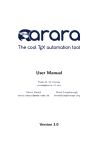Download OSH principles for a TEXnician
Transcript
#+TITLE: OSH principles for a TEXnician #+AUTHOR: Marcin Borkowski TEXUAM scientific circle 2013-04-18 #+INSTITUTE: #+DATE: --:--- work-environment.tex Top 1/40 --------------------------------------<[ ]> <[[]]> <**> < * > <<>> < ? > #+TITLE: OSH principles for a TEXnician #+AUTHOR: Marcin Borkowski TEXUAM scientific circle 2013-04-18 #+INSTITUTE: #+DATE: *Remark* For the sake of today’s presentation, I will use the terms ‘‘work environment’’ and ‘‘text editor’’ interchangeably. --:--- work-environment.tex 1% 1/40 --------------------------------------<[ ]> <[[]]> <**> < * > <<>> < ? > #+TITLE: OSH principles for a TEXnician #+AUTHOR: Marcin Borkowski TEXUAM scientific circle 2013-04-18 #+INSTITUTE: #+DATE: *Remark* For the sake of today’s presentation, I will use the terms ‘‘work environment’’ and ‘‘text editor’’ interchangeably. In other words, I omit the problems of choosing your chair, keyboard, OS or PDF viewer. --:--- work-environment.tex 1% 1/40 --------------------------------------<[ ]> <[[]]> <**> < * > <<>> < ? > #+TITLE: OSH principles for a TEXnician #+AUTHOR: Marcin Borkowski TEXUAM scientific circle 2013-04-18 #+INSTITUTE: #+DATE: *Remark* For the sake of today’s presentation, I will use the terms ‘‘work environment’’ and ‘‘text editor’’ interchangeably. In other words, I omit the problems of choosing your chair, keyboard, OS or PDF viewer. It doesn’t mean they are irrelevant! --:--- work-environment.tex 2% 1/40 --------------------------------------<[ ]> <[[]]> <**> < * > <<>> < ? > Disclaimer As experience shows, the issue of choosing your text editor is very delicate. --:--- work-environment.tex 3% 2/40 --------------------------------------<[ ]> <[[]]> <**> < * > <<>> < ? > Disclaimer As experience shows, the issue of choosing your text editor is very delicate. Therefore, at the very beginning let me emphasize that I will present my personal opinions on that matter. --:--- work-environment.tex 3% 2/40 --------------------------------------<[ ]> <[[]]> <**> < * > <<>> < ? > Disclaimer As experience shows, the issue of choosing your text editor is very delicate. Therefore, at the very beginning let me emphasize that I will present my personal opinions on that matter. That they are right, is another story. ;-) --:--- work-environment.tex 4% 2/40 --------------------------------------<[ ]> <[[]]> <**> < * > <<>> < ? > Timetable * Introduction * Facts and myths * How to choose * Basic requirements * Typical errors * Example tools --:--- work-environment.tex 5% 3/40 --------------------------------------<[ ]> <[[]]> <**> < * > <<>> < ? > * Introduction ** Before I’ll tell anything ** What I won’t tell ** What I will tell * Facts and myths * How to choose * Basic requirements * Typical errors * Example tools --:--- work-environment.tex 5% 4/40 [Introduction] ----------------------<[ ]> <[[]]> <**> < * > <<>> < ? > Before I’ll tell anything... ...I’m going to ask you a few questions. --:--- work-environment.tex 6% 5/40 [Introduction] ----------------------<[ ]> <[[]]> <**> < * > <<>> < ? > Before I’ll tell anything... ...I’m going to ask you a few questions. - Does anybody here do anything connected with programming? --:--- work-environment.tex 7% 5/40 [Introduction] ----------------------<[ ]> <[[]]> <**> < * > <<>> < ? > Before I’ll tell anything... ...I’m going to ask you a few questions. - Does anybody here do anything connected with programming? - Does anybody use a text editor older than him/herself? --:--- work-environment.tex 7% 5/40 [Introduction] ----------------------<[ ]> <[[]]> <**> < * > <<>> < ? > Before I’ll tell anything... ...I’m going to ask you a few questions. - Does anybody here do anything connected with programming? - Does anybody use a text editor older than him/herself? - Does the name of that editor have more than 4 letters? --:--- work-environment.tex 8% 5/40 [Introduction] ----------------------<[ ]> <[[]]> <**> < * > <<>> < ? > Before I’ll tell anything... ...I’m going to ask you a few questions. - Does anybody here do anything connected with programming? - Does anybody use a text editor older than him/herself? - Does the name of that editor have more than 4 letters? Overall, I think text editing is a solved problem. Text editors are like wine. The older the better. You do not want a shiny new text editor. You want the text editor that has been around long enough and used by enough geeks that every conceivable pattern of manipulating symbols on the screen has been thought of, and crystallized into a re-usable pack. (see http://blog.vivekhaldar.com/post/31970017734) --:--- work-environment.tex 9% 5/40 [Introduction] ----------------------<[ ]> <[[]]> <**> < * > <<>> < ? > What I won’t tell I won’t tell anybody what editor you should use. --:--- work-environment.tex 9% 6/40 [Introduction] ----------------------<[ ]> <[[]]> <**> < * > <<>> < ? > What I won’t tell I won’t tell anybody what editor you should use. Emacs rulez! --:--- work-environment.tex 10% 6/40 [Introduction] ----------------------<[ ]> <[[]]> <**> < * > <<>> < ? > What I won’t tell I won’t tell anybody what editor you should use. Nor what editor to avoid. --:--- work-environment.tex 11% 6/40 [Introduction] ----------------------<[ ]> <[[]]> <**> < * > <<>> < ? > What I won’t tell I won’t tell anybody what editor you should use. Nor what editor to avoid. Vim sucks... --:--- work-environment.tex 11% 6/40 [Introduction] ----------------------<[ ]> <[[]]> <**> < * > <<>> < ? > What I won’t tell I won’t tell anybody what editor you should use. Nor what editor to avoid. Neither will I tell how to use the chosen editor --:--- work-environment.tex 12% 6/40 [Introduction] ----------------------<[ ]> <[[]]> <**> < * > <<>> < ? > What I won’t tell I won’t tell anybody what editor you should use. Nor what editor to avoid. Neither will I tell how to use the chosen editor - for that, you have the user’s manual! --:--- work-environment.tex 13% 6/40 [Introduction] ----------------------<[ ]> <[[]]> <**> < * > <<>> < ? > What I will tell I will tell you: - what you should take into consideration when choosing your (LA)TEX work environment, --:--- work-environment.tex 13% 7/40 [Introduction] ----------------------<[ ]> <[[]]> <**> < * > <<>> < ? > What I will tell I will tell you: - what you should (in my opinion!) take into consideration when choosing your (LA)TEX work environment, --:--- work-environment.tex 14% 7/40 [Introduction] ----------------------<[ ]> <[[]]> <**> < * > <<>> < ? > What I will tell I will tell you: - what you should (in my opinion!) take into consideration when choosing your (LA)TEX work environment, - what I use --:--- work-environment.tex 15% 7/40 [Introduction] ----------------------<[ ]> <[[]]> <**> < * > <<>> < ? > What I will tell I will tell you: - what you should (in my opinion!) take into consideration when choosing your (LA)TEX work environment, - what I use - but YMMV, --:--- work-environment.tex 15% 7/40 [Introduction] ----------------------<[ ]> <[[]]> <**> < * > <<>> < ? > What I will tell I will tell you: - what you should (in my opinion!) take into consideration when choosing your (LA)TEX work environment, - what I use - but YMMV, - what does the usage of two example editors look like. --:--- work-environment.tex 16% 7/40 [Introduction] ----------------------<[ ]> <[[]]> <**> < * > <<>> < ? > * Introduction * Facts and myths ** On ‘‘ease of use’’ ** On effectiveness * How to choose * Basic requirements * Typical errors * Example tools --:--- work-environment.tex 16% 8/40 [Facts and myths] -------------------<[ ]> <[[]]> <**> < * > <<>> < ? > On ‘‘ease of use’’ ‘‘Easy to use’’ usually means --:--- work-environment.tex 17% 9/40 [Facts and myths] -------------------<[ ]> <[[]]> <**> < * > <<>> < ? > On ‘‘ease of use’’ ‘‘Easy to use’’ usually means ‘‘ineffective’’. --:--- work-environment.tex 18% 9/40 [Facts and myths] -------------------<[ ]> <[[]]> <**> < * > <<>> < ? > On ‘‘ease of use’’ ‘‘Easy to use’’ usually means ‘‘ineffective’’. - drop-down menus --:--- work-environment.tex 18% 9/40 [Facts and myths] -------------------<[ ]> <[[]]> <**> < * > <<>> < ? > On ‘‘ease of use’’ ‘‘Easy to use’’ usually means ‘‘ineffective’’. - drop-down menus - toolbars --:--- work-environment.tex 19% 9/40 [Facts and myths] -------------------<[ ]> <[[]]> <**> < * > <<>> < ? > On ‘‘ease of use’’ ‘‘Easy to use’’ usually means ‘‘ineffective’’. - drop-down menus - toolbars - symbol panel --:--- work-environment.tex 20% 9/40 [Facts and myths] -------------------<[ ]> <[[]]> <**> < * > <<>> < ? > On ‘‘ease of use’’ ‘‘Easy to use’’ usually means ‘‘ineffective’’. - drop-down menus - toolbars - symbol panel - structure window --:--- work-environment.tex 20% 9/40 [Facts and myths] -------------------<[ ]> <[[]]> <**> < * > <<>> < ? > On ‘‘ease of use’’ ‘‘Easy to use’’ usually means ‘‘ineffective’’. - drop-down menus - toolbars - symbol panel - structure window --:--- work-environment.tex 21% 9/40 [Facts and myths] -------------------<[ ]> <[[]]> <**> < * > <<>> < ? > On effectiveness ‘‘Effective’’ usually means --:--- work-environment.tex 22% 10/40 [Facts and myths] ------------------<[ ]> <[[]]> <**> < * > <<>> < ? > On effectiveness ‘‘Effective’’ usually means ‘‘requiring some time investment’’. --:--- work-environment.tex 22% 10/40 [Facts and myths] ------------------<[ ]> <[[]]> <**> < * > <<>> < ? > On effectiveness ‘‘Effective’’ usually means ‘‘requiring (at the beginning) some time investment’’. --:--- work-environment.tex 23% 10/40 [Facts and myths] ------------------<[ ]> <[[]]> <**> < * > <<>> < ? > On effectiveness ‘‘Effective’’ usually means ‘‘requiring (at the beginning) some time investment’’. Some features of effective programs: --:--- work-environment.tex 24% 10/40 [Facts and myths] ------------------<[ ]> <[[]]> <**> < * > <<>> < ? > On effectiveness ‘‘Effective’’ usually means ‘‘requiring (at the beginning) some time investment’’. Some features of effective programs: - no drop-down menus --:--- work-environment.tex 24% 10/40 [Facts and myths] ------------------<[ ]> <[[]]> <**> < * > <<>> < ? > On effectiveness ‘‘Effective’’ usually means ‘‘requiring (at the beginning) some time investment’’. Some features of effective programs: - no drop-down menus, which are distractive, slow and take up precious screen real estate, --:--- work-environment.tex 25% 10/40 [Facts and myths] ------------------<[ ]> <[[]]> <**> < * > <<>> < ? > On effectiveness ‘‘Effective’’ usually means ‘‘requiring (at the beginning) some time investment’’. Some features of effective programs: - no drop-down menus, which are distractive, slow and take up precious screen real estate, - no toolbars --:--- work-environment.tex 26% 10/40 [Facts and myths] ------------------<[ ]> <[[]]> <**> < * > <<>> < ? > On effectiveness ‘‘Effective’’ usually means ‘‘requiring (at the beginning) some time investment’’. Some features of effective programs: - no drop-down menus, which are distractive, slow and take up precious screen real estate, - no toolbars, which are distractive, slow and take up precious screen real estate, --:--- work-environment.tex 26% 10/40 [Facts and myths] ------------------<[ ]> <[[]]> <**> < * > <<>> < ? > On effectiveness ‘‘Effective’’ usually means ‘‘requiring (at the beginning) some time investment’’. Some features of effective programs: - no drop-down menus, which are distractive, slow and take up precious screen real estate, - no toolbars, which are distractive, slow and take up precious screen real estate, - no symbol panel --:--- work-environment.tex 27% 10/40 [Facts and myths] ------------------<[ ]> <[[]]> <**> < * > <<>> < ? > On effectiveness ‘‘Effective’’ usually means ‘‘requiring (at the beginning) some time investment’’. Some features of effective programs: - no drop-down menus, which are distractive, slow and take up precious screen real estate, - no toolbars, which are distractive, slow and take up precious screen real estate, - no symbol panel, which is distractive, slow and takes up precious screen real estate, --:--- work-environment.tex 28% 10/40 [Facts and myths] ------------------<[ ]> <[[]]> <**> < * > <<>> < ? > On effectiveness ‘‘Effective’’ usually means ‘‘requiring (at the beginning) some time investment’’. Some features of effective programs: - no drop-down menus, which are distractive, slow and take up precious screen real estate, - no toolbars, which are distractive, slow and take up precious screen real estate, - no symbol panel, which is distractive, slow and takes up precious screen real estate, - no structure window --:--- work-environment.tex 28% 10/40 [Facts and myths] ------------------<[ ]> <[[]]> <**> < * > <<>> < ? > On effectiveness ‘‘Effective’’ usually means ‘‘requiring (at the beginning) some time investment’’. Some features of effective programs: - no drop-down menus, which are distractive, slow and take up precious screen real estate, - no toolbars, which are distractive, slow and take up precious screen real estate, - no symbol panel, which is distractive, slow and takes up precious screen real estate, - no structure window, which is distractive, slow and takes up precious screen real estate, --:--- work-environment.tex 29% 10/40 [Facts and myths] ------------------<[ ]> <[[]]> <**> < * > <<>> < ? > On effectiveness ‘‘Effective’’ usually means ‘‘requiring (at the beginning) some time investment’’. Some features of effective programs: - no drop-down menus, which are distractive, slow and take up precious screen real estate, - no toolbars, which are distractive, slow and take up precious screen real estate, - no symbol panel, which is distractive, slow and takes up precious screen real estate, - no structure window, which is distractive, slow and takes up precious screen real estate, - usable without a mouse --:--- work-environment.tex 30% 10/40 [Facts and myths] ------------------<[ ]> <[[]]> <**> < * > <<>> < ? > On effectiveness ‘‘Effective’’ usually means ‘‘requiring (at the beginning) some time investment’’. Some features of effective programs: - no drop-down menus, which are distractive, slow and take up precious screen real estate, - no toolbars, which are distractive, slow and take up precious screen real estate, - no symbol panel, which is distractive, slow and takes up precious screen real estate, - no structure window, which is distractive, slow and takes up precious screen real estate, - usable without a mouse, which is slow and takes up precious desktop real estate. --:--- work-environment.tex 30% 10/40 [Facts and myths] ------------------<[ ]> <[[]]> <**> < * > <<>> < ? > On effectiveness (cont.) When I’m editing text, I want to see text. --:--- work-environment.tex 31% 11/40 [Facts and myths] ------------------<[ ]> <[[]]> <**> < * > <<>> < ? > On effectiveness (cont.) When I’m editing text, I want to see text. --:--- work-environment.tex 32% 11/40 [Facts and myths] ------------------<[ ]> <[[]]> <**> < * > <<>> < ? > On effectiveness (cont.) When I’m editing text, I want to see much text. --:--- work-environment.tex 32% 11/40 [Facts and myths] ------------------<[ ]> <[[]]> <**> < * > <<>> < ? > On effectiveness (cont.) When I’m editing text, I want to see a lot of text! --:--- work-environment.tex 33% 11/40 [Facts and myths] ------------------<[ ]> <[[]]> <**> < * > <<>> < ? > On effectiveness (cont.) Some other features of effective tools: - mature --:--- work-environment.tex 33% 12/40 [Facts and myths] ------------------<[ ]> <[[]]> <**> < * > <<>> < ? > On effectiveness (cont.) Some other features of effective tools: - mature - stable --:--- work-environment.tex 34% 12/40 [Facts and myths] ------------------<[ ]> <[[]]> <**> < * > <<>> < ? > On effectiveness (cont.) Some other features of effective tools: - mature - stable - customizable --:--- work-environment.tex 35% 12/40 [Facts and myths] ------------------<[ ]> <[[]]> <**> < * > <<>> < ? > On effectiveness (cont.) Some other features of effective tools: - mature - stable - customizable ‘‘People talk about getting used to a new editor, but over time, it is precisely the opposite that should happen - the editor should get used to us.’’ (see http://blog.vivekhaldar.com/post/31970017734) --:--- work-environment.tex 35% 12/40 [Facts and myths] ------------------<[ ]> <[[]]> <**> < * > <<>> < ? > On effectiveness (cont.) Some other features of effective tools: - mature - stable - customizable ‘‘People talk about getting used to a new editor, but over time, it is precisely the opposite that should happen - the editor should get used to us.’’ (see http://blog.vivekhaldar.com/post/31970017734) - ‘‘Easy things should be easy and hard things should be possible’’ --:--- work-environment.tex 36% 12/40 [Facts and myths] ------------------<[ ]> <[[]]> <**> < * > <<>> < ? > On effectiveness (cont.) Some other features of effective tools: - mature - stable - customizable ‘‘People talk about getting used to a new editor, but over time, it is precisely the opposite that should happen - the editor should get used to us.’’ (see http://blog.vivekhaldar.com/post/31970017734) - ‘‘Easy things should be easy and hard things should be possible’’ Larry Wall --:--- work-environment.tex 37% 12/40 [Facts and myths] ------------------<[ ]> <[[]]> <**> < * > <<>> < ? > On effectiveness (cont.) Some other features of effective tools: - mature - stable - customizable ‘‘People talk about getting used to a new editor, but over time, it is precisely the opposite that should happen - the editor should get used to us.’’ (see http://blog.vivekhaldar.com/post/31970017734) - ‘‘Easy things should be easy and hard things should be possible’’ Larry Wall (the author of one of the most ineffective tools in existence!) --:--- work-environment.tex 37% 12/40 [Facts and myths] ------------------<[ ]> <[[]]> <**> < * > <<>> < ? > * Introduction * Facts and myths * How to choose ** The factors influencing choice ** What about TEX without TEX? * Basic requirements * Typical errors * Example tools --:--- work-environment.tex 38% 13/40 [How to choose] --------------------<[ ]> <[[]]> <**> < * > <<>> < ? > The factors influencing choice The choice of the editor is (should be?) influenced by a few factors. One might want to consider... --:--- work-environment.tex 39% 14/40 [How to choose] --------------------<[ ]> <[[]]> <**> < * > <<>> < ? > The factors influencing choice The choice of the editor is (should be?) influenced by a few factors. One might want to consider... - [ ] what it will be used for? --:--- work-environment.tex 39% 14/40 [How to choose] --------------------<[ ]> <[[]]> <**> < * > <<>> < ? > The factors influencing choice The choice of the editor is (should be?) influenced by a few factors. One might want to consider... - [ ] what it will be used for? - [ ] how intensive the usage will be? --:--- work-environment.tex 40% 14/40 [How to choose] --------------------<[ ]> <[[]]> <**> < * > <<>> < ? > The factors influencing choice The choice of the editor is (should be?) influenced by a few factors. One might want to consider... - [ ] what it will be used for? - [ ] how intensive the usage will be? - [ ] will it be used for (LA)TEX exclusively? --:--- work-environment.tex 41% 14/40 [How to choose] --------------------<[ ]> <[[]]> <**> < * > <<>> < ? > The factors influencing choice The choice of the editor is (should be?) influenced by a few factors. One might want to consider... - [ ] what it will be used for? - [ ] how intensive the usage will be? - [ ] will it be used for (LA)TEX exclusively? - [ ] whether the tool has a good community? --:--- work-environment.tex 41% 14/40 [How to choose] --------------------<[ ]> <[[]]> <**> < * > <<>> < ? > The factors influencing choice The choice of the editor is (should be?) influenced by a few factors. One might want to consider... - [ ] what it will be used for? - [ ] how intensive the usage will be? - [ ] will it be used for (LA)TEX exclusively? - [ ] whether the tool has a good community? - [ ] is it fun to use? --:--- work-environment.tex 42% 14/40 [How to choose] --------------------<[ ]> <[[]]> <**> < * > <<>> < ? > The factors influencing choice The choice of the editor is (should be?) influenced by a few factors. One might want to consider... - [X] what it will be used for? --:--- work-environment.tex 43% 15/40 [How to choose] --------------------<[ ]> <[[]]> <**> < * > <<>> < ? > Factors...: Usage patterns of text editors One might naı̈vely think that a text editor is used to edit text. --:--- work-environment.tex 43% 16/40 [How to choose] --------------------<[ ]> <[[]]> <**> < * > <<>> < ? > Factors...: Usage patterns of text editors One might naı̈vely think that a text editor is used to edit text. Completely wrong. --:--- work-environment.tex 44% 16/40 [How to choose] --------------------<[ ]> <[[]]> <**> < * > <<>> < ? > Factors...: Usage patterns of text editors One might naı̈vely think that a text editor is used to edit text. Completely wrong. A text editor might be used to --:--- work-environment.tex 45% 16/40 [How to choose] --------------------<[ ]> <[[]]> <**> < * > <<>> < ? > Factors...: Usage patterns of text editors One might naı̈vely think that a text editor is used to edit text. Completely wrong. A text editor might be used to - write texts, --:--- work-environment.tex 45% 16/40 [How to choose] --------------------<[ ]> <[[]]> <**> < * > <<>> < ? > Factors...: Usage patterns of text editors One might naı̈vely think that a text editor is used to edit text. Completely wrong. A text editor might be used to - write texts, - modify texts, --:--- work-environment.tex 46% 16/40 [How to choose] --------------------<[ ]> <[[]]> <**> < * > <<>> < ? > Factors...: Usage patterns of text editors One might naı̈vely think that a text editor is used to edit text. Completely wrong. A text editor might be used to - write texts, - modify texts, - read texts, --:--- work-environment.tex 47% 16/40 [How to choose] --------------------<[ ]> <[[]]> <**> < * > <<>> < ? > Factors...: Usage patterns of text editors One might naı̈vely think that a text editor is used to edit text. Completely wrong. A text editor might be used to - write texts, - modify texts, - read texts, - and a lot of other things. --:--- work-environment.tex 47% 16/40 [How to choose] --------------------<[ ]> <[[]]> <**> < * > <<>> < ? > Factors...: Usage patterns of text editors One might naı̈vely think that a text editor is used to edit text. Completely wrong. A text editor might be used to - write texts, - modify texts, - read texts, - and a lot of other things. Basically, every editor lets you write text quite conveniently... --:--- work-environment.tex 48% 16/40 [How to choose] --------------------<[ ]> <[[]]> <**> < * > <<>> < ? > Factors...: Usage patterns of text editors One might naı̈vely think that a text editor is used to edit text. Completely wrong. A text editor might be used to - write texts, - modify texts, - read texts, - and a lot of other things. Basically, every editor lets you write text quite conveniently... ...but only some of them support modifying it! --:--- work-environment.tex 49% 16/40 [How to choose] --------------------<[ ]> <[[]]> <**> < * > <<>> < ? > The factors influencing choice The choice of the editor is (should be?) influenced by a few factors. One might want to consider... - [ ] what it will be used for? - [X] how intensive the usage will be? --:--- work-environment.tex 49% 17/40 [How to choose] --------------------<[ ]> <[[]]> <**> < * > <<>> < ? > Factors...: Usage intensity We will use a different tool for a one-shot job, and a different one if we are going to need it every day for the next several (dozen?) years. --:--- work-environment.tex 50% 18/40 [How to choose] --------------------<[ ]> <[[]]> <**> < * > <<>> < ? > Factors...: Usage intensity We will use a different tool for a one-shot job, and a different one if we are going to need it every day for the next several (dozen?) years. In the former case - and only then - ‘‘easy to use’’ tools are suitable. --:--- work-environment.tex 50% 18/40 [How to choose] --------------------<[ ]> <[[]]> <**> < * > <<>> < ? > The factors influencing choice The choice of the editor is (should be?) influenced by a few factors. One might want to consider... - [ ] what it will be used for? - [ ] how intensive the usage will be? - [X] will it be used for (LA)TEX exclusively? --:--- work-environment.tex 51% 19/40 [How to choose] --------------------<[ ]> <[[]]> <**> < * > <<>> < ? > Factors...: Universality of the editor If we predict that we are going to program (or even write in something different than TEX) - there’s no point in learning a tool which won’t help us then. --:--- work-environment.tex 52% 20/40 [How to choose] --------------------<[ ]> <[[]]> <**> < * > <<>> < ? > Factors...: Universality of the editor If we predict that we are going to program (or even write in something different than TEX) - there’s no point in learning a tool which won’t help us then. There are enough all-purpose editors which are really good at editing (LA)TEX documents. --:--- work-environment.tex 52% 20/40 [How to choose] --------------------<[ ]> <[[]]> <**> < * > <<>> < ? > The factors influencing choice The choice of the editor is (should be?) influenced by a few factors. One might want to consider... - [ ] what it will be used for? - [ ] how intensive the usage will be? - [ ] will it be used for (LA)TEX exclusively? - [X] whether the tool has a good community? --:--- work-environment.tex 53% 21/40 [How to choose] --------------------<[ ]> <[[]]> <**> < * > <<>> < ? > Factors...: Community Before we invest time and effort to master a new tool, it may be wise to ask ourselves a question whether we will be on our own in case of problems... --:--- work-environment.tex 54% 22/40 [How to choose] --------------------<[ ]> <[[]]> <**> < * > <<>> < ? > Factors...: Community Before we invest time and effort to master a new tool, it may be wise to ask ourselves a question whether we will be on our own in case of problems... - Is the tool a fad or a well-established one? --:--- work-environment.tex 54% 22/40 [How to choose] --------------------<[ ]> <[[]]> <**> < * > <<>> < ? > Factors...: Community Before we invest time and effort to master a new tool, it may be wise to ask ourselves a question whether we will be on our own in case of problems... - Is the tool a fad or a well-established one? - Is it being developed? --:--- work-environment.tex 55% 22/40 [How to choose] --------------------<[ ]> <[[]]> <**> < * > <<>> < ? > Factors...: Community Before we invest time and effort to master a new tool, it may be wise to ask ourselves a question whether we will be on our own in case of problems... - Is the tool a fad or a well-established one? - Is it being developed? - Is there a place to ask when we have a problem (fora, mailing lists, StackOverflow...)? --:--- work-environment.tex 56% 22/40 [How to choose] --------------------<[ ]> <[[]]> <**> < * > <<>> < ? > The factors influencing choice The choice of the editor is (should be?) influenced by a few factors. One might want to consider... - [ ] what it will be used for? - [ ] how intensive the usage will be? - [ ] will it be used for (LA)TEX exclusively? - [ ] whether the tool has a good community? - [X] is it fun to use? --:--- work-environment.tex 56% 23/40 [How to choose] --------------------<[ ]> <[[]]> <**> < * > <<>> < ? > Factors...: Fun factor If we are going to spend hundreds of man-hours working with some tool, --:--- work-environment.tex 57% 24/40 [How to choose] --------------------<[ ]> <[[]]> <**> < * > <<>> < ? > Factors...: Fun factor If we are going to spend hundreds of man-hours working with some tool, it had better not be a torment to use. --:--- work-environment.tex 58% 24/40 [How to choose] --------------------<[ ]> <[[]]> <**> < * > <<>> < ? > What about TEX without TEX? It may be a good idea to consider using another tool, generating a (LA)TEX file automatically, instead of (LA)TEX itself. --:--- work-environment.tex 58% 25/40 [How to choose] --------------------<[ ]> <[[]]> <**> < * > <<>> < ? > What about TEX without TEX? It may be a good idea to consider using another tool, generating a (LA)TEX file automatically, instead of (LA)TEX itself. There are quite a few such tools, including: --:--- work-environment.tex 59% 25/40 [How to choose] --------------------<[ ]> <[[]]> <**> < * > <<>> < ? > What about TEX without TEX? It may be a good idea to consider using another tool, generating a (LA)TEX file automatically, instead of (LA)TEX itself. There are quite a few such tools, including: - LyX, --:--- work-environment.tex 60% 25/40 [How to choose] --------------------<[ ]> <[[]]> <**> < * > <<>> < ? > What about TEX without TEX? It may be a good idea to consider using another tool, generating a (LA)TEX file automatically, instead of (LA)TEX itself. There are quite a few such tools, including: - LyX, - pandoc, --:--- work-environment.tex 60% 25/40 [How to choose] --------------------<[ ]> <[[]]> <**> < * > <<>> < ? > What about TEX without TEX? It may be a good idea to consider using another tool, generating a (LA)TEX file automatically, instead of (LA)TEX itself. There are quite a few such tools, including: - LyX, - pandoc, - Org-mode. --:--- work-environment.tex 61% 25/40 [How to choose] --------------------<[ ]> <[[]]> <**> < * > <<>> < ? > TEX without TEX: LyX ‘‘LyX is a document processor that encourages an approach to writing based on the structure of your documents (WYSIWYM) and not simply their appearance (WYSIWYG).’’ --:--- work-environment.tex 62% 26/40 [How to choose] --------------------<[ ]> <[[]]> <**> < * > <<>> < ? > TEX without TEX: LyX ‘‘LyX is a document processor that encourages an approach to writing based on the structure of your documents (WYSIWYM) and not simply their appearance (WYSIWYG).’’ In other words, LyX gives us: --:--- work-environment.tex 62% 26/40 [How to choose] --------------------<[ ]> <[[]]> <**> < * > <<>> < ? > TEX without TEX: LyX ‘‘LyX is a document processor that encourages an approach to writing based on the structure of your documents (WYSIWYM) and not simply their appearance (WYSIWYG).’’ In other words, LyX gives us: - a simple (‘‘mouse-driven’’) UI, --:--- work-environment.tex 63% 26/40 [How to choose] --------------------<[ ]> <[[]]> <**> < * > <<>> < ? > TEX without TEX: LyX ‘‘LyX is a document processor that encourages an approach to writing based on the structure of your documents (WYSIWYM) and not simply their appearance (WYSIWYG).’’ In other words, LyX gives us: - a simple (‘‘mouse-driven’’) UI, - semantic tagging, --:--- work-environment.tex 64% 26/40 [How to choose] --------------------<[ ]> <[[]]> <**> < * > <<>> < ? > TEX without TEX: LyX ‘‘LyX is a document processor that encourages an approach to writing based on the structure of your documents (WYSIWYM) and not simply their appearance (WYSIWYG).’’ In other words, LyX gives us: - a simple (‘‘mouse-driven’’) UI, - semantic tagging, - LATEX export. --:--- work-environment.tex 64% 26/40 [How to choose] --------------------<[ ]> <[[]]> <**> < * > <<>> < ? > TEX without TEX: pandoc ‘‘If you need to convert files from one markup format into another, pandoc is your swiss-army knife.’’ --:--- work-environment.tex 65% 27/40 [How to choose] --------------------<[ ]> <[[]]> <**> < * > <<>> < ? > TEX without TEX: pandoc ‘‘If you need to convert files from one markup format into another, pandoc is your swiss-army knife.’’ In other words, pandoc gives us: --:--- work-environment.tex 66% 27/40 [How to choose] --------------------<[ ]> <[[]]> <**> < * > <<>> < ? > TEX without TEX: pandoc ‘‘If you need to convert files from one markup format into another, pandoc is your swiss-army knife.’’ In other words, pandoc gives us: - conversion of Markdown, reST (attention Pythonistas!), MediaWiki (and a few other formats)... --:--- work-environment.tex 66% 27/40 [How to choose] --------------------<[ ]> <[[]]> <**> < * > <<>> < ? > TEX without TEX: pandoc ‘‘If you need to convert files from one markup format into another, pandoc is your swiss-army knife.’’ In other words, pandoc gives us: - conversion of Markdown, reST (attention Pythonistas!), MediaWiki (and a few other formats)... - ...to HTML, EPUB, LATEX, docx, odt (and a few other formats). --:--- work-environment.tex 67% 27/40 [How to choose] --------------------<[ ]> <[[]]> <**> < * > <<>> < ? > TEX without TEX: Org-mode ‘‘Org-mode is for keeping notes, maintaining TODO lists, planning projects, and authoring documents with a fast and effective plain-text system.’’ --:--- work-environment.tex 67% 28/40 [How to choose] --------------------<[ ]> <[[]]> <**> < * > <<>> < ? > TEX without TEX: Org-mode ‘‘Org-mode is for keeping notes, maintaining TODO lists, planning projects, and authoring documents with a fast and effective plain-text system.’’ In other words, Org-mode gives us: --:--- work-environment.tex 68% 28/40 [How to choose] --------------------<[ ]> <[[]]> <**> < * > <<>> < ? > TEX without TEX: Org-mode ‘‘Org-mode is for keeping notes, maintaining TODO lists, planning projects, and authoring documents with a fast and effective plain-text system.’’ In other words, Org-mode gives us: - conversion of plain text files to LATEX, HTML, odt (and a few other formats), --:--- work-environment.tex 69% 28/40 [How to choose] --------------------<[ ]> <[[]]> <**> < * > <<>> < ? > TEX without TEX: Org-mode ‘‘Org-mode is for keeping notes, maintaining TODO lists, planning projects, and authoring documents with a fast and effective plain-text system.’’ In other words, Org-mode gives us: - conversion of plain text files to LATEX, HTML, odt (and a few other formats), - an environment for note-taking and time management (and a few other things), --:--- work-environment.tex 69% 28/40 [How to choose] --------------------<[ ]> <[[]]> <**> < * > <<>> < ? > TEX without TEX: Org-mode ‘‘Org-mode is for keeping notes, maintaining TODO lists, planning projects, and authoring documents with a fast and effective plain-text system.’’ In other words, Org-mode gives us: - conversion of plain text files to LATEX, HTML, odt (and a few other formats), - an environment for note-taking and time management (and a few other things), - whose basics can be learned within a few minutes. --:--- work-environment.tex 70% 28/40 [How to choose] --------------------<[ ]> <[[]]> <**> < * > <<>> < ? > TEX without TEX: Org-mode (cd.) ‘‘At its core, Org-mode is a simple outliner for note-taking and list management. You can learn the basics for using it in five minutes. This may be all you need, and Org-mode will not impose more complex features on you.’’ (from the previous version of the http://orgmode.org site) --:--- work-environment.tex 71% 29/40 [How to choose] --------------------<[ ]> <[[]]> <**> < * > <<>> < ? > TEX without TEX: Org-mode (cd.) ‘‘At its core, Org-mode is a simple outliner for note-taking and list management. You can learn the basics for using it in five minutes. This may be all you need, and Org-mode will not impose more complex features on you.’’ (from the previous version of the http://orgmode.org site) ‘‘That’s right... because org-mode is just a collection of lisp running in an editor. It cannot impose more complex features on you. The genius of org-mode is that you will eventually impose more complex features on yourself.’’ (from http://mph.puddingbowl.org) --:--- work-environment.tex 71% 29/40 [How to choose] --------------------<[ ]> <[[]]> <**> < * > <<>> < ? > * Introduction * Facts and myths * How to choose * Basic requirements ** Absolutely indispensable features ** Bells and whistles * Typical errors * Example tools --:--- work-environment.tex 72% 30/40 [Basic requirements] ---------------<[ ]> <[[]]> <**> < * > <<>> < ? > Absolutely indispensable features *Remark* As usually, the list below (and the next one, too) is my subjective choice. YMMV. --:--- work-environment.tex 73% 31/40 [Basic requirements] ---------------<[ ]> <[[]]> <**> < * > <<>> < ? > Absolutely indispensable features *Remark* As usually, the list below (and the next one, too) is my subjective choice. YMMV. - free (as in free beer) --:--- work-environment.tex 73% 31/40 [Basic requirements] ---------------<[ ]> <[[]]> <**> < * > <<>> < ? > Absolutely indispensable features *Remark* As usually, the list below (and the next one, too) is my subjective choice. YMMV. - free (as in free beer) - able to run TEX and a viewer --:--- work-environment.tex 74% 31/40 [Basic requirements] ---------------<[ ]> <[[]]> <**> < * > <<>> < ? > Absolutely indispensable features *Remark* As usually, the list below (and the next one, too) is my subjective choice. YMMV. - free (as in free beer) - able to run TEX and a viewer - syntax highlighting --:--- work-environment.tex 75% 31/40 [Basic requirements] ---------------<[ ]> <[[]]> <**> < * > <<>> < ? > Absolutely indispensable features *Remark* As usually, the list below (and the next one, too) is my subjective choice. YMMV. - free (as in free beer) - able to run TEX and a viewer - syntax highlighting - easy navigation --:--- work-environment.tex 75% 31/40 [Basic requirements] ---------------<[ ]> <[[]]> <**> < * > <<>> < ? > Absolutely indispensable features *Remark* As usually, the list below (and the next one, too) is my subjective choice. YMMV. - free (as in free beer) - able to run TEX and a viewer - syntax highlighting - easy navigation - autocompletion of commands, environments and labels --:--- work-environment.tex 76% 31/40 [Basic requirements] ---------------<[ ]> <[[]]> <**> < * > <<>> < ? > Absolutely indispensable features *Remark* As usually, the list below (and the next one, too) is my subjective choice. YMMV. - free (as in free beer) - able to run TEX and a viewer - syntax highlighting - easy navigation - autocompletion of commands, environments and labels - nice icon --:--- work-environment.tex 77% 31/40 [Basic requirements] ---------------<[ ]> <[[]]> <**> < * > <<>> < ? > Bells and whistles - getting to the spot where an error occured --:--- work-environment.tex 77% 32/40 [Basic requirements] ---------------<[ ]> <[[]]> <**> < * > <<>> < ? > Bells and whistles - getting to the spot where an error occured - help with entering commands, environments and symbols --:--- work-environment.tex 78% 32/40 [Basic requirements] ---------------<[ ]> <[[]]> <**> < * > <<>> < ? > Bells and whistles - getting to the spot where an error occured - help with entering commands, environments and symbols - partial compilation --:--- work-environment.tex 79% 32/40 [Basic requirements] ---------------<[ ]> <[[]]> <**> < * > <<>> < ? > Bells and whistles - getting to the spot where an error occured - help with entering commands, environments and symbols - partial compilation - multi-file projects --:--- work-environment.tex 79% 32/40 [Basic requirements] ---------------<[ ]> <[[]]> <**> < * > <<>> < ? > Bells and whistles - getting to the spot where an error occured - help with entering commands, environments and symbols - partial compilation - multi-file projects - snippets and templates --:--- work-environment.tex 80% 32/40 [Basic requirements] ---------------<[ ]> <[[]]> <**> < * > <<>> < ? > Bells and whistles - getting to the spot where an error occured - help with entering commands, environments and symbols - partial compilation - multi-file projects - snippets and templates - spellchecking --:--- work-environment.tex 81% 32/40 [Basic requirements] ---------------<[ ]> <[[]]> <**> < * > <<>> < ? > Bells and whistles - getting to the spot where an error occured - help with entering commands, environments and symbols - partial compilation - multi-file projects - snippets and templates - spellchecking - commenting out parts of the document --:--- work-environment.tex 81% 32/40 [Basic requirements] ---------------<[ ]> <[[]]> <**> < * > <<>> < ? > Bells and whistles - getting to the spot where an error occured - help with entering commands, environments and symbols - partial compilation - multi-file projects - snippets and templates - spellchecking - commenting out parts of the document - support for VCSs --:--- work-environment.tex 82% 32/40 [Basic requirements] ---------------<[ ]> <[[]]> <**> < * > <<>> < ? > Bells and whistles - getting to the spot where an error occured - help with entering commands, environments and symbols - partial compilation - multi-file projects - snippets and templates - spellchecking - commenting out parts of the document - support for VCSs - highlighting and insertion of braces --:--- work-environment.tex 83% 32/40 [Basic requirements] ---------------<[ ]> <[[]]> <**> < * > <<>> < ? > Bells and whistles - getting to the spot where an error occured - help with entering commands, environments and symbols - partial compilation - multi-file projects - snippets and templates - spellchecking - commenting out parts of the document - support for VCSs - highlighting and insertion of braces - syncTeX/follow focus --:--- work-environment.tex 83% 32/40 [Basic requirements] ---------------<[ ]> <[[]]> <**> < * > <<>> < ? > Bells and whistles - getting to the spot where an error occured - help with entering commands, environments and symbols - partial compilation - multi-file projects - snippets and templates - spellchecking - commenting out parts of the document - support for VCSs - highlighting and insertion of braces - syncTeX/follow focus - deletion of temporary files --:--- work-environment.tex 84% 32/40 [Basic requirements] ---------------<[ ]> <[[]]> <**> < * > <<>> < ? > Bells and whistles - getting to the spot where an error occured - help with entering commands, environments and symbols - partial compilation - multi-file projects - snippets and templates - spellchecking - commenting out parts of the document - support for VCSs - highlighting and insertion of braces - syncTeX/follow focus - deletion of temporary files - code indenting --:--- work-environment.tex 84% 32/40 [Basic requirements] ---------------<[ ]> <[[]]> <**> < * > <<>> < ? > * Introduction * Facts and myths * How to choose * Basic requirements * Typical errors ** Errors connected with using (LA)TEX ** Errors connected with using a computer * Example tools --:--- work-environment.tex 85% 33/40 [Typical errors] -------------------<[ ]> <[[]]> <**> < * > <<>> < ? > Errors connected with using (LA)TEX (LA)TEX users - especially beginners, but not only tend to commit some typical errors. Here is a (subjective) list of a few of them, connected with choosing and using the editor. --:--- work-environment.tex 86% 34/40 [Typical errors] -------------------<[ ]> <[[]]> <**> < * > <<>> < ? > Errors connected with using (LA)TEX (LA)TEX users - especially beginners, but not only tend to commit some typical errors. Here is a (subjective) list of a few of them, connected with choosing and using the editor. - using too primitive an editor, --:--- work-environment.tex 86% 34/40 [Typical errors] -------------------<[ ]> <[[]]> <**> < * > <<>> < ? > Errors connected with using (LA)TEX (LA)TEX users - especially beginners, but not only tend to commit some typical errors. Here is a (subjective) list of a few of them, connected with choosing and using the editor. - using too primitive an editor, - using strange notation for diacritics, --:--- work-environment.tex 87% 34/40 [Typical errors] -------------------<[ ]> <[[]]> <**> < * > <<>> < ? > Errors connected with using (LA)TEX (LA)TEX users - especially beginners, but not only tend to commit some typical errors. Here is a (subjective) list of a few of them, connected with choosing and using the editor. - using too primitive an editor, - using strange notation for diacritics, - using dvi files --:--- work-environment.tex 88% 34/40 [Typical errors] -------------------<[ ]> <[[]]> <**> < * > <<>> < ? > Errors connected with using (LA)TEX (LA)TEX users - especially beginners, but not only tend to commit some typical errors. Here is a (subjective) list of a few of them, connected with choosing and using the editor. - using too primitive an editor, - using strange notation for diacritics, - using dvi files (unless you have good reasons!), --:--- work-environment.tex 88% 34/40 [Typical errors] -------------------<[ ]> <[[]]> <**> < * > <<>> < ? > Errors connected with using (LA)TEX (LA)TEX users - especially beginners, but not only tend to commit some typical errors. Here is a (subjective) list of a few of them, connected with choosing and using the editor. - using too primitive an editor, - using strange notation for diacritics, - using dvi files (unless you have good reasons!), - using Adobe Reader --:--- work-environment.tex 89% 34/40 [Typical errors] -------------------<[ ]> <[[]]> <**> < * > <<>> < ? > Errors connected with using (LA)TEX (LA)TEX users - especially beginners, but not only tend to commit some typical errors. Here is a (subjective) list of a few of them, connected with choosing and using the editor. - using too primitive an editor, - using strange notation for diacritics, - using dvi files (unless you have good reasons!), - using Adobe Reader (with the default configuration!). --:--- work-environment.tex 90% 34/40 [Typical errors] -------------------<[ ]> <[[]]> <**> < * > <<>> < ? > Errors connected with using a computer (LA)TEX users - especially beginners, but not only tend to commit some typical errors. Here is a (subjective) list of a few of them, connected with computer usage in general. --:--- work-environment.tex 90% 35/40 [Typical errors] -------------------<[ ]> <[[]]> <**> < * > <<>> < ? > Errors connected with using a computer (LA)TEX users - especially beginners, but not only tend to commit some typical errors. Here is a (subjective) list of a few of them, connected with computer usage in general. - using spaces and funny characters in filenames, --:--- work-environment.tex 91% 35/40 [Typical errors] -------------------<[ ]> <[[]]> <**> < * > <<>> < ? > Errors connected with using a computer (LA)TEX users - especially beginners, but not only tend to commit some typical errors. Here is a (subjective) list of a few of them, connected with computer usage in general. - using spaces and funny characters in filenames, - not using a coherent system of naming files and placing them in the folder/directory structure, --:--- work-environment.tex 92% 35/40 [Typical errors] -------------------<[ ]> <[[]]> <**> < * > <<>> < ? > Errors connected with using a computer (LA)TEX users - especially beginners, but not only tend to commit some typical errors. Here is a (subjective) list of a few of them, connected with computer usage in general. - using spaces and funny characters in filenames, - not using a coherent system of naming files and placing them in the folder/directory structure, - not using VCSs (especially with co-authored documents), --:--- work-environment.tex 92% 35/40 [Typical errors] -------------------<[ ]> <[[]]> <**> < * > <<>> < ? > Errors connected with using a computer (LA)TEX users - especially beginners, but not only tend to commit some typical errors. Here is a (subjective) list of a few of them, connected with computer usage in general. - using spaces and funny characters in filenames, - not using a coherent system of naming files and placing them in the folder/directory structure, - not using VCSs (especially with co-authored documents), - not making backups, --:--- work-environment.tex 93% 35/40 [Typical errors] -------------------<[ ]> <[[]]> <**> < * > <<>> < ? > Errors connected with using a computer (LA)TEX users - especially beginners, but not only tend to commit some typical errors. Here is a (subjective) list of a few of them, connected with computer usage in general. - using spaces and funny characters in filenames, - not using a coherent system of naming files and placing them in the folder/directory structure, - not using VCSs (especially with co-authored documents), - not making backups, - not learning to touchtype. --:--- work-environment.tex 94% 35/40 [Typical errors] -------------------<[ ]> <[[]]> <**> < * > <<>> < ? > * Introduction * Facts and myths * How to choose * Basic requirements * Typical errors * Example tools ** A short survey of tools ** Case study: TEXworks ** Case study: GNU Emacs --:--- work-environment.tex 94% 36/40 [Example tools] --------------------<[ ]> <[[]]> <**> < * > <<>> < ? > A short survey of tools Here is a list of popular (hence maybe good) editors supporting editing of (LA)TEX files. --:--- work-environment.tex 95% 37/40 [Example tools] --------------------<[ ]> <[[]]> <**> < * > <<>> < ? > A short survey of tools Here is a list of popular (hence maybe good) editors supporting editing of (LA)TEX files. - Emacs - Vim - Kile - WinEDT (unfortunately, it costs real $$$) - LEd (unfortunately, no longer developed) - LyX - TeXmaker - TeXnicCenter - Gummi see http://tex.stackexchange.com/questions/339 --:--- work-environment.tex 96% 37/40 [Example tools] --------------------<[ ]> <[[]]> <**> < * > <<>> < ? > Case study: TEXworks TEXworks is a relatively young editor, aimed at editing exclusively (LA)TEX files. Its advantages are (among others): integrated pdf viewer with syncTeX, elegant UI, extensibility (through plugins), document templates. It is worth mentioning that TEXworks is installed by default with the two most popular TEX distros and that it is supported by the TEX Users Group. --:--- work-environment.tex 96% 38/40 [Example tools] --------------------<[ ]> <[[]]> <**> < * > <<>> < ? > Case study: GNU Emacs GNU Emacs is one of the oldest still used text editors. It is an all-purpose editor, used mainly (but not only) for programming. Its advantages are (among others): unmatched customizability, feature-richness (there are lots of both built-in features and add-ons), maturity and an active community. --:--- work-environment.tex 97% 39/40 [Example tools] --------------------<[ ]> <[[]]> <**> < * > <<>> < ? > Case study: GNU Emacs GNU Emacs is one of the oldest still used text editors. It is an all-purpose editor, used mainly (but not only) for programming. Its advantages are (among others): unmatched customizability, feature-richness (there are lots of both built-in features and add-ons), maturity and an active community. Unfortunately, Emacs does have disadvantages... --:--- work-environment.tex 98% 39/40 [Example tools] --------------------<[ ]> <[[]]> <**> < * > <<>> < ? > Case study: GNU Emacs GNU Emacs is one of the oldest still used text editors. It is an all-purpose editor, used mainly (but not only) for programming. Its advantages are (among others): unmatched customizability, feature-richness (there are lots of both built-in features and add-ons), maturity and an active community. Unfortunately, Emacs does have disadvantages... --:--- work-environment.tex 98% 39/40 [Example tools] --------------------<[ ]> <[[]]> <**> < * > <<>> < ? > Case study: GNU Emacs GNU Emacs is one of the oldest still used text editors. It is an all-purpose editor, used mainly (but not only) for programming. Its advantages are (among others): unmatched customizability, feature-richness (there are lots of both built-in features and add-ons), maturity and an active community. Unfortunately, Emacs does have disadvantages... --:--- work-environment.tex 99% 39/40 [Example tools] --------------------<[ ]> <[[]]> <**> < * > <<>> < ? > Thank you for your attention! --:--- work-environment.tex Bot 40/40 [Example tools] --------------------<[ ]> <[[]]> <**> < * > <<>> < ? >