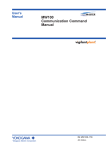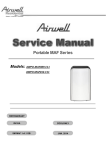Download TC-3 User Manual - Alpes Lasers SA
Transcript
Page 2 · TC-3 Temperature Controller User’s Manual Table of Contents Introduction............................................................................................................ 3 Safety Terms and Symbols.................................................................................... 4 Quick Start............................................................................................................. 6 Installation.............................................................................................................. 7 Front Panel Operation......................................................................................... 10 Settings and Menus............................................................................................. 13 Rear Panel........................................................................................................... 18 Connecting to the TC-3........................................................................................ 19 Selecting the Fixture............................................................................................ 19 Remote Mode Operation..................................................................................... 20 Installing the USB Drivers.................................................................................... 21 Working With Thermistors.................................................................................... 22 Working With RTDs............................................................................................. 23 User Calibration of Resistance Sensors.............................................................. 25 Working With AD590s and LM335s..................................................................... 25 External Fan Control............................................................................................ 26 Resistive Heaters and Heat/Cool Only Modes.................................................... 28 Gain Control and the PID Loop............................................................................ 28 Using the AutoTune Function...............................................................................29 Using the AutoTune Function Remotely.............................................................. 31 Compensating for Cable Resistance................................................................... 32 Internal Power Management................................................................................ 32 Specifications....................................................................................................... 33 Error Messages....................................................................................................36 Maintenance, Calibration and Warranty...............................................................38 TC-3 Temperature Controller User’s Manual · Page 3 Introduction Thank you for choosing the TC-3 Temperature Controller from Alpes Lasers. Your TC-3 is a combination of leading edge technology combined with years of experience in the field of temperature control. With a crystal clear VFD display, high power outputs, multi-sensor support, both RS232 and USB computer interfaces, and small footprint, the TC-3 will fit into almost any temperature control application. Unlike other temperature controllers in its class which use inexpensive 7segment LED displays, the TC-3 takes advantage of its large VFD display to simultaneously display set point temperature, actual temperature, current, and voltage. The user interface of the TC-3 is engineered to make using the instrument straightforward. With its text-based menus, there is never any confusion over which setting is being changed, and parameters are displayed in clear English (no cryptic numbers or LEDs to decode). The TC-3 offers all the features you would expect from a modern temperature controller, including: • • • • AutoTune for automatic PID parameter calculation 0.004°C temperature stability 0.01°C resolution for both set point and actual temperatures 60W (5A/12V) and 120W (10A/12V) output power Accessories Alpes Lasers also sells several accessories designed to work with the TC-3. These include: • • • TC-LLH cable This cable links the TC-3 controller to the Laser Laboratory Housing. TC-HHL This cable links the TC-3 to the High Heat Load housing. It includes an extra BNC port to connect the laser driver. The TC-3 is made with the same technology than the temperature controllers from Arroyo and Arroyo products are compatible with it. Page 4 · TC-3 Temperature Controller User’s Manual Safety Terms and Symbols The following safety-related terms are used in this manual: • • • Warnings (noted by the WARNING heading) explain dangers that could result in physical injury or death; Cautions (noted by the CAUTION heading) explain conditions that could result in damage to the instrument, other equipment, or your device. Notes (noted by the NOTES heading) are not safety-related, and are intended simply to point out important information. If, at any time, any of the following conditions exist, or are suspected of existing, discontinue use of the unit until it can be inspected by qualified service personnel: • • • Visible damage to the unit, including damage or stress caused during product shipment; Storage of the unit outside the standard storage temperature or humidity rating, or prolonged storage under harsh conditions; Failure to operate properly. If needed, contact your distributor or Alpes Lasers for service or repair to ensure the safety of the product is maintained. TC-3 Temperature Controller User’s Manual · Page 5 Symbols Power Off Power On Caution, refer to manual Earth ground Caution, risk of electric shock General Warnings WARNING This instrument is intended for use by qualified personnel who understand the shock and laser hazards and are familiar with safety procedures required to avoid injury. Read this manual completely before attempting to use this product. WARNING To avoid electrical shock, ensure a 3-prong power cord is used, and is plugged into a earth-grounded receptacle. Failure to do so can result in severe injury or death. CAUTION There are no user-serviceable parts inside. All service and repair work shall be done by Alpes Lasers or personnel authorized by Alpes Lasers. Modifications done by non-authorized personnel will void the warranty. Please see the Service section later in this manual for instructions on how to obtain service for this instrument. Page 6 · TC-3 Temperature Controller User’s Manual Quick Start The TC-3 was designed with ease of use in mind, and you will likely have little need for this manual for almost all of the features the unit offers. The main Starter Kit Manual contains a Quick Start section that contains specific features related to the lasers provided by Alpes Lasers – this section covers more general grounds. After unpacking the unit, ensure that the voltage selection on the Input Power Connector (IPC) on the back of the unit is set to the correct voltage. This is critical, as incorrect voltages can damage the unit. The TC-3 is typically shipped in the 120V configuration from the factory, but may be set to your local voltage. Make no assumptions and change the voltage as needed. For more information, refer to the IPC section below. Once the voltage selection has been completed, plug the AC cord into the unit and into the wall outlet. Turn on the power switch located on the IPC, and the unit will power up, displaying the model information and firmware version number. Press the MENU button to enter the menu, and using the knob, turn to the right until the I Lim setting is displayed. Press the knob to edit the setting, and adjust the limit as appropriate to your Peltier. Press the knob again to save the value. Make the same adjustments to the high and low temperature limits (T-High Lim and T-Low Lim), as appropriate for your application. The unit may come pre-programmed for the laser it ws bought with. However, if you are using a different thermistor, you will need to verify the Steinhart-Hart coefficients are set correctly. Navigate to the Sensor Coeffs sub-menu, pressing the knob to enter the sub-menu. Adjust the constants to reflect the values for your thermistor. Once you have made all your adjustments, press the MENU button to exit the menu (in the future, if you’re only changing one value, you do not need to press the knob --- pressing the MENU button while changing a value will save the value and exit). Next, connect the cable between your fixture and the Output connector of the TC-3. We recommend using our cables as they have been designed to work well with the TC-3. If using your own cables, ensure they have been properly wired according to the pin-out of the TC-3 and your fixture. Finally, set the set point to an appropriate temperature and press the Output button. The output will turn on and you will see the voltage and current begin driving the fixture to the set point you have chosen. Depending on the thermal size of your fixture, it may take seconds or several minutes to reach the set point. TC-3 Temperature Controller User’s Manual · Page 7 If you notice the temperature is oscillating around the set point and not stabilizing, you may need to adjust the Gain setting in the menu. You can use the AutoTune feature to automatically calculate the best PID values, or select from a set of eight factory preset values that typically cover most applications. To use the factory gains, if the temperature is quickly jumping up and down, the Gain will typically need to be reduced. If the temperature is slowly moving up and down, try a higher Gain. You may need to experiment with several gain settings to find the ideal value, and for even finer control, you can set the Gain to PID and directly set the PID control values. It’s that simple. For more detailed operating and installation instructions, read on. Installation Installation of the TC-3 is very straightforward, as the quick start section above illustrated. This section will provide additional details and considerations for installing your TC-3. After unpacking the unit, make sure all packing materials have been removed and nothing obscures the ventilation ports on the back and bottom of the unit. Changing the Voltage Selection Before powering on the unit, ensure that the voltage selection on the IPC is set correctly. Improper voltage selection can easily damage the unit. Changing the voltage selection requires that you remove the voltage selection module from the IPC. Remove the power cord from the unit. Using a small, flat-blade screwdriver, insert the tip of the screwdriver into the two small openings above and below the voltage indication to release the voltage selection module from the IPC, as shown in the picture below. Input Power Connector (IPC) Page 8 · TC-3 Temperature Controller User’s Manual Once the module has been removed, remove the small, white voltage selection tumbler from the module, and then re-insert so that the desired voltage is shown. Re-insert the module into the IPC. CAUTION Do not exceed 250VAC on the line input. It is critical to select the proper voltage selection prior to applying power to the unit. If the actual voltage exceeds the voltage selection by +/-10%, damage to the unit may occur. Powering Up the Unit Once the correct voltage selection has been made, connect the AC power cord to the unit. Turn the power switch, located on the front of the unit, into the on (|) position. The unit will display the current firmware revision, go through a quick power-up selftest, and return to the last known operating state. Ventilation The TC-3 has vent holes on the rear and left side of the unit. You must not block these vent holes, or overheating may occur, causing damage to the unit. CAUTION Do not operate the unit above +40°C ambient, and ensure the instrument is properly ventilated, or the unit may overheat and possible damage to the instrument may occur. Rack Mounting Rack mounting kits (p/n 1401-RM-1 or p/n 1401-RM-2) for standard 19” racks are available at Arroyo Instruments for the TC-3, and supports the rack mount of one (1401-RM-1) or two (1401-RM-2) units in a 2U (3.5”) high opening. Because the unit draws air from the side, and therefore inside the rack housing, be sure that the internal rack ambient temperature (which will typically be several degrees higher than room ambient) does not exceed the unit’s operating temperature. TC-3 Temperature Controller User’s Manual · Page 9 Warm-up and Environmental Considerations In order to achieve the highest level of accuracy, the TC-3 should be powered on for at least one hour prior to taking measurements. In addition, ensure that the unit is not operating outside the ambient temperature range or humidity conditions. Page 10 · TC-3 Temperature Controller User’s Manual Front Panel Operation Operation of the TC-3 is very straightforward. The sections below will help familiarize you with the front panel, the display, and the menu structure. The front panel is designed for simplicity in operation. There are three buttons on the front panel: Output, Menu, and the adjustment knob. The Output button is used to turn the output on and off. Whenever the output is on, the blue Output On LED will be lit. The Menu button is used to enter the TC-3 menu. When in remote mode, it acts as a Local button, returning the instrument to local mode. The large adjustment knob located on the right hand side of the unit is used to change the set point or parameters in the menu. It also acts as a push button, primarily as an enter button, when making changes in the menu. When in the main screen, pressing the knob will change from Normal to Large display mode. There are four LEDs: a green power LED that is lit whenever the AC power is turned on; the blue Output On LED that indicates the TC-3 is actively controlling the temperature; a red Error LED that indicates an error has occurred; and a yellow Remote LED that indicates the unit is being controlled via a computer. Whenever an error is generated, the red Error LED will light, and the error will be displayed on the VFD display. There may be one or more errors, but only the first error will be displayed. To display the next error, press Menu button. To clear all errors, press the knob. A list of error codes can be found in the Error Messages section below. TC-3 Temperature Controller User’s Manual · Page 11 When the unit is in remote mode, the yellow Remote LED will be lit. More information about how the instrument behaves in remote mode can be found in the Remote Mode Operation section below. Control Modes The TC-3 offers three control modes: constant temperature mode (T Mode), and constant resistance mode (R Mode), and constant current mode (Ite Mode). Changing the control mode is done through the menu by changing the Mode parameter to T Mode, R Mode, or Ite Mode. Constant temperature mode uses the sensor constants to calculate the resistance of the thermistor at the desired or actual temperature. While most users will only need the temperature control mode, the constant resistance mode allows you to bypass the sensor equation and directly select the sensor set point. This can be useful when only the desired sensor value is known, or when the sensor-to-temperature conversion values are not available for your sensor. Main Display Screen On the main display you will find the set point and two or three measurements, depending on the configuration you have chosen. An example display is shown below: Sample Display The set point will depend on the control mode you have selected. When in T Mode, the set point will be temperature. When in R Mode, the set point will be in the active sensor’s units (ohms for thermistor and RTD, uA for AD590, and mV for LM335). When in Ite Mode, the set point will be in amps. Measurements The second line of the display contains the measurements appropriate for the control mode. In T Mode, the actual temperature, current, and voltage can be displayed, depending on the display mode. In R Mode, the actual sensor value is displayed instead of the actual temperature. In Ite Mode, the actual temperature is displayed. No Set Point Error Page 12 · TC-3 Temperature Controller User’s Manual Because TC-3 Temperature Controller uses a digital PID loop, it will always stabilize at the set point, and you will never have a temperature offset, which is different that most other temperature controllers. Using Limits The TC-3 supports three different types of limits: temperature, sensor, and current. There is both a temperature high and temperature low limit, and if the actual temperature exceeds either of these limits, the output will be shut off. Likewise, both high and low limits exist for the sensor (R limits), and the output will be shut off if the sensor measurement exceeds either of these limits. TC-3 Temperature Controller User’s Manual · Page 13 Settings and Menus All parameters of the TC-3 can be viewed and changed within the menu. The menus are constructed with the most used parameters first. To change any setting, press Menu to enter the menu then rotate the knob to select the parameter to change. Press the knob to begin changing the value. As a visual indication that you are in edit mode, you will see an asterisk appear next to the value. Once you have made your change, press the knob or Menu button to store the value. Pressing the Menu button will store and exit the menu, while pressing the knob will store the value but leave you in the menu to make additional changes. Some settings are contained inside a sub menu, such as communications settings. To access the sub menu, simply press the knob to enter the sub menu when its name is displayed. Below is a complete list of available settings: Menu Description Root Menu Main Menu Factory Default Mode This set the operating mode (T Mode, R Mode, or Ite Mode) of the temperature controller. T Mode Mount Specify the mount connected to the TC-3. If using a LaserMount, select the appropriate model. Otherwise, select User Defined. User Defined I Lim I Lim sets the current limit of the temperature controller. The limit should be set to a value that is suitable for your Peltier device. 3A Gain Gain controls the response of the temperature controller. A higher gain value will cause the controller to respond more quickly to the difference between the set point and the actual temperature, while a lower value will cause it to respond more slowly. Select PID for direct access to the PID parameters. Read more on setting gain below. 30 Page 14 · TC-3 Temperature Controller User’s Manual Menu Description Factory Default 1 PID P The proportional term of the PID loop. Will only be available if Gain is set to PID. PID I The integral term of the PID loop. Will only be available if Gain is set to PID. 0.01 PID D The derivative term of the PID loop. Will only be available if Gain is set to PID. 0 Sensor Sets the temperature measurement sensor. Can be Therm 100uA, Therm 10uA, Therm, LM335, AD590, RTD, or RTD (4-wire). Therm 100uA T-Low Lim T-Low Lim is the lower temperature limit. If operating in T Mode and the actual temperature drops below this value, the output will be turned off. Temperature limits not monitored in R Mode or Ite Mode. Limit monitoring can also be disabled in software (see TEC:ENAB:OUTOFF command). -99°C T-High Lim T-High Lim is the upper temperature limit. If operating in T Mode and the actual temperature rises above this value, the output will be turned off. Temperature limits not monitored in R Mode or Ite Mode. Limit monitoring can also be disabled in software (see TEC:ENAB:OUTOFF command). 125°C R-Low Lim R-Low Lim is the sensor low limit. If operating in R Mode and the actual sensor measurement drops below this value, the output will be turned off. R limits are not monitored in Ite Mode. Limit monitoring can also be disabled in software (see TEC:ENAB:OUTOFF command). 0.01kΩ R-High Lim R-High Lim is the sensor high limit. If operating in R Mode and the actual sensor measurement exceeds this value, the output will be turned off. R limits are not monitored in Ite Mode. Limit monitoring can also be disabled in software (see TEC:ENAB:OUTOFF command). 45kΩ TC-3 Temperature Controller User’s Manual · Page 15 Menu Description Factory Default 5 seconds Tol Time Tolerance time is the amount of time, in seconds, that the actual temperature must be within the set point temperature +/- the Tol Temp value for the unit to be considered in tolerance. Tol Temp Tolerance temperature is a temperature band (in °C) around the set point temperature. When the actual temperature is within this band for longer than the Tol Time setting, then the unit is considered to be in tolerance. 0.1°C H/C Mode This selects the heating and/or cooling mode of the TC-3. See the section below titled “Resistive Heaters and Heat/Cool Only Modes” for more information. Heat/Cool Ext Fan This selects the voltage for the auxiliary fan power supply. See the External Fan Control section below for more information. Off Ext Fan Pwr When Ext Fan is set to Custom, this sets the specific fan voltage from 4.0 to 12.0 volts. See the External Fan Control section below for more information. 12.0 Ext Fan Mode Controls when the fan operates. See the External Fan Control section below for more information. Auto Ext Fan Off When Ext Fan Mode is set to Delay, this setting defines the number of minutes to delay turning off the fan after the TEC output has been turned off. See the External Fan Control section below for more information. 5 minutes Cable R The resistance of the cable and connectors, in ohms. This setting allows for accurate voltage measurement at the TEC by removing the voltage loss of the cable. 0.0080Ω Page 16 · TC-3 Temperature Controller User’s Manual Menu Description AutoTune PID AutoTune PID Function Factory Default See using the AutoTune Function later in this manual for details on this item. Sensor Coeffs Sensor Coefficients Menu ThermA The A term in the Steinhart-Hart equation. 1.12924E-03 ThermB The B term in the Steinhart-Hart equation. 2.34108E-04 ThermC The C term in the Steinhart-Hart equation. 0.87755E-07 RTD A The A term in the RTD equation. 3.98480E-03 RTD B The B term in the RTD equation. -0.58700E-06 RTD C The C term in the RTD equation. 4.00000E-12 RTD R0 The R0 term (in Ω) in the RTD equation. 100.00 AD590 M The slope term in the AD590 correction equation. 1.00000 AD590 B The offset term, in °C, in the AD590 correction equation. LM335 M The slope term in the LM335 correction equation. LM335 B The offset term, in °C, in the LM335 correction equation. 0.000 Sens Cal M The slope term for user sensor calibration of RTD or thermistor measurements. 1.0000 Sens Cal B The offset term for user sensor calibration of RTD or thermistor measurements. 0.00 Ω Comm Menu 0.000 1.00000 Communications Menu Baud This sets the baud rate for the RS232 serial port. See the Computer Interfacing Manual which is available at http://www.arroyoinstruments.com/manuals/A rroyoComputerInterfacingManual.pdf 9600 Err While Rmt To turn off the display of errors while in remote mode, set this value to “No”. To display errors while in remote mode, set this value to “Yes”. Yes TC-3 Temperature Controller User’s Manual · Page 17 Menu Description Terminal Mode Terminal mode simply echoes any characters received over the serial or USB interfaces. Msg Term This controls the output message termination, and can be set to CR/LF, CR, LF, or None. Sys Menu Factory Default No CR/LF System Settings Menu Disp Mode Display mode, which is used to control the layout on the main screen. Normal will display four values, typically the set point temperature, read back temperature, current, and voltage. Large will display the read back temperature, sensor, or current, depending on the mode (T, R, or ITE mode, respectively). When changing the set point, the set point will be displayed during the set point change. Normal Brightness The vacuum florescent display can be set to one of eight brightness levels. Audible Beep This setting controls when the unit produces audible feedback. Set to No to prevent sound, or Yes or audible alerts such an error messages. Yes Lockout Knob Lockout knob allows you to disable knob operation from the main display. This prevents accidental changes of the set point. The knob will always work in the menus regardless of this setting. No Knob Speed Controls the adjustment speed of the knob. Possible values are slow, medium, and fast. Slow Edit User Cal Enable or disable editing of user calibration values. This is not a persistent value and will always resets to No on power up. No 100% Page 18 · TC-3 Temperature Controller User’s Manual Rear Panel In addition to the input power connector described above, there are three connectors on the rear panel of the TC-3: Output connector, USB connector, and RS232 connector. TC-3 Rear Panel TEC Output Connector The Output connection is a female DB-15, and has the following pin-out: DB-15 Pin Description 1, 2, & 9 TE (+) 3, 4, & 10 TE (-) 5&6 Earth Ground 7 Sensor+ 8 Sensor11 Fan+ 12 Fan – (Analog Ground) 13 ID 14 Remote Sensor+ 15 Remote SensorOutput Connector (DB-15 Female) Using the ID Pin For operation above 5A, the ID pin (pin 13) must be connected analog ground (pin 12), and make sure all three TE+ and all three TE– pins are connected. Using Remote Sensor The remote sensor pins (pins 14 & 15) are used in RTD 4-wire mode, and provide a remote measurement of the RTD voltage to eliminate voltage measurement errors. See Working With RTDs below for more information. USB Connector The USB connector is a standard Type B female connector, and can be plugged into any USB 1.1 or USB 2.0 port. For more information on using the USB interface, see the Computer Interfacing Manual which can be found on the Arroyo Instruments Website. TC-3 Temperature Controller User’s Manual · Page 19 RS232 Connector The RS232 connection is male DB-9 connector wired in a NULL modem configuration. Pin Description 2 Receive 3 Transmit 5 Ground 1,4,6 Commoned together 7,8 Commoned together 9 No connection Shell Earth ground RS232 Connector (DB-9 Male) For more information on using the RS232 interface, see the Computer Interfacing Manual which can be found on the Arroyo Instruments Website. Connecting to the TC-3 Alpes Lasers carries two cable assemblies specifically designed for connecting the TC-3 to temperature controlled fixtures or devices. Part number TC-LLH1 is a meter cable, capable of up to 5A of TEC current, designed for use with Alpes Lasers LLH mount. Part TC-HHL-2 can support 3A of TEC current and is designed to be used with Alpes Lasers HHL housings. NOTE Connections to the TECSource and the fixture must be secure. Tighten any screws on the DB-15 connectors, and make sure all connections are in good condition. Selecting the Fixture Page 20 · TC-3 Temperature Controller User’s Manual The TC-3 has integrated support for other commencially available mounts, such as the 204 TEC Butterfly LaserMount. To simplify operation when using these mounts, you can change the Mount setting in the menu to the mount type you are using. By selecting a mount, the current limit, temperature limits, default gain, and sensor settings are automatically adjusted to values appropriate to the mount, and menu settings limited to the capabilities of the mount. For example, when the 204 is selected, the Sensor setting is hidden from the menu, and the current limit is adjusted to the mount’s rated limit to prevent damage to the mount’s Peltier cooler. Adjusting the Mount setting to User Defined removes all software limits, allowing unrestricted operation of the TC-3. Remote Mode Operation Remote mode operation is when the TC-3 is being controlled by a computer over the USB or RS232 interfaces. When in remote mode, the TC-3 behaves differently, preventing you from affecting the operation of the instrument. Some of the primary differences are you will not be able to change the set point, you cannot enter the menu, and the knob is disabled. You can exit remote mode at any time by pressing the MENU button, which has a secondary function to return the TC-3 to local operation when in remote mode. While in remote mode, the Remote LED also acts as an activity indicator, and will flash whenever there is communication with the computer. Details on how to communicate with the TC-3 can be found in a separate Computer Interfacing Manual, which can be found on the Arroyo Instruments Website. TC-3 Temperature Controller User’s Manual · Page 21 Installing the USB Drivers Using the TC-3 via USB is just as simple as using the serial port. In fact, once you have installed the USB drivers, the instrument will appear as a virtual serial port that you can use just like a normal serial port. To install the drivers, simply plug in the instrument to your computer. When the Add New Hardware wizard appears, select the drivers you can find on the Arroyo Instruments Website and follow the on-screen instructions. Once the drivers are installed, to determine the COM port number, go to Control Panel and select System. Once the System Properties dialog appears, choose the Hardware tab then click on the Device Manager button. When the Device Manager appears, click on the plus sign to the left of Ports. The port identified as an USB Serial Port is the TC-3. In the event you have multiple TC-3 instruments plugged in simultaneously, you will need to experiment to see which instrument was assigned to which port. For example, you could change the set point when the output was off to see which unit’s set point changed. Page 22 · TC-3 Temperature Controller User’s Manual Working With Thermistors The TC-3 is designed to work with negative temperature coefficient (NTC) thermistors, such as the BetaTHERM 10K3A1 thermistor. A thermistor works by translating temperature into resistance, with resistance decreasing as temperature increases (hence the ‘negative coefficient’). Here is a typical response curve of a thermistor: 50000 Resistance (Ω) 40000 30000 20000 10000 0 -10.00 10.00 30.00 50.00 70.00 Temperature (°C) 90.00 110.00 Typical Resistance vs. Temperature Graph As can be seen be the graph, the resistance of the thermistor drops very quickly. In the typical control range (0°C to 40°C), typical 10K thermistors offer good sensitivity to changes in temperature, and this is the range in which most 10K thermistors are typically used. 10K thermistors can be used at much higher temperatures, but will suffer poorer temperature stability performance because of the lower sensitivity. When evaluating the performance of a thermistor, it is important to understand the resistance sensitivity of the thermistor at your application temperature, which varies greatly by temperature and thermistor types. The TC-3 supports operation using a 10μA or 100μA constant current source, which limits the upper control range to 450kΩ, 45kΩ, and 4.5kΩ, respectively. To minimize noise and maximize stability, you should select highest current while still allowing you full operation across your required temperature range. The typical setting is 100μA, but your application will determine the actual needs. TC-3 Temperature Controller User’s Manual · Page 23 The Steinhart-Hart Equation As can be seen from the temperature versus resistance graph above, resistance varies inversely with temperature in a non-linear fashion. This relationship can be accurately modeled by polynomial equations, and one such being the SteinhartHart equation: 1 = A+ B *ln ( R )+C * ln ( R )3 T The coefficients A, B, and C can usually be obtained from the thermistor manufacturer. The TC-3 defaults to the coefficients for the BetaTHERM 10K3A1 thermistor (A = 1.12924x10-3, B = 2.34108x10-4, C = 0.87755x10-7). You can change the coefficients under the Sensor Coeffs menu. Working With RTDs Like thermistors, RTDs also function by converting temperature into resistance, but unlike thermistors, RTDs increase in resistance as temperature increases. RTDs are also a fairly linear device, meaning they can be used across a much broader temperature control range. According to IEC751, the resistance/temperature relationship is determined using one of two equations, dependent on the temperature or resistance value being measured. For resistances above the R0 value (resistance at 0°C, typically 100Ω) of the RTD, the following equation is used: R= R0 ( 1 + A T + BT 2 ) Below R0, an additional term is added to the equation: R= R0 [ 1+ AT + B T 2 +C ( T −1 00 )T 3 ] In both of these equations, R0 is the resistance of the RTD at 0°C, and A, B, and C are the coefficients as defined by IEC751, through regression analysis, or by using the Callendar-van Dusen method. By default, the TC-3 uses the Laboratory standard coefficients, which are for a 0.003926Ω/ Ω/°C curve (A = 3.9848x10-3, B = -0.58700x10-6, C = 4.0000x10-12, and R0 = 100). The TC-3 automatically determines which equation to use based on the conditions at the time of the measurement. 2-Wire versus 4-Wire Measurements One concern in using RTDs are their relatively low resistance (typically 100Ω at 0°C), and small Ω/°C. Because of these two factors, the resistance of the cable used to connect to the sensor can become a significant error in the sensor Page 24 · TC-3 Temperature Controller User’s Manual measurement. The TC-3 offers two RTD measurement modes: a conventional two wire measurement mode, which is subject to this error, and a four wire measurement mode that uses separate sensor and source lines to remotely sense the actual resistance of the RTD and eliminate the cable or connector resistances. When using 4-wire measurement mode, you must select ‘RTD (4-wire)’ as the sensor type, and then connect the Sensor+ and Remote Sensor+ at one side of the RTD, and Sensor– and Remote Sensor– to the other side of the RTD. Make these connections as close to the sensor as possible. The drawings below illustrate how 2-wire and 4-wire connections work. Note that 4-wire measurements require all four wires to be brought through the cable to the mount. The 1262 and 1263 cables carry this connection through to the mount, but the 1260 and 1261 cables do not. 5300 Sensor+ Sensor– Mount RTD Sensor RTD 2-wire Measurement 5300 Sensor+ Remote Sensor+ Remote Sensor– Sensor– Mount RTD Sensor RTD 4-wire Measurement TC-3 Temperature Controller User’s Manual · Page 25 User Calibration of Resistance Sensors In some applications, having the ability to compensate, or calibrate, the sensor measurement is desired, such as referencing to an internal standard or to match the readings of another instrument. This is supported on the TC-3 by using the Sens Cal M and Sens Cal B menu entries to apply an offset and/or slope compensation to thermistor or RTD readings (LM335 and AD590 sensors have separate M and B settings). NOTE The calibration is applied to the resistance measurement of the sensor, not the temperature. To adjust the resistance-to-temperature conversion, change the thermistor or RTD coefficients as needed. To prevent accidental modification of the sensor calibration, the Sens Cal M and Sens Cal B menu entries are only editable when the Edit User Cal setting in the System sub-menu is set to Yes. By default, Sens Cal M and Sens Cal B values are 1.000 and 0.00, respectively, but can be adjusted to change the sensor measurement. The calibrated measurement is computed as follows: User calibrated reading = Sens Cal M * reading + Sens Cal B Sens Cal B is displayed in kilo-ohms (kΩ) for thermistors, and ohms (kΩ) for RTDs. Be aware that the there is only a single set of calibration values, and changing sensor type does not change the calibration data. Therefore, if you will be changing between thermistor to RTD sensors, you will need to change the calibration values as appropriate for the new sensor setting. Changing the values back to 1.000 and 0.00 will return the instrument to factory calibration. Working With AD590s and LM335s Unlike thermistors and RTDs, an AD590 or LM335 is considered an “IC” sensor because it has an active transistor element that responds to changes in temperature by producing a current (AD590) or voltage (LM335). Page 26 · TC-3 Temperature Controller User’s Manual Also unlike thermistors and RTDs, these IC sensors produce a linear response, making conversion to temperature a very straightforward calculation. AD590 sensors produce 1µA/K, so that 0°C (which is equal to 273.15K) would produce 273.15 µA. Similarly, LM335 sensors produce 10mV/K, so that 0°C would produce 2.7315V. For both sensors, because the response is linear, the sensor coefficients default to a slope of 1 and an offset of zero, but can be adjusted to achieve higher accuracy. The temperature correction formula for the AD590 or LM335 is: T = MTC + B Where TC is the temperature (in °C) calculated using the standard conversion value of 1°C/µA or 0.1°C/mV, as appropriate, and adjusted from Kelvin to Celsius. External Fan Control The TC-3 has a built-in user adjustable 4-12V DC power supply designed to provide up to 350mA to an external fan. When using the TC-3 with mounts that require a fan, no additional external power supply is needed. The housings used by Alpes Lasers do not incorporate fans. Fan control is setup in the menu using the Ext Fan, Ext Fan Pwr, Ext Fan Mode, and Ext Fan Off settings. Ext Fan can be set to Off, Slow, Medium, Fast, or Custom. When set to Off, the fan power is never turned on. Slow, Medium, and Fast correspond to 9V, 10.5V, and 12V. To select a different voltage, choose the Custom setting and then adjust the Ext Fan Pwr menu item to the desired voltage, from 4.0V to 12.0V. The fan on/off mode can be controlled using the Ext Fan Mode setting. There are five modes: Auto Fan is turned on whenever the TEC output is on, and turns off when the TEC output is turned off. On Fan is always on. Delay Similar to the Auto mode, the fan is turned on whenever the TEC output is on, but when the TEC is turned off, the fan will remaining running for an addition number of minutes as defined by the Ext Fan Off setting. Cool Fan is turned on whenever the TEC output is on and cooling, off otherwise. TC-3 Temperature Controller User’s Manual · Page 27 Heat Fan is turned on whenever the TEC output is on and heating, off otherwise. Page 28 · TC-3 Temperature Controller User’s Manual Resistive Heaters and Heat/Cool Only Modes The TC-3 supports temperature control using resistive heaters instead of Peltier coolers. With resistive heaters, cooling is obviously not possible, and the TC-3 must be configured to not attempt to cool the output, or a run-away condition will occur when the cooling current actually causes additional heating. If your application requires, you can also configure the TC-3 to operate in a coolonly mode. This is only possible with Peltier coolers, as resistive heaters will heat regardless of the direction of current.. To change the cooling mode, adjust the H/C Mode setting to Heat/Cool, Heat Only, or Cool Only, as appropriate. Gain Control and the PID Loop The TC-3 supports a fully configurable PID loop, allowing full customization of the PID control parameters. To simplify control, eight standard gain settings are also defined, and many applications can achieve acceptable performance with these predefined gain settings, eliminating the need to understand and adjust the PID loop. The predefined gains are numbered 1 through 300, and set using the Gain menu setting. Increasing the gain value will increase the speed of the control loop. For full access to the PID parameters, change the Gain setting to PID, and the individual P, I, and D values will be available as settings in the menu. The PID parameters function within a mathematical formula as described below: PID Formula: Where ε O utpu t = P∗ ε + I ∗∑ ε d t + D∗ dε dt is the error in the system, expressed as: ε = Target - Actual The controller can calculate ideal PID values using the AutoTune function, discussed in detail in the next section. To manually adjust the PID, start by changing the I and D values to zero, and adjust the P value so that it reaches the set point as quickly as possible without overshooting the set point an unacceptable amount. Gradually increase the I TC-3 Temperature Controller User’s Manual · Page 29 value until the set point is achieved without oscillation. In many systems, the D term is not needed and may be left at zero. For additional information on PID loop tuning, consult online resources such as Wikipedia (http://en.wikipedia.org/wiki/PID_controller) or search for terms such as “Ziegler-Nichols method”, or “PID Loop”. Using the AutoTune Function The TC-3 is capable of automatically determining PID parameters for most applications. Using a form of the Ziegler-Nichols method, the TC-3 will step through a process to determine the thermal response of the mount, which can then be used in a mathematical model to calculate the PID parameters. WARNING Do not use the AutoTune function with Alpes Lasers Housings, as this will reduce their lifetime. The instructions here are provided only as a convenience if you use other devices. The PID parameters generated by AutoTune are not necessarily the ideal PID parameters, and small improvements may be possible by further refining the results manually. Before starting the AutoTune function, it is best to begin from ambient conditions, either with the TEC off and the mount stabilized at ambient, or the TEC on and the set point around 25°C. While this is not required, it can produce better results. AutoTune only functions in temperature mode. PID parameters must be manually determined for R mode. Make sure the current and temperature limits are set prior to starting AutoTune. AutoTune will intentionally cause your mount to oscillate, so the temperature limit should be at least 5 to 10 degrees away from the test point to avoid tripping a limit during the process. To start the AutoTune function, select the AutoTune PID menu entry from the main menu and press ENTER. If you wish to perform AutoTune remotely, see the following section for more information. The instrument will ask for the AutoTune test point. You will want to select your typical operating point. If you will be operating at two or more set points, you will usually want to select the set point furthest away from ambient. Once the temperature test point is selected, press ENTER. Page 30 · TC-3 Temperature Controller User’s Manual The instrument asks for a final confirmation to start the AutoTune process. Press ENTER to start, or MENU to exit. Once the AutoTune process starts, the display will indicate the present temperature, which step it is performing, and the word “AutoTune” will flash on the display. The typical temperature profile of an AutoTune process is shown in the graph below. The first step, which is the calculation of the P and D parameters, completes at around 68 seconds, then the mount is allowed to stabilize with the new P and D parameters, then the second step begins, which is the determination of the I term. This completes around 200 seconds into the test, and then output stabilizes with the calculated set of PID parameters for the remaining portion of the graph. Once the AutoTune process is complete, the output will remain on and the display will show “AutoTune Successful”. The three PID parameters will also be displayed. Due to display limitations, only the first 2 places of resolution is displayed, but additional resolution is available by viewing the PID parameters in the menu. The Gain setting will be changed to PID. If the AutoTune process fails, the instrument will display an E-436 AutoTune Failed error message and turn the output off. Any of the following can cause the AutoTune to fail: TC-3 Temperature Controller User’s Manual · Page 31 • • • Noisy temperature measurements, which make it difficult to accurately measure oscillations Any condition that causes the output to turn off (temperature limits, sensor limits, etc.) Systems with very low P or I terms In the Auto-Tune fails due to thermal system limitations, you will need to manually modify the PID parameters as described in the section above or select factory gain setting. You can turn the output off at any time to cancel the AutoTune process, and the PID parameters will remain unchanged (an E-436 will also be displayed). Using the AutoTune Function Remotely The AutoTune function can be done remotely, and works essentially the same as local operation. The TEC:AUTOTUNE command starts the process, and requires one parameter, which is the AutoTune temperature test point. The command will immediately put the instrument into AutoTune mode, and the display will indicate progress in the same way as local operation. The TEC:AUTOTUNE? query can be used to monitor the process of AutoTune. A response of 1 indicates AutoTune is in progress. Once complete, the instrument will respond with a 2 if AutoTune failed or a 3 if AutoTune succeeded. A response of 0 is returned if the instrument has never started an AutoTune process. Turning the output off remotely will cancel the AutoTune process and generate an E-436 error. More details on the use of the command can be found in the Computer Interfacing Manual. Page 32 · TC-3 Temperature Controller User’s Manual Compensating for Cable Resistance Because the high currents the TC-3 can drive through the Peltier, the voltage loss through the cable and connectors of the system can significantly affect the TEC voltage measurement. In most cases, accurate voltage measurements are not needed, and the default compensation of the instrument is sufficient. To improve the compensation, the Cable R setting in the menu allows you to specify the cable resistance, which is then used to dynamically subtract the voltage drop by simply using the formula V = IR to calculate the voltage loss, where I is the TEC ITE current, and R is the Cable R setting. This value is then removed from the voltage measurement to display an accurate TEC voltage measurement. The safest method of calculating cable resistance is to short the ITE+ and ITE– connections, making sure whatever you are using to short the terminals is not itself adding resistance to the circuit. Use short, heavy gauge wires, preferably soldered onto the terminals to minimize any resistance the short might add. Place the short as close to the Peltier as is reasonable. A simple approach is to unplug the cable from the mount and place a shorting plug on the mount end of the cable, which is easily made from a male DB15 connector and a soldering iron to solder the ITE+ and ITE– pins together. Make sure the Peltier is disconnected to protect it from current overloading during the test. Change the instrument to ITE mode and set the current to 5A. Depending on your setup, you may first need to change the Mount to User Defined and adjust the limit to 5A. Turn on the output and after the voltage has stabilize, make a note of it and turn the output off. Enter the measured voltage into the following equation to calculate Cable R: Cable R = Voltage / 5 Enter the resulting values into the Cable R menu entry and return the instrument to its original configuration. Typical values for Cable R are 0.008 to 0.040, but depend on your actual configuration. Internal Power Management The TC-3 is a powerful instrument, capable of delivering upwards of 180W in some custom configurations. When driving a low voltage load at higher currents, a condition can arise where the voltage of the load is too low, and unaddressed, would result in excessive heat inside the instrument. To manage this internal thermal load, the TC-3 relies on two methods of power control: a tunable power supply and current limiting. Where possible, the internal TC-3 Temperature Controller User’s Manual · Page 33 power supply will be adjusted down to minimize the thermal load inside the instrument. In some cases, power supply adjustments are not enough, and the instrument will then reduce the drive current until the internal thermal load is within the maximum allowable. In many cases, this will have little effect on the operation of your application, but may slow the transition from one temperature to another. However, there may be conditions where the reduced current actually prevents the mount from achieving the desired operating temperature. The only solution in this case is to increase the load voltage. The simplest method is to wire a power resistor in series with the TEC to create additional voltage. Depending on the voltage of your controller and application requirements, the value of the resistor will vary, but is typically in the 0.5Ω to 1Ω range. Contact the factory for additional support. When in ITE mode, the current will not be limited, and an error will be generated and the output turned off if operating outside the allowable range. The graphs below illustrate the minimum voltage requirements for the standard TC-3 controllers. Custom configurations will have a different profile. Specifications Page 34 · TC-3 Temperature Controller User’s Manual All values relate to a one-hour warm-up period. Description Drive Channel Current Range (A) Compliance Voltage (V) Max Power (W) Resolution (A) Accuracy (±[% set point + mA]) Noise/Ripple (mA, rms) Temperature Control Range (ºC)1 Resolution (ºC) Thermistor Accuracy (± ºC)2 AD560 Accuracy (± ºC)Error: Reference source not found LM335 Accuracy (± ºC)Error: Reference source not found RTD Accuracy (± ºC)Error: Reference source not found Short Term Stability (1hr) (± ºC)4 Short Term Stability (24hr) (± ºC)Error: Reference source not found Measurement Channels Current Resolution (mA) Accuracy (±[% reading + mA]) Voltage Resolution (mV) Accuracy (±[% reading + V]) Sensor 10µA Thermistor Range (kΩ) Resolution (kΩ) Accuracy (± [% reading + kΩ]) 100µA Thermistor Range (kΩ) Resolution (kΩ) Accuracy (± [% reading + kΩ]) LM335 Bias (mA) Range (mV) Resolution (mV) Accuracy (±[% reading + mV]) 1 TC-3 5 12 60 0.01 0 + 30 <5 -99 to 250 0.01 0.053 0.05 0.05 0.05 0.004 0.01 10 0 + 30 10 0 + 0.05 0.1 – 450 0.01 0.05 + 50 0.05 – 45 0.001 0.05 + 5 1 1730 – 4730 0.1 0.3 + 1 Software limits. Actual range dependent on sensor type and system dynamics 2 Accuracy figures are the additional error the 5300 adds to the measurement, and does not include the sensor uncertainties. 3 4 25°C, 100µA thermistor Stability measurements done at 25°C using a 10kΩ thermistor on the 100µA setting. The number is ½ the peak-to-peak deviation from the average over the measurement period. TC-3 Temperature Controller User’s Manual · Page 35 AD590 Bias (V) Range (µA) Resolution (µA) Accuracy (± [% reading + µA]) RTD Range (Ω) Resolution (Ω) Accuracy (± [% reading + Ω]) Current Limit Resolution (mA) Accuracy (±mA) Other Fan Supply TEC Connector Display Type Computer Interface Power Size (H x W x D) [inches (mm)] Weight [lbs (kg)] Operating Temperature Storage Temperature 4.5 173 – 473 0.01 0.03 + 0.1 20 – 192 0.01 0.03 + 0.1 10 50 4 – 12V, 350mA max Female DB-15 2x20 VFD USB 2.0 Full Speed RS-232 (DB-9, male) 100V / 120V / 230V 50/60 Hz 3.5 (90) x 8.5 (215) x 12 (305) 6.2 (2.8) 7.4 (3.4) +10°C to +40°C -20°C to +60°C Page 36 · TC-3 Temperature Controller User’s Manual Error Messages Error Code E-100 Description Cause General Error E-102 Message too long E-104 E-123 Type not allowed Path not found E-124 Data mismatch E-126 E-127 Too few or too many elements Change not allowed E-201 Data out of range E-202 Invalid data type E-204 Suffix not valid E-402 Sensor open, output turned off Module open, output turned off I limit, output turned off V limit, output turned off Thermistor resistance limit, output turned off The error code is non-specific, and is generally used when no other error code is suitable. The message is too long to process (USB/Serial only). The RADix type was invalid The message used an invalid path command (USB/Serial only). The message contained data that did not match the expected format (USB/Serial only). The command requires more or less than the number of parameters actually supplied. An attempt was made to change a parameter that cannot be changed, or is currently read-only. The message attempted to set a value that was outside the allowable range (USB/Serial only). When trying to parse the message, the data was in an invalid format (USB/Serial only). An invalid number base suffix (radix) was encountered when parsing a number (USB/Serial only). A sensor open circuit was detected and the output was turned off. A Peltier module open circuit was detected and the output was turned off. A current limit was detected and the output was turned off. A voltage limit was detected and the output was turned off. The thermistor resistance limit (high or low) was exceeded and the output was turned off. The temperature limit (high or low) was exceeded and the output was turned off. The sensor type was changed, causing the output to be turned off. The temperature went out of tolerance and the output was turned off. E-403 E-404 E-405 E-406 E-407 E-409 E-410 E-415 Temperature limit, output turned off Sensor changed, output turned off Temperature was out of tolerance, output turned off Sensor short, output turned off A sensor short circuit was detected and the output was turned off. TC-3 Temperature Controller User’s Manual · Page 37 Error Code E-416 Description Cause Cal failed E-419 TEC not stable E-433 Not a TEC E-434 Ite limit exceeds cable rating E-435 Mode Change E-436 AutoTune failed E-437 AutoTune in T mode only E-997 Control error, cycle power E-998 Command not supported Non-specific error An error occurred during calibration that caused the calibration to fail. The unit is no longer in calibration mode. The TEC is considered stable if the temperature has changed less than 0.02°C for more than 20 seconds. The TEC:CHAN command attempted to select a non-TEC channel The cable plugged into the unit is not rated to carry the current as set by the current limit. A mode change occurred when the output was on, forcing the output off. The AutoTune process failed. See the “Using the AutoTune Function” for more information. The AutoTune process is only available in T (temperature) mode. In R mode, the PID parameters much be determined manually. A hardware control error occurred, cycle power to resolve. If error continues to occur, contact factory. A command was received that is not supported by this instrument. A non-specific error was encountered. E-999 Page 38 · TC-3 Temperature Controller User’s Manual Maintenance, Calibration and Warranty Maintenance The TC-3 requires no regular maintenance other than product calibration. To clean the instrument, use cotton cloth that is only damp (not wet) with a light solution of soap and water. Fuses Under normal operation, you should never need to replace a fuse. However, if either fuse does blow, use only T 250V, 1.0A, IEC 60127-2 5x20mm metric fuses as replacements. If, after replacing the fuse, it continues to blow, immediately discontinue use of the instrument and contact service for support. Service Service and repair for the TC-3 can be obtained by contacting the distributor from where you purchased the instrument, or directly from Alpes Lasers. You can contact Alpes Lasers through one of these methods: By mail: Alpes Lasers 1-3 Max.-de-Meuron 2000 Neuchâtel Switzerland By phone: +41 32 729 95 10 By fax: +41 32 721 3619 By email: [email protected] On the web: http://www.alpeslasers.ch In all cases, Alpes Lasers requires a return materials authorization (RMA) number. You must contact Alpes Lasers and obtain an RMA number prior to returning your instrument, or the shipment may be rejected and sent back to you. TC-3 Temperature Controller User’s Manual · Page 39 Warranty Alpes Lasers warrants that this product will be free from defects in material and workmanship and will comply with Alpes Lasers’ published specifications at the time of sale for a period of one year from date of shipment. If found to be defective during the warranty period, the product will either be repaired or replaced at Alpes Lasers’ option. To exercise this warranty, write or call your local Alpes Lasers representative, or contact the factory directly at the address given above. You will be given prompt assistance and return instructions. Send the product, freight prepaid, to the indicated service facility. Repairs will be made and the instrument returned freight prepaid. Repaired products are warranted for the balance of the original warranty period or 90 days, whichever first occurs. Limitation of Warranty The above warranties do not apply to products which have been repaired or modified without Alpes Lasers’ written approval, or products subjected to unusual physical, thermal or electrical stress, improper installation, misuse, abuse, accident or negligence in use, storage, transportation or handling. This warranty also does not apply to fuses, batteries, or damage from battery leakage. THIS WARRANTY IS IN LIEU OF ALL OTHER WARRANTIES, EXPRESSED OR IMPLIED, INCLUDING ANY IMPLIED WARRANTY OF MERCHANTABILITY OR FITNESS FOR A PARTICULAR USE. Alpes Lasers SHALL NOT BE LIABLE FOR ANY INDIRECT, SPECIAL, OR CONSEQUENTIAL DAMAGES RESULTING FROM THE PURCHASE OR USE OF ITS PRODUCTS. Page 40 · TC-3 Temperature Controller User’s Manual Copyright © 2012, Arroyo Instruments. All Rights Reserved. P/N 530-1011 Rev K