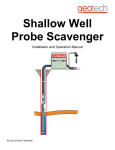Download watchman-multigas-mo..
Transcript
® Watchman Multigas Monitor Instruction Manual " WARNING THIS MANUAL MUST BE CAREFULLY READ BY ALL INDIVIDUALS WHO HAVE OR WILL HAVE THE RESPONSIBILITY FOR USING OR SERVICING THE PRODUCT. Like any piece of complex equipment, the unit will perform as designed only if it is used and serviced in accordance with the manufacturer’s instructions. OTHERWISE IT COULD FAIL TO PERFORM AS DESIGNED AND PERSONS WHO RELY ON THIS PRODUCT FOR THEIR SAFETY COULD SUSTAIN SEVERE PERSONAL INJURY OR DEATH. The warranties made by Mine Safety Appliances Company with respect to the product are voided if the product is not used and serviced in accordance with the instructions in this manual. Please protect yourself and others by following them. We encourage our customers to write or call regarding this equipment prior to use or for any additional information relative to use or repairs. " CAUTION For safety reasons, this equipment must be operated by qualified personnel only. Read and understand the instruction manual completely before operating. In the U.S., to contact your nearest stocking location, dial toll-free 1-800-MSA-2222. To contact MSA International, dial 1-412-967-3000 or 1-800-MSA-7777. This manual pertains to units with Serial Number prefix "A". © MINE SAFETY APPLIANCES COMPANY 2004 - All Rights Reserved Manufactured by MSA INSTRUMENT DIVISION P.O. Box 427, Pittsburgh, Pennsylvania 15230 (L) Rev 2 815329 Table of Contents Table of Contents Chapter 1 Safety and General Limitations . . . . . . . . . . . . . . . 1-1 Certifications . . . . . . . . . . . . . . . . . . . . . . . . . . . . . . . . . . . . . . . . . Electromagnetic Interference . . . . . . . . . . . . . . . . . . . . . . . . . . " CAUTION . . . . . . . . . . . . . . . . . . . . . . . . . . . . . . . . . . General Limitations . . . . . . . . . . . . . . . . . . . . . . . . . . . . . . . . . . "!WARNING. . . . . . . . . . . . . . . . . . . . . . . . . . . . . . . . . . " CAUTIONS . . . . . . . . . . . . . . . . . . . . . . . . . . . . . . . . . 1-1 1-1 1-2 1-2 1-2 1-4 Chapter 2 Using the Watchman Multigas Monitor . . . . . . . . . 2-1 Figure 2-1a. Watchman Monitor, Right Side View . . . . . . . . . . 2-1 Preparation . . . . . . . . . . . . . . . . . . . . . . . . . . . . . . . . . . . . . . . . . . . . . . . . . 2-2 Turning ON the Watchman Multigas Monitor . . . . . . . . . . . . . . . . . . . . 2-2 Figure 2-1b. Watchman Monitor, Left Side View . . . . . . . . . . . . 2-2 Figure 2-2. Measure: Power ON . . . . . . . . . . . . . . . . . . . . . . . . 2-2 Using the Watchman Multigas Monitor . . . . . . . . . . . . . . . . . . . . . . . . . . . 2-3 Figure 2-3. Measure: Please Wait . . . . . . . . . . . . . . . . . . . . . . . 2-3 Exposure Display . . . . . . . . . . . . . . . . . . . . . . . . . . . . . . . . . . . . . . . . . 2-4 Battery Condition . . . . . . . . . . . . . . . . . . . . . . . . . . . . . . . . . . . . . . . . . . 2-4 Figure 2-4. Exposure Page . . . . . . . . . . . . . . . . . . . . . . . . . . . . 2-4 Figure 2-5. Battery Condition . . . . . . . . . . . . . . . . . . . . . . . . . . . 2-4 " WARNING . . . . . . . . . . . . . . . . . . . . . . . . . . . . . . . . . . . . . . . 2-5 Figure 2-6. Time Display . . . . . . . . . . . . . . . . . . . . . . . . . . . . . . 2-5 Time Display . . . . . . . . . . . . . . . . . . . . . . . . . . . . . . . . . . . . . . . . . . . . . 2-6 Calibration Check . . . . . . . . . . . . . . . . . . . . . . . . . . . . . . . . . . . . . . . . . . . . 2-6 " CAUTION . . . . . . . . . . . . . . . . . . . . . . . . . . . . . . . . . . . . . . . . 2-6 Measuring Gas Concentrations . . . . . . . . . . . . . . . . . . . . . . . . . . . . . . . . . 2-7 Combustible Gases (COMB) . . . . . . . . . . . . . . . . . . . . . . . . . . . . . . . . . 2-7 Figure 2-7. Combustible Gas Alarm Flag . . . . . . . . . . . . . . . . . 2-7 " WARNING . . . . . . . . . . . . . . . . . . . . . . . . . . . . . . . . . . . . . . . " CAUTION #1 . . . . . . . . . . . . . . . . . . . . . . . . . . . . . . . . . . . . . " CAUTION #2 . . . . . . . . . . . . . . . . . . . . . . . . . . . . . . . . . . . . . Oxygen Measurements . . . . . . . . . . . . . . . . . . . . . . . . . . . . . . . . . . . . . 2-8 2-8 2-8 2-8 TOC-1 Table of Contents Figure 2-8. Oxygen Alarm Flag . . . . . . . . . . . . . . . . . . . . . . . . . 2-8 " WARNING . . . . . . . . . . . . . . . . . . . . . . . . . . . . . . . . . . . . . . . 2-9 Toxic Gas Measurement . . . . . . . . . . . . . . . . . . . . . . . . . . . . . . . . . . . 2-9 " WARNING . . . . . . . . . . . . . . . . . . . . . . . . . . . . . . . . . . . . . . . 2-9 Figure 2-9. Peak Readings . . . . . . . . . . . . . . . . . . . . . . . . . . . . 2-9 Options . . . . . . . . . . . . . . . . . . . . . . . . . . . . . . . . . . . . . . . . . . . . . . . . . . 2-10 Optional Displays . . . . . . . . . . . . . . . . . . . . . . . . . . . . . . . . . . . . . . . . 2-10 Peak readings . . . . . . . . . . . . . . . . . . . . . . . . . . . . . . . . . . . . . . . . 2-10 Figure 2-10. Reset Peak Readings . . . . . . . . . . . . . . . . . . . . . 2-10 Figure 2-11. STEL Alarm Flag . . . . . . . . . . . . . . . . . . . . . . . . 2-10 Short Term Exposure Limit (STEL) . . . . . . . . . . . . . . . . . . . . . . . 2-11 " WARNING . . . . . . . . . . . . . . . . . . . . . . . . . . . . . . . . . . . . . . 2-11 Figure 2-12. Reset TWA Page . . . . . . . . . . . . . . . . . . . . . . . . 2-11 Time Weighted Average (TWA) . . . . . . . . . . . . . . . . . . . . . . . . . . " WARNING . . . . . . . . . . . . . . . . . . . . . . . . . . . . . . . . . . . . . . Data Tagging . . . . . . . . . . . . . . . . . . . . . . . . . . . . . . . . . . . . . . . . . . . . . Figure 2-13. Data Tag Recording Select Page . . . . . . . . . . . . 2-12 2-12 2-13 2-13 Figure 2-14. Data Tag Confirmation Page . . . . . . . . . . . . . . . 2-13 Figure 2-15. Data Tag Entry Page . . . . . . . . . . . . . . . . . . . . . 2-13 Figure 2-16. Sample Data Tag Entry . . . . . . . . . . . . . . . . . . . 2-14 Figure 2-17. Data Tag Acceptance Page . . . . . . . . . . . . . . . . 2-14 Optional Sampling Equipment . . . . . . . . . . . . . . . . . . . . . . . . . . . . . . 2-15 Figure 2-18. . . . . . . . . . . . . . . . . . . . . . . . . . . . . . . . . . . . . . . 2-15 Using Sampling Equipment: . . . . . . . . . . . . . . . . . . . . . . . . . . . . . " WARNING . . . . . . . . . . . . . . . . . . . . . . . . . . . . . . . . . . . . . . " CAUTION. . . . . . . . . . . . . . . . . . . . . . . . . . . . . . . . . . . . . . . Removing Sampling Equipment . . . . . . . . . . . . . . . . . . . . . . . . . . Fresh Air Set Up Option . . . . . . . . . . . . . . . . . . . . . . . . . . . . . . . . . . . " WARNING . . . . . . . . . . . . . . . . . . . . . . . . . . . . . . . . . . . . . . To Proceed With Fresh Air Setup: . . . . . . . . . . . . . . . . . . . . . . . . To Bypass The Fresh Air Set Up: . . . . . . . . . . . . . . . . . . . . . . . . Figure 2-19. Fresh Air Set-up . . . . . . . . . . . . . . . . . . . . . . . . . 2-16 2-16 2-17 2-17 2-17 2-17 2-18 2-18 2-18 Turning OFF the Watchman Monitor . . . . . . . . . . . . . . . . . . . . . . . . . 2-19 Battery Pack Removal . . . . . . . . . . . . . . . . . . . . . . . . . . . . . . . . . . . . 2-19 Recharging Nickel-Cadmium (Ni-Cd) Battery Packs . . . . . . . . . . . . . 2-19 Figure 2-20. Power Down . . . . . . . . . . . . . . . . . . . . . . . . . . . . 2-19 TOC-2 Table of Contents Figure 2-21. Ni-Cd Charger (120V Version Shown) . . . . . . . . 2-19 Chapter 3 General Maintenance . . . . . . . . . . . . . . . . . . . . . . . . 3-1 "!WARNING . . . . . . . . . . . . . . . . . . . . . . . . . . . . . . . . . . . . . . . Cleaning and Routine Care . . . . . . . . . . . . . . . . . . . . . . . . . . . . . . . . . . . . Storage . . . . . . . . . . . . . . . . . . . . . . . . . . . . . . . . . . . . . . . . . . . . . . . . . . . . Storage for Models with Nitric Oxide (NO) Sensors . . . . . . . . . . . . . . . "!WARNING . . . . . . . . . . . . . . . . . . . . . . . . . . . . . . . . . . . . . . . Shipment . . . . . . . . . . . . . . . . . . . . . . . . . . . . . . . . . . . . . . . . . . . . . . . . 3-1 3-1 3-1 3-1 3-2 3-2 Chapter 4 Performance Specifications . . . . . . . . . . . . . . . . . . 4-1 Relative Responses to Combustible Gases . . . . . . . . . . . . . . . . . . . . . . . . . . . . . . 4-2 Interference Gases Cross Sensitivity . . . . . . . . . . . . . . . . . . . . . . . . . . . . . Carbon Monoxide Sensors . . . . . . . . . . . . . . . . . . . . . . . . . . . . Hydrogen Sulfide Sensors . . . . . . . . . . . . . . . . . . . . . . . . . . . . . Nitric Oxide Sensors . . . . . . . . . . . . . . . . . . . . . . . . . . . . . . . . . Nitrogen Dioxide Sensors . . . . . . . . . . . . . . . . . . . . . . . . . . . . . Sulfur Dioxide Sensors . . . . . . . . . . . . . . . . . . . . . . . . . . . . . . . 4-3 4-3 4-3 4-3 4-3 4-3 TOC-3 Chapter 1, Safety and General Limitations Chapter 1 Safety and General Limitations Certifications Tests completed by MSA verify that the Watchman Multigas Monitor meets applicable industry and government standards, as of date of manufacture, including those for Electromagnetic Interference. Electromagnetic Interference This equipment has been type tested and found to comply with the limits for a Class A digital device, pursuant to Part 15 of the FCC Rules. These limits are designed to provide reasonable protection against harmful interference when the equipment is operated in a commercial environment. This equipment generates, uses, and can radiate radio frequency energy and, if not installed and used in accordance with the instruction manual, may cause harmful interference to radio communications. Operation of this equipment in a residential area is likely to cause harmful interference in which case the user will be required to correct the interference at his own expense. This equipment was tested and found to comply with the limits for a Class B digital device, pursuant to Part 15 of the FCC Rules. These limits are designed to provide reasonable protection against harmful interference in a residential installation. This equipment generates, uses, and can radiate radio frequency energy and, if not installed and used in accordance with the instructions, may cause harmful interference to radio communications. However, there is no guarantee that interference will not occur in a particular installation. If this equipment does cause harmful interference to radio or television reception, which can be determined by turning the equipment OFF and ON, the user is encouraged to try to correct the interference by one or more of the following measures: • Reorient or relocate the receiving antenna. • Increase the separation between the equipment and receiver. • Connect the equipment into an outlet on a circuit different from that to which the receiver is connected. • Consult the dealer or an experienced radio TV technician for help. 1-1 Chapter 1, Safety and General Limitations This digital apparatus does not exceed the Class A limits for radio noise emissions from digital apparatus set out in the Radio Interference Regulations of the CRTC. " CAUTION Changes or modifications to this unit not expressly approved by the party responsible for compliance could void the user’s authority to operate the equipment. General Limitations "!WARNING The Watchman Monitor detects gases and vapors in air only. It cannot measure combustible or toxic gases in: - reducing atmospheres - furnace stacks - environments with inert gas backgrounds Do not use the Watchman Monitor to measure combustible or toxic gases when the amount of oxygen is: - deficient - enriched The Watchman Monitor measures combustible gases and vapors. It cannot measure the presence of combustible: - airborne mists such as lubricating oils - airborne dusts such as grain or coal dust The Watchman Monitor contains sensors which detect specific toxic gases. The instrument must be used to detect only those specific gases. Other toxic hazards may be present; the Watchman Monitor is not intended to detect these other hazards. Certain materials such as: - silicone - silicates - lead-containing compounds such as leaded gasoline tend to desensitize the combustible gas sensor, thereby giving erroneously low readings. Calibration checks must be made frequently if such materials are suspected to be present in the tested atmosphere. If you do not recalibrate, the instrument may give false readings and endanger life and health. 1-2 Chapter 1, Safety and General Limitations For best accuracy, calibrate the instrument with any sample lines, probes, water filters in place and at the pressure and temperature of intended use. Readings will be inaccurate if the Watchman Monitor is used to take samples that are at: - low atmospheric pressure (below calibration pressure) - high atmospheric pressure (above calibration pressure) Combustible gases will burn or explode only when the fuel/air mixture is within certain proportions. The minimum concentration of a particular combustible gas in air which can be ignited is defined as the Lower Explosive Limit (LEL). In some references, the term Lower Flammability Limit (LFL) is used. Combustible gas readings with an OVER alarm in the display indicate an amount of gas which may be above the Lower Explosive Limit (LEL) or above 5% methane by volume. Such readings are beyond the accurate range of the sensor. (See Chapter 4 for limits.) When sampling over liquids, the end of the sampling line must not touch the surface of the liquid. Otherwise, liquids may enter the instrument, causing internal damage. In addition, sample gas may be blocked from entering the line, and a false reading may occur. Obstruction of the sensor holes in the instrument flowblock could cause erroneous readings. The inlet filter should screen out most obstructions, but during service the small holes in the face of the flowblock should be checked. These holes must be kept open at all times and may be carefully cleaned with a pin or similar small pointed object. Do not use MSA Lead Inhibitor Filters with this instrument. Loss of sensitivity may result. Battery packs must be recharged in a non-hazardous location free of combustible gases and vapors. A calibration check must be included as part of a routine inspection of this instrument to ensure it is operating properly and readings are accurate. See the Watchman Multigas Monitor Technical Manual for calibration procedure details and calibration kit part numbers. Use only genuine MSA replacement parts when performing any maintenance procedures described in this manual. Substitution 1-3 Chapter 1, Safety and General Limitations of components may seriously impair instrument performance, alter intrinsic safety characteristics, or void agency approvals. Repair or alteration of the Watchman Monitor beyond the procedures described in this manual could cause the instrument to fail to perform properly. FAILURE TO COMPLY WITH THE PRECEDING WARNINGS CAN RESULT IN SERIOUS PERSONAL INJURY OR DEATH. " CAUTIONS When sampling with accessory sampling lines, the shortest possible length should be used to minimize the time needed to obtain a valid reading. Acid gases, such as carbon dioxide, will shorten the service life of the oxygen sensor. Do not push on the center of the oxygen or the toxic gas sensor. Be especially careful when installing or replacing a sensor. Damage to the sensor may result. This instrument is designed for use only with the battery chargers listed in this manual. Use of other battery chargers may result in damage to the battery pack and instrument. Dispose of used batteries in accordance with local health and safety regulations. 1-4 Chapter 2, Using the Watchman Multigas Monitor Chapter 2 Using the Watchman Multigas Monitor It is your responsibility to know how to use the Watchman Multigas Monitor (FIGURES 2-1a and 2-1b). When used properly, the Watchman Monitor will alert you to the presence of combustible gases and vapors and to atmospheres that are rich or deficient in oxygen. It will also alert you to the presence of specific toxic gases if it is equipped with sensors for those gases. These conditions are simultaneously displayed clearly on the face of the instrument. Alarm levels are set at the factory and meet most commonly accepted standards. Setpoints can be changed to meet specific conditions. Figure 2-1a. Watchman Monitor, Right Side View 2-1 Chapter 2, Using the Watchman Multigas Monitor Figure 2-1b. Watchman Monitor, Left Side View Preparation Figure 2-2. Measure: Power ON Turning ON the Watchman Multigas Monitor 1. Charge instrument battery pack with OmegaTM Charger. 2. Push the ON/OFF button. • The FIGURE 2-2 display flashes. • The display backlight flashes. • The alarm lights flash. • The alarm sounds and stops. 2-2 Chapter 2, Using the Watchman Multigas Monitor Figure 2-3. Measure: Please Wait • The FIGURE 2-3 display appears. If the Fresh Air Setup (FAS) feature is enabled, the combustible and toxic sensors can be zeroed, and the oxygen sensor can be spanned to 20.8%. FAS must only be used in fresh air. (See Fresh Air Setup Option later in this Chapter for additional information.) Using the Watchman Multigas Monitor The Watchman Monitor has three standard and three optional display pages. You can move sequentially from one to the next by pressing the PAGE button. You can return to the standard Exposure display page by waiting for 15 seconds or by pressing the ON/OFF button from another page. The three standard display pages are: • Exposure display (normal) • Battery condition • Time and date. The three optional display pages are: • • • • Peak readings Short Term Exposure Limit (STEL) Time Weighted Average (TWA). Data Tagging If any of these optional display pages is enabled (refer to Watchman Technical Manual TABLE 1-1), it will appear on your instrument in the order shown above. NOTE: The Watchman Monitor measures concentrations of gases no matter what display page is shown. When an alarm condition is reached, the alarm sounds automatically. The measurements made by the 2-3 Chapter 2, Using the Watchman Multigas Monitor Figure 2-4. Exposure Page Watchman Monitor do NOT depend on a specific display page being shown. Exposure Display Figure 2-5. Battery Condition In this normal display page, numbers appear near the gas labels on the instrument’s display panel (FIGURE 2-4). Battery Condition To change from the Exposure display to the Battery Condition page, press the PAGE button. The FIGURE 2-5 display appears. • v.v is the voltage from the battery • cccc is one of three battery conditions that can be displayed on the Battery display page: • OK: enough voltage to function properly • LOW: - BATT appears in the Exposure Display Page - Horn sounds (Press the RESET button to silence it.) - After initial LOW warning, the horn sounds approximately every five minutes 2-4 Chapter 2, Using the Watchman Multigas Monitor - The battery will operate the Watchman Monitor for approximately 30 more minutes provided the RESET button is pressed after each warning. - The instrument will continue to operate until the power is turned OFF or the battery condition is at BATTERY SHUTDOWN level. • BATTERY SHUTDOWN: the battery is no longer able to operate the instrument, and: - BATTERY SHUTDOWN appears in place of the Exposure Display Page. Horn sounds continuously and cannot be reset. - Alarm lights flash. - No other pages can be viewed. - After approximately five minutes, the instrument shuts down automatically. " WARNING When the Battery Shutdown condition sounds, stop using the instrument. It cannot alert you of potential hazards because it does not have enough power to operate properly. You must: 1. Leave the area immediately. 2. Turn OFF the instrument if it is ON. 3. Report to the person responsible for maintenance. Replace or recharge the battery pack. If you do not follow this procedure, you could be injured or killed. Figure 2-6. Time Display 2-5 Chapter 2, Using the Watchman Multigas Monitor Time Display Press the PAGE button. In the third standard display page, the time and date are displayed. The time is displayed in a 24-hour format. For example, "Sept. 1 1992, 3 p.m." would read as shown in FIGURE 2-6. If the time and date displayed are incorrect, refer to the Watchman Technical Manual, Chapter 1, Setup, to reset the time and date. Calibration Check " CAUTION The following calibration check must be performed before each day’s use. This calibration check is very simple and should only take one to five minutes, depending on the number and type of gases your Watchman Monitor is equipped to sense. Turn the Watchman Monitor ON in clean fresh air, and verify that the readings indicate no gas present. If necessary, perform the procedure given in Fresh Air Setup Option later in this Chapter. 1. Attach the Calibration Adapter Tubing to the instrument inlet port. 2. Attach the regulator, [supplied with the Calibration Kit (e.g., MSA P/N 477150)] to the cylinder. 3. Connect the tubing (supplied with the Calibration Kit) to the regulator. 4. Open the valve on the regulator, and connect the other end of the tubing to the inlet fitting. The flow rate of the regulator is 1.50 liters per minute (lpm). Note the readings on the Watchman display; they should be within the limits stated on the calibration cylinder or limits determined by your company. (If necessary, change cylinders to introduce other calibration gases.) If the readings are not within these limits, the Watchman Monitor requires recalibration. Return the instrument to your maintenance facility, or refer to the Watchman Technical Manual, Chapter 2, Calibration for detailed calibration instructions. This calibration procedure applies to calibration gases available in cylinders. For those calibration gases only available in ampoules, refer to the Watchman Technical Manual, Chapter 2, Calibration. 2-6 Chapter 2, Using the Watchman Multigas Monitor Measuring Gas Concentrations Combustible Gases (COMB) Figure 2-7. Combustible Gas Alarm Flag The Watchman Monitor detects combustible gases in the atmosphere. The Alarms sound when concentrations reach: • Alarm setpoint or • 100% LEL (Lower Explosive Limit) or • 5% CH4 (Methane by volume) When the combustible gas indication reaches the Alarm Setpoint: • Alarm sounds • Alarm lights flash (FIGURE 2-7) • Press the RESET button to silence the alarm. • Gas concentration flashes in the display. When the combustible gas indication reaches 100%LEL or 5% CH4 of the combustible gas: • Alarm sounds. • This alarm cannot be reset with the RESET button. The LockAlarmTM circuit locks the combustible gas reading and alarm if the gas reading exceeds 100% LEL or 5% methane: • OVER appears on the display. The alarm can be reset by moving to a safe, fresh-air environment and turning OFF the instrument. 2-7 Chapter 2, Using the Watchman Multigas Monitor " WARNING When the OVER alarm condition is reached, you are in a life-threatening situation; there is enough gas in the atmosphere for an explosion to occur. You must: 1. Leave the area immediately. 2. Turn OFF the instrument and do not turn it ON again until the instrument is in fresh air. If you do not follow this procedure, you could be seriously injured or killed. " CAUTION #1 Any Rapid up-scale reading followed by a declining or erratic reading may indicate a gas concentration beyond upper-scale limit, which may be hazardous. " CAUTION #2 High off-scale readings (indicated by "OVER") may indicate an explosive concentration. Only the combustible gas detection portion of this instrument has been assessed for performance. Oxygen Measurements The Watchman Monitor detects the amount of oxygen in the atmosphere. There are two conditions which trigger the alarm: • Too little oxygen (deficient) • Too much oxygen (enriched) Figure 2-8. Oxygen Alarm Flag 2-8 Chapter 2, Using the Watchman Multigas Monitor At either the high or low Oxygen Alarm Setpoint: • Alarm sounds • Alarm light flashes • Concentration of gas flashes in the display (FIGURE 2-8) " WARNING When the OXYGEN alarm sounds, you may be in a life-threatening situation. You must follow your company’s work and safety procedures. If you do not follow those procedures you could be seriously injured or killed. Toxic Gas Measurement The Watchman Monitor detects certain toxic gases in the atmosphere. Your instrument may have one, two, or three toxic sensors. Each of these sensors has a setpoint which causes an alarm if the gas level goes above that setpoint. When this happens: • The Alarm sounds, • The Alarm lights flash and • The concentration of gas flashes in the display. " WARNING When the TOXIC GAS alarm sounds, you may be in a life-threatening situation. Figure 2-9. Peak Readings 2-9 Chapter 2, Using the Watchman Multigas Monitor You must follow your company’s work and safety procedures. If you do not follow those procedures you could be seriously injured or killed. Figure 2-10. Reset Peak Readings Options Optional Displays NOTE: The following display pages appear only if enabled by internal switches; see the Watchman Monitor Technical Manual, Chapter 1, for instructions. Press the PAGE button to move to: Peak readings This shows the highest levels of gas that the Watchman Monitor recorded since it was turned ON or since the peak readings were reset (FIGURE 2-9). To reset the Peak Readings: 1. When on the Peak display page, press the RESET button. The instrument will require you to verify that the peak readings should be reset (FIGURE 2-10). Figure 2-11. STEL Alarm Flag 2-10 Chapter 2, Using the Watchman Multigas Monitor 2. Press the RESET (YES) button a second time to reset peak readings or press the PAGE (NO) button or wait 15 seconds to cancel. After viewing or resetting the peaks, press the PAGE button again to move to: Short Term Exposure Limit (STEL) This display page shows the average exposure over a 15-minute period. The Watchman Monitor is supplied with standard STEL settings for toxic gases. These may be reset (refer to Watchman Technical Manual, Chapter 1, Setup). When the amount of gas detected by the Watchman Monitor is greater than the STEL limit: • On the Exposure display page the FIGURE 2-11 screen appears. • Alarm sounds • Alarm lights flash To reset the alarm: • In the STEL display, press the RESET button. Figure 2-12. Reset TWA Page " WARNING When the STEL alarm sounds, you may be exposed to a concentration of gas that is dangerous to your life and health. You must follow your company’s work and safety procedures. If you do not follow these procedures, you could be seriously injured or killed. Press the PAGE button to move to: 2-11 Chapter 2, Using the Watchman Multigas Monitor Time Weighted Average (TWA) TWA is the average exposure to toxic gas since the TWA reading was reset. As with the STEL, the TWA alarm limits may be set by the user (refer to the Technical Manual, Chapter 1). The TWA reading may be reset using the following procedure: • Turn the Watchman Monitor OFF for eight or more hours or • Press the PAGE button until the TWA screen appears • Press the RESET button; the FIGURE 2-12 message appears. Press the RESET (YES) button. When the amount of gas detected by the Watchman Monitor is greater than the eight-hour TWA limit: • Alarm sounds • Alarm lights flash • On the Exposure display page, the screen displays the TWA alarm flag. The TWA alarm is calculated over an eight-hour exposure. Calculation examples are as follows: • 1-hour exposure of 50 PPM: ((1 hour x 50 PPM) + (7 hours x 0 PPM)) = 6.25 PPM 8 hours • 4-hour exposure of 50 PPM 4-hour exposure of 100 PPM: ((4 hours x 50 PPM) + (4 hours x 100 PPM)) = 75 PPM 8 hours • 12-hour exposure of 100 PPM: (12 hours x 100 PPM)= 150 PPM 8 hours NOTE: The accumulated reading is always divided by eight hours. To reset the alarm: • In the TWA display, press the RESET button. " WARNING When the TWA alarm sounds you may be exposed to a concentration of gas that is hazardous to your life and health. 2-12 Chapter 2, Using the Watchman Multigas Monitor Figure 2-13. Data Tag Recording Select Page You must follow your company’s work and safety procedures. If you do not follow those procedures you could be seriously injured or killed. Figure 2-14. Data Tag Confirmation Page Data Tagging Watchman units with software version 3.3 and higher have Data Tagging capability: The Data Tagging text/number can help you identify a location or event in the datalog. This data can then be retrieved via the Data Docking Module and MSALINK Software [version 2.1 or higher (P/N 804679)]. If Data Tagging is active on your Watchman unit, it Figure 2-15. Data Tag Entry Page 2-13 Chapter 2, Using the Watchman Multigas Monitor can be accessed by pressing the PAGE button until the FIGURE 2-13 display appears. The Log number "nnn" is for your reference only and does not appear in the data log. Pressing the button directly under SKIP (PAGE Button) will advance the display to the next page. Waiting approximately 12 seconds without pressing a button or pressing the ON/OFF Button returns you to the Measure page. Figure 2-16. Sample Data Tag Entry Pressing the button directly under RECD (RESET button) allows you to record a line entry in the datalog. The FIGURE 2-14 display now appears. If the button under NO (PAGE button) is pressed or, if no button is pressed for five seconds, the previously entered Data Tag text/numbers will be recorded in the datalog. If the button under YES (RESET button) is pressed, the FIGURE 2-15 display appears. Pressing the button under OK (PAGE button) will record the previously entered Data Tag text/numbers in the datalog. If no button is pressed for five seconds the previously entered Data Tag text numbers will be recorded in the datalog. Figure 2-17. Data Tag Acceptance Page 2-14 Chapter 2, Using the Watchman Multigas Monitor Pressing the button under Change (RESET button) will allow you to change and record the text/numbers (up to 10 alpha numeric Figure 2-18. characters). Valid characters are numbers 0 to 9, capital letters A to Z, the character "-", the character "_" and a period ".". A typical entry may look like FIGURE 2-16. Up arrows (↑↑) appear above the RESET Button and down arrows (↓↓) appear above the PAGE Button. • Pressing these buttons allows you to step through the characters. • Holding the button will cause the characters to rapidly scroll. • Pressing the button under -NEXT- (On/Off) enters the character and steps to the next character (the character position which blinks can be changed.) You can remain on this display as long as necessary. When the last character is entered, the FIGURE 2-17 display appears. If the button under OK (PAGE button) is pressed or, if no button is pressed, the text/numbers are automatically entered into the datalog. If the button under Change (RESET) is pressed, the text/numbers can be stepped through and changed again. When the information you entered is written to the data log, the FIGURE 2-18 display appears. The text/numbers will be entered chronologically in the datalog with the date and time stamp of when it was recorded. You may press the PAGE button to move to the Exposure display. Optional Sampling Equipment Sampling lines and related equipment permit samples of gas to be taken from remote or inaccessible locations. 2-15 Chapter 2, Using the Watchman Multigas Monitor Sampling lines are 5 to 50 feet long and are made of a synthetic rubber specifically compounded to resist absorption of combustible and toxic vapors. Gases are drawn through the lines to the Watchman Monitor by a pump. Using the shortest possible line reduces the time before valid samples and readings can be obtained. Using Sampling Equipment: If using a Watchman Multigas Monitor with a sampling pump or aspirator bulb assembly, perform a blocked flow test before each day’s use. When performing the test, the appropriate indication must occur when blocking the flow. If the indication does not occur, check the instrument flow system for leaks. Once the leak condition is corrected, perform the blocked flow test again to verify proper operation before using the instrument. Refer to the applicable section in this instruction manual for additional information. 1. Turn OFF the Watchman Monitor. 2. Attach the sampling hose, probes and line traps to the instrument gas inlet port. 3. Turn ON the instrument, and verify proper operation: a. Plug the free end of the sampling line or probe. • The pump motor shuts down and an alarm sounds. • The readings on the display may change. " WARNING Perform a blocked flow test before each day’s use. Failure to perform a blocked flow test can result in the user being unaware of the presence of gas. Do not use the instrument unless the blocked flow indications occur when performing the blocked flow test. Lack of a blocked flow indication is a sign that a leak exists and the sample may not be drawn to the sensors, which could cause a false reading. Failure to follow the above can result in serious personal injury or death. Periodically, the pump will try to restart. It cannot restart until the sampling line is opened. When the line is open the pump restarts automatically. 2-16 Chapter 2, Using the Watchman Multigas Monitor Instruments with Pumps and Electronic Flow Indicators: With the pump running, block the sample line inlet or probe inlet. • The blocked flow flag on the display must illuminate and an audible alarm must sound. If there are questions regarding this information, please contact MSA Customer Service at: 1800-MSA-2222. b. Press the RESET button to reset the alarm. " CAUTION Never let the end of the sampling line touch or go under any liquid surface. If liquid is sucked into the instrument, readings will be inaccurate and the instrument could be damaged. We recommend the use of an MSA sample line water trap (P/N 497199) containing a special membrane filter, permeable to gas but impermeable to water, to prevent such an occurrence. This line trap is installed between the sample line and the instrument by screwing onto the inlet of the instrument, than screwing on the sample line and probe. Removing Sampling Equipment 1. Turn OFF the Watchman Monitor. 2. Unscrew the connector ring on the sampling line, and remove the sampling line. Fresh Air Set Up Option (for automatic zero adjustment of the Watchman Monitor sensors) NOTE: The Fresh Air setup has limits. If a dangerous level of gas is present, the Watchman Monitor ignores the FAS command and goes into alarm. " WARNING Do not activate the fresh air setup unless you are certain you are in fresh, uncontaminated air; otherwise, inaccurate readings may occur. These inaccurate readings may falsely indicate that a hazardous atmosphere is safe, and injury or death could occur. If you have any doubts as to the quality of the surrounding air, do not use the fresh air setup feature. 2-17 Chapter 2, Using the Watchman Multigas Monitor When the FIGURE 2-19 display appears, The Watchman Monitor is ready for its Fresh Air Set Up. To Proceed With Fresh Air Setup: 1. Press the RESET (YES) button; the display reads: FRESH AIR SET UP PLEASE WAIT a. If the instrument detects too great a zero error during the FAS, the display reads: 1) 2) 3) 4) b. Figure 2-19. Fresh Air Set-up FRESH AIR SET UP ERROR - CANCELED • Alarm sounds • Lights flash Push the RESET button to silence the alarm and return to the Exposure display page. To continue with a Fresh Air Setup, make certain the Watchman Multigas Monitor is in fresh air; move to another location, if necessary. Allow the Watchman Monitor to warm up for a few minutes to allow the sensors to stabilize. Turn the Watchman Monitor OFF and then back ON again. If the Watchman Monitor cancels the Fresh air Setup request again, calibration adjustments may be required. Report to the person responsible for Watchman Monitor maintenance. Do not use the instrument for protection. When the Fresh Air Setup is completed: • Instrument enters the Exposure display page and displays gas readings. • Instrument is ready for use. To Bypass The Fresh Air Set Up: Press the PAGE (NO) button, or wait five seconds. • Display enters Exposure page. • Display begins to show gas readings. • The instrument is ready for use. 2-18 Chapter 2, Using the Watchman Multigas Monitor If the sensors drift off of zero a few minutes after being turned ON, allow the Watchman Monitor to warm up for 15 minutes, then try the Fresh Air Setup again. Turning OFF the Watchman Monitor Push the ON/OFF button, and hold it for five seconds. A countdown appears as shown in FIGURE 2-20 Battery Pack Removal Figure 2-20. Power Down 1. Turn the power OFF by pressing and holding the ON/OFF button for five seconds. • POWER OFF appears on the display. 2. Remove the instrument handle by releasing the two knurled thumbscrews on the left and right sides. 3. Remove the four screws securing the right side panel; remove right side panel and flip-top lid. 4. Remove the battery pack retaining screw from below the charging jack cut-out on the right side panel. 5. Slide the battery pack out of the case. 6. Disconnect the battery pack power cable. 7. Replace the side panel and handle Recharging Nickel-Cadmium (Ni-Cd) Battery Packs The Watchman Ni-Cd rechargeable battery packs are charged by using the Omega battery charging system only (FIGURE 2-21). Look for the Omega symbol (Ω) on the charger and the word "Omega" on the instrument or battery pack to make sure they are compatible. Use of any other charger may damage or improperly charge the batteries. Figure 2-21. Ni-Cd Charger (120V Version Shown) 2-19 Chapter 2, Using the Watchman Multigas Monitor The battery pack will be fully recharged after 16 hours. The Watchman unit should be turned OFF or the battery pack should be removed from the Watchman unit during charging. Be certain that the charger is properly connected by checking to see that the charger’s LED is lit. No matter how long the Watchman unit was run (one hour or a full shift), the battery pack can be left on charge indefinitely without causing damage - providing that the battery pack is recharged at room temperature. The Omega charger will recharge, but not over-charge, the battery pack. The Watchman Ni-Cd battery pack will operate the instrument for at least 10 hours for the life of the batteries (at any acceptable operating temperature). Newer batteries at room temperature will operate the instrument for up to 15 hours or longer. The battery pack may be charged when installed in or removed from the Watchman Monitor. If battery pack is connected to the Watchman Monitor: 1. Turn OFF the instrument. 2. Insert the charger plug through the hole in the lower right side of the instrument into the jack on the battery pack. 3. Plug the charger into a matching receptacle. The red light on the charger lights if the charger is properly connected. 2-20 Chapter 3, General Maintenance Chapter 3 General Maintenance As with all electronic equipment, the Watchman Monitor will operate only if it is maintained properly. "!WARNING Repair or alteration of the Watchman Monitor beyond the scope of these instructions by anyone other than a person authorized by MSA may void all warranties and approvals. Such repairs may also endanger persons who rely on this equipment for their safety or health. When needed, use only genuine MSA replacement parts. Cleaning and Routine Care The keypad overlay of the Watchman Monitor should be cleaned periodically with a soft cloth dampened with water. In addition, the inlet filter should be checked on a regular basis for accumulation of dust or foreign contaminants. Replace the filter if it is clogged. Storage Store your Watchman Monitor in a safe, dry place when it is not in use. Be sure that the storage area temperature is between 23o and 104o F (-5o and 40o C). • When the Watchman Monitor is stored for more than one month, rechargeable battery packs should be periodically charged to prevent battery damage. Storage for Models with Nitric Oxide (NO) Sensors These models draw a small amount of power at all times (even when turned OFF) in order to maintain a voltage on toxic gas sensors and keep them ready for immediate use. • When the Watchman Monitor is stored for less than 20 days, recharge the rechargeable battery pack. 3-1 Chapter 3, General Maintenance • To store these models for more than 20 days, attach the unit to a battery charger and charge with the proper MSA charger. "!WARNING After storage, always recheck instrument calibration before use. During storage, sensors may drift or become inoperative and may not provide warnings of danger to the health and lives of users. Shipment 1. Disconnect the battery pack before shipment. When the Watchman Monitor is returned for repairs, be sure to include the normally-used battery pack with the instrument. 2. Pack the Watchman Monitor in its original shipping container with suitable padding. If the original container is unavailable, ask your MSA representative for a replacement. An equivalent container may be substituted if necessary. In either case, seal the instrument in a plastic bag to protect it from moisture. Protect the Watchman Monitor from the rigors of handling with sufficient padding. Damage due to improper packaging or damage in shipment is not covered by the instrument’s warranty. 3-2 Section 4, Performance Specifications Chapter 4 Performance Specifications Range Resolution COMBUSTIBLE GAS Reproducibility Response Time Range Resolution Reproducibility OXYGEN Response Time Range Resolution CARBON MONOXIDE (APPROPRIATE Reproducibility MODELS ONLY) Response Time Range Resolution HYDROGEN SULFIDE (APPROPRIATE Reproducibility MODELS ONLY) Response Time Range Resolution NITROGEN DIOXIDE (APPROPRIATE Reproducibility MODELS ONLY) Response Time Range Resolution NITRIC OXIDE (APPROPRIATE Reproducibility MODELS ONLY) Response Time Range Resolution SULFUR DIOXIDE (APPROPRIATE Reproducibility MODELS ONLY) Response Time TEMPERATURE Normal RANGE Extended 0 to 100% LEL or 0 to 5% CH4 1% LEL or 0.1% CH4 3% LEL to 50% LEL reading 5% LEL to full scale or 0.2% CH4 to 2.5% Methane 0.3% CH4 to full scale 90% of final reading in 12 seconds (normal temperature range) 0 to 25% O2 0.1% O2 0.3% O2, for 2 to 25% O2 15 seconds (normal temperature 90% of range) final 3 minutes (extended temperature reading range) 0 to 1000 ppm CO 1 ppm CO +2 ppm CO or 10% of reading, whichever is greater 90% of final reading in 25 seconds (normal temperature range) 50 ppm H2S 1 ppm H2S +2 ppm H2S or 10% of reading, whichever is greater 90% of final reading in 20 seconds (normal temperature range) 20 ppm NO2 1 ppm NO2 +2 ppm NO2 or 10% of reading, whichever is greater 90% of final reading in 35 seconds (normal temperature range) 100 ppm NO 1 ppm NO +2 ppm NO or 10% of reading, whichever is greater 90% of final reading in 30 seconds (normal temperature range) 20 ppm SO2 1 ppm SO2 +2 ppm SO2 or 10% of reading, whichever is greater 90% of final reading in 30 seconds (normal temperature range) 0 to 40o C -18 to 40o C 4-1 Section 4, Performance Specifications Relative Responses to Combustible Gases The following relative responses to selected combustible gases are typical of an instrument calibrated using Pentane. COMBUSTIBLE GAS MULTIPLY %LEL READING BY Acetone 1.1 Acetylene 0.7 Acrylonitrile1 0.8 Benzene 1.1 Butane 1.0 1,3 Butadiene 0.9 n-Butanol Carbon Disulfide 1.8 1 Cyclohexane 2,2 Dimethylbutane 2,3 Dimethylpentane Ethane Ethyl Acetate 2.2 1.1 1.2 1.2 0.7 1.2 Ethyl Alcohol 0.8 Ethylene 0.7 Formaldehyde2 0.5 Gasoline (unleaded) 1.3 Heptane 1.1 Hydrogen 0.6 n-Hexane 1.3 Isobutane 0.9 Isobutyl Acetate 1.5 Isopropyl Alcohol 1.1 Methane 0.5 Methanol 0.6 Methyl Isobutyl ketone 1.1 Methylcyclohexane 1.1 Methyl Ethyl Ketone 1.1 4-2 COMBUSTIBLE GAS MULTIPLY %LEL READING BY Methyl Tertiary Butyl Ether 1.0 Mineral Spirits 1.1 iso-Octane 1.1 n-Pentane 1.0 Propane 0.8 Propylene 0.8 Styrene2 1.9 Tetrahydrofuran 0.9 Toluene 1.1 Vinyl Acetate 0.9 VM&P Naptha 1.6 0-Xylene 1.2 Response Notes: 1. The compounds may reduce the sensitivity of the combustible gas sensor by poisoning or inhibiting the catalytic action. 2. These compounds may reduce the sensitivity of the combustible gas sensor by polymerizing on the catalytic surface. 3. For an instrument calibrated on Pentane, multiply the displayed %LEL value by the conversion factor above to get the true %LEL. 4. These conversion factors should be used only if the combustible gas is known. 5. These conversion factors are typical for a Watchman Multigas Monitor. Individual units may vary by + 25% from these values. Section 4, Performance Specifications Interference Gases Cross Sensitivity SAMPLE RESPONSE Carbon Monoxide Sensors SAMPLE RESPONSE Nitric Oxide Sensors 1000 ppm Toluene/Air 1 10 ppm Hydrogen Sulfide 2 0.58% Benzene/Air 1 60 ppm Carbon Monoxide 0 1.6% Acetone/Air 2 10 ppm Chlorine 0 100 ppm Isobutylene/Air 1 10 ppm Hydrogen Cyanide 0 10 ppm Nitrogen Dioxide 0 0 0.8% Hydrogen/Air 1000 0.75% Pentane/Air 1 10 ppm Sulfur Dioxide 3.9% CO2/N2 1 7.5 ppm Chlorine/Air 0 These responses are typical over the entire -10oC to 40oC temperature range. 50 ppm HCl/Air 0 10 ppm HCN/Air 0 50 ppm NO/Air 12 5 ppm NO2/air 0 10 ppm SO2/Air -2 Nitrogen Dioxide Sensors 10 ppm Hydrogen Sulfide 100 ppm Carbon Monoxide 5 ppm Chlorine These responses are typical over the 50 ppm Hydrogen Chloride o o entire -10 C to 40 C temperature range. 10 ppm Hydrogen Cyanide Hydrogen Sulfide Sensors 1000 ppm Toluene/Air 0 0.58% Benzene/Air 0 1.6% Acetone/Air 0 10 ppm Sulfur Dioxide -12 0 4 -1 -2 0 These responses are typical over the entire -10oC to 40oC temperature range. Sulfur Dioxide Sensors 100 ppm Isobutylene/Air 0 10 ppm Hydrogen Sulfide 23 0.8% Hydrogen/Air -4 0.75% Pentane/Air 0 100 ppm Carbon Monoxide 0 3.9% CO2/N2 0 5 ppm Chlorine 0 1.49% Ethanol/Air 2 10 ppm Hydrogen Cyanide 2 7.5 ppm Chlorine/Air 0 50 ppm Nitrogen Dioxide -7 50 ppm HCl/Air 0 These responses are typical over the entire -10oC to 40oC temperature range. 10 ppm HCN/Air 0 50 ppm NO/Air -1 5 ppm NO2/Air 0 10 ppm SO2/Air 1 NOTES: These conversion factors are typical for a Watchman Multigas Monitor. Individual units may vary by +25% from these values. These responses are typical over the entire -10oC to 40oC temperature range. 4-3