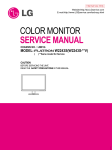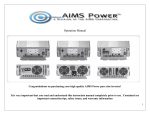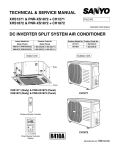Download SCC60MPPT - AIMS Power
Transcript
AIMS Operating Corp., Inc., dba AIMS Power Part #: SCC60MPPT Manual Introduction This manual contains instructions on installation, operation, usage and maintenance of the Solar Charge Controller. Please read carefully before installing. We recommend consulting professionals if you have any doubt about the installation process or setup with Solar Panels, Power Inverter and Batteries. Keep this manual in case you need it for future reference. Some brief descriptions of Symbols used in this manual are below: Warning Damage to equipment or personnel may occur if you do not follow these instructions Danger A hazardous situation may occur, including fire and/or shock, if you do not pay attention Attention Indicates additional data and/or information Contents 1 Notes on this Manual .. .........................................................................1 2 Safety Instructions ................................................................................2 3 Unpackaging .........................................................................................3 4 Assembly...............................................................................................4 5 MPPT controller Connections ..............................................................7 6 LED/LCD and function key…………...............................................10 7 Parameter Settings..............................................................................12 8 MPPT and PC Connections............................................................... 13 9 Technical Parameters..........................................................................18 10 Maintenance and Cleaning............................................................ ....20 11 Storage and disposal……...................................................................21 12 Warranty and Repair..........................................................................21 13 Appendix........................................................................................... 22 1. Notes on this Manual This manual describes how to install and service your Aims Power MPPT solar charge controller. 1.1 Validity This manual applies to MPPT solar charge controller model produced by AIMS Power. Part # SCC60MPPT 1.2 Target Group This manual is intended for the installer and the operator. 1.3 All manuals for the device and installed components should be stored in the immediate vicinity of the charge controller and should be accessible at all times. 1.4 Symbols Used (more) The following types of safety messages and general information appear in this document: Warning! WARNING indicates a hazardous situation which, if not avoided, could result in machine stoppage or serious injury. Warning! WARNING indicates a hazardous situation which, if not avoided, could result in machine stoppage or serious injury. Note! In order to operate this device well, please read the operation instructions carefully. 2. Safety Instructions 2.1 General Safety Instructions Warning! The input voltage of this device may be extremely high and life threatening. • All work on the charge controller must only be carried out by an electrically skilled person. •The Controller is not to be used by children or persons with reduced physical sensory or mental capabilities, or lack of experience and knowledge, unless they have been given supervision or instruction. •Children should be supervised to ensure that they do not play with the appliance. Caution! Surface may be extremely hot and may cause burns. • Do not touch the enclosure of the charge controller during operation. If possible keep in a cool environment. Caution! Unit may emit some radiation which may be harmful. •Do not stay within 1 foot of controller for any extended period of time. 2.2 Explanation of Symbols Below is the explanation for all the symbols shown on the device and label. Symbol Explanation Risk of electric shock Energy stored in capacitors will remain for 5 minutes; don’t touch within this period after disconnecting Both input and output lines have power, disconnect both and don’t operate for at least 5 minutes after disconnection No self-serviceable parts are inside the enclosure, don’t attempt to remove the cover. Only qualified persons are permitted to operate and maintain the equipment. Only insulated tools are permitted for use to reduce risks of hazard to individuals. Beware of hot surface. The solar charge controller can become hot during operation. Avoid contact during operation. Never put any goods onto the controller. ● Symbols Label Symbol Explanation CE FCC CB ROHS mark; The controller complies with the requirements of the applicable CE FCC CB ROHS guidelines. ●Important Safety Instructions When using the product, please do remember the below information to avoid fire, lightning or other personal injury: Warning! Ensure input DC voltage is no more than Max. DC voltage (Voc) .Over voltage may cause permanent damage to solar charge controller or other losses, which will not be covered by the warranty! This chapter contains important safety and operating instructions. Read and keep this operation guide for future reference. Warning! Authorized service personnel must disconnect both DC and battery bank power from the solar charge controller before attempting any maintenance or cleaning or working on any circuits connected to the solar charge controller. 3. Unpacking 3.1 Parts List: C A D E G F Object A B C Quantity 1 unit 2 pcs & 4 pcs 1 pce D 2 pcs E F G 1 pce 1 pce Description Charge controller Hang bracket & screws RS232 to RJ45 comm cable PV input (blue), DC output (red) Manual CD 1 pce Bat Temp Sensor H 2 pcs Spare Fuses If there are any parts missing, please contact AIMS Power at [email protected] or (775)359-6703 ext 227. 3.2 Check for Transport Damage Check the charge controller for visible external damage, such as dents on the enclosure. Contact AIMS Power at [email protected] or (775)359-6703 ext 227. 3.3 Identifying the Charge Controller Our charger controller is MPPT and has a max charge rate of 60Amps. on 12 through 48Vdc battery systems (charge details in sect 5.2.2) It will work 4. Assembly 4.1 Operator:technical personnel 4.2 Selecting Mounting Location Caution: Enclosure may become hot to the touch and may cause burns • Mount the charge controller in such a way that it cannot be touched inadvertently during operation. Danger: Possible fire and explosion hazard The charge controller enclosure may become hot during operation. • Do not mount the charge controller on flammable construction material. • Do not mount the charge controller near highly flammable materials. • Do not mount the charge controller in potentially explosive areas. • Do not expose the charge controller to direct sunlight to avoid power loss due to overheating. 4.2.1 Dimensions L * W * H: 10.63*5.91*3.46 in 270mm*150mm*88mm 4.2.2 Net Weight Weight:6.6Lbs or 3kg 4.2.3 Ambient Conditions • The mounting location and method must be suitable for the weight and dimensions. • Mount on a solid surface. • The mounting location should be accessible at all times. • The charge controller should be easy to remove from the mounting location at any time. • The ambient temperature should be between -4 and 140F (-20 and 60 °C) to guarantee optimal operation. • Do not expose the charge controller to direct sunlight to avoid power losses due to overheating. 4.2.4 Safety Clearance Observe the following safety clearance to side walls, other devices or objects to ensure sufficient heat dissipation. Direction Sides Top Bottom Safety clearance 8in or 20cm 12in or 30cm 8in or 20cm 5. MPPT controller Connection 5.1 Safety Danger! High voltages are present and dangerous • Disconnect the PV array using a disconnection unit and secure it against accidental reactivation. • Disconnect the circuit breaker and ensure that it cannot be reconnected. • Ensure that no voltage is present in the system. Warning: Risk of injury due to electric shock。 If all cables with different voltages are routed in parallel, damaged cable insulations may lead to a short circuit. 危险! • Route all cables separately if possible. 由于高电压,太阳能充电控制器可能导致生命危险。 •断开光伏阵列应使用断路装置,并避免 Warning: 意外激活。 Over voltage can destroy the system. •断开断路器,并确保它无法重新连接。 • Use an external over voltage protector in areas with an increased risk of •确保在系统中不存在电压。 lightning. 5.2 Connections of the PV power system (Batteries must be connected prior to connecting Solar Panels or damage will occur!) 5.2.1 PV String Solar panels may be connected in series or in parallel. Since all panels have different characteristics it is critical to know the specs. We recommend using AIMS Power solar panels. We will be more able to assist you in your system design. Open-circuit voltage (Voc) of module arrays connected in series should be less than Max. DC input Voltage (150V) of the charge controller; operating voltage (Vmax) should conform to MPPT voltage range. Please use PV cable to connect modules to the charge controller. It should be outdoor uv rated and we recommend 10Awg to prevent excessive losses due to distance. It is beneficial to increase the dc voltage to optimize performance and decrease inefficiencies. Note: Do not connect the PV panel positive or negative to ground. Warning: PV module voltage may be very high! Electrical shock and fire may result due to improper connections. Please comply with electric safety rules when connecting. 5.2.2 The voltage and type of battery 1) This controller can charge DC: 12V, 24V and 48V battery systems. It will automatically recognize the system voltage 2) The controller has been pre-programmed to properly charge 4 battery types. See chart below. Any other types may be programmed using included software. Pre-Programmed Charging Specs Bulk Voltage Battery Type Vented Sealed Gel Ni-Cad Floating Voltage 12V 24V 48V 12V 24V 48V 14.2V 28.6V 57.2V 13.2V 26.4V 52.80V 14.2V 28.6V 57.2V 13.4V 26.8V 53.60V 14.2V 28.6V 57.2V 13.7V 27.40V 54.80V 14.2V 28.6V 57.2V 14.0V 28.0V 56.0V user-defined (using included software) Battery Type is defaulted to agm. To change use the keypad on the display Other 5.2.3 DC direct load and max current: The Load voltage is based on the battery system voltage. make the load output 48Vdc etc. A 48Vdc battery bank will 1) Output Load control: The Load output may be controlled in 6 different ways. It may be programmed through the charge controller or the included software. Modes: ON Mode / OFF Mode / Time Control Mode /PV Volt Ctrl / PV&Time Ctrl 2) How to set the low voltage protection of DC Load output ? The low voltage shut off for the Load output is set at 10.5Vdc per 12Vdc. So a 24Vdc system is set at 21.0Vdc. When the output Load voltage drops below this level, the output will shut off. It will turn back on once the output Load voltage reaches 0.5Vdc higher than this shutoff voltage 3) Max DC Load output current The maximum Load current is set at 50Amps. If exceeded an internal set of fuses will blow and will have to be replaced. A smaller external fuse is recommended. 5.2.4 Specification for cable and micro-breaker Model Cable (Cu) SCC60MPPT ≥0.16 in or 4mm Micro-Breaker 63A Micro-breaker should be installed between DC input and outputs. Kindly check the following picture (we do not provide external breakers): 5.2.5 MPPT controller work step Caution: Please follow the steps to ensure proper programming Please make sure the controller is properly wired. Step 1: Close the battery breaker or make connection with the battery bank. Some led’s and the lcd should illuminate. Step 2: Now make the PV connection. If the PV module voltage is in the charging range, then the controller will start to work . Step 3: If the DC Load will be used, set to proper settings and make the connection. 5.2.6 Steps for Proper Shutdown Caution: Follow the steps for shutdown to avoid damage Step 1: Open the PV breaker to disconnect panels from controller. Step 2: Open the battery breaker or disconnect controller from battery bank. This will completely shut the controller to off. Warning:NEVER disconnect the battery while charging. This will cause permanent damage to the controller and is not covered under the warranty. Always disconnect PV panels first. 6. LED/LCD and function key 6.1 Panel Description Meaning of LED and function key ALARM (Red CHARGE (Blue) LOAD (Green) - Alarm indicating a fault Charging indicator Load Light indicates load output present UP DOWN ENTER ESC UP Function Key for page up and to increase a number DOWN Function for page down and to decrease a number ENTER key to accept an entry ESC Key to exit and save data - 6.2 Smart Charge Modes This controller has 3 modes: Constant charging stage ( CC Mode ) , Constant voltage charging stage ( CV Mode ) , Floating charge stage ( FC Mode ) : In CC Mode the blue led flashes every second. In CV Mode the blue led flashes every 3 seconds. In CF Mode the blue led stays on. (Note: Charging Mode can also be checked via lcd or included s/w) Menu Menu Type Menu Description No. 1 Work Status Checks state of charge 2 Setting Parameter set 3 Information Parameter check 6.3.1 Information from lcd display SMART 2 MPPT LCD INFORMATION Chg Cur(Charge current) Chg Model(Charging Mode) Time Bat Temp(The real time temperature) Work Status Note If charging, will have information Charging Mode Time If temperature sensing wire is connected, then it will show temperature Buck Temp(The main real time temperature) PV Volt(Solar panel voltage) Chg Power(Real time charge power ) Bat Volt(Battery real time voltage) Bat Type Sel Setting User Bat Set Vented Gel Nicd Sealed User Def Bulk Volt Set Float PV input voltage Charging power Shows battery voltage, if it is charging, it will show charging voltage Will show fault mode under fault state Battery type set Custom, need to set Main charging voltage and float charging voltage Max Chg Cur Set Setting Date Set Time Gate Address Set Port Set IP Address Set Load Control Time Control Load Off Bat Volt On/Off Mode PV Volt Ctrl PV & Time Ctrl Information Bat Chg SYS Total power Firmware Ver. Machine ID Bat Type IP Address Port Time Load Ctrl Could set any data under 60Amps Date Set Time Set Gate Address Set Port Set IP Address Set Set the time to control the DC load output on / off Set the low voltage protection of battery (based on one battery type) Keep on / off state Could set the PV voltage to control DC load output turn on/off Could set the PV voltage and time to control DC load output turn on/off System Voltage Total energy from this machine Firmware Ver. Machine ID Battery Type display IP Address Port Number Last time load control mode 7、 Parameter Settings When the controller is connected to the battery bank and it is in the on state, the controller will show Work Status information. 7.1 May set parameter of MPPT Please check the details under Setting Interface 7.2 Steps for setting the parameters Press ESC in main menu ----> Press down to change the page to setting---->Press ENTER to get in ---->press down to choose the information needed to be set .For example: Press ESC in main menu ----> Press down to change the page to setting---->Press ENTER to get in ---->Press DOWN to change to load control---->Press ENTER to get in ---->Press DOWN to On/Off Mode---->Press ENTER to get in ----> Press UP or down to Load On mode---->Press ESC to save and exit . 8、MPPT and PC Connection 8.1 Included software introduction We have developed software that completely monitors and allows for many parameter changes via a computer. Below are some pics of what we’ve created: Overview: Access main interface as follows: Com Setting (Com):Setting up the connection between software and PC Setting: battery type set and load control set interface Data:MPPT working status Event Log :MPPT working status per day Login :Some parameters set need administrator’s password. 8.2 Connecting of MPPT and software. Could connect trough RS 232 (COM) or (TCP/IP) 8.2.1 Connect through RS232 (COM) 1)if PC has RS232 connector, check the following picture Step 1: Please install software. For details please check install steps. Step 2: Once software is installed and controller is connected properly, allow controller to turn to on state (connected controller to battery will automatically start) Step 3: Connected PC and controller with RS232 and PC will notice the communication, at this time the PC will chose COM1: Step 4: Open the software as administrator (WIN 7 of 8), then press COM communication and enter. It will automatically connect: to choose Step 5: The software is now ready to be used. 2) NO RS232 port? If you do not have an RS232 port, then you need to prepare a USB to RS232 connector such as below: Step 1: Please install USB to RS232 driver software and make sure it’s communicating. The other steps are the same as above. 8.2.2 Connect through LAN (TCP/IP) 1) Connect through RJ45, like the following picture Step 1: Install software as described above Step 2: Install and ensure controller is properly wired. Allow it to turn on. This happens automatically when battery is properly connected. Step 3: Connect PC and controller using RJ45. Step 4: First method: Based on PC GATED ADDRESS and IP ADDRESS set the controller’s PC GATED ADDRESS and IP ADDRESS. But please note the last number of IP address must be different. Ex: PC’s PC GATED ADDRESS is 192.168.1.1, IP ADDRESS is 192.168.1.10, then the controller GATED ADDRESS is 192.168.1.1, IP ADDRESS is 192.168.1.8: Make sure controller and PC are in the same LAN. Second method: Based on PC GATED ADDRESS and IP ADDRESS set the controller’s PC GATED ADDRESS and IP ADDRESS. But please note the last number of IP address should be kept different. Ex: Controller’s GATED ADDRESS is 192.168.1.1, IP ADDRESS is 192.168.1.10, then the PC’s GATED ADDRESS is 192.168.1.1, IP ADDRESS is 192.168.1.8: Make sure controller and PC are in the same LAN. Step 5: Open the software as the administrator (WIN 7 or 8). Then press to choose TCP/IP communication and fill IP address and port number, enter; It will automatic connect in 10s: If they do not connect, make sure controller and PC in the same LAN and restart controller . 1 ) Connect through router as shown below; Step 1: Install software as described above Step 2: Install and ensure proper controller connection. connected the unit will automatically turn on. Once battery bank is Step 3: Connect controller and router through RJ45. Then add PC into LAN. Step 4: Set controller and PC’s GATE ADDRESS based on router’s GATE ADDRESS. Keep them in the same LAN. Ex: router’s GATE ADDRESS is 192.168.1.1, then controller and PC’s GATE ADDRESS should be 192.168.1.1. Step 5: IP ADDRESS setting Set the controller and PC’s IP address based on GATE ADDRESS. To set IP ADDRESS, the last number should be different. Ex: IP’s GATE ADRESS is 192.168.1.1, PC’s IP ADDRESS should be 192.168.1.10, the controller’s IP ADDRESS should be 192.168.1.5. Step 6: Open software as the administrator (WIN 7 or 8), then press to choose TCP/IP communication and fill IP address and port number, enter; It will automatically connect in 10s. If they do not connect, make sure controller and PC are in the same LAN and restart controller. 8.2.3 Software usage When the software has been successfully connected the following may be changed and/or monitored; If you have special parameter changes required you may need to call AIMS Power to do so: Step 1;Contact us to receive password Step 2:Login Step 3:Change parameters 9、Parameters Model: SCC60MPPT 60A Charge Mode Maximum Power Point Tracking Method 3 stages: fast charge(MPPT),constant voltage, floating charge System Type DC12V/24V/48V Automatic recognition 12V system DC9V~DC15V 24V system DC18V~DC30V 48Vsystem DC36V~DC60V Soft Start Time 12V/24V/48Vsyste m ≤10S Dynamic Response Recovery Time 12V/24V/48Vsyste m 500us Conversion Efficiency 12V/24V/48Vsyste m ≥96.5%,≤99% PV Modules Utilization Rate 12V/24V/48Vsyste m ≥99% System Voltage Input Characteristics 12V system DC18V~DC150V 24V system DC34~DC150V 48V system DC65~DC150V 12V system DC16V 24V system DC30V 48V system DC60V 12V system DC22V 24V system DC34V 48V system DC65V Max DC Voltage 12V/24V/48V system DC160V Input Overvoltage Protection Point 12V/24V/48V system DC150 Input Overvoltage Recovery Point 12V/24V/48V system DC145V 12V system 900W 24V system 1700W 48V system 3400W MPPT Working Voltage and Range Low Voltage Input Protection Point Low Voltage Input Recovery Point Max. PV Power Output Characteristics Selectable Battery Types (Default type is GEL battery) 12V/24V/48Vsyste m Sealed lead acid, vented, Gel, NiCd battery (Other types of the batteries also can be defined) Constant Voltage 12V/24V/48V Please check the charge voltage according to the battery system Floating Charge Voltage type 12V/24V/48V system 12V system 14.6V 24V system 29.2V 48V system 58.4V Rated Output Current 12V/24V/48V system 60A Current-limiting Protection 12V/24V/48V system 66A Rate charge current 12V/24V/48V System 60A Temperature Factor 12V/24V/48V system ±0.02%/℃ Temperature Compensation 12V/24V/48V system 14.2V-(The highest temperature-25℃)*0.3 Output Ripples(peak) 12V/24V/48V system 200mV Output Voltage Stability Precision 12V/24V/48V system ≤±1.5% Charge voltage Peak-Peak Ripple 12V/24V/48V System 200mV Charger voltage accuracy 12V/24V/48V System ≤±1.5% Over Charge Protection Voltage Discharge characteristic Setting Control Controller or LAN Max discharge current 12V/24V/48V System 40A Discharge protection 12V/24V/48V System fuse 30A*2 Double-time control 12V/24V/48V System ON / OFF mode 12V/24V/48V System ON / OFF PV voltage control 12V/24V/48V System PV voltage on,PV voltage off PV voltage / time delay control 12V/24V/48V System PV voltage on,time delay off Discharge voltage protection 12V/24V/48V System Output off when it under setting voltage; Factory set is 10.5 .( Note : set based on 1 battery ) On in morning ,off in morning / On in night ,off in night Communication Features RS232 Communication 12V/24V/48V System Choose COM communication LAN Communication 12V/24V/48V System Set IP and Gate address for controller and software; Then choose TCP communication Protection Input Low Voltage Protection Check the input characteristics Input Overvoltage Protection Check the input characteristics Input Polarity Reversal Protection yes Output Overvoltage Protection Check the output characteristics Output Polarity Reversal Protection yes Short-circuit Protection Recover after eliminating the Short-circuit fault, no problem for long term Short-circuit Temperature Protection 95℃ Temperature protection Above 85℃,decrease the output power, decrease 3A per degree. Other Parameters Noise ≤40dB Thermal methods Forced air cooling, fan speed rate regulated by temperature, when inner temperature is too low, fan runs slowly or stops; when controller stops working, fan also stops running Components World brand raw materials. Compliance with EU standards. All rated temperature of electrolytic capacitors not less than 105℃ Smell No peculiar smell or toxic substances Environment Protection Meet the 2002/95/EC, no cadmium hydride and fluoride Physical Measurement DxWxH (mm) 270*185*90 N.G(kg) 3 G.N(kg) 3.6 Color Black Safety CE, RoHS, PSE,FCC EMC EN61000 Type of Mechanical Protection IP21 Environment Humidity 0~90%RH ( no condense) Altitude 0~3000m or about 10,000ft Operating Temperature -20℃ ~ +40℃ Storage Temperature -40℃ ~ +75℃ Atmospheric Pressure 70~106kPa 10. Maintenance and Cleaning 10.1 Replacing the Thermal Fuses Using incorrect thermal fuses may irreparably damage the solar charge controller. • Only use the thermal fuses included in the scope of delivery 1. Open the solar charge controller as described in section "Opening the solar charge controller" 2. Remove the broken thermal fuses from the sockets (A and B). 3. Insert new thermal fuses (included in the scope of delivery). 4. Close the solar charge controller as described in section "Closing the solar charge controller". 5. Remember always connect the batteries before the solar panels or you will permanently damage the controller. Note: To clean simply wipe the outside with a lightly dampened cloth. If unit has been opened use an air spray such as a keyboard cleaner to blow out the internal dust that may accumulate inside the controller. Location of Thermal Fuses 10.2 Cleaning the Cooling Fan Clean the Fan air vents and internal cooling fan regularly by using a dry or slightly damp cloth to wipe. Attention: • Liquid detergent or corrosive solvent cleaning is forbidden. • Liquid is not allowed in the device. • clear the air vent passage. •Carefully remove dirt with a suitable soft brush if deemed necessary. 11. Storage and waste disposal. 10.1 Store the charge controller in a dry place with ambient temperatures between -40 °C and +75 °C. 10.2 Disposal Dispose of the solar charge controller at the end of its service life in accordance with the disposal regulations for electronic waste at the installation site at that time. 12. Warranty and Repair 12.1 Repair When the controller mal-functions, please check the following questions and contact our customer service representative if you need assistance. 11.1.1 Controller failure mode: Please check the fault tips in the failure mode, and then proceed to the appropriate troubleshooting; 11.1.2 When the controller does not start properly: 1. Check to ensure polarity between panels and controller are correct 2. Check Battery Connection 3. Check Battery 4. Check circuit breaker 5. Check internal fuse If the problem persists, please contact customer service. Please provide the following information:Equipment information: Model, Order No., serial-number (Stickers on the rear plate); Detailed description of the problem (Type of system, occasionally/frequent problems, indicator light, data display, and so on). 12.2 Warranty AIMS Power® PRODUCT WARRANTY POLICY AIMS Power® will either repair, replace, or refund at its option, defective AIMS Power® branded products according to the specified warranty periods below: All AIMS Power® branded products—1 year warranty unless noted differently on product. Warranty is void if product has been altered, scratched, damaged or tampered with in any way. TO RETURN MERCHANDISE: OBTAIN A RMA # 1. All returns must have a RMA number for processing. 2. Packages without a RMA number on the outside of the package will not be accepted. RETURN PACKAGING – Repack the product in its original packaging, along with all manuals and related materials. Place the packaged product in a protective outer box. The RMA number must be clearly marked on the outside box / package. Please Note: We must receive all original products in order to process your return or exchange. AIMS Power® is not responsible for products that are damaged due to poor packaging or lost shipments. Remember to keep your Tracking Number. RETURN SHIPPING CHARGES – The customer is responsible for shipping charges on returned products; AIMS® will send replacements via Ground freight at no charge. We recommend shipping via ground. RETURN SHIPPING METHOD – AIMS Power® strongly recommends you fully insure your return shipment in case it is lost or damaged in transit. We also recommend you use a carrier that can provide you with proof of delivery for your protection. Remember to keep your Tracking Number. PRODUCT DAMAGED IN TRANSIT – If your product arrived DAMAGED in transit, it is best to REFUSE it back to the carrier attempting delivery. Please inform AIMS Power® of the refusal. If you accept the package, make sure it is noted on the carrier’s delivery record in order for AIMS Power® to file a damage claim. Save the merchandise and the original box and packing it arrived in; notify AIMS Power® immediately to arrange for a carrier inspection and pick up of the damaged merchandise. RETURNED PRODUCT CONDITION: LIKE NEW CONDITION – All returned products must be returned 100% complete, including all of its components, all original boxes and packing materials, manuals, blank warranty cards and other accessories provided by the manufacturer. INCOMPLETE, SCRATCHED or DAMAGED CONDITION – AIMSPower® reserves the right to refuse crediting the customer’s account and the product will be returned to the customer. DEFECTIVE PRODUCT – After 30 days, defective product may be returned for repair or exchange only, at AIMS®’s option. Upon receipt of an RMA number, ship returns to the following address: AIMSPower® Attn: Returns Dept. 9736 South Virginia Street, Suite A Reno, NV 89511 (775)359-6703 Any legal action to enforce any of the terms of this or any other agreement shall be governed by the laws of the State of Nevada and may be instituted in state or federal court. 12.3 Guarantee Card User name: Address: Telephone Number: Email: Date of Purchase: Date of Installation: Installer Contact Information: Solar Charge Controller Serial Number: Battery Voltage: PV Module Type and Manufacturer: Array Wattage: Country: Pose Code: Vendor: Installer: PV Voltage: Notes: