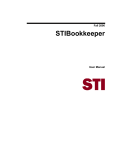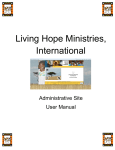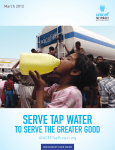Download View the Lab Manual - Dental Lab Profile
Transcript
User Manual Table of Contents 1. AmericaSmiles Quick Start Guide (Begin Here) 2. Program Introduction page (important, must read) 3. Understanding AmericaSmiles.com, & your Local Directories 4. Adding Your Dentists 5. Activating Your Dentists 1– Profile Display Type 6. Activating Your Dentists 2– Local Directories 7. Introducing AmericaSmiles to Your Existing Dentist Clients 8. Using AmericaSmiles as a Value Added Service to attract Prospective Dentist Clients 9. Build Your Online Profile 10.Ams Dental Supplies 11. Internet Visibility 12.AmericaSmiles Seminar Series 13.Group Buying Power 14.The Cosmetic Dental Grant Program 15.Marketing Materials / Your Lab Code 16.Message Center 17.Bonus Programs 18.Personalize your Directory 19.Summary / Extra Tips 1. AmericaSmiles Quick Start Guide Your First Steps to Using the AmericaSmiles Program (Each step refers you to the specific section of the manual that will show you how to complete that step) 1. Add all your Dentists to the Dentist Admin Database. See Section 4. “Adding Your Dentists.” 2. Activate all Your Dentists with a “Full Profile Display Listing.” See Section 5. “Activating Your Dentists 1– Profile Display Type.” 3. Activate Your Dentists Into the Appropriate Local Directories. See Section 6. “Activating Your Dentists 2– Local Directories.” 4. Give Your Dentists the “When your lab is more” Brochure with the Login and Password Insert. See Section 7. “Introducing AmericaSmiles to Your Existing Dentist Clients.” Introduction Page 1 2. AmericaSmiles Program Introduction General Overview: This reading may seem unimportant but I challenge you to read it to help understand our reasoning behind the AmericaSmiles program and the hope that we can have for our lab industry by working together for a common cause. We believe in looking at the dental industry as a whole unit including the following five segments: The Dental Patient The Dentist The Suppliers / Distributors The Manufacturers The Dental Lab Industry We believe that historically the level of recognition and respect of the lab industry has been far less than our actual contribution to the overall dental industry. This situation exists because of the following two factors: 1) We are fragmented into thousands of small units unable or unwilling to operate or cooperate with a unified voice 2) We exist in the shadow of the dentist and the general public is unaware of our existence The AmericaSmiles Program operates as a solution to these two general observations. Of the five major groups named above, most of us lose sight of the fact that the Dental Patient is the key to our industry and that without the dental patient, we have no dental industry. The AmericaSmiles program allows a network of dental labs to actively pursue and influence patient appointments, thus making contact with the key component of our industry. Over time, we can remedy the main problem that the public has no idea what a dental lab is or what role we play in the industry. We believe that once the public knows we exist, they will identify that there is a difference among dental labs and eventually voice their opinion concerning which lab they prefer to fabricate their dental prosthetic. Our long-term objective is that the public will request to use an AmericaSmiles dentist who uses an AmericaSmiles lab. If the patient is the key to the dental industry, then who actually drives the Dental Industry? I believe there are only two major driving forces in the dental industry: 1) Manufacturing (which includes us, the lab industry) 2) Insurance Companies acting as a patient referral network Introduction Page 2 Manufacturing Manufacturing creates, introduces, and promotes the products that are being used in every dental practice across America. Manufacturing also plays the main role in continuing education within the dental industry. Here is the news flash: The dental lab industry is actually part of manufacturing just as the companies who produce and sell impression materials, composite resins, and gloves. However, there are some differences: We act as a Manufacturer and Distributor / Supplier, because we sell direct. We are fragmented into thousands of individual businesses. When it comes to impression materials, there are only about one half dozen or so manufacturers providing dentists with all of their impression material needs. We see this same consolidation when it comes to composite resins, burs, amalgams, and even gloves. This consolidation makes this manufacturing sector far stronger and far more influential over the whole industry than does the lab sector due to our fragmentation. Since we are part of manufacturing we can consolidate through the AmericaSmiles program to gain influence within the whole industry. Insurance Companies Insurance companies play a huge role in our industry including influencing new patient referrals. The AmericaSmiles program competes in this arena through the AmericaSmiles.com patient referral network. We see for the first time ever, that the lab industry is influencing new patient referrals because the only way a dentist can get added to the referral network is through a dental laboratory. So we determined that there are only two main driving forces within the industry, and the lab industry now plays a role in both. But here is the bonus; since we sell direct we are considered in the same family of Henry Schein and Patterson; we are distributors. That means that of the five segments of the lab industry named above; we, as an organized lab industry, can influence all five categories. The AmericaSmiles program will show you how we are breaking out of our little box and coming together to influence every sector of the lab industry as we know it. By being organized, we can and we will be the most influential segment of the dental industry in the years to come. Very Important! Please continue to read Structured for Success This lab manual will show you how to use the AmericaSmiles program to its potential… 1. 2. 3. 4. 5. You will learn how to list dentists on the patient referral directory You will learn how to take advantage of our Group Buying Power You will learn how to introduce AmericaSmiles to your existing customers You will learn how to use AmericaSmiles to gain new customers You will learn how we plan to expand the program in the future Finally, we will explain the three names you have already been introduced to: 1.United Dental Resources 2.ACDLA (American Cosmetic Dental Laboratories Association) 3.AmericaSmiles Introduction Page 3 United Dental Resources is an Illinois corporation that acts as the financial and management end of the whole program. AmericaSmiles quite simply, is the branded name. Although you are an independent dental lab and now a member of the America Smiles Program, you are generically referred to as an AmericaSmiles lab. Our goal in the future is to have AmericaSmiles as a household name and an industry recognized brand. Over time patients will seek out AmericaSmiles dentists. Dentists will seek out AmericaSmiles labs. Dental products such as AmericaSmiles composites and / or impression materials will only be available through AmericaSmiles labs. There are AmericaSmiles continuing education courses. The list of branding potential goes on all under the umbrella of a unified dental lab organization. Summary We know that a dentist can choose dental lab services from any number of over 10,000 dental labs in the USA. In fact the dentist doesn’t even have to choose an American lab. However, by uniting together, we have the strength to offer a variety of “value added services” causing dentists to desire the lab services of an AmericaSmiles lab over any other. 3. Understanding AmericaSmiles.com & Your Local Directories AmericaSmiles.com is a national internet patient referral directory. We keep AmericaSmiles.com as close to the first search result on page one as possible, on all the major search engines for general dental searches such as “Find a Dentist” or “Local Dentists” etc. You can monitor the traffic on this site at: www.AmericaSmiles.com/stats. All AmericaSmiles member labs have equal access to list their dentists on this website with no restrictions. As part of the AmericaSmiles network, we have a cosmetic website called FindaCosmeticDentist.com and 50 state directories to which you have access. In addition each lab has access to their own local patient referral directories. When a lab has bought exclusivity to an area, this directory is not shared with other labs and only the sponsoring lab has access to add dentists to the local directories to which they control. If a lab has purchased a region exclusively, no two labs can share the same regional area when it comes to local directories. Labs can claim exclusivity to certain areas based on availability. The national, state, & local directory system satisfies multiple benefits. Saturation and Market dominance is our main goal. While AmericaSmiles.com and FindaCosmeticDentist.com are designed to show up for general and cosmetic searches your local directories are designed to be found through geographical searches. This system helps us have search engine saturation and dominance. Our goal is to be the most dominant family of dental referral directories making our network of directories the most desired place to be listed by dentists across America. As dentists desire to be listed, they will discover that they can only list through one of our network labs. The reason that labs can purchase exclusive rights to local directories is so that a lab can launch their own marketing campaigns. If you have an exclusive on a local directory such as “AnyCitySmiles.net” and you spend money advertising this site in a local community, you have the assurance to know that every dentist listed on that site is a client of yours. So AmericaSmiles, FindaCosmeticDentist, and the state directories are shared while the local directories can be exclusive to one lab if the lab chooses exclusivity. 4. Adding Your Dentists Adding your dentists to the online directory is very important. It should be the first thing you do when getting started with the AmericaSmiles Program. You want to add your complete dentist customer base into your AmericaSmiles Dentist Admin Area. This step alone will NOT allow the public to view your dentist’s listings. Once you have added all of your dentists, you will need to follow the steps to activate them so they can seen by the public and by patients searching for a dentist. You can find the steps to activate your dentists in the “Activating Your Dentists” section of the manual. Getting Started! Adding dentists to your personal America Smiles database is very simple. Just follow the steps below 1. Go to www.DentalLabProfile.com 2. Login to your Dental-Lab-Profile (DLP) account. Enter your login and password (found in the front of this manual) on the 3. 4. 5. 6. 7. left side of the page and select “Continue.” This will take you to your DLP account page. Select AmericaSmiles Dentist Admin (right side of page in green text) This will take you to the America Smiles Dentist Admin area. Select "Add a Dentist" from the menu bar on the left side of the page. The “Add New Dentist” page will load in your browser. Enter the dentist’s information in the “Add New Dentist” page and select " Add Dentist" in the red box Notice that in the AmericaSmiles Dentist Admin, the dentist shows up in a list and has a grey background. Repeat these steps until you have added each dentist that you do business with. Keep in mind that these dentists will not be visible online to the public until you activate the listings. Once you have added all of your dentists to your database you can then move on to activating them so they can be seen online by the public. To Activate your dentists, see the “Activating Your Dentists” Section of the manual. 5. Activating Your Dentists 1- Profile Display Type Before you activate your dentists, you need to understand the 4 profile types. About Dentist Profile Types Level One: Deactivated When you add a dentist to your admin area they all start in this deactivated stage by default. This means nobody can view their online listing through any of our web directories. Once you've activated a dentist, you always have the ability to put them back in the deactivated state. Level Two: Basic Listing This listing level can and should be used as a “loss leader” to gain new business. For example, you can tell a prospective de ntist that if they send just one case to your lab, you will give them a free listing on AmericaSmiles.com which is found by over 7,000 visitors per day. Of course you just give them the basic listing which only displays the dentist’s name and phone number. The y will want to upgrade their listing and discover that they have to become a regular customer of yours or pay you a monthly fee for any upgrades to their listing. Level Three: Profile Display Listing This listing should be provided free of charge to any customer that send you a reasonable amount of work each month. You decide what a reasonable amount is. This listing shows much more information to the viewing patient. The dentists listing can also be found in multiple categories whereas the basic listing can only be found under the general dentistry search category. The idea here is to ensure that all of your current customers have an effective internet presence. Helping them get new patients is good for you because the busier your dentists are the busier your lab becomes. Level Four: ACDLA Affiliate Member This listing level should be reserved for those dentists who are sending you at least $500 worth of work per month. This listing gives your dentist full access to the benefits of the AmericaSmiles Program. At this listing level, a dentist can be found in all categories on all of our websites and his listing shows a full profile display including a link to the dentists personal website. Once you understand the 4 Profile Types, you are ready to activate your dentists’ profile types. Activating a Dentist’s Profile Type 1. 2. 3. 4. 5. 6. Go to the dentist’s profile page. After logging into your main DLP Admin area, select the “ America Smiles Dentist Admin” link on right side of page. This will show you a complete list of all the dentists you have added to your database. They should have a grey background since they have not yet been activated. You can activate any dentist by selecting the “ Edit” link next to their name in the AmericaSmiles Dentist Admin. Clicking “Edit” will take you to that dentist’s profile page. (Note: You can also do a "group profile display type activation" by selecting the "group editing" from the menu on the left side of the page.) On the dentist’s profile page, scroll down to the “Profile Type Box.” In the Profile Type Box, select the appropriate Profile Type for this dentist by clicking in the bubble next to the Profile Type you want the dentist to have. (You would normally give dentists a “full profile display listing” if they are regular clients in good standing.) Once you have selected the dentist’s Profile Type, you will need to select “ Click Here to Save Profile Type.” Note: once you have activated a dentist and returned to the main dentist admin page, the background color for that dentist should no longer be grey If you received any Local Directories with your AmericaSmiles membership, you want to activate your dentists to those local directories appropriately after you have set your dentists’ profile display types. To activate your dentists to your local directories, continue on in the manual to “Activating Your Dentsits 2 – Local Directories. 6. Activating Your Dentists 2- Local Directories Before activating your dentists into a local directory, you will need to know how the local directories work. About Local Directory listings When you sign up for the AmericaSmiles program, you may have also gotten one or more local directories with your membership. These local directories are websites (usually specific to one town or city) that list the dentists in that town who send business to the AmericaSmiles lab that owns the local directory. You will want to make sure that your dentists are put into your local directories appropriately. If one of your dentists is in a town for which you have a local directory, you want to be sure that dentist is listed in that local directory. You can only put a dentist into one local directory and it’s likely that not all of your dentists will be placed into a local directory. Also in your local directories, you have the option to place 3 of your dentists in a “Featured Dentists & Dental Specialists” section. This section shows up just before the main listing section that displays all the dentists you’ve placed in that local d irectory. You can place dental specialists in this section or even the dentists that send you the most work. The dentists or specialists that you place in the “Featured Dentists & Dental Specialists” section also show up in the main listing section below. Once you understand the Local Directory listings, you are ready to activate your dentists into your local directories. Activating a Dentist’s Local Directory Listing 1. 2. 3. 4. 5. 6. 7. 8. Go to the dentist’s profile page. After logging into your main DLP Admin area, select the “ America Smiles Dentist Admin” link on right side of page. This will show you a complete list of all the dentists you have added to your database. You can activate any dentist by selecting the “ Edit” link next to their name in the AmericaSmiles Dentist Admin. This will take you to that dentist’s profile page. In the dentist’s profile page, scroll down to the “Local Directories Box” In the “Local Directories Box, click the dropdown menu that says “ Choose a Site.” Clicking this dropdown menu will list all of your local directories. In the “Choose a Site” dropdown menu, click the local directory where you want to place the dentist. OPTIONAL: You can also chose to place up to 3 of your dentists per local directory into the Featured Dentists & Dental Specialists” section. To place a dentist or dental specialist in this section, click the dropdown menu that says “Do not plac e doctor in specialist banner” and chose the appropriate option for that dentist or dental specialist. Once you have selected the dentist’s local directory listing, location, you will need to select “ Click Here to Save Local Directories.” Visit your local directory website to make sure that patients searching for a dentist can now view the activated listings. If the dentists show up in your local directory, you know that the dentist has successfully been activated to the local directory. 7. Introducing AmericaSmiles to Your Existing Dentist Clients Once you have added and activated your dentists in your AmericaSmiles Dentist Admin, you can introduce the AmericaSmiles program to your existing dentist clients. For instructions on adding your dentists to the data base, see the “Adding Your Den tists” section of this manual. We recommend that you review the “When your lab is more” 4 page brochure and log into one of your dentist’s AmericaSmiles Profile Accounts to become more familiar with how the program works for dentists. Your Dentist’s AmericaSmiles Profile Account The Dentist’s Profile Account is a whole website dedicated to showing your dentists all the benefits available to them throug h the AmericaSmiles Program. Dentists log in at AmericaSmiles.com to access their AmericaSmiles Profile Account. While the dentists access their AmericaSmiles Profile account at AmericaSmiles.com, you can log into one of your dentist’s AmericaSmiles Profile Accounts by going to your DLP. In your DLP, click “ AmericaSmiles Dentist Admin” on the right side of the page. In the Dentist Admin, click “Edit” to the left of the dentist whose account you want to view. Clicking Edit will take you to the dentist’s profile page. On the dentist’s profile page, click the “ log into dentist’s admin” button near the top of the page. This will take you to the dentist’s Profile Account (the same place the dentists see when they log in to their account at AmericaSmiles.com). Introduce AmericaSmiles to Your Dentists with the “When your lab is more” Brochure We have produced a brochure and personalized insert to help you to introduce the AmericaSmiles Program to your existing dentists. We highly recommend that you use the “When your lab is more” brochure along with the corresponding insert to present AmericaSmiles to each of your existing dentists clients. The “When your lab is more” brochures introduce your dentists to many of the programs that are available to them as a part of the AmericaSmiles program. You can order the “When you lab is more” brochures from AmericaSmiles by calling (708) 367 -1207. The corresponding insert is meant to be placed inside of the “When your lab is more” brochure. It is personalized for each of your existing dentists and includes the username and password that they will use to log into their AmericaSmiles Profile Account at AmericaSmiles.com. This personalized insert is available for you to print in your DLP. To print the corresponding insert to introduce your existing dentist clients to AmericaSmiles, login to your DLP at DentalLabProfile.com and click “AmericaSmiles Dentist Admin” on the right side of the page. In the AmericaSmiles Dentist Admin, click “ Print Me” to the right of the dentist who you are printing the insert for. Other Brochures to Introduce your dentists to AmericaSmiles There are also many other marketing materials you can use to introduce your existing dentist clients to the AmericaSmiles program. In addition to giving each of your dentist the “When your lab is more” brochure, we recommend that you also consistentl y send out the case stuffers that are available to you with every case that goes out from your lab. These case stuffers introduce your dentists to the benefits of the AmericaSmiles Programs to them. You can find samples of these case stuffers in the “AmericaSmiles Brochure Catalog” that was included in your Lab Intro Pack. For a full complement of the marketing materials that are available to you with the AmericaSmiles program, and how to use them, see the “AmericaSmiles Brochure Catalog” that was included in your Lab Intro Pack. You can call AmericaSmiles at (708) 367-1207 to order any of these promotional materials. Keep in mind that consistency and repetition are the keys to successful marketing. 8. Using AmericaSmiles as a Value Added Service to attract Prospective Dentist Clients The AmericaSmiles.com program will make getting new accounts easier, especially within the community for which you have a local patient referral directory. When speaking directly to a new office, ask the dentist if they ever worked with a lab that could help them grow their dental practice, plus save them 14% on their dental supplies. Tell them that’s exactly what you can do for them. When it comes time for a prospective dentist to choose a new lab to work with, he will choose a lab that can offer the value added benefits AmericaSmiles program before he chooses a competing lab that does not. Use the “When your lab is more” Brochure to Show Prospective Dentists the Added Benefits of Working with Your Lab We have produced a brochure that details the benefits of the program to help you when introducing your lab to new clients. You will want to take these “when your lab is more” brochures with you when introducing your lab to a new dentist. This brochure introduces many of the services available to dentists when they become a client of your lab. We have also provided an insert for the brochure that is personalized for your lab to let prospective dentists know that the all the AmericaSmiles services are available to them when they become a client of your lab. To print the inserts for prospective dentists, go to DentalLabProfile.com and log in to your DLP. Once you log in to your DLP, follow the instructions below to print the custom insert. 1. click on “AmericaSmiles Dentist Admin.” 2. In the dentist admin, click “Print this insert and place inside the AmericaSmiles dentist brochure when visiting prospective dentists” near the top of the page. 3. The file will download to your computer. You can then print the insert file and place the insert inside of the “When your lab is more” brochure. You should give these brochures and corresponding inserts to any prospective dentists. You can order the “When your lab is more” brochure by calling AmericaSmiles at (708) 367 -1207. You should reach out to the same group of prospective dentists every 2-4 weeks until they have heard from you twelve times. 9. Build Your Online Lab Profile The AmericaSmiles Program has an Internet tool that allows you to build an online profile of your dental laboratory. This does not have to be done immediately but it should be given a high priority. As dentists search the internet, they may find AmericaSmiles.com, FindaCosmeticDentist.com, or one of our state directories. These dentists are invited to apply for a listing on any of these websites. At the time of their application they discover that they must select a sponsoring dental lab. When choosing their lab, they can see your laboratory profile. Dentists use this information to select a sponsoring dental lab. If you do not build your profile, these dentists will not see your profile. Follow the steps below to setup your profile: 1 Login to your DLP at Dental Lab Profile.com. 2. Click “Build Your Lab Profile” tool on the left side of the page in your DLP. This will take you to the Lap Profile Page 3. On the Lab Profile Page, click on “Step 1. General Lab Information.” 4. Enter your lab’s information in the appropriate fields on the General Lab information page. The “Owner’s Personal Statement” field is an opportunity for you to enter a small blurb about your lab. 5. Once you have finished entering your information on the General information page, click “ Save Changes” at the bottom of the page. 6. Once you have clicked “Save Changes,” click “Return to Main Menu.” This will take you back to the “Lab profile Page.” 7. On the “lab profile page,” continue through each step until you have entered all the relevant information about your lab 10. America Smiles Dental Supplies The Ams Dental Supply Products are now in stock. These high quality dental supplies provide a great opportunity for your lab to increase revenue and for your dentists to save money on the products they need. We’ve bypassed the middlemen and have gone directly to the source to bring your dentists the same supplies they may already be using at a greatly reduced price. Now, you stand to make $200 per month on impressions and composites, and your dentists get some of the highest quality products in the industry for around 20% less. Promote the Supplies with the Supply Catalogs We recommend that you take advantage of this great opportunity for your lab to increase revenue by ordering the new Ams Dental Supply Products Catalogs to present to each of your dentists. Once your dentists are comfortable using and happy with the Ams Dental Supply Products, you will be in a position to reap the rewards. As your dentists purchase their supply products from Ams Dental Supply, you will be making $1.25 every time your dentist does a filling and your dentists will do more business with you because you are saving him money on the products he needs. To order your Ams Dental Supply Catalogs, call AmericaSmiles Today at 708-367-1207. We offer these to you at NO COST, you just pay for shipping. Promote the Supplies with the Supply Case Stuffers We have produced case stuffers to promote the supply products. These case stuffers are small brochures that can go out with all of your outgoing cases. To order your Supply Case Stuffers, call AmericaSmiles Today at 708-367-1207 We offer these to you at NO COST, you just pay for shipping. Supply Products Price List You can download the full supply products price list by logging into your DLP and clicking on the “ AMS Private Label Products” Link. On the “AMS Private Label Products” page, select “click here to view our supplies as price sheet” at the top of the page. 11. Internet Visibility Programs Google has recently made changes to the way it displays search results. These changes affect the way patients find dentists online. The recent changes include Google’s creation of the “Google local” section in their search results. We are at the forefront of these changes and have developed several options to put your dentists on page one with Google’s local search results. When your dentists take advantage of these options, patients searching for a dentist online will find your dentist clients first. This will make your dentists busier and make your lab busier. We offer several methods for your dentists, from free for the Patient Reviews Program to as little as $95 per month for the full Internet Visibility Management Program. You can get promotional materials to help you promote any of the Internet Visibility Management Programs listed below to your dentists by calling AmericaSmiles at (708) 367-1207. You will also find samples of these promotional materials listed in the AmericaSmiles Brochure Catalog that was included in the Intro Pack you received when you signed up with the AmericaSmiles program. AmericaSmiles Patient Reviews Program The Patient Reviews program can be offered at NO CHARGE to your dentists! Reviews are an important factor that Google uses to rank dental practices in its local search results. Having more reviews will give a practice a higher ranking on Google’s local search results. Dentists who use this program will see their practice ranking on Google rise and more patients come through the door. The Patient Reviews Program uses our $10,000 cosmetic dental grant as incentive for patients to leave a review of a dental practice. We offer two methods for a dentist to use this program. 1. Patients Leave Reviews in the Comfort of their Homes: Your dentists can simply give a copy of the “Trusting Us” flyers to each patient that visits their practice. These flyers instruct patients to leave a review of their practice and give them incentive to do so by entering them in our $10,000 Cosmetic Dental Grant when they leave a review. Dentists purchase these flyers direct from AmericaSmiles. 2. Increase Your Reviews 10 Fold: A dentist can choose to purchase an iPad (or inexpensive lap top) specifically for patients to leave their reviews right in the office! Instead of handing out flyers to each patient and asking them to review the practice at home, a dentist can hand each patient the portable computer and ask them to leave a review of the practice at SmileWinner.com while they are there in the office. Using a portable computer will bring dentists a higher rate of reviews than just passing out the flyers as patients leave. 11. Internet Visibility Programs (Continued) AmericaSmiles Internet Visibility Management Program While the Patient Reviews Program will help put a dentist on page one over time, the fastest way to page one is with the full Internet Visibility Management Program. This program uses the 3 step method listed below to dramatically improve a dentist’s ranking on Google’s local search results. We guarantee that a dentist will see major improvements with this program, or we will refund their money. Step 1- Optimize the dentist’s listing on Google. We “claim” and optimize a dentist’s Google local listing. This means that Google will see the dentist’s listing as “owner verified.” Google gives preference to listings that are owner verified, as it tells them that they can trust the information they have about a practice, because it’s coming straight from the source. Google then gives the owner verified listing a higher ranking. Step 2– Submit Practice listing to 184 “Google Recognized” locations. We take the information we submitted with the Google Listing and submit that same information to the 184 other directories and locations online that Google Uses to verify its own information. Google is constantly searching the web to verify the information it already has. When Google sees that the information in a dentist’s profile perfectly matches the information it finds at other locations all across the web, it tells Google that yes, this information is correct. Google reacts by giving the listing preference to other listings and the dentist’s listing moves up the rankings. Step 3– Launch a proactive patient reviews campaign. Online Patient Reviews also play an important part in improving and retaining a listing’s ranking in Google’s local results. Part of the Internet Visibility Management Service is access to the AmericaSmiles Patient Reviews Program which will help a dentist get Online Patient reviews. 12. America Smiles Seminar Series Continuing Education Programs are a fabulous way for you to stay in contact with the General Dentists who either send you lab work or send you patient referrals. The AmericaSmiles Seminar Series establishes a format that makes hosting a local continuing education study group a turn-key program so you can focus on running your business and still have the opportunity to network and grow your practice. We travel to several of the top institutes of higher dental education per year and use Internet broadcasting Technology to bring the lecture to your local study group. Your dentists will enjoy a 4 hour lecture from the words foremost dental speakers representing the best continuing education dental institutes in the convenience of their own local community and for the price of local study club. They will also get the CE credits they need. This gives you the opportunity to meet with all of your existing customers at least several times per year and provides a great venue for inviting prospect dentists to start a working relationship with you. This opportunity will prove to be a fabulous source for labs to grow their dentist client base. Hosting your local event is as simple as the following: 1. Provide a location. You can hold your seminar event at a meeting room at your office, a banquet room at a restaurant, or a conference room at a hotel. 2. Acquire necessary equipment. You will need a broadband internet connection as well as a laptop, projector, screen, and Speakers. 3. Invite your existing and prospect clients to attend the events. We provide you with marketing materials for your existing customers and mailers for prospect customers or you can choose to create and use your own. 4. (Optional) Specialists and labs can network together for a single event to decrease event cost and have access to each other’s customer base. 5. (Optional) You can network with an implant company or other dental manufacturer as they are almost always willing to put up $400-$500 for a single study group event. We have also provided a manual for you with more details on hosting a Seminar Series Event. To see the manual, go to your DLP and click on “Seminar Series Manager.” In the Seminar Series Manager, select “Click here to download the Seminar Series Manual” at the top of the page. We recommend that you charge your dentists $95 per meeting. We charge only $20 per dentist to process the continuing education credits, so your net gain would be $75 per dentist. This helps to offset your cost for hosting the study club. 13. Group Buying Power These discounts give you an immediate method to offset your AmericaSmiles membership fees. If you take full advantage of this opportunity, not only will you fully offset your membership fees, you will save money over and above your membership fees well before you even begin using the full AmericaSmiles program. Due to the size of our organization we have been able to secure group discounts on behalf of our members. Some of these discounts may include but may not be limited to: Dental Supply Discounts for our members Credit Card Processing Discounts Discounts on Zirconia Coping and Scanning Units We have also been able to secure discounts for your dentists which you will learn about later. To take full advantage of our group buying power and to see a current list of participating vendors you will need to login to your DLP at Dental Lab Profile.com. In your DLP, click on “Group Buying Power” on the right side of the page. 14. Cosmetic Dental Grant Program The Cosmetic Dental Grant Program is a promotional tool that is used throughout the AmericaSmiles program. Patients who visit AmericaSmiles.com and have a chance to win a free tooth whitening treatment or a $10,000 Cosmetic Dental Grant. All prizes are paid out by United Dental Resources. The money is funded through Corporate Sponsorship. The prizes are $500 tooth whitening winners and one $10,000 Cosmetic Dental Grant winner each year. A current prize schedule is always posted at SmileWinner.com. A history of past winners is posted at SmileWinner.com as well. The Cosmetic Dental Grant is integrated into nearly every marketing tool we use. The Grant is used to reward the public for visiting AmericaSmiles, FindaCosmeticDentist and our State Directories by allowing them to register to win one of the scheduled prizes. A person can also register to win by visiting your local dental directory as well. This empowers you to advertise locally in the following fashion, “Find a great dentist and register to win a free tooth whitening treatment or a $10,000 Dental Grant by visiting AnyCitySmiles.com”. (substitute AnyCitySmiles with your local directory name) This program also empowers your dentist. (See DDS Users Manual for an expanded explanation) In short, your dentist has a variety of tools to advertise to the public, “Call our practice and ask how you can register to win a free tooth whitening treatment or a $10,000 Cosmetic Dental Grant”. This Grant Program empowers our whole program beginning from us here at United Dental, to your lab, and on to your dentist. Please remember the Cosmetic Dental Grant Program is funded by our Corporate Sponsors. These sponsors can be identified by their logos on our websites. Please support our sponsors by purchasing their products when possible. Remember to thank them for their sponsorship. 15. Marketing Materials About Marketing The key to success for any business venture is marketing. You can have the best product in the world but if you don’t advertise, you don’t sell the product. The key to marketing and advertising is repetitiveness. Experts say you must get your message to a prospective customer 7-12 times before they will make a buying decision. We have provided you with a wide range of marketing materials to promote your lab to your existing customers and to prospective customers. You pay the lowest possible prices for any marketing materials you order from AmericaSmiles because we make them available to you at cost or less. AmericaSmiles Marketing Materials To access our full complement of marketing materials, go to the AmericaSmiles Brochure Catalog which was included in your Lab intro pack. Much of our promotional materials are printed professionally and can be ordered by calling AmericaSmiles at (708) 367-1207. These items are kept in stock by us and available for you to order in specific quantities. Your Lab Code and Marketing Materials Your Lab Code is a programming tool that brings your dentists under your management. Many of our marketing materials use your lab code to ensure that your existing or prospective dentists only relate with your lab. Example: the AmericaSmiles Seminar Series invites your dentists to register to attend your lab’s local Seminar Series Event. Dentists register to attend your lab’s event by using your lab code on the AMS Learn.com website. Your lab code may sometimes be referred to as a “gift code,” “invitation code,” or an “access code.” Again, these terms all refer to the same code and are used to maintain continuity between you and your existing and prospective clients. Your lab code is posted in this manual, can be found on the main page of your AmericaSmiles Dentist Administration area, and will be automatically be printed on the marketing materials where a lab code is needed. 16. Message Center We provide an online communication tool that can be used between you and your dentist which has more to do with your dental lab than AmericaSmiles. Communication between lab and dentist for case production is very important. Hippa requirements disqualify email as it is a non secure medium that can violate patient confidentiality. We have a built in “Message Center” that allows you to communicate between you and your dentists. You can send secure text messages and photo files back an forth between you and your dentist in “real time”. One day we plan to add video uploads and possibly live streaming services as well. Login to your DLP at DentalLabProfile.com and then click on “ AmericaSmiles Dentist Admin” at the top of the right side. Once you are on the Dentist Admin page, click “AMS Message Center” from the menu on the left side of the page 17. Additional Programs The Following Bonus Programs can be found after you log into your DLP and click on the “AmericaSmiles Dentist Admin” link. 1. Export Database: If you have a need to export your list of dentists for management purposes, you can export your list to an excel spreadsheet using this service. 2. Unsponsored Dentists: Every day, dentists find AmericaSmiles.com or FindaCosmeticDentist.com on their own while surfing the web. All dentists are invited to apply for a listing. They discover then that they need to select a sponsoring lab from our list of members. NOT ALL DENTISTS will select a sponsoring lab, so they go into our “unsponsored dentists” file. Each lab member can extract ten dentists each month from this file and bring the ten dentists into their own database for their own management. Once they are under your management you are the only lab that can activate their listing. The Following Bonus Programs can be found in your DLP on the home page: 1. Free Membership Services: Click on the “Free Membership Services” link in your DLP to view such items as COD-Dentist.com where you can post your bad debt dentists and review other postings. You will also see Fee Schedule Manage where you can anonymously post your fees and see real time averages for your state and country. This link has several other services for your benefit. 2. Crown Lead Testing: We can perform testing on your crowns and provide a certificate of safety for you. 3. Message Board for New Supply Lab: We are opening a Dental Supply Company with our members as shareholders of a new company. Use this message board to view questions posted by other lab members and post your own questions as well. 4. LabSurvey.com: This tool allows you to get a performance survey from your dentists once per month. Click on this link for online tutorials on how to use this service. 5. Sub-Teck.com: is an online tool for those of you who provide outsourcing services to other labs. Labs seeking outsource services can use this online tool as well. 6. Dental-Seminar-Directory.com: This service is for those labs who offer CE courses to dentists. You can post your seminars online and advertise this site to prospective clients. 18. Personalize Your Local Directory and ACDLA.net So you have your own local directory as part of your AmericaSmiles program. Since each local directory is made identical we have allowed you to personalize some of the text on the website. It is in fact important that you do change this to help ensure good ranking with google and yahoo. Copy cat websites can be penalized for duplicate content when it comes to search engine rankings. We have an online tutorial that shows you how to personalize your local directories. Login at Dental Lab Profile.com and then select the AmericaSmiles Dentist Admin link which displays your data base of dentists. On the left hand menu select: “Edit AnyCitySmiles.net” Edit ACDLA.net This is not a complete necessity. ACDLA.net is a website, we have designed to help you promote the AmericaSmiles program to Prospective Customers. There is at least one marketing piece designed to direct prospect dentists to this site. You will find this marketing piece under Marketing Materials Prospective Customers. ACDLA.net is set up as a “Tour” type of a website. You can cause the website to be more personalized for your lab by using the Personalize My ACDLA.net feature which is right on the main login page when you login at Dental Lab Profile.com. There is an online tutorial that shows you how to personalize this process. 19. Summary and Extra Tips Helpful Steps to Using the AmericaSmiles Program 1. ADD & ACTIVATE ALL OF YOUR EXISTING DENTISTS TO YOUR AMERICASMILES DENTIST ADMIN DATA BASE! 1. Take Immediate Advantage of Group Purchasing Programs 2. Become Familiar with your Lab User Manual and DDS User Manual 3. Become Familiar Navigating your Dental Lab Profile Admin Area & Dentist Admin Area 4. Faithfully and Regularly introduce the opportunities of the AmericaSmiles program to your existing dentists with the available marketing pieces 5. Introduce your dentists to the Supply products 6. Introduce your dentists to the Online Patient Reviews Program 7. Introduce your dentists to the Seminar Series 8. Faithfully and Regularly introduce your lab to PROSPECTIVE dentists with marketing pieces 9. Read all AmericaSmiles updates send out via mail, email, and phone 10. Call Keith at 708 367-1207 whenever you have questions Extra Tips: 1. When viewing your master list of dentists in the AmericaSmiles dentist admin area you can change the sorting mechanism by clicking on the column heading. Sort by last name or city or state or listing level. 2. You can hyperlink right into your dentist’s AmericaSmiles admin area. (the area where he controls his listing) Find a dentist in your master list in your Dentist Admin. Select edit on the dentist’s profile page, then click button near the top that says “login to your dentists admin” 3. NETWORK WITH DENTAL SPECIALISTS! You have something in common with dental specialists. You need dentists to refer cases to you. Ask them to support your local directory by purchasing a “banner ad” on your local directory. Note: Your local directory has a space for 3 banner ads which can be used for specialists or general dentists. 4. You can help your local directory rankings by launching your own link submission campaign. For a small monthly fee we can maintain a link submission campaign for you. 5. A list of dentists within the region of your local patient referral directory has been provided to you. You can use this list for mailings and other promotional campaigns. For your convenience the list exists in two formats. Excel spreadsheet format A “print ready” label format These two files can be found in your DLP. (left side near bottom)