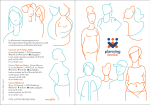Download Human Factors in climate controls For small commercial Buildings
Transcript
Human Factors in Climate Controls for Small Commercial Buildings Technology Brief Marco Pritoni EEC - UC Davis Alan Meier EEC and LBNL Daniel Perry UC Berkeley July 2011 The usability of interfaces on programmable thermostats can have a major impact on how much energy these devices actually help save. Introduction Small commercial buildings (floor area less than 50,000 square feet) represent about half the total floor space and about 40 percent of total electricity consumption in the commercial sector (CEUS 2003). While HVAC and lighting account for 55 percent of the total energy consumption in these buildings (Figure 1), the systems are controlled mainly by traditional devices – manual or programmable thermostats for HVAC, and manual switches for lighting – leading to inefficiency and wasted energy. Figure 1: Electricity Breakdown in SCB (CBECS 2003) Space Heating Cooling Ventilation Water Heating Lighting Cooking Refrigeration Office Equipment Computers Other The small-building sector is difficult to engage for utility energy efficiency programs. Barriers include different interests between tenants and landlord, disaggregate facility management, and a general lack of knowledge about the energy systems in place. Rooftop packaged units provide heating and cooling for about 60 percent of the commercial floor area in the U.S., and with split systems and other equipment included, it is likely that 90 percent is controlled by conventional wall-mounted thermostats. This study examined kinds of programmable thermostats used in small commercial buildings, their levels of usability, and how usability may affect system performance and energy savings. 2 Institute for Building Efficiency www.InstituteBE.com Overview of programmable thermostats Programmable thermostats (Figure 2) save energy by setting back temperatures during unoccupied periods. Correct operation depends on programming the settings and keeping them updated to maintain comfort temperatures in concert with the occupancy schedule (Figure 3). Computer simulations have suggested that on average, a daily 8-hour night setback on a household thermostat could reduce natural gas consumption by about one percent for each degree Fahrenheit offset (Nelson & MacArthur, 1978). This remains the rule of thumb that guides much of the discussion on the effectiveness of programmable thermostats in situations involving gas- and oil-fired heating systems. In small commercial buildings, energy-saving potential for programmable thermostats strongly depends on the building’s main activity (office, retail, restaurant, and others). Offices, for instance, have shorter open hours than grocery stores. Employees are exposed for a longer time to the indoor climate, and it is not acceptable to save energy by compromising comfort. Figure 2: Architecture of Programmable Thermostats HVAC actuators 10:30 PM WED Set Day/Time Hold Temp Run Program FAN NIGHT HEAT OFF Morning Daytime Temp Night Evening Time ON AUTO Communication Interface 62° Current Setting Day sensors HEAT OFF COOL Sensors Control Logic Data and Settings Storage Power Supply User Interface Figure 3: PT schedule www.InstituteBE.com Institute for Building Efficiency 3 Programmable thermostats have been used for more than 20 years, but recent studies showed that they have largely fallen short of the goal of saving consumers energy (A. Meier, Aragon, Peffer, Perry, & Pritoni, 2011; T. Peffer, Pritoni, Meier, Aragon, & Perry, 2011). Researchers showed that users often fail to use these devices as they were designed. Indeed, several studies point out that people find the devices difficult to program and understand (Boait & Rylatt, 2010; Consumer Reports, 2007; Critchleya, Gilbertsona, Grimsleya, Greena, & Group, 2007; Karjalainen & Koistinen, 2007; Nevius & Pigg, 2000; Rathouse & Young, 2004a). Therefore, an investigation of human factors and usability can provide insights to the design of future thermostats to improve energy performance. Human Factors Anecdotal evidence suggests that some people find programmable thermostats difficult to use. A review of literature found several users’ complaints, summarized in Table 1 (A. K. Meier et al., 2010). A publication by the United Kingdom Building Control Industry Association (Bordass, Leaman, & Bunn, 2007) focused on user interfaces of control devices for heating, cooling, and ventilation; analyzed the flaws of existing interfaces; and provided usability guidelines for new products. The report pointed out several design errors and highlighted problems related to lack of communication between designers and users. Table 1: User’s Complaints about Programmable Thermostats Programmable Thermostats Complaints/Issues 4 References Devices are too complicated to use (Boait & Rylatt, 2010; Consumer Reports, 2007; Critchleya, et al., 2007; Diamond, 1984a, 1984b; Diamond, Remus, & Vincent, 1996; Freudenthal & Mook, 2003; Fujii & Lutzenhiser, 1992; Karjalainen, 2008; Linden, Carlsson-Kanyama, & Eriksson, 2006; Moore & Dartnall, 1982; Nevius & Pigg, 2000; Rathouse & Young, 2004b; Vastamaki, Sinkkonen, & Leinonen, 2005) Buttons/fonts are too small (Consumer Reports, 2007; Dale & Crawshaw, 1983; Diamond, 1984a, 1984b; Rathouse & Young, 2004b) (Moore & Dartnall, 1982) Abbreviations and terminology are hard-tounderstand; lights and symbols are confusing (Dale & Crawshaw, 1983; Diamond, 1984a, 1984b; Karjalainen, 2008; Lutzenhiser, 1992; Moore & Dartnall, 1982) The positioning of interface elements is illogical (Dale & Crawshaw, 1983; Diamond, 1984a, 1984b; Moore & Dartnall, 1982) Devices are positioned in an inaccessible location (Karjalainen, 2008; Rathouse & Young, 2004b) Setting the thermostat is troublesome (Freudenthal & Mook, 2003; Linden, et al., 2006; Nevius & Pigg, 2000; Rathouse & Young, 2004b) It is difficult to set time and date (ConsumerReports 2007) Devices give poor feedback on programming (Karjalainen, 2008; Moore & Dartnall, 1982) Devices are not attractive to use (Parker, Hoak, & Cummings, 2008) Institute for Building Efficiency www.InstituteBE.com A study of products offered in the U.S. market supported those findings, indicating a substantial lack of standardization in symbols, labels and interaction systems. Further, programmable thermostats are sold in hundreds of models, offering more than 150 features in total. The use of programmable thermostats in small commercial buildings can be quite different from their use in homes. Users have different levels of access (privileges) to the interface: •Guests or customers might not be able to touch the thermostats (Figure 4) Figure 4: Thermostat Box •Employees may or may not be authorized to change the settings •Administrators (owners, managers, contractors or others in charge) are authorized to change the settings. Thus different user groups have different experiences and different needs. For instance, occasional building users might need to change the temperature for only a few hours, without affecting the normal schedule. On the other hand, service personnel might operate multiple devices only a few times per year and would like consistency between manufacturers’ interfaces and an easy way to adjust the parameters that cyclically change every season (time, temperature sets, schedule). The challenge is to create interfaces that properly serve the different kinds of users. Study methodology Since usability seems to be a fundamental issue with programmable thermostats, this study looked at the usability of five models commonly used in small commercial buildings. A “minimum path” methodology was used to look at the minimum number of keystrokes (or other actions) required to program and use each thermostat for specific tasks. The five thermostats had different interfaces (see table below) and offered different advanced features, but they all shared the same core programming functions. They could all set different temperatures during the day for each day of the week, and all allowed temporary temperature changes to add flexibility. The usability test consisted of a detailed quantitative analysis of the combination of steps and buttons needed to complete a series of specified tasks. Name Interface Type Characteristics PT1 Button Interface Button-based programming; 7-day programming; up to 6 programs/day PT2 Hybrid Button-Touch screen Interface Hybrid of touchscreen for primary programming and buttons for heating and cooling controls; 7-day programming; ability to view past energy usage. PT3 Touch Screen Interface Touchscreen with black/white display; 7-day programming PT4 Advanced Touch Screen Interface Smart WiFi enabled device; full-color LCD touchscreen; 7-day programming; quick-save function. PT5 Web Interface Web platform; 7-day programming; synched with wall device. www.InstituteBE.com Institute for Building Efficiency 5 Six tasks were chosen to characterize human interaction with thermostats in small commercial buildings: •Task 1: Temporarily change the temperature setting by 4°F. How long does this last? •Task 2: Is the system on? Turn the thermostat from “off” to “heat” •Task 3: Identify the temperature the device is set to reach •Task 4: Identify what temperature the thermostat is set to reach in a specific moment in the future •Task 5: Set the correct time •Task 6: Program a schedule and temperature preferences for Monday through Friday. Results and Discussion Use of operation manuals and extensive experimenting with the interfaces enabled mapping of the path of buttons pressed or other actions taken to accomplish the selected tasks. Results for each device are shown in Figure 5. Figure 5: Optimal Path to complete tasks 120 100 80 T1 T2 T3 T4 T5 T6 60 40 20 0 PT1 PT2 PT3 PT4 PT5 T1 4 5 4 1 1 T2 4 2 3 4 1 T3 0 1 0 0 0 T4 13 5 3 4 0 T5 19 0 3 11 0 T6 39 101 19 16 16 There was a wide spectrum of path length between different interfaces for the same task and within the same interface for different tasks. 6 Institute for Building Efficiency www.InstituteBE.com Table 2: Quantitative results of the usability assessment PT PT1 PT2 PT3 PT4 PT5 Task N buttons/clicks Special Actions Alternative Paths Modes T1-Override 4 1 1 T2-Set Heat 4 1 2 T3-Curr Set 0 1 1 T4-Fut Set 13 1 3 T5-Time/day 19 1 4 T6-Program 39 1 3 T1-Override 5 1 2 T2-Set Heat 2 1 2 T3-Curr Set 1 1 1 T4-Fut Set 5 1 2 T5-Time/day 0 1 3 T6-Program 101 1 3 T1-Override 4 1 1 T2-Set Heat 3 1 1 T3-Curr Set 0 1 1 T4-Fut Set 3 1 3 T5-Time/day 3 hold 1 3 T6-Program 19 ord 1 3 T1-Override 1 slide 1 1 T2-Set Heat 4 2 2 T3-Curr Set 0 2 2 T4-Fut Set 4 2 3 T5-Time/day 11 1 4 T6-Program 16 2 3 T1-Override 1 2 1 T2-Set Heat 1 1 1 T3-Curr Set 0 1 1 T4-Fut Set 0 2 1 T5-Time/day 0 1 1 T6-Program 16 1 1 lift hold slide www.InstituteBE.com Institute for Building Efficiency 7 Task 1: Temporarily change the temperature setting of 4°F. How long does this last? PT1, PT2 and PT3 used traditional up/down physical or touchscreen buttons to change the temperature. On PT4 and PT5, users slide a virtual lever on a screen over a numeric scale. The process seems straight forward, but there are important differences. For PT1, PT2 and PT5, when the user overrides the scheduled temperature, the effect lasts until the next scheduled event. For PT3, the event lasts until a specified time (default 8 a.m. the next day). However, for PT4, the temporary setting lasts indefinitely if not manually changed. Therefore, users must be careful when adjusting the temperature, lest they defeat the energysaving features of the thermostat. Figure 6: Up/Down Buttons and Virtual Lever Task 2: Is the system on? Turn the thermostat from “off” to “heat” Turning the thermostat ON to heat was the easiest task. All the thermostats had a relatively short path, from one to four button presses. Task 3: Identify the temperature the device is set to reach All the devices except one showed the current temperature and the target temperature in the main screen. The information was presented clearly, with a label indicating “set to,” but the fonts used were sometimes too small. One thermostat showing only one temperature on the main screen lacked clear labeling and proved challenging for users to read correctly. These pieces of information are essential for users to make an informed decision about temperature control. 8 Institute for Building Efficiency www.InstituteBE.com Task 4: Identify what temperature the thermostat is set to reach in a specific moment in the future (Thursday at 11 a.m.) Users willing to change temperature and schedule settings would like to easily read the previous settings. Three of the five interfaces tested had no built-in option to allow this – it was necessary to enter the EDIT PROGRAM mode to check the previous settings. This can lead to errors and is generally inconvenient. Notably, the web interface (PT5) took advantage of the web features and provided information on single schedules just by hovering with the cursor over the calendar. PT3 and PT1 had additional confirmation buttons to prevent mistakes. PT1 had the worst performance in total button presses (13), but actually provided a clear overview of all settings throughout the day in tabular form (Figure 7). Figure 7: PT1 program overview Task 5: Set the correct time The time and date on the thermostat should be correct to guarantee an accurate schedule. PT4 and PT5 updated the time and date automatically, since they were connected to a network. PT3 did not allow changing the date after initial installation except with a function code provided only in the manual. PT1 and PT3 also had an option to switch automatically to daylight saving time. Task 6: Program a schedule and temperature preferences for Monday through Friday. The program schedule is the core feature of a programmable thermostat, and usability for this task could jeopardize energy savings. This task was longer and more complicated than all the others across all devices (Figure 5). The goal of the task was to input the information in Table 3 into each thermostat’s program schedule. www.InstituteBE.com Institute for Building Efficiency 9 Table 3: Program Schedule Table Label Time Interval TEMP (°F) 6:00 AM 6–9 AM 70 Day 9:00 AM 9 AM–5 PM 62 Eve 5:00 PM 5–10 PM 70 Night 10:00 PM 10 PM–6 AM 62 Time Period } } } Morn Program Heating Monday Time Mode Day Schedule The five thermostats implemented this action differently. • PT2 relied on a traditional event-by-event approach (Figure 8). At each step, the user can change the starting time for the period and the temperature. It was not possible to see the information about previous and following steps. One button is used to move between time and temperature, one to go to the next period, and two arrows to increase or decrease the parameter. The parameter under revision continues to flash until the system exits from the setting mode. There are no “go back” or “undo” options. To program the schedule from Monday to Friday took 101 button strokes. Further, it was impossible to check the results without re-entering the edit mode, and no weekly overview was available. Figure 8: classical program input 6:00 AM 70° 1 HEAT 8:30 AM 60° 2 HEAT 5:00 PM 68° 3 HEAT 10:00 PM 62° 4 HEAT • PT3 was a significant improvement over PT2, with a MENU approach, bigger labels, and back/confirm buttons. It took 19 button strokes to program the entire week, because it was possible to copy settings from one program to another. • PT1 had a longer path than PT3, but the weekly overview (Figure 7) and automatic steps from one period to the next might lead to a shorter interaction time. 10 Institute for Building Efficiency www.InstituteBE.com • PT4 had a color interface and the shortest path. It allowed interaction thorough a calendar, a table or a wizard, but the touchscreen was not sensitive enough, and users could experience lack of feedback and inconsistent reactions of the interface. • PT5, with the web interface, was by far the most usable. It offered a calendar (Figure 9), an overview, and a graphical representation (Figure 3). The question is whether a computer is readily available and practical to use in a small commercial building setting. Figure 9: Calendar for Weekly Schedule Summary and discussion The tasks selected for this usability assessment are common tasks that different kinds of users would need to accomplish in a small commercial building. All the interfaces had additional features, requiring more buttons and filling the menus, thus making the interaction more complicated. The investigation found that the most important interaction problems might not be apparent by only consulting the user manual. For instance, the effect of covers, illogical sequences of buttons, and the presence of touchscreens that do not work properly can affect the usability of the interface. One interface had the most important buttons hidden behind a hard-to-remove cover, and another had an annoying button that blocked any interaction with the device for 30 seconds. Terminology, icons and the interaction paths were not standardized across interfaces, potentially leading to confusion for people who operate multiple devices during a day. All these problems are likely to lead to sub-optimal operation of the devices and to reduce the potential savings they offer. Difficulties in using the devices also lead to frustration and reduced thermal comfort of building occupants. www.InstituteBE.com Institute for Building Efficiency 11 Conclusions Energy savings from programmable thermostats strongly depend on people’s behavior. In small commercial buildings, thermostats can be used by different groups with different privileges and different frequencies of interaction. Users should not have to be experts to operate a thermostat, and they should be able to accomplish basic tasks easily. Policymakers should promote standardization of interfaces and the adoption of usable devices. Manufacturers should consider improving the usability of their products by having real users test them both in labs and in real settings. In particular: •Every thermostat interface should use appropriate labeling and font sizes to indicate the current and target temperature on the main screen. •Information about temperature and schedule settings should be presented clearly in the interface, especially information about the daily programs, because these settings directly influence potential energy savings. •Thermostats should update the time and date automatically to ensure program schedule accuracy. •Icons and controls on programmable thermostats should be standardized to provide a consistent process across devices. •Users, especially in commercial settings, should be given basic training on how to use their climatecontrol devices. Author Contacts Marco Pritoni – [email protected] Alan Meier – [email protected] Daniel Perry – [email protected] References Boait, P. J., & Rylatt, R. M. (2010). A method for fully automatic operation of domestic heating. Energy and Buildings, 42(1), 11-16. Bordass, B., Leaman, A., & Bunn, R. (2007). Controls for End Users a guide for good design and implementation Retrieved from http://www.usablebuildings.co.uk/Pages/UBPublications/UBPubsControlsForEndUsers.html Consumer Reports. (2007). Programmable Thermostats Lab Test - Some make saving easier. Critchleya, R., Gilbertsona, J., Grimsleya, M., Greena, G., & Group, W. F. S. (2007). Living in cold homes after heating improvements: Evidence from Warm-Front, England’s Home Energy Efficiency Scheme. Applied Energy, Volume 84 (Issue 2), 147-158. Dale, H. C. A., & Crawshaw, C. M. (1983). Ergonomic aspects of heating controls. Building Services Engineering Research and Technology, 4(1), 22-25. Diamond, R. C. (1984a). Comfort and Control: Energy and Housing for the Elderly. Paper presented at the Environmental Design Research Association 15, San Luis Obispo, California. Diamond, R. C. (1984b). Energy Use Among the Low-Income Elderly: A Closer Look. Proceedings of the 1984 ACEEE Summer Study on Energy Efficiency in Buildings. 12 Institute for Building Efficiency www.InstituteBE.com Diamond, R. C., Remus, J., & Vincent, B. (1996). User Satisfaction with Innovative Cooling Retrofits in Sacramento Public Housing. Proceedings of the 1996 ACEEE Summer Study on Energy Efficiency in Buildings. Freudenthal, A., & Mook, H. J. (2003). The evaluation of an innovative intelligent thermostat interface: universal usability and age differences. Cognition, Technology & Work, 5(1), 55-66. Fujii, H., & Lutzenhiser, L. (1992). Japanese residential air-conditioning: natural cooling and intelligent systems. Energy and Buildings, 18(3-4), 221-233. Karjalainen, S. (2008). The characteristic of usable room temperature control. Helsinki University of Technology. Karjalainen, S., & Koistinen, O. (2007). User problems with individual temperature control in offices. Building and Environment, 42(8), 2880-2887. Kempton, W. (1986). Two theories of home heat control. Cognitive Science, 10(1), 75-90. Linden, A.-L., Carlsson-Kanyama, A., & Eriksson, B. (2006). Efficient and inefficient aspects of residential energy behaviour: What are the policy instruments for change? Energy Policy, 34(14), 1918-1927. Lutzenhiser, L. (1992). A question of control: alternative patterns of room air-conditioner use. Energy and Buildings, 18, 192-200. Meier, A., Aragon, C., Peffer, T., Perry, D., & Pritoni, M. (2011). Usability of residential thermostats: Preliminary investigations. Building and Environment. Meier, A. K., Aragon, C., Hurwitz, B., Mujumdar, D., Perry, D., Peffer, T., et al. (2010). How People Actually Use Thermostats. Proceedings of the 2010 ACEEE Summer Study on Energy Efficiency in Buildings, 2, 193-206. Moore, T. G., & Dartnall, A. (1982). Human factors of a microelectronic product: the central heating timer/ programmer. Applied Ergonomics, 13(1), 15-23. Nelson, L. W., & MacArthur, J. W. (1978). Energy Savings through Thermostat Setbacks. ASHRAE Transactions, 83(AL-78-1 (1)), 319-333. Nevius, M., & Pigg, S. (2000). Programmable Thermostats That Go Berserk: Taking a Social Perspective on Space Heating in Wisconsin. Proceedings of the 2000 ACEEE Summer Study on Energy Efficiency in Buildings, 8.233-238.244. Parker, D. S., Hoak, D., & Cummings, J. (2008). Pilot Evaluation of Energy Savings from Residential Energy Demand Feedback Devices FSEC-CR-1742-08. Cocoa: Florida Solar Energy Center. Peffer, T., Pritoni, M., Meier, A., Aragon, C., & Perry, D. (2011). How People Use Thermostats in Homes: A Literature Review - Submitted Manuscript. Building and Environment. Peffer, T. E. (2009). California DREAMing: the Design of Residential Demand Responsive Technology with People in Mind. University of California Berkeley, Berkeley, CA. Perry, D., Aragon, C., Meier, A., Peffer, T., & Pritoni, M. (2011). Usability Metrics for Thermostats - Under Preparation. Rathouse, K., & Young, B. (2004a). Market Transformation Programme - Domestic Heating: Use of Controls. from http://efficient-products.defra.gov.uk/ReferenceLibrary/Domestic_Heating_Controls_RPDH15.pdf Rathouse, K., & Young, B. (2004b). RPDH15: Use of Domestic Heating Controls. Watford: Building Research Establishment (UK). Sauer, J., Wastell, D. G., & Schmeink, C. (2009). Designing for the home: A comparative study of support aids for central heating systems. Applied Ergonomics, 40(2), 165-174. Vastamaki, R., Sinkkonen, I., & Leinonen, C. (2005). A behavioural model of temperature controller usage and energy saving. Personal Ubiquitous Comput., 9(4), 250-259. www.InstituteBE.com Institute for Building Efficiency 13 The Institute for Building Efficiency is an initiative of Johnson Controls providing information and analysis of technologies, policies, and practices for efficient, high performance buildings and smart energy systems around the world. The Institute leverages the company’s 125 years of global experience providing energy efficient solutions for buildings to support and complement the efforts of nonprofit organizations and industry associations. The Institute focuses on practical solutions that are innovative, cost-effective and scalable. If you are interested in contacting the authors, or engaging with the Institute for Building Efficiency, please email us at: [email protected]. © 2011 Johnson Controls, Inc. 444 North Capitol St., NW Suite 729, Washington DC 20001 Printed in USA www.johnsoncontrols.com