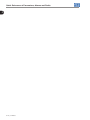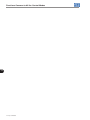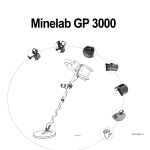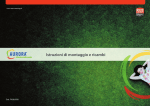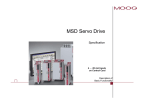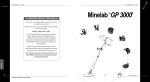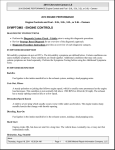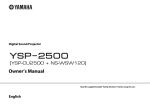Download CFW500 - Programming Manual
Transcript
Motors I Automation I Energy I Transmission & Distribution I Coatings Frequency Inverter CFW500 V1.5X Programming Manual Programming Manual Series: CFW500 Language: English Document Number: 10002296099 / 00 Software Version: 1.5X Publication Date: 11/2013 Contents QUICK REFERENCE OF PARAMETERS, ALARMS AND FAULTS..........0-1 1 SAFETY INSTRUCTIONS........................................................................ 1-1 1.1 SAFETY WARNINGS IN THIS MANUAL.........................................................................................1-1 1.2 SAFETY WARNINGS IN THE PRODUCT........................................................................................1-1 1.3 PRELIMINARY RECOMMENDATIONS...........................................................................................1-2 2 GENERAL INFORMATION....................................................................... 2-1 2.1 ABOUT THE MANUAL.....................................................................................................................2-1 2.2 TERMINOLOGY AND DEFINITIONS..............................................................................................2-1 2.2.1 Terms and Definitions Used.................................................................................................2-1 2.2.2 Numerical Representation.................................................................................................. 2-3 2.2.3 Symbols to Describe Parameter Properties..................................................................... 2-3 3 ABOUT THE CFW500..............................................................................3-1 4 HMI AND BASIC PROGRAMMING.........................................................4-1 4.1 USE OF THE HMI TO OPERATE THE INVERTER......................................................................... 4-1 4.2 INDICATIONS ON THE HMI DISPLAY........................................................................................... 4-1 4.3 OPERATING MODES OF THE HMI................................................................................................ 4-2 5 PROGRAMMING BASIC INSTRUCTIONS..............................................5-1 5.1 PARAMETER STRUCTURE............................................................................................................ 5-1 5.2 PARAMETERS SELECTED BY THE HMI MENU.......................................................................... 5-1 5.3 HMI................................................................................................................................................... 5-2 5.4 BACKUP PARAMETERS................................................................................................................ 5-5 5.5 SETTING OF DISPLAY INDICATIONS IN THE MONITORING MODE......................................... 5-6 5.6 SITUATIONS FOR CONFIG STATUS.............................................................................................. 5-6 5.7 SOFTPLC ENGINEERING UNITS................................................................................................... 5-7 6 IDENTIFICATION OF THE INVERTER MODEL AND ACCESSORIES...6-1 6.1 INVERTER DATA ............................................................................................................................. 6-1 7 LOGICAL COMMAND AND SPEED REFERENCE................................. 7-1 7.1 SELECTION FOR LOGICAL COMMAND AND SPEED REFERENCE...........................................7-1 7.2 SPEED REFERENCE .......................................................................................................................7-7 7.2.1 Speed Reference Limits ..................................................................................................... 7-8 7.2.2 Speed Reference Backup ................................................................................................... 7-8 7.2.3 Speed Reference Parameters .............................................................................................7-9 7.2.4 Reference via Electronic Potentiometer ........................................................................ 7-11 7.2.5 Analog Input AIx and Frequency Input FI ....................................................................... 7-12 7.2.6 13-Bit Speed Reference .................................................................................................... 7-12 7.3 CONTROL WORD AND INVERTER STATUS................................................................................ 7-12 7.3.1 Control via HMI Inputs ..................................................................................................... 7-15 7.3.2 Control via Digital Inputs .................................................................................................7-16 8 AVAILABLE MOTOR CONTROL TYPES.................................................8-1 9 V/f SCALAR CONTROL...........................................................................9-1 9.1 PARAMETERIZATION OF THE V/f SCALAR CONTROL.............................................................. 9-3 9.2 START-UP IN V/f MODE ................................................................................................................ 9-7 Contents 10 V V W VECTOR CONTROL.................................................................. 10-1 10.1 V V W VECTOR CONTROL PARAMETERIZATION .................................................................. 10-3 10.2 START-UP IN V V W MODE ........................................................................................................ 10-7 11 FUNCTIONS COMMON TO ALL THE CONTROL MODES................ 11-1 11.1 RAMPS.......................................................................................................................................... 11-1 11.2 DC LINK VOLTAGE AND OUTPUT CURRENT LIMITATION......................................................11-3 11.2.1 DC Link Voltage Limitation by “Ramp Hold” P0150 = 0 or 2.........................................11-4 11.2.2 DC Link Voltage Limitation by “Accelerate Ramp” P0150 = 1 or 3..............................11-4 11.2.3 Output Current Limitation by “Ramp Hold” P0150 = 2 or 3..........................................11-6 11.2.4 Current Limitation Type “Decelerate Ramp” P0150 = 0 or 1........................................11-6 11.3 SLEEP MODE ............................................................................................................................... 11-7 11.4 FLYING START / RIDE-THROUGH..............................................................................................11-8 11.4.1 Flying Start Function.........................................................................................................11-9 11.4.2 Ride-Through Function.....................................................................................................11-9 11.5 DC BRAKING.............................................................................................................................. 11-10 11.6 AVOIDED FREQUENCY............................................................................................................. 11-12 12 DIGITAL AND ANALOG INPUTS AND OUTPUTS.............................. 12-1 12.1 ANALOG INPUTS.........................................................................................................................12-1 12.2 ANALOG OUTPUTS.................................................................................................................... 12-6 12.3 FREQUENCY INPUT................................................................................................................... 12-9 12.4 FREQUENCY OUTPUT.............................................................................................................. 12-11 12.5 DIGITAL INPUTS .......................................................................................................................12-14 12.6 DIGITAL OUTPUTS................................................................................................................... 12-23 13 PID CONTROLLER .............................................................................. 13-1 13.1 DESCRIPTIONS AND DEFINITIONS ..........................................................................................13-1 13.2 START-UP ................................................................................................................................... 13-3 13.3 SLEEP MODE WITH PID ............................................................................................................ 13-6 13.4 MONITORING MODE SCREEN ................................................................................................ 13-6 13.5 PID PARAMETER.........................................................................................................................13-7 13.6 ACADEMIC PID..........................................................................................................................13-11 14 RHEOSTATIC BRAKING...................................................................... 14-1 15 FAULTS AND ALARMS........................................................................ 15-1 15.1 MOTOR OVERLOAD PROTECTION (F0072 AND A0046)..........................................................15-1 15.2 IGBTS OVERLOAD PROTECTION (F0048 AND A0047)........................................................... 15-3 15.3 MOTOR OVERTEMPERATURE PROTECTION (F0078)........................................................... 15-4 15.4 IGBTS OVERTEMPERATURE PROTECTION (F0051 AND A0050)......................................... 15-5 15.5 OVERCURRENT PROTECTION (F0070 AND F0074)................................................................ 15-6 15.6 LINK VOLTAGE SUPERVISION (F0021 AND F0022)................................................................ 15-6 15.7 PLUG-IN MODULE COMMUNICATION FAULT (F0031)........................................................... 15-6 15.8 V V W CONTROL MODE SELF-TUNING FAULT (F0033) ........................................................ 15-6 15.9 REMOTE HMI COMMUNICATION FAULT ALARM (A0750)..................................................... 15-6 15.10 REMOTE HMI COMMUNICATION ERROR FAULT (F0751).................................................... 15-6 15.11 AUTO-DIAGNOSIS FAULT (F0084)........................................................................................... 15-6 15.12 FAULT IN THE CPU (F0080).......................................................................................................15-7 15.13 INCOMPATIBLE MAIN SOFTWARE VERSION (F0151)...........................................................15-7 15.14 PULSE FEEDBACK FAULT (F0182)...........................................................................................15-7 15.15 FAULT HISTORY.........................................................................................................................15-7 15.16 FAULT AUTO-RESET................................................................................................................15-10 Contents 16 READING PARAMETERS ................................................................... 16-1 17 COMMUNICATION............................................................................... 17-1 17.1 SERIAL USB, RS-232 AND RS-485 INTERFACE....................................................................... 17-1 17.2 CAN – CANOPEN / DEVICENET INTERFACE ...........................................................................17-3 17.3 PROFIBUS DP INTERFACE.........................................................................................................17-4 17.4 COMMANDS AND COMMUNICATION STATUS........................................................................17-5 18 SOFTPLC.............................................................................................. 18-1 Contents Quick Reference of Parameters, Alarms and Faults QUICK REFERENCE OF PARAMETERS, ALARMS AND FAULTS Parameter Description Adjustable Range P0000 Access to Parameters 0 to 9999 Factory Setting 0 User Properties Groups Setting 0 Page 5-2 P0001 Speed Reference 0 to 65535 ro READ 16-1 P0002 Output Speed (Motor) 0 to 65535 ro READ 16-1 P0003 Motor Current 0.0 to 200.0 A ro READ 16-1 P0004 DC Link Voltage (Ud) 0 to 2000 V ro READ 16-1 P0005 Output Frequency (Motor) 0.0 to 500.0 Hz ro READ 16-2 P0006 Inverter Status 0 = Ready 1 = Run 2 = Undervoltage 3 = Fault 4 = Self-Tuning 5 = Configuration 6 = DC-Braking 7 = Sleep Mode ro READ 16-2 P0007 Output Voltage 0 to 2000 V ro READ 16-3 P0009 Motor Torque -1000.0 to 1000.0 % ro, V V W READ 16-4 P0011 Power Factor -1.00 to 1.00 ro READ 16-4 P0012 DI8 to DI1 Status Bit 0 = DI1 Bit 1 = DI2 Bit 2 = DI3 Bit 3 = DI4 Bit 4 = DI5 Bit 5 = DI6 Bit 6 = DI7 Bit 7 = DI8 ro READ, I/O 12-15 P0013 DO5 to DO1 Status Bit 0 = DO1 Bit 1 = DO2 Bit 2 = DO3 Bit 3 = DO4 Bit 4 = DO5 ro READ, I/O 12-23 P0014 AO1 Value 0.0 to 100.0 % ro READ, I/O 12-6 P0015 AO2 Value 0.0 to 100.0 % ro READ, I/O 12-6 P0016 FO Value in % 0.0 to 100.0 % ro READ, I/O 12-12 P0017 FO Value in Hz 0 to 20000 Hz ro READ, I/O 12-12 P0018 AI1 Value -100.0 to 100.0 % ro READ, I/O 12-1 P0019 AI2 Value -100.0 to 100.0 % ro READ, I/O 12-1 P0020 AI3 Value -100.0 to 100.0 % ro READ, I/O 12-1 P0021 FI Value in % -100.0 to 100.0 % ro READ, I/O 12-9 P0022 FI Value in Hz 0 to 20000 Hz ro READ, I/O 12-10 P0023 Main SW Version 0.00 to 655.35 ro READ 6-1 P0024 Secondary SW Version 0.00 to 655.35 ro READ 6-1 P0027 Plug-in Module Configuration 0 = Without Plug-in 1 = CFW500-IOS 2 = CFW500-IOD 3 = CFW500-IOAD 4 = CFW500-IOR 5 = CFW500-CUSB 6 = CFW500-CCAN 7 = CFW500-CRS232 8 = CFW500-CPDP 9 = CFW500-CRS485 10 to 63 = Without Plug-in ro READ 6-1 CFW500 | 0-1 Quick Reference of Parameters, Alarms and Faults 0 Parameter Adjustable Range Description Factory Setting User Properties Groups Setting Page According to the inverter model ro READ 6-2 P0029 Power HW Configuration 0 = Non-identified 1 = 200-240 V / 1.6 A 2 = 200-240 V / 2.6 A 3 = 200-240 V / 4.3 A 4 = 200-240 V / 7.0 A 5 = 200-240 V / 9.6 A 6 = 380-480 V / 1.0 A 7 = 380-480 V / 1.6 A 8 = 380-480 V / 2.6 A 9 = 380-480 V / 4.3 A 10 = 380-480 V / 6.1 A 11 = 200-240 V / 7.3 A 12 = 200-240 V / 10.0 A 13 = 200-240 V / 16.0 A 14 = 380-480 V / 2.6 A 15 = 380-480 V / 4.3 A 16 = 380-480 V / 6.5 A 17 = 380-480 V / 10.0 A 18 = 200-240 V / 24.0 A 19 = 380-480 V / 14.0 A 20 = 380-480 V / 16.0 A 21 = 500-600 V / 1.7 A 22 = 500-600 V / 3.0 A 23 = 500-600 V / 4.3 A 24 = 500-600 V / 7.0 A 25 = 500-600 V / 10.0 A 26 = 500-600 V / 12.0 A 27 = 200-240 V / 28.0 A 28 = 200-240 V / 33.0 A 29 = 380-480 V / 24.0 A 30 = 380-480 V / 30.0 A 31 = 500-600 V / 17.0 A 32 = 500-600 V / 22.0 A 33 = 200-240 V / 45.0 A 34 = 200-240 V / 54.0 A 35 = 380-480 V / 38.0 A 36 = 380-480 V / 45.0 A 37 = 500-600 V / 27.0 A 38 = 500-600 V / 32.0 A 39 to 63 = Reserved P0030 Module Temperature -20 to 150 ºC ro READ 16-5 P0037 Motor Overload Ixt 0 to 100 % ro READ 15-2 P0040 PID Process Variable 0.0 to 3000.0 ro READ 13-7 P0041 PID Setpoint Value 0.0 to 3000.0 ro READ 13-7 P0047 CONFIG Status 0 to 999 ro READ 16-5 P0048 Present Alarm 0 to 999 ro READ 15-7 P0049 Present Fault 0 to 999 ro READ 15-7 P0050 Last Fault 0 to 999 ro READ 15-8 P0051 Last Fault Current 0.0 to 200.0 A ro READ 15-8 P0052 Last Fault DC Link 0 to 2000 V ro READ 15-8 P0053 Last Fault Frequency 0.0 to 500.0 Hz ro READ 15-9 P0054 Last Fault Temperature -20 to 150 ºC ro READ 15-9 P0055 Last Fault Logical Status 0000h to FFFFh ro READ 15-9 P0060 Second Fault 0 to 999 ro READ 15-8 P0061 Second Fault Current 0.0 to 200.0 A ro READ 15-8 P0062 Second Fault DC Link 0 to 2000 V ro READ 15-8 P0063 Second Fault Frequency 0.0 to 500.0 Hz ro READ 15-9 P0064 Second Fault Temperature -20 to 150 ºC ro READ 15-9 P0065 Second Fault Logical Status 0000h to FFFFh ro READ 15-9 P0070 Third Fault 0 to 999 ro READ 15-8 P0071 Third Fault Current 0.0 to 200.0 A ro READ 15-8 P0072 Third Fault DC Link 0 to 2000 V ro READ 15-8 0-2 | CFW500 Quick Reference of Parameters, Alarms and Faults Parameter Description Adjustable Range Factory Setting User Properties Groups Setting Page P0073 Third Fault Frequency 0.0 to 500.0 Hz ro READ 15-9 P0074 Third Fault Temperature -20 to 150 °C ro READ 15-9 P0075 Third Fault Logical Status 0000h to FFFFh ro READ 15-9 P0100 Acceleration Time 0.1 to 999.0 s 10.0 s BASIC 11-1 P0101 Deceleration Time 0.1 to 999.0 s 10.0 s BASIC 11-1 P0102 Acceleration Time 2 0.1 to 999.0 s 10.0 s 11-2 P0103 Deceleration Time 2 0.1 to 999.0 s 10.0 s 11-2 P0104 S Ramp 0 = Inactive 1 = Active 0 P0105 1st / 2nd Ramp Selection 0 = 1st Ramp 1 = 2nd Ramp 2 = DIx 3 = Serial/USB 4 = Reserved 5 = CO/DN/DP 6 = SoftPLC 2 P0106 3rd Ramp Time 0.1 to 999.0 s P0120 Speed Ref. Backup 0 = Inactive 1 = Active 2 = Backup by P0121 P0121 Reference via HMI 0.0 to 500.0 Hz P0122 JOG Reference -500.0 to 500.0 Hz 5.0 Hz 7-9 P0124 Multispeed Ref. 1 -500.0 to 500.0 Hz 3.0 Hz 7-10 cfg 11-2 I/O 11-3 5.0 s 11-3 1 7-8 3.0 Hz 7-9 P0125 Multispeed Ref. 2 -500.0 to 500.0 Hz 10.0 (5.0) Hz 7-10 P0126 Multispeed Ref. 3 -500.0 to 500.0 Hz 20.0 (10.0) Hz 7-10 P0127 Multispeed Ref. 4 -500.0 to 500.0 Hz 30.0 (20.0) Hz 7-10 P0128 Multispeed Ref. 5 -500.0 to 500.0 Hz 40.0 (30.0) Hz 7-10 P0129 Multispeed Ref. 6 -500.0 to 500.0 Hz 50.0 (40.0) Hz 7-10 P0130 Multispeed Ref. 7 -500.0 to 500.0 Hz 60.0 (50.0) Hz 7-10 P0131 Multispeed Ref. 8 -500.0 to 500.0 Hz 66.0 (55.0) Hz 7-10 P0133 Minimum Speed 0.0 to 500.0 Hz 3.0 Hz BASIC 7-8 P0134 Maximum Speed 0.0 to 500.0 Hz 66.0 (55.0) Hz BASIC 7-8 P0135 Maximum Output Current 0.0 to 200.0 A 1.5xInom BASIC, MOTOR 11-7 P0136 Manual Torque Boost 0.0 to 30.0 % According to inverter model V/f BASIC, MOTOR 9-4 P0137 Automatic Torque Boost 0.0 to 30.0 % 0.0 % V/f MOTOR 9-5 P0138 Slip Compensation -10.0 to 10.0 % 0.0 % V/f MOTOR 9-6 P0139 Output Current Filter 0 to 9999 ms 50 ms P0140 Slip Com. Filter 0 to 9999 ms 500 ms VVW 8-2 P0142 Maximum Output Voltage 0.0 to 100.0 % 100.0 % cfg, V/f 9-4 8-1 P0143 Intermediate Output Voltage 0.0 to 100.0 % 66.7 % cfg, V/f 9-4 P0144 Minimum Output Voltage 0.0 to 100.0 % 33.3 % cfg, V/f 9-4 P0145 Field Weakening Start Frequency 0.0 to 500.0 Hz 60.0 (50.0) Hz cfg, V/f 9-5 P0146 Intermediate Frequency 0.0 to 500.0 Hz 40.0 (33.3) Hz cfg, V/f 9-5 P0147 Low Frequency 0.0 to 500.0 Hz 20.0 (16.7) Hz cfg, V/f 9-5 P0150 Type DC V/f Link Regulator 0 = hold_Ud and decel_LC 1 = accel_Ud and decel_LC 2 = hold_Ud and hold_LC 3 = accel_Ud and hold_LC 0 cfg P0151 DC Link Regul. Level 339 to 1200 V P0152 DC Link Regul. Prop Gain 0.00 to 9.99 MOTOR 11-4 400 V (P0296 = 0) 800 V (P0296 = 1) 1000 V (P0296 = 2) MOTOR 11-4 1.50 MOTOR 11-5 CFW500 | 0-3 0 Quick Reference of Parameters, Alarms and Faults 0 Parameter Adjustable Range Description Factory Setting User Properties Groups Setting Page P0153 Rheostatic Braking Level 339 to 1200 V 375 V (P0296 = 0) 750 V (P0296 = 1) 950 V (P0296 = 2) MOTOR 14-1 P0156 Overload Current 100 % 0.0 to 200.0 A 1.1xInom MOTOR 15-1 P0157 Overload Current 50 % 0.0 to 200.0 A 1.0xInom MOTOR 15-1 P0158 Overload Current 5 % 0.0 to 200.0 A 0.8xInom MOTOR 15-1 P0178 Rated Flux 0.0 to 150.0 % 100.0 % MOTOR 10-4 P0200 Password 0 = Inactive 1 = Active 1 to 9999 = New Password 0 HMI 5-2 P0202 Type of Control 0 = V/f 1 = Not Used 2 = Not Used 3 = Not Used 4 = Not Used 5 = VVW 0 cfg STARTUP 8-1 P0203 Special Function Sel. 0 = None 1 = PID via AI1 2 = PID via AI3 3 = PID via FI 0 cfg 13-7 P0204 Load/Save Parameters 0 to 4 = Not Used 5 = Load WEG 60 Hz 6 = Load WEG 50 Hz 7 = Load User 1 8 = Load User 2 9 = Save User 1 10 = Save User 2 0 cfg 5-5 P0205 Main Display Parameter 0 to 1500 2 HMI 5-3 P0206 Secondary Display Parameter 0 to 1500 1 HMI 5-3 P0207 Parameter for Bar 0 to 1500 3 HMI 5-3 P0208 Rated Reference 1 to 65535 600 (500) HMI 5-3 P0209 Ref. Eng. Unit 0 = Without Unit 1=V 2=A 3 = rpm 4=s 5 = ms 6=N 7=m 8 = Nm 9 = mA 10 = % 11 = ºC 12 = CV 13 = Hz 14 = HP 15 = h 16 = W 17 = kW 18 = kWh 19 = H 13 HMI 5-4 P0210 Ref. Indication Form 0 = wxyz 1 = wxy.z 2 = wx.yz 3 = w.xyz 1 HMI 5-4 P0213 Bar Scale Factor 1 to 65535 According to inverter model HMI 5-4 P0216 HMI Backlight 0 = OFF 1 = ON HMI 5-5 P0217 Sleep Mode Frequency 0.0 to 500.0 Hz P0218 Sleep Mode Time 0 to 999 s 0-4 | CFW500 1 cfg 0.0 Hz 11-8 0s 11-8 Quick Reference of Parameters, Alarms and Faults Parameter Description Adjustable Range Factory Setting User Properties Groups Setting Page P0220 LOC/REM Selection Source 0 = Always Local 1 = Always Remote 2 = HMI Key (LOC) 3 = HMI Key (REM) 4 = DIx 5 = Serial/USB (LOC) 6 = Serial/USB (REM) 7 = Not Used 8 = Not Used 9 = CO/DN/DP (LOC) 10 = CO/DN/DP (REM) 11 = SoftPLC 2 cfg I/O 7-5 P0221 LOC Reference Sel. 0 = HMI Keys 1 = AI1 2 = AI2 3 = AI3 4 = FI 5 = AI1 + AI2 > 0 6 = AI1 + AI2 7 = E.P. 8 = Multispeed 9 = Serial/USB 10 = Not Used 11 = CO/DN/DP 12 = SoftPLC 13 = Not Used 14 = AI1 > 0 15 = AI2 > 0 16 = AI3 > 0 17 = FI > 0 0 cfg I/O 7-5 P0222 REM Reference Sel. See options in P0221 1 cfg I/O 7-5 P0223 LOC Rotation Sel. 0 = Clockwise 1 = Counterclockwise 2 = HMI Key (H) 3 = HMI Keys (AH) 4 = DIx 5 = Serial/USB (H) 6 = Serial/USB (AH) 7 = Not Used 8 = Not Used 9 = CO/DN/DP (H) 10 = CO/DN/DP (AH) 11 = Not Used 12 = SoftPLC 2 cfg I/O 7-6 P0224 LOC Run/Stop Sel. 0 = HMI Keys 1 = DIx 2 = Serial/USB 3 = Not Used 4 = CO/DN/DP 5 = SoftPLC 0 cfg I/O 7-7 P0225 LOC JOG Selection 0 = Disable 1 = HMI Keys 2 = DIx 3 = Serial/USB 4 = Not Used 5 = CO/DN/DP 6 = SoftPLC 1 cfg I/O 7-7 P0226 REM Rotation Selection See options in P0223 4 cfg I/O 7-6 P0227 REM Run/Stop Selection See options in P0224 1 cfg I/O 7-7 P0228 REM JOG Selection See options in P0225 2 cfg I/O 7-7 P0229 Stop Mode Selection 0 = Ramp to Stop 1 = Coast to Stop 2 = Quick Stop 0 cfg I/O 7-15 P0230 Dead Zone (AIs) 0 = Inactive 1 = Active 0 cfg I/O 12-1 CFW500 | 0-5 0 Quick Reference of Parameters, Alarms and Faults 0 Parameter Description Adjustable Range P0231 AI1 Signal Function 0 = Speed Ref. 1 = Not Used 2 = Not Used 3 = Not Used 4 = PTC 5 = Not Used 6 = Not Used 7 = Use SoftPLC 8 = Function 1 Application 9 = Function 2 Application 10 = Function 3 Application 11 = Function 4 Application 12 = Function 5 Application 13 = Function 6 Application 14 = Function 7 Application 15 = Function 8 Application P0232 AI1 Input Gain 0.000 to 9.999 P0233 AI1 Input Signal 0 = 0 to 10 V / 20 mA 1 = 4 to 20 mA 2 = 10 V / 20 mA to 0 3 = 20 to 4 mA P0234 AI1 Input Offset P0235 AI1 Input Filter P0236 AI2 Signal Function See options in P0231 P0237 AI2 Input Gain 0.000 to 9.999 P0238 AI2 Input Signal See options in P0233 P0239 AI2 Input Offset P0240 AI2 Input Filter Factory Setting User Properties Groups Setting Page 0 cfg 12-3 I/O 1.000 I/O 12-3 0 I/O 12-4 -100.0 to 100.0 % 0.0 % I/O 12-4 0.00 to 16.00 s 0.00 s I/O 12-4 I/O 12-3 1.000 I/O 12-3 0 I/O 12-4 -100.0 to 100.0 % 0.0 % I/O 12-4 0.00 to 16.00 s 0.00 s I/O 12-4 P0241 AI3 Signal Function See options in P0231 P0242 AI3 Input Gain 0.000 to 9.999 P0243 AI3 Input Signal 0 = 0 to 10 V / 20 mA 1 = 4 to 20 mA 2 = 10 V / 20 mA to 0 3 = 20 to 4 mA 4 = -10 to +10 V P0244 AI3 Input Offset P0245 P0246 0 0 cfg I/O 12-3 1.000 cfg I/O 12-3 0 I/O 12-5 -100.0 to 100.0 % 0.0 % I/O 12-4 AI3 Input Filter 0.00 to 16.00 s 0.00 s I/O 12-4 FI Input in Freq. 0 = Inactive 1 = Active 0 I/O 12-10 P0247 FI Input Gain 0.000 to 9.999 1.000 I/O 12-10 P0248 FI Minimum Input 10 to 20000 Hz 10 Hz I/O 12-10 P0249 FI Input Offset -100.0 to 100.0 % 0.0 % I/O 12-10 P0250 FI Maximum Input 10 to 20000 Hz 10000 Hz I/O 12-10 0-6 | CFW500 Quick Reference of Parameters, Alarms and Faults Parameter Description Adjustable Range P0251 AO1 Output Function 0 = Speed Ref. 1 = Not Used 2 = Real Speed 3 = Not Used 4 = Not Used 5 = Output Current 6 = Process Var. 7 = Active Current 8 = Not Used 9 = PID Setpoint 10 = Not Used 11 = Motor Torque 12 = SoftPLC 13 = Not Used 14 = Not Used 15 = Not Used 16 = Motor Ixt 17 = Not Used 18 = P0696 Value 19 = P0697 Value 20 = P0698 Value 21 = Function 1 Application 22 = Function 2 Application 23 = Function 3 Application 24 = Function 4 Application 25 = Function 5 Application 26 = Function 6 Application 27 = Function 7 Application 28 = Function 8 Application Factory Setting User Properties Groups Setting Page 2 I/O 12-7 P0252 AO1 Output Gain 0.000 to 9.999 1.000 I/O 12-8 P0253 AO1 Output Signal 0 = 0 to 10 V 1 = 0 to 20 mA 2 = 4 to 20 mA 3 = 10 to 0 V 4 = 20 to 0 mA 5 = 20 to 4 mA 0 I/O 12-8 P0254 AO2 Output Function See options in P0251 P0255 AO2 Output Gain 0.000 to 9.999 P0256 AO2 Output Signal P0257 FO Output Function 5 I/O 12-7 1.000 I/O 12-8 See options in P0253 0 I/O 12-8 0 = Speed Ref. 1 = Not Used 2 = Real Speed 3 = Not Used 4 = Not Used 5 = Output Current 6 = Process Var. 7 = Active Current 8 = Not Used 9 = PID Setpoint 10 = Not Used 11 = Motor Torque 12 = SoftPLC 13 = Not Used 14 = Not Used 15 = Disable FO 16 = Motor Ixt 17 = Not Used 18 = P0696 Value 19 = P0697 Value 20 = P0698 Value 21 = Function 1 Application 22 = Function 2 Application 23 = Function 3 Application 24 = Function 4 Application 25 = Function 5 Application 26 = Function 6 Application 27 = Function 7 Application 28 = Function 8 Application 15 I/O 12-13 CFW500 | 0-7 0 Quick Reference of Parameters, Alarms and Faults 0 Parameter Description Adjustable Range Factory Setting User Properties Groups Setting Page P0258 FO Output Gain 0.000 to 9.999 1.000 I/O 12-14 P0259 FO Minimum Output 10 to 20000 Hz 10 Hz I/O 12-14 P0260 FO Maximum Output 10 to 20000 Hz 10000 Hz I/O 12-14 P0263 DI1 Input Function 0 = Not Used 1 = Run/Stop 2 = General Enable 3 = Quick Stop 4 = Forward Run 5 = Reverse Run 6 = Start 7 = Stop 8 = Clockwise Rotation Dir 9 = LOC/REM 10 = JOG 11 = Accelerate E.P. 12 = Decelerate E.P. 13 = Multispeed 14 = 2nd Ramp 15 = Not Used 16 = Not Used 17 = Not Used 18 = No Ext. Alarm 19 = No Ext. Fault 20 = Reset 21 = SoftPLC 22 = PID Man./Auto 23 = Not Used 24 = Disab.FlyingStart 25 = Not Used 26 = Lock Prog. 27 = Load User 1 28 = Load User 2 29 = PTC 30 = Not Used 31 = Not Used 32 = 2nd Ramp Multispeed 33 = 2nd Ramp E.P. Ac. 34 = 2nd Ramp E.P. De. 35 = 2nd Ramp FRW Run 36 = 2nd Ramp Rev Run 37 = Turn ON / Ac. E.P. 38 = De. E.P. / Turn OFF 39 = Function 1 Application 40 = Function 2 Application 41 = Function 3 Application 42 = Function 4 Application 43 = Function 5 Application 44 = Function 6 Application 45 = Function 7 Application 46 = Function 8 Application 1 cfg I/O 12-16 P0264 DI2 Input Function See options in P0263 8 cfg I/O 12-16 P0265 DI3 Input Function See options in P0263 20 cfg I/O 12-16 P0266 DI4 Input Function See options in P0263 10 cfg I/O 12-16 P0267 DI5 Input Function See options in P0263 0 cfg I/O 12-16 P0268 DI6 Input Function See options in P0263 0 cfg I/O 12-16 P0269 DI7 Input Function See options in P0263 0 cfg I/O 12-16 P0270 DI8 Input Function See options in P0263 0 cfg I/O 12-16 P0271 DIs Signal 0 = (DI1...DI8) NPN 1 = DI1 PNP 2 = (DI1...DI2) PNP 3 = (DI1...DI3) PNP 4 = (DI1...DI4) PNP 5 = (DI1...DI5) PNP 6 = (DI1...DI6) PNP 7 = (DI1...DI7) PNP 8 = (DI1...DI8) PNP 0 cfg I/O 12-14 0-8 | CFW500 Quick Reference of Parameters, Alarms and Faults Parameter Description Adjustable Range Factory Setting User Properties Groups Setting Page P0275 DO1 Output Function 0 = Not Used 1 = F* > Fx 2 = F > Fx 3 = F < Fx 4 = F = F* 5 = Not Used 6 = Is > Ix 7 = Is < Ix 8 = Torque > Tx 9 = Torque < Tx 10 = Remote 11 = Run 12 = Ready 13 = No Fault 14 = No F0070 15 = Not Used 16 = No F0021/22 17 = Not Used 18 = No F0072 19 = 4-20 mA OK 20 = P0695 Value 21 = Clockwise Dir. 22 = Proc. V. > VPx 23 = Proc. V. < VPx 24 = Ride-Through 25 = Pre-Charge OK 26 = With Fault 27 = Not Used 28 = SoftPLC 29 = Not Used 30 = Not Used 31 = Not Used 32 = Not Used 33 = Not Used 34 = Not Used 35 = No Alarm 36 = No Fault/Alarm 37 = Function 1 Application 38 = Function 2 Application 39 = Function 3 Application 40 = Function 4 Application 41 = Function 5 Application 42 = Function 6 Application 43 = Function 7 Application 44 = Function 8 Application 13 I/O 12-24 P0276 DO2 Output Function See options in P0275 2 I/O 12-24 P0277 DO3 Output Function See options in P0275 0 I/O 12-24 P0278 DO4 Output Function See options in P0275 0 I/O 12-24 P0279 DO5 Output Function See options in P0275 P0287 Fx Hysteresis 0.0 to 500.0 Hz 0 I/O 12-24 0.5 Hz I/O 12-25 P0288 Fx Speed 0.0 to 500.0 Hz 3.0 Hz I/O 12-25 P0290 Ix Current 0.0 to 200.0 A 1.0xInom I/O 12-26 P0293 Tx Torque 0 to 200 % I/O 12-26 P0295 Inv. Rated Current 0.0 to 200.0 A According to inverter model 100 % ro READ 6-3 P0296 Line Rated Voltage 0 = 200 - 240 V 1 = 380 - 480 V 2 = 500 - 600 V According to inverter model ro, cfg READ 6-3 P0297 Switching Frequency 2500 to 15000 Hz 5000 Hz 6-3 P0299 Start Braking Time 0.0 to 15.0 s 0.0 s 11-10 P0300 Stop Braking Time 0.0 to 15.0 s 0.0 s 11-11 P0301 Start Frequency 0.0 to 500.0 Hz 3.0 Hz 11-11 P0302 DC Braking Voltage 0.0 to 100.0 % 20.0 % 11-12 P0303 Skip Frequency 1 0.0 to 500.0 Hz 20.0 Hz 11-12 CFW500 | 0-9 0 Quick Reference of Parameters, Alarms and Faults 0 Parameter Adjustable Range Description Factory Setting User Properties Groups Setting Page P0304 Skip Frequency 2 0.0 to 500.0 Hz 30.0 Hz 11-12 P0306 Skip Band 0.0 to 25.0 Hz 0.0 Hz 11-12 P0308 Serial Address 1 to 247 1 NET 17-2 P0310 Serial Baud Rate 0 = 9600 bits/s 1 = 19200 bits/s 2 = 38400 bits/s 1 NET 17-2 P0311 Serial Bytes Config. 0 = 8 bits, no, 1 1 = 8 bits, even, 1 2 = 8 bits, odd, 1 3 = 8 bits, no, 2 4 = 8 bits, even, 2 5 = 8 bits, odd, 2 1 NET 17-2 P0312 Serial Protocol (1)(2) 0 = HMIR (1) 1 = Reserved 2 = Modbus RTU (1) 3 = Reserved 4 = Reserved 5 = Reserved 6 = HMIR (1) + Modbus RTU (2) 7 = Modbus RTU (2) 2 NET 17-3 P0313 Communic. Error Action 0 = Inactive 1 = Ramp Stop 2 = General Disable 3 = Go to LOC 4 = LOC Keep Enab 5 = Cause Fault 1 NET 17-3 NET 17-3 READ, NET 17-3 P0314 Serial Watchdog 0.0 to 999.0 s P0316 Serial Interf. Status 0 = Inactive 1 = Active 2 = Watchdog Error P0320 Flying Start/Ride-Through 0 = Inactive 1 = Flying Start (FS) 2 = FS / RT 3 = Ride-Through (RT) P0331 Voltage Ramp 0.2 to 60.0 s cfg 0.0 s ro 0 cfg 2.0 s 11-9 11-9 P0340 Auto-Reset Time 0 to 255 s P0343 Fault/Alarm Mask 0000h to FFFFh Bit 0 = F0074 Bit 1 = F0048 Bit 2 to 3 = Reserved Bit 4 = F0076 Bit 5 to 15 = Reserved P0349 Ixt Alarm Level 70 to 100 % P0397 Control Configuration Bit 0 = Regen. Slip Comp. Bit 1 = Dead Time Comp. Bit 2 = Is Stabilization Bit 3 = Red. P0297 in A0050 P0399 Motor Rated Efficiency 50.0 to 99.9 % 75.0 % cfg, V V W MOTOR, 10-4 STARTUP P0400 Motor Rated Voltage 200 to 600 V According to Table 10.2 on page 10-5 cfg, V V W MOTOR, 10-5 STARTUP P0401 Motor Rated Current 0.0 to 200.0 A 1.0xInom cfg MOTOR, 10-5 STARTUP P0402 Motor Rated Speed 0 to 30000 rpm 1710 (1425) rpm cfg MOTOR, 10-5 STARTUP P0403 Motor Rated Frequency 0 to 500 Hz 60 (50) Hz cfg MOTOR, 10-5 STARTUP 0-10 | CFW500 0s 15-10 0003h cfg 15-4 85 % cfg 15-2 000Bh cfg 8-2 Quick Reference of Parameters, Alarms and Faults Parameter Adjustable Range Description Factory Setting User Properties Groups Setting According to inverter model cfg, VVW MOTOR, 10-6 STARTUP 0.80 cfg, V V W MOTOR, 10-6 STARTUP 0 cfg, V V W STARTUP 10-6 According to inverter model cfg, V V W MOTOR, STARTUP 10-7 Page P0404 Motor Rated Power 0 = 0.16 HP (0.12 kW) 1 = 0.25 HP (0.19 kW) 2 = 0.33 HP (0.25 kW) 3 = 0.50 HP (0.37 kW) 4 = 0.75 HP (0.55 kW) 5 = 1.00 HP (0.75 kW) 6 = 1.50 HP (1.10 kW) 7 = 2.00 HP (1.50 kW) 8 = 3.00 HP (2.20 kW) 9 = 4.00 HP (3.00 kW) 10 = 5.00 HP (3.70 kW) 11 = 5.50 HP (4.00 kW) 12 = 6.00 HP (4.50 kW) 13 = 7.50 HP (5.50 kW) 14 = 10.00 HP (7.50 kW) 15 = 12.50 HP (9.00 kW) 16 = 15.00 HP (11.00 kW) 17 = 20.00 HP (15.00 kW) 18 = 25.00 HP (18.50 kW) 19 = 30.00 HP (22.00 kW) P0407 Motor Rated Power Factor 0.50 to 0.99 P0408 Self-Tuning 0 = No 1 = Yes P0409 Stator Resistance 0.01 to 99.99 Ω P0510 SoftPLC Eng. Unit 1 0 = None 1=V 2=A 3 = rpm 4=s 5 = ms 6=N 7=m 8 = Nm 9 = mA 10 = % 11 = °C 12 = CV 13 = Hz 14 = HP 15 = h 16 = W 17 = kW 18 = kWh 19 = H 0 HMI, SPLC 5-8 P0511 Decimal Point SoftPLC Eng. Unit 1 0 = wxyz 1 = wxy.z 2 = wx.yz 3 = w.xyz 1 HMI, SPLC 5-8 P0512 SoftPLC Eng. Unit 2 See options in P0510 3 HMI, SPLC 5-9 P0513 Decimal Point SoftPLC Eng. Unit 2 See options in P0511 0 HMI, SPLC 5-9 P0520 PID Proportional Gain 0.000 to 9.999 1.000 13-8 P0521 PID Integral Gain 0.000 to 9.999 0.430 13-8 P0522 PID Differential Gain 0.000 to 9.999 0.000 13-8 P0525 PID Setpoint by HMI 0.0 to 100.0 % 0.0 % 13-8 P0526 PID Setpoint Filter 0 to 9999 ms 50 ms 13-9 P0527 PID Action Type 0 = Direct 1 = Reverse 0 13-9 P0528 Process Variable Scale Factor 10 to 30000 1000 HMI 13-9 CFW500 | 0-11 0 Quick Reference of Parameters, Alarms and Faults 0 Parameter Description Adjustable Range Factory Setting User Properties Groups Setting Page P0529 Process Variable Indication Form 0 = wxyz 1 = wxy.z 2 = wx.yz 3 = w.xyz P0533 X Process Variable Value P0535 Wake Up Band P0536 P0525 Automatic Setting 0 = Inactive 1 = Active P0680 Logical Status 0000h to FFFFh Bit 0 to 3 = Reserved Bit 4 = Quick Stop Bit 5 = 2nd Ramp Bit 6 = Config. status Bit 7 = Alarm Bit 8 = Running Bit 9 = Enabled Bit 10 = Clockwise Bit 11 = JOG Bit 12 = Remote Bit 13 = Undervoltage Bit 14 = Automatic(PID) Bit 15 = Fault ro READ, NET 7-13 P0681 Speed at 13 bits -32768 to 32767 ro READ, NET 17-5 P0682 Serial/USB Control 0000h to FFFFh Bit 0 = Ramp Enable Bit 1 = General Enable Bit 2 = Run Clockwise Bit 3 = JOG Enable Bit 4 = Remote Bit 5 = 2nd Ramp Bit 6 = Quick Stop Bit 7 = Fault Reset Bit 8 to 15 = Reserved ro READ, NET 7-14 P0683 Serial/USB Speed Ref. -32768 to 32767 ro READ, NET 17-3 P0684 CO/DN Control See options in P0682 ro NET 17-3 P0685 CO/DN Speed Ref. -32768 to 32767 ro READ, NET 17-3 P0690 Logical Status 2 0000h to FFFFh Bit 0 to 3 = Reserved Bit 4 = Fs Reduction Bit 5 = Sleep Mode Bit 6 = Decel. Ramp Bit 7 = Accel. Ramp Bit 8 = Frozen Ramp Bit 9 = Setpoint Ok Bit 10 = DC Link Regulation Bit 11 = Configuration in 50 Hz Bit 12 = Ride-Through Bit 13 = Flying Start Bit 14 = DC Braking Bit 15 = PWM Pulses ro READ, NET 7-13 P0695 DOx Value Bit 0 = DO1 Bit 1 = DO2 Bit 2 = DO3 Bit 3 = DO4 Bit 4 = DO5 ro READ, NET 17-5 P0696 AOx Value 1 -32768 to 32767 ro READ, NET 17-5 P0697 AOx Value 2 -32768 to 32767 ro READ, NET 17-5 P0698 AOx Value 3 -32768 to 32767 ro READ, NET 17-5 0-12 | CFW500 1 HMI 13-10 0.0 to 100.0 % 90.0 % I/O 13-10 0.0 to 100.0 % 0.0 % I/O 13-10 0 cfg 13-11 Quick Reference of Parameters, Alarms and Faults Parameter Adjustable Range Description Factory Setting User Properties Groups Setting Page P0700 CAN Protocol 1 = CANopen 2 = DeviceNet 2 NET 17-3 P0701 CAN Address 0 to 127 63 NET 17-3 P0702 CAN Baud Rate 0 = 1 Mbps/Auto 1 = Reserved/Auto 2 = 500 Kbps 3 = 250 Kbps 4 = 125 Kbps 5 = 100 Kbps/Auto 6 = 50 Kbps/Auto 7 = 20 Kbps/Auto 8 = 10 Kbps/Auto 0 NET 17-3 P0703 Bus Off Reset 0 = Manual 1 = Automatic 0 NET 17-3 P0705 CAN Controller Status 0 = Disable 1 = Auto-baud 2 = CAN Enabled 3 = Warning 4 = Error Passive 5 = Bus Off 6 = No Bus Power ro READ, NET 17-3 P0706 CAN RX Telegrams 0 to 65535 ro READ, NET 17-4 P0707 CAN TX Telegrams 0 to 65535 ro READ, NET 17-4 P0708 Bus Off Counter 0 to 65535 ro READ, NET 17-4 P0709 CAN Lost Messages 0 to 65535 ro READ, NET 17-4 P0710 DeviceNet I/O Instances 0 = ODVA Basic 2W 1 = ODVA Extend 2W 2 = Manuf. Spec. 2W 3 = Manuf. Spec. 3W 4 = Manuf. Spec. 4W 5 = Manuf. Spec. 5W 6 = Manuf. Spec. 6W 0 NET 17-4 P0711 DeviceNet Reading #3 0 to 1199 0 NET 17-4 P0712 DeviceNet Reading #4 0 to 1199 0 NET 17-4 P0713 DeviceNet Reading #5 0 to 1199 0 NET 17-4 P0714 DeviceNet Reading #6 0 to 1199 0 NET 17-4 P0715 DeviceNet Writing #3 0 to 1199 0 NET 17-4 P0716 DeviceNet Writing #4 0 to 1199 0 NET 17-4 P0717 DeviceNet Writing #5 0 to 1199 0 NET 17-4 0 P0718 DeviceNet Writing #6 0 to 1199 NET 17-4 P0719 DeviceNet Network Status 0 = Offline 1 = OnLine, Not Conn. 2 = OnLine Connect. 3 = Connection Timed out 4 = Link Failure 5 = Auto-Baud ro READ, NET 17-4 P0720 DNet Master Status 0 = Run 1 = Idle ro READ, NET 17-4 P0721 CANopen Com. Status 0 = Disabled 1 = Reserved 2 = Communic. Enabled 3 = Error Ctrl. Enable 4 = Guarding Error 5 = Heartbeat Error ro READ, NET 17-4 P0722 CANopen Node Status 0 = Disabled 1 = Initialization 2 = Stopped 3 = Operational 4 = Preoperational ro READ, NET 17-4 CFW500 | 0-13 0 Quick Reference of Parameters, Alarms and Faults 0 Parameter Adjustable Range Description Factory Setting User Properties Groups Setting Page ro NET 17-4 P0740 Profibus Com. Status 0 = Disabled 1 = Access Error 2 = Offline 3 = Config. Error 4 = Parameter Error 5 = Clear Mode 6 = Online P0741 Profibus Data Profile 0 = PROFIdrive 1 = Manufacturer 1 NET 17-4 P0742 Profibus Reading #3 0 to 1199 0 NET 17-4 P0743 Profibus Reading #4 0 to 1199 0 NET 17-4 P0744 Profibus Reading #5 0 to 1199 0 NET 17-4 P0745 Profibus Reading #6 0 to 1199 0 NET 17-4 P0746 Profibus Reading #7 0 to 1199 0 NET 17-5 P0747 Profibus Reading #8 0 to 1199 0 NET 17-5 P0750 Profibus Writing #3 0 to 1199 0 NET 17-5 P0751 Profibus Writing #4 0 to 1199 0 NET 17-5 P0752 Profibus Writing #5 0 to 1199 0 NET 17-5 P0753 Profibus Writing #6 0 to 1199 0 NET 17-5 P0754 Profibus Writing #7 0 to 1199 0 NET 17-5 P0755 Profibus Writing #8 0 to 1199 0 NET 17-5 P0918 Profibus Address 1 to 126 1 NET 17-5 P0922 Profibus Teleg. Sel. 2 = Standard Telegram 1 3 = Telegram 103 4 = Telegram 104 5 = Telegram 105 6 = Telegram 106 7 = Telegram 107 8 = Telegram 108 2 NET 17-5 P0963 Profibus Baud Rate 0 = 9.6 kbit/s 1 = 19.2 kbit/s 2 = 93.75 kbit/s 3 = 187.5 kbit/s 4 = 500 kbit/s 5 = Not Detected 6 = 1500 kbit/s 7 = 3000 kbit/s 8 = 6000 kbit/s 9 = 12000 kbit/s 10 = Reserved 11 = 45.45 kbit/s ro NET 17-5 P0967 Control Word 1 Bit 0 = ON Bit 1 = No Coast Stop Bit 2 = No Quick Stop Bit 3 = Enable Operation Bit 4 = Enable Ramp Generator Bit 5 = Reserved Bit 6 = Enable Setpoint Bit 7 = Fault Acknowledge Bit 8 = JOG 1 ON Bit 9 = Reserved Bit 10 = Control By PLC Bit 11 to 15 = Reserved ro NET 17-5 0-14 | CFW500 Quick Reference of Parameters, Alarms and Faults Parameter Description Adjustable Range Factory Setting User Properties Groups Setting Page ro NET 17-5 ro READ, SPLC 18-1 SPLC 18-1 READ, SPLC 18-1 P0968 Status Word 1 Bit 0 = Ready to Switch ON Bit 1 = Ready to Operate Bit 2 = Operation Enabled Bit 3 = Fault Present Bit 4 = Coast Stop Not Active Bit 5 = Quick Stop Not Active Bit 6 = Switching ON Inhibited Bit 7 = Warning Present Bit 8 = Reserved Bit 9 = Control Requested Bit 10 to 15 = Reserved P1000 SoftPLC Status 0 = No App. 1 = Installing App. 2 = Incompat. App. 3 = App. Stopped 4 = App. Running 0 P1001 SoftPLC Command 0 = Stop Program 1 = Run Program 2 = Delete Program 0 P1002 Scan Cycle Time 0 to 65535 ms P1010 SoftPLC Parameter 1 -32768 to 32767 0 SPLC 18-2 ro P1011 SoftPLC Parameter 2 -32768 to 32767 0 SPLC 18-2 P1012 SoftPLC Parameter 3 -32768 to 32767 0 SPLC 18-2 P1013 SoftPLC Parameter 4 -32768 to 32767 0 SPLC 18-2 P1014 SoftPLC Parameter 5 -32768 to 32767 0 SPLC 18-2 P1015 SoftPLC Parameter 6 -32768 to 32767 0 SPLC 18-2 P1016 SoftPLC Parameter 7 -32768 to 32767 0 SPLC 18-2 P1017 SoftPLC Parameter 8 -32768 to 32767 0 SPLC 18-2 P1018 SoftPLC Parameter 9 -32768 to 32767 0 SPLC 18-2 P1019 SoftPLC Parameter 10 -32768 to 32767 0 SPLC 18-2 P1020 SoftPLC Parameter 11 -32768 to 32767 0 SPLC 18-2 P1021 SoftPLC Parameter 12 -32768 to 32767 0 SPLC 18-2 P1022 SoftPLC Parameter 13 -32768 to 32767 0 SPLC 18-2 P1023 SoftPLC Parameter 14 -32768 to 32767 0 SPLC 18-2 P1024 SoftPLC Parameter 15 -32768 to 32767 0 SPLC 18-2 P1025 SoftPLC Parameter 16 -32768 to 32767 0 SPLC 18-2 P1026 SoftPLC Parameter 17 -32768 to 32767 0 SPLC 18-2 P1027 SoftPLC Parameter 18 -32768 to 32767 0 SPLC 18-2 P1028 SoftPLC Parameter 19 -32768 to 32767 0 SPLC 18-2 P1029 SoftPLC Parameter 20 -32768 to 32767 0 SPLC 18-2 P1030 SoftPLC Parameter 21 -32768 to 32767 0 SPLC 18-2 P1031 SoftPLC Parameter 22 -32768 to 32767 0 SPLC 18-2 P1032 SoftPLC Parameter 23 -32768 to 32767 0 SPLC 18-2 P1033 SoftPLC Parameter 24 -32768 to 32767 0 SPLC 18-2 P1034 SoftPLC Parameter 25 -32768 to 32767 0 SPLC 18-2 P1035 SoftPLC Parameter 26 -32768 to 32767 0 SPLC 18-2 P1036 SoftPLC Parameter 27 -32768 to 32767 0 SPLC 18-2 P1037 SoftPLC Parameter 28 -32768 to 32767 0 SPLC 18-2 P1038 SoftPLC Parameter 29 -32768 to 32767 0 SPLC 18-2 P1039 SoftPLC Parameter 30 -32768 to 32767 0 SPLC 18-2 P1040 SoftPLC Parameter 31 -32768 to 32767 0 SPLC 18-2 P1041 SoftPLC Parameter 32 -32768 to 32767 0 SPLC 18-2 P1042 SoftPLC Parameter 33 -32768 to 32767 0 SPLC 18-2 CFW500 | 0-15 0 Quick Reference of Parameters, Alarms and Faults 0 Parameter Description Adjustable Range Factory Setting User Properties Groups Setting Page P1043 SoftPLC Parameter 34 -32768 to 32767 0 SPLC 18-2 P1044 SoftPLC Parameter 35 -32768 to 32767 0 SPLC 18-2 P1045 SoftPLC Parameter 36 -32768 to 32767 0 SPLC 18-2 P1046 SoftPLC Parameter 37 -32768 to 32767 0 SPLC 18-2 P1047 SoftPLC Parameter 38 -32768 to 32767 0 SPLC 18-2 P1048 SoftPLC Parameter 39 -32768 to 32767 0 SPLC 18-2 P1049 SoftPLC Parameter 40 -32768 to 32767 0 SPLC 18-2 P1050 SoftPLC Parameter 41 -32768 to 32767 0 SPLC 18-2 P1051 SoftPLC Parameter 42 -32768 to 32767 0 SPLC 18-2 P1052 SoftPLC Parameter 43 -32768 to 32767 0 SPLC 18-2 P1053 SoftPLC Parameter 44 -32768 to 32767 0 SPLC 18-2 P1054 SoftPLC Parameter 45 -32768 to 32767 0 SPLC 18-2 P1055 SoftPLC Parameter 46 -32768 to 32767 0 SPLC 18-2 P1056 SoftPLC Parameter 47 -32768 to 32767 0 SPLC 18-2 P1057 SoftPLC Parameter 48 -32768 to 32767 0 SPLC 18-2 P1058 SoftPLC Parameter 49 -32768 to 32767 0 SPLC 18-2 P1059 SoftPLC Parameter 50 -32768 to 32767 0 SPLC 18-2 Notes: ro = Read only parameter V/f = Parameter available in V/f mode cfg = Configuration parameter, value can only be changed with the motor stopped V V W = Parameter available in V V W mode 0-16 | CFW500 Quick Reference of Parameters, Alarms and Faults Fault / Alarm Description Possible Causes A0046 Motor Overload Motor overload alarm. A0047 IGBT Overload Overload alarm on the power pack with IGBTs. Inverter output overcurrent. A0050 Power Module Overtemperature Overtemperature alarm from the power module temperature sensor (NTC). High ambient temperature around the inverter (>50 °C (> 122 °F)) A0090 External Alarm External alarm via DIx (option "No External Alarm" in P026x). Wiring on DI1 to DI8 inputs are open or have poor contact. A0128 Telegram Reception Timeout Alarm that indicates serial communication fault. It indicates the equipment stopped receiving valid serial telegrams for a period longer than the setting in P0314. Check network installation, broken cable or fault/poor contact It indicates that the CAN interface has no supply between pins 1 and 5 of the connector. Measure if there is voltage within the allowed range between the A0133 No Supply on CAN Interface Settings of P0156, P0157, and P0158 are too low for the used motor. Overload on the motor shaft. and high output current. Blocked or defective fan. Heatsink is too dirty, preventing the air flow. on the connections with the network, grounding. Ensure the master always sends telegrams to the equipment in a time shorter than the setting in P0314. Disable this function in P0314. pins 1 and 5 of the CAN interface connector. Check if the supply cables are not misconnected or inverted. Check for contact problems on the cable or connector of the CAN interface. A0134 Bus Off Bus off error detected on the CAN interface. A0135 Node Guarding/ Heartbeat CANopen communication error control detected communication error using the guarding mechanism. Check the times set on the master and on the slave to exchange A0136 Idle Master Alarm indicates that the DeviceNet network master is in Idle mode. Set the switch that controls the master operation for Run A0137 DeviceNet Connection Timeout Alarm that indicates that one or more DeviceNet connections timed out. Check the network master status. Check network installation, broken cable or fault/poor contact A0138 Profibus DP Interface in Clear Mode It indicates that the inverter received the command from the Profibus DP network master to go into clear mode. Check the network master status, ensuring it is in the run mode. A0139 Offline Profibus DP Interface It indicates interruption in the communication between the Profibus DP network master and the inverter. The Profibus DP communication interface went into offline status. Check if the network master is correctly configured and operating Check for short-circuit on the CAN circuit transmission cable. Check if the cables are not misconnected or inverted. Check if all the network devices use the same baud rate. Check if the termination resistors with the right value were installed only at the end of the main bus. Check if the CAN network was properly installed. messages. In order to prevent problems due to transmission delays and time counting, it is recommended that the values set for error detection by the slave be multiples of the times set for message exchange on the master. Check if the master is sending the guarding telegrams in the time set. Check the problems in the communications that may cause missing telegrams or transmission delays. or the corresponding bit on the configuration word of the master software. If further information is needed, refer to the documentation of the master used. on the connections with the network. properly. Check for short-circuit or poor contact on the communication cables. Check if the cables are not misconnected or inverted. Check if the termination resistors with the right value were installed only at the end of the main bus. Check the network installation in general – cabling, grounding. A0140 Profibus DP Module Access Error It indicates error in the access to the Profibus DP communication module data. Check if the Profibus DP module is correctly fitted. Hardware errors due to improper handling or installation of the accessory, for instance, may cause this error. If possible, carry out tests by replacing the communication accessory. A0163 Analog input signal AIx at 4 to 20 mA or Signal Fault AIx 4..20 mA 20 to 4 mA is below 2 mA. Current signal on the analog input AIx interrupted or null. Error in the parameterization of analog input AIx. A0700 Communication Fault with Remote HMI No communication with remote HMI, but there is no speed command or reference for this source. Check if the communication interface with the HMI is properly A0702 Inverter Disabled This failure occurs when there is a SoftPLC movement block (REF block) active and the “General Enable” command is disabled. Check if the drive General Enable command is active. configured in parameter P0312. HMI cable disconnected. CFW500 | 0-17 0 Quick Reference of Parameters, Alarms and Faults 0 Fault / Alarm Description Possible Causes A0704 Two Movem. Enabled It occurs when 2 or more SoftPLC movement blocks (REF Block) are enabled at the same time. Check the user’s program logic. A0706 Refer. Not Progr. SPLC This failure occurs when a SoftPLC movement block is enabled and the speed reference is not programmed for the SoftPLC. Check the programming of the references in the Local and/or A0710 SPLC Progr. Bigger than 8 KB This failure occurs when the user tries to download a SoftPLC program bigger than 8 Kb. Extension of the SoftPLC Prog. exceeded 8 KBytes. F0021 Undervoltage on the DC Link Undervoltage fault on the intermediate circuit. Wrong voltage supply; check if the data on the inverter label Remote mode (P0221 and P0222). comply with the power supply and parameter P0296. Supply voltage too low, producing voltage on the DC link below the minimum value (in P0004): Ud < 200 Vdc in 200-240 Vac (P0296 = 0). Ud < 360 Vdc in 380-480 Vac (P0296 = 1). Ud < 500 Vdc in 500-600 Vac (P0296 = 2). Phase fault in the input. Fault in the pre-charge circuit. F0022 Overvoltage on the DC Link Overvoltage fault on the intermediate circuit. Wrong voltage supply; check if the data on the inverter label comply with the power supply and parameter P0296. Supply voltage is too high, producing voltage on the DC link above the maximum value (in P0004): Ud > 410 Vdc in 200-240 Vac (P0296 = 0). Ud > 810 Vdc in 380-480 Vac (P0296 = 1). Ud > 1000 Vdc in 500-600 Vac (P0296 = 2). Load inertia is too high or deceleration ramp is too fast. P0151 or P0153 setting is too high. F0031 Communication Fault with Plug-in Module Main control cannot set a communication link with the plug-in module. Plug-in module is damaged. Plug-in module is not properly connected. Problem in the identification of the plug-in module; refer to P0027 F0033 V V W Self-tuning Fault Stator resistance setting fault P0409. Stator resistance value in P0409 does not comply with the for further information. inverter power. Motor connection error; turn off the power supply and check the motor terminal box and the connections with the motor terminals. Motor power too low or too high in relation to the inverter. F0048 Overload on the IGBTs Overload fault on the power pack with IGBTs (3 s in 1.5xInom). Inverter output overcurrent (>2xInom). F0051 IGBTs Overtemperature Overtemperature fault measured on the temperature sensor of the power pack. High ambient temperature around the inverter (>50 °C (>122 °F)) and high output current. Blocked or defective fan. Heatsink is too dirty, preventing the air flow. F0070 Overcurrent/Shortcircuit Overcurrent or short-circuit on the output, DC link or braking resistor. F0072 Motor Overload Motor overload fault (60 s in 1.5xInom) P0156, P0157 and P0158 setting is too low in relation to the Short-circuit between two motor phases. Short-circuit of the rheostatic braking resistor connecting cables. IGBTs module in short-circuit or damaged. Start with too short acceleration ramp. Start with motor spinning without the Flying Start function. motor operating current. Overload on the motor shaft. F0074 Ground Fault Ground overcurrent fault. Note: This failure may be disabled by setting P0343 = 0. Short-circuit to the ground in one or more output phases. Motor cable capacitance too high, causing current peaks in F0076 Motor Connection Error This fault indicates the motor presents phase loss, imbalanced phase current or is disconnected. Motor wiring or connection error. Loss of motor connection with the drive or broken wire. F0078 Motor Overtemperature Overtemperature fault measured on the motor temperature sensor (Triple PTC) via analog input AIx or digital input DIx. Overload on the motor shaft. Load cycle is too high (high number of starts and stops per the output. F0080 CPU Fault (Watchdog) 0-18 | CFW500 Fault related to the supervision algorithm of the inverter main CPU. minute). High ambient temperature around the motor. Poor contact or short-circuit (3k9 < RPTC < 0k1). Motor thermistor not installed. Motor shaft is stuck. Electric noise. Inverter firmware fault. Quick Reference of Parameters, Alarms and Faults Fault / Alarm Description Possible Causes F0084 Auto-diagnosis Fault Fault related to the automatic identification algorithm of the inverter hardware and plug-in module. Poor contact in the connection between the main control and F0091 External Fault External fault via DIx (“No External Fault” in P026x). Wiring on DI1 to DI8 inputs are open or have poor contact. F0151 Incomp. Main Sw Version Main firmware version is different from the plug-in firmware version. Blank memory on plug-in module (1st power-up). Data backup fault during power-down. F0182 Pulse Feedback Fault Pulse feedback circuit fault of the output voltage. Note: it may be turned off in P0397. Hardware identification fault; compare P0295 and P0296 to the Indicates fault in the serial communication. It indicates the equipment stopped receiving valid serial telegrams for a period longer than the setting in P0314. Pulse feedback input circuit fault. Check network installation, broken cable or fault/poor contact F0228 Telegram Reception Timeout the power pack. Hardware not compatible with the firmware version. Defect on the internal circuits of the inverter. inverter identification label. Inverter internal pulse feedback circuit fault. on the connections with the network, grounding. Ensure the master always sends telegrams to the equipment in a time shorter than the setting in P0314. Disable this function in P0314. F0233 No Supply on CAN Interface This failure indicates that the CAN interface has no supply between pins 1 and 5 of the connector. Measure if there is voltage within the allowed range between the F0234 Bus Off Bus off error detected on the CAN interface. F0235 Node Guarding/ Heartbeat CANopen communication error control detected communication error using the guarding mechanism. Check the times set on the master and on the slave to exchange F0236 Idle Master Fault indicates that the DeviceNet network master is in Idle mode. Set the switch that controls the master operation for Run F0237 DeviceNet Connection Timeout Fault that indicates that one or more DeviceNet connections timed out. Check the network master status. Check network installation, broken cable or fault/poor contact F0238 Profibus DP Interface in Clear Mode It indicates that the inverter received the command from the Profibus DP network master to go into clear mode. Check the network master status, ensuring it is in the run mode. F0239 Profibus DP Interface Offline It indicates interruption in the communication between the Profibus DP network master and the inverter. The Profibus DP communication interface went into offline status. Check if the network master is correctly configured and operating pins 1 and 5 of the CAN interface connector. Check if the supply cables are not misconnected or inverted. Check for contact problems on the cable or connector of the CAN interface. Check for short-circuit on the CAN circuit transmission cable. Check if the cables are not misconnected or inverted. Check if all the network devices use the same baud rate. Check if the termination resistors are with correct values and have been installed only at the end of the main bus. Check if the CAN network was properly installed. messages. In order to prevent problems due to transmission delays and time counting, it is recommended that the values set for error detection by the slave be multiples of the times set for message exchange on the master. Check if the master is sending the guarding telegrams in the time set. Check the problems in the communications that may cause missing telegrams or transmission delays. or the corresponding bit on the configuration word of the master software. If further information is needed, refer to the documentation of the master used. on the connections with the network. properly. Check for short-circuit or poor contact on the communication cables. Check if the cables are not misconnected or inverted. Check if the termination resistors with the right value were installed only at the end of the main bus. Check the network installation in general – cabling, grounding. F0240 Profibus DP Module Access Fault It indicates fault in the access to the Profibus DP communication module data. Check if the Profibus DP module is correctly fitted. Hardware errors due to improper handling or installation of the F0700 Remote HMI Communication Fault No communication with remote HMI, but there is speed command or reference for this source. Check if the communication interface with the HMI is properly accessory, for instance, may cause this fault. If possible, carry out tests by replacing the communication accessory. configured in parameter P0312. HMI cable disconnected. CFW500 | 0-19 0 Quick Reference of Parameters, Alarms and Faults 0 0-20 | CFW500 Safety Instructions 1 SAFETY INSTRUCTIONS 1 This manual contains the information necessary for the correct setting of the frequency inverter CFW500. It was developed to be used by people with proper technical training or qualification to operate this kind of equipment. These people must follow the safety instructions defined by local standards. The noncompliance with the safety instructions may result in death risk and/or equipment damage. 1.1 SAFETY WARNINGS IN THIS MANUAL DANGER! The procedures recommended in this warning have the purpose of protecting the user against death, serious injuries and considerable material damage. ATTENTION! The procedures recommended in this warning have the purpose of avoiding material damage. NOTE! The information mentioned in this warning is important for the proper understanding and good operation of the product. 1.2 SAFETY WARNINGS IN THE PRODUCT The following symbols are fixed to the product, as a safety warning: High voltages present. Components sensitive to electrostatic discharge. Do not touch them. Mandatory connection to the protective earth (PE). Connection of the shield to the ground. Hot surface. CFW500 | 1-1 Safety Instructions 1 1.3 PRELIMINARY RECOMMENDATIONS DANGER! Only qualified personnel, familiar with the CFW500 inverter and related equipment must plan or perform the installation, start-up, operation and maintenance of this equipment. The personnel must follow the safety instructions described in this manual and/or defined by local standards. The noncompliance with the safety instructions may result in death risk and/or equipment damage. NOTE! For the purposes of this manual, qualified personnel are those trained in order to be able to: 1. Install, ground, power up and operate the CFW500 in accordance with this manual and the safety legal procedures in force. 2. Use the protective equipment in accordance with the relevant standards. 3. Give first aid. DANGER! Always disconnect the general power supply before touching any electric component associated to the inverter. Many components may remain loaded with high voltages and/or moving (fans), even after the AC power supply input is disconnected or turned off. Wait for at least ten minutes in order to guarantee the full discharge of the capacitors. Always connect the frame of the equipment to the protective earth (PE) at the proper point for that. ATTENTION! Electronic boards have components sensitive to electrostatic discharge. Do not touch directly the component parts or connectors. If necessary, first touch the grounded metallic frame or use proper grounding strap. Do not execute any applied potential test on the inverter! If necessary, contact WEG. NOTE! Frequency inverters may interfere in other electronic equipments. Observe the recommendations of chapter 3 Installation and Connection of the user’s manual in order to minimize these effects. Read the user’s manual completely before installing or operating this inverter. 1-2 | CFW500 General Information 2 GENERAL INFORMATION 2.1 ABOUT THE MANUAL This manual presents information necessary for the configuration of all the functions and parameters of the frequency inverter CFW500. This manual must be used together with the user’s manual of the CFW500. The text provides additional information so as simplify the use and programming of the CFW500 in certain applications. 2.2 TERMINOLOGY AND DEFINITIONS 2.2.1 Terms and Definitions Used Inom: inverter rated current by P0295. Overload Duty: in the CFW500 there is no difference in the operating duty between “Light - Normal Duty” (ND) and “Heavy - Heavy Duty” (HD). Thus, the overload duty adopted for the CFW500 is equivalent to the HD standard, that is, the maximum overload current is 1.5 x Inom for one minute of continuous operation. Rectifier: input circuit of the inverters that transforms the input AC voltage into DC. It is formed by high-power diodes. IGBT: insulated gate bipolar transistor - basic component part of the output inverter bridge. It works as an electronic switch in the saturated (closed switch) and cut-off (open switch) modes. DC Link: intermediary circuit of the inverter; voltage in direct current obtained by rectifying the power supply alternate voltage or external supply; it supplies the output inverter bridge with IGBTs. Pre-Charge Circuit: charges the capacitors of the DC link with limited current, avoiding current peaks in the inverter power-up. Braking IGBT: it works as a switch to turn on the braking resistor. It is controlled by the DC link level. PTC: resistor whose resistance value in ohms increases proportionally to the temperature; it is used as a temperature sensor in motors. NTC: resistor whose resistance value in ohms decreases proportionally to the increase of the temperature; it is used as a temperature sensor in power packs. HMI: human-machine interface; device which allows controlling the motor, viewing and changing the inverter parameters. It features keys to control the motor, navigation keys and graphic LCD display. PE: protective earth. PWM: pulse width modulation - modulation by pulse width; pulsed voltage that supplies the motor. Switching frequency: switching frequency of the IGBTs of the inverter bridge, normally expressed in kHz. General Enable: when activated, it accelerates the motor by acceleration ramp and Run/Stop = Run. When disabled, the PWM pulses will be immediately blocked. It may be controlled by digital input set for this function or via serial. Run/Stop: inverter function which, when activated (run), accelerates the motor by acceleration ramp up to the reference speed and, when deactivated (stop), decelerates the motor by deceleration ramp. It may be controlled by digital input set for this function or via serial. Heatsink: metal part designed to dissipate the heat produced by power semiconductors. Amp, A: ampere. CFW500 | 2-1 2 General Information °C: celsius degrees. °F: fahrenheit degree. CA: alternate current. DC: direct current. CV: cavalo-vapor = 736 Watts (Brazilian unit of measurement of power, normally used to indicate mechanical power of electric motors). hp: horse power = 746 Watts (unit of measurement of power, normally used to indicate mechanical power of electric motors). Fmin: minimum frequency or speed (P0133). Fmax: maximum frequency or speed (P0134). DIx: digital input “x”. AIx: analog input "x". AOx: analog output "x". DOx: digital output "x". Io: output current. Iu: current on phase u (RMS). Iv: current on phase v (RMS). Iw: current on phase w (RMS). Ia: output active current (RMS). Hz: hertz. kHz: kilohertz = 1000 hertz. mA: milliampere = 0.001 ampere. min: minute. ms: millisecond = 0.001 seconds. Nm: newton meter; unit of torque. rms: root mean square; effective value. rpm: revolutions per minute; unit of measurement of rotation. s: second. V: volts. Ω: ohms. CO/DN/DP: CANopen or DeviceNet or ProfibusDP interface. 2-2 | CFW500 General Information 2.2.2 Numerical Representation The decimal numbers are represented by means of digits without suffix. Hexadecimal numbers are represented with the letter “h” after the number. 2 2.2.3 Symbols to Describe Parameter Properties ro cfg V/f VVW Read only parameter. Parameter that can be changed only with a stopped motor. Parameter visible on the HMI only in the V/f mode: P0202 = 0. Parameter visible on the HMI only in the V V W mode: P0202 = 5. CFW500 | 2-3 General Information 2-4 | CFW500 About the CFW500 3 ABOUT THE CFW500 The frequency inverter CFW500 is a high performance product which enables speed and torque control of threephase induction motors. This product provides the user with the options of vector (V V W ) or scalar (V/f) control, both programmable according to the application. In the vector mode, the operation is optimized for the used motor, providing a better performance in terms of speed and torque control. The “Self-Tuning” function, available for the vector control, allows the automatic setting of control parameters and controllers based on the identification (also automatic) of the motor parameters. The scalar mode (V/f) is recommended for simpler applications, such as the activation of most pumps and fans. In those cases, it is possible to reduce the motor and inverter losses by adjusting the V/f curve through the parameters by approximation of quadratic curve of the V/f relationship, which results in energy saving. The V/f mode is used when more than a motor is activated by an inverter simultaneously (multi-motor applications). The frequency inverter CFW500 also has PLC functions (Programmable Logic Controller) through the SoftPLC (integrated) feature. For further details regarding the programming of those functions on the CFW500, refer to the SoftPLC communication manual of the CFW500. The main components of the CFW500 can be viewed in the block diagram of Figure 3.1 on page 3-2 and Figure 3.2 on page 3-3. The mechanical project was designed to simplify the connection and maintenance, as well as to ensure the safety of the product. Developed to meet the main technological requirements of the market, the CFW500 has a plug-in modular interface which adapts to the application. As shown in item 4 of Figure 3.2 on page 3-3, the plug-in module allows the CFW500 meeting the requirements of simple applications, as well as applications with high-performance interfaces. All CFW500 interface models feature communication in physical media RS-485 with Modbus RTU and resources for data transfer via memory card. CFW500 | 3-1 3 3 About the CFW500 DC+ 3 PE Internal RFI filter (available Prein the charge inverters CFW500... Single-phase / C...) three-phase rectifier U/T1 V/T2 Motor W/T3 DC link capacitor bank Power supply R/L1/L S/L2/N T/L3 BR DC- Braking IGBT (available in inverters CFW500...DB...) = DC link connection = Braking resistor connection Inverter with IGBT transistors and current feedback PE Voltage feedback POWER CONTROL Power supplies for electronics and interfaces between power and control HMI (remote) CPU 32 bits "RISC" EEPROM (memory) HMI CONTROL STANDARD PLUG-IN Supply 10 V PC RS-485 Software WLP SUPERDRIVE (*) MODBUS Interfaces (RS-232, RS-485 or USB) Digital inputs (DI1 to DI4) (*) Supply 24 V Analog output (AO1) (*) User’s plug-in card Digital output DO1 (RL1) Digital output DO2 (TR) (*) Analog input (AI1) (*) Memory card (MMF) Accessory = Human-machine interface (*) The number of analog and digital inputs and outputs, may vary according to the plug-in used. For further information, refer to the installation, configuration and operation guide of the accessory with plug-in module used. Figure 3.1: CFW500 block diagram 3-2 | CFW500 About the CFW500 1 3 2 5 3 3 6 4 1 – Fixing support (for surface mounting) 2 – Fixing support (for Din-rail mount) 3 – Fan with fixing support 4 – Plug-in module 5 – HMI 6 – Front cover Figure 3.2: Main components of the CFW500 CFW500 | 3-3 About the CFW500 3 3-4 | CFW500 HMI and Basic Programming 4 HMI AND BASIC PROGRAMMING 4.1 USE OF THE HMI TO OPERATE THE INVERTER Through the HMI, it is possible to view and set all the parameters. The HMI features two operating modes: monitoring and parameterization. The functions of the keys and the active fields on the HMI display vary according to the operating mode. The setting mode is composed of three levels. - When in the setting mode, level 1: press this key to return to the monitoring mode. - When in the setting mode, level 2: press this key to return to level 1 of the setting mode. - When in the setting mode, level 3: press this key to cancel the new value (new value is not saved) and return to level 2 of the setting mode. - When in the monitoring mode: press this key to enter the setting mode. - When in the setting mode, level 1: press this key to select the desired parameter group – it shows the parameter group selected. - When in the setting mode, level 2: press this key to show the parameter – it shows the content of the parameter for the modification. - When in the setting mode, level 3: press this key to save the new content of the parameter – it returns to level 2 of the setting mode. - When in the monitoring mode: press this key to increase the speed. - When in the setting mode, level 1: press this key to go to the previous group. - When in the setting mode, level 2: press this key to go to the next parameter. - When in the setting mode, level 3: press this key to increase the content of the parameter. - When in the monitoring mode: press this key to decrease the speed. - When in the setting mode, level 1: press this key to go to the next group. - When in the setting mode, level 2: press this key to show the previous parameter. - When in the setting mode, level 3: press this key to decrease the content of the parameter. Press this key to accelerate the motor within the time determined by the acceleration ramp. Active when: P0224 = 0 in LOC or P0227 = 0 in REM. Press this key to define the motor rotation direction. Active when: P0223 = 2 or 3 in LOC and/or P0226 = 2 or 3 in REM. Press this key to decelerate the motor within the time determined by the deceleration ramp. Active when: P0224 = 0 in LOC or P0227 = 0 in REM. Press this key to commute between LOCAL and REMOTE mode. Active when: P0220 = 2 or 3. Press this key to accelerate the motor up to the speed set in P0122 within the time determined by the acceleration ramp. The motor speed is kept while the key is pressed. When the key is released, the motor decelerates within the time determined by the deceleration ramp, until it stops. This function is active when all the conditions below are met: 1. Run/Stop = Stop. 2. General Enable = Active. 3. P0225 = 1 in LOC and/or P0228 = 1 in REM. Figure 4.1: HMI keys 4.2 INDICATIONS ON THE HMI DISPLAY The information shown on the HMI LCD display are divided into six fields: menu, status, secondary display, unit, main display and bar graph. Those fields are defined in Figure 4.2 on page 4-2. The main and secondary displays allow alternating the focus to scroll the parameter number or parameter value according to levels 2 and 3 of the parameterization mode, respectively. CFW500 | 4-1 4 HMI and Basic Programming Inverter status Secondary display Menu (to select the parameter groups) – only one parameter group is shown at a time. 4 Unit of measurement (it refers to the value of the main display) Main display Bar to monitor the variable Figure 4.2: Display areas Parameter groups available in the field Menu: PARAM: all parameters. READ: read only parameters. MODIF: parameters modified in relation to the factory default. BASIC: parameters for basic application. MOTOR: parameters related to the motor control. I/O: parameters related to digital and analog inputs and outputs. NET: parameters related to the communication networks. HMI: parameters to configure the HMI. SPLC: parameters related to the SoftPLC. STARTUP: parameters for oriented Start-up. Status of the inverter: LOC: command source or Local references. REM: command source or Remote references. : direction of rotation by means of arrows. CONF: CONFIG status active. SUB: undervoltage. RUN: execution. 4.3 OPERATING MODES OF THE HMI The monitoring mode allows the user to view up to three variables on the main display, secondary display and bar graph. Such fields of the display are defined in Figure 4.2 on page 4-2. The setting mode is composed of three levels: Level 1 allows the user to select the menu items to direct the browsing of the parameters. Level 2 allows browsing the parameters of the group selected by level 1. Level 3, in turn, allows the modification of the parameter selected in level 2. At the end of this level, the modified value is saved or not if the key ENTER or ESC is pressed, respectively. 4-2 | CFW500 HMI and Basic Programming The Figure 4.3 on page 4-3 illustrates the basic browsing of the operating modes of the HMI. Monitoring Mode It is the initial status of the HMI after the powering up and of the initialization screen, with factory default values. Monitoring The field menu is not active in this mode. The fields main display, secondary display of the HMI and monitoring bar indicate the values of three parameters predefined by P0205, P0206 and P0207. From the monitoring mode, when you press the ENTER/MENU key, you commute to the setting mode. Setting Mode Level 1: This is the first level of the setting mode. It is possible to choose the parameter group using the keys and . The fields: main display, secondary display, bar graph for monitoring of variable and measurement units are not shown in this level. Press the ENTER/MENU key to go to level 2 of the setting mode – parameter selection. Press the BACK/ESC key to return to the monitoring mode. BACK ESC ENTER MENU 4 Parameterization Level 1 BACK ESC ENTER MENU Level 2: The number of the parameter is shown on the main display and its content on the secondary display. Use the and keys to find the desired parameter. Press the ENTER/MENU key to go to level 3 of the setting mode – Parameterization Level 2 modification of the parameter content. Press the BACK/ESC key to return to level 1 of the setting mode. Level 3: The content of the parameter is shown on the main display and the number of the parameter is shown on the secondary display. and keys to configure the new value for the selected parameter. Press the ENTER/MENU key to confirm the modification (save the new value) or BACK/ESC to cancel the modification (not save the new value). In both cases, the HMI returns to level 2 of the setting mode. BACK ESC ENTER MENU Use the Parameterization Level 3 Figure 4.3: HMI operating modes NOTE! When the inverter is in the Fault state, the main display indicates the number of the fault in the format Fxxxx. The browsing is allowed after pressing the ESC key, and the indication Fxxxx goes to the secondary display until the fault is reset. NOTE! When the inverter is in the Alarm state, the main display indicates the number of the alarm in the format Axxxx. The browsing is allowed after pressing any key, and the indication Axxxx goes to the secondary display until the situation causing the alarm is solved. CFW500 | 4-3 HMI and Basic Programming 4 4-4 | CFW500 Programming Basic Instructions 5 PROGRAMMING BASIC INSTRUCTIONS 5.1 PARAMETER STRUCTURE Aiming at simplifying the parameterization process, the CFW500 parameters were classified into ten groups which can be individually selected in the Menu area of the HMI display. When the enter/menu key of the HMI is pressed in the monitoring mode, you enter the setting mode level 1. In this mode, it is possible to select the desired parameter group by browsing with the " " and " " keys. For further details on the use of the HMI, refer to chapter 4 HMI AND BASIC PROGRAMMING on page 4-1. NOTE! The inverter comes from the factory with the frequency (V/f 50/60 Hz mode) and voltage adjusted according to the market. The reset to factory default may change the content of the parameters related to frequency as per P0204. In the detailed description, some parameters have values between brackets, which represents the default value for operation in 50 Hz; thus the value without brackets is the default for operation in 60 Hz. 5.2 PARAMETERS SELECTED BY THE HMI MENU In the first level of the setting mode, select the group to browse the next levels according to the table below. Table 5.1: Parameter group accessed by the HMI MENU Group PARAM Contained Parameters All parameters. Read only parameters: P0001, P0002, P0003, P0004, P0005, P0006, P0007, P0009, P0011, P0012, P0013, P0014, P0015, P0016, P0017, P0018, P0019, P0020, P0021, P0022, P0023, P0024, P0027, P0029, P0030, P0037, P0040, P0041, P0047, P0048, P0049, P0050, P0051, P0052, P0053, P0054, P0055, P0060, P0061, P0062, P0063, P0064, P0065, P0070, P0071, P0072, P0073, P0074, P0075, P0295, P0296, P0316, P0680, P0681, P0682, P0683, P0685, P0690, P0695, P0696, P0697, P0698, P0705, P0706, P0707, P0708, P0709, P0719, P0720, P0721, P0722, P1000, P1002. READ MODIF Only parameters whose contents are different from the factory settings. BASIC Parameters for simple application: ramps, minimum and maximum speed, maximum current and torque boost: P0100, P0101, P0133, P0134, P0135 and P0136. Parameter related to the motor data control: P0135, P0136, P0137, P0138, P0150, P0151, P0152, P0153, P0156, P0157, P0158, P0178, P0399, P0400, P0401, P0402, P0403, P0404, P0407, P0409. Groups related to digital and analog inputs and outputs: P0012, P0013, P0014, P0015, P0016, P0017, P0018, P0019, P0020, P0021, P0022, P0105, P0220, P0221, P0222, P0223, P0224, P0225, P0226, P0227, P0228, P0229, P0230, P0231, P0232, P0233, P0234, P0235, P0236, P0237, P0238, P0239, P0240, P0241, P0242, P0243, P0244, P0245, P0246, P0247, P0248, P0249, P0250, P0251, P0252, P0253, P0254, P0255, P0256, P0257, P0258, P0259, P0260, P0263, P0264, P0265, P0266, P0267, P0268, P0269, P0270, P0271, P0275, P0276, P0277, P0278, P0279, P0287, P0288, P0290, P0293, P0533, P0535. Parameter related to the communication networks: P0308, P0310, P0311, P0312, P0313, P0314, P0316, P0680, P0681, P0682, P0683, P0684, P0685, P0690, P0695, P0696, P0697, P0698, P0700, P0701, P0702, P0703, P0705, P0706, P0707, P0708, P0709, P0710, P0711, P0712, P0713, P0714, P0715, P0716, P0717, P0718, P0719, P0720, P0721, P0722, P0740 ... P0968. MOTOR I/O NET Parameter to configure the HMI: P0200, P0205, P0206, P0207, P0208, P0209, P0210, P0213, P0216, P0528, P0529. HMI Parameter related to the SoftPLC function: P1000, P1001, P1002, P1010..P1059. SPLC STARTUP Parameter to enter the V V W - Oriented Start-up mode: P0202, P0399, P0400, P0401, P0402, P0403, P0404, P0407, P0408, P0409. NOTE! Besides the selected group in the menu field of the HMI, the view of the parameters on the HMI depends on the hardware installed and on the operating mode of the CFW500. Therefore, observe the connected plug-in module, as well as the motor control mode: V V W or V/f. For example, if the plug-in module only features the analog input AI1, the parameters related to the other analog inputs are not shown. The same occurs with the parameters exclusively related to the V V W and V/f modes. CFW500 | 5-1 5 Programming Basic Instructions 5.3 HMI In the HMI group, you find parameters related to the showing of information on the display, backlight and password of the HMI. See detailed description below of the possible settings of the parameters. P0000 – Access to the Parameters Adjustable Range: Factory 0 Setting: 0 to 9999 Properties: Access Groups via HMI: 5 Description: Password input to release the access to the parameters. Once a password is saved in P0200, the access to the parameters is only allowed if this password is set in P0000. After setting P0000 with a password value, P0000 will show “1” or “0”, keeping the set password value hidden. Where “1” releases the access to parameters and “0” locks the access to the parameters. NOTE! The access to the parameters and P0000 is cleared together with the powering down of the inverter. P0200 – Password Adjustable Range: Factory 0 Setting: 0 = Inactive 1 = Active 1 to 9999 = New Password Properties: Access Groups via HMI: HMI Description: It allows activating the password (by inserting a new value) or disabling it. For further details regarding the use of this parameter, refer to Table 5.2 on page 5-2. Table 5.2: Required procedure for each kind of action Action Procedure Activate password 1. Set P0200 with the desired value for the password (P0200 = password) 2. After this procedure, the new password is active and P0200 is automatically adjusted for 1 (password active) (1) Change password 1. Set the current value of the password (P0000 = password) 2. Set the desired value for the new password in P0200 (P0200 = new password) 3. After this procedure, the new password is active and P0200 is automatically adjusted for 1 (password active) (1) Disable password 1. Set the current value of the password (P0000 = password) 2. Set inactive password (P0200 = 0) 3. After this procedure, the password is disabled (2) Disable password 1. Activate a factory default by means of P0204 2. After this procedure, the password is disabled (2) Notes: (1) It only allows changing the content of the parameters when P0000 is equal to the value of the password. (2) It is allowed to change the content of the parameters and P0000 is inaccessible. 5-2 | CFW500 Programming Basic Instructions P0205 – Main Display Parameter Selection P0206 – Secondary Display Parameter Selection P0207 – Bar Graph Parameter Selection Adjustable Range: 0 to 1500 Factory P0205 = 2 Setting: P0206 = 1 P0207 = 3 Properties: Access Groups via HMI: HMI 5 Description: These parameters define which parameters are shown on the HMI display in the monitoring mode. More details of this programming can be found in section 5.5 SETTING OF DISPLAY INDICATIONS IN THE MONITORING MODE on page 5-6. P0208 – Rated Reference Adjustable Range: 1 to 65535 Factory 600 (500) Setting: Properties: Access Groups via HMI: HMI Description: This parameter allows adjusting the scale of the parameters speed reference P0001 and output (motor) speed P0002 for the motor rated frequency point given by P0403. Thus, you can adjust the indication of P0001 and P0002 for any scale, such as the output frequency (Hz), motor speed (rpm) or a percentage value (%), for instance. Together with the unit in P0209 and the decimal places in P0210, the rated reference (P0208) defines the speed indication on the inverter HMI. According to the factory default of those parameters, the preset scale on the inverter is in “Hz” and with a decimal place (60.0 Hz or 50.0 Hz). On the other hand, by setting P0208 = 1800 or 1500, P0209 = 3 and P0210 = 0, a scale in “rpm” with no decimal places is defined (1800 rpm or 1500 rpm). CFW500 | 5-3 Programming Basic Instructions P0209 – Reference Engineering Unit Adjustable Range: 5 0 = Without Unit 1=V 2=A 3 = rpm 4=s 5 = ms 6=N 7=m 8 = Nm 9 = mA 10 = % 11 = ºC 12 = CV 13 = Hz 14 = HP 15 = h 16 = W 17 = kW 18 = kWh 19 = H Factory 13 Setting: Properties: Access Groups via HMI: HMI Description: This parameter selects the engineering unit that will be presented on parameters P0001 and P0002. P0210 – Reference Indication Form Adjustable Range: 0 = wxyz 1 = wxy.z 2 = wx.yz 3 = w.xyz Factory 1 Setting: Properties: Access Groups via HMI: HMI Description: This parameter allows setting the form of indication of parameters P0001 and P0002. P0213 – Bar Graph Scale Factor Adjustable Range: 1 to 65535 Factory According to Setting: the inverter model (P0295) Properties: Access Groups via HMI: HMI Description: This parameter configures the full scale (100 %) of the bar graph to indicate the parameter selected by P0207. 5-4 | CFW500 Programming Basic Instructions NOTE! The bar graph normally indicates the value defined by P0207 and P0210; however, in some special situations, such as parameter loading, data transfer and self-tuning, the function of the bar graph is changed in order to show the progress of those operations. P0216 – HMI Display Backlight Adjustable Range: 0 = OFF 1 = ON Properties: cfg Access Groups via HMI: HMI Factory 1 Setting: 5 Description: The function of this parameter is to turn on or off the backlight of the HMI display. NOTE! When the remote HMI is connected and activated by P0312, the backlight of the CFW500 local HMI is cut off and parameter P0216 starts to control the remote HMI. 5.4 BACKUP PARAMETERS The CFW500 BACKUP functions allow saving the inverter current parameter contents in a specific memory (EEPROM) or overwrite the current parameters with the content of the specified memory. P0204 – Load / Save Parameters Adjustable Range: 0 to 4 = Not Used 5 = Load WEG 60 Hz 6 = Load WEG 50 Hz 7 = Load User 1 8 = Load User 2 9 = Save User 1 10 = Save User 2 Properties: cfg Factory 0 Setting: Access Groups via HMI: Description: It allows saving the inverter present parameters in a non-volatile memory (EEPROM) of the control module or the opposite, loading the parameters with the content of this area. Table 5.3 on page 5-5 describes the actions performed by each option. Table 5.3: Option of parameter P0204 P0204 0 to 4 5 6 7 8 9 10 Action No Function: no action Load WEG 60 Hz: it loads the default parameters on the inverter with the factory default for 60 Hz Load WEG 50 Hz: it loads the default parameters on the inverter with the factory default for 50 Hz Load User 1: it transfers the content of the memory of parameters 1 to the inverter current parameters Load User 2: it transfers the content of the memory of parameters 2 to the inverter current parameters Saver User 1: it transfers the current content of the parameters to the memory of parameters 1 Saver User 2: it transfers the current content of the parameters to the memory of parameters 2 CFW500 | 5-5 Programming Basic Instructions In order to load the parameters of user 1 and/or user 2 to the CFW500 operating area (P0204 = 7 or 8), it is necessary that those areas be previously saved. The operation of loading one of those memories (P0204 = 7 or 8) can also be done via digital inputs (DIx). For further details referring to this programming, refer to section 12.5 DIGITAL INPUTS on page 12-14. NOTE! When P0204 = 5 or 6, parameters P0296 (Rated voltage), P0297 (Switching frequency) and P0308 (Serial address) are not changed to the factory default. 5.5 SETTING OF DISPLAY INDICATIONS IN THE MONITORING MODE 5 Whenever the inverter is powered up, the HMI display goes to the monitoring mode. In order to simplify the reading of the inverter parameters, the display was designed to show three parameters simultaneously, at the user’s discretion. Two of those parameters (main display and secondary display) are shown as numbers and the other parameter as a bar graph. The selection of those parameters is done via P0205, P0206 and P0207, as indicated in Figure 5.1 on page 5-6. Inverter operating status Menu Parameter group selection Secondary display (selected by P0206) presents the content of parameter (xxxxx), number of the parameter (Pxxxx), fault (Fxxx) or alarm (Axxx) indication Engineering unit for the main display (selected by P0209) Bar graph for parameter monitoring (selected by P0207) Main Display (selected by P0205) presents the content of parameter (xxxxx), number of the parameter (Pxxxx), fault (Fxxx) or alarm (Axxx) indication Figure 5.1: Screen on initialization and display fields 5.6 SITUATIONS FOR CONFIG STATUS The CONFIG status is indicated by the HMI “CONF” status, as well as in parameters P0006 and P0680. Such status indicates that the CFW500 cannot enable the output PWM pulses because the inverter configuration is incorrect or incomplete. The table below shows the situations of CONFIG status, where the user can identify the origin condition through parameter P0047. 5-6 | CFW500 Programming Basic Instructions Table 5.4: Situations for CONFIG status P0047 Origin Situation of CONFIG Status 0 Out of CONFIG status, HMI, P0006 and P0680 must not indicate CONF 1 Two or more DIx (P0263...P0270) programmed for Forward Run (4) 2 Two or more DIx (P0263...P0270) programmed for Reverse Run (5) 3 Two or more DIx (P0263...P0270) programmed for Start (6) 4 Two or more DIx (P0263...P0270) programmed for Stop (7) 5 Two or more DIx (P0263...P0270) programmed for Direction of Rotation (8) 6 Two or more DIx (P0263...P0270) programmed for LOC/REM (9) 7 Two or more DIx (P0263...P0270) programmed for Accelerate E.P. (11) 8 Two or more DIx (P0263...P0270) programmed for Decelerate E.P. (12) 9 Two or more DIx (P0263...P0270) programmed for 2nd Ramp (14) 10 Two or more DIx (P0263...P0270) programmed for PID Man./Auto (22) 11 Two or more DIx (P0263...P0270) programmed for Disable Flying Start (24) 12 Two or more DIx (P0263...P0270) programmed for Lock Programming (26) 13 Two or more DIx (P0263...P0270) programmed for Load User 1 (27) 5 14 Two or more DIx (P0263...P0270) programmed for Load User 2 (28) 15 DIx (P0263...P0270) programmed for Forward Run (4) without DIx (P0263...P0270) programmed for Reverse Run (5) or the opposite 16 DIx (P0263...P0270) programmed for Start (6) without DIx (P0263...P0270) programmed for Stop (7) or the opposite 17 Reference (P0221 or P0222) programmed for Multispeed (8) without DIx (P0263...P0270) programmed for Multispeed (13) or the opposite 18 Reference (P0221 or P0222) programmed for Electronic Potentiometer (7) without DIx (P0263...P0270) programmed for 11 = Accelerate E.P or the opposite 19 Run/Stop command (P0224 or P0227) programmed for DIx (1) without DIx (P0263...P0270) programmed for (1 = Run/Stop) and without DIx (P0263...P0270) programmed for General Enable (2) and without DIx (P0263...P0270) programmed for Quick Stop (3) and without DIx (P0263...P0270) programmed for Forward Run (4) and without DIx (P0263...P0270) programmed for Start (6). 20 Digital input DI2 (P0265) programmed for PTC (29) or analog input AI3 (P0241) programmed for PTC (4) 21 P0203 programmed for PID via AI1 (1) and reference (P0221 or P0222) programmed for AI1 (1) 22 P0203 programmed for PID via AI3 (2) and reference (P0221 or P0222) programmed for AI3 (3) 23 P0203 programmed for PID via FI (3) and reference (P0221 or P0222) programmed for FI (4) 24 P0203 programmed for PID via AI3 (2) and the plug-in module has no AI3 25 Reference (P0221 or P0222) programmed for AI2 (2) or AI3 (3) and the plug-in module has no AI2 and AI3 26 P0312 programmed for Remote HMI (0 or 6) without HMI connected 27 Poor configuration of the V/f curve (P0142 to P0147 causes voltage step in the output) 5.7 SOFTPLC ENGINEERING UNITS This parameter group allows the user to configure the engineering unit for indication on the HMI of the user's parameters of the SoftPLC module. CFW500 | 5-7 Programming Basic Instructions P0510 – SoftPLC Engineering Unit 1 Adjustable Range: 5 0 = None 1=V 2=A 3 = rpm 4=s 5 = ms 6=N 7=m 8 = Nm 9 = mA 10 = % 11 = °C 12 = CV 13 = Hz 14 = HP 15 = h 16 = W 17 = kW 18 = kWh 19 = H Factory 0 Setting: Properties: Access Groups via HMI: HMI, SPLC Description: This parameter selects the engineering unit that will be viewed on the HMI, that is, any SoftPLC user’s parameter which is associated to engineering unit 1 will be viewed in this format. P0511 – Decimal Point SoftPLC Engineering Unit 1 Adjustable Range: 0 = wxyz 1 = wxy.z 2 = wx.yz 3 = w.xyz Factory 1 Setting: Properties: Access Groups via HMI: HMI, SPLC Description: This parameter selects decimal point that will be viewed on the HMI, that is, any SoftPLC user’s parameter which is associated to engineering unit 1 will be viewed in this format. 5-8 | CFW500 Programming Basic Instructions P0512 – SoftPLC Engineering Unit 2 Adjustable Range: 0 = None 1=V 2=A 3 = rpm 4=s 5 = ms 6=N 7=m 8 = Nm 9 = mA 10 = % 11 = °C 12 = CV 13 = Hz 14 = HP 15 = h 16 = W 17 = kW 18 = kWh 19 = H Factory 3 Setting: 5 Properties: Access Groups via HMI: HMI, SPLC Description: This parameter selects the engineering unit that will be viewed on the HMI, that is, any SoftPLC user’s parameter which is associated to engineering unit 2 will be viewed in this format. P0513 – Decimal Point SoftPLC Engineering Unit 2 Adjustable Range: 0 = wxyz 1 = wxy.z 2 = wx.yz 3 = w.xyz Factory 0 Setting: Properties: Access Groups via HMI: HMI, SPLC Description: This parameter selects decimal point that will be viewed on the HMI, that is, any SoftPLC user’s parameter which is associated to engineering unit 2 will be viewed in this format. NOTE! The engineering unit 1 and 2 can be selected in P0209 or in the window “Configuration of User’s Parameters” in the WLP program. CFW500 | 5-9 Programming Basic Instructions 5 5-10 | CFW500 Identification of the Inverter Model and Accessories 6 IDENTIFICATION OF THE INVERTER MODEL AND ACCESSORIES In order to check the inverter model, see the code on the product identification label. The inverter has two identification labels: a complete one on the side of the inverter, and a summarized one under the HMI. Once the inverter model identification code is checked, it is necessary to interpret it in order to understand its meaning. Refer to chapter 2 General Information of the CFW500 user’s manual. Below are the parameters related to the inverter model which change according to the inverter model and version. Those parameters must comply with the data read on the product identification label. 6.1 INVERTER DATA P0023 – Main Software Version P0024 – Secondary Software Version Adjustable Range: 0.00 to 655.35 Properties: ro Access Groups via HMI: READ 6 Factory Setting: Description: These parameters indicate the software versions of the microprocessor: main one, on the control board of the CFW500 and secondary one, on the plug-in module. Those data are stored on the EEPROM memory located on the control board. P0027 – Plug-in Module Configuration Adjustable Range: 0 to 63 Properties: ro Access Groups via HMI: READ Factory Setting: Description: This parameter identifies the plug-in which is connected to the control module. Table 6.1 on page 6-1 presents the interfaces available for the CFW500. Table 6.1: Identification of the plug-in modules of the CFW500 Name CFW500-IOS CFW500-IOD CFW500-IOAD CFW500-IOR CFW500-CUSB CFW500-CCAN CFW500-CRS232 CFW500-CPDP CFW500-CRS485 Description No plug-in module connected Standard plug-in module (I/O Standard) Plug-in module with addition of digital inputs and outputs (Digital I/O) Plug-in module with addition of analog and digital inputs and outputs (Analog and Digital I/O) Plug-in module with addition of relay digital outputs (I/O Relay) Plug-in module with addition of a USB communication port Plug-in module with addition of a CAN communication por Plug-in module with addition of a RS-232 communication port Plug-in module with PROFIBUS communication Plug-in module with addition of a RS-485 communication port No plug-in module connected P0027 0 1 2 3 4 5 6 7 8 9 10 to 63 CFW500 | 6-1 Identification of the Inverter Model and Accessories P0029 – Power Hardware Configuration Adjustable Range: 0 to 63 Properties: ro Access Groups via HMI: READ Factory According Setting: to inverter model Description: This parameter identifies the inverter model, distinguishing frame, supply voltage and rated current as per Table 6.2 on page 6-2. From P0029, the CFW500 determines the current and voltage parameters which depend on the identification of the model. On the other hand, this action is only executed at the moment the factory default is loaded (P0204 = 5 or 6). Table 6.2: Identification of the CFW500 models for frames A to E 6 Voltage Power Supply Current Frame P0029 - - - - 0 200-240 Single-Phase or Single-Phase/Three-Phase 1.6 A 1 200-240 Single-Phase or Single-Phase/Three-Phase 2.6 A 2 200-240 Single-Phase or Single-Phase/Three-Phase 4.3 A 3 200-240 Single-Phase or Three-Phase 7.0 A 4 200-240 Three-Phase 9.6 A 5 380-480 Three-Phase 1.0 A 6 380-480 Three-Phase 1.6 A 7 380-480 Three-Phase 2.6 A 8 380-480 Three-Phase 4.3 A 9 380-480 Three-Phase 6.1 A 10 200-240 Single-Phase or Three-Phase 7.3 B 11 200-240 Single-Phase or Three-Phase 10.0 B 12 13 200-240 Three-Phase 16.0 B 380-480 Three-Phase 2.6 B 14 380-480 Three-Phase 4.3 B 15 380-480 Three-Phase 6.5 B 16 380-480 Three-Phase 10.0 B 17 200-240 Three-Phase 24.0 C 18 380-480 Three-Phase 14.0 C 19 380-480 Three-Phase 16.0 C 20 500-600 Three-Phase 1.7 C 21 500-600 Three-Phase 3.0 C 22 500-600 Three-Phase 4.3 C 23 500-600 Three-Phase 7.0 C 24 500-600 Three-Phase 10.0 C 25 500-600 Three-Phase 12.0 C 26 200-240 Three-Phase 28.0 D 27 200-240 Three-Phase 33.0 D 28 380-480 Three-Phase 24.0 D 29 380-480 Three-Phase 30.0 D 30 500-600 Three-Phase 17.0 D 31 500-600 Three-Phase 22.0 D 32 200-240 Three-Phase 45.0 E 33 200-240 Three-Phase 54.0 E 34 380-480 Three-Phase 38.0 E 35 380-480 Three-Phase 45.0 E 36 500-600 Three-Phase 27.0 E 37 500-600 Three-Phase 32.0 E 38 - - - - 39 to 63 6-2 | CFW500 Identification of the Inverter Model and Accessories P0295 – Inverter Rated Current Adjustable Range: 0.0 to 200.0 A Properties: ro Access Groups via HMI: READ Factory According to Setting: inverter model Description: This parameter presents the inverter rated current as per Table 6.2 on page 6-2. P0296 – Line Rated Voltage Adjustable Range: 0 = 200 - 240 V 1 = 380 - 480 V 2 = 500 - 600 V Properties: ro, cfg Access Groups via HMI: READ Factory According to Setting: inverter model Description: This parameter presents the inverter power supply rated voltage as shown in Table 6.2 on page 6-2. P0297 – Switching Frequency Adjustable Range: 2500 to 15000 Hz Factory 5000 Hz Setting: Properties: Access Groups via HMI: Description: You can use this parameter to define the inverter IGBT switching frequency. The inverter switching frequency may be adjusted according to the application needs. Higher switching frequencies imply less acoustic noise in the motor. However, the switching frequency choice results in a compromise among the acoustic noise in the motor, the inverter IGBT losses and the maximum permitted currents. The reduction of the switching frequency reduces the effects related to the motor instability, which occurs in certain application conditions. Besides, it reduces the earth leakage current, preventing the actuation of the faults F0074 (earth fault) or F0070 (output overcurrent or short-circuit). ATTENTION! When the data of the output current as a function of the switching frequency are different from the standard, refer to table B.4 available in Appendix B – Technical Specifications of the CFW500 user's manual. CFW500 | 6-3 6 Identification of the Inverter Model and Accessories 6 6-4 | CFW500 Logical Command and Speed Reference 7 LOGICAL COMMAND AND SPEED REFERENCE The drive of the electric motor connected to the inverter depends on the logical command and on the reference defined by one of the several possible sources, such as: HMI keys, digital inputs (DIx), analog inputs (AIx), serial/ USB interface, CANopen interface, DeviceNet interface, SoftPLC, etc. The command via HMI is limited to a set of functions pre-defined for the keys according to chapter 4 HMI AND BASIC PROGRAMMING on page 4-1, similarly to the digital inputs (DIx), with the functions implemented in parameter P0263 to P0270. On the other hand, the command via digital interfaces, such as communication network and SoftPLC, act directly on the inverter control word by means of control parameters and system markers of the SoftPLC, respectively. The speed reference, in turn, is processed inside the CFW500 in 16 bits with signal (-32768 to +32767) for a range of -500.0 Hz to +500.0 Hz. On the other hand, the unit factor, range and resolution of the reference depend on the used source, as described in section 7.2 SPEED REFERENCE on page 7-7. 7.1 SELECTION FOR LOGICAL COMMAND AND SPEED REFERENCE The inverter command and reference source is defined by the inverter parameters for two different situations: Local and Remote, which can be switched dynamically during the inverter operation. Thus, for a certain parameterization, the inverter has two sets for command and reference, according to block diagram of Figure 7.1 on page 7-2. Parameter P0220 determines the source of commands for Local and Remote situations. Parameters P0223, P0224 and P0225 define the commands in the Local situation; parameters P0226, P0227 and P0228 define the commands in the Remote situation, and parameter P0105 determines the source for selection between 1st and 2nd Ramp. This structure for the selection of the command source is shown in Figure 7.2 on page 7-3, where parameter P0312 directs the serial communication source for the plug-in modules with two ports. Parameters P0221 and P0222 define the speed reference in the Local and Remote situations. This structure for the selection of the reference source is shown in Figure 7.3 on page 7-4, where parameter P0312 directs the serial communication source to the plug-in modules with two ports. CFW500 | 7-1 7 Direction of rotation Run / Stop Control JOG word LOC P0225 P0224 P0223 Logical Command and Speed Reference P0228 2nd Ramp P0221 LOC/REM Speed reference LOC JOG P0220 All of the inverter command and reference sources (HMI, terminals, networks and SoftPLC) word Run / Stop P0105 7 Control REM Direction of rotation P0227 P0226 Control word Speed reference REM P0222 Speed reference Figure 7.1: General block diagram for commands and references 7-2 | CFW500 Logical Command and Speed Reference HMI Command selection P0105 and P0223 to P0228 HMI keys IOS IOAD IOD IOR Dlx P0312 CRS232 CRS485 Serial/USB CUSB Inverter control word 7 SoftPLC SoftPLC CCAN CANopen or DeviceNet CO/DN/DP CPDP Profibus DP Figure 7.2: Command selection structure CFW500 | 7-3 Logical Command and Speed Reference Selection of frequency reference P0221 or P0222 HMI Reference key (P0121) 0 – HMI keys P0247 FI Frequency input 4 - FI 17 - FI>0 P0249 Dlx IOS Dlx Accel. Decel. 7 - EP Electronic potentiometer P0124 to P0131 IOD IOR 7 P0131 P0130 P0129 P0128 P0127 P0126 P0125 P0124 Dlx Dlx Dlx 8 - Multispeed 000001010 011 100101 110 111 Multispeed P0232 or AI1 1 - AI1 14 - AI1>0 P0234 IOAD 5 - AI1+AI2>0 6 - AI1+AI2 P0237 AI2(*) P0239 AI3 2 - AI2 15 - AI2>0 P0242 (*) CRS232 3 - AI3 16 - AI3>0 P0244 RS-485 (**) or RS-232 P0312 9 - Serial or USB or CRS485 CUSB USB SoftPLC (**) CCAN CPDP 12 - SoftPLC CANopen or DeviceNet or Profibus DP 11 - CO/DN/DP (*) Available only on the plug-in CFW500-IOAD module. (**) Available in all plug-in modules. Figure 7.3: Structure to select the speed reference 7-4 | CFW500 Inverter speed reference Logical Command and Speed Reference P0220 – Local/Remote Selection Adjustable Range: 0 = Always Local 1 = Always Remote 2 = Local/Remote HMI Key (LOC) 3 = Local/Remote HMI Key (REM) 4 = Digital Input (DIx) 5 = Serial/USB (LOC) 6 = Serial/USB (REM) 7 = Not Used 8 = Not Used 9 = CO/DN/DP (LOC) 10 = CO/DN/DP (REM) 11 = SoftPLC Properties: cfg Access Groups via HMI: I/O Factory 2 Setting: Description: It defines the command origin source which will select between Local situation and Remote situation, where: LOC: means Local situation default. REM: means Remote situation default. DIx: according to function programmed for digital input in P0263 to P0270. CO/DN/DP: CANopen or DeviceNet or Profibus DP Interface. P0221 – Speed Reference Selection – LOCAL Situation P0222 – Speed Reference Selection – REMOTE Situation Adjustable Range: 0 = HMI Keys 1 = AI1 2 = AI2 3 = AI3 4 = Frequency input (FI) 5 = AI1 + AI2 > 0 (Sum AIs > 0) 6 = AI1 + AI2 (Sum AIs) 7 = E.P. 8 = Multispeed 9 = Serial/USB 10 = Not Used 11 = CO/DN/DP 12 = SoftPLC 13 = Not Used 14 = AI1 > 0 15 = AI2 > 0 16 = AI3 > 0 17 = FI > 0 Properties: cfg Access Groups via HMI: I/O Factory P0221 = 0 Setting: P0222 = 1 CFW500 | 7-5 7 Logical Command and Speed Reference Description: These parameters define the origin source for the speed reference in the Local situation and Remote situation. Some comments on the options of this parameter: AIx: it refers to the analog input signal according to section 12.1 ANALOG INPUTS on page 12-1. HMI: the reference value set by the keys and contained in parameter P0121. E.P.: electronic potentiometer; refer to section 12.5 DIGITAL INPUTS on page 12-14. Multispeed: refer to section 12.5 DIGITAL INPUTS on page 12-14. When P0203 = 1, the value set in P0221 and P0222 becomes the PID Setpoint and no longer the speed reference. The PID Setpoint is shown in P0040 and saved in P0525 when the source is the HMI keys. AIx > 0: the negative values of the AIx reference are zeroed. CO/DN/DP: CANopen, DeviceNet or Profibus DP interface. P0223 – Direction of Rotation Selection – LOCAL Situation P0226 – Direction of Rotation Selection – REMOTE Situation Adjustable Range: 0 = Clockwise 1 = Counterclockwise 2 = HMI Key (H) 3 = HMI Keys (AH) 4 = DIx 5 = Serial/USB (H) 6 = Serial/USB (AH) 7 = Not Used 8 = Not Used 9 = CO/DN/DP (H) 10 = CO/DN/DP (AH) 11 = Not Used 12 = SoftPLC Properties: cfg Access Groups via HMI: I/O 7 Factory P0223 = 2 Setting: P0226 = 4 Description: These parameters define the origin source for the “Direction of Rotation" command in the Local and Remote situation, where: H: means clockwise default at the inverter power-up. AH: means counterclockwise default at the inverter power-up. DIx: refer to section 12.5 DIGITAL INPUTS on page 12-14. The polarity option AI3 (11) defines the counterclockwise direction of rotation if the referred analog input operated by the gain and offset results in negative signal as per section 12.1 ANALOG INPUTS on page 12-1. CO/DN/DP: CANopen, DeviceNet or Profibus DP interface. 7-6 | CFW500 Logical Command and Speed Reference P0224 – Run / Stop Selection – LOCAL Situation P0227 – Run / Stop Selection – REMOTE Situation Adjustable Range: 0 = HMI Keys 1 = DIx 2 = Serial/USB 3 = Not Used 4 = CO/DN/DP 5 = SoftPLC Properties: cfg Access Groups via HMI: I/O Factory P0224 = 0 Setting: P0227 = 1 Description: These parameters define the origin source for the “Run/Stop" command in the Local and Remote situation. This command corresponds to the functions implemented in any of the command sources able to enable the motor movement, that is, General Enable, Ramp Enable, Forward Run, Reverse Run, Turn ON, Turn OFF, JOG, etc. 7 P0225 – JOG Selection – LOCAL Situation P0228 – JOG Selection – REMOTE Situation Adjustable Range: 0 = Disable 1 = HMI Keys 2 = DIx 3 = Serial/USB 4 = Not Used 5 = CO/DN/DP 6 = SoftPLC Properties: cfg Access Groups via HMI: I/O Factory P0225 = 1 Setting: P0228 = 2 Description: These parameters define the origin source for the JOG function in the Local and Remote situation. The JOG function means a Run/Stop command added to the reference defined by P0122; see item 7.2.3 Speed Reference Parameters on page 7-9. 7.2 SPEED REFERENCE The speed reference is the value applied to the input of the acceleration ramp module (P0001) to control the frequency applied to the inverter output (P0002) and consequently the motor shaft speed. Inside the CPU, the inverter uses signed 16 bit variables to treat the speed references. Besides, the full scale of the reference, output frequency and related variables are defined in 500.0 Hz. On the other hand, depending on the source, this scale is conveniently modified considering the interface with the user by standardization or application requirements. In general, the digital references are defined by parameters like: HMI keys (P0121), Multispeed (P0124 to P0131), E.P. and JOG have a scale from 0.0 to 500.0 Hz with resolution of 0.1 Hz. On the other hand the speed reference via analog input uses a 16-bit internal scale with signal with the full scale in 500.0 Hz. The speed reference via HMI can be the JOG key or electronic potentiometer of the keys " parameter P0121. " and " " on CFW500 | 7-7 Logical Command and Speed Reference In digital inputs (DIx), on the other hand, the reference is defined according to the function predefined for P0263 to P0270. The speed reference via analog inputs and frequency input is according to the signal, gain and offset parameters P0230 to P0250. The full scale of the reference is always by P0134, that is, maximum value in AIx is equivalent to the speed reference equal to P0134. The digital references Serial/USB, CANopen, DeviceNet and SoftPLC act on a standardized scale called “13bit speed”, where the value 8192 (213) is equivalent to the motor rated speed by P0403. Those references are accessed by parameters P0683, P0685 and system marker of the SoftPLC, respectively. The digital references, though, have a different scale and the speed reference parameters with their range from 0.0 to 500.0 Hz, according to previous descriptions. The frequency value on the ramp input (P0001) is always limited by P0133 and P0134. For example, the JOG reference is given by P0122; this parameter may be set in up to 500.0 Hz, but the value applied to the ramp input as reference will be limited by P0134 when the function is executed. Table 7.1: Summary of the scales and resolutions of the speed references 7 Reference Analog inputs (AIx) Communication networks and SoftPLC HMI parameters Full Scale - P0134 to P0134 -500.0 Hz to 500.0 Hz -500.0 Hz to 500.0 Hz Resolution 10 bits or (P0134 / 1024) Speed 13 bits (P0403 / 8192) 0.1 Hz 7.2.1 Speed Reference Limits Although the parameters to adjust the reference have a wide range of values (0 to 500.0 Hz), the value applied to the ramp is limited by P0133 and P0134. Therefore, the values in module out of this range will have no effect on the reference. P0133 – Minimum Speed Reference Adjustable Range: 0.0 to 500.0 Hz Factory 3.0 Hz Setting: P0134 – Maximum Speed Reference Adjustable Range: 0.0 to 500.0 Hz Factory 66.0 (55.0) Hz Setting: Properties: Access Groups via HMI: BASIC Description: Limits for the inverter speed reference. Those limits are applied to any reference source, even in the case of 13-bit speed reference. 7.2.2 Speed Reference Backup P0120 – Speed Reference Backup Adjustable Range: Properties: Access Groups via HMI: 7-8 | CFW500 0 = Inactive 1 = Active 2 = Backup by P0121 Factory 1 Setting: Logical Command and Speed Reference Description: This parameter defines the operation of the speed reference backup function between the options active (P0120 = 1), inactive (P0120 = 0) and by P0121 (P0120 = 2). This function, in turn, determines the form of backup of digital references and sources: HMI (P0121), E.P., Serial/USB (P0683), CANopen/DeviceNet (P0685), SoftPLC (P0687) and PID Setpoint (P0525) according to Table 7.2 on page 7-9. Table 7.2: Options of parameter P0120 P0120 0 1 2 Reference Initial Values at the Enabling or Power-Up Value of P0133 Last adjusted value Value of P0121 If P0120 = Inactive, the inverter will not save the speed reference value when it is disabled. Thus, when the inverter is enabled again, the speed reference value will become the speed minimum limit value (P0133). If P0120 = Active, the value set in the reference is not lost when the inverter is disabled or powered down. If P0120 = Backup by P0121, the reference initial value is fixed by P0121 at the enabling or power-up of the inverter. 7.2.3 Speed Reference Parameters 7 P0121 – Speed Reference via HMI Adjustable Range: 0.0 to 500.0 Hz Factory 3.0 Hz Setting: Properties: Access Groups via HMI: Description: Parameter P0121 stores the speed reference via HMI (P0221 = 0 or P0222 = 0). When the keys " " and " " are active and the HMI in the monitoring mode, the value of P0121 is increased and shown on the HMI main display. Besides, the P0121 is used as input for the reference backup function. NOTE! The maximum setting value of parameter P0121 via HMI is limited by P0134. P0122 – Speed Reference for JOG Adjustable Range: -500.0 to 500.0 Hz Factory 5.0 Hz Setting: Properties: Access Groups via HMI: Description: During the JOG command, the motor accelerates up to the value defined in P0122, following the acceleration ramp set according to P0105. This command may be activated by any of the sources, as per section 7.1 SELECTION FOR LOGICAL COMMAND AND SPEED REFERENCE on page 7-1. The negative values determine a direction of rotation opposite to that defined by the inverter command word. CFW500 | 7-9 Logical Command and Speed Reference P0124 – Multispeed Reference 1 Adjustable Range: -500.0 to 500.0 Hz Factory 3.0 Hz Setting: P0125 – Multispeed Reference 2 Adjustable Range: -500.0 to 500.0 Hz Factory 10.0 (5.0) Hz Setting: P0126 – Multispeed Reference 3 Adjustable Range: -500.0 to 500.0 Hz Factory 20.0 (10.0) Hz Setting: P0127 – Multispeed Reference 4 7 Adjustable Range: -500.0 to 500.0 Hz Factory 30.0 (20.0) Hz Setting: P0128 – Multispeed Reference 5 Adjustable Range: -500.0 to 500.0 Hz Factory 40.0 (30.0) Hz Setting: P0129 – Multispeed Reference 6 Adjustable Range: -500.0 to 500.0 Hz Factory 50.0 (40.0) Hz Setting: P0130 – Multispeed Reference 7 Adjustable Range: -500.0 to 500.0 Hz Factory 60.0 (50.0) Hz Setting: P0131 – Multispeed Reference 8 Adjustable Range: -500.0 to 500.0 Hz Factory 66.0 (55.0) Hz Setting: Properties: Access Groups via HMI: Descriptions: By the combination of up to three digital inputs, one from eight levels that form the Multispeed reference is selected. Read the description of the digital input in section 12.5 DIGITAL INPUTS on page 12-14, as well as the reference selection in section 7.1 SELECTION FOR LOGICAL COMMAND AND SPEED REFERENCE on page 7-1. The negative values determine a direction of rotation opposite to that defined by the inverter command word (Bit 2 of P0682 and P0684). 7-10 | CFW500 Logical Command and Speed Reference Figure 7.4 on page 7-11 and Table 7.3 on page 7-11 show the operation of the Multispeed, considering digital inputs programmed for NPN in P0271. Although the most relevant digital input can be programmed in DI1, DI2, DI5 or DI6, only one of those options is allowed; otherwise, the config status (CONF), according to section 5.6 SITUATIONS FOR CONFIG STATUS on page 5-6, is activated to indicate parameterization incompatibility. P0131 Output frequency P0130 P0129 P0128 Acceleration ramp P0127 P0126 P0125 P0124 Time 7 Active DI1 or DI2 Inactive Active DI5 or DI6 DI3 or DI7 Inactive Active DI4 or DI8 Inactive Figure 7.4: Operating graph of the Multispeed function Table 7.3: Multispeed speeds 8 Speeds 4 Speeds 2 Speeds DI1 or DI2 or DI5 or DI6 Open Open Open Open 0V 0V 0V 0V DI3 or DI7 Open Open 0V 0V Open Open 0V 0V DI4 or DI8 Open 0V Open 0V Open 0V Open 0V Speed Reference P0124 P0125 P0126 P0127 P0128 P0129 P0130 P0131 7.2.4 Reference via Electronic Potentiometer The Electronic Potentiometer function (E.P.) allows the speed reference to be set by means of two digital inputs (one to increment it and another to decrement it). In order to enable this function, you must first configure the speed reference via E.P., making P0221 = 7 and/or P0222 = 7. After enabling this function, just program two digital inputs (P0263 to P0270) in 11 or 33 (Accelerate E.P.) and 12 or 34 (Decelerate E.P.). Figure 7.5 on page 7-12 show the operation of the E.P. function using DI3 as Accelerate E.P. (P0265 = 11), DI4 as Decelerate E.P. (P0266 = 12) and DI1 as Run/Stop (P0263 = 1). In this example, the reference reset is done with the inverter disabled and activating both Accelerate and Decelerate E.P. inputs. Besides, you can monitor the action of the inputs individually, as well as the action of the reference backup (P0120 = 1) when the Run/Stop command is opened and closed again. CFW500 | 7-11 Logical Command and Speed Reference DIx - Accelerate RAMP DIx - Decelerate Reset & Enabling (RUN) Reference P0133 Output frequency Time Active DIx - Accelerate Reset DIx - Decelerate Inactive Time Active Inactive Time Active 7 Run/Stop Inactive Time Figure 7.5: Operating graph of the E.P. function 7.2.5 Analog Input AIx and Frequency Input FI The behaviors of the analog input and frequency input are described in details in section 12.1 ANALOG INPUTS on page 12-1. Thus, after the proper signal treatment, it is applied to the ramp input according to the selection of the reference described in section 7.1 SELECTION FOR LOGICAL COMMAND AND SPEED REFERENCE on page 7-1. 7.2.6 13-Bit Speed Reference The 13-bit speed reference is a scale based on the motor rated speed (P0402) or on the motor rated frequency (P0403). In the CFW500, parameter P0403 is taken as the base to determine the speed reference. Thus, the 13-bit speed value has a range of 16 bits with signal, that is, -32768 to 32767; however, the rated frequency in P0403 is equivalent to the value 8192. Therefore, the maximum value in the range 32767 is equivalent to four times P0403. The 13-bit speed reference is used in parameters P0681, P0683, P0685 and system markers for the SoftPLC, which are related to the interfaces with communication networks and SoftPLC function of the product. 7.3 CONTROL WORD AND INVERTER STATUS The inverter control word is the grouping of a set of bits to determine the commands received by the inverter from an external source. On the other hand, the status word is another set of bits that define the inverter status. This way, the control and status words establish an interface for the exchanging of information between the inverter and an external module, such as a communication network or a controller. 7-12 | CFW500 Logical Command and Speed Reference P0680 – Logical Status Adjustable Range: 0000h to FFFFh Properties: ro Access Groups via HMI: READ, NET Factory Setting: Description: The inverter status word is unique for all the sources and can only be accessed for reading. It indicates all the relevant operating status and modes of the inverter. The function of each bit of P0680 is described in Table 7.4 on page 7-13. Table 7.4: Status word Bit 0 to 3 Function Reserved 4 Quick Stop 5 2nd Ramp Description 0: Quick Stop inactive 1: Quick Stop active 0: 1st Acceleration and deceleration ramp by P0100 and P0101 1: 2nd Acceleration and deceleration ramp by P0102 and P0103 0: Inverter operating in normal conditions 1: Inverter in configuration state. It indicates a special condition in which the inverter cannot be enabled, because it has parameterization incompatibility. 6 Config. Status 7 Alarm 8 Running 0: Motor is stopped 1: Inverter is running according to reference and command 9 Enabled 0: Inverter is completely disabled 1: Inverter is completely enabled and ready to turn the motor 10 Clockwise 11 JOG 12 Remote 13 Undervoltage 14 Automatic 15 Fault 0: Inverter is not in Alarm state 1: Inverter is in Alarm state 0: Motor spinning counter clockwise 1: Motor spinning clockwise 0: JOG function inactive 1: JOG function active 0: Inverter in Local mode 1: Inverter in Remote mode 0: No Undervoltage 1: With Undervoltage 0: In Manual mode (PID function) 1: In Automatic mode (PID function) 0: Inverter is not in Fault state 1: Some fault registered by the inverter P0690 – Logical Status 2 Adjustable Range: 0000h to FFFFh Properties: ro Access Groups via HMI: READ, NET Factory Setting: Description: Parameter P0690 presents other signaling bits for functions exclusively implemented in the CFW500. The function of each bit of P0690 is described in Table 7.5 on page 7-14. CFW500 | 7-13 7 Logical Command and Speed Reference Table 7.5: Status word 7 Bit 0 to 3 Function Reserved Description 4 Fs Reduction 0: Output frequency reduction inactive 1: Output frequency reduction active 5 Sleep Mode 0: Sleep mode inactive 1: Sleep mode active 6 Deceleration Ramp 0: No deceleration 1: Inverter decelerating 7 Acceleration Ramp 0: No acceleration 1: Inverter accelerating 8 Frozen Ramp 9 Setpoint Ok 10 DC Link Regulation 11 Configuration in 50 Hz 12 Ride-Through 13 Flying Start 0: No execution of Flying Start 1: Executing Flying Start 14 DC Braking 0: DC breaking inactive 1: DC breaking active 15 PWM Pulses 0: PWM voltage pulses in the output disabled 1: PWM voltage pulses in the output enabled 0: Ramp operating in normal conditions 1: The path of the ramp is frozen by some command source or internal function 0: Output frequency has not reached reference yet 1: Output frequency reached reference 0: DC Link Regulation or Current Limitation inactive 1: DC Link Regulation or Current Limitation active (P0150) 0: Factory default loaded in 60 Hz (P0204 = 5) 1: Factory default loaded in 50 Hz (P0204 = 6) 0: No execution of Ride-Through 1: Executing Ride-Through P0682 – Serial Control P0684 – CANopen/DeviceNet Control Adjustable Range: 0000h to FFFFh Properties: ro Access Groups via HMI: READ, NET Factory Setting: Description: The inverter control word for a certain source is accessible for reading and writing, but read only access is permitted for the other sources. The inverter has a common word for interface, which is defined by the function of its bits separately as per Table 7.6 on page 7-15. 7-14 | CFW500 Available Motor Control Types Table 7.6: Control word Bit Function Description 0: Stops the motor by deceleration ramp 1: Turn the motor according to the acceleration ramp until reaching the speed reference value 0 Ramp Enable 1 General Enable 0: Disable the inverter completely, interrupting the power supply to the motor 1: Enable completely the inverter, allowing the operation of the motor 2 Run Clockwise 0: Run the motor in the opposite direction of the reference signal (counter clockwise) 1: Run the motor in direction of the reference signal (clockwise) 3 JOG Enable 4 Remote 5 2nd Ramp 6 Quick Stop 0: Disable Quick Stop 1: Enable Quick Stop 7 Fault Reset 0: No function 1: If in fault state, reset the fault 8 to 15 Reserved 0: Disable JOG function 1: Enable JOG function 0: Inverter goes into Local mode 1: Inverter goes into Remote mode 0: Acceleration and deceleration ramp by P0100 and P0101 1: Acceleration and deceleration ramp by P0102 and P0103 P0229 – Stop Mode Adjustable Range: 0 = Ramp to Stop 1 = Coast to Stop 2 = Quick Stop Properties: cfg Access Groups via HMI: I/O Factory 0 Setting: 8 Description: This parameter defines the motor stop mode when the inverter receives the “Stop” command. Table 7.7 on page 7-15 describes the options of this parameter. Table 7.7: Selection of stop mode P0229 0 1 2 Description The inverter will apply the stop ramp programmed in P0101 and/or P0103 The motor will run free until it stops The inverter will apply the stop ramp programmed in P0106 NOTE! When the Coast Stop mode is programmed and the Flying Start function is disabled, only activate the motor if it is stopped. NOTE! This parameter is applied to all the inverter command sources, but it was created aiming at allowing the command via HMI to be able to disable the motor by inertia instead of deceleration ramp. In this way, when P0229 = 1, Bit 0 of the control word (Ramp Enable) has a function similar to Bit 1 (General Enable). The same way, the digital input functions such as: Run/Stop, Forward/Reverse Run and Command with Three Wires turn off the motor by inertia in this condition of P0229. 7.3.1 Control via HMI Inputs Contrary to the network interfaces and SoftPLC, the HMI commands do not access the inverter control word directly, because of limitations of key functions and HMI behavior. The HMI behavior is described in chapter 4 HMI AND BASIC PROGRAMMING on page 4-1. CFW500 | 7-15 Available Motor Control Types 7.3.2 Control via Digital Inputs Contrary to the network interfaces and SoftPLC, the digital inputs do not access the inverter control word directly, because there are several functions for DIx that are defined by the applications. Such digital input functions are detailed in chapter 12 DIGITAL AND ANALOG INPUTS AND OUTPUTS on page 12-1. 8 7-16 | CFW500 Available Motor Control Types 8 AVAILABLE MOTOR CONTROL TYPES The inverter feeds the motor with variable voltage, current and frequency, providing control of the motor speed. The values applied to the motor follow a control strategy, which depends on the selected type of motor control and on the inverter parameter settings. The selection of the proper control type for the application depends on the static and dynamic requirements of torque and speed of the driven load, that is, the control type is directly connected to the required performance. Additionally, proper configuration of the selected control mode parameters is essential to reach maximum performance. The CFW500 is equipped with two control modes for the three-phase induction motor, that are: V/f Scalar Control: for basic applications without output speed control. VVW Sensorless Vector Control: for applications that need high performance in the control of the output speed. In chapter 9 V/f SCALAR CONTROL on page 9-1 and chapter 10 VVW VECTOR CONTROL on page 10-1, each of these kinds of control, related parameters and directions regarding the use of each of these modes are described in details. P0202 – Control Type Adjustable Range: 0 = V/f 1 = No Function 2 = No Function 3 = No Function 4 = No Function 5 = VVW Properties: cfg Access Groups via HMI: STARTUP Factory 0 Setting: 8 Description: This parameter selects the kind of three-phase induction motor control used. NOTE! When the V V W mode is programmed via HMI (P0202 = 5), the STARTUP menu is activated automatically, forcing an oriented start-up for vector mode setting. See section 10.2 START-UP IN VVW MODE on page 10-7. P0139 – Output Current Filter Adjustable Range: 0 to 9999 ms Factory 50 ms Setting: Properties: Access Groups via HMI: Description: Time constant of the filter for the total and active output current. You must consider a filter response time equal to three times the time constant set in P0139 (50 ms). CFW500 | 8-1 Available Motor Control Types P0140 – Slip Compensation Filter Adjustable Range: Properties: 0 to 9999 ms Factory Setting: 500 ms VVW Access Groups via HMI: Description: Time constant of the filter for slip compensation in the output frequency. You must consider a filter response time equal to three times the time constant set in P0140 (500 ms). P0397 – Control Configuration Adjustable Range: Bit 0 = Regen. Slip Comp. Bit 1 = Dead Time Comp. Bit 2 = Is Stabilization Bit 3 = Red. P0297 in A0050 Properties: cfg Factory Setting: 000Bh Access Groups via HMI: 8 Description: This configuration parameter is input in hexadecimal form, with each bit having its meaning according to the description below. Slip Compensation during the Regeneration (Bit 0) The regeneration is an operating mode of the inverter which occurs when the power flux goes from the motor to the inverter. The Bit 0 of P0397 (set in 0) allows the slip compensation to be turned off in this situation. This option is particularly useful when the compensation during the motor deceleration is necessary. Dead Time Compensation (Bit 1) The dead time is a time interval introduced in the PWM necessary for the commutation of the power inverter bridge. On the other hand, the dead time generates distortions on the voltage applied to the motor, which can cause torque reduction at low speeds and current oscillation in motors above 5 HP running with no load. Thus, the dead time compensation measures the voltage pulse width in the output and compensates this distortion introduced by the dead time. Bit 1 of P0397 (set in 0) allows deactivating this compensation. This feature is useful when there is a problem related to the inverter internal circuit for pulse feedback causing fault F0182. Thus, the compensation and the fault can be disabled while the underlying cause of the problem cannot be solved. Output Current Stabilization (Bit 2) High-performance motors with power above 5 HP operate on the edge of stability, and may become unstable when driven by frequency inverters and at operation with no load. Therefore, in this situation a resonance may occur in the output current which may reach the overcurrent level F0070. Bit 2 of P0397 (set in 1) activates a regulation algorithm of the output current in closed loop, which tries to compensate the resonant current oscillations, improving the performance in low load / no load situations. Reduction of P0297 in Alarm A0050 (Bit 3) Bit 3 of P0397 controls the overtemperature protection action, refer to section 15.4 IGBTS OVERTEMPERATURE PROTECTION (F0051 AND A0050) on page 15-5. 8-2 | CFW500 Available Motor Control Types ATTENTION! The default setting of P0397 meets most application needs of the inverter. Therefore, avoid modifying its content without knowing the related consequences. If you are not sure, contact WEG Technical Assistance before changing P0397. 8 CFW500 | 8-3 Available Motor Control Types 8 8-4 | CFW500 V/f Scalar Control 9 V/f SCALAR CONTROL This is the classical control method for three-phase induction motors, based on a curve that relates output frequency and voltage. The inverter works as a variable frequency and voltage source, generating a combination of voltage and frequency according to the configured curve. It is possible to adjust this curve for standard 50 Hz, 60 Hz or special motors. According to the block diagram of Figure 9.1 on page 9-2, the speed reference f* is limited by P0133 and P0134 and applied to the input of “V/f CURVE” block, where the output voltage amplitude and frequency imposed to the motor are obtained. For further details on the speed reference, refer to chapter 7 LOGICAL COMMAND AND SPEED REFERENCE on page 7-1. By monitoring the total and active output current, and the DC link voltage, compensators and regulators are implanted so as to help in the protection and performance of the V/f control. The operation and parameterization of those blocks are detailed in section 11.2 DC LINK VOLTAGE AND OUTPUT CURRENT LIMITATION on page 11-3. The advantage of the V/f control is its simplicity and the need of few settings. The start-up is quick and simple, normally requires little or no modification. Besides, in cases where the application allows the proper adjustments of the V/f curve, you save energy. The V/f or scalar control is recommended for the following cases: Drive of several motors with the same inverter (multi-motor drive). Energy saving in the drive of loads with quadratic torque/speed relationship. Motor rated current lower than 1/3 of the inverter rated current. For test purposes, the inverter is turned on without motor or with a small motor with no load. Applications where the load connected to the inverter is not a three-phase induction motor. 9 CFW500 | 9-1 9-2 | CFW500 f* Figure 9.1: Block diagram of V/f scale control P0135 Zero t Ud Io P0100-P0104 Hold P0151 Output current limitation P0151 P0133 P0134 Ramp Hold Ud P0150 = 0 or P0150 = 2 DC Link Regulation fr fUd + + fUd P0151 P0152 f V P0142 P0143 P0144 P0136 Ud P0147 P0146 P0145 f V/f curve Accelerate ramp P0150 = 1 or P0150 = 3 fslip m PWM space vector modulation Calculation of Io Ia P0011 iV, iW iV, iW PWM Ud P0004 Direction of rotation angle, sextant Calculation of Ia fo P0002 m P0007 Io P0003 mlxR P0138 + + + + P0137 P0202 = 0 (V/f control) iV, iW MI 3φ Io Power supply V/f Scalar Control 9 V/f Scalar Control 9.1 PARAMETERIZATION OF THE V/f SCALAR CONTROL The scalar control is the inverter factory default control mode for its popularity and because it meets most applications of the market. However, parameter P0202 allows the selection of other options for the control mode, as per chapter 8 AVAILABLE MOTOR CONTROL TYPES on page 8-1. The V/f curve is completely adjustable in five different points as shown in Figure 9.2 on page 9-3, although the factory default defines a preset curve for motors 50 Hz or 60 Hz, as per options of P0204. In this format, point P0 defines the amplitude applied at 0 Hz, while P3 defines the rated amplitude and frequency and beginning of field weakening. Intermediate points P1 and P2 allow the setting of the curve for a non-linear relationship between torque and speed, for instance, in fans where the load torque is quadratic in relation to the speed. The field weakening region is determined between P3 and P4, where the amplitude is maintained in 100 %. Output voltage (%) P0142 P0143 P4 P0145 P0134 P2 P0144 P0136 P3 P1 P0 P0147 P0146 Output frequency (Hz) 9 Figure 9.2: Curve V/f The CFW500 factory default settings define a linear relationship of the torque with the speed, overlapping points P1, P2 and P3 at 50 Hz or 60 Hz; refer to the description of P0204. In this way, V/f curve is a straight line F defined by just two points, P0136 which is the constant term or voltage in 0 Hz and the rated frequency and voltage operation point (50 Hz or 60 Hz and 100 % of maximum output voltage). The points P0[P0136, 0 Hz], P1[P0144, P0147], P2[P0143, P0146], P3[P0142, P0145] and P4[100 %, P0134] can be adjusted so that the voltage and frequency relationship imposed to the output approximates the ideal curve for the load. Therefore, for loads in which the torque behavior is quadratic in relation to the speed, such as in centrifugal pumps and fans, the points of the curve can be adjusted so energy saving is obtained. NOTE! A V/f quadratic curve can be approximated by: P0136 = 0; P0144 = 11.1 % and P0143 = 44.4 %. NOTE! If P0147 ≥ P0146 or P0146 ≥ P0145 or the V/f curve results in a segment with slope (rate) above 10 % / Hz, CONFIG (CONF) status is activated. NOTE! In frequencies below 0.1 Hz, the output PWM pulses are cut, except when the inverter is in DC Braking mode. CFW500 | 9-3 V/f Scalar Control P0136 – Manual Torque Boost Adjustable Range: 0.0 to 30.0 % Properties: V/f Access Groups via HMI: BASIC, MOTOR Factory According to Setting: inverter model Description: This parameter actuates in low speeds, that is, in the range from 0 Hz to P0147, increasing the inverter output voltage to compensate the voltage drop in the motor stator resistance so as to keep the torque constant. The optimum setting is the smallest value of P0136 which allows the motor satisfactory start. A value greater than necessary will excessively increase the motor current at low speeds, which may lead the inverter to a fault condition (F0048, F0051 or F0070) or alarm condition (A0046, A0047 or A0050), as well as motor overheating. Figure 9.3 on page 9-4 shows the region of actuation of the Torque Boost between points P0 and P1. Output voltage (%) P0142 P0143 9 P4 P0145 P0134 P2 P0144 P0136 P3 P1 P0 P0147 P0146 Output frequency (Hz) Figure 9.3: Torque boost region P0142 – Maximum Output Voltage P0143 – Intermediate Output Voltage P0144 – Minimum Output Voltage Adjustable Range: 0.0 to 100.0 % Properties: cfg, V/f Factory P0142 = 100.0 % Setting: P0143 = 66.7 % P0144 = 33.3 % Access Groups via HMI: Description: These parameters allow adjusting the inverter V/f curve together with its orderly pairs P0145, P0146 and P0147. 9-4 | CFW500 V/f Scalar Control NOTE! In the V/f scalar mode, parameter P0178 allows the voltage regulation of the inverter output after defining the V/f curve. That could be useful in applications which require output voltage compensation or field weakening. In the V V W control mode, the behavior of P0178 changes and defines the rated flow only, which is connected to the intensity of the magnetic flux applied to the motor. P0145 – Field Weakening Start Frequency P0146 – Intermediate Output Frequency P0147 – Low Output Frequency Adjustable Range: 0.0 to 500.0 Hz Properties: cfg, V/f Factory Setting: P0145 = 60.0 (50.0) Hz P0146 = 40.0 (33.3) Hz P0147 = 20.0 (16.7) Hz Access Groups via HMI: Description: These parameters allow adjusting the inverter V/f curve together with its orderly pairs P0142, P0143 and P0144. The V/f curve can be adjusted in applications where the motor rated voltage is smaller than the power supply voltage, for instance, in a 440 V power supply with 380 V motor. The adjustment of the V/f curve is necessary when the motor has a frequency different from 50 Hz or 60 Hz, or when a quadratic approximation is desired for energy saving in centrifugal pumps and fans, or in special applications: when a transformer is used between the inverter and the motor or the inverter is used as a power supply. P0137 – Automatic Torque Boost Adjustable Range: 0.0 to 30.0 % Properties: V/f Access Groups via HMI: MOTOR Factory 0.0 % Setting: Description: The automatic torque boost compensates the voltage drop in the stator resistance because of active current. Look at Figure 9.1 on page 9-2, where variable mIxR corresponds to the automatic torque boost action on the modulation index defined by V/f curve. P0137 actuates similarly to P0136, but the value set is applied proportionally to the output active current in relation to the maximum current (2xP0295). The setting criteria of P0137 are the same as those of P0136, that is, set the value as low as possible for the motor start and operation at low frequencies, because values above those increase the losses, heating and overload of the motor and inverter. The block diagram of Figure 9.4 on page 9-6 shows the automatic compensation action IxR responsible for the increment of the voltage in the ramp output according to the increase of the active current. CFW500 | 9-5 9 V/f Scalar Control P0007 Voltage applied on the motor IxR P0136 Speed reference IxR Automatic P0137 Output active current P0139 Figure 9.4: Block diagram of the automatic torque boost P0138 – Slip Compensation Adjustable Range: -10.0 to 10.0 % Properties: V/f Access Groups via HMI: MOTOR Factory Setting: 0.0 % Description: 9 Parameter P0138 is used in the motor slip compensation function, when set for positive values. In this case, it compensates the speed drop due to application of the load on the shaft and, consequently, the slip. In this way, it increments the output frequency (Δf) considering the increase of the motor active current as shown in Figure 9.5 on page 9-6. In Figure 9.1 on page 9-2 this compensation is represented in the variable fSlip. The setting in P0138 allows regulating with good accuracy the slip compensation by moving the operation point on the V/f curve, as shown in Figure 9.5 on page 9-6. Once P0138 is set, the inverter is able to keep the speed constant even with load variations. Negative values are used in special applications where you wish to reduce the output speed considering the increase of the motor current. E.g.: load distribution in motors driven in parallel. Output voltage (%) P0142 P0143 P0144 P4 P0136 P0145 P0146 P0147 P0134 Output frequency (Hz) Figure 9.5: Slip compensation in an operation point of the standar V/f curve 9-6 | CFW500 V/f Scalar Control 9.2 START-UP IN V/f MODE NOTE! Read chapter 3 Installation and Connection of the user’s manual before installing, powering up or operating the inverter. Sequence for installation, verification, power up and start-up. 1. Install the inverter: according to chapter 3 Installation and Connection of the user’s manual, making all the power and control connections. 2. Prepare and power up the inverter according to section 3.2 Electrical Installation of the user’s manual of the CFW500. 3. Load the factory default with P0204 = 5 (60 Hz) or P0204 = 6 (50 Hz), according to the input rated frequency (power supply) of the inverter used. 4. In order to set a V/f curve different from the default, set the V/f curve using parameters P0136 to P0147. 5.Setting of specific parameters and functions for the application: program the digital and analog inputs and outputs, HMI keys, etc., according to the application requirements. For: Simple applications that can use the factory default programming of the analog and digital inputs and outputs, use the HMI “BASIC” menu. Applications that require just the analog and digital inputs and outputs with programming different from the factory default, use the HMI “I/O” menu. Applications that require functions such as Flying Start, Ride-Through, DC Braking, Rheostatic Braking, etc., access and modify the parameter of those functions in the HMI “PARAM” menu. CFW500 | 9-7 9 V/f Scalar Control 9 9-8 | CFW500 V V W Vector Control 10 V V W VECTOR CONTROL The V V W vector control mode (Voltage Vector WEG) uses a control method with a much higher performance than the V/f control because of the load torque estimation and of the control of the magnetic flux in the air gap, as per scheme of Figure 10.1 on page 10-2. In this control strategy, losses, efficiency, rated slip and power factor of the motor are considered in order to improve the control performance. The main advantage compared to the V/f control is the best speed regulation with greater torque capacity at low speeds (frequencies below 5 Hz), allowing a relevant improvement in the drive performance in permanent duty. Besides, the V V W control has a quick and simple setting and it is suitable for most medium-performance applications in the control of three-phase induction motor. By just measuring the output current, the V V W control instantly obtains the motor torque and slip. Thus, the V V W actuates in the output voltage compensation and slip compensation. Therefore, the V V W controller action replaces the classical V/f functions in P0137 and P0138, but with a calculation model much more sophisticated and accurate, meeting several load conditions or operation points of the application. In order to achieve a good speed regulation in permanent duty with a good operation of the V V W control, the parameter setting in the range P0399 to P0407 and the stator resistance in P0409 are essential. Those parameters can easily be obtained on the motor nameplate and in the self-tuning routine activated by P0408. 10 CFW500 | 10-1 10-2 | CFW500 f* Figure 10.1: V V W control flow P0169 Zero P0100-P0104 Hold P0151 Io t Ud P0133 P0134 P0140 Ud Ud P0404,P0399, P0401,P0409, P0402,P0403 P0403 P0151 P0152 Current limitation controler P0151 fUd Filter fslip t m fo Ia Io fo fo P0002 TL /TR, S R Calculation of fslip + + Ia Io Flux control m* Ud m fo Io P0003 iV, iW iV, iW angle, sextant Calculation of Io P0295 Direction of rotation iV, iW PWM Ud P0004 PWM space vector modulation Ia P0011 Calculation of Ia P0295 m P0007 Output voltage compensation P0202 = 5 (V V W Control) P0400, P0403, P0401, P0407, P0409, P0178 Torque estimation fr + fUd Accelerate ramp P0150 = 1 or P0150 = 3 10 Ramp Hold Ud P0150 = 0 or P0150 = 2 DC Link Regulation MI 3φ Io Power supply V V W Vector Control V V W Vector Control 10.1 V V W VECTOR CONTROL PARAMETERIZATION The V V W control mode is selected by parameter P0202, control mode selection, as described in chapter 8 AVAILABLE MOTOR CONTROL TYPES on page 8-1. Opposite to the V/f scalar control, the V V W control requires a series of data from the motor nameplate and a self-tuning for its proper operation. Besides, it is recommended that the driven motor match the inverter, that is, the motor and inverter power be as close as possible. The V V W control setting process is simplified by the HMI “STARTUP” menu, where the relevant parameters for the configuration of the V V W are selected for browsing the HMI. Below are described the parameters to configure the V V W vector control setting. This data is easily obtained on WEG standard motor nameplates, however in older motors or motors made by other manufacturers, the data may not be readily available. In those cases, it is recommended first contact the motor manufacturer, measure or calculate the desired parameter. As a last resort, the user always can make a relationship with Table 10.1 on page 10-3 and use the equivalent or approximate WEG standard motor parameter. NOTE! The correct setting of the parameters directly contributes to the V V W control performance. Table 10.1: Characteristics of IV pole WEG standard motors Power [P0404] (CV) (kW) 0.16 0.25 0.33 0.50 0.75 1.00 1.50 2.00 3.00 4.00 5.00 6.00 7.50 10.0 12.5 0.16 0.25 0.33 0.50 0.75 1.00 1.50 2.00 3.00 4.00 5.00 6.00 7.50 10.0 12.5 15.0 20.0 0.12 0.18 0.25 0.37 0.55 0.75 1.10 1.50 2.20 3.00 3.70 4.50 5.50 7.50 9.20 0.12 0.18 0.25 0.37 0.55 0.75 1.10 1.50 2.20 3.00 3.70 4.50 5.50 7.50 9.20 11.0 15.0 Frame 63 63 63 71 71 80 80 90S 90L 100L 100L 112M 112M 132S 132M 63 63 63 71 71 80 80 90S 90L 100L 100L 112M 112M 132S 132M 132M 160M Voltage [P0400] (V) 220 380 Current [P0401] (A) 0.85 1.12 1.42 2.07 2.90 3.08 4.78 6.47 8.57 11.6 13.8 16.3 20.0 26.6 33.0 0.49 0.65 0.82 1.20 1.67 1.78 2.76 3.74 4.95 6.70 7.97 9.41 11.49 15.18 18.48 22.7 30.0 Frequency [P0403] (Hz) 60 60 Speed [P0402] (rpm) 1720 1720 1720 1720 1720 1730 1700 1720 1710 1730 1730 1730 1740 1760 1755 1720 1720 1720 1720 1720 1730 1700 1720 1710 1730 1730 1730 1740 1760 1755 1755 1760 Efficiency [P0399] (%) 56.0 64.0 67.0 68.0 71.0 78.0 72.7 80.0 79.3 82.7 84.6 84.2 88.5 89.0 87.7 56.0 64.0 67.0 68.0 71.0 78.0 72.7 80.0 79.3 82.7 84.6 84.2 88.5 89.0 87.7 88.5 90.2 Power Factor 0.66 0.66 0.69 0.69 0.70 0.82 0.83 0.76 0.85 0.82 0.83 0.86 0.82 0.84 0.86 0.66 0.66 0.69 0.69 0.70 0.82 0.83 0.76 0.85 0.82 0.83 0.86 0.82 0.84 0.86 0.83 0.83 Stator Resistance [P0409] (Ω) 21.77 14.87 10.63 7.37 3.97 4.13 2.78 1.55 0.99 0.65 0.49 0.38 0.27 0.23 0.16 65.30 44.60 31.90 22.10 11.90 12.40 8.35 4.65 2.97 1.96 1.47 1.15 0.82 0.68 0.47 0.43 0.23 CFW500 | 10-3 10 V V W Vector Control Power [P0404] 10 (CV) (kW) 0.16 0.25 0.33 0.50 0.75 1.00 1.50 2.00 3.00 4.00 5.00 7.50 10.0 0.16 0.25 0.33 0.50 0.75 1.00 1.50 2.00 3.00 4.00 5.00 7.50 10.0 15.0 20.0 0.12 0.18 0.25 0.37 0.55 0.75 1.10 1.50 2.20 3.00 3.70 5.50 7.50 0.12 0.18 0.25 0.37 0.55 0.75 1.10 1.50 2.20 3.00 3.70 5.50 7.50 11.0 15.0 Frame 63 63 71 71 80 80 90S 90L 100L 100L 112M 132S 132M 63 63 71 71 80 80 90S 90L 100L 100L 112M 132S 132M 160M 160L Voltage [P0400] (V) 230 400 Current [P0401] (A) 0.73 1.05 1.4 1.97 2.48 3.23 4.54 5.81 8.26 11.3 14.2 19.1 25.7 0.42 0.60 0.80 1.13 1.42 1.86 2.61 3.34 4.75 6.47 8.18 11.0 14.8 22.1 29.1 Frequency [P0403] (Hz) 50 50 Speed [P0402] (rpm) 1375 1360 1310 1320 1410 1395 1420 1410 1410 1400 1440 1450 1455 1375 1360 1310 1320 1410 1395 1420 1410 1410 1400 1440 1450 1455 1455 1460 Efficiency [P0399] (%) 57.0 58.0 59.0 62.0 68.0 72.0 77.0 79.0 81.5 82.6 85.0 86.0 87.0 57.0 58.0 59.0 62.0 68.0 72.0 77.0 79.0 81.5 82.6 85.0 86.0 87.0 88.5 89.7 Power Factor 0.72 0.74 0.76 0.76 0.82 0.81 0.79 0.82 0.82 0.81 0.83 0.84 0.84 0.72 0.74 0.76 0.76 0.82 0.81 0.79 0.82 0.82 0.81 0.83 0.84 0.84 0.81 0.83 Stator Resistance [P0409] (Ω) 30.62 20.31 14.32 7.27 5.78 4.28 2.58 1.69 0.98 0.58 0.43 0.25 0.20 91.85 60.94 42.96 21.81 17.33 12.85 7.73 5.06 2.95 1.75 1.29 0.76 0.61 0.35 0.24 P0178 – Rated Flux Adjustable Range: 0.0 to 150.0 % Factory 100.0 % Setting: Properties: Access Groups via HMI: MOTOR Description: It defines the desired flux in the motor air gap in percentage (%) of the rated flux. In general, it is not necessary to modify the value of P0178 of the standard value of 100 %. However, some specific situations may use values slightly above to increase the torque, or below to reduce the energy consumption. NOTE! Exclusively in the scalar control mode, parameter P0178 allows the adjustment of the output voltage after defining the V/f curve. That could be useful for output voltage compensation or field weakening. P0399 – Motor Rated Efficiency Adjustable Range: 50.0 to 99.9 % Properties: cfg, V V W Access Groups via HMI: MOTOR, STARTUP 10-4 | CFW500 Factory 75.0 % Setting: V V W Vector Control Description: This parameter is important for the precise operation of the V V W control. A misconfiguration will cause incorrect calculation of the slip compensation, reducing the performance of the speed control. P0400 – Motor Rated Voltage Adjustable Range: 200 to 600 V Factory According to Setting: Table 10.2 on page 10-5 Properties: cfg, V V W Access Groups via HMI: MOTOR, STARTUP Description: Set according to the data on the motor nameplate and the wire connection on the motor terminal box. This value cannot be above the rated voltage value set in P0296 (power supply rated voltage). NOTE! In order to validate a new setting of P0400 out of the HMI “STARTUP” menu, it's necessary to de-energize/energize the inverter. Table 10.2: Default setting of P0400 according to the identified inverter model P0296 0 1 2 P0145 (Hz) 50.0 60.0 50.0 60.0 50.0 60.0 P0400 (V) 230 220 400 380 525 575 10 For further information on model identification, refer to Table 6.2 on page 6-2. P0401 – Motor Rated Current Adjustable Range: 0.0 to 200.0 A Factory 1.0 x Inom Setting: P0402 – Motor Rated Speed Adjustable Range: 0 to 30000 rpm Factory 1710 rpm Setting: (1425 rpm) P0403 – Motor Rated Frequency Adjustable Range: 0 to 500 Hz Properties: cfg Access Groups via HMI: MOTOR, STARTUP Factory 60 Hz Setting: (50 Hz) CFW500 | 10-5 V V W Vector Control P0404 – Motor Rated Power Adjustable Range: 0 = 0.16 HP (0.12 kW) 1 = 0.25 HP (0.19 kW) 2 = 0.33 HP (0.25 kW) 3 = 0.50 HP (0.37 kW) 4 = 0.75 HP (0.55 kW) 5 = 1.00 HP (0.75 kW) 6 = 1.50 HP (1.10 kW) 7 = 2.00 HP (1.50 kW) 8 = 3.00 HP (2.20 kW) 9 = 4.00 HP (3.00 kW) 10 = 5.00 HP (3.70 kW) 11 = 5.50 HP (4.00 kW) 12 = 6.00 HP (4.50 kW) 13 = 7.50 HP (5.50 kW) 14 = 10.00 HP (7.50 kW) 15 = 12.50 HP (9.00 kW) 16 = 15.00 HP (11.00 kW) 17 = 20.00 HP (15.00 kW) 18 = 25.00 HP (18.50 kW) 19 = 30.00 HP (22.00 kW) Factory According to Setting: inverter model P0407 – Motor Rated Power Factor 10 Adjustable Range: 0.50 to 0.99 Properties: cfg, V V W Access Groups via HMI: MOTOR, STARTUP Factory 0.80 Setting: Description: The setting of parameters P0401, P0402, P0403, P0404 and P0407 must be according to the data on the nameplate of the motor used, taking into account the motor voltage. P0408 – Self-Tuning Adjustable Range: 0 = No 1 = Yes Properties: cfg, V V W Access Groups via HMI: STARTUP 10-6 | CFW500 Factory 0 Setting: V V W Vector Control Description: Parameter P0408 in 1 activates the self-tuning of the V V W mode, where the motor stator resistance is measured. The self-tuning can only be activated via HMI, and it can be interrupted at any time with the " " key. During the self-tuning, the bar graph shows the progress of the operation and the motor remains still, because a DC signal is sent to measure the stator resistance. If the estimated value of the motor stator resistance is too high for the inverter used (for example: motor not connected or motor too small for the inverter) the inverter indicates fault F0033. At the end of the self-tuning process, the measured motor stator resistance is saved in P0409. P0409 – Stator Resistance Adjustable Range: 0.01 to 99.99 Ω Properties: cfg, V V W Access Groups via HMI: MOTOR, STARTUP Factory According to Setting: inverter model Description: Motor phase stator resistance in ohms (Ω), assuming a star (Y) motor connection. If the value adjusted in P0409 is too high or too low for the inverter used, the inverter indicates fault F0033. In order to exit this condition, just perform a reset by using the “ ” key. In this case, P0409 will be loaded with the factory default value which is equivalent to WEG IV pole standard motor stator resistance with power matched to the inverter, as per Table 10.1 on page 10-3. 10.2 START-UP IN V V W MODE 10 NOTE! Read chapter 3 Installation and Connection of the user’s manual before installing, powering up or operating the inverter. Sequence for installation, verification, power up and start-up. 1. Install the inverter according to chapter 3 Installation and Connection of the user’s manual, making all the power and control connections. 2. Prepare and power up the inverter according to section 3.2 Electrical Installation of the user’s manual. 3. Load the correct factory default in P0204 based on the motor rated frequency (set P0204 = 5 for 60 Hz motors and P0204 = 6 for 50 Hz motors). 4. Program the digital and analog inputs and outputs, HMI keys, etc., according to the application requirements. 5. Activation of the V V W control: set P0202 = 5; then the “STARTUP” menu browses the relevant parameters to set the V V W. 6. Parameterization of the V V W control: browsing the “STARTUP” menu, set parameters P0399, P0400, P0401, P0402, P0403, P0404 and P0407 according to the data on the motor nameplate. If some of those data are not available, insert the approximate value by calculation or similarity to WEG standard motor – see Table 10.1 on page 10-3. CFW500 | 10-7 V V W Vector Control 7. Self-Tuning of the V V W control: The self-tuning is activated by setting P0408 = 1. In this process, the inverter applies DC to the motor to measure the stator resistance, while the HMI bar graph shows the progress of the self-tuning. The self-tuning process can be interrupted at any time by pressing the “ ” key. 8. End of the Self-Tuning: at end of the self-tuning, the HMI returns to the browsing menu, the bar displays the parameter programmed by P0207 again and the stator resistance measured is stored in P0409. On the other hand, if the self-tuning fails, the inverter will indicate a fault. The most common fault in this case is F0033, which indicates error in the estimated stator resistance. Refer to chapter 15 FAULTS AND ALARMS on page 15-1. For applications: That can use the factory default programming of the analog and digital inputs and outputs, use the HMI “BASIC” menu. That require just the analog and digital inputs and outputs with programming different from the factory default, use the HMI “I/O” menu. That require functions such as Flying Start, Ride-Through, DC Braking, Rheostatic Braking, etc., access and modify the parameter of those functions in the HMI “PARAM” menu. For further information on the HMI menus, refer to chapter 5 PROGRAMMING BASIC INSTRUCTIONS on page 5-1. For better visualization of the start-up in the V V W mode, check Figure 10.2 on page 10-9, below: Seq Action/Indication on the Display Seq 2 1 Monitoring mode. Press the ENTER/MENU key to enter the 1st level of the 10 Action/Indication on the Display The PARAM group is selected; press the until selecting the STARTUP group. programming mode. 3 or key 4 When the STARTUP group is selected, press the Press ENTER/MENU and with the and keys set the value 5, which activates V V W control mode. ENTER/MENU key. 5 6 Press ENTER/MENU to save the modification of P0202. 7 Press the key to proceed with the Startup of the V V W. 8 If necessary, modify the content of “P0399 – Motor Rated Efficiency”, or press the If necessary, modify the content of “P0400 – Motor Rated key for the next parameter. 9 Voltage”, or press the key for the next parameter. 10 If necessary, modify the content of “P0401 – Motor Rated Current”, or press the 10-8 | CFW500 key for the next parameter. If necessary, modify the content of “P0402 – Motor Rated Speed”, or press the key for the next parameter. V V W Vector Control Seq Action/Indication on the Display 11 Seq Action/Indication on the Display 12 If necessary, modify the content of “P0404 – Motor Rated If necessary, modify the content of “P0403 – Motor Rated Frequency”, or press the Power”, or press the key for the next parameter. 13 key for the next parameter. 14 At this point, the HMI shows the option to do the Self-tuning. If necessary, modify the content of “P0407 – Motor Rated Power Factor”, or press the Whenever possible, execute the Self-tuning. To activate the Self-tuning, change the value of P0408 to “1”. key for the next parameter. 15 16 At the end of the Self-tuning the value of P0408 automatically During the self-tuning, the HMI will simultaneously indicate return to “0”, as well as the “RUN” and “CONF” status are erased. Press the key for the next parameter. the “RUN” and “CONF” status. And the bar indicates the operation progress. 17 18 The result of the Self-Tuning is the value in ohms of the stator resistance shown in P0409. This is the last parameter of the Self-Tuning of the V V W control mode. Pressing the key returns to the initial parameter P0202. To exit the STARTUP menu, just press BACK/ESC. 10 19 By means of the and keys, select the desired menu or press BACK/ESC again to return directly to the HMI monitoring mode. Figure 10.2: Start-up of the V V W mode CFW500 | 10-9 V V W Vector Control 10 10-10 | CFW500 Functions Common to All the Control Modes 11 FUNCTIONS COMMON TO ALL THE CONTROL MODES This chapter describes the functions common to the inverter V/f and V V W control modes, but which interferes in the drive performance. 11.1 RAMPS The inverter ramp functions allow the motor to accelerate or decelerate faster or slower. They are adjusted by parameters that define the linear acceleration time between zero and the maximum speed (P0134) and the time for a linear deceleration from the maximum speed to zero. In the CFW500, three ramps with different functions were implemented: 1st Ramp – standard for most functions. 2nd Ramp – it may be activated by the user, according to the drive requirement, by means of the inverter command word or by a digital input. 3rd Ramp – it is used for the inverter protection functions, such as: Current Limitation, DC Link Control, Quick Stop, etc. The 3rd Ramp has priority over the other ramps. NOTE! The setting with too short ramp time may cause overcurrent in the output (F0070), undervoltage (F0021) or overvoltage (F0022) of the DC link. P0100 – Acceleration Time Adjustable Range: 0.1 to 999.0 s Factory 10.0 s Setting: Properties: Access Groups via HMI: BASIC 11 Description: Acceleration time from zero to maximum speed (P0134). P0101 – Deceleration Time Adjustable Range: 0.1 to 999.0 s Factory 10.0 s Setting: Properties: Access Groups via HMI: BASIC Description: Deceleration time from maximum speed (P0134) to zero. CFW500 | 11-1 Functions Common to All the Control Modes P0102 – Acceleration Time 2nd Ramp Adjustable Range: Factory 10.0 s Setting: 0.1 to 999.0 s Properties: Access Groups via HMI: Description: Acceleration time from zero to maximum speed (P0134) when the 2nd Ramp is active. P0103 – Deceleration Time 2nd Ramp Adjustable Range: Factory 10.0 s Setting: 0.1 to 999.0 s Properties: Access Groups via HMI: Description: Deceleration time from maximum speed (P0134) to zero when the 2nd Ramp is active. P0104 – S Ramp Adjustable Range: 0 = Inactive 1 = Active Properties: cfg Factory 0 Setting: Access Groups via HMI: 11 Description: This parameter allows the inverter acceleration and deceleration ramps to have a non-linear profile, similar to an “S”, aiming at reducing the mechanical shocks on the load, as shown in Figure 11.1 on page 11-2. Output frequency Linear ramp S ramp Acceleration time (P0100/P0102) t(s) Deceleration time (P0101/P0103) Figure 11.1: S or Linear ramp 11-2 | CFW500 Functions Common to All the Control Modes P0105 – 1st / 2nd Ramp Selection Adjustable Range: 0 = 1st Ramp 1 = 2nd Ramp 2 = DIx 3 = Serial/USB 4 = Reserved 5 = CO/DN/DP 6 = SoftPLC Factory 2 Setting: Properties: Access Groups via HMI: I/O Description: It defines the command origin source to activate the 2nd Ramp. Note: Parameter P0680 (Logical Status) indicates if the 2nd Ramp is active or not. For further information on this parameter, refer to section 7.3 CONTROL WORD AND INVERTER STATUS on page 7-12. NOTE! The inactive status of any of the sources activates the 1st Ramp. The same occurs in option 2 (DIx) and there is no digital input for the 2nd Ramp. P0106 – Time of the 3rd Ramp Adjustable Range: 0.1 to 999.0 s Factory 5.0 s Setting: Properties: Access Groups via HMI: 11 Description: Acceleration time from zero to maximum speed (P0134) or deceleration from maximum speed (P0134) to zero when the 3rd Ramp is active. 11.2 DC LINK VOLTAGE AND OUTPUT CURRENT LIMITATION The DC link voltage and output current limitation are protection functions of the inverter which act on the ramp control according to the P0150 options, aiming at containing the rise of voltage on the DC link and of the output current. In this way, the following of the reference by the ramp is blocked and the output speed follows the 3rd Ramp for P0133 or P0134. When the DC link voltage is too high, the inverter may freeze (hold) the deceleration ramp or increase the output speed in order to contain this voltage. On the other hand, when the output current is too high, the inverter may decelerate or freeze (hold) the acceleration ramp in order to reduce this current. Those actions prevent the occurrence of faults F0022 and F0070, respectively. Both protections normally occur at different moments of the inverter operation, but in case of occurrence at the same time, by definition, the DC link limitation has higher priority than the output current limitation. There are two modes to limit the DC link voltage during the motor braking: “Ramp Holding” (P0150 = 0 or 2) and “Accelerate Ramp” (P0150 = 1 or 3). Both actuate limiting the braking torque and power, so as to prevent the shutting down of the inverter by overvoltage (F0022). This situation often occurs when a load with high moment of inertia is decelerated or when short deceleration time is programmed. CFW500 | 11-3 Functions Common to All the Control Modes NOTE! The inverter protection functions use the 3rd Ramp defined by P0106 for both acceleration and deceleration. 11.2.1 DC Link Voltage Limitation by “Ramp Hold” P0150 = 0 or 2 It has effect during deceleration only. Actuation: when the DC link voltage reaches the level set in P0151, a command is set to the “ramp” block, which inhibits the motor speed variation according to Figure 9.1 on page 9-2 and Figure 10.1 on page 10-2. Use recommended in the drive of loads with high moment of inertia referred to the motor shaft or loads that require short deceleration ramps. 11.2.2 DC Link Voltage Limitation by “Accelerate Ramp” P0150 = 1 or 3 It has effect in any situation, regardless the motor speed condition: accelerating, decelerating or constant speed. Actuation: the DC link voltage is measured (P0004) and compared to the value set in P0151; the difference between those signals (error) is multiplied by the proportional gain (P0152); the result is then added to the ramp output, as per Figure 11.4 on page 11-6 and Figure 11.5 on page 11-6. Use recommended in the drive of loads that require braking torques at constant speed situation in the inverter output. For example, drive of loads with eccentric shaft as in sucker rod pumps; another application is the load handling with balance like in the translation in overhead cranes. NOTE! When using Rheostatic Braking, the function “Ramp Hold” or “Accelerate Ramp” must be disabled. Refer to description of P0151. P0150 – Type DC V/f Link Regulator 11 Adjustable Range: 0 = hold_Ud and decel_LC 1 = accel_Ud and decel_LC 2 = hold_Ud and hold_LC 3 = accel_Ud and hold_LC Properties: cfg Access Groups via HMI: MOTOR Factory 0 Setting: Description: P0150 configures the behavior of the ramp for the limitation functions of the DC Link Voltage and Current Limitation. In those cases, the ramp ignores the reference and takes an action of accelerating (accel), decelerating (decel) or freezing (hold) the normal path of the ramp. That occurs because of the limit pre-defined in P0151 and P0135 for the DC Link (Ud) Limitation and for Current (LC) Limitation, respectively. P0151 – DC Link Regulation Level Adjustable Range: 339 to 1200 V Properties: Access Groups via HMI: 11-4 | CFW500 MOTOR Factory 400 V (P0296 = 0) Setting: 800 V (P0296 = 1) 1000 V (P0296 = 2) Functions Common to All the Control Modes Description: Voltage level to activate the DC link voltage regulation. P0152 – Gain Proportional to the DC Link Voltage Regulator Adjustable Range: Factory 1.50 Setting: 0.00 to 9.99 Properties: Access Groups via HMI: MOTOR Description: Gain proportional to the DC link voltage regulator. When the option of P0150 is 1 or 3, the value of P0152 is multiplied by the DC link voltage “error”, that is, error = current DC link voltage – P0151. The result is directly added to the inverter output frequency in Hz. This resource is normally used to prevent overvoltage in applications with eccentric loads. Figure 11.2 on page 11-5 to Figure 11.5 on page 11-6 show the block diagrams and example graphs. Ramp P0100-P0104 P0001 Reference Output frequency P0002 hold P0004 + error - ≥0 P0151 11 Figure 11.2: Block diagram DC link voltage limitation – Ramp Hold Ud P0151 Ud rated DC link voltage (P0004) F0022Overvoltage DC Link Regulation Time Output frequency Time Figure 11.3: Example graph of DC link voltage limitation – Ramp Hold CFW500 | 11-5 Functions Common to All the Control Modes Ramp P0100-P0104 P0001 P0004 Reference + + error - Output frequency + P0002 P0152 P0152 x error P0151 Figure 11.4: Block diagram of DC link voltage limitation – Accelerate Ramp Ud DC link voltage (P0004) F0022Overvoltage P0151 Ud rated DC Link Regulation Time Output frequency Time Figure 11.5: Example graph of the DC link voltage limitation – Accelerate Ramp 11 Like in the DC link voltage regulation, the output current regulation also has two operating modes: “Ramp Holding” (P0150 = 2 or 3) and “Decelerate Ramp” (P0150 = 0 or 1). Both actuate limiting the torque and power delivered to the motor, so as to prevent the shutting down of the inverter by overcurrent (F0070). This situation often occurs when a load with high moment of inertia is accelerated or when short acceleration time is programmed. 11.2.3 Output Current Limitation by “Ramp Hold” P0150 = 2 or 3 It prevents the motor from collapsing during torque overload in the acceleration or deceleration. Actuation: if the motor current exceeds the value set in P0135 during acceleration or deceleration, the speed will not be incremented (acceleration) or decremented (deceleration). When the motor current reaches a value below P0135, the motor accelerates or decelerates again. Refer to Figure 11.6 on page 11-7. It has a faster action than the “Decelerate Ramp” mode. It acts in the motorization and regeneration modes. 11.2.4 Current Limitation Type “Decelerate Ramp” P0150 = 0 or 1 It prevents the motor from collapsing during torque overload in the acceleration or constant speed. Actuation: if the motor current exceeds the value set in P0135, a null value is forced for the speed ramp input forcing the motor deceleration. When the motor current reaches a value below P0135, the motor accelerates again. Look at Figure 11.6 on page 11-7. 11-6 | CFW500 Functions Common to All the Control Modes P0135 – Maximum Output Current Adjustable Range: Factory 1.5 x Inom Setting: 0.0 to 200.0 A Properties: Access Groups via HMI: BASIC, MOTOR Description: Current level to activate the current limitation for the Ramp Hold and Decelerate Ramp modes, as per Figure 11.6 on page 11-7, respectively. Motor current P0135 Motor current P0135 t(s) Output frequency t(s) Ramp deceleration (P0101) Ramp acceleration (P0100) Acceleration t(s) Deceleration t(s) (a) "Ramp Hold" Motor current P0135 t(s) Output frequency 11 Ramp deceleration (P0101) t(s) (b) "Ramp Deceleration" Figure 11.6: (a) and (b) Actuation modes of Current Limitation via P0135 11.3 SLEEP MODE The Sleep mode allows the inverter to turn off the motor when the speed reference is below the value programmed in P0217 for a period defined by P0218. In this way, the speed reference itself is able to turn off the motor, reducing the energy consumption. Besides, there is no need of digital command to drive the motor, that is, the reference also actuates as a logical command. When the PID controller is active, the condition for the Sleep mode is incremented by P0535, besides parameters P0217 and P0218. This condition adds a minimum deviation criterion of the process variable in relation to the setpoint (error), ensuring that the PID keeps the process variable control over the Sleep mode. For further details, refer to section 13.3 SLEEP MODE WITH PID on page 13-6. The Sleep mode is signaled in P0006 equal to 7. CFW500 | 11-7 Functions Common to All the Control Modes DANGER! When in the Sleep mode, the motor can spin at any time considering the process conditions. If you wish to handle the motor or execute any kind of maintenance, power down the inverter. P0217 – Sleep Frequency Adjustable Range: 0.0 to 500.0 Hz Factory 0.0 Hz Setting: Properties: Access Groups via HMI: Description: Parameter P0217 defines a value for the frequency reference, seeing that below this value the inverter may go into the Sleep mode depending also on P0218 and P0535. The Sleep mode disables the inverter at moments in which the frequency reference is below P0217. That will happen after the time interval set in P0218. If the frequency reference goes above P0217 again, the inverter will exit the Sleep mode automatically. However, if the inverter is in the PID mode in automatic, besides the previous condition, if the error in the PID is higher than the value programmed in P0535, the inverter will also exit the Sleep mode. P0218 – Sleep Time Adjustable Range: 0 to 999 s Factory 0 s Setting: Properties: Access Groups via HMI: 11 Description: The parameter P0218 establishes the time interval in which the Sleep mode conditions by P0217 and P0535 must remain stable. That prevents that momentary disturbances and oscillations incorrectly activate the Sleep state. 11.4 FLYING START / RIDE-THROUGH The Flying Start function allows driving a motor that is in free spinning, accelerating it from the rotation in which it is. The Ride-Through function allows recovering the inverter, with no locking by undervoltage, when there is an instant drop in the power supply. Both functions have as a premise the special case in which the motor is spinning in the same direction and at a speed close to the speed reference, and, thus, immediately applying to the output the speed reference and increasing the output voltage in ramp, the slip and the starting torque are minimized. 11-8 | CFW500 Functions Common to All the Control Modes P0320 – Flying Start (FS) / Ride-Through (RT) Adjustable Range: 0 = Inactive 1 = Flying Start 2 = Flying Start / Ride-Through 3 = Ride-Through Properties: cfg Factory 0 Setting: Access Groups via HMI: Description: Parameter P0320 selects the use of the Flying Start and Ride-Through functions. More details in the following sections. P0331 – Voltage Ramp for FS and RT Adjustable Range: 0.2 to 60.0 s Factory 2.0 s Setting: Properties: Access Groups via HMI: Description: This parameter determines the rising time of the output voltage during the execution of the Flying Start and Ride-Through functions. 11.4.1 Flying Start Function In order to activate this function, just program P0320 in 1 or 2; thus the inverter will impose a fixed frequency at the start, defined by the speed reference, and apply the voltage ramp defined in parameter P0331. In this way, the start current is reduced. On the other hand, if the motor is at rest, the speed reference and the real speed of the motor are very different or the direction of rotation is inverted; the result in such cases may be worse than the conventional start without Flying Start. The Flying Start function is applied on loads with high inertia or systems that require start with the motor spinning. Besides, the function may be deactivated dynamically by a digital input P0263 to P0270 programmed for “24 = Disable Flying Start”. In this way, the user may activate the function in a convenient way according to the application. 11.4.2 Ride-Through Function The Ride-Through function will disable the inverter output pulses (IGBT) as soon as the supply voltage reaches a value below the undervoltage value. A fault due to undervoltage (F0021) does not occur and the DC link voltage will slowly drop until the supply voltage returns. In case it takes the supply voltage too long to return (over 2 seconds), the inverter may indicate F0021 (undervoltage on the DC link). If the supply voltage returns before, the inverter will enable the pulses again, imposing the speed reference instantly (like in the Flying Start function) and making a voltage ramp with time defined by parameter P0331. Refer to Figure 11.7 on page 11-10. CFW500 | 11-9 11 Functions Common to All the Control Modes Return line DC link voltage F0021 level Enabled tdis > tdead Output pulses P0331 Output voltage Disabled 0V Output frequency (P0002) 0 Hz Figure 11.7: Actuation of the Ride-Through function The Ride-Through function allows recovering the inverter without locking by undervoltage F0021 for momentary power supply drops. The time interval accepted during a fault is at most two seconds. 11.5 DC BRAKING The DC Braking allows stopping the motor by applying direct current to it. The current applied at the DC Braking is proportional to the braking torque and may be set in P0302. It is set in percentage (%) of the inverter rated current considering the motor of power compatible with the inverter. P0299 – DC Braking Time at Start Adjustable Range: Factory 0.0 s Setting: 0.0 to 15.0 s Properties: 11 Access Groups via HMI: Description: DC Braking duration at the start. Direct current injection at start Output frequency Time P0299 P0302 DC braking Time Run Stop Figure 11.8: DC Braking actuation at start 11-10 | CFW500 Functions Common to All the Control Modes P0300 – DC Braking Time at Stop Adjustable Range: Factory 0.0 s Setting: 0.0 to 15.0 s Properties: Access Groups via HMI: Description: DC Braking duration at the stop. Figure 11.9 on page 11-11 shows the braking behavior at the stop, where the dead time for the de-magnetization of the motor can be observed. This time is proportional to the speed at the moment of the injection of direct current. Injection of DC current Output frequency P0300 Output frequency P0300 P0301 Dead time Time Active Time Active DIx - Run/Stop DIx - General Enable Inactive Inactive (a) Run/Stop (b) General Enable Figure 11.9: (a) and (b) Actuation of DC Braking During the braking process, if the inverter is enabled, the braking is interrupted and the inverter will start operating normally. ATTENTION! The DC Braking can continue acting even if the motor has already stopped. Be careful with the thermal dimensioning of the motor for short-period cyclic braking. P0301 – Frequency to Begin DC Braking at Stop Adjustable Range: 0.0 to 500.0 Hz Factory 3.0 Hz Setting: Properties: Access Groups via HMI: Description: This parameter establishes the initial point to apply the DC Braking at the stop when the inverter is disabled by ramp, as per Figure 11.9 on page 11-11. CFW500 | 11-11 11 Functions Common to All the Control Modes P0302 – Voltage Applied to the DC Braking Adjustable Range: 0.0 to 100.0 % Factory 20.0 % Setting: Properties: Access Groups via HMI: Description: This parameter sets the DC voltage (DC Braking torque) applied to the motor during the braking. The setting must be done by gradually increasing the value of P0302, which varies from 0.0 to 100.0 % of the rated braking voltage, until the desired braking is obtained. The 100 % braking voltage is the DC voltage value, which results in two times the rated current for the motor with power matched to the inverter. Therefore, if the inverter has a power too much higher than the motor, the braking torque will be too low; however, if the opposite occurs, there might be overcurrent during the braking, as well as motor overheating. 11.6 AVOIDED FREQUENCY This inverter function prevents the motor from operating permanently at frequency values in which, for example, the mechanical system goes into resonance (causing excessive vibration or noises). P0303 – Skip Frequency 1 Adjustable Range: 0.0 to 500.0 Hz Factory 20.0 Hz Setting: P0304 – Skip Frequency 2 11 Adjustable Range: 0.0 to 500.0 Hz Factory 30.0 Hz Setting: P0306 – Skip Band Adjustable Range: 0.0 to 25.0 Hz Factory 0.0 Hz Setting: Properties: Access Groups via HMI: Description: The actuation of those parameters is done as presented in Figure 11.10 on page 11-13 below. The passage by the avoided frequency band (2xP0306) is done through acceleration/deceleration ramp. 11-12 | CFW500 Functions Common to All the Control Modes Output frequency P0304 2 x P0306 2 x P0306 P0304 P0303 P0303 Reference Figure 11.10: Actuation of the avoided frequency 11 CFW500 | 11-13 Functions Common to All the Control Modes 11 11-14 | CFW500 Digital and Analog Inputs and Outputs 12 DIGITAL AND ANALOG INPUTS AND OUTPUTS This section presents the parameters to configure the CFW500 inputs and outputs. This configuration depends on the plug-in module, as per Table 12.1 on page 12-1. Table 12.1: I/O configurations of the CFW500 Functions DI AI AO DOR DOT USB CAN 4 8 6 5 4 2 2 4 2 1 1 3 1 1 1 1 2 1 1 1 2 1 1 1 1 1 1 1 1 1 4 1 1 1 2 1 1 4 3 1 1 1 1 1 1 1 - 1 - DI – Digital Input DOR – Relay Digital Output AI – Analog Input RS-232 RS-485 PROFIBUS 1 - 1 1 1 1 1 1 1 2 1 AO – Analog Output 1 Sup 10 V 1 1 1 1 1 1 1 - Sup 24 V 1 1 1 1 1 1 1 1 1 Plug-in Module CFW500-IOS CFW500-IOD CFW500-IOAD CFW500-IOR CFW500-CUSB CFW500-CCAN CFW500-CRS232 CFW500-CRS485 CFW500-CPDP DOT – Transistor Digital Output NOTE! CFW500 HMI shows just the parameters related to the resources available in the plug-in module connected to the product. 12.1 ANALOG INPUTS With the analog inputs, it is possible, for instance, to use an external speed reference or to connect a sensor in order to measure temperature (PTC). Details for those configurations are described in the parameters below. P0018 – Analog Input Value AI1 P0019 – Analog Input Value AI2 P0020 – Analog Input Value AI3 Adjustable Range: -100.0 to 100.0 % Properties: ro Access Groups via HMI: READ, I/O 12 Factory Setting: Description: Those read-only parameters indicate the value of the analog inputs AI1, AI2 and AI3 in percentage of the full scale. The indicated values are those obtained after the offset action and multiplication by the gain. Check the description of parameters P0230 to P0245. P0230 – Dead Zone of the Analog Inputs Adjustable Range: 0 = Inactive 1 = Active Properties: cfg Access Groups via HMI: I/O Factory 0 Setting: CFW500 | 12-1 Digital and Analog Inputs and Outputs Description: This parameter acts just for the analog inputs (AIx) programmed as frequency reference, and defines if the dead zone in those inputs is Active (1) or Inactive (0). If the parameter is configured as Inactive (P0230 = 0), the signal in the analog inputs will actuate on the frequency reference from the minimum point (0 V / 0 mA / 4 mA or 10 V / 20 mA), and it will be directly related to the minimum speed set in P0133. Check Figure 12.1 on page 12-2. If the parameter is set as Active (P0230 = 1), the signal in the analog inputs will have a dead zone, where the frequency reference remains at the Minimum Speed value (P0133), even with the variation of the input signal. Check Figure 12.1 on page 12-2. Reference Reference P0134 P0134 P0133 P0133 0 Signal AIx 0...........................................10 V 0.........................................20 mA 4 mA...................................20 mA 10 V..........................................0 20 mA.....................................0 20 mA.................................4 mA (a) Inactive Dead Zone Signal AIx 0 0...........................................10 V 0.........................................20 mA 4 mA...................................20 mA 10 V..........................................0 20 mA.....................................0 20 mA.................................4 mA (b) Active Dead Zone Figure 12.1: (a) and (b) Actuation of the analog inputs with inactive dead zone and active dead zone In the case of analog inputs AI3 set for -10 V to +10 V (P0243 = 4), we will have curves similar to Figure 12.1 on page 12-2; except that when AI3 is negative, the direction of rotation will be the opposite. 12 12-2 | CFW500 Digital and Analog Inputs and Outputs P0231 – AI1 Signal Function P0236 – AI2 Signal Function P0241 – AI3 Signal Function Adjustable Range: 0 = Speed Reference 1 = Not Used 2 = Not Used 3 = Not Used 4 = PTC 5 = Not Used 6 = Not Used 7 = Use of SoftPLC 8 = Function 1 of Application 9 = Function 2 of Application 10 = Function 3 of Application 11 = Function 4 of Application 12 = Function 5 of Application 13 = Function 6 of Application 14 = Function 7 of Application 15 = Function 8 of Application Properties: cfg Access Groups via HMI: I/O Factory 0 Setting: Description: These parameters define the analog input functions. When the 0 option is selected (Speed Reference), the analog inputs can provide the reference for the motor, subject to the specified limits (P0133 and P0134) and to the action of the ramps (P0100 to P0103). However, in order to do so, it is also necessary to configure parameters P0221 and/or P0222 by selecting the use of the desired analog input. For further detail, refer to the description of those parameters in chapter 7 LOGICAL COMMAND AND SPEED REFERENCE on page 7-1. Option 4 (PTC) configures the input to monitor the motor temperature by means of the reading of a PTC-type sensor when there is one installed on the motor. For further details on this function refer to section 15.3 MOTOR OVERTEMPERATURE PROTECTION (F0078) on page 15-4. Option 7 (SoftPLC) configures the input to be used by the programming done in the memory area reserved for the SoftPLC function. For further details, refer to the SoftPLC user’s manual. P0232 – AI1 Input Gain P0237 – AI2 Input Gain P0242 – AI3 Input Gain Adjustable Range: 0.000 to 9.999 Factory 1.000 Setting: CFW500 | 12-3 12 Digital and Analog Inputs and Outputs P0234 – AI1 Input Offset P0239 – AI2 Input Offset P0244 – AI3 Input Offset Adjustable Range: Factory 0.0 % Setting: -100.0 to 100.0 % P0235 – AI1 Input Filter P0240 – AI2 Input Filter P0245 – AI3 Input Filter Adjustable Range: Factory 0.00 s Setting: 0.00 to 16.00 s Properties: Access Groups via HMI: I/O Description: Each analog input of the inverter is defined by the steps of calculation of signal, OFFSET, gain, filter, function and value AIx, as shown in Figure 12.2 on page 12-4: Input AI1(*) AI2(*) AI3(*) AI1 – P0018 AI2 – P0019 AI3 – P0020 Gain AI1 – P0232 AI2 – P0237 AI3 – P0242 Signal AI1 – P0233 AI2 – P0238 AI3 – P0243 12 OFFSET AI1 – P0234 AI2 – P0239 AI3 – P0244 Filter AI1 – P0235 AI2 – P0240 AI3 – P0245 Function AI1 – P0231 AI2 – P0236 AI3 – P0241 Value AIx (internal) (*) Control terminals available in the plug-in module. Figure 12.2: Block diagram of the analog inputs - AIx P0233 – AI1 Input Signal P0238 – AI2 Input Signal Adjustable Range: 12-4 | CFW500 0 = 0 to 10 V / 20 mA 1 = 4 to 20 mA 2 = 10 V / 20 mA to 0 3 = 20 to 4 mA Factory 0 Setting: Digital and Analog Inputs and Outputs P0243 – AI3 Input Signal Adjustable Range: Factory 0 Setting: 0 = 0 to 10 V / 20 mA 1 = 4 to 20 mA 2 = 10 V / 20 mA to 0 3 = 20 to 4 mA 4 = -10 to +10 V Properties: Access Groups via HMI: I/O Description: These parameters configure the signal type (if current or voltage) that will be read in each analog input, as well as its variation range. Note that only AI3 has option 4 (-10 V to +10 V). In options 2 and 3 of the parameters, the reference is inverted, that is, we have the maximum speed with the minimum signal in the AIx. In the CFW500 plug-in module, DIP Switch S1:1 in ON configures input AI1 for signal in current. In the other cases, refer to the installation, configuration and operation guide of the plug-in used. Table 12.2 on page 12-5 below summarizes the configuration and equation of the analog inputs. Table 12.2: Alx configuration and equation Signal P0233, P0238 P0243 DIP Switch 0 to 10 V 0 0 OFF AIx = AIx(V) x (100 %) + OFFSET x GAIN 10 V 0 to 20 mA 0 0 ON AIx = AIx(mA) x (100 %) + OFFSET x GAIN 20 mA 4 to 20 mA 1 1 ON 10 to 0 V 2 2 OFF AIx = 100 % – AIx(V) x (100 %) + OFFSET x GAIN 10 V 20 to 0 mA 2 2 ON AIx = 100 % – AIx(mA) x (100 %) + OFFSET x GAIN 20 mA 20 to 4 mA 3 3 ON AIx = 100 % – -10 to +10 V - 4 OFF Equation AIx(%) ( ( (( AIx = ( AIx = ( (AIx(mA) – 4 mA) 16 mA ( ( (( ( 1 ( ( x (100 %) + OFFSET x GAIN 0 (AIx(mA) – 4 mA) 16 mA ( ( ( 1 ( ( x (100 %) + OFFSET x GAIN 0 12 AIx(V) x (100 %) + OFFSET x GAIN 10 V For example: AIx = 5 V, OFFSET = -70.0 %, Gain = 1.000, with signal of 0 to 10 V, that is, AIxini = 0 and AIxFE = 10. ( ( AIx(%) = 5 x (100 %) + (70 %) x 1 = -20.0 % 10 Another example: AIx = 12 mA, OFFSET = -80.0 %, Gain = 1.000, with signal of 4 to 20 mA, that is, AIxini = 4 and AIxFE = 16. ( ( AIx(%) = 12 – 4 x (100 %) + (-80 %) x 1 = -30.0 % 16 AIx’ = -30.0 % means that the motor will spin counterclockwise with a reference in module equal to 30.0 % of P0134 if the signal AIx function is "Speed Reference". In the case of filter parameters (P0235, P0240 and P0245), the value set corresponds to the time constant used to filter the input signal read. Therefore, the filter response time is around three times the value of this time constant. CFW500 | 12-5 Digital and Analog Inputs and Outputs 12.2 ANALOG OUTPUTS The analog outputs (AOx) are configured by means of three types of parameters: function, gain and signal, as per block diagram of Figure 12.3 on page 12-6. The standard CFW500-IOS plug-in module has just the analog output AO1, but the CFW500-IOAD plug-in provides one more analog output AO2. Function AO1 – P0251 AO2 – P0254 AO1 – P0014 AO2 – P0015 P0001 P0002 P0003 P0040 P0011 P0041 P0009 SoftPLC P0037 P0696 P0697 P0698 Gain AO1 – P0252 AO2 – P0255 Signal AO1 – P0253 AO2 – P0256 Value AOx AO1(*) AO2(*) (*) Control terminals available in the plug-in module. Figure 12.3: Block diagram of analog outputs – AOx P0014 – Analog Output AO1 Value P0015 – Analog Output AO2 Value Adjustable Range: 0.0 to 100.0 % Properties: ro Access Groups via HMI: READ, I/O Factory Setting: Description: 12 Those read-only parameters indicate the value of the analog outputs AO1 and AO2 in percentage of the full scale. The indicated values are those obtained after the multiplication by the gain. Check the description of parameters P0251 to P0256. 12-6 | CFW500 Digital and Analog Inputs and Outputs P0251 – AO1 Output Function P0254 – AO2 Output Function Adjustable Range: 0 = Speed Reference 1 = Not Used 2 = Real Speed 3 = Not Used 4 = Not Used 5 = Output Current 6 = Process Variable 7 = Active Current 8 = Not Used 9 = PID Setpoint 10 = Not Used 11 = Motor Torque 12 = SoftPLC 13 = Not Used 14 = Not Used 15 = Not Used 16 = Motor Ixt 17 = Not Used 18 = Value of P0696 19 = Value of P0697 20 = Value of P0698 21 = Function 1 of Application 22 = Function 2 of Application 23 = Function 3 of Application 24 = Function 4 of Application 25 = Function 5 of Application 26 = Function 6 of Application 27 = Function 7 of Application 28 = Function 8 of Application Factory P0251 = 2 Setting: P0254 = 5 Properties: Access Groups via HMI: I/O 12 Description: These parameters set the analog output functions, according to function and scale presented in Table 12.3 on page 12-7. Table 12.3: Full scale of analog outputs Function 0 2 5 6 7 9 11 12 16 18 19 20 Description Speed reference in the ramp input (P0001) Real speed in the inverter output (P0005) Total output current in RMS PID process variable Active current PID Setpoint Motor torque in relation to the rated torque SoftPLC scale for analog output Motor overload Ixt (P0037) Value of P0696 for analog output AOx Value of P0697 for analog output AOx Value of P0698 for analog output AOx Full Scale P0134 P0134 2xP0295 P0528 2xP0295 P0528 200.0 % 32767 100 % 32767 32767 32767 CFW500 | 12-7 Digital and Analog Inputs and Outputs P0252 – AO1 Output Gain P0255 – AO2 Output Gain Adjustable Range: Factory 1.000 Setting: 0.000 to 9.999 Properties: Access Groups via HMI: I/O Description: It determines the analog output gain according to the equation of Table 12.3 on page 12-7. P0253 – AO1 Output Signal P0256 – AO2 Output Signal Adjustable Range: Factory 0 Setting: 0 = 0 to 10 V 1 = 0 to 20 mA 2 = 4 to 20 mA 3 = 10 to 0 V 4 = 20 to 0 mA 5 = 20 to 4 mA Properties: Access Groups via HMI: I/O Description: These parameters configure if the analog output signal will be in current or voltage with direct or reverse reference. Besides setting those parameters, it is also necessary to position the DIP switches. In the standard CSP500 plug-in module, the DIP switch S1:2 in ON configures the analog output in voltage. In the other cases, refer to the installation, configuration and operation guide of the plug-in used. 12 Table 12.4 on page 12-8 below summarizes the configuration and equation of the analog outputs, where the relationship between the analog output function and the full scale is defined by P0251, as per Table 12.3 on page 12-7. Table 12.4: Characteristic configuration and equations of the AOx Signal 0 to 10 V 0 to 20 mA 4 to 20 mA 10 to 0 V 20 to 0 mA 20 to 4 mA 12-8 | CFW500 P0253 0 1 2 3 4 5 P0256 0 1 2 3 4 5 DIP Switch ON OFF OFF ON OFF OFF Equation ( ( ( AOx = AOx = AOx = FUNCTION Scale Scale ( 1 x GAIN x 16 mA + 4 mA 0 Scale ( ( x 20 mA 1 x GAIN FUNCTION AOx = 20 mA – x 10 V 0 FUNCTION AOx = 10 V – x GAIN 0 FUNCTION Scale ( ( ( 1 ( 1 x GAIN x 10 V 0 FUNCTION x GAIN Scale AOx = 20 mA – FUNCTION x GAIN Scale ( ( 1 x 20 mA 0 1 0 x 16 mA Digital and Analog Inputs and Outputs 12.3 FREQUENCY INPUT A frequency input consists of a fast digital input able to convert the frequency of the pulses in the input into a proportional signal with 10-bit resolution. After the conversion, this signal is used as an analog signal for speed reference, process variable, use of SoftPLC, etc. According to the block diagram of Figure 12.4 on page 12-9, the signal in frequency is converted into a digital quantity in 10 bits by means of the block “calc. Hz/%”, where parameters P0248 and P0250 define the input signal frequency band, while parameter P0022 shows the frequency of the pulses in Hz. From this conversion step, the signal in frequency receives a treatment similar to that of a regular analog input; compare to Figure 12.2 on page 12-4. NOTE! The frequency input signal at DI2 must be NPN regardless the setting in P0271 and it must not exceed the limit of 20 kHz. FI signal (NPN) DI2(*) FI(Hz) – P0022 FI(Hz) FI(%) – P0021 Calc. Hz / % (Hz) P0250 P0248 100 (%) Filter FI(%) Gain FI – P0247 P0245 OFFSET FI – P0249 Function FI – P0246 FI value (internal) (*) Control terminal available in the plug-in module. 12 Figure 12.4: Block diagram of frequency input – FI (DI2) Digital input DI2 is pre-defined for frequency input with operating capacity in a wide band from 10 to 20.000 Hz. The frequency input filter is the same as the one used for input AI3, that is, parameter P0245. P0021 – Value of Frequency Input FI in % Adjustable Range: -100.0 to 100.0 % Properties: ro Access Groups via HMI: READ, I/O Factory Setting: Description: This read-only parameter indicates the value of the frequency input in percentage of full scale. The indicated values are those obtained after the offset action and multiplication by the gain. Check the description of parameters P0247 to P0250. CFW500 | 12-9 Digital and Analog Inputs and Outputs P0022 – Value of Frequency Input FI in Hz Adjustable Range: 0 to 20000 Hz Properties: ro Access Groups via HMI: READ, I/O Factory Setting: Description: Value in hertz of the frequency input FI. NOTE! The operation of parameters P0021 and P0022, as well as of the frequency input, depends on the activation of P0246. P0246 – Frequency Input FI Adjustable Range: 0 = Inactive 1 = Active Factory 0 Setting: Properties: Access Groups via HMI: I/O Description: When in "1" this parameter activates the frequency input, making the digital input DI2 function in P0264 be ignored, as well as the value of Bit "1" of P0012 is maintained in "0". On the other hand, when in "0" the frequency input is inactive keeping parameters P0021 and P0022 in zero. P0247 – Input Gain in Frequency FI Adjustable Range: 12 0.000 to 9.999 Factory 1.000 Setting: P0248 – Minimum Frequency Input FI Adjustable Range: 10 to 20000 Hz Factory 10 Hz Setting: P0249 – Input Offset in Frequency FI Adjustable Range: -100.0 to 100.0 % Factory 0.0 % Setting: P0250 – Maximum Frequency Input FI Adjustable Range: 10 to 20000 Hz Properties: Access Groups via HMI: 12-10 | CFW500 I/O Factory 10000 Hz Setting: Digital and Analog Inputs and Outputs Description: Those parameters define the behavior of the frequency input according to the equation: (( FI = FI(Hz) – P0248 P0250 – P0248 ( x (100 %) + P0249 (x P0247 1 0 Parameters P0248 and P0250 determine the operation range of the frequency input(FI), while parameters P0249 and P0247 determine the offset and gain, respectively. For example, FI = 5000 Hz, P0248 = 10 Hz, P0250 = 10000 Hz, P0249 = -70.0 % and P0247 = 1.000, thus: (( FI = 5000 – 10 10000 – 10 ( x (100 %) – 70 %( x 1.000 = 20.05 % 1 0 The value FI = -20.05 % means that the motor will spin in the opposite direction with a reference in module equal to 20.0 % of P0134. When P0246 = 1, the digital input DI2 is pre-defined for frequency input, regardless the value of P0264, with operating capacity in the band from 10 to 20.000 Hz in 10 Vpp. The time constant of the digital filter for the frequency input is shared with the analog input AI3 through parameter P0245. 12.4 FREQUENCY OUTPUT Like the frequency input is implemented in the digital input DI2, the frequency output is fixed to the transistor digital output DO2. The configuration and resources available in the frequency output are basically the same as those of analog outputs, as shown in Figure 12.5 on page 12-11. Function FO – P0257 P0001 P0002 P0003 P0040 P0011 P0041 P0009 SoftPLC P0037 P0696 P0697 P0698 (%) Calc. Hz / % FO(Hz) 100 12 Value FO DO2(*) P0259 P0260 (Hz) FO(%) FO(Hz) – P0017 Gain FO – P0258 FO(%) – P0016 (*) Control terminal available in the plug-in module. Figure 12.5: Block diagram of the output in frequency FO (DO2) CFW500 | 12-11 Digital and Analog Inputs and Outputs P0016 – Frequency Output Value FO in % Adjustable Range: 0.0 to 100.0 % Properties: ro Access Groups via HMI: READ, I/O Factory Setting: Description: The percentage value of the output frequency FO. This value is given in relation to the range defined by P0259 and P0260. P0017 – Frequency Output Value FO in Hz Adjustable Range: 0 to 20000 Hz Properties: ro Access Groups via HMI: READ, I/O Description: The value in hertz of the output frequency FO. 12 12-12 | CFW500 Factory Setting: Digital and Analog Inputs and Outputs P0257 – Frequency Output Function FO Adjustable Range: 0 = Speed Reference 1 = Not Used 2 = Real Speed 3 = Not Used 4 = Not Used 5 = Output Current 6 = Process Variable 7 = Active Current 8 = Not Used 9 = PID Setpoint 10 = Not Used 11 = Motor Torque 12 = SoftPLC 13 = Not Used 14 = Not Used 15 = Disable FO 16 = Motor Ixt 17 = Not Used 18 = Value of P0696 19 = Value of P0697 20 = Value of P0698 21 = Function 1 of Application 22 = Function 2 of Application 23 = Function 3 of Application 24 = Function 4 of Application 25 = Function 5 of Application 26 = Function 6 of Application 27 = Function 7 of Application 28 = Function 8 of Application Factory 15 Setting: Properties: Access Groups via HMI: I/O Description: This parameter sets the frequency output function similarly to the setting of the analog outputs, like function and scale present in Table 12.5 on page 12-13. The transistor digital output DO2 function is defined by P0276 when the frequency output function is inactive, that is, P0257 = 15. However, any other option of P0257 and the digital output DO2 becomes the frequency output ignoring the digital output function set in P0276. Table 12.5: Full scale of frequency output Function 0 2 5 6 7 9 11 12 15 16 18 19 20 Description Speed reference in the ramp input (P0001) Real speed in the inverter output (P0002) Total output current in RMS PID process variable Active current PID Setpoint Motor torque in relation to rated torque SoftPLC scale for frequency output Inactive frequency output - DO2 is digital output Motor overload Ixt (P0037) Value of P0696 for analog output AOx Value of P0697 for analog output AOx Value of P0698 for analog output AOx Full Scale P0134 P0134 2xP0295 P0528 2xP0295 P0528 200.0 % 32767 100 % 32767 32767 32767 CFW500 | 12-13 12 Digital and Analog Inputs and Outputs P0258 – Frequency Output Gain FO Adjustable Range: 0.000 to 9.999 Factory 1.000 Setting: P0259 – Minimum Frequency Output FO Adjustable Range: 10 to 20000 Hz Factory 10 Hz Setting: P0260 – Maximum Frequency Output FO Adjustable Range: 10 to 20000 Hz Factory 10000 Hz Setting: Properties: Access Groups via HMI: I/O Description: Gain, minimum and maximum values for frequency output FO. 12.5 DIGITAL INPUTS In order to use the digital inputs, the CFW500 features up to eight ports, depending on the plug-in module connected to the product. Check Table 12.1 on page 12-1. Below are described the parameters for digital inputs. P0271 – Digital Input Signal Adjustable Range: 0 = All DIx are NPN 1 = (DI1) - PNP 2 = (DI1...DI2) - PNP 3 = (DI1...DI3) - PNP 4 = (DI1...DI4) - PNP 5 = (DI1...DI5) - PNP 6 = (DI1...DI6) - PNP 7 = (DI1...DI7) - PNP 8 = All DIx are PNP Properties: cfg Access Groups via HMI: I/O 12 Factory 0 Setting: Description: It configures the default for the digital input signal, that is, NPN and the digital input is activated with 0 V, PNP and the digital input is activated with +24 V. 12-14 | CFW500 Digital and Analog Inputs and Outputs P0012 – Status of Digital Inputs DI8 to DI1 Adjustable Range: Bit 0 = DI1 Bit 1 = DI2 Bit 2 = DI3 Bit 3 = DI4 Bit 4 = DI5 Bit 5 = DI6 Bit 6 = DI7 Bit 7 = DI8 Properties: ro Access Groups via HMI: READ, I/O Factory Setting: Description: Using this parameter, it is possible to view the status of the product digital inputs, according to the plug-in module connected. Refer to parameter P0027 in section 6.1 INVERTER DATA on page 6-1. The P0012 value is indicated in hexadecimal, where each bit of the number indicates the status of a digital input, that is, if Bit0 is “0”, DI1 is inactive; if Bit0 is “1”, DI1 is active, and so on, up to DI8. Besides, the determination of DIx active or inactive takes into account the signal type in the DIx defined by P0271. The activation of DIx depends on the signal in the digital input and on P0271, as per Table 12.6 on page 12-15, which lists parameters P0271, threshold voltage for activation “VTH”, threshold voltage for deactivation “VTL” and status indication of DIx in parameter P0012. Table 12.6: Values of P0012 for x from 1 to 8 Setting in P0271 DIx = NPN DIx = PNP Threshold Voltage in DIx VTL > 9 V VTH < 5 V VTL < 17 V VTH > 20 V P0012 Bit x-1 = 0 Bit x-1 = 1 Bit x-1 = 0 Bit x-1 = 1 NOTE! Parameter P0012 requires the user to know the conversion between binary and hexadecimal numerical system. CFW500 | 12-15 12 Digital and Analog Inputs and Outputs P0263 – Function of Digital Input DI1 P0264 – Function of Digital Input DI2 P0265 – Function of Digital Input DI3 P0266 – Function of Digital Input DI4 P0267 – Function of Digital Input DI5 P0268 – Function of Digital Input DI6 P0269 – Function of Digital Input DI7 P0270 – Function of Digital Input DI8 Adjustable Range: 0 to 46 Properties: cfg Access Groups via HMI: I/O Factory P0263 = 1 Setting: P0264 = 8 P0265 = 20 P0266 = 10 P0267 = 0 P0268 = 0 P0269 = 0 P0270 = 0 Description: These parameters allow configuring the digital input function, according to the adjustable range listed in Table 12.7 on page 12-17. 12 12-16 | CFW500 Digital and Analog Inputs and Outputs Table 12.7: Digital input functions Value 0 1 2 3 4 5 6 7 8 9 10 11 12 13 14 15 16 17 18 19 20 21 22 23 24 25 26 27 28 29 30 31 32 33 34 35 36 Description Not Used Run/Stop command General Enable command Quick Stop command Forward Run command Reverse Run command Three Wires Start command Three Wires Stop command Clockwise Rotation Direction Local/Remote selection JOG command Electronic Potentiometer: Accelerate E.P. Electronic Potentiometer: Decelerate E.P. Multispeed reference 2nd Ramp selection Not Used Not Used Not Used No External Alarm No External Fault Fault Reset Use of SoftPLC PID Manual/Automatic Not Used Disable Flying Start Not Used Lock Programming Load User 1 Load User 2 PTC - motor thermal sensor Not Used Not Used Multispeed reference with 2nd Ramp Electronic Potentiometer: Accelerate E.P. with 2nd Ramp Electronic Potentiometer: Decelerate E.P. with 2nd Ramp Forward Run command with 2nd Ramp Reverse Run command with 2nd Ramp 37 Accelerate E.P. /Turn ON 38 Decelerate E.P. /Turn OFF 39 40 41 42 43 44 45 46 Function 1 Application Function 2 Application Function 3 Application Function 4 Application Function 5 Application Function 6 Application Function 7 Application Function 8 Application Dependence P0224 = 1 or P0227 = 1 P0224 = 1 or P0227 = 1 P0224 = 1 or P0227 = 1 P0224 = 1 or P0227 = 1 P0224 = 1 or P0227 = 1 P0224 = 1 or P0227 = 1 P0224 = 1 or P0227 = 1 P0223 = 4 or P0226 = 4 P0220 = 4 P0225 = 2 or P0228 = 2 P0221 = 7 or P0222 = 7 P0221 = 7 or P0222 = 7 P0221 = 8 or P0222 = 8 P0105 = 2 Active fault SoftPLC user prog. P0203 = 1 or 2 P0320 = 1 or 3 Inverter disabled Inverter disabled P0221 = 8 or P0222 = 8 and P0105 = 2 P0221 = 7 or P0222 = 7 and P0105 = 2 P0221 = 7 or P0222 = 7 and P0105 = 2 P0224 = 1 or P0227 = 1 and P0105 = 2 P0224 = 1 or P0227 = 1 and P0105 = 2 P0224 = 1 or P0227 = 1 P0221 = 7 or P0222 = 7 P0224 = 1 or P0227 = 1 P0221 = 7 or P0222 = 7 - CFW500 | 12-17 12 Digital and Analog Inputs and Outputs a)RUN/STOP It enables or disables the motor rotation through the acceleration and deceleration ramp. Acceleration ramp Deceleration ramp Output frequency Time Active DIx Inactive Time Figure 12.6: Example of the Run/Stop function b) GENERAL ENABLE It enables the motor rotation through the acceleration ramp and disables it by cutting off the pulses immediately; the motor stops by inertia. Acceleration ramp Motor runs free Output frequency Time Active DIx Inactive Time Figure 12.7: Example of the General Enable function c) QUICK STOP When inactive, it disables the inverter by the 3rd Ramp by P0106. Output frequency 12 P0106 Deceleration ramp Time Active DIx - Quick Stop Inactive Time Figure 12.8: Example of the Quick Stop function 12-18 | CFW500 Digital and Analog Inputs and Outputs d) FORWARD RUN/REVERSE RUN This command is the combination of Run/Stop with Direction of Rotation. Active DIx - Forward Inactive Time Active DIx - Reverse Inactive Time Output frequency Clockwise Counterclockwise Time Figure 12.9: Example of the Forward Run/Reverse Run function e) THREE-WIRE START / STOP This function tries to reproduce the activation of a three-wire direct start with retention contact, where a pulse in the DIx-Start enables the motor spin while the Dlx-Stop is active. Active DIx - Start Inactive Time Active DIx - Stop Inactive Time Output frequency Time Figure 12.10: Example of the three-wire Start / Stop function 12 NOTE! All the digital inputs set for General Enable, Quick Stop, Forward Run/Reverse Run and Start/ Stop must be in the “Active” state so that the inverter is able to enable the motor spin. CFW500 | 12-19 Digital and Analog Inputs and Outputs f) DIRECTION OF ROTATION If the DIx is Inactive, the Direction of Rotation is clockwise; otherwise, the Direction of Rotation will be counterclockwise. Clockwise Output frequency Time Counterclockwise Active DIx Inactive Time Figure 12.11: Example of the Direction of Rotation function g) LOCAL / REMOTE If DIx is inactive, the Local command is selected; otherwise, the Remote command is selected. h)JOG The JOG command is the combination of the Run / Stop command with a speed reference via parameter P0122. Acceleration ramp Output frequency JOG frequency (P0122) Deceleration ramp Time Active DIx Run/Stop Inactive Time 12 DIx JOG Active Inactive Time Active DIx General Enable Inactive Time Figure 12.12: Example of the JOG function i) ELECTRONIC POTENTIOMETER (E.P.) The E.P. function enables the setting of the speed via digital inputs programmed for Accelerate E.P. and Decelerate E.P. The basic principle of this function is similar to the sound volume and intensity control in electronic appliances. The operation of the E.P. function is also affected by the behavior of parameter P0120, that is, if P0120 = 0, the E.P. reference initial value will be P0133; if P0120 = 1, the initial value will be the last reference value before the disabling of the inverter, and if P0120 = 2, the initial value will be the reference via P0121 keys. Besides, the E.P. reference can be reset by activating both Accelerate E.P. and Decelerate E.P. inputs when the inverter is disabled. 12-20 | CFW500 Digital and Analog Inputs and Outputs DIx - Accelerate Ramp DIx - Decelerate Enabling (RUN) Reference Reset & P0133 Output frequency Time Active DIx - Accelerate Inactive Time Active Inactive DIx - Decelerate Time Active DIx - Run/Stop Inactive Time Figure 12.13: Example of the Electronic Potentiometer (E.P.) function j)MULTISPEED The Multispeed reference, as described in item 7.2.3 Speed Reference Parameters on page 7-9, allows selecting one among eight reference levels pre-defined in parameters P0124 to P0131 by the combination of up to three digital inputs. For further details, refer to chapter 7 LOGICAL COMMAND AND SPEED REFERENCE on page 7-1. k)2nd RAMP If DIx is inactive, the inverter uses the default ramp by P0100 and P0101; otherwise, it will use the 2nd Ramp by P0102 and P0103. Active Inactive DIx - Run/Stop 12 Time Active DIx - 2 Ramp nd Inactive Time P0102 Output frequency P0103 P0100 P0101 Time Figure 12.14: Example of the 2 Ramp function nd l) NO EXTERNAL ALARM If DIx is inactive, the inverter will activate the external alarm A0090. CFW500 | 12-21 Digital and Analog Inputs and Outputs m)NO EXTERNAL FAULT If DIx is inactive, the inverter will activate the external fault F0091. In this case, the PWM pulses are disabled immediately. n) FAULT RESET Once the inverter is in the fault status and the fault origin condition is no longer active, the fault status will be reset in the transition of the DIx programmed for this function. o) USE OF SoftPLC Only the digital input status DIx in P0012 is used for the SoftPLC functions. p) MAN/AUTO PID It allows selecting the inverter speed reference when the PID function is active (P0203 = 1, 2 or 3) between the reference defined by P0221/P0222 (Manual mode - DIx Inactive) and the reference defined by the PID controller output (Automatic mode - DIx Active). For further details, refer to chapter 13 PID CONTROLLER on page 13-1. q) DISABLE FLYING START It allows the DIx, when active, to disable the action of the Flying Start function preset in parameter P0320 = 1 or 2. When the DIx is inactive, the Flying Start function operates normally again. Refer to section 11.4 FLYING START / RIDE-THROUGH on page 11-8. r) LOCK PROG When the DIx input is active, parameters cannot be changed, no matter the values set in P0000 and P0200. When the DIx input is Inactive, the modification of parameters will depend on the values set in P0000 and P0200. s) LOAD Us. 1 This function allows selecting the user 1 memory, process similar to P0204 = 7, with the difference that the user is loaded from a transition in the DIx programmed for this function. t) LOAD Us. 2 This function allows selecting the user 2 memory, process similar to P0204 = 8, with the difference that the user is loaded from a transition in the DIx programmed for this function. 12 Inverter parameters P0204 = 9 User 1 Active DIx Inactive P0263 to P0270 = 27 Active DIx P0204 = 10 User 2 Inactive P0263 to P0270 = 28 Figure 12.15: Block diagram of the functions us. 1 and us. 2 u)PTC The DIx digital inputs can read the resistance of a triple thermistor according to resistance values specified in the DIN 44081 and 44082 standards, as well as IEC 34-11-2. To do so, just connect the triple thermistor between the DIx input and the GND (0 V), besides programming the referred DIx for PTC (29). The PTC thermistor can be used in any DIx, except in the DI2, which has a different input circuit for frequency input. Therefore, if the DI2 input is programmed for PTC (P0264 = 29), the inverter goes into the config (CONF) status. 12-22 | CFW500 Digital and Analog Inputs and Outputs NOTE! The PTC input via DIx digital input does not detect short-circuits in the thermistor, but this resource is available via analog input. Refer to section 15.3 MOTOR OVERTEMPERATURE PROTECTION (F0078) on page 15-4. v) MULTISPEED, ELECTRONIC POTENTIOMETER, FORWARD RUN/REVERSE RUN WITH 2ND RAMP It combines the Multispeed, E.P. and Forward Run/Reverse Run with 2nd Ramp primary functions in the same DIx digital input. w) ACCELERATE E.P. - TURN ON / DECELERATE E.P. - TURN OFF It consists of the Electronic Potentiometer function with capacity to enable the inverter by means of a pulse at the start, and a pulse for the stop when the output speed is minimum (P0133). P0134 (Fmax) P0133 (Fmin) P0133 (Fmin) Output frequency Time Pulse Turn ON DIx - Accelerate/ Turn ON Active Inactive Time Active DIx - Decelerate/ Turn OFF Inactive Pulse Turn OFF Time Figure 12.16: Example of the Accelerate Turn ON / Decelerate Turn OFF 12.6 DIGITAL OUTPUTS The CFW500 can operate up to five digital outputs according to the selected interface plug-in module; refer to Table 12.1 on page 12-1. The DO1 digital output is always relay, while DO2 is always transistor; the other outputs can be relay or transistor according to the plug-in module. On the other hand, the digital output parameter configuration makes no distinction in this aspect, as detailed description below. Besides, the transistor digital outputs are always NPN, that is, in open collector (sink). P0013 – Digital Output Status DO5 to DO1 Adjustable Range: Bit 0 = DO1 Bit 1 = DO2 Bit 2 = DO3 Bit 3 = DO4 Bit 4 = DO5 Properties: ro Access Groups via HMI: READ, I/O Factory Setting: CFW500 | 12-23 12 Digital and Analog Inputs and Outputs Description: By using this parameter, it is possible to view the CFW500 digital output status. The value of P0013 is indicated in hexadecimal, where each bit indicates the status of a digital output, that is, if the Bit0 is “0”, DO1 is inactive; if the Bit0 is “1”, DO1 is active, and so on up to DO5. Therefore, DOx active (1) means closed transistor or relay, inactive (0) means open transistor or relay. NOTE! Parameter P0013 requires the user to know the conversion between binary and hexadecimal numerical system. P0275 – DO1 Output Function P0276 – DO2 Output Function P0277 – DO3 Output Function P0278 – DO4 Output Function P0279 – DO5 Output Function Adjustable Range: 0 to 44 Factory P0275 = 13 Setting: P0276 = 2 P0277 = 0 P0278 = 0 P0279 = 0 Properties: Access Groups via HMI: I/O Description: These parameters define the DOx digital output function, as per Table 12.8 on page 12-25. 12 12-24 | CFW500 Digital and Analog Inputs and Outputs Table 12.8: Digital output functions Value 0 1 2 3 4 5 6 7 8 9 10 11 12 13 14 15 16 17 18 19 20 21 22 23 24 25 26 27 28 29 ... 34 35 36 37 38 39 40 41 42 43 44 Function Not Used F* > Fx F > Fx F < Fx F = F* Not Used Is > Ix Is < Ix Torque > Tx Torque < Tx Remote Run Ready No Fault No F0070 Not Used No F0021/22 Not Used No F0072 4-20 mA OK Value of P0695 Clockwise Proc. V. > VPx Proc. V. < VPx Ride-Through Pre-Charge OK With Fault Not Used SoftPLC Not Used No Alarm No Fault and Alarm Function 1 Application Function 2 Application Function 3 Application Function 4 Application Function 5 Application Function 6 Application Function 7 Application Function 8 Application Description Digital output inactive Active when the speed reference F* (P0001) is greater than Fx (P0288) Active when output frequency F (P0002) is greater than Fx (P0288) Active when output frequency F (P0002) is smaller than Fx (P0288) Active if the output frequency F (P0002) is equal to reference F* (P0001) (ramp end) Digital output inactive Active if the output current Is (P0003) > Ix (P0290) Active if the output current Is (P0003) < Ix (P0290) Active if the motor torque T (P0009) > Tx (P0293) Active if the motor torque T (P0009) < Tx (P0293) Active if the command is the Remote condition (REM) Active if the motor is running (active output PWM pulses) RUN status Active if the inverter is ready for enabling Active if the inverter has no fault Active if the inverter has no overcurrent fault (F0070) Digital output inactive Active if the inverter has no overvoltage or undervoltage fault (F0022 or F0021) Digital output inactive Active if the inverter has no motor overload fault (F0072) Active if AIx is set for 4 to 20 mA (P0233 and/or P0238 and/or P0243 equal to 1 or 3) and AIx < 2 mA Status of the bits 0 to 4 of P0695 activate digital outputs DO1 to DO5, respectively Active if the inverter direction of rotation is clockwise Active if process variable (P0040) > VPx (P0533) Active if process variable (P0040) < VPx (P0533) Active if the inverter is executing the Ride-Through function Active if the pre-charge relay of the DC link capacitors was already activated Active if the inverter has a fault Digital output inactive Activates DOx output according to the SoftPLC memory area. Read the SoftPLC user’s manual. Digital output inactive Active when the inverter has no alarm Active when the inverter has no alarm and no fault 12 P0287 – Fx Hysteresis P0288 – Fx Speed Adjustable Range: 0.0 to 500.0 Hz Factory P0287 = 0.5 Hz Setting: P0288 = 3.0 Hz Properties: Access Groups via HMI: I/O Description: These parameters set the hysteresis and actuation level on the Fx output frequency signal and on the F* ramp input of the relay digital outputs. In this way, the relay commutation levels are "P0288 + P0287" and "P0288 P0287". CFW500 | 12-25 Digital and Analog Inputs and Outputs P0290 – Ix Current Adjustable Range: 0.0 to 200.0 A Factory 1.0xInom Setting: Properties: Access Groups via HMI: I/O Description: Current level to activate the relay output in the Is>Ix (6) and Is<Ix (7) functions. The actuation occurs on a hysteresis with upper level in P0290 and lower by: P0290 - 0.05xP0295, that is, the equivalent value is Amperes for 5 % of P0295 below P0290. P0293 – Tx Torque Adjustable Range: 0 to 200 % Factory 100 % Setting: Properties: Access Groups via HMI: I/O Description: Torque percentage level to activate the relay output in the Torque > Tx (8) and Torque < Tx (9) functions. The actuation occurs on a hysteresis with upper level in P0293 and lower by: P0293 - 5 %. This percentage value is related to the motor rated torque matched to the inverter power. 12 12-26 | CFW500 PID Controller 13 PID CONTROLLER 13.1 DESCRIPTIONS AND DEFINITIONS The CFW500 features the PID Controller function, which can be used to control a closed loop process. This function plays the role of a proportional, integral and differential controller which overrides the inverter regular speed control. Figure 13.1 on page 13-2 presents a scheme of the PID controller. The process control is done by varying the motor speed, maintaining the process variable value (the one you wish to control) at the desired value, which is set in the reference input (setpoint). Application examples: Flow or pressure control in a pipeline. Temperature of a furnace or oven. Chemical dosage in tanks. The example below defines the terms used by the PID controller: An electric pump in a water pumping system where the pressure must be controlled at the pump outlet pipe. A pressure transducer is installed on the pipe and provides an analog feedback signal to the CFW500 that is proportional to the water pressure. This signal is called process variable and can be viewed in parameter P0040. A setpoint is programmed on the CFW500 via HMI (P0525) or via speed references as per section 7.2 SPEED REFERENCE on page 7-7. The setpoint is the value desired for the water pressure regardless the variations in demand of the system output. NOTE! When the setpoint is defined by a speed reference, the input unit in Hz is converted into the equivalent percentage value of P0134. The CFW500 will compare the setpoint (SP) to the process variable (VP) and control the motor speed so as to try to nullify the error and keep the process variable equal to the setpoint. The setting of the gains P, I and D determine the behavior of the inverter to eliminate this error. The input variable operating scale of the PID controller: process variable (P0040) and setpoint (P0041) are defined by P0528 and P0529. On the other hand, PID works internally with a percentage scale from 0.0 to 100.0 % according to P0525 and P0533. Refer to Figure 13.1 on page 13-2. Both the setpoint (P0041) and the process variable (P0040) can be indicated via analog output AO1 or AO2, and it is necessary to set P0251 or P0254 in 9 or 6, respectively. The full scale given by P0528 corresponds to 10 V or 20 mA in the respective AOx output. The PID or VP feedback can have as its source the analog inputs (P0203 = 1 for AI1 or P0203 = 2 for AI3) or the frequency input FI (P0203 = 3). In case the selected reference for the setpoint is the same input that is being used as PID feedback, the inverter will activate the Config Status. For further information, refer to section 5.6 SITUATIONS FOR CONFIG STATUS on page 5-6. Once the PID Controller is active (P0203) and in Automatic mode (DIx and Bit 14 of P0680), the CFW500 HMI, in the monitoring mode, will increment the value of P0525 in the main display by the keys and . This indication of P0525 will depend on the band and shape as per P0528 and P0529. On the other hand if in Manual mode, the HMI will increment the value of P0121 in Hz. The Manual / Automatic command is done by one of the digital inputs DI1 to DI8, and the value 22 = Manual / Automatic PID must be set in one of the respective parameters (P0263 to P0270). In case more than a DIx is programmed for this function, the inverter will activate the Config Status (section 5.6 SITUATIONS FOR CONFIG STATUS on page 5-6). In case no digital input is set, the PID controller will work only in the Automatic mode. If the input programmed with the Manual / Automatic function is active, the PID will operate in the Automatic mode, but if it is inactive, the PID will operate in the Manual mode. In this last case, the PID controller is disconnected and the ramp input becomes the setpoint directly (bypass operation). CFW500 | 13-1 13 13-2 | CFW500 Figure 13.1: Block diagram of the PID controller P0203 = 3 P0203 = 2 P0203 = 1 P0203 = 0 Selection of PID function and feedback PID via FI PID via AI3 PID via AI1 None P0221 / P0222 > 0 Setpoint reference (Look at Figure 7.1 on page 7-2) P0525 P0041 P0528 P0529 P0526 13 P0221 / P0222 = 0 Setpoint definition (Process variable reference) P0041 Enable –1 1 = Reverse 0 = Direct P0520 Academic PID PID controller action type P0527 P0521 P0522 Academic PID Enable P0133, P0134 DIx Automatic (DIx closed) Manual (DIx open) Reference (Look at Figure 7.1 on page 7-2) f* (Look at Figure 9.1 on page 9-2 and Figure 10.1 on page 10-2) Frequency reference (speed) PID Controller The digital outputs DO1 to DO5 can be set to activate logics of comparison to the process variable (VP), and the value 22 (=VP>VPx) or 23 (=VP<VPx) must be programmed in one of the respective parameters (P0275 to P0279). PID Controller 13.2 START-UP Before describing in details the parameters related to this function, below we present the directions to perform the start-up of the PID controller. NOTE! For the PID function to operate properly, it is essential to check if the inverter is configured properly to drive the motor at the desired speed. To do so, check the following settings: Torque boosts (P0136 and P0137) and slip compensation (P0138) if in the control mode V/f (P0202 = 0). If the self-tuning was executed if in the control mode V V W (P0202 = 5). Acceleration and deceleration ramps (P0100 to P0103) and current limitation (P0135). Normally, the scalar control defined in the factory default (P0204 = 5 or 6) and with P0100 = P0101 = 1.0 s meets the requirements of most applications related to the PID controller. Configuring the PID Controller 1. Enable PID: For the operation of the PID Controller application, it is necessary to set the parameter P0203 ≠ 0. 2. Define the PID feedback: The PID feedback (measurement of the process variable) is done via analog input AI1 (P0203 = 1), AI2 (P0203 = 2) or frequency input FI (P0203 = 3). 3. Define the reading parameters of the HMI monitoring screen: The monitoring mode of the CFW500 HMI can be configured to show the control variables of the PID controller in the numerical form. In the example below are shown the PID feedback or process variable, PID setpoint and motor speed. Example: a. Main display parameter to show the process variable: Program P0205 in 40, which corresponds to parameter P0040 (PID Process Variable). Program P0209 in 10 (%). Program P0212 in 1 (wxy.z) – form of indication of PID variables). b. Secondary display parameter to show the PID setpoint: Program P0206 in 41, which corresponds to parameter P0041 (PID Setpoint Variable). 13 c. Bar parameter to show the motor speed: Set P0207 to 2, which corresponds to parameter P0002 of the CFW500 inverter. Program P0210 according to P0134 (if P0134 = 66.0 Hz, thus P0210 = 660). 4. Set reference (setpoint): The setpoint is defined similarly to the speed reference as per section 7.2 SPEED REFERENCE on page 7-7, but instead of applying the value directly to the ramp input, it is applied to the PID input according to Figure 13.1 on page 13-2. The PID operation internal scale is defined in percentage from 0.0 to 100.0 %, as well as the PID reference via keys in P0525 and via analog input. The other sources whose references are in another scale, such as the speed references like Multispeed and the 13-bit reference, are converted to this scale before the processing of the PID. The same occurs with parameters P0040 and P0041 which have their scale defined by P0528 and P0529. CFW500 | 13-3 PID Controller 5. Define digital input for the Manual / Automatic command: In order to execute the Manual / Automatic command in the PID controller, it is necessary to define which digital input will execute this command. In order to do so, program one of the parameters P0263 to P0270 in 22. Suggestion: program P0265 in 22 for the digital input DI3 to execute the Manual / Automatic command. 6. Define the action type of the PID controller: The control action must be direct (P0527 = 0) when it is necessary that the motor speed be increased to increment the process variable. Otherwise, select reverse (P0527 = 1). Examples: a. Direct: Pump driven by the inverter filling the tank with the PID controlling its level. For the level (process variable) to increase, it is necessary that the flow increase, which is accomplished by increasing the speed of the motor. b. Reverse: Fan driven by inverter cooling a refrigeration tower with PID controlling its temperature. If an increase in temperature is desired (process variable), it is necessary to reduce the ventilation by reducing the motor speed. 7. Adjust the PID feedback scale: The transducer (sensor) to be used for the feedback of the process variable must have a full scale of at least 1.1 times the highest value you wish to control. Example: if you wish to control a pressure in 20 bars, a sensor with full scale of at least 22 bars (1.1 x 20) must be chosen. Once the sensor is defined, the type of signal to be read in the input must be selected (if current or voltage) and adjust the switch corresponding to the selection made. In this sequence, we will assume that the sensor signal varies from 4 to 20 mA (configure P0233 = 1 and switch S1.1 = ON). For the manipulated values to have physical meaning, the scale defined by P0528 and P0529 must be set according to the maximum reading value of the sensor in the same scale and unit. For example, for a pressure sensor from 0 to 4 bars, P0528 and P0529 can set the scale in 4.00 (400 and 2, respectively) or 4.000 (4000 and 3, respectively), for instance. Thus, the indications of setpoint (P0041) and VP (P0040) will comply with the application. Besides, the feedback gain and offset also affect the scale of the PID input variables when changed from the default and must be taken into account, but it is recommended to use the default values (unit gain and null offset). Although P0528 and P0529 define a scale to indicate the variables of interest of the PID controller, the calculations are based on the scale of P0525 (0.0 to 100.0 %). Therefore, the threshold parameters of comparison of the relay output VPx (P0533) and wake up band (P0535) operate in percentage values of the sensor full scale, that is, 50.0 % are equivalent to 2.00 bars of pressure in the output. 13 8. Speed limits: Set P0133 and P0134 within the operating range desired for the excursion of the PID output between 0 and 100.0 %. Like in the analog inputs, the PID output signal band can be adjusted to those limits without dead zone by parameter P0230; refer to section 12.1 ANALOG INPUTS on page 12-1. Putting into Operation The HMI monitoring mode simplifies the PID operation when the PID setpoint is defined via keys in P0525, because, as it occurs with P0121, P0525 is incremented while P0041 is shown on the main display when the keys and are pressed. In this way, in the monitoring mode, it is possible to increment both P0121 when PID in Manual, and P0525 when PID in Automatic. 13-4 | CFW500 PID Controller 1. Manual operation (Manual/Automatic DIx inactive): Keeping the DIx inactive (Manual), check the indication of the process variable on the HMI (P0040) based on an external measurement of the feedback signal (transducer) in AI1. Then, with the HMI in the monitoring mode, vary the speed reference in the keys and (P0121) until reaching the desired value of the process variable. Only then go to the Automatic mode. NOTE! If the setpoint is defined by P0525, the inverter will automatically set P0525 to the instant value of P0040 when the mode is changed from Manual to Automatic (since P0536 = 1). In this case, the commutation from Manual to Automatic is smooth (there is no sudden speed variation). 2. Automatic operation (Manual/Automatic DIx active): With DIx active (Automatic) perform the dynamic setting of the PID controller, that is, of the proportional (P0520), integral (P0521) and differential (P0522) gains, checking if the regulation is being done correctly and the response is satisfactory. In order to do so, just compare the setpoint and the process variable and check if the values are close. Also check the motor dynamic response to the variations of the process variable. It is important to point out that the setting of the PID gains is a step that requires some trial and error to reach the desired response time. If the system responds quickly and oscillates close to the setpoint, then the proportional gain is too high. If the system responds slowly and it takes a long time to reach the setpoint, the proportional gain is too low and must be increased. In case the process variable does not reach the required value (setpoint), then the integral gain must be adjusted. As a summary of this sequence, below is presented a scheme of the connections to use the PID controller and also the setting of the parameters used in this example. 4-20 mA Setpoint via AI3 * ≥5 kΩ 1 DI1 5 DI3 7 4 9 DI4 GND 24 VDC 6 AI1 8 10 VDC 16 GND 19 AI3* Pressure transducer 0-25 bar Setpoint via keys CFW500 OFF 1 2 3 4 ON S1 DI1 - Run-Stop DI3 - Manual / Automatic DI4 - General Enable Process PER S T U V WPE 13 PEU V W PE Shield R S T Supply Disconnecting switch Fuses * Setpoint via AI3 only available in IOS plug-in module Figure 13.2: Example of application of the CFW500 PID controller CFW500 | 13-5 PID Controller Table 13.1: Setting of parameters for the example presented Parameter P0203 = 1 P0205 = 40 P0206 = 41 P0207 = 2 P0208 = 660 P0209 = 0 P0210 = 660 P0212 = 1 P0220 = 1 P0222 = 0 P0226 = 0 P0228 = 0 P0232 = 1.000 P0233 = 1 P0234 = 0.00 % P0235 = 0.15 s P0230 = 1 P0536 = 1 P0227 = 1 P0263 = 1 P0265 = 22 P0266 = 2 P0527 = 0 P0528 = 250 P0529 = 1 P0525 = 20.0 P0536 = 1 P0520 = 1.000 P0521 = 0.430 P0522 = 0.000 Description Enables the PID controller via AI1 input (feedback) Main display parameter selection (Process Variable) Secondary display parameter selection (PID Setpoint) Bar parameter selection (Motor Speed) Reference scale factor Reference engineering unit: none Bar full scale Reference indication form: wxy.z Selection of LOC/REM source: operation in Remote condition Selection of REM reference: HMI Selection of remote direction of rotation: clockwise Selection of remote JOG source: inactive AI1 input gain AI1 input signal: 4 to 20 mA AI1 input offset AI1 input filter Dead zone (active) P0525 automatic setting: active Selection of remote Run/Stop (DIx) DI1 input function: Run/Stop DI3 input function: PID Manual/Automatic DI4 input function: General Enable PID controller action: direct PID VP indication scale PID VP indication form PID setpoint P0525 automatic setting: active PID proportional gain PID integral gain PID differential gain 13.3 SLEEP MODE WITH PID The Sleep mode is a useful resource to save on energy when the PID controller is used. In many applications with PID controller, energy is wasted by keeping the motor spinning at the minimum speed when, for example, the pressure or the level of a tank keeps rising. In order to enable the Sleep mode just program the frequency to sleep in parameter P0217 the following way: P0133<P0217≤P0134. Besides that, parameter P0218 defines the time interval in which the input conditions in the sleep mode, by P0217 and P0535, must remain stable. See the detailed description of P0535 below. 13 DANGER! When in the Sleep mode, the motor can spin at any time considering the process conditions. If you wish to handle the motor or execute any kind of maintenance, power down the inverter. For further information on the configuration of the Sleep state, refer to section 11.3 SLEEP MODE on page 11-7. 13.4 MONITORING MODE SCREEN When the PID controller is used, the monitoring mode screen can be configured to show the main variables numerically with or without engineering units. One example of HMI with this configuration can be observed in Figure 13.3 on page 13-7, where it is shown: the process variable, the setpoint, both without engineering unit (with reference at 25.0 bars) and the motor speed on the variable monitoring bar, according to the parameterization shown in Table 13.1 on page 13-6. For further information refer to section 5.3 HMI on page 5-2. 13-6 | CFW500 PID Controller On the screen of Figure 13.3 on page 13-7 is observed a setpoint of 20.0 bars on the secondary display, the process variable also at 20.0 bars on the main display and the output speed at 80 % on the bar. Figure 13.3: Example of HMI in the monitoring mode to use the PID controller 13.5 PID PARAMETER Below are described in details the parameters related to the PID controller. P0040 – PID Process Variable Adjustable Range: 0.0 to 3000.0 Properties: ro Access Groups via HMI: READ Factory Setting: Description: Read only parameter which presents in format (wxy.z), defined by P0529 and without engineering unit, the value of the process variable or feedback of the PID controller according to the scale defined in P0528. P0041 – PID Setpoint Value Adjustable Range: 0.0 to 3000.0 Properties: ro Access Groups via HMI: READ Factory Setting: Description: Read only parameter which presents in format (wxy.z), defined by P0529 and without engineering unit, the value of the setpoint (reference) of the PID controller according to the scale defined in P0528. P0203 – Special Function Selection Adjustable Range: 0 = None 1 = PID via AI1 2 = PID via AI3 3 = PID via FI Properties: cfg Factory 0 Setting: Access Groups via HMI: Description: It enables the special function PID Controller, when set P0203 ≠ 0. Besides, when you enable PID, you can select the feedback input (measurement of the process variable) of the controller. The PID feedback can be done via analog input (P0203 = 1 for AI1 or P0203 = 2 for AI3) or frequency input FI (P0203 = 3). CFW500 | 13-7 13 PID Controller P0520 – PID Proportional Gain P0521 – PID Integral Gain P0522 – PID Differential Gain Adjustable Range: Factory P0520 = 1.000 Setting: P0521 = 0.430 P0522 = 0.000 0.000 to 9.999 Properties: Access Groups via HMI: Description: These parameters define the proportional, integral and differential gains of the function PID Controller and must be set according to the application which is being controlled. Some examples of initial settings for some applications are presented in Table 13.2 on page 13-8. Table 13.2: Suggestion for setting the PID controller gains Gains Magnitude Pressure in pneumatic system Flow in pneumatic system Pressure in hydraulic system Flow in hydraulic system Temperature Level Proportional P0520 Integral P0521 Differential P0522 1.000 1.000 1.000 1.000 2.000 1.000 0.430 0.370 0.430 0.370 0.040 Read the next note 0.000 0.000 0.000 0.000 0.000 0.000 NOTE! In the case of the level control, the setting of the integral gain will depend on the time it takes the tank to go from the minimum acceptable level to the desired level in the following conditions: For direct action, the time must be measured with the maximum input flow and minimum output flow. For reverse action, the time must be measured with the minimum input flow and maximum output flow. 13 The formula to calculate the initial value of P0521 considering the system response time is presented below: P0521 = 0.5 / t, Where: t = time (in seconds). P0525 – PID Setpoint by HMI Adjustable Range: Properties: Access Groups via HMI: 13-8 | CFW500 0.0 to 100.0 % Factory 0.0 % Setting: PID Controller Description: This parameter allows setting the setpoint of the PID controller by the HMI keys, since P0221 = 0 or P0222 = 0 and if it is operating in the Automatic mode. The value of 100.0 % is equivalent to the full scale of the indication in P0040 and P0041 given by P0528. In case the operation is in the Manual mode, the reference via HMI is set in parameter P0121. The value of P0525 is kept in the last value set (backup) even when disabling or powering down the inverter when P0536 = 1 (Active). P0526 – PID Setpoint Filter Adjustable Range: Factory 50 ms Setting: 0 to 9999 ms Properties: Access Groups via HMI: Description: This parameter sets the setpoint filter time constant of the PID controller. It is intended to attenuate sudden changes in the setpoint value of the PID. P0527 – PID Action Type Adjustable Range: Factory 0 Setting: 0 = Direct 1 = Reverse Properties: Access Groups via HMI: Description: The PID action type must be selected as “direct” when it is necessary that the motor speed be increased to make the process variable increment. Otherwise, select “Reverse”. Table 13.3: Selection of the PID action Motor Speed (P0002) Increases Process Variable (P0040) Increases Decreases P0527 0 (Direct) 1 (Reverse) 13 This characteristic varies according to the process type, but direct feedback is more commonly used. In temperature or level control processes, the setting of the kind of action will depend on the configuration. For example: in the level control, if the inverter acts on the motor that removes liquid from the tank, the action will be reverse, because when the level rises, the inverter will have to increase the motor speed to make it lower. In case the inverter acts on the motor that fills the tank, the action will be direct. P0528 – Process Variable Scale Factor Adjustable Range: 10 to 30000 Factory 1000 Setting: Properties: Access Groups via HMI: HMI CFW500 | 13-9 PID Controller Description: It defines how the PID feedback or process variable will be presented in P0040, as well as the PID Setpoint in P0041. Therefore, the PID feedback or process variable full scale which corresponds to 100.0 % in P0525, in the analog input (AI1 or AI3) or in the frequency input (FI) used as feedback of the PID controller is indicated in P0040 and P0041 in the scale defined by P0528 and P0529. Example: the pressure transducer operates at 4-20 mA for a band of 0 to 25 bars; setting of parameter P0528 at 250 and P0529 at 1. P0529 – Process Variable Indication Form Adjustable Range: 0 = wxyz 1 = wxy.z 2 = wx.yz 3 = w.xyz Factory 1 Setting: Properties: Access Groups via HMI: HMI Description: This parameter allows setting the form of indication of the PID process variable (P0040) and PID setpoint (P0041). P0533 – X Process Variable Value Adjustable Range: 0.0 to 100.0 % Factory 90.0 % Setting: Properties: Access Groups via HMI: I/O Description: These parameters are used in the digital output functions (refer to section 12.6 DIGITAL OUTPUTS on page 12-23) with the purpose of signaling/alarm. In order to do so, you must program the Digital Output function (P0275...P0279) at 22 = Process Variable > VPx, or at 23 = Process Variable < VPx. 13 P0535 – Wake Up Band Adjustable Range: 0.0 to 100.0 % Factory 0.0 % Setting: Properties: Access Groups via HMI: I/O Description: It is the process variable error in relation to the PID setpoint to enter and exit the Sleep mode. The value of P0535 is expressed in % of the full scale (P0528) like the scale of P0525, that is: P0041 - P0040 Error = · 100 % P0528 The parameter P0535 ensures that, besides the conditions defined by P0217 and P0218, the PID controller error is in an acceptable range around the Setpoint so as to allow the inverter to go into the Sleep mode (disabling the motor), as shown by Figure 13.4 on page 13-11. 13-10 | CFW500 PID Controller VP(%) Setpoint VP-reverse VP-direct P0535 P0535 t1 0 Time Figure 13.4: OK setpoint band defined by P0535 According to Figure 13.4 on page 13-11, the condition imposed by P0535 depends on the type of action of the PID: direct or reverse. Therefore, if the PID is direct (P0527 = 0) the error must be smaller than P0535 for the inverter to go into the Sleep mode (Setpoint ok). On the other hand, if the PID is reverse (P0527 = 1), the error must be bigger than -P0535 for the inverter to go into the Sleep mode. Parameter P0535 acts together with parameters P0217 and P0218. According to Figure 13.4 on page 13-11, from “t1” the Sleep mode can occur in case the other conditions are met. For further information on the Sleep mode, refer to section 11.3 SLEEP MODE on page 11-7. P0536 – P0525 Automatic Setting Adjustable Range: 0 = Inactive 1 = Active Properties: cfg Factory 0 Setting: Access Groups via HMI: Description: If the PID controller setpoint is via HMI (P0221/P0222 = 0) and P0536 = 1, when changing from Manual to Automatic, the value of the process variable (P0040) will be converted in % of P0528 and loaded in P0525. Thus, you prevent oscillations of the PID in the change from Manual to Automatic. Table 13.4: P0536 configuration P0536 0 1 Function Inactive (does not copy the P0040 value in P0525) Active (copies the P0040 value in P0525) 13 13.6 ACADEMIC PID The PID controller implemented in the CFW500 is academic type. Below are presented the equations that characterize the academic PID, which is the algorithm base of this function. The transfer function in the frequency domain of the academic PID controller is: y(s) = Kp x e(s) x [ 1 + 1 + sTd ] sTi Replacing the integrator by a sum and the derivative by the incremental quotient, you obtain the approximation for the discrete (recursive) transfer equation presented below: y(k) = y(k-1) + Kp[(1 + Ki.Ta + Kd/Ta).e(k) – (Kd/Ta).e(k-1)] CFW500 | 13-11 PID Controller where: y(k): present PID output, it may vary from 0.0 to 100.0 %. y(k-1): PID previous output. Kp (Proportional Gain): Kp = P0520. Ki (Integral Gain): Ki = P0521 x 100 = [1/Ti x 100]. Kd (Differential Gain): Kd = P0522 x 100 = [Td x 100]. Ta = 0.05 sec (sampling period of the PID controller). e(k): present error [SP*(k) – X(k)]. e(k-1): previous error [SP*(k-1) – X(k-1)]. SP*: setpoint (reference), it may vary from 0.0 to 100.0 %. X: process variable (or feedback) read through one of the analog inputs, according to the selection of P0203, and it may vary from 0.0 to 100.0 %. 13 13-12 | CFW500 Rheostatic Braking 14 RHEOSTATIC BRAKING The braking torque that may be obtained by the application of frequency inverters, without rheostatic braking resistors, varies from 10 % to 35 % of the motor rated torque. In order to obtain higher braking torques, resistors for rheostatic braking are used. In this case, the regenerated energy is dissipated in the resistor mounted outside the inverter. This kind of braking is used in cases where short deceleration times are desired or when high-inertia loads are driven. The Rheostatic Braking function can only be used if a braking resistor is connected to the inverter, and if the parameters related to it are properly set. P0153 – Rheostatic Braking Level Adjustable Range: Factory 375 V (P0296 = 0) Setting: 750 V (P0296 = 1) 950 V (P0296 = 2) 339 to 1200 V Properties: Access Groups via HMI: MOTOR Description: Parameter P0153 defines the voltage level to activate the braking IGBT, and it must be compatible with the power supply. If P0153 is set at a level too close to the overvoltage actuation level (F0022), it may occur before the braking resistor can dissipate the motor regenerated energy. On the other hand, if the level is too lower than the overvoltage, the function limits the actuation at a maximum of 15 % of the overvoltage level. Thus, it is ensured that the braking resistor will not actuate in the DC link rated operating region; refer to Table 14.1 on page 14-1. Therefore, although P0153 has a wide setting band (339 to 1200 V), only the values defined by the actuation band in Table 14.1 on page 14-1 are effective, that is, values below the actuation band are internally limited in the execution of the function and values above naturally deactivate the function. Table 14.1: Rheostatic Braking actuation value Input Voltage Rated DC Link P0153 Actuation Band P0153 Factory Default 200 to 240 Vac 380 to 480 Vac 500 to 600 Vac 339 Vdc 678 Vdc 846 Vdc 349 to 410 Vdc 688 to 810 Vdc 850 to 1000 Vdc 375 Vdc 750 Vdc 950 Vdc Figure 14.1 on page 14-2 shows an example of typical DC Braking actuation, where it can be observed the hypothetical wave shapes of the voltage on the braking resistor and the voltage on the DC link. Thus, when the braking IGBT connects the link to the external resistor, the DC link voltage drops below the value set by P0153, keeping the level below fault F0022. CFW500 | 14-1 14 Rheostatic Braking DC link voltage (Ud)(P0004) F0022 - Overvoltage P0153 Ud rated Rheostatic Braking actuation Time Ud Braking resistor voltage (BR) Ud Time Figure 14.1: Rheostatic Braking actuation curve Steps to enable the Rheostatic Braking: With the inverter powered down, connect the braking resistor (refer to the user’s manual, item 3.2 Electrical Installation). Setting P0151 for the maximum value: 410 V (P0296 = 0), 810 V (P0296 = 1) or 1200 V (P0296 = 3), according to the situation, in order to prevent the actuation of the DC link voltage regulation before the Rheostatic Braking. DANGER! Be sure the inverter is OFF and disconnected before handling the electric connections and read carefully the installation instructions of the user's manual. 14 14-2 | CFW500 Fault and Alarms 15 FAULTS AND ALARMS The problem detection structure in the inverter is based on the fault and alarm indication. In case of fault, the locking the IGBTs and motor stop by inertia will occur. The alarm works as a warning for the user of critical operating conditions and that may cause a fault if the situation is not corrected. Refer to chapter 6 Troubleshooting and Maintenance of the CFW500 user’s manual and chapter QUICK REFERENCE OF PARAMETERS, ALARMS AND FAULTS on page 0-1 contained in this manual to obtain more information regarding the faults and alarms. 15.1 MOTOR OVERLOAD PROTECTION (F0072 AND A0046) The motor overload protection is based on the use of curves that simulate the heating and cooling of the motor in cases of overload. The motor overload protection fault and alarm codes are F0072 and A0046 respectively. The motor overload is given considering the reference value In x FS (motor rated current multiplied by the duty factor), which is the maximum value at which the overload protection must not actuate, because the motor can work continuously at that current value without damages. However, for that protection to actuate properly, the winding-temperature supervision (which corresponds to the time of heating and cooling of the motor) is estimated. This winding-temperature supervision is approximated by a function called Ixt, which integrates the output current value from a level previously defined by P0156, P0157 and P0158. When the accumulated value reaches the limit, an alarm and/or fault are indicated. In order to ensure greater protection in case of restart, this function keeps the value integrated by the function lxt in the inverter non-volatile memory. Thus, after the energizing, the function will use the Ixt value saved in this memory to perform a new evaluation of overload. P0156 – Overload Current at Rated Speed P0157 – Overload Current 50 % of Rated Speed P0158 – Overload Current 5 % of Rated Speed Adjustable Range: 0.0 to 200.0 A Factory P0156 = 1.1 x Inom Setting: P0157 = 1.0 x Inom P0158 = 0.8 x Inom Properties: Access Groups via HMI: MOTOR 15 Description: These parameters define the motor overload current (Ixt - F0072). The motor overload current is the current value (P0156, P0157 and P0158) based on which the inverter will understand that the motor is operating in overload. For self-ventilated motors, the overload depends on the speed that is being applied to the motor. Therefore, for speeds below 5 % of the rated speed the overload current is P0158, while for speeds between 5 % and 50 % the overload current is P0157, and above 50 %, it is P0156. The greater the difference between the motor current and the overload current (P0156, P0157 or P0158), the faster the actuation of fault F0072. CFW500 | 15-1 Fault and Alarms It is recommended that parameter P0156 (motor overload current at rated speed) be set at a value 10 % above the used motor rated current (P0401). In order to deactivate the motor overload function just set parameters P0156 to P0158 to values equal to or above two times the inverter rated current P0295. Figure 15.1 on page 15-3 shows the overload actuation time considering the normalized output current in relation to the overload current (P0156, P0157 or P0158), that is, for a constant output current with 150 % of overload, fault F0072 occurs in 60 seconds. On the other hand, for output current values below P0156, P0157 or P0158, according to the output frequency, fault F0072 does not occur. Whereas for values above 150 % of P0156, P0157 or P0158 the fault actuation time is below 60 s. P0349 – Level for Alarm Ixt Adjustable Range: 70 to 100 % Properties: cfg Factory 85 % Setting: Access Groups via HMI: Description: This parameter defines the level for alarm actuation of the motor overload protection (A0046 when P0037 > P0349). The parameter is expressed in percentage of the overload integrator limit value, where fault F0072 occurs. Therefore, by setting P0349 at 100 %, the overload alarm is inactive. P0037 – Motor Overload Ixt Adjustable Range: 0 to 100 % Properties: ro Access Groups via HMI: READ Factory Setting: Description: This parameter indicates the present motor overload percentage or overload integrator level. When this parameter reaches the P0349 value the inverter will indicate the motor overload alarm (A0046). As soon as the value of the parameter is at 100 %, a motor overload fault (F0072) is raised. 15 15-2 | CFW500 Fault and Alarms 3 Output current / Overload current 2.5 2 Region of overload 1.5 1 0.5 0 0 60 120180240300 Time(s) Figure 15.1: Actuation of the motor overload 15.2 IGBTS OVERLOAD PROTECTION (F0048 AND A0047) The CFW500 IGBTs overload protection uses the same motor protection format. However, the project point was modified for the fault F0048 to occur in three seconds for 200 % of overload in relation to the inverter rated current (P0295), as shown in Figure 15.2 on page 15-3. On the other hand, the IGBTs overload (F0048) has no actuation for levels below 150 % of the inverter rated current (P0295). Before the actuation of fault F0048, the inverter can indicate alarm A0047 when the IGBTs overload level is above the value programmed in P0349. The IGBTs overload protection can be disabled through parameter P0343. 3 Output current / Overload current 2.5 Region of overload 2 1.5 15 1 0.5 0 0 5 1015 2025 30 Time(s) Figure 15.2: Actuation of the overload of the IGBTs CFW500 | 15-3 Fault and Alarms P0343 – Mask for Faults and Alarms Adjustable Range: 0000h to FFFFh Bit 0 = F0074 Bit 1 = F0048 Bit 2 to 3 = Reserved Bit 4 = F0076 Bit 5 to 15 = Reserved Properties: cfg Factory 0003h Setting: Access Groups via HMI: Description: Parameter P0343 allows deactivating some faults and alarms specific of the inverter. By means of a bit mask, a binary number is formed, where the “Bit” equivalent to “0” disables the respective fault or alarm. Note that the numeric representation of P0343 is hexadecimal. ATTENTION! Disable the ground fault or overload protections may damage the inverter. Only do that under WEG technical directions. 15.3 MOTOR OVERTEMPERATURE PROTECTION (F0078) This function protects the motor against overtemperature through indication of fault F0078. The motor needs a temperature sensor of the triple PTC type. The reading of the sensor can be done in two different ways: through the analog input or through the digital input. For the reading of the PTC via analog input, it is necessary to configure it for current input and select option “4 = PTC” in P0231, P0236 or P0241. Connect the PTC between source +10 Vdc and the analog input, as well as close the AIx configuration DIP-Switch in "mA". The analog input reads the PTC resistance and compares it to the limits values for the fault. When those values are exceeded, fault F0078 is indicated, as shown in Table 15.1 on page 15-4. ATTENTION! The PTC must have reinforced electrical insulation up to 1000 V. Table 15.1: Actuation level of fault F0078 PTC via analog input PTC Resistance R PTC < 50 Ω 50 Ω < R PTC < 3.9 kΩ R PTC > 3.9 kΩ 15 AIx VIN > 9.1 V 9.1 V > VIN > 1.3 V VIN < 1.3 V Overtemperature F0078 Standard F0078 NOTE! For this function to work properly, it is important to keep the gain(s) and offset(s) of the analog inputs at the standard values. For the PTC via digital input it is necessary to set the option 29 (PTC) in the DIx programming in P0263 to P0270, and connect the PTC to the referred digital input and to the GND. The resistance levels of the triple PTC are the same as those of the analog input in Table 15.1 on page 15-4, but the short-circuit of PTC (RPTC < 50 Ω) cannot be detected, and thus it is seen as normal operation. Only the case RPTC > 3.9 kΩ activates fault F0078. 15-4 | CFW500 Fault and Alarms NOTE! The DI2 is the only one that cannot be used as PTC input, because it has input circuit dedicated to frequency input (FI). Figure 15.3 on page 15-5 shows the PTC connection to the inverter terminals for both situations: via analog input (a) and via digital input (b). +10 V PTC AIx (DIP SWITCH = mA) (a) Connection via analog input DIx PTC GND (b) Connection via digital input Figure 15.3: (a) and (b) PTC connection to the CFW500 15.4 IGBTS OVERTEMPERATURE PROTECTION (F0051 AND A0050) The power module temperature is monitored and indicated in parameter P0030 in degrees Celsius. This value is constantly compared to the overtemperature fault and alarm trigger value of the power module F0051 and A0050, according to Table 15.2 on page 15-5 where the level for actuation of the alarm A0050 is fixed at 5 ºC (41 °F) below the level of F0051. Table 15.2: Overtemperature actuation levels of the power module F0051 Frame Frame A Frame B Frame C Model 1.6 A / 200 V 2.6 A / 200 V 4.3 A / 200 V 7.0 A / 200 V 9.6 A / 200 V 1.0 A / 400 V 1.6 A / 400 V 2.6 A / 400 V 4.3 A / 400 V 6.1 A / 400 V 7.3 A / 200 V 10 A / 200 V 16 A / 200 V 2.7 A / 400 V 4.3 A / 400 V 6.5 A / 400 V 10 A / 400 V 24 A / 200 V 14 A / 400 V 16 A / 400 V Level F0051 80 °C (176 °F) 80 °C (176 °F) 80 °C (176 °F) 93 °C (199.4 °F) 100 °C (212 °F) 97 °C (206.6 °F) 97 °C (206.6 °F) 97 °C (206.6 °F) 97 °C (206.6 °F) 123 °C (253.4 °F) 85 °C (185 °F) 95 °C (203 °F) 110 °C (230 °F) 105 °C (221 °F) 105 °C (221 °F) 105 °C (221 °F) 110 °C (230 °F) 120 °C (248 °F) 110 °C (230 °F) 110 °C (230 °F) 15 Besides the alarm indication A0050, the overtemperature protection automatically reduces the switching frequency (P0297) for the value of 2500 Hz. This overtemperature protection characteristic can be deactivated in the control configuration parameter P0397. CFW500 | 15-5 Fault and Alarms ATTENTION! An improper change of P0397 may damage the inverter. Only do that under WEG technical directions. 15.5 OVERCURRENT PROTECTION (F0070 AND F0074) The ground fault and output overcurrent protections act very fast by means of the hardware to instantly cut the output PWM pulses when the output current is high. Fault F0070 corresponds to an overcurrent between output phases, while fault F0074 indicates an overcurrent from the phase to the ground (PE). The protection current level depends on the used power module so as the protection is effective, still this value is well above the inverter rated operating current (P0295). 15.6 LINK VOLTAGE SUPERVISION (F0021 AND F0022) The DC link voltage is constantly compared to the maximum and minimum values according to the inverter power supply, as shown in Table 15.3 on page 15-6. Table 15.3: Supervision actuation levels of the DC link voltage Supply 200 to 240 Vac 380 to 480 Vac 500 to 600 Vac Level F0021 200 Vdc 360 Vdc 500 Vdc Level F0022 410 Vdc 810 Vdc 1000 Vdc 15.7 PLUG-IN MODULE COMMUNICATION FAULT (F0031) It occurs when the inverter detects a plug-in module connected, but cannot communicate with it. 15.8 V V W CONTROL MODE SELF-TUNING FAULT (F0033) At the end of the self-tuning process of the V V W mode (P0408 = 1), if the estimate motor stator resistance (P0409) is too high for the inverter in use, the inverter will indicate fault F0033. Besides, the manual modification of P0409 may also cause fault F0033. 15.9 REMOTE HMI COMMUNICATION FAULT ALARM (A0750) After the connection of the remote HMI to the CFW500 terminals with parameter P0312 set to remote HMI interface, a supervision of the communication with the HMI is activated so that alarm A0750 is activated whenever this communication link is broken. 15.10 REMOTE HMI COMMUNICATION ERROR FAULT (F0751) 15 The condition for fault F0751 is the same as that of alarm A0750, but it is necessary that the HMI be the source for some command or reference (HMI Keys option) in parameters P0220 to P0228. 15.11 AUTO-DIAGNOSIS FAULT (F0084) Before starting loading the factory default (P0204 = 5 or 6), the inverter identifies the power hardware in order to obtain information on the power module voltage, current and trigger, as well as it verifies the inverter control basic circuits. Fault F0084 indicates something wrong happened during the identification of the hardware: nonexistent inverter model, some loose connection cable or damaged internal circuit. 15-6 | CFW500 Fault and Alarms NOTE! When this fault occurs, contact WEG. 15.12 FAULT IN THE CPU (F0080) The execution of the inverter firmware is monitored at several levels of the firmware internal structure. When some internal fault is detected in the execution, the inverter will indicate F0080. NOTE! When this fault occurs, contact WEG. 15.13 INCOMPATIBLE MAIN SOFTWARE VERSION (F0151) When the inverter is energized, the main software version stored in the non-volatile area (EEPROM) is compared to the version stored in the secondary microcontroller Flash memory (plug-in module). This comparison is done to check the integrity and compatibility of the stored data. Those data are stored to allow copying the parameter configuration (standard user, 1 and 2) between inverters using the CFW500-MMF and with the inverter de-energized. If the versions are not compatible, fault F0151 will occur. For further information on possible causes for the occurrence of fault F0151, refer to the CFW500-MMF accessory guide. 15.14 PULSE FEEDBACK FAULT (F0182) When the dead time compensation is active in P0397 (refer to chapter 8 AVAILABLE MOTOR CONTROL TYPES on page 8-1) and the pulse feedback circuit has some defect, fault F0182 will occur. NOTE! When this fault occurs, contact WEG. 15.15 FAULT HISTORY The inverter is able to store a set of data on the last three faults occurred, such as: fault number, current (P0003), DC link voltage (P0004), output frequency (P0005), power module temperature (P0030) and logical status (P0680). P0048 – Present Alarm P0049 – Present Fault Adjustable Range: 0 to 999 Properties: ro Access Groups via HMI: READ Factory Setting: 15 Description: They indicate the alarm number (P0048) or the fault (P0049) that may be present in the inverter. CFW500 | 15-7 Fault and Alarms P0050 – Last Fault P0060 – Second Fault P0070 – Third Fault Adjustable Range: 0 to 999 Properties: ro Access Groups via HMI: READ Factory Setting: Description: They indicate the number of the occurred fault. P0051 – Output Current Last Fault P0061 – Output Current Second Fault P0071 – Output Current Third Fault Adjustable Range: 0.0 to 200.0 A Properties: ro Access Groups via HMI: READ Factory Setting: Description: They indicate the output current at the moment of the occurred fault. P0052 – Last Fault DC Link P0062 – Second Fault DC Link P0072 – Third Fault DC Link 15 Adjustable Range: 0 to 2000 V Properties: ro Access Groups via HMI: READ Description: They indicate the DC link voltage at the moment of the occurred fault. 15-8 | CFW500 Factory Setting: Fault and Alarms P0053 – Output Frequency Last Fault P0063 – Output Frequency Second Fault P0073 – Output Frequency Third Fault Adjustable Range: 0.0 to 500.0 Hz Properties: ro Access Groups via HMI: READ Factory Setting: Description: They indicate the output frequency at the moment of the occurred fault. P0054 – Temperature in the IGBTs Last Fault P0064 – Temperature in the IGBTs Second Fault P0074 – Temperature in the IGBTs Third Fault Adjustable Range: -20 to 150 ºC Properties: ro Access Groups via HMI: READ Factory Setting: Description: These parameters indicate the IGBTs temperature at the moment of the occurred fault. P0055 – Last Fault Logical Status P0065 – Second Fault Logical Status P0075 – Third Fault Logical Status Adjustable Range: 0000h to FFFFh Properties: ro Access Groups via HMI: READ Factory Setting: 15 Description: It records the inverter logical status of P0680 at the moment of the occurred fault. Refer to section 7.3 CONTROL WORD AND INVERTER STATUS on page 7-12. CFW500 | 15-9 Fault and Alarms 15.16 FAULT AUTO-RESET This function allows the inverter to execute the automatic reset of a fault by means of the setting of P0340. NOTE! The auto-reset is locked if the same fault occurs three times in a row within 30 seconds after the reset. P0340 – Auto-Reset Time Adjustable Range: 0 to 255 s Factory 0 s Setting: Properties: Access Groups via HMI: Description: It defines the interval after a fault to activate the inverter auto-reset. If the value of P0340 is zero the fault autoreset function is disabled. 15 15-10 | CFW500 Reading Parameters 16 READING PARAMETERS In order to simplify the view of the main inverter reading variables, you may directly access the READ – “Reading Parameters” menu of the CFW500 HMI. It is important to point out that all the parameters of this group can only be viewed on the HMI display, and cannot be changed by the user. P0001 – Speed Reference Adjustable Range: 0 to 65535 Properties: ro Access Groups via HMI: READ Factory Setting: Description: This parameter presents, regardless the origin source, the speed reference value in the unit and scale defined for the reference by P0208, P0209 and P0212. The full scale and reference unit in the factory default are 66.0 Hz for P0204 = 5 and 55.0 Hz for P0204 = 6. P0002 – Output Speed (Motor) Adjustable Range: 0 to 65535 Properties: ro Access Groups via HMI: READ Factory Setting: Description: Parameter P0002 indicates the speed imposed to the inverter output at the same scale defined for P0001. In this parameter, the compensations made to the output frequency are not shown. To read the compensated output, use P0005. P0003 – Motor Current Adjustable Range: 0.0 to 200.0 A Properties: ro Access Groups via HMI: READ Factory Setting: Description: It indicates the inverter output current in amperes RMS (Arms). P0004 – DC Link Voltage (Ud) Adjustable Range: 0 to 2000 V Properties: ro Access Groups via HMI: READ 16 Factory Setting: CFW500 | 16-1 Reading Parameters Description: It indicates the DC link direct current voltage in Volts (V). P0005 – Output Frequency (Motor) Adjustable Range: 0.0 to 500.0 Hz Properties: ro Access Groups via HMI: READ Factory Setting: Description: Real frequency instantly applied to the motor in Hertz (Hz). P0006 – Inverter Status Adjustable Range: According to Table 16.1 on page 16-3 Properties: ro Access Groups via HMI: READ Factory Setting: Description: It indicates one of the eight possible inverter status. In Table 16.1 on page 16-3, a description of each status is presented, as well as the indication on the HMI. 16 16-2 | CFW500 Reading Parameters Table 16.1: Inverter status - P0006 P0006 Status HMI Description 0 Ready 1 Run 2 Undervoltage 3 Fault 4 Self-Tuning 5 Configuration Indicates the inverter has incompatible parameter programming. Refer to section 5.6 SITUATIONS FOR CONFIG STATUS on page 5-6. 6 DC-Braking Indicates the inverter is applying DC Braking to stop the motor 7 Sleep Mode Indicates the inverter is in the Sleep mode according to P0217, P0213 and P0535 Indicates the inverter is ready to be enabled Indicates the inverter is enabled Indicates the voltage in the inverter is too low for operation (undervoltage), and will not accept the enabling command. Indicates the inverter is in the fault status Indicates the inverter is executing the Self-Tuning routine P0007 – Output Voltage Adjustable Range: 0 to 2000 V Properties: ro Access Groups via HMI: READ Factory Setting: Description: It indicates the line voltage in inverter output, in Volts (V). 16 CFW500 | 16-3 Reading Parameters P0009 – Motor Torque Adjustable Range: -1000.0 to 1000.0 % Properties: ro, V V W Access Groups via HMI: READ Factory Setting: Description: It indicates the torque developed by the motor in relation to the rated torque. P0011 – Power Factor Adjustable Range: -1.00 to 1.00 Properties: ro Access Groups via HMI: READ Factory Setting: Description: It indicates the power factor, that is, the relationship between the real power and the total power absorbed by the motor. P0012 – Digital Input Status Refer to section 12.5 DIGITAL INPUTS on page 12-14. P0013 – Digital Output Status Refer to section 12.6 DIGITAL OUTPUTS on page 12-23. P0014 – Analog Output Values AO1 P0015 – Analog Output Values AO2 Refer to section 12.2 ANALOG OUTPUTS on page 12-6. P0016 – Frequency Output Value FO in % P0017 – Frequency Output Value FO in Hz Refer to section 12.4 FREQUENCY OUTPUT on page 12-11. P0018 – Analog Input Value AI1 P0019 – Analog Input Value AI2 16 P0020 – Analog Input Value AI3 Refer to section 12.1 ANALOG INPUTS on page 12-1. 16-4 | CFW500 Communication P0021 – Frequency Input Value FI in % P0022 – Frequency Input Value FI in Hz Refer to section 12.3 FREQUENCY INPUT on page 12-9. P0023 – Version of Main Software P0024 – Version of Secondary Software P0027 – Plug-in Module Configuration P0029 – Power Hardware Configuration Refer to section 6.1 INVERTER DATA on page 6-1. P0030 – Power Module Temperature Adjustable Range: -20 to 150 ºC Properties: ro Access Groups via HMI: READ Factory Setting: Description: Temperature in ºC measured inside the power module by the internal NTC. P0037 – Motor Overload Ixt Refer to section 15.1 MOTOR OVERLOAD PROTECTION (F0072 AND A0046) on page 15-1. P0040 – PID Process Variable P0041 – PID Setpoint Value Refer to section 13.5 PID PARAMETER on page 13-7. P0047 – CONFIG Status Adjustable Range: 0 to 999 Properties: ro Access Groups via HMI: READ Factory Setting: Description: This parameter shows the origin situation of CONFIG mode. Refer to section 5.6 SITUATIONS FOR CONFIG STATUS on page 5-6. The reading parameters in the range from P0048 to P0075 are detailed in section 15.15 FAULT HISTORY on page 15-7. The reading parameters P0295 and P0296 are detailed in the section 6.1 INVERTER DATA on page 6-1. CFW500 | 16-5 17 Communication The reading parameters P0680 and P0690 are detailed in the section 7.3 CONTROL WORD AND INVERTER STATUS on page 7-12. 17 16-6 | CFW500 Communication 17 COMMUNICATION In order to exchange information via communication network, the CFW500 features several standardized communication protocols, such as Modbus, CANopen and DeviceNet. For further details referring to the inverter configuration to operate in those protocols, refer to the CFW500 user’s manual for communication with the desired network. Below are listed the parameters related to the communication. 17.1 SERIAL USB, RS-232 AND RS-485 INTERFACE Depending on the plug-in module installed, the CFW500 features up to two simultaneous serial interfaces; however, only one of them can be source for commands or references; the other is mandatorily inactive or remote HMI according to the selection of P0312. One of those interfaces, identified as Serial (1), is the CFW500 standard interface and is present in all the plug-in modules through the terminals of the RS-485 standard port. On the other hand, Serial (2) interface is only present in the CFW500-CUSB, CFW500-CRS232 and CFW500-CRS485 plug-in modules, as per the figures below: Figure 17.1: Plug-in module CFW500-IOS Figure 17.2: Plug-in module CFW500-CRS232 Figure 17.3: Plug-in module CFW500-CUSB Figure 17.4: Plug-in module CFW500-CRS485 NOTE! The CFW500-IOS plug-in module has only Serial (1) interface through RS-485 port at terminals 12(A-) and 14(B+), see Figure 17.1 on page 17-1. CFW500 | 17-1 17 Communication NOTE! The CFW500-CRS232 plug-in module has Serial (1) interface through RS-485 port at terminals 10(A-) and 12(B+), as well as the Serial (2) interface through RS-232 port at standard connector DB9, see Figure 17.2 on page 17-1. NOTE! The CFW500-CUSB plug-in module has Serial (1) interface through RS-485 port at terminals 12(A-) and 14(B+), as well as the Serial (2) interface through USB port at standard connector mini USB (mini B), see Figure 17.3 on page 17-1. NOTE! The CFW500-CRS485 plug-in module has Serial (1) interface through RS-485 port at terminals 12(A-) and 14(B+), as well as the Serial (2) interface through another RS-485 port at terminals 20(A2+) and 22(B2+), see Figure 17.4 on page 17-1. Parameters P0308 to P0316 together with P0682 and P0683 characterize the serial interface which is active for commands and/or reference. P0308 – Serial Address Adjustable Range: 1 to 247 Factory 1 Setting: P0310 – Serial Baud Rate Adjustable Range: 0 = 9600 bits/s 1 = 19200 bits/s 2 = 38400 bits/s Factory 1 Setting: P0311 – Serial Interface Byte Configuration Adjustable Range: 0 = 8 bits, no, 1 1 = 8 bits, even, 1 2 = 8 bits, odd, 1 3 = 8 bits, no, 2 4 = 8 bits, even, 2 5 = 8 bits, odd, 2 Factory 1 Setting: Properties: Access Groups via HMI: NET Description: For a detailed description, refer to the Modbus RTU user’s manual, supplied in electronic format in the CD-ROM that comes with the product. 17 17-2 | CFW500 Communication P0312 – Serial Interface Protocol (1)(2) Adjustable Range: 0 = HMIR (1) 1 = Reserved 2 = Modbus RTU (1) 3 = Reserved 4 = Reserved 5 = Reserved 6 = HMIR (1) + Modbus RTU (2) 7 = Modbus RTU (2) Factory 2 Setting: Properties: Access Groups via HMI: NET Description: P0312 defines the type of protocol for (1) and (2) Serial interfaces of the frequency inverter; see also chapter 17 COMMUNICATION on page 17-1. Depending on the plug-in module installed, the CFW500 can feature up to two serial interfaces, but only one of them is available for commands and references. The other interface remains inactive or as interface for CFW500-HMIR, in which the protocol is pre-defined without parameterization and of internal use exclusive of the inverter remote HMI. P0313 – Action for Communication Error P0314 – Serial Watchdog P0316 – Serial Interface Status P0682 – Control Word via Serial / USB P0683 – Speed Reference via Serial / USB Description: Parameter for configuration and operation of the RS-232 and RS-485 serial interfaces. For a detailed description, refer to the Modbus RTU user’s manual, supplied in electronic format in the CD-ROM that comes with the product. 17.2 CAN – CANOPEN / DEVICENET INTERFACE P0684 – Control Word via CANopen/DeviceNet P0685 – Speed Reference via CANopen/DeviceNet P0700 – CAN Protocol P0701 – CAN Address P0702 – CAN Baud Rate P0703 – Bus Off Reset P0705 – CAN Controller Status 17 CFW500 | 17-3 Communication P0706 – Counter of Received CAN Telegrams P0707 – Counter of Transmitted CAN Telegrams P0708 – Counter of Bus Off Errors P0709 – Counter of Lost CAN Messages P0710 – DeviceNet I/O Instances P0711 – DeviceNet Reading #3 P0712 – DeviceNet Reading #4 P0713 – DeviceNet Reading #5 P0714 – DeviceNet Reading #6 P0715 – DeviceNet Writing #3 P0716 – DeviceNet Writing #4 P0717 – DeviceNet Writing #5 P0718 – DeviceNet Writing #6 P0719 – DeviceNet Network Status P0720 – DeviceNet Master Status P0721 – CANopen Communication Status P0722 – CANopen Node Status Description: Parameters for configuration and operation of the CAN interface. For detailed description, refer to the CANopen communication manual or DeviceNet communication manual supplied in the CD-ROM that comes with the product. 17.3 PROFIBUS DP INTERFACE P0740 – Profibus Com. Status P0741 – Profibus Data Profile P0742 – Profibus Reading #3 P0743 – Profibus Reading #4 17 P0744 – Profibus Reading #5 P0745 – Profibus Reading #6 17-4 | CFW500 Communication P0746 – Profibus Reading #7 P0747 – Profibus Reading #8 P0750 – Profibus Writing #3 P0751 – Profibus Writing #4 P0752 – Profibus Writing #5 P0753 – Profibus Writing #6 P0754 – Profibus Writing #7 P0755 – Profibus Writing #8 P0918 – Profibus Address P0922 – Profibus Teleg. Sel. P0963 – Profibus Baud Rate P0967 – Control Word 1 P0968 – Status Word 1 Description: Parameters for configuration and operation of the Profibus DP interface. For detailed description, refer to the Profibus communication manual supplied in the CD-ROM that comes with the product. 17.4 COMMANDS AND COMMUNICATION STATUS P0721 – CANopen Communication Status P0722 – CANopen Node Status P0681 – Speed at 13 bits P0695 – Value for Digital Outputs P0696 – Value 1 for Analog Outputs P0697 – Value 2 for Analog Outputs P0698 – Value 3 for Analog Outputs Description: Parameters used for monitoring and controlling the CFW500 inverter by using the communication interfaces. For detailed description, refer to the communication manual (User) according to the interface used. Those manuals are supplied in electronic format in the CD-ROM that comes with the product. CFW500 | 17-5 17 Communication 17 17-6 | CFW500 SoftPLC 18 SOFTPLC The SoftPLC function allows the inverter to assume PLC (Programmable Logical Controller). For further details regarding the programming of those functions in the CFW500, refer to the CFW500 SoftPLC manual. Below are described the parameters related to the SoftPLC. P1000 – SoftPLC Status Adjustable Range: 0 = No App. 1 = Installing App. 2 = Incompat. App. 3 = App. Stopped 4 = App. Running Properties: ro Access Groups via HMI: READ, SPLC Factory 0 Setting: Description: It allows the user to view the status in which the SoftPLC is. If there are no applications installed, the parameters P1001 to P1059 will not be shown on the HMI. If this parameter presents option 2 = Incompat. App., it indicates the user’s program loaded on the SoftPLC is not compatible with the CFW500 firmware version. In this case, it is necessary that the user recompile the project on the WLP, considering the new CFW500 version and redo the download. If that is not possible, the upload of this application can be done with the WLP, provided that the application password is known or is not enabled. P1001 – Command for SoftPLC Adjustable Range: 0 = Stop Program 1 = Run Program 2 = Delete Program Factory 0 Setting: Properties: Access Groups via HMI: SPLC Description: This parameter allows stopping, running or excluding an application installed, but to do so, the motor must be disabled. P1002 – Scan Cycle Time Adjustable Range: 0 to 65535 ms Properties: ro Access Groups via HMI: READ, SPLC Factory Setting: Description: This parameter sets the application scanning time. The larger the application, the longer is the scanning time. 18 CFW500 | 18-1 SoftPLC P1010 to P1059 – SoftPLC Parameters Adjustable Range: -32768 to 32767 Factory 0 Setting: Properties: Access Groups via HMI: SPLC Description: These are parameters whose use is defined by the SoftPLC function. NOTE! Parameters P1010 to P1019 can be viewed in the monitoring mode (refer to section 5.5 SETTING OF DISPLAY INDICATIONS IN THE MONITORING MODE on page 5-6). NOTE! For further information on the use of the SoftPLC function, refer to the CFW500 SoftPLC manual. 18 18-2 | CFW500