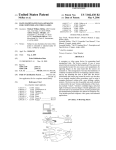Download FORM PROCEDURES
Transcript
FORM PROCEDURES
by
J. Hogg
0. M. Nierstrasz
D. TsicLiritzis
Computer Systems Research Group
University of Toronto
121 St. .Joseph St.
Toronto, Ontario
Canada
M5S 1A4
-102-
Abstract
This paper outlines an effort to introduce automation into an office forms system
(OFS). OFS allows its users to perform a set of operations on electronic forms. Actions
are triggered automatically when forms or combinations of forms arrive at particular
nodes in the network of stations. The actions deal with operations on forms. This
paper discusses the facilities provided for the specification of form-oriented automatic
procedures and sketches their implementation.
1
-103-
Form Procedures
1. Introduction
OFS is an electronic forms management system [Tsichritzis 1980, 1981, Cheung
1979, 1980, Gibbs 1979, 1980]. it provides an interface to MRS, a smalt relational database system [Hudyma 1978, Kornatowski 1979, Ladd 1979]. OFS and MRS were written
in C within the UNIX operating system [Kernighan 197B. Ritchie and Thomson 1978].
They have both been distributed widely to organizations.
An OFS system consists of a set of stations distributed over a number of machines
in a network. Each user has a private set of forms residing in his station. A user may
only manipulate those forms which he temporarily "owns" in the sense that they are
part of his database. Communication and interaction between stations is achieved by
allowing users to mail forms to one another.
A distinction is made in OFS between form types, form blanks and form instances.
A farm, blank is simply the form template used to display a form instance. A form
instance corresponds to an actual filled form represented as a tuple in the database of
forms. Its fields may have values assigned: to it, and it always has a unique keyassigned at creation time by the system. A form type is the specification of a form
blank and a set of Geld types (see below). A form file is a relation used to store all
forms of the same type belonging to a station; The collection of form files for a station
is a form database. Figure 1 shows a form blank and form instance for the form type
called order. Note that some fields of the form instance need not have values associated with them. The key field must have a value which is automatically assigned by the
system.
Form fields may be of six different types.- Manual fields of type 1 may be inserted
or modified at any time, type 3 may be inserted at any time but not modified, and type
-104-
ORDER FORM
KEY:
Customer number:
Item: . . .
Price:
Quantity:
Total:
Clislom^r narriH:
_
Description:. „ .
An order form blank
ORDER FORM
KEY: 00001.00000
Customer name: CSRG.
Customer number: 354_
Item: 254_
Price: 200.00_
Quantity: 2
Total:
Description: Office Forms System.
An order form instance
Figure 1 Form blanks and
instances
3 must be inserted at form creation and never modified.. Automatic fields of type 1 are
key fields, always the first field of a form, type 2 date fields, and type 3 signature fields
bearing the station's name if the preceding field is filled in.
Form operations are creation, selection, and modification. Forms may also be
attached to dossiers. Dossiers are lists of forms which are not necessarily of the same
form type, but which have something in common that the user wishes to capture.
Forms may not be destroyed, although they may be mailed to a "wastebasket station" which conceptually shreds thn electronic form. The wastebasket station may in
fact archive rather than erase a form depending upon the needs of a particular appli-
-105-
cation. Form instances are unique, and must always exist at exactly one location in the
system. They are either in some form file or waiting in a mail tray. Forms may be
mailed from one station to another. They must wait in a mail tray and be explicitly
retrieved in order to be placed in the receiving station's form file. Copies may be made
of forms, but they arc assigned a unique key consisting of the key of the original form
together with a system-generated copy number distinguishing it from the original.
Form files may be accessed as a whole using an MRS interface. However, in this
case no protection is provided against illegal operations such as destroying a form or
creating a form with a key that is already in use. Therefore, the MRS interface is not
meant to be used except by privileged users.
OFS is basically a passive system, i.e., the user has to initiate every action. The
only automatic form processing that OFS will do occurs if a form is mailed to a special
automatic station. Such a station periodically reads Its mail and submits the forms as
input to an application program. These programs must be written so as to preserve
compatibility with OFS. Consequently, the specification of an OFS automatic procedure
requires a great deal of knowledge of the inner workings of OFS. The TLA project was
conceived as a tool to introduce automatic form processing into OFS [Hogg 1981. Nierstrasz 1981].
A set of features was chosen to study the design and implementation issues of a
reasonably useful but unembellished automatic forms system. A number of assumptions were made about the meaning of a "forms procedure", especially within the context of OFS.
The user interface is presented in terms of objects with which the OFS user is
already familiar. Specifying operations within a procedure corresponds closely to performing those operations within a manual system. A user who is editing an automatic
M
-106-
forms procedure manipulates "sketches" of forms. Sketches are form-like objects that
represent the forms that the procedure will eventually manipulate. The same form
template which OFS uses to display form instances is used quite differently in TLA to
describe preconditions and actions in office procedures. The specifications are nonprocedural and have a simple syntax.
TLA does not assume any knowledge of the system state other than what is available to the user in his form file or his mail tray. This corresponds to the notion in OFS
that users can only manipulate the forms that they "own". Anything happening outside
a user's own workstation does not concern him. The domain of automation is that of
the individual workstation. The complexity of determining when to trigger a procedure
is thereby considerably reduced.
An automatic procedure is meant to capture the notion of an office worker collecting forms al his or her desk until a "complete set" is compiled. He can then process
the forms and fUn them or send them on their way. on their way. Processing of the
collection of forms may cause forms to be modified or new forms to be added to the
set. Reference tables and calculating tools are made available through an interface to
a local library of application programs.
The other aspect of automation supplied by TLA is that of "smart forms" which
automatically fill in certain fields using previously filled-in fields as arguments. The
domain here is that of the farm alone, so triggering takes place whenever a form is
created or modified.
There are two types of automatic fields- The first type is filled in only if all its
argument fields have values. The other type accepts null values, and is filled in even if
some argument fileds are missing. Fields are initially filled in sequence. When an
automatic field is reached, an application program written in a conventional program-
-107-
ming language (usually C or the UNDC Shell) is executed. The output from this program
is assigned to that field. If any argument fields are subsequently modified, the
automatic fields which use it are also updated. Typical applications are arithmetic
operations such as sales taii calculations, or database queries such as filling in a
customer's address.
"Smarter forms" with fields that change value depending upon time conditions, the
state of the system, or any other variable, were not implemented. Some "smarter
form" problems can be solved with TLA's automatic procedures.
Automatic procedures have preconditions and actions, but no postconditions in
the usual sense. Satisfying all preconditions guarantees the successful completion of
all actions. There is only a very limited sense in which a procedure may "fail". For
example, it may never be triggered because missing forms do not arrive. Postconditions may be interpreted in terms of the preconditions of another automatic procedure
to which control of the forms is passed.
Automatic procedures run concurrently with the manual functions of the users.
Conflicts can arise over the form manipulations.
Forms being collected by en
automatic procedure could be modified or shipped away manually. They can even be
"stolen" by another competing automatic procedure. This implies that when a complete set of forms is gathered for some procedure, it has to be temporarily "removed"
from the system. This operation safeguards the forms until they are processed.
2. Interface
The specification of an automatic procedure in TT.A bears some resemblence to
SBA and OBE [De Jong 1980. Zloof 1980]. The precondition spgment of a procedure
bears a resemblance to a QBE query with forms instead of tables as the data objects.
In the simplest form of a TLA precondition, putting a value in a field of a precondition
•108-
indicates that a form is to be found with a field matching that value. The action segment of the procedure is similar. The simplest operation is to assign to a field the
value specified in an action.
The order in which: forms needed by a procedure arrive is not important. The
order in which actions are performed is not specified in detail. TLA merely ensures
that the procedure be logically consistent. The specification is non-procedural. The
user indicates what forms are to he coJlectpd. and what is to be done with them. He
does not specify how they are to be collected or how the actions are to be performed.
Preconditions in TLA describe what, when and where. For each procedure there is
a working sel of forms. The working set may include Terms that come only from certain workstations, forms local to the station specifying the procedure, or forms that
have just been processed by another automatic procedure. One may also specify a procedure to run only at certain times or ranges of times.
A TT,A procedure is a collection of "sketches". A sketch resembles a form, but is to
be distinguished from form blanks, form types or form instances. A precondition
sketch indicates a request to the system to find "a form that looks like this". An action
sketch indicates a request to modify a form that has already been obtained. In either
case a sketch describes a form instance before or after processing by the procedure.
The medium of specification of a sketch is the same form blank which is the template
for the form instance being described. Actions and preconditions which do not refer to
information found on a form are specified by pseudo-sketches
of "pseudo-forms". For
example, the condition that a procedure process only forms coming from user "John"
must be indicated on a special source
pseudo-sketch.
Sketches are used to capture the restrictions referring to values that appear on
the face of the forms in the working set. Local restrictions
are constant field values.
-109-
sets or ranges of values, and relations between values of t h e fields on a given form. The
local restrictions refer only to t h e values appearing on a single form in the working set.
TLA tries to d e t e r m i n e w h e t h e r a given form satisfies t h e local r e s t r i c t i o n s (including
the source condition) for some s k e t c h in s o m e a u t o m a t i c p r o c e d u r e . If it does, TLA
notes t h a t information and a t t e m p t s to m a t c h t h a t form with o t h e r forms to obtain a
complete working set for t h a t p r o c e d u r e .
Figure 2 is an example of a precondition s k e t c h instructing TLA to watch for o r d e r
forms requesting "Tin tear-drops". Since this information c a n b e found right on the
order form, it is a local precondition. A sample p r o c e d u r e including such a s k e t c h
might perform t h e single action of r e t u r n i n g a form t h a t says "We stopped making
those things y e a r s ago!".
ORDER FORM
Customer n u m b e r :
Item:
Price:
Quantity:
Total:
KEY:
Customer n a m e :
Description: Three L e t t e r Acronym-
Figure 2 A precondition
sketch
Global r e s t r i c t i o n s on t h e working set of a n a u t o m a t i c p r o c e d u r e a r e the join conditions between values of fields appearing on different forms. One e x p e c t s all t h e forms
in a p r o c e d u r e ' s working s e t to be linked by c e r t a i n c o m m o n field values. Matching
field values are t h e r e f o r e p r o b a b l y adequate to model m a n y applications of a u t o m a t i c
p r o c e d u r e s . However, simple inequality r e s t r i c t i o n s m a y also be specified.
-110-
Figure 3 shows how a link i? m a d e t o find an inv form for t h e item r e q u e s t e d on an
order form. Each s k e t c h in a p r o c e d u r e has a n a m e assigned by t h e user. This n a m e is
prepended to the field n a m e . In this way a field of a different s k e t c h can be referenced
within a sketch.
Note t h a t
one could cquivolently have placed t h e
restriction
"=inv.item" in t h e i t e m n u m b e r field of t h e order precondition sketch.
INVENTORY RECORD
Item: =ord. item
Price:
Quantity in stock:
KEY:
Description:
Figure 3 A global (join)
precondition
We can also restrict the source of mail being processed by an automatic procedure. Suppose, for example, that the accounting department receives an order form
from the ordering department. This may be interpreted as a request to forward a
customer's address to the warehouse so t h a t t h e order may be filled. If, however, the
order form arrives from the warehouse, that may indicate that the order has gone
through, and that an invoice should be mailed out. Figure 4 shows an origin pseudoform sketch for such an application. Forms may thus be processed differently depending upon their point of origin. Alternatively, the special field not may be filled in to
indicate that only forms coming from stations not listed in the pseudo-sketch should
bs processed by the procedure. The pseudo-station me is also available to indicate
that forms must (or must not) come from within the station's own files.
All form modification actions are indicated on action sketches. Every form manipulated by a forms procedure has a precondition sketch and an action sketch. Actions
111-
0RIG1N PSEUDO-SKETCH
NO!
Stations:
ordering
Figure 4 An origin
pseudo-sketch
which do not concern themselves with field values must be expressed via pseudo-forms.
The action form sketch indicates all insertions and updates to the form. The
values to be inserted may be constant values, eg., an authorization, copied field values,
or possibly function calls to application programs. We distinguish, therefore, between
the original and the updated value of any field. A field which must be copied to another
form may itself be modified, and the wrong value must not be used. Furthermore, the
function calls, may access both the original and updated values of fields. In fact, the
original value of a field will often be one of the arguments to a function call update to
that field.
The action sketch of figure 5 illustrates several features. The price of an item is
filled in by copying it from an inv form. A program called "mult" is called to calculate
the total. Finally, the original value of quantity is accessed whereas the updated value
of price is used. Note that the symbols "#", "?" and "!" are used to respectively access
functions, original and updated field values. If none of these symbols are used, a constant string value is inserted.
1
-112-
ORDER FORM
Customer n u m b e r :
KEY:
Customer n a m e :
Item:
Description:.
Price: ?inv.price
Quantity:
Total: # m u l t Iprice ?quantity
Figure 5 An action
sketch
Some analysis is n e e d e d to e n s u r e t h a t every u p d a t e d field ultimately d e p e n d s
only upon values originally available on t h e working 9et of forms. It is clearly i n c o r r e c t
to update e a c h of two fields by copying over t h e u p d a t e d value of t h e other. Suppose
t h a t the p r i c e field of t h e o r d e r form were u p d a t e d t o *'!inv.price" and t h e p r i c e field of
the inventory form were u p d a t e d to "lorder.price". No o r d e r of execution could m a k e
sense of the r e q u e s t .
Field c o n s t r a i n t s m u s t be obeyed. P r o c e d u r e s t h a t c r e a t e forms m u s t fill in c e r tain fields. P r o c e d u r e s t h a t modify forms m u s t only modify fields with an appropriate
type. Implied actions m u s t also be evaluated if a p r o c e d u r e modifies or i n s e r t s a field
which is an a r g u m e n t to a n a u t o m a t i c field.
After all form modifications a r e completed, z e r o or m o r e copies of each form a r e
m a d e . Each form or copy m a y t h e n be left in the u s e r ' s files, i n s e r t e d into a dossier or
snapped to a n o t h e r station. The m e c h a n i s m u s e d t o specify t h e s e operations is t h e destination pseudo-sketch: an example is shown as figure 8. Copy 0 is t h e form manipulated by a procedure, and one additional destination p s e u d o - s k e t c h is filled in for each
copy of t h a t form. The operations available a r e leave, ship and dossier.
The first of
these requires no w h e r e a r g u m e n t , but t h e o t h e r s r e q u i r e the n a m e of a station or a
-113-
dossier respectively.
This may be given a s a simple c o n s t a n t or a field or function
value, just as in action sketches.
DESTINATION PSEUDO-SKETCH
COPY: 0_
Operation: ship.
Where: accounting-
Figure G Destination
pseudo-sketch
A weak sort of postcondition is available by employing a function call to decide the
operation, dossier n a m e or shipping destination.
General postconditions can only be
acheived by cooperating form p r o c e d u r e s which a c c e p t different c a s e s of t h e working
set of forms. Suppose, for example, t h a t t h e processing of an o r d e r causes t h e quantity of an item in stock to dip below a certain a c c e p t a b l e level. We m a y wish, at this
point, to send a m e m o to t h e m a n a g e r initiating an i n c r e a s e in t h e production of the
item. The p r o c e d u r e which p r o c e s s e s o r d e r s is incapable of conditionally
producing
this m e m o a s a postcondition to inventory u p d a t e . It could unconditionally produce
such a m e m o and then functionally decide to mail it either, t o t h e m a n a g e r or to a garbage collection station. A c l e a n e r approach, though, is to have a s e p a r a t e procedure
which s e a r c h e s for low inventory i t e m s , a n d t h e n sends t h e m e m o .
With this a p p r o a c h individual tasks are clearly identified.
Automatic p r o c e d u r e s
a r e simple and completely devoid of a n y control flow. F u r t h e r m o r e , the implementation is simpler b e c a u s e postconditions correspond to s e p a r a t e p r o c e d u r e s . The low
inventory checker, for example, is only invoked when an inventory form is updated.
-114-
3. Implementation
An automatic forms procedure in TLA is specified by a collection of sketches, and
as such describes what is to be done rather than how to do it. The sketch representation is very convenient for the user. This format, however, is wholly unsuitable for
implementation. The specification must be analysed and translated for greater runtime efficiency.
We cannot predict when the forms required to trigger a forms procedure may
arrive. The processing must, therefore, of necessity be broken into distinct parts. The
specification in terms of sketches contains information of four basic kinds: local (form)
constraints, global (working set) constraints, duplicate form types (so that one form is
not used to match two sketches within a single working dossier), and actions. The execution of a forms procedure makes use of these four specifications at different stages.
It is convenient to process these specifications at procedure definition time, and
translate them into formats that require no further run-time analysis.
Suppose that TLA is notified of the availability of a form for automatic processing.
It first checks whether the form matches the local conditions of any precondition
sketch for that form type. The local conditions are comprised of the source restriction
and the field constraints. If n form docs not match the local constraints of any precondition sketch, then TLA assumes that no procedure is prepared to handle it. Suppose
that a form does match the local constraints of one or more precondition sketches.
That form is then a candidate for a working set for some procedure(s). It is immaterial
whether or not a working set including that form is complete. There is always the possibility that at some time the missing forms of the working set could arrive.
The form instance in figure 7 matches the local condition of the precondition
sketch, i e . quantity>0. There may not necessarily be a global match if there is no
-115-
o r d e r form with t h e s a m e item n u m b e r . Even if t h e r e is an o r d e r form with the same
i t e m number, it m a y not satisfy the o t h e r c o n s t r a i n t s of its precondition sketch.
Nevertheless, TLA n o t e s t h a t a local m a t c h has b e e n m a d e and waits for t h e r e s t of the
working set to arrive.
KEY:
INVENTORY RECORD
Item: =ord.item.
Price:
Quantity in stock: >0_
Description:
Precondition s k e t c h
INVENTORY RECORD
KEY: 00001.00000
Item: 485_
Price: 16000.00_
Quantity in stock: 12-
Description: Workstation
Form i n s t a n c e m a t c h i n g local preconditions
Figure 7 Local
matching
TLA c h e c k s t h e local c o n s t r a i n t s of a form, r e c o r d s its findings, usually d e t e r m i n e s
t h a t the form does not c o m p l e t e a working set, a n d then wails for m o r e forms to
arrive. F u r t h e r processing m a y not o c c u r for s o m e t i m e . All local c o n s t r a i n t s for
forms of the same type a r e e x t r a c t e d from ail p r o c e d u r e s and s t o r e d in a c o m m o n file.
This file is opened t o check the local c o n s t r a i n t s of a given form for all p r o c e d u r e s .
After the local c o n s t r a i n t s have b e e n m a t c h e d for a form, TLA c h e c k s link conditions between t h e corresponding s k e t c h e s of t h e p r o c e d u r e . The link conditions are
stored in files by p r o c e d u r e .
Suppose that, in the previous example, TLA found an
-116-
order for item 0002. It would note.that the link between the inventory and order form
precondition sketches were satisfied by these two form instances. If the working set
consisted of only these two forms, then the procedure actions would be performed.
Otherwise, TLA will wait until forms are found to match the remaining links of the procedure.
Even if forms arrive together, the processing of the forms is sequential. TLA treats
each form individually. A locking algorithm guarantees that two forms cannot be processed at once at a given workstation. Generally forms will not arrive simultaneously.
One can expect a considerable delay between the establishment of local constraints
and the evaluation of links between forms.
Actions ore performed only once a working set of forms has been compiled.
Actions are stored in a separate file. TT.A preprocesses procedures to check the legality of actions and to determine a legal order of execution if one exist. No further runtime analysis is performed. Actions run to completion.
The example in figure 8 implicitly
requires that price must first be copied from
the inventory form before its value may be multiplied by the quantity. This establishes
a legal order of actions for that sketch.
An admittedly unlikely case is captured in figure 9 which is triggered if T1.A
detects two inventory forms for a single item.
Since there are two precondition
sketches in the procedure, TLA assumes that they refer to two different forms in the
working set. Otherwise, any inventory form would trivially satisfy both precondition
sketches and thus trigger the procedure. When the procedure is vrrittcn, TLA notes
immediately that two precondition sketches describe forms of the same type. It performs a key comparison of those forms in any working set identified to guarantee that
they are not one and the same.
-117-
KEY:_.
ORDERFORM
Customer number:
Customer name:
Item:
Description:
Price: ?inv.price
Quantity:
Total: #mult Jprice ?quantity
Figure 8 Ordering of actions
INVENTORY RECORD
KKY:
Item:
Price:
Quantity in stock:
Description:
Precondition sketch invl
INVENTORY RECORD
KEY: _ .
Item: =inv Litem!
Price:
Quantity in stock:
Description:
Precondition s k e t c h inv?
Figure 9 Duplicate form types in a procedure
The TLA automatic procedure interpreter is triggered upon receipt of mail, form
creation and form modification. Since the last two are the responsibility of the user,
triggering in these cases involves enly the spawning of a new interpreting process. In
the first case, however, the interpreting process is initiated by the user who sent the
-118-
maii.
Automatic procedures are meant to run regardless of whether the user to whom
the corresponding station belongs ever signs on after the procedure is xvritten. Mail in
the system is routed through a host control node. The sending station sends a message
to the host consisting of the contents of the form tuple and the name of the station
which is to receive the mail. The host then stores the form, updates the receiving
station's mail tray and sends a message to the recipient's station. At the recipient's
station machine, the interpreting process is started. It communicates with the host,
asking for images of each new form in the recipient's mail-tray. The interpreter maintains files of form images for each form available for automatic processing. It deletes
the images when the forms have been processed either automatically or by the user.
Trie images are copies of the contents of each form for use by the interpreter alone,
and are stored just as forms are stored. The user, however, has no access to the
images as forms. They may not be modified, shipped away, or otherwise manipulated.
They are not properly forms or copies of forms, but merely im.ages of forms.
Mail may arrive while the interpreter is running. It therefore continues to process
all mail until it discovers an empty tray in a manner similar to that of the line printer
daemon in UNIX. Only one interpreter may run at any time for a given station. In this
way we eliminate interference problems between interpreters. A lock is placed on the
running of the interpreter for a given station.
4. Sketch and Instance Graphs
The working set of a form procedure is abstracted in terms of a sketch graph with
the sketches as coloured vertices, and the matching conditions as edges in the graph.
The form gathering algorithm must find corresponding forms and satisfy matching conditions of the sketch graph. An instance graph is generated associated with the forms
k
-119-
retrieved. The interpreter tries to match the sketch graph in the instance graph.
Consider the precondition sketches in figure 10. A link between the account and
order forms is established across the customer number. A link between the order and
inventory forms is captured by two global conditions, one by item number and the
other by quantity.
CUSTOMER ACCOUNT
KEY:
Customer number: =order.number
Credit rating:
Balance:
ORDER FORM
KEY:
Customer number:
Customer name:
Item:
Description:
Price:
Quantity: <=inv.quantity
Total:
INVENTORY RECORD
Item: =sorder.item
Price:
Quantity in stock:
KEY:
Description:
Figure 10 Precondition
sketches
of a
procedure
The corresponding sketch graph is shown in figure 11. Each sketch is represented
by a labelled/coloured node. Each collection of global conditions between a pair of
- 1 20-
sketches is represented by a single edge.
When a form is passed to the interpreter* it first reads the file of local constraints
for the forms of that type. Whenever a match is found, the interpreter notes which
sketch of which procedure is matched by the form, and it enters a tuple consisting of
the form type, the form key, the procedure and the sketch matched into a relation
(called "NODE").
The file of global constraints for the procedure matched is then read. For every
link concerning the matched sketch. TLA establishes whether the current form satisfies
the join conditions with any of the forms previously recorded in the NODE relation. For
every new link found, TLA inserts a tuple into another relation called EDGE. EDGE
records the form keys, types, sketch names and procedure name of every link established.
account
order
Figure 11 A sketch graph for a single
inventory
procedure
The NODE and EDGE relations describe an instance graph with forms as vertices or
nodes and links between them as edges. The vertices are coloured according to which
sketch the form matches. If a form matches two or more distinct sketches in one or
more procedures, it is multiply represented, once for each sketch. Procedure names
partition the instance graph, since there can be no links between sketches of different
procedures. For each partition we wish to match the sketch graph that describes the
working set of forms for t h a t procedure. Nodes are assigned a unique colour for each
sketch, and the corresponding colours are used in the instance graph. An instance of
I
1
-121-
the sketch graph, then, must be found within the instance graph.
Figure 12 shows the instance graph for the procedures of figure 9. Forms have
been found to match each of the precondition sketches of the procedure, but there it?
no complete working set. When a working set is found, it is processed and it disappears
from the instance graph.
Note that most of the disconnected subgraphs of the
instance graph are in fact subgraphs of the sketch graph. In the last case, however,
there are two orders for a single item, and the relationship is not that simple. The first
account form to complete either working set will complete the "copy" of the sketch
graph to be found in the instance graph.
account
order
inventory
Figure 12 The instance graph for a procedure
The relationships between the forms in the working set of a form procedure are
usually best expressed in terms of the join conditions. The sketch graph will generally
be connected. The instance graph, however, will more often consist of several partially
complete working sets of forms, and so will usually be disconnected.
If the join conditions imposed on the working set of forms are "nice" then each
connected subgraph of the instance graph will also be a subgraph of the sketch graph.
It is conceivable, however, that two forms satisfying a precondition sketch may each
-122-
satisfy a join condition with a third form satisfying a second sketch in the same procedure. This anomaly will occur if the imposed join conditions are "not nice enough".
In this case, the connected subgraphs of the instance graph are not as simply related
to the sketch graph. Thus, establishing when a complete working set of forms has been
compiled requires careful analysis.
When TLA has finished processing a form we know that the instance graph contains
no copies of the sketch graph. If a copy of the sketch graph is identified, then a working set has been found, the procedure is executed, and the corresponding nodes and
edges arc purged from the instance graph. No more working sets remain. When a new
form arrives, a working set of forms may be completed only if that new form is
included. The analysis of the instance graph, then, need only concern the connected
subgraphs which include nodes representing the new form.
Join conditions giving rise to sketch trees seem natural, since the "cheapest"
description of the relationships between sketches would contain no cycles. If A is
related to B and B is related to C, then one would hope not to find any other relationship holding between A and C. In practice, however, things may not be that simple.
Join conditions might give rise to cycles, or even disconnected sketch graphs. Suppose
that the warehouse, for example, has a single value form at its workstation keeping
track of the total dollar value of its stock. The procedures which update it would
include a blank precondition sketch for a value form.
Since there is no confusion
about which value form is needed, there are no local or global conditions to be
specified for it. The corresponding sketch graph in figure 13 is therefore disconnected.
5. Graph-chasing
The algorithm which searches the instance graph for a copy of the sketch graph
employs a list ol potential working sets. Initially there exists a single such set contain-
-123-
account
order
inventory
value
*
*
*
*
Figure 13 A disconnected
sketch
graph
ing only the key of the newly added form. Edges are traversed in the instance graph
and keys are added to each set until all the edges and nodes in the sketch graph have
been checked.
We start at the node of the sketch graph corresponding to the new form. We
traverse edges leading out from that node, and check off any new nodes that we reach.
We may follow any previously untraversed edges leading from any node we have thus
far reached. Edges will lead back to old nodes wherever cycles occur. If the sketch
graph is disconnected, then the subgraph containing the first node will be traversed
first. Edges not in that subgraph cannot lead from old nodes until an edge is traversed
which checks off two new nodes.
The sketch and instance graphs in figure 14 will be used to illustrate the graphchasing algorithm. The example contains both cycles and disjoint subgraphs.
Sketches 3 and 5 are sketches for the same form type but represent distinct
forms in the procedure.
The terms fa, b, c, ...pj are keys belonging to forms that
match the local conditions of the sketch graph. Form a, for example, matches sketch
1. Edges in the instance graph represent joins. Forms c and f. for example, satisfy the
global conditions between sketches 2 and 3.
The addition of form p results in the completion of the working s e t (a,c,f,h,p)
where previously no complete working s e t existed. The algorithm presented here will
identify this set of forms.
•124-
4
Sketch graph (type(3) = type(5))
h
*
Instance graph (p is the most recently added node)
Figure ] 4 Sample sketch and instance
graphs
As we trace a path through the sketch graph, we try to mimic our actions nondeterministic ally in the instance graph. If we follow an edge in the sketch graph, we
attempt to follow that edge in the instance graph for each set in our fist. For each success we add a new key to some set. and for each failure, we deleto a set. Suppose that
several edges may be traversed in the instance graph for a given edge of the sketch
graph. We then split the current set and add a new node for each copy. The closing of
-12'y
a cycle in the sketch graph corresponds conceptually to a select on the set list. In this
way we ensure that links actually exist in the instance graph for the two relevent forms
represented in each set.
Figure 15 describes the steps followed in locating the working set in our example.
If at any point all working sets are lost, the algorithm halts with no working set of form"
identified.
potential
working
sets
12 3 4 5
P
c
d
d
a c
b d
f
g
P
P
f
f
p
p
p
p
p
E
f
f
b d g
p
a c f
p
a c f h p
a c f h p
p is a new form m a t c h i n g s k e t c h
5.
F r o m node 5 in t h e s k e t c h g r a p h
we c a n r e a c h node 3 along edge
(3,5). The e d g e s ((3,f).(5,p~)) a n d
((3,g),(5.p)) in t h e i n s t a n c e g r a p h
a r e followed a n d t h e potential
working s e t is "sollt".
The edge (2,3) is now followed,
splitting t h e first s e t of t h e previous s t e p .
Follow edge (1,2).
Edge (2,5) c o m p l e t e s a cycle.
Perform a select on t h e sets
resulting from t h e l a s t s t e p .
Since ((2,d),(5,p)) is n o t in t h e
i n s t a n c e graph, two potential
working sets a r e lost.
All the edges in t h e s k e t c h graph
have b e e n t r a v e r s e d . A form t h a t
m a t c h e s s k e t c h 4 m u s t be added.
Check that form f differs from
form p.
Figure 15 Finding a working set of forms
-126-
The s k e t c h and instance g r a p h s a r e d e s c r i b e d as follows: The s k e t c h g r a p h is
G'(N',E') where N' = [1, ... zx\ is t h e s e t of colours a n d E* is a s u b s e t of N' x N' containing
no (i, j) where i = j . F is t h e s e t of form keys. The i n s t a n c e g r a p h is G(N,E) where N is a
subset of N' x F and E is a subset of N x N. F u r t h e r m o r e , we adopt t h e convention t h a t
if x = (i, k) belongs to N, t h e n x' = i and x" = k, and if e = (x, y) belongs t o E, then e' =
In t h e example,
N' = J 1.2.3.4.5).
£ ' = \(l,a),
(2,3). (3,5). (2,5)),
F = fa.b.c.d.f.g.h.l.m.p).
N = K L a L ( L b ) . ...(5.p)i. and
E = | ( ( l , a ) . ( 2 j C ) ) . ((l,b),(2,d)), ...((2,c),(5,p))j.
We note, then, t h a t for e a c h x in N, x' m u s t belong to N \ and for e a c h e in K, e'
m u s t belong to E' — i.e. n o d e s and edges in t h e i n s t a n c e g r a p h c o r r e s p o n d t o nodes and
edges of the s k e t c h graph.
Suppose t h a t rinding a complete s e t of forms is equivalent to locating an instance
of the sketch graph within t h e instance g r a p h . We can e x p r e s s this as follows: We seek
all subsets N" of N such t h a t (1) {x'jx in N"j = N' and (2) for e a c h (i. j) in E \ t h e r e exists
x and y in N" such t h a t x' = i, y* = j and (x, y) belongs t o E — l.e. for each node and
edge of t h e s k e t c h g r a p h t h e r e exist unique c o r r e s p o n d i n g nodes and edges in the
spanning graph G'[N"].
in the example
N" = K L a ) . (2,c), (3,f), (4,h), (5.p)J.
The algorithm for finding all such s u b s e t s N" m a k e s u s e of t h e knowledge t h a t any
working set of forms m u s t include the m o s t r e c e n t l y a d d e d node, say x. F u r t h e r m o r e ,
1
-127-
there are two checklists, node and edge, with slots for each element of N' and F'
respectively. These record whether or not the edges and nodes have been inspected.
All are initially set to false, and a set list, D, is set initially to empty. Each set has n
slots to hold all the keys of any working set of forms found by the algorithm:
Let x in N represent the newly added form.
Add a set to D, with slot x' set to x": x must belong to the working set.
Set node[x'] to true: check off node x* of the sketch graph.
for each e = (i, j) in E" such that edgejV] is false do
if both node[i] and nodefj] are false then
for each set in D do
for each (y.z) in E where y' = i and z' = j do
copy the set
set slot i to y", slot j to z"
delete the original set
else if exactly one of nodefi] and nodefj] is false then
/ * without loss of generality, node[i] */
for each set in D do
for each (y.z) in E where y" = i and z' = j and
y" is already in slot i of the set do
copy the set
set slot j to z"
delete the original set
else if nodefi] and node[j] are true then
for each set in D where (y.z) is not in E and
y" = i. z" = j do
delete the set
set edgefe'] to true
set nodefi] to true
set nodefj] to true
Check that forms of the same type are different.
If D is empty when the algorithm is finished, then no working sets were found. If D
is not empty, then the "first" set containing no duplicate keys is chosen as the working
set.
The station's owner may attempt to move some of the forms in the working set
while the interpreter is running. Each of the forms must therefore be set aside. Each
form in the working set is deleted from the system so that the only copy is the
interpreter's image of the form. If any of the forms cannot be found, then the inter-
-128-
preter restores all the forms retained thus far. and aborts the forms procedure.
If all the forms are successfully obtained, then the interpreter performs the set of
actions. In the translation phase, the legality of actions, implied actions and a legal
order of actions have already been determined.
Actions may "fail" if a string is too long to be inserted in a given field, or if a form
is mailed to a non-existent station. In the former case, TLA chooses to insert the null
string by default, with the understanding that both humans and procedures are intelligent enough to interpret this not as a value, but as a non-value. In the latter case, OFS
(and consequently TLA) returns the mail to the sending workstation. Since TLA procedures are capable of recognizing the source of mail, it is presumed that this anomaly
could be appropriately dealt with if a user felt it necessary.
6. Concluding remarks
TLA captures, in some sense, what is meant by an "automatic forms procedure".
The context of OFS limits the range of possible actions upon forms. There are also
many things that persons can do with OFS which have not been modelled in TLA
Automatic procedures, for example, are not smart enough to expect the timely return
of a form which has been shipped away.
Form flow is determined by the particular configuration of procedures across the
system. Analytic tools are needed for determining some notion of "correctness" [Tsichritzis 1981]. It is the responsibility of the users and a form administrator to model
and analyse that there are no undesirable side effects resulting from some particular
combination of automatic procedures. Such analysis should be performed within a reasonable complexity bound and it should be performed mechanically if al all possible.
I
-129-
The complexity of interpreting automatic procedures and form-gathering clearly
depends on (1) the size of the working set for a procedure, (2) the number of automatic
procedures running at workstations, and (3) the number of form images "waiting" in
the instance graphs of a workstation. The complexity of identifying a sketch graph
within the graph grows if the sketch graph is not merely a subgraph of the instance
graph. Obviously, whatever factors contribute to this complexity must be considered
in any "good office design". However, exactly what constitutes "good design", and to
what extent it is feasible, is pot easily established.
Partly completed working ?etg of forms may or may not have a particular meaning
in terms of exceptions and errprs. If forms are "missing" from a working set, the
present forms may also be part of another working set. The missing forms would
determine which procedure is to be activated. There is no way of telling which procedure forms are missing until they arrive. Missing forms may never arrive. There is
no way of interpreting their absence as an error, except by placing some arbitrary
time liniit upon form-gathering.
Forms may satisfy partly completed working sets for a number of procedures.
There is a need for some convenient way of displaying these sets. Users could interpret what is "missing" and possibly act on this information. Instance graphs could be
quite complicated. Several partly completed sets may overlap in a single instance
graph. A graphic display would present this information in a much better fashion than
lists of form keys.
A simple feature thai would increase user interaction with automatic procedures
would be a function whose value is determined by the user. When the interpreter sees
this function assigned to a field in an action sketch, it holds all the forms in the working set. It then notifies the user when he next signs on. and waits until the user makes
a request to inspect the working set. At that point the user is allowed to assign a value
-130-
to the field (or possibly abort the procedure), and then execution will resume.
Form flow between stations in TLA is determined by the interplay of automatic
procedures. Flow of execution could be made more explicit by passing control between
procedures in different stations. One could then pass working sets of forms between
procedures. In this way we could explicitly determine the order of operations. Procedures could then be called from other procedures without the need for formgathering. Decision points could be modelled by branching rather than by a variety of
similar working sets of forms. Which procedure is to be called could be decided by
evaluating a function whose arguments are field values from the working set.
Many office automation systems have been strongly influenced by the SBA [deJong
1980] and OBE fZloof I960] systems and Officetalk [Ellis & Nutt 1980]. The most noticable exception are SCOOP [Zisman 1979] and DDL [Hammer et al. 1977], which are, however, more office systems programming languages than office worker's languages. TLA
follows this trend. It uses forms that are manipulated at workstations, like Officetalk,
and the non-procedural interface for defining procedures was in large part inspired by
the work of deJong and Zloof. However, TLA takes a somewhat different approach from
either.
A major goal of the TLA project was to provide a facility for automating office procedures that could be used by office workers, as opposed to computer professionals,
with a minimum of training. As a result, there was an emphasis on providing familiar
concepts and a highly uniform interface.
The form is a very familiar concept to all office workers. Therefore, the idea of a
sketch is an easy one to teach. By contrast, the SBA notion of boxes is both useful and
powerful. However, it has no analog in the office of today, and therefore requires a
more expert office worker to use.
-131-
In QBE, conditions appear in a separate box from the tables of an application. By
contrast, TLA "conditions" (constraints) appear within a form itself. This difference is
not quite as minor as it seems; it reflects an underlying philosophy in the TLA project
that the user interface should be as uniform as possible. There are no separate condition boxes attached to forms within the underlying manual system, and therefore there
are no separate conditions attached to sketches. Information that absolutely cannot
be obtained from the form fields (such as the source of the form) is specified using
pseudo-sketches that resemble forms as closely as possible.
Another difference between TLA and the IBM systems is that TLA like its ancestors
OFS and MRS, runs on very small computers. Most of the development was done on an
LSI-11/23: the remainder was done on a "big machine", a PDP-11/45. This means that
the hardware required for TLA is affordable by any office large enough to benefit from
automation. At the same time, incremental growth can b e easily achieved by adding
additional machines of a wide range of sizes to a local net.
Both OFS and TLA have been implemented on PDP-ll's and LSI 11/23's running
under UNDC. Compatibility with OFS was maintained in TLA Changes to code and the
internal representation of an OFS system were mostly additions of modules and UNEC
file directories. Where existing files and code were modified, compatibility was maintained, so that OFS would simply ignore the added TLA features. Conversion costs from
an OFS system to one that supports TLA are negligible, and any TLA s y s t e m could be
run with the OFS subset.
7. References
Attardi, G.. Barber, G. and Simi. M., "Towards an Integrated Office Work Station",
MIT. 1980.
A
-132-
Cheung, C . "OFS - A Distributed Office F o r m S y s t e m with a Micro Relational System", M.Sc. thesis, D e p a r t m e n t of C o m p u t e r Science, University of Toronto,
1979.
Cheung. C. and Kornatowski, J., The OFS User's
Research Croup, Uni%'crsity of Toronto, 1980.
Manual,
Computer S y s t e m s
de Jong, P., "The System for Business Automation (SBA): A Unified Application
Development System", Information
Processing 80, Lavington, S.H. (ed.), NorthHolland, The Hague, 1980.
Ellis, CA. and Nutt, G.J., "Computer Science a n d Office Information Systems",
Computing Surveys, March 1980.
Gibbs, S., "OFS: An Office F o r m System for a Network A r c h i t e c t u r e " . M.Sc. thesis.
D e p a r t m e n t of Computer Science, University of Toronto, 1979.
Gibbs, S., 77ie OFS Programmer's
University of Toronto. 1980.
Manual,
C o m p u t e r S y s t e m s R e s e a r c h Group,
Hammer. M., Howe, W.G., Kruskal. V.J. and Wladawsky, I., "A Very High Level P r o gramming Language for Data Processing Applications", Comm ACM 20, 11 (1977).
pp. 832-840.
Hammer, M. and Kunin. K.S.. "Design Principles of an Office
Language", MIT p a p e r , 1979.
Specification
Hogg, J., "TLA: A System for Automating F o r m P r o c e d u r e s " , M.Sc. thesis, Departm e n t of Computer Science, University of Toronto, 1981.
Hudyma, R., "Architecture of Microcomputer Distributed Database Systems",
M.Sc. thesis. D e p a r t m e n t of Computer Science, University of Toronto, 1978.
Hudyma, R., "The Hardware Design of Distributed Office Workstations" in A
Panache of DBMS Ideas III, Technical Report 111, C o m p u t e r S y s t e m s Research
Group. University of Toronto, 1980.
Kernighan. B.W. and Ritchie, D.M.. The C Programming
Englewood Cliffs, New Jersey, USA, 1973.
Language,
Prentice-Hall,
133Kornatowski, J.Z.. The MRS User's Manual, Computer Systems Research Group.
University of Toronto. 1979.
Ladd, I., "A Distributed Database Management System Based on Microcomputers". M.Sc. thesis, Department of Computer Science, University of Toronto, 1979.
Ladd. I. and Tsichritzis, D., "An Office Form Flow Model" in 1980 NCC proceedings.
Metcalfe, R.M. and Boggs, D.K., "Ethernet: Distributed Packet Switching for Local
Computer Networks", Comm. ACM 19. 7 (1976). pp. 364-404.
Morgan, H.L.. "Research and Practice in Office Automation". Department of Decision Sciences. The Wharton School. University of Pennsylvania. Philadelphia. PA
USA. I960.
Nierstrasz, 0-M- "Automatic Coordination and Processing of Electronic Forms in
TLA", M.Sc. thesis, Department of Computer Science, University of Toronto,
1981.
Peterson. J.L,, "Petri Nets", ACM Computing Surveys 9, 3 (1977). pp. 223-252.
Ritchie. D.M. and Thompson, K. "The UNIX Time-Sharing System", The Bell System Technical Journal, Vol. 57, #G (July-August 1978), pp. 1905-1929.
Zisman, M.D., "Representation, Specification and Automation of Office Procedures", PhD dissertation. Wharton School, University of Pennsylvania. 1977.
Zloof. M.M., "Query by Example". AFIPS Conference Proceedings, Vol. 44, 1975
NCC.
Zloof. M.M., "A Language for Office and Business Automation". IBM Research
Report, IBM Thomas J. Watson Research Centre. Yorktown Heights, New York,
USA, 1980.