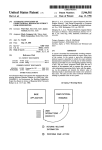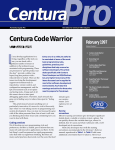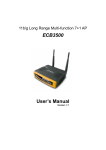Download Driver Manual FS-8700-93 EST QuickStart
Transcript
A Sierra Monitor Company Driver Manual (Supplement to the FieldServer Instruction Manual) FS-8700-93 EST QuickStart APPLICABILITY & EFFECTIVITY Effective for all systems manufactured after December 2012 Driver Version: Document Revision: 1.05 2 FS-8700-93 EST Quickstart Driver Manual Table of Contents TABLE OF CONTENTS 1 EST QuickStart Description ............................................................................................................................. 3 2 Driver Scope of Supply ................................................................................................................................... 3 2.1 Supplied by FieldServer Technologies for this driver .....................................................................................3 3 Hardware Connections ................................................................................................................................... 4 3.1 Pinouts ...........................................................................................................................................................4 3.2 Hardware Connection Tips / Hints .................................................................................................................4 4 Data Array Parameters ................................................................................................................................... 5 5 Configuring the FieldServer as an EST QuickStart Client ................................................................................. 6 5.1 Client Side Connection Parameters ...............................................................................................................6 5.2 Client Side Node Parameters .........................................................................................................................6 5.3 Client Side Map DescriptorParameters .........................................................................................................7 5.3.1 FieldServer Related Map Descriptor Parameters ...................................................................................7 5.3.2 Driver Specific Map Descriptor Parameters ...........................................................................................7 5.4 Map Descriptor Example. ..............................................................................................................................8 Appendix A. Useful Features .................................................................................................................................. 9 Appendix A.1. FieldServer Synchronization ...............................................................................................................9 Appendix A.2. Clear All Data Arrays - Map Descriptor Example. .............................................................................10 Appendix B. Reference ........................................................................................................................................ 11 Appendix B.1. Device States ....................................................................................................................................11 Appendix B.2. Data Array Memory Allocation by Card............................................................................................11 Appendix B.3. Device Addressing ............................................................................................................................13 Appendix B.4. Message Types Supported ...............................................................................................................13 Appendix B.5. Error Messages .................................................................................................................................15 Appendix B.6. Driver Statistics .................................................................................................................................15 FieldServer Technologies 1991 Tarob Court Milpitas, California 95035 USA Web: www.fieldserver.com Tel: (408) 262 2299 Fax: (408) 262 2269 Toll Free: (888) 509 1970 email: [email protected] FS-8700-93 EST Quickstart Driver Manual 1 Page 3 of 15 EST QUICKSTART DESCRIPTION The EST QuickStart Serial driver allows the FieldServer to record data from Edwards Systems Technology QS1-2/4-8 and QSC Fire Panels over the RS-232 printer port. The FieldServer acts as a Passive Client receiving messages and recording the status of Fire Alarm System points connected to the EST QuickStart fire alarm control panel in bit oriented Data Arrays. The EST QuickStart panels do not support duplexed communications; therefore this driver has not been designed to respond or to generate polls. The Driver is limited by the information that the EST QuickStart control panels broadcasts in the form of text messages through its RS-232 printer port. The types of EST messages supported by this driver are listed in Appendix B.1. Device status to Data Array mapping is also provided. Since there are a variety of optional cards that can be selected for each EST QuickStart installation, each FieldServer application must be specifically configured before use. FieldServer data storage arrays for panel status will be allocated according to the number and type of cards implemented. Message information will also be stored according to card and panel addressing. This driver is connection oriented; therefore, only one EST Panel may be connected to any single RS-232 FieldServer port. The driver currently accommodates European and American Conventional/Intelligent panels using the American English protocol with provisions for using the British English protocol at a later date. 2 DRIVER SCOPE OF SUPPLY 2.1 Supplied by FieldServer Technologies for this driver FieldServer Technologies PART # FS-8917-16 Description Cable, EIA232:485 Pigtail RJ45 Port FieldServer Technologies 1991 Tarob Court Milpitas, California 95035 USA Web: www.fieldserver.com Tel: (408) 262 2299 Fax: (408) 262 2269 Toll Free: (888) 509 1970 email: [email protected] FS-8700-93 EST Quickstart Driver Manual 3 Page 4 of 15 HARDWARE CONNECTIONS The FieldServer is connected to the EST QuickStart power supply card as shown below. Configure the EST QuickStart panel according to manufacturer’s instructions. 4G ND 8 TX 1 RX QUICKSTART PANEL FieldServer Part # 8917-16 Pigtail for RJ45 Port Connect to one of the RS-232 Ports on the FieldServer RJ45 8 FieldServer 3.1 P1 Pinouts RJ45 Pin RJ45-01 RJ45-08 RJ45-04 3.2 1 From RJ45 Rx Tx GND Color Brown White/Orange Blue/white QuickStart Panel Tx Rx COM Hardware Connection Tips / Hints The QuickStart panels must be pre-configured using their own proprietary configuration tool to send messages to the RS-232 printer port. Ensure that this is done before attempting to connect to the FieldServer and verify that messages are being sent using an appropriate utility e.g. Hyperterminal. FieldServer Technologies 1991 Tarob Court Milpitas, California 95035 USA Web: www.fieldserver.com Tel: (408) 262 2299 Fax: (408) 262 2269 Toll Free: (888) 509 1970 email: [email protected] FS-8700-93 EST Quickstart Driver Manual 4 Page 5 of 15 DATA ARRAY PARAMETERS Data Arrays are “protocol neutral” data buffers for storage of data to be passed between protocols. It is necessary to declare the data format of each of the Data Arrays to facilitate correct storage of the relevant data. Section Title Data_Arrays Column Title Function Data_Array_Name Provide name for Data Array Data_Array_Format Data_Array_Length Provide data format. Each Data Array can only take on one format. Number of Data Objects. Must be larger than the data storage area required by the Map Descriptors for the data being placed in this array. Legal Values Up to 15 alphanumeric characters Bit, UInt16, Packed_Bit 1-10, 000 Example // Data Arrays Data_Arrays Data_Array_Name DA_AI_01 DA_AO_01 DA_DI_01 DA_DO_01 , Data_Array_Format , UInt16 , UInt16 , Bit , Bit , Data_Array_Length , 200 , 200 , 200 , 200 FieldServer Technologies 1991 Tarob Court Milpitas, California 95035 USA Web: www.fieldserver.com Tel: (408) 262 2299 Fax: (408) 262 2269 Toll Free: (888) 509 1970 email: [email protected] FS-8700-93 EST Quickstart Driver Manual 5 Page 6 of 15 CONFIGURING THE FIELDSERVER AS AN EST QUICKSTART CLIENT For a detailed discussion on FieldServer configuration, please refer to the FieldServer Configuration Manual. The information that follows describes how to expand upon the factory defaults provided in the configuration files included with the FieldServer (See “.csv” sample files provided with the FieldServer). This section documents and describes the parameters necessary for configuring the FieldServer to communicate with a EST QuickStart Server. It is possible to connect the Edward QuickStart panel to any RS-232 or RS-485 (with adapter) port on a FieldServer. These ports need to be configured for Protocol="qstart" in the configuration files. 5.1 Client Side Connection Parameters Section Title Connections Column Title Port Protocol Baud* Parity* Data_Bits* Stop_Bits* Handshaking* Ic_timeout Function Specify which port the device is connected to the FieldServer Specify protocol used Specify baud rate Specify parity Specify data bits Specify stop bits Specify hardware handshaking Specify intercharacter timeout Legal Values 1 P1-P8, R1-R2 qstart 9600 (vendor limitation) None (vendor limitation) 8 (vendor limitation) 1 (vendor limitation) None (vendor limitation) 2.0s Example // Client Side Connections Connections Port , Protocol P3 , qstart 5.2 , Baud , 9600 , Parity , None , Ic_Timeout , 2.0s Client Side Node Parameters Section Title Nodes Column Title Node_Name Node_ID Protocol Connection Function Provide name for node Address of physical Server node Specify protocol used Specify which port the device is connected to the FieldServer Legal Values Up to 32 alphanumeric characters 1-255 qstart P1-P8, R1-R21 1 Not all ports shown are necessarily supported by the hardware. Consult the appropriate Instruction manual for details of the ports available on specific hardware. FieldServer Technologies 1991 Tarob Court Milpitas, California 95035 USA Web: www.fieldserver.com Tel: (408) 262 2299 Fax: (408) 262 2269 Toll Free: (888) 509 1970 email: [email protected] FS-8700-93 EST Quickstart Driver Manual Page 7 of 15 Example // Client Side Nodes Nodes Node_Name Node_A 5.3 , Node_ID ,1 , Protocol , qstart , Connection , P1 Client Side Map DescriptorParameters 5.3.1 FieldServer Related Map Descriptor Parameters Section Title Map Descriptors Column Title Map_Descriptor_Name Data_Array_Name Function Name of this Map Descriptor Name of Data Array where data is to be stored in the FieldServer Data_Array_Offset Starting location in Data Array Function Function of Client Map Descriptor Legal Values Up to 32 alphanumeric characters One of the Data Array names from Section 4 0 to maximum specified in Section 4 Passive 5.3.2 Driver Specific Map Descriptor Parameters Section Title Map Descriptors Column Title Node_Name Panel* Card* Function Name of Node to fetch data from Identifies the message type of the Map Descriptor. Id of QuickStart panel Id of Card Length* Length of Map Descriptor Address* Starting address of read block Msg_Type Legal Values One of the Node names specified in Section 5.2. Trouble, Other, State 0-22, 0 0-9, 0 Permissible range of addresses based on Data Array size 0 for passive Clients FieldServer Technologies 1991 Tarob Court Milpitas, California 95035 USA Web: www.fieldserver.com Tel: (408) 262 2299 Fax: (408) 262 2269 Toll Free: (888) 509 1970 email: [email protected] FS-8700-93 EST Quickstart Driver Manual 5.4 Page 8 of 15 Map Descriptor Example. All messages will be recorded into the Data Arrays designated to this port as described in Section 4. The Message Type, Panel, Card, and Address fields are used to match the appropriate Map Descriptor for updating data. // Client Side Map Descriptors Map Descriptors Map_Descriptor_Name SLV_PSEUDO SLV_PSEUDO_TR SLV_ZONE SLV_ZONE_TR SLV_AND_GRP SLV_AND_GRP_TR SLV_MTRX_GRP SLV_MTRX_GRP_TR SLV_SVC_GRP SLV_SVC_GRP_TR SLV_TIME_CTRL SLV_TIME_CTRL_TR SLV_OP_GRP SLV_OP_GRP_TR SLV_CPU_RSRV SLV_CPU_RSRV_TR SLV_PSEUDO The driver internally calculates the correct offset for each message type. Refer to Appendix B.2. , Data_Array_Name , DA_PSEUDO , DA_PSEUDO_TR , DA_ZONE , DA_ZONE_TR , DA_AND_GRP , DA_AND_GRP_TR , DA_MTRX_GRP , DA_MTRX_GRP_TR , DA_SVC_GRP , DA_SVC_GRP_TR , DA_TIME_CTRL , DA_TIME_CTRL_TR , DA_OP_GRP , DA_OP_GRP_TR , DA_CPU_RSRV , DA_CPU_RSRV_TR , DA_PSEUDO QuickStart is a passive Client and neither reads or writes to another device , Data_Array_Offset ,0 ,0 ,0 ,0 ,0 ,0 ,0 ,0 ,0 ,0 ,0 ,0 ,0 ,0 ,0 ,0 ,0 There can only be one node per port. This field indirectly links the FieldServer port to a data storage array. Refer to Section 5.2 , Function , Passive , Passive , Passive , Passive , Passive , Passive , Passive , Passive , Passive , Passive , Passive , Passive , Passive , Passive , Passive , Passive , Passive , Node_name , Node_A , Node_A , Node_A , Node_A , Node_A , Node_A , Node_A , Node_A , Node_A , Node_A , Node_A , Node_A , Node_A , Node_A , Node_A , Node_A , Node_A Messages are defined as either trouble, other or state types. , Msg_type , Other , Trouble , Other , Trouble , Other , Trouble , Other , Trouble , Other , Trouble , Other , Trouble , Other , Trouble , Other , Trouble , state , Panel ,0 ,0 ,0 ,0 ,0 ,0 ,0 ,0 ,0 ,0 ,0 ,0 ,0 ,0 ,1 ,1 ,0 The values for state that will be stored are as follows: NORMAL 0 ALARM 1 SUPERVISOR 3 TROUBLE 4 MONITOR 6 DISABLE 7 , Card ,0 ,0 , 17 , 17 , 18 , 18 , 19 , 19 , 20 , 20 , 21 , 21 , 22 , 22 ,0 ,0 ,0 , Address ,0 ,0 ,0 ,0 ,0 ,0 ,0 ,0 ,0 ,0 ,0 ,0 ,0 ,0 ,0 ,0 ,0 For this driver, address should always be zero. It defines the lowest possible expected address value. FieldServer Technologies 1991 Tarob Court Milpitas, California 95035 USA Web: www.fieldserver.com Tel: (408) 262 2299 Fax: (408) 262 2269 Toll Free: (888) 509 1970 email: [email protected] , Length , 50 , 50 , 500 , 500 , 100 , 100 , 100 , 100 , 200 , 200 , 50 , 50 , 500 , 500 , 50 , 50 , 50 Acceptable ranges for address are determined by the card type. Each card has an expected maximum address which this field defines. FS-8700-93 EST Quickstart Driver Manual Page 9 of 15 Appendix A. Useful Features Appendix A.1. FieldServer Synchronization To synchronize the FieldServer's Data Arrays with the QuickStart control panel's status, the panel must have no active or disabled points on FieldServer startup. Alternatively, a panel can be hard/soft restarted to clear all point status, and then re-annunciate any active devices after the FieldServer has been started. This should only be undertaken by qualified technicians. Should the panel be soft restarted unexpectedly, the FieldServer will recognize the "restart" command and clear all internal Data Arrays. There will be no need for FieldServer restart. For a hard restart, the FieldServer Data Arrays should be manually cleared by changing a bit in the CLEAR_FLAG Data Array through RUINET, then soft restarting the panel again to ensure that status of all points is re-annunciated and recorded by the FieldServer. A method for manually clearing all Data Arrays for the QuickStart driver is available. This is useful if the QuickStart Panel is hard re-started, and the user wishes to synchronize the FieldServer Data Arrays. To enable this feature, a CLEAR_FLAG Data Array needs to be declared in the configuration file that is 16 bits long. To invoke a manual clear, any bit within the array needs to be set to high or "1". (See FieldServers RUINET user manual for detailed instructions on user operations) After the clearing function has been completed, all bits within the CLEAR_FLAG array should be automatically set to zero again. FieldServer Technologies 1991 Tarob Court Milpitas, California 95035 USA Web: www.fieldserver.com Tel: (408) 262 2299 Fax: (408) 262 2269 Toll Free: (888) 509 1970 email: [email protected] FS-8700-93 EST Quickstart Driver Manual Page 10 of 15 Appendix A.2. Clear All Data Arrays - Map Descriptor Example. // Data Arrays Data_Arrays Data_Array_Name CLEAR_FLAG , Data_Format , Bit Map_Descriptor_Name CLEAR_CHK This array needs to be declared in order to manually reset all Data Arrays , Data_Array_Length , 16 , Data_Array_Name , CLEAR_FLAG , Data_Array_Offset ,0 , QuickStart is a passive Client and neither reads or writes to another device. WRBX monitors the identified Data Array for changes, and invokes the clear function when this occurs. , Function , Wrbx , Node_Name , Node_A , Panel ,0 Use these default panel id, card id, and device address as dummy values , Card ,0 , Address ,0 , Length , 16 Set to the defined length of the CLEAR_FLAG array FieldServer Technologies 1991 Tarob Court Milpitas, California 95035 USA Web: www.fieldserver.com Tel: (408) 262 2299 Fax: (408) 262 2269 Toll Free: (888) 509 1970 email: [email protected] FS-8700-93 EST Quickstart Driver Manual Page 11 of 15 Appendix B. Reference Appendix B.1. Device States Each addressable device connected to the QuickStart panel (real or pseudo) can have multiple states: alarm supervisory, monitor, other (security), and troubles. Since these states are not exclusive; a single addressable point may occupy multiple states at the same time. There can only be a single alarm, supervisory, monitor and other (security) state per address, thus any restoring messages for these four states indicate that the device is clear of any active problems for these types of conditions. There may be several trouble states for a single addressable port. These trouble states are recorded in a separate trouble array of 2 byte elements. Each array element corresponds to a device address and each bit within the element corresponds to a trouble type. The mapping of message trouble types to element bit configuration is presented in the following table. For modeling simplicity and flexibility, it is assumed that all addressable points (real or pseudo) can exist in all states. Message Type TROUBLE OPEN TROUBLE SHRT LCL TROUBLE DIRTY HEAD COMMN FAULT GROUND FAULT INTERNAL TBL BAD TYPE BAD PRSONATY UNEPECT DEV TROUBLE TEST DEV COMPATBL SERVICE GRP DISABLED DISAB SOUND TBL OPEN RST TBL SHRT RST LCL TRBL RST DTY HEAD RST COMM FLT RST GND FLT RST INTR TRBL RS BAD TYPE RST BAD PRSTY RS UNEC DEV RST TROUBLE RST TEST RST DEV COMP RST SERVICE G RS DISABLED RST DISSOUND RST State T T T T T T T T T T T T T T T T Bit /UINT16/Packed_Bit 0 1 2 3 4 5 6 7 8 9 10 11 12 13 14 15 Appendix B.2. Data Array Memory Allocation by Card Each QuickStart card (real and pseudo) is configured with BIT and UNIT16 Data Arrays. The following states are recorded in the BIT array in the order listed. Alarms Supervisory Monitor Other (security) FieldServer Technologies 1991 Tarob Court Milpitas, California 95035 USA Web: www.fieldserver.com Tel: (408) 262 2299 Fax: (408) 262 2269 Toll Free: (888) 509 1970 email: [email protected] FS-8700-93 EST Quickstart Driver Manual Page 12 of 15 Troubles are recorded in a separate array of UINT16 or Packed_Bit elements. Each element represents a uniquely addressable point, and each bit within the element represents a different type of trouble condition which is described by the specific trouble message. The following table lists the BIT and UINT16/Packed_Bit Data Array sizes that should be configured for every panel by default, and arrays for each optionally installed card. The Data Arrays configured for all QuickStart panels are for cards (real and pseudo) which always have fixed card addresses. Not all of these default Data Arrays will be utilized for every installation. Optionally installed cards can have variable card id #'s depending on the sequence the cards are installed. Data Arrays are referenced relatively according to their declared size. Therefore, care must be taken to ensure that the array sizes are configured as below. Card/Array Descriptions Pseudo points Pseudo point troubles Zones Zone troubles AND group AND group troubles Matrix group Matrix group troubles Service group Service group troubles Time control Time control troubles Output group Output group troubles CPU reserved CPU reserved troubles Power card Power card troubles Optional Cards ADC (dual loop) ADC (dual loop) troubles SLIC SLIC troubles Class A card Class A card troubles Class B card Class B card troubles Relay card Relay card troubles Annunciator (per card) Annunciator troubles (per card) Dialer Dialer troubles Array Size 200 50 2000 500 400 100 400 100 800 200 200 50 2000 500 200 50 200 50 Data Type BIT UINT16/Packed_Bit BIT UINT16/Packed_Bit BIT UINT16/Packed_Bit BIT UINT16/Packed_Bit BIT UINT16/Packed_Bit BIT UINT16/Packed_Bit BIT UINT16/Packed_Bit BIT UINT16/Packed_Bit BIT UINT16/Packed_Bit 2000 500 2000 500 200 50 200 50 200 50 200 50 200 50 BIT UINT16/Packed_Bit BIT UINT16/Packed_Bit BIT UINT16/Packed_Bit BIT UINT16/Packed_Bit BIT UINT16/Packed_Bit BIT UINT16/Packed_Bit BIT UINT16/Packed_Bit FieldServer Technologies 1991 Tarob Court Milpitas, California 95035 USA Web: www.fieldserver.com Tel: (408) 262 2299 Fax: (408) 262 2269 Toll Free: (888) 509 1970 email: [email protected] FS-8700-93 EST Quickstart Driver Manual Page 13 of 15 Appendix B.3. Device Addressing The following table defines the address space expected by the driver for each type of card. The table includes both physical and pseudo points used by the QuickStart systems. Point Addressing Panel 0 0 0 0 0 0 0 Card 0 17 18 19 20 21 22 Address 0-18 (49) 0-480 (499) 0-64 (99) 0-64 (99) 0-128 (199) 0-32 (49) 0-250 (499) Card Type pseudo points zone AND group matrix group service group time control output group 1 0 0-32 (49) CPU (reserved) 2 3 4 5 6 7 8 9 0 0 0 0 0 0 0 0 0-33 (49) 0-33 (49) 0-33 (49) 0-33 (49) 0-33 (49) 0-33 (49) 0-33 (49) 0-33 (49) annunciator annunciator annunciator annunciator annunciator annunciator annunciator annunciator 1 1 1 1 1 01-07 01-07 01-13 01-13 01-13 0-341 (499) 0-275 (499) 0-19 (49) 0-11 (49) 0-11 (49) ADC SLIC Class B (ZA16-8) Class A (ZA8-2) Relay (ZR-8) 1 1 14 15 0-16 (49) 0-24 (49) Dialer (DLD) Power (PS6) Appendix B.4. Message Types Supported The driver reports messages that directly affect device status only. The following set of events and messages will be recognized and recorded in the Data Arrays. Event Description Text Strings ACTIVATE RESTART QUIESCENT QUIE RST ALARM ACTIVE ALARM RST PULL STATION PULL STA RST HEAT ALARM HEAT ALM RS WATERFLOW WATERFLOW RS STAGE ONE State Comments -OPERATOR COMMAND- clears all the Data Arrays Not Implemented A A A A A FieldServer Technologies 1991 Tarob Court Milpitas, California 95035 USA Web: www.fieldserver.com Tel: (408) 262 2299 Fax: (408) 262 2269 Toll Free: (888) 509 1970 email: [email protected] FS-8700-93 EST Quickstart Driver Manual Event Description Text Strings SUPERVISORY SUP RST TAMPER TAMPER RST SECURITY SECURITY RST FIREPHONE PHONE RST MONITOR MONITOR RST LATCH SUPV LAT SUPV RST LATCH TAMPER LAT TAMP RST UNKNOWN UNKNOWN RST ALARM VERIFY ALM VFY RST PREALARM PREALARM RST TROUBLE OPEN TBL OPEN RST TROUBLE SHRT TBL SHRT RST LCL TROUBLE LCL TRBL RST MAINT ALERT MAT ALERT RS DIRTY HEAD DTY HEAD RST COMMN FAULT COMM FLT RST GROUND FAULT GND FLT RST INTERNAL TBL INTR TRBL RS BAD TYPE BAD TYPE RST BAD PRSONATY BAD PRSTY RS UNEPECT DEV UNEC DEV RST TROUBLE TROUBLE RST RELAY CONFIR RLY CFRM RST LCL MONITOR LCL MNTR RST SWITCH SWITCH RST TEST TEST RST DEV COMPATBL DEV COMP RST AND GROUP AND GRP RST MATRIX GROUP MATRIX G RST SERVICE GRP SERVICE G RS TIME CONTROL TIME CNTL RS ACK ACK RST DISABLED DISABLED RST DISAB SOUND DISSOUND RST OBJECT RUN OBJETRUN RST ZONE ALARM ZONE ALM RST ZONE SUPER ZONE SUP RST ZONE MONITOR ZONE MON RST OUTPUT GROUP OUTPUT G RST AUDIBLE AUDIBLE RST VISUAL VISUAL RST SUPER OUTPUT SUPER OUT RT NONSUPER OUT NONSUP OUT R COMM ALM OUT COMMALOUTRST LED OUTPUT LEDOUTPU RST Page 14 of 15 State S S O M M S S O M M T T T M T T T T T T T T M M M T T A A T M M T T M A S M M M M M M M M Comments FieldServer Technologies 1991 Tarob Court Milpitas, California 95035 USA Web: www.fieldserver.com Tel: (408) 262 2299 Fax: (408) 262 2269 Toll Free: (888) 509 1970 email: [email protected] FS-8700-93 EST Quickstart Driver Manual Page 15 of 15 Appendix B.5. Error Messages Error Message Qstart:#1 Err. Illegal Map Descriptor length - defaulting to 1 Qstart:#2 Err. Card value error Qstart:#3 Err. Panel value error Qstart:#4 Err. Message Type error Qstart:#5 Err. Test file <%s> not found. Qstart:#6 Err. Diagnostic line ignored. Qstart:#7 Err. parsing Event message\n%s Qstart:#8: Err. storing Event message\n%s Qstart:#9 Err. Message address <%d> exceed Data Array size <%d> Qstart:#10 Err. Incoming data is being abandoned on port %d. MapDesc's are required to define storage for message:\n%s Qstart:#17 Err. No polling allowed. Presumed write thru abandoned! Map Descriptor <%s> Corrective Action Check configuration file settings, the length field is not appropriately 2 set. Check configuration file settings, printed circuit board card id 2 numbers must be 0-22 per QuickStart's addressing scheme above. Check configuration file settings, panel id numbers must be 0-9 per 2 QuickStart's addressing scheme above. Check configuration file settings, message type must be either 2 "trouble", or "other". For developmental diagnostics only, call Technical Support For developmental diagnostics only, call Technical Support Call Technical Support Call Technical Support Call Technical Support Check that a valid Map Descriptor exists in the configuration files for message. Call Technical Support Writes are not possible; avoid writes from SCADA system or from Ruinet. Appendix B.6. Driver Statistics The following table identifies statistics generated by the EST QuickStart serial driver and their meanings. Driver Statistics Recorded Message received Bytes received Message ignored Protocol 2 Explanation Total number of messages of all types Total number of bytes received by all message types. Ignored messages include those discarded by the complete function's sliding window criteria, and unrecognized messages in the parsing function. The sliding window discards the first line of three line messages if the correct line pattern is not recognized. Therefore, this stat counts both discarded lines, and messages if they could not be parsed. Protocol error, the message is recognized but does not take a valid form. Modify the configuration CSV file, transfer the modified file to the FieldServer and reset the FieldServer for the modifications to take effect FieldServer Technologies 1991 Tarob Court Milpitas, California 95035 USA Web: www.fieldserver.com Tel: (408) 262 2299 Fax: (408) 262 2269 Toll Free: (888) 509 1970 email: [email protected]