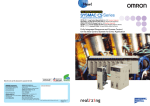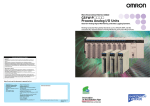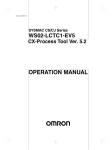Download The DatasheetArchive - Datasheet Search Engine
Transcript
PLC-based Process Control Series Programmable Controllers CS1W-LC CS1D-CPU Loop Control Boards/Units Ver. 3.5 P CS1D Process CPU Units (for Duplex-CPU Systems) Fully Integrated Sequence and Process Control for the Ideal Control System for Every Application OMRON’s PLC-based Process Control = Smart Proc General-purpose PLCs provide everything from simple loop control to advanced process control to The accelerating wave of globalization calls for rebuilding systems to cope with changes in demand. And now OMRON has taken its wealth of technical know-how in factory automation and process control technology to create a PLC-based DCS functionality in a PLC process control system. Analog Units with signal conversion functions A scaleable system configuration Function block programming Sequence programming using either step ladders or sequence tables A direct link to HMI products Duplex operation supported Complete maintenance functions 2 ess Control meet customer needs. The open nature of the PLCs is joined by integrating hardware, software, and networking to meet your needs. Increasing amounts of information, standardization, and open standards form the basis for achieving hardware and networking capabilities for process control. A wide range of software that can be easily used by design, development, and maintenance personnel makes operating and maintaining the system far easier. Operation, Monitoring, and Data Logging Touch Panels HMI Software User Application NS-series PT Application Software PLC Reporter 32 Compolet Communications Middleware FinsGateway 2003 Special HMI software CX-Process Monitor Plus Commercially available HMI software HMI software compatible with FinsGateway 2003 Ethernet or Controller Link PLC CS1 Duplex PLC CS/CJ-series * Loop Control Boards/Units CJ-series Loop-control CPU Units Process Analog I/O Units CS1D Process-control CPU Unit (for Duplex-CPU Systems) Process Analog I/O Units DeviceNet *For details on the CJ Series, refer to the Loop-control CPU Units Catalog (R128-E1-01). 3 Going Beyond the Traditional Limits of PLCs with PLC-based Process Control Reducing the Total Cost of Ownership from Initial Costs through Running Costs. PLC-based Process Control Meets Customer Needs Existing System Problems PLC-based Process Control Systems are large, meaning high initial costs. Cut costs, Save space, Reduce labor The over-spec nature of a distributed control system (DCS) increased costs. PLCs, however, could not provide the required process control capabilities, and signal conversion with isolators and other devices was required for I/O. It was just not possible to achieve the ideal system for a specific application. Running costs are high because maintenance and modifications require specialists. The manufacturer must be relied upon for everything from system construction to maintenance. Even simple changes to parameters cannot be performed in-house. And, it's nearly impossible to use generalpurpose devices and software (such as HMI devices or Windows-based software) when modifying the system. 4 PLCs provide the same functionality and performance as DCS while also providing the advanced features of PLCs: Open specs, easy maintenance, and cost performance. A wide range of Isolated-type Analog Units helps to save space and greatly reduces system costs. Engineering is simple when you can program with function blocks. Paste function blocks in a window just like you were creating a flow sheet, and then connect the blocks with the mouse to graphically program a wide range of process control. And with a PLC, it's easy to incorporate general-purpose HMI devices and software (such as touch panels and SCADA software). Avoid Problems and Minimize Risks with a Duplex System Increase the reliability of the facilities and devices with a Duplex PLC-based Process Control System. Duplex PLC, the basis of a continuous-operation system If an error occurs in the active CPU Unit, the standby CPU Unit takes over in an instant (using the hot standby method) so that system operation continues essentially unaffected. Other duplex variations are also possible. For example, instead of duplexing the CPU Unit, Power Supply Unit, and Controller Link Unit, a system can be constructed with a Single-CPU Unit and only a duplex Power Supply Unit or only a duplex Controller Link Unit. A duplex system means rapid recovery for errors without stopping system operation. Replace Units with power supplied or even while the system is running, including CPU Units (Duplex-CPU system), Power Supply Units, Communications Units, Basic I/O Units, and Special I/O Units. Duplex Communications Units (e.g., Controller Link Units or Ethernet Units) to increase network reliability Loop Control Boards Duplex Power Supply Units to handle power supply problems PLC-based Process Control Application Examples In-line Blending in a Food Plant Batch Control in a Chemical Plant Personal computer HMI Software Personal computer HMI Software Ethernet Ethernet SYSMAC CS1 Duplex (CS1D Process-control CPU Unit) SYSMAC CS1 PLC with advanced Loop Control Board Materials tanks Reaction control Motor Flowrate control (blended PID control) Flowrate Control outputs A B Motor Motor Product tanks Motor Motor A C B Intermediate tank Drying equipment 5 A Revolutionary Solution to Process Control Advanced Controller Functions in a PLC For easier loop control, for advanced PLC-based analog control: The New SYSMAC CS1-based Solution Existing System Problems Excessive installation space is required. When using more than one controller for multi-loop control, the control panel is just too big. And specification changes required altering the control panel, making changes difficult. Programming communications with the controllers is extremely difficult. Communications must be programmed to input data to the PLC. And communications time can restrict control performance. The more controllers that are used, the more difficult maintenance becomes. 6 PLC-based Process Control Consolidate the functions of many controllers Programming is as simple as combining the function blocks required by the application. To increase the number of controlled loops, just add them to the program. HMI windows can also be created easily using a wide range of utility software. Advanced controller functions are built into the CS1 PLCs. No programming is required for communications. The Loop Control Boards and Units were designed for the CS1 PLCs and require no communications programming. High-speed, flexible data links can be created with the PLC to increase control performance. Gradient Temperature Control for Planar Temperature Control Across Multiple Points Example: Planar Temperature Control of Multi-stage Furnaces, Wafer and Glass Surface Temperatures, and Other Applications. Note: CS1W-LCB05-GTC only. Gradient temperature control equalizes the temperatures at multiple points, providing high-quality heat processing, reducing energy loss until temperatures stabilize, and saving labor in adjustments due to interference between heaters. Gradient temperature control Interference at other control output points suppressed. Temperature differences controlled. Average temperature controlled. For details, refer to the SYSMAC CS/CJ Series Controllers for Gradient Temperature Control Catalog (R141). Machinery (built-in devices) Processing facility Compact CJ-series Loop-control CPU Units ideal for equipment built-in controller applications have been added to the series, further expanding the selection to suit the application. CS1D Process-control CPU Unit CS1W-LCB01/05 CS-series/CS1D-S Loop Control Board CJ1G-CPU4 P CJ-series Loop-control CPU Unit CJ1W-TC CJ-series Temperature Control Unit Easy High-speed and highly reliable (duplex) For details on the CJ Series, refer to the Loop-control CPU Units Catalog (R128). 7 The Smart Products that Configure OMRON P Loop Control Boards (LCBs) and Loop Control Units (LCUs) Packed with complete DCS functionality, the LCBs/LCUs are programmed with function blocks designed specifically for process control. By combining function blocks, a wide array of control methods, from basic PID control to cascade and feed-forward control can be easily configured. The LCB/LCU is used in combination with I/O Units to perform I/O operations. Example: Cascade Control (Heating/Cooling) Analog Input Unit Analog Output Unit PID1 Loop Control Unit/Board PV1 With Function Blocks: Isolated-type Ai4 Terminal PID1 MV1 RSP1 PV2 PID2 Split Converter Basic PID Y1 Y2 Y3 Y4 PV PVE RSP MIE MVE X1 SP Y1 MV Y1 Y2 Isolated-type Ao4 Terminal X1 X2 X3 X4 MV2 Split conversion Basic PID PV PVE RSP MIE MVE Temperature Temperature Heat exchange SP Y1 MV Steam PID2 Cooling water Drain Process Analog I/O Units I/O tables Existing DCS's, PLCs, etc. Other functions Power supply Signal converter Process I/O Units Isolator These Analog I/O Units provide the functionality of isolators, power supplies, signal converters, and other devices. The built-in functions, such as measurement value alarms, rate-ofchange calculations, and square roots, have enabled major savings in cost and space compared with previous systems. High-resolution Models and 8-point Input Models are also available. By combining the Units, logging/monitoring systems can be constructed, or the Units can be used together with LCBs/LCUs to construct complete process control systems. Parameters can be easily displayed and set in an easy-to-understand form without special tools. Parameter settings SYSMAC CS1D-series Duplex PLCs Process control system redundancy is easily achieved by mounting Process-control CPU Units to the SYSMAC CS1D system. A duplex system can greatly reduce risk in chemical plants, ship boiler systems, semiconductor utilities, or anywhere reliability is demanded. Replace Units without Stopping the System. Active r Erro 8 Standby Active Problem corrected Standby Active Duplex operation resumed. Y1 Y2 Y3 Y4 rocess Control The required number of engineering steps is reduced by software that enables analog control programming by combining function blocks and easy connection to HMI devices. CX-One Integrated Package Tool The CX-One is an integrated software package that includes the CX-Programmer PLC Support Software and CX-Process Loop Controller Support Software, as well as the CX-Designer PT Support Software. The CX-One provides inter-software information and settings inheritance for complete system-level support. Even advanced parameters from CPU Unit to CPU Bus Unit parameters through FA network startup can be easily set without relying on user manuals. Network Support Software: CX-Integrator CX-Process Tool Programming Program graphically by pasting function blocks for PID control, square root calculations, or other functions in a window and then connect them with the mouse. Multiple function blocks can be grouped together to define a single user-defined function block. Function blocks can also be used in sequence tables and step ladders for sequence control programming. Sequence table ITEM list Block connection diagrams Operation and Debugging Engineering is simplified by a host of debugging functions that help in setting up the program. ITEM lists for individual function blocks can be monitored or settings can be changed. Parameters can be easily monitored or changed on tuning windows (up to 4 windows can be started simultaneously). Tuning data can be saved in CSV format. Individual function blocks can be added or deleted during operation. Connection, tag, and comment data can be downloaded to or uploaded from a Memory Card in a Loop Control Board (see note) or CPU Unit. Tool tuning Operation check Connection map Note: Except for CS1D Process-control CPU Units. CX-Process Monitor Plus Monitoring This Windows-based utility is used to download function block data from Loop Controllers and to monitor the system with control windows (images of the on-site functions), trend windows, graphic windows, annunciator windows, and more. Window configurations can be easily produced by simply selecting the desired tags. Overview window Trend window 9 Progressively Easier Handling New Functions for the LCB01/05 Unit Ver. 3.5 with CX-Process Tool Ver. 5.2 Even Easier to Use Display Values in Engineering Units With a simple setting, analog data in the PLC can easily be converted to any engineering unit for display. There is no longer any need for a program to convert from normalized data (0% to 100%) to engineering data. Engineering Unit Mode Switching Function ITEM Setting Window Even Easier to Use Segment Program 3 The maximum number of steps has been increased from 30 to 100 to support a wider range of temperature control applications. Up to 100 Steps for Program Operation Set the set point, time width, and PID bank (PID set) for up to 100 steps in the Loop Controller to automatically switch these parameters at the specified times. Setting up to 100 steps makes program control ideal for controlling complex batch processing. And uploading and downloading program data makes it easy to save and update parameter settings. Set point (SP) T0 T1 T2 T3 T4 T5 T6 T97 T98 T99 T100 Time Even Easier to Use Segment Program Edit Window The display format of the Segment Program Setting Window has been changed to the table format, making it easier to understand intuitively and thus saving time. Previous Program Setting Window New Program Setting Window 10 Utility Software Face Plate Auto-Builder for NS Engineering steps can be drastically reduced by combining a Loop Controller with an NS-series Programmable Terminal (PT). Automatically Generate Control and Tuning Windows The software generates NS touch panel screen data from tag information created on the CX-Process Tool (tag names, tag comments, scaling, I/O allocations, etc.). There is no need for troublesome communications address settings on the PT or ladder programming. The generated data can be edited on the CX-Designer (NS screen creation software) as required. (Some screens cannot be edited.) Created screens are easily transferred to the PT using a Memory Card or network connection. NS-series PT CS1 + LCB/LCU CX-Designer (NS screen creation software) Editing of created data. Creating other screens as required. CX-Process Tool (function block programming software) Loop Controller programming CSV tag file output Face Plate Auto-Builder for NS Segment Program 2 Screen Version 2.0 Upgrade CX-Process Monitor Plus Lower Costs for the Screens Required in Process Monitoring and Control. CX-Process Monitor Plus CX-Process Monitor Plus is Windows-based Support Software that monitors process control systems based on OMRON CS/CJ-series PLCs. Tag information allocated in the monitor and control programs in the Loop Controller can be allocated to dynamic objects in a Control Screen. Flexible screens can be created inexpensively and easily to achieve Easy Monitoring of PLC-based process control. Various functions of the Graphic and Trend Screens have been improved in the version 2.0 upgrade. CX-Process Monitor Plus Functions Monitor and control the operating status of function blocks in the Loop Controller. Monitor the alarm status of function blocks in the Loop Controller. Configure screens. Graphic Screen Version 2.0 Upgrade Control Screen Trend Screen Version 2.0 Upgrade Tuning Screen Support Software: CX-Process Tool Assign tags. CS/CJ-series PLC PID1 MV1 RSP1 PID2 MV2 Create a monitor/control program. Split converter Heating/cooling outputs Loop Controller 11 System Configuration Mounting Position System Configuration Mounting Position Loop Control Boards/Units Process Analog I/O Units CS1W-LCB01/05(-GTC) Process Analog I/O Units are classified as CS-series Special I/O Units and are mounted to the CPU Rack or a CS-series Expansion Rack. The number of Units that can be mounted to a single Rack (CPU Rack or Expansion Rack) depends on the maximum supply current of the Power Supply Unit and the current consumption of other Units mounted to the Rack. Process Analog I/O Units can be mounted in any position on the Racks. The CS1W-LCB01/05(-GTC) Loop Control Board is an Inner Board for CS-series CPU Units. Only one Loop Control Board can be mounted to a CS1@-CPU@@H or CS1D-CPU@@S CPU Unit. CS1-H CPU Unit CPU Rack CPU Rack PORT PORT The Loop Control Board is mounted in the Inner Board slot. I/O Unit CPU Power Unit Supply Unit CS1D-CPU6@P CS-series Expansion Rack 1 The LCB05D Duplex Loop Control Board is mounted in the Inner Board slot of the CS1D-CPU6@H and cannot be removed. CS1D CPU Rack Process-control CPU Unit I/O Unit LEFT CPU Power Supply Unit RIGHT CPU DPL SW ON INIT. SW CS-series Expansion Rack 2 PORT ON DUPLEX DUPLEX One Loop Control Board is mounted in each of the Inner Board slots (and cannot be removed). CS1W-LC001 I/O Unit The CS1W-LC001 Loop Control Unit is a CS-series CPU Bus Unit. Up to three Loop Control Units can be mounted to the CPU Rack of a CSseries or CS1D CPU Unit. Power Supply Unit Up to seven Expansion Racks can be connected. CS-series Expansion Rack 7 CPU Unit CPU Rack I/O Unit PORT Power Supply Unit Up to three Loop Control Units can be mounted in any position on the CPU Rack. PLC-based Process Control Configuration Example The process control system is configured using Loop Control Boards/Units, Process Analog I/O Units, and Analog I/O Units to control the functions of the peripheral instruments. PLC Personal computer for monitoring Personal computer used for programming and monitoring PT Compensating conductor 4 to 20 mA Sensor 12 4 to 20 mA Flow Rate Sensor Pulse signal Capacitive Flow Rate Sensor 4 to 20 mA Thermocouple Process 4 to 20 mA Loop Control Boards and Units General Specifications Loop Control Boards and Units General Specifications Item Specification Name Loop Control Boards Loop Control Unit (See note 1.) Unit classification CS-series Inner Boards CS-series CPU Bus Unit Model number CS1W-LCB01: Standard Inner Board CS1W-LC001 CS1W-LCB05(-GTC): LCB05D: Duplex Inner Board Special Inner Board Applicable CPU Units CS1G/H-CPU@@H CS1D-CPU@@S (See note 2.) CS1G/H-CPU@@H CS1D-CPU@@S (See note 2.) Mounting location Inner Board slot in CPU Unit CPU Rack only Number of Boards/ Units 1 Board max. per CPU Unit 3 Units max. per CPU Unit Built into the CS1D- CS-series CPU Units CPU6@P. Data ex- I/O memory User Link Tables: ITEM data for function blocks can be allocated in any part of I/O memory (CIO, WR, HR, or DM Areas, or EM Area bank 0). change with CPU Unit All data CPU Terminal Blocks: ITEM data for function blocks can be allocated in any part of I/O memory in the CPU Unit. (CIO, WR, HR, or DM Areas, or EM Area bank 0) HMI function used to allocate function block ITEM data for Control, Op- Send/Receive All Blocks: Can be allocated in any eration, and External Controller blocks in the specified bank of the EM part of I/O memory. (CIO, WR, HR, or DM Areas, Area in the CPU Unit. (Default: Bank 0) or EM Area bank 0) (Default: No data allocated.) Setting switches None Rotary switch on front panel: Unit number (0 to F) Indicators 3 LEDs: RUN, ready, and communications port send/receive 5 LEDs: RUN operation, communications port send, communications port receive, CPU Unit error, and Unit error Front panel connections RS-232C port x 1 (The CS1D-LCB05D cannot be used to connect to the ES100X Controller.) Data backup By super capacitor: All function block data (including sequence tables By battery: All function block data (including step and step ladder instructions) ladder instructions) and error log data Battery/capacitor life 24 hours at 25°C (life shortened by use at higher temperatures) 5 years at 25°C (life shortened by use at higher temperatures) Data storage in flash memory Function block data (RAM data backup and recovery can be performed whenever necessary.) Error log data Function block data (RAM data backup and recovery can be performed whenever necessary.) Effect on CPU Unit cy- 0.8 ms max. cle time 25 ms max. (See note 3.) Current consumption (supplied from Power Supply Unit) 220 mA at 5 V DC (Increased by 150 mA when NT-AL001-E Link Adapter is used.) Dimensions 34.5 × 130 × 100.5 mm (W × H × D) 0.2 ms 360 mA max. at 5 V DC Note: Increased by 150 mA when NT-AL001-E Link Adapter is used. Weight 100g max. 220 g max. Standard accessories None C200H-BAT09 Battery (mounted at time of shipment) Note: 1. The functions described here are for the Loop Control Board Ver. 2.5. 2. A Loop Control Board Unit Ver. 1.5 or later is required for use. Do not use a Loop Control Board with a unit version earlier than 1.5. 3. During duplex initialization: 2.1 s max. 13 Loop Control Boards and Units Function Specifications Function Specifications Item Specification Model numbers CS1W-LCB01 Operation method Function block method Operation cycle Settable cycles: 0.01, 0.02, 0.05, 0.1, 0.2, 0.5, 1, or 2 s (default: 1 s) (See note 1.) Can be set for each function block. Number Analog operation of function blocks Control 50 blocks max. blocks (See note 2.) CS1W-LCB05(-GTC) LCB05D (Built into the CS1D-CPU6@P.) 500 blocks max. Operation blocks (See note 3.) CS1W-LC001 Settable cycles: 0.1, 0.2, 0.5, 1, or 2 s (default: 1 s) Can be set for each function block. 32 blocks max. 249 blocks max. External con- 32 blocks max. (LCB05D not included). troller blocks Sequence Sequence control tables Step ladder program blocks I/O blocks Field terminal blocks None 200 tables max. 32 conditions and 32 actions per table max. (expandable to 64 conditions and 64 actions per table) 6,400 rules total max. 20 blocks max. 2,000 commands total 100 commands max. per block Separable into a 100 steps max. 200 blocks max. 4,000 commands total 100 commands max. per block Separable into a 100 steps max. 80 blocks max User link tables 2,400 data items max. None All data HMI functions Allocated 1 EM Area bank Send/Receive All Blocks: 1 block each max. CPU terminal blocks None 16 blocks max. Node terminal blocks None 100 blocks max. System common blocks Method for creating and transferring function blocks Control PID control method methods Control combinations Alarms None 1 block max. Created and transferred using CX-Process Tool (purchased separately). PID with 2 degrees of freedom (with auto-tuning) Any of the following function blocks can be combined: Basic PID control, cascade control, feed-forward control, sample PI control, Smith dead time compensation control, PID control with differential gap, override control, program control, time-proportional control, etc. PID block internal alarms 4 PV alarms (upper upper-limit, upper limit, lower limit, lower lower-limit) and 1 deviation alarm per PID block Alarm blocks High/low alarm blocks, deviation alarm blocks Note: 1. Operation cycles of 0.01, 0.02, and 0.05 s cannot be set for the LCB05D. 2. Control blocks such as those for PID control. 3. Operation blocks for process control such as those for alarms, square roots, time/date calculations, and pulse-train computations. 14 CX-Process Tool and Monitor Software Specifications CX-Process Tool and Monitor Software Specifications Item Specifications CX-Process Tool CX-Process Monitor Plus Name CX-Process CX-Process Monitor Plus Model number WS02-LCTC1-EV5 WS02-LCMC1-EV2 Applicable PLCs CS-series PLCs Applicable Units CJ-series Loop-control CPU Units CS-series Loop Control Units/Boards CS1D Process-control CPU Units Compatible computers Communications method CJ-series Loop-control CPU Units CS-series Loop Control Units/Boards CS1D Process-control CPU Units Computer IBM PC/AT or compatible CPU Intel CPU (Core, Pentium, or Celeron family) For Windows Vista: 1 GHz min. For any other OS: 333 MHz min. required, 1 GHz min. recommended OS Microsoft Windows 2000, NT4.0 or XP Microsoft Windows Vista Ultimate or Business, XP Professional (up to Service Pack 2), 2000 Professional (Service Pack 3 or higher), ME, NT Workstation (Service Pack 6a or higher), 98 SE (See note 2.) Memory For Windows Vista:1 GB min. For any other OS: 256 MB min. required, 512 MB min. recommended Hard disk storage Minimum: 350 Mbytes free space Minimum: 650 Mbytes free space (Including approximately 280 Mbytes used for commu- (Including approximately 50 Mbytes used for communications middleware and other purposes) nications middleware and other purposes) Monitor Minimum: XGA Recommended: SXGA 65,536 colors or more Minimum: Recommended: 96 Mbytes 128 Mbytes min. Minimum requirement: XGA (XGA or above recommended) CD-ROM drive 1 drive min. Sound board --- Mouse Recommended: Microsoft mouse or compatible pointing device 1 When FinsGateway Serial Unit driver is used: Connection with CPU Unit (or Serial Communications protocol with PLC: Host Link or Peripheral Bus (See note 3.) • Connect the computer to the peripheral port or built-in RS-232C port of the CPU Unit, or to the RS-232C Communications port of the Serial Communications Board/Unit. Board/Unit) • Connecting cable: For connecting to peripheral port of CPU Unit: CS1W-CN@@@ (2 m or 6 m) For connecting to RS-232C port of CPU Unit: XW2Z-@@@-@ (2 m or 5 m) CX-Server is not supported. When CX-Server is used: Communications protocol with PLC: Host Link or Peripheral Bus Connecting cable: • For connecting to peripheral port of CPU Unit: CS1W-CN@@@ (2 m or 6 m) For connecting to RS-232C port of CPU Unit: XW2Z-@@@-@ (2 m or 5 m) Connection via Controller Link When FinsGateway Controller Link driver or CX-Server is used: Install the software in a computer with a Controller Link Support Board to communicate with a PLC with a Controller Link Unit mounted. Connection via Ethernet When FinsGateway ETN_UNIT driver or CX-Server is used: Install the software in a computer with an Ethernet Board to communicate with a PLC with an Ethernet Unit mounted. 15 CX-Process Tool and Monitor Connections to PLC Item Specifications CX-Process Tool CX-Process Monitor Plus Offline functions Construction of user screens ITEM data settings for function blocks • Software connections for analog signals • Displaying and printing text strings (annotation) pasted on function block diagrams and ladder diagrams. • Instructions for step ladder blocks and commands for sequence table blocks • Tag settings for CX-Process Monitor • Engineering unit display setting • Segment Program parameter setting Online functions • Transfer of function block data (Downloading/ Uploading for Loop Control Boards/Units.) • Starting/stopping all function blocks (LCU/LCB) • Monitoring system operation: Monitoring and controlling the System Common block (including LCB/LCU load rates) • Validating LCB/LCU operation: Checking function block connections (including starting and starting individual function blocks), validating ladder diagrams and sequence tables, and monitoring ITEMs • Tuning PID constants and other parameters (fine tuning and autotuning) • Initialization of Loop Control Unit memory (RAM) • External backup specifications User screens • Overview screen • Control screen • Tuning screen • Trend screen • Graphic screen • Operating guide message screen System screens • Alarm history screen • System monitor screen • Operation log screen Note: 1. The CX-Process functions that can be used depend on the version. For details, refer to the operation manuals (Cat. No.: W372-E1-@ and W373-E1-@). 2. The Windows Vista 64-bit version and Windows XP x64 Edition are not supported. 3. Peripheral Bus cannot be used when FinsGateway V3 is used. Connections to PLC The following 4 methods can be used to connect to a PLC. Communications network Communication driver FinsGateway V3 Host Link Peripheral Bus Controller Link Ethernet FinsGateway Version2003 (See note 1.) Connection via PLC’s peripheral port or RS-232C port Supported. (Serial Unit version is used.) Supported. Not supported. Supported. Connection to PLC with Controller Link Unit via Controller Link Support Board (PCI board). Supported. (See note 2.) (CLK (PCI) version is used.) Supported. Connection to PLC with Controller Link Unit via Controller Link Support Board (ISA board). Supported. (CLK (ISA) version is used.) Supported. Supported. Connection to PLC with Ethernet Unit via Ethernet Supported. (Ethernet version is used.) Board. Note: 1. Windows 2000 and XP are supported. (Windows 95, 98, and Me are not supported.) 2. The Windows 95 operating system cannot be used. 16 CX-Server Supported. Function Blocks (Unit Ver. 3.5) System Common Blocks Function Blocks (Unit Ver. 3.5) System Common Blocks Type System Block Name System Common Function Makes settings common to all function blocks and outputs signals for the system. Control Blocks Type Controller Block Name Function 2-position ON/OFF (See note 1.) 2-position type ON/OFF controller 3-position ON/OFF (See note 1.) 3-position type ON/OFF controller for heating/cooling ON/OFF control Basic PID (See note 1.) Performs basic PID control. Advanced PID (See note 1.) Performs PID with two degrees of freedom control for enabling deviation/MV compensation, MV tracking, etc. Blended PID (See note 2.) Performs PID control on the cumulative value (cumulative deviation) between the accumulated value PV and accumulated value Remote Set Point. Batch Flowrate Capture (See note 2.) Functions to open the valve at a fixed opening until a fixed batch accumulated value is reached. Fuzzy Logic (See note 2.) Outputs up to two analog outputs based on fuzzy logic performed on up to 8 analog inputs. Indication and Setting (See note 1.) Manual setter with PV indication and SP setting functions Indication and Operation (See note 1.) Manual setter with PV indication and MV setting functions Ratio Setting (See note 1.) Ratio and bias setter with PV indication and ratio setting function Indicator (See note 1.) PV indicator with PV alarm Note: 1. High-speed control of function blocks is supported (the operation cycle can be set to 0.01 s, 0.02 s, or 0.05 s), except when using the LCB05D. 2. Cannot be used with the CS1W-LCB05-GTC. External Controller Blocks Type External Controller Block Block Name ES100X Controller Terminal (See note.) Function Performs monitoring and setting for an ES100X Controller connected directly to the RS232C port on the Loop Control Unit. Note: LCB05D not supported. 17 Function Blocks (Unit Ver. 3.5) Operation Blocks Operation Blocks Type Alarm/ Signal restrictions/Hold Block Name Function 4-Point Warning Indicator (See note 4.) Provides the alarm contact outputs for the high/high, high, low, and low/low limits of single analog signals. This function block provides the same function as the Indicator block (model 034). High/Low Alarm (See note 1.) Provides the alarm contact outputs for the high and low limits of single analog signals. Deviation Alarm (See note 1.) Provides the alarm contact outputs for the deviation of two analog signals. Rate-of-change Operation Provides the alarm contact outputs for the high and low limits of rate-of-change operation when and Alarm (See note 1.) the analog signal rate-of-change is output. Arithmetic High/Low Limit (See note 1.) Limits the high and low limits of single analog signals. Deviation Limit (See note 1.) Calculates the deviation between two analog signals, and limits the deviation within that range. Analog Signal Hold (See note 1.) Holds the maximum, minimum or instantaneous value of single analog signals. Addition or Subtraction (See note 1.) Performs addition/subtraction with gain and bias on up to 4 analog signals. Multiplication (See note 1.) Performs multiplication with gain and bias on up to 2 analog signals. Functions Division (See note 1.) Performs division with gain and bias on up to 2 analog signals. Range Conversion (See note 1.) Easily converts up to 8 analog signals simply by inputting the 0% and 100% input values and 0% and 100% output values. Arithmetic Operation (See note 1.) Performs various math operation (trigonometric. logarithmic, etc.) on floating-point decimal values converted (to industrial units) from up to 8 analog inputs. Square Root (See note 1.) Performs square root extraction (with low-end cutout) on single analog signals. Absolute Value (See note 1.) Outputs the absolute value of single analog signals. Non-linear Gain (Dead Band) (See note 1.) Performs non-linear (3 gain values) operation on single analog signals. Analog signals can also set as a dead band (with different gap). Low-end Cutout (See note 1.) Sets output to zero close to the zero point of single analog signals. Segment Linearizer (See note 1.) Converts single analog signals to 15 segments before the signals is output. Temperature And Pressure Performs temperature and pressure correction. Correction (See note 1.) Time Function First-order Lag (See note 1.) Performs first-order lag operation on single analog signals. Rate-of-change Limit (See note 1.) Performs rate-of-change restriction on single analog signals. Moving Average (See note 1.) Performs moving average operation on single analog signals. Lead/Delay (See note 1.) Performs lead/delay operation on single analog signals. Dead Time (See note 1.) Performs dead time and first-order lag operations on single analog signals. Dead Time Compensation Used for Smith’s dead time compensation PID control Accumulator for Instantaneous Value Input Accumulates analog signals, and outputs 8-digit accumulated value signals. Run Time Accumulator Accumulates the operating time, and outputs the pulse signal per specified time. Time Sequence Data Statistics (See note 1.) Records time sequence data from analog signals and calculates statistics, such as averages and standard deviations. Ramp Program Ramp program setter for combining ramps for time and hold values. Segment Program Segment program setter setting the output values with respect to time. Segment Program 2 Segment program setting with wait function for setting the output values with respect to time Segment Program 3 (See note 5.) Signal Selection/ Switching 18 Rank Selector (See note 1.) Selects the rank of up to 8 analog signals. Input Selector (See note 1.) Selects the specified analog signals specified by the contact signal from up to 8 analog signals. 3-input Selector (See note 1.) Selects and outputs one of three analog input signals. Function Blocks (Unit Ver. 3.5) Type Signal Selection/ Switching ITEM Settings Block Name Operation Blocks Function 3-output Selector (See note 1.) Outputs one analog input signal in one of three switched directions. Constant Selector (See note 1.) Selects 8 preset constants by the contact signal. Constant Generator (See note 1.) Outputs 8 independent constants. Ramped Switch Switches two analog inputs (or constants) with a ramp. Bank Selector (See note 3.) Stores a maximum of eight sets of PID parameters (SP, P, I, D, MH, ML) in advance, and switches them to basic PID, advanced PID, or blended PID parameters in response to the analog input zone or input bit. Split Converter (See note 3.) Takes an operating amount input from a basic PID or advanced PID block and converts the V characteristics or parallel characteristics into two analog outputs (e.g., heating and cooling operating amounts). Constant ITEM Setting (See note 1.) Writes the constant to the specified ITEM at the rising edge of the send command contact. Variable ITEM Setting (See note 1.) Writes the analog signal to the specified ITEM at the rising edge of the send command contact. Batch Data Collector (See note 1.) Stores each of max. 8 analog inputs to buffer by a certain timing within sequential processing. Pulse Train Opera- Accumulated Value Input tion Adder Adds up to four accumulated value signals. Accumulated Value Analog Multiplies analog signals by the accumulated value signals. Multiplier Others Sequence Operation Accumulator for Accumulated Value Input Converts 4-digit accumulated value signals to 8 digits. Contact input/Accumulated Value Output Counts low-speed contact pulses, and outputs 8-digit accumulated signals. Accumulated Value Input/ Contact Output Converts 4-digit accumulated value signals to low-speed contact pulses before they are output. Analog/Pulse Width Converter (See note 1.) Changes the ON/OFF duration ratio in a constant cycle duration so that it is proportional to the analog signal. Contact Distributor Connect contact signals between function blocks in a 1:1 connection. Constant Comparator (See note 1.) Compares up to eight sets of analog signals and constants, and outputs the comparison results as contacts. Variable Comparator (See note 1.) Compares up to eight pairs of analog signals, and outputs the comparison results as contacts. Timer (See note 1.) 2-stage output type addition timer for forecast values and reached values. Can also output the present value. ON/OFF Timer (See note 1.) Timer for performing ON-OFF operation at preset ON and OFF times. Clock Pulse (See note 1.) Manipulates and monitors ON/OFF valves with open/close limit switches. Counter (See note 1.) 2-stage output type addition timer for forecast values and arrival values. Can also output the current value. Internal Switch (See note 1.) Temporary storage contact for accepting relays in the Step Ladder Program block. (Note: One internal switch is already allocated as “temporary storage” in CX-Process Tool.) Level Check (See note 1.) Checks an analog input for 8 levels and outputs a contact corresponding to the level. The level number is also output as an analog value. Contact Type Con- ON/OFF Valve Manipulator Manipulates and monitors ON/OFF valves with open/close limit switches. trol Target Motor Manipulator Manipulates and monitors motor operation. Reversible Motor Manipula- Manipulates and monitors reversible motor operation. tor Motor Opening Manipulator Inputs a target opening, and manipulates an electric positional-proportional motor. Switch Meter (See note 2.) Manipulates and monitors multiple (up to 8) devices such as ON/OFF valves, motors, or pumps. Note: 1. High-speed control of function blocks is supported (the operation cycle can be set to 0.01 s, 0.02 s, or 0.05 s), except when using the LCB05D. 2. Cannot be used with the CS1W-LCB05-GTC. 3. LCB05D not supported. 4. Supported by the CS1W-LC001 only. 5. Supported by the CS1W-LCB01/05 only. 19 Function Blocks (Unit Ver. 3.5) Sequence Control Blocks Sequence Control Blocks Type Sequence Control Block Name Function Step Ladder Program (See note.) Performs logic sequence and step progression control. Sequence Table (See note.) Performs logic sequence and step progression control based on conditions and actions listed in tabular form. Note: High-speed control of function blocks is supported (the operation cycle can be set to 0.01 s, 0.02 s, or 0.05 s), except when using the CS1DLCB05D. Field Terminal Blocks Type Contact I/O Analog I/O Block Name Function DI 8-point Terminal (See note.) Inputs 8 contacts from 8-point Input Unit. DI 16-point Terminal (See note.) Inputs 16 contacts from 16-point Input Unit. DI 32-point Terminal (See note.) Inputs 32 contacts from 32-point Input Unit. DI 64-point Terminal (See note.) Inputs 64 contacts from 64-point Input Unit. DO 5-point Terminal (See note.) Outputs 5 contacts from 5-point Output Unit. DO 8-point Terminal (See note.) Outputs 8 contacts from 8-point Output Unit. DO12-point Terminal (See note.) Outputs 12 contacts from 12-point Output Unit. DO16-point Terminal (See note.) Outputs 16 contacts from 16-point Output Unit. DO32-point Terminal (See note.) Outputs 32 contacts from 32-point Output Unit. DO64-point Terminal (See note.) Outputs 64 contacts from 64-point Output Unit. DI 16-point/DO 16-point Terminal (See note.) Inputs and outputs 16 contacts each from 16-point Input/16-point Output Units. DI 96-point Terminal (See note.) Inputs 96 contacts from 96-contact Input Units. DO 96-point Terminal (See note.) Outputs 96 contacts from 96-contact Output Units. DI 48-point/DO 48-point Terminal (See note.) Inputs and outputs 48 contacts each from 48-point Input/48-point Output Units. AI 8-point Terminal (AD003) (See note.) Inputs 8 analog signals from the C200H-AD003. AO 8-point Terminal (DA003/4) (See note.) Inputs 8 analog signals from the C200H-DA003/DA004. AI 2-point/AO 2-point Terminal (MAD01) (See note.) Inputs and outputs 2 analog signals each from the C200H-MAD01. Inputs 4 analog signals from one of CS1W-PTS01-V1 (Isolated-type Thermocouple Input Unit), AI 4-point Terminal (PTS01-V1/02/03, PDC01, CS1W-PTS02/03 (Isolated-type Temperature-resistance Thermometer Input Unit), CS1WPTW01) (See note.) PDC01 (Isolated-type Analog Input Unit) or CS1W-PTW01 (2-lead Transmitter Input Unit). 20 PI 4-point Terminal (PPS01) (See note.) Inputs 4 instantaneous values and accumulated values each from CS1W-PPS01 (Isolated-type Pulse Input Unit). AO 4-point Terminal (PMV01) (See note.) Outputs 4 analog signals from CS1W-PMV01 (Isolated-type Control Output Unit). AI 8-point Terminal (PTR01/02) (See note.) Inputs 8 analog signals from CS1W-PTR01 (Power Transducer Input Unit) or CS1W-PTR02 (Analog Input Unit (100 mV)). AO 4-point Terminal (PMV02) (See note.) Outputs 4 analog signals from CS1W-PMV02 (Isolated-type Control Output Unit). AI 4-point Terminal (PTS51) (See note.) Inputs 4 analog signals from CS1W-PTS51 or CJ1W-PTS51 (isolated-type thermocouple Input Unit). AI 4-point Terminal (PTS52) (See note.) Inputs 4 analog signals from CS1W-PTS52 or CJ1W-PTS52 (isolated-type thermocouple input Unit). Function Blocks (Unit Ver. 3.5) Type Analog I/O Block Name Node Terminal Blocks Function AI 8-point Terminal (PTS55) (See note.) Inputs 8 analog signals from CS1W-PTS55 (isolated-type thermocouple Input Unit). AI 8-point Terminal (PTS56) (See note.) Inputs 8 analog signals from CS1W-PTS56 (isolated-type thermocouple Input Unit). AI 8-point Terminal (PDC55) (See note.) Inputs 8 analog signals from CS1W-PDC55 (Direct current Input Unit). AI 4-point/AO 4-point Terminal (MAD44) (See note.) Inputs and outputs 4 analog signals each from the CS1W-MAD44. AI 16-point Terminal (AD161) (See note.) Inputs 16 analog signals from CS1W-AD161. AI 8-point Terminal (AD081) (See note.) Inputs 8 analog signals from the CS1W-AD081(-V1) or CJ1W-AD081(-V1). AO 8-point Terminal (DA08V/C) (See note.) Outputs 8 analog signals from the CS1W-DA08V/C or CJ1W-DA08V/C. AI 4-point Terminal (AD041) (See note.) Inputs 4 analog signals from the CS1W-AD041(-V1) or CJ1W-AD041(-V1). AO 4-point Terminal (DA041) (See note.) Outputs 4 analog signals from the CS1W-DA041 or CJ1W-DA041. AI 4-point Terminal (DRT1- Inputs four analog signals from a DRT1-AD04 DeviceNet Slave Analog Input Unit. AD04) (See note.) Input Unit. AO 2-point Terminal (DRT1-DA02) (See note.) Outputs two analog signals from a DRT1-DA02 DeviceNet Slave Analog Output Unit. Note: High-speed control of function blocks is supported (the operation cycle can be set to 0.01 s, 0.02 s, or 0.05 s), except when using the LCB05D. Node Terminal Blocks Type Send to Computer Send to All Nodes Block Name Function DO to Computer Sends 128 contacts to the send-to-computer area. When CX-Process Monitor is used, the contact signals to be monitored are connected to this function block. AO to Computer Sends 16 analog values to the send-to-computer area. When CX-Process Monitor is used, the analog signals to be monitored are connected to this function block. 1-Block Send Terminal to Computer Sends a specified 1 block to the send-to-computer area. When CX-Process Monitor is used, the 1 block to be monitored are connected to this function block. 4-Block Send Terminal to Computer Sends a specified 4 block to the send-to-computer area. When CX-Process Monitor is used, the 4 block to be monitored are connected to this function block. DO Terminal to All Nodes Sends 32 contacts to nodes on the Controller Link Data Link. AO Terminal to All Nodes Sends 2 analog values to nodes on the Controller Link Data Link. DO Terminal Settings from Receives 32 contacts sent from the computer. (Can also be downloaded to the send-to-all Computer nodes area.) AO Terminal Settings from Receives 2 analog values sent from the computer. (Can also be downloaded to the send-to-all Computer nodes area.) Receive from All Nodes DI Terminal from All Nodes Receives 32 contacts sent from nodes on the Controller Link Data Link. AI Terminal from All Nodes Receives 2 analog values sent from nodes on the Controller Link Data Link. CPU Unit Terminal Blocks Type CPU Unit Terminals Block Name Function DI Terminal from CPU Unit Inputs max. 128 points from any leading address in CPU Unit I/O memory (one of CIO, WR, HR, DM and EM area types). (read) DO Terminal to CPU Unit Outputs max. 128 points from any leading address in CPU Unit I/O memory (one of CIO, WR, HR, DM and EM area types). (read and write) AI Terminal from CPU Unit Inputs max. 8 words from any leading address in CPU Unit I/O memory (one of CIO, WR, HR, DM and EM area types). (read) AO Terminal to CPU Unit Outputs max. 8 words from any leading address in CPU Unit I/O memory (one of CIO, WR, HR, DM and EM area types). (read and write) 21 Function Blocks (Unit Ver. 3.5) SCADA Interface Blocks SCADA Interface Blocks Type Block Name Function Expanded CPU Unit Expanded DI Terminal from Inputs any contact data in CPU Unit I/O Memory, and writes max. 64 points on another funcTerminals CPU Unit tion block. Expanded DO Terminal from CPU Unit Inputs the contact data of another function block, and writes max. 64 points on any I/O Memory in the CPU Unit. Expanded AI Terminal from Inputs any analog data in CPU Unit I/O Memory, and writes max. 64 words on another function CPU Unit block. Send/ Receive All Blocks Expanded AO Terminal from CPU Unit Inputs the analog data of another function block, and writes max. 64 words on any CPU Unit I/O Memory. Receive All Blocks Reads ITEM data specified for Send/ Receive All Blocks for up to 32 Control Blocks, 249 Operation Blocks, and 32 External Controller Blocks starting from a specified address in the I/O memory of the CPU Unit. Send All Blocks Writes ITEM data specified for Send/ Receive All Blocks for up to 32 Control Blocks, 249 Operation Blocks, and 32 External Controller Blocks starting to a specified address in the I/O memory of the CPU Unit. Note: 1. Node Terminal Blocks, CPU Unit Terminal Blocks, and SCADA Interface Blocks are supported by the CS1W-LC001 only. 2. The CS1@-LCB@@@ supports User Link Tables and an HMI instead. 22 Process and Analog I/O Units Overview Process and Analog I/O Units Overview Features A wide range of 25 I/O Units, including 16 Isolated-type Units, covers almost all typical applications. Also featuring high-speed (10 ms) and high-resolution (1/64,000) types, this line-up meets a diverse array of potential uses, from data logging to high-speed measurement control. • Dramatic reductions in installation cost, space, and set-up steps are attained by eliminating the need for external setters and converters. • Process value alarms and rate-of-change calculations can be executed from temperature and analog inputs. • Rate-of-change limits and high/low output limits calculated for analog output. • Peak/bottom hold and top/valley hold functions can be used for process values (CS1W-P@@1@ only). • Zero point and span can be adjusted for any specified range, and adjustment days and times can be automatically saved. The adjustment deadline and adjustment deadline expiration notice can also be set and notification given (CS1W-P@@1@ only). • Changes exceeding a set threshold can be counted, and analog input values can be integrated (CS1W-P@@1@ only). • Reduced wiring with MIL connectors (CS1W-AD161 only). XW2D-34G6 Connector-Terminal Block Conversion Unit can be used. CS1W-PTS11 CS1W-PTS12 CS1W-AD161 Overview of Process Analog I/O Units Name Model Isolated-type CS1W-PTS11 Thermocouple Input Unit (highresolution) Number Field I/O I/O type Main specifications of I/O isolation (See note.) 4 inputs All inputs are B, E, J, K, L, N, R, Standard accuracy: ±0.05% of F.S. isolated. S, T, U, WRe5-26, Temperature coefficient: ±0.01%/°C Resolution: 1/64,000 PLII, ±100 mV Conversion period: 20 ms/4 pts, 10 ms/2 pts Isolated-type CS1W-PTS12 Resistance Thermometer Input Unit (highresolution) 4 inputs All inputs are Pt100 Ω (JIS, IEC), JPt100 Ω, Pt50 Ω, isolated. Ni508.4 Ω Isolated-type DC CS1W-PDC11 Input Unit (highresolution) 4 inputs All inputs are 4 to 20 mA, 0 to isolated. 20 mA, 0 to 10 V, ±10 V, 0 to 5 V, ±5 V, 1 to 5 V, 0 to 1.25 V, ±1.25 V Isolated-type Thermocouple Input Unit (economical type) Isolated-type Resistance Thermometer Input Unit (economical type) Isolated-type DC Input Unit (economical type) Isolated-type Thermocouple Input Unit CS1W-PTS51 CS1W-PTS55 4 inputs 8 inputs All inputs are R, S, K, J, T, L, B isolated. CS1W-PTS52 CS1W-PTS56 4 inputs 8 inputs All inputs are JPt100, Pt100 isolated. (JIS, IEC) CS1W-PDC55 8 inputs All inputs are 4 to 20 mA, 0 to isolated. 10 V, 0 to 5 V, 1 to 5 V CS1W-PTS01-V1 4 inputs All inputs are B, E, J, K, N, R, S, isolated. T Variable range: ±80 mV DC Isolated-type Resistance Thermometer Input Unit CS1W-PTS02 4 inputs All inputs are Pt100 isolated. (JIS, IEC), JPt100 Main functions Output scaling (±32,000) Process value alarms (HH, H, L, LL) Rate-of-change calculation and alarm Input disconnection alarm Top/bottom/valley hold Zero/span adjustment for any specified range Standard accuracy: ±0.05% of F.S. or Output scaling (±32,000) ±0.1°C, whichever is larger Process value alarms (HH, H, L, LL) Temperature coefficient: ±0.009%/°C Rate-of-change calculation and alarm Resolution: 1/64,000 Input disconnection alarm Conversion period: 20 ms/4 pts, Top/bottom/valley hold 10 ms/2 pts Zero/span adjustment for any specified range Standard accuracy: ±0.05% of F.S. Output scaling (±32,000) Temperature coefficient: ±0.008%/°C Process value alarms (HH, H, L, LL) Resolution: 1/64,000 Rate-of-change calculation and alarm Conversion period: 20 ms/4 pts, Input disconnection alarm 10 ms/2 pts Top/bottom/valley hold Zero/span adjustment for any specified range Process value alarms (H, L) Centigrade Selected Total accuracy: ±0.3% of PV or ±1°C Input disconnection detection whichever is larger, ±1 digit max. Conversion period: 250 ms/Unit Process value alarms (H, L) Centigrade Selected Input disconnection detection Total accuracy: ±0.3% of PV or ±0.8°C, whichever larger, ±1 digit max. Conversion period: 250 ms/Unit Process value alarms (H, L) Standard accuracy: ±0.3% of F.S. Resolution: 1/16,000 Input disconnection alarm Conversion period: 250 ms/8 inputs Standard accuracy: ±0.1% Variable range setting Scaling (±32,000) Temp. coefficient: ±0.015%/°C Resolution: 1/4,096 Process value alarms (HH, H, L, LL) Conversion cycle: 150 ms/4 pts Rate-of-change calculation and alarm Input disconnection detection Standard accuracy: ±0.1% or ±0.1°C, Variable range setting Output scaling (±32,000) whichever is larger Temperature coefficient: ±0.015%/°C Process value alarms (HH, H, L, LL) Resolution: 1/4,096 Rate-of-change calculation and alarm Conversion period: 100 ms/4 pts Input disconnection alarm 23 Process and Analog I/O Units Name Model CS1W-PTS03 Isolated-type Resistance Thermometer Input Unit (Ni508.4 Ω) Isolated-type 2- CS1W-PTW01 Wire Transmitter Input Unit Overview of Process Analog I/O Units Number Field I/O I/O type of I/O isolation 4 inputs All inputs are Ni508.4 Ω isolated. 4 inputs All inputs are isolated. Isolated-type CS1W-PDC01 Analog Input Unit 4 inputs All inputs are isolated. Isolated-type CS1W-PPS01 Pulse Input Unit 4 inputs All inputs are isolated. Isolated-type Analog Output Unit CS1W-PMV01 4 outputs All outputs are isolated. CS1W-PMV02 4 outputs All outputs are isolated. Power Transduc- CS1W-PTR01 er Input Unit 8 inputs Inputs and PLC signals are isolated. Analog Input Unit CS1W-PTR02 (100 mV) 8 inputs Inputs and PLC signals are isolated. Main specifications Main functions (See note.) Standard accuracy: ±0.2% or ±0.2°C, Variable range setting Output scaling (±32,000) whichever is larger Temperature coefficient: ±0.015%/°C Process value alarms (HH, H, L, LL) Resolution: 1/4,096 Rate-of-change calculation and alarm Conversion period: 100 ms/4 pts Input disconnection detection Built-in power supply for 2-wire transmitter 4 to 20 mA, Standard accuracy: ±0.2% Output scaling (±32,000) Temp. coefficient: ±0.015%/°C 1 to 5 V Resolution: 1/4,096 Process value alarms (HH, H, L, LL) Conversion period: 100 ms/4 pts Rate-of-change calculation and alarm Square root Input error detection Process value alarms (HH, H, L, LL) –10 to 10 V, 0 to Standard accuracy: ±0.1% Output scaling (±32,000) 10 V, –5 to 5 V, 0 to Temp. coefficient: ±0.015%/°C Square root 5 V, 1 to 5 V, ±10 V Resolution: 1/4,096 DC variable range, Conversion cycle: 100 ms/4 pts Rate-of-change calculation and alarm 4 to 20 mA, Input error detection 0 to 20 mA --Built-in sensor power supply Max. counting Contact bounce filter speed: Unit pulse conversion 20 k pulses/s (voltAccumulated value output age input or noInstantaneous value output and 4 instantavoltage neous value alarms semiconductor input) 20 pulses/s (contact input) 4 to 20 mA, Standard accuracy: Output disconnection alarm 1 to 5 V ±0.1% (4 to 20 mA) Control output answer input Standard accuracy: Output rate-of-change limit ±0.2% (1 to 5 V) Output high/low limits Temperature coefficient: ±0.015%/°C 4,000 (outputs) Conversion period: 100 ms/4 pts Output rate-of-change limit Standard accuracy: ±0.1% 0 to 10 V, Output high/low limits ±10 V, 0 to 5 V, Temp. coefficient: ±0.015%/°C Output scaling (±32,000) ±5 V, 0 to 1 V, ±1 V Resolution (full scale): ±10 V, ±1 V: 1/16,000 0 to 10 V, 0 to 1 V, and ±5 V: 1/8,000 0 to 5 V: 1/4,000 Conversion period: 40 ms/4 pts Anti-overshooting at motor startup ±1 mA, Standard accuracy: ±0.2% Process value alarms (H, L) 0 to 1 mA Temp. coefficient: ±0.015%/°C Resolution: 1/4,096 Output scaling (±32,000) Conversion cycle: 200 ms/8 pts ±100 mV, Standard accuracy: ±0.2% Process value alarms (H, L) 0 to 100 mV Temp. coefficient: ±0.015%/°C Output scaling (±32,000) Resolution: 1/4,096 Conversion period: 200 ms/8 pts Note: Varies depending on usage conditions. Refer to the Analog I/O Units User’s Manual (W368) for details. 24 Process and Analog I/O Units Overview of Analog I/O Units Overview of Analog I/O Units Name CS1W-AD041-V1 Number of I/O 4 inputs CS1W-AD081-V1 8 inputs Isolated between 1 to 5 V, 0 to 5 V, 0 to 10 V, –10 to 10 V, inputs and PLC 4 to 20 mA signals. No isolation between inputs. CS1W-AD161 (See note 2.) 16 inputs Isolated between 1 to 5 V, 0 to 5 V, 0 to 10 V, –10 to 10 V, inputs and PLC 4 to 20 mA signals. No isolation between inputs. Analog CS1W-DA041 Output Unit 4 outputs Isolated between 1 to 5 V, 0 to 5 V, 0 to 10 V, –10 to 10 V, inputs and PLC 4 to 20 mA signals. No isolation between inputs. CS1W-DA08V 8 outputs CS1W-DA08C 8 outputs Analog I/O CS1W-MAD44 Unit 4 inputs 4 outputs Isolated between inputs and PLC signals. No isolation between inputs. Isolated between inputs and PLC signals. No isolation between inputs. Isolated between inputs and PLC signals. No isolation between inputs. Analog Input Unit Model Field I/O isolation I/O signal ranges Isolated between 1 to 5 V, 0 to 5 V, 0 to 10 V, –10 to 10 V, inputs and PLC 4 to 20 mA signals. No isolation between inputs. 1 to 5 V, 0 to 5 V, 0 to 10 V, –10 to 10 V Overall accuracy Voltage input: ±0.2% of F.S.: current input ±0.4% of F.S. (23±2°C) Voltage input: ±0.4% of F.S.: current input ±0.6% of F.S. (0 to 55°C) Resolution: 1/8,000 (See note 1.) Conversion speed: 250 µs/point max. (See note 1.) (Can be used with a resolution of 1/4,000 and conversion speed of 1 ms.) Voltage input: ±0.2% of F.S.: current input ±0.4% of F.S. (23±2°C) Voltage input: ±0.4% of F.S.: current input ±0.6% of F.S. (0 to 55°C) Resolution: 1/8,000 (See note 1.) Conversion speed: 250 µs/point max. (See note 1.) (Can be used with a resolution of 1/4,000 and conversion speed of 1 ms.) Voltage input: ±0.2% of F.S.: current input ±0.2% of F.S. (23±2°C) Voltage input: ±0.4% of F.S.: current input ±0.4% of F.S. (0 to 55°C) Resolution: 1/8,000 (See note 1.) Conversion speed: 250 µs/point max. (See note 1.) (Can be used with a resolution of 1/4,000 and conversion speed of 1 ms.) Voltage output: ±0.3% of F.S.: current output ±0.5% of F.S. (23±2°C) Voltage output: ±0.5% of F.S.: current output ±0.8% of F.S. (0 to 55°C) Resolution: 1/4,000 Conversion speed: 1 ms/point max. ±0.3% of F.S. (23±2°C) ±0.5% of F.S. (0 to 55°C) Resolution: 1/4,000 Conversion speed: 1 ms/point max. 4 to 20 mA ±0.5% of F.S. (23±2°C) ±0.8% of F.S. (0 to 55°C) Resolution: 1/4,000 Conversion speed: 1 ms/point max. Input: 1 to 5 V, 0 to 5 V, 0 to 10 V, –10 to 10 V, 4 to 20 mA Output: 1 to 5 V, 0 to 5 V, 0 to 10 V, –10 to 10 V Voltage input: ±0.2% of F.S.: current input ±0.4% of F.S. (23±2°C) Voltage input: ±0.4% of F.S.: current input ±0.6% of F.S. (0 to 55°C) Output: ±0.3% of F.S. (23±2°C) Output: ±0.5% of F.S. (0 to 55°C) I/O resolution: 1/4,000 Conversion speed: 1 ms/point max. Note: 1. The resolution and conversion speed can be switched with a DM setting. If it isn’t necessary to change the setting, the Unit can be used with the earlier model’s mode (resolution of 1/4,000 and conversion speed of 1 ms) just like the conventional model. 2. Use the OMRON XW2D-34G6 Connector-Terminal Block Conversion Unit and XW2Z-200C Connecting Cable to wire inputs. 25 Process and Analog I/O Units Common Specifications for Process and Analog I/O Units Common Specifications for Process and Analog I/O Units Item Unit classification Specifications CS-series Special I/O Unit Dimensions 35 × 130 × 126 mm (W × H × D) Weight 450 g max. External connection termi- CS1W-PTS55/56, PDC55: 24-point detachable terminal block (lever type) nals CS1W-AD161: MIL connectors (34-pin × 2) Other models: 21-point detachable terminal block (M3 screws, with tightening torque of 0.5 N⋅m) Unit number switch 00 to 95 Self-diagnostic function Results shown by LED indicators. Mounting position CS-series CPU Rack or CS-series Expansion Rack Internal current consump- Confirm that the total current consumption of all the Units (including the CPU Unit) mounted to a single CPU Rack or Expansion Rack does tion not exceed the maximum power supplied by the Power Supply Unit. Name Model Current consumption (power) 5V Isolated-type Thermocouple Input Unit CS1W-PTS01-V1 0.15 A (0.75 W) 26 V 0.15 A (3.9 W) CS1W-PTS11 0.12 A (0.6 W) 0.08 A (2.08 W) CS1W-PTS51 0.25 A (1.25 W) Unused. CS1W-PTS55 Isolated-type Resistance Thermometer Input Unit (Pt100, JPt100) CS1W-PTS02 0.18 A (0.9 W) 0.06 A (1.56 W) 0.15 A (0.75 W) 0.15 A (3.9 W) Isolated-type Resistance Thermometer Input Unit (Ni508.4 Ω) CS1W-PTS03 0.15 A (0.75 W) 0.15 A (3.9 W) Isolated-type Resistance Thermometer Input Unit (Pt100, JPt100, Ni508.4 Ω) CS1W-PTS12 0.12 A (0.6 W) 0.07 A (1.82 W) Isolated-type Resistance Thermometer Input Unit (Pt100, JPt100) CS1W-PTS52 CS1W-PTS56 0.25 A (1.25 W) Unused. 0.18 A (0.9 W) 0.06 A (1.56 W) 0.16 A (4.2 W) Isolated-type 2-Wire Transmitter Input Unit CS1W-PTW01 0.15 A (0.75 W) Isolated-type DC Input Unit CS1W-PDC01 0.15 A (0.75 W) 0.15 A (3.9 W) CS1W-PDC11 0.12 A (0.6 W) 0.12 A (3.12 W) Power Transducer Input Unit CS1W-PDC55 0.18 A (0.9 W) 0.06 A (1.56 W) CS1W-PTR01 0.15 A (0.75 W) 0.08 A (2.1 W) Analog Input Unit (100 mV) CS1W-PTR02 0.15 A (0.75 W) 0.08 A (2.1 W) Isolated-type Pulse Input Unit CS1W-PPS01 0.20 A (1.0 W) 0.16 A (4.2 W) Isolated-type Analog Output Units Analog Input Units CS1W-PMV01 0.15 A (0.75 W) 0.16 A (4.2 W) CS1W-PMV02 0.12 A (0.6 W) 0.12 A (3.2 W) CS1W-AD041-V1 0.12 A (0.6 W) 0.09 A (2.34 W) CS1W-AD161 0.15 A (0.75 W) 0.06 A (1.56 W) CS1W-DA041 0.13 A (0.65 W) 0.18 A (4.68 W) 0.2 A (1.0 W) 0.2 A (5.2 W) CS1W-AD081-V1 Analog Output Units CS1W-DA08V CS1W-DA08C Analog I/O Unit CS1W-MAD44 0.25 A (6.5 W) (Reference) Maximum current and total power supplied Power Supply Unit Maximum current supplied (power) 5V C200HW-PA204 4.6 A (23 W) 26 V 0.6 A (15.6 W) Maximum total power 24 V None C200HW-PA204S 0.8 A (19.2 W) C200HW-PA204R None 30 W C200HW-PD024 C200HW-PD025 5.3 A (26.5 W) 1.3 A (33. 8 W) 40 W C200HW-PA209R 9 A (45 W) 1.3 A (33.8 W) 45 W CS1D-PA207R 7 A (35 W) 1.3 A (33.8 W) 35 W CS1D-PD024 4.3 A (21.5 W) 0.56 A (14.6 W) 28 W CS1D-PD025 5.3 A (26.5 W) 1.3 A (33.8 W) 40 W Ambient operating temper- 0 to 55°C ature Ambient operating humidi- 10% to 90% (no condensation) ty Isolation Between I/O, and between inputs and the Backplane. There is no isolation, however, between inputs for Power Supply Transducer Input Units, Current Input Units (100 mV), Analog Input Units, Analog Output Units, and I/O Units. Insulation resistance 20 MΩ min. (at 500 V DC) between isolated sections Dielectric strength 1,000 V AC between isolated sections Note: Process Analog I/O Units can be used even if a Loop Control Board or Loop Control Unit is not used. 26 Utility Software Touch Panel Software Utility Software Touch Panel Software ■ Face Plate Auto-Builder for NS Simply specify the CSV tag file created using the CX-Process Tool to automatically create a project constructed with a Face Plate for Loop-control CPU Units for use with OMRON's NS-series Programmable Terminals. Function Overview • Create windows for monitoring and tuning PID and other function blocks for up to 100 loops (NS System version 4 or higher). • NS project files for monitoring multiple Loop-control CPU Units from a single NS-series PT can be generated from CX-Process projects for up to 32 multiple nodes. • When a Segment Program 2 or 3 function block is used for program operation, the Detailed Setting Windows (Time Interval vs. Output Value Setting Window, Wait Interval Setting Window) used for the parameter settings are also automatically generated. Basic Specifications Item Specifications Name Face Plate Auto-Builder for NS Model number (Included in CX-One Package) Applicable PLC products CJ-series Loop-control CPU Units CS-series Loop Control Boards (unit version 1.0 or later) CS-series Loop Control Units (unit version 2.0 or later) CS1D Process-control CPU Units Applicable PTs NS-series NS12, NS10, and NS8 (PT version 2.0 or later) CX-Designer System requirements Computer IBM PC/AT or compatible CPU Intel Pentium III 1 GHz or better recommended OS Microsoft Windows 2000 (Service Pack 3 or higher), XP, or Vista Memory Recommended: 512 Mbytes min. Hard disk storage Recommended: 450 Mbytes free space min. Monitor Minimum: XGA 256 colors Basic functions Number of generated loops:100 max., control windows and tuning windows Applicable face plates: 2-position ON/OFF, 3-position ON/OFF, Basic PID, Advanced PID, Indication and Operation, Indicator, Segment Program 2 (includes the parameter setting windows), Segment Program 3 (includes the parameter setting windows) Number of loops in control windows: 6 loops per window for NS12, 4 loops per window for NS10/NS8 Realtime trend in tuning window: 1-second cycle Example of Automatically Created Windows Alarm setting To Tuning Window Tag No. Tag comment Parameter settings To Control Window Switch status Status display 1 (AUTO, MAN, CAS) Status display 2 (PV error, MV error) PV numerical value display Alarm status indicators SP numerical value display/input Unit display CAS button/display PV bar display Function Block Face Plate Realtime trend display SP bar display Alarm set value display Up/Down buttons to change SP Tuning Window Write/read setting data AUTO button/display MAN button/display MV indicator MV bar display Up/Down buttons to change MV MV numerical value display/input Time interval, output value, and unit for each step Basic PID Block Screen Setting confirmation graph (horizontal axis shows steps) Segment program details setting window 27 Utility Software RSView 32-related Software RSView 32-related Software ■ SYSMAC OPC Server The SYSMAC OPC Server is an application that runs on Windows 2000, NT, or XP as a local/remote server for OPC Data Access 2.0. It is required to connect to RSView32. Basic Specifications Item Specifications Name SYSMAC OPC Server V2 Model number WS02-OPCC1-E Applicable PLC products CS, CJ, CV, CMV1, C200HX/HG/HE, CQM1H System requirements Computer IBM PC/AT or compatible CPU Intel Pentium, Celeron 400 MHz or better recommended OS Microsoft Windows NT4.0, 2000, or XP Memory Recommended: 128 Mbytes min. Hard disk storage Recommended: 100 Mbytes free space min. Note: FinsGateway version 3 is included with this product, so there is no need to purchase it separately. ■ Faceplate Components for Loop Controllers Function block control and monitoring is enabled by simply pasting faceplate objects corresponding to Loop Controller function blocks into RSView32. (SYSMAC OPC Server is required to use this function.) Basic Specifications Item Specifications Name Loop Controller Faceplate Objects (CX-Process 2 Control) Model number WS02-LCFC1-EV2 Applicable PLC products CS-series Loop Control Boards CS-series Loop Control Units (unit version 2.0 or later) CS1D Process-control CPU Units CJ-series Loop-control CPU Units System requirements Computer IBM PC/AT or compatible CPU SYSMAC OPC Server version 2.6 or later and RSView32 version 7.0 or later OS Memory Hard disk storage Basic functions Recommended: 10 Mbytes min. Applicable face plates: 2-position ON/OFF (See note.), 3-position ON/OFF (See note.), Basic PID (See note.), Advanced PID (See note.), Blended PID (See note.), Batch Flowrate Capture (See note.), Indication and Setting (See note.), Indication and Operation (See note.), Ratio Setting (See note.), Indicator (See note.), ES100X Controller Terminal (See note.), High/Low Alarm, Segment Program 2, Timer, Counter, ON/OFF Valve Manipulator, Motor Manipulator, Reversible Motor Manipulator, Motor Opening Manipulator, User Link Table tags Number of loops in control windows: 8 loops per window Realtime trend in tuning window: 1-second cycle The control log from the faceplate can be recorded in the RSView32 activity log. Note: Includes the Tuning Parameter Screen. Enabled when using the sample project included with the product. 28 Dimensions CPU Units Dimensions CPU Units ■ CS1D Process-control CPU Units (Unit: mm) CS1D-CPU65P CS1D-CPU67P RUN ERR/ALM INH BKUP PRPHL COMM RDY EXEC COMM SYSMAC CS1D-CPU67H PROGRAMMABLE CONTROLLER OPEN MCPWR BUSY OPEN 130 PERIPHERAL LCB05D PORT 71 100.5 Inner Boards ■ Loop Control Boards (Unit: mm) CS1W-LCB01 CS1W-LCB05(-GTC) RDY EXEC COMM RDY EXEC COMM 130 PORT LCB01 34.5 101.4 CPU Bus Units ■ Loop Control Unit (Unit: mm) CS1W-LC001 130 34.5 100.5 29 Dimensions Special I/O Units Special I/O Units ■ Analog I/O Units (Unit: mm) Process Analog I/O Units CS1W-PTS11 CS1W-PTS12 CS1W-PDC11 CS1W-PTS51 CS1W-PTS52 CS1W-PTS55 CS1W-PTS56 CS1W-PTS01-V1 CS1W-PTS02 CS1W-PTS03 CS1W-PTW01 CS1W-PDC01 CS1W-PDC55 CS1W-PPS01 CS1W-PMV01 CS1W-PMV02 CS1W-PTR01 CS1W-PTR02 Standard Analog I/O Units CS1W-AD041-V1 CS1W-AD081-V1 CS1W-DA041 CS1W-DA08V CS1W-DA08C 130 35 Analog Input Units CS1W-AD161 130 34.5 100.5 118.03 30 126 Ordering Information International Standards Ordering Information Selection Guide . . . . . . . . . . . . . . . . . . . . . . . . . . . . . . . . . Basic PLC Components . . . . . . . . . . . . . . . . . . . . . . . . . . CS1D Duplex Systems. . . . . . . . . . . . . . . . . . . . . . . . . . . . Loop Control Boards and Loop Control Units . . . . . . . . Process Analog I/O Units . . . . . . . . . . . . . . . . . . . . . . . . . Standard Analog I/O Units. . . . . . . . . . . . . . . . . . . . . . . . . Connector-Terminal Block Conversion Unit and Connecting Cable for CS1W-AD161 . . . . . . . . . . . . . . . . . SYSMAC SPU Units (Storage and Processing Units). . . Basic I/O Units . . . . . . . . . . . . . . . . . . . . . . . . . . . . . . . . . . CPU Bus Units (Network Units) . . . . . . . . . . . . . . . . . . . . Support Software and Connecting Cables . . . . . . . . . . . NS-series Programmable Terminals . . . . . . . . . . . . . . . . NS-Runtime. . . . . . . . . . . . . . . . . . . . . . . . . . . . . . . . . . . . . Utility Software . . . . . . . . . . . . . . . . . . . . . . . . . . . . . . . . . . Middleware . . . . . . . . . . . . . . . . . . . . . . . . . . . . . . . . . . . . . 32 33 34 35 35 36 36 36 37 38 39 40 40 41 41 International Standards • The standards are abbreviated as follows: U: UL, U1: UL (Class I Division 2 Products for Hazardous Locations), C: CSA, UC: cULus, UC1: cULus (Class I Division 2 Products for Hazardous Locations), CU: cUL, N: NK, L: Lloyd, and CE: EC Directives. • Contact your OMRON representative for further details and applicable conditions for these standards. ■ EC Directives The EC Directives applicable to PLCs include the EMC Directives and the Low Voltage Directive. OMRON complies with these directives as described below. Low Voltage Directive EMC Directives EN61131-2 Devices that operate at voltages from 50 to 1,000 VAC or 75 to 150 VDC must satisfy the appropriate safety requirements. With PLCs, this applies to Power Supply Units and I/O Units that operate in these voltage ranges. These Units have been designed to conform to EN61131-2, which is the applicable standard for PLCs. Applicable Standards EMI:EN61000-6-4 EMS:EN61131-2 and EN61000-6-2 (See note.) PLCs are electrical devices that are incorporated in machines and manufacturing installations. OMRON PLCs conform to the related EMC standards so that the devices and machines into which they are built can more easily conform to EMC standards. The actual PLCs have been checked for conformity to EMC standards. Whether these standards are satisfied for the actual system, however, must be checked by the customer. EMC-related performance will vary depending on the configuration, wiring, and other conditions of the equipment or control panel in which the PLC is installed. The customer must, therefore, perform final checks to confirm that the overall machine or device conforms to EMC standards. Applicable Standard Note: The applicable EMI standard depends on the product. 31 Ordering Information Selection Guide Selection Guide ■ Process Control Yes Is a Duplex-CPU system required? CS1D Process-control CPU Units: CS1D-CPU6@P (See note.) CPU Unit with built-in Loop Control Board. Duplex CPU Units, power supplies, and networks are possible. Note: Cannot be used with CS1D-S (independent CPU Unit system). Use a CS1W-LCB01/05 for the CS1D-S. No Less than 20 loops How many control loops are required? (Less than 20 loops, 20 to 199 loops, 200 loops or more) 20 to 199 loops More than 200 loops Loop Control Board (LCB): CS1W-LCB01 Provides advanced controller functions in a PLC. Function blocks can be set with a control cycle as fast as 10 ms, enabling precision control of high-speed temperature increases and similar applications. Loop Control Board (LCB): CS1W-LCB05(-GTC) Enables the same control functions as DCS in a PLC. When mounted in a CS1D-CPU@@S, duplex power supplies and networks are also possible. Construct a system with the PLC connected to the network. Use Controller Link to enable high-volume data links between PLCs. Large-scale systems can be configured with up to 62 CS1 nodes (LCBs). ■ Analog Input Temperature input Temperature input? Pulse signals? Analog signals? Is high precision required? Yes No Isolated-type Thermocouple Input Unit (high-resolution type): CS1W-PTS11 (thermocouple input) CS1W-PTS12 (resistance thermometer input) High-speed, high-definition Temperature Input Units. Suitable for high-speed temperature control in machinery such as semiconductor devices and industrial furnaces. Resolution: 64,000; Conversion cycle: 20 ms/4 points (10 ms/2 points) Isolated-type Thermocouple Input Unit (economical type): CS1W-PTS51/55 (thermocouple input) CS1W-PTS52/56 (resistance thermometer input) Connect temperature sensors directly to the Unit. A low-cost solution for reading sensor data. Isolated-type Pulse Input Unit: CS1W-PPS01 Inputs up to 4 inputs from a Capacitive Flow Rate Sensor (oval flow rate sensor) Pulse Input Isolated between channels Analog Input Is power supply from the Unit required? Is isolation between channels required? Yes No Non-isolated between inputs (isolated between input and PLC signals) Isolated-type 2-Wire Transmitter Input Unit: CS1W-PTW01 Inputs up to 4 points from the transmitter without requiring an external DC power supply. Isolated-type DC Input Units: CS1W-PDC11: High-speed, high-resolution Analog Input Unit that reads up to 4 analog input signals using a single Unit. CS1W-PDC55: A low-cost solution for reading up to 8 analog input signals using a single Unit. Analog Input Unit: CS1W-AD@@@ Reads up to 16 analog signals with a single Unit. Note: Models with power supply transducer inputs (±1 mA, 0 to 1 mA), for 0 to 100 mV are also available. Refer to “Process and Analog I/O Units” on page 23 for details. ■ Analog Output Isolated between channels Is isolation between channels required? Non-isolated between outputs (isolated between outputs and PLC signals) 32 Isolated-type Analog Output Unit: CS1W-PMV01 (4 to 20 mA, 1 to 5 V) CS1W-PMV02 (0 to 10 V, ±10 V, 0 to 5 V, ±5 V, 0 to 1 V, ±1 V) Outputs up to 4 analog signals from a single Unit. Analog Output Unit: CS1W-DA@@@ Outputs up to 8 analog signals using a single Unit. Ordering Information Basic PLC Components Basic PLC Components Name CPU Units CPU Backplanes Power Supply Units Memory Cards Serial Communications Boards Specifications Program Data memory capacity capacity 5,120 250K steps 448K words (DM: 32K words, EM: 32K words ×13 banks) 5,120 120K steps 256K words (DM: 32K words, EM: 32K words ×7 banks) 5,120 60K steps 128K words (DM: 32K words, EM: 32K words ×3 banks) 5,120 30K steps 64K words (DM: 32K words, EM: 32K words ×1 bank) 5,120 20K steps 64K words (DM: 32K words, EM: 32K words ×1 bank) 5,120 60K steps 128K words (DM: 32K words, EM: 32K words ×3 banks) 1,280 30K steps 64K words (DM: 32K words, EM: 32K words ×1 bank) 960 20K steps 64K words (DM: 32K words, EM: 32K words ×1 bank) 960 10K steps 64K words (DM: 32K words, EM: 32K words ×1 bank) 2 slots (Does not connect to Expansion Rack.) 3 slots 5 slots 8 slots 10 slots 100 to 240 V AC (wide range) Output capacity: 4.6 A, 5 VDC, with maintenance forecast function 100 to 120 V AC or 200 to 240 V AC, Output capacity: 4.6 A, 5 V DC, 0.625 A, 26 V DC, Total: 30 W max. 100 to 120 V AC or 200 to 240 V AC (with 0.8 A 24 V DC service power supply) Output capacity: 4.6 A, 5 V DC, 0.625 A, 26 V DC, Total: 30 W max. 100 to 120 V AC or 200 to 240 V AC (with RUN output) Output capacity: 4.6 A, 5 V DC, 0.625 A, 26 V DC, Total: 30 W max. 100 to 120 V AC or 200 to 240 V AC (with RUN output) Output capacity: 9 A, 5 VDC, 1.3 A, 26 V DC, Total: 45 W max. 24 V DC, Output capacity: 4.6 A, 5 V DC, 0.625 A, 26 V DC, Total: 30 W max. 24 V DC, Output capacity: 5.3 A, 5 V DC, 1.3 A, 26 V DC, Total: 40 W max. 100 V DC, Output capacity: 6 A, 5 V DC, 1.0 A, 26 V DC, Total: 30 W max. Flash memory, 128 MB I/O bits Model --CS1H-CPU67H CS1H-CPU66H CS1H-CPU65H CS1H-CPU64H CS1H-CPU63H CS1G-CPU45H CS1G-CPU44H CS1G-CPU43H CS1G-CPU42H CS1W-BC023 CS1W-BC033 CS1W-BC053 CS1W-BC083 CS1W-BC103 C200HW-PA204C C200HW-PA204 Standards --UC1, N, L, CE U, C, N, L, CE UC1, N, L, CE U, C, N, L, CE C200HW-PA204S C200HW-PA204R U, C C200HW-PA209R U, C, N, L, CE C200HW-PD024 C200HW-PD025 C200HW-PD106R HMC-EF183 UC1, N, L, CE UC1, N, L, CE UC N, L, CE Memory Card Adapter (for computer PCMCIA slot) HMC-AP001 N, L, CE 2 × RS-232C ports, protocol macro function CS1W-SCB21-V1 U, C, N, L, CE 1 × RS-232C port + 1 × RS-422/485 port, protocol macro function CS1W-SCB41-V1 Programming Consoles An English Keyboard Sheet (CS1W-KS001-E) is required. CQMH1-PRO01-E Note: Connects to peripheral port on CPU Unit only. (Cannot connect to RS-232C port.) CQM1-PRO01-E C200H-PRO27-E U, C, CE U, C, N, CE Programming Console Key Sheet Programming Console Connecting Cables For C200H-PRO27 and CQM1-PRO01 CS1W-KS001-E CE Connects the CQM1-PRO01-E Programming Console. (Length: 0.05 m) CS1W-CN114 Connects the C200H-PRO27-E Programming Console. (Length: 2.0 m) CS1W-CN224 Connects the C200H-PRO27-E Programming Console. (Length: 6.0 m) CS1W-CN624 Protects unused Backplane connectors (Power Supply Unit connectors) C500-COV01 Protects unused Backplane connectors (I/O Unit connectors) CV500-COV01 For unused I/O slot spaces CS1W-SP001 For unused power supply slot spaces (same shape as PA207R) CS1D-SP001 For unused power supply slot spaces (same shape as PA204) CS1D-SP002 Connector Cover Space Unit --- 33 Ordering Information CS1D Duplex Systems CS1D Duplex Systems ■ For Duplex-CPU Systems Name CS1D CPU Units (For Duplex-CPU Systems) CS1D Process-control CPU Units (For Duplex-CPU Systems) Duplex Unit (For Duplex-CPU Systems) Specifications Program Data memory capacity capacity 60K steps 128K words 250K steps 448K words CPU Unit: CS1D-CPU65H Loop Control Board: CS1D-LCB05D, 500 function blocks max. CPU Unit: CS1D-CPU67H Loop Control Board: CS1D-LCB05D, 500 function blocks max. Unit for Duplex CPU Systems Unit for Duplex CPU Systems (Can be replaced online.) 5 slots I/O bits 5,120 Model --CS1D-CPU65H CS1D-CPU67H CS1D-CPU65P Standards --UC1, N, L, CE UC1, N, CE CS1D-CPU67P CS1D-DPL01 CS1D-DPL02D CS1D-BC052 CPU Backplane (For Duplex-CPU Systems) CS1D Power Supply Unit (Used 100 to 120 V AC or 200 to 240 V AC (supports output during operation) Output ca- CS1D-PA207R for both Duplex-CPU Systems pacity: 7 A, 5 V DC, 1.3 A, 26 V DC, Total: 35 W max. (Used for both Duplex-CPU and Single-CPU Systems) Systems and Single-CPU Systems) 24 V DC, Output capacity: 4.3 A, 5 V DC, 0.56 A, 26 V DC, Total: 28 W max. (Used CS1D-PD024 for both Duplex-CPU Systems and Single-CPU Systems) 24 V DC, Output capacity: 5.3 A, 5 V DC, 1.3 A, 26 V DC, Total: 40 W max. (Used CS1D-PD025 for both Duplex-CPU Systems and Single-CPU Systems) UC1, N, L, CE UC1, CE UC1, N, L, CE UC1, N, L, CE ■ For Single-CPU Systems (See note.) Name CS1D CPU Units (for Single-CPU Systems) CPU Backplane (for Single-CPU Systems) CS1D Power Supply Unit (Used for both Duplex-CPU Systems and Single-CPU Systems) I/O bits 5,120 1,280 960 8 slots Program capacity 60K steps 250K steps 30K steps 10K steps Specifications Data memory capacity 128K words 448K words 64 K words 64 K words Model --- Standards UC1, N, L, CE CS1D-CPU65S CS1D-CPU67S CS1D-CPU44S CS1D-CPU42S CS1D-BC082S 100 to 120 V AC or 200 to 240 V AC (supports output during operation) Output ca- CS1D-PA207R pacity: 7 A, 5 V DC, 1.3 A, 26 V DC, Total: 35 W max. (Used for both Duplex-CPU Systems and Single-CPU Systems) 24 V DC, Output capacity: 4.3 A, 5 V DC, 0.56 A, 26 V DC, Total: 28 W max. CS1D-PD024 (Used for both Duplex-CPU Systems and Single-CPU Systems) 24 V DC, Output capacity: 5.3 A, 5 V DC, 1.3 A, 26 V DC, Total: 40 W max. CS1D-PD025 (Used for both Duplex-CPU Systems and Single-CPU Systems) Note: Loop Control Board Unit Ver. 1.5 or later is required when using the Loop Control Board. Do not use a unit version earlier than Unit Ver. 1.5. ■ Expansion Units Name I/O Control Unit I/O Interface Unit Expansion Backplane (supports online replacement) (Used for both Duplex-CPU Systems and Single-CPU Systems) 34 Specifications Model For distances exceeding 12 m (50 m max.), equipped with two terminating resistors CS1W-IC102 For distances exceeding 12 m (50 m max.) CS1W-II102 9 slots CS1D-BI092 Standards U, C, N, L, CE UC1, N, L, CE Ordering Information Loop Control Boards and Loop Control Units Loop Control Boards and Loop Control Units Unit name Loop Control Boards Specifications No. of function blocks: 50 blocks max. No. of function blocks: 500 blocks max. Loop Control Unit No. of control loops: 32 loops max. No. of operations: 249 max. Model CS1W-LCB01 CS1W-LCB05 CS1W-LCB05GTC CS1W-LC001 Standards UC1, N, CE UC1, N, CE Note: Use a CS1D-CPU6@P CSID Process-control CPU Unit (for Duplex-CPU System) when duplex operation is required. Use the CS1W-LCB0@ Loop Control Board when using a CS1D CPU Unit for a Single-CPU System Process Analog I/O Units Name Isolated-type Thermocouple Input Unit (high-resolution type) Isolated-type Resistance Thermometer Input Unit (high-resolution type) Isolated-type DC Input Unit (high-resolution type) Isolated-type Thermocouple Input Unit (economical type) Isolated-type Resistance Thermometer Input Unit (economical type) Isolated-type Analog Input Unit (economical type) Isolated-type Thermocouple Input Unit Isolated-type Resistance Thermometer Input Unit Isolated-type Resistance Thermometer Input Unit (Ni508.4 Ω) Isolated-type 2-Wire Transmitter Input Unit Isolated-type Analog Input Unit Isolated-type Pulse Input Unit Isolated-type Analog Output Unit Power Transducer Input Unit Analog Input Unit (100 mV) Specifications 4 inputs, B, E, J, K, L, N, R, S, T, U, WRe5-26, PL II, ±100 mV 4 inputs, Pt100 Ω (JIS, IEC), JPt100 Ω, Pt50 Ω, Ni508.4 Ω 4 inputs, 4 to 20 mA, 0 to 20 mA, 0 to 10 V, ±10 V, 0 to 5 V, ±5 V, 1 to 5 V, 0 to 1.25 V, ±1.25 V 4 inputs, R, S, K, J, T, L, B 8 inputs, R, S, K, J, T, L, B 4 inputs, JPt100, Pt100 (JIS, IEC) 8 inputs, JPt100, Pt100 (JIS, IEC) 8 inputs, 4 to 20 mA, 0 to 10 V, 0 to 5 V, 1 to 5 V 4 inputs, B, E, J, K, N, R, S, T; ±80 mV 4 inputs, Pt100, JPt100 4 inputs, Ni508.4 Ω 4 inputs, 4 to 20 mA, 1 to 5 V 4 inputs, 4 to 20 mA, 0 to 20 mA, 1 to 5 V, 0 to 5 V, ±5 V, 0 to 10 V, ±10 V 4 inputs 4 outputs, 4 to 20 mA, 1 to 5 V 4 outputs, 0 to 10 V, ±10 V, 0 to 5 V, ±5 V, 0 to 1 V, ±1 V 8 inputs, 0 to 1 mA, ±1 mA 8 inputs, 0 to 100 mV, ±100 mV Model CS1W-PTS11 Standards UC1, N, CE CS1W-PTS12 CS1W-PDC11 CS1W-PTS51 UC1, CE CS1W-PTS55 CS1W-PTS52 CS1W-PTS56 CS1W-PDC55 CS1W-PTS01-V1 CS1W-PTS02 CS1W-PTS03 CS1W-PTW01 CS1W-PDC01 CS1W-PPS01 CS1W-PMV01 CS1W-PMV02 CS1W-PTR01 CS1W-PTR02 35 Ordering Information Standard Analog I/O Units Standard Analog I/O Units Name Analog Input Units Analog Output Units Analog I/O Unit Specifications 4 inputs (1 to 5 V, 0 to 5 V, 0 to 10 V, –10 to 10 V, 4 to 20 mA), Resolution: 1/8,000 (See note.) 8 inputs (1 to 5 V, 0 to 5 V, 0 to 10 V, –10 to 10 V, 4 to 20 mA), Resolution: 1/8,000 (See note.) 16 inputs (1 to 5 V, 0 to 5 V, 0 to 10 V, –10 to 10 V, 4 to 20 mA), Resolution: 1/8,000 (See note.) 4 outputs (1 to 5 V, 0 to 5 V, 0 to 10 V, –10 to 10 V, 4 to 20 mA), Resolution: 1/4,000 8 outputs (1 to 5 V, 0 to 5 V, 0 to 10 V, –10 to 10 V), Resolution: 1/4,000 8 outputs (4 to 20 mA), Resolution: 1/4,000 4 inputs (1 to 5 V, 0 to 5 V, 0 to 10 V, –10 to 10 V, 4 to 20 mA), Resolution: 1/4,000 4 outputs (1 to 5 V, 0 to 5 V, 0 to 10 V, –10 to 10 V), Resolution: 1/4,000 Model Standards CS1W-AD041-V1 UC1, N, L, CE CS1W-AD081-V1 CS1W-AD161 UC1, CE CS1W-DA041 UC1, N, L, CE CS1W-DA08V CS1W-DA08C CS1W-MAD44 U, C, N, L, CE U, C, N, L, CE Note: Resolution: 1/4,000 is also possible. Connector-Terminal Block Conversion Unit and Connecting Cable for CS1W-AD161 Name Connector-Terminal Block Conversion Unit Connector-Terminal Block Conversion Unit Connecting Cable Specifications 34 terminal, dimensions: 128 × 40 × 39 mm Model XW2D-34G6 Length: 2 m XW2Z-200C Standards --- SYSMAC SPU Units (Storage and Processing Units) Name SYSMAC SPU Unit Specifications One Ethernet port, one PC card slot Model Standards UC1, CE CS1W-SPU01-V2 Two Ethernet ports, one PC card slot SPU Basic Software (See note 1.) Memory Cards Memory Card Adapter (See note 2.) Ethernet Cross Cables SPU Unit Setting Software CS1W-SPU02-V2 WS02-SPTC1-V2 128-MB compact flash card 256-MB compact flash card 512-MB compact flash card For PC card slot HMC-EF183 HMC-EF283 HMC-EF583 HMC-AP001 2-m cable (made by corega KK) 3-m cable (made by corega KK) CG-UTP02WXA CG-UTP03WXA Note: 1. Required for data collection settings. 2. Required to install the Memory Card in the SPU Unit. 36 --L, CE CE --- Ordering Information Basic I/O Units Basic I/O Units Classification Name Input Units DC Input Units Specifications 24 V DC, 16 inputs, 7 mA 24 V DC, 32 inputs, 6 mA 24 V DC, 64 inputs, 6 mA 24 V DC, 96 inputs, approx. 5 mA 100 to 120 V AC, 100 to 120 V DC, 16 inputs 200 to 240 V AC, 16 inputs 24 V DC, 16 inputs, 7 mA 24 V DC, 16 inputs, 7 mA Model CS1W-ID211 CS1W-ID231 CS1W-ID261 CS1W-ID291 CS1W-IA111 CS1W-IA211 CS1W-INT01 CS1W-IDP01 250 V AC, 2 A max.; 24 VDC, 2 A max.; 120 V DC, 0.1 A max.; independent contacts, 8 outputs 250 V AC, 2 A max.; 24 VDC, 2 A max.; 120 V DC, 0.1 A max.; 16 outputs Transistor Output 12 to 24 V DC, 0.5 A, 16sinking outputs Units 24 V DC, 0.5A, 16sourcing outputs (load short-circuit protection, with alarm) 12 to 24 V DC, 0.5 A, 32sinking outputs 24 V DC, 0.5 A, 32 sourcing outputs (load short-circuit protection, with alarm) 12 to 24 V DC, 0.3 A, 64 sinking outputs 24 V DC, 0.3 A, 64 sourcing outputs (load short-circuit protection, with alarm) 12 to 24 V DC, 0.1 A, 96 sinking outputs 12 to 24 V DC, 0.1 A, 96 sourcing outputs Triac Output Units 250 V AC, 1.2 A max., 8 outputs 250 V AC, 0.5 A max., 16 outputs DC Input/ Transistor 24 V DC, 6 mA, 32 inputs, 12 to 24 V DC, 0.3 A, 32 sinking outputs Output Units 24 V DC, 6 mA, 32 inputs, 24 V DC, 0.3 A, 32 sourcing outputs (load short-circuit protection, with alarm) 24 V DC, approx. 5 A, 48 inputs, 12 to 24 V DC, 0.1 A, 48 outputs, sinking inputs/outputs 24 V DC, approx. 5 A, 48 inputs, 12 to 24 V DC, 0.1 A, 48 outputs, sourcing inputs/outputs TTL I/O Unit 5 V DC, 32 inputs, 32 outputs CS1W-OC201 AC Input Units Output Units I/O Units Interrupt Input Unit High-speed Input Unit Relay Output Units Standards UC1, N, L, CE U, C, N, L, CE UC1, N, L, CE UC, N, L, CE UC1, N, L, CE UC1, N, L, CE CS1W-OC211 CS1W-OD211 CS1W-OD212 UC1, N, L, CE U, C, N, L, CE CS1W-OD231 CS1W-OD232 UC1, N, L, CE U, C, N, L, CE CS1W-OD261 CS1W-OD262 UC1, N, L, CE CS1W-OD291 CS1W-OD292 CS1W-OA201 CS1W-OA211 CS1W-MD261 CS1W-MD262 U, C, N, L, CE CS1W-MD291 U, C, N, L, CE UC, N, L, CE UC1, N, L, CE U, C, N, L, CE CS1W-MD292 CS1W-MD561 UC, N, L, CE Note: C200H/C200HW Basic I/O Units can also be mounted. 37 Ordering Information CPU Bus Units (Network Units) CPU Bus Units (Network Units) Name Controller Link Units Specifications Wired Unit, shielded twisted-pair cable (See note 1.) Model Standards UC1, N, L, CE CS1W-CLK23 Optical ring for H-PCF cable (See note 2.), supports duplex communications CS1W-CLK13 Optical ring for GI cable (See note 3.), supports duplex communications SYSMAC LINK Units Serial Communications Unit Ethernet Unit FL-net Unit DeviceNet Unit CompoNet Master Unit Coaxial cable (5C-2V cable) Optical cable (H-PCF cable) Two RS-232C Ports Two RS-422A/485 ports 100Base-TX (10Base-T) FINS communications (TCP/IP and UDP/IP format), socket service, FTP server, mail transmission 100Base-TX (10Base-T), supports duplex communications (FINS communications (TCP/IP, UDP/IP), socket service, FTP server, mail send/receive) FL-net (OPCN-2), 100Base-TX Functions as remote I/O master and/or slave. Word Slaves: 2,048 max. (1,024 inputs and 1,024 outputs) Bit Slaves: 512 max. (256 inputs and 256 outputs) CS1W-CLK53 CS1W-SLK21 CS1W-SLK11 CS1W-SCU21-V1 CS1W-SCU31-V1 CS1W-ETN21 U, C, CE U, C, N, CE U, C, N, L, CE UC1, N, L, CE UC1, N, L, CE CS1D-ETN21D CS1W-FLN22 CS1W-DRM21-V1 CS1W-CRM21 UC1, CE U, C, CE U, U1, L, CE, UC, UC1 (pending) Note: 1. Use the following special cable for shielded, twisted-pair cable. • ESVC0.5 x 2C-13262 (Bando Electric Wire: Japanese Company) • ESNC0.5 x 2C-99-087B (Nihon Electric Wire & Cable Corporation: Japanese Company) • ESPC 1P x 0.5 mm2 (Nagaoka Electronic Wire Co., Ltd.: Japanese Company) • Li2Y-FCY2 x 0.56qmm (Kromberg & Schubert, Komtec Department: German Company) • 1 x 2 x AWG-20PE + Tr.CUSN + PVC (Draka Cables Industrial: Spanish Company) • #9207 (Belden: US Company) 2. When using wire-to-optical (H-PCF) cable, use a H-PCF cable (for both Controller Link and SYSMAC LINK) or a H-PCF optical fiber cable with connector. 3. When using wire-to-optical (GI) cable, use a GI optical cable (for Controller Link) 38 Ordering Information Support Software and Connecting Cables Support Software and Connecting Cables Name Specifications Number of licenses CX-One FA Integrated Tool The CX-One is an integrated tool package that pro- 1 license vides programming and monitoring software for Package Ver. 3.@ OMRON PLCs and components. The CX-One runs 3 licenses on any of the following operating systems: Windows 2000 (Service Pack 3 or higher), XP, or Vista. 10 licenses Model Standards Media CD CXONE-AL01C-EV3 --DVD CXONE-AL01D-EV3 CD CXONE-AL03C-EV3 DVD CXONE-AL03D-EV3 CD CXONE-AL10C-EV3 DVD CXONE-AL10D-EV3 The following Support Software is included: CD CXONE-AL30C-EV3 CX-Protocol version 1.@, CX-Programmer version 30 licenses 8.@, CX-Designer version 3.@, CX-Process Tool DVD CXONE-AL30D-EV3 version 5.@, NS Faceplate Auto-Builder version 50 licenses CD CXONE-AL50C-EV3 3.@ DVD CXONE-AL50D-EV3 The CX-Programmer, CX-Protocol, and CX-Designer, can also be ordered individually using the following model numbers. CD WS02-PSTC1-E --CX-Protocol Ver. 1.@ Protocol creation software for Windows 2000 (Ser- 1 license vice Pack 3 or higher), XP, or Vista Note: Use with CJ1G/CJ1H CPU Unit version 1.2 or higher, or CJ1M CPU Unit version 1.3 or higher. CD WS02-CXPC1-E-V8@ CX-Programmer Ver. 8.@ Windows-based Support Software for ladder pro- 1 license gramming on Windows 2000 (Service Pack 3 or 3 licenses CD WS02-CXPC1-E03-V8@ higher), XP, or Vista 10 licenses CD WS02-CXPC1-E10-V8@ 1 license NS-CXDC1-V3 CX-Designer Ver. 3.@ NS-series PT screen creation software for WinCD dows 2000 (Service Pack 3 or higher), XP, or Vista CX-Designer version 3.@ or higher includes the Ladder Monitor Software. Note: The Ladder Monitor software allows ladder programming in a CS/CJ-series PLC to be monitored on an NS-series PT. To use System Program version 6.6 or earlier with the NS8/10/12-V1 or NS8/10/12-V2, a Memory Card and Memory Card Adapter must be ordered separately. CX-Process Monitor Plus Windows-based monitoring software for Loop Con- 1 license WS02-LCMC1-EV2 Ver. 2.0 trollers for Windows NT 4.0, 2000, or XP 3 licenses WS02-LCMC1-JV2L03 CS1W-CN118 CE Peripheral Device Connect- Connects DOS computers, D-Sub 9-pin receptacle (Length: 0.1 m) (Conversion cable to connect RS-232C cable to peripheral port) ing Cables (for peripheral port) Connects DOS computers, D-Sub 9-pin Used for Peripheral Bus or Host CS1W-CN226 (Length: 2.0 m) Link. Connects DOS computers, D-Sub 9-pin CS1W-CN626 (Length: 6.0 m) Used for Peripheral Bus or Host XW2Z-200S-CV --Peripheral Device Connect- Connects DOS computers, D-Sub 9-pin (Length: 2.0 m) Link. ing Cables (for RS-232C port) Anti-static connector Connects DOS computers, D-Sub 9-pin XW2Z-500S-CV (Length: 5.0 m) Connects DOS computers, D-Sub 9-pin Used for Host Link only. XW2Z-200S-V (Length: 2.0 m) Peripheral Bus not supported. Connects DOS computers, D-Sub 9-pin XW2Z-500S-V (Length: 5.0 m) USB-Serial Conversion USB-RS-232C Conversion Cable (Length: 0.5 m) and PC driver (on a CD-ROM CS1W-CIF31 N Cable disc), Complies with USB Specification 1.1 On personal computer side: USB (A plug connector, male) On PLC side: RS-232C (D-Sub 9-pin, male) Note: 1. Site licenses are available for users who will run CX-One on multiple Computers. Ask your OMRON sales representative for details. 2. When purchasing the DVD format, verify the computer model and DVD drive specifications before purchasing. This eco label is displayed only on products that satisfy stringent environmental standards established by OMRON. 39 Ordering Information NS-series Programmable Terminals NS-series Programmable Terminals Model name Specifications Model number Ethernet NS5-V2 5.7-inch STN monochrome, 320 x 240 dots No Ivory NS5-MQ10-V2 Black Yes NS5-MQ11-V2 NS5-MQ11B-V2 Ivory NS5-SQ10-V2 Black Yes NS5-SQ10B-V2 Ivory NS5-SQ11-V2 Black 5.7-inch TFT, 320 x 240 dots No NS5-SQ11B-V2 Ivory NS5-TQ10-V2 Black Yes NS5-TQ10B-V2 Ivory NS5-TQ11-V2 Black NS8-V2 8.4-inch TFT, 640 x 480 dots No Yes NS10-V2 10.4-inch TFT, 640 x 480 dots No Yes NS12-V2 12.1-inch TFT, 800 x 600 dots No Yes NS5-V2 Hand-held 5.7-inch STN, 320 x 240 dots No UC1, CE, N, L UL Type4 NS5-MQ10B-V2 Ivory Black 5.7-inch STN, 320 x 240 dots No Standards Case color Ivory Black Ivory Black Ivory Black Ivory Black Ivory Black Ivory Black Black (Emergency stop switch: red) Black (Stop switch: gray) Cable Screen transfer cable for DOS/V PT-to-PLC Connecting PT connection: 9 pins Length: 2 m Cable PLC connection: 9 pins Length: 5 m NSH5 Cables RS-422A cable (loose wires) Length: 10 m RS-232C cable (loose wires Length: 3 m RS-232C cable (loose wires Length: 10 m NS5-TQ11B-V2 NS8-TV00-V2 NS8-TV00B-V2 NS8-TV01-V2 NS8-TV01B-V2 NS10-TV00-V2 NS10-TV00B-V2 NS10-TV01-V2 NS10-TV01B-V2 NS12-TS00-V2 NS12-TS00B-V2 NS12-TS01-V2 NS12-TS01B-V2 NSH5-SQR10B-V2 NSH5-SQG10B-V2 XW2Z-S002 XW2Z-200T XW2Z-500T NSH5-422CW-10M NSH5-232CW-3M NSH5-232CW-10M UC1, CE, N, L UC, CE --- NS-Runtime Model name NS-Runtime Specifications NS-Runtime Installer, manual PDF, hardware 1 license key (See note.) 3 licenses 10 licenses Note: A hardware key (USB dongle) is required to run NS-Runtime. 40 Media CD Model number NS-NSRCL1 NS-NSRCL3 NS-NSRCL10 Standards --- Ordering Information Utility Software Utility Software Loop Controller Faceplate Objects SYSMAC OPC Server V2 Process Analog I/O Unit Support Software ActiveX Control Objects (for RSView32) OS: Windows 2000 or XP Local/Remote Server for OPC Data Access 2.0 OS: Windows NT4.0, 2000, or XP (FinsGateway version 3 is included.) Setting Tool Software for Process Analog I/O Unit OS: Windows 95, 98, NT4.0, 2000, or XP WS02-LCFC1-JV2 WS02-OPCC1-E WS02-PUTC1-E Middleware Name SYSMAC Compolet Version 2003 PLC Reporter 32 FinsGateway Version 2003 Specifications Software for communications with OMRON PLCs C/CV/CS/CJ-series compatible Multi-network version of FinsGateway Runtime Software OS: Windows 2000 or XP Host Link version of easy data collection software OS: Windows 98, Me, 2000, or XP Multi-network version of easy data collection software OS: Windows 98, Me, 2000, or XP Communications middleware OS: Windows 2000, or XP Model number SCPL-SYS-2003E Standards --- SDKY-95HLK-E97 SDKY-95MLT-E97 SFGW-RT-2003E Note: Refer to the SYSMAC CS1-series PLC Catalog (Cat. No. P047) for common and general specifications for SYSMAC CS-series Special I/O Units and Basic I/O Units. Refer to the NS-series PT Catalog (Cat. No. V078) for more information on NS-series PTs. 41 MEMO 42 Read and Understand this Catalog Please read and understand this catalog before purchasing the products. Please consult your OMRON representative if you have any questions or comments. Warranty and Limitations of Liability WARRANTY OMRON's exclusive warranty is that the products are free from defects in materials and workmanship for a period of one year (or other period if specified) from date of sale by OMRON. OMRON MAKES NO WARRANTY OR REPRESENTATION, EXPRESS OR IMPLIED, REGARDING NON-INFRINGEMENT, MERCHANTABILITY, OR FITNESS FOR PARTICULAR PURPOSE OF THE PRODUCTS. ANY BUYER OR USER ACKNOWLEDGES THAT THE BUYER OR USER ALONE HAS DETERMINED THAT THE PRODUCTS WILL SUITABLY MEET THE REQUIREMENTS OF THEIR INTENDED USE. OMRON DISCLAIMS ALL OTHER WARRANTIES, EXPRESS OR IMPLIED. LIMITATIONS OF LIABILITY OMRON SHALL NOT BE RESPONSIBLE FOR SPECIAL, INDIRECT, OR CONSEQUENTIAL DAMAGES, LOSS OF PROFITS, OR COMMERCIAL LOSS IN ANY WAY CONNECTED WITH THE PRODUCTS, WHETHER SUCH CLAIM IS BASED ON CONTRACT, WARRANTY, NEGLIGENCE, OR STRICT LIABILITY. In no event shall the responsibility of OMRON for any act exceed the individual price of the product on which liability is asserted. IN NO EVENT SHALL OMRON BE RESPONSIBLE FOR WARRANTY, REPAIR, OR OTHER CLAIMS REGARDING THE PRODUCTS UNLESS OMRON'S ANALYSIS CONFIRMS THAT THE PRODUCTS WERE PROPERLY HANDLED, STORED, INSTALLED, AND MAINTAINED AND NOT SUBJECT TO CONTAMINATION, ABUSE, MISUSE, OR INAPPROPRIATE MODIFICATION OR REPAIR. Application Considerations SUITABILITY FOR USE OMRON shall not be responsible for conformity with any standards, codes, or regulations that apply to the combination of products in the customer's application or use of the products. Take all necessary steps to determine the suitability of the product for the systems, machines, and equipment with which it will be used. Know and observe all prohibitions of use applicable to the products. NEVER USE THE PRODUCTS FOR AN APPLICATION INVOLVING SERIOUS RISK TO LIFE OR PROPERTY WITHOUT ENSURING THAT THE SYSTEM AS A WHOLE HAS BEEN DESIGNED TO ADDRESS THE RISKS, AND THAT THE OMRON PRODUCTS ARE PROPERLY RATED AND INSTALLED FOR THE INTENDED USE WITHIN THE OVERALL EQUIPMENT OR SYSTEM. PROGRAMMABLE PRODUCTS OMRON shall not be responsible for the user’s programming of a programmable product, or any consequence thereof. Disclaimers CHANGE IN SPECIFICATIONS Product specifications and accessories may be changed at any time based on improvements and other reasons. Consult with your OMRON representative at any time to confirm actual specifications of purchased products. DIMENSIONS AND WEIGHTS Dimensions and weights are nominal and are not to be used for manufacturing purposes, even when tolerances are shown. PERFORMANCE DATA Performance data given in this catalog is provided as a guide for the user in determining suitability and does not constitute a warranty. It may represent the result of OMRON's test conditions, and the users must correlate it to actual application requirements. Actual performance is subject to the OMRON Warranty and Limitations of Liability. Note: Do not use this document to operate the Unit. OMRON Corporation Industrial A Automation Company Control Devices Division H.Q. Automation & Drive Division Automation Department 1 Shiokoji Horikawa, Shimogyo-ku, Kyoto, 600-8530 Japan Tel: (81) 75-344-7084/Fax: (81) 75-344-7149 Regional Headquarters OMRON EUROPE B.V. Wegalaan 67-69-2132 JD Hoofddorp The Netherlands Tel: (31)2356-81-300/Fax: (31)2356-81-388 OMRON ELECTRONICS LLC One Commerce Drive Schaumburg, IL 60173-5302 U.S.A. Tel: (1) 847-843-7900/Fax: (1) 847-843-7787 Authorized Distributor: OMRON ASIA PACIFIC PTE. LTD. No. 438A Alexandra Road # 05-05/08 (Lobby 2), Alexandra Technopark, Singapore 119967 Tel: (65) 6835-3011/Fax: (65) 6835-2711 OMRON (CHINA) CO., LTD. Room 2211, Bank of China Tower, 200 Yin Cheng Zhong Road, PuDong New Area, Shanghai, 200120, China a Tel: (86) 21-5037-2222/Fax: (86) 21-5037-2200 OMRON Industrial Automation Global: www.ia.omron.com © OMRON Corporation 2009 All Rights Reserved. In the interest of product improvement, specifications are subject to change without notice. Printed in Japan Cat. No. P051-E1-09 0609 (0500)