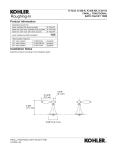Download MEITRACK Fuel Sensor User Guide
Transcript
MEITRACK Fuel Sensor User Guide MEITRACK Fuel Sensor User Guide Applicable Model: MVT600/T1/MVT800/T333 MEITRACK Fuel Sensor User Guide Change History File Name MEITRACK Fuel Sensor User Guide Created By Owen Cheng Project MVT600/T1/MVT800/T333 Creation Date 2012-10-12 Update Date 2015-09-21 Subproject Accessory User Guide Total Pages 10 Version V1.6 Confidential External Documentation Copyright © 2015 Meitrack Group All rights reserved. -2- MEITRACK Fuel Sensor User Guide Contents 1 Copyright and Disclaimer...............................................................................................................................................................- 4 2 Product Function and Specifications .............................................................................................................................................- 4 2.1 Product Function ................................................................................................................................................................- 4 2.2 Specifications ......................................................................................................................................................................- 4 3 Main Device and Accessory ...........................................................................................................................................................- 4 4 View ...............................................................................................................................................................................................- 4 5 Occupied Resource ........................................................................................................................................................................- 5 6 Installing and Configuring the Fuel Sensor ....................................................................................................................................- 5 6.1 Connecting a Fuel Sensor to a Non-dedicated Port (MVT600/T1/T333) ............................................................................- 5 6.2 Adding a Fuel Sensor to MS03 (MVT600/T1/T333) ............................................................................................................- 6 6.3 Connecting a Fuel Sensor to the Dedicated Port (MVT600/T1/MVT800/T333) .................................................................- 7 6.4 Adding a Fuel Sensor to MS03 (MVT600/T1/MVT800/T333) .............................................................................................- 7 7 Querying Reports ...........................................................................................................................................................................- 9 7.1 Historical Data.....................................................................................................................................................................- 9 7.2 Sensor Report .....................................................................................................................................................................- 9 - Copyright © 2015 Meitrack Group All rights reserved. -3- MEITRACK Fuel Sensor User Guide 1 Copyright and Disclaimer Copyright © 2015 MEITRACK. All rights reserved. and are trademarks that belong to Meitrack Group. The user manual may be changed without notice. Without prior written consent of Meitrack Group, this user manual, or any part thereof, may not be reproduced for any purpose whatsoever, or transmitted in any form, either electronically or mechanically, including photocopying and recording. Meitrack Group shall not be liable for direct, indirect, special, incidental, or consequential damages (including but not limited to economic losses, personal injuries, and loss of assets and property) caused by the use, inability, or illegality to use the product or documentation. 2 Product Function and Specifications 2.1 Product Function To measure the fuel in a vehicle. Trigger an alarm when the fuel is too high or too low. 2.2 Specifications Item Specifications Sensor length Standard length: 500 mm (Customize the length based on customers' requirements) Diameter 16 mm Output signal 4–20 mA, 0–5 V Power supply DC 12 V–40 V Ambient temperature -40°C to 70°C Measurement Accuracy ± 0.5 level (10 mm) Packaging materials Stainless steel pipe 3 Main Device and Accessory Main device: V-type fuel sensor (resistor voltage output fuel sensor A53) Accessory: None 4 View Resistor fuel sensor: Copyright © 2015 Meitrack Group All rights reserved. -4- MEITRACK Fuel Sensor User Guide 5 Occupied Resource T1: AD2 (fuel detection port) MVT600: AD2 (fuel detection port) MVT800: AD1 (fuel detection port) T333: AD2 (fuel detection port) 6 Installing and Configuring the Fuel Sensor Install the fuel sensor to the vehicle based on customers' application. 6.1 Connecting a Fuel Sensor to a Non-dedicated Port (MVT600/T1/T333) When the fuel sensor is connected to the MVT600/T1/T333 with AD1, cut the white plug on the end of the fuel sensor and match up these 3 cables as follows: This section only uses the T1 as an example: Copyright © 2015 Meitrack Group All rights reserved. -5- MEITRACK Fuel Sensor User Guide 6.2 Adding a Fuel Sensor to MS03 (MVT600/T1/T333) 1. Add the MVT600/T1/T333 to the MS03 platform, and connect the fuel sensor to the tracker. 2. On the MS03 platform, choose Management > Customize. 3. On the Customize a sensor tab page, click . On the Add a customized sensor window that is displayed, specify Tracker, Customize name, Formula, and Display type, and click Submit. Copyright © 2015 Meitrack Group All rights reserved. -6- MEITRACK Fuel Sensor User Guide The calculation formula of the fuel sensor is as follows: MVT600/T1/T333: (AD1 x 3.3 x 2)/4096/5 6.3 Connecting a Fuel Sensor to the Dedicated Port (MVT600/T1/MVT800/T333) Connect the fuel sensor to the dedicated port of MVT600/T1/MVT800/T333 as follows: Note: The fuel detection port is a dedicated fuel sensor port. When a fuel sensor is connected to it, no formula is required on MS03. If not, a formula is required. 6.4 Adding a Fuel Sensor to MS03 (MVT600/T1/MVT800/T333) 1. Add the T1/MVT600/MVT800/T333 to the MS03 platform, and connect the fuel sensor to the tracker. Copyright © 2015 Meitrack Group All rights reserved. -7- MEITRACK Fuel Sensor User Guide 2. On the MS03 platform, choose Management > Fuel sensor. 3. On the Fuel sensor window that is displayed, click . On the Add a fuel sensor window, specify Tracker name, Fuel sensor, Low fuel percentage, and Full fuel percentage, and click Submit. Note: There are three types of fuel sensors: C-type (Capacitor), R-type (Resistor) and V-type (Voltage value). Parameter None indicates that no fuel sensor is used. (C-type and R-type fuel sensors are V-type fuel sensors.) 4. On the Fuel sensor window, double-click a sensor to modify parameters Fuel sensor, Low fuel percentage, and Full fuel percentage as required. Copyright © 2015 Meitrack Group All rights reserved. -8- MEITRACK Fuel Sensor User Guide Note: When the fuel detection port of the MVT600/T1/MVT800/T333 is connected to the fuel sensor, no formula is required on MS03. When the sensor detects that the fuel is lower than the lower limit or is higher than the upper limit, an alarm will be generated. 7 Querying Reports 7.1 Historical Data 1. On the MS03, choose Reports. 2. On the Reports window, select Historical data from Use Normal. The Historical data window is displayed. 3. Select a tracker, set the query time, and click . The results will be displayed, as shown in the following figure. 7.2 Sensor Report 1. On the Reports window, choose Sensor report from Use Normal. The Sensor report window is displayed. Copyright © 2015 Meitrack Group All rights reserved. -9- MEITRACK Fuel Sensor User Guide 2. Select a tracker and sensor, set the query time, and click . The results will be displayed, as shown in the following figure. If you have any questions, do not hesitate to email us at [email protected]. Copyright © 2015 Meitrack Group All rights reserved. - 10 -