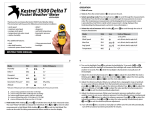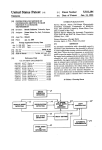Download a pdf version of my final report
Transcript
Aspects of Realism: Golf Simulation Details: Computing Individual Project Matthew Winchester (97501464) <[email protected]> BSc (Hons) Software Engineering Academic Year: 2000 - 2001 Acknowledgements: Project Supervisor - Peter Aughton Word Count: 14922 words Contents 1. INTRODUCTION............................................................................................................... 5 2. PROJECT DEFINITION .................................................................................................. 7 2.1 OVERALL AIM .................................................................................................................. 7 2.2 OBJECTIVES ..................................................................................................................... 7 3. PROJECT PLAN ............................................................................................................... 8 3.1 3.2 3.3 3.4 WORK BREAKDOWN ........................................................................................................ 8 TIME ESTIMATION.......................................................................................................... 10 MILESTONES .................................................................................................................. 11 ACTIVITY SEQUENCE ..................................................................................................... 12 4. RESEARCH: MAP CONTOUR...................................................................................... 14 4.1 MATHEMATICAL REPRESENTATION OF CURVES................................................................ 14 4.2 FREEFORM POLYGONAL MESH.......................................................................................... 15 4.3 STRUCTURED POLYGONAL MESH...................................................................................... 17 5. RESEARCH: MAP TEXTURE........................................................................................ 20 5.1 LIGHT SHADING ............................................................................................................... 20 5.2 TEXTURE MAPPING .......................................................................................................... 21 5.3 BUMP MAPPING ............................................................................................................... 21 5.4 BI-DIRECTIONAL REFLECTANCE AND TEXTURE ............................................................... 22 5.5 SURFACE INTERACTION ................................................................................................... 23 5.6 DECISIONS ....................................................................................................................... 24 6. RESEARCH: BALL TRAVEL........................................................................................ 25 6.1 EQUATIONS OF MOTION.................................................................................................... 25 6.2 GRAVITY .......................................................................................................................... 25 6.3 AIR AND WIND................................................................................................................. 26 Aspects of Realism: Golf Simulation Matthew Winchester 6.4 DENSITY, TEMPERATURE, PRESSURE & HUMIDITY ......................................................... 27 6.5 EFFECTS OF SPIN IN FLIGHT .............................................................................................. 27 6.6 CONTACT WITH GROUND.................................................................................................. 29 6.7 ROLLING .......................................................................................................................... 30 7. RESEARCH: GOLF CLUBS............................................................................................ 32 7.1 TYPES OF CLUB ................................................................................................................ 32 7.1.1 Wood........................................................................................................................ 32 7.1.2 Iron .......................................................................................................................... 32 7.1.3 Putters...................................................................................................................... 33 7.2 EFFECT ON BALL.............................................................................................................. 33 7.3 WHEN TO USE WHICH CLUB .............................................................................................. 34 8. RESEARCH: 3D ENGINE................................................................................................ 35 8.1 BASIC THEORY ................................................................................................................ 35 8.2 THE GRAPHICS PIPELINE ................................................................................................... 35 8.3 MAJOR ISSUES ................................................................................................................. 36 8.3.1 Accuracy v Speed..................................................................................................... 36 8.3.2 Hidden Surfaces & Clipping ................................................................................... 37 8.3.3 Shading / Texturing ................................................................................................. 38 9. RESEARCH: GOLF COURSE DESIGN ........................................................................ 39 9.1 GREENS............................................................................................................................ 39 9.2 BUNKERS ......................................................................................................................... 39 9.3 TEEING GROUNDS ............................................................................................................ 40 10. RESEARCH: USER INTERFACE ................................................................................ 41 10.1 THEORY ......................................................................................................................... 41 10.2 POSSIBLE GUI DESIGN ................................................................................................... 41 11. REQUIREMENTS ........................................................................................................... 43 R1 BALL TRAVEL .................................................................................................................. 43 R1.1 Ball Flight ................................................................................................................ 43 R1.2 Ball Impact with Ground.......................................................................................... 44 R1.3 Ball Roll ................................................................................................................... 44 R2 GOLF COURSE .................................................................................................................. 45 R2.1 Map Contour ............................................................................................................ 45 R2.2 Map Texture ............................................................................................................. 46 R3 GAME ............................................................................................................................... 47 R3.1 Game Rules ............................................................................................................... 47 R3.2 Golf Clubs ................................................................................................................. 47 R4 DISPLAY ........................................................................................................................... 48 R4.1 3D Engine ................................................................................................................. 48 R4.2 User Interface ........................................................................................................... 48 R5 OBJECTS ........................................................................................................................... 49 R6 DOCUMENTATION ............................................................................................................ 49 12. RISK .................................................................................................................................. 51 2 Aspects of Realism: Golf Simulation Matthew Winchester 13. MAP MODELLING AND REPRESENTATION......................................................... 52 13.1 MAP REPRESENTATION .................................................................................................. 52 13.2 MAP DISPLAY ................................................................................................................ 52 14. BALL TRAVEL ALGORITHMS .................................................................................. 58 14.1 DATA STRUCTURE ........................................................................................................ 58 14.2 THE APPLICATION ......................................................................................................... 59 15. DESIGN............................................................................................................................. 60 15.1 CLASS AND OBJECT DIAGRAMS ..................................................................................... 60 15.2 STATE CHARTS ............................................................................................................. 64 15.3 SEQUENCE DIAGRAMS .................................................................................................. 65 16. TEST PLAN...................................................................................................................... 69 17. GAME IMPLEMENTATION ........................................................................................ 70 17.1 CODING STANDARDS ..................................................................................................... 70 17.1.1 Naming Conventions .............................................................................................. 70 17.1.2 Requirements Tracing............................................................................................. 70 17.1.3 Commenting............................................................................................................ 70 17.2 SCREENSHOTS ................................................................................................................ 71 17.3 SKIPPED REQUIREMENTS ............................................................................................... 74 17.4 KNOWN BUGS ................................................................................................................ 75 17.5 RESULTS FROM TEST PLAN............................................................................................ 75 18. PROBLEMS AND CHANGES ....................................................................................... 76 18.1 18.2 18.3 18.4 18.5 18.6 18.7 R.U.P............................................................................................................................ 76 USER INTERFACE .......................................................................................................... 76 SCHEDULING ................................................................................................................. 76 REAL WORLD OBJECTS ................................................................................................. 77 BALL FLIGHT ANIMATION............................................................................................. 77 BALL SHADOW.............................................................................................................. 77 THE WORD COUNT ....................................................................................................... 78 19. FUTURE WORK ............................................................................................................. 79 19.1 FIXING THE LAG PROBLEM ............................................................................................. 79 19.2 REAL WORLD OBJECTS .................................................................................................. 79 19.3 MULTIPLE PLAYERS ....................................................................................................... 79 19.4 NETWORK PLAY ............................................................................................................. 79 19.5 MULTIPLE HOLES ........................................................................................................... 79 19.6 LEVEL EDITOR................................................................................................................ 79 20. REFERENCES ................................................................................................................. 80 APPENDIX A: PROJECT PROPOSAL............................................................................. 81 1.1 INTRODUCTION .............................................................................................................. 81 1.2 AIMS AND OBJECTIVES .................................................................................................. 83 1.3 EXPECTED OUTCOMES / DELIVERABLES ........................................................................ 83 3 Aspects of Realism: Golf Simulation 1.4 1.5 1.6 1.7 Matthew Winchester METHODS ...................................................................................................................... 84 PROJECT PLAN ............................................................................................................... 85 RESOURCE REQUIREMENTS ............................................................................................ 85 KEYWORDS .................................................................................................................... 86 APPENDIX B: USER GUIDE .............................................................................................. 87 1. RUNNING THE SIMULATION ................................................................................................ 87 2. PLAYING THE SIMULATION ................................................................................................. 87 3. FEATURES OF THE SIMULATION .......................................................................................... 89 APPENDIX C: SOURCE CODE......................................................................................... 90 4 Aspects of Realism: Golf Simulation Matthew Winchester 1. Introduction As the title suggests I am planning to create a simulation of the game of golf. To do this I am going to have to model and represent a complete 3d world. There are several distinct parts of this project that I have identified. These are as follows: Map Contour - The logical modelling and representation of a three-dimensional contoured terrain. (The golf course) Map Texture - The modelling of different textures of the terrain and how the textures affect the ball. Textures include short grass / green, medium grass / fairway, long grass / rough, sand and water. Real World Objects – The modelling and representation of objects (such as trees and bushes). I will have to model the effect they have on the ball when the ball hits them as well as finding an efficient and realistic way to display them. Ball Travel - The modelling of the ball. This covers the flight of the ball, the effect of impact on the ball and the rolling of the ball. Factors to be taken into account include gravity, air, wind, effects of spin etc. Clubs - The modelling of different types of golf club, the different effects they can have on the ball in terms of spin, power and direction. 3D Engine - The three-dimensional display engine. Various aspects need to be implemented, such as translation of 3d world points into 2d screen points, drawing of filled 3d polygons and rendering scenes (displaying closer objects over distant object etc.). Game Engine - The implementation of game rules. Enabling multiple players to compete against each other. Time permitting possibly include computer opponents of variable skill levels and maybe even network or internet play. There are also some separate small projects that I plan to design and build as follows: 5 Aspects of Realism: Golf Simulation Matthew Winchester Ball Flight Tester - Compromises of 3 simple 2d representations - top, front and side used to help develop and test the algorithms that I will develop to model the flight of the ball. Map Representation - This will be built initially as a generic 3D engine but will be used to develop the data structures and algorithms for the development of the contoured golf course. For more information about my initial plans for this project please view my project proposal in Appendix A. 6 Aspects of Realism: Golf Simulation Matthew Winchester 2. Project Definition The Project definition is an overview of the main aims and objectives of this project. The overall aim is a description of what the final product will be. It does not cover anything to do with how I am going to go about reaching this goal. The objectives cover the sequence of goals that I aim to complete during this project. This includes the processes I plan to go through, not just objectives of the product. 2.1 Overall Aim The aim of this project is to create a playable simulation of the game of golf. It will simulate the laws of physics as accurately as possible whilst being an enjoyable and playable game. 2.2 Objectives Research the possible ways to model and represent the various separate aspects of the system (map contour, map texture, objects, the ball etc). Produce a requirements document to encompass every aspect that the system must implement. Assess the Risks involved in this project and produce a risk document. Design the architecture of the software, the class definitions, the sequences of events, the data structures etc.. Implement the Tester Application. Use it to create and test the algorithms used in the manipulation of real world objects. Implement and test the game itself. Create technical documentation to explain the code for future maintenance. Create a user manual. 7 Aspects of Realism: Golf Simulation Matthew Winchester 3. Project Plan 3.1 Work Breakdown Create Game Research Requirements Risks Design Tester App. Game Technical Docs. User Manual Figure 3.1.1. The initial work breakdown structure. Research Map Contour Map texture Object representation (e.g. a tree) Ball travel Golf clubs 3D display engine Figure 3.1.2. Further work breakdown of Research. Requirements Analysis and validation Elicitation Figure 3.1.3. Further work breakdown of Requirements. Design Data Structures Class diagrams Sequence / state transition diagrams Figure 3.1.4. Further breakdown of Design 8 Aspects of Realism: Golf Simulation Matthew Winchester Tester Implement 2D views Implement 3D view Develop and test ball flight algorithm Develop and test Map display algorithm Develop and test Ball bounce and roll algorithm Figure 3.1.5. Further work breakdown of the Tester App. Game Implement 3D engine Implement map view Implement ball travel Implement different golf clubs Implement solid objects Implement game rules Test and correct Figure 3.1.6. Further work breakdown of the Game. Figures 3.1.1 to 3.1.6 show the breakdown of the work that needs to be done in order to complete this project. Figure 3.1.1 is the head of this structure with the rest being extensions of it. The reason for these diagrams is to enable me to plan the stages that the project will go through. In the majority of information systems development cycles, a major part of the project is the analysis and the modelling of the data and practices of the system they will be implemented to support or replace. It is evident from the above diagrams that I have skipped past that phase. This is because I am not replacing or supporting any established system, I am simulating a real world situation. This means that there is no modelling to do because all the information required will be gathered from the research. 9 Aspects of Realism: Golf Simulation Matthew Winchester 3.2 Time Estimation The next step in creating a good project plan is to estimate how long each of the tasks I have identified will take. Figure 3.2.1 shows the time I have allotted to each low-level task. Activity Research: Map Contour Map Texture Object Representation Ball Travel Golf Clubs 3D display engines Requirements: Elicitation Analysis and validation Risk Design: Data structures Class Diagrams Sequence / state diagrams Tester App: 2D views 3D view Ball flight Map display Ball bounce and roll Game: 3D Engine Map view Ball travel Golf clubs Objects Game rules Testing and correction Technical documentation User manual Total Estimated Duration 1 weeks 1 weeks 1 week 1 weeks 0.5 weeks 1 weeks 2 weeks 1 week 1 week 3 weeks 1 week 2 weeks 0.5 weeks 1 week 1 week 1 week 1 week 2 weeks 2 weeks 1 week 0.5 weeks 1 weeks 2 weeks 2 weeks 1 weeks 1 week 32.5 weeks Figure 3.2.1. Time estimations for all planned project stages The purpose of these time estimations is to help me to organise the sequence that I will follow whilst I am working through this project. It is also useful in identifying areas that may be too complex. This may be due to having over complicated your project, in which case, your 10 Aspects of Realism: Golf Simulation Matthew Winchester project and hence the plan would have to be amended. I have made one major change to my plan for this project since the proposal, that is that I will not be using the rational unified process during this project. The reason for this is that I feel it will overcomplicate this project and the control that it offers is overshadowed by the amount of extra time it will take. 3.3 Milestones Milestones represent significant steps towards the completion of a project. They also act as a short-term target to aim for. The state of a project can be very quickly found be assessing the progression of completed milestones. The milestones that I have identified for this project are as follows: (M1) Research completed. (M2) Ready for design (Research, Requirements and Risk completed). (M3) Application design completed. (M4) Main algorithms developed (Tester app. has been used to create all useful algorithms) (M5) Game is playable. (M6) Project completed. These milestones show a good overview of the main stages that the project will go through. The ordering of milestones here does give a good representation of which order they will be completed in (the only possible exception would be that M3 and M4 could be transposed). This ordering is not sufficient enough to complete the project plan though, so a more in depth activity sequence is required. 11 Aspects of Realism: Golf Simulation Matthew Winchester 3.4 Activity Sequence The sequencing of activities is a very important part of the project plan. It gives a clear network of paths that should be followed. It enables me to ensure that all work needed before a new activity can begin has already been completed. It also helps me to know what tasks can be done concurrently. This is very important, as having more than one thing that you can work on is more efficient. This is because, if I got stuck on something, I always have something else I can work on and come back to the problem fresh at a later time. Figure 3.4.1 shows the activity sequence for this project. There are a few things that are not included in this sequence. These things are the proposal, the project plan itself and the report write up. The reason for not including the proposal and the plan are that they have already been done. And I do not feel that they are actually a part of the project, they seem more like stages you go through before you actually start the project itself. The reason for not including the report writing is that it is not a stage, it is something that happens at every stage and so it is basically inferred. The actual hand in date for this report is May 4th. The activity sequence suggests that the project will be finished by March 22nd. Unfortunately, I do not believe that the project will finish on time and so the extra gap at the end will be a very useful buffer. Even if the project does finish within scheduled time, the gap at the end will serve to either polish up parts that I am unhappy with or maybe even give me a bit more spare time to revise for my exams! 12 Oct 15 Oct 22 Research: Map Contour Research: Map Texture Oct 15 Research: Ball travel Nov 1 1 Nov 8 Research: Objects 1 Figure 3.3.1. Project Plan – Activity Sequence Research: 3D engine Oct 22 M1 Research: Golf clubs Nov 15 2 Requirements: Elicitation Dec 1 1 Requirements: Analysis and validation Oct 15 Risk Dec 15 3 Design: Data Structures M2 Dec 15 1 Design: Class diagrams Dec 15 0.5 Tester App: 2D views Dec 22 2 Design: Sequences / states Dec 20 1 Tester App: 3D view M3 Dec 27 1 Tester App: Ball flight M4 Dec 27 Jan 8 Tester App: Map display Jan 15 Game: 3D Engine 2 Feb 1 2 Game: Map view Feb 15 1 Game: Ball Travel Feb 15 1 Game: Solid objects Feb 15 0.5 Game: Golf clubs M5 Feb 22 Game: Rules 2 Mar 1 2 Game: Test & correct 1 Tester App: Bounce & roll Mar 15 1 Technical Documentation Mar 15 1 User Manual M6 4. Research: Map Contour 4.1 Mathematical representation of curves. Any curve can be represented using mathematical formulae. This has some very distinct advantages, the main being the accuracy. A curve represented by a formula is perfectly smooth and accurate and allows any point on a surface to be calculated to any degree of accuracy required. Curves represented in this way will never look blocky. The most common example of mathematical curves is a True Type Font. Figure 4.1.1 shows the difference between a True Type Font and a fixed pixel font. (A) (B GOLF Figure 4.1.1. Showing the difference between 2 enlarged fonts. (A) is “System”, a fixed pixel Font. (B) is “Arial”, a True Type Font. As you can see, the True Type Font still looks very smooth even when enlarged. The fixed pixel type font represents straight lines just as well as the True Type Font (The “L” and “F” look perfect) but the curves (the “G” and the “O”) are excessively blocky and inaccurate. In an ideal world, the mathematical representation of the terrain would be perfect. However, the complexity involved in creating the terrain this way is far too much of an overhead. Not only is it incredibly difficult to create a terrain this way, but it is far too complex to handle the display from a 3D mathematical model to a 2D screen. The overhead in time, not just in the creation but also in the translation to screen, would make a “Real Time” 3D engine incredibly slow. Aspects of Realism: Golf Simulation Matthew Winchester 4.2 Freeform polygonal mesh. Polygonal meshes are the most commonly used method of representing three-dimensional objects. They are composed of multiple flat polygons, arranged in such a way as to approximate the shape they are representing. Polygons are perfect for representing flat objects such as doors and walls. Curved objects, such as spheres, can only be roughly approximated. The accuracy of a curve represented by polygons depends on the number and size of the polygons. Figure 4.2.1 shows how the frequency of polygons can affect the accuracy of the shape. Figure 4.2.1. Showing how the frequency of polygons affects the accuracy of the representation. Taken from “3D Computer Graphics” by Alan Watt It seems fairly obvious that the more polygons, the more accurate the shape. This is absolutely true, however, the more polygons, the more complex the object is. This makes the modelling, manoeuvring and representing of this object much more time consuming with more complex objects. The decision on how complex to make your object is not a straight forward one and may involve striking a happy medium. There are also ways to make less complex 15 Aspects of Realism: Golf Simulation Matthew Winchester objects look more realistic. Texture mapping allows simplified and rough polygonal objects to seem like they are far more detailed. Figure 4.2.2 demonstrates this. See 5.2 Texture Mapping for more detailed information. Figure 4.2.2. Texture mapping can make a rough representation look very realistic. (Pictures from University of Cambridge Department of Engineering http://svr-www.eng.cam.ac.uk/research/vision/photobuilder/recon.html) The main advantage to the freeform polygonal mesh is that it can represent almost anything. However, when it comes to collision detection (detecting when 2 objects have come into contact), there is no simple method. There are several methods that can be used. These methods include Bounding Spheres (See Fig. 4.2.3) and Intersections (See Fig. 4.2.4). Bounding Spheres is a method in which each polygon is surrounded by a theoretical sphere that contains every point of that polygon. Collision or possible collision is detected when the distance between 2 objects (possibly a single polygon) is less that the sum of the radii of the objects. Intersection based collision detection works by checking if any edges of one polygon pass through the surface of another. This is a complex process and so is most often made into a 2 stage process. The first check is to see if the any edge of the first polygon passes through the plane of the second. This is a much faster process and acts as a check to see if the collision was possible, if it was then continue with the second check – checking if the intersection is within the bounds of the second polygon. 16 Aspects of Realism: Golf Simulation Matthew Winchester Figure 4.2.3. Collision Detection using Bounding Spheres. Figure 4.2.4. Collision Detection using Intersection. Here, there has been no collision. Both of these methods are considerably time consuming and surely there must be a more simple method with a shape as simple as a golf course. This brings me to my own idea – a polygonal mesh with a set structure. 4.3 Structured polygonal mesh. This is an idea of my own. My idea here is that the terrain is built out of polygons that follow a strict set of rules. These being that the vertices adhere to a strict grid with only the height being variable, fig 4.3.1 shows what I mean. The most obvious disadvantage of this type of representation is that it is very inflexible. It can be made more accurate by having smaller gaps between the grid but it will still lose accuracy when used to represent steep surfaces (see fig 4.3.2). 17 Aspects of Realism: Golf Simulation Matthew Winchester Figure 4.3.1. A depiction of “Structured Polygonal Mesh” Long gaps between vertices Short gaps between vertices Figure 4.3.2. Shows how the accuracy is lessened on slopes. There is, however, a huge advantage to this way of representing the map and that is the collision detection. In an all purpose 3D engine it may not have much of a benefit, but in this program, the only thing that is going to collide with the map is a single golf ball which is probably going to be modelled as a single point. What this means is that with the map structured in this way, you can work out exactly what polygon is directly beneath or above the ball simply by knowing the coordinates of the ball on the horizontal plain. This means that to detect when the ball has hit the ground, you only have to check a single polygon. This will make the game much faster and a lot more feasible to write in Java. 18 Aspects of Realism: Golf Simulation Matthew Winchester I had 2 different ideas for what the structure could be. Figure 4.3.3 demonstrates the 2 different structures. Structure (a) seems to be a lot more adaptable to different type of curves than (b) but would be a lot more difficult to store and manipulate the map data. Structure (b) is a far simpler structure but could cause more unnatural looking results than (a). (a) (b) Figure 4.3.3. Two possible mesh structures. The large dots indicate the stored vertices. 19 Aspects of Realism: Golf Simulation Matthew Winchester 5. Research: Map Texture This part of my research actually covers 2 topics: 1 The display of the map texture. 2 The interaction between the ball and the different surfaces. 5.1 Light Shading Light shading is needed to show the shape and contour of an object that has a solid colour. Fig 5.1.1 shows 2 cubes, a) is light shaded while b) is not. As you can see, light shading varies the colour of an object depending on the orientation of the surface. This results in the shape of the object being visible, as object b) shows, without any light shading, the shape of the object is completely lost. a) Light Shaded b) Solid Colour Figure 5.1.1. Showing the need for light shading. There are various light shading methods that can be implemented. The most simple is as shown above where each polygon is given a solid colour (this is sometimes referred to by many names, most usually though it is Face or Facet shading). This is a very fast method, and is very effective for shapes with flat surfaces, such as a cube. However, for curved surfaces, where the polygons are used to approximate the curve, this method produces unrealistic results with very bold lines between polygons. To account for this, there are alternative, more complex, shading algorithms available. The most popular of which are Gouraud shading and Phong shading. The basic idea behind both of these is to calculate the colour at the vertices of each polygon and then vary the colour across the polygon so that you get smooth transitions between vertices. What this means is that adjoining polygons, which share vertices between them will be shaded smoothly from one into the other, thus eradicating the obvious differences between adjoining polygons and producing a smooth, curved effect. Fig 5.1.2 shows a comparison between Gouraud and Phong shading. 20 Aspects of Realism: Golf Simulation Facet / Face Matthew Winchester Gouraud Phong Figure 5.1.2. A comparison between Facet / Face, Gouraud and Phong shading. (Picture is from the New York Institute of Technology Computer Graphics Lab) 5.2 Texture Mapping Texture mapping is where an image is overlaid onto a 3D object, often simply a single polygon. As I mentioned previously (4.2 Freeform Polygonal Mesh), it is a way to make very roughly modelled shapes look far more detailed (See fig 4.2.2). The process behind texture mapping involves loading a 2D bit mapped image into memory, associating the x,y coordinates of the polygon to the x,y coordinates (often referred to as u,v coordinates but they mean the same thing) of the relevant part of the bitmapped image. Each pixel of the polygon is then mapped onto a pixel in the stored image, and the colour of the stored image is then used as the colour of the polygon. This description is merely an overview of an incredibly complicated process and is by no means complete. 5.3 Bump Mapping “in 2-D texture-mapping when a single digital image of a rough surface is mapped onto a 3-D object, the appearance of roughness is lost or distorted.” Dana et. Al. [1999] This is because a non-smooth surface looks very different when viewed from different angles. Even slight bumps in the surface could cover part of the surface when viewed from an acute 21 Aspects of Realism: Golf Simulation Matthew Winchester angle. One solution to this problem is Bump Mapping. This entails the holding of additional information for each polygon. This information is basically a height mapping that describes the very small-scale differences in height across the surface of the polygon. Becker and Max [1993] state: “Bump-mapping is an inexpensive way to achieve a good approximation to a macroscopic surface roughness.” Notice the word “Inexpensive”, what they mean is that it is a rather simple process when compared to others available (See 5.4 Bi-directional Reflectance). “Inexpensive” meant in the way of speed and memory consumption as opposed to price. However, it is still a very time consuming process when compared to simple light shading and texture mapping. 5.4 Bi-directional Reflectance and Texture Dana et. al. [1999] state: “Bump-mapping preserves some of the appearance of roughness, but knowledge of the surface shape is required and shadows cast from the local surface relief are not rendered.” Dana’s paper on Reflectance and Texture introduces and discusses a new texture representation called the BTF (Bi-directional Texture Function). The roots of this are based firmly in the BRDF (Bi-directional Reflectance Distribution Function) Introduced by Nicodemus [1970]. For the BTF, they have gone to the extent of building a database of images taken from 60 surfaces observed from over 200 combinations of viewing and illumination angles. The reason for this is that a single image for texture mapping is insufficient. In the real world, viewing a texture from an angle causes much of the texture to be obscured by the peaks in the texture, also, shadows are cast from these peaks and the effect of these shadows depends on the lighting conditions. Single image texture mapped objects just show a distorted version of how the texture looks head on. Any engine built to use the BTF or BRDF is guaranteed to be painfully slow. Far too slow in fact to even consider using them for my golf simulation. However, their use is in applications that require incredibly accurate images to be produced regardless of time taken. 22 Aspects of Realism: Golf Simulation Matthew Winchester 5.5 Surface Interaction It is not just the displaying of the various surfaces that I must be concerned about. In fact, more importantly in this project is the realistic modelling of the interactions with the surfaces. I could talk about general properties of surfaces, such as hard surfaces causing the ball to bounce higher than softer surfaces. However, surfaces such as long grass are more complex than that, the ground underneath may be hard but the grass itself may trap the ball. I have identified the following distinct types of surface and have described the properties of each. “Green” This is very short grass. The surface has very few major deviations and so is generally very smooth. This tends to be a very hard surface, and causes the ball to bounce relatively high. It also has very little resistance to rolling. When the ball is struck from this surface, it will travel away very accurately because there is little to get in the way. “Fairway” This is medium length grass. This surface may have some considerable deviations but is on the whole relatively smooth. The ball will bounce fairly high off this surface as it is fairly hard and the grass is not too long. The ball will also roll well across this surface. Striking the ball from the fairway will result in a very accurate shot. “Rough” This is long grass or other very rough / course material. This surface will absorb a lot of the energy of the ball and will cause either very low bounces or no bouncing whatsoever. A ball will not roll very far through the rough because of the length and density of the grass. The grass enveloping the ball will also cause any strokes taken from the rough to be extremely inaccurate. “Sand” Literally meaning sand, as found in bunkers (sand traps). When the ball lands in sand, almost all of the energy should be absorbed so the ball will either not bounce or will bounce very low. Sand will not offer as much resistance to rolling as rough will, but the ball will definitely not roll very far across sand. Strokes taken from sand will be relatively accurate but will have to be very lofted to help the ball escape from the sand otherwise it won’t really go anywhere. 23 Aspects of Realism: Golf Simulation Matthew Winchester “Water” It is very rare that a ball struck into water will escape. For this reason, it is not necessary to model the properties of water, I will simply assume that the shot is over as soon as the ball contacts water. 5.6 Decisions For the purpose of this project, I believe that simple light shading of solid colour will be sufficient. This will result in the golf course not looking quite as realistic as it could have but the graphics engine will run a lot quicker. It will also be a lot quicker to develop, and with time being so limited, this is probably the most sensible choice. The easiest way to achieve this is to have a single light source (the sun) and vary the colour of the polygons that make up the golf course depending on the angle between them and the light. This loss in realism is acceptable because the main focus is on the realism of the implemented physics rather than the display engine. 24 Aspects of Realism: Golf Simulation Matthew Winchester 6. Research: Ball Travel The modelling of the ball travel is a major part of this project. This includes calculating the flight of the ball, the bouncing of the ball and the rolling of the ball. Each of the major aspects that affect these things are researched below. 6.1 Equations of motion There are a few simple equations that are used to calculate linear motion. These are as follows: v = u + at u = v - at s = ut + ½ a t2 s = vt – ½ a t2 v2 – u2 = 2as t(u + v) = 2s Where u v a t s = = = = = Initial velocity final velocity acceleration time distance These are extremely useful and can be used to calculate the position and velocity of a particle after any specified length of time. They are intended for use in a single direction, however, the movement of a projectile can be modelled in all three axis independently (eg, the x,y and z coords). 6.2 Gravity The true equation for gravity takes into account the mass of 2 bodies and the distance between the centres of each. This would be quite complex, as I would need information about the size and mass of the earth. Fortunately, I will not need to use that equation. The reason for this is that due to the immense size of the earth, the acceleration due to gravity (g) varies by less than one percent within 30km of the Earths surface (De Mestre 1991). For this reason, we can disregard the mass of the Earth and the distances and simply use the following equation: 25 Aspects of Realism: Golf Simulation Matthew Winchester F = mg Where F = Force acting on the ball in Newtons m = Mass of ball in Kg g = Acceleration due to gravity = 9.8ms-2 If gravity was the only force I would take into consideration, I could just ignore the force and just use the fact that the ball will be accelerating at 9.8ms -2 towards the ground. However, as I will be considering other factors, I will need to keep track of the magnitude and direction of all forces so that I may discover the resultant force from all affecting factors. 6.3 Air and Wind When a projectile travels through any fluid (gas or liquid), resistance will cause the projectile to decelerate and eventually stop. This “Drag” force is directed in the opposite direction to the direction of travel of the projectile. In practice, the magnitude of this force is not directly proportional to the speed of the projectile, however, De Mestre (1991) states that at low speeds through low density fluids (such as air), the drag can be assumed to be directly proportional to the speed without significant loss of accuracy. This means that the calculation for the drag force is much simpler than it could have been. The following formula can be used: F = mkv Where F m v k = = = = Drag force in Newtons mass of projectile in Kg velocity of the projectile in ms-1 resistance coefficient per unit mass (unti s-1) This equation is over simplified for general use because it doesn’t take into account the shape and texture of the projectile. It is fine for use in this project because the ball is assumed to be perfectly symmetrical and I am not going to be modelling this for any other objects. Wind is very easy to model, all that the wind does is to change the speed of the ball relative to the air. What this means is that to account for the effect of the wind, all that has to be done is to discover the speed relative to the air rather than to the ground and use this speed when 26 Aspects of Realism: Golf Simulation Matthew Winchester calculating the effect of air resistance and spin. Fig 6.3.1 shows 2 examples of the speed of a ball relative to the air in wind. Ball Example A 4ms-1 3ms-1 Relative Wind 7ms-1 Example B Ball 4ms -1 3ms-1 Wind Relative 5ms-1 Figure 6.3.1. Shows the speed of a ball relative to the air, accounting for wind. 6.4 Density, Temperature, Pressure & Humidity Density, temperature, pressure and humidity are all factors that affect the resistance coefficient of the air. However, for the purposes of this simulation, we can simply assume that these factors will be constant. Doing this simply enables a single constant value for the resistance coefficient to be set and we can then forget about density, temperature, pressure and humidity. 6.5 Effects of spin in flight One of the major factors that affects the trajectory of a ball / projectile is spin. If you have ever watched any ball sport you will have noticed this. Footballers use spin to curve the ball around players, and, tennis players use topspin to force the ball to dip so that they can hit the ball hard without it soaring out of the court. In the game of golf, spin can be imparted onto the ball by slicing across the ball as it is being struck. This spin greatly affects the way the travels both in the air and on the ground, so, I have decided to investigate the ways in which spin affects the ball in flight. Fig 6.5.1 shows a typical situation with a ball travelling through the air with an anti-clockwise spin. The main thing to notice here is that on the left, the spin of the ball is making the 27 Aspects of Realism: Golf Simulation Matthew Winchester surface of the ball move in the same direction as the air, whereas, on the right, the surface of the ball is moving in the opposite direction to the air. Direction of travel through air. Flow of air Spin on ball Flow of air Ball spinning against Ball spinning flow of air. with flow of air. Figure 6.5.1. Typical situation of ball flying through air with anti-clockwise spin. The movement of the surface of the ball against the air causes the speed of the air to change. On the right hand side, the surface of the ball moving against the air causes the air to rapidly decelerate, whereas, on the left the air will be decelerated less or possibly even accelerated. It is a widely known fact the slower the air is moving, the greater the pressure it exerts, this means that the pressure exerted by the air on the right is greater than that exerted on the left. Fig 6.5.2 demonstrates this fact. This difference in pressure causes a resultant force in the direction from the high pressure to the low pressure. This means that the resultant force from spin is perpendicular to the direction of travel through the air, as demonstrated in fig 65.3. Fast air Low pressure Ball spin either accelerates or slightly decelerates the flow of air. Slow air High pressure Ball spin causes air to greatly decelerate. Figure 6.5.2. Showing the differing air speeds and hence pressure of a spinning ball. Resultant force due to pressure difference. Figure 6.5.3. Showing the resultant force due to spin on a ball in flight. 28 Aspects of Realism: Golf Simulation Matthew Winchester A sphere will spin on any axis that passes through its centre. This could be modelled by storing the horizontal and vertical angles of the axis along with its angular velocity. However, this data is very difficult to work with. Instead, as I will be modelling the flight of the ball horizontally separate from vertically, the spin of the ball can be successfully modelled as 2 different values. These are its horizontal (left/right) spin and it’s vertical (top/back) spin. 6.6 Contact with ground To effectively simulate the bouncing of the golf ball, I have had to investigate the physics behind bouncing. Fig 6.6.1 shows what happens when a ball strikes the surface. If the ball and surface were perfectly flat, hard and frictionless, the ball would bounce off the surface with the angle of reflection equal to the angle of incidence. This is far from realistic though, when the ball strikes the surface, the surface absorbs a lot of the ball’s energy and also alters the ball’s trajectory. As Fig 6.6.1 shows, the realistic new trajectory is more towards the normal to the surface than a perfectly reflected bounce. Normal to surface Realistic bounce Direction of ball before bounce Perfect bounce Figure 6.6.1. Showing the direction of a ball immediately after bouncing. The amount that the trajectory is altered depends on the texture of the ground. Fig 6.6.2 shows the general effect that different surfaces have. There are a lot more factors that come into consideration such as the composition of the surface – is it sticky, is it powdery etc. However I feel that this is far too complex a subject to model in too great a depth so I am going to stick with the hard-soft factor. 29 Aspects of Realism: Golf Simulation Matthew Winchester Bounce on soft surface Normal to surface Bounce on hard surface Perfect bounce Direction of ball before bounce Figure 6.6.2. Showing the effect that the surface texture has on the direction after bouncing. 6.7 Rolling The final area of investigation as far as the travelling of the ball is concerned is the investigation into the factors that affect rolling. These factors include slope, spin and friction. Fig 6.7.1 shows the effect of the ball being on a sloped surface. N (Normal Reaction) F (Force down slope) N mg mg (Force due to gravity) F Figure 6.7.1. Showing the force on a ball down a slope due to gravity. As you can see from the diagram shown in Fig 6.7.1, gravity is responsible for the effect of the ball accelerating down the slope. As we will only ever be dealing with the movement of one object (the ball), we can assume m (Mass) to be 1, therefore mg = g. We can now deduce the formula to calculate the resultant force directed down the slope as follows: 30 Aspects of Realism: Golf Simulation Matthew Winchester Another of the main forces to consider when modelling the rolling of the ball is friction. Friction is a force that arises due to resistive forces between the moving object and the surface it is moving over. It is directed in the opposite direction to the motion of the object. The magnitude of this force is relative to the normal reaction on the object from the surface. If you look back to Fig 6.7.1, you will see that on a sloped surface, the normal is calculated as: N = g cos() (again assuming that Mass = 1) Whereas, on a flat surface, N will simply be equal to g. This can be proven since cos(0) = 1. The equation to calculate the magnitude of this force is: F = N where = The coefficient of friction between the 2 specified surfaces. The final factor affecting the rolling of the ball is spin. The types of spin and the relevant effect is shown below: Type of spin Top Back Right Left Top & Right Top & Left Back & Right Back & Left Force Forward Backward Very Slight Right Very Slight Left Forward & Right Forward & Left Backward & Right Backward & Left As you can see, sidespin alone causes very little force until it is combined with topspin or backspin. One very important fact however is the fact that spin is very quickly lost when sliding / rolling across a surface with relatively high resistance such as a golf course. The spin on the ball very quickly gets turned into topspin, causing the ball to roll rather than slide. 31 Aspects of Realism: Golf Simulation Matthew Winchester 7. Research: Golf Clubs The key to getting a shot right is in choosing the right club. To implement a realistic way to simulate the effects of different types of golf club, I need to investigate what types of club there are and what the differences between them are. I will also take a look at why you might choose different clubs in different circumstances so that the computer could make a good guess at what club to automatically suggest. 7.1 Types of Club There are 4 main classes of club. These are Wood, Iron, Wedges and Putters. 7.1.1 Wood The wood clubs have a very flat face. They are used usually to tee off because they make the ball travel the furthest. They are available in a number of flavours, usually from 1-Wood up to 5-Wood. The lower the number, the flatter the face of the club (see fig. 7.1.1) and hence the further it can drive the ball. The 1-Wood is more often referred to as “The Driver”. Woods in general produce between 8 and 12 degrees of loft (0 degrees of loft would be perpendicular to the ground). Vartan Kupelian from golfonline.com talks about the rapidly expanding area of “Trouble Woods”, these are Woods numbered 6,7,9 and 11. These clubs are not commonly used but are preferred by some to the longer Irons because they feel they are easier to hit. NB. Just because they are called wood doesn’t mean they are made from wood! 7.1.2 Iron The iron clubs have a more angled face than the wood clubs. This causes them to give the ball a much higher flight than a wood club would. The usual types of irons are 1-Iron down to 9-Iron with the higher the number, the more angled the face. NB. Again, they will probably not be made from iron! Wedges: 32 Aspects of Realism: Golf Simulation Matthew Winchester Wedges are again a progression in the amount of angle on the face of the club. They are seriously angled and hit a lot higher that they do far. They are usually used in areas where the ball is in a particularly bad lie, that is, that it is surrounded by grass, sand etc. The usual flavours are simply pitching wedge and sand wedge. NB. Wow! They do actually look like a wedge! 7.1.3 Putters These are relatively simple clubs. They usually have a completely flat face so that they can hit the ball without it being chipped into the air. There are not many types of putter available, they all do the same type of thing. The only major difference in putters is that some have a much longer handle to enable a different grip, this has no effect on the ball, other than giving the player a more comfortable or accurate swing. NB. They are actually used for putting! Wood / Driver Iron / Wedge Putter Figure 7.1.1. Rough representation of the different profiles of Golf Clubs. 7.2 Effect on Ball Table 7.2.1 shows a guide as to how far different clubs can hit the ball. Obviously it depends greatly on the ability of the player and on a whole plethora of other factors, it is, however, only intended as a rough guide. 33 Aspects of Realism: Golf Simulation Type of club Matthew Winchester Average distance of full swing Driver (1-Wood) 200-220 mtrs 3-Wood 180-200 mtrs 5-Wood 170-190 mtrs 3-Iron 175-185 mtrs 4-Iron 155-165 mtrs 5-Iron 145-155 mtrs 6-Iron 135-145 mtrs 7-Iron 125-135 mtrs 8-Iron 115-125 mtrs 9-Iron 105-115 mtrs Pitching Wedge 85-100 mtrs Sand Wedge 65-85 mtrs Table 7.2.1. Average ball travel distances caused by a range of Golf Clubs 7.3 When to use which club The main issue to consider when choosing a club is the distance from the ball to the hole. The information in Table 7.2.1 gives a rough guide as to which club corresponds to which distance. However, there are a few more factors to consider than that. The lie of the ball is also very important. For example, if the ball is in heavy rough, surrounded by long grass, you would not use a driver to hit it. What you should do is to select a club that will loft the ball high in the air, to escape the grass as soon as possible. The surrounding landscape must also be considered when selecting a club. The distance to the hole may be fairly long but you may have a steep face directly in the way that you will have to avoid. In this case, you will probably select a much higher valued iron or a putter and take the risk of under hitting the shot. You must remember however that you are only allowed to take 14 clubs with you on any game. This means that you will not be able to take the full range of clubs. The clubs that you select should be scattered throughout the range of available clubs to ensure that you have a club for almost any situation. You should always however, carry some kind of wood for teeing off and a putter for putting. 34 Aspects of Realism: Golf Simulation Matthew Winchester 8. Research: 3D Engine In order to model a real world environment, the data used to represent and describe this world must be stored in three dimensional space. The problem that then arises is that to view this world, you must first find a way to translate this 3D based data into 2D data that can be mapped directly onto a 2D image. 8.1 Basic Theory The basic theory behind 3D engines is based around using trigonometry to translate threedimensional world coordinates into two-dimensional coordinates that correspond directly into pixel values that can be drawn onto the screen or an image. This is achieved by tracing the line between any world point and the viewpoint. The 2D screen coordinate is calculated by finding where this line intersects a given plane (the screen or image plane). See Fig 8.1.1 for a diagrammatic representation. Figure 8.1.1. A depiction of the basic 3D engine theory. Translating from 3D to 2D is not all that must be considered. The 3D description of the world itself must also be moved or rotated to bring life to your scenes and also to enable the viewpoint to be changed in both position and direction. The basic steps that have to be followed are described as “The Graphics Pipeline”. 8.2 The graphics pipeline The graphics pipeline is so called because it is a series of stages where the output of one stage becomes the input to the next. The basic stages are shown in fig 8.2.1. 35 Aspects of Realism: Golf Simulation Matthew Winchester Object Space World Space View Space Screen Space Coordinates for each object are held relative to some local origin (usually the centre of the object). This enables objects to be rotated and moved very easily. The coordinates for the objects have been translated to be relative to a global origin. This places objects in position relative to each other and builds the scene. This is the stage where any object movements will happen. Each object and coordinate within the scene is translated to be relative to the viewpoint. This involves taking the position AND the direction of the viewpoint into consideration. This is the stage where any hidden surfaces are removed. This is the final stage of the process. All of the objects within the view space is translated into 2D screen coordinates, ready to be drawn. This stage is where clipping will happen to prevent objects outside of the viewable area being drawn. Figure 8.2.1. The basic graphics pipeline The graphics pipeline will vary depending on the various features of the engine in question. For example, if the engine implements Z-Buffering (a hidden surface removal method) then there will be an extra stage between view and screen space for the “Depth Buffered Screen Space”. 8.3 Major issues You could write a whole book on the building of 3D engines, in fact many people have. Because of this I am going to concentrate on the major issues that affect the building of a 3D engine. 8.3.1 Accuracy v Speed Blinn [1979] discusses the major concern when building a 3D engine - speed. Creating very complex 2D images from 3D data is can be a very complex and time-consuming process. The more fancy effects that are implemented, the slower the rendering time is. It is for this reason that trade offs must be made. To decide what effects should and should not be implemented, you need to look at the purpose for the engine. If you need a very fast response for real-time applications, such as a training flight simulator, it is very doubtful that you would implement texture mapping on grass and trees etc. However, if you were building an engine that has to create high quality images regardless of time taken, such as 3D modelling packages, you would probably implement every effect you could think of. A possible compromise is to use different rendering algorithms depending on the distance of the object. Becker and Max 1993 36 Aspects of Realism: Golf Simulation Matthew Winchester discuss the implementation of this and state the main reasons for this being that a lot of time is being wasted calculating detail that is too small to be displayed. 8.3.2 Hidden Surfaces & Clipping Hidden surface removal is a very important part of any 3D engine. It is very important that objects in the foreground are not hidden by objects behind them. To prevent that from happening, there are a number of different methods that can be employed. The most simple is Painter’s algorithm. Painter’s Algorithm involves sorting all of the polygons in a scene and drawing them in order starting with the furthest away. What this accomplishes is that the objects in the foreground are drawn on top of the objects in the background. That on it’s own is not quite enough. There will be instances where the depth of polygons will overlap, in this circumstance it is not obvious which polygon to draw on top, or, if there is a possible way to draw them in order to produce the correct result. Another method for removing hidden surfaces is the Z-Buffer method. What this means is that when you are drawing the image, an extra value is stored for each pixel drawn, when a pixel would be drawn over a pixel that has been drawn already, the depths of these pixels are compared. The new pixel will only be successfully drawn if the depth is less than that of the old pixel. This solves the overlapping problem with Painter’s algorithm by not being concerned with the polygon as a whole, however, the Z-Buffer is far more complex to implement and is on the whole more time consuming. Whichever method used, back facing polygons can be removed from the scene altogether. The most popular and easy way to remove back facing polygons is to store the vertices of the polygons in clockwise order, then checking the order of the vertices as they would appear on screen. If the vertices are anti-clockwise on the screen then the polygon must be facing away from the viewpoint and can be removed from the scene. 37 Aspects of Realism: Golf Simulation Matthew Winchester 8.3.3 Shading / Texturing A large part of building a 3D engine is the implementation of shading and texturing. However, I have discussed various methods previously in this report, so, rather than repeat myself, please refer to Chapter 5 - Research: Map Texture on page 22. 38 Aspects of Realism: Golf Simulation Matthew Winchester 9. Research: Golf Course Design Although it is not an important aspect with regards the physical realism of this golf simulation, I felt that I should investigate into the area of golf course design. One of my main reasons for this is that a lot of users will not see the complexity of the implementation of the physics, all they will see is a game, and with a badly constructed golf course, probably a pretty poor game. 9.1 Greens I found various pointers as to how to construct the putting greens. These are as follows: The green should be an irregular shape. The green should be of sufficient size that a reasonably accurate ball struck from a fair distance away has a good chance of stopping on it. The average recommended size for a green is 500m2. The green should be contoured in such a way as to be free from moisture collecting hollows [puddles]. The slope at any part of the green should be no more than 1 in 8. I also discovered some guidelines to help in the building of the area surrounding the green. These are as follows: The area should include informal banks in a variety of shapes mounds and hollows. These banks should have a slope of no greater than 1 in 4. 9.2 Bunkers There are a few general guidelines for the creation of Bunkers (Sand Traps). These are as follows: Bunkers should all vary widely in area, plan and elevation. The average size of a bunker should be about 75m2. Sand faces should vary between 30o and 40o from the horizontal. 39 Aspects of Realism: Golf Simulation Matthew Winchester 9.3 Teeing Grounds The main points to consider when designing the teeing grounds are: The teeing grounds should be perfectly flat, or, if it must be sloped, it should be sloped slightly uphill. The teeing ground should be generally rectangular and aligned roughly in the direction of the hole. The front edge of the teeing ground should be 300mm above the level of existing ground in front of the tee. 40 Aspects of Realism: Golf Simulation Matthew Winchester 10. Research: User Interface The user interface is a hugely important part of most applications, especially games. No matter how good the application is behind the scenes, users will judge it by its interface. A good interface will keep the users happy and hopefully they will come back for more. 10.1 Theory Maddix [1991] states that HCI (Human Computer Interface) can be seen very much as an act of communication, the aim being the successful transfer of meaningful information between the user and the system. It is very important to keep this communication as simple and effortless as possible. For example, for the user to tell the system to hit the ball, it is far more desirable to simply click the mouse button on a button labelled “Hit Ball” than for the user to manually type “Hit Ball”. The ordering of communication is also very important, it should be as natural as possible. For example: Good Order Display overhead view of course Select club Select shot direction Select shot power Select shot spin Hit Ball Bad Order Select shot spin Select shot power Hit Ball Select shot direction Select club Display overhead view of course 10.2 Possible GUI design I have created a design for the user interface that is relatively simplistic yet effective. Figures 10.2.1 and 10.2.2 (overleaf) show this interface. As you can see, the input makes use of scroll bars to select the required values. Whilst this is unusual for a golf game, it is actually a very standard way of selecting a value from a range and would be very effective for this situation. The direction indicator is altered simply by clicking anywhere on the screen. 41 Aspects of Realism: Golf Simulation Matthew Winchester Title Bar Toolbar 3D Display Direction Indicator Wind Indicator Figure 10.2.1. Possible design for the user interface These values will change depending on the club that is selected. This will have no effect when the putter is selected. Figure 10.2.2. A possible tool bar for the user interface 42 Aspects of Realism: Golf Simulation Matthew Winchester 11. Requirements This chapter defines the requirements for the development of the Golf Simulation software. The requirements have been split into various sections to enable easy reading. I decided to express the requirements in plain text rather than through some kind of formal specification language as the majority of them are observational, also the data structures are extremely complex and would be best created in the design phase. The titles for the different sections here do not adhere to the standard expressed throughout the rest of this document. For example, the first section would have been 11.1 but is actually named R1.1. This is because the requirements should have their own coding system to enable easy referencing. R1 Ball Travel R1.1 Ball Flight Code 1.1.1 1.1.2 1.1.3 1.1.4 Description The flight of the ball must logically and visibly be affected by gravity, air resistance, wind and spin. If the ball has topspin, it will cause a downward force that will cause the ball to dip. If the ball has backspin, it will cause a lift force that will cause the ball to float further. If the ball has right spin, it will cause the ball to curve to its left. Priority 4 4 4 5 1.1.5 If the ball has left spin, it will cause the ball to 5 curve to its right. 1.1.6 While the ball is in the air, gravity will exert a force in a downward direction. Air resistance will result in a drag force that will cause the ball to decelerate. Air resistance will cause the spin on the ball to decelerate. Wind will cause a force on the ball with direction and magnitude being calculated from the direction and velocity of the wind relative to the direction and velocity of the 1.1.7 1.1.8 1.1.9 Notes Right spin is as if the ball was struck on its right side. Left spin is as if the ball was struck on its left side. 5 3 4 4 43 Aspects of Realism: Golf Simulation 1.1.10 Matthew Winchester ball (Not relative to a stationary point). Wind will affect the magnitude and direction of the forces caused by spin on the ball. 3 See 1.1.2 to 1.1.5 R1.2 Ball Impact with Ground Code 1.2.1 1.2.2 1.2.3 Description When the ball contacts the ground, the ground absorbs some of the energy of the ball. The amount of energy absorbed depends on the angle of impact, the velocity of the ball and, most importantly, the texture of the ground. If the ball has sufficient energy after the initial impact, it will bounce, otherwise, it will begin to roll. The spin on the ball will cause a force on the ball as in the following table: Type of spin Top Back Right Left Top & Right Top & Left Back & Right Back & Left 1.2.4 Priority 5 Notes Without this, the ball will just bounce forever. 5 3 Direction of force Forward Backward Very Slight Right Very Slight Left Forward & Right Forward & Left Backward & Right Backward & Left The angle of the bounce will depend on the angle of impact, the angle / slope of the ground at the point of impact and the texture of the ground. 5 R1.3 Ball Roll Code 1.3.1 1.3.2 1.3.3 1.3.4 Description The rolling of the ball is affected by wind, slope (angle of ground), the texture of the ground and the spin on the ball. The wind has a very slight affect on the ball and this affect is calculated relative to the balls direction and velocity. Spin on the ball causes forces as in the table specified in 1.2.3. Spin on the ball is very quickly deteriorated and becomes topspin, spinning enough to move the surface of the ball at the same speed as the ball is rolling. Priority 4 Notes 3 (See 1.1.9) 5 5 Think of it like a wheel rolling across the ground. 44 Aspects of Realism: Golf Simulation 1.3.5 1.3.6 1.3.7 The ground offers resistance to the ball with a force that depends on the normal reaction of the surface on the ball and the texture of the ground. If the ground that the ball is on is sloped, gravity will exert a force on the in the direction down the slope with magnitude relative to the gradient of the slope. It should be possible for the ball to momentarily stop and then move again. For example, if the ball just rolled directly up a steep slope, it may momentarily stop and then roll down the hill again. Matthew Winchester 5 5 3 R2 Golf Course R2.1 Map Contour Code 2.1.1 2.1.2 2.1.3 2.1.4 2.1.5 2.1.6 2.1.7 Description The golf course must be able to represent sloping in any direction with any gradient. It must be possible to calculate the ycoordinate (height) for any specified x and z coordinates (Horizontal plane). The contour must be of sufficient detail (e.g. high frequency of polygons) to allow smooth travelling over curved parts of the course. The display engine should make it possible for the user to be able to see the contour. The contour of any part of the course that is water should be completely flat. It must be possible to calculate the orientation of the slope at any point on the map. The course must have a boundary. Balls struck beyond that boundary must be considered out of bounds. Priority 5 Notes 5 4 4 3 5 3 45 Aspects of Realism: Golf Simulation Matthew Winchester R2.2 Map Texture Code 2.2.1 2.2.2 2.2.3 2.2.4 2.2.5 Description The golf course must be able to be composed of at least the following textures: Name Description Rough Fairway Green Sand Water Long Grass Medium length grass Short Grass Sand (as in a bunker / sand trap) Pond / Lake Rough should have the following properties: a) It should offer high resistance to balls rolling over it. b) It should absorb a lot of energy when the ball impacts on it. c) It should be displayed in a different colour to other textures and dark green is recommended. d) Striking the ball from the rough should be very inaccurate. Fairway should have the following properties: a) It should offer medium resistance to balls rolling over it. b) It should absorb a medium amount of energy when the ball impacts on it. c) It is recommended to display Fairway as a medium green colour. d) Striking the ball from the Fairway should be relatively accurate. Green should have the following properties: a) It should offer little resistance to balls rolling over it. b) It should absorb only a little energy when the ball impacts on it. c) It is recommended to display Green as a light green colour. d) Striking the ball from the Green should be very accurate. Sand should have the following properties: a) It should offer medium resistance to balls rolling over it. b) It should absorb almost all of the balls energy on impact, so, the ball will probably not bounce. Priority 5 Notes 5 5 5 5 46 Aspects of Realism: Golf Simulation 2.2.6 Matthew Winchester c) It is recommended to display Sand as a brownish yellow colour. d) Striking the ball from the Sand should be fairly accurate. Water should have the following properties: a) As soon as the ball enters the water it is considered as dead. The ball cannot roll across or bounce on water. b) Water is recommended to be a bluish colour. 5 R3 Game R3.1 Game Rules The game of Golf is extremely complex with far too many rules for me to implement in this timescale. For this reason I have decided not to concern myself with the full implementation of the rules of the game, and merely to provide the basic structure. Code Description Priority Notes 3.1.1 The player may not disturb the position of the 1 ball except for on the initial tee shot where they may place the ball anywhere within the set teeing boundary. 3.1.2 The player has completed the hole when they 1 have successfully placed the ball within the cup. 3.1.3 When the ball is struck into water or out of 1 bounds they may replay the shot from the same position or take a drop ball at the nearest legal position to the place where the ball went out of bounds. R3.2 Golf Clubs Code 3.2.1 Description The system should offer the user access to at least the following clubs: Driver (1-Wood) 3-Wood 5-Wood 1-Iron 2-Iron 3-Iron 4-Iron 5-Iron Priority 5 Notes 47 Aspects of Realism: Golf Simulation 3.2.2 3.2.3 3.2.4 3.2.5 Matthew Winchester 6-Iron 7-Iron 8-Iron 9-Iron Pitching Wedge Sand Wedge Putter The woods should give the ball a smaller angle of elevation than the irons. The woods should give the ball more speed than the irons. The higher the value of the club, the greater the angle of elevation they produce. The putter should only be used when the player is on the green, and should be automatically selected for the user. 5 5 5 2 R4 Display R4.1 3D Engine Code 4.1.1 4.1.2 4.1.3 4.1.4 Description The 3D engine should allow the golf course to be viewed from any specified view position and direction. The contours of the map must be visible. This can be implemented by simple shading. The different textures of the golf course should be visible. This can be implemented by simply having different colours for the different texture types. The engine should generate a scene in a reasonable time. This time should be as quick as possible but must be at most 1 second. Priority 5 Notes 5 See Chapter 5 section 6. 5 4 R4.2 User Interface Code 4.2.1 4.2.2 4.2.3 Description The user interface must be easy to understand. The required user input must be as simple as possible. I.e. the user should not have to hold down Ctrl+Alt+Shift+S just to take a shot. The user interface must be very responsive. I.e. when the user does something, it should be instantly noticeable so that the user knows their input has been accepted. Priority 5 5 Notes 5 48 Aspects of Realism: Golf Simulation 4.2.4 4.2.5 4.2.6 4.2.7 4.2.8 4.2.9 4.2.10 Matthew Winchester The user must be able to select the golf club that they want to use. They must also be able to change their mind and select a different club. The display should let the user know how far the ball is expected to travel if it is hit at full power with the currently selected club. The user must be able to change the direction in which the ball will be struck. They must also be able to change their mind and select another direction. The user must be able to select the power with which they will hit the ball. This may be an inaccurate process. The user must be able to select how they will hit the ball – effectively, what spin they will put on the ball. This may be an inaccurate process. The user should be able to view the layout of the current hole, possibly from an overhead view with a “You are here!” marker. The interface should restrict the types of shot that the user can take to reasonably physically possible shots. 5 3 5 5 5 3 5 For example, the user should not be able to drive the ball 600 yards. Priority 2 Notes R5 Objects Code 5.0.1 5.0.2 Description The golf course should include various real world objects that may include bushes, trees, fences and signposts. The ball should interact with these real world objects in a realistic way. 2 R6 Documentation Code 6.0.1 6.0.2 6.0.3 Description All source code produced should be fully commented. This requirements document should be kept up to date from creation to completion. The design documentation should include details of classes, objects, relationships between objects, data structures and Priority 5 Notes 5 5 49 Aspects of Realism: Golf Simulation 6.0.4 interaction between objects. A user guide should be produced which should detail how the user should run and control the game. Matthew Winchester 4 50 Aspects of Realism: Golf Simulation Matthew Winchester 12. Risk As this is a relatively small project with only a single person working on it, I decided not to go too in-depth with the Risk strategies. However, the considerations that I have made have been listed below. Identified Risk: Overrunning the allowed time. Aversion Strategy: To try to regain a little time, I could drop a few of my goals. I think the main area which could be left out without too much impact is the real world objects (bushes and trees etc.). I could also change my plan from creating a complete game into just a single hole demo. Identified Risk: Overrunning the allowed word count. Aversion Strategy: This is a problem that is difficult to remedy. The main thing that can be done is to put the sections of little importance into an Appendix. This is because the contents of the appendices are not added to the word count. This is still undesirable because it is doubtful that the appendices will be read as an integral part of the report and marks could still be lost. Identified Risk: Being unable to solve a particular programming problem. (also known as “Hitting a Brick Wall”) Aversion Strategy: It is an almost certainty that during this project I will encounter a problem where the solution is not immediately obvious, or encounter a bug where the reason is not immediately obvious. In these situations I must not waste too much time on them. I think that I should set a 2 hour limit on fixing any single problem and then I should go and work on something else. Finding something else to do will not be a problem as I am going to have to be working on at least 3 or 4 things at a time throughout the running of this project. 51 Aspects of Realism: Golf Simulation Matthew Winchester 13. Map Modelling and Representation I have decided to make a small change to my original plan. I was going to implement the map representation within the same tester application as the Ball Travel. I have now decided that it would be better to develop the map representation techniques as an application in it’s own right. This has simplified things somewhat and I can now develop this application much more rapidly without worrying about it fitting in with everything else just yet. 13.1 Map Representation As stated in the research section, I decided to represent the map as a structured polygonal mesh. The structure I decided to use is shown in Fig 13.1.1. To store the necessary information, I decided to store all of the points in a single array. The reason that I store the points rather than polygons is to prevent repetition of data. This would be because a single point can be used by up to 6 different polygons. Storing them only once means that they can all be translated from world coordinates to view coordinates and then to screen coordinates in one simple pass. The formula to calculate the array element representing a specified point is as follows: currentPoint = ( COLS * j ) + i; where COLS is the number of columns of points that exist in the map, j = the row that the point is on, i = the column that the point is on. Figure 13.1.1. The chosen structure of the map. 13.2 Map Display 52 Aspects of Realism: Golf Simulation Matthew Winchester Fig 13.2.1 shows version 0.1a of my map representation program. It is a wire frame representation of a randomly generated map. This program can be interacted with – moving the mouse over the applet will move the viewpoint up, down, left or right, right-clicking moves forward and left clicking moves backwards. I decided to colour the lines depending on the distance from the front left. This is to allow the viewer to distinguish between the lines and is of no other significance – the reason I mention this here is because every time I demonstrate this to anyone it is the first question they ask! Fig 13.2.2 shows version 0.1b. This version is very similar to v0.1a but with a few differences. Most obviously, the polygons are filled rather than wire frame, but also, the structure represents a 3D sine wave rather than simply being random. The main change needed to go from wire frame to filled was that the drawing order had to be correct. This means drawing the polygons from the back to the front (using a simplified Painter’s algorithm). The formula to create this 3D sinewave effect is as follows: pointHeight = (25*(Math.sin(Math.sqrt((j*j*WIDTH*WIDTH) + (i*i*WIDTH*WIDTH))/60))); This dissects as follows: (j*j*WIDTH*WIDTH) = distance in z direction squares = z2 (i*i*WIDTH*WIDTH) = distance in x direction squares = x2 Math.sqrt(z2+x2) = distance of the point from the origin = dist Math.sin(dist / 100) = a value between –1 and 1 that creates the wave effect over distance = initialHeight PointHeight = 25 * initialHeight = exaggerated sine wave = higher waves. Although the finished golf course is not going to be a 3D sinewave, this way of creating the contour with formulae will be very useful when it comes to creating the actual course. Figure 13.2.1. Screenshot of Map Representation v0.1a. 53 Aspects of Realism: Golf Simulation Matthew Winchester Figure 13.2.2. Screenshot of Map Representation v0.1b. Fig 13.2.3 shows version 0.2. There is one major difference in this version. This is that the colour of the polygons is now dependant on the angle that they are facing. To accomplish this: Calculate the normal to the plane of the polygon. Use the Dot Product formula to calculate the angle between this normal vector and a specified light source vector. Use this angle to define a ratio (or a percentage if you like) of the amount of green that the assigned colour will have. What is instantly noticeable is that the curves are very jagged and the difference between the colour of the polygons is very distinct and noticeable. Fig 13.2.4 shows version 0.3, this version is actually exactly the same as the previous version except that it looks extremely smooth. All that I have done is to increase the amount of polygons and reduce the size. In fact there are exactly 19602 polygons being drawn. This screenshot demonstrates my light shading algorithm very well. In fact when I first saw the results in this version I was shocked myself! Figure 13.2.3. Screenshot of Map Representation v0.2. 54 Aspects of Realism: Golf Simulation Matthew Winchester Figure 13.2.4. Screenshot of Map Representation v0.3. Fig 13.2.5 shows version 0.4. There are significant changes between this one and the last. The main effect of these changes is that the viewpoint angle is now changeable. The user is able to look left, right, up and down as well as being able to move forwards, back and side to side. There were several steps needed to accomplish this. The major ones were: Implement a Matrix class. Implement matrix utility functions, such as multiplyMatrix(Matrix, Matrix). Create matrices to take care of the rotating of the points. Multiply each point by the translation Matrix. The issue now is that what has always been the back of the picture can now be the front of the picture. This issue has serious implications. Mainly that the foreground may get overwritten by the background. To solve this I took the following steps: Implement a binary tree to hold references to three points (i.e. a node will represent a triangle) Add all visible triangles to this tree, with the tree sorting by the distances of the triangle from the viewpoint. To draw the map, traverse the tree drawing each triangle in turn, starting with the furthest away. 55 Aspects of Realism: Golf Simulation Matthew Winchester Figure 13.2.5. Screenshot of Map Representation v0.4. Fig 13.2.6 shows a screen shot taken from version 0.5 or 0.6. These 2 versions look the same, the only difference really is the control method. The main advance over version 0.4 is the eradication of bugs. Version 0.4 was painfully slow. I initially thought it was because of the introduction of matrixes for changing the viewing angle and for the tree to sort every polygon. However, I was not fully convinced and set out to try to speed it up. I discovered that I had overlooked something – I was never clearing out the polygon tree, and so I was just permanently adding nodes. Once I stopped this, the speed was drastically improved so I made the map slightly bigger as well. The change in control method means that the user can now explore the map, use the mouse to look where they like and the arrow keys to move in the direction they are looking. Figure 13.2.6. Screenshot of Map Representation v0.6. 56 Aspects of Realism: Golf Simulation Matthew Winchester The final version of this tester application that I developed is version 0.7. Fig 13.2.7 shows a screenshot taken from it. There are 2 obvious major advances in this version. The first is the introduction of different textures to the map. Shown here is Fairway, Green and Sand. The texture is allocated to different polygons mathematically, meaning that any polygons within a certain area get assigned a set texture. The main advantage of this is that I could easily raise the frequency of the polygons to produce a really smooth looking map, without any of the obviously jagged edges. The second main advance in functionality is the introduction of multiple objects. OK, the objects I created aren’t exactly very useful for the Golf Simulation but they do demonstrate the power of the engine. If I do end up creating real world objects such as bushes and trees, they will be relatively easy to add into the 3D engine. Figure 13.2.7. Screenshot of Map Representation v0.7. All of the versions of this application have been written as java applets and are available for all to see at: http://www.madsoftware.co.uk/ please take a look. 57 Aspects of Realism: Golf Simulation Matthew Winchester 14. Ball Travel Algorithms The development of the algorithms needed to realistically model the flight of the ball is one of the most complex parts of this project. For this reason I have created a separate application as a test bed for these algorithms. 14.1 Data Structure The data structures I have designed to enable the implementation of these algorithms is shown in fig 14.1.1. The way that the different affecting factors are accounted for is by having a separate class for each, these being the Drag, Swerve and Gravity classes. The affect method of these classes returns a Force object, all the forces returned are combined to discover the resultant force on the ball. The actual equations involved are those defined in chapter 6 (Research: Ball Flight). GolfEngine numAffectors : int GolfEngine() travel() : void getBall() : Ball setBall(newBall : Ball) : void setWind(x : double, z : double) : void -wind DoublePoint x : double y : double DoublePoint() -affectors[] FlightAffector affect(theBall : Ball, wind : DoublePoint) : Force -theBall Ball xPos : double yPos : double zPos : double xVel : double yVel : double zVel : double top_backSpin : double left_rightSpin : double stopped : boolean inFlight : boolean Ball() setVelocity() setSpin() hitBall() x() y() z() speed() hasStopped() Drag Swerve affect() affect() Gravity affect() Force xComponent : double yComponent : double zComponent : double Force(x : double, y : double, z : double) Force() addForce(newForce : Force) : void Figure 14.1.1. The data structures for the implementation of the Ball Flight algorithms. 58 Aspects of Realism: Golf Simulation Matthew Winchester 14.2 The Application Fig 14.2.1 shows a screenshot taken from the tester application. As you can see, it has been built to enable me to view the results from many different test runs at the same time. This has enabled me to compare the various affecting factors in order to find suitable and acceptable value ranges. Figure 14.2.1. Screenshot of the “Ball Flight Tester” application. This application was originally going to be built with a 3D view, but I decided to build the map view separately so, as you can see, I placed the control panel in its place. The control panel allows you to adjust the initial velocity, the wind and the spin imparted on the ball. 59 Aspects of Realism: Golf Simulation Matthew Winchester 15. Design This section is the system design for the overall simulation. It includes the bringing together of the two previous sections (The map display and the ball flight). This is the only part of the report where figures may be placed and not commented on. This is because the diagrams are themselves the design and should be as explanatory as possible. Comments are included where further explanation is required. 15.1 Class and Object diagrams GolfEngine numFlightAffectors : int numRollAffectors : int xAngle : double yAngle : double zAngle : double numClubs : int currClub : int GolfApplet GolfPanel init() sim Golf GolfPanel() addToolbar() paint() sim Golf() main() -thePanel -gc GolfCanvas state : int pictureGenerated : boolean GolfCanvas() paint() update() drawTitle() drawScreen() drawScreenUpdate() drawCongrat() drawWind() setupBuffer() setupClubUI() updateDistance() nextStroke() -theEngine GolfEngine() reset() travel() getBall() getMap() setBall() setWind() translateMap() translateBall() drawScene() hitBall() getCurrentClub() getNextClub() getPrevClub() isPutted() getDistanceToPin() rotateView() alterWind() getWind() Ball xPos : double yPos : double zPos : double xVel : double yVel : double zVel : double top_backSpin : double left_rightSpin : double stopped : boolean inFlight : boolean polyIndex : int lastDist : double -theEngine -theBall Ball() setVelocity() setSpin() hitBall() x() y() z() speed() hasStopped() resetPolyCount() translate() drawPolygon() setEngine() storePos() -theFlag Flag -theWind Wind -rootNode +right PolygonTreeNode +left -clubs[] -theMap +view -flagPosition GolfClub +lastPos Point3D Map Figure 15.1.1. Class diagram showing the main structure of the system. 60 Aspects of Realism: Golf Simulation Matthew Winchester InsaneTools $ DEPTH : double = 550 Object3D translate() drawPolygon() addNode() +polygonSource Ball Map $ ROWS : int = 80 $ COLS : int = 80 $ WIDTH : int = 75 textureType[] : short Flag numPolys : int Flag() drawPolygon() translateOriginal() translate() Map() translate() isOnScreen() drawTriangle() getY() getCoeffOfFriction() getBounce() getDeviation() drawPolygon() PolygonTreeNode dist : double polygonIndex : int PolygonTreeNode() addNode() kill() +left draw() +right -flagPoly[] -points[] Vertex3D Vertex3D() Vertex3D(newPoint3D : Point3D) Vertex3D(x : double, y : double, z : double) -colours[] Color +vertD +vertC +vertA +vertB +tranCol +origCol ScanPolygon exists : boolean minScan : int maxScan : int left[] : int right[] : int scanProcessed[] : boolean ScanPolygon() setup() processLine() processPoint() +original +translated Point3D x : double y : double z : double Point3D() Point3D() resize() copy() equals() length() minus() +normal Panel3D isTriangle : boolean isTranslated : boolean Panel3D() Panel3D() Panel3D() Panel3D() translate() translateVertex() translateOriginal() translateOriginalVertex() calculateColor() getDistance() getMinDistance() getMaxDistance() drawable() isOnScreen() draw() debug() crossProduct() dotProduct() getAngle() getLength() getTriangleDist() getVector() matrixMultiply() moveMatrix() resizeMatrix() rotationMatrix() triangleFacing() triangleFacing() draw() collided() collided() collided() collided() getArea() getLength() getAngle() posVal() Matrix rows : int cols : int values[] : double Matrix() getValue() setValue() addValue() representPoint() toPoint() rows() cols() Figure 15.1.2. Class diagram showing the classes concerned with the 3D engine NB. The Object3D class is an abstract class. This means that it can be extended, references to it can be held but it can not be instantiated. 61 Aspects of Realism: Golf Simulation Ball xPos : double yPos : double zPos : double xVel : double yVel : double zVel : double top_backSpin : double left_rightSpin : double stopped : boolean inFlight : boolean polyIndex : int lastDist : double Ball() setVelocity() setSpin() hitBall() x() y() z() speed() hasStopped() resetPolyCount() translate() drawPolygon() setEngine() storePos() Matthew Winchester GolfEngine numFlightAffectors : int numRollAffectors : int xAngle : double yAngle : double zAngle : double numClubs : int currClub : int -theEngine -theBall GolfEngine() reset() travel() getBall() getMap() setBall() setWind() translateMap() translateBall() drawScene() hitBall() getCurrentClub() getNextClub() getPrevClub() isPutted() getDistanceToPin() rotateView() alterWind() getWind() -clubs[] GolfClub minVert : double maxVert : double minHoriz : double maxHoriz : double deviation : double GolfClub() hitBall() Force xComponent : double yComponent : double zComponent : double Force() Force() addForce() Drag affect() FlightAffector Gravity -flightAffectors[] affect() affect() Swerve affect() Friction -rollAffectors[] affect() RollAffector affect() RollingSwerve affect() -theWind Wind x : double z : double magnitude : double angle : double Slope affect() Wind() refresh() alter() Figure 15.1.3. Class diagram showing the design for the implementation of physics. NB. The FlightAffector and RollAffector classes are abstract classes. See above for explanation. 62 Aspects of Realism: Golf Simulation Matthew Winchester Golf and GolfApplet objects will never exist at the same time. Golf we be created if the simulation is run as a java application, GolfApplet will be created if the simulation is run using a web browser or an applet viewer Golf GolfApplet 1 1 1 thePanel :GolfPanel The GolfPanel is used to create the GUI. This includes creating the GolfCanvas. The Panel does not control this GUI though, all of the controlling, event handling and altering is handled by the GolfCanvas. 1 1 The GolfCanvas is the class that runs the game, it handles the interraction between the GUI and the engine. It controls the program flow and tells the engine when to do what. 1 theCanvas :GolfCanvas The GolfEngine encompases the 3D engine and the physics parts of the system. It is capable of producing an Image to show the current view of the golf course. This Image is used by the GolfCanvas and is incorporated into the User Interface. 1 theEngine :GolfEngine Figure 15.1.4. Object diagram showing instances of the main driving classes. rootnode :PolygonTreeNode [5] left :PolygonTreeNode right :PolygonTreeNode [1] [6] right :PolygonTreeNode [7] [3] left :PolygonTreeNode [2] right :PolygonTreeNode right :PolygonTreeNode [4] This is a possible object diagram for a case where there are 7 polygons in the scene. Traversing this tree will order the nodes as shown by the numbers in the square brackets (Or in the opposite direction depending on the traversal method). Figure 15.1.5. Object diagram showing a possible structure for the polygon tree. 63 Aspects of Realism: Golf Simulation Matthew Winchester 15.2 State Charts App Launched / Show title (1) Title Screen Showing User clicked to start / Start sim at the tee User changed shot selection (2) Waiting for user to take shot User clicked "Restart" User clicked "Overhead view" (5) Displaying please wait notice User takes shot (4) Simulation is over Ball putted / Display congratulation screen View generated and displayed (3) Ball Travelling Notice displayed (6) Displaying overhead view (time consuming process) User Closes Application Figure 15.2.1. State chart showing the transitions between the main states of the system. 64 Aspects of Realism: Golf Simulation Matthew Winchester 15.3 Sequence Diagrams This sequence diagram shows the player customising the setup for their shot. : Player theCanvas : GolfCanvas : GolfEngine : Map : Flag : Ball Look Left rotateView(angle) translateMap() translate() translate() translateBall() translate() drawScene() Image from new view New Display When the user changes the values for power, sidespin and backspin, nothing is changed immediately. The values of the scrollbars will be read when it comes to actually taking the shot. Figure 15.3.1. Sequence diagram for the player selecting their shot. 65 Aspects of Realism: Golf Simulation Matthew Winchester This sequence diagram shows the process of calculating the flight of the ball. This is repeated over and over until the ball contacts the ground, where it wil either bounce or begin rolling theCanvas : GolfCanvas theEngine : GolfEngine totalForce : Force flightAffectors[0] : Gravity flightAffectors[1] : Drag flightAffectors[2] : Swerve theBall : Ball travel() create(0,0,0) affect() gravityForce addForce(gravityForce) affect() dragForce addForce(dragForce) affect() swerveForce addForce(swerveForce) calculate physics Set new position Set new velocity Set new spin Figure 15.3.2. Sequence diagram - The calculation of physics behind the ball flight. NB. The sequence of calculating the rolling of the ball is almost exactly the the same as the flight but with the RollAffectors (Slope, Friction and RollingSwerve) instead of the FlightAffectors (Gravity, Drag and Swerve). 66 Aspects of Realism: Golf Simulation Matthew Winchester This sequence diagram shows the process of turning the world coordinates of multiple objects into a sorted tree of polygons that have been translated into screen coordinates. theEngine : GolfEngine tranMatrix : Matrix rootNode : PolygonTreeNode theMap : Map theFlag : Flag theBall : Ball Create Matrix to move and rotate points depending on view position and angle translate(tranMatrix,rootNode) For each point: Translate World to View coords Translate View to Screen coords For each triangle: Create a node addNode() rootNode translate(tranMatrix) For each point: Translate World to View coords Translate View to Screen coords addNode() For each triangle: Create a node rootNode translate(tranMatrix,rootNode) translate ball addNode() translate shadow addNode() rootNode Figure 15.3.3. Sequence Diagram showing the 3D scene translation. 67 Aspects of Realism: Golf Simulation theCanvas : GolfCanvas theEngine : GolfEngine Matthew Winchester rootNode : PolygonTreeNode leftNode : PolygonTreeNode rightNode : PolygonTreeNode theMap : Map theFlag : Flag drawScene() draw() draw() drawPolygon(index) drawPolygon(index) draw() drawPolygon(index) This sequence diagram shows the messages sent in the draing of a very simple scene. In this case, there are 3 polygons in the scene. 2 polygons from the Map in the background and 1 polygon from the flag in the foreground. The tree draws the scene, one polygon per node, by calling the source of that polygon and passing it the index of the polygon. Figure 15.3.4. Sequence diagram showing the drawing of a scene. : Player theCanvas : GolfCanvas theEngine : GolfEngine clubs[currClub] : GolfClub theBall : Ball Take Shot hitBall(power,sidespin,backspin) hitBall(theBall,power,angle) setVelocity(x,y,z) setSpin(side,back) This sequence diagram shows the sequence of messages involved in hitting the ball. It shows that the responsibility of calculating the velocities is with the GolfClub class Figure 15.3.5. Sequence diagram showing the interraction when the player takes their shot. 68 Aspects of Realism: Golf Simulation Matthew Winchester 16. Test Plan As this simulation will not be an information system as such, the types of test O can successfully perform are very limited. I cannot specify a pre planned input and check that the output is equal to a pre calculated output. What I can do is to check that various observations occur. For these reasons, I have kept this test plan to a rather simple list of tests. These tests are: 1. Does the ball fly realistically? Is it affected by gravity, wind and spin in the correct way? 2. Does the ball bounce realistically? When the ball bounces on a sloped surface does it bounce at an appropriate angle? When the ball lands on a soft surface, does it bounce lower? 3. Does the ball roll realistically? Is it affected by the slope of the ground, the wind and the spin on the ball? 4. Does the golf course look relatively realistic? Can you judge the contour and texture of the course visually? 5. Do the golf clubs react realistically? Do the irons loft the ball higher than the woods for example? 6. Is the user interface adequate? Can the user accomplish any task they wish to without too much trouble? 7. Does the application ever crash? 8. Does the application ever produce unexpected results? 69 Aspects of Realism: Golf Simulation Matthew Winchester 17. Game Implementation 17.1 Coding Standards In an attempt to keep the source code as readable and maintainable as possible, I have decided to draw up some simple coding standards. These are as follows: 17.1.1 Naming Conventions All Classes, methods, attributes and local variables must be named in such a way as their meaning is obvious. I do not believe it is necessary to denote type (String, int etc) and scope (Global, local etc) in the name of variables / attributes as this makes their names far more complex and difficult to follow. 17.1.2 Requirements Tracing To help with tracing the implementation of the requirements, I am going to add comments into the source code wherever the code is directly or indirectly satisfying a requirement. The comments will be in the following format: //REQ 1.3.2 This standard format must be followed so you can search the text for any requirement. 17.1.3 Commenting All source files should be commented with a header, stating when it was created and what the purpose of the class is. Where necessary, comment within the source code to help explain the purpose and theory behind the code. The closing curly brace “ } ” of each method should be commented with the name and parameter list of that method. For example: }//drawScene(Graphics) This is to enable easy navigation around the source file. 70 Aspects of Realism: Golf Simulation Matthew Winchester 17.2 Screenshots The following images are actual screenshots taken from the finished simulation. As this simulation was written so that it could be displayed as a java applet, you can play this simulation online at http://www.madsoftware.co.uk/ Figure 17.2.1. Screenshot: The teeing ground, looking towards the pin. 71 Aspects of Realism: Golf Simulation Matthew Winchester Figure 17.2.2. Screenshot: Overhead view. Notice the ball on the teeing ground. Figure 17.2.3. Screenshot: The ball in flight, notice the shadow approaching the fairway. 72 Aspects of Realism: Golf Simulation Matthew Winchester Figure 17.2.4. Screenshot: The ball in a bunker. Figure 17.2.5. Screenshot: The ball on the green, 7m from the pin. 73 Aspects of Realism: Golf Simulation Matthew Winchester Figure 17.2.6. Screenshot: The ball was putted. 17.3 Skipped Requirements The vast majority of the requirements have been satisfied. However, a few have not. These are detailed below along with the reason for skipping them. R2.1.7 The course must have a boundary. Balls struck beyond that boundary must be considered out of bounds. I have not implemented this requirement purely due to lack of time. It is not at all technically difficult and could easily be implemented in future. R3.1.3 When the ball is struck into water or out of bounds they may replay the shot from the same position or take a drop ball at the nearest legal position to the place where the ball went out of bounds. Again, this was not implemented due to time constraints. There is no technical difficulty in implementing this. 74 Aspects of Realism: Golf Simulation Matthew Winchester R3.2.5 The putter should only be used when the player is on the green, and should be automatically selected for the user. Once again, this requirement was skipped due to time constraints rather than technical difficulty. R5.0.1 The golf course should include various real world objects that may include bushes, trees, fences and signposts. R5.0.2 The ball should interact with these real world objects in a realistic way. These 2 requirements were skipped due to time constraints. The technical difficulty of these 2 requirements is fairly high. Adding the objects into the scene would not be a major problem as the engine is built to display objects (the flag for example), however, realistic interaction would have been quite a task. With extra time I would have liked to implement this. 17.4 Known Bugs There are no bugs as such. There is one flaw with the program that I haven’t had time to eradicate. This flaw is that occasionally the 3D engine will encounter a scene that takes far too long to generate. This results in the changing of direction to pause, or the flight of the ball to be extremely jerky. The reason for this is that I have not implemented full polygon clipping. What this means is that if a polygon is at all on the screen, I draw it. When the polygon has been translated, it may be just on the screen and a large part of it is off the screen. It is this off-screen drawing that is causing the major lags. To solve it all I have to do is to clip the polygons to the edges of the screen, however, I have not had time to do this, and seeing as it is not a major bug and does not crash the application, I am willing to hand it in as it is. 17.5 Results From Test Plan Every test from the test plan was successful. The application looks and feels very natural and realistic. The user interface makes possible any shot you wish to take. The application never crashes but occasionally pauses (see known bugs above). 75 Aspects of Realism: Golf Simulation Matthew Winchester 18. Problems and Changes In this section I identify the areas of the project where I encountered problems and state how I solved them. Also, I identify the changes I made to the project since I created the project plan and the initial proposal. 18.1 R.U.P. In my project proposal (Appendix A), I stated that I would be using the RUP (Rational Unified Process) throughout the lifecycle of this project. However, I changed my mind. The RUP is most useful in the development of multi-user and information centred systems, it didn’t really tie in with this application. I also believe that it would have taken far more time, and with there being a shortage of time anyway, I was very quick to decide against using it. 18.2 User Interface My initial plan completely overlooked the development of the user interface. So I just went ahead and did some research and Interface creation anyway. See Chapter 10. 18.3 Scheduling My estimations for the time the various stages of the project were completely wrong. I underestimated the impact of coursework from other modules on my time. At one point I had been up to 2 months behind my schedule, luckily I had been generous with a few of the later tasks and also I had planned to finish by March 22nd whereas the project didn’t need to be completed until May 4th. 76 Aspects of Realism: Golf Simulation Matthew Winchester 18.4 Real World Objects Real world objects (Bushes, Trees and Signposts for example) have not been implemented in any great depth because I was running out of time and decided to lower my aims. I have added the ability into the 3D engine for any objects to be incorporated into the world (as I have done with the flagpole) but have not had the time to create any complex objects such as bushes. 18.5 Ball Flight Animation I encountered a very large problem when I first tried to integrate the map display with the ball flight. The problem was that I had to find some way to show the flight of the golf ball in 3D, I could simply render the flight frame by frame, however, this would be extremely slow. I could simply render the map display once and then just draw the ball on top of the static image, however, this would fail when the ball would should be obscured by the contour of the map, as it would simply be drawn over the top of everything. Solution: What I decided to do was relatively clever. For the entirety of the flight sequence, the viewpoint could be the same, this means that the map only has to be translated once. The polygon tree created from this is kept throughout the sequence. When the ball is repeatedly translated and added to the held tree, the index is added incrementally. What this means is that there will be many nodes in the tree representing the ball but each will have a different index. When it comes to drawing the scene, you can simply draw ONLY the latest index. Doing this means that you miss out on the time-consuming map translation phase. It also means that I could easily add in an instant replay function that shows the trace of the flight (i.e. draw all of the instances of the ball in the tree). 18.6 Ball Shadow Another problem that I came across when implementing the ball’s interaction with the map was that it was not always obvious whether the ball was rolling or flying. To solve this 77 Aspects of Realism: Golf Simulation Matthew Winchester problem, I gave the Ball a shadow, this shadow is unrealistic in the way that it is directly below the ball, rather than angled but it gives a very good representation of where the ball is. 18.7 The Word Count This report has a maximum word count of 15000. I have had problems in keeping under this limit and have had to make a few compromises in order to comply with the limit. In my Risk strategy, I suggested moving some chapters into the Appendices as they don’t count in the overall word count, however, I could not see any sections that I would have voluntarily placed in an Appendix. I consulted my project supervisor on this matter and he informed me that the initial project proposal didn’t actually have to be part of the report, so I put that into Appendix A and wrote a far smaller introduction to give myself a bit more space. 78 Aspects of Realism: Golf Simulation Matthew Winchester 19. Future Work There are a lot of things that could be improved about this application. Possible future work is outlined below. 19.1 Fixing the lag problem The problem of the application pausing occasionally is the most frustrating part of the application and is the only thing that is stopping me from being completely happy with what I have produced. If I were to continue working on this project, that would be the first thing that I would do. 19.2 Real World Objects The inclusion of real world objects was part of my original plan and was omitted due to lack of time. This would be the next major aspect that I would work on. 19.3 Multiple players Including the ability for multiple players would make this much more of a complete game. It is not necessary for the simulation though as the emphasis is on the physics. 19.4 Network play Once multiple players have been implemented, I would love to make the game networkable with play over a LAN and hopefully the internet too. 19.5 Multiple holes If I were to work on this more to make it into a proper game, I would have to build in the ability to have many different golf courses with multiple different holes. 19.6 Level editor As the golf course layout is generated mathematically, it would be fairly trivial to build a level editor so that players could make and play their own golf courses. 79 Aspects of Realism: Golf Simulation Matthew Winchester 20. References Vartan Kupelian www.golfonline.com 2001 Barry G Becker, Nelson L Max “Smooth Transitions between Bump Rendering Algorithms” 1993 Neville De Mestre “The Mathematics of Projectiles in Sport” 1991 Frank Maddix “Human-Computer Interaction” 1990 Alan Watt “Third Edition 3D Computer Graphics” Addison Wesley John De Goes “Cutting Edge 3D Game Programming with C++” Coriolis Group Books, 1996 James F. Blinn “Realism In Computer Graphics” Caltech/JPL, 1979 William E. Lorenson, Boris Yamrom “Golf Green Visualization” 1992 Fred W. Hawtree “The Golf Course: planning, design, construction and maintenance” 1983 "Friction," Microsoft® Encarta® Online Encyclopedia 2001 http://encarta.msn.com © 1997-2001 Microsoft Corporation. All rights reserved. Kristin J. Dana, Bram Van Ginneken, Shree K. Nayar, Jan J. Koenderink “Reflectance and Texture of Real-World Surfaces” ACM Transactions V18 No 1. 1999 80 Aspects of Realism: Golf Simulation Matthew Winchester Appendix A: Project Proposal 1.1 Introduction Computer simulations of the real world have a very wide array of uses. These range from entertainment and training to research and speculative planning. Examples of these are as follows: Games With the advances in hardware over the past few years, games have progressed greatly in the way of realism. It is actually quite rare for games nowadays to be released that are not 3D representations in some way. In fact the most popular type of game at the time of this project is the “First Person Shoot-em-up”. These games make the player feel as if they are actually running around, jumping and shooting. Of course, with games like these, the emphasis is on making the software “look” real rather than being based on ensuring the accurate implementation of the laws of physics. Flight Simulations Flight simulations are used in the training of pilots. They are an invaluable tool because they place the trainee in a very realistic simulation of a situation where decisions and actions are critical and even life threatening. Advanced CAD/CAM There are several instances of software where simulation is used for planning and designing. An example of this is the software used in the construction of Thrust SSC (the Super Sonic Car). The software was vital in the design of this vehicle to ensure that the airflow over the surfaces at immense speeds would not cause any sort of dangerous incident such as the car lifting or flipping. As the title suggests I am planning to create a simulation of the game of golf. To do this I am going to have to model and represent a complete 3d world. There are several distinct parts of this project that I have identified. These are as follows: 1) Map Contour - The logical modelling and representation of a three-dimensional contoured terrain. (The golf course) 81 Aspects of Realism: Golf Simulation Matthew Winchester 2) Map Texture - The modelling of different textures of the terrain and how the textures affect the ball. Textures include short grass / green, medium grass / fairway, long grass / rough, sand and water. 3) Objects – The modelling and representation of objects (such as trees and bushes). I will have to model the effect they have on the ball when the ball hits them as well as finding an efficient and realistic way to display them. 4) Ball Travel - The modelling of the ball. This covers the flight of the ball, the effect of impact on the ball and the rolling of the ball. Factors to be taken into account include gravity, air, wind, effects of spin etc. 5) Clubs - The modelling of different types of golf club, the different effects they can have on the ball in terms of spin, power and direction. 6) 3D Engine - The three-dimensional display engine. Various aspects need to be implemented, such as translation of 3d world points into 2d screen points, drawing of filled 3d polygons and rendering scenes (displaying closer objects over distant object etc.). 7) Game Engine - The implementation of game rules. Enabling multiple players to compete against each other. Time permitting possibly include computer opponents of variable skill levels and maybe even network or internet play. There is also a separate small project (see “Methods” below and Figure 1) that I plan to design and build as follows: 8) 3D Tester - Compromises of 3 simple 2d representations - top, front and side along with a simple point/line 3d representation. I realise of course that there are many golf simulations in existence already. I also realise that I have very little chance of creating a game that looks anywhere near as nice as the commercial golf games. This project however offers something that the others don’t – it is based around reality rather than gameplay. There are several major flaws in commercial golf games that are in place to aid in gameplay. These are factors such as wind. Wind is taken into consideration in most golf games but once you have struck the ball, the wind stays constant. Also, the majority of golf games have mostly flat courses. I have personally played on a few courses and on all of them there were holes that were either majority up hill or majority 82 Aspects of Realism: Golf Simulation Matthew Winchester downhill. My simulation will hopefully fill both of these gaps. I will implement wind that changes constantly and I will also ensure that I implement realistic course contours. My main reason for taking this project is because one of my major interests is the way in which real world situations can be simulated and broken down into a series of equations. This is also where my interest in Physics comes from. This project will allow me to investigate, design and implement various ways of storing and expressing real world entities and events as objects and operations. 1.2 Aims and Objectives The main part of this project is simulating realism. I do aim to create a very entertaining and playable game but the emphasis will be firmly on accurately representing the physics behind the game of golf rather than literal rules of the game. A large part of this project will be to implement a 3D engine. I will need to do this so that I can display the 3D representation of the world on a 2D screen. This 3D engine will have to be able to translate points from a 3D world to 2D screen points from any viewpoint and angle. It will also have to be able to render a realistic image of the landscape (the golf course) so that the player can picture the situation they are in. Overall, the main aim of this project is to create a piece of software that simulates the game of golf so well that someone who plays golf regularly would say “That is actually what would happen!”. 1.3 Expected Outcomes / Deliverables At the end of this project I plan to have produced the following (not necessarily in order): Project documentation Requirements Specification Design Document Source Code Project write-up 83 Aspects of Realism: Golf Simulation Matthew Winchester Application Java classes runnable as standard application or web applet Additional Documentation User guide explaining how to play the game. 1.4 Methods Throughout this project I plan to make use of UML. UML provides many different ways to represent and model the various parts of the system. Use case diagrams for example provide very useful information and help in the elicitation of requirements and also in the building of GUIs. Sequence diagrams also help in the designing of algorithms. I am going to investigate the use of the Rational Unified Process using Rational’s Requisite Pro. I think this could be very useful because UML isn’t a complete methodology for development, it is only a modelling language. Rational Unified Process is a complete methodology and could help a lot in the development of this project. I have a plan to help me in the development of the algorithms and equations needed to implement the simulations. I am going to build a tester application that displays a 3d world in flat 2d from 3 different angles – top, front and side – this will allow me to trace the flight of the ball and see the effects that various factors have on the flight. It can also be used in the building of the various courses. When I get around to developing the 3d engine, I will also build in a 4th view into the tester – the 3d view. This will enable me to make sure that the 3d engine is producing a realistic representation and that it ties in with the other 3 views. Figure 1.4.1 shows my idea for a tester application. SIDE FRONT 3D (eventuall TOP Figure 1.4.1. Rough idea for 3D tester 84 Aspects of Realism: Golf Simulation Matthew Winchester I plan to implement the program in java. This will mean that it will be playable on almost any platform and, if I make it as an applet, can also be played from the web. The fact that java is fully object oriented means that the design can be object oriented too. 1.5 Project Plan My plan for the project so far is as follows: 1 Requirements Analyse the situation. Extract Use Cases and Scenario’s. Draw up rough scripts and storyboards of selected processes. Use the data I have found and the processes that I have uncovered to formulate the requirements. Validate the requirements. 2 Risk analysis Analyse the requirements to see what risks there are to the development process and prepare workarounds, suggest preventative measures and prepare altrenative plans. 3 Design Complete a system design based upon the validated requirements that I have produced. 4 Implementation & Testing Implement the design in java, testing as I go. 5 Deployment Get several different people to use the game and gather feedback. 1.6 Resource Requirements As this project is going to be implemented in java, there is no particular type of machine or operating system that is required. I have a home computer (Pentium 2 350Mhz, 128MB RAM, 17GB HD) which I can use if I wish, I also have a laptop (Pentium 3 700Mhz, 128MB RAM, 12GB HD) which I can use both to develop on and to demonstrate on. 85 Aspects of Realism: Golf Simulation Matthew Winchester 1.7 Keywords 3d engine, modelling and representation, aspects of realism, golf, game, projectile, simulation. 86 Aspects of Realism: Golf Simulation Matthew Winchester Appendix B: User Guide 1. Running the simulation There are several ways to run this simulation. It can be run as a java application or as a java applet. To run it as a java application, at a command prompt, navigate to the directory containing the .class files and type: java Golf To run it as a java applet, you can either: a) Open the index.html file, preferably in Internet Explorer but Netscape Navigator will work too, this will open and run the game. b) At a command prompt, navigate to the Golf directory and type “appletviewer index.html” c) Go to http://www.madsoftware.co.uk/ and play online. 2. Playing the simulation The controls are relatively simple. The toolbar to the right hand side allows you to customise every aspect of the shot. To change club, click the next and previous club buttons (See fig 2.1). Figure 2.1. The club selection buttons. To change the power of the shot, you simply adjust the Power scrollbar as shown in fig 2.2. Figure 2.2. The power selector. 87 Aspects of Realism: Golf Simulation Matthew Winchester To adjust the spin that you place on your shot, you use the two Spin scrollbars shown in fig 2.3. Figure 2.3. The spin selector. To adjust your aim, click on the screen (see fig 2.4). If you click to the left of the ball, you will look left, if you click right, you will look right. The further away from the ball you click, the greater the angle changes. So, to make minor alterations to your aim, click very close to the ball. Figure 2.4. The shot screen, click on it to change your aim. At the bottom right of fig 2.4 is the wind indicator. The direction of the line shows the direction of the wind (up means forward etc) while the length of the line shows the strength of the wind. The wind will continue to change throughout the flight of the ball. To take your shot click on the “Take shot” button. To restart from the teeing position, click on the “Restart” button. To view the layout of the course and see where you are on it, click the “Overhead View” button. All these buttons are shown in fig 2.5. 88 Aspects of Realism: Golf Simulation Matthew Winchester Figure 2.5. The control buttons. 3. Features of the simulation This simulation takes into account factors such as wind and spin, and also factors such as deviations due to the texture of the ground. This means that when you are in the sand, hitting the ball with a driver may produce a very unexpected result. The green has been designed to be very difficult to putt on. This is deliberate to make sure that the accurate modelling of the rolling of the ball is seen by the player. 89 Aspects of Realism: Golf Simulation Matthew Winchester Appendix C: Source Code The source code has been printed in alphabetical order of class names with a header on each page to show which class it is. This is java source code. It is available from me on request, if you are interested, email me at [email protected]. 90