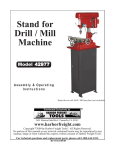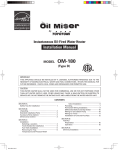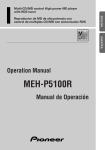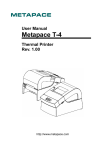Download CT CTS CTMcool
Transcript
User Manual CT / CTS / CTMcool CTMcool CT © 2009 by Thermoplan AG , Subject to change CTS 805.012_REV-1_EN 1 FORM 10072-0_E Activity log for documents Document: Manual BW3 CT / CTS / CTMcool REV-1 Modification journal Revision Date 0 2009-03-11 Modifications Basic document, first edition Inicials RZ 1 2009-09-08 Included POD-versions of the machines RZ 2 3 4 5 6 7 8 9 10 REVISION 0 1 1 X 2 X 3 X 4 X 5 X 6 X 7 X S 8 X S 9 X S 10 X S 11 X S 12 X S 13 X S 14 X S 15 X S 16 X S 17 X S 18 X S 19 X S 20 X S 21 X S 22 X S 23 X S 24 S 25 S 26 S 27 S 28 S 29 S 30 S 31 S 32 S 33 S 2 3 4 5 6 X Modifications in contents, corrections S New paging 7 8 9 10 Page Page Page Overview modifications REVISION 0 1 2 3 4 5 6 7 8 9 10 REVISION 0 1 2 3 4 5 6 7 8 9 10 User Manual CT / CTS / CTMcool Table of contents Description Page(s) Installation Set-Up 4-5 CT 6 CT (POD-Version) 7 CTS 8 CTS (POD-Version) 9 CTMcool 10 CTMcool (POD-Version) 11 CTMcool without fridge 12 CTMcool without fridge (POD-Version) 13 Safety in operation 14 Customer information 15 General view Touchscreen CT 16 CTS 17 CTMcool 18 POD-versions / Dispense POD-product 19 Function- / Programming- / Product selection keys 20 Product selection examples 21 Base setting Products 22 User display messages 23 - 25 Cleaning © 2009 by Thermoplan AG , Subject to change CT 26 CT (POD-Version) 27 CTS 28 CTS (POD-Version) 29 CTMcool 30 CTMcool (POD-Version) 31 CTMcool without fridge 32 CTMcool without fridge (POD-Version) 33 805.012_REV-1_EN 3 User Manual CT / CTS / CTMcool Installation and putting into operation Important hints INSTALLATION Only an instructed service-engineer may install the unit. The manufacturer is not liable for injuries caused by an improper mountig of the unit. It is a requirement to: a) Install the unit on a solid base. b) The unit may not have a direct contact to the customer. The only exception are automated coffee-machines which are made for the self-service use. POSITION AND LOCATION It is recommended to install the unit in a location that is not nearby an air condition. Do not install the machine in a warm or humid location. POWER SUPPLY The power supplies have to correspond with the data plate. This appliance is electrically safe only when properly grounded as set forth in the current electric safety specifications. Check for compliance and, when in doubt, have the wiring thorougly inspected by skilled personnel. The manufacturers shall not be liable for any damage caused by faulty grounding. Using adapters, multiple plugs and cable extensions are not recommended. Should they be indispensable, use simple or multiple adapters and extensions that comply with the current safety regulations, take care not to exceed the limit current load shown on simple adapters and extensions, and the limit power load shown on multiple adapters. To prevent dangerous overheating, uncoil the power cord to its full length. When the unit is permantly connected to a field terminal, a disconnect switch must be installed at the field terminal. The disconnect switch shall disconnect all lines from power net, except grounding. The distance of the contacts in the disconnect switch must be in minimum 3.0 mm. WATER CONNECTION The unit requires a cold water connection of 3/8-inch. The distance between the machine and the water connection should not be more than 1 meter (To connect the unit, use only the supplied original hose). The water pressure must be between 2 and 4 bar (29 - 58 psi). If the water pressure is more than 4 bar (58 psi), you have to install in a pressure reducing valve. WATER QUALITY For getting a good and tasty coffee, the water quality is an important factor. It is important to use drinking water only! The optimal total water-hardness is 5-8 dH° / 8-14 fH°. In most cases, the use of an acitve-coal filter is necessary. Ask a specialist. WATER DRAIN The distance between the water drain and the machine should not be more than 1 meter. It is important that the water drain (tube) does not hang down to allow proper draining. CLEANING For hygenic reasons must to be accomplished a cleaning before the start-up of the equipment. Caution: Please DO NOT clean the milk tank, bean hopper, puck drawer or drip tray in high concentration alcohol based ceaners, such as cleaning alcohol, ethanol, methanol or other strong detergents. Also prohibited to use for cleaning are acetic acid etc. Futhermore DO NOT put plastic parts, (polyamids), into microwave ovens at any time as the micro waves will affect and deteriorate the plastic material quickly. © 2009 by Thermoplan AG, Subject to change 805.012_REV-1_EN 4 User Manual CT / CTS / CTMcool Installation and putting into operation Important hints DISPOSAL Packaging Material: Disassembly of Equipment: Safety Instructions: Disposal Instructions: GENERAL SAFETY HINTS The packaging material (cardboard, plastic foil PE and polystyrene EPS) must be recycled. Disconnect equipment from power. If the equipment is hard-wired it must be disconnected by an authorized service agent! In order to avoid any accidents caused by inappropriate use or in particular by playing children the equipment must be put out of operation. Unplug unit from power source or in case of have hardwired installations have it disconnect by an authorized service agent! Subsequently cut off plug from power cord. The proper disposal of your old appliance will help prevent damages to the environment and injuries to human health. The old equipment is not worthless waste. If disposed properly it is possible to recycle its raw materials. Make sure that the old equipment is disposed of or recycled according to local regulations. For any further information about disposal, please contact your manufacturer agent. 1. In case of an emergency, immediately remove the plug from the power socket. 2. Check that the voltage quoted on the rating plate is the same as your mains voltage. 3. Use only the specific power supply cord. The use of incorrect connections voids the warranty! 4. Your machine is made for indoor use only. 5. The hot water tube, steam, hot water and coffee are very hot. Avoid direct contact with the skin. (Danger of burning/scalding)! 6. Remove the plug from the mains socket if you will not be using the machine for an extended time (holidays). Before cleaning and servicing, remove the plug from the mains socket and let the machine cool down. Do not unplug by pulling the cable. 7. Do not use the machine if it is not operating perfectly or if is shows any sign of damage. In case of any malfunction or damage notify your nearest service agent. 8. Never immerse the machine, cable, or plug in water or any other liquid. 9. Keep the power cord out of reach of children. 10. Never leave the power cord near or in contact with hot parts of the machine, a source of heat, or a sharp edge. 11. When the power cord or plug is damaged, you may not use the machine. In order to avoid danger, have the defective part repaired or replaced by. 12. Never place the machine on a hot surface, e.g. a heating plate. Never use it around an open flame. 13. Place the machine on a flat, stable, heat resistand surface... © 2009 by Thermoplan AG , Subject to change 805.012_REV-1_EN 5 © 2009 by Thermoplan AG, Subject to change REV-1_Nr. 803.158 6 © 2009 by Thermoplan AG, Subject to change We recommend to discard the first 2 coffees from each grinder upon start-up of the machine or if the machine did not produce any beverages for hours to get the best quality and taste from your coffee. Note: Preheat cups Make sure that you have sufficient cups Check expiration date of coffee beans Daily set-up 1. 805.019_REV-1_EN Coffee beverages can now be dispensed Fill up the bean hopper with fresh coffee beans Coffee boiler is heating The machine demands to rinse the unit. Press the cleaning key on the display (takes about 50 sec.). Initial Rinse Remove the grounds drawer and press the red button on the left and above the tablet holder. Turn on coffee machine Daily set-up CT Coffee 1 Fill the bean hopper with only the amount of beans you really need. Recommendation: © 2009 by Thermoplan AG , Subject to change REV-1_Nr. 803.158 7 © 2009 by Thermoplan AG, Subject to change We recommend to discard the first 2 coffees from each grinder upon start-up of the machine or if the machine did not produce any beverages for hours to get the best quality and taste from your coffee. Note: Preheat cups Make sure that you have sufficient cups Check expiration date of coffee beans Daily set-up 1. 805.027_REV-0_EN Coffee beverages can now be dispensed Fill up the bean hopper with fresh coffee beans Coffee boiler is heating The machine demands to rinse the unit. Press the cleaning key on the display (takes about 50 sec.). Initial Rinse Remove the grounds drawer and press the red button on the left and above the tablet holder. Turn on coffee machine Daily set-up CT (POD-Version) Coffee 1 Fill the bean hopper with only the amount of beans you really need. Recommendation: © 2009 by Thermoplan AG, Subject to change REV-1_Nr. 803.158 8 © 2009 by Thermoplan AG, Subject to change We recommend to discard the first 2 coffees from each grinder upon start-up of the machine or if the machine did not produce any beverages for hours to get the best quality and taste from your coffee. Note: Preheat cups Make sure that you have sufficient cups Check expiration date of coffee beans Daily set-up 1. 805.021_REV-1_EN Coffee beverages can now be dispensed Fill up the bean hopper with fresh coffee beans Coffee boiler is heating The machine demands to rinse the unit. Press the cleaning key on the display (takes about 50 sec.). Initial Rinse Remove the grounds drawer and press the red button on the left and above the tablet holder. Turn on coffee machine Daily set-up CTS Coffee 1 Fill the bean hopper with only the amount of beans you really need. Recommendation: © 2009 by Thermoplan AG , Subject to change REV-1_Nr. 803.158 9 © 2009 by Thermoplan AG, Subject to change We recommend to discard the first 2 coffees from each grinder upon start-up of the machine or if the machine did not produce any beverages for hours to get the best quality and taste from your coffee. Note: Preheat cups Make sure that you have sufficient cups Check expiration date of coffee beans Daily set-up 1. 805.031_REV-0_EN Coffee beverages can now be dispensed Fill up the bean hopper with fresh coffee beans Coffee boiler is heating The machine demands to rinse the unit. Press the cleaning key on the display (takes about 50 sec.). Initial Rinse Remove the grounds drawer and press the red button on the left and above the tablet holder. Turn on coffee machine Daily set-up CTS (POD-Version) Coffee 1 Fill the bean hopper with only the amount of beans you really need. Recommendation: © 2009 by Thermoplan AG, Subject to change REV-1_Nr. 803.158 10 © 2009 by Thermoplan AG, Subject to change We recommend to discard the first 2 coffees from each grinder upon start-up of the machine or if the machine did not produce any beverages for hours to get the best quality and taste from your coffee. Note: Preheat cups Make sure that you have sufficient cups Check expiraton date of coffee beans Daily set-up 1. 805.023_REV-2_EN Coffee beverages can now be dispensed Fill up the bean hopper with fresh coffee beans Coffee boiler is heating The machine demands to rinse the unit. Press the cleaning key on the display (takes about 50 sec.). Initial Rinse Remove the grounds drawer and press the red button on the left and above the tablet holder. Turn on coffee machine Daily set-up CTMcool Coffee All beverages can now be dispensed Fill up the milk container with milk 1 Fill the bean hopper with only the amount of beans you really need. Recommendation: 2. © 2009 by Thermoplan AG , Subject to change REV-1_Nr. 803.158 11 © 2009 by Thermoplan AG, Subject to change We recommend to discard the first 2 coffees from each grinder upon start-up of the machine or if the machine did not produce any beverages for hours to get the best quality and taste from your coffee. Note: Preheat cups Make sure that you have sufficient cups Check expiraton date of coffee beans Daily set-up 1. 805.029_REV-0_EN Coffee beverages can now be dispensed Fill up the bean hopper with fresh coffee beans Coffee boiler is heating The machine demands to rinse the unit. Press the cleaning key on the display (takes about 50 sec.). Initial Rinse Remove the grounds drawer and press the red button on the left and above the tablet holder. Turn on coffee machine Daily set-up CTMcool (POD-Version) Coffee All beverages can now be dispensed Fill up the milk container with milk 1 Fill the bean hopper with only the amount of beans you really need. Recommendation: 2. © 2009 by Thermoplan AG, Subject to change REV-1_Nr. 803.158 12 © 2009 by Thermoplan AG, Subject to change We recommend to discard the first 2 coffees from each grinder upon start-up of the machine or if the machine did not produce any beverages for hours to get the best quality and taste from your coffee. Note: Preheat cups Make sure that you have sufficient cups Check expiraton date of coffee beans Daily set-up 1. 805.036_REV-2_EN Coffee beverages can now be dispensed Fill up the bean hopper with fresh coffee beans Coffee boiler is heating The machine demands to rinse the unit. Press the cleaning key on the display (takes about 50 sec.). Initial Rinse Remove the grounds drawer and press the red button on the left and above the tablet holder. Turn on coffee machine Daily set-up CTMcool without fridge Coffee All beverages can now be dispensed Place suction tube in a new milk container. 1 Fill the bean hopper with only the amount of beans you really need. Recommendation: 2. © 2009 by Thermoplan AG , Subject to change REV-1_Nr. 803.158 13 © 2009 by Thermoplan AG, Subject to change We recommend to discard the first 2 coffees from each grinder upon start-up of the machine or if the machine did not produce any beverages for hours to get the best quality and taste from your coffee. Note: Preheat cups Make sure that you have sufficient cups Check expiraton date of coffee beans Daily set-up 1. 805.038_REV-1_EN Coffee beverages can now be dispensed Fill up the bean hopper with fresh coffee beans Coffee boiler is heating The machine demands to rinse the unit. Press the cleaning key on the display (takes about 50 sec.). Initial Rinse Remove the grounds drawer and press the red button on the left and above the tablet holder. Turn on coffee machine Daily set-up CTMcool without fridge (POD-Version) Coffee All beverages can now be dispensed Place suction tube in a new milk container. 1 Fill the bean hopper with only the amount of beans you really need. Recommendation: 2. User Manual CT / CTS / CTMcool Safety in operation Important hints OPERATION The unit must be serviced only by trained personnel. The units machine not be used to produce other products than described in the manual. General safety notes Beside the hints and notes the following general safety notes have to be observed in any case. SCALD DANGER Using hot water have to be made carefully. - Do not handle underneath the product-outlets. - Coffee-, milk-, tea- and steam-products may cause scalding. - Do not touch any of these outlets during or after dispensing a product. - Take caution if you handle milk in a unit with a milk-heater. Touching the Thermofoam-System may could cause scalding. VENTILATION/ WATER-PROTECTION Do not cover the ventilation slots. Take care that no water enters into the ventilation slots. CLEANING OF THE UNIT The daily cleaning is not only an absolute „must“, but also a guarantee for a constant good coffee taste and ensures a longer life for the machine. AFTER-SALES SERVICE On the display of the coffee-machine appears a message, if a service is required. In any case the machine has to be serviced all six months by a trained technician. Unplug the power-supply before servicing the machine. Important: The power supply must be disconnected before working in the unit. MOVING - Before moving the unit the milk - container has to be emptied. - Pay attention to the weight of the machine. - Use gloves for moving unit by hand. CHANGES MODIFICATIONS It is prohibited to change something on the unit. The manufacturer is not liable for accidents caused by changes made inside or outside the machine. Only trained technical personnel is allowed to work on the inside of the machine. This appliance is not intended for use by persons (including children) with reduced physical, sensory or mental capabilities, or lack of experience and knowledge, unless they have been given supervision or instruction concerning use of the appliance by a person responsible for their safety. Children should be supervised to ensure that they do not play with the appliance. © 2009 by Thermoplan AG, Subject to change 805.012_REV-1_EN 14 User Manual CT / CTS / CTMcool Customer information The way to the perfect coffee enjoyment COFFEE - Use only high qualitiy coffee. Type, roasting, mixture and the strength of the coffee should correspond to the desires of your customers. You will be able to see the result in your coffee-turnover and profit. - Never open a receptacle which contains coffee longer than necessary. - Do not refill the bean-hoppers before longer breaks (night, holidays...). - We recommend to supply and empty a double-portion coffee after a longer break. Afterwards you get a coffee of good quality. - Store your coffee in a cool and dry place. You can store the coffee deep-freezed for several months without loosing quality. FOR COFFEE ENJOYERS Your coffee-machine,besides the choice of the powder quantity, has special setting-possibilities for the three most important steps for the whole product-range for: 1 cup mill 1 1 cup mill 2 2 cups mill 1 2 cups mill 2 Pre-brew time This time shows how long the coffee-powder will be moistend in the brewing chamber. This time chosen is perfect, if no water drips into the cup yet. Relax time During the relax time it is possible for the coffee-powder to swell. The coffee-powder gives in this time already the first aroma to the water. For the ristretto and espresso this time is to choose longer than for a long coffee, where only a short or no pre-brew and relax time should be set. The relax time is about the same or slightly higher than the pre-brew time. Press after This is the last but most important setting of the pre-brew-cycle. Here, the swollen powder will be pressed after. For smaller coffee quantities as there are for Ristretto and Espresso the press after time is set stronger to access the right outlet time. The basic rule is, that the brewing time should be the same for all products. That means, if the water quantity is low (Ristretto, Espresso), the outlet time is smaller. SETTING User As an exclusivity your machine offers the menu „coffee aroma“. An automatic harmonized possibilty to change the pre-brew steps in one menu. Service-Engineer The trained service-engineer and coffee-specialist may set these steps separately too. . © 2009 by Thermoplan AG , Subject to change 805.012_REV-1_EN 15 User Manual CT / CTS / CTMcool General View CT Bean hopper mill 2 Bean hopper mill 1 Touchscreen Coffee outlet Coffee grounds container Drainage tray grill Drainage tray © 2009 by Thermoplan AG, Subject to change 805.012_REV-1_EN 16 User Manual CT / CTS / CTMcool General View CTS Bean hopper mill 2 Bean hopper mill 1 Touchscreen Coffee outlet Coffee grounds container Drainage tray grill Hot water outlet Drainage tray Steam outlet © 2009 by Thermoplan AG , Subject to change 805.012_REV-1_EN 17 User Manual CT / CTS / CTMcool General View CTMcool Refrigerator with milk container Bean hopper mill 2 Bean hopper mill 1 Touchscreen Coffee outlet Milk outlet Coffee grounds container Drainage tray grill Drainage tray © 2009 by Thermoplan AG, Subject to change 805.012_REV-1_EN 18 User Manual CT / CTS / CTMcool General View POD-versions / Dispense POD-product All BW3 machines are also available with a POD instead of the standard coffee / milk outlet. To dispense a POD product do as follows: 1. 2. 2. 1. 1. Press both levers to the back and open the POD 3. Close POD 2. Put your product into POD 4. POD products are available for 10 seconds. Press the „stop“-button to cancel. © 2009 by Thermoplan AG , Subject to change 805.012_REV-1_EN 19 User Manual CT / CTS / CTMcool Touchscreen Function- / Programming- / Product selection keys Function- / Programming keys Cleaning key -> Step key Multiple supply key Mill change key -> Minus key Stop key -> Plus key Product selection keys © 2009 by Thermoplan AG, Subject to change 805.012_REV-1_EN 20 User Manual CT / CTS / CTMcool Touchscreen Product selection examples Espresso from mill 1 The keyboard consists of: - 8 or 12 product selection keys and - 4 function keys. Double espresso from mill 1 The product selection keys are preprogrammed at the factory (see page 14), but can be easily reprogrammed at any time by the user to suit individual needs. Espresso from mill 2 The „Mill change“ key and the Double-portion key make it possible to program four different product variations (such as four espresso portions) using the same proudct selection key. © 2009 by Thermoplan AG , Subject to change Double espresso from mill 2 805.012_REV-1_EN 21 User Manual CT / CTS / CTMcool Base settings Products Model CT Model CTMcool Model CTS Ristretto Espresso Coffee House coffee W:80 K:20 M: - W:150 K:20 M: - W:270 K:20 M: - W:270 K:20 M: - W:160 K:30 M: - W:300 K:30 M: - W:540 K:30 M: - W:540 K:30 M: - Model CT Model CTMcool Model CTS Hot Water W:270 Cappuccino White coffee Milk Steam K: - M: - W:160 K:20 M:30 W:160 K:20 M:20 W: - K: - M:60 W:6 (CTS) K: - M: - W:320 K:30 M:60 W:320 K:30 M:40 W: - K: - M:120 Latte Macchiato K: - M: - Brew coffee (only CB) W:160 K:20 M:30 W:270 K:20 M: - W:320 K:30 M:60 W:540 K:30 M: - © 2009 by Thermoplan AG, Subject to change D:90 805.012_REV-1_EN 22 User Manual CT / CTS / CTMcool User Display messages Display messages What? Please Wait • Coffee boiler has not reached programmed temperature. 1. Please wait appr. 3 minutes for coffee boiler to reach temperature 2. If not OK => contact service Ready • Coffee machine is ready to produce the next beverage. Ready Foamer ON/OFF • Coffee machines with milk foamer will also show status of operation of the foamer. Milk cold • Milk is being heated up - Programmed temperature of milk is not reached yet, Milk beverages are blocked. - Wait: Heat-up time is appr. 12 minutes. Empty drawer • The puck drawer is full and must be emptied. - Empty puck drawer - The puck drawer must be removed for at least 5 seconds before the counter is reset to 0. Water leak • The chassis area underneath the puck drawer is full of water. - With a proper cloth. • If this happens often => call for service Drawer missing • Puck drawer is missing Fill hopper M1 • Bean hopper is empty or the the gate is closed 1. Insert puck drawer 2. Puck drawer cannot be detected => Call service 1. Turn OFF unit 2. Check bean level and that the gate is open 3. => Contact service Fill hopper M2 © 2009 by Thermoplan AG , Subject to change 805.012_REV-1_EN 23 User Manual CT / CTS / CTMcool User display messages Display messages What? Milk low • Milk level is low - Fill milk container • Defective milk level => Contact service Foamer off • Milk circuit is turned OFF Powder error • Too much coffee is being ground and exceeds the fill capacity of the brew chamber - If needed turn Foamer ON - Simultaneously press and hold the “Double Product” key and any “Milk” beverage key. The display shows Foamer On 1. Clear error with the „Step“ key 2. Reselect the same beverage again 3. If error message reappears check powder quantity and if needed readjust grinder to a finer grind • The water filter system needs maintenance. The message remains on the display until the water counter is reset to 0. All beverages can be produced. Change filter => Contact service • He machine has reached the number of programmed coffee cycles and a preventative service must be performed Service required => Contact service • The machine has reached the programmed number of coffee cycles and a cleaning cycle must be performed. Clean appliance - Cleaning cycle must be performed • No water supply Flow error 1. Check 2. => Contact service • No water pressure to machine - Check water pressure to coffee boiler, (min 2 bar) Voltage high • Function Voltage Control active (Voltage is too high) low • Function Voltage Control active (Voltage is too low) 109% Voltage 91% © 2009 by Thermoplan AG, Subject to change - As soon as the voltage drops down to the programmed value all products can be produced again. - As soon as the voltage goes up to the programmed value all products can be produced again 805.012_REV-1_EN 24 User Manual CT / CTS / CTMcool User display messages Display messages What? 1. Reselect any beverage 2. If not OK => contact service Piston error Overtime error • Coffee extraction time IS too slow, (grind adjustment may be too fine) 1. Press Cleaning key 2. Repeat process • Water flow blocked 1. Check 2. => contact service NTC coffee • CPU does not receive signal from NTC sensor on coffee boiler NTC Foamer • CPU does not receive signal from NTC sensor on Foamer heating 1. => contact service 1. => contact service If for any reason the machine had to be turned off, wait at least for 10 sec. before turning on again! © 2009 by Thermoplan AG , Subject to change 805.012_REV-1_EN 25 © 2009 by Thermoplan AG, Subject to change REV-1_Nr. 803.158 26 Press the cleaning key on the display. Reinsert the grounds drawer. Load two (2) tablets into the tablet holder and reinsert tablet holder. Pull out the tablet holder by turning the black ring counter-clockwise. Remove the grounds drawer. © 2009 by Thermoplan AG, Subject to change 1. Gloves Black&White cleaning tablets Preparation 90° 2. 805.019_REV-1_EN Cleaning procedure is completed The coffee machine can be prepared for the next operation. Pull down the distribution block, clean it and remount the block with the central screw. Daily cleaning of the coffee outlet: Pull the outlet head to the top position and unscrew the central screw. After about 5 - 10 min. the cleaning is done and the machine shows “Ready” on the display. The machine begins with the automatic cleaning which runs in 6 cycles. You can see the cleaning progress on the display. 2 Store the beans vacumm-packed in the fridge overnight. Recommendation: Use only the Black&White cleaning tablets (art.no. 70.00.06/box with 90 tablets or 70.00.05/carton with 36 boxes) Cleaning Instructions CT © 2009 by Thermoplan AG , Subject to change REV-1_Nr. 803.158 27 Empty and clean bean hopper. • © 2009 by Thermoplan AG, Subject to change Insert two cleaning tablets and close the POD Slide the little white lever to the left side position Press both levers to the back to open the POD Empty and clean the drip tray before you start the daily cleaning process! • 1. Gloves Black&White cleaning tablets Preparation 2. 805.027_REV-0_EN Cleaning procedure is completed The coffee machine can be prepared for the next operation. Press both levers to the back to open the POD. Attention hot!!! Slide the little white lever to the right side position. Close the POD. After about 5 - 10 min. the cleaning is done. The machine begins with the automatic cleaning which runs in 6 cycles. You can see the cleaning progress on the display. 2 Store the beans vacumm-packed in the fridge overnight. Recommendation: Use only the Black&White cleaning tablets (art.no. 70.00.06/box with 90 tablets or 70.00.05/carton with 36 boxes) Cleaning Instructions CT (POD-Version) © 2009 by Thermoplan AG, Subject to change REV-1_Nr. 803.158 28 Press the cleaning key on the display. Reinsert the grounds drawer. Load two (2) tablets into the tablet holder and reinsert tablet holder. Pull out the tablet holder by turning the black ring counter-clockwise. Remove the grounds drawer. © 2009 by Thermoplan AG, Subject to change 1. Gloves Black&White cleaning tablets Preparation 90° 2. 805.021_REV-1_EN Pull down the distribution block, clean it and remount the block with the central screw. Daily cleaning of the coffee outlet: Pull the outlet head to the top position and unscrew the central screw. After about 5 - 10 min. the cleaning is done and the machine shows “Ready” on the display. The machine begins with the automatic cleaning which runs in 6 cycles. You can see the cleaning progress on the display. Cleaning procedure is completed The coffee machine can be prepared for the next operation. Clean the steam outlet and nozzle (Attention: Steam outlet and nozzle are hot. Danger of scalding!) 2 Store the beans vacumm-packed in the fridge overnight. Recommendation: 3. Use only the Black&White cleaning tablets (art.no. 70.00.06/box with 90 tablets or 70.00.05/carton with 36 boxes) Cleaning Instructions CTS © 2009 by Thermoplan AG , Subject to change REV-1_Nr. 803.158 29 Empty and clean bean hopper. • © 2009 by Thermoplan AG, Subject to change Insert two cleaning tablets and close the POD Slide the little white lever to the left side position Press both levers to the back to open the POD Empty and clean the drip tray before you start the daily cleaning process! • 1. Gloves Black&White cleaning tablets Preparation 2. 805.031_REV-0_EN Press both levers to the back to open the POD. Attention hot!!! Slide the little white lever to the right side position. Close the POD.w After about 5 - 10 min. the cleaning is done. The machine begins with the automatic cleaning which runs in 6 cycles. You can see the cleaning progress on the display. Cleaning procedure is completed The coffee machine can be prepared for the next operation. • Place the steam wand in a pitcher of ice water. Then press the „manual steam“ key and let it steam for 2 seconds. Let the pitcher sit overnight. • Remove the pitcher and blow out the steam wand. Sanitize the wand with a wiping cloth saturated in approved sanitizer. • If the wand is clogged remove by turning counter-clockwise by hand and clean the inside of the steam wand and wipe off steam wand probe. • Replace the steam wand by carefully sliding the wand over the probe. Finger-tightened the steam wand tube. Clean the steam outlet and nozzle (Attention: Steam outlet and nozzle are hot. Danger of scalding!) 2 Store the beans vacumm-packed in the fridge overnight. Recommendation: 3. Use only the Black&White cleaning tablets (art.no. 70.00.06/box with 90 tablets or 70.00.05/carton with 36 boxes) Cleaning Instructions CTS (POD-Version) © 2009 by Thermoplan AG, Subject to change REV-1_Nr. 803.158 30 Reinsert the grounds drawer. Load two (2) tablets into the tablet holder and reinsert tablet holder. Pull out the tablet holder by turning the black ring counter-clockwise. Remove the grounds drawer. © 2009 by Thermoplan AG, Subject to change 1. Gloves and goggles Cleaning solution „thermoblue“ Black&White cleaning tablets Preparation thermoblue 90° 2. 805.023_REV-2_EN Clean the milk container with fresh water and make sure that there is no thermoblue left in the container. Clean the suction tube and hull thoroughly and put the container back into the fridge. After pressing the cleaning key, the remaining 4 cycles will be started. Takes about 5 min. After the 8th cleaning cycle (after about 10 min.) the machine demands to empty and clean thoroughly the milk container. Replace the suction tubes back into the container and press the cleaning key on the display. The machine begins with the automatic cleaning which runs in 12 cycles. You can see the cleaning progress on the display. Remove the milk container of the fridge and clean it. Pour 60 ml thermoblue into the container and put it back in the fridge. Cleaning procedure is completed The coffee machine can be prepared for the next operation. Pull down the distribution block, clean it and remount the block with the central screw. Daily cleaning of the coffee outlet: Pull the outlet head to the top position and unscrew the central screw. Clean milk container and suction tube thoroughly. After the 12th cleaning cycle: 2 Store the beans vacumm-packed in the fridge overnight. Recommendation: 3. Use only the Black&White cleaning tablets (art.no. 70.00.06/box with 90 tablets or 70.00.05/carton with 36 boxes) to clean the water circuit, for the milk circuit use only the thermoblue cleaning detergent (art.no. 70.01.15/2.5Ltr. or 70.01.16/5Ltr.). Cleaning Instructions CTMcool © 2009 by Thermoplan AG , Subject to change REV-1_Nr. 803.158 31 Empty and clean bean hopper. • © 2009 by Thermoplan AG, Subject to change Insert two cleaning tablets and close the POD Slide the little white lever to the left side position Press both levers to the back to open the POD Empty and clean the drip tray before you start the daily cleaning process! • 1. Gloves and goggles Cleaning solution „thermoblue“ Black&White cleaning tablets Preparation thermoblue 2. 805.029_REV-0_EN Clean the milk container with fresh water and make sure that there is no thermoblue left in the container. Clean the suction tube and hull thoroughly and put the container back into the fridge. After pressing the cleaning key, the remaining 4 cycles will be started. Takes about 5 min. After the 8th cleaning cycle (after about 10 min.) the machine demands to empty and clean thoroughly the milk container. Replace the suction tubes back into the container and press the cleaning key on the display. The machine begins with the automatic cleaning which runs in 12 cycles. You can see the cleaning progress on the display. Remove the milk container of the fridge and clean it. Pour 60 ml thermoblue into the container and put it back in the fridge. Cleaning procedure is completed The coffee machine can be prepared for the next operation. Daily cleaning of the coffee outlet: Remove the milk outlet and clean it with a brush and warm water. Press both levers to the back to open the POD. Attention hot!!! Slide the little white lever to the right side position. Close the POD. After the 12th cleaning cycle: Clean milk container and suction tube thoroughly. 2 Store the beans vacumm-packed in the fridge overnight. Recommendation: 3. Use only the Black&White cleaning tablets (art.no. 70.00.06/box with 90 tablets or 70.00.05/carton with 36 boxes) to clean the water circuit, for the milk circuit use only the thermoblue cleaning detergent (art.no. 70.01.15/2.5Ltr. or 70.01.16/5Ltr.). Cleaning Instructions CTMcool (POD-Version) © 2009 by Thermoplan AG, Subject to change REV-1_Nr. 803.158 32 Reinsert the grounds drawer. Load two (2) tablets into the tablet holder and reinsert tablet holder. Pull out the tablet holder by turning the black ring counter-clockwise. Remove the grounds drawer. © 2009 by Thermoplan AG, Subject to change 1. Gloves and goggles Cleaning solution „thermoblue“ Black&White cleaning tablets Preparation thermoblue 90° 2. 805.036_REV-2_EN Clean the milk container with fresh water and make sure that there is no thermoblue left in the container. Clean the suction tube and hull thoroughly and put the container back into the fridge. After pressing the cleaning key, the remaining 4 cycles will be started. Takes about 5 min. After the 8th cleaning cycle (after about 10 min.) the machine demands to empty and clean thoroughly the container. Press the cleaning key on the display. The machine begins with the automatic cleaning which runs in 12 cycles. You can see the cleaning progress on the display. Place suction tube in a container with 60ml thermoblue. Cleaning procedure is completed The coffee machine can be prepared for the next operation. Pull down the distribution block, clean it and remount the block with the central screw. Daily cleaning of the coffee outlet: Pull the outlet head to the top position and unscrew the central screw. After the 12th cleaning cycle: Clean used container and suction tube thoroughly. 2 Store the beans vacumm-packed in the fridge overnight. Recommendation: 3. Use only the Black&White cleaning tablets (art.no. 70.00.06/box with 90 tablets or 70.00.05/carton with 36 boxes) to clean the water circuit, for the milk circuit use only the thermoblue cleaning detergent (art.no. 70.01.15/2.5Ltr. or 70.01.16/5Ltr.). Cleaning Instructions CTMcool without fridge © 2009 by Thermoplan AG , Subject to change REV-1_Nr. 803.158 33 Empty and clean bean hopper. • © 2009 by Thermoplan AG, Subject to change Insert two cleaning tablets and close the POD Slide the little white lever to the left side position Press both levers to the back to open the POD Empty and clean the drip tray before you start the daily cleaning process! • 1. Gloves and goggles Cleaning solution „thermoblue“ Black&White cleaning tablets Preparation thermoblue 2. 805.038_REV-1_EN Clean the milk container with fresh water and make sure that there is no thermoblue left in the container. Clean the suction tube and hull thoroughly and put the container back into the fridge. After pressing the cleaning key, the remaining 4 cycles will be started. Takes about 5 min. After the 8th cleaning cycle (after about 10 min.) the machine demands to empty and clean thoroughly the container. Press the cleaning key on the display. The machine begins with the automatic cleaning which runs in 12 cycles. You can see the cleaning progress on the display. Place suction tube in a container with 60ml thermoblue. Cleaning procedure is completed The coffee machine can be prepared for the next operation. Daily cleaning of the milk outlet: Remove the milk outlet and clean it with a brush and warm water. Press both levers to the back to open the POD. Attention hot!!! Slide the little white lever to the right side position. Close the POD. After the 12th cleaning cycle: Clean suction tube and used container thoroughly. 2 Store the beans vacumm-packed in the fridge overnight. Recommendation: 3. Use only the Black&White cleaning tablets (art.no. 70.00.06/box with 90 tablets or 70.00.05/carton with 36 boxes) to clean the water circuit, for the milk circuit use only the thermoblue cleaning detergent (art.no. 70.01.15/2.5Ltr. or 70.01.16/5Ltr.). Cleaning Instructions CTMcool without fridge (POD-Version)