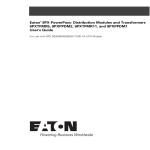Download 9125 PowerPass
Transcript
Powerware 9125 ® PowerPass User's Guide www.powerware.com Requesting a Declaration of Conformity Units that are labeled with a CE mark comply with the following harmonic standards and EU directives: Harmonic Standards: EN 50091-1-1 and EN 50091-2 EU Directives: 73/23/EEC, Council Directive on equipment designed for use within certain voltage limits 93/68/EEC, Amending Directive 73/23/EEC 89/336/EEC, Council Directive relating to electromagnetic compatibility 92/31/EEC, Amending Directive 89/336/EEC relating to EMC The EC Declaration of Conformity is available upon request for products with a CE mark. For copies of the EC Declaration of Conformity, contact: Powerware Corporation Koskelontie 13 FIN-02920 Espoo Finland Phone: +358-9-452 661 Fax: +358-9-452 665 68 Class B EMC Statements FCC Part 15 NOTE This equipment has been tested and found to comply with the limits for a Class B digital device, pursuant to part 15 of the FCC Rules. These limits are designed to provide reasonable protection against harmful interference in a residential installation. This equipment generates, uses and can radiate radio frequency energy and, if not installed and used in accordance with the instructions, may cause harmful interference to radio communications. However, there is no guarantee that interference will not occur in a particular installation. If this equipment does cause harmful interference to radio or television reception, which can be determined by turning the equipment off and on, the user is encouraged to try to correct the interference by one or more of the following measures: Reorient or relocate the receiving antenna. Increase the separation between the equipment and the receiver. Connect the equipment into an outlet on a circuit different from that to which the receiver is connected. Consult the dealer or an experienced radio/TV technician for help. ICES-003 This Class B Interference Causing Equipment meets all requirements of the Canadian Interference Causing Equipment Regulations ICES003. Cet appareil numérique de la classe B respecte toutes les exigences du Reglement sur le matériel brouilleur du Canada. Powerware and PowerPass are registered trademarks of Powerware Corporation. Copyright 2000 Powerware Corporation, Raleigh, NC, USA. All rights reserved. No part of this document may be reproduced in any way without the express written approval of Powerware Corporation. CHAPTER INSTALLATION 1 The PowerPass is designed to operate with a Powerware 9125 uninterruptible power system (UPS) and allows you to: Replace or upgrade the UPS without losing power to your equipment (see Using Maintenance Bypass" on page 7). Provide surge protection if the UPS is not present. Provide extra surge protection when the UPS is present. Protect a laser printer against power surges without overloading the UPS (not available on 2000 VA, 120V models). Safety Warnings IMPORTANT SAFETY INSTRUCTIONS SAVE THESE INSTRUCTIONS. This manual contains important instructions that you should follow during installation and maintenance of the UPS and batteries. Please read all instructions before operating the equipment and save this manual for future reference. CAUTION There are NO USER SERVICEABLE PARTS inside the PowerPass. All repairs and service should be performed by AUTHORIZED SERVICE PERSONNEL ONLY. To reduce the risk of fire or electric shock, install this UPS in a temperature and humidity controlled, indoor environment, free of conductive contaminants. Ambient temperature must not exceed 40°C (104°F). Do not operate near water or excessive humidity (95% max). Powerware® 9125 PowerPass® User's Guide 164201324 A Uncontrolled Copy 3 Installation The following instructions describe the PowerPass installation only. Follow the instructions in your Powerware 9125 User's Guide for installing the UPS and optional Extended Battery Modules (EBMs). 1. Install the UPS and optional EBMs according to the user's guide. Do not start up the UPS before installing the PowerPass. Continue to Step 6. If the UPS is already installed and operating, prepare your equipment for shutdown and continue to Step 2. 2. Turn off the equipment that is connected to the UPS. 3. Press and hold the Off button for approximately three seconds. The UPS switches to Standby mode and removes power from the UPS output receptacles. 4. Unplug the UPS from the power outlet; the UPS shuts down in five seconds. All front panel indicators flash briefly prior to shutdown. On 240V units, also disconnect the input power cord from the UPS. 5. Disconnect the power cord(s) between the protected equipment and the UPS. 6. Remove the two screws on the UPS rear panel and discard (see Figure 1). Screw Screw Figure 1. Removing the UPS Screws 7. Verify that both Bypass switches on the PowerPass are in the UPS position (see Figure 2 through Figure 4). 8. Plug the PowerPass into the rear panel of the UPS. 9. Secure the PowerPass with the two mounting screws and retaining washers. Do not overtighten. 4 Powerware® 9125 PowerPass® User's Guide 164201324 A Uncontrolled Copy Installation 10. Reconnect the power cord(s) of the protected equipment to the power output receptacles located on the PowerPass (see page 7 for more information on load segments). NOTE The receptacle marked LASER is provided for laser printers. The power from this outlet does NOT come from the UPS output, but from utility power. Therefore, in the event of a power outage, this outlet loses power. 11. Plug the UPS power cord into the UPS-input connector (or input connector for 240V models) on the PowerPass. 12. Plug the power cord into a power outlet. All UPS front panel indicators flash briefly and the UPS conducts a selftest. When the self-test is complete, the indicator flashes, indicating the UPS is in Standby mode. 13. Start the UPS by pressing the On button. The indicator stops flashing and the bar graph indicators display the percentage of load being applied to the UPS. The UPS is now in Normal mode and supplying power to your equipment. Bypass Switches Mounting Screw Power Output Receptacles Load Segment 2 Laser Printer Receptacle Power Cord Load Segment 1 Mounting Screw UPS-Input Connector Figure 2. PowerPass for 7001500 VA, 120V UPS Powerware® 9125 PowerPass® User's Guide 164201324 A Uncontrolled Copy 5 Installation Bypass Switches Mounting Screw Circuit Breakers Power Output Receptacles Load Segment 2 Load Segment 1 Circuit Breaker Access Power Cord Mounting Screw UPS-Input Connector Figure 3. PowerPass for 2000 VA, 120V UPS Bypass Switches Mounting Screw Laser Printer Receptacle Power Output Receptacles Load Segment 2 Load Segment 1 Circuit Breaker Access Input Connector Mounting Screw Figure 4. PowerPass for 7002000 VA, 240V UPS 6 Powerware® 9125 PowerPass® User's Guide 164201324 A Uncontrolled Copy CHAPTER OPERATION 2 The PowerPass allows for the removal of the UPS while providing power to your protected equipment. This Maintenance Bypass feature is useful when replacing the UPS for maintenance or upgrades. Load Segments Load segments are sets of receptacles that can be controlled by power management software, providing an orderly shutdown and startup of your equipment. For example, during a power outage, you can keep key pieces of equipment running while you turn off other equipment. This feature allows you to save battery power. See your power management software manual for details. NOTE If the power management software is not used, the individual load segments cannot be controlled. NOTE When the PowerPass is in Bypass mode, all load segments are switched to utility power and cannot be controlled until the PowerPass is switched back to the UPS. Each PowerPass has two load segments as shown in Figure 2 on page 5 through Figure 4 on page 6. Using Maintenance Bypass Use the following procedure to transfer your equipment to Maintenance Bypass (AC Line operation) and remove the UPS: 1. Toggle both Bypass switches on the PowerPass to the BYPASS position (see Figure 2 on page 5 through Figure 4 on page 6). The PowerPass is now powering your equipment from utility power. 2. Press and hold the Off button for approximately three seconds. The UPS switches to Standby mode. Powerware® 9125 PowerPass® User's Guide 164201324 A Uncontrolled Copy 7 Operation 3. If an optional EBM is installed, unplug the EBM cable from the battery connector on the UPS rear panel. 4. 120V models only. Disconnect the UPS power cord from the PowerPass UPS-input connector. 5. Loosen the two PowerPass mounting screws. 6. Remove the PowerPass from the UPS, being careful not to loosen the power cords plugged into the PowerPass. Use the following procedure to reinstall the UPS and transfer your equipment from Maintenance Bypass (AC Line operation) to the UPS: 1. If an optional EBM is installed, reconnect the EBM cable to the battery connector on the UPS rear panel. 2. 120V models only. Plug the UPS power cord into the PowerPass UPS-input connector. 3. Plug the PowerPass into the rear panel of the UPS. All UPS front panel indicators flash briefly and the UPS conducts a selftest. When the self-test is complete, the indicator flashes, indicating the UPS is in Standby mode. 4. Tighten the two PowerPass mounting screws. Do not overtighten. 5. Start the UPS by pressing the On button. The indicator stops flashing. 6. Toggle both Bypass switches on the PowerPass to the UPS position. The bar graph indicators display the percentage of load being applied to the UPS. The UPS is now in Normal mode and supplying power to your equipment. 8 Powerware® 9125 PowerPass® User's Guide 164201324 A Uncontrolled Copy CHAPTER 3 SPECIFICATIONS Table 1. Mechanical PowerPass Models 05146519-001 for 7001500 VA, 120V UPS 05146519-002 for 7002000 VA, 240V UPS 05146520-001 for 2000 VA, 120V UPS Dimensions (WxDxH) 11.0" x 4.5" x 3.5" (27.9 x 11.4 x 8.9 cm) Weight 2.5 lb (1.1 kg) Table 2. Technical Surge Supression Electrostatic Discharge 120V Models 240V Models 180V MOVs across input L and N; 100 joule, 6500A peak current rating 320V MOVs each across L to G and N to G; 160 joule; 6500A peak current rating 320V MOVs across input L1 and L2; 160 joule, 6500A peak current rating Withstands 25 kV Input Connection to PowerPass 7001500 VA: 6-ft, 5-15P power cord 2000 VA: 6-ft, 5-20P power cord IEC 320-C14 input connector Input Connection to UPS 7001500 VA: 5-15R mates with UPS 5-15P power cord 2000 VA: 5-20R mates with UPS 5-20P power cord IEC-320 plug mates with UPS IEC-320 receptacle Output Receptacles 7001500 VA: (6) 5-15R; (1) 5-15R for laser printer (unprotected) 2000 VA: (6) 5-15R (6) IEC 320-C13; (1) IEC 320-C13 for laser printer (unprotected) (2) 5-15P connect to UPS AC output (2) IEC 320-C13 plugs connect to UPS AC output UPS AC Output to PowerPass (Plug) Operating Temperature Storage Temperature Relative Humidity 0°C to 40°C (32°F to 104°F) Optimal battery performance: 25°C (77°F) -20°C to 60°C (-4°F to 140°F) 596% noncondensing Powerware® 9125 PowerPass® User's Guide 164201324 A Uncontrolled Copy 9 Specifications 10 Powerware® 9125 PowerPass® User's Guide 164201324 A Uncontrolled Copy *164201324A* 164201324 A 12 Powerware® 9125 PowerPass® User's Guide 164201324 A Uncontrolled Copy