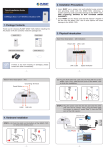Download 1. Package Contents 3. Physical Introduction 2. Installation
Transcript
2. Installation Precautions Quick Installation Guide WNAP-7320 300Mbps 802.11a/n Wireless Outdoor AP 2. Users MUST use the “Power cord & PoE Injector” shipped in the box with the WNAP-7320. Use of other options will cause damage to the WNAP-7320. 1. Package Contents Thank you for choosing PLANET WNAP-7320. Before installing the AP, please verify the contents inside the package box. WNAP-7320 Quick Guide 1. Users MUST use a proper and well-installed surge arrestor and grounding kit with WNAP-7320; otherwise, a random lightening could easily cause fatal damage to WNAP-7320. EMD (Lightning) DAMAGE IS NOT COVERED UNDER WARRANTY. PoE Injector & Power Cord 3. Physical Introduction Side Panel Description – LED Indication Signal Indicator Mounting Tie x 2 CD-ROM Wireless LED LAN Port LED WAN Port LED Power LED Note If there is any item missed or damaged, please contact the seller immediately. –1– –2– 4. Hardware Installation Rear Panel Description – Mounting Design Wall Mount Hole Pole Mount Holders STEP 1: Push the latch in the bottom of WNAP-7320 to remove the sliding cover. L-Mount (Option) Wall Mount Hole Bottom Panel Description – Port Reset STEP 2: Plug the RJ-45 Ethernet cable into the PoE LAN Port of WNAP-7320. WAN (Router Mode) LAN (Bridge Mode) LAN (Passive PoE) Pin4,5 (+); Pin 7, 8 (-) –3– –4– STEP 3: Take out the power cord and PoE injector, plug the power cord into the DC port and plug the other side of the RJ-45 cable in the STEP 2 into the POE port of the PoE injector. PoE PoE Out LAN (Router Mode) Internet Data In 5. Pole Mounting STEP 1: Place the straps through the slots on the back of the WNAP-7320 and then around the pole. Tighten the straps to secure your WNAP-7320. Power PoE Port 24V PoE Injector Ethernet Cable Data + Power Ethernet Cable Data PC IMPORTANT SAFETY PRECAUTIONS: STEP 4: Slide the cover back to seal the bottom of the WNAP-7320 to finish the installation. 1) LIVES MAY BE AT RISK! Please be aware for the electric wires around, and tighten the pole. Carefully read the section "OUTDOOR INSTALLATION WARNING" in the manual before installation. Caution 2) Users MUST use the “Power cord & PoE Injector” shipped in the box with the WNAP-7320. Otherwise, the product might be damaged. –5– 6. Web Login –6– Default IP Address: 192.168.1.1 Default User name: admin Connect the WNAP-7320 with your PC by an Ethernet cable plugging in LAN port of PoE injector in one side and in LAN port of PC in the other side. Power on the WNAP-7320 by PoE from PoE injector. 1. Assign a static IP address to your PC which should be in the same network segment with the WNAP-7320. As the default IP address of the WNAP-7320 is 192.168.1.1, you may choose from 192.168.1.2 to 192.168.1.254. Then click OK. Default Password: admin Default SSID: default 4. Now, you can see the Web management UI of the WNAP-7320. You can use Easy Setup at the top of the screen to configure the WNAP-7320. 2. Open the web browser on your PC, key in the IP address (192.168.1.1) of the WNAP-7320 in the address bar, and then enter. 3. The default User name and Password are both “admin”. Enter them and then click OK. Further Information: The above steps introduce simple installations and configurations for WNAP-7320. For further configurations of different operation modes, please refer to the user’s manual in the CD. If you have further questions, please contact the local dealer or distributor where you purchased this product. 2011-E10530-000 –7– –8–