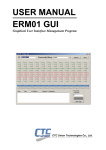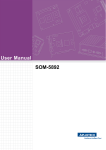Download USER MANUAL LCT-500
Transcript
USER MANUAL LCT-500 Time Domain Reflector-meter CTC Union Technologies Co., Ltd. Far Eastern Vienna Technology Center (Neihu Technology Park) 8F, No. 60 Zhouzi St. Neihu, Taipei 114 Taiwan Tel: +886-2-26591021 Fax: +886-2-27991355 Email: [email protected] URL: http://www.ctcu.com LCT-500 User Manual Time Domain Reflector-meters Copyright © 2004, CTC Union Technologies, Inc. All rights reserved. All specifications are subject to change without prior notice. Introduction The LCT-500 (Time Domain Reflector-meters) is a hand-held, digital, multifunction Network Cable Tester and Cable Length Meter. The LCT-500 incorporates a tone generator and auto negotiation Port-Finder, with LCD displays the results in a pin-to-pin format; it identifies most common cable wiring faults including split pairs. LCT-500 technology provides much more accuracy to measuring cable length and locating problems from either end of a cable. LCT-500 is compact, ergonomic, and easy to operate. Its advance functionalities and versatility make LCT-500 an ALL-IN-ONE tester suitable for professional technicians or installers. Features: • • • • • • • • • • • Incorporates TDR (Time Domain Reflector-meters) Technology Tests for shorts, opens, mis-wires, reversals, split pairs, and shield continuity Incorporates PORT-finder function to locate corresponding sockets on hub/switch Measures length on UTP and STP twisted pair of cable without remotes Has Velocity of Propagation Adjustable Calibrate ability for non-standard cables to increase measuring accuracy Locates problems in both meter and feet standards Its Tone generator sends either all or selected pin conductor/s. Test results displayed in pin-to-pin/wire map format Compatible with any twisted pair of Cat 3/4/5 and Cat 6 cables. Battery operated, compact and easy to use. Measures length of bulk cable Contents: 1 LCT-500 Main Unit & 1 Remote Unit User Manual and Warranty & Service Information Carrying case * 1 Accessories: 1 patch cable of RJ45 to 2 alligator clips Alkaline 1.5V AAA battery * 3 (optional) Specifications • • • • • • • • • • • • • • Display: 122 x 32 Dot Matrix LCD (56mm x 29mm) Connector Type: RJ45 (Main and Remote) Accuracy: ± 2m less than 10m (± 6.56 Feet in less than 32.81 feet) ± 5% over 10m (32.81 feet) Approximate test Range: 1-500m (3.28 – 1640.42 feet) Split pair detection minimum: 1m (3.28 feet) Tone Generator: 1 KHz Operating Temperature 0°C – 50°C (32°F – 122°F) Storage Temperature -30°C – 50°C (-22°F – 122°F) Humidity 10%-90% Weight: Main unit 130g. Remote unit 15g. Dimensions: 82 x 138 x 32 mm Power source: DC 4.5V (AAA Alkaline battery x 3) Battery Life: Approximately 4 hours continuous use CE approval LCT-500 Manual Operation It is recommended to check the battery conditions before each use. A weak/low battery will lead to inaccurate test results. Main buttons function: SELECT Use this button to change or navigate the arrow on the menu selections. ENTER Use this button to select or choose the mode selection pointed by arrow. Default Configuration In order for LCT-500 to perform properly, user should set up the default configuration prior to use. This procedure is also required in order to change the standard measurements or calibration default for non-standard categories cables. Follow this step to configure the LCT-500: 1. Turn on LCT-500 2. In about 1 second, LCT-500 will finish its self diagnosing test. 3. Press the SELECT d button until the arrow point to “Configure” Wiremap Length Tone Configure (LCT-500 Main Menu) ENTER 4. Press the button and view “Meter/Feet and Calibrate” menu options. To change the default of Meter/Feet and Calibration options, continue to: ENTER a. On “Meter/Feet” mode and press to change Meter (M) or Feet (F) Meter/Feet Calibrate M b. Meter/Feet Calibrate Ft or (Configure page) (Configure page) b. On Calibrate option, press mode. Meter/Feet Calibrate M ENTER to open the calibration ENTER Cal------ 180.0 Result: 50 Ft + (Configure page) (Calibrate page) Setup calibration is used to adjust the Cal— value to match with known cable length. Use this setup function for the same type of cable in order to minimize errors in length test measurement. Calibrate page explanations: • Cal------- 180.0 is the adjustable increase or decrease default parameter • Results: 50 Ft is the default distance • “+ and –” is used to change the Cal-- value increase or decrease. • is to save and go back to the Configure page. Using the SELECT or – mode and button to select + ENTER to change the value. - Note: The Calibration increment or decrement value is based on the twist-pair’s length. Actual test result will not always be identical. 3. Complete the setup procedure and save the defaults by selecting “ ” and ENTER until the Main Menu is displayed. Wiremap Test After Cable Test diagnosis is completed, LCT-500 will display problems found in a pin-by-pin fashion, including the shield if available. Select the Wiremap option from the Main Menu then select Wiremap and ENTER , the diagnosis will begin on the cable attached to the LCT-500 main or remote unit. LCT-500 will display pin-to-pin results and problems found shortly after the Wiremap test procedure is completed. If there are pin/s short/s with shields layer, LCT-500 will automatically display it first. The following illustrations explain the Wiremap test procedures in detail: LCT-500 detects shorts from conductor 1 and shields layer shortly after Wiremap test finish. 1-G Shorted Wiremap TX 1 2 3 4 5 6 7 8 G RX 1 2 3 4 5 6 7 8 G Wiremap Spl TX 1 2 3 4 5 6 7 8 G RX 1 2 3 4 5 6 7 8 G 1—1 2 2—1 2 4—4 5—5 3—3 6—6 7—7 8—8 Spl G—G Good cable, no fault/s detected. G: Ground/shield layer TX: Transmitting side (main unit) RX: Receiving side (remote unit) : Go back to previous page “Spl” icon shows and blinks on pin/s indicate the SPLIT PAIR/S is detected. *Split pair/s at minimum 1m (3.28 feet) Pair 1 and 2 is shorted and the SPLIT PAIRS are detected. The wires twisted status can be analyzed and show as map mode by selecting the “Twisted pairs map” option from the Cable Test Menu. Wiremap Twisted pairs map Short In “Twisted pairs map” mode, remote unit should be removed from the end of cables. Otherwise result will not accurate. Please take off remote Warning will be displayed to unplug the cable from remote unit. Select “yes” to continue. Select to continue. yes 1 2 5 6 No Split detects, based on TIA/EIA 568A/B Standard wiring Unknow 3 4 7 8 Split pairs on pair 2& 3 pair2 wires 34 twisted pair3 wires 56 twisted Because the cable is shorter than 1M or the twisted pairs is not standard , the twisted status unknow. Short Location The TDR technology enables LCT-500 to show which end of cable are shorted. Short Details function found under Wiremap menu: 1 2 3 6 1. Pair 1 (1-2) shorted at near side of cable (TX) 2. Pair 2 (3-6) shorted at far side of cable (RX) Select when finished. (Short details display) No short detected There are no short pin detected. (Short details display) Length Test LCT-500 also has a built-in length test function. This feature is accommodated by TDR, and displays in standard Meter (M) or Feet (F) for its 4 pair’s conductors. Select Length from LCT-500 Main Menu as seen below. Wiremap Length Tone Configure (LCT-500 Main Menu) Remote unit should not be used when testing the length of a cable. Not leaving the remote unit attached will display inaccurate results. Please A warning regarding a detached cable from the remote unit will display for 2s every time prior to starting the test. take off remote Length test results: Pair 1 – 93.5 Pair 2 – 92.1 Pair 3 – 94.0 Pair 4 – 95.9 M 1. 2. 3. Normally, the each pair of cables will vary in lengths. M for Meter, or Ft for Feet Click to return to previous menu Tone Generator At 1 KHz of tone generator frequency, the LCT-500 can either emit an audio signal to trace all pins conductors, or on each selected pin conductor. Sending an audio signal to each pin enables technicians to identify the corresponding cable by using any cable tracer/probe. Wiremap Length Tone Configure ENTER (LCT-500 Main Menu) Tone Port finder (Tone Generator menu) Select the Tone Generator options from Tone Generator menu (seen above); user will be asked to select from pin 1 to 8, or all pins to emit the signal. Pin 1 2 3 5 6 7 All pins 4 8 Note: Selected pin 1 to 8 or all pins will be highlighted, and can be change at anytime. Select to stop Tone mode and return to previous menu. *Under normal conditions Tone on All Pins will be louder than each pin/s. Port finder LCT-500 has distinctive features that are recommended by professionals. Today, a Portfinder is a standard built-in function for LCT-500 to identify correct ports at closet locations. The correspondent port will blink once the PORTfinder sends its auto negotiation signals through the cable. Cable labeling has just become so much easier. To activate, locate the main unit at the wall jack or any other location that leads to closet / server room. Tone Generator Port finder ENTER (Tone Generator menu) Sending (PORTfinder menu) Sending its signals until is selected. Bulk cable length measurement To measure the length of bulk cable 1. 2. 3. 4. To peel off the cable jacket of the Green/ Green white wires. Use the attached cable in the package. (RJ45 plug to two alligator clip) Plug one end of RJ45 to the Main unit and another end of two alligator clips, Green clips to the Green wire and White clips to the Green white wire. Test the cable length. Hints: 1. You can select a cable which length was known and over 10 Meters for cable calibration before the test. 2. Using the alligator clips will cause the test result to have a 5% inaccuracy rate. WARNING: • • • Store the tester in the original package is recommended. Do not expose the unit to extreme humidity, high temperature or direct sunlight. Do not open the unit or attempt to repair it, this will void the warranty. DAMAGE CAUSED BY INAPPORPRIATE USE OF THE DEVICE WILL NOT BE COVERED BY THE WARRANTY. Contact your distributor/retailer for service or warranty. LCT-500 products are covered by 1-year Manufacture Limited Warranty with original proves of purchase. Authorized Distributor/Retailer: Part Number: ___________________ Serial No.: ______________________ Date of purchase. : ________________ Network Testers CTC Union Technologies Co., Ltd. Far Eastern Vienna Technologies Center (Neihu Technology Park) 8F, No. 60, Zhouzi St., Neihu, Taipei, Taiwan Phone:(886) 2.2659.1021 E-mail: [email protected] Fax:(886) 2.2.799.1355 http://www.ctcu.com