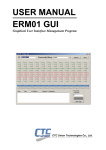Download USER MANUAL OLS-100 Optical Light Source
Transcript
USER MANUAL OLS-100 Optical Light Source CTC Union Technologies Co., Ltd. Far Eastern Vienna Technology Center (Neihu Technology Park) 8F, No. 60 Zhouzi St. Neihu, Taipei 114 Taiwan Tel: +886-2-26591021 Fax: +886-2-27991355 Email: [email protected] URL: http://www.ctcu.com OLS-100 User Manual Optical Light Source Copyright © 2007, CTC Union Technologies, Inc. All rights reserved. All specifications are subject to change without prior notice. Contents 1. Overview……………………………………………….…………………….2 2. Features………………………….………………………..................……..2 3. Applications……….……………………….………………………..……...3 4. Specifications………….……………………………………….………......3 5. Standard Packages……………………………………………….….…….4 6. Panel&Functions………………………………………………….………..5 7. Operation and Notes………………………………………..…….…….....5 8. Maintenance…………………………………………….…………….……..6 9. Trouble –shooting…………………………………………………….…….6 10.Warranty and Service………………………………………………….......7 1 1. Overview Handheld Light Source optical light source is one of the latest self developed test instrument.It can provide 1 to 4 wavelength output according to the specific requirements including the 650nm red source,1310/1550nm wavelength for the single mode fiber and 850/1300nm wavelength for the multimode fiber or other wavelengths according to customer needs. Together with JW3208 optical power meter, it acts as a perfect solution for the fiber optic network work. 2、Features ¾ Providing 1~4 wavelengths output and wavelengths can be optional according to customers’ needs ¾ CW, 2Hz modulation output at 650nm, and CW, 270Hz,1KHz,2KHz modulation output at other wavelengths. ¾ High stability of the output power ¾ Stable output wavelength ¾ Compact size and decent appearance ¾ Large LCD, easy operation 2 3、Applications Telecommunication networks CATV networks Cabling systems engineering Research and education 4、Technical Specifications Handheld Light Source Type Wavelengths(nm) 650 1310/1550 Emitter Type 850/1300 850/1300/1550 850/1300/1310/1550 FP-LD,LED or others please specify Typical Output Power (dBm) 0 -7dBm for LD, -20dBm for LED Spectral Width(nm) ≤10 Output Stability ±0.05dB/15mins; ±0.1dB/ 8hours Modulation Frequencies Optical Connector CW,2Hz CW,270Hz,1KHz,2KHz FC universal adaptor FC/PC Power Supply Alkaline Battery(3 AA 1.5V batteries) Battery Operating Time(hour) 45 Operating Temperature(℃) -10~+60 Storage Temperature(℃) -25~+70 Dimension(mm) 152X74X26 Weight 180g Joinwit Recommendation Handheld Light Source is designed for optimal use with JW3208 Optical Power Meter for measuring optical loss on both single mode and multimode fiber cable. Ordering information: Handheld Light Source -X-Y X: Emitter Type, FP-LD, DFB. LED; Y: Operating Wavelength: 850/1300nm, 850/1300/1310/1550nm etc. 3 1310/1550nm, 850/1300/1550nm, 5、Standard Packages Unpack the Handheld Light Source packing and check that the following standard components are included with your order. (Three-Wavelength) Handheld Light Source…..………………….……….1 Manual…………………………………………………………………...…….1 Protective Holster……………………………………………….……….……1 1.5V battery…………………………………………………….………………3 Portable Bag………………………………………………………………..…..1 Your order has been provided with the safest possible packing, but shipping damage does occasionally occur. Inspect your order carefully for damage that may have occurred during shipment. If you discover any shipping damage, please notify the carrier and us immediately. 4 6、Panels and Functions Keys and Functions: (1) (2) (3) (4) (5) Wavelengths output ports: FC/PC or other type connectors can be required. Liquid Crystal Display: For wavelength display; Modulation indicator. “ON/OFF” Key: Press to turn the Handheld Light Source Light On or Off. “Wave” key: For wavelength selection ”Mode” key: Modulation control: CW light output and modulated light output can be selected by pushing “Mode” key. When modulated light output is selected, a dot appears in LCD. 7、Operation 7.1 Press “ON/OFF” key about one second to switch on Handheld Light Source, default wavelength is 1310nm. 7.2 To use Handheld Light Source light source. 1. Connection: FC/PC connector. 2. Wavelength selection: Press “Wave” key for wavelength selection. 3. Modulation: Press the “MODE” key, choose the “CW”,”270Hz”,”1KHz” or “2KHz” light output,. 7.4 Switch off: Press “ON/OFF” key to switch Handheld Light Source off. 5 8、Maintenance 8.1 If the Handheld Light Source is not used for a long time, the light output port must be protected with the dustproof hat. 8.2 When the Handheld Light Source is used for a period of time, the output port maybe polluted. It results in the output power decreasing. So the connector must be cleaned with alcohol cotton. If it couldn’t be cleaned, please send it to the manufacturer. 8.3 Once not using for a long time, please take out the battery. 8.4 Don’t take apart the Handheld Light Source please. If there are any other troubles, please contact with the manufacturer. 8.5 DO NOT look into Handheld Light Source adapters directly when light source is on, laser output does harm to your eyes. 9、Trouble-shooting No. Problem 1 The output light is unstable decreases rapidly while operation. 2 Output power is fluctuating. 3 The output port is polluted. Measures or Change battery or re-charge battery. After warm-up for 15 minutes, then operate it. Clean the connector with alcohol smoothly or contact with supplier. 6 10、Warranties and Service Caution: Repair it in the field is NOT recommended. Warranty for Handheld Light Source Our CTC Union Technologies, Co., Ltd. warrants that Light Source will be free from defects in material and workmanship for a period of 18 months. This warranty covers the original user only and is not transferable. Should the device fail at any time during this warranty period. Our will, at its sole discretion, replace, repair or refund the purchase price of the product. This warranty is limited to defects in workmanship and materials and does not cover damage from accident, acts of God, neglect, contamination, misuse or abnormal conditions of operation or handling. To establish original ownership and provide date of purchase, please complete and return the registration card to CTC Union. This warranty will not go into effect until we have received the warranty registration. A warranty registration card is included with the original shipment of equipment. Please take a few moments to fill out the card and mail or fax it to us to ensure proper initiation of your warranty term. To return a defective product for warranty coverage, contact us for a written authorization. Failure to properly protect the product during shipping may avoid this warranty. We will pay the return transportation fee for products repaired or replace in warranty. Before making the repair not covered the warranty, we will estimate cost and obtain authorization, then invoice for repair and return transportation. We reserves the right to charge for all testing and shipping costs incurred, if test results determine that the device is without defect. 7 An Important Message We guarantee that any information you supply will remain confidential. By returning this card, you will automatically be notified about updates, modifications, and recalibration. Warranty Registration Card Serial Number: Model Number: Date of Purchase: Company Name: Company Address: TEL: FAX: E-mail: We would like to hear Your Opinion Do you have any comments on the quality of the product or the service from us? 8 Network Testers CTC Union Technologies Co., Ltd. Far Eastern Vienna Technologies Center (Neihu Technology Park) 8F, No. 60, Zhouzi St., Neihu, Taipei, Taiwan Phone:(886) 2.2659.1021 Fax:(886) 2.2.799.1355 E-mail: [email protected] http://www.ctcu.com