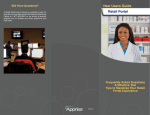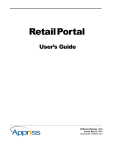Download July 2005, Vol 24, Number 7
Transcript
COMPUTER User News Monthly Publication of the Kentucky-Indiana Personal Computer Users Group July 2005 Volume 24, No. 7 Program Director . . . . . . . . . .3 Symantec SystemWorks 2005 .5 Google - More Than A Simple Search Engine . . . . . . . . . . .6 Adventures in Linux-land . . .7 Don’t Fall For “Human Engineering” . . . . . . . . . . . .9 Computer Hysteria: Crash! .11 Extortion a New Twist for Computer Malware . . . . . .12 Thank you! . . . . . . . . . . . . . .13 Board of Directors . . . . . . . .13 Directory . . . . . . . . . . . . . . . .14 Calendar . . . . . . . . . . . . . . . .15 SIG Directory . . . . . . . . . . . .16 SIG Scene . . . . . . . . . . . . . . .17 Access . . . . . . . . . . . . . . . . .17 Advanced Users . . . . . . . . .17 Community Outreach . . . .18 Digital Photography . . . . .18 Genealogy . . . . . . . . . . . . .19 Hands On . . . . . . . . . . . . . .19 Intermediate . . . . . . . . . . .20 Investing . . . . . . . . . . . . . .21 New Users . . . . . . . . . . . . .21 Real Estate . . . . . . . . . . . . .22 Technical Market Analysis 22 Utilities . . . . . . . . . . . . . . . .23 Visual Basic . . . . . . . . . . . .23 Webmasters . . . . . . . . . . . .24 Windows OS . . . . . . . . . . .24 The DealsGuy . . . . . . . . . . . .25 Membership Application . . .27 Wi-Fi Louisville Presented by Brian Oldham of Appriss on July 5, 2005 General Public is invited to attend. Free Program Starts at 6:30 PM Directions - Page 3 w w w. k i p c u g . o r g KIPCUG Advertising Rates for Magazine Ad size Per 1 col. inch (2.25” wide) Half Page (3 col x 5”) Full Page Member’s Std. Bus. Card Rate NOTE: Magazine is published electronically 12.00 in addition to its printed edition. Advertising materials not supplied in electronic form will 140.00 not be included in the electronic edition. 250.00 100.00 for 4 consecutive insertions (No Discounts). Ad sizes must be in full column width and in one inch depth increments. Discount Three consecutive insertions Twelve consecutive insertions Special discounts offered to Corporate KIPCUG members (In addition to other discounts) Rate 10% 20% Call All Advertising must be paid for at the time of submission or on approved PO. Rates are for electronic (TIF PDF) copy in gray scale. The submission deadline for advertising materials is the first of the month for the next month’s publication. Send all advertising materials to: KIPCUG Address - Attn. Editor Call (502) 499-5222 or send email to: [email protected]. Magazine Submissions Articles should be submitted as a Word document and submitted one month in advance. If graphics are included, they should be submitted in TIF file format whenever possible. All graphics must be converted to TIF or PDF file formats before publication. KIPCUG Supporters Please sup p o r t the m w ith y o u r b u s i n e s s The vendors listed have contributed hardware or software to KIPCUG to assist in production of the organization’s monthly newsletter. We encourage you to support these vendors who are helping to support our organization. Lexmark Optra R+ Laser Printer Adobe PageMaker 6.5 Contributing Staff Writers Judy Lococo Brian Miller George Buehler KIPCUG is a member of APCUG, an international association of computer user groups. Information is available at www.apcug.org Computer User News July, 2005 Page 2 KENTUCKY-INDIANA PERSONAL COMPUTER USERS GROUP, INC. 291 N. HUBBARDS LANE SUITE B-26-318 LOUISVILLE, KY 40207 EDITOR SUSAN MOORE This magazine is published monthly by the Kentucky-Indiana Personal Computer Users Group, Inc. and is intended principally for its membership. All articles in this publication are copyrighted by KIPCUG unless otherwise stipulated. Express permission is granted for qualified User Groups to copy the materials in this publication provided appropriate credit is given to KIPCUG, Computer User News and the author. Requests from individuals or organizations other than User Groups for permission to reprint should be made to the Editor. Advertising materials must be submitted four weeks prior to publication. Editorial submissions must be submitted three weeks prior to publication. All editorial materials submitted become the property of KIPCUG, and may be used by the organization in any way deemed appropriate by the magazine staff and the Board of Directors of KIPCUG. The editors reserve the right to make any changes deemed necessary to any editorial matter submitted or to refuse publication of any material submitted. Direct all magazine correspondence to the Editor at KIPCUG, 291 N. Hubbards Lane, Suite B26-318, Louisville, KY 40207 or to [email protected]. Over the Program Director’s Shoulder By Judy Lococo, KIPCUG project, but she is going to be out of town the night of our meeting. However, she has designated a July superbly capable pinch-hitter, Brian Oldham, to give us the skinny on The primary point of this column what to expect. Brian is even familis to inform all who may be even iar with all the hardware, so he slightly interested in the upcoming should be able to field all the hard KIPCUG General Meeting Topics. questions. Brian Oldham sets the July will be the first month that will vision and manages the technology have an entire Program Committee teams that are responsible for prodbehind it, so let's get started. uct development, product deployFWIW, the committee contains ment and customer service for equal parts of Ralph Langdon, Appriss. Under Brian Oldham's Charley May, Tom Scanlan, Wayne leadership, his team has developed Perkey and myself. and deployed innovative products July 5 finds us with a local topic that help governments communiof interest, or at least it should be to cate with their constituents and all you dweebs out there. TeN, improve processes within criminal Metro Government, and Greater justice organizations. Brian has a Louisville, Inc. have teamed up to unique appreciation for customer develop a Metro Louisville Free service and manages a team of 70 Wireless Initiative. Through this people who support over 15 appliinitiative, residents and visitors will cations in over 1500 locations receive free internet access in pub- across 37 states and at the federal lic spaces throughout our communi- level. Brian has a broad background ty. Deana Epperly Karem, Director in application development and of Louisville Technology Network, information technology manageand a lady I met at some of the ment. Prior to joining Appriss, WITI (Women in Technology) Brian Oldham was part of the manmeetings is a major player in this agement team at General Electric Appliances and was responsiWERE YOU THERE? ble for the development and management of technical ON MAY 3 infrastructure and engineering THE NAME DRAWN WAS applications for the company. His successes there included TOM ANTHONY improving the Internet infraADVISORS MORTGAGE structure, and implementing a pro-active systems manageAND HE WAS NOT IN ment infrastructure. Before ATTENDANCE. that, he was vice president at Providian Corporation and NEXT MONTH worked for Keane Consulting and NCR Corp. Brian Oldham THE PRIZE WILL BE graduated with a B.S. in $300. Management from Purdue University in 1988. Brian is WILL YOU BE THERE? experienced in 6 sigma DMAIC and DFSS quality improvement programs and he has completed the IT Service Management Foundations training. This presentation will follow the Back to Basics. In addition, we will also have the User to User session. Please be sure to bring your written questions to the meeting. Some of our members may be able to help answer your questions. After the meeting, when we distribute door prizes, the KIPCUG Membership Drawing will be awarded to a lucky member (with paid-up dues) if they are in attendance. Since the prize is $300, please do not be a wish-I-had-beenthere member. MEETING DIRECTIONS Christ Church United Methodist 4614 Brownsboro Road From I-264 (Watterson X-Way) take the US-42/Brownsboro Road exit number 22 turning left onto Brownsboro Road if you were traveling East on I-264 (turn right instead if you were traveling West on I-264). Continue for about 0.6 miles turning left at the traffic light at Blankenbaker Lane and turn left into the Church parking lot. Look for the signs. Maps are at www.ccum.net and www.kipcug.org Page 3 July, 2005 Computer User News Over the Program Director’s Shoulder (cont.) June one! Dave was definitely tuckered out at the PIG SIG after, but his appetite wasn't. Perhaps we can persuade him to return sometime next year. Future Meetings Thanks to Dave Whittle for a superb meeting last month. I don't think anybody was asleep in that Things in the Crystal Ball are Apple IPod, Gene & Linda Barlow, Corel. We have been busy. Symantec Norton SystemWorks - 2005 By George Buehler, KIPCUG additional utilities. I have been using Norton SystemWorks for a number of years. For me, SystemWorks has worked seamlessly with XP. In fact, there is so much in SystemWorks that it would be hard to use it all. However, it is nice to know that it is there if you do have a problem. Some of the new features added to SystemWorks 2005 are: Norton has had a number of utility programs for many years such as Disk doctor (fixes disk problems) and Win doctor (fixes windows problems). They originally sold these as individual programs. About 10 years ago, they put these utilities together as SystemWorks. Since then, they have added a number of additional utilities such as internet cache and cookie cleanup, unerase utility and an erase utility which complies with the department of defense erase specifications (if you use this utility to its fullest, there is nothing that can be used to recover the wiped files). Each year, they update the suite of utilities and add - Internet worm protection - protects files from internet worm threats by blocking unsolicited suspicious inbound traffic. If you have Norton Personal firewall, this is not loaded per se. During the update process, the Norton Firewall is upgraded to include this worm protection. - Quick Scan - scans the system upon receipt of the latest virus protection updates - Enhanced Preinstall Scan detects and terminates infections already loaded in memory that try to destroy the product during and immediately after install - SafeTry mode in GoBack - this enables users to test changes to their PC without negative consequences - Enhanced file recovery enables user to drag and drop files Computer User News July, 2005 Page 4 they want to rescue, or rescue multiple files simultaneously. - Norton GoBack's history buffer is now twice as big (up to 8GBs on XP) - CheckIt Diagnostics - helps users determine hardware versions and their associated drivers. This is interesting to do once but unless you do a lot of changes to your hardware doesn't seem to be worth the disk space. It does however give you an indication of where you need to consider upgrading. - Enhanced One Button Checkup - allows user to specify which scan to start and stop, and manage cookies and temporary files more easily - Enhanced Norton Cleanup enables users to remove unwanted tracks from Internet sessions or searches - System optimizer (for XP only) - this allows you to put restrictions on internet usage, control panel access, add/remove program access Symantec Norton SystemWorks - 2005 (cont.) and a number of other areas which if modified/deleted could cause serious computer problems. This is a good feature to keep young children (or spouses) from making changes to the operating system). SystemWorks 2005 is compatible with Windows 98/Me, 2000 Professional, XP (both home and Professional) and requires a minimum of a 150-MHz processor (300MHz for XP). The user's manual lists a system requirement of 180 MB of available disk space with an additional 200 MB plus 10% of total disk space for GoBack! This is quite a bit of storage space for one utility suite that appears to be a duplication of Microsoft restore. When you insert the installation disk, you choose the installation of SystemWorks, GoBack, Checkit Diagnostics, Performance Test, or launch utilities from the CD (in case of an emergency problem). During installation, you have the option of a custom install of the SystemWorks programs. This enables you to remove installation of one or more of the Norton utilities. I chose to install all the various utilities. As is my usual practice, prior to loading any new or updated software, I cleared my internet cache files, removed the cookies on my hard disk, ran Spybot and Ad-aware (nothing unusual detected by either), then ran the Microsoft Disk Defragmenter. I then established a system restore point prior to loading the SystemWorks 2005 Premier. The first thing the installation procedure did was to run a preinstall scan before anything else was done. Then after the preinstall scan and the usual acceptance of the EULA's, and insertion of the product key, the installation started. Although the installation took about five minutes, you can't just start it and go get a cup of coffee since you have to accept the changes being made. When installation was complete, a reboot was mandatory. Make sure you are connected to the net when you do the reboot, since the program automatically does an update to the various parts of the program as well as updating the virus definitions. If you have a SystemWorks version earlier than 2003, it must be removed manually prior to installation of 2005 premier. For the 2003 or 2004 version, SystemWorks 2005 removes the previous versions during the initial installation. If you have Norton Password manager installed, the installation routine gives you the option of saving your password list (in encrypted form) then you have to reinstall password manager after the installation of SystemWorks. After the virus definitions were updated, I ran the one button checkup, which is the main part of SystemWorks. It checks the registry, validity of the short cuts, virus definitions check, when the last virus scan was conducted (warns you if it is over 7 days since last virus scan), program integrity, and cleanup Scan. The cleanup scan (new with 2005) can be customized to remove URL history, cookies, cached files, temporary files and most recently used history at the time of the one button cleanup. This is an improvement from previous versions where each of the above had to be removed manually. Norton has also set up the clean up so that you can manually remove the above if you desire. I did not install GoBack at this time since it appears to be very similar to Microsoft restore point. I didn't want to allocate all the needed disk space for this utility. The safe try mentioned above sounds interesting and when time permits, I will try it. Norton SystemWorks 2005 Premier has a listed street value of $99.95 (versus $69.95 for regular SystemWorks). Comparing the information on the Symantec web site indicates the major differences between the two versions are the inclusion of Ghost in the Premier version. Ghost allows users to make copies of files, folders and even whole disks. It is easy to use and can be set up for incremental backups or full backups either manually or at a predetermined time of day. I recently saw a CompUSA ad that listed regular SystemWorks bundled with the personal firewall program for free when rebates and upgrades were considered. When considering this deal, paying the $99.95 for the Premier version is not worth it. For further information or assistance, please email: [email protected]. Page 5 July, 2005 Computer User News Google - More Than A Simple Search Engine By Ira Wilsker, APCUG WEBSITES: http://www.google.com http://www.alltheweb.com http://www.yahoo.com h t t p : / / w w w. g o o g l e . c o m / h e l p / cheatsheet.html http://news.google.com http://maps.google.com http://images.google.com http://froogle.com Most of us are aware that there are several fine search engines available to help us find what we are looking for on the internet. There are arguments in the industry about which ones are the best, largest, fastest, and most widely used. Personally I use AllTheWeb (www.alltheweb. com) for most of my searches, as well as its sister service Yahoo (www.yahoo.com). Microsoft, AOL, and several others offer comprehensive search engines. The search engine that gets the most attention, and arguably the most intentional hits, is Google (www.google.com). Most of us know how to do simple searches by typing the search terms in the search box, and being presented with a list of items. Almost all of the major search engines offer far more than simple searches and provide a mechanism for detailed searches and other non-search related solutions. Google offers quite a bit more than simple searches. For those who want to do more with Google, Google has created a "cheatsheet" at www.google.com/help/cheatsheet.h tml, where many of the specialized search methods and functions are listed. The sheet has many tips to ease and speed searches, as well as other useful hints and tips about other non-search functions. Most of us know that if we enter a selection of terms, the engine will find websites and other resources with those terms somewhere in the body of the text. All too often, when we want to find something using a simple search, the search engine finds so many resources that it is difficult to locate exactly what is desired. To restrict the results of the searches to more relevant information, thus reducing the number of selections presented, Google and other search engines use a form of "Boolean Logic" where common terms such as "and" or "or" can be used to narrow the search. If I just entered the words "Beaumont" and "Texas" in the search box, millions of results will be listed that have both of the words in the body. If the search term is entered with the quotation marks as "Beaumont Texas", then only results where the adjacent word pair "Beaumont Texas" will be displayed. By using a minus sign "" such as "Beaumont -Texas" only results with the word "Beaumont" and not including sites with the word "Texas" will be displayed, resulting in a much smaller pool of results. By placing an asterisk "*" between terms, such as "time * cable" will result in a list where the words "time" and "cable" are separated by exactly one other word. A variety of other terms can be used to limit search results to the desired outcome. For example, if the user is looking for registration information from my college, the user may use the term "site:" to restrict the term to a particular website, in the context of "registration site:www.lit.edu", which will only Computer User News July, 2005 Page 6 return registration information from www.lit.edu. With a similar syntax, other functions are available. For example the function "date:" will only return information from a recent period of months, such as "virus date:3" will only return virus information that was posted in the last three months. Much has been written about children being ensnared into viewing inappropriate adult material on the internet, and this can happen while searching as well. The search limiter "safesearch:" will exclude adult content, as used in the context "safesearch: sex education". Google can be used for a lot more than searching, as it also has other integral functions available from the search box. By simply typing an area code and phone number in the box, the results will be the owner of that listed phone number, as well as his address, and the option to map the address using a variety of mapping sources. This feature, while not unique to Google, has enraged some privacy advocates. The search box can also be used as a substitute for a calculator. By typing "1 + 2" in the search box will result in a 3 being displayed. The use of a dash "-" means minus. An asterisk is used for multiplication, with "2 * 3" showing 6. A slash "/" is for division, with "8 / 4" showing a 2. Percentages can be calculated as well using "% of" feature, as with "20% of 40" showing the answer as 8. Exponents are calculated with a caret "^", such as "2^3", two cubed, yielding the answer of 8. Complex calculations can be done by stringing the items in appropriate algebraic fashion. Google (cont.) Google offers much more than just website text searches and calculator functions; it also has a variety of other services. Subsidiary sites of Google are searchable for news content (news.google.com), images and photos (images.google.com), and bargains (froogle.com). One of my personal favorites is maps.google.com where street maps and driving directions can be generated. One interesting feature is that street maps can be shown in the conventional map format, or in terms of a satellite image! If I type "795 Willow Street, Beaumont, TX" in the search box of maps.google.com, a zoomable street map centered on 795 Willow is created, with the zoom control on the top left of the image. Other functions are available at this point; a balloon appears over the location with "Directions: To here - From here" which can create turn by turn directions either from local points, or elsewhere on the continent. On the top right of the map page is a link "Satellite"; clicking on the link will convert the traditional road map into a satellite image. This satellite image can also be zoomed in for more detail (up to the maximum resolution of the image), or zoomed out to a panoramic view from space. Google, as well as the other search engines, offer a wealth of information in addition to the traditional text based searches. Adventures in Linux-land By Siles Bazerman, APCUG Representative, Orange County IBM PC Users' Group, California and APCUG Editorial Committee As many of you know I became bored with Windows XP a while ago. Bored with both writing about it and actually using it. Windows went from "Gee, look what I found!" in Windows 3 to using an appliance in Windows XP with the release of SP2. Very usable but not much fun to play with. I decided to give Linux another try. The first time was with Red Hat 3 back in 1998-1999. At that time it was not ready for Prime Time and there was still a lot to discover in Windows 98 and 98SE. Also, there were only one or two other distros (distributions) available and little in the way of a GUI, so you used mostly command line. Now there are many, many distros out there, some commercial and some free. Red Hat went commercial, but is available as Fedora for free download. One of the more popular free distros is Debian (Debra and Ian Murdock, authors). It too is available in several varieties. The two most useful for beginners to Linux are Knoppix and SimplyMepis. I use the latter. Both of these are downloadable, fit on one CD with a number of useable programs, and can run from the CD without installing on your hard drive. You can also install them if you so desire. After downloading Mepis, using it and finally installing it, I decided I needed more information than was available on line. I found a book Point and Click Linux by Robin Miller that was written to exactly parallel the CD. For less than $22 from Barnes and Nobel on line I received the book, a CD (exactly the same as the download) and an instructional DVD. The distro uses the KDE (K Desktop Environment) and includes several editors, Open Office Suite (similar to Microsoft Office, but free), a CD/DVD writing program, GIMP graphics program (GNU Image Manipulation Program) and Mozilla web browser. There are numerous other programs included but I have listed the main ones. Also you can download and install many other programs free to enhance or replace the ones on the CD. If all you want to do is send and receive email, browse the web, do some word processing or similar things, then you can use Mepis as installed. Web browsing is relatively virus free and almost totally popup free. Both Mozilla and its successor, Firebox, are also available for Windows, but windows update will not work in any other browser but IE. Linux is relatively free of viruses for two reasons. First, it represents only a very small percent of desktop installations and virus writers want the biggest "bang for the buck" so they don't bother. Second, you work in Linux as a user, but all changes to the system must be done as either an administrator or "super user" which are not accessible from outside and are password protected. Also the browser does not allow popups. This would be labeled EASY. Page 7 July, 2005 Computer User News Adventures in Linux-land (cont.) If you wish to do customization or add established Debian packages then it can be easy or difficult depending on the need for the command line interface. Many of the commands are arcane and rather like in a foreign language, although they are really in English. I believe much is written in C, Perl, and Python. I am sure some other programming languages are involved also. Many of the free backup programs are written for Tape Backup Units, although they might be configurable for other media such as HD or CD/DVD. These things would rate DIFFICULT. I have one MUST HAVE, no substitutes allowed, program. It will run only in Windows, not in Linux or on a MAC, or any other operating system. I have tried to port it to Linux using four different Windows Emulators. The commercial three all have free trials available that are time limited but otherwise full. The free qemu (Q EMUlator) requires an installation of Windows 98 from a full install, and does not seem to ever access the CD drive or, for that matter, any drive outside the virtual machine. This prohibits the addition of other programs. Of the commercial ones, Crossover Office allows installation of Microsoft Office and a number of other programs whose hooks are built in. It will also allow the installation of some others but it is hit or miss. Paint Shop Pro 7 will install and work, but will not print, as an example. Newer versions of PSP will not even install. Photoshop 6 or 7 will work but not later versions. Crossover Office does NOT require a copy of Windows to work. All the others do. system as I could not find one compatible with the kernal version I am using, and I do not have sufficient knowledge to recompile one myself; besides who wants to bother? That leaves the two versions of Win4Lin, regular and Professional. The regular version works with all the DOSbased Windows up to and including Windows ME. The Pro version works with Windows 2000 and XP. I did find that loading WINDOWS XP in the pro version was about like loading Windows 3.1 on my old 286. S----l----o----w. It loaded Windows 2000 about the speed it loaded on my P3; I am running an Athlon T'bread 2600+ with 1G of memory. Under Windows XP, when I tried to load my program I received the message "Catastrophic Failure." What the Hey? Under 2000 it installed but when run would fail with "ActiveX could not create a database module." I spoke to one of the programmers of my program and he never heard of the first and could not suggest how to VMWare never did load on my Computer User News July, 2005 Page 8 fix the second. As a matter of fact, he asked me to call him if I had any success in porting it over. He knows of no one else even trying. (Figures) I could devote several pages to just this area, but not now. This whole area is very FRUSTRATING. Keep tuned and I may present more Adventures in Linux-land in the near future. That is if I don't find playing more appealing than writing. There is no restriction against any non-profit group using this article as long as it is kept in context with proper credit given the author. The Editorial Committee of the Association of Personal Computer User Groups (APCUG), an international organization of which this group is a member, brings this article to you. Don’t Fall for “Human Engineering” By Ira Wilsker, APCUG You receive the following urgent email from someone you will likely know with the subject line "Finally Captured! You open this intriguing email and see the message: "Turn on your TV. Osama Bin Laden has been captured. While CNN has no pictures at this point of time, the military channel (PPV) released some pictures. I managed to capture a couple of these pictures off my TV. Ive (sic) attached a slideshow containing all the pictures I managed to capture." Attached to the email is a file "Pictures.zip". Eager to see the proof that the number one most wanted person in the world has been captured finally, you click on the attachment. No photos appear, so maybe you click on it again. It is now too late, because that first click on the attachment rather than opening a zip file and displaying the photos, planted a nasty backdoor Trojan on your computer, Nibu.D. Through a process known in the industry as "Human Engineering", an innocent victim was tricked into installing unwanted software onto his computer. In this particular case, the Nibu.D backdoor just installed a "keylogger" intended to capture usernames, passwords, account numbers, and other sensitive information. accounts, logged onto EBay or other shopping sites, your personal information may have been compromised, and you may become a victim of identity theft. Every day for the past several weeks, I have received some apparently urgent emails seemingly from my internet service provider (ISP). They come addressed from "administrator", "support", "customer service", or some similar official sounding individual at the ISP. They carry dire warnings in the subject line that my email account will be or has been suspended for a variety of infractions, ranging from failure to follow an unspecified rule, sending excessive spam, or some other major infraction. The poorly worded message is "Once you have completed the form in the attached file, your account records will not be interrupted and will continue as normal" and has a 65k attachment "document.zip". Another slight variation refers to following directions in a file ranging from 43k to 65k in size with the file name "instructions.zip." I depend on my email, reading and sending dozens per day. Email is important to me, and since it is from my ISP, I go ahead and click on the attachment. Bad choice; one or more of the dozens of variants of the Mytob worm is now infesting my computer, possibly killing or deactivating my antivirus and firewall software, preventing access to antivirus and other helpful websites, and creating a multitude of new threats to my cyber safety. Once the computer is infected, Mytob searches the hard drive for address books, and sends infecting emails to addresses found, geometrically increasing its distribution and degree of damage. Recently, variations of Mytob in aggregate have made it to the top of the threat lists compiled by antivirus companies. In one recent day, antivirus company Sophos reported that over half of all new virus infestations detected were variants of Mytob. Mytob is a product of a group of miscreants going by the name "HellBot", who have allegedly stated that they are trying to develop some type of "SuperBug", Figure 1 Nibu.D is also listed by Norton as a "bank info scarfer"; a type of malware that explicitly looks for banking information when entered, and sends that information to parties unknown. If you were one of the countless victims of this trick, and have since opened the attachment and unknowingly installed Nibu.D, you have done online banking, checked your credit card Page 9 July, 2005 Computer User News Don’t Fall for “Human Engineering” (cont.) according to a recent article in Computerworld. On some days, several versions of Mytob have appeared; in recent months, slight variations have appeared so rapidly, that Mytob has spread more quickly than antivirus companies' ability to protect against it, leaving even recently updated antivirus software vulnerable to attack. Mytob, first discovered in February, and its many variants, are especially nasty based on what they do. One factor in common is the ability, as mentioned above, to deactivate or destroy the antivirus software and firewall installed on the infected computers. It also blocks access to security websites that may provide information and utilities to kill Mytob. This malware may also prevent the running of the free online antivirus scans, which could (if allowed to run), detect and remove Mytob, making it a self-protective piece of malware. Some versions also lower or remove other security settings on the computer, making it even more vulnerable to attack. Some versions also may install spyware, adware, zombies, or other undesirable software, as well as broadcast over the internet that the infected computer is vulnerable to further attacks. Trend Micro, the provider of the online free antivirus scan Housecall (housecall.antivirus.com), and PCCillin antivirus software, has stated that some variants of Mytob use the infected computers as a source of revenue for HellBot by placing adware and spyware on the infected computer. many variations are a major threat to our computing security. As the virus writers continue to make more productive (for them) and destructive malware, it is now more imperative than ever that we all keep our antivirus software updated constantly. Be suspicious about emails even from known sources, and check out any suspicious email from possibly known sources by checking directly with that source prior to opening the email or any attachments. cybersecurity. As I have pleaded in the past, we must be responsible for our own See Figure 4 Nibu and Mybot are just two of the thousands of currently circulating viruses, worms, and Trojans. Netsky, Bagel, Sober, and their Computer User News July, 2005 Page 10 SOURCE: (NibuD) http://people.ists.dartmouth.edu/~ gbakos/img/osamamail.jpg See Figure 1 ---------------------------------SOURCE: PERSONAL EMAILS (Mytob variants) See Figure 2 See Figure 3 Figure 2 Figure 3 Figure 4 Computer Hysteria: Crash! [email protected] Crash! Crash! That was the sound of Stephen King's sledgehammer bashing the car that hit him while jogging. Perhaps he thought Christine from his earlier horror novel had come back to haunt him! Crash also strikes terror in the hearts of computer users. According to the Pew Internet and American Life Project approximately two thirds of Americans use the Internet and about 87% of them through connections in their homes. While there is no research data on the number of computer users that cannot master their computers, there is evidence of anger and frustration with computers that could escalate into what one psychologist calls "computer rage." University of Maryland Professor Kent Norman says, "Men and women are taking out their frustrations on the computer and unfortunately, sometimes misdirecting it to other people." Norman, who directs the Laboratory of Automation Psychology and Decision Processes at the University, conducted an online survey where twenty percent of the respondents admitted they dropped a computer on the floor out of anger. They described smashing, microwaving and cursing their computers. One claimed he threw his laptop in a fryer and several claimed to have shot hardware. The study further suggested computer users were most annoyed by: e-mail snafus including spam, waiting while a computer completed a simple task, having to redo something because of a glitch and having to upgrade obsolete programs. Microsoft ranked high on the list of objects of ire. With the increased popularity of wireless networks, DVD players, and game systems, the possibilities of irritations are almost endless. You can lower your cyber blood pressure by taking some preventative medicine. Increase your knowledge to make yourself a moreinformed user. Join the Computer Club of Oklahoma City and network with other computer users and learn from their experiences (misery loves company!). Do NOT go on the Internet without a regularly updated and weekly-maintained complete computer security system including antivirus, anti-spyware and firewall software. (Not having the money for commercial applications is no excuse as there are several excellent freeware security software programs available online. Often forgotten is a good registry and unnecessary-file cleaner that has automatic backups, which can substantially reduce your crashes. Defrag weekly if needed and scandisk at least once a month. Do not forget to make an emergency boot disk. Finally, in case of a crash, do not panic. Write down what you did immediately prior to the crash, and any instructions that you receive from your computer. Make sure you have been taking fruit to lay at the feet of your computer guru or lay money on your friendly computer tech. The life you save may be your own computer. SOS stands for Save Our System! Call about KIPCUG Special DSL Light DSL Standard DSL X-2 Dial-Up with 5X Acceleration Available in Kentucky and Southern Indiana 6MB DSL and $199 DSL-T1’s Available in Southern Indiana 502-815-7000 (7 Days a Week) “Possibly the best tech support in the business...” PC Magazine Free Seminars info.win.net/training.html www.kipcug.org By Berry F. Phillips, Member of the Computer Club of Oklahoma City and a regular writer for the CCOKC website and the eMonitor and APCUG Editorial Committee Page 11 July, 2005 Computer User News Extortion a New Twist for Computer Malware By Ira Wilsker, APCUG Websites: http://www.spywarewarrior.com/ rogue_anti-spyware.htm http://www.spywarewarrior.com/ orphans_outcasts.htm http://www.pandasoftware.com/ about/press/viewNews.aspx?noticia=6304 http://www.antivirusworld.com http://www.virusportal.com/com/ virusinfo/encyclopedia/overview.as px?lst=vis&idvirus=77495 http://www.safer-networking.org Recently, you may have heard or read from the mass media about a nasty little virus that encrypted critical data files on a victim computer, and offered the decryption key for $200. This attack was short lived, as the source of the virus was quickly shut down. There has been no news on any criminal prosecutions in this case, which is par for the course. While not the first time that computer malware has been used in an extortion attempt, this incident rapidly became the most widely publicized case, which may have spawned copycats or given others the idea of a way to illicit riches. Now we find another recent example of "alleged" extortion using a spyware program "Smitfraud", which on the day it was first discovered by some of the antivirus companies, quickly made it to Panda Software's "Top 10" list of current malware, as determined by live scans of thousands of infested computers with Panda's Active Scan. Smitfraud was installed on countless computers by another spyware program, CWS.YEXE, which was illicitly installed on the victim computers by simply visiting one of many underground web pages, such as pirated software "warez" sites, and pornographic websites. Once infected by CWS.YEXE, the Smitfraud was only one of several spyware programs unknowingly installed. What made Smitfraud unusual is that it infects Windows system files, which in turn degrades Windows performance. After Smitfraud infects the computer, it then installs still another payload "PSGuard". This malware program, PSGuard should not be confused with another legitimate program of the same name, but instead appears in the guise of an anti-spyware program. Several other files are installed; some with names similar to legitimate Windows system files, but infected with the "W32/Smitfraud.A" virus. An otherwise innocent graphics file, wp.bmp, is written to the hard drive, and will later appear as a system message. The infected system file tracks web pages visited, and sends the users' list of pages visited to a distant server, possibly to be linked to directed pop-up ads. What is especially nefarious is that the virus will display on the desktop the wp.bmp image, which will appear to be an authentic Windows system message in the form of the infamous "blue screen of death" stating that there has been a fatal error. This blue screen will announce that the computer is infected with "TrojanSpy.HTML.Smitfraud.c", and that in order to remove the Trojan, the copy of PSGuard Anti-spyware Computer User News July, 2005 Page 12 must be purchased and registered, and then the hard drive can be scanned and the malicious Trojan removed. As of this writing, the website listed to register and pay for the alleged anti-spyware product PSGuard is currently inaccessible, but that does not mean that the next iteration of this scam will not direct the user to a different website. Panda Lab's Luis Corrons stated on the Panda website, "This spyware is quite unusual in the way it operates. In fact, it is the second known program of this type capable of infecting files. Nevertheless, its real objective is to trick users for financial gain. Today's creators of malware are motivated solely by money, and have no hesitation in using any tactic in order to achieve their aims. For this reason users should keep their guard up at all times." Fortunately, most of the currently updated antivirus and anti-spyware products can protect from, or detect and kill the Smitfraud Trojan. The free online scans such as Panda's Active Scan (www.pandasoftware.com) and Trendmicro's Housecall (housecall.antivirus.com) will likely detect and remove Smitfraud. It is important to periodically do one of the free online scans to ensure that malware such as Smitfraud and CWS.YEXE did not slip through the barrier defenses of antivirus and anti-spyware software. When first detected, Smitfraud spread very rapidly, likely infecting computers before the antivirus companies could issue updates to their signature files, leaving computers vulnerable until such updates could be downloaded and installed. This is Extortion (cont.) explicitly one of the key reasons why I suggest that everyone periodically run one of the free online virus scans regardless of the antivirus software installed and the frequency of updates. ---------------------In several past issues I have written about the popular and excellent free anti-spyware product, Spybot Search & Destroy. Spybot recently released version 1.4 of its program, which offers faster scanning than predecessor versions, as well as a more attractive graphical interface, and other internal improvements. Spybot is top rated by many computer publications, and an extremely popular download. According to CNet's download.com website, about 60 million copies of Spybot have been downloaded from that site alone, and this site is but one of dozens of download sites offering Spybot. I strongly recommend that all Windows users download, install, and update Spybot Search & Destroy, and frequently update it and scan for spyware. Advanced users can utilize additional software management utilities, such as an informative startup manager, to improve system performance by clicking on the "Mode - Advanced" option. Spybot can be downloaded (free) at www.safer-networking.org. Have you visited a SIG lately? We now have almost 20 Special Interest Groups. Surely at least one of the SIGs would be of benefit to you. Check the KIPCUG Planner on page 15 or the KIPCUG Special Interest Group Directory on pages 16-17. Thank you! Have you noticed how well sound carries at the General Meeting? Well we did (and apparantly so did YOU!) The staff and management of KIPCUG would like to say “Thank you” to our members for keeping the noise level down during the registration process. The Board of Directors has decided that all meeting registration will cease at 7:00 PM to limit the amount of noise coming from the Registration Tables. We apologize to everyone in advance that is unable to get a door prize ticket as a result. Board of Directors Elections were held at the Annual Business Meeting during the General Meeting on June 7 and additional Directors were appointed at the June 14 Board of Directors Meeting. The Directors and Officers are: President Charley May Vice President Bill Buzan Secretary Barb McGee Treasurer Rosemary Viele Director of Programs Judy Lococo Director of Membership Tom Denning Director of Volunteers Tom McArdle Director of Special Interest Groups Brian Miller Editor Susan Moore Webmaster John Henderson Directors at Large Doc Viele Beverly Setree Charles Russman Ken Hubler Wayne Perkey II Page 13 July, 2005 Computer User News Directory of KIPCUG Leaders Name Position Home Work Charley May President 425-4604 [email protected] Bill Buzan Vice-President 639-7647 [email protected] Barb McGee Secretary 893-9691 [email protected] Rosemary Viele Treasurer 452-6878 [email protected] Judy Lococo Program Director 893-8710 [email protected] Tom Denning Membership Director 550-6106 [email protected] Tom McArdle Volunteer Director 458-7269 [email protected] Brian Miller SIG Director 749-5892 [email protected] Susan Moore Editor 499-5222 [email protected], [email protected] John Henderson Webmaster Vacant Publicity Director Mike Shaikun Legal Advisor Vacant Review Editor Doc Viele Director Beverly Setree Director Charles Russman Director 244-0667 [email protected] Ken Hubler Director 812-738-3485 [email protected] Wayne Perkey Director Alan Birch SIG Leader 429-0506 [email protected] Martin Campion SIG Leader 810-9125 [email protected] John Kilpatrick SIG Leader 969-6983 [email protected] Grant McCormick SIG Leader 935-2497 [email protected] (Preferred) Flave Reising SIG Leader Bob Rose SIG Leader 241-1604 [email protected] Tom Scanlan SIG Leader 502-477-1639 477-1639 [email protected] Myron Smith SIG Leader 897-7718 [email protected] Jim Travelstead SIG Leader 375-4796 812-945-1102 425-3326 587-3540 452-6878 Email Address [email protected] [email protected] [email protected] 452-9851 [email protected] [email protected] 852-4761 [email protected] For Your Information Changes for mailing address, email address or telephone numbers should be sent to Tom Denning, Director of Membership. You can send the change to the KIPCUG mailing address printed on the back of this Magazine or by email to [email protected]. Computer User News July, 2005 Page 14 Page 15 July, 2005 Computer User News All Afternoon Meetings are at 2:00 PM. All Monday-Friday Meetings are at 6:30 PM. KIPCUG Special Interest Group Directory ACCESS PROGRAMMING SIG - Meetings on Hold - Meets at a date and location to be determined. Contact SIG DIRECTOR Brian Miller at [email protected] or 749-5892 ADVANCED USERS SIG - Meets 6:30 PM on the 3rd Friday of the month at CCUM at 4614 Brownsboro Road (US 42 & Blankenbaker Lane) in the Computer Lab (Room 222). Contact SIG LEADER Tom Scanlan at 1-502-477-1639 or [email protected] BASIC ACCESS SIG - Meets 10:00 AM on the 2nd Saturday of the month at NHCLC at 10200 Linn Station Road in the Triad East Bldg. Contact SIG LEADER Alan Birch at [email protected] or 4290506 BASIC EXCEL SIG - Meetings on Hold - Meets 6:30 PM on the 1st Friday of the month at CCUM at 4614 Brownsboro Road (US 42 & Blankenbaker Lane) in the Computer Lab (Room 222). Contact Co-SIG LEADER Flave Reising at [email protected] COMMUNITY OUTREACH SIG - Meets on the HARDWARE SIG - Meets 6:30 PM the 1st Monday of the month at the LFPL-Eline Branch at St. Matthews City Hall Building, the corner of Grandview Ave./Fairfax Ave. 3 blocks south of Shelbyville Rd. Contact Co-SIG LEADERS Grant McCormick at [email protected] or Charley May at [email protected] or 425-4604 INTERMEDIATE USERS SIG - Meets 6:30 PM on the 4th Monday of the month at CCUM at 4614 Brownsboro Road (US 42 & Blankenbaker Lane) in the Computer Lab (Room 222). Contact SIG LEADER Jim Travelstead at [email protected] or 8524761(W), 375-4796(H) INVESTING SIG - Meets 6:30 PM the 2nd Thursday of the month at the Louisville Aero Club, Bowman Field. Contact SIG LEADER Doc Viele at 452-6878 LINUX SIG - Meetings on Hold - Meets at a location and time to be determined. Co-SIG LEADERS Rob Coffey and Jacob Wilkins. Contact TEAM MEMBER Jack Link at [email protected] 4th Friday of specified months at Advanced Grinding and Machine Inc, 4644 Illinois Avenue. Contact TEAM MEMBER Beverly Setree at 452-9851 or [email protected] NEW USERS SIG - Meets 6:30 PM on the 2nd Monday of the month at the NHCLC at 10200 Linn Station Road in Suite 110 of the Triad East Bldg. Contact SIG LEADER Charley May at [email protected] DIGITAL- PHOTOGRAPHY SIG - Meets 6:30 NEW USERS DAYTIME SIG "NEW" - Meets PM on the 4th Tuesday of the month at the LFPL-Bon Air Regional, 2816 Del Rio Place. Contact SIG DIRECTOR Brian Miller at [email protected] or 7495892 EXCEL INTERMEDIATE SIG - Meetings on Hold - Meets 6:30 PM on the 2nd Friday of the month at CCUM. Contact SIG DIRECTOR Brian Miller at [email protected] or 749-5892 GENEALOGY SIG - Meets 6:30 PM on the 3rd Monday of the month at the LFPL-Eline Branch at St. Matthews City Hall Building at the corner of Grandview Ave. and Fairfax Ave. about 3 blocks south of Shelbyville Rd. Contact SIG LEADER Susan Moore at 499-5222 or [email protected] (www.win.net/mooresk) 2:00 PM on the 3rd Tuesday of the month at CCUM at 4614 Brownsboro Road (US 42 & Blankenbaker Lane) in the Computer Lab (Room 222). Contact SIG LEADER Winnie Miller at [email protected] PDA SIG - Meetings on Hold - Meets 6:30 PM on the 3rd Tuesday of the month at a location to be determined. Contact SIG DIRECTOR Brian Miller at [email protected] or 749-5892 REAL ESTATE SIG "NEW"-New Date/Location- Meets 6:30 PM on the 3rd Tuesday of the month at CCUM at 4614 Brownsboro Road (US 42 & Blankenbaker Lane) in the Computer Lab (Room 222). Contact SIG LEADER Bill Buzan at [email protected] or 639-7647 GENEALOGY II SIG - Meets 6:30 PM on the 2nd Thursday of the month at the LFPL-Jeffersontown Branch, 10635 Watterson Trail. Contact SIG LEADER Susan Moore at 499-5222 or [email protected] TECHNICAL MARKET ANALYSIS SIG Meets 6:30 PM on the 4th Tuesday of the month at Louisville Free Public Library, Crescent Hill Branch, 2752 Frankfort Avenue in the lower level meeting room. Contact SIG LEADER Myron Smith at 8977718 or [email protected] HANDS ON SIG "NEW" - Meets 2:00 PM the 4th UTILITIES SIG - New Date/Time - Meets 6:30 PM Saturday of the month at the LFPL-Eline Branch at St. Matthews City Hall Building at the corner of Grandview Ave. & Fairfax Ave. 3 blocks south of Shelbyville Rd. Contact Co-SIG LEADERS Charley May at [email protected] or Grant McCormick at [email protected] or Tom McArdle at [email protected] Computer User News July, 2005 Page 16 on the 4th Thursday of the month at CCUM at 4614 Brownsboro Road (US 42 & Blankenbaker Lane) in the Computer Lab (Room 222). Contact Co-SIG LEADERS Tom McArdle at [email protected] or Charley May at [email protected] or 425-4604 KIPCUG Special Interest Group Directory (cont.) VISUAL BASIC SIG - Meets 6:30 PM on the 1st WINDOWS OS SIG - New Date/Location - Meets Thursday of the month at the LFPL-Bon Air Regional, 2816 Del Rio Place. Contact SIG LEADER Martin Campion 810-9125 or [email protected] on the 2nd Friday of the month at 6:30 PM at CCUM at 4614 Brownsboro Road (US 42 & Blankenbaker Lane) in the Computer Lab (Room 222). Contact SIG LEADER Bob Rose at [email protected] or 241-1604 WEBMASTERS SIG - Meets on the 3rd Thursday of the month at 6:30 PM at Win.Net located at 1048 Chestnut St. Contact SIG LEADER John Henderson at [email protected] or 812-945-1102 YOUTH SIG - Meetings on Hold - Meets 6:30 PM on the 4th Friday of the month at CCUM. Contact SIG DIRECTOR Brian Miller at [email protected] or 7495892 The SIG Scene By Brian Miller, KIPCUG Where to find the scoop on your Special Interest Group ACCESS PROGRAMMING SIG The ACCESS PROGRAMMING SIG has been suspended due to conflicts with the meeting location. We hope to resume meetings when a new meeting location is secured. The ACCESS PROGRAMMING SIG assumes a good working knowledge of Access and focuses on programming and advanced techniques. If you would like to be notified of the restart of this SIG, you can contact SIG DIRECTOR Brian Miller at [email protected]. Include ACCESS PROGRAMMING SIG in the subject line of your email. ADVANCED USERS SIG The topic for the July 15 ADVANCED USERS SIG which meets at 6:30 PM in the Computer Lab, Room 222, at Christ Church United Methodist (CCUM) will be announced by email. The June Meeting of the ADVANCED USERS SIG was a review of hot new hardware. New chips, motherboards and firewalls have produced faster and safer PC's. The ADVANCED USERS SIG explores software and hardware topics of interest to people that are very comfortable with their computers who want to know even more. We encourage everyone to share their experiences so we can all learn and grow in areas we would not normally explore on our own. We meet in the Computer Lab, Room 222, at Christ Church United Methodist (CCUM) on the third Friday of the month. Add yourself to our email alert list by self-registering at groups.yahoo.com/group/ KIPCUGAdvUsers or contact Tom at [email protected]. Please use ADVANCED USERS SIG in the subject line of your email. BASIC ACCESS SIG The next meeting of the BASIC ACCESS SIG is July 9 at the New Horizons Computer Learning Center at 10:00 AM. The topic will be a review on queries. The topic for the June meeting was reports and we also help with members problems and questions. The BASIC ACCESS SIG uses the tools that are available in Access without programming. If you have topics that you would like discussed, please contact SIG LEADER Alan Birch at [email protected] or 429-0506. If you have some tips and tricks to share, we would love to hear them. We meet on the second Saturday of the month from 10:00 AM to Noon at the New Horizons Computer Learning Center. Page 17 July, 2005 Computer User News The SIG Scene (cont.) BASIC EXCEL SIG This SIG has been suspended due to low attendance. We hope to restart this group if enough KIPCUG members express sufficient interest. If you would like to be notified of the restart of this group or to express your interest in helping to lead the SIG, you can contact SIG DIRECTOR Brian Miller at [email protected]. Include BASIC EXCEL SIG in the subject line of your email. COMMUNITY OUTREACH SIG The COMMUNITY OUTREACH SIG has started the new schedule of meetings. This SIG will meet every other month and not have a meeting in November. There will be five meetings per year. The next meeting will be July 22 at Advanced Grinding and Machine, Inc, 4644 Illinois Ave. in Louisville at 6:30 PM. Even though the meetings will no longer be on a monthly basis, we still can accept donations by appointment when necessary. The COMMUNITY OUTREACH SIG has been designed to take donations of computer equipment and restore it to working condition. These computers can then be distributed to people in need. We are always looking for donations. Even if you think there is no value in your old computer, contact us and let us take it off your hands. We also welcome people willing to help restore computers for redistribution. This SIG has provided PCs to disadvantaged residents of the area and will continue to provide a valuable service to the community. Your participation is greatly appreciated. The SIG meets at Advanced Grinding and Machine, Inc, 4644 Illinois Ave. in Louisville at 6:30 PM on the fourth Friday of oddnumbered months except November. To be added to the SIG's advance mailing list, contact TEAM MEMBER Beverly Setree, [email protected]. Place the words COMMUNITY OUTREACH SIG in the subject line of your email. DIGITAL PHOTOGRAPHY SIG The next meeting of the DIGITAL PHOTOGRAPHY SIG will meet June 28 at 6:30 PM at the LFPL Bon Air Branch Library. We will continue with the program format similar to the General Meetings where we have a section of the time reserved for basics and questions with the remaining time for improving the quality of your pictures. Remember our goal is to learn and enjoy. We will continue looking at the camera equipment we already own, just received or hope possibly to purchase in the future. We will continue to see how pictures we have taken or wish to take can be optimized first in the camera and then by the computer. Software will Computer User News July, 2005 Page 18 be discussed including continuing examples by Matt using The GIMP. At the May meeting of the DIGITAL PHOTOGRAPHY SIG Matt Chojnowski showed us how easy it was to get the latest version of the free image-editing program, The Gimp, updated on a Windows computer. Matt also showed us a free program PCLINUX OS that runs from CD on boot up and can read and write many of the formats you once thought were Windows only formats. Any questions on cameras, software or printers will also be welcome. Bring those nagging questions, pictures on which you need help (on disk), cameras (with the user manuals), and if you have special software be certain to bring it also. The specific purpose of this SIG is to examine the software and hardware topics that will make your photographic efforts more fun and rewarding. Members at any level of experience and owners of any type of digital camera are welcome. Again, please be certain to bring your camera, manual and photo CD and we will all increase our ability to understand how digital photography is different from using film. The DIGITAL PHOTOGRAPHY SIG meets monthly at 6:30 PM on the fourth Tuesday at the LFPL Bon Air Branch Library. To get advance notice of this SIG, contact Bill at [email protected]. Be certain to put DIGITAL PHOTOGRAPHY in the subject line of your email so that it is not destroyed as SPAM. The SIG Scene (cont.) EXCEL INTERMEDIATE SIG The EXCEL INTERMEDIATE SIG assumes a working knowledge of Excel and familiarity with most of the Excel icons. There are many, many functions that are available in Excel that few of us realize can make our lives easier. Due to low attendance, the EXCEL INTERMEDIATE SIG has been suspended. We hope that the SIG will resume soon if KIPCUG members express sufficient interest. To be added to the email list or to state your interest in this SIG, send an email to SIG DIRECTOR Brian Miller at [email protected] and type "EXCEL INTERMEDIATE SIG" in the subject line. GENEALOGY SIG The next GENEALOGY SIG Meeting will be at 6:30 PM on July 18 at our regular location, the LFPL Eline Branch. The presentation will be on Sentence Structure. Sentence Structure is a feature of TMG that allows you to control the wording that TMG uses to convert the facts that you have entered into sentences. There is suggested wording built into the program but you can change it to suit your needs. The June GENEALOGY SIG Meeting was a presentation by Tom Higgins was on Using GenSmarts. This is an add-on program to The Mater Genealogist. GenSmarts ana- lyzes your data, makes recommendations on what data you are missing, where to look for the data and sometimes, even what it might look like. This program provides an advisor to look over your shoulder very helpful. This program also works with other popular genealogy software. Since TMG version 6 is now available, we have switched to version 6. Now is the time to jump in so that you get all of the tips and tricks. The GENEALOGY SIG meets at the LFPL Eline Branch at 6:30 PM on the third Monday each month. SIG LEADER Susan Moore and all of the SIG's attendees are looking for YOU to join us at a future meeting. If you have any particular questions before the next meeting, please email SIG LEADER Susan Moore at [email protected]. If you want a map or directions on how to get to the GENEALOGY SIG, go to www.win.net/mooresk. GENEALOGY II SIG The GENEALOGY II SIG will have its next meeting on July 14 and will continue to meet monthly on the second Thursday at 6:30 PM at the Louisville Free Public Library Jeffersontown Branch. The GENEALOGY II SIG had its last meeting on June 9. This SIG is going to be an informal Q&A session without any handouts. Topics are not announced ahead of time because the participants will determine the content of the meeting. Short subjects may be presented from time to time when there are insufficient questions. If you have any particular questions before the next meeting, please email SIG LEADER Susan Moore at [email protected]. If you want a map or directions on how to get to the SIG, go to www.win.net/mooresk and click on the GENEALOGY II SIG. HANDS ON SIG (NEW) Our next meeting will be on July 23 at the Eline Branch of the LFPL in St. Mathews. We start at 2:00 PM and will work with you to get your machine back up and running at top speed. The group can also help you build/upgrade your own PC in just one weekend. It may not always be possible to work on every machine that is not expected, but we resolve most issues by the library closing time. There is no fixed topic to discuss, just a chance to find some assistance and learn more about your PC. You will need to bring your complete system, monitor, keyboard mouse, cables and processor. Should you need help getting it up to the meeting room, members will assist you. At the June 25 meeting, we worked with problems that came in the door. Time was spent by members sharing sources for discounted components and web sites that monitor outstanding values. We discussed what can be reused in an upgrade and what should be Page 19 July, 2005 Computer User News The SIG Scene (cont.) replaced. If you are not comfortable going at it alone, email us in advance and the group will be ready to help you help yourself. Gain confidence and improve your knowledge base in just a few hours. Members with repair experience are encouraged to drop in and help other members solve nagging problems. All levels of experience are welcomed and we will share our abilities with one another. Our location has a high-speed web connection and driver updates and patches can be downloaded quickly. We meet on the fourth Saturday of the month at 2:00 PM in the second floor meeting room at the Eline Branch of the LFPL. We often run well into the afternoon to assure your problems are resolved. If you have a problem machine, contact the Co-SIG LEADERS listed below in advance of the next meeting so that time can be allocated to address your problems. For an advance notice of this SIG, please contact Co-SIG LEADERS Charley May at [email protected] or Tom McArdle at [email protected]. Please type the words HANDS ON SIG in the subject line of your email. HARDWARE SIG This year the fourth of July falls on the first Monday of the month so there will be no meeting of the HARDWARE SIG in July. On August 1, we will have further wireless networking with emphasis on why you might want to use a wireless Bridge. We meet in the second floor meeting room of the Eline Branch of the LFPL in St. Matthews. Once again, this year, we will miss our September meeting as it falls on Labor Day. On October 3, we will look at the many uses for a new scanner. Find out how to set one up and we will include an overview of the best software for use with your scanner. Do you have a desire to expand the capabilities of your existing system? Do you want to be comfortable with adding your own hard drive, audio or video card, memory module, DVD burner or building your own computer from the ground up? Learn the tips and techniques necessary for a successful hardware upgrade. Does your machine need help? Contact us so the Co-SIG LEADERS Charley May and Grant McCormick can be ready to assist you with your computer. Do not surprise the group. Let them know in advance that you are bringing your unit. With advance planning, you may not need to bring your complete system to the meeting. The HARDWARE SIG meets on the first Monday of the month at 6:30 PM, in the second floor meeting room of the Eline Branch of the LFPL in St. Matthews. If you would like a reminder of the next meeting and its topic, send an email to CoSIG LEADER Charley May at [email protected]. Be sure to put HARDWARE SIG in the subject line of your message. Computer User News July, 2005 Page 20 INTERMEDIATE USERS SIG For the July 25 meeting we will go over the released MicroSoft AntiSpyware program. The INTERMEDIATE USERS SIG meets in the Computer Lab, Room 222, at CCUM at 6:30 PM monthly on the fourth Monday. CCUM is at 4614 Brownsboro Road (US 42) at the Blankenbaker Lane traffic light. Directions are on the CCUM web site at www.ccum.net and on the KIPCUG web site at www.kipcug.org. For the June 27 meeting, I was out of town so a Q & A session was held. For the May 23 meeting, a demo of networking your PC's was done. Using the example at our Computer Lab and a Linksys Broadband Wireless Router, we saw examples of networking your home PC's. Questions were answered and topics for future meetings were asked. The SIG focuses on the various versions of MS Windows software, its features, methods of operation, problems and all the hints and tips that Jim knows you will be interested in. Topics suggested at meetings usually become future meeting topics. This SIG is for users who are comfortable with the daily use of their computer and want to learn more. In other words, you have mastered your fear of computers and you are willing to push the envelope a little. We welcome discussion and a chance for everyone to learn. The SIG Scene (cont.) If you have any questions or suggestions for meeting topics, bring them to the SIG or email Jim at [email protected] and Jim will have your answer at the next SIG meeting. Do you want to get on Jim's email notification list? Send him a short note with "Add me to the KIPCUG INTERMEDIATE USERS SIG meeting email list" in the subject line. INVESTING SIG SIG LEADER Doc Viele moderates the INVESTING SIG discussions, which have been ongoing since 1986. The next SIG meeting will be on July 14. Meetings consist of round table information exchanges on any economic subject of current interest. Questions and presentations are encouraged. The next SIG meeting will include general information on investing and the usual information exchange. The INVESTING SIG meets the second Thursday of the month at the Louisville Aero Club at 6:30 PM. This is not an investment club; they DO NOT discuss mutual funds. LINUX SIG With the loss of our meeting place, the LINUX SIG is presently in a state of limbo. At such time that new arrangements can be made, notice of future meetings will be posted in the Computer User News and emailed to list members. Want to be notified about meeting subjects or have a suggestion for future meeting topics? Please send an email to TEAM MEMBER Jack Link at [email protected] and type "LINUX SIG" in the subject line. NEW USERS SIG Come join us at the July 11 meeting from 6:30 to 8:30 PM. We meet at the New Horizons Computer Learning Center, 10200 Linn Station Road, in Suite 110 of the Triad East Building. We continue in July, on the three Microsoft word processors. You will find the learning curve easy enough for anyone to join in at any time. If we finish early, we will take our first look at setting up and maintaining a file system that will help you easily find your data, years from now. The Q&A session follows the presentation each month. Do you have a question? Jot it on a piece of paper and bring it with you for an answer you can understand. Questions go into a drawing for a prize(s). In August we will cover a document plus filing system that can be customized by you. It will help keep you organized for years to come and will be easy to keep back upped by almost all backup programs. The NEW USERS SIG holds its meetings on the second Monday of each month from 6:30 to 8:30 PM. We meet at the New Horizons Computer Learning Center, 10200 Linn Station Road, in Suite 110 of the Triad East Building. If you want to review or if you are a new PC user, you are invited to join the NEW USERS SIG. We don't go too fast so everyone can follow. We start with the basics and gradually build up your knowledge base and skill level. Each member will have a computer to follow Charley through every step of every feature. This hands-on experience will give you the opportunity to follow the lessons as projected in the front of the classroom. TEAM MEMBERS Susan Moore and Tom McArdle, will help members follow the presentation and master the skills at every meeting. Join us in a comfortable environment that makes learning easier. We invite all those attending to join us for a mini PIG SIG after the meeting for a brief time, to address any personal PC questions. To join our mailing list, send an email to Charley at [email protected] and be sure to include NEW USERS SIG in the subject line. We will send you a reminder of our meetings and the topics to be covered a few days before our next meeting. NEW USERS DAYTIME SIG (NEW) For July and August we will meet at the TUESDAY time, so our next meeting will be July 19 from 2:00 to 4:00 in the Computer Lab, Room 222, at CCUM. As we are having new learners along with some of our regulars, we try and meet the needs of each individual. We practice working and saving documents. Page 21 July, 2005 Computer User News The SIG Scene (cont.) We practice moving folders and cutting and pasting information. We work on the differences between dragging and dropping and cutting and pasting. Some have learned to insert pictures, backgrounds and colors on their documents in Word. The computers have been improved and I understand that all now have Word installed. Some genealogy programs have been discussed and one member learned how to install his GEDCOM in Roots Magic. Genealogy is not usually included or discussed in our SIG as there are many different programs. We also discuss and practice some of the lessons offered by the 599CD's. If Word is a challenge, these lessons offer assistance. If you are just starting out: finding your programs, opening and closing programs and using your mouse, this SIG tries to give you as much help as possible. We are hands on! We meet from 2:00 to 4:00 on the third Tuesday of the month in the Computer Lab, Room 222, at CCUM. Important! Please mark your calendars, starting in September, with the new day for our NEW USERS DAYTIME SIG. It will be the third MONDAY of the month starting in SEPTEMBER. To be added to the email list, please send SIG LEADER Winnie Miller an email at [email protected]. to do so. PDA SIG There are currently no meetings scheduled for this SIG. Members are requested to let our SIG DIRECTOR know their ideas for this group. If you have a handheld device, we want to hear from you. This SIG plans to review and explore the hardware and software of Personal Desk Assistants, Smart Phones and like devices. SIG DIRECTOR Brian Miller encourages all members that are interested in this group to contact him. We expect to cover all versions of PDA's including the newest combination units with phone, PC and photo capabilities. Members using these devices or that are considering the purchase of a PDA are asked to contact Brian at [email protected]. You will be added to a contact list for advance notice of future meetings, topics, times and location. REAL ESTATE SIG (NEW) The REAL ESTATE SIG will meet July 19th at 6:30 PM in the, Computer Lab, Room 222 at CCUM. The SIG will continue its analysis and development of software for record keeping and management of Rental Properties. SIG LEADER Bill Buzan will monitor the discussion and lead the membership in its quest for the simplest and most comprehensive program Computer User News July, 2005 Page 22 The REAL ESTATE SIG met June 21. The SIG continued its analysis and development of record keeping and management of Rental Properties. The mission of this SIG is to provide property owners and investors the opportunity to gain a greater insight into their transactions by interaction with others, so they can protect and guide their endeavors more effectively. Future meetings will continue this theme and expand into other aspects of this important subject. If you have any subjects related to Real Estate that you would like to have on the agenda for discussion, or would like to be added to our mailing list, please send your request to Bill Buzan at [email protected]. The REAL ESTATE SIG meets monthly on the third Tuesday in the Computer Lab, Room 222, at CCUM at 6:30 PM. CCUM is at 4614 Brownsboro Road (US 42) at the Blankenbaker Lane traffic light. Directions are on the KIPCUG web site at www.kipcug.org. TECHNICAL MARKET ANALYSIS SIG At the July 26 meeting, we will use our technical indicators to try to determine the near term direction of the market, and to hone our skills using these indicators with everyone's input. We use a group discussion format to answer everyone's The SIG Scene (cont.) questions and let everyone tell how they use the indicators. The June 28 meeting will continue our ongoing discussion of mathematical analysis of market trends. Members will share the tools that they have found to be successful in analyzing today's market. Additional information will be announced by email to all members on our list. With the late date of the SIG meeting and potential market fluctuations, email is the best way to inform all of our discussion topics. The TECHNICAL MARKET ANALYSIS SIG meets on the fourth Tuesday of each month, except December, at 6:30 PM at the Louisville Free Public Library, Crescent Hill Branch, 2752 Frankfort Ave. in the lower level meeting room. For more information on meetings or topic information, contact SIG LEADER Myron Smith at 8977718, or email him at [email protected] to be added to the email distribution list. New attendees are encouraged to come to the meetings to learn about technical analysis and its application to the present market conditions. We generally discuss the present market, and use any web-based indicators available. Many times, we also have someone present topics of interest to anyone using technical analysis. We are always looking for suggestions for topics of discussion, or suggested presentations by knowledgeable groups or individuals. Please send your ideas to SIG LEADER Myron Smith [email protected]. at UTILITIES SIG Co-SIG LEADER Tom McArdle will present Disk Keeper from Executive Software at the July 28 meeting at 6:30 PM in the Computer Lab, Room 222, at CCUM. This hard disk defragging is faster than similar programs and it can be configured to run by itself when needed, run at fixed times or intervals, or run on demand. We will show you how to install and set up this software and compare it with those released by Symantec and Microsoft. Keep your system running at top speed with little input on your part with this set-it and forget-it utility. When we met on June 23, Co-SIG LEADER Charley May explored the utilities included with the last KIPCUG CD. Charley reviewed the programs members had questions about and introduced new utilities likely to be on the next CD. New updates to the programs were made available to the group. Members are kept up-to-date with timely messages and answers to their questions at http://groups. yahoo.com/group/KIPCUGUtilities SIG/. You do not have to be a member of the group to view the messages, but you will need to sign up (free) with Yahoo for full access. Links to sites discussed in our previous meetings are posted there. Examining a mix of freeware, shareware and retail programs, this SIG hopes to make your computer experience more enjoyable. Members may bring blank CD's to exchange for free and trial versions of featured utilities. This SIG meets on the fourth Thursday of the month at 6:30 PM in the Computer Lab, Room 222, at CCUM. To be added to our advance notice list for this SIG, sign up at the Yahoo groups site or contact Co-SIG LEADERS Tom McArdle at [email protected] or Charley May at [email protected]. Please put the words UTILITIES SIG in the subject line of your email. VISUAL BASIC SIG The July 7 meeting at 6:30 PM at the Bon Air Regional Branch of the LFPL, 2816 Del Rio Place will continue our look at SIG LEADER Martin Campion's game "Rails West!" and we may take the opportunity to review the progress on a multi-page Web site Martin is developing called WesternPeaksCal.Net. The group will continue its work on the SIG project. On June 2, Martin was prepared to show the group his "Rails West" game, but the night became a selfdirected meeting. Those present had the opportunity to have their questions on VB resolved. The planned topic was moved back to the July meeting. The VISUAL BASIC SIG meets monthly on the first Thursday at 6:30 PM at the Bon Air Regional Page 23 July, 2005 Computer User News The SIG Scene (cont.) Branch of the LFPL, 2816 Del Rio Place. To be added to the email list for a reminder of meetings and topics planned, contact SIG LEADER Martin Campion at [email protected]. Add the words VB SIG to the subject line of your email. WEBMASTERS SIG During our July 21 meeting at 6:30 PM at the Win.Net offices, John Henderson will discuss how Affiliate and Reseller Programs work? There are thousands of websites offering you an opportunity to make money selling their products using links on your web site. We will explore how they work. Leads, affiliate, reseller, or commissions may have an impact on you as the webmaster and on the products you currently offer from Amazon to ??, the opportunity is out there. The majority of the sites are legitimate. Do you want to get involved? Why did you sign up? Can you actually make money as an affiliate or reseller? If you have a success story or a failure, let's try and have an open discussion. You might convince the audience that you have a good opportunity? Our June 16 meeting reacquainted the members with how Search Engines work and what they look at to rank a web site. We discussed what the Search Engines use to score your pages. What works and what does not? Every WEBMASTERS SIG includes design tips and tricks. There is usually time after the main presentation for Q & A. Every meeting contains web design elements or tips for both the beginner and the more advanced web site creator. KIPCUG members are encouraged to ask for a review of their web site. See www.inetwebmaster.com for information on the current topic, a map and summaries of our recent presentation. Non-SIG members interested in building a web site or just learning how the Internet works are invited to any of our meetings. We meet at 6:30 PM on the third Thursday of the month at the Win.Net offices. To be added to the mailing list for notices of this SIG's activities, please email TEAM MEMBER Roger Klingeman at [email protected] and include the words WEBMASTERS SIG in the subject line of your message. WINDOWS OS SIG The July 8 meeting at 6:30 PM in the Computer Lab, Room 222, at CCUM will give us a chance to complete an upgrade from Windows ME to a current Windows XP operating system. SIG LEADER Bob Rose will show the SIG the problems that occurred at our Friday the 13th attempt in May and what is needed to resolve such issues. If you are running with Windows 98 or ME, join the group and see just what is involved in this Computer User News July, 2005 Page 24 upgrade before trying it on your machine. The June 10 meeting gave us a chance to explore some features included in Service Pack 2 for Windows XP. Windows Media Center and optional Movie Maker are powerful tools provided to XP users. SIG LEADER Bob Rose discussed the basics of this Service Pack and why it should be on every XP system. The group will focus on maintaining and updating the various Windows OS's to keep them performing at peak efficiency. While our direction will be forward, questions and topics for older formats will be part of the topic list we intend to cover. The SIG includes topics covering Windows Operating Systems from Windows 95 though XP- SP2, with an emphasis on changing technology. Time is always reserved to resolve problems and answer questions members bring to the meeting. To be sure we can get to your particular issue, please contact SIG LEADER Bob Rose, [email protected], by email a few days before the meeting so he can have members prepared to address your problem. The WINDOWS OS SIG currently meets at 6:30 PM on the second Friday of the month in the Computer Lab, Room 222, at CCUM, 4614 Brownsboro Road, US Hwy. 42 at the Blankenbaker Lane traffic light. Check the KIPCUG web site at www.KIPCUG.org for a map to the meeting site. To be added to the email list, please contact SIG The SIG Scene (cont.) LEADER Bob Rose, [email protected] and put the words WINDOWS OS SIG in the email subject line. YOUTH SIG Your input is requested as we explore the restart of this SIG. We hope to include KIPCUG and CCUM members in this group. Consideration is being given to offering a computer gaming or an 'Instant Messaging' focus to this group to stimulate youth interest. If you have children or grandchildren with a desire for some additional computer activities, we want to hear from you. Please continue checking the KIPCUG web site for the latest information at: www.KIPCUG.org Saturday meetings are the likely dates for this SIG. To sign up younger members or to volunteer your assistance, contact SIG DIRECTOR Brian Miller at [email protected]. Please include YOUTH SIG in the subject line of the email. This SIG's mission is to develop the computer skills of middle school or advanced elementary school students. It will cover topics beyond those basic skills taught in the school system. The DealsGuy By The DealsGuy, Greater Orlando Computer Users Group by Bob (The Cheapskate) Click *Purchase Dates For Hard Drives I quickly heard from readers expressing their displeasure about the HD warranties I wrote about last month. I didn't like the fact that a HD warranty starts on the build date either and I don't know where the purchase receipt is for a new drive that I bought (shame on me). I may be able to find it, but this HD has been lying around here for a while. Your purchase receipt for a Western Digital drive means you're covered, but I don't know other manufacturer's policies. When I opened the box for a new Western Digital 80 gig HD the other day, the warranty wording for it was inside its box, under the drive, printed on the bottom layer of the box. The warranty is "for one year from the date on my original purchase receipt." That works, but also included was a card to purchase a three-year extended warranty for $14.95. Stores don't let you open the box to read the warranty but they might show you a copy or refer you to a URL. *Email Problem Fixed I got the run-a-round from Earthlink tech support trying to get my old Eudora e-mail program back in operation when it stopped working. They said port options could not be changed for their new servers (true). I downloaded Eudora's version 6.2.1.2-sponsored (free) e-mail program to try. Eudora has a link to Earthlink's own Web site for a tutorial to set up the Eudora product, but it still didn't work right. I later bought the paid version and Eudora's tech support walked me through steps to make the change that Earthlink's tech support said couldn't be done in ver. 6.2 either. It involved copying and pasting a file to get the option. That can also be done on the sponsored version. That info is on their Web site. In all, Earthlink's tech support was no help and hard to understand, although apologetic; and they were wrong. It's working, but I still have a minor problem I hope to iron out. Remember "CameraMate VideoSafe" and "CameraMate Real Time Video" by Zio Corp. from last month's column with rebates (sticker on the product's box bought from the retailer) extended through Sept. 30, 2005. *Popular Deal Revived Twice in the past few years I have featured a discount on products purchased from InkSell.com, and both times I featured it, the deal was quite popular. I am not familiar with prices on inkjet products so you should do your own research. Bryan Hawkins, Marketing Manager, has offered to repeat this deal for us and it is as follows: "We are going to do a promo code for your readers. The code is for 15% off all compatible "inkjet" products. OEM cartridges are excluded. The promotion starts Page 25 July, 2005 Computer User News The Deals Guy (cont.) today (5/16/05) and runs till a year from now. The code is "pcdeals2005". Their Web site is [http://www.inksell.com] for product information. To order, go to checkout and put in the shipping information then click on the "continue" button. After putting in the billing info, there is a place to enter in the your e-mail address for e-mail confirmation. Below that is the coupon promotional code field for entering the code "pcdeals2005", then click "apply." Or; Mon- Fri. 9am - 6pm CST order by phone at 1800-255-0483. *An Announcement I Received (Edited) Company: WisePixel Multimedia E-mail: [[email protected]] HandySnap1.0: High-impact screenshots without complexity "WisePixel Multimedia announces HandySnap 1.0, a screen capture utility for Windows platforms. With HandySnap, you can illustrate your multimedia presentation, manual, or marketing copy with screenshots that will make it not only aesthetically pleasing and professional you create an easy to understand presentation that will convey complex information in a manner anyone can grasp within seconds. "HandySnap features a concise, Photoshop-style toolbox interface, familiar to millions of Photoshop users, which floats on top of other applications and takes minimum space on the desktop. The interface consists of three main areas with a set of icons - capture tools area, built-in editor, and screenshot operations area. Any screenshot action can be performed in one click on an icon without walking though complex drop-down menus. "Capture any portion of the screen by using a resizable trimming frame, take a snapshot of an active window or the whole desktop. After a screenshot is taken, the image displays in a separate window where it can be further edited. The user can add a multitude of markers, including textual comments, pixel art symbols, arrows, free-hand lines, rectangular frames, and ellipses. You can experiment with a semi-transparency effect and modify color and line size. All objects can be easily moved over the screenshot. "Easily configure hotkeys to trigger capture actions. With the hotkey support, you can take snapshots of drop-down menus, splash-screens and other events, which, as a rule, can not be captured. You can get HandySnap to automatically generate file names for screenshots based on the specified pattern, send screenshots to the clipboard, or save them to files. "HandySnap 1.0 runs under Windows 95/98/Me/2000/XP and costs $29.00 (USD) for a single-user license. User group members get 20% off the regular price using coupon code GRP01 through August. A 30-day fully functional evaluation version can be downloaded free at [http://www.wisepixel.com/downloads/hsnap_setup.exe]. For more information, please visit [http://www.wisepixel.com]. Computer User News July, 2005 Page 26 E-mail: [[email protected]]" *Another Announcement, (Edited) "April 12, 2005: Neowise Software today announced the release of RoboTask 2.2, the latest version of a high performance automation tool for the Windows platforms. The application features a unique set of over a hundred automation options that will give users with almost any level of computer competence - from home users to experienced programmers - the ability to automate their routine computing tasks and eliminate many time consuming manual operations. "It will help you automate backup processes, folder synchronization, cleanup of temporary folders, e-mail retrieval and processing, just a few options out of one hundred available. Get more focus on work with no need to write complicated automation scripts. "RoboTask works transparently throughout the OS and consumes minimum resources. By default it launches at Windows startup and sits in the system tray. It features a clear, self-explanatory GUI interface that displays a list of tasks, their current status, provides a quick access to the task-related operations and program settings. By clicking on the 'Create New Task' icon, you open the wizard-style dialog that will assist you in selecting an action, configuring its behavior settings, and setting up an action trigger. "With sixteen event triggers in hand, you have full control in defining when and how to launch The Deals Guy (cont.) automations. You can get them executed at any specified run time or after a certain time interval. Power users can go beyond these scheduling basics. "RoboTask 2.2 is designed for Windows 98/Me/2000/XP/2003 and costs $99.95 (USD) for a single user license. We offer users group members a 25% discount on RoboTask until Aug. 31, 2005. The coupon code is 'RT-discount-25'. Registered customers are entitled to free upgrades to any minor version. A 60-day fully functional evaluation version of the program is available for free at (direct download link) [http://www.robotask.com/downloads/RobotaskSetup.exe]. (2.7 MB) "Product page link: [http://www.robotask.com] E-mail: [[email protected]]" That's it for this month. Meet me here again next month if your editor Kentucky-Indiana Personal Computer Users Group, Inc. KIPCUG 291 N Hubbards Lane, Suite B-26-318 Louisville, KY 40207 www.kipcug.org permits. This column is written to make user group members aware of special offers or freebies I have found or arranged, and my comments should not be interpreted to encourage, or discourage, the purchase of any products, no matter how enthused I might sound. Bob (The Cheapskate) Click [[email protected]]. Visit my Web site at [http://www.deals guy.com]. Editor’s Note: This article has been edited to fit. Membership Application [ ] Individual - $35.00 annually [ ] Family - $50 annually for 2 people in the same household [ ] Full-Time Student - $15 annually. Specify school & course of study __________________________ (Does not include mailing of this Magazine) [ ] Corporate - $160 annually for four people from same corporation [ ] I prefer not to receive notification of KIPCUG events by e-mail Name: ______________________________________________________ Date: ____________________ Address: ______________________________________________________________________________ City: _______________________________________ State: ______ Zip: _____________ Home Phone: _________________ Work Phone: ________________ E-Mail: ______________________ If you wish to pay by Visa or MasterCard: Card # _____________________________ Exp: ____________ Signature: _____________________________________________ Page 27 July, 2005 Computer User News The next General Meeting will be on Tuesday, July 5, 2005 @ 6:30 PM 4614 Brownsboro Road, Louisville, KY Presentation: Wi-Fi Louisville K I P C U G 291 N. Hubbards Lane Suite B-26-318 Louisville, KY 40207 Address Service Requested l ia r e t te a D a M d PRSRT STD U.S. Postage Paid Louisville, KY Permit No. 1299