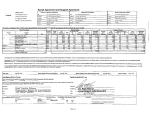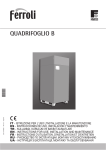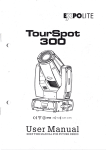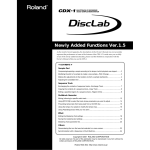Download MODEL RAD128 USER MANUAL
Transcript
ACCES I/O PRODUCTS INC
10623 Roselle Street, San Diego, CA 92121
TEL (619)550-9559 FAX (619)550-7322
MODEL RAD128
USER MANUAL
FILE: MRAD128.D3e
Notice
The information in this document is provided for reference only. ACCES does not assume any liability
arising out of the application or use of the information or products described herein. This document may
contain or reference information and products protected by copyrights or patents and does not convey any
license under the patent rights of ACCES, nor the rights of others.
IBM PC, PC/XT, and PC/AT are registered trademarks of the International Business Machines Corporation.
Printed in USA. Copyright 1995 by ACCES I/O Products Inc, 10623 Roselle Street, San Diego, CA 92121.
All rights reserved.
Warranty
Prior to shipment, ACCES equipment is thoroughly inspected and tested to applicable specifications.
However, should equipment failure occur, ACCES assures its customers that prompt service and support will
be available. All equipment originally manufactured by ACCES which is found to be defective will be
repaired or replaced subject to the following considerations.
Terms and Conditions
If a unit is suspected of failure, contact ACCES' Customer Service department. Be prepared to give the unit
model number, serial number, and a description of the failure symptom(s). We may suggest some simple tests
to confirm the failure. We will assign a Return Material Authorization (RMA) number which must appear
on the outer label of the return package. All units/components should be properly packed for handling and
returned with freight prepaid to the ACCES designated Service Center, and will be returned to the
customer's/user's site freight prepaid and invoiced.
Coverage
First Three Years: Returned unit/part will be repaired and/or replaced at ACCES option with no charge for
labor or parts not excluded by warranty. Warranty commences with equipment shipment.
Following Years: Throughout your equipment's lifetime, ACCES stands ready to provide on-site or in-plant
service at reasonable rates similar to those of other manufacturers in the industry.
Equipment Not Manufactured by ACCES
Equipment provided but not manufactured by ACCES is warranted and will be repaired according to the
terms and conditions of the respective equipment manufacturer's warranty.
General
Under this Warranty, liability of ACCES is limited to replacing, repairing or issuing credit (at ACCES
discretion) for any products which are proved to be defective during the warranty period. In no case is
ACCES liable for consequential or special damage arriving from use or misuse of our product. The
customer is responsible for all charges caused by modifications or additions to ACCES equipment not
approved in writing by ACCES or, if in ACCES opinion the equipment has been subjected to abnormal use.
"Abnormal use" for purposes of this warranty is defined as any use to which the equipment is exposed other
than that use specified or intended as evidenced by purchase or sales representation. Other than the above,
no other warranty, expressed or implied, shall apply to any and all such equipment furnished or sold by
ACCES.
Page iii
Table of Contents
Chapter 1: Introduction . . . . . . . . . . . . . . . . . . . . . . . . . . . . . . . . . . . . . . . . . . . . . . 1-1
Description . . . . . . . . . . . . . . . . . . . . . . . . . . . . . . . . . . . . . . . . . . . . . . . . . . . . . . . . . . . 1-1
Specifications . . . . . . . . . . . . . . . . . . . . . . . . . . . . . . . . . . . . . . . . . . . . . . . . . . . . . . . . . 1-3
Chapter 2: Installation . . . . . . . . . . . . . . . . . . . . . . . . . . . . . . . . . . . . . . . . . . . . . . 2-1
CD Installation . . . . . . . . . . . . . . . . . . . . . . . . . . . . . . . . . . . . . . . . . . . . . . . . . . . . . . . .
3.5-Inch Diskette Installation . . . . . . . . . . . . . . . . . . . . . . . . . . . . . . . . . . . . . . . . . . . . .
Directories Created on the Hard Disk . . . . . . . . . . . . . . . . . . . . . . . . . . . . . . . . . . . . . .
Calibration . . . . . . . . . . . . . . . . . . . . . . . . . . . . . . . . . . . . . . . . . . . . . . . . . . . . . . . . . . . .
Installation . . . . . . . . . . . . . . . . . . . . . . . . . . . . . . . . . . . . . . . . . . . . . . . . . . . . . . . . . . . .
Input/Output Pin Connections . . . . . . . . . . . . . . . . . . . . . . . . . . . . . . . . . . . . . . . . . . . .
2-1
2-1
2-2
2-4
2-4
2-5
Chapter 3: Software . . . . . . . . . . . . . . . . . . . . . . . . . . . . . . . . . . . . . . . . . . . . . . . . . 3-1
General . . . . . . . . . . . . . . . . . . . . . . . . . . . . . . . . . . . . . . . . . . . . . . . . . . . . . . . . . . . . . . 3-1
Command Structure . . . . . . . . . . . . . . . . . . . . . . . . . . . . . . . . . . . . . . . . . . . . . . . . . . . . 3-1
Command Functions . . . . . . . . . . . . . . . . . . . . . . . . . . . . . . . . . . . . . . . . . . . . . . . . . . . 3-6
Error Codes . . . . . . . . . . . . . . . . . . . . . . . . . . . . . . . . . . . . . . . . . . . . . . . . . . . . . . . . . . 3-14
Appendix A: Application Considerations . . . . . . . . . . . . . . . . . . . . . . . . . . . . . . A-1
Introduction . . . . . . . . . . . . . . . . . . . . . . . . . . . . . . . . . . . . . . . . . . . . . . . . . . . . . . . . . . . A-1
Balanced Differential Signals . . . . . . . . . . . . . . . . . . . . . . . . . . . . . . . . . . . . . . . . . . . . A-1
RS485 Data Transmission . . . . . . . . . . . . . . . . . . . . . . . . . . . . . . . . . . . . . . . . . . . . . . . A-3
Notice . . . . . . . . . . . . . . . . . . . . . . . . . . . . . . . . . . . . . . . . . . . . . . . . . . . . . . . . . . . . . . iii
Warranty . . . . . . . . . . . . . . . . . . . . . . . . . . . . . . . . . . . . . . . . . . . . . . . . . . . . . . . . . . . iv
Page iv
List of Figures
Figure 1-1: RAD128 Block Diagram . . . . . . . . . . . . . . . . . . . . . . . . . . . . . . . . . . . . . . . Page 1-6
Figure A-1: Typical RS485 Two-Wire Multidrop Network . . . . . . . . . . . . . . . . . . . . . . Page A-3
List of Tables
Table 2-1: 50 Pin Connector Assignments (J1 on circuit board) . . . . . . . . . . . . . . . . . . Page 2-5
Table 3-1: RAD128 Command List . . . . . . . . . . . . . . . . . . . . . . . . . . . . . . . . . . . . . . . . Page 3-5
Table A-1: Connections Between Two RS422 Devices . . . . . . . . . . . . . . . . . . . . . . . . Page A-1
Table A-2: RS422 Specification Summary . . . . . . . . . . . . . . . . . . . . . . . . . . . . . . . . . Page A-2
Page v
Chapter 1: Introduction
Features
•
•
•
•
•
•
•
•
•
Remote Intelligent Module with Analog Inputs and Digital I/O Ports.
Interfaces via Opto-Isolated RS485 to Host Computer at up to 57.6kbps.
Eight Single-ended Analog Inputs, 4 Programmable Gains (max +/-10V) on a
Channel-by-Channel Basis, 12-Bit Resolution A/D Converter.
Eight Bits of TTL/CMOS-Compatible Digital I/O Configured on a Bit-by-Bit Basis as either
8 Inputs or 7 Outputs and 1 Input.
Digital Outputs are Open Collector for External Loads up to 350mA at up to 50V.
Protective NEMA4 Enclosure for Harsh Atmospheric and Marine Environments.
Type 8031 Micro-controller with 32K x 8 bits RAM and 32k x 8 bits EEPROM..
All Programming in Software, No Switches to Set. Jumpers (3) to By-Pass RS485
Opto-Isolators if Single Power Supply Operation is Desired.
On-board 10MHz Crystal Clock and Three 16-Bit Counter/Timers.
Description
RAD128 is an intelligent, 8-channel, analog-to-digital converter unit that communicates with the host
computer via EIA RS485, or Half-Duplex, serial communications protocol. ASCII-based
command/response protocol permits communication with virtually any computer system. RAD128
is one of a series of remote intelligent Pods called the "REMOTE ACCES Series". As many as 32
REMOTE ACCES Series Pods (or other RS485 devices) may be connected on a single two or
four-wire multidrop RS485 network. RS485 repeaters may be used to extend the number of Pods on
a network. Each unit has a unique address. Communication uses a master/slave protocol wherein the
Pod talks only if questioned by the computer.
A type 8031 micro-controller (with 32k x 8 bits RAM, 32K bits non-volatile EEPROM, and a
watchdog timer circuit) gives RAD128 the capability and versatility expected from a modern
distributed control system. RAD128 contains CMOS low-power circuitry, an optically-isolated
receiver/transmitter, and power conditioners for local and external isolated power. It can operate at
baud rates up to 57.6 Kbaud and distances up to 4000 feet with low-attenuation twisted-pair cabling,
such as Belden #9841 or equivalent. Data collected by the Pod can be stored in local RAM and
accessed later through the computer's serial port. This facilitates a stand-alone Pod mode of
operation.
All programming of RAD128 is in ASCII-based software. ASCII-based programming permits you
to write applications in any high-level language that supports ASCII string functions and you can use
REMOTE ACCES Series Pods with virtually any computer that has an RS485 port.
The module, or Pod, address is programmable from 00 to FF hex and whatever address is assigned
is stored in EEPROM and used as the default address at the next Power-ON. Similarly, the baud rate
is programmable for 1200, 2400, 4800, 9600, 14400, 19200, 28800, and 57600. The baud rate is
stored in EEPROM and used as default at the next Power-ON.
Manual MRAD128.D3e
Page 1-1
RAD128 Manual
Analog Inputs
RAD128 uses a 12-bit successive approximation analog-to-digital converter (A/D). It accepts up to
eight single-ended analog inputs with ranges of ±10V, ±5V, 0-10V, and 0-5V. All inputs are
internally protected up to +/-16.5V. A/D conversions may be initiated either by software command,
or by an on-board programmable timer.
The RAD128 provides full compatibility with AIM-16 analog input expansion cards. Each AIM-16
provides capability to connect sixteen differential inputs, allowing as many as 128 differential inputs
when you use a RAD128 with a full complement of AIM-16s. The ±12VDC power required by the
AIM-16 must be supplied locally. Alternatively, you can use the AIM-16P-S06, which requires only
+5VDC of local power. The RAD128 is also compatible with the LVDT-8 and SSH-08 signal
conditioning cards, however, the +12VDC power for these must be supplied locally.
Digital I/O
Eight bits of TTL/CMOS-compatible digital I/O, (8 input or 7 outputs and 1 input) are provided.
These can be software configured on a bit-by-bit basis as either inputs or outputs. When used as
outputs, a maximum of seven bits are available. Each output provides compliance with user-supplied
voltages up to 50 VDC and the maximum current per output bit is 350mA. When all seven-bits are
used as outputs, there is a maximum total current of 650mA.
There are an additional eight bits which are used strictly for digital output. The setup software has
the option of installing operating firmware supporting either the AIM-16 external analog multiplexer
or more digital bits (output only). When the RAD128 is used with an AIM-16 Multiplexer card then
output bits GN0-GN2 and SEL0-SEL3 are used for gain and channel select. The final output, OP4,
is available for general use. Each output has the ability to drive 10 LSTTL loads.
Counter/Timers
Three 16-bit Counter/Timers are provided on the RAD128. Counter/Timer 0 is enabled by a digital
input and may be clocked either by the output of Counter 1 or by an external source up to 10Mhz.
This counter is not committed on the card and its clock, gate, and output lines are available at the I/O
connector.
Counter/Timers 1 and 2 are concatenated to form a 32-bit counter/timer. Counter 1 may be enabled
by a digital input and is clocked by an on-board, crystal-controlled 10Mhz oscillator. The output of
Counter 1 provides the clock for Counter 2 and is also available at the I/O connector. The output of
Counter 2 is connected to input T0 of the microprocessor and is available for custom firmware
options.
Watchdog Timer
The on-board watchdog timer resets the Pod if the micro-controller firmware halts or the regulated
VCC drops below 4.75 VDC. The micro-controller may also be reset by an external manual
pushbutton connected to /PBRST.
Page 1-2
Manual MRAD128.D3e
Specifications
Serial Communications Interface
• Serial Port:
Opto-isolated Matlabs type LTC491 Transmitter/Receiver. Compatible with
•
•
•
•
•
•
RS485 specification. Up to 32 drivers and receivers allowed on the line. I/O
bus programmable from 00 to FF hex (0 to 255 decimal). Whatever address
is assigned is stored in EEPROM and used as default at next Power-On.
Asynchronous Data Format:
7 data bits, even parity, one stop bit.
Input Common Mode Voltage: 300V minimum (opto-isolated). If opto-isolators are
by-passed: -7V to +12V.
Receiver Input Sensitivity:
±200 mV, differential input.
Receiver Input Impedance:
12KW minimum.
Transmitter Output Drive:
60 mA, 100 mA short circuit current capability.
Serial Data Rates:
Analog Inputs
• Channels:
• Voltage Ranges:
• Resolution:
• Accuracy:
• Gain Drift:
• Input Impedance:
• Coding:
• Throughput:
•
•
Programmable for 1200, 2400, 4800, 9600, 14400, 19200, 28800,
and 57600 baud. Crystal oscillator provided.
Eight, single-ended with common ground.
Software selectable, ±5V, ±10V, 0-5V, 0-10V.
12 binary bits.
0.025% ±1 LSB (est).
±5 ppm/ ºC.
21KS Unipolar, 16KS Bipolar, 10MS with AIM-16.
True binary for unipolar inputs and offset binary for bipolar inputs.
A/D Type:
10,000 conversions per second in foreground mode.
6.67K conversions per second in background mode.
Baud rate dependant in immediate mode (see programming chapter).
Successive Approximation.
Trigger Source:
Software command or on-board programmable timer.
Manual MRAD128.D3e
Page 1-3
RAD128 Manual
Digital I/O
• Bits 0-6 are configured as input or output on an individual basis except for bit 7 which is
•
•
dedicated as input only and is floating.
Input Bits 0-7
Logic High:
+2.0V to +50V (5mA max at 50V in)
Logic Low:
-0.5V to +0.8V at 0.4 mA max.
Output Bits 0-6
Open Collector
(on J1 pins 12, 14, 16, 31, 29, 27 and 25)
Logic-Low Output Current: 350 mA maximum per bit
Total sink current of 650 mA per 7 bit (package limitation)
Inductive kick suppression diode included in each circuit when a user
supplied voltage is connected to the Application Voltage terminal on the
connector (APPLV+ J1 pin 38).
High-Level Output Voltage: Compliant with up to 50VDC from
user-supplied voltage. If no user supplied voltage exists, outputs pulled up to
+5VDC via 10 kS resistors.
Digital Outputs
•
•
•
Eight bits, each with 10 LSTTL load drive capability.
If you are not using a multiplexer such as the AIM-16, then GN0-GN2 (J1 pins 5, 9 & 11)
and SEL0-SEL3 (J1 pins 13, 15, 17 & 19) are available for general purpose use.
OP4 (J1 pin 7) is always available for general use.
Programmable Timer
•
•
•
•
•
•
•
•
Type:
Counters:
82C54-2 programmable interval timer.
Three 16-bit down counters, two permanently concatenated with 10 MHz
clock as programmable timer. One counter is uncommitted.
Output Drive: 4 mA at 0.4V (10 LSTTL loads).
Input Gate:
TTL/DTL/CMOS compatible.
Clock Input Frequency:
DC to 10 MHz.
Active Count Edge:
Negative edge.
Minimum Clock Pulse Width: 30 nS high/50 nS low.
Timer Range:
2.5 MHz to < 1 pulse per hour.
Page 1-4
Manual MRAD128.D3e
Environmental
•
•
Operating Temperature Range: 0 °C. to 65 °C. (Optional -40 °C. to +80 °C.).
Temperature De-rating:
Based on the power applied, maximum operating
temperature may have to be de-rated because internal
power regulators dissipate some heat. For example, when
7.5VDC is applied, the temperature rise inside the
enclosure is 7.3°C above the ambient temperature.
Note
Maximum operating temperature can be determined according to the following equation:
VI(TJ = 120) < 22.5 - 0.2TA
Where TA is the ambient temperature in °C. and VI(TJ = 120) is the voltage at which the integral voltage
regulator junction temperature will rise to a temperature of 120 °C.
(Note: The junction temperature is rated to 150 °C. maximum.)
For example, at an ambient temperature of 25 °C., the voltage VI can be up to 17.5V.
At an ambient temperature of 100 °F. (37.8 °C.), the voltage VI can be up to 14.9V.
•
•
•
Storage Temperature Range:
Humidity:
Size:
-20 °C. to +70 °C.
5% to 95% RH non-condensing.
NEMA-4 Enclosure 4.53" long x 3.54" wide x 2.17" high.
Power Required
•
•
•
Power can be applied from the computer's +12VDC power supply for the opto-isolated
section via the serial communication cable and from a local power supply for the rest of the
unit. If you do not wish to use power from the computer, a central power supply may be
used for the opto-isolated section.
Local Power:
7.5 to 16 VDC @ 150 mA. (See box below.)
Opto-Isolated Section: 7.5 to 25 VDC @ 40 mA. (Note: Due to the small amount of
current required, voltage drop in long cables is not significant.)
Note
If the local power supply has an output voltage greater than 16VDC, you can install a Zener diode
in series with the supply voltage. The voltage rating of the Zener diode (VZ) should be equal to VI-16
where VI is the power supply voltage. The power rating of the Zener diode should be $ VZx0.12
(watts). Thus, for example, a 24VDC power supply would require using an 8.2V Zener diode with
a power rating of 8.2 x 0.12 . 1 watt.
Manual MRAD128.D3e
Page 1-5
RAD128 Manual
Figure 1-1: RAD128 Block Diagram
Page 1-6
Manual MRAD128.D3e
Chapter 2: Installation
The software provided with this card is contained on either one CD or multiple diskettes and must
be installed onto your hard disk prior to use. To do this, perform the following steps as appropriate
for your software format and operating system. Substitute the appropriate drive letter for your
CD-ROM or disk drive where you see d: or a: respectively in the examples below.
CD Installation
DOS/WIN3.x
a.
b.
c.
d.
Place the CD into your CD-ROM drive.
Type B- to change the active drive to the CD-ROM drive.
Type GLQR?JJ- to run the install program.
Follow the on-screen prompts to install the software for this card.
WIN95/98/NT
a.
b.
c.
Place the CD into your CD-ROM drive.
The CD should automatically run the install program after 30 seconds. If the install program
does not run, click START | RUN and type d:install, click OK or press -.
Follow the on-screen prompts to install the software for this card.
3.5-Inch Diskette Installation
As with any software package, you should make backup copies for everyday use and store your
original master diskettes in a safe location. The easiest way to make a backup copy is to use the DOS
DISKCOPY utility.
In a single-drive system, the command is:
BGQIAMNW??You will need to swap disks as requested by the system.
In a two-disk system, the command is:
BGQIAMNW?@This will copy the contents of the master disk in drive A to the backup disk in drive B.
Manual MRAD128.D3e
Page 2-1
RAD128 Manual
To copy the files on the master diskette to your hard disk, perform the following steps.
a.
Place the master diskette into a floppy drive.
b.
Change the active drive to the drive that has the diskette installed. For example, if the
diskette is in drive A, type ?-.
c.
Type GLQR?JJ- and follow the on-screen prompts.
Directories Created on the Hard Disk
The installation process will create several directories on your hard disk. If you accept the
installation defaults, the following structure will exist.
[CARDNAME]
Root or base directory containing the SETUP.EXE setup program used to help you configure jumpers
and calibrate the card.
DOS\PSAMPLES: A subdirectory of [CARDNAME] that contains Pascal samples.
DOS\CSAMPLES: A subdirectory of [CARDNAME] that contains "C" samples.
Win32\language: Subdirectories containing samples for Win95/98 and NT.
WinRisc.exe
A Windows dumb-terminal type communication program designed for RS422/485 operation.
Used primarily with Remote Data Acquisition Pods and our RS422/485 serial communication
product line. Can be used to say hello to an installed modem.
ACCES32
This directory contains the Windows 95/98/NT driver used to provide access to the hardware
registers when writing 32-bit Windows software. Several samples are provided in a variety of
languages to demonstrate how to use this driver. The DLL provides four functions (InPortB,
OutPortB, InPort, and OutPort) to access the hardware.
This directory also contains the device driver for Windows NT, ACCESNT.SYS. This device driver
provides register-level hardware access in Windows NT. Two methods of using the driver are
available, through ACCES32.DLL (recommended) and through the DeviceIOControl handles
provided by ACCESNT.SYS (slightly faster).
Page 2-2
Manual MRAD128.D3e
SAMPLES
Samples for using ACCES32.DLL are provided in this directory. Using this DLL not only
makes the hardware programming easier (MUCH easier), but also one source file can be used
for both Windows 95/98 and WindowsNT. One executable can run under both operating systems
and still have full access to the hardware registers. The DLL is used exactly like any other DLL,
so it is compatible with any language capable of using 32-bit DLLs. Consult the manuals
provided with your language's compiler for information on using DLLs in your specific
environment.
VBACCES
This directory contains sixteen-bit DLL drivers for use with VisualBASIC 3.0 and Windows 3.1
only. These drivers provide four functions, similar to the ACCES32.DLL. However, this DLL is
only compatible with 16-bit executables. Migration from 16-bit to 32-bit is simplified because of
the similarity between VBACCES and ACCES32.
PCI
This directory contains PCI-bus specific programs and information. If you are not using a PCI card,
this directory will not be installed.
SOURCE
A utility program is provided with source code you can use to determine allocated resources at
run-time from your own programs in DOS.
PCIFind.exe
A utility for DOS and Windows to determine what base addresses and IRQs are allocated to installed
PCI cards. This program runs two versions, depending on the operating system. Windows 95/98/NT
displays a GUI interface, and modifies the registry. When run from DOS or Windows3.x, a text
interface is used. For information about the format of the registry key, consult the card-specific
samples provided with the hardware. In Windows NT, NTioPCI.SYS runs each time the computer
is booted, thereby refreshing the registry as PCI hardware is added or removed. In Windows
95/98/NT PCIFind.EXE places itself in the boot-sequence of the OS to refresh the registry on each
power-up.
This program also provides some COM configuration when used with PCI COM ports. Specifically,
it will configure compatible COM cards for IRQ sharing and multiple port issues.
WIN32IRQ
This directory provides a generic interface for IRQ handling in Windows 95/98/NT. Source code
is provided for the driver, greatly simplifying the creation of custom drivers for specific needs.
Samples are provided to demonstrate the use of the generic driver. Note that the use of IRQs in
near-real-time data acquisition programs requires multi-threaded application programming techniques
and must be considered an intermediate to advanced programming topic. Delphi, C++ Builder, and
Visual C++ samples are provided.
Manual MRAD128.D3e
Page 2-3
RAD128 Manual
Findbase.exe
DOS utility to determine an available base address for ISA bus , non-Plug-n-Play cards. Run this
program once, before the hardware is installed in the computer, to determine an available address to
give the card. Once the address has been determined, run the setup program provided with the
hardware to see instructions on setting the address switch and various option selections.
Poly.exe
A generic utility to convert a table of data into an nth order polynomial. Useful for calculating
linearization polynomial coefficients for thermocouples and other non-linear sensors.
Risc.bat
A batch file demonstrating the command line parameters of RISCTerm.exe.
RISCTerm.exe
A dumb-terminal type communication program designed for RS422/485 operation. Used primarily
with Remote Data Acquisition Pods and our RS422/485 serial communication product line. Can be
used to say hello to an installed modem. RISCTerm stands for Really Incredibly Simple
Communications TERMinal.
Calibration
The setup software provided with the RAD128 supports the ability to check calibration and to write
correction values into EEPROM so they are available automatically on power-up. Calibration checks
need only be performed periodically, not every time power is cycled. The SETUP.EXE software
calibration procedure requires the ability to ground an analog channel and provide a voltage source
set at 4.5 VDC ±2 mV.
The SAMPLE1 program illustrates the procedure of recalling these values and adjusting the readings.
The command descriptions of CAL? and BACKUP=CAL command description provides instruction
on adding the calibration procedure to your own software.
Installation
The RAD128 enclosure is a sealed, die-cast, aluminum-alloy, NEMA-4 enclosure that is easily
mounted. Outside dimensions of the enclosure are: 4.53" long by 3.54" wide by 2.17" high. The
cover incorporates a recessed neoprene gasket and the cover is secured to the body by four recessed
M-4, stainless steel, captive screws. Two long M-3.5 X 0.236 screws are provided for mounting to
the body. Mounting holes and cover-attaching screws are outside the sealed area to prevent ingress
of moisture and dust. Four threaded bosses inside the enclosure provide for mounting the printed
circuit card assemblies.
Page 2-4
Manual MRAD128.D3e
There are three jumper locations on the unit and their functions are as follows:
JP2, JP3, and JP4: Normally these jumpers should be in the "ISL" position. If you wish to
by-pass the opto-isolators, then you can move these jumpers to the "/ISL"
position.
Input/Output Pin Connections
Electrical connections to the RAD128 are through a watertight gland that seals the wires terminated
inside on a 50 pin screw-terminal block listed below. Connector pin assignments for the 50-pin
connector are listed below:
Pin
1
3
5
7
9
11
13
15
17
19
21
23
25
27
29
31
33
35
37
39
41
43
45
47
49
Signal
N/C
CL0 - Clock 0
GN0 - AIM-16 Gain, Bit 0 (LSB)
OP4 - Digital Output, Bit 3
GN1- AIM-16 Gain Bit 1
GN2 - AIM-16 Gain, Bit 2
SEL0 - Mux Ch Select, Bit 4 (LSB)
SEL1 - Mux Ch Select, Bit 5
SEL2 - Mux Ch Select, Bit 6
SEL3 - Mux Ch Select, Bit 7
DIGITAL GROUND
DI7 - Digital Input Bit 7
DI/O6 - Digital I/O Bit 6
DI/O5 - Digital I/O Bit 5
DI/O4 - Digital I/O Bit 4
DI/O3 - Digital I/O Bit 3
TOUT0 - Counter 0 Output
ANALOG GROUND
ANALOG GROUND
PWR+ Local Power
ISOV+ Isolation Voltage
RS485(+) - RS485 Serial Port +
/PBRST - Push Button Reset
ANALOG GROUND
ANALOG GROUND
Pin
2
4
6
8
10
12
14
16
18
20
22
24
26
28
30
32
34
36
38
40
42
44
46
48
50
Signal
N/C
GATE0 - Timer Gate 0
GATE1 - Timer Gate 1
TOUT1 - Timer Out 1
/INT0 - Interrupt 0
DI/O0 - Digital I/O Bit 0
DI/O1 - Digital I/O Bit 1
DI/O2 - Digital I/O Bit 2
DIGITAL GROUND
VCC Regulated +5 DC Out
CH07 - Analog Channel 7
CH06 - Analog Channel 6
CH05 - Analog Channel 5
CH04 - Analog Channel 4
CH03 - Analog Channel 3
CH02 - Analog Channel 2
CH01 - Analog Channel 1
CH00 - Analog Channel 0
APPLV+ Application Voltage
POWER GROUND
ISOGND - ISOLATED GROUND
RS485(-) - RS485 Serial Port /RST - Reset Output
ANALOG GROUND
ANALOG GROUND
Table 2-1: 50 Pin Connector Assignments (J1 on circuit board)
Manual MRAD128.D3e
Page 2-5
RAD128 Manual
Terminal markings and their functions are as follows:
PWR+ and PWR GND: These terminals are used to apply local power to the Pod from a local power
supply. The voltage can be anywhere in the range from 7.5 VDC to 16
VDC. Higher voltage can be used, 24 VDC for example, if an external
Zener diode is used to reduce the voltage applied to the RAD128. (See the
Specification section of this manual to determine the Zener diode power
rating required.)
ISOV+ and ISOGND:
This is the power connection for the isolator section which may be supplied
from the computer's +12VDC supply via a pair of wires on the RS485
network or from a central power supply. This power is independent of
"local power". The voltage level can be from 7.5 VDC to 35 VDC. (An
on-board voltage regulator regulates the power to +5 VDC.) RAD128 will
require only about 7 mA of current and, thus, any loading effects on the
computer power will be inconsequential.
Note
If separate power is not available, ISOV+ and ISOGND must be jumpered to the "local power"
terminals, which defeats the optical isolation.
RS485+ and RS485-:
These are the terminals for RS485 communications.
APPLV+:
Inductive suppression diodes are included in the APPLV circuit. This
terminal is for the "application power" or the user provided voltage level to
which the DI/O Port outputs are connected when controlling inductive
loads. The application power level (APPLV) can be as high as 50 VDC.
To ensure that there is minimum susceptibility to EMI and minimum radiation, it is important that
there be a positive chassis ground. Also, proper EMI cabling techniques (cable connect to chassis
ground at the aperture, twisted pair wiring, and, in extreme cases, ferrite-level of EMI protection)
must be used for input/output wiring.
CE-marked versions of RAD128 meet the requirements of EN50081-1:1992 (Emissions),
EN50082-1:1992 (Immunity), and EN60950:1992 (Safety).
Page 2-6
Manual MRAD128.D3e
Chapter 3: Software
General
The RAD128 comes with ASCII-based software provided on CD. ASCII programming permits you
to write applications in any high-level language that supports ASCII text string functions, allowing
the "REMOTE ACCES" series modules to be used with virtually any computer that has an RS485
port.
The communication protocol has two forms: addressed and non-addressed. Non-addressed protocol
is used when only one REMOTE ACCES Pod is to be used. Addressed protocol must be used when
more than one REMOTE ACCES Pod is to be used. The difference is that an address command is
sent to enable the specific Pod. The address command is only sent once during communication
between the specific Pod and the host computer. It enables communication with that specific Pod and
disables all other REMOTE ACCES devices on the network.
Command Structure
All communication must be 7 data bits, even parity, 1 stop bit. All numbers sent to and received from
the Pod are in hexadecimal form. The factory default baud rate is 9600 Baud. The Pod is considered
to be in addressed mode any time its Pod address is not 00. The factory default Pod address is 00
(non-addressed mode).
Addressed Mode
The address select command must be issued before any other command to the addressed Pod. The
address command is as follows:
"!xx[CR]" where xx is the Pod address from 01 to FF hex, and [CR] is Carriage Return, ASCII
character 13.
The Pod responds with "[CR]". Once the address select command has been issued, all further
commands (other than a new address select) will be executed by the selected Pod. The addressed
mode is required when using more than one Pod. When there's only one Pod connected, no address
select command is needed.
You can merely issue commands listed in the following table. Terminology used is as follows:
a.
b.
c.
d.
e.
f.
The single lower case letter 'x' designates any valid hex digit (0-F).
The single lower case letter 'b' designates either a '1' or '0'.
The symbol '±' designates either a '+' or a '-'.
All commands are terminated with [CR], the ASCII character 13.
All commands are not case-sensitive, i.e., upper or lower case may be used.
The symbol '*' means zero or more valid characters (total msg length<255 decimal).
Manual MRAD128.D3e
Page 3-1
RAD128 Manual
Concepts: Onboard Digital I/O
The RAD128 has 15 digital outputs, and eight digital inputs. Seven of the outputs are on the same
pins at the cable terminus as the eight inputs, and are considered to comprise the DI/O port, or Port
0. The second eight digital outputs are generally dedicated to the control of sub-multiplexer products
such as the LVDT-8, AIM-16, and SSH-0x. These second eight outputs are considered the MUX
port, or Port 1. Port 1 should be constrained to the Non-mux firmware installable from Setup
program.
Concepts: The Point
A Point, as used in the RAD128, is a logical channel number. The RAD128 has eight analog inputs.
However, using sub-multiplexer boards, each of the inputs might be expanded to 16 separate
channels, yielding up to 128 channels total. To determine the Point number for any given channel,
place the A/D channel number in the upper nibble of a byte, and the MUX channel number in the
lower nibble, as follows:
D7
D6
D5
D4
D3
D2
D1
D0
0
AD2
AD1
AD0
MA3
MA2
MA1
MA
This can be done algorithmically by multiplying the A/D channel by 16 and adding the mux channel.
In C:
pointnum = (adchan << 4) + muxchan;
In Pascal: pointnum = (adchan shl 4) or muxchan;
Concepts: The Point List Buffer
Because the Pod has up to 128 channels of Analog data, and each channel can be acquired at a
different gain, and even at a different polarity, some setup is necessary to improve usability. The
setup consists of telling the Pod what input range and polarity each channel is going to be acquired
at, and which channels are going to be acquired in what order, using the Point List (PL) series of
commands. The Point List is a list of the points to be acquired, along with all of the configuration
information necessary to select polarity, range and mux gain. All of the commands to set PL entries
take a point number (or the keyphrase "ALL"), and a 2-byte (4 hex characters) value describing the
configuration for that point (or the keyphrase "DEFAULT"). The format of the 2-byte entry follows:
Polarity
Gain/Range Code
Analog Channel
D15
D14
D13
D12
D11
D10
D9
D8
D7
D6
D5
X
X
X
BIP/
UNI
5/10
GN2
GN1
GN0
0
AD2
AD1
X:
BIP/UNI:
5/10:
Page 3-2
Mux Channel
D4
D3
D2
D1
D0
AD0 MA3 MA2 MA1 MA0
Don't care bits. State is ignored.
See following table
See following table:
Manual MRAD128.D3e
GN2-GN0:
BIP/UNI
5/10
Input Range (V)
0
0
0 to 5
0
1
0 to 10
1
0
±5
1
1
±10
The GN2-GN0 bits of Port 1 (MUX Control). Used to control gain control
bits on AIM-16 and other sub-multiplexers. Refer to AIM-16 manual, fig.
3-1, for description of required control bits.
Note
ALL numbers passed to and from the Pod are in hexadecimal.
Command
Description
Returns
PLnn=xxxx
Set Point List Entry for point number nn to xxxx. See Concepts: The
Point List Buffer for more information on the point configuration setup
required to use the PL commands.
[CR]
PLnn?
Reads the Point List entry for point number nn
XXXX[CR]
PLALL=xxxx-xxxx
Reserved for future development.
PLALL?
Reads the Point Configuration for all points (0-127). Data is returned as
XXXX XXXX XXXX ... XXXX XXXX[CR] with a total of 128 entries.
See Desc.
PLnn=DEFAULT
Sets point nn to default configuration (±5V, GN2-GN0 all zero) The
default point list consists of AD channels 0-7 acquired at ±5V, and all
further list entries set to AD channel 0.
[CR]
PLALL=DEFAULT
Sets all points to default configuration (±5V, GN2-GN0 all zero,
entries 0-7=A/D channel 0-7, all other = AD channel 0)
[CR]
BACKUP=PL
Stores the point list into the onboard EEPROM, for power-off
safekeeping. The point list is restored automatically every time the Pod
is reset, or using the PLALL=BACKUP command.
[CR]
PLALL=BACKUP
Restores the EEPROM point list into the current point list. This command
is executed automatically upon Pod reset.
[CR]
BACKUP=CAL:
xxxx,xxxx
Writes scale and offset calibration constants for Y=MX+B calibration.
Used by setup/calibration procedures.
[CR]
CAL?
Returns stored calibration constants. See sample program for example
usage.
xxxx,xxxx
[CR]
PROGRAM=
Use with caution. Loads new firmware into the Pod's EEPROM. Use
ESC (ASCII 27) to abort.
n/a
Manual MRAD128.D3e
Page 3-3
RAD128 Manual
| (Vertical Bar)
Same as PROGRAM=, except used only after a reset to gain access to
Pod.
[CR]
BAUD=nnn
Sets Baud rate
=:Baud:0x
POD=xx
Sets the Pod address to xx
=:Pod#xx
S=xxxx
Sets the Sample Rate of the A/D. Valid ranges are 00A2 through FFFF.
Value passed is the desired divisor of the rate clock. 00A2 is 6666Hz, or
150us/sample. 039A is 1000Hz, or 1ms/sample. (11,059,200Hz / 12 /
timebase = Hz sample rate.
[CR]
S?
Returns the Clock Divisor from EEPROM on the Pod, as above.
xxxx[CR]
!xx
Address Select Command, Selects the Pod at address 'xx' for
communication.
[CR]
H*
“Hello” command. H followed by anything returns Pod name, revision,
and copyright message.
See Desc.
N
Resend last message. Causes the Pod to re-transmit last message.
Should be used upon parity-error, for example.
See Desc.
V
Reads the version number from the firmware.
x.xx[CR]
Mxx
Set bits as Inputs or Outputs. Each bit of xx controls a single bit of the
DIO port. One’s set the corresponding port as output, zeroes set the port
as input. Writing to a port marked as input will fail. Power-on default is
ALL INPUTS.
[CR]
Mx+
Turns DI/O Port bit x to output
[CR]
Mx-
Turns DI/O Port bit x to input
[CR]
O0xx
Writes xx to the DI/O port (Port 0)
[CR]
O1xx
Writes xx to the digital output port (Port 1).
Use with Nomux firmware variant.
[CR]
Ox+
Sets output bit x (0-F) to ONE. The DIO port bits are 0-6 (bit 7 is an
input only), MUX bits are 8-F.
[CR]
Ox-
Sets output bit x to ZERO.
[CR]
I
This command reads the eight digital inputs (from Port 0)
xx[CR]
In
Single-Bit read from bit 0-7 (the Port Zero bits)
0[CR] or
1[CR]
CMxx[CR]
Writes byte value xx to the counter/timer control byte.
[CR]
CLn,xxxx[CR]
Loads hex value xxxx into counter/timer n.
[CR]
Page 3-4
Manual MRAD128.D3e
CRn[CR]
Reads the value of the current count in counter/timer n
Cnn=xxxx[CR
] where nn is
counter
number 00.01,
or 02.
ACnn1-nn2,xxxx
Acquires point list entries nn1 through nn2, with a total of xxxx
conversions performed. xxxx must be equal to or less than 2710hex
(which is 10000 decimal--all numbers must be presented to the Pod in
hex). 10000 data samples is the maximum internal storage capacity of the
standard Pod. (Optional firmware can increase this capacity. Contact the
factory for further information.) Please note that this function does not
return any data. Data is stored in internal SRAM storage for later retrieval
using the R command.
[CR]
R*
This command reads the last buffer of data acquired using the AC
command. The data is returned in CCXXXX CCXXXX ... CCXXXX
CCXXXX[CR] format, where CC is the point number that was acquired,
and XXXX is the analog conversion data. The total number of return
values is identical to the XXXX parameter passed to the most recently
issued AC command.
see desc.
Axxxx
Acquires a single channel and returns the data immediately via the serial
port, bypassing the point list. This command takes as its sole argument
the same 2-byte parameter passed to the PL series of commands. The
channel specified in the parameter is acquired using the range, polarity,
and mux gain specified. The data is returned immediately, unlike the AC
command.
XXXX[CR]
Ann1-nn2,xxxx
The A command works very similarly to the AC command. All
parameters are the same. However, the A command runs in the
foreground, occupying all of the attention of the Pod’s micro-controller.
This yields higher throughput, but sacrifices flexibility. The Pod acquires
data at its fastest possible rate.
Data is
returned upon
completion as
if 'R' had been
issued
Table 3-1: RAD128 Command List
Note
Pod reset occurs upon power-up, programming process, or watchdog time-out.
Manual MRAD128.D3e
Page 3-5
RAD128 Manual
Command Functions
The following paragraphs give details of the command functions, describe what the commands cause,
and give examples. Please note that all commands have an acknowledgement response. You must
wait for a response from a command before sending another command.
Configure Point List
PLnn=xxxx
PLnn= DEFAULT
PLALL=DEFAULT
Note:
Sets point list entry for point number nn to xxxx.
Sets Point nn to default configuration
Sets all points to default configuration
Default configuration is ±5v, GN2-GN0 all zero.
Read Point List
Plnn?
PLALL?
Note:
Reads the Point configuration for point number nn.
Reads the Point configuration for all points (0-127)
Data is returned as xxxx xxxx xxxx ... xxxx xxxx[CR] with a total of 128 entries.
Write Point List to EEPROM
BACKUP=PL
Note:
Stores the point list configuration in the onboard EEPROM, for
power-off safekeeping.
The point list configuration is automatically restored every time the Pod is reset, or when
PLALL=BACKUP command is issued.
Restore Point List
PLALL=BACKUP
Note:
Restores Point List configuration in EEPROM to the current point list.
This command is executed automatically upon Pod reset.
Write Calibration Parameters
BACKUP=CAL mmmm,bbbb
Write scale and offset calibration values for Y=mX+b
calibration in two's-complement hex as two four-digit
numbers.
This function stores the values required to adjust the measurement readings to agree with the last
calibration. The SETUP.EXE program will measure and write these calibration parameters. The
SAMPLE1 program illustrates using the CAL? command with the results of this function.
Page 3-6
Manual MRAD128.D3e
Return Calibration Parameters
CAL?
Recalls the scale and offset calibration constants for Y=mX+b calibration stored
using the BACKUP=CAL command.
This function recalls the stored calibration constants that may be used by your software to adjust the
measurement readings to agree with the last calibration. The SAMPLE1 program includes an
illustrates the use of this command.
Note:
Cal_Value = Original_Value x Scale + Offset
Set Sample Rate
S=xxxx
Set Sample Rate of the A/D Converter
This function sets the sample rate of the A/D converter. Valid values range from 00A2 to FFFF. The
value passed is the desired divisor of the rate clock (11.0592 MHz). The equation to use in
calculating the divisor is:
Divisor = [(1/Rate) - 22:Sec] * [Clock/12]
Examples:
Program the RAD128 for 1K samples per second.
SEND:
S0385
RECEIVE:
[CR]
Note:
The sample rate configured is stored in EEPROM on the Pod, and will be used as the default
(power-on) sample rate. The factory default sample rate (100Hz) can be restored by sending
"S0000" to the Pod.
Read Sample Rate
S?
Returns the clock Divisor from EEPROM on the Pod.
Configure Bits as Input or Output
Mxx
Mx+
Mx-
Configures digital bits as inputs or outputs.
Configures digital bit 'x' as output.
Configures digital bit 'x' as input.
These commands program the digital bits, on a bit-by-bit basis, as input or output. A "zero" in any
bit position of the xx control byte designates the corresponding bit to be configured as an input.
Conversely, a "one" designates a bit to be configured as an output. (Note: Any bit configured as an
output can still be read as an input if the current value output is a "one".
Manual MRAD128.D3e
Page 3-7
RAD128 Manual
Examples:
Program even bits as outputs, and odd bits as inputs.
SEND:
MAA
RECEIVE:
[CR]
Program bits 0-3 as input, and bits 4-7 as output.
SEND:
MF
RECEIVE:
[CR]
Read Digital Inputs
I
In
Read 8 bits
Read bit number n
These commands read the digital input bits from the Pod. All byte responses are sent most-significant
nibble first.
Examples:
Read ALL 8 bits.
SEND:
RECEIVE:
Read only bit 2.
SEND:
RECEIVE:
I
FF[CR]
I02
1[CR]
Write Digital Outputs
O0xx
Ox±
O1xx
Write to all 8 digital output bits. (Port 0)
Set bit x hi or low
Write to AIM-16 output port. (Port 1)
Warning
Use of the 'O1xx' command can disrupt data acquisition in process by changing MUX channel and/or
gain during acquisition, if MUX firmware is installed.
These commands write outputs to digital bits. Any attempt to write to a bit configured as an input will
fail. Writing to a byte or word wherein some bits are input and some are output will cause the output
latches to change to the new value, but the bits which are inputs will not output the value until/unless
they are placed in output mode.
Page 3-8
Manual MRAD128.D3e
Single bit commands will return an error (4) if an attempt is made to write to a bit configured as an
input.
Writing a "one" (+) to a bit asserts the pull-down for that bit. Writing a "zero" (-) de-asserts the
pull-down. Therefore, if the factory default +5V pull-up is installed, writing a one will cause zero
volts to be at the connector, and writing a zero will cause +5 volts to be asserted.
Examples:
Write a one to bit 7 (set output to zero volts, assert the pull-down).
SEND:
O7+
RECEIVE:
[CR]
Write a zero to bit 2 (set output to +5V or user pull-up).
SEND:
O2or
SEND:
O02RECEIVE:
[CR]
Write zeros to bits 0-7.
SEND:
O00
RECEIVE:
[CR]
Write zeros to every odd bit.
SEND:
OAA
RECEIVE:
[CR]
Counter/Timer Commands
CMxx[CR]:
CLn,xxxx[CR]:
CRn[CR]:
Writes the byte value of xx to the counter/timer control byte.
Loads the hex value of xxx to counter/timer n.
Reads the hex value xxxx of the current count in counter nn (00, 01, or 02)
Read Firmware Revision Number
V:
Read the firmware revision number
This command is used to read the version of firmware installed in the Pod. It returns "X.XX[CR]".
Example:
Read the RAD128 version number.
SEND:
V
RECEIVE:
1.00[CR]
Manual MRAD128.D3e
Page 3-9
RAD128 Manual
Note
The "H" command returns the version number along with other information. See "Hello Message"
on next page.
Resend Last Response
n
Resend last response
This command will cause the Pod to return the same thing it just sent. This command works for all
responses less than 255 characters in length. Normally this command is used if the host detected a
parity or other line fault while receiving data, and needs the data to be sent a second time.
The "n" command may be repeated.
Example:
Assuming the last command was "I", ask Pod to resend last response.
SEND:
n
RECEIVE:
FFFFFF[CR];or whatever the data was
Hello Message
H*
Hello message
Any string of characters starting with "H" will be interpreted as this command. ("H[CR]" alone is also
acceptable.) The return from this command takes the form (without the quotes):
"=Pod aa, RAD128 Rev rr Firmware Ver:x.xx ACCES I/O Products, Inc. W/MUX"
aa is the Pod address
rr is the hardware revision, such as "B1"
x.xxis the software revision, such as "1.00"
Mux support as "W/MUX" or "NOMUX"
Example:
Read the greeting message.
SEND:
Hello?
RECEIVE:
Pod 00, RAD128 Rev B1 Firmware Ver:1.00 ACCES I/O Products,
Inc.NOMUX[CR]
Page 3-10
Manual MRAD128.D3e
Configure Baud Rate (When Shipped by Acces, the Baud Rate Is Set at 9600.)
BAUD=nnn
Program the Pod with a new baud rate
This command sets the Pod to communicate at a new baud rate. The parameter passed, nnn, is slightly
unusual. Each n is the same digit from the following table:
Code
Baud Rate
0
1200
1
2400
2
4800
3
9600
4
14400
5
19200
6
28800
7
57600
Therefore, valid values for the command's "nnn" are 000, 111, 222, 333, 444, 555, 666, or 777.
The Pod returns a message indicating it will comply. The message is sent in the old baud rate, not
the new one. Once the message is transmitted, the Pod changes to the new baud rate. The new baud
rate is stored in EEPROM and will be used even after power-reset, until the next "BAUD=nnn"
command is issued.
Example:
Set the Pod to 19200 baud.
SEND:
BAUD=555
RECEIVE:
Baud:05[CR]
Set the Pod to 9600 baud.
SEND:
BAUD=333
RECEIVE:
Baud:03[CR]
Manual MRAD128.D3e
Page 3-11
RAD128 Manual
Configure Pod Address
POD=xx
Program the currently selected Pod to respond at address xx.
This command changes the Pod's address to xx. If the new address is 00, the Pod will be placed into
non-addressed mode. If the new address is not 00, the Pod will not respond to further
communications until a valid address command is issued. Hex numbers 00-FF are considered valid
addresses. The RS485 specification allows only 32 drops on the line, so some addresses may be
unused.
The new Pod address is saved in EEPROM and will be used even after power-down until the next
"Pod=xx" command is issued. Note that, if the new address is not 00 (i.e., the Pod is configured to
be in addressed mode), it is necessary to issue an address command to the Pod at the new address
before it will respond.
The Pod returns a message containing the Pod number as confirmation.
Example:
Set the Pod address to 01.
SEND:
A=01
RECEIVE:
=:Pod#01[CR]
Set the Pod address to F3.
SEND:
A=F3
RECEIVE:
=:Pod#F3[CR]
Take the Pod out of addressed mode.
SEND:
A=00
RECEIVE:
=:Pod#00[CR]
Address Select
!xx
Selects the Pod addressed 'xx'
Note
When using more than one Pod in a system, each Pod is configured with a unique address. This
command must be issued prior to any other commands to that particular Pod. This command needs
to be issued only once prior to executing any other commands. Once the address select command has
been issued, that Pod will respond to all other commands until a new address select command is
issued.
Page 3-12
Manual MRAD128.D3e
Enter a New Program
PROGRAM
This command initiates transfer of a new program to the RAD128.
This command should be used carefully. If you accidentally issue a "PROGRAM=" command, ESC
(ASCII 27) will restart the Pod as if power had been reset. This feature is designed to allow ACCES
to provide field-upgrades to the RAD128 firmware, and, for advanced users, the opportunity to
customize the firmware in the Pod. Documentation relating to use of this command is provided with
the CD, or is available separately for a small fee.
| (Vertical Bar)
Same as PROGRAM= except it is used only after a reset has occurred.
Allows access to Pod to download new firmware.
Special Acquisition Commands
ACnn1-nn2,xxxx: Acquires Point List entries nn1 through nn2, with a total of xxxx
conversions performed.
xxxx must be equal to or less than 2710hex (which is 10000 decimal--all numbers must be presented
to the Pod in hex). 10000 data samples is the maximum internal storage capacity of the standard Pod.
(Optional firmware can increase this capacity. Contact the factory for further information.) Please
note that this function does not return any data. Data is stored in the internal SRAM storage for later
retrieval using the R command.
R:
This command reads the last buffer of data acquired using the AC command.
The data is returned in CCXXXX CCXXXX ... CCXXXX CCXXXX[CR] format, where CC is the
point number that was acquired, and XXXX is the analog conversion data. The total number of return
values is identical to the XXXX parameter passed to the most recently issued AC command.
Axxxx:
Acquires a single channel and returns the data immediately via the serial port,
bypassing the point list.
This command takes as its sole argument the same 2-byte parameter passed to the PL series of
commands. The channel specified in the parameter is acquired using the range, polarity, and mux
gain specified. The data is returned immediately, unlike the AC command.
Ann-nn,xxxx
The A command works very similarly to the AC command. All parameters
are the same. However, the A command runs in the foreground, occupying
all of the attention of the Pod's micro-controller. This yields higher
throughput, but sacrifices flexibility. The Pod acquires data at its fastest
possible rate.
Manual MRAD128.D3e
Page 3-13
RAD128 Manual
Error Codes
The following error codes can be returned from the Pod:
1:
3:
4:
9:
Invalid channel number (too large, or not a number. All channel numbers must be between
00 and 07, in hex).
Improper Syntax. (Not enough parameters is the usual culprit).
Channel number is invalid for this task (For example if you try to output to a bit that is set
as an input bit, that will cause this error).
Parity error. (This occurs when some part of the received data contains a parity or framing
error).
Additionally, several full-text error codes are returned. All begin with "Error, " and are useful when
using a terminal to program the Pod.
Error, Unrecognized Command: {command received}[CR]
This occurs if the command is not recognized.
Error, Command not fully recognized: {Command received}[CR]
This occurs if the first letter of the command is valid, but the remaining letters are not.
Error, Address command must be CR terminated[CR]
This occurs if the address command (!xx[CR]) has extra characters between the Pod number
and the [CR].
Page 3-14
Manual MRAD128.D3e
Appendix A: Application Considerations
Introduction
Working with RS422 and RS485 devices is not much different from working with standard RS232
serial devices and these two standards overcome deficiencies in the RS232 standard. First, the cable
length between two RS232 devices must be short; less than 50 feet at 9600 baud. Second, many
RS232 errors are the result of noise induced on the cables. The RS422 standard permits cable lengths
up to 4000 feet and, because it operates in the differential mode, it is more immune to induced noise.
Connections between two RS422 devices (with CTS ignored) should be as follows:
Device #1
Device #2
Signal
Pin No.
Signal
Pin No.
Gnd
7
Gnd
7
+
TX-
TX
RX
+
RX
-
24
RX
+
12
25
RX-
13
12
+
24
-
25
13
TX
TX
Table A-1: Connections Between Two RS422 Devices
A third deficiency of RS232 is that more than two devices cannot share the same cable. This is also
true for RS422 but RS485 offers all the benefits of RS422 plus allows up to 32 devices to share the
same twisted pairs. An exception to the foregoing is that multiple RS422 devices can share a single
cable if only one will talk and the others will all receive.
Balanced Differential Signals
The reason that RS422 and RS485 devices can drive longer lines with more noise immunity than
RS232 devices is that a balanced differential drive method is used. In a balanced differential system,
the voltage produced by the driver appears across a pair of wires. A balanced line driver will produce
a differential voltage from ±2 to ±6 volts across its output terminals. A balanced line driver can also
have an input "enable" signal that connects the driver to its output terminals. If the "enable signal is
OFF, the driver is disconnected from the transmission line. This disconnected or disabled condition
is usually referred to as the "tristate" condition and represents a high impedance. RS485 drivers must
have this control capability. RS422 drivers may have this control but it is not always required.
Manual MRAD128.D3e
Page A-1
RAD128 Manual
A balanced differential line receiver senses the voltage state of the transmission line across the two
signal input lines. If the differential input voltage is greater than +200 mV, the receiver will provide
a specific logic state on its output. If the differential voltage input is less than -200 mV, the receiver
will provide the opposite logic state on its output. A maximum operating voltage range is from +6V
to -6V allows for voltage attenuation that can occur on long transmission cables.
A maximum common mode voltage rating of ±7V provides good noise immunity from voltages
induced on the twisted pair lines. The signal ground line connection is necessary in order to keep the
common mode voltage within that range. The circuit may operate without the ground connection but
may not be reliable.
Parameter
Conditions
Driver Output Voltage (unloaded)
Driver Output Voltage (loaded)
Min.
Max.
4V
6V
-4V
-6V
LD and LDGND
2V
jumpers in
-2V
Driver Output Resistance
50W
Driver Output Short-Circuit Current
±150 mA
Driver Output Rise Time
10% unit interval
Receiver Sensitivity
±200 mV
Receiver Common Mode Voltage Range
±7V
Receiver Input Resistance
4KW
Table A-2: RS422 Specification Summary
To prevent signal reflections in the cable and to improve noise rejection in both the RS422 and
RS485 mode, the receiver end of the cable should be terminated with a resistance equal to the
characteristic impedance of the cable. (An exception to this is the case where the line is driven by an
RS422 driver that is never "tri-stated" or disconnected from the line. In this case, the driver provides
a low internal impedance that terminates the line at that end.)
Page A-2
Manual MRAD128.D3e
RS485 Data Transmission
The RS485 Standard allows a balanced transmission line to be shared in a party-line mode. As many
as 32 driver/receiver pairs can share a two-wire party line network. Many characteristics of the
drivers and receivers are the same as in the RS422 Standard. One difference is that the common mode
voltage limit is extended and is +12V to -7V. Since any driver can be disconnected (or tri-stated)
from the line, it must withstand this common mode voltage range while in the tristate condition.
The following illustration shows a typical multidrop or party line network. Note that the transmission
line is terminated on both ends of the line but not at drop points in the middle of the line.
Figure A-1: Typical RS485 Two-Wire Multidrop Network
Manual MRAD128.D3e
Page A-3
RAD128 Manual
Page A-4
Manual MRAD128.D3e
Customer Comments
If you experience any problems with this manual or just want to give us some feedback, please email
us at: [email protected].. Please detail any errors you find and include your mailing
address so that we can send you any manual updates.
10623 Roselle Street, San Diego CA 92121
Tel. (619)550-9559 FAX (619)550-7322
www.accesioproducts.com