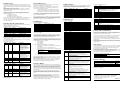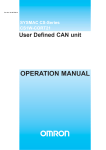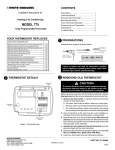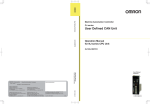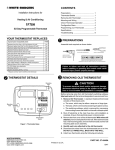Download 3G3MV-PCORT21-E
Transcript
WARNING Wiring, maintenance, or inspection must be performed after turning OFF the power supply, confirming that the CHARGE indicator (or status indicators) is OFF, and after waiting for the time specified on the Inverter front cover. Not doing so may result in electrical shock. WARNING Do not damage, pull on, apply stress to, place heavy objects on, or pinch the cables. Doing so may result in electrical shock, operation stoppage, or burning. INSTRUCTION SHEET Thank you for purchasing an OMRON product. Read this thoroughly and familiarize yourself with the functions and characteristics of the product before using it. Keep this instruction sheet for future reference. WARNING Do not attempt to disassemble or repair the Unit. Doing either of these may result in electrical shock, injury, or damage to the product. WARNING Provide safety measures in external circuits, i.e., not in the 3G3MV-PCORT21-E, in order to ensure safety in the system if an abnormality occurs due to malfunction of the Unit or another external factor affecting the Unit operation. Not doing so may result in serious accidents. • • Emergency stop circuits, interlock circuits, limit circuits, and similar safety measures must be provided in external control circuits. The 3G3MV-PCORT21-E will attempt to send a stop command to the V7AZ when it detects any unrecoverable error. However, there is no guarantee that the 3G3MV-PCORT21-E will successfully stop the motor. As a result of this, external safety measures must be provided to ensure safety in the system. Caution © 2005 OMRON Europe B.V. Control Business Unit. All rights reserved. 1643495-1C ■ General Precautions Observe the following precautions when using the VARISPEED Inverters and peripheral devices. This Instruction Sheet does not contain illustrations of the product with protective covers removed from the V7AZ. Make sure that these protective covers are on the inverter before use. The user must operate the product according to the performance specifications described in this instruction sheet and in the operation manual of the inverter. • • • • • • • • Before using the product under conditions which are not described in the inverter manual or applying the product to nuclear control systems, railroad systems, aviation systems, vehicles, combustion systems, medical equipment, amusement machines, safety equipment, and other systems, machines, and equipment that may have a serious influence on lives and property if used improperly, consult your OMRON representative. Make sure that the ratings and performance characteristics of the product are sufficient for the systems, machines, and equipment, and be sure to provide the systems, machines, and equipment with double safety mechanisms. Make sure that these safety precautions and the individual product manual accompany the product and are delivered to the final user. Locations subject to direct sunlight. Locations subject to temperatures or humidity outside the range specified in the specifications. Locations subject to condensation as the result of severe changes in temperature. Locations subject to corrosive or flammable gases. Locations subject to exposure to combustibles. Locations subject to dust (especially iron dust) or salts. Locations subject to exposure to water, oil, or chemicals. Locations subject to shock or vibration. Caution Do not allow foreign objects to enter inside the product. Doing so may result in fire or malfunction. Caution Do not apply any strong impact. Doing so may result in damage to the product or malfunction. Caution Be sure to wire correctly and securely. Not doing so may result in injury or damage to the product. Caution Be sure to firmly tighten the screws on the terminal block. Not doing so may result in fire, injury, or damage to the product. Caution Keep these safety precautions in a convenient location even after reading them. Caution ■ Safety Precautions Definition of Precautionary Information DANGER Indicates an imminently hazardous situation which, if not avoided, will result in death or serious injury. WARNING Indicates a potentially hazardous situation which, if not avoided, could result in death or serious injury. Caution Indicates a potentially hazardous situation which, if not avoided, may result in minor or moderate injury, or property damage. • • • • Do not store, install, or operate the product in the following places. Doing so may result in electrical shock, fire or damage to the product. Carefully handle the product because it uses semiconductor elements. Careless handling may result in malfunction. Take appropriate and sufficient countermeasures when installing systems in the following locations. Not doing so may result in equipment damage. Locations subject to static electricity or other forms of noise. Locations subject to strong electromagnetic fields and magnetic fields. Locations subject to possible exposure to radioactivity. Locations close to power supplies. Setting Precautions DANGER Install devices to stop operation as required to ensure safety. Equipment damage may result. This is particularly important when operation is set to continue for communications errors because the Inverter will continue operation. Transportation, Installation, Wiring, and Maintenance Precautions WARNING WARNING Do not touch the conductive parts such as internal PCBs or terminal blocks while power is being supplied. Doing so may result in electrical shock. Turn ON the input power supply only after mounting the front cover, terminal covers, bottom cover, Operator, and optional items. Leave them mounted in place while power is being supplied. Not doing so may result in electrical shock, malfunction, or damage to the product Operation and Adjustment Precautions Caution Do not carelessly change Inverter's settings. Doing so may result in injury or damage to the product. Caution Be sure to perform the setting switch settings correctly and confirm the settings before starting operation. Not doing so may result in malfunction or damage to the product. Unit Description The 3G3MV-PCORT21-E can be attached to an OMRON YASKAWA MOTION CONTROL V7AZ Inverter to control the inverter via a CANopen network as shown in the picture. Its purpose is to control the speed and the reference of the inverter. The application side in the CANopen network is responsible for correct behaviour of the application. In that sense, the 3G3MV-PCORT21-E is just a transparent gateway. This table shows the meaning of the pins on the CAN connector. Pin 1 2 3 4 5 Name CAN_VCAN_L CAN_H CAN_V+ Description Ground/ 0V CAN_L bus line (dominant low) No connection CAN_H bus line (dominant high) External power supply ■ CANopen 3G3MV-PCORT21-E Memobus 3G3MV-PCORT21-E Wiring, maintenance, or inspection must be performed by authorized personnel. Not doing so may result in electrical shock or fire. CAN bus WARNING Model 3G3MV Inverter General Specifications Item Ambient operating temperature Ambient operating humidity Storage temperature Dimensions Weight CAN power supply CAN current consumption Specifications -10°C to 55°C 10% to 90% (with no condensation) -20 to +75°C 73mm x 53mm 36g 24V typical (18V to 30V) 42mA maximum Wiring Connect the cable of the CANopen network to the connector of the 3G3MVPCORT21-E. The maximum length of the cable depends of the selected bit rate. For the advised way of wiring, see section on Installation Procedure. LED Indicators Indicator RUN (green) ERR (red) Status OFF Flashing ON OFF Flashing ON Meaning Unit is not powered. CANopen is pre-operational. CANopen is operational. Unit has no error. Unit has a recoverable error. Unit has an unrecoverable error. Rotary Switch Settings The bit rate of the CANopen network must be set before the unit is powered on. Changing rotary switch settings after power-on will have no effect. Position Bit rate [kbit/s] Maximum wiring length [m] 0 10 5000 1 20 2500 2 50 1000 3 125 500 4 250 250 5 500 100 6 800 62 7 1000 10 1) 1) 8 1) 1) 9 1) Positions 8 and 9 cause the unit to halt at power-up and turn on the ERR LED. To recover, correct the switch setting and power the system off and on. Connectors The unit uses a 5-pin open style connector. The CANopen interface has the following features: • It uses the memobus interface to read/write data in the V7AZ. • The CANopen Application layer and communication profile is of version V4.01 • Node number is equal to the memobus node number (n153). Possible values are 1..32. • The mapping between CANopen objects and memobus registers is transparent. • Mailbox functionality is realized to directly send a read or a write memobus command for registers that are not mapped to CANopen objects by default. • Both producer and consumer of heartbeats. • Storage of settings and mappings in non-volatile memory. • Output TPDO’s upon SYNC message, Process received RPDO’s upon SYNC message. Installation Procedure Power-on the V7AZ Inverter with the Digital Operator unit attached to the Inverter. Make the following selections via Digital Operator: 1. Change Run Command Selection parameter (n003) to use the RS422/485 communications reference (value 2). 2. Change Frequency Reference Selection parameter (n004) to use the RS422/485 communications reference (value 6). 3. Change the memobus node number (n153) to the desired CANopen node number. Power-down the Inverter and follow the maintenance precautions given in this sheet. Before powering on, take the following steps: • Remove the Digital Operator and the terminal cover from the Inverter. • Attach the 3G3MV-PCORT21-E and attach the terminal cover. • Secure the 3G3MV-PCORT21-E with the screw of the terminal cover. • Attach the cable of the CANopen network as indicated by the picture below. • Select the CANopen bit rate via the rotary switch of the 3G3MVPCORT21-E. Caution The CANopen cable should be conducted straight up. The purpose of placing the cable in this direction is to prevent EMC problems. The following picture shows a side-view of the inverter and the CANopen cable: ■ CANopen States ■ Using SYNC Function At power-up the 3G3MV-PCORT21-E will be in pre-operational state. Entering stopped state and entering pre-operational state is the same. When either of these states is entered, the failsafe data is written if the 3G3MV-PORT21-E is configured to do so. Applying failsafe data means zeroes are written into object 2101.01 which will result in stopping the motor if it was running. Whether or not the 3G3MV-PCORT21-E should use failsafe data in such cases is defined by object 2100.01. TPDO’s can be configured to be output upon request, i.e. upon reception of a SYNC frame or on a defined number of SYNC frames. RPDO’s can be configured to be received but to process its contents later, i.e. upon reception of a SYNC frame or on a defined number of SYNC frames. Entering any CANopen state can be done by sending the right CANopen NMT command to do so. Entering pre-operational state will also occur upon the following error situations: • Heartbeat Consumer Error. • Entering Error Passive Mode • Bus Off Error or CAN Power Fail Occurred When too many reception or transmission failures occur the 3G3MV-PCORT21-E may come in error passive state or even in bus off state. These errors are recoverable. This means that the 3G3MV-PCORT21-E will attempt to recover from these states automatically. To do so take the following steps per PDO: • Disable the PDO by setting the most-significant bit in the COB-ID • Change the transmission type to the number of SYNC messages • Enable the PDO by clearing the most-significant bit in the COB-ID The transmission type object may contain the number of SYNC messages to receive first before the 3G3MV-PCORT21-E will actually send out the TPDO or process the contents of the RPDO. Note: It is advised to keep the rate of SYNC messages as low as possible to keep the busload low. A high SYNC rate is not useful for reading out objects from the 3G3MV-PCORT21-E. The internal refresh rate of the V7AZ is not high enough to make a SYNC message cycle time lower than 200ms useful. ■ PDO Mapping ■ Product Specific CANopen Objects All CANopen objects are in the appropriate .eds file that can be downloaded from http://technicalsupport.europe.omron.com. Mapping of Input Objects, index 2001 (read only): Subindex Type Meaning Memobus register 1 16 bit Inverter status 0020h 2 16 bit Actual speed 0024h 3 16 bit Motor current 0027h Mapping of Output Objects, index 2101: SubIndex Type Meaning Memobus register 1 16 bit Inverter control 0001h 2 16 bit Speed reference 0002h If the contents of either Output Object is incorrect, the inverter will set the Data Setting Error Flag in its status register. This may cause that the 3G3MVPCORT21-E sends out a PDO with this object but only in operational state and only if the object is mapped. The error flag will be reset immediately when the inverter receives only correct data in the entire memobus cycle. Failsafe Setting, index 2100: Subindex Type Meaning 1 8 bit Failsafe setting Mailbox Command Objects, index 2110: Subindex Type Meaning 1 8 bit Handshake 2 8 bit Function code 3 4 16 bit 16 bit Memobus register Memobus data Explanation If zero, the 3G3MVPCORT21-E will stop the motor upon entering preoperational by clearing object 2101.01 If not zero, the 3G3MV-PCORT21-E will not change the contents of object 2101.01 Explanation The command is send on a rising edge of bit 0 in this field. On a falling edge, the handshake bit in the response handshake field is cleared. 03 : Read one register 10 : Write one register See V7AZ manual Put data here in case of a write function. Mailbox Response Objects, index 2010 (read-only): Subindex Type Meaning Explanation 1 8 bit Handshake Bit 0 in this field is set when the response is received. It is cleared on a falling edge of handshake bit in the command handshake field. 2 8 bit Function code 03 : Read one register 10 : Write one register 3 16 bit Memobus register See V7AZ manual 4 16 bit Memobus data In case of a read function the read data is put here. 4 8 bit Memobus endNormally zero. When the code V7AZ returns a memobus error the end-code is stored in this field. For other details on objects, e.g. default values and min/max values, these are defined in the .eds file. By default the following PDO mapping exists: PDO COB-ID Mapped Objects by default RPDO0 200 + node ID 2101.01 RPDO1 300 + node ID 2101.02 RPDO2 400 + node ID 2110.01 .. 2110.04 TPDO0 180 + node ID 2001.01 TPDO1 280 + node ID 2001.02 TPDO2 380 + node ID 2001.03 TPDO3 480 + node ID 2010.01 .. 2010.05 Note: RPDO2 and TPDO3 are CANopen PDO messages that contain more than one object. All objects are placed in string to build the PDO. All other PDO’s consist of only one object. The mapping of objects into PDO’s can be modified. However, not all objects can be mapped. Product specific input objects can be mapped to TPDO’s. Product specific output objects can be mapped to both RPDO’s and TPDO’s. This allows confirmation of proper reception of the inverter command/reference. If required, RPDO mappings may contain so-called dummy objects of size 8, 16 or 32 bit. It allows the use of existing PDO’s on the CAN bus but using only a part of the data in those PDO’s. The PDO data bytes mapped as ‘dummy’ will be ignored. The following dummy objects are available: • 8 bit: object 5.00 • 16 bit: object 6.00 • 32 bit: object 7.00 In order to change the PDO mapping, take the following steps: • Disable the PDO by setting the most-significant bit in the COB-ID (e.g. object 1400.01) • Set the number of entries (e.g. object 1600.00) to zero. • Map an object to the PDO (e.g. object 1600.01). The mapping data has the following format: Least significant word Most significant word MSB LSB Object number Sub-index Size (bits) • Add as much objects as required to the PDO (max. 8 objects). • Set the number of entries to the number of objects mapped. • Enable the PDO by clearing the most-significant bit in the COB-ID When the 3G3MV-PCORT21-E receives too short PDO messages (i.e. less data bytes than configured in the mapping) the PDO is discarded and the appropriate EMCY message is send out. When the 3G3MV-PCORT21-E receives a PDO message that is longer than the data configured in the mapping, the mapped part of the PDO is used and the remaining bytes will be ignored. No EMCY message will be sent. ■ Details on Mailbox Before sending a new memobus command, make sure that the handshake flags are both cleared (objects 2010.01 and 2110.01). Once the command is defined the command handshake flag may be set. Only the read and write commands are supported. If a read command is requested the data field in the command mailbox is ignored. If any other command is requested the 3G3MV-PCORT21 will set endcode 1. In all other cases, the end-code object will contain the end-code defined by the V7AZ inverter. When the inverter has processed the command it will send a response to the 3G3MV-PCORT21 and the input mailbox objects will be filled accordingly: the response handshake flag will be set (object 2010.01). Always check the end-code is zero. When the mailbox functionality is to be used regularly, it is advised to map the output objects that change often in one RPDO. Also it is advised to map the handshake object into a separate RPDO in such a case. A similar advice applies to the input mailbox (containing the memobus response): only map the required objects that change often, e.g. in many applications only handshake, data and end-code need to be mapped. ■ Mailbox Example Assuming that the inverter node number is 1, and assuming that the default PDO mappings are used, the following PDO sequence is an example of writing (10h) data (first: 0002h, later: FFFFh) into a memobus register (011Fh): PCORT21 COB-ID LEN Data Meaning Receive 401 6 00 10 011F 0002 preparation Receive 401 6 01 10 011F 0002 trigger command Transmit 481 7 01 10 011F 0002 00 response Receive 401 6 00 10 011F 0002 preparation Transmit 481 7 00 10 011F 0002 00 prepared Receive 401 6 00 10 011F FFFF Incorrect data Receive 401 6 01 10 011F FFFF trigger command Transmit 481 7 00 10 011F FFFF 21 Error response Note: For more details on the memobus registers, data and error codes, see the inverter manual. ■ EMCY Messages Format of EMCY messages Byte Contents 0 LSB EMCY Code 1 MSB EMCY Code 2 ER (current errors) 3 Communication / Protocol Errors 4 Device Errors 5 EMCY trigger 6 Reserved 7 Reserved List of defined EMCY messages (byte 0 and 1) EMCY Meaning code 0000 No Error / Error resolved 8110 CAN overrun. Receive or transmit queue overflow 8120 CAN in error passive mode 8130 Heartbeat Error 8140 Recovered from bus off 8210 PDO length Error (too few data bytes) FF00 Device Specific. Contents of ER (current errors, byte 2) Bit Meaning 0 Generic Error 1 Not used 2 Not used 3 Not used 4 Communication Error 5 Not used 6 Not used 7 Device Error Contents of Communication/Protocol Errors (byte 3) Bit Meaning 0 Receive queue overflow (CAN overrun) The Unit was not able to process all the messages that it was configured to receive due to a too high bus load. This bit is negated as soon as the receive queue did not overflow again during 100 ms. 1 Transmit queue overflow The Unit was not able to transmit all CAN frames between 2 inverter access cycles. This bit is negated as soon as the Unit is able to transmit all data again. 2 CAN in Error Passive Mode The communication interface of the Unit has detected a high occurrence of errors on the bus. This bit is negated when the bus communication is resumed without errors i.e. when enough correct frames have been send/received. 3 Recovered from Bus Off The Unit has recovered from the Bus Off state This bit is negated at the next EMCY message or at least within 100 ms after the bus off recovery. And / or Recovered from CAN Network Power Error The Unit has recovered from the CAN Network Power Error This bit is negated at the next EMCY message or at least within 100 ms after the CAN Network Power recovery. 4 PDO Length Error The received RPDO contains less data bytes than configured. As a result, the RPDO is ignored. This bit is negated when a PDO is received with the correct amount of data bytes 5..6 Not used 7 Heartbeat error This bit is negated again when two valid heartbeat messages are received. Contents of ER Device Errors (byte 4) Bit Meaning 0 Inverter error / Memobus communication error. 1 Parameter storage error The Unit was not able to store / restore parameters to / from non-volatile memory. This bit is negated again when another attempt is done to store / restore and this attempt was successful 2 Not used 3 Not used 4 Not used 5 Not used 6 Not used 7 Not used Contents of EMCY Trigger (byte 5) Bit Meaning 0 Receive queue overflow (CAN overrun) 1 Transmit queue overflow 2 CAN in Error Passive Mode 3 Recovered from Bus Off And / or Recovered from CAN Network Power Error 4 PDO Length Error 5 Inverter error (inverter communication error) 6 Parameter storage error 7 Heartbeat error ■ Storage in Non-Volatile Memory Settings related to SYNC/EMCY COB-ID’s, heartbeat consumer/producer and PDO mappings can be stored into non-volatile memory. Regarding the product specific objects, only the Failsafe setting is stored. To store the current settings write value 0x65766173 (hex code for “SAVE”) into object 1010.01. This will overwrite the settings in the non-volatile memory. To restore the factory default settings write value 0x64616F6C (hex code for “LOAD”) into object 1011.01. This will write the factory default settings in the nonvolatile memory. Note that settings will only by read from the non-volatile memory upon power-up. Therefore always cycle the power after a restore action to make the factory default settings effective. ■ Error History The 3G3MV-PCORT21-E can store up to 8 errors in an error history (object 1003). The most recent error is stored in 1003.01. However, when an error occurs which is already in the history, the Error Count in the existing Error History entry is increased instead of inserting a new entry. Each time a new error needs to be added to the history objects 1003.01 .. 1003.07 are shifted one down and the new entry is inserted in object 1003.01. Since the 3G3MV-PCORT21-E only supports 8 different types of errors, no error will be lost when a new entry is inserted to the history. Each Error History object is of following format Most significant word Least significant word MSB LSB Error Count Error Trigger EMCY Code ■ Reference Manuals Name VARISPEED V7AZ Inverter User’s Manual C200HW-CORT21-V1 CanOpen Unit Operation Manual CJ1W-CORT21-V1 User-Defined Can Unit Operation Manual Cat. No. TOEPC 7106060501-OY W904-E2 W03E-EN Note: Specification is subject to change without notice Printed in The Netherlands. OMRON EUROPE B.V. Wegalaan 67-69, NL-2132 JD Hoofddorp, The Netherlands Phone (+31) 23 - 56 81 300, Fax (+31) 23 - 56 81 388 Note: Specification subject to change without notice Printed in The Netherlands 1643495-1C