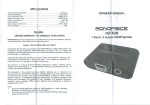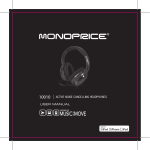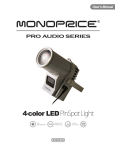Transcript
Introduction MOfMOROO The DVI Doctor reads and remembers the EDID of your display. Let your PC boot directly from DVI Doctor DVI Features ■ Compliant with DVI specification 1.0 USER MANUAL ■ Supports high-resolution display up to UXGA (25-165MHz) Installation 1. Turn on display panel and connect it to the DVI-OUT on the! DVI DOCTOR with DVI cable. 2. Plug the 5V power supply into the DVI DOCTOR. If LED stops blinking, it means DVI DOCTOR has finished reading the EDID of your display. 3. Unplug the 5V power supply. After programming, you won't need to plug the power adapter again into DVI DqCTOR. 4. Coijtnect PC to the DVI-IN on the DDX-01 with DVI cable. 5. Corihect your HDMI/DVI switcher, ADC switcher, or DVI-jt)L between DVI DOCTOR and your display. l ■ Technical Specifications Input/Output Signal IfIN 1 FRONT VIEW i In 17 (DDX-01) 1. Power jack 2. DVI IN DDX-O1 REAR VIEW Package Contents ■ 1 1 1 1 MONOPRICE DDX-01 DVI DOCTOR User Manual Power Adapter DC 5V/1.2A MONOPRICE 1.2M Cable (DVI-D Male to Male) 1. Power LED 2. DVI OUT All thelcompanies, brand names, and product names referred to this manual are the trademarks or registered trademarks belonging to their respective companies.