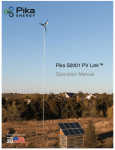Download USER MANUAL OVER-VOLTAGE PROTECTION MODULE USER
Transcript
USER MANUAL PHILLIPS AEROSPACE OVER-VOLTAGE PROTECTION MODULE USER MANUAL 782-9000 16125 East Gale Avenue, Industry, CA 91745 U.S.A. Tel: (626) 855-4600 * Fax: (626) 855-4612 [email protected] * http://www.phillipsaerospace.com OVP User Manual Phillips Aerospace COPYRIGHT Phillips Aerospace (Phillips) provides this manual “as is” without warranty of any kind, expressed or implied, including but not limited to the implied warranties of merchantability and fitness for a particular purpose. Phillips may make improvements and/or changes in the product(s) and/or programs described in this manual at any time and without notice. This publication could contain technical inaccuracies or typographical errors. Changes are periodically made to the information herein; these changes will be incorporated in new editions of this publication. Copyright © 2007 by Phillips Aerospace The information and/or drawings set forth in this document and all rights in and to inventions disclosed herein which might be granted thereon disclosing or employing the materials, methods, techniques or apparatus described herein, are the exclusive property of Phillips Aerospace. A Reader’s Comment Form is provided at the back of this publication. If this form has been removed address comments to: Phillips Aerospace Technical Publications 16125 East Gale Avenue Industry, CA 91745 Phillips may use or distribute any of the information you supply in any way that it believes appropriate without incurring any obligations whatsoever. Page 2 OVP User Manual Phillips Aerospace VME/VXI MODULE WARRANTY Phillips Aerospace Corp. warrants its VME/VXI products to be free from defects in material and workmanship for one (1) year from date of shipment. Phillips will repair or replace the defective product without charge within the warranty period, provided the defective item is shipped, freight prepaid, to Phillips, at 16125 East Gale Ave., Industry, CA 91745. Phillips will pay return freight charges to any point in the continental United States or Canada. Obligations under this warranty shall be limited to repair or replacement, at Phillips’ discretion, of any product or part thereof which has been returned by the original purchaser with transportation prepaid and, upon examination by Phillips, found to be defective. Phillips assumes no responsibility for loss or damage to equipment being returned for repair or replacement under the terms of this warranty. Equipment, which, upon examination by Phillips, requires repair and replacement of parts thereon as a result of improper installation, misuse, unauthorized alterations or repairs, or user negligence, will have such repairs or replacement of parts made at then current rates. This warranty does not cover damage caused by misuse, neglect, accident, or improper application and installation. Phillips shall not be liable for consequential damages of any kind arising out of the purchase, installation, use or misuse of the product. Phillips makes not representation or warranty of any kind, either expressed or implied, with respect to equipment operation or procedures. Any action the user may take in reliance upon the operation or accuracy of this equipment shall be taken solely at the user’s own responsibility and risk. Please notify the Phillips sales department at 626-855-4600 to obtain a Return Material Authorization (RMA) number prior to return of a product under the terms of this warranty. Notification is to include the Model and Serial numbers of the product along with full details of the problem. Modules returned should clearly show the RMA on the outside of the package. Page 3 OVP User Manual Phillips Aerospace OVP USER MANUAL Revision Number: Revision Date: Doc Reference Number: Author: 1.0 02.14.07 782-9000 B. WANG Phillips Aerospace Corp. 16125 East Gale Ave. Industry, Ca 91745 Voice (626) 855-4600 Fax (626) 855-4612 Web: www.phillipsaerospace.com E-Mail: [email protected] Page 4 OVP User Manual Phillips Aerospace AMENDMENT NOTICE Phillips Aerospace makes every attempt to provide up-to-date manuals with the associated equipment. Occasionally, changes are made to the equipment wherein it is necessary to provide amendments to a manual. If any amendments are provided for this manual they are printed on colored paper and will be provided with the module and the manual. NOTE The contents of any amendment may affect operation, maintenance, or calibration of the equipment. Page 5 OVP User Manual Phillips Aerospace INTRODUCTION This manual describes the operation and use of the Phillips Model Over-Voltage Protection module Part Number 782-1000. Contained within this manual are the physical and electrical specifications, installation and startup procedures, and functional description. Also included are the configuration and programming guidelines to adequately use this produce. This manual is based on a low level register access, and is written in such a manner to provide understanding to the user based on this type of access. If a driver is provided, please refer to the driver documentation for instruction using the higher interface provided by the driver. Page 6 OVP User Manual Phillips Aerospace TABLE OF CONTENTS VME/VXI MODULE WARRANTY .........................................................................3 AMENDMENT NOTICE ........................................................................................5 NOTE....................................................................................................................5 INTRODUCTION ..................................................................................................6 1.0 GENERAL DESCRIPTION............................................................................8 1.1 PURPOSE OF EQUIPMENT..................................................................8 1.2 SPECIFICATIONS OF EQUIPMENT .....................................................8 1.2.1 KEY SPECIFICATIONS ..................................................................8 1.2.2 MECHANICAL ................................................................................9 1.2.3 ENVIRONMENTAL .........................................................................9 2.0 INSTALLATION........................................................................................10 2.1 UNPACKING AND INSPECTION ........................................................10 2.2 HANDLING PRECAUTIONS................................................................10 2.3 INSTALLATION OF OVP.....................................................................11 2.4 PREPRATION FOR RESHIPMENT .....................................................13 Page 7 OVP User Manual Phillips Aerospace 1.0 GENERAL DESCRIPTION 1.1 PURPOSE OF EQUIPMENT -The Over Voltage Protection (OVP) module created by Phillips Aerospace protects the load from critical damages that might be caused by high input voltages. 1.2 SPECIFICATIONS OF EQUIPMENT -The module contains a solid-state switch that opens when the main input voltage is higher than the specified limit. It is activated when the main voltage is lower or equal to the limit. 1.2.1 KEY SPECIFICATIONS • • Power: 12v @ 500mA Connectors: o In/Out: Banana Jacks o Shunt: Signatron 2MJ-20416000 o 1&2 = relay control high/low o 3&4 = reset command contact o 5&6 = fault indicator out • Capacities: o Low power: 40VDC @ 5A o High power: 190VDC @ 10A • • • Voltage Trip Accuracy: +/- 1% Tresponse*: 500usec * (over-voltage condition to lines open) Shunts: o Low Power: .25 Ω @ 1% o High Power: .25 Ω @ 1% Page 8 OVP User Manual Phillips Aerospace Mechanical - Mechanical dimensions: 1.75”H x 7.8”D x 8.25”W 1.2.2 ENVIRONMENTAL The environmental specifications of the module are: Operating Temperature: Storage Temperature: Humidity: 0°C to +55°C -40°C to +75°C <95% without condensation Page 9 OVP User Manual Phillips Aerospace 2.0 INSTALLATION 2.1 UNPACKING AND INSPECTION In most cases the OVP is individually sealed and packaged for shipment. Verify that there had been no damage to the shipping container. If damage exists then the container should be retained, as it will provide evidence of carrier caused problems. Such problems should be reported to the carrier immediately as well as to Phillips. If there is no damage to the shipping container, carefully remove the module from its box and anti static bag and inspect for any signs of physical damage. If damage exists, report immediately to Phillips. 2.2 HANDLING PRECAUTIONS The OVP contains components that are sensitive to electrostatic discharge. When handling the module for any reason, do so at a static-controlled workstation, whenever possible. At a minimum, avoid work areas that are potential static sources, such as carpeted areas. Avoid unnecessary contact with the components on the module. Opening of the OVP shielded protective cover voids the manufacturer’s warranty. Do so only under direction of the manufacturer. Page 10 OVP User Manual Phillips Aerospace 2.3 INSTALLATION OF OVP CAUTION: Read the entire Users Manual before proceeding with the installation and application of power. 1. To power the OVP module, connect the supplied AC Wall Adapter to JP1. POWER LED will turn on when the unit is powered. 2. Connect input voltage source to the V POS IN (J1) and V NEG IN (J2). Refer to Table 1 for input voltage limitations. OVP Module Trip Voltage Amperage Shunt Resistance 782-1000-1 50V 40A N/A 782-1000-2 200V 11A N/A 782-1000-3 50V 40A 0.01Ω 782-1000-4 74V 3A 0.25 Ω Table 1 OVP Module Specification 3. Connect output, V POS OUT (J3) & V NEG OUT (J4) to the UUT. 4. To find out the current passing through the UUT, connect a pair of banana plugs between external multi-meter and High Shunt (J6) and Low Shunt (J7). J6 will output the voltage measured on J1. J7 will output the voltage measured on J2. 5. With the shunt voltage outputs obtained from previous step, use Ohm’s law (I = V/R) and divide the shunt resistance provided in Table 1 to obtain the current passing through the UUT. 6. Power on your input voltage. Depending on the module’s trip voltage, the module will cut output voltage to the load to 0V and FAULT LED will be on. Note: the trip voltage will be precise to the +/-1% of the specified trip voltage. 7. If using external control, connect a male 6-PIN DIN connector cable to J5 Control. Refer to Figure 1 for details. Figure 1 6-pin DIN connector pin-out 8. To turn off the FAULT LED when it’s on, a reset is necessary. When performing reset, first lower the input voltage to below the trip voltage and press and hold the RESET button until FAULT LED turns off. Page 11 OVP User Manual Phillips Aerospace 9. Reset can also be performed remotely by performing external reset. When performing external reset, connect the male 6-PIN DIN cable to the module and short PIN 1 & 3 until FAULT LED turns off. Refer to Figure 1 for pin-out. Page 12 OVP User Manual Phillips Aerospace 2.4 PREPARATION FOR RESHIPMENT If the module is to be shipped separately it should be enclosed in a suitable water and vapor proof anti static bag. Heat seal or tape the bag to insure moistureproof closure. When sealing the bag, keep trapped air volume to a minimum. The shipping container should be a rigid box of sufficient size and strength to protect the equipment from damage. If the module was received separately from a Phillips system, then the original module shipping container and packing material may be re-used if it is still in good condition. Page 13