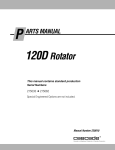Download Instruction Manual for the Despatch/Watlow 1500 Control
Transcript
P/N 260786 Rev. 8/96 E-87 U.S. $45.00 Instruction Manual for the Despatch/Watlow 1500 Control Notice Users of this equipment must comply with operating procedures and training of operation personnel as required by the Occupational Safety and Health Act (OSHA) of 1970, Section 6 and relevant safety standards, as well as other safety rules and regulations of state and local governments. Refer to the relevant safety standards in OSHA and National Fire Protection Association (NFPA), section 86 of 1990. Caution Setup and maintenance of the equipment should be performed by qualified personnel who are experienced in handling all facets of this type of system. Improper setup and operation of this equipment could cause an explosion that may result in equipment damage, personal injury or possible death. Dear Customer, Thank you for choosing Despatch Industries. We appreciate the opportunity to work with you and to meet your heat processing needs. We believe that you have selected the finest equipment available in the heat processing industry. At Despatch, our service does not end after the purchase and delivery of our equipment. For this reason we have created the Service Products Division within Despatch. The Service Products Division features our Response Center for customer service. The Response Center will direct and track your service call to ensure satisfaction. Whenever you need service or replacement parts, contact the Response Center at 1-800-473-7373: FAX 612-781-5353. Thank you for choosing Despatch. Sincerely, Despatch Industries Copyright © October 24, 2001 by Despatch Industries PREFACE This manual is your guide to the Watlow 1500 control. It is organized to give you the information you need quickly and easily. The INTRODUCTION section provides an overview of the control. The THEORY OF OPERATION section details the function and operation of the control. NOTE: Read the entire INTRODUCTION and The INSTRUCTIONS section provides directions on THEORY OF OPERATION unpacking, installing, operating and maintaining the control. before operating the control. The APPENDIX section contains Special Instructions for operating the control instrument and a Troubleshooting Table. An efficient way to learn about the control would be to read the manual while working with the control. This will give you practical hands-on experience with information in the manual and the control. WARNING: Failure to head warnings in this instruction manual and on the oven could result in death, personal injury or property damage. While reading this manual, if a term or section of information is not fully understood, look up that item in the appropriate section to familiarize yourself with that item. Then go back and reread that section again. Information skipped, not understood or misunderstood could create the possibility of operating the equipment in an unsafe manner. This can cause damage to the oven or personnel, or reduce the efficiency of the equipment. Despatch/Watlow 1500 Control Instruction Manual Page i Page ii Despatch/Watlow 1500 Control Instruction Manual Table of Contents PREFACE . . . . . . . . . . . . . . . . . . . . . . . . . . . . . . . . . . . . . . . . . . . . . . . . . . . . . . . . . . . . i Table of Contents . . . . . . . . . . . . . . . . . . . . . . . . . . . . . . . . . . . . . . . . . . . . . . . . . iii List of Figures . . . . . . . . . . . . . . . . . . . . . . . . . . . . . . . . . . . . . . . . . . . . . . . . . . . . iv List of Tables . . . . . . . . . . . . . . . . . . . . . . . . . . . . . . . . . . . . . . . . . . . . . . . . . . . . . iv INTRODUCTION . . . . . . . . . . . . . . . . . . . . . . . . . . . . . . . . . . . . . . . . . . . . . . . . . . . . . 1 INSTRUCTIONS . . . . . . . . . . . . . . . . . . . . . . . . . . . . . . . . . . . . . . . . . . . . . . . . . . . . . . 3 Operating . . . . . . . . . . . . . . . . . . . . . . . . . . . . . . . . . . . . . . . . . . . . . . . . . . . . . . . . 3 Watlow 1500 Control . . . . . . . . . . . . . . . . . . . . . . . . . . . . . . . . . . . . . . . . . . . . . . . 4 Manual Set Point Controller . . . . . . . . . . . . . . . . . . . . . . . . . . . . . . . . . . . . . . . 6 Guarded Access Programming . . . . . . . . . . . . . . . . . . . . . . . . . . . . . . . . . . . . . 8 Setting the Clock . . . . . . . . . . . . . . . . . . . . . . . . . . . . . . . . . . . . . . . . . . . . . 9 GA0001 and 0002 PID Tuning . . . . . . . . . . . . . . . . . . . . . . . . . . . . . . . . . 10 GA0000 Alarms . . . . . . . . . . . . . . . . . . . . . . . . . . . . . . . . . . . . . . . . . . . . . 10 GA0006 Setting Options . . . . . . . . . . . . . . . . . . . . . . . . . . . . . . . . . . . . . . 11 ECOSPHERE/16000 Series Guarded Access Chart . . . . . . . . . . . . . . . . 12 LPB Series Guarded Access Chart . . . . . . . . . . . . . . . . . . . . . . . . . . . . . . 13 Profile Mode . . . . . . . . . . . . . . . . . . . . . . . . . . . . . . . . . . . . . . . . . . . . . . . . . . 14 Change Data Mode . . . . . . . . . . . . . . . . . . . . . . . . . . . . . . . . . . . . . . . . . . . . 14 Halt Conditions . . . . . . . . . . . . . . . . . . . . . . . . . . . . . . . . . . . . . . . . . . . . . . . . 14 Blank Step . . . . . . . . . . . . . . . . . . . . . . . . . . . . . . . . . . . . . . . . . . . . . . . . . . . 15 Set Point Step . . . . . . . . . . . . . . . . . . . . . . . . . . . . . . . . . . . . . . . . . . . . . . . . . 15 Creating Files/Profiles . . . . . . . . . . . . . . . . . . . . . . . . . . . . . . . . . . . . . . . . . . 16 Wait Steps . . . . . . . . . . . . . . . . . . . . . . . . . . . . . . . . . . . . . . . . . . . . . . . . . . . 20 Next Step . . . . . . . . . . . . . . . . . . . . . . . . . . . . . . . . . . . . . . . . . . . . . . . . . . . . 21 Recycle Option . . . . . . . . . . . . . . . . . . . . . . . . . . . . . . . . . . . . . . . . . . . . . . . . 21 Write Your Program . . . . . . . . . . . . . . . . . . . . . . . . . . . . . . . . . . . . . . . . . . . . 22 WORKSHEETS . . . . . . . . . . . . . . . . . . . . . . . . . . . . . . . . . . . . . . . . . . . . . . . . . . . . . Programming Work Sheet . . . . . . . . . . . . . . . . . . . . . . . . . . . . . . . . . . . . . . . . . . Sample HAST Profile for LPB Chambers . . . . . . . . . . . . . . . . . . . . . . . . . . . . Procedure for Programming HAST Profile . . . . . . . . . . . . . . . . . . . . . . . . . . . HAST Chamber Programming Instructions and Definitions . . . . . . . . . . . . . . Ecosphere Sample Program . . . . . . . . . . . . . . . . . . . . . . . . . . . . . . . . . . . . . . Ecosphere Sample Profile Worksheet . . . . . . . . . . . . . . . . . . . . . . . . . . . . . . Clearing a Program . . . . . . . . . . . . . . . . . . . . . . . . . . . . . . . . . . . . . . . . . . . . Tuning/Programming Worksheet . . . . . . . . . . . . . . . . . . . . . . . . . . . . . . . . . . . . . Guarded Access Chart . . . . . . . . . . . . . . . . . . . . . . . . . . . . . . . . . . . . . . . . . . Warm/Cold Start . . . . . . . . . . . . . . . . . . . . . . . . . . . . . . . . . . . . . . . . . . . . . . . . . Changing the Position of a Switch . . . . . . . . . . . . . . . . . . . . . . . . . . . . . . . . . Despatch/Watlow 1500 Control Instruction Manual 23 23 24 25 31 32 33 34 35 35 36 37 Page iii List of Figures Figure 1 illustrates the Watlow 1500 installed on the Series 16000 environmental chamber control panel. . . . . . . . . . . . . . . . . . . . . . . . . . . . . . . . . . . . . . . . . . . . . . 4 Figure 2 DIP Switch Location and Orientation . . . . . . . . . . . . . . . . . . . . . . . . . . . . . . 36 List of Tables Table 1 Watlow 1500 Displays . . . . . . . . . . . . . . . . . . . . . . . . . . . . . . . . . . . . . . . . . . . 4 Table 2 Watlow 1500 Keys . . . . . . . . . . . . . . . . . . . . . . . . . . . . . . . . . . . . . . . . . . . . . . 5 Table 3 Watlow 1500 LEDs . . . . . . . . . . . . . . . . . . . . . . . . . . . . . . . . . . . . . . . . . . . . . 5 Table 4 GA0001 and 0002 PID Tuning Parameters . . . . . . . . . . . . . . . . . . . . . . . . . . 10 Table 5 GA0000 Alarms . . . . . . . . . . . . . . . . . . . . . . . . . . . . . . . . . . . . . . . . . . . . . . . 10 Table 6 Setting Options . . . . . . . . . . . . . . . . . . . . . . . . . . . . . . . . . . . . . . . . . . . . . . . 11 Table 7 Set Point Step Programming Detail . . . . . . . . . . . . . . . . . . . . . . . . . . . . . . . . 19 Table 8 Wait Steps . . . . . . . . . . . . . . . . . . . . . . . . . . . . . . . . . . . . . . . . . . . . . . . . . . . 20 Table 9 Despatch Sample Program . . . . . . . . . . . . . . . . . . . . . . . . . . . . . . . . . . . . . . 32 Table 10 DIP Switch Selection . . . . . . . . . . . . . . . . . . . . . . . . . . . . . . . . . . . . . . . . . . 37 Page iv Despatch/Watlow 1500 Control Instruction Manual INTRODUCTION This INTRODUCTION section provides an overview of the Watlow 1500 controller. The microprocessor based controller is capable of measuring, displaying and controlling temperature and humidity from a variety of inputs. The controller is easy to use. Control functions, alarm settings and other parameters are easily entered through the front keypad. Limited data can be protected from unauthorized changes with its guarded access mode security system. Battery back-up protects against data loss during AC power outages. In this application the controller has been factory configured to control temperature and humidity conditions in your Despatch chamber. Under normal conditions, you should not have to reprogram this controller. We have, however, included reprogramming instructions in this manual to help guide you through that process if it should become necessary. Despatch/Watlow 1500 Control Instruction Manual NOTE: Your control has already been configured at Despatch. Use this manual as a guide to typical settings. CAUTION: Before making changes to your control, consult with Despatch Industries Product Service at 1-800-473-7373. Page 1 Page 2 Despatch/Watlow 1500 Control Instruction Manual INSTRUCTIONS Operating To start the controller, start the oven fans. When you start the fans the following sequence will automatically take place. 1. The controller will power up. 2. The controller MNTR DATA LED will light up and the alarm indicator A1 will be flashing in the FUNCTION display. Alarm A1 is an indication of power loss. 3. Clear the alarm by pressing the clear button on the Watlow 1500. 4. The actual temperature and humidity will be shown in the ACTUAL display located at the top of the control. Press the SEL key to toggle between temperature and humidity. Temperature will be displayed on Channel 1. Humidity will be displayed on Channel 2. Despatch/Watlow 1500 Control Instruction Manual NOTE: Your control has already been configured at Despatch. Use this manual as a guide to typical settings. CAUTION: Before making changes to your control, consult with Despatch Industries Product Service at 1-800-473-7373. Page 3 Watlow 1500 Control The Watlow Series 1500 is a versatile microprocessorbased control; powerful, yet simple to learn. Figure 1 illustrates the Watlow 1500 installed on the Series 16000 environmental chamber control panel. Table 1 Watlow 1500 Displays Display Description Actual Shows the actual process conditions (dry bulb temp if CH-1 LED is on, RH% if CH-2 is on. Event Shows current status of all events. Lowest significant event is left justified [instead of right justified as when events are shown in data display]. Step Shows which step the programmer is currently pointed to. Function Describes the function or type of data being displayed in the data display. Data Shows current value for the function being viewed. This display is effected by the scroll up and down keys. Page 4 Despatch/Watlow 1500 Control Instruction Manual Watlow 1500 Control (Cont.) Table 2 Watlow 1500 Keys Key Description CH SEL Selects either channel 1 or channel 2 for the ACTUAL display. CLEAR Clears alarm codes from the FUNCTION display in the monitor data mode. Clears the step in the STEP display in the change data mode when the unit is in the halt condition. Clears all 51 programmed steps when the unit is in the halt condition, and in the guarded access area of the change parameter mode. RE-START Returns the controller to the initial program step only in the program halt condition. RUN/HALT Starts or stops the program. The processor will resume a program where it was interrupted, unless the RESTART key was pressed, or the step number or set point data at the current step was changed during the halt condition. MODE Selects either the monitor data, change data or change parameter mode. FCTN The FUNCTION key steps through the prompts in each of the three modes. ENTER Enters the selected data or next step operations in the change data and change parameter modes. Increases and decreases the value in the DATA display. A light touch changes the value by one. Holding the key down causes the DATA display to increase rapidly. Table 3 Watlow 1500 LEDs LED Description CH-1 CH-2 Indicates the channel in the ACTUAL display. EF Indicates the value in the ACTUAL display is temperature in EF. EC Indicates the value in the ACTUAL display is temperature in EC. %RH Indicates the value in the ACTUAL display is per cent relative humidity. PROG END Indicates that the processor has reached the end of the program. PROG HALT Indicates that the processor is in the halt condition. This may be caused by pressing the RUN/HALT key or by a blank step in the program. Flashing indicates that the processor is in remote-hold condition. MNTR DATA Indicates the processor is in the monitor data mode. While in this mode the Watlow 1500 is used as a set point controller or a process profiler. CHG DATA Indicates the processor is in the change data mode. CHG PARA Indicates the processor is in the change parameter mode. TIME Indicates that the FUNCTION and DATA displays are showing time. Despatch/Watlow 1500 Control Instruction Manual Page 5 Manual Set Point Controller Use the following procedure to enter a dry bulb temperature, RH%, or change auxiliary event status when the MNTR DATA LED is on. 1. Press the RUN/HALT key so the PROG HALT LED lights up. 2. Press the RESTART key. 3. Enter the dry bulb temperature. a. Press the FCTN key until C1 is signaled in the FUNCTION display. b. Update the dry bulb temperature by using up/down arrow keys. c. Press enter when the desired set point is signaled in the data display. Your set point is now in effect. If the set point shown in the DATA display is higher than the value shown in the ACTUAL display for CH-1, then the heat LED near the Watlow 1500 should be on. If the set point in the DATA display is lower than the value in the ACTUAL display for CH-1, then the cool LED should be on. Page 6 Despatch/Watlow 1500 Control Instruction Manual Manual Set Point Controller (Cont.) 4. Enter the %RH. The humidity event must be off when outside of the range 4EC to 98EC. Humidity beyond these extremes can result in equipment damage. If a dry air system and an electronic humidity sensor are installed in lieu of a wet bulb sensor, the optional dry air event may be outside the range of 4EC to 98EC. NOTE: In the DATA display the right most character for Event 11 is shown as 0001. a. Press the FCTN key. C2 is shown. b. Update the %RH temperature by using the up/down keys. c. Press enter when DATA display shows your desired set point. 5. Change the auxiliary events. a. Press the FCTN key. E1 is displayed. b. Turn the auxiliary event on or off. 1 = on 0 = off Try varying set points and events and watch how each effects the output LEDs. Despatch/Watlow 1500 Control Instruction Manual Page 7 Guarded Access Programming The Guarded Access parameters control the process limits. the three GA parameter loops are restricted to operators by special codes. The Guarded Access codes prevent inexperienced or unauthorized operators from changing the parameters. You must select one of the following: GA = 0000 To set CH-1 and CH-2 alarm limits GA = 0001* To set CH-1 PID tune parameters GA = 0002* To set CH-2 PID tune parameters GA = 0006 To set set point scroll limits, optional lockout and option recycle *If GA = 0001 and 0002 will not work, try GA code 0005 for both channel parameters. Use the following sequence to alter the GA prompts: 1. Follow the steps for “SETTING THE CLOCK.” 2. Select a GA code with the > key and the ? key. 3. Press ENTER. The prompt appears in the DATA display. 4. Press the FCTN key. The next prompt in the loop appears in the DATA display. Page 8 Despatch/Watlow 1500 Control Instruction Manual Setting the Clock 1. Press the MODE key to select the Change Parameter (CHG PARA) mode. The TIME LED will be ON. The FUNCTION and DATA displays will show the real time of day. 2. Press FCTN to produce the time prompt, HR, in the FUNCTION display. 3. Enter the real time of day, beginning with hours. The CHG PARA programming prompts are listed below in the order they appear. a. Enter the real time of day (24 hour basis) by selecting the hour with the > key and the ? key. b. Press ENTER to enter the hour into the program. The prompt MN will appear when you press ENTER. c. Select correct minutes and seconds. After setting the real time the FUNCTION prompt should display a GA. This is guarded access. Despatch/Watlow 1500 Control Instruction Manual Page 9 GA0001 and 0002 PID Tuning Prompts appear for CH-1 with Code 0001, and then repeat for CH-2 with Code 0002. Except for CA, these parameters pertain directly to tuning your control to the system. Table 4 GA0001 and 0002 PID Tuning Parameters Parameter FUNCTION Display Description Proportional Band Pb Reset RS Rate RT Rate Band Rb Cycle Time CT Dead Band db The dead band defines an area on either side of set point where no switching action will occur. Calibration Offset CA Calibration offset enables you to offset the input value from -10E to 10EC or EF. Rate band defines where the rate function will occur. The rate band will occur at one to seven times the proportional band. With a 0 entry, rate is always in effect. GA0000 Alarms Prompts appear for CH-1, then repeat for CH-2. Refer to the Watlow User's Manual for details. Table 5 GA0000 Alarms Parameters FUNCTION Display Upper Process Type Alarm UP If you do not want this alarm, set to highest value. Lower Process Type Alarm LP If you do not want this alarm, set to lowest value. Upper Deviation Type Alarm Ud If you do not want this alarm, set to highest value. Lower Deviation Type Alarm lD If you do not want this alarm, set to lowest value. Description Sequence repeats for Channel 2 and then leaves the guarded area, returning to real time. Page 10 Despatch/Watlow 1500 Control Instruction Manual GA0006 Setting Options These parameters are high and low display and scroll limits, and for some units, two channel control type and device address. Table 6 Setting Options Parameter FUNCTION Display CH-1 Upper Set Point Limit U1 CH-1 Lower Set Point Limit L1 CH-2 Upper Set Point Limit U2 CH-2 Low Set Point Limit L2 Front Panel Keyboard Lockout LC Description Enter: C C Recycle RC Select: C C Temp-Temp, 2-channel temperature control TT Ad 1 to activate the recycle option (begin again at Step #1 after completing a profile), 0 to deactivate the recycle option. This prompt will not appear on thermocouple units. Select: C C RS-422 Address for the 1500 1 to lock the entire front panel, 0 to unlock it. 0000 for Temp-RH control 0001 or Temp-Temp control. This prompt appears only on units with data communications. It applies only for an RS-422 interface. Each device on the network must have its own address. Sequence then leaves the guarded area, returning to real time. Despatch/Watlow 1500 Control Instruction Manual Page 11 ECOSPHERE/16000 Series Guarded Access Chart Make a copy of this chart to document the Series 1500 Guarded Access for each program you use. Program #_____ System _______ GA Code 0000 0001 Dual PID 0002 Dual PID 0006 Page 12 Ch C1 C1 C1 C1 C2 C2 C2 C2 1 1 1 1 1 1 1 1C 1C 1C 1C 1C 2 2 2 2 2 2 2 2C 2C 2C 2C 2C Pmpt Programmer ________ Parameter UP LP Ud Ld UP LP Ud Ld Pb RS RT Rb CT db CA Pb RS RT Rb CT Pb RS RT Rb CT db CA Pb RS RT Rb CT U1 L1 U2 L2 Ch-1 Upper Process Alarm Ch-1 Lower Process Alarm Ch-1 Upper Deviation Alarm Ch-1 Lower Deviation Alarm Ch-2 Upper Process Alarm Ch-2 Lower Process Alarm Ch-2 Upper Deviation Alarm Ch-2 Lower Deviation Alarm Ch-1 Prop. Band Ch-1 Reset Ch-1 Rate Ch-1 Rate Band Ch-1 Cycle Time Ch-1 Dead Band Ch-1 Calibration Adjust. Ch-1 Prop. Band Ch-1 Reset Ch-1 Rate Ch-1 Rate Band Ch-1 Cycle Time Ch-2 Prop. Band Ch-2 Reset Ch-2 Rate Ch-2 Rate Band Ch-2 Cycle Time Ch-2 Dead Band Ch-2 Calibration Adjust. Ch-2 Prop. Band Ch-2 Reset Ch-2 Rate Ch-2 Rate Band Ch-2 Cycle Time Ch-1 Upper Set Point Limit Ch-1 Lower Set Point Limit Ch-2 Upper Set Point Limit Ch-2 Lower Set Point Limit RC TT Ad LC Recycle: ON = 1, OFF = 0 T-RH = 0000, T-T = 0001 Address number RS-422 Keyboard Lock Date__________ Typical ECOSPHERE Setting Your Settings 180 -75 538 -538 101 -001 101 -101 0009 0010 0000 0001 0003 0001 0000 0009 0002 0001 0001 0007 0020 0010 0050 0003 0002 -0001 0000 0020 0006 0001 -0001 0005 177 -73 100 000 0 0 0 0 Despatch/Watlow 1500 Control Instruction Manual LPB Series Guarded Access Chart Make a copy of this chart to document the Series 1500 Guarded Access for each program you use. Program #_____ System _______ GA Code 0000 Ch C1 C1 C1 C1 C2 C2 C2 C2 0005 C1 C1 C1 C1 C1 C1 C1 C2 C2 C2 C2 C2 C2 C2 0006 Pmpt Programmer ________ Parameter UP LP Ud Ld UP LP Ud Ld RC Pb RS RT Rb CT db CA Pb RS RT Rb CT db CA U1 L1 U2 L2 Ch-1 Upper Process Alarm Ch-1 Lower Process Alarm Ch-1 Upper Deviation Alarm Ch-1 Lower Deviation Alarm Ch-2 Upper Process Alarm Ch-2 Lower Process Alarm Ch-2 Upper Deviation Alarm Ch-2 Lower Deviation Alarm Recycle Ch-1 Prop. Band Ch-1 Reset Ch-1 Rate Ch-1 Rate Band Ch-1 Cycle Time Ch-1 Dead Band Ch-1 Calibration Adjust. Ch-2 Prop. Band Ch-2 Reset Ch-2 Rate Ch-2 Rate Band Ch-2 Cycle Time Ch-2 Dead Band Ch-2 Calibration Adjust. Ch-1 Upper Set Point Limit Ch-1 Lower Set Point Limit Ch-2 Upper Set Point Limit Ch-2 Lower Set Point Limit RC TT Ad Recycle: ON = 1, OFF = 0 T-RH = 0000, T-T = 0001 Address number RS-422 Despatch/Watlow 1500 Control Instruction Manual Date__________ Typical HASP Settings Your Settings 170 0 538 -538 101 -001 101 -101 0000 0003 0005 0001 0001 0001 0000 0000 0005 0002 0005 0001 0001 0000 0000 166 0 100 000 0 0 0 Page 13 Profile Mode This section of the manual provides details on programming the Watlow 1500 in the Change Data (CHG DATA) mode, the Change Parameters (CHG PARA) mode and Guarded Access. Refer to the Watlow 1500 manual for more details. Change Data Mode When the Watlow CHG DATA LED is lit, the processor is in the change data mode. While in this mode, the programming steps can be entered into the processor. There are three step types: C C C Set Point (SP) Jump Loop (JL) Wait (WT) Halt Conditions The Watlow 1500 can HALT in three ways, when the: C processor encounters a Blank Step in the program, C RUN/HALT key is pressed while the program is running, C remote hold input is shorted. While in the HALT condition, the Watlow 1500 actively maintains set points and event output conditions which existed at the time the processor was halted. If you do not want the hot or humid conditions to be retained at the end of a programmed halt, add a step just before the Blank Step [End of Program] to establish stand-by set points near ambient with all Event Outputs OFF. Page 14 Despatch/Watlow 1500 Control Instruction Manual Blank Step Any unprogrammed step is first a Blank Step before information entered makes it a Set Point, Jump Loop or Wait Step. In normal programming, only the last step in the program remains a Blank Step. A Blank Step halts the processor. If, however, the RECYCLE option was selected in the CHG PARA mode, the program will return to Step #01 and repeat. When programming a HAST chamber, a Blank Step is not used. A Jump Step is used to jump over blank steps to ensure the program will not stop until reaching steps 47-51 required for cooldown and shutdown. Set Point Step The existing start conditions for each step depend upon the programmed step previously performed by the Watlow 1500. The desired end conditions for each step are also programmed. During any set point step, the Watlow 1500 follows a linear path between the existing start conditions and the desired end conditions. When programming set points in the Watlow 1500, it is important to keep track of the ramping conditions at the start of a step and at the end of a step. To clear a step: 1. Place the controller in halt by pressing the RUN/HALT key until RUN/HALT LED is lit. 2. Place the controller in the desired step to be cleared. 3. Press the CLEAR pushbutton. Despatch/Watlow 1500 Control Instruction Manual Page 15 Creating Files/Profiles See sections on “SAMPLE HAST PROFILE” and “PROCEDURE FOR PROGRAMMING HAST PROFILE” for LPB chambers. 1. Press the MODE key to select the CHANGE DATA mode. The FUNCTION display will indicate one of three submodes: • • • SP-Set Point, JL-Jump Loop, WT-Wait. 2. Press the FCTN key until SP appears in the function display. 3. Press the ENTER key. S1 will appear in the FUNCTION display and 0000 will appear in the DATA display. 4. Use the FCTN key to select the variable to edit. See the example on Table 7, Channel 1 (S1). 5. Enter a set point for the channel selected in step 4. a. Use the > key and the ? key to change the value in the DATA display. OR Use the FCTN key to advance to the next prompt without entering a value. b. Press the ENTER key to enter the value in the DATA display as the new set point. Page 16 Despatch/Watlow 1500 Control Instruction Manual Creating Files/Profiles (Cont.) 6. Enter set points for the JL (Jump Loop) submode. a. Use the > key and the ? key to enter the JS-Jump Step parameter. OR Use the FCTN key to advance to the next prompt without entering a value. b. Press the ENTER key. c. Use the > key and the ? key to enter the JC-Jump Count parameter. OR Use the FCTN key to advance to the next prompt without entering a value. d. Press the ENTER key. WT appears in the FUNCTION display. Despatch/Watlow 1500 Control Instruction Manual Page 17 Creating Files/Profiles (Cont.) 7. Enter the wait condition values for the WT (Wait) submode. a. Use the ENTER KEY. W1 appears in the FUNCTION window, indicating that a wait condition for the CH-1 set point can be entered. b. Use the > key and the ? key to enter the wait condition. OR Use the FCTN key to advance to the next prompt without entering a value. c. Press the ENTER key. W2 appears requesting a wait for CH-2 set point. d. Repeat steps 3b and 3c for: • WE (Wait for Event) • WH (Wit for Real Hours) • WM (Wait for Real Minutes) • WS (Wait for Real Seconds) Select actual time-of-day values for each. Page 18 Despatch/Watlow 1500 Control Instruction Manual Creating Files/Profiles (Cont.) Table 7 Set Point Step Programming Detail Step FUNCTION Display Programming Procedure Channel 1 Set Point S1 1. 2. Select the Channel 1 set point. Press ENTER (or FCTN to leave blank). Channel 2 Set Point S2 1. 2. Select the Channel 2 set point. Press ENTER (or FCTN to leave blank). Channel 1 Event Outputs E1 1. Select a 1 or a 0 for each of the four available events (1 = ON, 0 = OFF). The DATA display shows the 1 or 0 entry for Events 4* through 1, from left to right. Press ENTER (or FCTN to leave blank). 2. Channel 2 Event Outputs E2 1. 2. Select a 1 or a 0 for each of the four available events (1 = ON, 0 = OFF). The DATA display shows the 1 or 0 entry for Events 4* through 1, from left to right. Press ENTER. NOTE: If you've set DIP Switch #1 ON, then there are only three events available for each channel. In that case each Event 4 is an alarm. Step Duration HR 1. 2. 3. 4. 5. 6. Next Step NX Select hours. Press ENTER. The prompt MN will appear. Select minutes, press ENTER. The prompt SC will appear. Select seconds. Press ENTER. The step duration in hours, minutes and seconds will appear in the FUNCTION and DATA displays. The TIME LED will be ON. Press FCTN to proceed to the next prompt, NX. To display the next prompt in sequence, press ENTER. To display a different step: 1. Enter that step number with the > and ? keys. 2. Press ENTER. The Watlow 1500 will return to the SP, JL, WT, NX loop. The process begins over again. Despatch/Watlow 1500 Control Instruction Manual Page 19 Wait Steps The Wait (WT) submode allows the Watlow 1500 to wait for: C Channel 1 and/or Channel 2 actual process inputs, C the real time of day (not elapsed time as in set point steps). You can wait for one or two of these conditions, or all of them. If you don't need one wait condition, just press the FCTN key and the next Wait prompt will appear. By doing this the particular wait function will remain blank and be ignored. Table 8 Wait Steps Wait Condition FUNCTION Display Channel 1 Actual W1 Channel 2 Actual W2 Wait for Event WE Description 1 = wait for a closed switch condition. 0 = wait for an open switch condition at the Event input. Enter 0 by pressing the ENTER key when the Data Display is blank, or when a 0 is in the display. Real Time of Day WH, WM, WS When waiting for Time, program all three units (HR-MN-SC). If you program only 53 for minutes, but enter nothing for Hours or Seconds, the programmed time will be 53 minutes after midnight, 00 53 00. If you press ENTER when WH, WM or WS is shown, you could end up waiting for midnight when you wanted wait for time ignored.2 A Wait Step maintains the same set points and event output conditions that existed at the end of the previous step. To establish new set point values, place a short (1 second) step containing the conditions you wish to achieve immediately before the Wait Step. Page 20 Despatch/Watlow 1500 Control Instruction Manual Wait Steps (Cont.) The Wait Step does not allow the linear ramping path to reach the new conditions, as a Set Point Step does. To optimize control (reduce the overshoot and undershoot), a Wait Step uses the PID Parameters to satisfy the wait condition. In other words, select the step type which best matches your needs. Next Step The Next step (NX) step is used to select the program step. After the final prompt in each of the step types (SP, JL or WT), pressing ENTER advances the processor to NX. At the same time the STEP display will advance by one. Pressing ENTER again will bring up SP, JL or WT if the next step has no programmed information. If there is data in the subsequent step, the processor will move to the first prompt in that submode. If you want a different step from NX, select the number of the step you want in the DATA display with the > key and ? key, then press ENTER. Again, the processor will move to one of the three step types if the step is blank, or to the first prompt in the step type loop: S1, JS or W1. Pressing FCTN at NX instead of ENTER will send the processor back to the initial prompt in the current step. Recycle Option You may request that your program repeat indefinitely by selecting RC=1 in the GA=5 area of the CHG PARA mode. With the Recycle option active, you may expect to see continuous activity as the program sequence repeats. However, if your Step #1 is programmed as a Wait Step, the processor will be waiting for a time or actual condition and no action will be taking place. Despatch/Watlow 1500 Control Instruction Manual Page 21 Write Your Program The number of steps in the program may be as many as 51. We suggest that you write it out on copies of the charts in this section. This will enable you to program the Series 1500 quickly and without mistakes. This Programming Chart will provide you with a back-up copy of your entire program. Page 22 Despatch/Watlow 1500 Control Instruction Manual WORKSHEETS Programming Work Sheet Date Name Step No. Set Point CH-1 CH-2 EC or EF % or E S1 S2 Events 1 = ON 0 = OFF E1 E2 4321 4321 Duration HR MN SC Comments 1 2 3 4 5 6 7 8 9 10 11 12 13 14 15 16 17 18 19 20 21 22 23 24 25 26 27 28 29 30 31 32 33 34 35 36 37 38 39 40 41 42 43 44 45 Despatch/Watlow 1500 Control Instruction Manual Page 23 Sample HAST Profile for LPB Chambers Name Step No. SAMPLE JEDEC PROGRAM Set Point CH-1 CH-2 EC or EF % or E S1 S2 1 2 3 4 5 6 7 8 9 10 11 12 13 14 15 16 17 18 19 20 21 22 23 24 25 26 27 28 29 30 31 32 33 34 35 36 37 38 39 40 41 42 43 44 45 46 47 48 49 50 51 20 70 W3(0001) 115 58 --120 58 W4(99.5) 120 58 120 59 JS10 JC01 120 85 -W2(84) ----JS12 JC01 JS47 JC01 --- Events 1 = ON 0 = OFF E1 E2 4321 4321 Date Duration HR MN SC 0000 -------- 0001 -0010 -0010 --0110 00 ------00 00 -40 ---10 00 05 -00 01 05 --01 --0000 0011 ----- 00 -00 00 31 -30 30 00 --00 Comments Turn on “STANDBY” OR “AUTOFILL.” Checking for proper water level & holds until satisfied. May be modified for special applications (ie 85/85). Not used—reserved for special applications (ie 85/85). EV22 turns on fans and heaters. Wait for near boiling condition. Purge air by boiling for 10 minutes. EV23 closes the vent solenoid. Jump to step 10 or other for different setpoint process. Change to 85% RH condition. Waits for RH% to reach near setpoint. Hold for 30 minutes. Hold for 30 min w/Devices powered and cool fans. Repeat Device power off/on cycle to step #12 once. JS to 47 for ramp down w/o rapid decompression. Blank step. 130 ----JS23 JS47 -85 W2(84) --JC01 JC01 ---0000 0011 ------ ---00 00 10 --30 30 -05 ---- Ramp C1 to 130EC @ 1EC/min first, not RH%. Ram RH% after temperature has been reached. Wait for near set conditions. Hold for 30 min w/Devices not powered (EV1.1). Hold for 30 min w/Devices powered and cool fans. Repeat Devices powered on/off cycle to step #23. Jump to 47 for shutdown w/o rapid depressurization. Blank step. 140 ----JS33 JS47 -85 W2(84) --JC01 JC01 ---0000 0011 ------ ---00 00 20 --30 30 -05 ---- Ramp temperature first to 140EC @ 1EC/min. Begin RH% ramp after temperature is reached. Wait for near setpoints RH% condition. Hold for 30 min w/Devices not powered (EV1.1). Hold for 30 min w/Devices powered and cool fans. Repeat Devices powered on/off cycle to step #33. Jump to 47 for shutdown w/o rapid depressurization. Blank step. 0010 -0010 -0000 --1000 -0000 ----00 ----00 05 ---05 Cool EV12 on. Ramp down but maintain 60% RH. Wait for liquid temperature of 102EC. Open the drain and vent to purge old water. Waits for typical safe unloading temperature. Test complete light on (all EV's off). 00 60 W4(102) 00 00 W1(40) 00 00 Note: --'s in above sample indicate parameter is left blank. Blank is not the same as zero. Page 24 Despatch/Watlow 1500 Control Instruction Manual Procedure for Programming HAST Profile 1. If power on, check HALT LED. If off, press RUN/HALT. 2. Press RESTART. 3. Press MODE until CHG PARA LED is lit. 4. Press FCTN until FUNCTION display reads GA. 5. Press UP arrow until DATA display stops at 2000. 6. Press DOWN arrow until display reads 1995, press enter key. 7. At Step 1 the display will read 01 SP (if Step 1 is clear), press enter. S1 is displayed, use arrow keys to 20, press enter S2 is displayed, use arrow keys to 70, press enter E1 is displayed, use arrow keys to 0000, press enter E2 is displayed, use arrow keys to 0001, press enter HR is displayed, use arrow keys to 00, press enter MN is displayed, use arrow keys to 00, press enter SC is displayed, use arrow keys to 05, press enter TIME is displayed (this displays the HR MN SC for what was just programmed) NX is displayed, use arrow keys to 0002, press enter 8. At Step 2 the display will read 02 SP, press FCTN until WT appears (if S1 is displayed, press “CLEAR” and it will read SP), press enter. Press FCTN until W3 is displayed, use arrow keys to 0001, press enter Press FCTN until NX is displayed, use arrow keys to 0003, press enter Despatch/Watlow 1500 Control Instruction Manual Page 25 Procedure for Programming HAST Profile (Cont.) 9. At Step 3 the display will read 03 SP, press enter. S1 is displayed, use arrow keys to 115, press enter S2 is displayed, use arrow keys to 58, press enter E1 is displayed, press FCTN E2 is displayed, use arrow keys to 0010, press enter HR is displayed, press FCTN MN is displayed, use arrow keys to 40, press enter SC is displayed, use arrow keys to 00, press enter TIME is displayed NX is displayed, use arrow keys to 0004, press enter 10. At Step 4 the display will read 04 SP, press enter. Press FCTN until SC is displayed, use arrow keys to 01, press enter TIME is displayed NX is displayed, use arrow keys to 0005, press enter 11. At Step 5 the display will read 05 SP, press enter. S1 is displayed, use arrow keys to 120, press enter S2 is displayed, use arrow keys to 58, press enter E1 is displayed, press FCTN E2 is displayed, use arrow keys to 0010, press enter HR is displayed, use arrow keys to 00, press enter MN is displayed, use arrow keys to 00, press enter SC is displayed, use arrow keys to 05, press enter TIME is displayed NX is displayed, use arrow keys to 0006, press enter 12. At Step 6 the display will read 06 SP, press FCTN until WT appears, press enter. Press FCTN until W4 is displayed, use arrow keys to 099.5, press enter Press FCTN until NX is displayed, use arrow keys to 0007, press enter Page 26 Despatch/Watlow 1500 Control Instruction Manual Procedure for Programming HAST Profile (Cont.) 13. At Step 7 the display will read 07 SP, press enter. S1 is displayed, use arrow keys to 120, press enter S2 is displayed, use arrow keys to 58, press enter E1 is displayed, press FCTN E2 is displayed, press FCTN HR is displayed, press FCTN MN is displayed, use arrow keys to 10, press enter SC is displayed, use arrow keys to 00, press enter TIME is displayed NX is displayed, use arrow keys to 0008, press enter 14. At Step 8 the display will read 08 SP, press enter. S1 is displayed, use arrow keys to 120, press enter S2 is displayed, use arrow keys to 59, press enter E1 is displayed, press FCTN E2 is displayed, use arrow keys to 0110, press enter HR is displayed, use arrow keys to 00, press enter MN is displayed, use arrow keys to 00, press enter SC is displayed, use arrow keys to 01, press enter TIME is displayed NX is displayed, use arrow keys to 0009, press enter 15. At Step 9, the display will read 09 SP. Press FCTN until JL appears, press enter. JS is displayed, use arrow keys to 0010, press enter JC is displayed, use arrow key to 0001, press enter Press FCTN until NX is displayed, use arrow key to 0010, press enter Despatch/Watlow 1500 Control Instruction Manual Page 27 Procedure for Programming HAST Profile (Cont.) 16. At Step 10 the display will read 10 SP, press enter. S1 is displayed, use arrow keys to 120, press enter S2 is displayed, use arrow keys to 85, press enter E1 is displayed, press FCTN E2 is displayed, press FCTN HR is displayed, press FCTN MN is displayed, use arrow keys to 31, press enter SC is displayed, use arrow keys to 00, press enter TIME is displayed NX is displayed, use arrow keys to 0011, press enter 17. At Step 11 the display will read 11 SP, press FCTN until WT appears, press enter. Press FCTN until W2 is displayed, use arrow keys to 0084, press enter Press FCTN until NX is displayed, use arrow keys to 0012, press enter 18. At Step 12 the display will read 12 SP, press enter. S1 is displayed, press FCTN S2 is displayed, press FCTN E1 is displayed, press FCTN E2 is displayed, press FCTN HR is displayed, press FCTN MN is displayed, use arrow keys to 30, press enter SC is displayed, use arrow keys to 00, press enter TIME is displayed NX is displayed, use arrow keys to 0013, press enter Page 28 Despatch/Watlow 1500 Control Instruction Manual Procedure for Programming HAST Profile (Cont.) 19. At Step 13 the display will read 13 SP, press enter. S1 is displayed, press FCTN S2 is displayed, press FCTN E1 is displayed, use arrow keys to 0011, press enter E2 is displayed, press FCTN HR is displayed, use arrow keys to 00, press enter MN is displayed, use arrow keys to 30, press enter SC is displayed, use arrow keys to 00, press enter TIME is displayed NX is displayed, use arrow keys to 0014, press enter 20. At Step 14 the display will read 14 SP. Press FCTN until JL appears, press enter. JS is displayed, use arrow keys to 0012, press enter JC is displayed, use arrow keys to 0001, press enter Press FCTN until NX is displayed, use arrow keys to 0015, press enter 21. At Step 15 the display will read 15 SP. Press FCTN until JL appears, press enter. JS is displayed, use arrow keys to 0047, press enter JC is displayed, use arrow keys to 0001, press enter Press FCTN until NX is displayed, use arrow keys to 0047, press enter 22. At Step 47 the display will read 47 SP, press enter. S1 is displayed, use arrow keys to 00, press enter S2 is displayed, use arrow keys to 60, press enter E1 is displayed, use arrow keys to 0010, press enter E2 is displayed, press FCTN HR is displayed, use arrow keys to 00, press enter MN is displayed, use arrow keys to 00, press enter SC is displayed, use arrow keys to 05, press enter TIME is displayed NX is displayed, use arrow keys to 0048, press enter Despatch/Watlow 1500 Control Instruction Manual Page 29 Procedure for Programming HAST Profile (Cont.) 23. At Step 48 the display will read 48 SP, press FCTN until WT appears, press enter. Press FCTN until W4 is displayed, use arrow keys to 0102, press enter Press FCTN until NX is displayed, use arrow keys to 0049, press enter 24. At Step 49 the display will read 49 SP, press enter. S1 is displayed, use arrow keys to 00, press enter S2 is displayed, use arrow keys to 00, press enter E1 is displayed, use arrow keys to 0010, press enter E2 is displayed, use arrow keys to 1000, press enter HR is displayed, press FCTN MN is displayed, press FCTN SC is displayed, use arrow keys to 01, press enter TIME is displayed NX is displayed, use arrow keys to 0050, press enter 25. At Step 50 the display will read 50 SP, press FCTN until WT appears, press enter. Press FCTN until W1 is displayed, use arrow keys to 40, press enter Press FCTN until NX is displayed, use arrow keys to 51, press enter 26. At Step 51 the display will read 51 SP, press enter. S1 is displayed, use arrow keys to 00, press enter S2 is displayed, use arrow keys to 00, press enter E1 is displayed, use arrow keys to 0000, press enter E2 is displayed, use arrow keys to 0000, press enter HR is displayed, press FCTN MN is displayed, press FCTN SC is displayed, use arrow keys to 05, press enter TIME is displayed NX is displayed, use arrow keys to 0001, press enter 27. Press mode key to jump out of guarded access. Page 30 Despatch/Watlow 1500 Control Instruction Manual HAST Chamber Programming Instructions and Definitions C1 = Channel 1, Temperature (EC) C2 = Channel 2, Relative Humidity (%RH) SP = Set Points S1 = Set Temperature S2 = Set Relative Humidity E1 = Event 1: E2 = Event 2: WT = Wait Loop WE = Wait Event: JL JS JC 4 3 4 2 3 1 2 3 4 = = = = 2 1 > Power Devices 0 1 Off On > Cooling Fan 0 1 Off On > Nitrogen (optional) 0 1 Off On > Ramp/Test Light 0 1 On Off > Autofill 0 1 Off On > Heaters 0 1 Off On > Vent Solenoid 0 1 Open Closed > Drain Solenoid 0 1 Closed Open 1 Wait for Temperature Wait for Relative Humidity Wait for Water Level Wait for Water Temperature = Jump Loop = Jump to Step = Number of Times to Perform Jump NX = Next Programming Step Despatch/Watlow 1500 Control Instruction Manual Page 31 Ecosphere Sample Program The sample program on the following page is provided to demonstrate the function of the unit. It is pre-programmed in the factory and available for you to run upon installation of your chamber. If the program has been cleared somehow, you may wish to re-enter it as programming practice. Table 9 Despatch Sample Program Step Description 1 Set points of 25EC and 95% RH entered for S1 and S2. Event 1.1 is on. This enables the humidity control system. This step is held for 10 minutes so that the humidity system has sufficient time to fill up with water. 2 S1 is changed to 40EC. S2, E1 and E2 are left blank by pressing the FCTN key when those functions are displayed. In a set point step, blank data defaults to previous settings, so S2 = 95, E1 = 0001, and E2 = 0000. Since Step #1 was the previous step, by doing this if you wished to change S2 to 85% throughout the program you only have to change it on Step #1. The step duration is 30 minutes. Since the previous set point was 25E, the process set point will be ramped continuously from 25E to 40E over the 30 minute span. 3 No change in set points (S1 or S2) or events (E1 or E2). Therefore, control will act to hold 40EC and 95% for 30 minutes. 4 S1 is set back to 25EC. It is ramped from 40EC over 30 minute period. 5 Again, a hold for 30 minutes. 6 S1 is changed to -10EC. This is ramped over a 1 second period so it is essentially a step change. Note Event 1.1 is turned off. To protect the equipment, humidity control generally needs to be disabled when below freezing. 7 The control is set to wait for the CH-1 process to reach -8. All other waits are blank so they will be ignored. Do not type zeros into wait functions that are to be ignored. This is caused by pressing the ENTER key instead of the FCTN key when you scroll past the function you wish to ignore. The above is the most typical problem encountered in a wait-for-step. 8 Another hold for 30 minutes. 9 This is a jump to Step #2. Steps 2-8 will be repeated. 10 Set points are changed to 25EC and 60%, a normal condition, before program is ended. 11 Is a blank step (SP when viewed in CHG DATA mode). Program execution will end here. Page 32 Despatch/Watlow 1500 Control Instruction Manual Ecosphere Sample Profile Worksheet Date Program Name Step No. 1 2 3 4 5 6 7 8 9 10 11 12 13 14 15 16 17 18 19 20 21 22 23 24 25 26 27 28 29 30 31 32 33 34 35 36 37 38 39 40 41 42 43 44 45 Set Point CH-1 CH-2 EC or EF % or E S1 S2 25 40 -25 -10 W1 (-8) -JS02 25 SP 95 -------JC01 40 Events 1 = ON 0 = OFF E1 E2 4321 4321 Duration HR MN SC 10 30 30 30 30 00 -30 00 00 00 00 00 01 -00 00 01 0001 0001 ---0001 0000 ------ -- -- 00 00 00 00 00 00 -00 0001 -- 00 Despatch/Watlow 1500 Control Instruction Manual Comments Initialize system at ambient. Ramp to 40EC in 30 minutes. Hold for 30 minutes. Ramp to 25EC in 30 minutes. Hold 25EC for 30 minutes. Step Ramp to -10. Humid event OFF. Wait for -8EC. ALL OTHER W'S BLANK. Hold -10 for 30 minutes. Jump to step 2. Repeat once. Return to ambient with low humidity. SP = Blank step. End of program. NOTE: --'s indicate blanks, which are not the same as 00's. To get blank in data display, press the FCTN key instead of the ENTER key. Page 33 Clearing a Program To clear an entire program, perform the following steps: 1. Press MODE key until CHG PARA LED lights. 2. Press FCTN key until GA shows in FUNCTION display. 3. Press the > key until DATA display shows 0006. 4. Press ENTER key. 5. Press the CLEAR key. 6. Press the RESTART key. Page 34 Despatch/Watlow 1500 Control Instruction Manual Tuning/Programming Worksheet Guarded Access Chart Make a copy of this chart to document the Series 1500 Guarded Access for each program you use. Program #_____ System _______ GA Code 0000 0001 Dual PID 0002 Dual PID 0006 Ch C1 C1 C1 C1 C2 C2 C2 C2 1H 1H 1H 1H 1H 1 1 1C 1C 1C 1C 1C 2H 2H 2H 2H 2H 2 2 2C 2C 2C 2C 2C Pmpt Programmer ________ Parameter UP LP Ud Ld UP LP Ud Ld Pb RS RT Rb CT db CA Pb RS RT Rb CT Pb RS RT Rb CT db CA Pb RS RT Rb CT U1 L1 U2 L2 Ch-1 Upper Process Alarm Ch-1 Lower Process Alarm Ch-1 Upper Deviation Alarm Ch-1 Lower Deviation Alarm Ch-2 Upper Process Alarm Ch-2 Lower Process Alarm Ch-2 Upper Deviation Alarm Ch-2 Lower Deviation Alarm Ch-1 Prop. Band Ch-1 Reset Ch-1 Rate Ch-1 Rate Band Ch-1 Cycle Time Ch-1 Dead Band Ch-1 Calibration Adjust. Ch-1 Prop. Band Ch-1 Reset Ch-1 Rate Ch-1 Rate Band Ch-1 Cycle Time Ch-2 Prop. Band Ch-2 Reset Ch-2 Rate Ch-2 Rate Band Ch-2 Cycle Time Ch-2 Dead Band Ch-2 Calibration Adjust. Ch-2 Prop. Band Ch-2 Reset Ch-2 Rate Ch-2 Rate Band Ch-2 Cycle Time Ch-1 Upper Set Point Limit Ch-1 Lower Set Point Limit Ch-2 Upper Set Point Limit Ch-2 Lower Set Point Limit RC TT Ad LC Recycle: ON = 1, OFF = 0 T-RH = 0000, T-T = 0001 Address number RS-422 Keyboard Lock Despatch/Watlow 1500 Control Instruction Manual Date__________ Your Settings Page 35 Warm/Cold Start 1. A “Warm” start will save all programmed information in the memory. 2. A “Cold” start is a “Clean” startup condition. All MEMORY IS DELETED and the controller will return to default settings. 3. Upon completion of “Cold” start, return the control to “Warm” start, otherwise the control will return to the default settings after each power loss. 4. DIP Switch #6 determines a warm or cold start. Your controller leaves the factory programmed for a warm start. Figure 2 DIP Switch Location and Orientation Page 36 Despatch/Watlow 1500 Control Instruction Manual Warm/Cold Start (Cont.) Table 10 DIP Switch Selection DIP Switch No. 1 2 3 4 5 6 7 8 FUNCTION ON OFF Auxiliary (Event) Output #4 for both Ch-1 Auxiliary (Event) Output #4 for both Ch-1 and Ch-2 are alarm outputs. and Ch-2 are event outputs. Alarms are latching (displayed until Alarms are non-latching (displayed only cleared manually). as long as the alarm condition exists). RTD Unit Only The Ch-2 sensor is an RTD sensor. The Ch-2 sensor is an RTD sensor. Jumpers W151 and W153 on the signal Jumpers W151 and W153 on the signal conditioner board (A007-1316) must be conditioner board (A007-1316) must be installed. installed. T/C Unit Only Not used. Set in the ON position. Dual PID per channel. Factory use only. Must be in the ON position. Cold start on power-up. (Memory cleared, parameters set to default values.)* EC function after a cold start. Single PID per channel. Warm start on power-up. (Programmed values are retained for all parameters.)* EF function after a cold start. Not used. Set in the OFF position. Changing the Position of a Switch Whenever you change the position of a DIP switch, follow this procedure. 1. Remove power from the 1500. Turn the front panel to loosen the controller from the case. 2. Grip the front panel bezel and pull it straight out from the control case. The control chassis will come out of the case as you pull the bezel. 3. Set the DIP switch to the position you want. 4. Return the control chassis to the case. Be sure you have it oriented correctly. It will not fit in upside down, but check just the same. Press firmly, but gently, to seat the chassis. Despatch/Watlow 1500 Control Instruction Manual Page 37