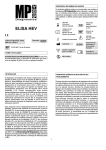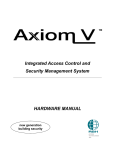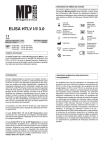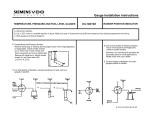Download InView Message Display Specifications
Transcript
Pub. 0100220-02 A Technical Data InView Message Display Specifications Catalog Number 2706-P22R, 2706-P92C, 2706-P94C, 2706-P42R, 2706-P42C, 2706-P44R, 2706-P44C, 2706-P72CN1, 2706-P72CN2, 2706P74CN1, 2706-P74CN2 Technical Data InView Message Display Specifications Catalog Numbers 2706-P22R, 2706-P92C, 2706-P94C, 2706-P42R, 2706-P42C, 2706-P44R, 2706-P44C, 2706-P72CN1, 2706-P72CN2, 2706-P74CN1, 2706-P74CN2 InView Message Displays Topic Page InView Message Displays 1 Environmental Specifications 2 Certifications 3 Technical Specifications 4 Product Selection 5 Communication Modules 6 Accessories 7 InView Messaging Software 8 Cables 8 Additional Resources 12 InView message displays are panel-mount and large-format displays for visually communicating information across the factory floor. Whether it’s process alarming, safety messages, inventory or process data, or thanking the team, InView displays can deliver the information to the right place when needed. Choose from eleven different models offering varying display lines, character sizes, message colors, font types, and messaging effects. You can integrate the message displays into an existing industrial or commercial networks using communication modules and preferred Rockwell Automation controllers, third party controllers, or computer-based systems. 2 InView Message Display Specifications Environmental Specifications Table 1 lists the environmental specifications for the InView Message Displays. Table 1 - Environmental Specifications - InView Message Displays Attribute 2706-P22R, 2706-P92C, 2706-P94C, 2706-P42R, 2706-P42C, 2706-P44R, 2706-P44C, 2706-P72CN1, 2706-P72CN2, 2706-P74CN1, 2706-P74CN2 Temperature, operating 0…50 °C (32…122 °F) 2706-P22R: 0…55 °C (32…131 °F) Temperature, storage -25…70 °C (-13…158 °F) Relative humidity 5...95% noncondensing Vibration 2706-P22R: 2 g Shock, operating 2706-P22R: 15 g Shock, nonoperating 2706-P22R: 30 g Enclosure ratings 2706-P22R 2706-P42R, 2706-P42C, 2706-P44R, 2706-P44C 2706-P72CN1(1), (1) 2706-P72CN2 2706-P74CN1 , 2706-P74CN2 P92C, 2706-P94C: NEMA Type 4 (indoor only) NEMA Type 12 NEMA Type 4, 4X (indoor only) NEMA Type 12, 13 (1) The cat. no. 2706-P72CN1 and 2706-P74CN1 displays have stainless steel enclosures. The NEMA Type 4X rating applies only to these enclosures. Rockwell Automation Publication 2706-TD007A-EN-E - August 2010 InView Message Display Specifications Certifications 3 Tables 2 and 3 list the certifications for the InView Message Displays. Table 2 - Environmental Specifications - InView Message Displays Certification(1) 2706-P22R, 2706-P92C c-UL-us UL Listed Industrial Control Equipment, certified for US and Canada. • UL listed for UL508-Industrial Control Products • UL listed for UL1604-Hazardous Environments Class 1, Division 2, Groups A, B, C, and D; Class II, Division 2, Groups F and G; and Class III, Division 2 • Ul Listed for Canadian Safety Standards CSA 22.2 No. 14, No. 213 and C22.2 No. 142 CE European Union 89/336/EEC EMC Directive, compliant with: • EN 61000-6-2; Industrial Immunity • EN 50081-2; Industrial Emissions • IEC 1131-2; Programmable Controllers - Equipment Class 1 C-Tick Australian Radiocommunications Act, compliant with: AS/NZS 2064 - Group 1, Class 1 (1) When marked. See the Product Certification link at http://www.ab.com for Declarations of Conformity, Certificates, and other certification details. Table 3 - Certifications - InView Message Displays, Cat. Nos. 2706-P94x, 2706-P44x, 2706-P72x, 2706-P74x Certification(1) 2706-P94C, 2706-P42R, 2706-P42C, 2706-P44R, 2706-P44C, 2706-P72CN1, 2706-P72CN2, 2706-P74CN1, 2706-P74CN2 ETL Approved CE European Union 89/336/EEC EMC Directive, compliant with: • EN 61000-6-2; Industrial Immunity • EN 61000-6-4; Industrial Emissions • EN 61131-2; Programmable Controllers (1) When marked. See the Product Certification link at http://www.ab.com for Declarations of Conformity, Certificates, and other certification details. Rockwell Automation Publication 2706-TD007A-EN-E - August 2010 4 InView Message Display Specifications Technical Specifications Table 4 lists the technical specifications for the InView Message Displays. Table 4 - Technical Specifications - InView Message Displays Message Display 2706-P22R Attribute 2706-P42R, 2706-P42C(1) 2706-P44R, 2706-P44C(2) 2706-P72CN1, 2706-P72CN2(1) 2706-P74CN1, 2706-P74CN2(2) 2706-P92C (1) 2706-P94C(2) Viewing distance 7.6 m (25 ft) 60 m (200 ft) 100 m (350 ft) 137 m (450 ft) Display Type Red LED matrix Red LED matrix or Tricolor LED matrix Tricolor LED matrix Tricolor LED matrix Display area (WxH) 30 x 5 cm (12 x 2 in) 2706-P42R, 2706-P42C 91.4 x 12.2 cm (36 x 4.8 in) 2706-P44R, 2706-P44C (1) 183 x 12.2 cm (72 x 4.8 in) (2) 2706-P42R, 2706-P42C 91.4 x 18.3 cm (36 x 7.2 in) (1) 2706-P42R, 2706-P42C 91.4 x 24.4 cm (36 x 9.6 in) (1) 2706-P44R, 2706-P44C 2706-P44R, 2706-P44C 152.4 x 18.3 cm (60 x 7.2 in) (2) 183 x 24.4 cm (72 x 9.6 in) (2) Pixel array 120 x 70 120 x 16 or 240 x 16 120 x 24 or 200 x 24 120 x 32 or 240 x 32 Pixel spacing (center-to-center) 2.54 mm (0.1 in) 7.62 mm (0.3 in) 7.62 mm (0.3 in) 7.62 mm (0.3 in) Number of lines 2 1 or 2 1…4 1…5 Characters per line 20 2706-P42R, 2706-P42C 1 line: 12 (1) 2 line: 20 (1) 2706-P72CN1, 2706-P72CN2 1 line: 12 (1) 2 line: 20 (1) 2706-P92C 1line: 13 (1) 2 line: 13 (1) 3 line: 13 (1) 4 line: 20 (1) 5 line: 24 (1) 2706-P44R, 2706-P44C 1 line: 24 (2) 2 line: 40 (2) 1 line: 12.2 cm (4.8 in) 2 line: 5.3 cm (2.1 in) 3 line: 20 (1) 4 line: 24 (1) 2706-P74CN1, 2706-P74CN2 1 line: 20 (2) 3 line: 33 (2) 3 line: 33 (2) 4 line: 40 (2) 1 line: 18.3 cm (7.2 in) 2 line: 7.6 cm (3.0 in) 3 line: 5.3 cm (2.1 in) 4 line: 3.8 cm (1.5 in) 2706-P94C 1 line: 26 (2) 2 line: 26 (2) 3 line: 26 (2) 4 line: 40 (2) 5 line: 48 (2) Character size 1.8 cm (0.7 in) 1 line: 24.4 cm (9.6 in) 2 line: 11.4 cm (4.5 in) 3 line: 7.6 cm (3.0 in) 4 line: 5.3 cm (2.1 in) 5 line: 3.8 cm (1.5 in) Character set Standard and Extended ASCII Software Cat. no. 2706-PSW1 PC-based, InView Messaging software Communication ports RS-232 serial port supports point-to-point communication from a single controller to a single InView display within a distance of 50 ft. RS-485 serial port supports multidrop communication from a single controller to multiple InView displays using an AIC+ module. Input Voltage, DC 18…30V DC, 0.5 A at 18V DC Input Voltage, AC – Standard and extended ASCII User-defined graphic characters – – – 100…240V AC, 50…60 Hz Weight, approx. 0.85 kg (1.87 lb) 2706-P42R, 2706-P42C 12.7 kg (28 lb) 2706-P44R, 2706-P44C 22.7 kg (50 lb) 2706-P72CN1, 2706-P72CN2 27.2 kg (60 lb) 2706-P74CN1, 2706-P74CN2 36.3 kg (80 lb) 2706-P92C 32 kg (70 lb) 2706-P94C 64 kg (140 lb) Dimensions, approx., (HxWxD) 6 x 36 x 11 cm (2.41 x 14.40 x 4.38 in.) 2706-P42R, 2706-P42C 14 x 103 x 20 cm (5.50 x 40.38 x 7.88 in.) (1) 2706-P44R, 2706-P44C 14 x 194 x 20 cm (5.50 x 76.38 x 7.88 in.) (2) 2706-P72CN1, 2706-P72CN2 15 x 107 x 35 cm (6.0 x 42.25 x 13.75 in.) (1) 2706-P74CN1, 2706-P74CN2 15 x 168 x 35 cm (6.0 x 66.25 x 13.75 in.) (2) 2706-P92C 40 x 105 x 13 cm (15.90 x 41.19 x 5.25 in.) (1) 2706-P94C 40 x 196 x 13 cm (15.90 x 77.20 x 5.25 in.) (2) Optional Communication modules Communication type Remote I/O, DH-485, DH+, DeviceNet, ControlNet, Ethernet Mounting method DIN rail Back-mounted on display Inside display Inside display Power source External 24V DC From display From display From display Series A or later C or later C or later C or later (1) Display is available in short format 91.44 cm (3 ft). (2) Display is available in long format 182.88 m (6 ft enclosure). Rockwell Automation Publication 2706-TD007A-EN-E - August 2010 InView Message Display Specifications Product Selection Table 5 list the catalog numbers for the InView Message displays. Table 5 - InView Message Display Catalog Numbers Cat. No. Display LEDs Red 2706-P22R • 2706-P42R • 2706-P42C 2706-P44R Tri-color • • Viewing Distance No. of Lines 7.6 m (25 ft) 2 60 m (200 ft) Characters Per Line NEMA Type Power Number Height: in. (cm) 20 0.7 (1.8) 4(1) DC 1 or 2 12 or 20 4.8 or 2.1 (12.2 or 5.3) 12 AC 1 or 2 12 or 20 4.8 or 2.1 (12.2 or 5.3) 12 AC 1 or 2 24 or 40 4.8 or 2.1 (12.2 or 5.3) 12 AC 2706-P44C • 1 or 2 24 or 40 4.8 or 2.1 (12.2 or 5.3) 12 AC 2706-P72CN2 • 1…4 12…24 7.2…1.5 (18.3…3.8) 4 AC 2706-P72CN1 • 1…4 12…24 7.2…1.5 (18.3…3.8) 4X(2) AC 2706-P74CN2 • 1…4 20…40 7.2…1.5 (18.3…3.8) 4 AC 2706-P74CN1 • 1…4 20…40 7.2…1.5 (18.3…3.8) 4X 2706-P92C • 1…5 13…24 9.6…1.5 (24.4…3.8) 12, 13 AC 2706-P94C • 1…5 26…48 9.6…1.5 (24.4…3.8) 12, 13 AC 100 m (350 ft) 137 m (450 ft) (1) NEMA Type rating applies when display is panel-mounted. (2) Has stainless steel enclosure. Rockwell Automation Publication 2706-TD007A-EN-E - August 2010 (2) AC 5 6 InView Message Display Specifications Communication Modules InView message displays come standard with RS-232 and RS-485 communication ports. For applications requiring industrial or commercial networks, InView communication modules can be used to integrate your display into new and existing networks. Table 6 - InView Display Communication Modules Cat. No. Communication For Message Display Mounting Method 2706-P22R, 24V DC DIN rail 2706-P4x Back of display 2706-P7x 2706-P9x Inside display 2706-P4x Back of display 2706-P7x Panel mounted 2706-P22R DIN rail(3) 2706-P4x Back of display 2706-PDNETK 2706-P7x 2706-P9x Inside display 2706-PCNETP 2706-P22R DIN rail(3) 2706-P4x Back of display 2706-PCNETK 2706-P7x 2706-P9x Inside display 2706-PDH485P 2706-P22R DIN rail(3) 2706-P4x Back of display 2706-PDH485K 2706-P7x 2706-P9x Inside display 2706-PDHPP 2706-P22R DIN rail(3) 2706-P4x Back of display 2706-PDHPK 2706-P7x 2706-P9x Inside display 2706-PRIOP 2706-P22R DIN rail(3) 2706-P4x Back of display 2706-P7x 2706-P9x Inside display 2706-PENETP 2706-PENETM EtherNet/IP 2706-PENETK 2706-PENET1(1) (2) Ethernet TCP/IP 2706-PDNETP 2706-PDNETM 2706-PCNETM 2706-PDH485M 2706-PDHPM 2706-PRIOM 2706-PRIOK DeviceNet ControlNet DH-485 DH+ Remote I/O (1) Rockwell Automation recommends using a third-party DIN-rail mounted Ethernet TCP/IP solution with the cat. no. 2706-P22R panel mount display. Lantronix and Digi both supply a DIN-rail Ethernet TCP/IP solution for connecting to a personal computer. (2) The cat. no. 2706-P9x displays come standard with Ethernet TCP/IP, RS-232, and RS-485 communication. (3) DIN-rail mounted modules operate on 24V DC power. Rockwell Automation Publication 2706-TD007A-EN-E - August 2010 InView Message Display Specifications Table 7 - Environmental Specifications - InView Display Communication Modules Accessories Attribute 2706-PxxxxP, 2706-PxxxxM, 2706-PxxxxK Temperature, operating -0…55 °C (32…131 °F) Temperature, storage -25…70 °C (-13…158 °F) Relative humidity 5...95% noncondensing Shock, operating 15 g Shock, nonoperating 30 g Vibration - channel mount 10 Hz<f<57 Hz 0.012 in. p-p displacement 57 Hz<f 500 Hz 1.0 g Vibration - DIN-rail mount 10 Hz<f<57 Hz 0.012 in. p-p displacement 57 Hz<f 500 Hz 2.0 g The tables describe the adapter plate and interface modules used by the InView message displays. Table 8 - Enclosure Cat. No. Description 2706-NE1 NEMA Type 12/13 enclosure for 2706-P22R message display Table 9 - Adapter Plate Cat. No. Description 2706-PNR2 Adapter plate for installing a cat. no. 2706-P22R message display in a legacy DL-40 panel cutout Table 10 - Interface Modules Cat. No, Description 1747-PIC Personal computer interface converter converts RS-232 signals to/from DH-485 signals 1747-AIC Isolated link coupler for DH-485 network 1761-NET-AIC Micrologix advanced interface converter module Rockwell Automation Publication 2706-TD007A-EN-E - August 2010 7 8 InView Message Display Specifications InView Messaging Software Develop messages on a computer by using the InView Messaging software, catalog number 2706-PSW1, an intuitive Microsoft Windows software package with WYSIWYG functionality. By using this simple configuration environment, you can quickly set up your communication network and create messages with varying attributes. • Message colors • Font size and format • Embedded process variables • Message attributes Table 11 - InView Messaging Software Cables Cat. No. Description 2706-PSW1 InView Messaging software with ActiveX controls The table summarizes cables used by the InView Message displays. Table 12 - Cables Cat. No. Description 2706-PCABLE1 InView message display program and download cable 1747-C10 DH-485 operating/programming cable 1.8 m (6 ft) 1747-C11 DH-485 operating/programming cable .3 m (1 ft) 1747-C20 DH-485 operating/programming cable 6 m (20 ft) 2711-NC13 RS-232 operating/programming cable, 9-pin D Shell to 9-pin D Shell 5 m (16.4 ft) 2711-NC14 RS-232 operating/programming cable, 9-pin D Shell to 9-pin D Shell 10 m (32.7 ft) 2711-NC21 RS-232 operating cable, 9-pin D Shell to 8-pin Mini DIN 5 m (16.4 ft) 2711-NC22 RS-232 operating cable, 9-pin D Shell to 8-pin Mini DIN 15 m (49 ft) 2706-NC13 RS-232 operating/programming cable, 9-pin D Shell to 9-pin D Shell 3 m (10 ft) Rockwell Automation Publication 2706-TD007A-EN-E - August 2010 Length InView Message Display Specifications Runtime Communication Cables The tables provide a summary of connections between InView message displays and controllers or interface modules for runtime communication. Table 13 - Runtime Communication Cables: InView Message Displays to SLC Controllers Protocol InView Display Port or Comm Module Port SLC-500, 5/01, 5/02 CH1 RJ45 (DH-485) SLC-5/03, 5/04, 5/05 CH0 (9-pin RS-232) (DH-485) SLC 5/03 CH1 (RJ45) (DH-485) SLC 5/04 CH1 (DH+) SLC 5/05 CH1 (ENET) — — — — — — Use AIC+ module (1761-NET-AIC) Connect to port 3 Daisy chain to other InView displays — — — RS-232 serial point-to-point (any) RS-232 port InView Display RS-485 serial multidrop (any) RS-485 port (terminal block) InView Display DH-485 DH-485 (RJ45) port Communication module 2706-PDH485x 1747-C10 (2 m/6 ft) 1747-C20 (6 m/20 ft) Use AIC+ module (1761-NET-AIC) Connect to port 3 1747-C10 (2 m/6 ft) 1747-C20 (6 m/20 ft) — — DeviceNet DeviceNet port Communication module 2706-PDNETx To SLC 5/02 with 1747-SDN and DeviceNet cable Use 1747-SDN module and DeviceNet cable Use 1747-SDN module and DeviceNet cable Use 1747-SDN module and DeviceNet cable Use 1747-SDN module and DeviceNet cable ControlNet ControlNet port Communication module 2706-PCNETx — EtherNet/IP EtherNet/IP port Communication module 2706-PENETx — Remote I/O Remote I/O port Communication module 2706-PRIOx SLC 5/02 only Use 1747-SN with shielded twinaxial cable (1770-CD) DH+ Remote I/O port Communication module 2706-PDHPx — InView Message Displays do not support SLC ControlNet configurations. — — — 1585J-M type cable or 2711P- CBL-EX04 (4 m/14 ft) (1) Use 1747-SN scanner with shielded twinaxial cable (1770-CD) — — Shielded twinaxial cable (1770-CD) (1) A direct connection from an InView EtherNet/IP communication module to an SLC 5/05 requires an Ethernet switch or the 2711P-CBL-EX04 crossover cable. Rockwell Automation Publication 2706-TD007A-EN-E - August 2010 — 9 10 InView Message Display Specifications Table 14 - Runtime Communication Cables: InView Message Displays to PLC and Logix Controllers Protocol InView Display Port or Comm Module Port PLC-5, PLC-5C, PLC-5E CH0 (25-pin RS-232) (DF1) ControlLogix CH0 (9-pin RS-232) (DF1) CompactLogix CH0 (9-pin RS-232) (DF1 or DH-485) 2711-NC13 (5 m/16 ft) 2711-NC14 (10 m/32 ft) Use 9-pin to 25-pin adapter 2711-NC13 (5 m/16 ft) 2711-NC14 (10 m/32 ft) 2711-NC13 (5 m/16 ft) 2711-NC14 (10 m/32 ft) Use AIC+ module (1761-NET-AIC) Connect to port 3 Daisy chain to other InView displays Use AIC+ module (1761-NET-AIC) Connect to port 3 Daisy chain to other InView displays Use AIC+ module (1761-NET-AIC) Connect to port 3 — Use AIC+ module (1761-NET-AIC) Connect to port 3 RS-232 serial point-to-point (any) RS-232 port InView Display RS-485 serial multidrop (any) RS-485 port (terminal block) InView Display DH-485 DH-485 (RJ45) port Communication module 2706-PDH485x DeviceNet DeviceNet port Communication module 2706-PDNETx Use 1771-SDN module and DeviceNet cable Use 1756-DNB Module with DeviceNet cable Use 1761-NET-DNI module and DeviceNet cable ControlNet ControlNet port Communication module 2706-PCNETx To PLC-5C with ControlNet cable Use 1756-CNB Module with ControlNet cable — EtherNet/IP EtherNet/IP port Communication module 2706-PENETx To PLC-5/E with 1585J-M type cable or 2711P- CBL-EX04 (4 m/14 ft)(1) Use 1756-ENET module with 1585J-M type cable or 2711P- CBL-EX04 (4 m/14 ft)(1) Use 1761-NET-ENI module and EtherNet cable Remote I/O Remote I/O port Communication module 2706-PRIOx Shielded twinaxial cable (1770-CD) Use 1756-DHRIO module with shielded twinaxial cable (1770-CD) — DH+ Remote I/O port Communication module 2706-PDHPx Shielded twinaxial cable (1770-CD) Use 1756-DHRIO module with shielded twinaxial cable (1770-CD) — (1) The AIC+ module is recommended for isolation purposes when the InView display and controller are not on same power supply. Rockwell Automation Publication 2706-TD007A-EN-E - August 2010 InView Message Display Specifications Table 15 - Runtime Communication Cables: InView Message Displays to MicroLogix Controllers Protocol InView Display Port or Comm Module Port MicroLogix 1000, 1100, 1200, 1400, 1500LSP CH0 (8-pin Mini DIN) (DF1 or DH-485) MicroLogix 1400, 1500LRP CH1/CH2 (9-pin RS-232) (DF1 or DH-485) MicroLogix 1100, 1400 Ethernet 1747-NC21 (5 m/16 ft) 1747-NC22 (15 m/49 ft) Null modem required (1) 2711-NC13 (5 m/16 ft) 2711-NC14 (10 m/32 ft) — Use AIC+ module (1761-NET-AIC) Connect to port 3 Daisy chain to other InView displays Use AIC+ module (1761-NET-AIC) Connect to port 3 — RS-232 serial point-to-point (any) RS-232 port InView Display RS-485 serial multidrop (any) RS-485 port (terminal block) InView Display DH-485 DH-485 (RJ45) port Communication module 2706-PDH485x Use AIC+ module (1761-NET-AIC) Connect to port 3 Use AIC+ module (1761-NET-AIC) Connect to port 3 DeviceNet DeviceNet port Communication module 2706-PDNETx Use 1761-NET-DNI module and DeviceNet cable Use 1761-NET-DNI module and DeviceNet cable — ControlNet ControlNet port Communication module 2706-PCNETx — — — EtherNet/IP EtherNet/IP port Communication module 2706-PENETx Use 1761-NET-ENI module and EtherNet cable Use 1761-NET-ENI module and EtherNet cable 1585J-M Type Cable or 2711P- CBL-EX04 (4 m/14 ft) (2) Remote I/O Remote I/O port Communication module 2706-PRIOx — — — DH+ Remote I/O port Communication module 2706-PDHPx — — — (1) The AIC+ module is recommended for isolation purposes when the InView display and controller are not on same power supply. (2) A direct connection from an InView EtherNet/IP communication module to an SLC 5/05 requires an Ethernet switch or the 2711P-CBL-EX04 crossover cable. Table 16 - Runtime Communications Cables: InView Message Displays to Interface Modules Protocol InView Display Port or Comm Module Port RS-485 serial multidrop (any) RS-485 port (terminal block) InView Display DH-485 DH-485 (RJ45) port Communication module 2706-PDH485x 1761-NET-AIC 1747-AIC Port 1 (9-pin) Port 2 (8-pin Mini DIN) Port 3 (DH-485) 1761-NETDNI 1771-NET-ENI — — — — — 1747-C10 (2 m/6ft) 1747-C20 (6 m/20 ft) — — 1761-CBL-AS03 (3 m/10 ft) 1761-CBL-AS09 (9 m/30 ft) — Rockwell Automation Publication 2706-TD007A-EN-E - August 2010 11 Additional Resources These documents contain additional information concerning related Rockwell Automation products. Resource Description 2706-94x and 2706-97x Message Display Installation Instructions, publication 2706-IN006 Provides instructions on how to change the serial address and install the 2706-94x and 2706-97x InView message displays in NEMA enclosures. 2706-P92C and 2706-P94C Message Display Installation Instructions, publication 2706-IN016 Provides instructions on how to mount, connect, and set the switch settings on the 2706-P2Cx and 2706-P4Cx InView message displays. InView Marquee Message Display Quick Start, publication 2706-QS001 Provides instructions on to configure and download messages to an InView displays and configure the display for Ethernet communication. InView Marquee Message Display User Manual, publication 2706-UM016 Provides instructions in how to install, configure, and set up serial communication for the InView displays. InView Communication Module Installation Instructions, publication 2706-IN015 Provides information on how to connect communication modules to the InView displays. InView Communication Module User Manual, publication 2706-UM017 Provides information on how to wire, configure, and troubleshoot the InView communication modules. Industrial Automation Wiring and Grounding Guidelines, publication 1770-4.1 Provides general guidelines for installing a Rockwell Automation industrial system. Product Certifications website, http://www.ab.com Provides declarations of conformity, certificates, and other certification details. You can view or download publications at http://www.rockwellautomation.com/literature. To order paper copies of technical documentation, contact your local Rockwell Automation distributor or sales representative. Allen-Bradley, InView, SLC, MicroLogix, ControlLogix, CompactLogix, Rockwell Software, and Rockwell Automation are trademarks of Rockwell Automation, Inc. Trademarks not belonging to Rockwell Automation are property of their respective companies. Rockwell Otomasyon Ticaret A.Ş., Kar Plaza İş Merkezi E Blok Kat:6 34752 İçerenköy, İstanbul, Tel: +90 (216) 5698400 Publication 2706-TD007A-EN-E - August 2010 Copyright © 2010 Rockwell Automation, Inc. All rights reserved. Printed in the U.S.A.