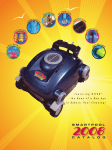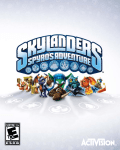Download XSTABL Reference Manual
Transcript
© XSTABL An Integrated Slope Stability Analysis Program for Personal Computers Reference Manual Version 5 Interactive Software Designs, Inc Moscow, ID 83843, U.S.A. © XSTABL An Integrated Slope Stability Analysis Program for Personal Computers Reference Manual Version 5 prepared by Sunil Sharma for Interactive Software Designs, Inc 953 N. Cleveland Street Moscow, ID 83843, U.S.A. XSTABL VERSION 5.2 Copyright© 1990 - 2008, All rights reserved. INTERACTIVE SOFTWARE DESIGNS, Inc. NOTICE The XSTABL documentation and software are copyrighted with all rights reserved. Under copyright laws, no part of the XSTABL documentation or software may be copied, reproduced, transmitted, or translated into any language, natural or computer, in any form or by any means, without the prior written consent of Interactive Software Designs, Inc. Although the software has been tested and the documentation reviewed, the programs are provided "as is", that is, without any warranty, express or implied. The user assumes the entire risk as to the quality of the results and operation of the programs. Interactive Software Designs, Inc., reserves the right to make changes to the XSTABL software and information contained in this document without obligation to report such changes to any person of such modifications. The user is also specifically advised, and cautioned, to exercise careful engineering judgement in the correct interpretation of the final results. License No. XSTABL License Agreement Copyright©, 1990 - 2006 INTERACTIVE SOFTWARE DESIGNS, Inc. All Rights Reserved READ BEFORE USING WARNING: Carefully read this license agreement before using the XSTABL program. Use of the program indicates your acceptance of the terms of this license. The licensed software is provided for your personal business, professional and educational use and may be installed on more than one computer or a single network. However, XSTABL may NOT be operated on more than one personal computer at the same time. Without the written consent of INTERACTIVE SOFTWARE DESIGNS, Inc., YOU MAY NOT : 1. Make copies of XSTABL with the intent to supply other users, 2. Transmit XSTABL via any electronic media, 3. Duplicate the XSTABL Reference Manual, 4. Attempt to disassemble the XSTABL machine-code for any purpose whatsoever. TABLE OF CONTENTS 1.0 INTRODUCTION . . . . . . . . . . . . . . . . . . . . . . . . . . . . . . . . . . . . . . . . . . . . . . . . . . . . . . 1.1 Summary of Interactive Features of XSTABL . . . . . . . . . . . . . . . . . . . . . . . . . . 1.2 General Information . . . . . . . . . . . . . . . . . . . . . . . . . . . . . . . . . . . . . . . . . . . . . . . 1.3 Hardware Requirements . . . . . . . . . . . . . . . . . . . . . . . . . . . . . . . . . . . . . . . . . . . . 1.4 Connecting HP Plotters . . . . . . . . . . . . . . . . . . . . . . . . . . . . . . . . . . . . . . . . . . . . 1.5 XSTABL Installation . . . . . . . . . . . . . . . . . . . . . . . . . . . . . . . . . . . . . . . . . . . . . 1.6 XSTABL Components . . . . . . . . . . . . . . . . . . . . . . . . . . . . . . . . . . . . . . . . . . . . 1.7 Files for using XSTABL . . . . . . . . . . . . . . . . . . . . . . . . . . . . . . . . . . . . . . . . . . . 1.8 Supporting XSTABL files . . . . . . . . . . . . . . . . . . . . . . . . . . . . . . . . . . . . . . . . . . Other Files: . . . . . . . . . . . . . . . . . . . . . . . . . . . . . . . . . . . . . . . . . . . . . . . 1.9 Starting XSTABL . . . . . . . . . . . . . . . . . . . . . . . . . . . . . . . . . . . . . . . . . . . . . . . . Alternative SI Units . . . . . . . . . . . . . . . . . . . . . . . . . . . . . . . . . . . . . . . . The Alternative Parallel Port LPT2 . . . . . . . . . . . . . . . . . . . . . . . . . . . . The Alternative Serial Port COM2 . . . . . . . . . . . . . . . . . . . . . . . . . . . . . 1.10 Example Input and Output Files . . . . . . . . . . . . . . . . . . . . . . . . . . . . . . . . . . . . . 1.11 XSTABL Tutorial . . . . . . . . . . . . . . . . . . . . . . . . . . . . . . . . . . . . . . . . . . . . . . . . 1.12 ANSI.SYS Device Driver . . . . . . . . . . . . . . . . . . . . . . . . . . . . . . . . . . . . . . . . . . 1.13 Loading and Execution Errors . . . . . . . . . . . . . . . . . . . . . . . . . . . . . . . . . . . . . . . 1 2 3 4 5 6 6 7 8 9 9 9 9 9 10 10 11 11 2.0 MENU STRUCTURE OF XSTABL . . . . . . . . . . . . . . . . . . . . . . . . . . . . . . . . . . . . . . . 2.1 Main Menu . . . . . . . . . . . . . . . . . . . . . . . . . . . . . . . . . . . . . . . . . . . . . . . . . . . . . . 2.2 Special Commands . . . . . . . . . . . . . . . . . . . . . . . . . . . . . . . . . . . . . . . . . . . . . . . . 2.3 XSTABL Filename Convention . . . . . . . . . . . . . . . . . . . . . . . . . . . . . . . . . . . . . 2.4 Other Filename Format . . . . . . . . . . . . . . . . . . . . . . . . . . . . . . . . . . . . . . . . . . . 2.5 Prepare Slope Data Menu . . . . . . . . . . . . . . . . . . . . . . . . . . . . . . . . . . . . . . . . . . Exit from Prepare Slope Data Menu . . . . . . . . . . . . . . . . . . . . . . . . . . . . 2.6 Load Data from Disk . . . . . . . . . . . . . . . . . . . . . . . . . . . . . . . . . . . . . . . . . . . . . . 2.7 Clear Existing Data . . . . . . . . . . . . . . . . . . . . . . . . . . . . . . . . . . . . . . . . . . . . . . . 2.8 DOS File Operations . . . . . . . . . . . . . . . . . . . . . . . . . . . . . . . . . . . . . . . . . . . . . . Format of Input Data Files . . . . . . . . . . . . . . . . . . . . . . . . . . . . . . . . . . . 2.9 Slope Analysis Menu . . . . . . . . . . . . . . . . . . . . . . . . . . . . . . . . . . . . . . . . . . . . . . 2.10 Help Screens (F1) . . . . . . . . . . . . . . . . . . . . . . . . . . . . . . . . . . . . . . . . . . . . . . . . 2.11 Maximum Limits imposed by XSTABL . . . . . . . . . . . . . . . . . . . . . . . . . . . . . . . 2.12 Preview of Slope Profile (F2) . . . . . . . . . . . . . . . . . . . . . . . . . . . . . . . . . . . . . . . 2.13 Note on Plot Scale . . . . . . . . . . . . . . . . . . . . . . . . . . . . . . . . . . . . . . . . . . . . . . . . 13 15 16 17 19 20 21 22 23 23 26 27 28 30 31 33 XSTABL Reference Manual i 3.0 ii DESCRIPTION OF TABLES . . . . . . . . . . . . . . . . . . . . . . . . . . . . . . . . . . . . . . . . . . . . 3.1 Append Mode . . . . . . . . . . . . . . . . . . . . . . . . . . . . . . . . . . . . . . . . . . . . . . . . . . . 3.2 Editing Mode . . . . . . . . . . . . . . . . . . . . . . . . . . . . . . . . . . . . . . . . . . . . . . . . . . . . 3.3 Editing Features . . . . . . . . . . . . . . . . . . . . . . . . . . . . . . . . . . . . . . . . . . . . . . . . . . 3.4 Problem Geometry . . . . . . . . . . . . . . . . . . . . . . . . . . . . . . . . . . . . . . . . . . . . . . . . 3.5 Slope Profile . . . . . . . . . . . . . . . . . . . . . . . . . . . . . . . . . . . . . . . . . . . . . . . . . . . . Surface Boundary . . . . . . . . . . . . . . . . . . . . . . . . . . . . . . . . . . . . . . . . . . Inserting/deleting Segments . . . . . . . . . . . . . . . . . . . . . . . . . . . . . . . . . . Subsurface Boundaries . . . . . . . . . . . . . . . . . . . . . . . . . . . . . . . . . . . . . . First Subsurface Boundary . . . . . . . . . . . . . . . . . . . . . . . . . . . . . . . . . . . Subsequent Subsurface Boundaries . . . . . . . . . . . . . . . . . . . . . . . . . . . . Completion of Subsurface Data . . . . . . . . . . . . . . . . . . . . . . . . . Inserting/deleting Segments . . . . . . . . . . . . . . . . . . . . . . . . . . . . Inserting "New" Subsurface Boundaries . . . . . . . . . . . . . . . . . . . . . . . . . Example Profile . . . . . . . . . . . . . . . . . . . . . . . . . . . . . . . . . . . . . . . . . . . Surface Boundary . . . . . . . . . . . . . . . . . . . . . . . . . . . . . . . . . . . Subsurface Boundary . . . . . . . . . . . . . . . . . . . . . . . . . . . . . . . . . Addition of New Segments . . . . . . . . . . . . . . . . . . . . . . . . . . . . 3.6 Cracked Section . . . . . . . . . . . . . . . . . . . . . . . . . . . . . . . . . . . . . . . . . . . . . . . . . 3.7 Soil Parameters . . . . . . . . . . . . . . . . . . . . . . . . . . . . . . . . . . . . . . . . . . . . . . . . . . 3.8 Reinforced Slope . . . . . . . . . . . . . . . . . . . . . . . . . . . . . . . . . . . . . . . . . . . . . . . . . Reinforcement Example . . . . . . . . . . . . . . . . . . . . . . . . . . . . . . . . . . . . . 3.9 Strength Type . . . . . . . . . . . . . . . . . . . . . . . . . . . . . . . . . . . . . . . . . . . . . . . . . . . Nonlinear Mohr-Coulomb Strength . . . . . . . . . . . . . . . . . . . . . . . . . . . . Anisotropic . . . . . . . . . . . . . . . . . . . . . . . . . . . . . . . . . . . . . . . . . . . . . . . 3.10 Pore Water Pressures . . . . . . . . . . . . . . . . . . . . . . . . . . . . . . . . . . . . . . . . . . . . . Water Surfaces . . . . . . . . . . . . . . . . . . . . . . . . . . . . . . . . . . . . . . . . . . . . Phreatic Surfaces . . . . . . . . . . . . . . . . . . . . . . . . . . . . . . . . . . . . . . . . . . Piezometric Surface . . . . . . . . . . . . . . . . . . . . . . . . . . . . . . . . . . . . . . . . 3.11 Pore Pressure Parameters . . . . . . . . . . . . . . . . . . . . . . . . . . . . . . . . . . . . . . . . . . 3.12 Pore Pressure Grid . . . . . . . . . . . . . . . . . . . . . . . . . . . . . . . . . . . . . . . . . . . . . . . . Pore Water Pressure Grid - Example . . . . . . . . . . . . . . . . . . . . . . . . . . . 3.13 Earthquake Loads . . . . . . . . . . . . . . . . . . . . . . . . . . . . . . . . . . . . . . . . . . . . . . . . . 3.14 Surcharge Loads . . . . . . . . . . . . . . . . . . . . . . . . . . . . . . . . . . . . . . . . . . . . . . . . . . 3.15 Limiting Boundaries . . . . . . . . . . . . . . . . . . . . . . . . . . . . . . . . . . . . . . . . . . . . . . Lower Limiting Boundary . . . . . . . . . . . . . . . . . . . . . . . . . . . . . . . . . . . Upper Limiting Boundary . . . . . . . . . . . . . . . . . . . . . . . . . . . . . . . . . . . . 35 36 36 37 38 38 40 41 42 42 43 43 43 43 45 46 48 49 51 53 56 57 61 62 63 65 66 68 68 69 70 71 72 73 75 75 75 Copyright ©2008, I.S. Designs, Inc. 4.0 5.0 METHODS OF ANALYSIS . . . . . . . . . . . . . . . . . . . . . . . . . . . . . . . . . . . . . . . . . . . . . . 4.1 Analysis of Right Facing Slopes . . . . . . . . . . . . . . . . . . . . . . . . . . . . . . . . . . . . . UPPER/LOWER ANGULAR LIMITS . . . . . . . . . . . . . . . . . . . . . . . . . SEARCH-BOXES . . . . . . . . . . . . . . . . . . . . . . . . . . . . . . . . . . . . . . . . . SPECIFIC, SINGLE SURFACES . . . . . . . . . . . . . . . . . . . . . . . . . . . . . 4.2 Search for Critical Surface . . . . . . . . . . . . . . . . . . . . . . . . . . . . . . . . . . . . . . . . . . REMARK ABOUT RANDOM NUMBER SEQUENCE . . . . . . . . . . . 4.3 Circular Surfaces . . . . . . . . . . . . . . . . . . . . . . . . . . . . . . . . . . . . . . . . . . . . . . . . . 4.4 Noncircular Surfaces . . . . . . . . . . . . . . . . . . . . . . . . . . . . . . . . . . . . . . . . . . . . . . REMARK ON SEGMENT LENGTHS . . . . . . . . . . . . . . . . . . . . . . . . 4.5 Block Surfaces . . . . . . . . . . . . . . . . . . . . . . . . . . . . . . . . . . . . . . . . . . . . . . . . . . . 4.6 Analysis of Single Failure Surfaces . . . . . . . . . . . . . . . . . . . . . . . . . . . . . . . . . . . Circular Surfaces . . . . . . . . . . . . . . . . . . . . . . . . . . . . . . . . . . . . . . . . . . . Calculation of Circle Center . . . . . . . . . . . . . . . . . . . . . . . . . . . Noncircular Surfaces . . . . . . . . . . . . . . . . . . . . . . . . . . . . . . . . . . . . . . . . 77 78 78 78 78 79 79 80 83 83 84 88 90 91 92 STABILITY ANALYSIS . . . . . . . . . . . . . . . . . . . . . . . . . . . . . . . . . . . . . . . . . . . . . . . . 93 5.1 Filenames . . . . . . . . . . . . . . . . . . . . . . . . . . . . . . . . . . . . . . . . . . . . . . . . . . . . . . . 93 5.2 Plot of Slope Profile . . . . . . . . . . . . . . . . . . . . . . . . . . . . . . . . . . . . . . . . . . . . . . . 95 5.3 Plot of Generated Surfaces . . . . . . . . . . . . . . . . . . . . . . . . . . . . . . . . . . . . . . . . . . 98 View screen plot only . . . . . . . . . . . . . . . . . . . . . . . . . . . . . . . . . . . . . 100 View and save the plot . . . . . . . . . . . . . . . . . . . . . . . . . . . . . . . . . . . . . 100 Bypass this option . . . . . . . . . . . . . . . . . . . . . . . . . . . . . . . . . . . . . . . . 101 5.4 Negative Effective Stresses . . . . . . . . . . . . . . . . . . . . . . . . . . . . . . . . . . . . . . . . 102 5.5 Plot of the Most Critical Surfaces . . . . . . . . . . . . . . . . . . . . . . . . . . . . . . . . . . . 104 5.6 Review of *.OPT Output File . . . . . . . . . . . . . . . . . . . . . . . . . . . . . . . . . . . . . . 105 5.7 Review of Hardcopy Plots . . . . . . . . . . . . . . . . . . . . . . . . . . . . . . . . . . . . . . . . . 107 5.8 Analysis of a Single Surface . . . . . . . . . . . . . . . . . . . . . . . . . . . . . . . . . . . . . . . 111 Spencer's Method . . . . . . . . . . . . . . . . . . . . . . . . . . . . . . . . . . . . . . . . . 111 General Limit Equilibrium Methods . . . . . . . . . . . . . . . . . . . . . . . . . . 111 Janbu's GPS Method . . . . . . . . . . . . . . . . . . . . . . . . . . . . . . . . . . . . . . 115 Force Equilibrium Methods . . . . . . . . . . . . . . . . . . . . . . . . . . . . . . . . . 116 Simplified Bishop Method . . . . . . . . . . . . . . . . . . . . . . . . . . . . . . . . . . 118 5.9 Output from the Analysis of a Single Surface . . . . . . . . . . . . . . . . . . . . . . . . . 119 XSTABL Reference Manual iii 6.0 HARDCOPY PLOTS USING XPLOT . . . . . . . . . . . . . . . . . . . . . . . . . . . . . . . . . . . . 127 ACKNOWLEDGEMENTS . . . . . . . . . . . . . . . . . . . . . . . . . . . . . . . . . . . . . . . . . . . . . 131 APPENDIX A EXAMPLE PROBLEM . . . . . . . . . . . . . . . . . . . . . . . . . . . . . . . . . . . . . . . . . . . . . . . . ANALYSIS . . . . . . . . . . . . . . . . . . . . . . . . . . . . . . . . . . . . . . . . . . . . . . . . . . . . . . . . . . . Circular Surfaces . . . . . . . . . . . . . . . . . . . . . . . . . . . . . . . . . . . . . . . . . . . . . . . . Block Shaped Surfaces . . . . . . . . . . . . . . . . . . . . . . . . . . . . . . . . . . . . . . . . . . . Noncircular Surfaces . . . . . . . . . . . . . . . . . . . . . . . . . . . . . . . . . . . . . . . . . . . . . Cracked Section Analysis . . . . . . . . . . . . . . . . . . . . . . . . . . . . . . . . . . . . . . . . . 133 136 137 138 140 141 APPENDIX B FORMAT OF INPUT DATA FILE . . . . . . . . . . . . . . . . . . . . . . . . . . . . . . . . . . . . . . 143 Slope Geometry . . . . . . . . . . . . . . . . . . . . . . . . . . . . . . . . . . . . . . . . . . . . . . . . 143 Cracked Section . . . . . . . . . . . . . . . . . . . . . . . . . . . . . . . . . . . . . . . . . . . . . . . . 144 SOIL PROPERTIES Soil Property Data (isotropic) . . . . . . . . . . . . . . . . . . . . . . . . . . . . . . . . Reinforced Slope . . . . . . . . . . . . . . . . . . . . . . . . . . . . . . . . . . . . . . . . . . Nonlinear Mohr-Coulomb Strength Envelope . . . . . . . . . . . . . . . . . . . Undrained Soil Strength . . . . . . . . . . . . . . . . . . . . . . . . . . . . . . . . . . . . Anisotropic Strength . . . . . . . . . . . . . . . . . . . . . . . . . . . . . . . . . . . . . . . 144 144 145 145 145 Phreatic and Piezometric Surfaces . . . . . . . . . . . . . . . . . . . . . . . . . . . . . . . . . . . 146 Pore Pressure Grid . . . . . . . . . . . . . . . . . . . . . . . . . . . . . . . . . . . . . . . . . . . . . . . 146 SLOPE ANALYSIS Circular Surface Search . . . . . . . . . . . . . . . . . . . . . . . . . . . . . . . . . . . . Irregular Surface Search . . . . . . . . . . . . . . . . . . . . . . . . . . . . . . . . . . . . Block Surface Search . . . . . . . . . . . . . . . . . . . . . . . . . . . . . . . . . . . . . . Specific Circular Failure Surface . . . . . . . . . . . . . . . . . . . . . . . . . . . . . Specific Noncircular Failure Surface . . . . . . . . . . . . . . . . . . . . . . . . . . 147 147 148 148 148 Earthquake Loads . . . . . . . . . . . . . . . . . . . . . . . . . . . . . . . . . . . . . . . . . . . . . . . . 149 Boundary Loads . . . . . . . . . . . . . . . . . . . . . . . . . . . . . . . . . . . . . . . . . . . . . . . . . 149 Limiting Boundaries . . . . . . . . . . . . . . . . . . . . . . . . . . . . . . . . . . . . . . . . . . . . . 149 iv Copyright ©2008, I.S. Designs, Inc. APPENDIX C LIST OF INPUT DATA ERRORS . . . . . . . . . . . . . . . . . . . . . . . . . . . . . . . . . . . . . . . Soil Properties . . . . . . . . . . . . . . . . . . . . . . . . . . . . . . . . . . . . . . . . . . . . . . . . . . Nonlinear Mohr-Coulomb . . . . . . . . . . . . . . . . . . . . . . . . . . . . . . . . . . . . . . . . Slope Geometry . . . . . . . . . . . . . . . . . . . . . . . . . . . . . . . . . . . . . . . . . . . . . . . . . Water Surfaces . . . . . . . . . . . . . . . . . . . . . . . . . . . . . . . . . . . . . . . . . . . . . . . . . . Boundary Surcharge Loads . . . . . . . . . . . . . . . . . . . . . . . . . . . . . . . . . . . . . . . . SURFACE SEARCH - Circular / irregular . . . . . . . . . . . . . . . . . . . . . . . . . . . . Block Surfaces - Search . . . . . . . . . . . . . . . . . . . . . . . . . . . . . . . . . . . . . . . . . . . Specific Surface . . . . . . . . . . . . . . . . . . . . . . . . . . . . . . . . . . . . . . . . . . . . . . . . . General Errors - all surfaces . . . . . . . . . . . . . . . . . . . . . . . . . . . . . . . . . . . . . . . . 151 151 152 152 153 154 154 156 157 158 APPENDIX D METHODS OF ANALYSIS . . . . . . . . . . . . . . . . . . . . . . . . . . . . . . . . . . . . . . . . . . . D.1 The Generalized Limit Equilibrium (GLE) Method . . . . . . . . . . . . . . . . . . . D.2 Janbu's Generalized Procedure of Slices (GPS) . . . . . . . . . . . . . . . . . . . . . . . . D.3 Simplified Janbu Method . . . . . . . . . . . . . . . . . . . . . . . . . . . . . . . . . . . . . . . . D.4 Simplified Bishop Method . . . . . . . . . . . . . . . . . . . . . . . . . . . . . . . . . . . . . . . D.5 Reinforced Slope Analysis . . . . . . . . . . . . . . . . . . . . . . . . . . . . . . . . . . . . . . . D.6 Nonlinear Mohr-Coulomb Analysis . . . . . . . . . . . . . . . . . . . . . . . . . . . . . . . . D.7 Control of Negative Effective Stresses . . . . . . . . . . . . . . . . . . . . . . . . . . . . . 161 164 169 173 176 178 181 181 APPENDIX E SEARCHING TECHNIQUES . . . . . . . . . . . . . . . . . . . . . . . . . . . . . . . . . . . . . . . . . E.1 Random Numbers . . . . . . . . . . . . . . . . . . . . . . . . . . . . . . . . . . . . . . . . . . . . . . E.2 Circular Surface Generation . . . . . . . . . . . . . . . . . . . . . . . . . . . . . . . . . . . . . . Adjustment of Δθ . . . . . . . . . . . . . . . . . . . . . . . . . . . . . . . . . . . . . . . E.3 Irregular Surface Generation . . . . . . . . . . . . . . . . . . . . . . . . . . . . . . . . . . . . . . E.4 Block Surface Generation . . . . . . . . . . . . . . . . . . . . . . . . . . . . . . . . . . . . . . . . Rankine Wedges . . . . . . . . . . . . . . . . . . . . . . . . . . . . . . . . . . . . . . . . Block Wedges . . . . . . . . . . . . . . . . . . . . . . . . . . . . . . . . . . . Search Boxes . . . . . . . . . . . . . . . . . . . . . . . . . . . . . . . . . . . . 185 185 186 189 193 196 197 198 199 XSTABL Reference Manual v APPENDIX F DETERMINATION OF SLICE DATA . . . . . . . . . . . . . . . . . . . . . . . . . . . . . . . . . . F.1 Determination of Slice Widths . . . . . . . . . . . . . . . . . . . . . . . . . . . . . . . . . . . . F.2 Calculation of Slice Weight . . . . . . . . . . . . . . . . . . . . . . . . . . . . . . . . . . . . . . F.3 Pore Pressure Calculations . . . . . . . . . . . . . . . . . . . . . . . . . . . . . . . . . . . . . . . Phreatic Surface . . . . . . . . . . . . . . . . . . . . . . . . . . . . . . . . . . . . . . . . Piezometric . . . . . . . . . . . . . . . . . . . . . . . . . . . . . . . . . . . . . . . . . . . . Pore Pressure Grid . . . . . . . . . . . . . . . . . . . . . . . . . . . . . . . . . . . . . . F.4 Submerged Slopes . . . . . . . . . . . . . . . . . . . . . . . . . . . . . . . . . . . . . . . . . . . . . . F.5 Earthquake Loads . . . . . . . . . . . . . . . . . . . . . . . . . . . . . . . . . . . . . . . . . . . . . . F.6 Boundary Surcharge Loads . . . . . . . . . . . . . . . . . . . . . . . . . . . . . . . . . . . . . . . 101 201 202 202 204 205 206 207 208 208 REFERENCES . . . . . . . . . . . . . . . . . . . . . . . . . . . . . . . . . . . . . . . . . . . . . . . . . . . . . . . . . . . . . 209 INDEX . . . . . . . . . . . . . . . . . . . . . . . . . . . . . . . . . . . . . . . . . . . . . . . . . . . . . . . . . . . . . . . . . . . . . 211 vi Copyright ©2008, I.S. Designs, Inc. CHAPTER 1 1.0 INTRODUCTION XSTABL is a fully integrated slope stability analysis program designed to operate on an IBM personal computer, or close compatible. It permits the engineer to develop the slope geometry interactively and perform the slope analysis from within a single program. The slope analysis portion of XSTABL uses a modified version of the popular STABL program, originally developed at Purdue University. XSTABL performs a two dimensional limit equilibrium analysis to compute the factor of safety for a layered slope according to: (a) General Limit Equilibrium (GLE) Method, (b) Janbu's Generalized Procedure of Slices (GPS), (c) Simplified Bishop, (d) Simplified Janbu. If the program is used to search for the most critical surface, only the simplified Bishop and Janbu methods are available for calculating the factor of safety. The program can be used to search for the most critical surface or the factor of safety may be determined for specific surfaces. XSTABL, version 5.0, is programmed to handle: 1. heterogenous soil systems with up to 20 soil units, 2. The strength of a soil unit may be defined using: 3. (a) conventional, c-φ parameters, (b) undrained strengths as a function of vertical effective stress, (c) a nonlinear Mohr-Coulomb envelop. Anisotropic soil strength properties, XSTABL Reference Manual 1 1.1 4. Reinforced slopes, 5. Pore water pressures for effective stress analysis using: (a) phreatic and piezometric surfaces (b) pore pressure grid (c) Ru factor (d) constant pore water pressure 6. Pseudo-static earthquake loading, 7. Surcharge boundary loads, 8. Automatic generation and analysis of an unlimited number of circular, noncircular and block-shaped failure surfaces, 9. Analysis of right-facing slopes, 10. Both SI and English units. Summary of Interactive Features of XSTABL XSTABL is intended for use on an IBM-PC, or near compatible, suitably equipped for screen graphics. The program uses menus and data-tables to "guide" the potential user through the many options available for performing a slope stability analysis. The interactive features of XSTABL include: 2 1. Selection of options via intuitive, easy to understand menus, 2. Context sensitive help information, 3. All numeric data is entered through prompts into a table, 4. Error checking during data entry phase, 5. Slope geometry may be readily reviewed on-screen, 6. Previously entered data can be edited, 7. Single failure surfaces may be analyzed using several rigorous procedures that satisfy force and moment equilibrium, 8. Previously saved files can be edited and saved as "new" files, Copyright ©2008, I.S. Designs, Inc. 9. XSTABL files may be copied, deleted, printed, renamed or viewed without exiting the program, 10. Screen plots may be saved to disk in one of several different formats for later printing or inclusion within a document prepared with a wordprocessing or charting software. 11. High quality plots may be generated, using XSTABL, on several different types of output devices if the screen plots are saved in the default format. It is expected that the approach offered by XSTABL will minimize potential errors and provide a more appropriate data preparation method for the less familiar user. The time expended in learning to use the program is expected to be nominal and users can be expected to generate input data files almost immediately. 1.2 General Information The XSTABL Reference Manual is intended to provide information about the interactive features that allow the user to prepare data files and perform a slope stability analysis. The next six chapters of the Reference Manual provides details concerning the following topics: 1. XSTABL program components, 2. XSTABL menus and available options, 3. Data tables for establishing the slope geometry, and assigning soil properties and boundary loads, 4. Methods of analysis, 5. Slope stability analysis, including the creation and saving of screen plots, 6. Printing of hardcopy plots. Further details about the limit equilibrium theory, search procedures and slice development are given in Appendix D, E and F. XSTABL Reference Manual 3 This manual concentrates on the interactive features and is not intended to provide the necessary engineering background for slope stability analysis. If the user wishes to obtain more information concerning slope stability analysis, the following publications are recommended: 1. Slope Stability and Stabilization Methods, by Abramson, L. W., Lee, T. S., Sharma, S. and Boyce, G. M. (2002), John Wiley & Sons, Inc. (Pub.), 712 pages, ISBN 0-471-38493-3. 2. The Stability of Slopes, by E.N. Bromhead, Surrey University Press, Chapman and Hall, NY, 411 pages, ISBN 0-412-01061-5, 1992. 3. Landslides: Investigation and Mitigation, by A. Keith Turner and Robert L. Schuster (editors), Special Report 247, Transportation Research Board, National Academy of Sciences, Washington, D.C., ISBN 0-309-06151-2 Please note that the above list represents a very small portion of literature available on the subject of slope stability analysis. 1.3 Hardware Requirements In order to use XSTABL, the user will require: 1. An IBM-PC, or near compatible, with a CD drive for installing the software. Please contact I.S. Designs, Inc., if you do not have a CD drive and require the software on a diskette. Execution of XSTABL will require at least 450,000 bytes of free RAM. The user may check the amount of RAM available by using the "MEM/C" command, as documented in the DOS manual. 2. 4 An IBM compatible VGA, EGA or CGA graphics adaptor with an appropriate monitor, Copyright ©2008, I.S. Designs, Inc. 3. 1.4 One of the following devices for hardcopy output: (a) A laser printer, e.g. Hewlett Packard LaserJet with at least 1 Mb of RAM, or (b) An IBM Graphics compatible, 9 or 24 pin, dot matrix printer, e.g. EPSON FX-85, (c) A HPGL compatible pen plotter, e.g. Hewlett Packard 7475A Plotter. Connecting HP Plotters XSTABL screen plots may be successfully plotted using HP plotter models: 7440A, 7470A, 7475A and 7550A connected to a personal computer. The cable should be connected to the PC with a DB 9 or DB 25 connector via the serial or asynchronous port. At the plotter, a DB 25 connector should be used to connect the cable to the computer/modem port. XSTABL uses the XON/XOFF protocol and thus only requires three connecting wires in accordance with Fig 1.1. Fig. 1.1. Wire connections for PC - HP plotter cable XSTABL Reference Manual 5 1.5 XSTABL INSTALLATION The XSTABL programs and example data files may be installed from the installation CD. The software can be installed on a system running DOS or Windows. To install, insert the CD into the CD-drive and then follow these instructions: WINDOWS 95, 98, Me, NT4, 2000 and XP installation 1. 2. 3. The installation should start automatically. If this option is disabled and the setup program does not start automatically, run the SETUP.EXE program on the CD by either(a) Locating the SETUP file on the CD using FILE EXPLORER, and then double clicking on it, or (b) going to "Start, Run" and then typing d:\setup.exe and pressing the "Enter" key (in this case "d" is the drive letter for the CD drive). The setup will place the XSTABL icon on the desktop and create a folder in "Start, Programs" called "XSTABL Files". Use the "Add-Remove" wizard in the control panel and install from the disk-drive. NOTE: As XSTABL is a DOS program, you must follow strictly the “8.3" file naming convention for all files and directories. It is strongly recommended that you install XSTABL to the default directory: “C:\xstabl”. DOS installation To install XSTABL, copy all the files from the \XSTABL directory on the CD to your local hard-drive. These files should preferably be copied to the directory: "c:\xstabl". For information about setting the desktop icons, please consult the “Readme.txt” file on the CD. 1.6 XSTABL Components Before using XSTABL, the user should ensure that files listed below, and in section 1.7, have been copied : 6 1. PACK.LST . . . . . . . . . summary of file descriptions 2. README . . . . . . . . . . special "last-minute" notes or revisions to this Manual 3. DEMO.TXT . . . . . . . . dialogue script for demonstration/tutorial 4. ERRORS.FIX . . . . . . . list of revisions made since release of version 5.1 Copyright ©2008, I.S. Designs, Inc. 1.7 Files for using XSTABL 1. XSTABL.EXE . . . . . executable version of program 2. SETUP1.STB . . . . . . . file used during program startup 3. XSTABL.HLP . . . . . . help screen information 4. XSTABL.ERR . . . . . . XSTABL error descriptions 5. XSTABL.FN1 . . . . . . font file for screen characters 6. XSTABL.FN2 . . . . . . font file for hardcopy plots 7. XSTABL.ICO 8. XSTABL.CFG . . . . . . . required XSTABL configuration file 9. XPLOT.EXE . . . . . . . executable program for hardcopy plots . . . . . . XSTABL ICON for use with MS Windows The installation process will also copy the example input data files and the output (4 files) corresponding to an analysis using the file EX_1.IPT to the "EXAMPLES" subdirectory. These "extra" files may be deleted to conserve disk space. Running XSTABL Windows: Double click the XSTABL icon on the desktop, or select “XSTABL Files” from the START menu and choose “xstabl” from the sub-menu. If you want to run XSTABL in "FULL-SCREEN" mode, right click the XSTABL icon and set the screen property to full-screen. DOS: XSTABL can be started by typing, XSTABL followed by pressing the ENTER key. Please note, you must be in the directory where XSTABL is installed! Please note that the XSTABL software and documentation is copyrighted and may NOT be copied without permission. However, the user is permitted to make ONE archival backup copy of these files to guard against possible disk failure. XSTABL Reference Manual 7 1.8 Supporting XSTABL files File: SETUP1.STB -- contains initialization information that sets several parameters at the start of the XSTABL program. Also, the first line of this file may be modified to control the amount of information that is written into the output file following a slope analysis. A typical unmodified file will have the following form: Line 1: 0 10 10 10 Line 2: 1.000 1.000 0.30 9.80 Line 3: (blank line) Let the four values on the first line be labeled as var-1, var-2, var-3 and var-4. Then the user is permitted to modify these according to the following: var-1 = 0 (zero) for all cases, unless advised otherwise; var-2 = value between 1 and 10, inclusive, for controlling the number of failure surface coordinates that will be listed in the output file following each slope analysis; var-3 = value between 1 and 10, inclusive, for controlling the number of critical surfaces that will be displayed on the screen at the end of the slope analysis; var-4 = value between 1 and 10, inclusive, for controlling the number of surfaces plotted to the hardcopy file. Please note that the default for the number of surfaces is set at ten for all cases (i.e. var-2 = var-3 = var-4 = 10). These parameters may be changed directly by editing the SETUP1.STB file. Alternatively these may be changed from within XSTABL via the F5 key just before the start of the multiple search analysis. The four values listed on the second line control the scaling and location of the hardcopy plot on paper. The first two values assign the scaling in the x and y direction of the plot. The last two numbers fix the origin of the plot on the basis of a global origin located in the right-hand corner of the printed 11 x 8.5 inch (landscape) page. The user can manipulate these values to scale the hardcopy plots, but must ensure that the aspect ratio of the vertical to horizontal axes is maintained at unity. 8 Copyright ©2008, I.S. Designs, Inc. Other Files: The two files, XSTABL.HLP and XSTABL.ERR, are used by XSTABL to provide help and input data error information, respectively. Although the program can function without these files, on-line help information will not be available and error messages will not be written to the output file created during the slope stability analysis. However, error numbers will be written to the output file and the user can determine the corresponding message from the complete list of possible errors given in Appendix B. 1.9 Starting XSTABL Depending on your operating system (i.e Window 9x, NT4, 2000, XP or DOS), XSTABL may be started according to the following instructions: Windows: double click the XSTABL icon on the desktop, or select XSTABL from the START menu. If you want to run XSTABL in "FULL-SCREEN" mode, right click the XSTABL icon and set the screen property to full-screen. DOS: XSTABL can be started by typing, XSTABL followed by pressing the ENTER key while you are in the directory occupied by the program's files. Please note that an error will be reported if the user attempts to execute XSTABL from a directory which does not have the SETUP1.STB file. Also, the program expects to access the files: XSTABL.HLP and XSTABL.ERR (i.e. the help and error files) from the current directory only. In executing the program, XSTABL offers the user an opportunity to change three default parameters via a command line option. If the user executes the program by only typing "XSTABL", the following default options are invoked: (a) Imperial units, i.e. pounds, psf, pcf and feet; (b) Parallel printer port selected as LPT1; (c) Serial port selected as COM1. The parallel port is used for printing input and output files and for printing all slope analysis plots, except those sent to a plotter. In this case the plotter is assumed to be connected to the COM1 serial port. If the above default selection is not appropriate, the user may change any of these according to the command-line switches given below. Alternative SI Units may be selected by executing the program by typing: "XSTABL -m" at the DOS prompt. In this case the program will startup with SI units represented by: kN, kPa (kilo Pascals), kN/m3 and meters. XSTABL Reference Manual 9 The Alternative Parallel Port LPT2 may be selected by starting the program by typing: "XSTABL LPT2". This selection will send all parallel port output to the LPT2 port. The Alternative Serial Port COM2 may be selected by starting the program by typing: "XSTABL COM2". This selection will send the plotter output to the alternative serial port. Any combination of the above three options is possible. For example by typing : "XSTABL COM2 LPT2 -m" the user may invoke (1) COM2 as the serial port, (2) LPT2 as the default parallel printer port and (3) SI units. 1.10 Example Input and Output Files Several data files are provided with the main programs, on the enclosed disk, for evaluating the XSTABL software. These files are based on the slope geometry described in Appendix A of this manual. The output files, for example EX_1.IPT, are also included for the convenience of the user and to check for proper operation of XSTABL on your computer. A complete description of these example files is summarized in the disk file: PACK.LST. 1.11 XSTABL Tutorial A dialogue script for a tutorial that demonstrates some of the unique features of XSTABL is included in the file: DEMO.TXT, which may be accessed from the “Xstabl Files” menu. The user is encouraged to print this file, and follow the suggested instructions. This tutorial will familiarize users with the editing features, special commands and other data tables that are used to assemble a data file for slope stability analysis. 10 Copyright ©2008, I.S. Designs, Inc. 1.12 ANSI.SYS Device Driver The XSTABL program has been designed to access the video hardware directly, thus minimizing the response time between keyboard entry and subsequent actions. However if the ANSI.SYS device driver is loaded, it "filters" the data before it is written to the screen. Thus in order to maximize the speed of XSTABL, the use of the ANSI.SYS device driver is not recommended as it tends to slow the response time for data written to screen. The user may check to see if the ANSI.SYS driver is loaded by examining the CONFIG.SYS file in the root directory. A line of the general form : DEVICE=ANSI.SYS will indicate that the device driver is loaded at the start of every session. The user must then choose to either load or omit the ANSI.SYS device driver. 1.13 Loading and Execution Errors It is possible that an "unexplainable" error may occur during the loading and execution phase of the program. If such an error occurs, please check your data thoroughly. If your data appears to be correct and the error condition persists, please contact: Dr. Sunil Sharma, Interactive Software Designs, Inc., 953 N. Cleveland, Moscow, ID 83843. Email: [email protected] Web: www.xstabl.com XSTABL Reference Manual 11 12 Copyright ©2008, I.S. Designs, Inc. CHAPTER 2 2.0 MENU STRUCTURE OF XSTABL XSTABL consists of two interactive, but separate, portions: (1) the data preparation interface and (2) the slope stability analysis program. The general structure of the "interface" portion of the program consists of three screen menus: (a) MAIN menu, (b) PREPARE SLOPE DATA menu, (c) SLOPE ANALYSIS menu. This chapter will discuss the five options available from the main menu. If the user selects the "Prepare Slope Data" option, menu (b) is presented to the user, making available 19 options for entering numeric data to create the input file for the slope stability analysis. The third menu prompts the user for the names of the input and output files for the slope stability analysis. Fig. 2.1 illustrates the overall structure of the interface and shows the relationships between the different menus. In the "Prepare Slope Data" menu, drop-down menus are offered to the user to quickly select the many available options. These options are illustrated in Fig. 2.1, next to their individual, unique categories: 1. PROFILE, 2. SOIL, 3. WATER, 4. ANALYSIS, 5. LOADS/LIMITS. Upon highlighting and then selecting any one of the options, the user is presented a "Table" for entering numerical data. These tables are described in greater detail in the next chapter. XSTABL Reference Manual 13 Fig. 2.1. Hierarchial structure of XSTABL menus and options 14 Copyright ©2008, I.S. Designs, Inc. 2.1 Main Menu When the user first types "XSTABL" to load the program at the DOS prompt, the copyright notice will be followed by the "Main Menu" shown in Fig. 2.2, below. Fig. 2.2. Main Menu of XSTABL All menus have been constructed to provide similar information at identical locations on the screen. This information consists of: 1. Title of menu on second line, 2. Filename (if data file has been loaded) is given in the middle of the lower bounding line of the menu, shown as: A:\EX_2 in Fig. 2.4, 3. A one-line description about the currently highlighted option is given below the lower bounding line, 4. The currently selected unit-system (English or SI) is displayed in the upper right corner, 5. Special commands associated with the "F keys" and ESC key are shown along the lower part of the screen. XSTABL Reference Manual 15 2.2 Special Commands The user may invoke special commands by pressing one of the "F keys" or the ESC key. The keys associated with the available commands are shown in the lower portion of the screen (for example, see Fig. 2.3). A summary of these commands is presented below: F1 -- provides context-sensitive help information, F2 -- displays a plot of the current slope geometry, F3 -- offered during prompt for filename, allows user to access a directory listing to ease file selection, F4 -- used to toggle between English and Metric (SI) units F5 -- used to control number of failure surfaces displayed (file SETUP1.XTB) ESC - allows user to exit current task, i.e. from a menu or data table, or a file or directory name prompt. Some of these special commands are also available during entry of data into the tables. If an expected command is NOT shown, it implies that it is not available at that particular stage. 16 Copyright ©2008, I.S. Designs, Inc. 2.3 XSTABL Filename Convention In using XSTABL, the user is prompted for names of input data or output files. These prompts are all similar to the one shown in Fig. 2.3, below. Fig. 2.3. Prompt for name of file to be loaded into XSTABL The name may be entered directly at this point, or by pressing the F3 key, the user may access any existing directory to view a list of files for possible selection. Please note that if the directory option is used, XSTABL will only display the files that have the relevant extension, i.e. *.IPT files for input filenames, or *.OPT files for output filenames. The user is only permitted to enter the name of the file and an extension is added according to the following convention : (a) filename.IPT ))))))) input data files (b) filename.OPT ))))))) output data files XSTABL Reference Manual 17 Additionally, during the slope analysis the user may elect to save the screen plots for later hardcopy printing. For such cases the plot files are automatically given the same name as that of the output file but with the following extension : (a) output.GP1 )))) plot of slope geometry (b) output.GP2 )))) plot of ALL surfaces generated during the analysis (c) output.GP3 )))) plot of the most critical surfaces (or single, user specified surface) (d) output.GP4 )))) plot generated for the rigorous solution of a single specified surface. If the user selects the alternative WPG (WordPerfect graphics) or HPGL format, the same file will have the extensions *.WP? (WPG) and *.HP? (HPGL). After loading an XSTABL file (a:\EX_2) and returning to the main menu, the filename will be displayed at the base of the menu as shown in Fig. 2.4, below. Fig. 2.4. Main Menu displaying name of loaded XSTABL file With a file loaded, the F2 index key will be displayed in the lower part of the screen. By pressing the F2 key the user may readily view the slope geometry to verify that the correct file is loaded or 18 Copyright ©2008, I.S. Designs, Inc. to review the data. Once a file is loaded, it can be viewed, edited and subsequently saved for a slope analysis. 2.4 Other Filename Formats There are four other filenames formats that are used by XSTABL to facilitate the data preparation and analysis phases. The format are: *.PWG This extension is reserved for an ASCII datafile that contains pore pressure data for a grid (i.e. x, y, u) that is to be imported into XSTABL. This filename extension allows the user to perform a directory search for selecting the file. *.NLM This extension is reserved for an ASCII data file that contains the effective normal stress and shear strength data (i.e. σ, τ pairs) used to describe a nonlinear Mohr-Coulomb envelop. This file is imported into XSTABL for assigning the NLMC properties of a soil unit. This filename extension allows the user to perform a directory search for selecting the file. *.GLE A file with this extension can be created by XSTABL or the user for assigning an interslice force angle distribution for use with the rigorous GLE method of analysis. Such a file allows the use of similar functions for different studies without having to retype the data for each analysis. This filename extension allows the user to perform a directory search for selecting the appropriate file. *.RJB A file with this extension can be created by XSTABL or the user for assigning the location of the thrust line for use with the rigorous Janbu GPS method of analysis. Such a file allows the use of similar functions for different studies without having to re-type the data for each analysis. This filename extension allows the user to perform a directory search for selecting the appropriate file. XSTABL Reference Manual 19 2.5 Prepare Slope Data Menu If the user presses the ENTER key while the first option: "Prepare Slope Data" is highlighted, the screen will clear and the menu shown in Fig. 2.5 will be presented to the user. Fig. 2.5. Prepare Slope Data Menu -- PROFILE This is a typical "drop-down" menu where the user can move to different categories using the LEFT/RIGHT cursor keys, or to different options using the UP/DOWN cursor keys. Initially, the first category, PROFILE, is selected where the two available options are: (1) Surface Boundary, (2) Subsurface Boundaries, and (3) Cracked Section. 20 Copyright ©2008, I.S. Designs, Inc. If the right-cursor key is pressed, a new menu appears under the "SOIL" category (see Fig. 2.6) and presents two options under this category. Fig. 2.6. Prepare Slope Data Menu -- SOIL If the right cursor is pressed again, other options are made available for entering the slope data. The user may consult Fig. 2.1 for a summary of available options for each category. From the "Prepare Slope Data" menu, the user will enter all data for developing the geometry of the slope, assigning soil strengths, defining water surfaces, selecting the appropriate analytical method and for assigning external loads and special limiting boundaries. Exit from Prepare Slope Data Menu The user may exit from the "Prepare Slope Data" menu by pressing the ESC key. The program will then prompt the user for the name of a file where the currently prepared slope data may be saved for later use. XSTABL will offer the "last" file name specified as a default, but the user is free to make appropriate changes so that each data set has a unique identifier. After entering the name of the file, the user is next prompted for a "project name". This name is used as a title for the plots, and in the output files. XSTABL Reference Manual 21 If the user selects the name of an existing file, XSTABL will warn the user about the existence of a file with the same name. The user may then choose to overwrite the existing file or elect to respond with a different (unique) filename. An example of these prompts is shown in Fig. 2.7, below. Fig. 2.7. Filename and project name prompt for saving slope data to a permanent diskfile This figure illustrates the state of the screen after successfully entering the filename (i.e. G:\EX_2) and completing the "project name" prompt. If you do not wish to save the data to a permanent file on disk, pressing the ESC key twice will return the user to the main menu. 2.6 Load Data from Disk Once XSTABL input files (*.IPT) have been created and saved, they may be re-loaded into the program for further review or editing. This feature may also be used to view slope geometries of files before performing a slope stability analysis. 22 Copyright ©2008, I.S. Designs, Inc. 2.7 Clear Existing Data This option is available in XSTABL for clearing data before developing a new slope profile for analysis. Any data that currently exists in the program memory (RAM) will be erased and will be lost permanently. This will not affect any data that has been permanently saved to a disk file. The final outcome is similar to exiting XSTABL and then restarting the program. Thus the user should make sure that useful data is saved prior to selecting this option. Once this option is invoked, the user may start developing a new input data file. 2.8 DOS File Operations This option allows the user to perform certain tasks that manipulate XSTABL files without having to exit to DOS. When this option is selected, the user is prompted for the name of a directory. At this prompt the user should type the name of the working directory where the relevant XSTABL files are located. Please note that if a directory has been previously specified, XSTABL will offer this same name as a default. Upon entering the name of a valid, existing directory, the screen clears and a listing of up to 200 XSTABL files (selected according to the unique filename extensions) will be displayed. Fig. 2.8 shows a typical listing for files located on drive: A, as indicated by the directory path on the first line. From this figure, the user may get additional information concerning: (1) the total number of XSTABL files, and (2) amount of remaining disk space in bytes. XSTABL Reference Manual 23 Fig. 2.8. List of XSTABL files on drive "H" -- DOS File Operations Please note that if the directory listing indicates that zero files exist, it implies: (a) there are no XSTABL files in the requested directory, or (b) the directory does not exist. In most cases, an incorrectly entered directory path name is the cause for zero files being reported by this option. The available file operation commands are given in the lower part of the screen and are chosen by pressing the key corresponding to the first character of the command name. For example, pressing "v" (or "V") selects the "View" command, pressing "c" (or "C") for "Copy", etc. Each of these commands apply to the currently highlighted filename only. 24 Copyright ©2008, I.S. Designs, Inc. These commands are discussed below: View used to browse through XSTABL input or output files or to view plots saved in the *.GP? format. If the user attempts to browse through a *.WP? or *.HP? plot file, a warning message will be given, followed by a cancellation of the command. In using the "view" option, the user should pay attention to the top line of the screen where the commands for moving within the file are summarized. Copy used to copy files. Only the filename is required as the same extension will be affixed to the new filename. Files may be copied to other directories or drives. Rename may be used to change the name of an existing file. Please note that the renaming will change the name of a file in the specified directory only. You cannot "rename" a file to another directory or drive. With this limitation, XSTABL will prompt the user for a filename of up to eight characters. Print used to print XSTABL input or output files to the default PRN device. If a "Plot" file is selected for printing, the user will be prompted for information concerning the desired plot resolution and type of output device, as shown in Fig. 2.9. If you do NOT want to continue, press ESC to cancel the print command. Delete may be used to delete the filename that is currently highlighted. When this command is used, the user will be asked to confirm the deletion as the deleted file cannot be recovered later. ESC used to exit from "DOS FILE OPERATIONS" to the Main Menu. XSTABL Reference Manual 25 Fig. 2.9. Options for printing graphical format files (*.GP?) directly from XSTABL Format of Input Data Files The input data file (*.IPT) viewed using the "View" option is assembled with a fixed format that is compatible with the requirements for the slope stability analysis portion of XSTABL. This format is similar to requirements that were originally specified in the STABL User Manual and essentially consists of unique keywords followed by a block of numeric data. For the convenience of the user, this format requirement is included in Appendix B, as an aid to interpreting the input data files. 26 Copyright ©2008, I.S. Designs, Inc. 2.9 Slope Analysis Menu Fig. 2.10 shows the third menu that is presented to the user when the "Stability Analysis" option is selected from the main menu. This is a relatively simple menu structure, and is mainly used to prompt the user for the names of the input and output files associated with the stability analysis. Fig. 2.10. Executing STABILITY ANALYSIS Menu The user may access any existing directory to select an input data file by pressing the F3 key. If a directory is accessed, the user may also view existing input or output files. This option is useful to ensure that the correct input file is, indeed, selected for the slope analysis. The output filename will default to the same name provided for the input file. However, the currently highlighted filename may be edited (or replaced) if the user wishes to use a different name. A later chapter discusses the slope analysis operations in greater detail, including the screen graphics and hardcopy plots. XSTABL Reference Manual 27 2.10 Help Screens (F1) Context-sensitive help is available by pressing the F1 key from the menus and tables used in XSTABL. This "help" consists of up to three screens of information for each topic and are intended to provide useful details concerning the current task. For example, if the user presses the F1-key while viewing the Main Menu, the help screen shown in Fig. 2.11 will be displayed. Fig. 2.11. Help information accessed by pressing the F1 key from Main Menu The user may utilize the PgDn/PgUp keys to move through the entire "Help-file" one-page at a time, or alternatively may access the Index menu by pressing the HOME key. The features associated with the special keys are shown on the top line of each help screen. Pressing the ESC key will immediately return the user to the task that was being performed prior to the request for help via the F1 key. The information contained in the help screen is read from the XSTABL.HLP file that must be located in the current directory. Since the program must read this information every time the user presses F1, a short delay can be expected, especially on personal computers equipped with slow disk drives. However these delays, even on systems with floppy drives only, are not expected to seriously affect the productivity of the user. 28 Copyright ©2008, I.S. Designs, Inc. If the index-page is accessed by pressing the HOME key, the screen shown in Fig. 2.12 will be displayed. From this display, the user may directly obtain help information for any one of the many available topics. Each topic may be directly accessed by typing the character corresponding to the topic of interest, e.g. press "f" for details concerning isotropic soil properties. Fig. 2.12. Index of available "help Topics" obtained by pressing the "Home" key from any help screen XSTABL Reference Manual 29 2.11 Maximum Limits imposed by XSTABL At any stage of data entry the user may locate information concerning the maximum number of data points allowed by XSTABL for the different options. This information is accessed from the help index by selecting the option for "List of Maximum Limits" (press s from the index page). At this stage the screen will display the data shown in Fig. 2.13, below. Fig. 2.13. List of Maximum Limits for XSTABL data files From this list, one can readily determine if any of the limiting criteria are being approached before the maximum number of data points are entered into XSTABL. However, please note that XSTABL will provide a warning message when the data value corresponding to the maximum number allowed is being entered into the data table. 30 Copyright ©2008, I.S. Designs, Inc. 2.12 Preview of Slope Profile (F2) Once the surface boundary has been defined, the user may view a screen plot of the slope geometry by pressing the F2 key. This option is available from most of the menus and tables, except when the user is being prompted for the name of a file or directory. This is a valuable feature as it helps the user avoid common errors in specifying the coordinates for the slope geometry. Additionally, this option presents a summary of currently defined options in the upper part of the screen, as shown in Fig. 2.14, below. Fig. 2.14. Screen preview of slope geometry obtained by pressing the F2 key. (figure shows slope geometry from file: EX_2.IPT) XSTABL Reference Manual 31 The following information is summarized at the top of each plot, according to the data specified : Line 1: Current filename (specified as G:\EX_2.IPT in above figure), Line 2: Project name on left side, Method of analysis on right side (Circular search ) Janbu, in above figure) Line 3: Number of soil units Number of water surfaces (or Pore pressure grid) Earthquake (if seismic coefficients specified) Number of Boundary Loads In addition to the above information, the plot also provides the following: Limiting Boundaries, Lower/Upper : These limiting boundaries will be identified by a symbol "L". Single Surface : If a single surface, circular or non-circular, is being analyzed, it will be displayed on the screen. Surface Search Limits : These ranges will be shown as initiation and termination limits and provide the user with a quick view of the potential regions being examined for the most critical failure surfaces. Water Surfaces : These surfaces are identified on the screen by the following symbols: "w" ))) Phreatic Surface "p" ))) Piezometric Surface The number of each such surface coincides with the defined water surface, i.e. w1, w2 ..... or p1, p2 ... etc. The hardcopy plots (shown in Chapter 5) from a slope stability analysis also use the same symbols for the water surfaces, while the lower/upper limits are identified by the open triangular symbol: Δ. 32 Copyright ©2008, I.S. Designs, Inc. 2.13 Note on Plot Scale The screen plot is suitably scaled to provide the maximum resolution possible within the specified dimensions of the slope geometry. This range is based on an origin corresponding to the minimum slope coordinates and an axis system with lengths of 8 and 5 units for the x and y axes, respectively. The only restriction imposed by the latest version is that the coordinates be less than 99999.9 feet. A screen display of asterisks ("*") in the table is indicative of numbers larger than those permitted by XSTABL. Please note that previous versions of XSTABL always assumed an origin at (0.0, 0.0). The plot is scaled according to the maximum range of x and y values encountered in searching the specified slope data for surface and subsurface boundaries, water surfaces, search boxes and lower limits. These maximum values are then suitably corrected to obtain a "pleasant" scale with increments of five feet. XSTABL Reference Manual 33 34 Copyright ©2008, I.S. Designs, Inc. CHAPTER 3 3.0 DESCRIPTION OF TABLES The tables are accessed from the "Prepare Slope Data" menu and are used exclusively for editing, entering and reviewing numeric data. A total of eighteen data tables are available for entering the slope data. In this chapter, ten data tables that are used to describe the slope geometry, assign soil properties and boundary loads will be discussed in detail. This will permit the user to assemble an input file for the slope configuration under analysis. Chapter five will present details about the available methods of analysis. A typical table of soil property data from the example file EX_2.IPT is shown in Fig. 3.1. Most of the other data tables are similar and are recognized according to the title shown on the second line. These tables form the ultimate depth within the program structure. After the user has finished entering data, pressing the ESC key returns the user to the previous menu. Fig. 3.1. Data table for Soil Properties (isotropic ) XSTABL Reference Manual 35 Also, in the lower part of the screen (see Fig. 3.1) the user is informed about the specially assigned F-keys and the current status of the data entry process by the following words highlighted in the lower right-hand corner. 3.1 "Append" )))))) for automatic, prompted data entry, "Editing" )))))) screen editing is in effect. Append Mode Upon initial entry to a table, the program automatically assumes that the user wants to add data and "Append" will be highlighted in the lower right-hand corner of the screen. In this mode, the program continuously prompts the user for data to be entered into each column. The user should type the appropriate values followed by ENTER. As part of the error-checking features of XSTABL, the program will ONLY accept numeric data (i.e. keys 0-9, the decimal point, and the S or + algebraic sign, if appropriate) and will ignore any other keyed entries. If ENTER is pressed without typing any number, the data value will default to a zero. At the completion of each row of data, the prompt automatically moves to the next row. In case the user notices erroneous entries, data may be readily edited by transferring from the "Append" mode to the "Editing" mode by pressing the ESC key. While entering data, you may discover that an incorrect value has been previously entered into the data table. In this case you may complete the current line, press ESC to change to editing mode and then edit the data value according to the instructions given below. Alternatively, you may complete the entire data-entry process and then change to the editing mode to perform the required corrections. 3.2 Editing Mode Once all the lines of data have been input, pressing the ESC key places the user in the "Editing" mode. This will be indicated in the lower right-hand corner of the screen. In this mode, the program allows the user to directly access any value in the table, similar to a full-screen editor, allowing changes to be made quickly and efficiently. If the data extends to more than one screen, the PgUp/PgDn, HOME and END keys may be used to rapidly move through many lines of data. This ability to directly access the input data is the most powerful aspect of the XSTABL program. Once a data table is completed, the user can return to the previous menu by pressing ESC. Most of the data tables have an intuitive, "user-friendly" feel to their operation. Generally, 36 Copyright ©2008, I.S. Designs, Inc. if data has not been entered the program will automatically prompt the user for the numeric values. If the user tries to edit existing data, the program will be placed in the "editing" mode. 3.3 Editing Features The commands that are available for editing the existing data are summarized, for the convenience of the user, below each table and are discussed below. A or a Pressing an upper or lower case letter "A" will place the program into an APPEND mode that is similar to the way data is entered initially. The "A"option should be used to enter data at the end of the table. NOTE -- this is the only way for entering data beyond the current last line. D or d Pressing an upper or lower case letter "D" will delete the current line. It is important that the user take care in using this operation as the deleted information cannot be recovered ! Ins Pressing the Insert key will insert a new line at the current cursor location. Zeroes will be entered into the corresponding line in the table and the user will be prompted to enter new values in the "Append" mode for the current line. Home Pressing the HOME key will quickly take the cursor to the first column entry in Line 1. End Pressing the END key will quickly take the user to the first column of the last line of entry. PgUp Pressing the PgUp key will take the user to the previous page of the table and place the cursor in column 1 at the top of the page. PgDn Pressing the PgDn key will take the user to the next page of the table and place the cursor in column 1 at the top of the page. 76 used to move left or right through single columns. 89 used to move up or down through single rows. XSTABL Reference Manual 37 3.4 Problem Geometry Graphical output from the slope analysis is scaled to a 5 x 8 unit display for the screen and hardcopy plots. The hardcopy plot provides a 5 x 8 inch display while the screen units vary according to the available resolution of the hardware (graphics adaptor and monitor). The origin of the coordinate system is set to correspond to the approximate minimum coordinates of the slope geometry in the x and y directions. The scale, incremented in units of five feet, is maximized to fit the range of x, y coordinates within the 5 x 8 plot. Please note that this is an enhancement over previous versions of XSTABL and allows the user to retain project specific x and y coordinates. Previously, the user would have had to convert station (x) and elevation (y) coordinates to maximize the plot resolution. The only restriction imposed by the latest version is that the coordinates be less than 99999.9 feet. A screen display of asterisks ("***") in a data table is indicative of numbers that are larger than those permitted by XSTABL. 3.5 Slope Profile The slope geometry is entered using the surface and subsurface boundary tables available under the "PROFILE" category. The ground surface and subsurface layers are delineated by "surface" and "subsurface" boundaries that are approximated by straight line segments. Each individual segment is defined by the x,y coordinates of the left and right-end. Any slope configuration can be simulated, left-facing or right-facing, providing the segment order follows a left-to-right sequence and does not contain an overhang. If vertical boundary segments are to be included, these must be slightly inclined for computational reasons (e.g. xleft = 100.0, xright = 100.1). Since all slope coordinates must be positive, the slope is always located in the first quadrant. A soil unit is assigned to each surface or subsurface segment according to the parameters of the soil directly beneath each segment. Vertical lines passing through the end points of each boundary delineate the lateral extent of the assigned soil unit. Many complex formations (e.g. see Fig. 3.2) may be modeled with this convention. However, the user should note that segments do not have to be the same lengths. The lengths may be varied to suitably model the elevational changes in the slope surface and subsurface soil layers. The example provided in Appendix A should be studied to gain an understanding for geometrically simulating a physical slope for use with XSTABL. 38 Copyright ©2008, I.S. Designs, Inc. Fig. 3.2. Slope with 4 soil units, 5 surface segments and 11 subsurface segments XSTABL Reference Manual 39 The program requires that the surface and subsurface boundaries be specified in a strict sequential order. This ordering scheme requires: 1. Segments of each surface or subsurface boundary to be sequenced such that the slope is defined from left to right. Thus the x-coordinates of the left-end of each segment must increase to retain the required sequence for a surface or subsurface boundary. 2. Subsurface boundaries must be sequenced according to a decreasing elevation below the surface boundary. That is, at any position where a vertical line is drawn, the assigned segment number of the intersected subsurface segments must increase from the ground surface downward. For example, if a vertical line is drawn through node 5 in Fig. 3.2, subsurface segment numbers 2, 5, 8, 10 are intersected in order of decreasing elevation. 3. Boundary segments may not "touch" or intersect other segments. All intersections must occur at nodes. For example, surface segments 3 and 4 and subsurface segment 1 have a common intersection point at node 4 in Fig. 3.2. Surface Boundary The surface boundary data for the slope defined by the example data file EX_2.IPT (see Appendix A) is given in the "Surface Boundary" data table presented in Fig. 3.3. The surface of the slope is modeled by five inter-connected segments. The x, y coordinates for the ends of the individual segments are defined in the table along with information concerning the "Soil Unit" located beneath each segment. Each internal segment (i.e. 2,3 and 4 in example) connects to the adjacent segment such that the right-end coordinates of a particular segment will match the left-end coordinates of the next segment. This is true for all segment end-points except for the first and last segments. This is shown in Fig. 3.3 where the right-end coordinates of the first segment (22.0, 67.0), are the same as the left-end coordinates of the next segment. Since this results in all internal segment coordinates being duplicated, the program will automatically assign the left-end coordinates of each segment (after the first one) to match the previously entered right-end coordinates. 40 Copyright ©2008, I.S. Designs, Inc. Fig. 3.3. Data table for Surface Boundary Segments (file EX_2.IPT) This automatic entry of coordinates is intended to save the user time and also helps in preventing errors where the left and right-end coordinates fail to agree. At the completion of data entry, pressing the ESC key will return the user to the preceding line and turn on "editing" in the lower right-hand corner of the screen. Inserting/deleting Segments If the user wishes to insert a "new" segment within existing segments (press the INSERT key) the left-end coordinates are automatically written and the user is then only prompted for the right-end coordinates. Once these have been typed and the soil unit assigned, the left-end coordinates on the next line will be also be changed to reflect the addition of a new segment. The option to delete a segment also works in a similar manner and ensures that adjacent segments retain the same coordinates at the common connecting points. XSTABL Reference Manual 41 Subsurface Boundaries These boundaries, also consisting of inter-connected segments, are used to represent the upper elevation of subsoil layers within the slope. However, unlike the data for the single surface boundary, several subsurface boundaries may be used to define multiple subsoil layers. Thus special attention is needed when the user completes one subsurface boundary and wants to describe the next boundary. Fig. 3.4, below, shows the single subsurface boundary from the slope data of example file: EX_2.IPT. Fig. 3.4. Data table for Subsurface Boundary Segments (file EX_2.IPT) A more elaborate and detailed example illustrating the development of subsurface boundaries is presented at the end of this section. First Subsurface Boundary Data are entered in the same manner as for the "surface" boundary. After typing the right-end coordinates of the last segment used to define the subsoil layer, the user should press the ESC key. This signals the completion of the subsurface boundary. At this stage, the cursor will move to column-1 and prompt the user to enter data corresponding to the left-end of the first segment of the next boundary. 42 Copyright ©2008, I.S. Designs, Inc. Subsequent Subsurface Boundaries After entering the left-end data, the program will only prompt for the right-end coordinates for each subsequent segment. Again, after typing the right-end coordinates of the last segment used to define a subsoil layer, the user should press the ESC key. Completion of Subsurface Data At the stage when all the subsurface boundaries have been entered, the ESC key should be pressed twice to return to the "editing" mode. The first ESC indicates that the user has finished entering the last segment of a subsoil layer boundary, and the prompt will move to column-1 for the x-left coordinate. When the ESC key is pressed for the second time, it signifies completion of ALL data entry for defining the subsurface profile. Inserting/deleting Segments If the user wishes to insert a new segment within existing segments (press the INSERT-key), the left-end coordinates are automatically written and the user is then only prompted for the right-end coordinates. Once these have been typed and the soil unit assigned, the left-end coordinates on the next line will be changed to reflect the addition of a new segment to the subsurface boundary. The option to delete a segment also works in a similar manner and ensures that adjacent segments retain the same coordinates at the common connecting points. Inserting "New" Subsurface Boundaries At some stage of the analysis, the user may want to insert a "new" subsurface boundary within a set of existing boundaries. In order to take advantage of the automatic prompted approach where only the right-end coordinates are required to define the internal segments, the following procedure should be followed : 1. Move the cursor to column-1 and row corresponding to the location of the first segment for the "new" subsurface boundary. Press the INSERT key. 2. The row will clear and you will be prompted for the left and right-end coordinates of the new segment being inserted. Type the two pairs of x, y coordinates for this new segment. 3. Move the cursor to column-1 of the row immediately below the location where a segment has just been inserted. Press the INSERT key to insert another segment. XSTABL Reference Manual 43 4. Again you will be prompted for the left and right-end coordinates of the new segment. Type the left-end coordinates so that they correspond exactly to the values that were previously entered for the right-end coordinates of the segment located above the current row. The right-end coordinates of this second segment should then be entered as if this segment was the last in a series of segments used to define this new subsurface boundary. This will effectively create a two segment subsurface boundary that spans across the entire slope profile. 5. Now move the cursor to column-1 of the row where the second "new" segment was inserted. Press the INSERT key. You should now note that the program will only prompt for the right end coordinates of the new segment being inserted as it is now being inserted within a "newly" defined boundary. 6. Additional segments may now be entered by typing the right end coordinates, moving to the row below, and pressing the INSERT key with the cursor in column1. This sequence (#6) should be repeated for the remaining segments required to define this newly inserted subsurface boundary. Essentially, XSTABL is programmed to recognize the boundaries according to whether the right and left end x-coordinates agree. If there is no agreement, i.e. the segments are not connected, a boundary separation is assumed. However, if you artificially connect two segments across the slope profile, the program assumes that a new boundary has been created. Thus "new" segments can then be inserted within this newly defined boundary, as shown above. This feature is further illustrated with an example in the next section. 44 Copyright ©2008, I.S. Designs, Inc. Example Profile The slope presented in Fig. 3.2 and 3.5 will be used to illustrate several procedures, as discussed above. This is intended to familiarize the user with the data tables for surface and subsurface boundaries. Initially, the slope shown in Fig. 3.5 will be prepared, followed by the insertion of the soil-4 layer depicted in Fig. 3.2. For the convenience of the user, the coordinates of the 18 nodal points shown in Fig. 3.2 are presented in Table 3.1, below. Table 3.1, Nodal Coordinates for Example Slope Node # 1 2 3 4 5 6 7 8 9 coordinates x y 10.0 31.0 48.0 83.0 122.0 185.0 114.0 146.0 185.0 XSTABL Reference Manual 64.0 61.0 65.0 84.0 103.0 115.0 75.0 70.0 75.0 Node # 10 11 12 13 14 15 16 17 18 coordinates x y 10.0 77.0 140.0 185.0 74.0 110.0 145.0 165.0 95.0 50.0 38.0 20.0 27.0 63.0 63.0 52.0 38.0 47.0 45 Fig. 3.5. Slope with 3 soil units, 5 surface segments and 6 subsurface segments 46 Copyright ©2008, I.S. Designs, Inc. Surface Boundary: The surface boundary consists of five segments shown in Fig. 3.5. For example, the first segment extends from node 1 to 2, and the fifth segment extends from node 5 to 6. The user should follow the sequence and enter the data for the five surface segments, ensuring that segments are entered in a left to right sequence. Notice how the program only prompts for the right end coordinates after entering the left end coordinates for the first segment. Also, assign the soil unit according to the soil directly below each segment. After entering the surface boundary segments, press ESC to exit the "append" mode. At this stage, the data table should look similar to the screen illustrated in Fig. 3.6. Fig. 3.6. Data table for Surface Boundary Segments for example slope Once the ground surface boundary has been established, the user may check the profile by pressing the F2 key to view the slope geometry. Press any key on the keyboard to return to the "Prepare Slope Data" menu to start entering data for the subsurface boundaries. XSTABL Reference Manual 47 Subsurface Boundary: There are two subsurface boundaries in the slope shown in Fig. 3.5. The upper boundary consists of segments 1 to 3, and the lower boundary includes segments 4 to 6. Prepare the subsurface data table by entering the three segments for the upper boundary. The third, and last, segment is defined by the coordinates for nodes 8 and 9. After completing the third segment, the program will prompt for the right end coordinates for segment 4 as if the boundary extends further to the right. However, since the boundary consists of three segments only, press ESC to signal the end of the entries for the first subsurface boundary. The program will now prompt for the left end coordinates of the first segment of a "new" boundary. Enter the data for segments 4 to 6. After entering this data, press ESC to exit to the "editing" mode. Press F2 to view the slope geometry. Does it look like the slope in Fig. 3.5. At this stage the data table for the subsurface boundaries should correspond to the data table shown in Fig. 3.7. Fig. 3.7. 48 Data table for completed Subsurface Boundary Segments for the example slope shown in Fig. 3.5 Copyright ©2008, I.S. Designs, Inc. Addition of New Segments: The next step includes the insertion of five new boundaries to modify the current slope geometry and develop the slope shown in Fig. 3.2. In order to maintain the required ordering sequence for subsurface boundary segments (see previous section, above), the new soil type will now be bounded by segments 4 to 8, as shown in Fig. 3.2. This requires inserting five segments into the above subsurface data table. Segment 4, will be the first segment inserted into the appropriate row in the data table. With the cursor in column-1, and row # 4 (corresponding to segment 4), press the INSERT key. Data for the existing segments 4 to 6 will be moved, and you will be prompted for left and right end coordinates for a new segment number five, as shown in Fig. 3.8. Enter the coordinates for nodes 10 and 11 to define this new segment 4. Fig. 3.8. Data table for Subsurface Boundary Segments. Figure shows effect of pressing the Insert key in preparation for the inclusion of the coordinates for segment-4 Next, the user should create a temporary segment five that extends from node 15 to 17, which is really a combination of the final segments 5 and 6. This approach is in accordance with the instructions provided for adding new boundaries. If you press F2, the screen plot will show the newly inserted boundary extending from node 15 to 17. Press INSERT, and you will be prompted for the right end coordinates for segment five. Enter the coordinates corresponding to node 17, and complete the line by assigning soil unit 4 to this segment. XSTABL Reference Manual 49 The last two segments, numbers 7 and 8, may be inserted in a similar manner. Pressing the F2 key should produce a screen plot similar to the slope shown in Fig. 3.2. The slope is now defined by five surface and 11 subsurface segments. Fig. 3.9 presents the status of the data table after entering the 5 new segments. Notice that the table only displays ten subsurface segments, but you may press the END key to view the segment coordinates numbered 2 to 11. Fig. 3.9. 50 Data table for Subsurface Boundary Segments after insertion of five new segments (# 4 - # 8) which transform the slope shown in Fig. 3.5 to the more complex profile of Fig. 3.2 Copyright ©2008, I.S. Designs, Inc. 3.6 Cracked Section If a surface layer of soil has a high cohesive strength component, portions of it may include cracks that indirectly control the location of the critical failure surface. For such conditions, the user may define a cracked-zone as part of the slope geometry. This feature is accessed from the PROFILE category, and if selected, XSTABL will display the data table shown in Fig. 3.10, below. Fig. 3.10. Example data table for assigning a Cracked Section This table requires the following data: Maximum Depth of Crack: The maximum penetration of surficial cracks below the defined ground surface; Maximum Height of Water in Crack: The height of fluid (water) that may be expected within such cracks. XSTABL will calculate the hydrostatic force due to this height of fluid and use for the stability analysis. Please note that this force tends to destabilize the slide mass and will result in a lower factor of safety. Unit Weight of Water: This is the unit weight of the water that has infiltrated into the crack. Typical default values of 62.4 pcf (or 9.81 kN/m3) for water will be suggested to the user. XSTABL Reference Manual 51 XSTABL assumes that the cracked section extends the specified distance below the entire ground surface specified using the surface boundary segments. This assumption is shown in Fig. 3.11 along with the assumed direction and location of the hydrostatic force if the crack is filled with water. With this option the shape of the failure surface, as it extends upwards from the toe of the slope to the crest, will default to a vertical (scarp) once it encounters the specified cracked zone. Fig. 3.11. Definition of cracked section and hydrostatic force 52 Copyright ©2008, I.S. Designs, Inc. 3.7 Soil Parameters XSTABL uses a soil unit number to uniquely identify the different soils in the slope. The spatial distribution of the soils is then assigned by specifying the appropriate soil unit number corresponding to the soil beneath each boundary segment. The parameters for each soil unit are assigned from the "Soil Parameter" option available under the "SOIL" category as illustrated by Fig. 3.12. Fig. 3.12. The three options available for selection in the SOIL category For each soil unit, the following properties are required: 1. Moist Unit Weight -- used to calculate the weight of each portion of the discretized slice above the groundwater level, 2. Saturated Unit Weight -- used to calculate the weight of each portion of the discretized slice below the groundwater level, 3. c - value -- represents the intercept on the Mohr-Coulomb envelope for the strength parameters of the soil, 4. φ - value -- represents the slope of the Mohr-Coulomb envelope for the strength parameters of the soil. XSTABL Reference Manual 53 The c-φ values are also used to calculate the undrained strength of the soil unit according to the vertical effective stress. In this case, the shear strength is calculated using: (1) It is possible to specify negative values of c-φ to simulate unique subsoil conditions. The φ value is also used for determining the orientation of the failure segments in the passive and active portions of the block surfaces generated with the RANKINE option and for the initial estimate if the strength of the soil unit is described by a non-linear Mohr-Coulomb envelope. Fig. 3.13. Data table for specifying isotropic soil parameters 5. Water Surface Index -- defines a phreatic or piezometric surface that influences the soil layer. A more complete definition and explanation of the pore water pressure conditions is given in section 3.7. If a soil unit is not affected by a water surface, a water surface index of 0 (zero) should be specified in the soil property data table. The pore water pressures within a soil unit can also be specified using the Rufactor (ru ) and a constant pore water pressure. This option is accessed from the "WATER" category. 54 Copyright ©2008, I.S. Designs, Inc. The last column within this data table indicates the type of strength assigned to the soil unit. This is displayed as: STRENGTH TYPE ISOTROPIC ANISOTROPIC Conventional ISO, Conven M-C ANISO, Conv M-C Undrained ISO, Undrained ANISO, Undrained Nonlinear Mohr-Coulomb Envelope ISO, Nonlin M-C ANISO, Nonl M-C The program automatically defaults to the isotropic, conventional strength type. However, if the strength is of a different type, these options are set by selecting "Strength Type" from the SOIL category, as shown in Fig. 3.12. Please note that the data for each soil unit must be assigned in the Soil Parameters Table before selecting the different strength type. XSTABL Reference Manual 55 3.8 Reinforced Slope A slope may be analyzed with a view to determining the amount of external force required to maintain a user-specified factor of safety. This feature is selected from the "SOIL" category from the "Prepare Slope Data" menu and SOIL category shown in Fig. 3.12. The data for this option consists of two parameters : (1) the required FOS value and (2) the elevation of the location of the resultant reinforcing force. The elevation is required to determine the magnitude of the required external force for analyses that use the simplified Bishop method, as described in Appendix D. Fig. 3.14. Data table for the reinforced slope analysis. This option requires a user-specified FOS and location of resultant force for the presumed reinforcement stress distribution Typically, this location is determined from the presumed reinforcement stress-distribution that will be supplied by the reinforcing system. A simple example (Sharma, 1991) is discussed next. 56 Copyright ©2008, I.S. Designs, Inc. Reinforcement Example The following example presents a solution for a 12 meter high, 45E slope with a 40 kPa surcharge. This slope, shown in Fig. 3-15, has been presented as an example problem by Koerner (1991). The reinforced slope analysis allows the user to determine the magnitude of external force necessary to maintain a specified factor of safety (FOS). In this example, the slope is to be designed for a FOS = 1.5 and reinforcement will be provided for the entire 12 meter height of the slope. Fig. 3.15. Slope for reinforced soil example In using the reinforcement option, the critical surface shown in Fig. 3.16, was found to require a horizontal external force of 345 kN, per lineal meter, to maintain the necessary design FOS > 1.5. This force may be simulated by a triangular stress distribution that varies from zero to 57.5 kPa. XSTABL Reference Manual 57 Fig. 3.16. Comparison of failure surfaces for unreinforced slope and surface requiring maximum external force Following the reinforced analysis, XSTABL is used to assess the stability of the unreinforced 45E slope. The analysis reveals that the slope has a minimum FOS, Fcrit = 0.734 for the critical surface shown in Fig. 3-17. The surface, requiring the 345 kN of external support is also shown in the same figure for comparison. If the reinforced slope must maintain a minimum FOS > 1.5, the strength parameters of a reinforced zone are determined according to Eqs. 2.23 and 2.24: 58 Copyright ©2008, I.S. Designs, Inc. Fig. 3.17. Comparison of failure surfaces for unreinforced slope and surface requiring maximum external force. Next the analysis is repeated by including a reinforced zone, with φ = 56.04E, as shown in Fig. 3-18. The critical surface, with a FOS > 1.5, is determined using an iterative process, which varies the lateral extent of the reinforced zone manually. The required reinforced region should correspond to the case where the critical surface has a FOS > 1.5. The reinforcing zone specified for this analysis is used to satisfy the criteria for external stability. The results of the above analysis may be summarized as: 1. Required reinforcement force = 345 kN, 2. Reinforced zone extends at least 7.5 meters into the slope. (The FOS for a 6 meter reinforced zone was 1.412) Please note that the reinforcement must be longer than 7.5 meters to ensure that adequate embedment is available to resist the anticipated tensile forces. This embedment length depends on the reinforcement type, spacing and the magnitude of the design force and cannot be determined using XSTABL. A minimum embedment length of 1 meter, or 3 feet, is generally recommended for the design of steep reinforced slopes. XSTABL Reference Manual 59 Fig. 3.18. Comparison of failure surfaces for unreinforced slope and surface requiring maximum external force. For the same problem, Koerner (1991) calculated an external force of 294 kN and a reinforcement length that ranges from 8 meters at the crest to 11 meters at the toe of the slope. Koerner's solution requires 85 percent of the force calculated using XSTABL, but the extent of the required reinforced zone, based on a minimum 1 meter embedment, is 27 percent larger. 60 Copyright ©2008, I.S. Designs, Inc. 3.9 Strength Type Upon selecting this option, the data table shown in Fig. 3.19 is displayed with the default isotropic conventional strength type assigned to the soil units. The options in this table may be readily changed by using the spacebar key to toggle through the different labels. In the case of the strength type, pressing the spacebar cycles through the three different strength types: (1) conventional, (2) undrained and (3) nonlinear M-C. Fig. 3.19. Data table for assigning strength type XSTABL Reference Manual 61 Nonlinear Mohr-Coulomb Strength If the Nonlinear Mohr-Coulomb (NLMC) option is selected via the toggle key, and then the ENTER key is pressed, the user will be presented with the data table shown in Fig. 3.20 for entering the normal stress-shear strength values. Fig. 3.20. Example data table for NLMC strength envelope As an improvement in version 5.00, the user may import the σ-τ values from a previously created data file that has been given the *.NLM extension. The ability to select from a list of valid filenames is provided via the F3 key. If you do not wish to import any data, a "n" response to the prompt will set the data table into an append mode for entering the σ-τ data directly. After data has been entered for the selected soil unit, pressing the ESC key terminates the automatic entry phase. Upon pressing ESC again, XSTABL return the user to the Strength Type table (Fig. 3.19). Unlike the NLMC option, the conventional and undrained options do not require further data. The changes made within this table are automatically reflected in the Soil Parameter table, previously shown in Fig. 3.13. 62 Copyright ©2008, I.S. Designs, Inc. Anisotropic Strength Anisotropic strengths are also assigned from the Strength Type table (Fig. 3.19). The spacebar is again used to toggle between isotropic and anisotropic in the second column. With the option changed to "Anisotropic", pressing the ENTER key accesses the Anisotropic Data table for assigning the strength parameters according to the inclination of the base of the slice. These anisotropic strengths can be assigned for Conventional and Undrained strength parameters only. Soils exhibiting anisotropic strength properties are described by assigning the Mohr-Coulomb strength parameters (i.e. c and φ) to discrete angular ranges between -90E and +90E, measured counterclockwise from the horizontal. Then, depending on the angle of the base of each discretized slice, the appropriate c and φ values are selected from one of the specified ranges for computing the factor of safety. Each directional range is established by sequentially specifying the discrete ranges beginning from -90E and finishing at +90E in a counterclockwise order. Thus a minimum of two ranges is required to simulate anisotropic behavior. The defined anisotropic data must be referenced to a soil unit number that is also described in the isotropic soil property data table. Fig. 3.21 illustrates an example of an anisotropic soil modeled by four angular ranges with the following strength parameters : Range 1: from -90.0E to -25.0, ) c1, φ1 Range 2: from -25.0E to 14.0, ) c2, φ2 Range 3: from 14.0E to 42.0, ) c3, φ3 Range 4: from 42.0E to 90.0, ) c4, φ4 Fig. 3.21. Example of anisotropic strength parameter ranges XSTABL Reference Manual 63 For example, if numeric data are substituted for the above ci and φi values, the above data will appear as shown in the anisotropic data table presented in Fig. 3.22, below. Fig. 3.22. Example data table for anisotropic parameters Please note that all other soil properties of the anisotropic soil unit must be described initially within the Soil Parameters data table. After defining the anisotropic strength parameters for a soil unit, pressing the ESC key returns the user to the Strength Type table, Fig. 3.19. 64 Copyright ©2008, I.S. Designs, Inc. 3.10 Pore Water Pressures Pore water pressures for slope stability analysis may be assigned using: (1) water surfaces, (2) ru factors, (3) constant pore pressures within a soil unit, and (4) pore water pressure grid. In XSTABL, these options may be accessed from the WATER category, as shown in Figure 3.23, below. Fig. 3.23. Options available from the WATER category XSTABL Reference Manual 65 Water Surfaces If the "Water Surfaces" option is selected, the user is prompted initially to enter a value for the unit weight of water that will be used to compute the pore water pressures. Following this entry, the Water Surface Type table (Fig. 3.24) is presented for selecting the type of water surface. Fig. 3.24. 66 Table for selecting water surface as either: (a) phreatic or (b) piezometric surface (file EX_2.IPT) Copyright ©2008, I.S. Designs, Inc. All water surfaces are associated with soil units, and are used to represent phreatic or piezometric surfaces for calculating pore water pressures along the potential failure surface. After selecting the type of water surface, i.e. phreatic or piezometric, pressing the ENTER key will present the user with the Water Surface data table (Fig. 3.25) for entering the x, y coordinates. Fig. 3.25. Example data table for assigning water surfaces (file EX_2.IPT) If used, the water surfaces must be defined continuously across the horizontal extent of the region to be investigated for possible failure surfaces and preferably across the entire slope geometry defined by the surface and subsurface boundaries. XSTABL assumes zero pore water pressure at points within the soil mass if a water surface is not defined across the failure surface zones. Each water surface is defined by a series of x and y coordinate points connected by straight line segments. The data must be ordered to progress from left to right. In general, the phreatic surface approach is more realistic and will calculate a higher effective strength. However, if piezometers have been installed, and pore water pressure data is available along a potential failure surface, the piezometric surface approach should be employed for the analysis. XSTABL Reference Manual 67 Phreatic Surfaces These represent the free ground water level within the slope. In most slopes this groundwater level will be inclined, indicating groundwater flow. Such conditions require that the pore water pressure calculations account for seepage losses. This requires the determination of the equipotential line passing through the center of the slice base. It is important that the user not confuse phreatic and piezometric surfaces. If the inclination of the water surface is small (i.e. < 5E), the results of the analysis will only be affected slightly. However for larger angles, the calculated pore water pressures will be significantly different, with piezometric surfaces always generating higher pore pressures than the phreatic surfaces. If the equipotential line is assumed to be a straight line, the inclination of the phreatic surface and the magnitude of the vertical distance between the phreatic surface and the slice base may be used to estimate the pore water pressure head. This is illustrated in Fig. 3.26. If the phreatic surface is inclined at an angle θ from the horizontal and the vertical distance is hw, the pore water pressure head will be hwcos2 θ. In cases where a phreatic surface is located above the ground surface, hydrostatic pressures are assumed to act upon the ground surface boundary. Fig. 3.27. 68 Calculation of pore pressure head for a piezometric surface Fig. 3.26. Calculation of pore pressure head for a phreatic surface Piezometric Surface This represents the actual pressure head relative to a surface within the slope. This relative surface, in two dimensions, will correspond to a line such as a potential failure surface. This option should only be used to examine the stability of single surfaces, or for a back-analysis of an actual slope failure. Pore water pressures are calculated according to the vertical distance between the base of the slice and piezometric surface corresponding to the appropriate soil unit (refer to Fig. 3.27). Copyright ©2008, I.S. Designs, Inc. 3.11 Pore Pressure Parameters Pore water pressures in a soil unit may also be assigned using either the ru factor or a constant pore water pressure. This option is selected form the WATER category and data is entered into a table similar to the one shown in Fig. 3.28, below. Data for this option consists of: ru- factor -- used to model the pore water pressures as a fraction (ru) of the total vertical earth pressure within the slope. Please note that this vertical earth pressure will not include any surcharge pressures, if specified. Constant Pore Pressure -- this option allows the user to specify a constant pore water pressure for all points within a soil layer, Please note that these values can only be set for the soil units that have been assigned previously in the Soil Parameter table. Fig. 3.28. Example data table for entering pore pressure coefficient ru or a constant pore water pressure for a pre-defined soil unit XSTABL Reference Manual 69 3.12 Pore Pressure Grid This option is selected from the WATER category and allows the user to specify the pore water pressures in the slope at discrete locations. These pore pressures may be computed from: (a) a flow net, (b) a numerical solution (e.g. finite elements or finite differences), or (c) a closed form solution for two dimensional flow in a slope. This version of XSTABL allows the user to import directly the pore water pressure grid data from a previously created file that has been given a *.PWG extension. The ability to select from a list of valid filenames is provided via the F3 key. If you do not wish to import any data, a "n" response to the prompt will set the data table into an append mode for entering the the pore pressure data directly, as shown in Fig. 3.29. After data has been entered, pressing the ESC key terminates the automatic entry phase. Fig. 3.29. Example data table for Pore Water Pressure Grid values 70 Copyright ©2008, I.S. Designs, Inc. Input data for pore pressure grid option consists of the x and y coordinates of the location where the pore water pressure (in psf or kPa) is known. XSTABL can accommodate up to 200 discrete points. As the pore water pressure at the base of each slice is calculated using an interpolation scheme, the user should recognize that this estimate will only be "as-good" as the input values. Thus it is important that the pore pressure values be specified at adequate locations within the region where potential failure surfaces are to be generated. Preferably, the pore pressure grid should provide coverage of the entire slope. Please note that the slope analysis will terminate with an execution error if a pore water pressure grid and a water surface is specified for the slope. Pore Water Pressure Grid - Example Figure 3.30 shows an embankment that has reached steady-state conditions with respect to the seepage of water from the reservoir. An approximate flow-net has been determined with the assumption that the embankment material has isotropic permeability. Fig. 3.30. Flow net for an example embankment (Lambe & Whitman, 1969) From the flow-net, one can calculate the pore water pressures at locations within the embankment. For this example, the pore water pressures were determined at the intersection of all flow and equipotential lines. The intersections were used mainly for convenience. Any other points, perhaps on a rectangular grid, would also have been appropriate for this analysis. The data file: EX_5.IPT, included as an example on the XSTABL disk, includes the numeric XSTABL Reference Manual 71 values of these pore water pressures. In this example, 90 discrete points were selected for specifying the pore pressure. Fig. 3.30 shows the data table for the pore water pressure grid from the example file EX_5.IPT. The first 18 points in this example correspond to the phreatic surface where the pore water pressure is zero. Beyond point 18, positive pore water pressures are present as shown in the data table in Fig. 3.30. 3.13 Earthquake Loads Earthquake loads may be included in the analysis by selecting the "earthquake" option from the "LOADS/LIMITS" category. The user is then prompted to type the values of the horizontal and vertical seismic coefficients into the simple data table shown in Fig. 3.31. Fig. 3.31. Example data table for specifying earthquake loads These coefficients are used to perform a pseudo-static analysis to simulate the effects of an earthquake. Positive horizontal and vertical directions for these coefficients indicate a pseudo-static earthquake force that is directed leftwards and upwards, respectively. 72 Copyright ©2008, I.S. Designs, Inc. 3.14 Surcharge Loads Uniformly distributed boundary loads, applied at the ground surface, may be specified using the appropriate option available under the "LOADS/LIMITS" category. Data defining the location, intensity, and inclination of up to ten different boundary loads may be specified into a data table of the type shown in Fig. 3.32. Fig. 3.32. Data table for specifying surcharge loads The limiting equilibrium model used for the analysis treats each boundary load as a "strip" load of infinite length. The extent of the loaded area is defined by the x coordinates of the left and right side of the range as shown in Fig. 3.33. The specified intensity (in pounds per square foot, psf, or kilo Pascals, kPa) should be in terms of the load acting on a horizontal projection of the ground surface rather than the true length of the ground surface. The inclination of the load is specified with respect to the vertical axis, taking the counterclockwise angular direction as positive. The specified ranges for the loads must not overlap and should be ordered in a left-to-right sequence for either left or right facing slopes. XSTABL Reference Manual 73 For slope analysis, these loads exert an additional force at the base of the slice. However, please note that these forces do not attenuate with depth. If the user wishes to simulate wheel-loads, for example, an appropriate surface surcharge that is less than the original force will have to be specified in order to simulate the reduction of the surface loads as a functions of depth. Since this reduction is a function of the (x, y) coordinates, this type of specification is limited to the analysis of individual failure surfaces only. Fig. 3.33. Definition of terms for specifying surcharge loads 74 Copyright ©2008, I.S. Designs, Inc. 3.15 Limiting Boundaries If during the search for the most critical surface, the user wants to restrict surface generation to a specific region of the slope, the "Lower" and/or "Upper" limits may be selected from the list of options available under the "LOADS/LIMITS" category. These limiting boundaries provide a measure of control for the generation of multiple surfaces during the search for the most critical failure surface. Since generated surfaces may not pass through a limiting boundary, surfaces are "forced" within specific regions of the slope. These limiting boundaries consist of a series of interconnected segments that are input in the same manner as the data for the surface boundary. There are two types of limiting boundaries, lower and upper, that may be used to confine the surface generation to a specific region. Lower Limiting Boundary The lower boundary effectively deflects the generated surfaces upwards, thus preventing passage of surfaces below this boundary, as shown in Fig. 3.34(a). The use of a lower limiting boundary provides an ideal method for delineating an undulating, relatively hard-layer within the slope, since the critical surface is unlikely to penetrate such a hard-layer. Upper Limiting Boundary An upper boundary achieves the opposite effect compared to the lower boundary. In this case, generated surfaces are forced to deflect downwards. Such a limiting boundary is useful for "forcing" surfaces deeper into the slope or around zones that contain relatively stronger materials. For example, in analyzing the external stability of a reinforced earth wall, an upper limiting boundary can be specified around the perimeter of the "reinforced" soil area, as shown in Fig. 3.34(b). These boundaries may be used with all the surface generating methods except the RANKINE option for block surfaces. Such a boundary is not consistent with the RANKINE option which assumes that the failure segment orientation is fixed by the search box location and the φ value of the soil unit. If a limiting boundary is specified for the RANKINE option, it is ignored by the program and an informational message will be inserted into the output. In specifying these limiting boundaries, the user should ensure that the surface generation options are not overly restricted to a very narrow region. If such a restrictive specification is noticed during program operation, the user will be informed by an appropriate error message. XSTABL Reference Manual 75 Fig. 3.34. Examples of lower and upper limiting boundaries 76 Copyright ©2008, I.S. Designs, Inc. CHAPTER 4 4.0 METHODS OF ANALYSIS The XSTABL program allows the user to either search for a critical surface or determine the factor of safety for a specified individual failure surface. The simplified Bishop or Janbu methods of analysis are used by the program for all search analyses used to identify the critical surface with the lowest factor of safety. The rigorous methods, such as the GLE or Janbu's GPS methods, may be subsequently used to further study the stability of any single surface. The search and analysis options are chosen from the five selections available under the "ANALYSIS" category, as shown in Fig. 4.1, below. Fig. 4.1. Options available for slope analysis XSTABL Reference Manual 77 4.1 Analysis of Right Facing Slopes You may input the slope geometry in any convenient direction for analysis. Typically, slope data is entered for left-facing slopes, but if a right-facing slope is to be analyzed, please comply with the following requirements: UPPER/LOWER ANGULAR LIMITS: These are based on rotation around the negative x-axis, with clockwise direction being taken as positive. With this convention, the default lower-limit will still be -45E. SEARCH-BOXES: These search boxes MUST be ordered such that they sequentially progress from the PASSIVE zone (near the toe) to the ACTIVE zone (at the crest) of the slope. Thus for right-facing slopes, these boxes must be specified in a right to left direction, whereas for the left facing slopes, the required sequence is in a left to right direction. SPECIFIC, SINGLE SURFACES: These surfaces must be input such that coordinate points follow a sequential order progressing from the toe of the slope to the crest. Thus the sequential x-coordinates will increase for a left-facing surface, while the x-coordinates will decrease for a right-facing slope. If the above conditions are not violated, the program will analyze a right-facing slope in the same manner as left-facing slopes. XSTABL flips the geometry of the input right-facing slope such that it is internally analyzed as a left-facing slope. This modification allows the error checking algorithms, developed for left-facing slopes, to be used for right-facing slopes as well. Once the surface has been analyzed, its geometry is flipped back to its original configuration. 78 Copyright ©2008, I.S. Designs, Inc. 4.2 Search for Critical Surface The search for the critical surface requires the generation of many potential failure surfaces that can be either circular, irregular or block shaped. The surface with the lowest factor of safety may then be pronounced as the "most" critical surface. The number of surfaces examined and the shape of the surface are specified by the user. XSTABL employs STABL's unique method of surface generation to examine and analyze an unlimited number of surfaces within user-defined regions of the slope. Each surface is developed by using computer generated random numbers. Generally, the random number value affects the inclination of the failure surface segments for the circular and noncircular surface generation options. For the block surface generation, the random numbers are used to select points within the user-defined search boxes. REMARK ABOUT RANDOM NUMBER SEQUENCE The random number sequence, used by XSTABL, consists of a fixed series of values that permit the user to duplicate previous analyses. Thus if the user requests the generation of 200 circular surfaces, the same, identical 200 surfaces will be generated in all instances, providing the parameters are not altered. However, if the user wishes to generate 200 different surfaces, at least one of the following surface generation parameters must be changed: 1. segment length, 2. initiation range, 3. number of initiation points. For a more thorough review of this methodology, the user should refer to the report by Sharma (1991) or the paper: "Random Surface Generation in Stability Analysis", by Siegel, R.A., Kovacs, W.D. and Lovell, C.W., ASCE, GT-7, July, 1981, pp. 996-1002. XSTABL Reference Manual 79 4.3 Circular Surfaces Circular surfaces may be readily generated and their factor of safety analyzed by the simplified Bishop or Janbu methods. Ten values are required for this data table, as shown in Fig. 4.2. Fig. 4.2. Data table for a circular surface search (file EX_2.IPT) Upon being presented this data table, the user is required to select the method for calculating the factor of safety, i.e. Bishop or Janbu. This option is simply selected by highlighting the appropriate label using the left/right cursor keys and then pressing the ENTER key. After this selection, the remaining data can be readily entered into the data table. The terms used to describe this input data are illustrated for a typical slope in Fig. 4.3, and are discussed in detail below: 80 1. Number of initiation points -- these represent the points at which the first failure surface segment begins. These initiation points are equally spaced within the specified initiation range given in item 3, below. If only one initiation point is requested, it is placed at the xleft position of the initiation range. 2. Number of surfaces to be generated from each initiation point. Copyright ©2008, I.S. Designs, Inc. Fig. 4.3. Definition of parameters used for generating circular and noncircular surfaces XSTABL Reference Manual 81 3, 4. xleft and xright coordinates for the lateral range for the location of the initiation points. 5, 6. xleft and xright coordinates for the lateral termination range where the last segment of the failure surface will exit at the ground surface. 7. Minimum elevation of surface development -- provides a horizontal limiting boundary for generated surfaces. This option prevents analysis of surfaces that project below this specified elevation, saving some CPU time. This may be used to simulate relatively hard layers of soil that are unlikely to accommodate a potential failure surface. 8. Segment Length -- defines the length of the segments used to simulate the failure surface. Ideally this length should be about 0.1H for circular surfaces and about 0.3H for noncircular surfaces, where H is the maximum height of the slope. Please note that a default segment length is selected by XSTABL if the user enters a segment length of 0.0 (zero). This feature allows the user to quickly analyze a slope without having to manually determine a reasonable value for the segment length. However, there may be some instances where the default value may lead to an error. In such cases, the user will have to enter a value manually to complete the slope analysis successfully. Although a small segment length can be expected to model a circular shape more effectively, the failure surface may be defined by a maximum of 99 segments only (or 100 x, y coordinates). Also, smaller segments will increase the number of discretized slices, thus requiring more CPU time with only a small improvement in accuracy. 9. Upper Angular Limit -- restricts the orientation of the first failure surface segment below this angle. The angle is always specified with respect to the horizontal, with the counterclockwise direction being positive. If an upper angular limit is defined as 0.0E, XSTABL automatically assigns a default upper angular limit equal to (ß - 5E), where ß is the angle of the slope at the failure surface initiation point. This default option is useful in cases where the slope within the initiation range has a varying degree of steepness. Please note that if a horizontal upper angular limit is required, a non-zero value must be specified to prevent XSTABL from using the default angular limit. For such cases, a value of 0.01E is recommended. 82 Copyright ©2008, I.S. Designs, Inc. 10. Lower Angular Limit -- provides a lower limit for the generation of the first failure surface segment. The angle is always specified with respect to the horizontal, with the counterclockwise direction being positive. If a lower angular limit is defined as 0.0E, XSTABL automatically assigns a default lower angular limit equal to -45E. Values beyond -45E are generally not recommended ! Similar to note 7, above, please note that if a horizontal lower angular limit is required, a non-zero value must be specified to prevent XSTABL from using the default angular limit. For such cases, a value of 0.01E is recommended. 4.4 Noncircular Surfaces Noncircular or irregular shaped surfaces, may be analyzed using the simplified Janbu method of analysis. The data required for this option is identical to that required for the circular surface search, discussed above. REMARK ON SEGMENT LENGTHS The algorithms for generating noncircular surfaces are very sensitive to the specified segment length. If the segment length is "too" small, it is possible that kinematically inadmissible surfaces (i.e. very unusual and irregular surfaces which cannot possible fail due to their "kinkiness" !) may be generated and subsequently analyzed. These erroneous surfaces will contaminate the search for the critical surface and may give the user a false impression about the minimum factor of safety. The most effective approach that will minimize this effect is to use the largest feasible segment length. This should generally be about 0.3H, where H is the maximum slope height. Please note that XSTABL will select a similar length if a default segment length is requested by the user. XSTABL Reference Manual 83 4.5 Block Surfaces Block shaped surfaces provide a means to concentrate the surface generation within a confined zone that may represent a potentially "weak" layer. This option utilizes user-specified search boxes for generating the central portion of a failure surface and then offers two methods for generating the passive and active portions to complete the block surface as shown on Fig. 4.4. The central portion of the block surface is generated by connecting randomly selected points within each of the boxes. The passive and active portions are then completed by using one of the following methods : (a) RANKINE -- generates the passive and active portions of the failure surface at the following fixed angles (measured from the vertical) in accordance with the Rankine approach: Passive --- (45 + φ/2) Active --- (45 ― φ/2) The angle of each failure segment within the passive and active blocks will be determined by the φ-value of the surrounding soil unit. (b) BLOCK -- generates the passive and active portions of the block surface using irregularly oriented segments. This approach for the end-sections is similar to the methods used to generate irregular shaped surfaces. So the user should pay special attention to the selection of an appropriate segment length, as discussed earlier for the noncircular surfaces. The user can request XSTABL to use a default segment length by specifying a segment length of zero in the data table. In general, the RANKINE method is recommended, due to its consistency, for use in developing block-shaped trial failure surfaces. Typical data for block-shaped surface generation option is presented in the data table shown in Fig. 4.5. 84 Copyright ©2008, I.S. Designs, Inc. Fig. 4.4. Passive and active wedge differences for the RANKINE and BLOCK options XSTABL Reference Manual 85 Fig. 4.5. Data table for block surface search (file EX_3.IPT) After selecting the type of analysis (i.e. RANKINE or BLOCK), and specifying the total number of surfaces to be examined and the segment length, the following data for up to 10 search boxes is entered into the table: 86 1. x, y coordinates at the center of the left vertical side of the specified search box, 2. x, y coordinates at the center of the right vertical side of the specified search box, 3. Length of the vertical side of search box. Copyright ©2008, I.S. Designs, Inc. The above data will generate parallelogram shaped search boxes with vertical sides as shown in Fig. 4.4. However, the user may manipulate the search box parameters to specify the following non-parallelogram shaped zones: (a) Point locations )) if xleft = xright, yleft = yright and the length of the vertical side is specified as zero, (b) Horizontal Line )) if length of vertical side is specified as zero, and xleft … xright, yleft = yright, (c) Sloping Line ))) if length of vertical side is specified as zero, and xleft … xright, yleft … yright, (d) Vertical Line ))) if vertical side > zero, and xleft = xright and yleft = yright. A default segment length may be requested by specifying the length as 0.0 (zero). In this case, XSTABL will select a segment length of 0.2H, where H is the height of the slope. XSTABL Reference Manual 87 4.6 Analysis of Single Failure Surfaces XSTABL provides numerous methods for quickly analyzing a single, user-specified surface. In this version, an input datafile containing the slope geometry and the specific failure surface is prepared without selecting a method of analysis. The method of analysis is selected during the analysis phase from the menu shown in Fig. 4.6. This approach allows the user to create a single input datafile, which can then be used to determine the factor of safety using one of the following procedures: 1. Spencer's method 2. General Limit Equilibrium (GLE) method 3. Janbu's General Procedure of Slices (GPS) 4. Force equilibrium methods (e.g. simplified Janbu) 5. Simplified Bishop method (circular surfaces only) Fig. 4.6. Options available for the analysis of a single specified surface The main difference between the above methods is whether they satisfy force (in two directions) and moment equilibrium conditions. From the above list, procedures 1 and 2, satisfy all equilibrium conditions and procedure 4 just satisfies force equilibrium conditions. However, as the limit equilibrium solution is indeterminate, the rigorous procedures assume an interslice force angle distribution (see Fig. 4.7) to solve the limit equilibrium equations. 88 Copyright ©2008, I.S. Designs, Inc. Fig. 4.7. Options available for the analysis of a single specified surface Janbu's GPS procedure assumes a location of the thrust-line and satisfies force and moment equilibrium for all slices except the last slice. The simplified Bishop method satisfies overall moment equilibrium for all slices, but only considers force equilibrium conditions in one direction only. Ideally, a method that satisfies complete equilibrium is more accurate than the methods that do not satisfy all equilibrium conditions. However, as an assumption regarding the interslice force angles is required, the calculated factor of safety (FOS) is not unique and its reasonableness must be assessed by the user. Occasionally, the rigorous methods cannot generate a FOS due to convergence problems and one must then resort to one of the force equilibrium methods, which are less susceptible to numerical difficulties. A complete description of the theory, assumptions and the algorithms used by XSTABL is given in Appendix D. Data for a single failure surface may prepared depending on whether the surface is circular or noncircular. All analytical procedures may be used for a circular failure surface. The simplified Bishop method has been formulated for circular surfaces only, and thus may not be used for noncircular surfaces. XSTABL Reference Manual 89 Circular Surfaces Circular Surfaces are specified by four parameters that define the geometry of the circular arc with respect to the slope. Input data for this option is entered into the simple table shown in Fig. 4.8. Fig. 4.8. Data table for a single Circular Surface If data has not been previously entered for this option, the user is prompted for the following parameters : (a) x and y coordinates of the circle center, (b) x coordinate of the point along the ground surface where the surface initiates near the toe of the slope, (c) segment length to be used in defining the circular shape. Please note that a segment length greater than zero must be specified for this option as a default length is not available. 90 Copyright ©2008, I.S. Designs, Inc. Calculation of Circle Center There may be cases where the user has collected data for a circular surface in the form of x and y coordinates. This surface can be analyzed readily using Janbu's method from the noncircular surface option, discussed in the next section. However, if the user wishes to analyze this surface using Bishop's method, the x and y coordinates of the center of the circular arc must be determined for use with the option mentioned above. In such cases, the following equations are recommended : (x0, y0) = coordinates of the initiation point (near toe of slope) Let (x1, y1) and (x2, y2) = coordinates along the failure surface at two points (preferably not two consecutive points) Then if, x01 = 0.5(x0 + x1) and y01 = 0.5(y0 + y1) x12 = 0.5(x1 + x2) and y12 = 0.5(y1 + y2) x1 - x0 m1 = ))))) y0 - y1 x2 - x1 and m2 = ))))) y1 - y2 The coordinates of the center of the circle, (xc , yc), will be given by: xc = 1 m1 - m2 ))))) [ - y01 + y12 + m1 x01 - m2 x12 ] yc = y01 - m1 x01 + m1 xc and the radius, R, of the circular surface is given by the expression: R2 = (xc - x0)2 + (yc - y0)2 Now with the circle center coordinates known, the user can select an appropriate segment length to generate the same approximate arc for further analysis. XSTABL Reference Manual 91 Noncircular Surfaces Such surfaces are defined by a series of x and y coordinate points connected by straight line segments. The data table for this option consists simply of two columns where the x and y coordinates are entered by the user. Upon selecting this option from the ANALYSIS category, the user will be asked if the data is to be read from an existing output file that contains the x, y coordinates of a failure surface. The ability to import these coordinates directly from a *.OPT file that contains the results of a search analysis allows the user to quickly check the factor of safety using one of the rigorous methods of analysis. If a search has been performed, the coordinates of up to 10 most critical surfaces may be written to the *.OPT file. So once the name of an approved *.OPT file is given, XSTABL reviews the file and reports the number of failure surface coordinates encountered. It will then request that the user select one of these surfaces. A typical example is shown in Fig. 4.9, where failure surface data for the first set of coordinates is about to be extracted from the EX_1.OPT file. Fig. 4.9. Prompt for option to read x, y coordinate data of a failure surface from a search generated *.OPT file If you do not wish to read the data from an existing output file, a "n" response will place you into the append mode where the x, y coordinate data can be entered into the data table. Please note that up to 100 points may be used to define a noncircular failure surface. 92 Copyright ©2008, I.S. Designs, Inc. CHAPTER 5 5.0 STABILITY ANALYSIS The slope analysis option is accessed directly from the "Main-Menu", discussed earlier. Upon selecting the "Stability Analysis" option, the user is presented with the "Slope Analysis" menu that prompts the user for the names of the input and output data files. An example session is shown in Fig. 5.1. Fig. 5.1. Entering filenames for slope analysis 5.1 Filenames The name of the input file will default to the last name that was used in the program. This minimizes the typing of filenames, especially those with long directory paths, and also reduces errors. At this prompt the user, again, has the option to press the F3 key to access a directory listing. From such a listing, a file can be readily selected by highlighting the name and pressing ENTER. XSTABL Reference Manual 93 The output filename will default to the "same" name as the input file for convenience. If the user wishes to select an alternative name (rather than the default provided) for the input or output files, the filename shown may be fully or partially erased and a new name typed. The user may erase the entire filename by pressing the ESC key, or alternatively use the backspace key to perform a partial edit. At entry of each of the filenames, XSTABL will check for the following conditions : 1. Check existence of INPUT file -- user is warned if the file cannot be found in the requested directory or drive, 2. If the name of the OUTPUT file is the same as the name of an existing file -- in this case the user will be offered an option to "overwrite" the existing file with the new file, or to provide a different name, 3. If there is less than 20 kb of space remaining on the specified drive, the user is informed so that appropriate corrective measures may be taken before performing the stability analysis. Fig. 5.1 shows a typical screen after the user has specified the input and output filenames (G:\EX_2.IPT and EX_2.OPT, in this case). If the filenames are correct, the input data is read and checked by XSTABL. If no obvious errors are detected, the user is offered an option to view the slope profile. NOTE If the user elects to save any of the three screen plots during the stability analysis and there is insufficient disk space available, incomplete plot files will be generated. The only way to prevent this from occurring is to ensure that at least 100 kb is ALWAYS available on the working drive. 94 Copyright ©2008, I.S. Designs, Inc. 5.2 Plot of Slope Profile If the user elects to view the slope profile, the screen is cleared and a plot of the slope geometry is drawn as shown in Fig. 5.2. If the RANKINE / BLOCK options are used, the search boxes will also be displayed in this plot. The user is then offered an opportunity to save the plot. If the user notices any errors from this plot, the analysis may be terminated by pressing the ESC key. Pressing the ENTER key will use the default, "N" (or "n"), for this option and the plot will not be saved during the slope analysis. Fig. 5.2. Plot of slope geometry -- Stability Analysis using file EX_2.IPT A "Y" (or "y") response indicates that the user wishes to save the plot to a diskfile. In this case a new prompt, as indicated in the lower part of Fig. 5.3, asks the user to select one of the three graphical formats that should be used to save the plot to a diskfile. XSTABL Reference Manual 95 Fig. 5.3. Screen view showing request for either *.GP1, WP1 or HP1 graphical format for saving plot The available graphic formats for saving a plot-file are: (a) Internal XSTABL format: used for saving files that are to be printed directly using the XSTABL software. Please note that files saved in this format cannot be imported into other third party software. (b) WordPerfect Graphics format (WPG): This is the standard graphics format that is used by WordPerfect products for importing/exporting graphical images. An XSTABL plot saved in this format can be imported into the WordPerfect wordprocessor, or the drawing programs: WordPerfect Presentations 2.0 or DrawPerfect. This graphical format is also supported by other desktop publishing or graphical/charting software. (c) Hewlett Packard Graphical Language (HPGL): this format creates an ASCII file written in compliance with the HPGL language that has been developed to support HP plotters. Although these files cannot be plotted directly, they can be imported into third-part software applications such as word-processing, desktop publishing or drawing (e.g. AUTOCAD) applications. 96 Copyright ©2008, I.S. Designs, Inc. The saved plot file will have the same name as the output filename, but with the following extensions: (a) XSTABL format: *.GP1, *.GP2, *.GP3 and *.GP4, (b) WPG format: *.WP1, *.WP2, *.WP3, and *.WP4, (c) HPGL format: *.HP1, *.HP2, *.HP3. and *.HP4. The last number in the above filename extension identifies the type of plot saved, i.e.: slope geometry ))) 1 surface generation ))) 2 critical surfaces ))) 3 Special plot for ))) 4 single surface analysis Please note that the HPGL files are likely to be considerably larger, by a factor of two or three, than the plot files saved in one of the other two formats. Before electing to use this format, the user should check on the availability of adequate disk space. XSTABL Reference Manual 97 5.3 Plot of Generated Surfaces Upon electing to continue with the stability analysis, the screen clears and the user is presented with several options concerning the viewing and/or plotting of ALL surfaces generated by the program. The available options are the same as those shown in Fig. 5.4, and discussed below. Fig. 5.4. Options available for viewing progress of stability analysis For a search analysis, XSTABL can : 98 1. For noncircular failure surfaces, write the x, y coordinates of the 10 most critical surfaces to the output file. For a circular surface search, only the x, y coordinates for the most critical surface are written to the *.OPT file; 2. Display the ten most critical surfaces on-screen; 3. Display the ten most critical surfaces to a saved hardcopy plot-file. Copyright ©2008, I.S. Designs, Inc. The above limits of 10 surfaces for any of the three conditions may be changed from this menu via the F5 key. If the F5 key is pressed, the screen shown in Fig. 5.5 is displayed and the user can change the default values. Once changed, these values will remain the default values for all subsequent sessions as these numbers are written to the SETUP1.STB configuration file. After making the necessary changes, press the ESC key will register the new values and return the user to screen shown earlier in Fig. 5.4. Fig. 5.5. Changing the default number of surfaces displayed on-screen, included in the hardcopy plot and written to the *.OPT file XSTABL Reference Manual 99 Depending on the option selected from the screen shown in Fig. 5.4, the following sequence will be available: View screen plot only : should be selected if the user would like to see a display of ALL the surfaces that are generated and analyzed by XSTABL. Please note that these surfaces are difficult to view after about the first twenty. This option is set as the default option and thus pressing ENTER will allow the user to view the screen plot, as shown in Fig. 5.6. Fig. 5.6. View of screen after the generation and analysis of 25 surfaces (file EX_2.IPT) View and save the plot : allows the user to view the plot on the screen and SAVE it for later printing. This option is selected by pressing the "y" (or "Y") key and will be followed by a request to select the desired graphical format. This plot is saved with the filename extension, *.GP2, *.WP2 or *.HP2, according to the format selected. An example of the printed plot of 100 surfaces is included in the section titled: "Hardcopy Plots". 100 Copyright ©2008, I.S. Designs, Inc. Bypass this option : permits the user to save some CPU time and omit the screen plot completely. This option is selected by pressing the ESC key. With this option, the screen will clear and a counter will display the status of the analysis and surface generation. Fig. 5.7 shows such a screen where the first 25 surfaces have been successfully generated and analyzed out of a total of 100 surfaces. Please note that with the selection of this option, a hardcopy plot of the generated and analyzed surfaces cannot be saved for printing later. During the surface generation and analysis phase, the user may cancel the analysis at any time by pressing the ESC key. The computations will immediately stop and be followed by a summary of up to ten critical surfaces, providing at least ten surfaces were generated and analyzed prior to termination. The output file will be created normally, except a message concerning this premature termination will be inserted into the text. Fig. 5.7. Screen showing progress of analysis if user wishes not to view the on-screen surface generation This feature is useful for cases where the user requests several hundred surfaces for analysis but wishes to stop the program to change some parameters before continuing. XSTABL Reference Manual 101 5.4 Negative Effective Stresses The limit equilibrium method that has been implemented via the "simplified" procedures suggested by Bishop and Janbu can sometimes lead to numerical difficulties that are manifested by negative normal effective stresses calculated along the failure surface. Negative effective stresses are usually encountered for cases that involve: (a) high pore water pressures, (b) a combination of thin slices with a low self-weight and a high "cvalue", and (3) steep slice-base angles. Most of these problems are associated with the indeterminacy of the limit equilibrium analysis and the failure to adequately satisfy the conditions for complete static equilibrium. These problems are discussed in greater detail in Appendix D. If negative stresses are encountered during a search, the analysis is temporarily suspended and the user is cautioned on-screen, as shown in Fig. 5.8. Fig. 5.8. 102 Prompt shown in lower part of screen regarding control of negative effective normal stress at base of slice Copyright ©2008, I.S. Designs, Inc. At this prompt, the user is asked to select one of the following three options: Option-1: Proceed with analysis, but enforce the condition that the MohrCoulomb shear strength, τ = cN + σNtanφ, is always greater than or equal to zero. Option-2: Proceed with analysis without any restrictive conditions concerning the computed shear strength; Option-3: Proceed with the analysis, but only retain and summarize the factor of safety values for surfaces that did not have any calculated negative effective stress values (i.e., within the initial 95 percent of slices). However, the parameters of the erroneous surface (and its FOS based on unrestricted ΔS values) are written to the XSTABL output file for information. The selected option remains in effect for the current analysis only. For subsequent analyses, the user will be prompted to make a "fresh" selection. An error message, ERROR #48, is written to the output file followed by an explanatory message indicating the option that was selected for the subsequent analysis. Option 2 will always generate the lowest factors of safety as the strength mobilized along the failure surface will be a minimum because Sm may be calculated to be less than zero for some slices. Please note that the FOS values resulting from the selection of options (1) or (2) will be identical if values of Sm < 0 are not computed during the analysis. For the other cases where Sm < 0 is computed, the FOS values will be different depending on whether the user selects option (1) or (2). In certain circumstances where unusual geometric conditions exist, significantly different FOS values may be reported by XSTABL. Interestingly, it is also possible that if the φ-angle for the offending layer is increased, the FOS may be reduced due to the mobilization of negative frictional strength. XSTABL Reference Manual 103 5.5 Plot of the Most Critical Surfaces After all requested surfaces have been generated, the screen clears and a plot of the most critical surfaces will be displayed. The most critical surface (i.e. surface with the lowest factor of safety) is displayed with a thicker line and its factor of safety is given in the upper part of the screen. Fig. 5.9 shows the screen plot of the most critical surface for the EX_2.IPT input data. Only one surface is displayed as assigned via the SETUP1.STB file. Please note that the method of analysis (i.e. Bishop or Janbu) is also specified on the plot. Fig. 5.9. View of screen plot showing the ten most critical surfaces and the minimum factor of safety (file EX_2.IPT) Again the user has an option to save the screen plot for later printing. If the plot is saved, it is given the filename extension: *.GP3, *.WP3 or *.HP3 according to the graphical format requested by the user. An example of the printed plot of the ten most critical surfaces is included at the end of this chapter. 104 Copyright ©2008, I.S. Designs, Inc. 5.6 Review of *.OPT Output File At the completion of the analysis, and after the display of the *.GP3 plot, the user is offered an opportunity to browse through the output file and review the results of a successful analysis or check for possible errors. The user will also be informed at this time if erroneous data may have caused the program to terminate without completing the analysis. If the user elects to review the output file, the screen clears and the first 22 lines of the output file will be displayed, as shown in Fig. 5.10. Fig. 5.10. View of the first screen of the output file: EX_2.OPT generated using the input file, EX_2.IPT Note the unique identifier used to label the slope analysis files on the first line. This consists of: (1) filename, (2) date, (3) time, and (4) units . The first three of these identifiers are also written to the plot files as well (see Figs. 5.12 - 5.14) and helps the user maintain a reliable record of the slope analysis. Under this option, the user may peruse through the file by using the UP / DOWN cursor keys to move through the output one-line at a time or the PgUP / PgDn key to move through the file more rapidly. The functions associated with these special keys are shown on the top line of the screen shown in Fig. 5.10. A summary of the stability analysis (up to 10 most critical surfaces) is given at the end of the output file. This summary may be quickly viewed by pressing the END key which takes the user XSTABL Reference Manual 105 to the last page as shown in Fig. 5.11. Pressing the HOME key at any point in the output file will return the user to the first page of the output file. Once you have reviewed the results, press ESC to exit and return to the main menu. Fig. 5.11. 106 Summary of the ten most critical surfaces from output file: EX_2.OPT viewed at the end of the analysis Copyright ©2008, I.S. Designs, Inc. 5.8 Review of Hardcopy Plots The hardcopy plots of the files: *.GP1, *. GP2 or *.GP3 may be printed directly from XSTABL (using the "DOS FILE OPERATIONS" option from the Main Menu) or in batch-mode using the supplementary program XPLOT, discussed in the next section. Figs. 5.12 - 5.14 present a typical set of plots that may be generated using the example input data file, EX_2.IPT, for a slope stability analysis. Note the unique identifier used to label the plots in the top left corner. This identifier consisting of: (1) filename, (2) date, and (3) time and is used to cross-link the *.OPT output file with the relevant plot files. As an added convenience, the following symbols are used to identify the different lines on the hardcopy plots of the slope geometry: Limiting Boundaries, Lower/Upper : These limiting boundaries will be identified by the open triangular symbol: Δ. Water Surfaces : These surfaces are identified on the plots by the following symbols: "w" ))) Phreatic Surface "p" ))) Piezometric Surface The number of each such surface coincides with the water surface defined using the "Water Surfaces" option. Most Critical Surface : is shown on the *.GP3, *.WP3 or *.HP3 plots by the line identified with the asterisks ("*"). XSTABL Reference Manual 107 Fig. 5.12. Plot of the slope profile (file EX_2.GP1) 108 Copyright ©2008, I.S. Designs, Inc. Fig. 5.13. Plot of slope with the first 25 generated failure surface (file EX_2.IPT) XSTABL Reference Manual 109 Fig. 5.14. Plot showing the 3 most critical failure surfaces (file EX_2.OPT) 110 Copyright ©2008, I.S. Designs, Inc. 5.8 Analysis of a Single Surface If the input datafile has been prepared for the analysis of a single surface, the user is asked to select a method of analysis from the menu displayed in Fig. 5.15. This figure shows the five options available for the analysis of a single, circular surface. For noncircular surfaces, the simplified Bishop procedure would not be offered as an analysis method. Fig. 5.15. Options available for analysis of a single surface The options shown in Fig. 5.15 are discussed below: Spencer's Method satisfies complete force and moment equilibrium and assumes a constant interslice force angle. General Limit Equilibrium Methods satisfy complete force and moment equilibrium using an assumed interslice force angle distribution. If this option is selected, the sub-menu shown in Fig. 5.16 will be presented, and the user will be asked to select an interslice force angle distribution. These distributions are specified as a function of the normalized x-coordinate along the failure surface. These normalized coordinates will thus range between 0.0 at the toe and 1.0 at crest of the failure surface. A sampling of the possible interslice force angle distributions is illustrated in Fig. 5.17. XSTABL Reference Manual 111 Fig. 5.16. Selection of interslice force angle distributions for the General Limit Equilibrium (GLE) method of analysis XSTABL supports the following interslice force angle distributions: (a) Half-Sine -- a smooth function that increases from 0.0 at the toe to 1.0 at the mid-point, before decreasing to 0.0 at the crest of the failure surface. The user does not have to supply any further data. (b) Clipped, Half-Sine -- similar to above function except that non-zero values may be assigned at the toe and crest of the failure surface. The user is prompted to provide the clipped-values at the toe and crest of the failure surface. 112 Copyright ©2008, I.S. Designs, Inc. Fig. 5.17. (c) Example interslice force angle distributions available for the GLE method of analysis User-specified -- a discrete set of amplitudes given as a function of the normalized x-coordinate of the failure surface may be specified to simulate a special distribution. This data may be imported from a file that has the *.GLE extension. For this procedure, up to 11 pairs of normalized x-coordinates and amplitudes may be input into the data table shown in Fig. 5.18. Upon exiting this data table by pressing the ESC key, you will be asked if you wish to save the data for this function. If you want to reuse this function again, enter an appropriate filename or accept the suggested default filename. This saved data will be written to a file with a *.GLE extension and thus may be used for other analyses. XSTABL Reference Manual 113 Fig. 5.18. Example data table for a user-specified interslice force angle distribution for the GLE method of analysis (d) Function f(x) -- uses the assumption that the interslice force angle is parallel to the inclination of the surface of the slope, as shown in Fig. 5.19 as function, f(x). The user does not have to supply any further data as the program calculates these angles. (e) Function g(x) -- uses the assumption that the interslice force angle is the average of the inclination of the top and base of each slice, as shown in Fig. 5.19. This is the same function proposed by Lowe and Karafiath for the force equilibrium only procedure. The user does not have to supply any further data. Please note that the solution procedure assumes that the discrete amplitudes of these functions is always less than or equal to 1.0. 114 Copyright ©2008, I.S. Designs, Inc. 0 3 . 6 2 E 0 2 0 1 0 -1 0 1 1 0 5 2 0 t) (fe S E T A IN D R O -C X Fig. 5.19. The interslice force angle distributions, f(x) and g(x) available for the GLE method Janbu's GPS Method satisfies complete force equilibrium for all slices and moment equilibrium for all slices except the last slice at the crest of the failure surface. For this method to work successfully, the user must specify a reasonable location of the thrust line as it passes through the slide mass. The ratio y/hR, where y is the thrust-line height and hR is the interslice height, is used to specify a thrust line location as a function of the normalized x coordinate along the failure surface. XSTABL allows the user to import this data from an existing file that has the *.RJB extension, or enter the information into the data table shown in Fig. 5.20. Upon exiting this data table by pressing the ESC key, you will be asked if you wish to save the data for this function. If you want to reuse this function again, enter an appropriate filename or accept the suggested default filename. This saved data will be written to a file with a *.RJB extension and thus may be used for other analyses. XSTABL Reference Manual 115 Fig. 5.20. Example data table for specifying the thrust-line location for Janbu's GPS procedure Force Equilibrium Methods in this category satisfy force equilibrium conditions only and moment equilibrium is not considered for the slide mass. These methods iterate with the value of the factor of safety and the presumed interslice force angles until force equilibrium is satisfied in two directions. As moment equilibrium is not considered, the location of a thrust line is not calculated as part of the solution. The available methods are: (a) Simplified Janbu -- The interslice forces are assumed to be horizontal (i.e. θ = 0E), resulting in zero interslice shear forces. The user does not have to supply any additional data. (b) Corps of Engrg. – 1 -- For this method, the inclination of the interslice forces is assumed to be a constant angle equal to the slope of the chord connecting the two ends of the failure surface, as shown in Fig. 5.21. The user does not have to supply any additional data. 116 Copyright ©2008, I.S. Designs, Inc. Fig. 5.21. Definition of the constant interslice force angle used by the Corps of Engrg. - 1 method (Force Equilibrium) (c) Corps of Engrg. – 2 -- The inclination of the interslice forces is assumed to be parallel to the surface slope directly above the vertical interslice boundary, as shown in Fig. 5.19 as the f(x) function. This distribution is the same as the f(x) distribution available for the GLE method. Additional data is not required for this option. (d) User Specified -- A constant angle for the inclination of the interslice forces is specified in the data table, as shown in Fig. 5.22. Once the angle is inserted, press the ENTER key to register the value followed by the ESC key to proceed with the analysis. (e) Lowe and Karafiath -- This method sets the inclination of the interslice forces equal to the average of the surface and base angles of the slice (see Fig. 5.19, function g(x)). The average values are calculated by the program and the user does not have to supply any further data. XSTABL Reference Manual 117 Fig. 5.22. Example data table for specifying the constant interslice force angle used for the Force Equilibrium method Simplified Bishop Method assumes horizontal (i.e. θ = 0E) interslice forces, resulting in zero interslice shear forces. This procedure satisfies overall moment equilibrium for all slices, however, force equilibrium in considered in one direction only. The user does not have to supply any data. 118 Copyright ©2008, I.S. Designs, Inc. 5.9 Output from the Analysis of a Single Surface If a single surface is analyzed, XSTABL provides detailed information concerning the slices and the data used to calculate the factor of safety. This data is summarized in four tables for all analyses except for the simplified Bishop and Janbu methods. In the case of the simplified methods, only the data in Tables 1 and 2 is written to the output file. Fig. 5.23. Definition of reported slice parameters following the analysis of a single specified surface With reference to the typical slice shown in Fig. 5.23, this data provides the following: TABLE 1 Slice: x-base: y-base: height: width: alpha: beta: weight: Slice number (n) x-coordinate of the center of the slice base y-coordinate of the center of the slice base average height of slice (h) width of slice (b) inclination of the base of the slice (α) inclination of the top of slice (β) calculated weight of slice (W) XSTABL Reference Manual 119 TABLE 2 Sigma: c-value: phi: U-base: U-top: Q-top: Delta: normal effective stress (σnN) strength intercept (c) at base of slice angle of internal friction (φ) at base of slice pore water force at base of slice (Uα) pore water force acting on top of slice (Uβ) surcharge force on top of slice (Q) inclination of the surcharge force on top of slice (δ) TABLE 3 Base x-coord: Normal Stress: Vertical Stress: Pore Water Pressure: Shear Stress: x-coordinate of the center of the slice base total normal stress on base of slice(σn) total vertical stress at center of slice base (σv) pore water pressure at center of slice base average shear stress along base of slice TABLE 4 Right x-coord: Force Angle: Interslice Force: Force Height: Boundary Height: Height Ratio: x-coordinate at vertical boundary between slices angle of the interslice force (θ) magnitude of the interslice force (Z) location of interslice force, hR, above failure surface height of vertical interslice boundary ratio of the height of the interslice force location and the vertical height of the interslice boundary This data is useful for examining single surfaces in greater detail and for evaluating the computational algorithms used by XSTABL. It can also be used to evaluate effects of tie-back loads, geotextile reinforcement and for possibly calculating the factor of safety using an alternative methods. As an aid to better understanding of the computed solution, and to judge its reasonableness, a plot (*.GP4) is also generated to visually display much of the data presented in Tables 3 and 4, discussed above. An example of this type of plot is shown in Fig. 5.24. 120 Copyright ©2008, I.S. Designs, Inc. Fig. 5.24. Plot file EX_11.GP4 generated for Spencer's Solution The four graphs presented in this figure are: (a) Thrust Line Location (upper-left) -- shows the location of the thrust line computed using the Spencer's method or the GLE method. The location of the assumed line is shown for the Janbu GPS procedure. For a reasonable solution, the thrust line should be located within the failure slide mass. (b) Stress plots (lower-left) -- these show the variation of the total vertical and normal stresses along the failure surface. The lines shown connect the calculated average value of the vertical and normal stress at the center of the slice base. If a pore water pressure exists along the failure surface, it is also plotted on this graph. For a reliable solution, the calculated normal stresses should rarely exceed the reported vertical stresses. XSTABL Reference Manual 121 (c) Interslice Forces (upper-right) -- this plot shows the variation of the calculated interslice forces within the slide mass. For a reasonable solution, the distribution should be relatively smooth and indicate only compressive forces (i.e. positive) throughout the failure surface. In some cases, tensile forces reported very close to the crest of a failure surface may be tolerated or alternatively, a cracked zone should be implemented into the slope geometry. The insertion of such a cracked zone will often relieve the tensile forces and improve the location of the thrust line. For such cases, the user should also seriously consider the inclusion of a hydrostatic force that may be attributed to a water-filled crack. (d) Interslice Force Inclination (lower-right) -- this plot shows the computed values of the interslice force angles and the overall distribution of their range, as assumed by the GLE methods. For the Janbu GPS procedure, this plot gives the values of the interslice force angles that have been calculated on the basis of the assumed location of the thrust line. For a reasonable solution, the magnitude of the interslice force angle should typically be less than the angle of internal friction of the soils within the failure mass. For cases where different soils are present within a typical slice, an average φ-value will have to be selected to check for compliance with this condition. The force equilibrium methods do not satisfy moment equilibrium and thus the location of the thrust line is not reported on a *.GP4 plot for these cases. As a typical example, the tables generated using file EX_11.IPT, which includes the analysis of the critical failure surface identified by the search discussed in Appendix A, are given on the next four pages. For this case, an 11-foot-deep cracked section was assumed and Spencer's Method was selected for the analysis. The EX_11.GP4 plot that was generated for this solution is presented in Fig. 5.24. 122 Copyright ©2008, I.S. Designs, Inc. **************************************** SUMMARY OF INDIVIDUAL SLICE INFORMATION **************************************** TABLE 1: Slice 1 2 3 4 5 6 7 8 9 10 11 12 13 14 15 16 17 18 19 20 21 22 x-base (ft) 42.97 52.94 60.47 63.27 65.74 72.91 80.45 85.39 92.67 99.28 102.50 105.59 111.90 119.31 123.91 130.29 136.38 139.00 141.69 144.84 148.98 153.42 y-base (ft) 62.48 61.74 61.59 61.65 61.70 62.17 62.98 63.72 65.13 66.67 67.58 68.45 70.56 73.37 75.33 78.38 81.58 83.11 84.69 86.65 89.45 92.60 height (ft) 2.50 7.19 10.33 11.38 12.30 14.68 16.86 18.09 19.57 20.65 21.03 21.41 21.86 22.05 21.96 21.49 20.76 20.00 18.73 17.12 14.79 12.14 width (ft) 9.94 9.99 5.07 .54 4.39 9.96 5.10 4.79 9.78 3.44 3.00 3.19 9.43 5.38 3.82 8.94 3.25 2.00 3.39 2.90 5.40 3.48 alpha beta -6.03 -2.39 1.24 1.24 1.24 4.88 8.51 8.51 12.14 15.78 15.78 15.78 19.41 23.05 23.05 26.68 30.31 30.31 30.31 33.95 33.95 37.58 21.64 21.64 21.64 21.64 21.64 21.64 21.64 21.64 21.64 21.64 22.07 22.07 22.07 22.07 22.07 22.07 22.07 6.44 6.44 6.44 6.44 6.44 weight (lb) 3085. 8918. 6497. 764. 6701. 18061. 10591. 10626. 23387. 8650. 7675. 8283. 24933. 14287. 10057. 22874. 7971. 4715. 7450. 5795. 9294. 4913. -------------------------------ITERATIONS FOR SPENCER'S METHOD -------------------------------Iter # 2 3 Theta 13.7337 13.8274 FOS_force 1.5344 1.5348 FOS_moment 1.5587 1.5344 SLICE INFORMATION ... continued : XSTABL Reference Manual 123 TABLE 2: Slice 1 2 3 4 5 6 7 8 9 10 11 12 13 14 15 16 17 18 19 20 21 22 Sigma (psf) 320.9 641.1 824.0 841.2 920.0 1072.8 1205.4 1304.1 1402.2 1464.3 1521.1 1572.4 1601.0 1627.9 1677.3 1677.2 1661.4 1652.3 1596.3 1457.5 1281.7 975.2 c-value (psf) 500.0 500.0 500.0 500.0 500.0 500.0 500.0 500.0 500.0 500.0 500.0 500.0 500.0 500.0 500.0 500.0 500.0 500.0 500.0 500.0 500.0 500.0 phi 14.00 14.00 14.00 14.00 14.00 14.00 14.00 14.00 14.00 14.00 14.00 14.00 14.00 14.00 14.00 14.00 14.00 14.00 14.00 14.00 14.00 14.00 U-base (lb) 1352. 3892. 2834. 363. 3091. 7814. 4359. 4294. 8859. 3105. 2654. 2776. 7743. 3971. 2529. 4645. 1163. 539. 602. 179. 0. 0. U-top (lb) 11. 32. 24. 1. 0. 0. 0. 0. 0. 0. 0. 0. 0. 0. 0. 0. 0. 0. 0. 0. 0. 0. Q-top (lb) 0. 0. 0. 0. 0. 0. 0. 0. 0. 0. 0. 0. 0. 0. 0. 0. 0. 0. 0. 0. 0. 0. Delta .00 .00 .00 .00 .00 .00 .00 .00 .00 .00 .00 .00 .00 .00 .00 .00 .00 .00 .00 .00 .00 .00 ----------------------------------------------------------SPENCER'S (1973) - TOTAL Stresses at center of slice base ----------------------------------------------------------- TABLE 3: Slice # 1 2 3 4 5 6 7 8 9 10 124 Base x-coord (ft) 42.97 52.94 60.47 63.27 65.74 72.91 80.45 85.39 92.67 99.28 Normal Stress (psf) 456.1 1030.2 1383.4 1511.8 1623.8 1854.1 2049.9 2191.3 2288.1 2333.4 Vertical Stress (psf) 311.2 895.6 1287.2 1415.8 1525.8 1812.6 2075.1 2220.2 2392.2 2516.2 Pore Water Pressure (psf) 135.2 389.2 559.4 670.7 703.7 781.4 844.6 887.3 885.9 869.1 Shear Stress (psf) 377.9 429.9 459.6 462.4 475.2 500.0 521.6 537.6 553.6 563.7 Copyright ©2008, I.S. Designs, Inc. 11 12 13 14 15 16 17 18 19 20 21 22 102.50 105.59 111.90 119.31 123.91 130.29 136.38 139.00 141.69 144.84 148.98 153.42 2372.4 2411.1 2375.3 2306.8 2286.6 2141.7 1970.7 1885.1 1749.6 1508.9 1281.7 975.2 2558.2 2599.9 2643.5 2654.1 2633.3 2560.0 2456.0 2357.5 2199.5 1999.1 1722.1 1413.3 851.3 838.7 774.3 678.9 609.3 464.5 309.4 232.8 153.4 51.3 .0 .0 572.9 581.2 585.9 590.2 598.3 598.2 595.7 594.2 585.1 562.6 534.0 484.2 -------------------------------------------------------------SPENCER'S (1973) - Magnitude & Location of Interslice Forces -------------------------------------------------------------- TABLE 4 Slice # 1 2 3 4 5 6 7 8 9 10 11 12 13 14 15 16 17 18 19 20 21 22 Right x-coord (ft) 47.94 57.93 63.00 63.54 67.93 77.90 83.00 87.79 97.56 101.00 104.00 107.19 116.62 122.00 125.82 134.75 138.00 140.00 143.39 146.29 151.68 155.16 XSTABL Reference Manual Force Angle (degrees) 13.83 13.83 13.83 13.83 13.83 13.83 13.83 13.83 13.83 13.83 13.83 13.83 13.83 13.83 13.83 13.83 13.83 13.83 13.83 13.83 13.83 .00 Interslice Force (lb) 4367. 9246. 11496. 11736. 13726. 17235. 18364. 19398. 20014. 19676. 19375. 19046. 16607. 14439. 12966. 8567. 6707. 5660. 4133. 2780. 952. -1. Force Height (ft) 1.75 2.95 3.41 3.46 3.87 4.52 4.72 4.92 5.07 5.03 5.00 4.96 4.62 4.27 4.03 3.23 2.87 2.66 2.29 1.86 .91 -.87 Boundary Height (ft) 5.00 9.38 11.28 11.48 13.13 16.23 17.49 18.68 20.45 20.85 21.21 21.61 22.11 22.00 21.92 21.05 20.47 19.53 17.93 16.31 13.28 11.00 Height Ratio .350 .315 .302 .301 .295 .279 .270 .263 .248 .241 .235 .230 .209 .194 .184 .153 .140 .136 .127 .114 .069 -.079 125 -------------------------------------------------------AVERAGE VALUES ALONG FAILURE SURFACE -------------------------------------------------------Total Normal Stress = Pore Water Pressure = Shear Stress = 2312.07 536.74 614.18 (psf) (psf) (psf) Total Length of failure surface = 124.39 (ft) -------------------------------------------------------- For the single specified surface and the assumed angle of the interslice forces, the SPENCER'S (1973) procedure gives a FACTOR OF SAFETY = 126 1.535 Copyright ©2008, I.S. Designs, Inc. CHAPTER 6 6.0 HARDCOPY PLOTS USING XPLOT Screen plots that have been saved to disk during the slope stability analysis may be printed directly from XSTABL or by using the supplementary program XPLOT.EXE. This program also offers a "user-friendly" interface and allows the user to select one or up to a maximum of 180 plot files (i.e. *.GP1, *.GP2, *.GP3 or *.GP4) for printing. Please note that this program is not available directly from XSTABL, and so the user must exit to DOS and execute the XPLOT program separately. When the user types "XPLOT" from the DOS prompt, the main menu (Fig. 6.1) allows the user to select the device and resolution for printing the previously saved screen plots. Fig. 6.1. Device selection and prompt for directory name using XPLOT for hardcopy plots with the *.GP? format XSTABL Reference Manual 127 Initially, the default option is set to "HP LaserJet, 300 dpi" but the user may implement any one of the other three options by highlighting the appropriate device and pressing ENTER to make the selection. Once the device has been selected, the user will be prompted for the directory where the plot files are located as shown in Fig. 6.1. If a directory name is not provided, the program will default to the current directory. Upon typing an acceptable directory name, XPLOT will offer to save information concerning the selected device and directory name to a special startup file, SETUP.XTB. This is intended as a convenient feature for assigning default output device and directory parameters. After responding to the prompt for saving the path and plot data, the screen will clear and the XSTABL plot files will be displayed, as shown in Fig. 6.2. Up to three pages, or a total of 180 filenames, can be accommodated by this program at any one time. A typical listing, Fig. 6.2, shows the three example files: EX_1.GP1, EX_1.GP2 and EX_1.GP3, included on the program disks. The available commands for selecting or canceling files for plotting are given in the lower part of the screen, and are discussed below: Fig. 6.2. 128 Typical directory listing of printable graphics file using the supplied program, XPLOT Copyright ©2008, I.S. Designs, Inc. SPACEBAR By pressing the SPACEBAR, the user may "tag" or "untag" individual files. A tagged files is identified by an asterisk ("*") on the left side of the filename, as shown in Fig. 6.2 (file : "EX_1.GP1"). If the SPACEBAR is pressed while the cursor is highlighting a previously tagged file, the "tag" is erased and the file removed from the print queue. All If the "a" (or "A") key is pressed, all files in the displayed directory will be "tagged" for possible printing. View The *.GP? files may be "viewed" by pressing "V" (or "v") while the pertinent filename is highlighted by the cursor. ESC If the user makes a mistake with the directory name, or finds that there are no plot files, pressing the ESC key will terminate XPLOT and return the user back to the DOS prompt. If the user wishes to cancel the printing in progress, pressing the CTRL-BREAK key or the CTRL-C key will terminate the plotting and return the user to the DOS command line. Please note that the plot data that has already been transmitted to the printer will be printed before the printer comes to a stop. Since the selection of several files for plotting places the output device in a batch-mode, it is very useful for printing the required plots on a separate computer, thus allowing the user to continue with the slope stability analysis. However, the user should note that the batch-mode will only work successfully with devices that load the paper automatically. Thus in the case of a plotter, the batch-mode is not as useful since the user must insert a blank sheet of paper at the completion of every plot. XSTABL Reference Manual 129 In order to ascertain the potential batch-mode capabilities of the XPLOT program, the example files, EX_1.GP1, EX_1.GP2 and EX_1.GP3 were printed and the following average times for each plot were noted*: 1. H.P. LaserJet printer . . . . . . . . . . . . . . . . . . . . . . . . . . . . . . 2 minutes 2. EPSON FX-85 printer, high resolution . . . . . . . . . . . . . . . . 15 minutes 3. EPSON FX-85 printer, low resolution . . . . . . . . . . . . . . . . 5 minutes 4. H.P. 7475A Ink Plotter . . . . . . . . . . . . . . . . . . . . . . . . . . . . 4 minutes These times are intended only for a comparison between the various devices available for a hardcopy output of the slope geometry. In general, printing times will vary according to the complexity of the slope geometry and the speed of the computer, disk drives and printer. *These times were measured in 1994. 130 Copyright ©2008, I.S. Designs, Inc. APPENDIX A EXAMPLE PROBLEM This example is taken from the original problem presented in the STABL User Manual (JHRP 75-9, by Siegel, pp. 61-66) and concerns the assessment of the long term stability of a proposed cut in soft clay. The original slope and the proposed cut are shown in Fig. A-1. The reader should also note that an irregular bedrock surface and a groundwater table will be included in the analysis. The shear strength parameters (cN = 500 psf, φN = 14E) do not vary significantly with depth, but due to dessication, tension cracks are expected to extend to a depth of 11 feet. The soils in the slope will be modeled by two soil units, one for the intact clay and the other for the desiccated region. A simplified model of the slope geometry is presented in Fig. A-2 and the segment coordinates are tabulated in Table A-1. Please note that the surface boundary consists of five segments, and the single subsurface boundary is modeled by one segment. The phreatic surface is modeled using 9 coordinate points where the first 3 points coincide with the surface boundary. Table A-1. Coordinates of Surface and Subsurface Segments ----------------------------SEGMENT BOUNDARY COORDINATES ----------------------------5 SURFACE boundary segments Segment No. 1 2 3 4 5 x-left (ft) y-left (ft) x-right (ft) y-right (ft) .0 22.0 38.0 101.0 138.0 68.0 67.0 63.0 88.0 103.0 22.0 38.0 101.0 138.0 200.0 67.0 63.0 88.0 103.0 110.0 Soil Unit Below Segment 1 1 1 2 2 1 SUBSURFACE boundary segments Segment No. 1 x-left (ft) y-left (ft) x-right (ft) y-right (ft) 101.0 88.0 200.0 99.0 XSTABL Reference Manual Soil Unit Below Segment 1 133 Fig. A-1. Example problem from STABL User Manual (after Siegel, 1975) 134 Copyright ©2008, I.S. Designs, Inc. Fig. A-2. Development of slope geometry with XSTABL XSTABL Reference Manual 135 Since the critical surface is not expected to pass through the bedrock, the undulating surface is modeled by a lower limiting boundary. Eight segments are specified for the limiting boundary and their coordinates are presented in Table A-2. Table A-2. Coordinates for the lower limiting boundary segments BOUNDARIES THAT LIMIT SURFACE GENERATION HAVE BEEN SPECIFIED LOWER limiting boundary of Segment No. 1 2 3 4 5 6 7 8 8 segments: x-left (ft) y-left (ft) x-right (ft) y-right (ft) .00 29.00 51.00 78.00 94.00 113.00 133.00 161.00 15.00 24.00 26.00 56.00 65.00 64.00 56.00 58.00 29.00 51.00 78.00 94.00 113.00 133.00 161.00 200.00 24.00 26.00 56.00 65.00 64.00 56.00 58.00 76.00 ANALYSIS The defined slope consisting of the surface and subsurface boundaries, a phreatic surface, a lower limiting boundary and two soil units will be analyzed using circular, noncircular and block shaped surfaces. The analysis presented here is intended only to illustrate the approach required with XSTABL and is certainly not intended as a guideline for slope stability analysis. For all options, 100 surfaces will be generated for a preliminary analysis. The location of the critical surface, i.e. failure surface with the lowest factor of safety, may then be determined on the basis of these 100 surfaces. After reviewing the results of the initial analysis, the user may decide to modify the surface generation parameters and seek a surface with a lower factor of safety. 136 Copyright ©2008, I.S. Designs, Inc. Circular Surfaces The circular surfaces will be generated using ten foot segments between points located within the initiation and termination ranges, as shown in Fig. A-2. The surfaces will initiate from ten points equally spaced between x = 38 ft. and x = 70 ft. (initiation range). The first initiation point will be located at x = 38.0 with subsequent points located at equal increments of δx = 4.667 feet (i.e. (70 38) ÷ 9, spacings). All surfaces will terminate within a range defined by x=120 and x=180 feet. The minimum horizontal elevation for surface generation is set at y=0.0 as it is unlikely to influence the analysis since a lower limiting boundary has been specified to simulate the rock surface. The upper and lower angular limits are both specified as zero. This results in the selection of the default angular limits of (β-5E) for the upper limit and -45E for the lower limit. Table A-3 presents a summary of the ten most critical factors of safety determined for the cutslope using the modified Bishop method of analysis. The input and output files (EX_1.IPT; EX_1.OPT and EX_1.GP?) for this analysis are included on the supplied program disk. Table A-3. Summary of slope stability results using the circular surface option, file EX_1.IPT The following is a summary of the TEN most critical surfaces Problem Description : EX-1, Circular Search, FOS-BISHOP FOS (BISHOP) 1. 2. 3. 4. 5. 6. 7. 8. 9. 10. 1.397 1.410 1.438 1.473 1.488 1.513 1.522 1.527 1.544 1.545 Circle Center x-coord y-coord (ft) (ft) 59.52 71.21 61.69 72.63 49.76 88.29 50.94 42.38 97.18 84.34 XSTABL Reference Manual 219.21 187.08 152.37 151.21 215.89 149.35 248.44 287.85 141.87 148.53 Radius (ft) 157.69 124.03 92.45 87.33 153.34 83.10 184.27 224.89 77.04 81.02 Initial Terminal x-coord x-coord (ft) (ft) 38.00 45.11 38.00 48.67 38.00 59.33 41.56 38.00 62.89 59.33 169.78 165.01 139.86 145.96 155.60 158.61 168.24 176.46 165.35 152.25 Resisting Moment (ft-lb) 1.582E+07 1.165E+07 7.046E+06 6.408E+06 1.228E+07 6.810E+06 1.611E+07 2.159E+07 7.188E+06 5.836E+06 137 Block Shaped Surfaces The central portion of the block-shaped surfaces will be generated from two search boxes located as shown in Fig. A-3. The parameters for the search boxes are: Box No. x-left (feet) y-left (feet) x-right (feet) y-right (feet) Width (feet) 1 40.00 50.00 48.00 50.00 8.00 2 120.00 65.00 140.00 75.00 20.00 The passive and active portions will be generated using eight-foot segments using the RANKINE (BLOCK2) option. Thus in the passive wedge, segments will be inclined at an angle of 59E (i.e. 45 + φ/2) CCW from the vertical. However for the active wedge, the segments will be inclined at an angle of 38E (i.e. 45 - φ/2) CW from the vertical within soil unit 1 and at 45E within the dessicated zone (φ=0E) defined by soil unit 2. Fig. A-3. Location of search boxes for generation of block-shaped surfaces 138 Copyright ©2008, I.S. Designs, Inc. Table A-4, below, presents a summary of the ten most critical factors of safety determined for the cut-slope using the modified Janbu method of analysis. The input file for this analysis is included on the program disk as file EX_3.IPT. Table A-4. Summary or slope stability results using the RANKINE surface option, file EX_3.IPT The following is a summary of the TEN most critical surfaces Problem Description : EX-3, BLOCK Surface Search Modified JANBU FOS 1. 2. 3. 4. 5. 6. 7. 8. 9. 10. 1.313 1.313 1.327 1.335 1.337 1.345 1.347 1.349 1.352 1.354 XSTABL Reference Manual Correction Factor 1.083 1.082 1.078 1.079 1.081 1.078 1.076 1.082 1.079 1.081 Initial x-coord (ft) Terminal x-coord (ft) Available Strength (lb) 32.42 32.14 31.76 28.06 25.83 26.04 32.66 28.66 22.02 26.74 162.41 162.30 158.10 158.32 161.38 163.19 156.40 162.15 166.79 162.12 1.281E+05 1.273E+05 1.175E+05 1.232E+05 1.326E+05 1.320E+05 1.104E+05 1.288E+05 1.452E+05 1.303E+05 139 Noncircular Surfaces The noncircular surfaces will be generated using 25-foot segments between points located within the same initiation and termination ranges, as shown in Fig. A-2. Please note that a larger segment length will be used for this analysis in order to avoid kinematically inadmissable surfaces. The surfaces will initiate from ten points equally spaced between x=38 ft. and x=70 ft. (initiation range). The first initiation point will be located at x=38.0 with subsequent points located at equal increments of δx= 4.667 feet. All surfaces will terminate within a range defined by x=120 and x=180 feet. The minimum horizontal elevation for surface generation is set at y=0.0 as it is unlikely to influence the analysis since a lower limiting boundary has been specified to simulate the rock surface. The upper and lower angular limits are both specified as zero. This results in the selection of the default angular limits of (β-5E) for the upper limit and -45E for the lower limit. Table A-5 presents a summary of the ten most critical factors of safety determined for the cutslope using the modified Janbu method of analysis. The input file for this analysis is included on the program disk as file EX_4.IPT. Table A-5. Summary of slope stability results using the irregular surface option, file EX_4.IPT The following is a summary of the TEN most critical surfaces Problem Description : EX-4, Irregular Surf. Search, JANBU Modified JANBU FOS 1. 2. 3. 4. 5. 6. 7. 8. 9. 10. 140 1.365 1.369 1.383 1.383 1.393 1.401 1.406 1.412 1.419 1.426 Correction Factor 1.062 1.060 1.060 1.063 1.063 1.059 1.060 1.058 1.066 1.058 Initial x-coord (ft) 41.56 41.56 38.00 45.11 45.11 41.56 45.11 38.00 38.00 38.00 Terminal x-coord (ft) 149.81 155.14 144.41 158.13 145.21 147.23 151.50 144.64 144.95 147.01 Available Strength (lb) 8.473E+04 9.751E+04 8.780E+04 9.452E+04 7.842E+04 8.650E+04 8.767E+04 7.654E+04 8.171E+04 7.700E+04 Copyright ©2008, I.S. Designs, Inc. Cracked Section Analysis The cracked section for the example slope has been modeled as a strength-less soil unit that extended to a depth of 11 feet. In version 5 of XSTABL, it is now possible to include the anticipated depth of cracks directly into the slope. The same problem will now be reconsidered by using an 11-foot-deep cracked section instead of soil unit 2. The pertinent geometry and soil data for this case is given in Table A-6, below. Table A-6. Data used for Cracked Section Analysis A CRACKED ZONE HAS BEEN SPECIFIED Depth of crack below ground surface = 11.00 Maximum depth of water in crack = .00 Unit weight of water in crack = 62.40 (feet) (feet) (pcf) Failure surfaces will have a vertical side equal to the specified depth of crack and be affected by a hydrostatic force according to the specified depth of water in the crack Rather than perform all of the same analyses as presented for the previous example, this analysis used only the critical circular surface identified in Table A-3 for the two layer subsoil geometry. The circle was assigned using the coordinates of the circle-center and an initiation point located at x = 38.00 feet. The analysis was performed for: (a) 11-foot-deep cracked section (file: EX_11.IPT). (b) 11-foot-deep cracked section, with 6 feet of water (file: EX_12.IPT). A summary of the analysis using different procedures for calculating the FOS is presented in Table A-7. The EX_1S.IPT file includes the critical circular failure surface along with the strengthless soil unit 2, as used for the original analysis. Table A-7. Comparison of FOS Results for Cracked Sections METHOD OF ANALYSIS DATAFILE EX_1S.OPT EX_11.OPT EX_12.OPT Simplified Bishop 1.397 1.536 1.509 Spencer 1.388 1.535 1.514 GLE, Half-Sine 1.383 1.535 1.513 XSTABL Reference Manual 141 142 Copyright ©2008, I.S. Designs, Inc. APPENDIX B FORMAT OF INPUT DATA FILE The input data file, *.IPT, that is used for the slope stability analysis is assembled according to the unique format discussed in this appendix. It closely follows the format used for defining the input data file for STABL4, as described in the STABL User Manual. However unlike the rigid formatting requirements of STABL4, XSTABL is capable of reading the input file with a free format convention that requires the separation of data values by a minimum of one blank space. Due to these overall similarities, most files that may have been created for use with STABL4 can also be used with XSTABL without requiring any modifications. However, since the new option SURB2 replaces the older STABL4 option SURBIS, such files will have to be modified for use with XSTABL. The overall format of the input data file consists of a capitalized, keyword descriptor (e.g. PROFIL, SOIL, etc.) followed by a block of numeric data. This numeric data is described for the thirteen possible keywords below: Slope Geometry Surface and Subsurface Boundaries PROFIL Title Total number of segments Number of surface segments The following five values are repeated for each segment, starting with the surface boundary segments first: X coordinate of left end of segment Y coordinate of left end of segment X coordinate of right end of segment Y coordinate of right end of segment Soil unit number for soil beneath segment XSTABL Reference Manual (feet or meters) (feet or meters) (feet or meters) (feet or meters) 143 Cracked Section Cracked Section Data CRACK Depth of Cracked Section Depth of Water in Crack Unit Weight of Water in Crack (feet or meters) (feet or meters) (pcf or kN/m3) SOIL PROPERTIES Soil Property Data (isotropic) SOIL Number of soil units Repeat for all soil units : Moist unit weight Saturated unit weight c -- Isotropic strength intercept φ -- Isotropic strength angle Ru -- Pore pressure ratio Constant Pore pressure Water Surface Index (pcf or kN/m3) (pcf or kN/m3) (psf or kPa) (deg) (psf or kPa) Reinforced Slope REINF Required Factor of Safety Elevation of resultant force for presumed reinforcement stress distribution 144 (feet or meters) Copyright ©2008, I.S. Designs, Inc. Nonlinear Mohr-Coulomb Strength Envelope NLSOIL Number of soil units with curved M-C envelope For each soil unit number, repeat: Number of points defining (σ, τ) curve For each point on the curve, specify: Effective stress, σ (psf or kPa) and shear strength, τ (psf or kPa) Undrained Soil Strength UNDRAINED Number of soil units with undrained strengths Soil Unit Number of soils with undrained strength Anisotropic Strength ANISO Number of anisotropic soil types Repeat for number of anisotropic soil types: Soil Unit Number Number of discrete angular strength ranges Repeat for each strength range: Counterclockwise direction limit Strength intercept Strength angle XSTABL Reference Manual (deg) (psf or kPa) (deg) 145 Phreatic and Piezometric Surfaces WATER Number of water surfaces defined Unit weight of water (pcf or kN/m3) For each water surface, repeat: Number of points defining the water surface (POSITIVE for a phreatic surface, and NEGATIVE for a piezometric surface) Repeat for each point on the water surface: X coordinate of point on water surface (feet or meters) Y coordinate of point on water surface (feet or meters) Pore Pressure Grid PWGRID Number of points defining pore pressure grid Repeat for each point: X coordinate of point Y coordinate of point Pore water pressure at location (x, y) 146 (feet or meters) (feet or meters) (feet or meters) Copyright ©2008, I.S. Designs, Inc. SLOPE ANALYSIS Circular Surface Search CIRCL2 for modified Bishop Analysis CIRCLE for modified Janbu Analysis Number of initiation points Number of surfaces to be generated from each initiation point X coordinate of leftmost initiation point (feet or meters) X coordinate of rightmost initiation point (feet or meters) X coordinate of left termination limit (feet or meters) X coordinate of right termination limit (feet or meters) Minimum elevation of surface development (feet or meters) Length of segments defining surfaces (feet or meters) Upper directional limit for surface initiation (deg) Lower directional limit for surface initiation (deg) Irregular Surface Search RANDOM Number of surfaces to be generated from each init. point X coordinate of leftmost initiation point (feet or meters) X coordinate of rightmost initiation point (feet or meters) X coordinate of left termination limit (feet or meters) X coordinate of right termination limit (feet or meters) Minimum elevation of surface development (feet or meters) Length of segments defining surfaces (feet or meters) Upper directional limit for surface initiation (deg) Lower directional limit for surface initiation (deg) XSTABL Reference Manual 147 Block Surface Search BLOCK2 for Rankine assumption BLOCK for irregular active and passive portions Total number of surfaces to be generated Number of search boxes Length of segments defining surfaces (feet or meters) Repeat for each search box: X coordinate of left end of centerline of box Y coordinate of left end of centerline of box X coordinate of right end of centerline of box Y coordinate of right end of centerline of box Length of vertical side of box (feet or meters) (feet or meters) (feet or meters) (feet or meters) (feet or meters) Specific Circular Failure Surface SURF2 x coordinate of center of circle y coordinate of center of circle x coordinate of first initiation point (near toe of slope) Segment length (feet or meters) (feet or meters) (feet or meters) (feet or meters) Specific Noncircular Failure Surface SURFAC Number of points defining the failure surface Repeat for each point: X coordinate of point on failure surface Y coordinate of point on failure surface 148 (feet or meters) (feet or meters) Copyright ©2008, I.S. Designs, Inc. Earthquake Loads EQUAKE Earthquake coefficient for horizontal acceleration Earthquake coefficient for vertical acceleration Boundary Loads LOADS Number of boundary loads Repeat for each boundary load: X coordinate of left end of boundary load X coordinate of right end of boundary load Intensity of boundary load Angle of inclination of boundary load (feet or meters) (feet or meters) (psf or kPa) (deg) Limiting Boundaries LIMIT Total number of limiting boundary segments Number of lower limiting boundary segments Repeat for all segments, beginning with the LOWER segments: X coordinate of left end of segment Y coordinate of left end of segment X coordinate of right end of segment Y coordinate of right end of segment XSTABL Reference Manual (feet or meters) (feet or meters) (feet or meters) (feet or meters) 149 150 Copyright ©2008, I.S. Designs, Inc. APPENDIX C LIST OF INPUT DATA ERRORS Before performing the slope stability analysis, XSTABL checks the input data for possible errors. If an error is encountered, an error number and a message is written to the output file. However, if the program is unable to locate the file XSTABL.ERR, only an error number will be written to the output file. In such cases, the user should consult the appropriate error message listed in this appendix. Soil Properties ERROR 1 An attempt has been made to perform a stability analysis without defining the ISOTROPIC soil parameters. The requested analysis cannot be completed without these soil parameters. Please specify the necessary ISOTROPIC soil parameters and then retry the analysis. ERROR 2 For defining ANISOTROPIC soil parameters, a minimum of two direction ranges must be specified. The first range ALWAYS starts at -90E CW and the last (or second) range terminates at +90E CCW. Please check your input data for ANISOTROPIC parameters. ERROR 3 In defining the ANISOTROPIC parameters, the specified direction ranges are NOT in the required counterclockwise sequence. This sequence should include a total of 2-10 ranges that start at -90E CW and conclude at +90E CCW. Please check the input ANISOTROPIC data. ERROR 4 In defining the ANISOTROPIC parameters, the last range must finish at +90E CCW from the horizontal. The input data does NOT include this last required direction range. Please check the ANISOTROPIC data before retrying the stability analysis. XSTABL Reference Manual 151 Non-linear Mohr-coulomb ERROR 5 In defining the Non-linear MOHR-COULOMB parameters, a minimum of two data points (and a maximum of twenty) must be defined for the normal and shear stresses. Please check the input data for this option to ensure that at least TWO, and not more than TWENTY, are specified. ERROR 6 In defining the Non-linear MOHR-COULOMB parameters, the normal/shear stress combination for each data point must specified such that they increase sequentially. Please check input data to ensure that the generated M-C curve has a continuously positive gradient. ERROR 7 The normal effective stress on the base of a slice was found to be outside the range of stresses used to define the curved Mohr-Coulomb envelope. The value of this normal stress and the soil unit number are reported below. Please expand the range of the NLMC data. Geometry / boundaries ERROR 8 The above boundary segment is not to the right of the segments specified prior to it. The points defining the boundary segment must be specified in a sequential left to right order. Thus the surface starts from the LEFT side and finishes on the RIGHT side. ERROR 9 The program has detected an error with the ordering of one of the above subsurface boundaries. It appears that the boundary, shown below, does NOT completely lie above the next boundary, as required by the program. Check this sequence before retrying the analysis. ERROR 10 The SOIL UNIT for the above boundary has been omitted from the input soil parameter data or the above surface/subsurface boundary segment. Please check the data input for the soil parameters for "missing" soil unit(s) before retrying the stability analysis. 152 Copyright ©2008, I.S. Designs, Inc. ERROR 11 The combined TOTAL number of surface and boundary segments exceeds the allowable maximum of 100 segments. Please modify the subsurface geometry such that fewer boundary segments are specified before trying the analysis again. ERROR 12 The x-coordinates for the above surface segment indicate that the segment is VERTICAL. Such vertical segments should not be specified. Please "increase" the x-coordinate of the right-end of the segment to eliminate this "verticality" before repeating the analysis. Water Surfaces ERROR 13 The above water surface point is not to the right of the points specified prior to it. The points defining the water surface must be specified in a sequential left to right order. Thus the surface starts from the LEFT side and finishes on the RIGHT side. ERROR 14 A water surface index number specified for a soil unit is greater than the TOTAL number of water surfaces specified. It is possible that either an insufficient number of water surfaces have been specified or a wrong number may have been used for the soil unit. ERROR 15 A value of the pore water pressure coefficient, Ru, has been specified as greater than ONE. Typically, this value is usually less than or equal to about 0.5, and larger values are likely give numerical problems. Please check your data before trying the analysis again. ERROR 16 Water or piezometric surfaces AND pore water pressures at discrete points have been included in the input data. You must discard one of these, i.e. you may only use a pore pressure grid OR water/ piezometric surfaces.......not both at the same time. ERROR 17 Pore water pressures have been specified at discrete points. However, there are either insufficient number of points (a minimum of four required), or the points are not located within the defined slope geometry. Please check the coordinates of the pore pressure locations XSTABL Reference Manual 153 Loads ERROR 18 One of the specified boundary loads is located outside the bounds of the slope, as defined by the surface boundary segments. Please check the specified locations of the assigned boundary loads to ensure that these are properly included in the slope analysis. ERROR 19 In specifying the BOUNDARY LOADS, the x-coordinates defining the horizontal extent of the above surcharge boundary load have not been specified in the required left-to-right sequence. The left side of the loaded area must precede the right side. Please check. ERROR 20 The above surcharge BOUNDARY LOAD is not to the right of all the loads specified prior to it or possibly overlaps one or more of them. These boundary loads must be specified left to right and are not allowed to overlap. Please check for this required sequence. SURFACE SEARCH - Circular/irregular ERROR 21 One of the x-coordinates of the initiation range lies to the LEFT of the defined ground surface profile. This range must EXIST within the defined geometry. Please make sure that the value of the left point is greater than the left x-coordinate of the first surface boundary. ERROR 22 It appears that first initiation point does NOT correspond to the LEFT side of the initiation range. These two values must be specified in a left-to-right sequence. Please check the data for surface generation using either circular or non-circular surfaces. ERROR 23 One of the x-coordinates of the initiation range lies to the RIGHT of the defined ground surface profile. This range must EXIST within the defined geometry. Please make sure that the value of the right point is less than the right x-coordinate of the last surface boundary. 154 Copyright ©2008, I.S. Designs, Inc. ERROR 24 One of the x-coordinates of the termination range lies to the RIGHT of the defined ground surface profile. This range must EXIST within the defined geometry. Please make sure that the value of the right point is less than the right x-coord of the last surface boundary. ERROR 25 It appears that the first termination point does NOT correspond to the LEFT side of the termination range. These two values must be specified in a left-to-right sequence. Please check the data for surface generation using either circular or non-circular surfaces. ERROR 26 The right limit of the initiation range is located beyond the right limit of the termination range. Due to this overlap, surfaces that start from the initiation range cannot extend into the specified termination range. Please check the initiation/termination ranges. ERROR 27 An initiation point is located below the imposed elevation depth limitation. Either the initiation range or the depth limitations must be changed to enable the successful generation of trial failure surfaces. Please correct the data before retrying the analysis. ERROR 28 In automatically generating a failure surface, it has been found that more than 100 points are needed to define this surface. The program is limited to a maximum of 100 points. To meet this criterion, please INCREASE the specified length of the line segments. ERROR 29 The program has made 200 attempts to generate a single trial failure surface. It is possible that the search limitations are either too restrictive, or they actually prevent successful generation of a trial failure surface. Check and revise the search limitations. ERROR 30 The angle specified as the LOWER angular limit for surface generation is larger than the angle specified as the UPPER limit. This is not correct. Please check the data for a possible reversal of these values before retrying the analysis. XSTABL Reference Manual 155 BLOCK SURFACES - Search ERROR 31 An error was detected for the coordinates specified for the left and right centers of a SEARCH BOX. The left-side points MUST be specified before the right-side points. Please check the input data before attempting to retry the stability analysis. ERROR 32 The above SEARCH BOX and the one specified before it are not properly ordered, or they overlap. All boxes must be specified in toe-to-crest order and the boxes are not allowed to overlap. Please check the input data before attempting to retry the analysis. ERROR 33 The above SEARCH BOX is wholly or partially above the defined ground surface. Each box must be defined TOTALLY below the ground surface to allow successful generation of block failure surface. Please check the input data before attempting to retry the analysis. ERROR 34 It is not possible to complete the active portion of the failure surface from part of or all of the last SEARCH BOX specified. The last box specified must allow sufficient "room" for generating the final portion of the block surface. ERROR 35 It is not possible to complete the passive portion of the failure surface from part of or all of the first SEARCH BOX specified. The first box specified must allow sufficient "room" for generating the initial portion of the block surface. ERROR 36 In automatically generating a block failure surface, it has been found that more than 100 points are needed to define this surface. The program is limited to a maximum of 100 points. To meet this criterion, please INCREASE the length of the line segments. ERROR 37 The program has made 200 attempts to generate a single block trial surface. The search limitations are either too restrictive or they actually prevent successful generation of a trial failure surface. Check and revise the search limitations before retrying. 156 Copyright ©2008, I.S. Designs, Inc. ERROR 38 The program calculated a point for the PASSIVE wedge that is outside the defined slope geometry. The analysis will continue, but the user should adjust the search box or slope geometry to allow a passive wedge to be formed from all points within first box. ERROR 39 The program calculated a point for the ACTIVE wedge that is outside the defined slope geometry. The analysis will continue, but the user should adjust the search box or slope geometry to allow an active wedge to be formed from all points within last box. SPECIFIC SURFACE ERROR 40 The above trial surface point is out-of-sequence with respect to the points specified prior to it. Points defining the trial surface must be specified in a sequential toe-to-crest order. Please check the sequence of the specific surface data before retrying the analysis. ERROR 41 One of the points specifying the above trial surface is OUTSIDE the extent of the defined ground surface profile. All points defining a trial failure surface must be within the horizontal extent of the defined ground surface. Please check coordinates before retrying. ERROR 42 The x-coord of the first point lies to the LEFT of the defined ground surface profile. This value must EXIST within the defined slope geometry. Please make sure that the x-coord of this initial point is to the RIGHT of the left-end of the first surface segment. ERROR 43 On the basis of the information provided for the generation of a single circular surface, some coordinates were calculated OUTSIDE the range of the defined slope geometry. Please check the input data, or review the slope geometry using the F2 option. ERROR 44 The segment length for the requested failure surface(s) has been set as 0.0 (zero). The analysis has been terminated as the problem cannot be analyzed using a zero segment length. Please check the slope geometry data before repeating analysis. XSTABL Reference Manual 157 ERROR 45 In automatically generating a SPECIFIC circular failure surface, more than 100 points are needed to define this surface. The program is limited to a maximum of 100 points. To meet this criterion, please INCREASE the length of the line segments. GENERAL ERRORS - all surfaces ERROR 46 The specified, or calculated, trial failure surface extends above the ground surface of the defined slope geometry. Please check the coordinates of the surface boundary or the data for the specified failure surface for possible errors before repeating the analysis. ERROR 47 The coordinates for the above failure surface do not sequentially progress from toe-to-crest, as required for a successful analysis. Check either the specified x-coords for the initiation/termination ranges or the coordinates of the specific failure surface. ERROR 48 (WARNING) Negative effective stresses were calculated at the base of a slice. This warning is usually reported for cases where slices have low self weight and a relatively high "c" shear strength parameter. In such cases, this effect can only be eliminated by reducing the "c" value. ERROR 49 (WARNING) Negative effective stresses were calculated due to relatively HIGH pore water pressures. XSTABL will automatically limit the magnitude of such pore pressures such that the calculated shear strength is always greater than, or equal, to zero. ERROR 50 (WARNING) This warning is usually reported for cases where slices near the toe of the slide mass have steep, negative base angles. Generally, this error condition can be avoided by "raising" the lower angular limit boundary to prevent generation of such deep failure surfaces. ERROR 51 One or both of the values specified for the clipped half-sine function are outside the acceptable range. These values must be within a range that extends between 0 and 1.0. Please adjust the clipping values before trying the analysis again. 158 Copyright ©2008, I.S. Designs, Inc. ERROR 52 The user-specified GLE function for the interslice force angles is not correct. The normalized x-coord and the amplitude of the function must be greater than or equal to zero AND less than or equal to 1.0. Values outside this range cannot be accommodated by XSTABL. ERROR 53 Only ONE point has been specified for the user-specified GLE function for the interslice force angles. A minimum (complete) function should consist of at least two points that have normalized x-coordinates of 0.0 (toe) and 1.0 (crest). Please specify the function again. ERROR 54 The user-specified GLE function for the interslice force angles has not been specified for the entire surface. A complete function should range between normalized x-coordinates of 0.0 (toe) and 1.0 (crest). Please supply a complete function with at least two values. ERROR 55 The user-specified function of the thrust line location for the Janbu GPS procedure is not correct. The normalized x-coord and the thrust line ratio must be greater than or equal to zero AND less than or equal to 1.0. Values outside this range cannot be accommodated by XSTABL. ERROR 56 Only ONE point has been specified for thrust line location for the Janbu GPS procedure. A minimum (complete) function should consist of at least two points that have normalized x-coordinates of 0.0 (toe) and 1.0 (crest). Please specify the function again. ERROR 57 The function describing the thrust line location for the Janbu GPS procedure has not been specified for the entire surface. A complete function should range between normalized x-coordinates of 0.0 (toe) and 1.0 (crest). Please supply a complete function for the analysis. ERROR 58 The user specified interslice force angle should range between plus or minus 90 degrees only. For numerical reasons, the absolute value must be less than 90 degrees. Please check your analysis and provide an appropriate value of the interslice force angle. XSTABL Reference Manual 159 160 Copyright ©2008, I.S. Designs, Inc. APPENDIX D METHODS OF ANALYSIS The XSTABL program uses the method of slices in conjunction with the limit equilibrium procedure to calculate the factor of safety for a slope. This approach requires that the potential slide-mass be divided into n smaller slices as shown in Figure D.1. Fig. D-1. Division of potential sliding mass into slices Each slice is affected by a general system of forces as shown in Figure D.2. The thrust line indicated in the figure connects the points of application of the interslice forces, Z i . The location of this thrust line may be assumed, as in the rigorous Janbu method (Janbu, 1973), or its location may be determined using a rigorous method of analysis that satisfies complete equilibrium. The popular simplified methods of analysis neglect the location of the interslice force because complete equilibrium is not satisfied for the failure mass. For this system, there are (6n - 2) unknowns as listed in Table D.1. Also, since only four equations can be written for the limit equilibrium conditions for the system, the solution is statically indeterminate. However, a solution is possible providing the number of unknowns can be reduced by making some simplifying assumptions. One of the common assumptions is that the normal force on the base of the slice acts at the midpoint, thus reducing the number of unknowns to (5n - 2). This then requires an additional (n-2) assumptions to make the problem determinate. XSTABL Reference Manual 161 F Sa = = = Sm = Uα = Uβ = W = NN = Q = kv = kh = factor of safety available strength C + NN tanφ mobilized strength pore water force surface water force weight of slice effective normal force external surcharge vertical seismic coefficient horizontal seismic coefficient ZL ZR θL θR hL hR α β b h h eq = = = = = = = = = = = left interslice force right interslice force left interslice force angle right interslice force angle height to force Z L height to force Z R inclination of slice base inclination of slice top width of slice average height of slice height to centroid of slice Fig. D.2 Forces acting on a typical slice There are many limit equilibrium formulations available for slope stability analysis, each one implementing its unique assumptions in order to obtain a solution. A General Limit Equilibrium (GLE) formulation (Fredlund et al., 1981, Chugh, 1986) can be developed to encompass most of the assumptions used by the various methods and may be used to analyze circular and noncircular failure surfaces. In view of this universal applicability, the GLE has become one of the most popular methods as its generalization offers the ability to model a discrete version of the Morgenstern-Price (1965) procedure via the function used to describe the distribution of the interslice force angles. The method can be used to satisfy either force and moment equilibrium, or if required, just the force equilibrium conditions. With this approach, Spencer's method (Spencer, 1973) can be implemented directly via the use of a constant interslice force function. 162 Copyright ©2008, I.S. Designs, Inc. Table D.1. Equations and unknowns associated with the Method of Slices Equations n 2n n Condition Moment equilibrium for each slice Force equilibrium in two directions (for each slice) Mohr-Coulomb relationship between shear strength and normal effective stress ))) 4n Total number of equations Unknowns 1 n n n n-1 n-1 n-1 Factor of Safety Normal force at base of each slice, ∆NN Location of normal force, ∆NN. Shear force at base of each slice, ∆S Interslice force, Z Inclination of interslice force, θ Location of interslice force (line of thrust) ))))) 6n - 2 Total number of unknowns The GLE procedure relies on the selection of an appropriate function that describes the variation of the interslice force angles to satisfy complete equilibrium. In contrast, Janbu's General Procedure of Slices (GPS) assumes the location of the thrust line and then proceeds to calculate the interslice force angles required to satisfy complete equilibrium. Intuitively, it is perhaps easier to assume the location of the thrust line, but in reality, the computations are very sensitive and can often lead to numerical problems such as the failure to converge to a successful solution of the FOS. The main difficulty in using the GLE procedure is related to the requirement that the user verify the reliability and "reasonableness" of the calculated factor of safety. This additional complexity prevents the general use of the GLE method for automatic search procedures that attempt to identify the critical failure surface. However, single failure surfaces can be analyzed and the detailed solution examined for reasonableness. For judging the viability of the reported factor of safety values, a substantially higher level of familiarity and understanding of the underlying assumptions, algorithms and objectives is now required for practical problems. XSTABL Reference Manual 163 Conversely, the simplified Bishop (1955) and Janbu (1957, 1973) methods are popular because a factor of safety value can be quickly calculated for most surfaces. However, these methods do not satisfy complete force and moment equilibrium and thus different values of the factor of safety will be calculated in comparison with the methods that satisfy conditions of complete equilibrium. For circular failure surfaces, the factor of safety computed by Bishop's method is usually greater than the value from Janbu's formulation. Bishop's FOS value is also generally within 5 percent of the FOS value that may be calculated using a more rigorous approach such as the GLE method. So for the analysis of circular failure surfaces, the simplified Bishop's method is strongly recommended for analysis. However, Janbu's method is more flexible as the formulation may be applied for evaluating the FOS for circular and noncircular surfaces. The GLE method and the simplified Bishop and Janbu methods are implemented in XSTABL version 5. As these methods may lead to a different factor of safety (FOS) for the same surface, it is important that the user understand details concerning the derivation of the FOS expressions. The complete equations for these methods, as well as Janbu rigorous General Procedure of Slices (GPS) are presented next. D.1 The Generalized Limit Equilibrium (GLE) Method The GLE method is an extension of Spencer's (1973) procedure, generalized by Chugh (1986) and then implemented into version 5 of XSTABL in 1994. The GLE method adopts a function, θi = λAf(xi ) to assign the interslice force angle on the right-hand side of slice i, as shown in Figure D.2. The function, f(xi), ranges between 0 and 1 and essentially represents the shape of the distribution used to describe the variation of the interslice force angles, as shown in Figure D.3. The adoption of this function provides (n1) assumptions regarding the interslice force angles and the λ value is an additional unknown, which is introduced such that there are the requisite (n-2) unknowns, as discussed earlier. The selected interslice force angle function, f(x), can be set as a constant (i.e. f(x) = 1.0) to emulate Spencer's procedure, or any other shape for a discrete version of a Morgenstern-Price solution. 164 Copyright ©2008, I.S. Designs, Inc. Fig. D-3. Examples of functions used to describe the variation of interslice force angles The adopted formulation uses a discrete form of the continuous function, f(x), to calculate the function at each interslice boundary, using the angles labeled θL and θR for the left and right vertical sides of the slice, as shown in Figure D.2. Thus for a typical interslice boundary, θR = λ f(x), where x is the xcoordinate of the right side of the selected slice. The XSTABL implementation of the function, f(x), uses a function that is normalized with respect to the lateral (horizontal) extent of the failure surface. As the interslice force angle for the left side of the first slice (at the toe) and the right side of the last slice (at the crest) is assumed to be zero, this lateral extent is assumed to range between the first and last interslice boundary. XSTABL Reference Manual 165 Force Equilibrium The GLE method assumes that the interslice resultant force, ZL and ZR , are inclined at θL and θR on the left and right side of each slice, as shown in Figure D.2. These interslice forces are total forces as the hydrostatic component along the interslice boundaries is not considered separately. Interslice hydrostatic forces can be considered in an analysis, but are difficult to implement for layered soils and multiple water surfaces. If force equilibrium is considered in a direction parallel to the base of each slice: (D.1) and if the Mohr-Coulomb strength criterion is adopted such that the mobilized strength, (D.2) where (D.3) Then by substituting Eq. D.2 into D.1, the following expression is derived: (D.4) Next force equilibrium is formulated in a direction normal to the base of the slice: (D.5) 166 Copyright ©2008, I.S. Designs, Inc. By substituting Eq. D.5 into D.4, the following force equilibrium equation may be formulated: (D.6) where the factor A1 is given by: (D.7) Moment Equilibrium The conditions for moment equilibrium are satisfied by taking moments of all forces about the midpoint of the base of the slice, as shown in Figure D.2, generating the following expression: (D.8) XSTABL Reference Manual 167 Next the above expression is simplified to determine the location of the interslice force, hR , on the righthand-side of each slice using: (D.9) The General Limit Equilibrium procedure uses Eq. D.6 and D.9 iteratively to satisfy complete moment and force equilibrium for all slices. Once the factor of safety has been determined, the total normal, vertical and shear stresses at the base of each slice are calculated using the following equations:: (D.10) (D.11) (D.12) 168 Copyright ©2008, I.S. Designs, Inc. Solution Procedure The GLE solution is computed using the following steps: 1. Assume an interslice force angle distribution with θL for the first slice and θR for the last slice set to zero; 2. Determine the factor of safety, F, that allows Eq. D.6 and D.9 to satisfy force equilibrium such that ZR for the last slice (at the crest) is equal to the boundary force. This force will be equal to the hydrostatic water force in a water-filled crack at the crest of the slope. If there is no water-filled crack, this boundary force will be zero; 3. Retain the calculated interslice forces, ZL and ZR that were part of the solution for the factor of safety; 4. Using the interslice forces from (3), use Eq. D.9 to calculate the magnitude of the interslice force angles, θR , that satisfy moment equilibrium such that hR for the last slice is zero or equal to the location of the horizontal hydrostatic force in a water-filled crack. These calculations are performed in sequentially for each slice starting with the knowledge that θL and hL for the first slice (at the toe) will be zero. 5. Repeat steps 2-5, until the calculated factors of safety and the interslice force angles are within a tolerable limit. 6. Calculate the total normal, vertical and shear stresses at the base of each slice, using Eqs. D.10 D.12, to allow user to evaluate the reasonableness of the reported factor of safety. D.2 Janbu's Generalized Procedure of Slices (GPS) The GLE formulation may also be used to calculate the FOS for Janbu's Generalized Procedure for Slices (GPS). The GPS approach satisfies complete force equilibrium for all slices and moment equilibrium for all but the last slice. Force equilibrium is satisfied by implementing Eq. D.4 and D.6 for the slide-mass and moment equilibrium is satisfied for individual slices sequentially, beginning at the toe and ending at the last slice near the crest of the slope. As the location of the thrust line is assumed for this case, moment equilibrium can be satisfied by adjusting the interslice force angles. XSTABL Reference Manual 169 Using Eq. D.8, derived for the GLE procedure, moment equilibrium about the center of the slice base is satisfied if: (D.13) In the above equation, θR is the only unknown if θL for the first slice is assumed to be zero. The interslice forces, Z L and Z R , calculated for force equilibrium are considered to be approximately valid. In order to solve this equation for θR, Eq. D.13 can be rewritten as: (D.14) where the expansion of the above expression gives: (D.15) and (D.16) In seeking a solution for θR, the above expression may be used to determine ψ initially, and finally θR using the following: (D.17) 170 Copyright ©2008, I.S. Designs, Inc. such that: (D.18) and as (D.19) therefore (D.20) This value of θR represents the angle that the previously calculated interslice force ZR must maintain to satisfy moment equilibrium for the general slice. The interslice force angles calculated using Eq. D.20 lag the interslice force values calculated using Eq. D.6 by one step. However, with each new iteration for the factor of safety, force equilibrium conditions are satisfied and new interslice forces, and their lines of action, are calculated using Eq. D.20. The iterations are terminated if the difference between the old and the newly calculated factor of safety value is within a tolerable range. As the interslice force angle on the right-side of the last slice is assumed to be zero, and is not calculated using Eq. D.20, moment equilibrium is not implicitly satisfied for this one last slice. Thus although Janbu's GPS does not completely satisfy the conditions of force and moment equilibrium, it does provide the user with a solution procedure that is based on an assumed thrust line rather than a functional description of the distribution of the interslice force angles used by the GLE procedure. XSTABL Reference Manual 171 Solution Procedure The GPS approach that has been programmed into XSTABL is based on the following: 1. Assume a reasonable interslice force angle for all interslice boundaries; 2. Using Eq. D.6, calculate the FOS by satisfying the boundary conditions for the right-side of the last slice (same as the GLE); 3. Determine the interslice forces using Eq. D.6; 4. With the specified location of the thrust line, calculate the interslice force angles required for moment equilibrium (Eq. D.20); 5. Using the recently calculated interslice force angles, repeat steps 2-4 until the change in the FOS value is less than 0.005. Janbu (1973) recommended that the thrust line be placed generally at about one-third of the interslice height above the failure surface. As a possible modification, it was also suggested that the thrust line may be established at slightly higher positions within the passive zone, near the toe, and slightly lower locations within the active zone near the crest of the slope. In using this method with XSTABL, the user can enter a normalized function to define the location of the thrust line with respect to the shear surface. 172 Copyright ©2008, I.S. Designs, Inc. D.3 Simplified Janbu Method The simplified (or modified) Janbu method uses the method of slices to determine the stability of the slide mass. It is based on the forces shown, in Figure D.2, for the free-body diagram of a typical slice. The simplified procedure assumes that there are no inter-slice shear forces (i.e. the interslice forces are all horizontal). Janbu's method satisfies vertical force equilibrium for each slice, as well as overall horizontal force equilibrium for the entire slide mass (i.e., all slices). Vertical force equilibrium for each slice, i, is given by: (D.21) The above equation may be arranged for NN as (D.22) If the Factor of Safety (FOS) against shear failure is defined as F, and is assumed to be the same for all slices, the Mohr-Coulomb mobilized shear strength (Sm) along the base of each slice is given by: (D.23) where C and NNtanφ are the cohesive and frictional shear strength components of the soil. By substituting Eq. D.23 into D.22, the effective normal force acting at the base of the slice can be determined as: (D.24) where (D.25) XSTABL Reference Manual 173 Next, the overall horizontal force equilibrium is evaluated for all slices of the slide mass. In this case, for an individual slice i : (D.26) then substituting for Sm from Eq. D.23 and rearranging, overall horizontal force equilibrium for the slide mass is given by: (D.27) Please note that each slice force will have a subscript i in the above equations, but has been omitted for clarity. Rearranging the above equation, the following expression may be obtained: (D.28) Then if each slice has the same factor of safety, F, (D.29) where NN is given by Eq. D.24. and (D.30) Eq. D.29 is a ratio of the horizontal components of the available resistance and the driving forces or alternatively one can consider it as the ratio of the available shear strength and driving shear force along the failure surface. This equation is programmed into XSTABL for computing the uncorrected Janbu factor of safety. This format allows the state of the effective stress to be determined and appropriate corrections implemented if NN is calculated to be less than zero. These corrections are discussed in 174 Copyright ©2008, I.S. Designs, Inc. section D.7 of this Appendix. XSTABL also computes the total available shear strength along the failure surface, Σ(C + NNtanφ), and reports this value in the summary table following a search or analysis of a single surface. The reported Janbu FOS value is calculated by multiplying the calculated F value by a modification factor, fo, FOSJanbu = fo @ FOScalculated This modification factor is a function of the slide geometry and the strength parameters of the soil. Figure D.4 illustrates the variation of the fo value as a function of the slope geometry (d and L) and type of soil. These curves were presented by Janbu in an attempt to compensate for the assumption of negligible interslice shear forces, which result in a zero interslice force angle for the Fig. D-4. Janbu's correction factor for the simplified method simplified method. Janbu then performed calculations using his simplified and rigorous (i.e., satisfying complete equilibrium) methods for the same slopes with homogenous soil conditions. The subsequent comparison between the simplified and rigorous FOS values was used to develop the correction curves shown in Fig. D.4. There is no consensus concerning the selection of the appropriate fo value for a surface intersecting different soil types consisting of c-only, φ-only and c-φ soils. In cases where such a mixed variety of soils is present, the c-φ curve is generally used to correct the calculated FOS value. Within XSTABL, this modification factor is calculated according to the formula: (D.31) where b1 varies according to the soil type : c only soils: φ only soils: c and φ soils: b1 = 0.69 b1 = 0.31 b1 = 0.50 The appropriate b1 value is selected for use in Eq. D.30 according to the type (i.e., c only, φ only or both c and φ) of soil encountered along the analyzed failure surface. If a mixed soil-type is encountered, XSTABL uses the c and φ soil relationship described by the above expression. XSTABL Reference Manual 175 D.4 Simplified Bishop Method The simplified Bishop method also uses the method of slices to discretize the soil mass for determining the factor of safety. This method satisfies vertical force equilibrium for each slice and overall moment equilibrium about the center of the circular trial surface. The simplified Bishop method assumes zero inter-slice shear forces, or θL = θR = 0. Using the notation shown in Figure D.2, the overall moment equilibrium of the forces acting on each slice is: (D.32) where R is the radius of the circular failure surface, h is the average height of the slice and heq is the vertical height between center of the base slice and the centroid of the slice, as shown in Figure D.2. This equation may be simplified by dividing throughout by the radius to get: (D.33) Please note that the effective normal and pore water forces, acting on the base of the slice, do not affect the moment equilibrium expression since they are directed through the center of the circle. Thus XSTABL may not be used to compute a Factor of Safety for non-circular surfaces using Bishop's method! 176 Copyright ©2008, I.S. Designs, Inc. If the FOS is assumed to be the same for all slices, substitute Eq. D.23 into Eq. D.32 to give: (D.34) where: (D.35) Next, forces are summed in the vertical direction for each slice to determine the effective normal force in the same manner as used for Janbu's method, (D.36) where mα is given by (D.37) Eqs. D.34 - D.37 are the expressions that are programmed into XSTABL, to calculate the factor of safety for circular surfaces according to the simplified Bishop Method. XSTABL Reference Manual 177 D.5 Reinforced Slope Analysis XSTABL may be used for the analysis and design of steep soil-slopes that are to be reinforced with geogrids or geotextiles. The approach is based on the Coulomb analysis used for the assessment of lateral earth forces for design of frictionless retaining walls. The proposed methodology uses XSTABL to analyze the soil slope for the following three conditions : 1. Identification, via a search, of a potential failure surface that requires the greatest external force to maintain stability at a specified, postconstruction FOS, 2. Minimum FOS for a critical surface in the unreinforced soil-slope, 3. Delineation of a reinforced zone to satisfy requirements of external stability. Once the above analyses have been performed, the engineer can then select an appropriate reinforcing system that can provide the required external resistance reported by analysis performed according to item 1, above. The design is completed by ensuring that the reinforcement is adequately embedded beyond the reinforced zone (item 3, above). If a minimum Factor of Safety (FOS), Fmin, is specified by the user, the external force required to maintain a specified FOS may be calculated using Eqs. D.29 (Janbu) and D.34 (Bishop). The effective normal force, NN, is calculated for both the Bishop and Janbu methods using Eq. D.24 or D.36 with the specified FOS value: (D.38) where (D.39) 178 Copyright ©2008, I.S. Designs, Inc. Once the effective normal force is calculated, the new FOS value, Fcalculated , is computed using either Eqs. D.29 or D.34 for Janbu's or Bishop's FOS. Typically Fcalculated will be less than Fmin if the slope requires reinforcement. Then the magnitude of the external horizontal resisting force or moment, ΔF and ΔM, required to maintain stability with a FOS of Fmin may be calculated using one of the following: For Janbu's Method: (D.40) and for Bishop's Method: (D.41) where A1 , A2 , A3 and A4 are the same as defined earlier and R is the radius of the circular failure surface. If Bishop's method is used, the magnitude of the external reinforcing force may be determined for a specified elevational location of this resultant force. The analysis assumes that the reinforcing force is horizontal for both methods. Then if the moment arm of the reinforcement force is yΔF , the force will be given by: (D.42) In XSTABL, the user must specify the elevation of the resultant force that simulates the expected reinforcement stress distribution. This elevation is compared to the y-coordinate of the center of the circular surface to find the moment arm, yΔF . In order to assess the external stability of the reinforced slope, a reinforced zone is included in the analysis. This zone is specified as consisting of "new" soil units with the strength, φreinf and creinf , increased to simulate the effects of the reinforcement. The increase in the shear strength parameters is based on the analysis of the unreinforced slope. XSTABL Reference Manual 179 If the critical FOS value for the unreinforced slope is given by Fcrit , and the required FOS for the reinforced slope is Fmin , then the soil strength parameters are modified according to: (D.43) (D.44) The user may then manipulate the size of this reinforced zone in order to satisfy the requirements for external stability. As an initial guidance, the reinforced zone should be selected such that it is at least 3 feet (or one meter) beyond the critical surface identified during the search for the external force, as shown in Fig. D.5. Once the extent of the required reinforced zone is identified, the user should ensure that the proposed reinforcement extends beyond these boundaries and has adequate pull-out resistance (i.e., embedment). Fig. D-5. Location of critical surfaces for reinforced and unreinforced slope 180 Copyright ©2008, I.S. Designs, Inc. D.6 Nonlinear Mohr-Coulomb Analysis Most slope stability analyses use a Mohr-Coulomb failure envelope that is linear for all effective stress ranges. This linearity is simulated by constant shear strength parameters: cN and φN. However, in cases where the strength of the soil, in the slope, is strongly dependent on the normal effective stress, XSTABL allows the user to implement a non-linear (or curved) Mohr-Coulomb shear strength envelope. The input data for this option is based on laboratory, or field, test data presented on a conventional σ - τ plot, and consists of simulating the curved envelope with a series of discrete (σ, τ) points. These data points are transformed internally to represent a series of "straight" line Mohr-Coulomb envelopes, each with a constant cN and φN over a particular stress range. The factor of safety computations follow the same order as outlined earlier, but the cN and φN parameters are selected according to the calculated normal effective stresses acting at the base of each slice. This process is repeated until compatibility is achieved between the calculated normal effective stresses and the selected soil strength parameters. Depending on the curved envelope data, these calculations usually require 2 or 3 additional iterations in comparison to calculations based on a linear Mohr-Coulomb envelope. D.7 Control of Negative Effective Stresses The limit equilibrium method that has been implemented can sometimes lead to numerical difficulties that are manifested by negative normal effective stresses calculated along the failure surface. A detailed study of negative normal effective stresses can only be made for cases where a single surface is being analyzed and the user can review the extensive slice data written to the output file. However, for cases where a search for the most critical surface is being performed, it is difficult to review the reported results for each potential failure surface and thus the user will have to decide on an appropriate plan of action if negative stresses are encountered during the analysis. Hence, the ensuing discussion concerning the control of negative normal stresses is directed towards such search analyses that use the simplified Bishop and Janbu methods of analysis. XSTABL Reference Manual 181 The normal effective stress for the simplified Bishop and Janbu methods can be calculated using: (D.45) where (D.46) Negative effective stresses are usually encountered in Eq. D.45 for cases that involve: (1) high pore water pressures, (2) a combination of thin slices with a low self-weight and a high "c-value", (3) steep slice-base angles. Most of these problems are associated with the indeterminacy of the limit equilibrium analysis and the failure to adequately satisfy the conditions for complete static equilibrium. The influence of negative effective stresses for a slice within the last five percent of the total number of slices near the crest of the failure surface being analyzed are neglected by XSTABL. This criteria has been established on the basis that the upper portion of a failure mass may pass through a potentially cracked zone. For such cases, XSTABL "ignores" the strength contribution of these last few slices (i.e., sets shear strength to zero), if calculations reveal a negative normal effective stress. An error is not reported for such cases. If a negative effective normal stress is calculated and the slice is not within the last five percent of the total number of slices, XSTABL examines the scenario and attempts to correct the problem if the negative stresses are due to excessively high pore water pressures. In such cases, the total normal stress is computed by adding the pore water pressure to the calculated effective stress. If this results in a positive total stress, it is concluded that the pore water pressures are excessive and the effective stress is set to zero. This control essentially "reduces" the calculated pore water pressure at the base of the slice, thus eliminating the negative effective stress that had been computed initially. If such a correction is made for any potential failure surface during the analysis, an explanatory warning message is written to the output file. 182 Copyright ©2008, I.S. Designs, Inc. If control of excessive pore water pressures fails to eliminate the computed negative effective stress, XSTABL concludes that the combination of a small W and a relatively large C component in Eq. D.44. is the problem. In this case the user is cautioned on-screen and asked to select one of the following three options: Option-1: Proceed with analysis, but enforce the condition that the MohrCoulomb shear strength, τ = cN + σNtanφ, is always greater than or equal to zero. Option-2: Proceed with analysis without any restrictive conditions concerning the computed shear strength; Option-3: Proceed with the analysis, but only retain and summarize the factor of safety values for surfaces that did not have any calculated negative effective stress values (i.e., within the initial 95 percent of slices). However, the parameters of the erroneous surface (and its FOS based on unrestricted Sm values) are written to the XSTABL output file for information. The selected option remains in effect for the current analysis only. For subsequent analyses, the user will be prompted to make a "fresh" selection. An error message, ERROR #48, is written to the output file followed by an explanatory message indicating the option that was selected for the subsequent analysis. In selecting option (1), the assumption that all slices have the same FOS such that the shear strength, Sm , given by (D.47) will be violated if Sm is arbitrarily adjusted to ensure that it is not less than zero. This restriction implies that for the cases where Sm would have been less than zero, the FOS for the slice is implicitly increased to infinity to ensure zero shear strength. This assumption implicitly contradicts the FOS value used in Eq. D.23 to calculate NN that is subsequently used in Eq. D.24. Although this is offered as the default option for practical convenience, it is important that users recognize the implication of these assumptions. The alternative option (2) does not violate the limit equilibrium assumption of a constant FOS for all slices. Thus it will always generate the lowest factors of safety as the strength mobilized along the failure surface will be a minimum because Sm may be calculated to be less than zero for some slices. XSTABL Reference Manual 183 Please note that the FOS values resulting from the selection of options (1) or (2) will be identical if values of Sm < 0 are not computed during the analysis. For other cases where Sm < 0 is computed, the FOS values will be different depending on whether the user selects option (1) or (2). In certain circumstances where unusual geometric conditions exist, significantly different FOS values may be reported by XSTABL. Interestingly, it is also possible that if the φ-angle for the offending layer is increased, the FOS may be reduced due to the mobilization of negative frictional strength. Two examples illustrating this problem are presented at the end of Chapter 5. Finally, ERROR # 50 is written to the output file if negative stresses are computed for the rare cases that mα , calculated using Eqs. D.25 or D.37 or D.46, becomes negative. This informs the user that the negative normal effective stresses were computed due to steep negative angles at the base of the slices near the toe of the slope. 184 Copyright ©2008, I.S. Designs, Inc. APPENDIX E SEARCHING TECHNIQUES XSTABL implements the three trial surface generators programmed into STABL4 with some modifications that improve their overall reliability. These automatic generators can provide: (1) circular, (2) noncircular, or (3) block shaped surfaces for analysis. These greatly facilitate the slope analysis process by automatically generating surfaces that may be subsequently examined with respect to their factor of safety. This is a necessary procedure as a closed form solution for a critical surface with a minimum factor of safety is not available for heterogenous slopes. Once a satisfactory number of surfaces have been examined, the surface with the lowest factor of safety is generally pronounced to be the critical failure surface. E.1 Random Numbers All three trial surface generators use a series of pseudo random numbers to develop different surfaces for the stability analysis. These random numbers are generated, in XSTABL, using a FORTRAN function presented by Press et al. (1986). This function generates a sequence of real numbers with magnitudes that are uniformly distributed between 0 and 1. The algorithm has been successfully tested to ensure that the random number sequence is not repeated within the first 100,000 calls to the programmed function. A modification of the original algorithms allows the function to be initialized at the beginning of each analysis. Thus during an XSTABL analysis, the same sequence of random numbers will be accessed in every instance, allowing the user to duplicate previous results. However, this does limit the truly "random" generation of surfaces. This is manifested during the analysis by the inability of XSTABL to generate additional "new" surfaces without changing the input data. This would occur, for example, when the user generates and analyzes 200 surfaces, and then follows the same analysis by requesting the analysis of another 100 (say) trial surfaces. However in this case, the first 100 surfaces that were generated in the previous analysis of 200 surfaces would be generated again, leading to a redundant analysis. In such cases, it is recommended that the user change one of the surface generation parameters (e.g. segment length or the initiation / termination limits). With such a change, additional new trial surfaces can be generated successfully to supplement a previous analysis. XSTABL Reference Manual 185 Within XSTABL, the STABL4 methodology is used to effectively generate the segments that form the trial failure surface. The rules and conditions that control the use of the random numbers for the different surface generators is described below. E.2 Circular Surface Generation Circular surfaces are generated by using two random numbers only. The first number defines the orientation of the initial (first) segment of the failure surface and the second random number is used to establish the orientation of the remaining segments of the circular surface. The first random number is used to determine the angle of the initial segment of the failure surface, within user defined upper and lower angular limits, as it is generated in a left to right direction (see Fig. E.1). Fig. E-1. 186 Selection of initial line segment for circular surface generation (angles are measured positive CCW from the horizontal) Copyright ©2008, I.S. Designs, Inc. Also, a bias in selecting this angle is introduced by using the square of the random number: (E.1) where R is the random number and the angles are as defined in Fig. E.1. The probability of the location of the initial failure surface segment within an upper and lower angular limit range that has been subdivided into ten equal sectors is illustrated in Fig. E.2. From this figure, one can see that the introduced bias results in the initial segment being located within the sector closest to the lower angular limit for about 32 percent of the cases. The probability for a segment close to the upper angular limit is only about 5 percent. This bias leads to initial segments that are nearer to the lower angular limit and is introduced primarily to obtain trial surfaces that are deeper. During the development of the STABL program, it was found that a poor distribution of the factor of safety values was obtained if the initial segment was given an equal likelihood of being oriented in any direction within the specified angular directional limits. Once an initial segment is selected, the remaining portion of the proposed circular surface is generated such that it intersects the ground surface within the specified termination range. These Fig. E-2. Probability of orientation of initial line circles will all start from the initiation segment for circular and noncircular point (near the toe in Fig E.3), have a surfaces generation common first segment and be confined within the region shown in Fig. E.3. All such surfaces are generated so that the termination point is always above the elevation of the initiation point. XSTABL Reference Manual 187 Fig. E-3. Calculation of deflection angles for circular surface generation The segments that compose a circular shape have fixed lengths, T, and each successive segment is deflected by a constant angle, Δθ, with respect to the preceding segment as shown in Fig. E.4. The deflection angle may be calculated according to : (E.2) where r is the radius of the circle. The STABL4 algorithms determine this deflection angle, Δθ, required to encompass the potential range of the termination limits. In Fig. E.3 the two angles Δθmax and Δθmin correspond to circular surfaces terminating at the left and right termination range, respectively. Effectively, the Δθmax and Δθmin range corresponds to the shaded area shown in Fig. E.3 and allows for a random selection of the remaining segments of a circular surface. The fixed deflection angle, Δθ, for the remaining segments is selected within this Δθmax and Δθmin range by using the expression : (E.3) 188 Copyright ©2008, I.S. Designs, Inc. Fig. E-4. Calculation of deflection angles for circular surface generation The orientation of each successive segment will then be given by the inclination of the previous segment plus the randomly generated deflection angle, (E.4) The above approach of selecting the orientation of the first segment followed by a deflection angle forms the basis of the circular surface generator in STABL4 and XSTABL. However, there are cases where small adjustments have to be made to accommodate the slope geometry and user defined limitation. Such examples are discussed below. Adjustment of Δθ: 1. If Δθ is calculated such that it is less than zero (suggesting a convex surface), it is changed to a minimum limiting deflection angle of 0.0. This corresponds to a planar surface that intersects the ground within the specified termination limits. 2. If Δθmax is less than zero, only convex surfaces may be generated from the initial segment (see Fig. E.5). In such cases, the upper angular limit is reduced to θ1, the orientation of the currently selected initial segment, and the search is restarted with a new initial segment to seek a desirable, concave circular surface. This step is repeated until a positive Δθmax value is obtained for the maximum deflection angle. XSTABL Reference Manual 189 Fig. E-5. Unsuitable convex failure surface generated by a negative deflection angle 3. Δθmax is limited to an angle less than 45E as larger deflection angles will lead to a poor approximation of a circular surface (see Fig. E.6). 4. If Δθmin greater than 45E, the lower angular limit is changed to θ1, similar to case 2 above, and the search is repeated with a new initial segment for an acceptable Δθmin value. Fig. E-6. Maximum limit for deflection angle for generation of suitable circular surfaces 5. An overturned shear surface may be generated if the center of the circle is below the elevation of the termination range, as shown in Figure E.7. This problem is avoided by reducing Δθmax such that a circle center corresponding to the left termination limit is at least T/2 above the elevation of the termination range (Fig. E.8). The overall effect of this feature is to move the left termination limit to the right. 190 Copyright ©2008, I.S. Designs, Inc. Fig. E-7. Unsuitable, reversed surface with upper line segment orientations exceeding 90E Fig. E-8. Limitation imposed on elevation of circle center for generating suitable surfaces XSTABL Reference Manual 191 6. If overturned surfaces may be generated for segments passing through the right termination limit the lower angular limit is changed to the current initial segment orientation, θ1, and the search process repeated with a new initial segment. 7. If the assigned lower angular limit, α2, prevents a successful generation of the initial segment (Fig. E.9), the value of α2 will be adjusted to allow generation, accordingly. Fig. E-9. Adjustment of lower angular limit if an elevational boundary prevents successful generation of the initial line segment 8. If a segment impinges into a user defined boundary, Δθmin is adjusted to allow space for surface development. However, if this results in Δθmin $ Δθmax, the lower angular limit, α2, is adjusted until a satisfactory surface is generated. 9. If segments intersect a lower boundary, the algorithms check to ensure that a surface can indeed be successfully generated by using Δθmax as the deflection angle from the initial segment. If a surface is possible, the search process is continued with a new initial line segment. However, if a surface cannot be generated with Δθmax, Δθmin is changed to the deflection angle, Δθ, of the surface that originally intersected the boundary. The process is then continued with the selection of a new deflection angle within the newly defined Δθmin Δθmax range. This has the same effect as moving the right termination limit to the left. 192 Copyright ©2008, I.S. Designs, Inc. 10. E.3 For intersection with upper boundaries, the adjustment is similar except that the Δθmin value is used to determine if any surfaces can be successfully generated. If an intersection does occur, the Δθmax value is adjusted to Δθ in an attempt to continue generating desirable surfaces. Irregular Surface Generation The initial segment of an irregular surface is generated in the same manner as that employed for the circular surface. The remaining trial surface segments are generated sequentially, from left to right, using randomly generated deflection angles. A narrow angular range is randomly determined and then a deflection angle is calculated within this range to generate the next trial surface segment. This angular range extends 45E CCW and 18 R2 E CW from a line produced as an extension of the previously generated trial surface segment. This is illustrated in Fig. E.10, which shows the generation of a new segment AB from the end of the initial segment IA. Fig. E-10. Orientation of line segments for irregular surface after generation of initial line segment XSTABL Reference Manual 193 An adjustment to the CCW angular range, Δθ1, is made if the inclination of the previous trial surface segment is greater than 45E. This effectively prevents the possible generation of a vertical segment by limiting the CCW range. A random number is then used to select the orientation angle, θ, within this angular range according to: (E.5) This tends to favor angles that are closer to the inclination of the previous trial surface segment. The allowable CCW angular range (Δθ1) is 45E compared to the 0E to 18E CW range (Δθ2), as measured from a projection of the previous segment. Thus there is a greater probability that a majority of positive deflection angles will be generated by the algorithm. These positive angles will generate a desirable surface that is predominantly concave with a few convex "kinks". The irregular surface generator is more computer intensive than the circular or block surface generators as there is no prior knowledge regarding whether the surface will : (a) intersect the ground surface within the specified termination limits, or (b) intersect an upper or lower boundary, or (c) intersect a lower elevational boundary. If any of the above conditions is violated, the current surface being generated is discarded for most cases and a search for a another viable surface is started with a new initial segment. Hopefully, the next sequence of random numbers will then permit a surface to be generated successfully. 194 Copyright ©2008, I.S. Designs, Inc. Minor adjustments, similar to the circular surface generator, are also made for the irregular surfaces. (a) If a segment extends beyond the right termination limit or intersects the specified minimum elevation (i.e. a boundary), the possibility of successfully bypassing the boundary is checked by using a deflection angle equal to Δθ1. If the boundary can be bypassed, the CW limit is adjusted to 0E and a new deflection angle is selected within the CCW angular range. However, if the segment still intersect the boundary, it is rejected and a new search started. (b) If a segment intersects an upper or lower boundary, procedures similar to those listed above are used to adjust the CCW or CW angular ranges, accordingly. In order to reduce the number of segments needed to complete a failure surface, the user should try to use large segment lengths, preferably in the range H/4 to H/3, where H is the maximum elevational difference between the initiation and termination ranges. With such lengths, the chances of generating unsuitable surfaces are reduced considerably. Users should note that the XSTABL algorithms generate a smoother transition than the original STABL program by limiting the clockwise angular range to a maximum of 18E rather than the 45E used in STABL4. This effectively eliminates the overly "kinky", reversed surfaces that were generated with larger negative deflection angles. XSTABL Reference Manual 195 E.4 Block Surface Generation XSTABL offers the same two methods for generating block shaped surfaces as used in STABL4. This option is recommended for cases where the user wishes to generate trial surfaces that closely follow a relatively "weak" layer. This option is also suitable for analyzing translational slope failures which often tend to follow the soil-rock interface. The block surfaces are developed by connecting points that have been randomly selected within user specified search boxes as shown in Fig. E.11. The generated block surfaces consist of three distinct portions: (1) passive block, (2) central block and (3) active block, as shown in Fig. E.11. Fig. E-11. Generation of block-shaped surfaces through a low-strength soil layer using three search boxes For both the Rankine and Block options, the central block is generated by: 1. Randomly selecting an x-coordinate within the horizontally defined boundaries of the search box as: (E.6) 196 Copyright ©2008, I.S. Designs, Inc. 2. Randomly selecting a y-coordinate within the specified boundaries of the search box according to: (E.7) where R1 and R2 are random numbers and H is the height of the search box. Although the central block for these surfaces are the same for the two options, the active and passive wedges are generated differently. The central block is generated first and is then followed by generation of the passive and active wedges. The passive wedge is generated from the leftmost search box and the active wedge extends upwards from the righmost search box. Rankine Wedges These are generated according to the assumption that the limiting surface will be a function of the angle of internal friction (φ) of the soil. Thus for the passive wedge, the failure surface segments will be inclined at (45 + ½φ) degrees, CCW from the vertical, as shown in Figure E.12. Similarly, the failure surface segments for the active wedge will be inclined at an angle of (45 ! ½φ) degrees, CW from the vertical. In slopes with multiple soil layers, the inclination of the failure surface segments for the passive and active wedges will vary according to the φ-values of each soil unit. For cases where the Rankine passive or active failure surface passes through a soil layer that is defined by either anisotropic or curved Mohr!Coulomb strength parameters, the φ-value is selected from the value defined for the isotropic properties. Fig. E-12. Rules used to generate the active and passive line segments for the RANKINE option XSTABL Reference Manual 197 Block Wedges This option develops the passive and active wedges of the failure surface (see Figure E.13) using an approach that is similar to the generation of irregular surfaces. The passive portion is generated by randomly selecting a segment inclination that ranges between 0E and !45E, measured CCW from the horizontal according to the equation shown below: (E.8) The active portion of the block surface is similarly generated using : (E.9) The user must exercise care in selecting the segment length for the Block option as small value may result in the generation of an admissible surface. Fig. E-13. 198 Rules used to generate the active and passive line segments for the BLOCK option Copyright ©2008, I.S. Designs, Inc. Search Boxes The dimensions of the search boxes may be manipulated to control the location of the search area through which XSTABL will generate potential failure surfaces. At first glance, it appears that the user is asked to specify trapezoidal shaped search boxes. However, the dimensions of these boxes can be specified to simulate a line or a point through which all generated surfaces must pass. "Line Boxes": Figure E.14 shows a search box which reduces to a line as the side length has been specified as zero. The use of this method is very effective for cases where the failure surface is expected to follow a "thin", low strength soil layer or a soil-rock interface. Appropriate use of the side length and the left and right side coordinates allow the user to generate a "line-box" of any length and orientation. Fig. E-14. Suggested use of a "LINE" box that is simulated with a side height of zero XSTABL Reference Manual 199 "Point Boxes": Figure E.15 shows a case where the coordinates of the left and right middle points of the specified search boxes are the same, and the side length has also been specified as zero. With these dimensions, the trapezium reduces to a point. This powerful technique forces all generated failure surfaces to pass through a point. In the example illustrated in Figure E.15, "point-boxes" located near the surface boundary at two locations effectively force all failure surfaces to start and end at the same locations on the slope. Fig. E-15. Suggested use of a "POINT" box, with side height of zero and identical (x, y) coordinates for the left and right sides, for controlling exit point of block-shaped surfaces NOTE Please note that if a lower limiting boundary is specified along with search boxes for the Rankine-block analysis, the limiting boundary is neglected by XSTABL. Thus if search boxes have been established so that they overlap a lower limiting boundary, the user cannot expect XSTABL to implicitly only generate surfaces that do not penetrate this limiting boundary. If a limiting boundary, along with search boxes for a Rankine-block search, is specified, an explanatory warning message will be written to the output file. 200 Copyright ©2008, I.S. Designs, Inc. APPENDIX F DETERMINATION OF SLICE DATA Once a potential failure surface has been generated, or specified by the user, the method of slices may be used to determine the factor of safety. In this chapter, the various parameters that define the slices are discussed along with the approach used to discretize the slope mass into slices. F.1 Determination of Slice Widths The slide mass is divided into slices with vertical sides according to the specified slope geometry and the potential failure surface. The location of vertical sides will occur at: 1. each specified x-coordinate used to define the surface and subsurface boundaries located directly above the failure surface under analysis, 2. each x-coordinate of the specified water surfaces that are likely to affect the slide mass, 3. each intersection of a water surface and subsurface boundary, 4. each intersection of the failure surface segments with a subsurface boundary or water surface, 5. each lateral boundary used to define a surface surcharge load. The above criteria will result in slices that have straight sides, and may include several soil types and the effects of different water surfaces. All these specific effects will be simulated by boundaries that are straight lines between the left and right hand sides of each slice. Thus if a user wishes to have many slices generated (within an overall maximum of 100 slices), a small failure segment length and many slope geometry coordinates will result in the use of a large number of slices. However, this will also directly affect the time required for performing the computations. On the basis of the author's experience, a slide mass discretized into more than twelve slices is likely to lead to reliable results for most soil conditions. XSTABL Reference Manual 201 F.2 Calculation of Slice Weight The program determines the soil types that are contained within any slice mass and determines the total weight according to the specified unit weights. These weights are selected according to the following: 1. Soil Unit completely above its associated water surface -- use moist unit weight, 2. Soil Unit completely below its associated water surface -- use saturated unit weight, 3. Soil Unit intersected by a water surface -- the weight of the material above the phreatic surface will be based on the "moist" unit weight while the weight of the material below the intersecting water surface will be calculated according to the "saturated" weight. The user should note that a piezometric line is NOT the same as a phreatic line. The use of saturated and moist unit weights with a specified piezometric line has been implemented into XSTABL for the convenience of the user. For typical cases, the saturation line, corresponding to the phreatic line, will be slightly above the piezometric surface. F.3 Pore Pressure Calculations The forces at the base of a slice due to pore water pressures may be simulated in XSTABL by employing one of the following methods: 1. Phreatic Surface: This surface, or line in two dimensions, is defined by the free groundwater level. This surface may be delineated, in the field, by using open standpipes as monitoring wells. This is the most commonly programmed method available. 2. Piezometric Data: Specification of pore pressures at discrete points, within the slope, and use of an interpolation scheme to estimate the required pore water pressures at any location. The piezometric pressures may be determined from : (1) field piezometers, (2) a manually prepared flow net, or (3) a numerical solution using finite differences or finite elements. Although, this approach is only available in a few slope stability programs, it is the best method for describing the pore water pressure distribution. 202 Copyright ©2008, I.S. Designs, Inc. 3. Pore pressure ratio: This is a popular and simple method for normalizing pore water pressures measured in a slope according to the definition: (E.1) where u is the pore pressure and σv is the vertical subsurface soil stress at depth z. Effectively, the ru value is the ratio between the pore pressure and the total vertical stress at the same depth. The normalized data is then available for developing correlations, e.g. see Sherman and Clough, 1968; Leonards and Humphrey, 1984 for a summary of pore pressure data from earth dams during construction. This factor is easily programmed, but the major difficulty is associated with the assignment of the parameter to different parts of the slope. Often, the slope will require an extensive subdivision into many regions with different ru values. This method, if used correctly, will permit a search for the most critical surface. However, it is usually reserved for estimating the FOS value from slope stability charts or for assessing the stability of a single surface, as presented in the example problem. 4. Piezometric Surface: This surface is defined for the analysis of a unique, single failure surface. This approach is often used for the back-analysis of failed slopes. Because the combination of a piezometric and a failure surface is unique, a search for the critical surface is not possible. The user should note that a piezometric surface is NOT the same as a phreatic surface, as the calculated pore water pressures will be different for the two cases. 5. Constant Pore Water Pressure: This option is available if the user wishes to specify a constant pore water pressure in any particular soil layer. This may be used to examine the stability of fills placed on soft-soils during construction where excess pore water pressures are generated according to the consolidation theory. XSTABL Reference Manual 203 Phreatic Surface If a phreatic surface is defined, the pore water pressures are calculated for the steady state seepage conditions according to the sketch shown in Fig. F.1. This concept is based on the assumption that all equipotential lines are straight and perpendicular to the segment of the phreatic surface passing through the discretized slice. Fig. F-1. Calculation of pore pressure head from phreatic surface Thus if the inclination of the phreatic surface segment is θ, and the vertical distance between the base of the slice and the phreatic surface is hw , the pore pressure is given by: (E.2) where γw is the unit weight of water. This is the easiest approach that can be readily programmed and the phreatic surface may be defined with minimal data. This is a reasonable assumption for a sloping straight-line phreatic surface, but will provide higher or lower estimates of pore water pressure for a curved (convex) phreatic surface. For the steeply sloping phreatic surface, a convex-shaped phreatic surface (as shown in Fig. F.2) generates an overestimate of the pore water pressures whereas a concave-shaped surface may lead to an underestimation. This feature is shown in Figure F.2. This over estimation is entirely due to the assumption of straight equipotential lines intersecting the projected phreatic surface line, CD. If the actual phreatic surface (line AB) is steeply curved, the equipotential lines must also curve, as shown. In this example, XSTABL would use the greater pore water pressure head h1 rather than the true head, h2. However, this over-estimation is small and will only affect a few slices within the sliding mass. Also, this conservatism is not expected to significantly affect the Factor of Safety. In cases where the user is concerned about this problem, the pore water pressure grid option may be used to simulate the pore water pressure distribution more accurately. 204 Copyright ©2008, I.S. Designs, Inc. Fig. F-2. Phreatic surface and curved equipotential lines Piezometric Surface A piezometric surface may be specified to correspond to a single, unique failure surface in the slope. This feature is typically used to backanalyze slope failures where the pore water pressures may have been determined from insitu measurements. Fig. F.3 shows the approach taken to calculate the pore water pressure for a piezometric surface. Fig. F-3. Calculation of pore pressure head for piezometric surface The user should note that the vertical distance (elevational head) is taken to represent the pressure. Also, if a piezometric surface is located above the slope surface, a water surcharge is not included in the analysis. If the user wishes to include such a surcharge, boundary loads may be specified to simulate these external loads. If a phreatic (water) surface has been specified for the surficial soils, a hydrostatic surcharge is automatically included in the analysis. XSTABL Reference Manual 205 There are some computer programs that over simplify the problem by incorrectly assuming the phreatic surface as a piezometric surface. With this erroneous assumption, the over estimated pore water pressure head is incorrectly taken as the vertical distance between the phreatic surface and base of slice, as illustrated in Fig. F.2, rather than the correct approach presented in Fig. F.1. Pore Pressure Grid If the pore water pressures are specified at discrete points within a slope, an interpolation scheme is required to estimate the pressures at the required locations. The method proposed by Chugh (1981) provides realistic results and is sufficiently robust to be used within a search procedure for locating the critical failure surface. Other methods based on a weighting scheme may fail to realize consistent results and may, in some circumstances, calculate unrealistic pore pressures. Fig. F-4. Pore water pressure based on interpolation In Chugh's method, the pore pressures at the required points along the potential failure surface are estimated using an interpolation scheme that uses the "closest" values in each of the surrounding four quadrants. The approach is illustrated in Fig. F.4. The origin, in this figure, represents the location of the point where the pore water pressure is required and which typically would be at the center of the base of each discretized slice. The closest data points in each of the four quadrants (U1, U2, U3, and U4) are extracted from the input data and the transformed 206 Copyright ©2008, I.S. Designs, Inc. coordinate locations: (x1, y1), (x2, y2), (x3, y3) and (x4, y4) computed using the center of the slice base as the origin, i.e. xi = x - xc, where xi is the transformed coordinate and x and xc are global coordinates of the known pore water pressure point and base center, respectively. The interpolation scheme fits a flat surface to three of the known values, and then estimates the pore pressure at the origin (0, 0). The fitted surface is used to estimate the pore pressure and will take the form: (E.3) The three coefficients, a1, a2 and a3 ,be evaluated for three known points and the pore water pressure at the unknown point (origin) will be equal to a1. This calculation is repeated four times, each time using a different combination of a set of three known values. The pore pressure value used in the calculations is the average of the four estimated values. Some similar interpolation schemes may use a warped surface, fitted through four known points, to estimate the pore water pressure. This higher order surface takes the form : (E.4) where the coefficients, a1 , a2 , a3 and a4 , may be calculated on the basis of the four known values of pore pressure and their transformed locations relative to the center of the slice base. Unfortunately, this expression does not behave consistently and incorrect pore pressures, either larger or smaller than the surrounding known values, may be calculated with this approach. However, Chugh's method will calculate pore pressure values within the range defined by the surrounding known values: (U1, U2, U3, U4). F.4 Submerged Slopes If part of a slope is submerged, the effect of the surficial water is simulated by a water force acting normal to the inclination of the top of the slice only if a water surface is defined as a phreatic surface for the uppermost soil unit within the slice. The magnitude of this force is based on the weight of water located directly above the slice in question. For cases where only a piezometric surface is employed, submerged water forces will have to be implicitly simulated with surface boundary loads. XSTABL does not generate such hydrostatic forces for the case where a piezometric line is located above the top of the slice. For such conditions, the user can define a thin surface layer, under the submerged water, and then assign a phreatic water surface to the soil unit within this layer. XSTABL Reference Manual 207 F.5 Earthquake Loads Once the slices have been discretized according to the slope geometry, the pseudo-static earthquake loads are applied using the specified seismic coefficients. These loads are applied at the centroid of the slice, in the vertical and horizontal directions. The applied loads are a function of the weight of the slice (W) and the seismic coefficients, k v and k h , for the vertical and horizontal directions, respectively. The loads are calculated according to: 1. Horizontal Load: ΔH = k h W 2. Vertical Load: ΔV = k v W If a seismic coefficient is specified for calculating a pseudo-static factor of safety, it will not include the inertial effects of the weight of the water above the slice and the direction of the imposed water force on the surface of the slope. F.6 Boundary Surcharge Loads The applied surface loads are partitioned directly to the underlying slices. Because the slices are divided according to the geometry of the slope and loads, a search and allocation procedure is used to develop the loads for each slice. The user should note that in the development of the algorithms in Appendix D, the surcharge load (Q), applied at the surface of the slice, is included in the calculation of the normal stress at the base of the slice. The entire magnitude of the force is transferred from the surface to the failure surface, without any dissipation of the load with increased depth. This external load will directly increase the mobilized shear strength in φ-soils and so the user should be careful in specifying the magnitude of the surcharge load. Fortunately, the analysis is not overly affected by such loads as the greater driving moments/forces are partially offset by the increase in shear resistance. 208 Copyright ©2008, I.S. Designs, Inc. REFERENCES Bishop, A.W. (1955). The Use of the Slip Circle in the Stability Analysis of Slopes, Géotechnique, Vol. 5, No. 1, pp. 7-17, March. Boutrup, E. (1977). Computerized Slope Stability Analysis for Indiana Highways, Report JHRP77-25 & 26 (2 Volumes), School of Civil Engineering, Purdue University, West Lafayette, IN 47906. Ching, R.K.H. and Fredlund, D.G. (1983). Some difficulties associated with the limit equilibrium method of slices, Canadian Geotechnical Journal, Vol. 20, No. 4, pp. 661-672. Chugh, A.K. (1981). Pore Water Pressure in Natural Slopes, Int. J. of Numerical & Analytical Methods in Geomechanics, Vol. 5, pp. 449-454. Chugh, A.K. (1986). Variable Interslice Force Inclination in Slope Stability Analysis, Soils and Foundations, Japanese Soc. of SMFE, Vol. 26, No. 1, pp. 115-121. Fredlund, D.G., Krahn, J. and Pufahl, D.E. (1981). The relationship between Limit Equilibrium Slope Stability Methods, Proc., 10th ICSMFE, Vol. 3, pp. 409-416, Stockholm. Fredlund, D.G. and Krahn, J. (1977). Comparison of Slope Stability Methods of Analysis, Canadian Geotechnical Journal, Vol. 14, pp. 429-439. Hynes-Griffin, M.E. and Franklin, A.G. (1984). Rationalizing the Seismic Coefficient Method, USAE, Misc. Paper GL-84-13, Vicksburg, MS. Janbu, N. (1957). Stability Analysis of Slopes with Dimensionless Parameters, Harvard University, Soil Mechanics Series, No. 46. Janbu, N. (1973). Slope Stability Computations, in Embankment Dam Engineering, Casagrande Memorial Volume, Hirschfield and Poulos (Eds.), John Wiley, New York, pp. 47-86. Koerner, R.M. (1991). Geosynthetics in Geotechnical Engineering, Chapter 22 in Foundation Engineering Handbook (H.Y. Fang, Editor), Second Edition, Van Nostrand Reinhold, New York, page 802. Leonards, G.A. and Humphrey, D. (1984). End of Construction Pore Pressures in Earth Dam Embankments, Report to American Electric Power Services Corp., Ohio. XSTABL Reference Manual 209 Lambe, T.W. and Whitman, R.V. (1969). Soil Mechanics, John Wiley and Sons (Pub.), pp. 359-365. Lovell, C.W., Sharma, S. and Carpenter, J.R. (1984). Slope Stability Analysis with STABL4, Report JHRP-84-19, School of Civil Engineering, Purdue University, West Lafayette, IN 47906. Morgenstern, N.R. and Price, V.E. (1965). The Analysis of the Stability of General Slip Surfaces, Géotechnique, Vol. 15, No. 1, pp. 79-93, March. Press, W.H., Flannery, B.P., Teukolsky, S.A. and Vetterling, W.T. (1986). Numerical Recipes, Cambridge University Press, pp. 195-196. Sharma, S. (1992). Slope Analysis with XSTABL, Research Report, Dept. of Civil Engineering, University of Idaho, Moscow, Idaho, U.S.A., 149 pages. Sharma, S. and Lovell, C.W. (1983). Strengths and Weaknesses of Slope Stability Analyses, Proceedings of the 34th Annual Highway Geology Symposium, Atlanta, pp. 215-232. Sharma, S. and Moudud, A. (1992). Interactive Slope Analysis Using Spencer's Method, Proc., ASCE Specialty Conference on Stability and Performance of Slopes and Embankments, Berkeley, June 29-July 1. Sherman, W.C. and Clough, G.W. (1968). Embankment Pore Pressures during Construction, ASCE, JSMFD, Vol. 94, No. SM2, March, pp. 527-553. Siegel, R.A. (1975). Computer Analysis of General Slope Stability Problems, Report JHRP-75-8, School of Civil Engineering, Purdue University, West Lafayette, IN 47906. Siegel, R.A. (1975). STABL User Manual, Report JHRP-75-9, School of Civil Engineering, Purdue University, West Lafayette, IN 47906. Siegel, R.A., Kovacs, W.D. and Lovell, C.W. (1980). Random Surface Generation in Stability Analysis, ASCE, VOL. 107, GT-7, pp. 996-1002, July. Spencer, E. (1973). The Thrust Line Criterion in Embankment Stability Analysis, Géotechnique, Vol. 23, No. 1, pp. 85-100, March. 210 Copyright ©2008, I.S. Designs, Inc. INDEX A E Analytical Methods Algorithms 161-184 Search 77-92 Single Surfaces 111-122 ANSI.SYS driver 11 ERRORS Input data 151-159 block surface search 156 boundary load 154 circular search 154 general 158 noncircular search 154 pore pressure grid 153 single, specified surface 157 slope geometry 152 soil properties 151 water surfaces 153 ESC key 16 Example files 10 Example problem 133-141 analysis 136 block search 138 circular search 137 noncircular search 140 B BLOCK surfaces 84 Bishop's simplified 118, 176 Boundary Loads, 73, 149 C Circle center, calculation 91 Circular surface search 80-83 Clearing data 23 Command line options 9 Corps of Eng. method 116, 117 Cracked section 51 Curved Mohr-Coulomb 62 D Data Tables 35-76 Defaults for plotting 98 DOS operations 23 E Earthquake loads 72 Editing Commands 37 ERROR file 9 Errors, loading 11 XSTABL Reference Manual F F1, F2, F3 keys 16 Filename convention 93,97 Force Equilibrium methods 88, 116 Format, input files 26, 143-149 G General information 3 Graphics adaptor 4 GP? plot format 96 211 H Hardcopy plotting 127-130 Hardware requirements 4, 5 HELP file 7, 9 HELP, on-line 28-30 index 29 maximum limits 30 HP? plot format 96 HP Plotters 5 Input file summary 32 Installation 6 Interactive Features 2, 3 Interslice force angles 111, 116, 120, 122 Interslice forces 120, 122, 164 J Janbu's (GPS) procedure 115, 169 Janbu's simplified 92, 173 I Input data errors 151-159 Input data 143-149 block search 148 circular search 147 circular surface 147 earthquakes 149 limiting boundaries 149 loads 149 noncircular search 147 noncircular surface 147 specific surface 148 slope analysis 147 slope profile 143 soil properties 144 water surfaces 146 Input file, format 143-149 ANISO 145 BLOCK 148 BLOCK 148 EQUAKE 149 LIMIT 149 LOADS 149 NLSOIL 145 PROFILE 143 PWGRID 146 RANDOM 147 REINF 144 SOIL 144 SURF2 148 SURFAC 148 UNDRAINED 145 WATER 146 212 L Limiting Boundaries 75 Loading datafile 22 Loading / Execution errors 11 Loads 73 Earthquake 72 Surcharge 73 Lowe and Karafiath method 117 Lower limiting boundary 75 M Main Menu 15, 22 Load data 22 Clear Data 23 DOS operations 23 Maximum data limits 30 MENUS 12-32 general 13 main 15 Prepare Slope Data 22-26 Slope Analysis 27 N Negative Effective Stresses 104, 182 Noncircular surface search 83 Nonlin. Mohr-Coulomb Env. 62, 181 O Output file, *.OPT 105 Output, single surface 119-122 Copyright ©2008, I.S. Designs, Inc. P Parallel Port, LPT1 / LPT2 9 Phreatic Surface 68, 204 Piezometric Surface 68, 204 Plot files 95-101 Slope profile 95 Generated surfaces 100 Critical surfaces 104 Plot formats 96 Plots 95-101 typical plot times 130 also see XPLOT Plot positioning 8 Plot scales 33 Plotter connection 5 Pore Pressure Calculations 69, 203 Pore Pressure Grid 70, 206 example 71 Pore Pressure Parameters 69, 203 Preview of slope profile (F2) 31 Printers / plotters 5 R RAM requirements 4 Random numbers 79 Rankine block 84 References 4, 209 Reinforced slope 56 example 57-60 Right facing slopes 78 S Saving Files 21 Scaling, plots 33 Screen Preview (F2) 31 Screen Graphics 33, 95-104 Search Boxes 79 Search for critical surface 79 Algorithms 161-185 circular 80, 186 noncircular 83, 193 block 84, 196 Segment length 83 XSTABL Reference Manual Serial Port, COM1 / COM2 9-10 SETUP1.STB file 8 modification 8, 98 SETUP.XTB file 127 Simplified Bishop 79, 118, 176 Simplified Janbu 79, 116, 173 Single surfaces 88 Analysis 111-122, 77-92 circular 90 noncircular 92 Slice data 119-122, 201-208 boundary loads 208 plots 121 pore pressures 202 single surface output 119 weight 202 widths 201 Slope Geometry, example 45-50 surface boundary 47 subsurface boundary 48 adding segments 49-50 Slope Profile 38 Slope Geometry 38 SLOPE ANALYSIS 93-126 Soil Parameters 53-64 isotropic 53 reinforced 56 anisotropic 63 curved Mohr-Coulomb 62 Special keys, commands 16 Spencer's Method 88, 111, 169 Stability analysis 93-126 STABL references 131 Starting XSTABL 9 Strength Types 61 Stresses on slice base normal 121, 168 pore water 121, 168 vertical 121, 168 Stress plots 121 Submerged Slopes 207 213 S W Subsurface Boundary 42 first 42 subsequent 43 completion / exit 43 insert / delete 43 new boundary 43 Surcharge loads 73, 149 Surface Boundary 40 insert / delete 41 Water Surfaces 66 phreatic 68 piezometric 68 Water-filled crack 51, 141 Windows 9x, NT 6, 7, 9 WordPerfect graphics 96 WP? plots 96 T TABLES, data 35-76 general 35-37 append mode 36 editing mode 36 edit keys 37 Times for plotting 130 Thrust line 115, 121, 167 Tutorial, XSTABL 10 X XPLOT, program 127-130 options 128 plot times 130 XSTABL command line 9 XSTABL components 6 XSTABL files 8 XSTABL filenames 17, 93, 97 XSTABL on-line help 28 XSTABL plots 95, 121 XSTABL startup 7, 9 XSTABL Tutorial 10 U Undrained strength 55, 61 Units, English / SI 9, 10 Upper limiting boundary 75 214 Copyright ©2008, I.S. Designs, Inc.