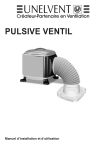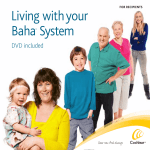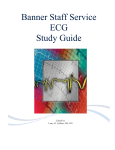Download File - Digital Healthcare Board
Transcript
Patient Information Status Board Iowa Health Systems Group Members Daniel Sedam Theodore Murdock Seth Buntrock Chris Nelson Advisor Manimaran Govindarasu Dec11-04 Contents 2 Contents 3 Executive Summary 4 General Problem 4 General Solution 5 Concept Sketch 6 System Block Diagram 7 System Description 7 Intended Users 7 Operating Environment 8 Assumptions/Limitations 8 User Interface 9 Functional Requirements 13 Non-Functional Requirements 15 Market Survey 15 Expected End Product 16 Risks and Mitigations 16 Work Breakdown 17 Statement of Work 19 Schedule 21 Costs 21 Summary 22 References 22 Dictionary 2 Patient Information Status Board Executive Summary Working in a hospital can be a very overwhelming and stressful trying to keep track of every patient and all their tests and their status. Trying to get results from various departments within the hospital can take time and become disorganized very fast. Since time is a valuable resource it cannot be wasted locating test results and status of patients. The less time that is wasted tracking down information the more patients can be treated and discharged. The CCU (Critical Care Unit) is no exception for wanting to treat as many patients as possible. Since The CCU is a smaller section within the hospital it is critical that no time is wasted looking up patient status and checking medical records. To help with the organization in the CCU the Iowa Health Systems of Des Moines has requested a custom display board that will provide real time information on both current patients and availability of beds. General Problem There are a limited number of beds in the CCU making time and space very valuable. The faster patients can recover and receive the care they need the more beds then become available. Our team is concerned with improving the flow of current patient information and real-time updates and display. General Solution To improve the current system, which involves a white board and hand written charts, we intend to design a whole new system that is completely digital. The new system will utilize a main display that will show critical information about current patients in the CCU as well as availability in the CCU. This main display can be updated through a web application or iPod touch application. Patient information can also be viewed through the custom built web and iPod touch applications. 4 Patient Information Status Board Concept Sketch System Updating Live Updating System Block Diagram 6 Patient Information Status Board System Description The system consists of five major components: a display board that gives a live overview of patient data (with no user interaction needed), an application usable on a desktop computer for entering and viewing data about the patients in critical care and what beds are available, an application usable on a mobile device for the same purposes, a database in which the data is stored, and a server application which acts as a bridge between the applications and the database. Intended Users Critical care nurse -- Nurses in the critical care unit will interact with the system both to input and retrieve patient information and notes. Reception nurse -- There will likely be users outside of the critical care unit, who may utilize the system to view available rooms in the critical care unit and reserve rooms to transfer in new patients in need of monitoring; we group these users into a "reception nurse" role. Operating Environment The Critical Care area at Iowa Health hospitals consists of a number of "pods", each of which is a cluster of 8 patient rooms surrounding a central nurse's station that has vision into all rooms, allowing the nurses in each station to provide near constant monitoring of each patient's condition. Each pod has several nurses stationed in it, responsible for caring for the patients in that pod by, in addition to monitoring patient condition, administering prescribed medications on the prescribed schedule, performing required tests, and maintaining hygiene, among others. At present, all data regarding the patients in each pod, their medical needs, special conditions (diabetes, allergies, etc.) is kept on paper, and the list of what patient is in what room is kept on a whiteboard in each pod. In addition to the physical environment, the legal environment is highly relevant to our project, as health care is governed by a large body of law, of particular concern is the security rule of the Health Information Portability and Accountability Act (HIPPA), which requires hospitals to protect patient data by using encryption (if the data crosses public networks), and by adopting a set of written privacy procedures, and dedicating a privacy officer to monitor and ensure compliance with those procedures. Assumptions/Limitations The system shall not be responsible for performing safety-critical tasks. Procedures shall be in place to continue to perform all necessary services provided by the system in the case of a system failure, so that a system failure shall not cause a lapse in patient care. User Interface 8 Patient Information Status Board Functional Requirements GUI 1. User logs in a. The product shall prompt the potential user with log in screen i. If verification succeeds 1. The product shall create a secure connection. 2. The product shall display the GUI. ii. If verification fails 1. The product shall prompt user with verification failure 2. The product shall allow 3 attempts i. After 3 attempts the product shall exit. 2. User adds patient a. The product shall allow the user to add a patient to the database. b. The product shall allow the user to input required patient data. i. The product shall accept the following input types Room number Patient initials Primary physician Consulting physician Location of patient Noteworthy medication types Vasopressers Antiarrhythmics Patient in restraints (Yes/No) Patient on ventilator (Yes/No) Patient Priority (1-5) (low-high) c. The product shall add the patient to the display. i. Patients with higher priorities are placed nearest the top. 3. User changes patient data a. The product shall allow the user to change certain fields. i. The product shall prompt for verification before changing data. 1. Non-Administrative/Administrative users may change Room number Patient initials Location of patient Noteworthy medications Patient in restraints(Yes/No) Patient on ventilator(Yes/No) Patient Priority (1-5) (low-high) 2. Administrative Users may also change the following Primary physician Consulting physician b. The product shall allow patient physicians to clear them to leave. i. The product shall prompt physicians for verification. 4. User Removes patient a. The product shall allow the user to remove patients from the display i. The product shall prompt the user for verification before removing. 1. The product shall require all physicians’ consent. 1.E. Prompt user with appropriate error message. ii. The product shall remove the patient from the GUI and display. 1. User will be informed of the removal. 2. Patient data will remain in the database. Mobile Device 1. User logs in a. The product shall prompt the potential user with log in screen i. If verification succeeds 10 Patient Information Status Board 1. The product shall create a secure connection. 2. The product shall display the GUI. ii. If verification fails 1. The product shall prompt user with verification failure 2. The product shall allow 3 attempts i. After 3 attempts the product shall exit. 2. User views display on mobile device a. The product shall display necessary information for each patient i. The product shall display the following information Room number Patient initials Primary physician Consulting physician Location of patient Noteworthy medications Vasopressers Antiarrhythmics Patient in restraints (Yes/No) Patient on ventilator (Yes/No) 3. User changes patient data via mobile device a. The product shall allow the user to change certain fields. i. The product shall prompt for verification before changing data. 1. Non-Administrative/Administrative users may change Room number Location of patient Noteworthy medications Patient in restraints(Yes/No) Patient on ventilator(Yes/No) 2. Administrative Users may also change the following Primary physician Consulting physician 4. Mobile device goes into sleep mode a. Upon waking the product shall require login. See Mobile Device Requirement 1 Administrative 1. Administrator adds user a. The product shall allow administrators the ability to add users. i. Each user shall have a unique user ID/ ii. Each user will be given a password initially. b. The product shall allow administrators the ability to change passwords i. If a user forgets his/her password, an administrator can reset ii. The product shall not allow administrators the ability to change other administrators passwords c. The product shall allow administrators the ability to remove users. d. The product shall allow administrators the ability to promote regular users to administrators. 12 Patient Information Status Board Non-Functional Requirements GUI 1. Look and Feel a. The product shall incorporate the hospital logo color schemes. b. The product display shall be large enough to read. i. 75% of the nursing staff shall be able to read the board clearly from 15 feet away. ii. 100% of the nursing staff shall be able to read the board clearly from 5 feet away. c. The color indicators of patient status shall be intuitive Green = Ready to check out Yellow = Patient still recovering Red = Patient critical condition 2. Performance a. The product shall provide near real-time updating i. User information will be updated from the database every 5 seconds. b. The product shall provide quick interaction i. To accomplish one task will require at most 4 button clicks. 3. Usability a. The product shall be easy to learn i. 90% of nursing staff shall know how to input/change/remove all patient information by the 3rd month of deployment. b. The product shall be used frequently. i. 75% of the nursing staff shall prefer using the product over past means. 4. Security a. The product shall comply with HIPPA standards. i. Private patient information shall only be available to users with access. b. The product shall encrypt user data and passwords. Mobile Device 1. Look and Feel a. The product shall incorporate the hospital logo color schemes. b. The product display shall be large enough to read. i. 75% of the nursing staff shall be able to read the text from 2 feet away. ii. 100% of the nursing staff shall be able to read the board clearly from 1 foot away. 2. Performance a. The product shall provide near real-time updating i. User information will be updated from the database every 5 seconds. b. The product shall provide quick interaction i. To accomplish one task will require at most 4 button clicks. 3. Usability a. The product shall be easy to learn i. 80% of nursing staff shall know how to input/change/remove all patient information by the 3rd month of deployment. b. The product shall be used frequently. i. 75% of the nursing staff shall prefer using the product over past means. 4. Security a. The product shall comply with HIPPA standards. i. Private patient information shall only be available to users with access. b. The product shall encrypt user data and passwords. 14 Patient Information Status Board Market Survey The critical care department at Methodist West in Des Moines is currently lacking an electronic way to display and record information about their current patients. With the ever-pressing issue of efficiency and accountability in hospitals it is important that they update their current handwritten system to an electronic system. While other departments currently have, or are getting, electronic systems, the critical care department does not have, and will not get an electronic system in the foreseeable future. Professional systems are extremely costly and time intensive to implement. This is mainly due to the cost of professional companies, and the transitioning from legacy systems. Our advantage is that our software is developed and implemented for free, and the transitioning from the handwritten system to an electronic system would be as seamless as possible. The benefits to having a system like the one we are going to develop far outweigh the costs. Expected End Product The expected end product will consist of four systems that will work together to provide the critical care unit with an electronic patient monitoring system. A desktop client, a mobile device client, a display board, a server/webserver and a database. The desktop client will offer a user interface that will display current patient information, allow for the adding/removing/editing of patients, and provide other administrative functionality. The mobile device client will offer a user interface that will display current patient information and allow for a subset of the desktop clients functionality. The display board will offer an interface that will display current patient information, the display software will run on a desktop computer, the output for the computer will be connected to a display board in the Doctors’ lounge. The server/webserver will accept requests from the client, it will either pass the requests accordingly to the database, or execute some other functionality based on the requests. The server will poll the database for updated patient information. The database will contain current and past patient information. The database will be used to update the information on the display board. Risks and Mitigation Risk: Availability of the client, or lack thereof Mitigation: Increased flexibility with meeting times Risk: Privacy/Security issues Mitigation: Coordination with the HIPPA privacy officer Risk: Scope –requirements creep Mitigation: Sticking to the project schedule Risk: Availability of the client, or lack thereof Mitigation: Increased flexibility with meeting times Risk: Software not being used by intended users Mitigation: Usability testing and early deployment Work Breakdown Theodore - System Architect Theodore will design and implement the design for the Server/Database architecture. This involves designing an efficient database schema, a proper security layer, and the core functionality of the system. 16 Patient Information Status Board Seth – System Integration Designer Seth will ensure that all of the components work together properly. He will help design a communication protocol to interact with the Apple iPod Touch. He will also be responsible for ensuring that all the modules in the project are tested properly. Dan - Mobile Device Designer and Architect Dan will be responsible for designing the Apple iPhone Touch application. Dan will have to design the system and create an aesthetically pleasing and easy to use interface. Chris - GUI Interface Designer Chris will be responsible for the look and design of the LCD Television and workstation interface. This interface should be easy to use and look aesthetically pleasing. Statement of Work 1. Problem Definition 1.1. Objective 1.1.1. Define the issue(s) the system will address. 1.2. Approach 1.2.1. Interview client and end-users 1.2.2. Anticipate future uses 1.2.3. Identify project constraints 1.3. Expected Results 1.3.1. Unambiguous definition of what problem the system will solve 2. End-Product Design, Implementation, and Testing 2.1. Objective 2.1.1. Create an implementation of the end-product 2.2. Approach 2.2.1. Design the system architecture 2.2.2. Develop hardware and software details 2.2.3. Create system implementation 2.2.4. Unit test components 2.2.5. Perform system tests on integration 2.2.6. Validate the system 2.2.7. Seek client approval on all prototypes as often as possible 2.2.8. Repeat above steps until the entire system meets specification 2.3. Expected Results 2.3.1. The completed implementation of the solution to the problem 3. End-Product Documentation 3.1. Objective 3.1.1. Create documentation to help the end-user interact with, maintain the system, and deploy additional mobile devices to the system. 3.2. Approach 3.2.1. The team will create a user’s manual for the finished product that will address the functionality of the system from the user’s point of view. 3.3. Expected Results 3.3.1. A user’s manual with detailed, easy-to-understand instructions on how to use, troubleshoot the system and deploy new mobile devices to the system. 4. End-Product Deployment 4.1 Objective 4.1.1 Deploy the system to the client 4.2 Approach 4.2.1 The team will deploy the system by installing the server software and deploying the application to the mobile device. 4.3 Expected Results 4.3.1 The system will be deployed, so the client will be able to use the end product as intended. 18 Patient Information Status Board Schedule 20 Patient Information Status Board Costs Item Cost Quantity Subtotal Apple iPod touch(8 GB) $229.00 6 $1,374.00 Apple Enterprise Developer $300.00 License* LCD TV %500.00 1 $300.00 1 $500.00 Total $2,174.00 *The need of the Apple Enterprise Developer License has not been determined at this time. Without the license, the total for this project would be $1,874. Summary The problem presented to us from Iowa Health is to build a system that improves the efficiency of the CCU. This system should be able to display and modify information dealing with patients through a LCD television in the doctor’s lounge and on multiple Apple iPod touch devices. This system should also have the ability to be accessed at any of the workstations connected to the hospitals intranet. This system also will have to be easy to maintain and easily updatable. If time permits the system may even access other departments in the hospital to allow the CCU staff to see when new patients have arrived. References HIPPA Health Insurance Portability and Accountability Act http://www.hhs.gov/ocr/privacy/ Iowa Health Des Moines Methodist, Lutheran, Blank, Methodist West http://www.iowahealth.org/default.cfm Dictionary CCU: Critical Care Unit HIPAA: Health Insurance Portability and Accountability Act. Intended to help people keep their health information private. 22 Patient Information Status Board