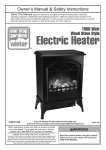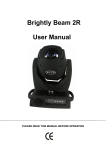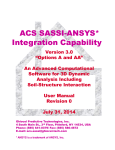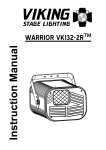Download MHY0120 BEAM 2R user manual
Transcript
Guangzhou Yingfeng Lighting Equipment Co.,Ltd www.yf-light.com BEAM120 MOVING HEAD User manual Guangzhou Yingfeng Lighting Equipment Co.,Ltd www.yf-light.com Catalogue 1、Package checking------------------------------------------------------------------page1 2、Technical parameters and performance characteristics------------------page1 3、Attentions----------------------------------------------------------------------------page3 4、Installation---------------------------------------------------------------------------page3 5、Bulb installation and replacement---------------------------------------------page4 6、Signal cable connection----------------------------------------------------------page4 7、Executive function, start editing, exit the editor----------------------------page5 8、Menu instruction--------------------------------------------------------------------page6 9、Channel table-----------------------------------------------------------------------page11 10、Problems&solutions------------------------------------------------------------page18 11、2R V2 control board (special instructions) ---------------------------------page19 12、Maintenance-----------------------------------------------------------------------page20 13、Statement-------------------------------------------------------------------------page20 Guangzhou Yingfeng Lighting Equipment Co.,Ltd www.yf-light.com 1、Package checking First of all thank you for choose our products. Please read the user manual carefully , completely and keep it properly , in order to use as a reference. This user manual contains important information about the installation and using .When installing and using the Beam2R this manual must be strictly observed. This moving head light adopts the new type high strength heat-resistant engineering plastics and cast aluminum shell, elegant, smooth, fully embodies the characteristics of modern lighting products. It strictly according to CE standard design production, full in line with the international standard DMX512 protocol, as well as a single control, also can use separating into each other, suitable for large-scale theatrical performances, theaters ,studios and discos and other places. When you got the products, please be careful to pick & place, check if the products have be damaged during the transportation, and check the following parts: Power cable---------------1pcs Hook&hook holder------------2 set User manual--------------1pcs Signal cable----------------------1pcs Warranty card------------1pcs Safe rope--------------------------1pcs 2、Technical parameters and performance characteristics 1.Input voltage:100-240V/50-60HZ., Rated power:220W. 2.Light source:Philips 2R bulb/Yodn(optional) Color temperature:8000K Bulb power:120W Bulb service life:2000h 3.Self-locking anti-loose design power plug, 1.8 meter power cable( standard) 4.Gold-plated three pin XLR socket (1 in 1 out) Guangzhou Yingfeng Lighting Equipment Co.,Ltd www.yf-light.com 5.Color:13 colors+blank,Color wheel with 2 channel control mode,which can realize the rainbow, half color, full color, watering and other effects. 6.Gobo:14 fixed gobo+blank,with many effects such as gobo jitter, watering. 7.Prism: Rotated 8 face prism, prism angle 15 degree,can double direction rotation,45 degree twist light beam effect. 8.Lens:High temperature composite optical lens 9.Beam angle: 0-6 degree ( without prism) 10.Focus:0-100% linear focus ( from near to far) 11.Dimming:0-100% linear dimming 12.Strobe:Monolithic mechanical strobe (1-15 times/second) 13. Scan angel : X : 540 Y : 235 16bit/8bit control, double sensor positioning, with automatic error correction function. 14.Motor quantity: totally 9 mute motor, 16bit/8bit drive control 15.Display:1.7 inch color LCD display screen, can display both English and Chinese,180 degree reverse display, with bulb changes prompt functions. Internal sensor information display, can be manually controlled light correction, reset and display the use time of lamps and bulbs. 16.Control mode: International DMX512 signal, sound control 17.Channel: 16 channels 18.Other function: Electronic bulb light up, remote control the bulb on and off. 19.Appearance: high temperature resistant ABS + moulded plastic alloy material 20.Protect level: IP20 21.Carton packing size: (L×W×H):415×315×515(mm) Beam 2R size: :(L×W×H)330×230×420(mm) N.W:10.5kg G.W:14kg Guangzhou Yingfeng Lighting Equipment Co.,Ltd www.yf-light.com 3、Attentions 1. In order to guarantee the service life , this product should not put in the damp and leaking places, also can not work in a environment that the temperature is more than 60 degree. 2. Do not place this product where easy to loose or easy to vibrate. 3.To avoid the risk of electric shock, the product maintenance consult professional maintenance. 4. When the bulb light up, the power voltage change should not be more than10%, the voltage too high will shorten the use life, the voltage too low will affect the light color. 5. After power off, can use again only the bulb is fully cooling after 20 minutes. 6. In order to guarantee the normal use of this product,please read this user manual carefully. 4、Installation 1、Before installation , please make sure the power supply is the same as that marked on the product. 2、The cable connected to the main power must conform to the requirements, not overload.. 3、Should ask professional person to installation, the product should be fixed safely and reliably, and adjust to the suitable lighting angle. 4、Please ensure there is no other equipment or decorative materials that blockage the ventilation fan and the exhaust passage. 5、At the bottom have the safe rope connecting hole, for security reasons, please use the safe rope which can bear 10 times weight of the product to auxiliary hoisting. Guangzhou Yingfeng Lighting Equipment Co.,Ltd www.yf-light.com 6、When install the equipment, please ensure that within the scope of at least 1.5 meters without extremely flammable and explosive items (ornaments, etc.) , ensure that the interval between the product and the wall should be more than 20cm. 7、It can be fixed hanging installation and use on the floor. 8、For security , it is very important to make the ground line well grounded. 5、Bulb installation and replacement 1、In order to prolong the bulb service life as long as possible , please choose the same model bulb as the original one. 2、First of all , unscrew the four screws on the back cover of the lamp, open the back cover , hold the bulb ‘s ceramic socket counterclockwise rotated 90 degree, take out the bulb. 3、Unpack the new bulb package carefully, take out the new bulb, hold the ceramic socket of the bulb, clockwise rotate 90°after insert the bulb holder. 6、Signal cable connecting Connected one side of the signal cable to the 3 pin XLR outlet of the console and the other side to another lamp’s signal inputs. You can repeat it to connect all the lamps. Then connect the loop to the last lamp’s signal output port, finished the connection. See the following picture: Guangzhou Yingfeng Lighting Equipment Co.,Ltd www.yf-light.com Note: we advice to use a DMX terminal device. This vill prevent the DMX signal be disturbed by the electricity signal. This terminal is to add a 120 euros resistance between the XLR plug with another 2 pin or 3 pin connected to the next XLR plug. This moving head use the 3 pin XLR socket(plug), if your controller use 5pin XLR socket (plug), you need a 5 pin to 3 pin tieline, see the following picture: 7、Executive function, start editing, exit the editor Take the “ modify DMX address code”as and example, to introduce the use of the key: 1、If current is not the main interface, press“left” key ( one or more times) can come to the main interface. 2、On main interface, press “up” key or “down” key to select the “ set” key. 3、 Press “Enter” key, come to the “set”interface. Guangzhou Yingfeng Lighting Equipment Co.,Ltd www.yf-light.com 4、 On “set”interface, press “up”key or “down”key to select the “DMX address” 5、 Press “Enter” key come to the edit state 6、 Press “up” or “down” key to modify the DMX address 7、 Press “Enter”key to exit the edit state If use touch screen, the process is more convenient and fast: 1、On the main interface touch “set” button , come to the “set” interface 2、Is the same as step 4~7 ( you can use both the physical keys and touch keys. 8. Menu instruction 2R V2 control board (instruction) Menu structure: Main interface ----set----running mode ----DMX address ---- channel mode ----X reversal ----Y reversal ----Y reversal ---- XY encoder ----No DMX signal ----Screen protect ----power on and bulb light up ---- color wheel linear change ----Default settings ---Manual operation ---System ----Software version ----DMX channel value monitoring ---System error record ---The total use time ----The Current use time Guangzhou Yingfeng Lighting Equipment Co.,Ltd www.yf-light.com ---The total bulb light up time ---The current bulb light up time -Advanced ----Sensors monitoring ----Reset calibrate ----The maximum bulb light up time ----The bulb light up time reset ---Chinese-English shift ---Screen rotation Set Options Running mode Introductions DMX Slave status : receiving DMX signals from the controller of Master Auto 1 Mater status:Auto running and send DMX signal to the Slave Auto 2 Auto 3 Auto 4 Built-in effect 1 Built-in effect 2 Built-in effect 3 Built-in effect 4 Stochastic auto running Sound DMX address 1~512 Press “ENTER” key to enter edit state, then selected the Hundreds’ and press the “UP””DOWN” key to change the address code. Press “ENTER” key again to selected the Tens Guangzhou Yingfeng Lighting Equipment Co.,Ltd www.yf-light.com and editor it. Press “ENTER” one more time to selected the Units and editor it. Press “ENTER” again to exit the editor. X reversal off on Y reversal off on XY exchange XY encoder off on Exchange the XY channels ( include fine adjustment) on Using encoder (light coupling) judging out-of-step and automatically correct position off No DMX signal Screen protect Power on & keep Do not use the encoder (light coupling) correct position running Continues according to the original state reset The motor return, stop running on Close the backlit after idle for 30 seconds off Backlit always light up off Reset directly after power on, not light bulb( need to light bulb bulb light up with menu or controller manually) on The bulb light automatically after power on, and reset until the bulb light up successfully. Default Press “ENTER” key will see the confirmation dialog, press the settings “ENTER” key again to restore the default settings. Manual control This interface is used to control the current lights, and at the same time automatically enter the Master status( not receiving DMX signal, sent a DMX signal to the Slave from the Master) Manual menu will display 16 channels or 20 channels according to the 16 channel or extended 20 channel standard on the setting menu. Guangzhou Yingfeng Lighting Equipment Co.,Ltd Options www.yf-light.com Introductions 1CH. Color wheel 0~255 Press “ENTER” key come to the edit state. The selected is …… 0~255 hundreds, press the “UP””DOWN’ key to change channel 14CH.Macro 0~255 value. Press “ENTER” key again to edit the Tens . Press “ENTER” one more time to edit the Units. Then press “ENTER” to exit the edit state. 15CH. Reset Press “ENTER” key will see the confirmation dialog, press “ENTER” key again, come to the reset interface, reset all the motor. 16CH. Bulb control on off 17CH. XY speed 0~255 Display when the channel mode is “expand CH20” 18CH. Color wheel speed 0~255 Display when the channel mode is “expand CH20” 19CH.dimming-prism-ato 0~255 Display when the channel mode is “expand CH20” 0~255 Display when the channel mode is “expand CH20” mization speed 20CH. Gobo wheel speed System information Options Introductions Software version Current software version DMX Enter the sub interface, display the channel value as number and percentage channel value System for viewing error record If the red ERR indicator light up, means the lights operation error, can enter the sub interface for details. Can press “clear” key to empty the error record after view it. Total using time Cumulative using time ( accurate to minutes) Current using time The using time of this time when power on ( accurate to minutes) Guangzhou Yingfeng Lighting Equipment Co.,Ltd www.yf-light.com Total bulb light up Cumulative bulb light up time(accurate to minutes) time Current bulb light The bulb light up time of this time (accurate to minutes) up time introduction Error information Motor reset error, Driver board no respond. The serial port communication line which connect A serial port error display board and driver board have problems, or the driver board have problem. X axis reset failed X axis optocoupler ,Or the X axis motor have problem Y axis reset failed Y axis optocoupler ,or the Y axis motor have problem X axis Hall error" X axis hall have problem Y axis Hall error Y axis hall have problem Color wheel reset Color wheel hall or color wheel motor have problem failed Gobo wheel reset Gobo wheel hall or gobo wheel motor have problem. failed Focus reset failed Focus hall or focus motor have problem Prism focus reset Prism focus hall or prism focus motor have problem failed Bulb control failed bulb light up or shut failed, the bulb board or bulb have problem. Bulb light up too Total bulb light up time is more than the maximum bulb light up time that setted long in the “Advanced” menu, prompt user to change the bulb. Clear the bulb light please change bulb time in the “Advanced” menu after change the bulb, the bulb light up time will timing again. . Advanced Here set a password to prevent the non-professional workers wrong Guangzhou Yingfeng Lighting Equipment Co.,Ltd www.yf-light.com operation. The default password is “UP DOWN UP DOWN” . Press “ENTER” key to authenticate the password. Options Introductions Reset calibration When enter the Sub interface , can adjust the reset position of the X axis and Y axis to recover the error of hardware installation, Maximum bulb 0-9999 hours , The system will have alarm remind when it reach the service time maximum bulb service time. Bulb service time After reset, the bulb service light will time again. reset Sensor monitor Monitor all the optocoupler and Hall sensor state in any time. 9、Channel table Channel mode Channel 16 1 Color 1 ( color linear) 2 Blackout/ strobe 3 Dimming 4 Gobo wheel 5 Prism 6 Prism rotation 7 Macro 8 Color 2 (color no linear) 9 Focus 10 X 11 X fine 12 Y 13 Y fine 14 XY speed Guangzhou Yingfeng Lighting Equipment Co.,Ltd 15 Reset 16 Bulb control www.yf-light.com . CH1: LINEAR COLOR BIT EFFECT Note 0 5 WHITE + RED In order to facilitate memory, color 10 RED value is always in multiples of 5. 15 RED + GREEN Linear changes: 20 LIGHT GREEN Color ratio is adjustable, such as: 25 LIGHT GREEN + LIGHT BLUE value is 5, the white is 50%, scarlet is 50%. If value is 4, the white is 60%,scarlet 40%. And when the value is 6 , then the white is 40% and the scarlet is 60%. 30 LIGHT BLUE 35 LIGHT BLUE +LIGHT YELLOW 40 LIGHT YELLOW 45 LIGHT YELLOW + ROSE 50 ROSE 55 ROSE + Dark green 60 Dark green 65 ORANGE + Dark green 70 ORANGE 75 ORANGE + CCT 80 CCT 85 CCT + PINK 90 PINK Guangzhou Yingfeng Lighting Equipment Co.,Ltd 95 PINK + DARK BLUE 100 DARK BLUE 105 DARK BLUE + CTO 110 CCT 115 CCT+ AMBER 120 AMBER 125 AMBER + UV 130 UV 135 UV+ WHITE 140 COLOR WHEEL www.yf-light.com SLOW ROTATION …… …… 255 COLOR WHEEL FAST ROTATION CH2: STROBE BIT EFFECT Note 0-3 CLOSED 4 SLOW STROBE …… …… 207 FAST STROBE 208-212 OPEN 213-225 RANDOM SLOW STROBE 226-238 RANDOM 239-251 RANDOM FAST STROBE 252-255 OPEN Controlled by dimming channel MEDIUM STROBE Controlled by dimming channel Guangzhou Yingfeng Lighting Equipment Co.,Ltd www.yf-light.com CH3: LINEAR DIMMING(0--100%) BIT EFFECT 0 0% …… …… 255 100% Note CH4: Gobo BIT EFFECT Note 0 WHITE Value always in multiples of 5 5 GOBO 1 10 GOBO 2 15 GOBO 3 20 GOBO 4 25 GOBO 5 30 GOBO 6 35 GOBO 7 40 GOBO 8 45 GOBO 9 50 GOBO 10 55 GOBO 11 60 GOBO 12 65 GOBO 13 70 GOBO 14 75 FAST ROTATION …… …… 129 SLOW ROTATION 130-1 STOP 34 Guangzhou Yingfeng Lighting Equipment Co.,Ltd www.yf-light.com 135 SLOW ROTATION …… …… 185 FAST ROTATION 186 GOBO 1 SHAKE, SLOW Every numeric value corresponding to a gobo …… …… SPEED 190 GOBO 191 GOBO SPEED 2 SHAKE, SLOW …… …… SPEED 195 GOBO …… …… SPEED 246 GOBO 16 SHAKE, SLOW …… …… SPEED 250 GOBO 251 GOBO17 SPEED …… …… SPEED 255 GOBO 1 2 SHAKE, SHAKE, 16 FAST FAST SHAKE,FAST SHAKE,SLOW 17 SHAKE,FAST SPEED CH5: PRISM BIT EFFECT 0-127 PRISM EXCLUDED 128-255 PRISM INSERTED Note CH6: PRISM ROTATION BIT EFFECT 0-63 POSITION 64 FAST ROTATION …… …… 127 SLOW ROTATION Note Guangzhou Yingfeng Lighting Equipment Co.,Ltd 128 SLOW ROTATION …… …… 191 FAST ROTATION 192 SLOW ROTATION …… …… 255 FAST ROTATION www.yf-light.com CH7: MACRO BIT EFFECT Note 0-10 NONE Each 5 values a scene 11-80 COLOR RAINBROW EFFECT 81-255 COLOR, PRISM, SPOT, STROBE, MACRO CH8: COLOR OF NONLINEAR BIT EFFECT 0 WHITE 5 WHITE +COLOR1 10 COLOR1 15 COLOR1 + COLOR2 20 COLOR2 25 COLOR2 + COLOR3 30 COLOR3 35 COLOR3 + COLOR4 40 COLOR4 45 COLOR4 + COLOR5 50 COLOR5 55 COLOR5 + COLOR6 60 COLOR6 65 COLOR6 + COLOR7 Note Guangzhou Yingfeng Lighting Equipment Co.,Ltd 70 COLOR7 75 COLOR7 + COLOR8 80 COLOR8 85 COLOR8 + COLOR9 90 COLOR9 95 COLOR9 + COLOR10 100 COLOR10 105 COLOR10 + COLOR11 110 COLOR11 115 COLOR11 + COLOR12 120 COLOR12 125 COLOR12 + COLOR13 130 COLOR13 135 COLOR13 + WHITE 140 WHITE 145-152 COLOR1 153-160 COLOR2 161-168 COLOR3 169-176 COLOR4 177-184 COLOR5 185-192 COLOR6 193-200 COLOR7 201-208 COLOR8 209-216 COLOR9 217-224 COLOR10 225-232 COLOR11 233-240 COLOR12 241-248 COLOR13 249-255 WHITE CH9: ZOOM www.yf-light.com Note: each 5 value a color Note:each 7 values a color Guangzhou Yingfeng Lighting Equipment Co.,Ltd BIT EFFECT 0 0% …… …… 255 100% www.yf-light.com Note CH10: PAN (X axis from 0-540 degree) CH 11:PAN FINE CH12: TILT (Y axis from 0-235 degree) CH 13: TILT FINE CH14: PAN AND TILT SPEED BIT EFFECT 0 FAST SPEED … …… Note … 255 SLOW SPEED CH15: RESET BIT EFFECT Note 0-205 UNUSED RANGE 206-255 COMPLETE RESET Reset is activated passing through the unused range and staying 5 seconds. CH16: LAMP SWITCH BIT EFFECT Note 0-9 UNUSED RANGE Lamp switch passing through the unused range and Guangzhou Yingfeng Lighting Equipment Co.,Ltd 10-100 LAMP OFF www.yf-light.com staying 5 seconds. 101-255 LAMP ON 10、Problems and solutions: Problems No power Solutions Check the power voltage Power on with lights, but the Check the digital address setting and the signal product do not accept the control cable connection . command The image of projection has halo Check the electric focusing channel value to see whether is suitable for the current projection distance. The beam is dim The bulb service life is ended, need to change new bulbs, check whether the optical components is clean Note: The other maintenance should be conducted by the professionals. 11、2R V2 control board (special instructions) Ø During resetting, press the touch screen or ENTER key and hold one for 5 seconds, the resetting will be interrupt. Ø Hold down the ENTER key or touch screen , interrupt the resetting and enter the test mode Ø Set DMX address as 512, return to the main interface , Press the “512” on the touch screen or press ENTER key and hold on for 5 seconds. Ø Gobo wheel, color wheel and prism rotation with shortest path function. Guangzhou Yingfeng Lighting Equipment Co.,Ltd www.yf-light.com Ø Gobo wheel and color with automatic magnetic error correction function. Must pay attention to install Hall, When channel value is 0, make sure that can also on the magnetic even used the reset calibration for fine-tuning, gobo and color reset calibration range outside +-20, Zero error correction function will be invalid: if can make it on the magnetic, then when the user find one light gobo or color plate out of step, push the channel value to 0, the system will automatically reset error correction gobo plate or color plate. You can turn off zero calibration from “gobo and color zero calibration” which is in “Advanced Settings”. Ø Signal Indicator: - ERR red indicator flashing, means there is an error information, enter into“Information”->” System error” to view. - DMX blue indicator on means received DMX signal, off means no DMX signal. - The blue indicator on the motor driver board, If the rapid flashing at 1 second intervals, means received serial port signals from display; If in the interval of 2 seconds slow flashing, means no serial port signals. The flashing of the indicator, means system is running, if do not flashing, means Motor driver board got problems. 12、Maintenance 1. Keep dry. 2. The use of intermittent can effectively prolong the life of the products. 3. In order to obtain good ventilation and lighting effects, should keep the fan, fan nets and lens clean. Guangzhou Yingfeng Lighting Equipment Co.,Ltd www.yf-light.com 4. In order to avoid damage, please do not use organic solvent such as alcohol wipe the shell of lamps and lanterns. 13、Statement This device performance in good condition and completely packed when delivery. All users should be strictly in accordance with the above stated cautions and instructions, Any damage caused by misuse is not within the warranty of our company.