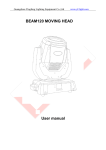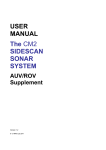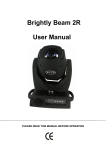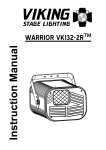Download TitanBeam™ 7R Manual
Transcript
Introduction TitanBeam™ 7R User Manual Thank you for purchasing the OMEZ TitanBeam™ 7R. This moving head fixture characterized by its exceptional bright light beam is a new product in the Titan Line. This light weight fixture is CE compliant and has a perfect combination of advanced electronic controlling technology with standard DMX 512 control. Programing is a breeze on the fixture’s touch screen panel. OMEZ TitanBeam™ 7R has a 230 watt discharge lamp with reflector that projects a high quality long range beam of light. With 5 high quality step motors you can pan, tilt, and focus with fast Smooth precision. OMEZ TitanBeam™ 7R features; one color wheel with 14 colors plus open and one gobo wheel with 17 static patterns. Added to the 7R is the pulse feature a steady, longer, and smoother shutter effect. This small light weight fixture is designed for easy transport for mobile DJ’s, VJ’s, KJ’s, and Production companies. OMEZ TitanBeam™ 7R is the industry standard in T.V. reality shows, Arenas, Concert halls, Banquet halls, Performing arts theaters, Nightclubs, and Entertainment venues. Omez Guaranty 230W Moving Head Beam This TitanBeam™ 7R has met all quality control requirements when tested in our factory and is known to be in perfect condition when shipped to our warehouse in El Monte California. In order to ensure the safe operation of this TitanBeam™ 7R it is absolutely necessary for the end user to follow the safety instructions and warnings notes written in this user manual. Contents Introduction/Omez Promise …... ……….………………..1 Safety information …………………….………..2 Included in package ………………………………3 Features ..…………………….……….4 Control panel ……………………………….5 DMX Channels .………………………………6 Installation Cleaning & maintenance ...…………………………….7 .……………………………….8 (Before plugging in fixture, Please read manual) 2 Safety Information 3. Included In Package This box includes items listed below Accessories QTY UNIT User manual 1 PCS Warranty card 1 PCS 2 SET 1 PCS Suspension fasteners DMX cable 4. Features Modes: 16/20 Channels Lamp Type: 230w YODN Bulb Color Temperature: 8000K Luminance: 63900 @ 20m Beam Angle: 4° 0-100% Linear Dimming Strobe Speed: 1-13 FPS 14 Dichroic Colors 17 Static Gobos 8 Facet Rotating Prism Pan/Tilt 540°,630°/270° 8 bit/16 bit LED Touch Screen Display Power Supply: 100-240V ~,50/60Hz Heat Emission: 0.08kw/h Power Consumption: 335W Size: 336*315*512mm Net weight: 20.5kg CE & RoHS Compliant 5. Control panel 5.1 5.3 Settings Tab Panel Instructions Functions Left arrow and Right arrow: exit current screen, push twice it will take you back to home screen Option Operation Mode “Up” & “Down” arrows: always you to scroll through current screen “OK” button: enter or save Example below: DMX Address Channel Mode 2. In the main screen, press the "up arrow” or "Down arrow” to scroll through the tabs on the screen to make a selection Pan Revers 4. In the "Settings" tab, press the "up arrow or "down arrow" button to select "DMX address" 7. Press the "OK" button to save change A quicker process would be to use the touch screen 5.2 Home Screen The top 2 right tabs on the screen are used for language and screen rotation. 1~512 16 20 Off (slave mode) Receive a DMX signal from controller or master fixture (master mode) Auto run1-2-3-4, send DMX signal to slave Note: You must let the fixture cycle on before entering auto mode Press the "OK" button to enter DMX address mode, use the “Up” & “Down” arrows to scroll through DMX channels, press ok to save new value CH17~20 No function CH17~20 Speed control (See the channel table) On Off Tilt Revers Pan/Tilt Swap 5. Press the "OK" button to enter dmx addressing 6. Press the "up arrow" or "down arrow" to modify the DMX address DMX Auto 1. If the current display is not on the main screen, press the "left arrow" or “right arrow” button twice to get back to the home screen 3. Press the "OK" button, to enter selected page Instruction XY coder NO DMX On Off On On Off Retain Swap faders Pan & tilt motor correction Display keep Display On/Off On turns off display after 60 sec. On Light turns on with fixture Off Bulb turns on through DMX controller Lamp On Linear Color Off 5.5 Manuel Tab On the home screen touch the manual tab scroll up and down to get to your desired field press ok to enter and make changes. It is always a good idea to reset fixture before using the settings in this manual mode. Option On Default Settings Click "OK" button and confirm load default settings Reset Color Shutter/Strobe Dimmer 5.4 Information Tab Option Firmware Version Total Fixture Hours Partial Fixture Hours Total Lamp Hours System Error Instruction Current software version Touch the system tab use the “Up & Down” arrows scroll to total fixture hours Touch the system tab use the “Up & Down” arrows scroll to partial fixture hours Touch the system tab use the “Up & Down” arrows scroll to total lamp hours If the red ERR led turns on, there is an operational error, The details on the error can be viewed in the systems error field under the systems tab. Gobo Prism Instruction Touch the manual tab, press the “Up” or “Down” arrow scroll to reset press ok and confirm 0~255 Press the manual use the “Up” or Press the “OK” button, confirmtab, reset “Down” arrows to scroll to desired 0~255 field press the “Ok” make changes 0~255 then press “Ok” once more to store 0~255 new changes. 0~255 Prism Rotate 0~255 Macro Function 0~255 Frost 0~255 Focus 0~255 Pan 0~255 Pan Fine 0~255 Tilt 0~255 Tilt Fine 0~255 Pan/Tilt Speed 0~255 Gobo speed Manual Lamp control 0~255 On Off 5.6 Advance Tab 6. DMX Channels On the home screen touch on the advance tab, press the up and down tab continues twice then ok. Option Sensor Monitor Reset Calibration Zero Point Correction Lamp Life Hours Clear lamp Hours Instruction Channel Standard mode(16CH) 16Bit mode(20CH) Scroll “Up” or “Down” press ok to enter field Scroll “Up” or “Down” press ok to enter field Scroll “Up” or “Down” press ok to enter field Scroll “Up” or “Down” press ok to enter field Scroll “Up” or “Down” press ok to enter field 1CH Color Wheel Color Wheel 2CH Shutter/Strobe Shutter/Strobe 3CH Dimmer Dimmer 4CH Gobo Gobo 5CH Prism Prism 6CH Prism Rotate Prism Rotate 7CH Prism Macro Prism Macro 8CH Frost Frost 9CH Focus Focus 10CH Pan Pan 11CH Pan Fine Pan Fine 12CH Tilt Tilt 13CH Tilt Fine Tilt Fine 14CH Pan/Tilt Speed Pan/Tilt Speed 15CH Reset Reset 16CH Lamp Control Lamp Control 17CH - Pan-Tilt Time 18CH - Color Time 19CH - Beam Time 20CH - Gobo Time 6.2 Strobe 6.1 Colors Standard mode 1 16Bit mode 1 Channel function Color Standard mode 16Bit mode Channel function Value Value Function 0-9 Open 0-3 10-19 red 4-103 20-29 Yellow 30-39 Blue 40-49 Green 50-59 Hot Pink 60-69 Aqua Marine 70-79 Orange 80-89 Electric White 90-99 Warm White 100-109 Pink 110-119 Lime Green 120-129 Ivory 130-139 140-149 Cool White Purple 150-159 Color Scroll Fast 196-199 200-202 Color Scroll Medium Color Scroll Slow Function Close Strobe Slow-Fast 104-107 Open 2 2 Strobe 108-207 Pulse Slow-Fast 2 2 Strobe 208-212 Open 213-225 Random Strobe Slow 226-238 Random Strobe Medium 239-251 Random Strobe Fast 252-255 Open 6.3 Dimmer Standard mode 16Bit mode Channel function Value Function 3 3 Dimmer 0-255 0%-100% 6.4 DMX Channels & Values Standard mode 4 16Bit mode 4 Channel function Static Gobo Value Function Standard mode 16Bit mode Channel function Value Function 0-4 Open 175 Gobo 1 Shake Fast 5-9 Gobo 1 176 Gobo 2 Shake Slow 10-14 Gobo 2 15-19 Gobo 3 20-24 Gobo 4 25-29 Gobo 5 30-34 Gobo 6 35-39 Gobo 7 40-44 Gobo 8 45-49 Gobo 9 50-54 55-59 Gobo 10 Gobo 11 60-64 Gobo 12 65-69 …… 180 4 4 …………… Gobo 2 Shake Fast Static Gobo …….. 246 … …………… Gobo 16 Shake Slow ………….. 250 251 ….. Gobo 16 Shake Fast Gobo 17 Shake Slow ………….. 255 Gobo 17 Shake Fast 0-127 No Prism 5 5 Prism 128-255 Prism Gobo 13 0-127 No Rotation 70-74 Gobo 14 128 Fast Rotation 75-79 Gobo 15 …. …… 80-84 Gobo 16 190 Slow Rotation 191-192 STOP 193 Slow Rotation 6 6 Rotating prism 85-89 Gobo 17 90 Gobo Rotate Fast ….. …… …. ….. 129 Gobo Rotate Slow 255 Fast Rotation 130-134 STOP 0-255 Prism Macro 135 Gobo Rotate Slow ROTATION …… ….. 170 171 Gobo Rotate Fast ROTATION Gobo Shake, Slow Speed ….. …………… 7 7 Effect Standard mode 16Bit mode 8 8 9 9 Channel function Frost Focus Value Function 0-127 128-255 0 No Frost Frost Focus 0% … …. 255 Focus 100% 10 10 Pan 0-255 0-540° 11 11 Pan Fine 0-255 Adjustment 12 12 Tilt 0-255 13 13 Tilt fine 0-255 0-270° Adjustment 14 14 Motor Speed 0-255 Pan/Tilt Speed 0-25 Unused Range 26-76 Effect Reset 77-127 Pan/Tilt Reset 128-255 Complete Reset 0-9 Lamp On 10-100 Lamp Off 101-255 Unused 15 16 15 16 Reset Lamp control - 17 Pan/tilt Time 0-255 Fast-slow - 18 Color time 0-255 Fast - 19 Beam time 0-255 Fast - 20 Gobo time 0-255 Fast 7. Installation Mounting the fixture in areas away from reach by unauthorized personal is always recommended. Before mounting the fixture make sure that the area you are using can hold a minimum load of 5x the Fixtures weight. You must always use a secondary safety attachment, such as a safety cable. The TitanBeam™ 7R is fully operational in two install positions, hanging upside down on a truss or by setting it on a flat level surface. Always make sure that all fixture are kept at least 0.5m away from any flammable materials. 8. Cleaning & Maintanance For best results TitanBeam™ 7R requires routine cleaning and maintenance. Excessive dust, smoke fluid, and particulate buildup will degrade the performance and will cause the fixture to overheat. The damage from this is not is not covered in the manufacture warranty. Always make sure you unplug the fixture before opening any covers for cleaning. Optical components should be cleaned carefully and do not use any harmful solvents to avoid damage. Remember to keep all air vents clean and free from clutter that will prevents constant air flow. When resetting fixture please allow an average of 20 sec. for the fixture to reset all sensors and motors. Fixture will continue where it left off. The lamp will stay on so there is no cool off wait time. Always remember if the light bulb turns of at any time during operation there is a 5-10 minute cool down period before bulb ignites. Omez Lighting reserves the right to make changes and/or improvements in design upon its products without any obligation to include these changes to any products theretofore manufactured. OMEZ