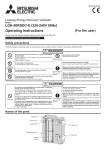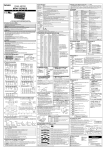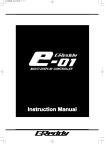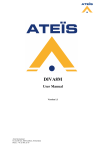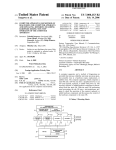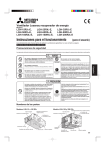Download PSM Series
Transcript
PSM Series Display and alarm output for pressure/analog MV from up to 8 CH Features (available soon) ● Displays pressure and MV of analog sensor from up to 8 CH ● Input range: 0-5VDC, 1-5VDC, DC4-20mA ● Auto pressure sensor model identification function (only for PSS Series, pressure sensor) ● Selectable PV display part color by output operation (red/green) ● Easy check output by output indicator of each channel ● Supports Modbus RTU / RS485 communication ● Freezer pressure control mode ● Easy wiring with sensor connector (CNE Series) ● Power supply : 12-24VDC ±10% Please read “Caution for your safety” in operation manual before using. (pending) Integrated device management program(DAQMaster) You can set and monitor parameters by DAQMaster. Visit our website (www.autonics.com) to download DAQMaster program, user manual. Ordering information PS M 4 V D Option Control output Input Number of channels Type Item D R Digital input RS485 communication No-mark P NPN open collector output PNP open collector output V A Voltage Current 4 8 4CH 8CH M Multi Channel PS Pressure Sensor Rated pressure range and Max. display pressure Standard pressure(standard) [ Unit MPa [ ] kPa [ ] kg/cm2 [ Bar [ psi [ ] ] ] MPa [ ] kPa [ ] kg/cm2 [ ] Bar [ psi [ ] ] mmHg [ inHg [ mmH2O [ ] ] ] ※1 Standard pressure(lower) [ Min. display interval Rated pressure Displayed pressure Min. display interval 0 to 1.000 -0.050 to 1.100 0.001 - - - 0 to 1.000 -50 to 1100 1 0 to 100.0 -5.0 to 110.0 0.1 0 to 10.20 -0.51 to 11.22 0.01 0 to 1.020 -0.051 to 1.122 0.001 0 to 10.00 -0.50 to 11.00 0.01 0 to 1.000 -0.050 to 1.100 0.001 0 to 145.0 -7.2 to 159.6 0.1 0 to 14.50 -0.72 to 15.96 0.01 ] Compound pressure [ ] Rated pressure Displayed pressure Min. display interval Rated pressure Displayed pressure Min. display interval - - - - - - 0 to -101.3 5.0 to -101.3 0.1 -101.3 to 100.0 -101.3 to 110.0 0.1 0 to -1.034 0.051 to -1.034 0.001 -1.034 to 1.020 -1.034 to 1.122 0.001 0 to -1.013 0.050 to -1.013 0.001 -1.013 to 1.000 -1.013 to 1.100 0.001 0 to -14.70 0.74 to -14.70 0.01 -14.70 to 14.50 -14.70 to 15.96 0.02 0 to -760 38 to -760 1 -760 to 750 -760 to 824 1 0 to -29.9 1.5 to -29.9 0.1 -29.9 to 29.5 -29.9 to 32.6 0.1 0 to -103.4 5.1 to -103.4 0.1 -103.4 to 102.0 -103.4 to 112.2 0.1 ※1: It displays the value by dividing 100. (To read this, multiply the display value by 100.) ※Display pressure range is -5% to 110% of the rated pressure. E-28 ] Displayed pressure Negative pressure [ Unit ] Rated pressure Multi-CH Pressure and Sensor Indicator Pressure conversion chart to Pa kPa MPa kgf/cm mmHg mmH2O psi bar from 1Pa 1 0.001 0.000001000 0.000010197 0.007501 0.101972 0.000145038 0.000010000 1kPa 1000.000 1 0.001000 0.010197 7.500616 101.9716 0.145038 0.010000 1MPa 1000000 1000 1 10.197162 7500.61683 101971.553 145.038243 10 1kgf/cm2 98066.54 98.066543 0.09806 1 735.5595 10000.20 14.22334 0.980665 1mmHg 133.322368 0.133322 0.000133 0.001359 1 13.5954 0.019336 0.001333 1mmH2O 9.80665 0.00980 0.000099 0.0735578 1 0.00142 0.000098 1psi 6894.757 6.89757 0.00689 0.070307 51.71630 703.07 1 0.068947 1bar 100000.0 100.0000 0.100000 1.019689 750.062 10196.89 14.50339 1 1inHg 3386.417 3.388418 0.003386 0.034532 25.40022 345.31849 0.491158 0.033863 ※Ex) For calculating 760mmHg as kPa: According to above chart, 1mmHg is 0.133322kPa, therefore 760mmHg is 760×0.133322kPa=101.32472kPa. 2 (A) Photo electric sensor inHg 0.0002953 0.2953 295.299875 28.95878 0.039370 0.002895 2.036003 29.52998 1 PSM4-V PSM4-A PSM8-V PSM8-A Depending on pressure type, pressure unit (Refer to ' Rated pressure range') 12-24VDC(ripple P-P : max. 10%) 90 to 110% of rated voltage Max. 3W Max. 40mA 4digit ※1 7 Segment LED(red or green ) 7 Segment LED(green) 7 Segment LED(red) 8EA 16EA 4EA 8EA 1-5VDC 4-20mA 1-5VDC 4-20mA 12-24VDC 40mA for each channel Control output NPN or PNP open collector output •Load voltage : Max. 30VDC •Load current: 100mA •Residual voltage-NPN : Max. 1V, PNP : Max. 2V ※3 (G) Connector/ Socket (H) Temp. controller (I) SSR/ Power controller (J) Counter (K) Timer ± 0.1% ± 2digit (at 23 ± 5℃) Min. display interval (Refer to '▣Rated pressure range') ±0.1% F.S. ±min. display range 2.5 100, 500, 1000ms 5, 100, 500, 1000ms 1/2000 (N) Display unit (O) Sensor controller Output short overcurrent protection, reverse power polarity protection circuit Digital input(1-point) •Contact input: LOW LEVEL input max. 0.2V •Non-contact input: ON- Residual voltage max. 1.0V, OFF- leakage current max. 0.1mA Serial communication with SCM-US(USB to Serial converter, sold separately) RS485 communication (Modbus RTU method) ※5 Sensor connector terminal (CNE-P04-YG, sold separately) Hirose connector 20-pin(HIF3BA-20D-2.54R, flat cable 20-wire, sold separately) terminal block Dielectric strength 3000VAC 50/60Hz for 1 min.(between power terminal and case), ※4 1000VAC 50/60Hz for 1 min.(between power terminal and RS485 terminal) Vibration Insulation resistance Ambient temperature Environment Ambient humidity Protection Accessory Approval ※6 Weight 0.5mm amplitude at frequency of 10 to 50Hz(for 1 min.) in each of X, Y, Z directions for 2 hours Max. 100㏁ -10 to 50℃, storage: -20 to 60℃ 30 to 85%RH, storage: 30 to 85%RH IP65(front), the others IP30 Bracket 2EA (pending) Approx. 108g (approx. 65g) (L) Panel meter (M) Tacho/ Speed/ Pulse meter 0 to 50℃: ±0.2% F.S. ±2digit, -10 to 0℃: ±0.3% F.S. ±2digit Serial ※4 RS485 Sensor Connection Output Communication (D) Proximity sensor (F) Rotary encoder Model Display range Power supply Allowable voltage range Power consumption Current consumption Display digit Display part 1(PV) Display part 2 Display method CH display part Output display part Max. input points Sensor input ※2 Power supply for sensor Digital input (C) Door/Area sensor (E) Pressure sensor Specifications Display accuracy Hysteresis Repeat error Response time Resolution Control output and display Temp. characteristics Protection circuits (B) Fiber optic sensor (P) Switching mode power supply (Q) Stepper motor& Driver&Controller (R) Graphic/ Logic panel (S) Field network device (T) Software (U) Other ※1: It is able to select at display part 1 color [CLOR] in parameter 2 group. ※2: Do not short +V and 0V of sensor connector. It may cause break inner circuit. ※3: It is only for digital input option model (PSM D). ※4: It is only for RS485 communication option model(PSM R). ※5: For more information about sensor connector plug, refer to '(G) Connector/Socket'. ※6: The weight is with packaging and the weight in parentheses is only unit weight. ※Environment resistance is rated at no freezing or condensation. E-29 PSM Series Dimensions Panel cut-out (unit: mm) Min. 65 Min. 65 54.8 48 45 +0.6 0 PC loader port (SCM-US(USB to Serial converter, sold separately) 2 48 48 45 +0.6 0 Accessory 58.2 • Bracket Sold separately Pressure sensor, PSS Series (8 type) Sensor connector plug (CNE-P04-YG) 4 3 2 1 Output connector cable (Flat Cable 20-wire, 1.27mm [AWG28, 2.54mm for socket]) Communication converter, SCM-US (USB to Serial converter) Ø0.8-Ø1.0 Control output circuit ●NPN open collector output ●PNP open collector output +V +V Main circuit Overcurrent protection OUT2 Overcurrent protection ※2 Load Overcurrent protection Load ※1 + ※3 - 12-24VDC Main circuit ※1 OUT1 DI(input) RS485(A+) DI(0V) 12-24VDC ※1 OUT1 Overcurrent protection Load ※1 OUT2 ※2 ※3 DI(input) RS485(A+) RS485(B-) DI(0V) 0V RS485(B-) 0V ※1: OUT1 and OUT2 consist as the number of channels. ※2: It is only for the digital input option model(PSM D). ※3: It is only for the RS485 communication option model(PSM - R). Installation ※Insert this unit into a panel, fasten bracket by pushing with tools as shown. E-30 Load + - Multi-CH Pressure and Sensor Indicator Part descriptions 1 3 4 2 5 6 7 8 1. Display part 1(PV) In RUN mode, it displays the measured value of the current channel. In setting mode, it displays the set parameter name. 2. Display part 2 In RUN mode, it displays the unit for the measured value of the current channel. In setting mode, it displays SV of the set parameter. 3. Channel display part In RUN mode, it displays the channel of the value from the display part 1. In setting mode, it displays the channel of the set parameter. 4. Control output indicators PSM4 Series has 4 channels' control output indicators and PSM8 Series has 8 channels' control output indicators. When the output is ON, the relevant channel's indicator (OUT1 or OUT2) turns ON. 5. M key: Used to enter setting mode, save SV, move parameters or set preset. key In RUN mode, it is used to change the currently displayed channel. In setting mode, it is used to change the set channel or move the digit for numerical SV. key: In setting mode, it is used to change SV from each parameter. 7. key 8. In RUN mode, press this key for over 2 sec. to enter peak value/auto shift correction value parameters. In setting mode, it is used to change SV from each parameter. (H) Temp. controller (I) SSR/ Power controller Type Voltage input INPUT 0V ※2 TYPE +V 1 2 6 8 10 12 14 16 Ch4_ Ch4_ Ch3_ Ch3_ Ch2_ Ch2_ Ch1_ Type 0V OUT2 OUT1 OUT2 OUT1 OUT2 OUT1 OUT2 PIN NO. 1 3 5 7 8 11 13 15 12-24 Ch8_ Ch8_ Ch7_ Ch7_ Ch6_ Ch6_ Ch5_ Type VDC OUT2 OUT1 OUT2 OUT1 OUT2 OUT1 OUT2 No. 19, 20 pins are sub I/O pins and support digital input function (DI) or RS485 communication. 18 Ch1_ OUT1 17 Ch5_ OUT1 (J) Counter (K) Timer (L) Panel meter (M) Tacho/ Speed/ Pulse meter 20 DI(0V)/ RS485(B-) 19 (N) Display unit DI(input)/ RS485(A+) (O) Sensor controller (P) Switching mode power supply Zero-point adjustment ※Before using this unit, you must execute zero-point adjustment. 1. (D) Proximity sensor (G) Connector/ Socket Current input 4 3 N·C ※1 2 1 ※1: Dot line parts are only for PSM8 Series. ※2: No.2 pin is for auto pressure sensor model identification. Wire it only for using Autonics pressure sensor, PSS Series (sold separately). Refer to the E-26 page. Hirose connector (HIF3FB-20PA-2.54DSA) 20-pin PIN NO. (C) Door/Area sensor (F) Rotary encoder Sensor connector input It is recommended to use Autoncis sensor connector CNE-P04 (sold separately). PIN NO. (B) Fiber optic sensor (E) Pressure sensor 6. Connections (A) Photo electric sensor (Q) Stepper motor& Driver&Controller 2. (R) Graphic/ Logic panel (S) Field network device Press these for 4 sec. 1. With opening pressure ports of pressure sensors (supplying atmospheric pressure), this function is to set zero-point for the current pressure display value forcibly. 2. Press the + keys for 4 sec. at the same time, the value of display part 1 flashes twice as 000.0 and zero-adjustment is complete. ※You can set the applied channel range for this function at zero-point adjustment channel range [ZeRS] in parameter 2 group. ●[ RsCH] : Executes zero-point adjustment only for current channel. ●[ RsAL] : Executes zero-point adjustment for all channels. If there is external pressure and executing zero-point adjustment, ERR1 flashes during pressing the keys. Remove the external pressure and re-execute zero-point adjustment at atmospheric pressure. E-31 (T) Software (U) Other PSM Series Settings ※1 Preset settings Parameter 1 group Parameter 2 group + M for less than 2 sec. M for over 2 sec. + RUN mode M for over 4 sec. for over 4 sec. for over 2 sec. Zero-point adjustment ※2 + key Manual return for freezer control output Channel change ※3 High peak value check M key ※1: When output operation mode[OUtM] is [fOUT], it enters forced output control mode. ※2: It executes this function when more than one channel's output operation mode[OUtM]is freezer pressure control[FREZ] and its control output 2 reset is manual[MAN]. ※3: Press the + keys for over 1 sec to initialize high/low peak value or auto shift correction value. Low peak value check M key Auto shift correction value check Parameter setting ●Parameter 1 group ※Parameter 1 group is available to set for each channel. (Refer to' Channel change and setting'.) ※Press the M key for 3 sec. during setting parameter, it saves SV and returns to RUN mode. ※There is no additional key operation in 30 sec., it returns to RUN mode. Not saved SV by the M applied and the parameter maintains before SV. ※Dot line parameters may not be displayed by other parameter settings. ※ S : Press any one key among + keys. RUN mode M 2sec. Parameter 1 group M Auto pressure sensor model identification When connecting Autonics pressure sensor, PSS Series, it sets pressure model automatically. ※Auto identification method: Set as [ON] → Turn PSM power OFF→ Connect PSS → Turn PSM power ON S M Input display S Standard M Pressure type Set pressure type. S E-32 S Vacuum Compound Pressure Unit Positive(standard) kPa[KPA], kgf/cm2[KGF], bar[BAR], psi[PSI], MPa[MPA] Positive(low) kPa[KPA], kgf/cm2[KGF], bar[BAR], psi[PSI] Vacuum kPa[KPA], kgf/cm2[KGF], bar[BAR], psi[PSI], MPa[MPA], mmHg[MMHG], inHg[INHG], mmH2O[H2O] Compound M Positive(low) Positive(standard) M Scale decimal point position Scale S M Display unit Select display method for measured input. ※Displays when input display [DISP] is set as [STND]. Set decimal point position for high/low limit scale. ※Displays when input display [DISP] is set as [SCAL]. Multi-CH Pressure and Sensor Indicator Low limit scale value (A) Photo electric sensor S Set the display value for analog input 1VDC or DC4mA. M High limit scale value Output operation mode S Set the display value for analog input 5VDC or DC20mA. (D) Proximity sensor (E) Pressure sensor Hysteresis Hysteresis-Window comparison output Window comparison output Freezer pressure control Automatic sensitivity setting Forced output control (F) Rotary encoder (G) Connector/ Socket S Parameter M Auto shift applied range (C) Door/Area sensor S M Output type (B) Fiber optic sensor ※Displays when input display [DISP] is set as [SCAL]. ● Set range: -1999 to 9999 (Decimal point of set range is depending on scale decimal point position[DOT] setting.) S Parameter OUT1 output OUT2 output Normally Open Normally Open Normally Closed Normally Closed Normally Open Normally Closed Normally Open Normally Closed Set range (I) SSR/ Power controller Set the applied range to auto shift. ※Displays when digital input terminal [D-IN] is set as [SHFT] in parameter 2 group. Applies OUT1 of the channel. M (H) Temp. controller Set output type as normally open or normally closed for OUT1/OUT2. Applies OUT2 of the channel. Applies OUT1+OUT2 of the channel. (J) Counter (K) Timer Applies OUT1+OUT2 of all channels. ※Parameter 2 group is available to set for each channel. (Refer to' Channel change and setting'.) ※Press the M key for 3 sec. during setting parameter, it saves SV and returns to RUN mode. ※There is no additional key operation in 30 sec., it returns to RUN mode. Not saved SV by the M applied and the parameter maintains before SV. ※Dot line parameters may not be displayed by other parameter settings. ※ S : Press any one key among + keys. ●Parameter 2 group RUN mode M 4sec. Parameter 2 group (L) Panel meter (M) Tacho/ Speed/ Pulse meter (N) Display unit (O) Sensor controller M Channel copy S Copies parameter SV of one channel. Origianl CH--Subject CH M Response time S M Digital input terminal function PSM4 PSM8 Original CH Subject CH 1, 2, 3, 4 1, 2, 3, 4, 5, 6, 7, 8 1, 2, 3, 4, ALL 1, 2, 3, 4, 5, 6, 7, 8, ALL (P) Switching mode power supply (Q) Stepper motor& Driver&Controller Change response time of control output and pressure display value to prevent output chattering. When response time is longer, the number of digital filters is increased for stable display. ● Set range: 2.5, 100, 500, 1000ms(PSM4) / 5, 100, 500, 1000ms(PSM8) (R) Graphic/ Logic panel (S) Field network device S Set the function to execute by external digital input. Auto shift function M Hold function (T) Software Manual return for freezer control output (U) Other Digital input applied channel range S M The channel All channels Set the applied channel range for the set digital input function [D-IN]. ※Displays for digital input option model. E-33 PSM Series Zero-point adjustment applied channel range S M Set the applied channel range for zero-point adjustment to change reference pressure. All channels The channel Peak value initialization applied channel range S M Channel autochange cycle Set the applied channel range for peak value initialization. The channel All channels S Displays the value of one channel and that of the next channel for the set time automatically. (unit: sec) M Energy save Saves energy to turn OFF the front except output indicators when there is no operation for over 1 min. in RUN mode. S M Display part 1 color S M Parameter Status Normal Output Red Red Parameter Status Normal Output Green Green Red Red Green Green Select color of display part 1 depending on output status. Communication address S ● Set range: 01 to 127 M Communication speed S Set range: 24, 48, 96, 192, 384 Multiply the display value by 100. (unit: bps) M Communication parity bit S M Communication stop bit S M Communication response wait time S ● Set range: 5 to 99(unit: ms) M Communication write S M Parameter initialization S M Lock E-34 Initializes parameters ※Be sure that all SVs are initialized. Parameter Function S OFF LOC1 Unlock All lock Locks parameter setting. Preset value change, zero-point adjustment and peak values, auto LOC2 shift correction value initialization are available. Multi-CH Pressure and Sensor Indicator High/Low peak value, Auto shift value check 2 sec. (A) Photo electric sensor M key (B) Fiber optic sensor + for over 1 sec. (C) Door/Area sensor Initializes high peak value M key (D) Proximity sensor + for over 1 sec. Initializes low peak value (E) Pressure sensor ※1 (F) Rotary encoder M key + (G) Connector/ Socket for over 1 sec. Initialize Auto shift value and returns to RUN mode (H) Temp. controller ※1: It displays only when digital input terminal function[D-IN] is [SHFT] in parameter 2 group. Auto pressure sensor model identification[ (I) SSR/ Power controller ] When connecting Autonics pressure sensor, PSS Series, this unit recognizes pressure model [IN-T] in parameter 1 group and pressure range automatically. ※Auto identification method: Set auto pressure sensor model identification [AT.SC] as [ON] →Turn PSM power OFF → Connect PSS → PSM power ON ※This function is only for Autonics pressure sensor, PSS Series. ※Turn OFF the PSM power and connect PSS. Otherwise, it may cause malfunction. (K) Timer (L) Panel meter Channel change and setting For manual channel change, set channel auto change cycle [AtCH] as [OFF] in parameter 2 group. For auto channel change, set channel auto change cycle [AtCH] as [2] or [5] in parameter 2 group. (M) Tacho/ Speed/ Pulse meter Channel change ● Manual channel change: Press the key in RUN mode. The display part 2 changes channel and the display part 1 displays the value of this channel. ● Auto channel change: It displays only connected channels. It displays one of the connected channels and the next channel for the set time (2 or 5 sec.) automatically. ※In auto channel change, when pressing the key to change channel, it displays the value of this channel for 30 sec. and it displays the next channel automatically. Channel setting Parameter 1 group is available to set for each channel. Press the key key once, channel is changed for the parameter. Ex)To set auto pressure sensor model identification [AT.SC], and input display [DISP] at CH1, 2, 3 in parameter 1 group. CH1.auto pressure sensor model identification (J) Counter CH2.auto pressure sensor model identification key changes channel CH3.auto pressure sensor model identification (N) Display unit (O) Sensor controller (P) Switching mode power supply (Q) Stepper motor& Driver&Controller (R) Graphic/ Logic panel key changes channel (S) Field network device (T) Software M key M key CH1. input display M key CH2. input display key changes channel CH3. input display (U) Other key changes channel E-35 PSM Series Output operation mode 1. Hysteresis mode [HYsM] 2. Window comparison output mode [WIN] It is able to set certain value for pressure detection level [ST1, ST2] and hysteresis [HYS1, HYS2]. ① It is able to set the range for high[HI-1, HI-2], low[LO-1, LO-2] limit of pressure detection level when it is required to detect pressure at a certain range. ② Detection hysteresis is fixed to min. display range. Parameter Set range ST1 Min. display pressure < ST1 ≤ Max. display pressure HYS1 Min. display pressure < HYS1 ≤ST1 ST2 Min. display pressure < ST2 ≤ Max. display pressure HYS2 Min. display pressure < HYS2 ≤ ST2 Pressure h h Parameter Set range ㅣㅒLO-1 Min. display pressure ≤ LO-1 ≤ Max. display pressure(3×Min. display interval) HI-1 Low value +(3 × Min. display interval) ≤ HI-1 ≤ Max. display pressure LO-2 Min. display pressure ≤ LO-2 ≤Max. display pressure(3×Min. display interval) HI-2 Low value +(3 × Min. display interval) ≤ HI-2 ≤ Max. display pressure Pressure Time OUT1 N.O. ON OFF ※1 Time OUT1 N.C. ON OFF ※1.Min. display range ※1 ※1 Time OUT2 N.O. ON OFF OUT2 N.C. ON OFF ※1 Time OUT1 N.O. ON OFF Time OUT1 N.C. ON OFF 3. Hysteresis-Window comparison output mode [HY-W] ① It is available to set hysteresis mode and window comparison output mode when both hysteresis mode [ST1, HYS1] and window comparison output mode [LOW, HIGH]are necessary. ② Detection hysteresis is fixed to min. display range. Parameter Set range Min. display pressure < ST1 ≤ Max. display pressure Min. display pressure < HYS1 ≤ ST1 Min. display pressure ≤ LOW ≤Max. display pressure -(3×Min. display interval) Low value +(3 × Min. display interval) ≤ HIGH ≤ Max. display pressure Time Time Time OUT2 N.O. ON OFF Time ON OFF OUT2 N.C. Time 4. Automatic sensitivity setting mode [AUTO] ① This mode is to set pressure detection level to the proper position automatically. It is set by applied pressure from two positions [ST1,ST2]. ② Detection hysteresis is fixed to min. display range. ③ The pressure detection level [SET] is shown in the following calculation. ) + ( = 2 Parameter Set range Pressure ※1. Min. display range ST1 Min. display pressure ≤ ST1 ≤ Max. display pressure 1% of rated pressure ST2 ST1+1% of rated pressure ≤ ST2 ≤ Max. display pressure SET Automatic setting: (ST1 + ST2)/2 ※1 ※1 Pressure OUT1 N.O. ON OFF OUT1 N.C. ON OFF OUT2 N.O. ON OFF OUT2 N.C. ON OFF Time Time ( + )/2 = ※1 ※1 Time Time OUT1 N.O. ON OFF Time OUT1 N.C. ON OFF OUT2 N.O. ON OFF OUT2 N.C. E-36 ※1. Min. display range ※1 ON OFF Time Time Time Time Time Multi-CH Pressure and Sensor Indicator 5. Freezer pressure control mode [FREZ] ① This mode is proper for freezer system's pressure. Control output 1 is utilized as main output control. Set the output OFF delay time to prevent frequent ON/OFF. Control output 2 is utilized as alarm for error pressure. ② Set pressure detection level1 [ST1] and hysteresis 1 [HYS1], output OFF delay time [TIME] for control output 1. During the output OFF delay time [TIME], it delays output after hysteresis 1 [HYS1], it turns OFF the output. ③ Set pressure detection level 2 [ST2], hysteresis 2 [HYS2], manual/auto reset [rA-M] for control output 2. Parameter Set range Min. display pressure < ST1 ≤ Max. display pressure 0 < HYS1 < 10% of display range (F.S.) (unit: digit) 0 ≤ TIME ≤ 3600 (unit: sec.) Min. display pressure < ST2 ≤ Max. display pressure 0 < HYS2 < 10% of display range (F.S.) (unit: digit) < Manual reset [MAN] > + ) after hysteresis 2 t t (F) Rotary encoder OUT1 N.O. ON OFF t Time OUT1 N.C. ON OFF Time OUT2 N.O. ON OFF Time ※1 ※1 ※t : Output OFF delay time[ t ※1 Time t ] (G) Connector/ Socket (H) Temp. controller t (I) SSR/ Power controller OUT1 N.O. ON OFF (J) Counter Time OUT1 N.C. ON OFF Time OUT2 N.O. ON OFF (K) Timer Time OUT2 N.C. ON OFF (L) Panel meter Time 6. Forced output control mode[fOUT] ① This mode is to display pressure with forcibly holding output 1, 2 OFF or ON regardless of SV. ② In RUN mode, press the M key for less than 2 sec. and it is forced output control mode. ③ Whenever pressing the key, output 1 is changed as ON or OFF in turn. Whenever pressing the key, output 2 is changed as ON or OFF in turn. ④ When pressing the key, output of current channel maintains that status and it moves to next channel. Displays current pressure M key Displays current pressure unit OUT1 ON OFF OUT2 ON OFF Forced output operation mode M (C) Door/Area sensor (E) Pressure sensor < Auto reset [AUTO] > ※1: Reset signal(digital input or + + ) ※t: Output OFF delay time[TIME] OUT2 N.C. ON OFF + (B) Fiber optic sensor (D) Proximity sensor AUTO(auto reset) / MAN(manual reset) ● Manual reset [MAN]: Output maintains ON before applying the reset signal (digital input or [HYS2]. ● Auto reset [AUTO]: Output turns OFF after hysteresis 2 [HYS2]. ④ Control output1 and control output 2 operate individually. (A) Photo electric sensor (M) Tacho/ Speed/ Pulse meter (N) Display unit (O) Sensor controller key (P) Switching mode power supply (Q) Stepper motor& Driver&Controller Displays current pressure unit (R) Graphic/ Logic panel Time (S) Field network device Time (T) Software Preset value setting Set preset value of output mode for each channel. Press the M key for less than 2 sec., it enters preset parameters varied by each output mode. Press the + keys to set preset value within available set range in display part 2. When control output mode [OUtM] is [F.OUT], it does not set preset and enters forced output control mode. ※Factory defaults of preset values are different by each output mode [OUtM] and input display [DISP] setting. E-37 (U) Other PSM Series Functions Pressure type [IN-T] This unit is able to set measured pressure type by each channel. This parameter is displayed only when input display [DISP] is set as standard mode [STND]. ● Set range: Positive pressure (standard) [POsH], Positive pressure (lower) [POSL], Vacuum pressure [VACU], Compound pressure [COMP] ● When using auto pressure sensor model identification [AT.SC], pressure type of each channel is set automatically. ● When changing pressure type, display unit [UNIT], scale decimal point position [DOT], high/low scale value [H-SC/L-SC], preset input value, and auto shift correction value [ShIN] are initialized. Input display [DISP] Select display method for measured input. ● Standard mode [STND]: Displays input within the rated pressure display range by pressure type/unit. ● Scale mode [SCAL]: Displays input within the set range (-1999 to 9999) of high/low limit scale value [L-SC/H-SC]. The resolution of PSM is 2000 and if set range is over 2000, display value is automatically proportioned. Ex) When set range -1999 to 2000 is over two times of the resolution of PSM, the display value is automatically proportioned. ※When changing input display, preset values are initialized. Display scale function [H-SC/L-SC] It displays low limit value (1VDC or DC4mA) / high limit value (5VDC or DC20mA) of transmitted analog input from pressure sensors as the set high/low limit value (set range: -1999 to 9999). High/Low limit scale value [L-SC/ H-SC] parameters are displayed only when input display [DISP] is set as scale mode [SCAL]. ● Factory default of low limit scale value: 0000 / Factory default of high limit scale value: 1000 ※High limit scale value should be set over low limit scale value ±(3xmin. display unit). (Ex) When low limit scale is 50, set high limit scale value ≤ 47 or high limit scale≥ 53 Channel copy Parameter SV and preset values of the particular channel are able to copy to the desired channel or all channels. Set [original CH--subject CH] in display part 2 at channel copy [COPY] in parameter 2 group. When executing channel copy, it copies preset values and parameter 1 group's SVs (except [SHOT]). Copied items are as below. ① Preset values ② Auto pressure sensor model identification [AtSC] ③ Input display [DISP] ④ Pressure type [IN-T] ⑤ Display unit [UNIT] ⑥ Scale decimal point position [DOT] ⑦ Low limit scale value [L-SC] ⑧ High limit scale value [H-SC] ⑨ Output operation mode [OutM] ⑩ Output type [NoNC] ※Auto shift correction value [SHIN] and zero-point adjustment [ZERO] of the subject channel are initialized. (Ex: Copies parameter SV and preset values of CH2 to CH3. (original CH: 2, subject CH: 3) CH1. RUN mode Enters parameter 2 group M key for over 4 sec. Enters channel copy M key , Executes channel copy Set subject channel M key key ※Converts the set of original CH or subject CH. E-38 key input Set original channel Multi-CH Pressure and Sensor Indicator Digital input terminal (A) Photo electric sensor This unit executes the set function from digital input terminal [D-IN] in parameter 2 group or communication. As the below, there are three functions to set digital input. 1. Auto shift [SHFT]: When initial pressure of the pressure sensor is changed, supply auto shift digital input to correct the current pressure as reference pressure by the changed level. ● Press the key for over 2 sec. in RUN mode to check/correct auto-shift correction value [SH.IN]. ● When not using auto shift, reference pressure is atmospheric pressure(0.0kPa). ※When the channel is forced output control mode or the value is "HHHH" or "LLLL", auto shift does not operate. ※When auto shift digital input is supplied over 5 sec., initial pressures of OUT1, OUT2 for all channels are changed regardless of the applied channel range. ※When auto shift is set, preset set range is bigger than the rated pressure range as changed initial pressure. <Preset range after auto-shift correction> Pressure Set pressure range(after correction) Set pressure range(preset set range) Positive (standard) -5.2kPa to 110.0kPa -110.0kPa to 110.0kPa Positive (lower) -50.0kPa to 1,100kPa -1,100kPa to 1,100kPa Vacuum -101.3kPa to 5.0kPa -101.3kPa to 101.3kPa Compound -101.3kPa to 110.0kPa -100.0kPa to 110.0kPa Pressure Normal primary pressure h Drop of primary pressure Pressure (D) Proximity sensor (E) Pressure sensor (G) Connector/ Socket (H) Temp. controller < When Auto Shift is used > Increase of primary pressure (C) Door/Area sensor (F) Rotary encoder ▶Example of Auto shift < When Auto shift is not used > (B) Fiber optic sensor Normal primary pressure Drop of primary pressure (I) SSR/ Power controller Increase of primary pressure (J) Counter ST1 HYS1 (K) Timer Time Time OUT ON OFF Time ON OUT OFF Auto shift input Reference pressure = Atmospheric pressure (0.0kPa) Time Auto shift input Reference pressure ≤ Reference pressure ≥ Atmospheric pressure Atmospheric pressure (0.0kPa) (0.0kPa) Correction set value: ST1 = ST1+ ShIN Correction set value: HYS1 = HYS1 + ShIN ※ ShIN is the reference pressure set by Auto shift input. (L) Panel meter (M) Tacho/ Speed/ Pulse meter (N) Display unit (O) Sensor controller 2. Hold function [HOLD]: When hold digital input is supplied, it maintains the current display value and control output. When hold digital input is supplied over 5 sec., this function is applied for all channels. (P) Switching mode power supply 3. Manual return for freezer control output function [REST]: For freezer pressure control, when control output 2 is set as manual reset [MAN], it resets maintained control output 2 manually by supplying digital input of manual return for freezer control output. Press the + + keys in RUN mode, it enters [REST] parameter to set the applied channel for manual return for control output before executing manual return for freezer control output. Press the M key and it returns control output 2 manually. ● [HOLD]: Maintains the current output status. ● [ALL]: Returns all output status. ● Each channel: Displays only the CH which output is ON. Returns output of the select CH. ※For digital input option model(PSM D), it is available to set the applied channel range for digital input at digital input applied channel range [D-CH]. ● [DI.CH]: Applies digital input for the channel ● [DI.AL]: Applies digital input for all channels ※By communications, the only one digital input function set at ADDRESS 400053(0034) is available. E-39 (Q) Stepper motor& Driver&Controller (R) Graphic/ Logic panel (S) Field network device (T) Software (U) Other PSM Series USB to Serial communication Connect Autonics communication converter, SCM-US (USB to Serial converter, sold separately) to the PC load port of PSM to set or monitor parameters from PC by communications. Communications From external upper system (PC, PLC etc), it is available to set or monitor parameters and to transmit the data by communications. Interface Application standard Compliance with EIA RS485 Max. connections 31 units (address: 01 to 127) Comm. type 2-wire half duplex Comm. method Asynchronous Comm. distance Within max. 800m Comm. speed 2400, 4800, 9600, 19200, 38400bps ※It may cause malfunction when changing parameters by front keys of PSM during connecting communications. ※In same communication line, duplicated communication address is not allowed. Used twisted pair cable as communication cable for RS485 communications. Comm. response time 5 to 99ms Start bit 1bit(fixed) Data bit 8bit(fixed) Parity bit None, Even, Odd Stop bit 1, 2bit Protocol Modbus RTU(1 Character=fixed as 11Bit) Error and troubleshooting Error Causes Troubleshooting ERR1 When external pressure is input while adjusting zero-point. Remove external pressure and re-try it. ERR2 When overload is applied to control output. Remove overload. LLLL When applied pressure is lower than display range. HHHH When applied pressure is higher than display range. -HH-LL-HL- Auto shift correction value error Apply pressure within the rated display range. Set the correct SV within the set pressure range Proper usage Use separated line from high voltage line or power line in order to avoid inductive noise. Install power switch or circuit breaker in order to supply or cut off the power. The switch or circuit breaker should be installed near by users for safety. Be sure to avoid using the following unit near by machinery making strong high frequency noise. (High frequency welder & Sewing machine, High capacity SCR unit, etc.) When input is applied, if "HHHH" or "LLLL" is displayed, there is some problem with measured input, check the line after power off. Input line: Shield wire must be used when the measuring input line is getting longer in the place occurring lots of noise. Installation environment If shall be used indoor. Altitude max. 2,000m Pollution degree 2 Installation category Ⅱ E-40