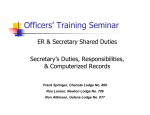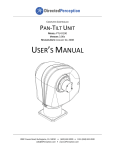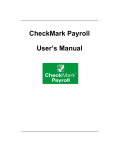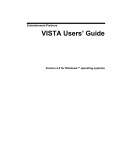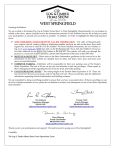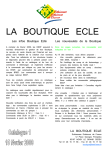Download TV PRODUCTION ACCOUNTING MANUAL
Transcript
PRODUCTION ACCOUNTING MANUAL 2013 4/5/2013 TABLE OF CONTENTS Banking Procedures…………………………………………………………….…Page 1 Signature Cards……………………………………………………………….… 1 Checks………………………………………………………………………….… 1 Encashment Privileges………………………………………………………..... 2 Zero Balance Accounts……………………………………………………….… 2 Funded Accounts…………………………………………………………….….. 2 Stop Payments…………………………………………………………….…...... 3 Bank Statements/Reconciliations……………………………………………… 3 Budgets…………….………………………………………………………………………4 Cash Flow/Purchase of Foreign Funds…………………………………………………4 Accounting System………………………………………………………………………..4 Information Technology (IT) Service Information……………………………. 4 System Security…………………………………………………………………. 5 Chart of Accounts……………………………………………………………….. 5 Account Structure……………………………………………………………….. 5 Detail Accounts………………………………………………………………..… .5 Set, Insurance and Free Fields………………………………………………… 5 Set Field…………………………………………………………………..6 Insurance Field…………………………………………………………...6 Free Field…………………………………………………………………6 Year End……………………………………………………………………………6 Billover System in SAP……………………………………………………………………6 Studio Charges (Non-Billover Shows)…………………………………………. 7 Interface to Sony Corp. Financial System SAP)………. ………………………………7 Segregation of Duties …………………………………………………………………….7 Related Parties/Conflict of Interest………………………………………………………7 TView (TV Document Repository Website)..………………….………………………..7 Scanning Your Documents - OPTIMIS………………………………………………….8 Network/Cable Audits……………………………………………………………………...8 Pilots……………………………………………………………………………..…9 Short Rate……………………………………………………………………….. 10 Cancellation Costs……………………………………………………………… 10 Accelerated Post Production……………………………………………………10 Hiatus/Hold Periods…………………………………………………………….. 10 Publicity Costs…………………………………………………………………… 10 Invoices to Networks……………………………………………………………. 10 Accounting Reports…………………………………………………………………….... 11 Accounting Department Reports………………………………………………. 11 Goldenrods (Committed Cost Report)………………………………………… 11 Hot Costs………………………………………………………………………… 12 Summary of Picture Costs (SOPC)…………………………………………… 12 Cost Estimate/Reports…………………………………………………………. 13 Fixed Asset Report………...……………………………………………………. 13 Accounts Payable……………………………………………………………………...… 13 Purchase Orders…………………………………………………………………13 Internet Purchases……….……………………………………………………...16 W-9 Forms/W-9 Database……………………………………………………… 16 Vendor Approval ………………………………………………………………...17 Vendor Accounts………………………………………………………………...17 Vendor Master File………………………………………………………………18 Check Requests – Business Affairs/Production…………………………….. 19 Invoices……………………………………………………………………………19 Box and Equipment Rentals…………………………………………………… 20 Coding Block…………………………………………………………………….. 21 Invoice/Check Request Approvals…………………………………………… 21 Appropriateness of Invoices…………………………………………………… 21 Payroll Services Invoices/Expenses…………………………………………. 21 Entering A/P in the Location Accounting System…………………………….22 Invoice Numbers………………………………………………………... 22 Check Description……………………………………………………… 22 Invoice Date……………………………………………………………...23 1099 Code………………………………………………………………..23 Entering Checks………………………………………………………… 23 Canceled Checks………………………………………………………..24 Stop Payments………………………………………………………….. 24 Void Checks………………………………………………………...……24 Accounts Payable Files…………………………………………………24 Journal Entries……………………………………………………………………….……25 Source Codes……………………………………………………………….…… 25 Journal Entry Numbering……………………………………………………….. 25 Journal Description……………………………………………………………… 25 Petty Cash………………………………………………………………………………… 26 Petty Cash Reconciliation……………………………………………………….28 Tax Issues………………………………………………………………………………… 28 1099 Reporting…………………...………………………………………………29 Payments Which Are Subject to 1099 Reporting…………………… 29 Box or Equipment Rentals ……………..……………………. 29 Retail Purchases……….……………………………………… 29 Payments to Non-Employees………………………………… 29 Payments to Loan-Out Corporations………………………… 29 Payments for Services and Rents Over $600……………… 29 Cash Payments…………………………………………………………. 30 Non-Cash Gifts…………………………………………………………. 30 1099 Adjustments/Final 1099 Reports………………………………. 30 Payments Made By Entertainment Partners (EP)………………….. 31 Withholding Taxes………………………………………………………………. 31 U.S……………………………………………………………………. …..31 California……………………………………………………………….…32 Outside the U.S…………………………………………………………. 32 IRS Penalties (W-2’s)…………… …………………………………………….. 32 Improper Filing of Forms………………………………………………..32 Improper Filing to the IRS…….………………………………. 33 Failure to Furnish Correct Payee Statements………………. 33 Improper Withholding………………………………………………...… 33 IRS Penalties (1099’s)……………………………...........................................33 Late Filing………………………………………………………………...33 W-4 Forms……………………………………………………………………….. 33 W-9 Forms……………………………………………………….………………..33 Reimbursement of Taxes to Loan-Outs………………………………….…….34 Tax Incentives…………………………………………………………………….34 Tax/Government Forms – Where to Obtain…………………………………..34 Payroll……………………………………………………………………………………... 35 Pre Hire Screening/Background Checks………………………………………35 Start Information………………………………………………………………….35 W-4 Forms……………………………………………………………………….. 36 Time Cards………………………………………………………………………. 37 Salary Advances/Loans………………………………………………………… 37 Salary Deferrals…………………………………………………………………. 37 Employee vs. Independent Contractor………...……………………………… 38 Box and Equipment Rentals…………………………………………………….38 Mileage…………………………………………………………………………… 39 Per Diem…………………………………………………………………………..39 Car Allowances………………………………………………………………….. 39 Other Allowances……………………………………………………...…………40 Holiday Pay………………………………………………………………………. 40 Vacation Pay…………………………………………………………………...… 40 Distribution of Payroll Checks…………………………………………………..40 Above-the-Line Payments……………………………………………………… 41 Compensation……………………………………………………………41 Minors……………………………………………………………………. 41 Travel and Living Expenses…………………………………………… 42 Relocation Fees………………………………………………………… 42 Writers and Composers………………………………………………………… 42 Singers…………………………………………………………………………….42 Musicians………………………………………………………………………….42 Non-Resident Aliens……………………………………………………………..42 Immigration Documentation (I-9’s)……………………………………………. 43 IRS Penalties…………………………………………………………………….. 43 Payroll Service Invoices………………………………………………………… 43 Distribution of Payroll Checks………………………………………………….. 44 Loan-Out Corporations………………………………………………………………….. 44 Payroll Reimbursements…………………….…………………………………..45 Travel and Living Expenses……………………………………………………. 45 Pension, Health and Welfare……………………………………………………45 Workers’ Compensation Insurance……………………………………………. 46 Vacation and Holiday Pay……………………………………………………… 46 Foreign Loan-Out Companies…………………………………………………. 46 Withholding Tax Liabilities……………………………………………………… 47 Writers and Composers…………………………….……………………………47 Limited Liability Companies (LLC’S)……………………………………………………47 Pension, Health and Welfare……………………………….……...…………………… 48 Fixed (Recoverable) Asset Policies/Procedures…………………………………….. 48 Product Placement………………………………………………………………………. 49 Insurance…………………………………………………………………………………..49 Insurance Losses and Claims…………………………………………………. 49 Insurance Receipts – Simple Claims………………………………………….. 50 Insurance Receipts – Complicated Claims…………………………………… 50 Extras……………………………………………………………………………………… 50 Sony Procard (Amex)……………………………………………………………………. 50 Follow-Up List/Turnover…………………………………………………………………. 51 Residual Package……………………………………………………………………….. 51 Miscellaneous……………………………………………………………………………. 51 Animals On Set…………………………………………………………………..51 Personal Information Management…………………………………………….51 Legal Services…………………………………………………………………… 51 Protection/Shipping of Files/Records…………………………………………. 52 Protection of Files/Computer Backups…………………………………. ……..52 Accounting Files………………………………………………………… 52 Reimbursements to Production Companies…………………………………..52 Equipment Rentals/Related Parties……………………………………………52 Gifts and Contributions…………………………………………………………. 52 Approval Authority………………………………………………………………. 52 Anti-Bribery Policy……………………………………………………………….53 TV Production Accounting Manual Supplement For Canada……………………….. 54 Production Entities………………………………………………………………. 54 Banking Procedures…………………………………………………………….. 54 Accounting System/Reports……………………………………………………. 54 Hot Costs and Summary of Picture Costs…………………………… 55 Accounts Payable………………………………………………………………. 55 Petty Cash……………………………………………………………………….. 55 Payroll…………………………………………………………………………….. 56 LIST OF EXHIBITS……………………………………………………………………….56 TV PRODUCTION ACCOUNTING MANUAL SONY PICTURES TELEVISION (SPT) BANKING PROCEDURES All banking arrangements will be made by the Production Accounting office. Banking activity will be concentrated in your main bank account, Bank of America, Chase or the Royal Bank of Canada. Individual bank accounts will be set up for International Productions as required. • SIGNATURE CARDS/CHECK SIGNING Signature cards will be prepared by SPT, and forwarded to you to obtain the necessary signatures. Return the cards as quickly as possible. All checks require two signatures. The signatures are divided into two groups: Group A includes the Production Accountant, SPT’s Senior VP of Production Accounting, Director of Production Accounting and other designated SPT financial staff. Group B includes the film’s Producer(s) and Unit Production Manager. All checks require two signatures, either (1) two from Group A, or (2) one from Group A plus one from Group B. As a rule, all checks written during production should include a Group B signature. • CHECKS Check stock must be kept locked in a fireproof file cabinet or safe when not in use. Checks should not be left unattended. Under no circumstances are blank checks to be pre-signed. All checks must be completed with payee name, address, date and amount prior to signature. If you need a check written in Los Angeles on an emergency basis, you can call the Production Accounting Executive assigned to your show and provide the necessary information and approvals and we will issue it from our office. Checks will not be issued from local bank accounts set up for encashment privileges. If, during principal photography, you run low on checks, please notify your Production Accounting Executive for additional stock. Special MICR toner must be obtained and used for printing your payroll and Accounts Payable checks. Consult with ITPS or your Production Accounting Executive to make certain you obtain the proper toner. 1 Checks payable to an individual (Accountant, Producer or UPM) cannot be signed by that individual. For shows on location, obtain a faxed document from your Production Accounting Executive authorizing the Accountant, Producer or UPM to sign the check. • ENCASHMENT PRIVILEGES If you need encashment privileges, contact your Production Accounting Executive who will work with the Sony Treasury Department to establish encashment at a local bank. You will need to provide information on the branch, or alternative bank if necessary, including the address, phone number and the branch contact. • ZERO BALANCE ACCOUNTS SPT has consolidated bank accounts for all shows at B of A, Chase and the Royal Bank of Canada. B of A and Chase accounts always show a zero balance on the bank records, but an inquiry by a bank teller will be referred to the balance in our concentration account. Royal Bank of Canada operates under a pooling method and no fundings are required. Funds are automatically transferred into your checking account as needed to cover your cleared checks. If a show needs a special bank account (non-ZBA) as in the case of an international bank account then separate cash and funding accounts will be provided. Deposits to the consolidated bank accounts are made by the Financial Analyst-Network Billings for Bank of America and Chase. Please send your checks and copy of the journal entry recording your deposit directly to the Network Billings Clerk. This journal entry would be as follows: Debit Deposits Clearing Account Credit the appropriate account • detail A/C 7001 detail A/C xxxx FUNDED ACCOUNTS When B of A, Chase and the Royal Bank of Canada accounts are not used, SPT will fund the bank account via wire transfer. Weekly cash flow requirements must be received for Non-ZBA accounts in writing by 9:00 AM Los Angeles time on Wednesday for funds needed during the following week. If a holiday occurs on Wednesday through Friday, this deadline is moved up to Tuesday. Requests must be submitted via e-mail or fax to the Vice President or Executive Director of Production Accounting on the Projected Cash Requirements Form provided (Exhibit A). The request must be approved by the UPM, Line Producer or SPT Production Executive. Surplus cash should be placed in interest bearing accounts whenever possible. As a general rule, do not request more cash each week than you feel you will need. The bank will provide you with a deposit advice when your 2 funds are wired to your production account. You should record the deposit as follows: • Debit Cash in Bank (1st bank account) Credit Non-ZBA U.S. detail A/C 9002 detail A/C 8012 Debit Cash in Bank (2nd bank account) Credit Non-ZBA Foreign detail A/C 9003 detail A/C 8013 STOP PAYMENTS If all checks issued are transmitted to the bank immediately, electronic stop payments can be processed. However, under special circumstances, the Production Accountant may be asked to handle the stop payment directly, particularly if you are not using SPT Accounts Payable check stock, and are on a “stand-alone” system. Make certain that you get written confirmation of the stop payment from the bank and forward a copy to the Sr. Financial Analyst (Bank Reconciliations). Keep a log of all stop payments and annotate the pink and yellow check copies in your files. Make certain that the Sr. Financial Analyst (Bank Reconciliations) is informed of all stop payments that you place yourself. Stop payments on all ZBA, e.g., B of A, Chase and the Royal Bank of Canada checks should be placed by the Sr. Financial Analyst (Bank Reconciliations). Contact the Sr. Financial Analyst (Bank Reconciliations) if you are in doubt as to whether you should place the stop payment. • BANK STATEMENTS AND RECONCILIATIONS The Bank of America, Chase and RBC accounts are on Positive Pay/Payee system which allows SPT to monitor for potential fraudulent transactions. Because of that, it is necessary that you process daily sends to GPAS by 4:30 PM PST for any checks cut that day. All bank statements will be mailed by the bank directly to SPT for reconciliation. You are not responsible for reconciling the bank accounts yourself. On a foreign show, please ask the bank to forward all statements to the Sr. Financial Analyst (Bank Reconciliations). Forward the originals of all voided and cancelled checks to the Sr. Financial Analyst (Bank Reconciliations). You may receive copies of the bank reconciliation statements from SPT which will show any necessary adjustments to your accounts. Three reports are required by the Sr. Financial Analyst (Bank Reconciliations) on a monthly basis. VISTA Daily Check Register (Post on TView daily) Check register for each account VISTA Ledger Inquiry (cumulative) (Post on TView end of month) for consolidated accounts (detail) VISTA Check Register History (cumulative) (Post on TView end of month) Check register for each account 3 BUDGETS You may be asked to work on the final budget of your show. Please contact the show’s Production Accounting Executive if you have not received an approved budget prior to shoot date. It is Sony’s policy that production cannot commence without a fully approved budget. Make certain that you receive the fully signed “Sign-off Sheets” with the budget. New deals/information may be available subsequent to the preparation of the budget and prior to shoot date. These variances to budget should be reported to the Production Accounting Executive for the show. There should be a budget amount for the Director of Post Production Accounting to wrap the show. Please confirm the budget amount with the Director of Post Production Accounting. This fund is not to be used as part of the production accounting budget. Production accountants assigned to single-camera series will be required to prepare episodic budgets. CASH FLOW/PURCHASE OF FOREIGN FUNDS If your production is outside of the U.S., you will be required to prepare a cash flow, showing your monthly local currency spending. This schedule should be sent to the Production Accounting Executive (Exhibit A). The schedule is used to lock an exchange rate for your show. When preparing the cash flow, include all monies spent for VAT or GST since those monies are not returned in full over the duration of production. ACCOUNTING SYSTEM The VISTA system will be used for all productions. Any use of an alternative accounting system must be approved by the Production Accounting Executive on an individual basis. The usage of VISTA procedures must be strictly adhered to since the location accounting system interfaces with SPT’s Corporate Financial system (SAP). Deviations from procedures will prevent the transfer of data to SAP. INFORMATION TECHNOLOGY (IT) SERVICE INFORMATION If you need advice or have questions about hardware or software, call the Manager of Data Systems, ITPS or VISTA support staff. Please do not attempt to set up your LAN system without contacting ITPS @ 310-665-6151. Attached are Information Security Policies to apply when network connectivity is provided by ITPS (Exhibit SS) Additionally, Entertainment Partners is available for VISTA software support. Remember, the IT Department has a complete back-up system in their office. If necessary, they can ship you any part of the system that you can’t get fixed quickly enough. 4 • SYSTEM SECURITY Each employee must have a separate user identification/password-protected account on the VISTA system. Access is restricted whenever possible to job function. Never share your ID and password with anyone else. Accounts of terminated employees must be removed. The Vista User Set Up Request form (Exhibit B) will be completed by the Manager of Data Systems and submitted to EP for each system user. • CHART OF ACCOUNTS The General Ledger Chart of Accounts is attached (Exhibit C1) (Exhibit C2). Any changes to it will require the prior approval of an Accounting Executive. If G/L Production numbers need to be added for additional episodes, contact the Production Accounting Executive or Manager of Data Systems. • ACCOUNT STRUCTURE The account structure used by SPT on the VISTA system is as follows (the commas indicate where breaks will occur in printing subtotals and totals on ledger reports): LO# G/L Prod # Detail Set Ins Free Structure: xx xxxxxx xxxx xxxx xx x Breaks: 1 2, 3, 4, 5 Example #1: 01 194000 2301 0001 IN A Break levels may have to be adjusted for television series. Note that the G/L Prod numbers will be given to you by the Manager of Data Systems and that the detail accounts will correspond to the SAP chart of accounts. • DETAIL ACCOUNTS Note that there are a number of unused detail accounts in each budget department. You may not add detail accounts other than those provided in the standard chart of accounts without the approval from a Production Accounting Executive. Doing so will prohibit interface to the mainframe. We do ask that you not use any accounts included in SPT’s normal budget format or general ledger for purposes other than those designated. Please also note that the possible use of the additional fields described below. • SET, INSURANCE AND FREE FIELDS These fields are used to further break down costs in the ledger and cost reports. When using the free field, each code must first be set up in the VISTA Chart of 5 Accounts Entry Segments and can include alpha and/or numeric characters. All entries with the same code in any of these fields, no matter where they are located in the ledger, can be pulled out and consolidated using the VISTA Ledger Inquiry or cost Transactions inquiry programs. This way, you can enter costs into the ledger in a normal manner, but also flag them for later extraction. You should keep a log of codes assigned to these fields to avoid duplication. Inform the Vice President or Executive Director of Production Accounting and Director of Post Production Accounting of any assigned codes and include them in your wrap list. • SET FIELD This field can be used to separately track costs and will transfer to SAP. Set numbers should be level 5 and should be two to four digits in length, e.g., 01. You may use alpha, numeric, or a combination of both. • INSURANCE FIELD This field is used by SPT to identify costs associated with small insurance claims. These costs are segregated in an episode number for insurance tracking. For large claims, consult with the Production Accounting Executive regarding tracking claim related costs. This field interfaces to SAP. • FREE FIELD The free field can be added to any otherwise valid account entry, even when some preceding fields are left blank. It should be used to identify all major inventory items and can be used for other purposes as needed. The letter “R” should be used here for recoverable assets, or “W” for wardrobe, or “P” for promotional items, to break out the details for department heads (see Recoverable Assets for more information). This field is not used for 1099 purposes on VISTA. • YEAR END At year-end, year periods must be changed to the next year. On the VISTA system after executing Update Ledger Period, you must also execute Balance Forward. BILLOVER SYSTEM IN SAP All purchase orders related to Studio (SAP) Billover charges should contain SAP coding and this includes company code, project number, and the SAP cost element. None of these purchase orders should be coded to the rebill account number. If your show is produced on the Sony lot, you will be required to use the Studio’s (SAP) Billover System. The only exception is if you are doing a presentation or pilot. In some other cases, you will not be required to use the Studio Billover System and the studio will bill you as a third party client. This system allows you to review all studio/backlot charges sent to you and accept or reject them within 10 business days. If you do not act within the 10 days, the charges will 6 automatically approve and be charged to your show. It is therefore very important to review any charges on a timely basis. If your show is going to be on hiatus, you must contact the Manager of Data Systems to issue an approval to suspend the auto-approval process in Billover while your show is on hiatus. This will give you time to review all charges when you return, and 10 days from date of return to accept or reject the charges. Attached is a document to assist you in handling the Studio Billover System, entitled Sony Pictures Entertainment Production Billover (Exhibit E) • STUDIO CHARGES (Non-Billover Shows) SPT will send an invoice to your production for these costs if you are not on Studio (SAP) Billover and in that case, you will treat the Studio like a regular vendor and remit a check. Interface to Sony Corp. Financial System (SAP) Show costs will have to be integrated into the Sony Corp. Financial System (SAP). GPAS has been added to your server to perform sends and receives to and from SAP. Place the transfer files into GPAS. Because we are using Positive Pay/Payee Banking, daily sends are required. ITPS Support can help you with this process (310-665-6151). Current Transfer Information – Vista Comm 250 This report automatically prints when a “send” is being transferred. The report should be posted to TView as soon as a send is completed. The transfer file is written to the DISC/download folder on your C drive. SEGREGATION OF DUTIES In order to ensure segregation of duties in the production accounting area, shows with an accounting team of four or more, will have a limitation of the number of personnel with access to the accounts payable module of Vista. Therefore since the Accountant signs checks, he/she will no longer have access to the accounts payable module when there are four or more persons on the accounting team. Be aware also, of the Sony policy regarding conflicts of interest in the hiring of related parties in the production accounting area. RELATED PARTIES/CONFLICT OF INTEREST No employee of the production or BSI may own or control any company that supplies goods, rentals or services to the production, unless such interest has been disclosed in writing and approved by Management. Any equipment or supplies rented or purchased from a staff member must be priced at or below market price, or must be obtained elsewhere. Copies of at least three bids must be attached to the payment. When a related party exists, the Related Party Rental form is to be completed and approved by the UPM/Line Producer, Production Accountant and Production Executive, prior to rendering goods and services. See (Exhibit D) for Related Party Rental Agreement. 7 A single piece of equipment normally used by an employee to perform a function will not require a bid. However, rental rates for such equipment must be competitive with outside suppliers. The repair and maintenance will be the responsibility of the employee. Sony policy specifies that you should not engage in the preferential hiring of, direct supervision of, or making a promotion decision about a spouse, relative or anyone else with whom you have a close personal relationship. See (Exhibit UU) for Sony’s Policy regarding conflict of interest. TVIEW (TV Document Repository Website) This is a database that houses many Production documents, Business Affairs deals, Legal and Casting documents, just to name a few. You will be given access to your show only. You will be responsible for posting accounting documents to the database. A complete Daily and Weekly Requirements Schedule (Exhibit F) is attached to assist you in knowing what documents you are required to post, as well as what you are to name the files and how they are described in the system. The system automatically saves all posted documents in pdf format so that no one will be able to change the contents of your document. Please verify that your documents have posted by reviewing the documents in TView. The TView database includes an area for Forms - Rates - Manuals. If you need help with the system, contact the Manager of Data Systems or your Production Accounting Executive. The Production, Business Affairs Administration, Production Accounting, Casting and Risk Management manuals and forms will be found in the Forms, Rates and Manuals section of TView. Besides being granted security to post and view your own show’s documents, you will have access to the W-9 documents. If you find that we have an active W-9 on file, you will not be required to obtain a new one for that vendor. The TView system has search capabilities. As long as information is within the set up document, you can search across the database for a word or group of words. TVIEW link: https://tview.spe.sony.com SCANNING YOUR DOCUMENTS - OPTIMIS In most cases, you will be required to send all documents regarding accounts payable, journal entries, payroll and petty cash offsite to Optimis Systems, Inc. for scanning. Unless your show is on location in an area that makes it prohibitive to send the documents, you will be expected to send documents to Optimis on a weekly basis. Confer with the Production Accounting Executive as to whether your documents should be sent offsite for scanning. If you have sent documents to Optimis which have not yet been posted to the website and you are in need of any copies of unposted documents, 8 Inter-Optimis will fax you a copy of the documents that you need within a 24-hour time period. Once Inter-Optimis has posted your documents, you will be able to view them through the website. The original documents sent for scanning will not be returned to you. All documents will be returned to SPT home office and sent to Iron Mountain storage. Contact the Manager of Data Systems if you have any questions regarding the system. You will find the Optimis Document Preparation document (Exhibit T) that will explain how to prepare the documents before sending to Optimis for scanning. You will find the Optimis Web Server User Manual (Exhibit G). This document will help you navigate through the database to retrieve the documents that you are trying to find. Global Vista has a direct link (drill down) to Optimis. In order to create the link between GV and Optimis, a file must be generated out of GV and sent to Optimis on a weekly basis so they can link the transaction numbers together. You will find the Optimis Global Vista Scanning Document Export Procedures (Exhibit V) The cover sheet templates are on Tview under the Forms, Rates and Manuals section under Forms->Production Accounting->Optimis Cover Sheets Optimis Link: https://shows.scanning-service.com/sony.htm NETWORK/CABLE AUDITS General questions that you may have regarding how to record costs for network audits can be directed to the Production Accounting Executive. Any costs that are network auditable should be recorded in separate episode numbers, if large in volume. If the cost entries are small in volume, they can be isolated within the project for easy audit trail, e.g., set numbers for smaller items to be tracked. However, if you record them within detail accounts or set numbers, send a copy of the cost details to the Director of Network Billings and Audits. If you use the set numbers to identify auditable costs, you will have to make a journal entry to flag the associated fringe. Do not record costs in a receivable account that pertain to the Network/Cable Billings. PILOTS Virtually all network/cable pilots are auditable. Therefore, it is important that all original supporting documentation for each payment be approved and attached to the check copies. Failure to comply with these standard accounting procedures will result in network audit exceptions and loss of license fee to SPT. Make certain that you do not charge pilot costs to other than pilot accounts, e.g., series pre-production, amortization, etc. as the network auditors will not be given these cost accounts for audit. 9 • SHORT RATE Make certain that all amortization costs e.g., prep, wrap and series costs (excluding costs to be journaled to specific episodes) are recorded in the amortization account. If the series is canceled at less than the number of originally ordered episodes for the season, it is common to receive “short rate” monies from the network. Therefore, costs that belong in the amortization accounts should not be recorded in the individual episodic accounts. The network will audit only the amortization account when determining “short rate” monies due the company. • CANCELLATION COSTS These costs should be isolated and recorded separately from the completed episodes. They may consist of pay-or-play commitments associated with talent as well as other commitments. Costs associated with unproduced episodes should be posted to the unproduced episode, not to the amortization account. Since these costs are often covered by auditable network license fees, make certain that they are easily identifiable. • ACCELERATED POST PRODUCTION Occasionally, the network will request expedited delivery of an episode and SPT will receive additional auditable license fee. Whenever the network pays for accelerated post production, record the costs in a separate episode number, or tag the amount in a set field if the transactions are small in number. Remember that the network will pay only the premium portion of overtime for accelerated post so the straight time portion of labor should be recorded in the episode itself. • HIATUS/HOLD PERIODS Record these costs in a separate episode number if the network is paying additional license fees to cover the costs. • PUBLICITY COSTS It is the responsibility of the Network Billings and Audits Department to bill the networks for all costs. Occasionally, the Publicity Department will bill the network for publicity costs. Should you become aware of such a situation, please notify the Director of Network Billings and Audits. Additionally, the publicity costs should be included in your cost estimates. • INVOICES TO NETWORKS As a general rule, DO NOT SEND AN INVOICE TO THE NETWORK YOURSELF. The Director of Network Billings and Audits at SPT handles all network billings. Any information that you have regarding potential network billable items should be communicated to the Director of Network Billings and Audits. 10 SINCE SPT RECORDS ALL NETWORK BILLINGS AS REVENUE, DO NOT REDUCE YOUR COST ESTIMATES FOR ANY MONIES YOU EXPECT THAT THE NETWORK MAY REMIT. ACCOUNTING REPORTS For instructions on posting your reports on TView, please refer to the section in the manual on TView. • ACCOUNTING DEPARTMENT REPORTS On Monday morning, all reports for the prior week ending (Saturday) should be posted to TView. The week ending date is that Saturday’s date. All reports are due weekly until completion of production, bi-weekly through one month after wrap and monthly thereafter. We require the following reports: Weekly VISTA: A/P Transaction Register Posting Check Register (daily) J/E Transaction Register Positional Trial Balance Summary Flex Cost Reports – Summary/Detail (Series only) Budget Explanation Report Episodic Cost Report Petty Cash Transaction Register VISTA: Payroll List Labor Corrections Monthly: General Ledger List (for all year periods in that month): If you close once a month, the ledger list will be one-year period If you close weekly, you may close without printing, and on a monthly basis, print all year periods for that month. The Accounting Department requires monthly closing only. You may close more often if you prefer. Month End Reports If you are closing monthly, there will only be one year period per month (i.e. 2003 0101 for January, 2003 0201 for February, etc.). If you are closing weekly, these reports should be ordered by year period to include all four or five periods of the month. Check register – cumulative – all bank accounts. • GOLDENRODS (COMMITTED COST REPORT) For a month prior to commencement of production, a “goldenrod” is prepared for management to determine what costs have been committed and spent to date, 11 net of network reimbursements. This report is issued on Friday of each week and projects commitments through the following Friday. You may be asked to estimate shutdown costs also. A Goldenrod Template (Exhibit H) is provided with instructions. You will be sent an Excel version of the Goldenrod format. The initial report must be approved by the show’s Production Executive and the assigned Business Affairs negotiator as well as either the Vice President or Executive Director of Production Accounting. Distribution of the goldenrod is made by SPT Production Accounting. You will be responsible for posting the goldenrod on TView each week. You may discontinue preparing a goldenrod on the earlier of a “signed funding memo” which designates an officially greenlit show or the start of principal photography. The Production Accounting Executive will notify you when the show has officially been greenlit so that you can discontinue issuing the goldenrods. • HOT COSTS By noon of the day following each day of filming, a hot cost should be provided to the SPT Production Department, and to the Production Accounting Executive. After completion of the hot cost, e-mail it to the Production Accounting Executive. Once approved, post it to TView. Attached is a Sample Hot Cost and Template (Exhibit I) to assist you in preparing your hot cost. An Excel template and instructions will be sent to you. Prior to preparation of your first hot cost, discuss the process with the Production Accounting Executive. Hot costs are not required for multi-camera shows. If you have not received the necessary information from the Production Department or the UPM/Line Producer hasn’t had time to review the hot cost, notify the Production Accounting Executive to assist you. Do not reduce your cost estimates for monies you anticipate the Network will pay. All billings to the Network are recorded as revenue at SPT. • SUMMARY OF PICTURE COSTS (SOPC) Weekly/Monthly, you will prepare a Summary of Picture Cost (SOPC). For multicamera series, you will estimate costs for all episodes that had been shot through the previous week. For single-camera series, you will reflect episodes currently in production as well as episodes already shot. The SOPC should include the most current information that you have, which means that your estimates may not be the same as what you have shown on your final hot costs. This report is the only cost estimate, other than the goldenrod, where you will report estimated network breakage. Network breakage is reflected if the show had not been budgeted for the cost and the network subsequently agreed to reimburse a portion of or the total overage. You do not reflect “breakage” if the cost had been originally budgeted. Again, do not reduce your cost estimates for monies you anticipate the Network will pay. All billings to the Network are recorded as revenue at SPT. Attached is a Sample SOPC for Series (Exhibit J) as well as a Sample SOPC for MOWs (Exhibit K) to assist you in preparing the SOPC for your show. Discuss the preparation of the SOPC with the Production Accounting Executive before you prepare your first one. The SOPC should be e-mailed to the 12 Production Accounting Executive for review. Once received and approved, post the SOPC to TView. • COST ESTIMATE/REPORTS Full cost estimates using VISTA Flex Cost Reports/Summary/Detail are required on a weekly basis. Make certain that you leave your estimates for amortization within the episodes at budget. Amortization underages/overages will be tracked separately in the amortization account, and shown as a separate line item on the summary of picture cost. Again, do not reduce your cost estimates for monies you anticipate the Network will pay. All billings to the Network are recorded as revenue at SPT. • FIXED ASSET REPORTS The disposition of all fixed assets purchased at $5,000 or more must be recorded on the Fixed Asset Schedule (Exhibit L). If the item was destroyed, approved to be given to charity or sold with the approval from senior management, or lost or stolen, the status must be indicated on the schedule. This report should be included as part of the turnover information provided to Post Production Accounting. ACCOUNTS PAYABLE • PURCHASE ORDERS A purchase order system must be set up in cooperation with the production office with purchase orders prepared and approved for all purchases and rentals above established minimum amounts (In production, an item costing $250 or greater needs a purchase order and $500 for post production). There are 2 ways in which purchase orders can be distributed: 1. The production accountant may assign up to 10 blank purchase orders to a department head to fill out and return with the approval of the UPM or Producer of the show. They should also be signed by the accountant to confirm coding. 2. The Department Head can pick up a Purchase Order from the Production accountant and fill it out. Then, the Production Accountant can route for the UPM and or Producer approval. Purchase Orders must include the following signatures to be valid: 1. 2. 3. 4. Requestor’s signature Department Head Signatures* UPM and or Producer Production Accountant** 13 *The Department Head signature indicates that they are aware of the purchase and/or rental and that it was previously discussed with the UPM and or producer. Should and invoice be submitted without a purchase order attached, do not create a Purchase Order after the fact. In this case, have the department head write on the invoice an explanation as to “why there was not a purchase order requested” and route the invoice for approval by the UPM or the Producer. **The signature of the Production Accountant signifies that they have checked the completed purchase order for accurate information and account coding. All purchase orders must be logged including purchase orders that are VOID. All purchase orders must be logged both manually and within Vista to insure all purchase orders are accounted for. Use the VOID vendor in Vista to record the VOID purchase orders. The manual log must include the following: • Current date • PO Number • Date Ordered • Vendor Name • Description • Requestor • Department Name • Total Dollar Amount For purchase orders that are not used at the end of the production or are in an unusable condition, please write ‘void’ on the face of the purchase order as well as indicating ‘void’ within the description detail of your manual log sheet. The accounting clerk must log in all purchase orders with date and recipient of the distributed purchase order in an Excel spreadsheet and enter the date, vendor name description and dollar amount. The Production Accountant should review the Purchase Order log when preparing the cost and…. • • • • • Follow up with the dept heads to improve purchase order execution Improve the timeliness of tracking and inputting purchase orders into the accounting system. Determine if all purchase order shave been accounted for Determine if and outstanding purchase order is still going to be utilized Discuss purchases/rentals still needing to be ordered When distributing a block of purchase orders to a department head, do not give out anymore that is seasonable and no greater that 10 at any one time. Do not distribute any additional purchase orders above the original block provided until the original block has been accounted for. This will also assist to accurately reflect current/outstanding/future vendor payments when projecting the EFC. All purchase orders must pre-date invoices and must be approved before commitments are incurred. This will ensure that the commitments are authorized as intended. Discuss with all departments requesting purchase orders the 14 importance of the timely completion and delivery of all purchase orders to the production accounting office. All purchase orders must be accurate and timely tracked, recorded and closed timely within Vista. A formal audit performed for the month end close is mandatory. This entails auditing the purchase order log to ensure that all purchase orders have been accounted for. The Production Accountant must copy or print the Purchase Order log, initial it to indicate that the log has been audited and placed in the general accounting files. When using numeric purchase order numbers, the Vista system will catch duplicate numbers. However, when incorporating Alpha within the purchase order number, it is critical to be Alpha Consistent. If your purchase order number is TA1000 (using upper case Alpha), then you must be consistent and use the upper case for the entire show. Vista considers TA1000 and ta1000 as two different purchase order numbers which could result in an unauthorized purchase. On a weekly basis, accounting should audit the purchase order numbers to confirm accurate purchase order input. When purchase orders are returned to accounting, the Production Accountant should check the purchase order for pertinent information, i.e., Production Name, Date Ordered, Vendor Name, Description, Ordered By, Set Number, Name if appropriate, Dollar Amount, Dept Head signature, Rental Period, Ship to information, Special Instructions, Coding, etc. The following fields on the Purchase Order for must be completed: • Production Name/address/city/state/zip/phone • Production Accountants phone/fax • Requester • Department • Order date • Indicate Purchase or Rental • Indicate if purchase is for Studio or Non-Studio • Indicate rental start and end dates • Indicate rental terms if applicable i.e. daily/weekly/monthly • Vendor name/address/phone/contact • Ship to address/phone/contact • Indicate for first time vendor setup only if it’s 1099, W9, Incorporated, Tax ID# • Indicate special instructions • Quantity of goods ordered • Description • Unit price • Total price • G/L coding • Subtotal/tax/total • Indicate if purchase is an asset 15 • • Indicate if requestor is aware of a relationship between vendor and employee or Sony employee Approvals of UPM and or Producer/Production Accounting/Department Head Purchase order should include the actual amount or a close approximation of the amount of the purchase or rental. Be sure to include the dates for the period of rental. Always check he invoice against the purchase order for accuracy. If an invoice matches the purchase order, no additional approvals on the invoice are needed. However, if the invoice is less than or greater than the purchase order, the department head must explain the variance on the invoice. Once the variance has been explained, the production accountant can route the invoice to the UPM and/or Producer approval. When a purchase order is applicable, vendors should be informed that the purchase order number must appear in their invoice. When discussing the purchase order policy and procedures with the department head, indicate the importance of getting small outlets or ma and pa type vendors to accept a purchase order. Should a vendor not want to accept a purchase order, an explanation must be written on the invoice indicating the reason. Copies of purchase orders must be attached to paid invoices and included in the accounting files to be sent to Optimis for scanning. PLEASE NOTE: Not all purchases or rentals require a purchase order e.g., petty cash items and recurring charges such as telephone usage. See the section below regarding Vendor Accounts for information and sign off requirements now in effect on purchase orders. See (Exhibit M) for a sample of the purchase order form. • INTERNET PURCHASES Advise crew members that when purchasing over the internet they must use the Sony procard (AMEX) for the purchases. Orders are to be sent to the production address, not to a home. The following must be provided to the production accountant: internet receipt, packing slip and verification by the department head that the goods have been received. • W-9 FORMS/W-9 DATABASE Federal income taxes must be withheld on payments made to non-employees for services and rentals unless we are furnished with either the payee’s social security or employer identification number or documentation that the payee is a corporation and therefore not subject to back-up withholding. The word “exempt” in part II of a W9 form will indicate that a payee is not subject to Form 1099 reporting. If “exempt” is not listed in part II, or if you have been given an identification number but have not received a W-9 from a payee, you must issue a Form 1099 for the payment. In order to avoid back-up withholding, Form W-9 should be completed by payees (individuals, 16 partnerships and corporations who provide 1099 reportable services) and submitted to you at the time the payment is requested. The Form W-9 and instructions can be obtained at http://www.irs.gov/formspubs. Make certain that the appropriate box is checked: Individual/Sole Proprietor, Corporation, Partnership or other and the form is properly completed, signed and dated. Document each time you send the notice and keep those records in your files. If you are unable to obtain a completed W-9 and are unable to get a tax identification number from the payee, you are required to withhold 30% (during 2002-2003; 29% during 2004-2005; 28% during 2006 – 2010) in back-up taxes. Also, if you are given an obviously incorrect identification number, such as a social security number with an incorrect number of digits, you are required to withhold back-up taxes. For example, 280-65-321 and 280-6A-3210 would both be obviously incorrect. W-9 documentation should be supplied to you for above-the-line personnel by Business Affairs Administration along with the check requests. If you have any questions regarding W-9 procedures, please call the Vice President of Sony Tax. See SPT Contact List for Tax Department information. Sony maintains a W-9 database, which you can access. This database includes information on W-9’s gathered for television, including expiration dates. You will not be required to obtain a W-9 for vendors on this list who have a W-9 on file less than 1 year old. As you receive completed W-9’s that you do not find in the W-9 database as active, forward them to the Manager of Data Systems at SPT. If you discover any changes to W-9’s or corrections that need to be made to the database, please send a copy with a notation of the change. Please note the show name on the form in the upper right side entitled “Requester’s name and address (optional)”. Sony is currently upgrading the database to suppress portions of the social security numbers to help prevent identity theft. • VENDOR APPROVAL FORM Before a vendor is entered into the Vista system, a Vendor Approval Form must be completed and submitted to the UPM or Producer or the Production Executive for their approval. A competed form should be attached to the back of the first vendor payment, along with the W-9, and sent for scanning into Optimis. Be sure to check one of the boxes. If any vendor is related to any employees, owner or board member of Sony Pictures Entertainment, or its affiliates, please refer to the related party form (Exhibit D). You will use this form to input your vendor info into Vista. Record the vendor number on this form after entry. See (Exhibit XX) for the most updated form. • VENDOR ACCOUNTS You must set up your own accounts with all vendors using your production company name and address. The Vice President or Executive Director of Production Accounting will provide accountants with letters of guarantee to accompany 17 applications. All vendors are to be informed that Purchase Orders are required. A Vendor approval Form (Exhibit **) must be completed and signed prior to the setup of any vendor in Vista. The following information should be printed on all of your purchase orders, and must be signed by the person requesting the use of the vendor before you can actually set the vendor up in your system: I, the requestor, am not aware of any owner, manager, employee or members of the Board of Directors of the vendor named above or any of its affiliated companies who is related, personally, or otherwise to any production employee (crew, talent, etc.) of this show, or to a Sony employee. Please initial below. ____I am NOT aware of any relationship. ____ I am aware of a relationship. If there is a related party relationship, please ask the individual to complete the Related Party Agreement Form (Exhibit D) Vendor accounts should only be set up in VISTA if: • The purchase order indicates that there is no related party situation, which has been attested to by the purchase order requester. • The purchase order indicates that there is a related party situation and it has been disclosed, on the Related Party Rental Agreement, Form (Exhibit D) and the UPM/Line Producer and Production Executive and Production Accountant approved and three competitive bids are obtained. The Production Accountant should be given copies of the bids. • VENDOR MASTER FILE Vendor numbers are automatically assigned by the Location Accounting System (VISTA) using Vendor Entry (VISTA). The vendor file must contain the following information: • Complete mailing addresses/city/state/zip/phone numbers • A Social Security Number or Federal Tax ID Number is required for all vendors • Duplicating a vendor master listing from a previous season/show is prohibited • The vendor master listing must to be reviewed by the accountant for errors, incompleteness and duplicate vendors within 10 working days after each month end close. • Contact Entertainment Partners for an Excel data extract of the vendor master listing to be sorted by name, address, and tax ID code fields. Identify the duplicate fields by either bolding or highlighting. As duplicate vendors 18 cannot be deleted in the vendor master listing, ensure that the status of the duplicate vendor is marked as ‘I’ (Inactive) under the description ‘Vendor Status’. • • Once corrections have been made and reviewed for accuracy by the Production Accountant, the Vendor Master File report must be posted to Tview in PDF format. Create a document indexer under Production Document->Vendor Master File->Production Accounting. CHECK REQUESTS – BUSINESS AFAIRS/PRODUCTION Business Affairs Administration is responsible for the accuracy of their check requests and for supplying all necessary documentation. If you identify an error or problem on a Business Affairs Administration check request, call the person who initiated the check request to correct the problem. Discuss the issue and obtain a resolution. Additionally, e-mail the Vice President of Business Affairs Administration, the Production Accounting Executive to notify them that there is an issue with a payment request which may result in your inability to immediately make the payment. Production check requests should be used in emergency situations only. Back up for the check request is required (e.g., a receipt, invoice or an agreement). A request for payment to a company or individual must include the following: • • • • • • Payee name Address Federal taxpayer identification Telephone number Completed I-9 Completed W-9 (company) Check requests missing the above items will be returned unpaid. In the case of rentals, the period of time for which the items are rented must also be included. An individual must not invoice for labor as all labor payments must be paid through the payroll system with the appropriate tax withholdings. Labor invoices are only accepted in the case of non-union individuals and only for those who pass the independent contractor tests. • INVOICES Invoices should be stamped dated upon Receipt Payment should be made from an original invoice (not statement, copy or fax) and require written approval by the following; 1. UPM/Line Producer and or Producer/Line Producer or Production Executive 2. Production Accountant and or Accounting Executive 3. Department Head when applicable 19 When an original invoice is not available and a duplicate replacement must be used, an explanation should be written on the duplicate stating “why” and original invoice is not available. In the case of a handwritten invoice, a short explanation should be written on the invoice, explaining “why” the vendor could not provide a computer generated invoice. Also, run an adding machine tape to verify the accuracy of the invoice total. For partially paid invoices, an explanation as to “why” the total invoice is not be paid and an adding machine tape must be run and attached to the partially paid invoice indication what items are acceptable for payment If an invoice offers a discount for paying within terms, take the discount. Invoices should be checked against the purchase orders prior to approval and payment. When an invoice is to be paid or has been paid by SPT, forward all receipts that cover that check to the Accounting Executive assigned to your show. Payments should not be made without the following appropriate supporting documentation: 1. Original Invoice-approved by Production Accountant, UPM/Line Producer or Production Executive 2. Original receipts 3. Fully executed contracts-copies should be included in the A/P file or scanned 4. Approved purchase order and cleared for related parties Making payments from a contract, such as a talent payment and/or a site rental or when an invoice is not provided, a Check Request must be used, you must obtain copies of contracts or applicable signed portion of the contract and attach to the A/P yellow check copy. Make certain that all payments for literary/music options and rights agreements are fully signed prior to payment. See (Exhibit N) for a Sample Check Request. Every yellow check copy (except Void checks) must be accompanied by appropriately approved back up. If you have been asked by SPT to send your documents offsite for scanning, do not staple the documents together. Please paper clip them instead. • BOX AND EQUIPMENT RENTALS These payments must be separately invoiced by the individual on a weekly basis and must be processed through Accounts Payable, provided that you have received an approved weekly listing and valuation of the equipment rented. Make certain that you obtain a Form W-9 for these rentals. Without such a listing attached to the invoice, such rentals are deemed compensation to the individual and are subject to payroll tax withholding and must be processed through Payroll. Certain union Locals require their members to furnish equipment or supplies. These items should not appear on the itemized list of equipment for box rentals form that you are paying through accounts payable. Any union designated rentals should be processed through payroll. The attached (Exhibit O) includes a Listing of Union Designated Rentals. 20 Payments made to an employee or to an employee’s company which is not incorporated are subject to 1099 reporting. Box and equipment rentals will require the approval of SPT’s Production Executive. There is a $1,000 limitation of computer equipment rental per show. The Insurance Department must be notified of any equipment rented to the company by anyone. Unless the item rented is included under the company insurance policy, there will be no insurance coverage for loss or theft. Obviously, box rentals pertaining to loan-outs will continue to be processed through accounts payable, but require the backup documentation as well. Attached are box rental forms, (Exhibit P), (Exhibit Q), • CODING BLOCK A self-inking coding block should be purchased for use on all invoices. It should provide places for entry of the necessary approvals, coding, vendor number and the transaction number that is assigned by the computer upon acceptance of the entered invoice. The transaction number must always be entered on the invoice. If the invoice must be canceled (or a check voided or payment stopped), all the relevant data, including the new canceling transaction number and a brief explanation, must be entered on the invoice (or yellow check copy). This will help to create the complete audit trail which we require. In the case of a void or stop payment or manual check, the coding block can be stamped directly on the yellow check copy. • INVOICE/CHECK REQUEST APPROVALS All invoices must be approved by the Production Manager or Producer prior to payment. Sony’s Production Executives also have invoice approval authority. This includes payroll invoices, even though the time cards may already be approved by the UPM or Producer. Also, department heads should approve invoices for expenses related to their own departments, if your UPM or Line Producer requests them to do so. Payment of invoices does not normally require department head approval. Any expense payable to or on behalf of the Production Manager must be approved by the Producer and vice versa. Further, no reimbursements can be made to Executive Producer(s), Director or Production Manager and their respective loan-out companies without prior written approval by SPT’s Production Executive. No reimbursements can be made to the Production Accountant without the approval of the Vice President or Executive Director of Production Accounting. • APPROPRIATENESS OF INVOICES/EXPENSES Tobacco, liquor, monthly access fees and personal calls for cellular telephones, text messaging, phone insurance and web access are deemed unapproved and not reimbursable unless approved by The Production Executive. Do not pay any costs associated with SPT Corporate staff’s travel, living or entertainment. By policy, Sony 21 staff expense is an overhead expense, not a show cost. All gifts are to be approved by Executive Vice President Current Programming. When the production is housed overnight, two separate charge classifications must be set up with the hotel: • Room and tax charges – paid by the production. • Incidental charges – paid by the individual (including: telephone, parking, meals, etc.) Sony Pictures Television pays room and tax only. Incidental charges must be paid by the individuals directly to the hotel on a weekly basis. If any personal (incidential) charges are business related, the original bill, invoice or receipt must be submitted for reimbursement. All crew members shall travel coach unless otherwise specified by Union Contracts. Only SAG and above-the-line personnel get town cars to and from the airports. All reservations and tickets will be at the lowest applicable rates rather than by specific carrier or flight number. The studio will not accept any billing for spouses or friends unless a contract specifies. • PAYROLL SERVICE INVOICES/EXPENSES All payroll service invoices should be audited prior to payment. Make certain that the appropriate tax ceilings are utilized for FICA, SUI and FUI, that the workers compensation charges are correct and that the union pension, health and welfare contributions are correct. All Entertainment Partners invoices must be paid within three days of receipt of payroll checks. • ENTERING A/P INTO THE LOCATION ACCOUNTING SYSTEM (See commentary on segregation of duties) • INVOICE NUMBERS Policy states that AN INVOICE NUMBER MUST BE ENTERED FOR EVERY INVOICE AND ALL INVOICES MUST BE ENTERED INTO THE SYSTEM. The full invoice number should be entered in Vista. Invoices that do not provide an invoice number must have an appropriate one created which is unique to that particular vendor. Equipment rentals (RT), per diem payments made by check (PD), petty cash reimbursements (PC), receipt expenses (EX), etc. should be designated using the week ending date: “PDmmdd” (e.g., WE0813 for August 13). When paying more than one invoice per week to the same vendor, be certain to vary the created invoice number in some way (e.g., WE, PE, A, B, C, etc.). Petty cash reimbursements should be consecutively numbered, with the P/C vendor listed first. 22 By establishing this consistent pattern of numbering, the proof, ledger and cost reports will be much easier to read and you will ensure that the Vista System will alert you to the entry of duplicate invoices. • CHECK DESCRIPTION Text entered here will only appear on the check stub of machine printed checks only. Vendor’s customer account numbers can be entered here or any identification that will assist in invoice recognition, e.g., Rental w/e 10/25. If rental or service, please state such as it greatly facilitates the 1099 audits. • INVOICE DATE This field should contain the date which appears on the invoice. • 1099 CODE The proper 1099 code must be entered on all invoices which are subject to 1099 reporting. Code 01 = Rents ($600 or more) Code 02 = Royalties ($10 or more before fees/commission’s/expenses/taxes) Code 03 = Other Income (e.g., prizes, gifts) – ($600 or more) Code 04 = Backup Witholding - Federal Code 06 = Medical and Health Care Payments ($600 or more including Corporations) Code 07 = NEC (Non-Employee Compensation, disturbance fees, Attorney fees, Accountant Fees) - ($600 or more) This code should not be used for any employee compensation. Such a payment must go through Payroll. Code 14 = Gross Proceeds paid to attorneys Code 16 = Backup Witholding - State You must record the transaction number (assigned by the computer) on all invoices (and on all other input documents). • ENTERING CHECKS Canceled (void) and stop payment checks are entered through the regular Accounts Payable module. Canceled/reissued checks can be entered through the cancel/reissue selection within the Accounts Payable module. When canceling or stopping payment on a previously entered check, do so under the appropriate vendor number and name. The check register must accurately reflect 23 all check activity in complete detail. If a manual check is entered in the incorrect amount, it should be credited in that same amount (as a canceled check) and then re-entered in the correct amount. DO NOT ENTER AN ADJUSTMENT AMOUNT TO CORRECT THE ERROR. You must record all transaction numbers on manually entered checks or their back up. Remember, that since we are on a Positive Pay/Payee System with the banks, you must process a send to GPAS when you have processed your accounts payable. Do not make distribution changes after you have processed checks in Vista. Any adjustments to G/L should be made by journal entry. Distribution changes are discouraged because they 1) do not leave a proper paper trail, 2) create false positive pay exceptions at the bank, 3) create “void” checks on bank records. • CANCELED CHECKS Canceled checks are those which have been entered and posted (or run as computer-generated checks) but have been returned, lost, stopped payment or never released. They must be entered and be credited to the original distribution. Use “C” to cancel in the separate check field. Note that all canceled checks are entered with a negative (-) dollar amount. When canceling a check, use the original date of check when entering the canceled check. • STOP PAYMENTS All requests for stop payments should be directed to the Senior Financial Analyst (bank reconciliations). When recording checks on which payment was stopped through the bank, the proper distribution must be credited. Use “S” when using VISTA. Note that all stop payments are entered with a negative (-) dollar amount. Make certain that you have received a bank confirmation of the stop payment before reissuing a check. • VOID CHECKS Void checks are those which have not been used and have not yet been entered into the system. All Void checks must be entered in the system. The check registers must include all check numbers. These checks should be entered as voided checks with Check Code “V” when using VISTA. Enter these checks with a $0 amount and use the appropriate A/P clearing account in the distribution field. The voucher date should correspond to check date. Remember to return all void checks (originals) to the Sr. Financial Analyst (Bank Reconciliations) with “Void” clearly written across the face of the check. • ACCOUNTS PAYABLE FILES You do not need to maintain files since you will be sending your accounts payable offsite for scanning. You will have access to your documents through the Internet. Every check copy (except Void checks) must have properly authorized back up attached (paper clipped, not stapled), including a purchase order, 24 invoices a W-9 if applicable or notation that a W-9 is on file. The pink check copies should be kept separately in numerical order and audited to make certain that all checks have been recorded in the system. Yellow copies of all void checks should be sent for scanning. Do not throw them away. JOURNAL ENTRIES Journal entries should be prepared on the Journal Entry Form supplied for this purpose and have all pertinent back-up material attached (Exhibit W). All journal entries must be approved by the UPM or Line Producer. In the case of petty cash envelopes, a copy of the envelope should serve as back up to the journal entry. The original petty cash envelope should be filed in a separate numerical or alpha petty cash file. In this case, also record the transaction number on the petty cash envelope. If you have been asked to send your journal entries off-site for scanning, please clip the documents together (do not staple). If a journal is made for petty cash, attach the envelope and the individual receipts taped to 8.5” X 11” white paper. Obviously, since you are having your documents scanned, filing is not required as indicated above. • SOURCE CODES If your show tends to have minimal journal entries, use the alpha source code JE. Otherwise, you may use the following to identify the type of journal entry: JE CR WT PJ PC IC - General adjusting entries Cash receipts and bank deposits Wire transfers to vendors or transfers to your bank account Payroll adjustments Petty cash Inter-company (only between ledgers of different currencies) When using VISTA, enter the two alpha characters into the source code field. • JOURNAL ENTRY NUMBERING When using the VISTA system, a sequential voucher number should be assigned to every journal. This number uses as its first two characters the source code (e.g., JE0001, JE0002, WT0001, WT0002, etc.). A log should be kept to facilitate assignment of Journal Entry Numbers (Exhibit X). • JOURNAL DESCRIPTION A short, 22-digit description identifying the nature and purpose of the journal should be given in the description field and entered into the computer and a longer, more detailed description written in the space provided on the bottom of the journal entry form. When cost adjustments are made, the name of the vendor or employee should 25 be given. All bank transfers and deposits should be identified with the date (mmdd) at the beginning of the description field. The transaction number must be recorded on the form. Please be aware of the importance of setting up a complete audit trail on all transactions in the general ledger. Not only must the SPT staff be able to understand and follow all your activities, it must be understandable to an assortment of outside auditors. One key to this is the careful use of complete and clear descriptions on all journal entries. The classic and unacceptable journal entry description we want to avoid is “To adjust costs, to re-code, to re-classify”. PETTY CASH Petty cash should be locked in a fireproof safe. The Production Accountant is responsible for the safekeeping of the petty cash at all times. Expenses should be paid by check whenever possible. Petty Cash Advances should be limited to as few production personnel as possible. The Advance should be kept at a minimum and the amount will be established by the Production Executive. See (Exhibit Y) for Sample Petty Cash Instructions. Where petty cash is required, follow these procedures: • All petty cash advances should be approved in writing by the Production Manager or Line Producer and by the Vice President of Post Production for editors (either on a check request or cash voucher). The recipient should clearly understand that he/she is responsible for the advance and that he/she is required to account for it with properly approved documentation or he/she must return the funds. Any loss of Petty Cash or receipts through theft or negligence is the full responsibility of the recipient. We do not bond individuals nor do we carry “cash loss” insurance. Each person’s petty cash advances will be booked on a timely basis into an individually-named asset account set up for this purpose. There should be no shared petty cash accounts. Use G/L detail numbers 7101-7199 for this purpose. Make certain that the P/C vendor name is included before the description when entering petty cash in Vista. When making petty cash entries, the petty cash number should not be more than 5 characters. • Reimbursement of an individual’s petty cash fund will be made only upon receipt of valid, approved receipts. Do not accept “prepaid” gas receipts. Credit card receipts are required for restaurants. Cash receipts are accepted only if credit cards are not accepted by the restaurant. Any single petty cash item of $200 or more should have an accompanying note from the Production Manager/Line Producer as to why the item was not paid by check. Such reimbursement should be by check whenever possible. Advances should not be increased as an alternative to submission of paid receipts for reimbursement. When the accountant replenishes their own funds, the check request should be supported by the weekly cash reconciliation and/or copies of the top sheet of the petty cash envelopes reimbursed to the employees. If reimbursements are made to an individual from the accountant’s cash fund, they should be entered into the system in a manner which indicates the payee’s name. 26 • Petty cash envelopes should be audited for appropriateness and accountability (gifts, cigarettes, liquor, pre-paid gas receipts) prior to the required approval by the Production Manager or Line Producer. Be aware that all gifts must be approved by the Executive Vice President of Current Programming. The envelope provided has places for approval by the Department Head, Production Manager, Line Producer and the Production Accountant auditing the receipts. Restaurant chits/receipts should indicate persons entertained and should state the business purpose. A check should be issued instead. Petty cash envelopes should be numbered sequentially and the receipts contained therein should be numbered and organized so that they can be easily audited. All receipts should be defaced in some way once they are reimbursed so that they are recognized as already paid (e.g., deface with a red line). NCR receipt totals should be re-written by hand by the accountant. Receipts or invoices should not be highlighted nor should white-out be used as it prevents scanning. An adding machine tape itemizing all receipts contained in the envelope should be attached to the outside of the envelope. Whenever a handwritten petty cash receipt is received or the full amount is not being reimbursed, an adding machine tape should be attached to confirm the totals. A petty cash log by custodian and employee should be maintained and a copy of the same should be submitted along with a reconciliation of the custodian’s petty cash on a weekly basis to the Vice President of Production Accounting or Executive Director of Production Accounting and Director of Production Audits. SPT will provide you with Petty Cash Envelopes to get started and you can use one of these to have sufficient stock printed for your needs see (Exhibit Z). • Anyone with a large advance must make an accounting at least once a week so that the costs are recorded. This includes the Production Accountant and assistant. • Cash payments must not be made in lieu of taxable salary, as payment to independent contractors or loan-out corporations for site rentals or for box, car or equipment rentals. Advances for per diem paid in excess of governmental allowances may be paid in cash to individuals but must be treated as an advance. The per diem must be processed through payroll with the advance deducted at that time. Use account 9133 as a per diem clearing account. Cash advances for per diems must not be made in the case of a loan-out corporation. Business Affairs and the Casting Department should have already informed the loan-outs that they are not to expect cash payments for their per diem. • Specific, separate records should be kept of cash payments subject to 1099 reporting and these should be integrated into the audited 1099 reports prior to wrapping the film. This is automatic with the petty cash system on VISTA when entering the vendor number in the tax vendor field. Refer to tax issues for 1099 reporting below. • All petty cash must be accounted for prior to an employee’s receipt of his final paycheck. The closeout envelope must be marked “close-out”. Outstanding amounts must be paid in cash or cashier’s check, not by personal check unless otherwise approved by the Production Executive, and Vice President Production Accounting or Executive Director of Production Accounting. A copy of the closeout cashier’s check should be kept in the envelope. Under no 27 circumstances should the Production Accountant write off unaccounted petty cash. Discuss unpaid balances at turnover with the Director of Post Production Accounting prior to proceeding in this area. • Executive Producer’s, Producer’s, Director’s and Production Manager’s expense reimbursements must be approved by the Production Executive at SPT prior to payment. The Production Accountant’s personal expenses should be approved by the Vice President or Executive Director of Production Accounting. • Any individuals receiving petty cash advances must sign a form “Advance to be accounted for” (Exhibit AA). Should the individual not account for all monies due, have them sign the “Authorization to Deduct Outstanding Advances Form” (Exhibit BB) which allows you to deduct monies not returned or accounted for directly from their payroll checks or loan-out payment. This form must be signed by the individual since the labor laws do not allow you to deduct unpaid amounts from their payroll checks or loan-out payments. • Negative petty cash transactions should not be input through the petty cash or accounts payable system. Any paybacks should be dealt with through the Production Accountant’s main petty cash account as a debit, not to the individuals account as a credit. • At turnover, the Production Accountant’s final petty cash should be audited by the Vice President or Executive Director of Production Accounting and all envelopes should be accounted for and approved. • Since you have been asked to send your accounting documents offsite for scanning, please make certain that you clip (do not staple) all contents to the back of each envelope. All receipts should be taped to 8.5” X 11” white paper. All receipts that are too long should be cut on a diagonal and taped side by side or onto the next page. • PETTY CASH RECONCILIATIONS Petty cash reconciliations should be done weekly or when funds are replenished, whichever is sooner. If the petty cash custodian is the key accountant, the reconciliation must be approved by the accounting executive. If the petty cash custodian is the first assistant accountant, the key accountant should approve the reconciliation. The UPM must have the final approval on all reconciliations. Once the approvals are in place, the reconciliations are to be posted to TView under the doc type ‘Petty Cash Reconciliations. See the attached exhibit (Exhibit S) for the most updated reconciliation form. TAX ISSUES Although the tax issues have been addressed throughout this manual in the areas dealing with payroll and accounts payable, this section is being added to consolidate all of the tax issues under one category for easy reference to the user. 28 1099 REPORTING No payment subject to 1099 reporting should be made without the name, address, W-9 and social security number of the recipient on file prior to payment. All subject payments must be entered into the VISTA system with the appropriate 1099 code. • PAYMENTS WHICH ARE SUBJECT TO 1099 REPORTING Any payments made to individuals, partnerships, LLC’s and sole proprietorships for compensation which were not subject to payroll withholding (e.g., independent contractors) are subject to 1099 reporting. Be aware that just because a vendor has a Federal ID Number, it does not necessarily mean that they are incorporated. In addition, medical and legal corporations must be 1099’d. The Hand Prop Room, which was previously a corporation, is now a limited partnership and is subject to 1099 reporting. If you are using the Sony Procard (Amex), you must 1099 the vendors as required. American Express does not 1099 these vendors. You must report the 1099 based upon the information submitted on the W-9 form. If there is a discrepancy, for example, in the check payee name versus what is on the W-9, you must issue the 1099 based upon the payee name supplied on the W-9 form. BOX OR EQUIPMENT RENTALS For individuals, a listing and valuation must be provided of the equipment rented. The payment should then be processed through Accounts Payable with a subsequent 1099 filing. If there is no listing and valuation, the box/equipment rental is a payroll item subject to withholding. If the rental is paid through EP, then EP will handle any IRS reporting requirements. Box or equipment rentals paid to loan-out corporations are processed through Accounts Payable and not subject to 1099 reporting. RETAIL PURCHASES Please note that retail purchases are not subject to 1099 reporting, unless the vendor has provided labor in making the product (e.g., custom-made costumes, wigs, furniture and sets). PAYMENTS TO NON-EMPLOYEES Payments to non-employees for per diems and living allowances are subject to 1099 reporting. Such payments must not be made without a Social Security Number and W-9 on file prior to payment. An example of a non-employee would be an individual brought in for casting/tests who has not been hired. It is helpful to inform anyone with this liability so they can keep proper tax records on their own account. PAYMENTS TO LOAN-OUT CORPORATIONS 29 Payments to loan-out corporations are now not subject to 1099 reporting (but might become so in the future). Make certain that you have obtained a W-9 or signed Articles of Incorporation. The Form 1099 exempt status of an entity is verified by the word “exempt” in part II of the W-9. PAYMENTS FOR SERVICES AND RENTS OVER $600 When anyone receives payments for services and rents which, in the aggregate (inclusive of salary) exceed $600 in one year, a Form 1099 must be filed. Therefore, all payments, even for lesser amounts, must be recorded as 1099 reportable. Royalty payments in excess of $10 require the filing of a Form 1099. Make certain that you consult with the Director of Post Production Accounting at year-end to determine if your 1099’s need to be consolidated with any other production. Any employee who receives rental payment subject to a 1099 must be issued one regardless of the amount, as the aggregate of salary and invoices almost always exceed $600. No employee should be paid through Accounts Payable for (NEC-7) non-employee compensation. • CASH PAYMENTS Cash payments subject to 1099 reporting should be minimized. Keep a separate record of all such cash payments so that you can incorporate these payments into the 1099 records. • NON-CASH GIFTS Any non-cash item given to talent must be 1099’d to the individual at fair market value. An example of this would be wardrobe provided for in the actor’s agreement with Sony which has Sony Executive and Management approval. To resolve questions of fair market value, contact the Vice President of Sony Tax. Sony’s policy regarding all fixed assets prohibits giving any company asset away, unless approved in writing by the President of SPT, Executive Vice President of Production and the Senior Vice President of Sony Finance or if there is an approved provision in the individual’s contract for the asset (e.g., wardrobe). A Form 1099 would not be required if the asset is given to a loan-out corporation (wardrobe to an actor who is a loan-out). • 1099 ADJUSTMENTS/FINAL 1099 REPORTS Before turning the film’s records over to SPT, it is the Production Accountant’s responsibility to make certain that the 1099 files are complete and up-to-date. A completely audited 1099 report must be submitted to the Director of Post Production Accounting for approval. The 1099 records must be proofed using the VISTA Tax Report or Vendor Listing. You cannot adjust 1099’s with journal entries. Please consult with the office of Vice President or Executive Director of Production Accounting or Director of Post Production Accounting regarding 1099 adjustments prior to undertaking them, particularly if you are using VISTA. At this time, you must also be certain that the Vendor Master File contains complete mailing addresses and 30 Social Security Numbers for all those subject to 1099 reporting. It is important to use the proper 1099 codes, as follows: Code 01 = Rents ($600 or more) Code 02 = Royalties ($10 or more before fees/commissions/expenses) Code 03 = Other Income (e.g., prizes, gifts other income) - $600 or more Code 04 = Backup Witholding - Federal Code 06 = Medical and Health Care Payments – ($600 or more) Code 07 = NEC compensation (Non-Employee Compensation), e.g., disturbance fees, Attorney fees, Accountants fees. This code should not be used for any employee compensation. Such Payment must go through payroll Code 14 = Gross proceeds paid to attorneys Code 16 = Back Up Witholding - State By law, 1099 forms must be supplied to the payee by January 31. They are due to the IRS by the last day of February for Magnetic Media and by the last day of March for electronic. As a result, if you are the accountant on a film which will have reportable payments during two calendar years, it will be necessary to audit your records and file reports in January and again at the completion of the film. In this case, you should coordinate the first filing with the SPT Vice President or Executive Director of Production Accounting or Director of Post Production Accounting. Sample Form 1099’s can be found at http://www.irs.gov/formspub. • PAYMENTS BY ENTERTAINMENT PARTNERS (EP) Unsubstantiated box and equipment rentals, mileage, per diems, etc. paid through EP/PIXPAY payroll are reported by EP. You have no separate reporting obligation concerning these payments. WITHHOLDING TAXES • U.S.: Unless the Tax Department has approved an independent contractor status (see Employee Versus Independent Contractor section) or you are paying a loanout corporation, taxes must be withheld on all personnel’s compensation. There are no exceptions to this rule. Examples of compensation paid to individuals that is subject to withholding are as follows (the list is not intended to be a complete list): Salary (non-employee) Car allowances Box and equipment rentals (unsubstantiated) Mileage in excess of governmental allowance currently at 55 cents per mile effective January 1, 2008 – since this rate periodically fluctuates, contact the Vice President or Executive Director Production Accounting for the most current rate. Per diem in excess of governmental allowance 31 DGA allowances Meal allowances paid in lieu of meal penalties “On call” allowances Musician cartage Holiday pay Vacation pay Relocation fees Compensation to loan-outs incorporated outside the U.S. (contact the Tax Department for proper withholding rules) Compensation when no W-9 is supplied • California: In order to verify whether a corporation is incorporated in California or registered to do business in the state a form Form 590 must be completed to avoid a 7% withholding tax. Form 590 can be obtained at http://www.ftb.ca.gov/forms. Form 587 is used to determine California non-resident status. California withholding may be required on annual earnings in excess of $1,500. Form 587 can be obtained at http://www.ftb.ca.gov/forms. • Outside the U.S.: Above-the-line talent working outside of the United States should be paid as individuals or through an “S” corporation if foreign withholding taxes are required. If they are paid through a standard loan-out corporation, the withheld taxes cannot be offset against their U.S. tax return. An S Corporation is a corporation that is eligible to choose S Corporation status and whose shareholders have consented to S Corporation status by filing an election with the Internal Revenue Service. In general, an S Corporation does not pay any income tax. Instead, the corporation’s income and deductions are divided among, and passed through to, its shareholders similar to a partnership. To be eligible to elect S Corporation status, the corporation generally must be organized under the laws of any state, must only have U.S. individuals, estates or certain trusts as partners, and have no more than 75 shareholders. IRS PENALTIES (W-2’s) • IMPROPER FILING OF W-2 FORMS The IRS imposes two types of penalties: one applicable to improper filing with the IRS and the other pertaining to improper filing with the payee. IMPROPER FILING WITH THE IRS 32 For failure to file correct information returns to the IRS (e.g., late filing, filing without information, filing with incorrect information, on paper vs. magnetic media), the penalty is: Up to $50 per form - $250,000 maximum If corrected within 30 days: $15 per form - $75,000 maximum If corrected in more than 30 days but before August 1: $30 per form $150,000 maximum FAILURE TO FURNISH CORRECT PAYEE STATEMENTS For failure to furnish the payee with a correct payee statement (e.g., no ID number, incorrect amount or blank form), the penalty is: $50 per form - $100,000 maximum There are no reductions to this penalty. • IMPROPER WITHHOLDING The IRS imposes on the employer two penalties for failure to withhold Federal taxes: 100% of the employee’s share of taxes due if the IRS is unable to collect from the employee (FWT and FICA) 100% additional penalty if the employee willfully fails to pay taxes that are due It is therefore essential that there be a strict adherence to withholding payroll taxes on all employees. Filing a Form 1099 will not avoid these penalties if the individual is deemed to be an employee. • IRS PENALTIES (1099’S) • LATE FILING Penalties: Filed within 30 days of due date: $15 per information return Maximum $75,000 per year Filed after 30 days of due date: $30 per information return - Maximum $150,000 per year Filed after August 1st: $50 per information return - Maximum $250,000 per year 33 Intentional Disregard of Filing: $100 per return with no Maximum penalty • W-4 FORMS Under Federal law, if an employee has claimed exempt status during the preceding year, they must re-submit their W-4 no later than February 15th of the following year to either continue this status or to change it to another alternative. If they do not, the employer, by law, must alter it to single 0. W-4 Forms can be found at https://www.irs.gov/formspubs/ • W-9 FORMS Federal income taxes must be withheld on payments made to non-employees for services and rentals unless we are furnished with either the payee’s social security or employer identification number or documentation that the payee is a corporation and therefore not subject to back-up withholding. The word “exempt” in part II of a W-9 form will indicate that a payee is not subject to Form 1099 reporting. If “exempt” is not listed in part II, or if you have been given an identification number but have not received a W-9 from a payee, you must issue a Form 1099 for the payment. In order to avoid back-up withholding, Form W-9 should be completed by payees (individuals, partnerships and corporations who provide 1099 reportable services) and submitted to you at the time the payment is requested. Make certain that the appropriate box is checked: Individual/Sole Proprietor, Corporation, Partnership or other and the form is properly completed, signed and dated. Document each time you send the notice and keep those records in your files. If you are unable to obtain a W-9 and are unable to get a tax identification number from the payee, you are required to withhold 30% (during 2002-2003; 29% during 2004-2005; 28% during 2006 - 2010) in back-up taxes. Also, if you are given an obviously incorrect identification number, such as a social security number with an incorrect number of digits, you are required to withhold back-up taxes. For example, 280-65-321 and 280-6A-3210 would both be obviously incorrect. W-9 documentation should be supplied to you for above-the-line personnel by Business Affairs Administration along with the check requests. As you receive completed W-9’s that you do not find in the W-9 database as active, forward them to the W-9 Accounting Clerk at SPT. If you discover any changes to W-9’s or corrections that need to be made to the database, please send a copy with a notation of the change. Please note the show name on the form in the upper right side entitled “Requester’s name and address (optional)”. Sony maintains a W-9 database which you can access. This database is in process of being made accessible through TView. The database includes information on W-9’s gathered for television, including expiration dates. You will not be required to obtain a W9 for vendors on this list who have a W-9 on file less than 1 year old. If you have any questions regarding W-9 procedures, please call the Vice President of Sony Tax. See SPT Contact List for Tax Department information. W-9 forms can be obtained at http://www.irs.gov/formspubs/ REIMBURSEMENT OF TAXES TO LOAN-OUTS 34 Under no circumstances will payroll taxes (FICA and unemployment) be reimbursed to loan-out companies. TAX INCENTIVES Many states offer tax incentives to production companies for shows produced within their state. Make certain that you review possible incentives available in the state where your show is shooting and apply for exemption or refund. See Entertainment Partners website for tax incentives at http://www.productionincentives.com . Additionally, many countries provide tax incentives at. Discuss any possible tax incentives with the Vice President Production Accounting and Executive Director of Production Accounting, as well as the Vice President of Sony Tax. TAX/GOVERNMENT FORMS - WHERE TO OBTAIN Below are websites where you can obtain various tax forms and instructions. I-9 W-4 W-9 http://www.uscis.gov http://www.irs.gov/formspubs/ http://www.irs.gov/formspubs/ Form 587 Form 590 http://www.ftb.ca.gov/forms http://www.ftb.ca.gov/forms W-8 BEN Form 1099 http://www.irs.gov/formspubs http://www.irs.gov/formspubs Form 8233 Form 8832 http://www.irs.gov/formspubs http://www.irs.gov/formspubs PAYROLL It is essential to inform all crew members when not using SPT’s Payroll Department that their actual employer of record is Entertainment Partners, Cast & Crew Services, or any other payroll service being used and that they must list it as such on any insurance or unemployment forms see (Exhibit CC) for Sample Payroll Instructions. You should give all employees a memo to this effect which lists EP’s or Cast & Crew’s address, phone number and Workers’ Compensation Insurance Information. Do the same for extras, giving details of their employer. Additionally, make certain that any extra’s payroll company is approved by the Production Executive prior to using them. PRE HIRE SCREENING//BACKGROUND CHECKS Sony will conduct Pre Hire Screening Background Investigations on all Production Accountants, Payroll and Accounts Payable Assistants. See (Exhibit DD) for Employee Screening Facsimile Cover Sheet. We recognize that there may be occasions when it may be necessary to extend an employment offer prior to the completion of a background investigation. In these cases, an offer of employment to an individual is contingent upon the satisfactory completion of the background check. 35 The background investigations covered by this program are regulated by state and federal law and we require full cooperation in order to comply with all applicable regulations. If you have any further questions regarding this new policy, please contact the Vice President or Executive Director of Production Accounting or Human Resources. START INFORMATION All initial hire starts must include a properly executed W-4, I-9, SPT deal memo and EP or Cast & Crew start form. The latter two must be approved by the employee and Production Manager/Line Producer and initialed and coded by the Production Accountant. Deal memos and start slips for the Production Accountant must be approved by the Vice President or Executive Director of Production Accounting. It is important that the deal memos do not reference items rented such as box rentals. EP’s and Cast & Crew’s start form includes a W-4. Make certain that everyone who is hired turns in their fully approved paperwork before they start work. These documents must indicate the following: • Film name • Employee’s name, address, zip code, telephone number, Social Security Number and tax withholding information • In-town and out-of-town rates of pay and guarantees and, where necessary, payments required for work on Saturdays, Sundays or holidays. The deal memos must state an hourly wage rate in accordance with applicable Federal and State wage laws. When there is a difference between the Federal and State laws, the most restrictive laws prevail. • If there is a union rate increase during the course of production, the new rate should be noted on the start form and deal memo. Include the date and make a notation that the increase was an overall (IATSE) increase. For those employees who are above scale, the new rates have to be reviewed. Note on the start form and deal memo the effective date and have it initialed by the employee. • There shall be no fixed amount of compensation or “flat” salary. A guaranteed number of hours per week shall only be permissible if the individual is supervisory. Note that the Labor Board does not allow “flats” for non-supervisory personnel to ensure that non-exempt personnel receive all overtime due them. See (Exhibit EE) for Exempt Categories. • Job description • Occupation code • Budget detail account • Union affiliation 36 • I-9 information Entertainment Partners and Cast & Crew will supply the necessary start forms. All start information should be sent to Optimis for scanning, unless otherwise instructed by the Productions Accounting Executive. All start forms must be originals. Do not photocopy blank start forms as EP uses a unique numbering system on start forms and time cards. • W-4 FORMS Under Federal law, if an employee has claimed exempt status during the preceding year, they must re-submit their W-4 no later than February 15th of the following year to either continue this status or to change it to another alternative. If they do not, the employer, by law, must alter it to single 0. This form is provided with the Entertainment Partners or Cast & Crew’s start form but may also be found at https://www.irs.gov/formspubs/ • TIME CARDS Original EP time cards have a unique nine digit number on each card. Please ensure that all cards are original with a unique number. Entertainment Partners will supply you with the necessary time cards. Time cards must include the following: • Name Social Security Number – Only the last four digits need to be submitted on timecards sent to Entertainment Partners, Sony Payroll, Cast and Crew and to Optimis. This will help protect against identity fraud. • Week ending date • Department and job title • Daily hours worked and meal times (except for “exempt” employees, in which case days worked is sufficient unless a penalty or overtime situation occurred) • Employee’s signature and approvals by department head (discretionary) and Production Manager or Line Producer (mandatory). • Final time card should be marked “Final” No time cards can be altered without employee approval. Any alterations should be made by the UPM or Line Producer, not the Accountant, and must be initialed by the employee before the time card can be processed. Copies of the time cards and checks should be sent to Optimis for scanning. 37 • SALARY ADVANCES/LOANS As a rule, no salary advances or loans should be granted. Any exception to this rule must be approved in advance by SPT’s Executive Vice President of Production and Business Affairs. • SALARY DEFERRALS All salary deferrals must be reviewed and approved by the Sony Tax Department, particularly if a payment is to be deferred into the next tax year and services have been performed in the previous tax year. • EMPLOYEE VERSUS INDEPENDENT CONTRACTOR As you know, virtually anyone hired should be considered an employee with appropriate taxes withheld. The two exceptions to this are: (1) a bona fide loan-out company (see Loan-out Corporations section) (2) a true independent contractor (defined as a person who is not under the control of the employer and truly acts independently of the production company in conducting his business) The most rigorous standards must be applied in identifying independent contractors. Virtually no one on a film’s production staff qualifies. Confer with the Tax Department when there is any doubt. When an independent contractor is used, an executed contract must be obtained along with a signed W-9 form. Be certain to comply with 1099 reporting requirements. All independent contractor deals must be approved in writing by the Director of Sony Tax. At this time, the Tax Department has approved non-union photographers reporting to the Publicity Department as independent contractors. California EDD’s Independent Contractor Reporting Requirements: Make certain that within 20 calendar days of making a payment for services to an independent contractor, you report the payment to the California Employment Development Department (EDD). Because Sony utilizes multiple paying entities, report the payments even if they are less than $600. Information regarding EDD Independent Contractor Reporting and Form 542 and instructions can be found at, http://www.edd.cahwnet.gov/taxrep/taxform.htm . • BOX AND EQUIPMENT RENTALS These payments must be separately invoiced by the individual on a weekly basis and must be processed through Accounts Payable, provided that you have received an approved weekly listing and valuation of the equipment rented. Make certain that you obtain a Form W-9 for these rentals. Without a listing attached to the invoice, 38 such rentals are deemed compensation to the individual and are subject to Payroll tax withholding and must be processed through Payroll. Certain union locals require their members to furnish equipment or supplies. These items should not appear on the itemized list of equipment for box rentals that you are paying through accounts payable. Any union designated rentals should be processed through payroll. The attached (Exhibit O) includes a Listing of Union Designated Rentals. Payments made to an employee or to an employee’s company which is not incorporated are subject to 1099 reporting. Box and equipment rental (combined) in excess of $200 per week will require the approval of SPT’s Production Accounting Executive. There is a $1,000 limitation of computer equipment rental per show. The Insurance Department must be notified of any equipment rented to the company by anyone. Unless the item rented is included under the company insurance policy, there will be no insurance coverage for loss or theft. Obviously, box rentals pertaining to loan-outs will continue to be processed through accounts payable, but require the backup documentation as well. Attached are box rental forms, one for General and one for Specialty (Exhibit P) and (Exhibit Q) • MILEAGE If mileage is paid at greater than the governmental allowance the entire mileage must be paid through Payroll and is subject to Federal and State tax withholding. IATSE has agreed to discontinue their requirement that mileage be paid in cash. Mileage paid at the governmental allowance or less is not subject to tax withholding, nor is it reportable on a Form 1099 and therefore can be paid in cash. The Production Department prefers that gas receipts not be reimbursed and that mileage be paid instead. Production Assistants are to receive a maximum reimbursement for mileage of $150.00 per week or 50 cents per mile, whichever is less. If mileage is given, this payment includes gasoline, wear and tear, and auto insurance. • PER DIEM All per diem paid to an employee in excess of governmental allowance must be reported on a Form W-2 and must therefore be processed through Payroll. Amounts in excess of the governmental allowance is subject to tax withholding. In this case, if per diem is paid in cash to an individual, it must be treated as an advance and coded to an advance account. It must then be deducted as an advance when the per diem payment is processed through the payroll system. Use detail account 9133 for per diem clearing. Per diems for loan-outs must be paid by check to the loan-out company, not to the individual. Meals/incidentals and per diem payments at less than or equal to the IRS standard rate will be “deemed” substantiated and not subject to reporting on a Form W-2 or 1099. These per diem payments can be paid in cash or by Accounts Payable checks. Refer to http://www.gsa.gov for per diem governmental allowances and 39 (Exhibit AA) for the Per Diem Living Allowance Advance Form. The standard Continental U.S. (CONUS) rate is $109 at $70 for lodging and $39 for meals. That rate is in effect for all Continental U.S. localities not listed in the per diem listings. Listings for foreign per diem rates and non-Continental U.S. per diem rates can also be found at the website. Persons receiving per diem may not submit dining expenses on a day that they have been paid per diem • CAR ALLOWANCES Car Allowances are deemed compensation by the IRS and therefore must be processed through Payroll. They are subject to full tax withholding. Every Employee receiving a car allowance must complete a Car Allowance form and must provide evidence of active automobile insurance coverage. Evidence of insurance coverage should be on file for all employees using their own cars, particularly production assistants. The car allowance form must be completed and approved by the UPM or Line Producer and the Production Accountant. No car allowances are paid in cash and are not to be paid in lieu of salary. If a car allowance is negotiated, this payment includes mileage, gasoline, wear and tear and auto insurance. • OTHER ALLOWANCES DGA allowances, meal allowances paid in lieu of meal penalties, “on call” allowances and musician cartage must be reported as additional compensation on Form W-2 and is subject to full employment tax withholding. Therefore, these payments must be processed through Payroll. • HOLIDAY PAY Holiday pay should be accrued in a liability account (9136) on all eligible employees for Beachwood Services, Inc. and EP Payroll only. Your EP Payroll download will automatically make the accrual entries for you. If you are using the services of SPE (Sony) Payroll, Sony Payroll is responsible for accruing and paying the holiday pay. Prior to wrapping your show, the Director of Post-Production Accounting should be provided an audited copy of the Holiday Report if you are using a payroll system other than SPE (Sony) Payroll. All outstanding holiday pay due to the accounting and editing staff will be paid by the Director of Post Production Accounting. If your production spans 2 calendar years, do not pay accrued holiday until the end of production. • VACATION PAY When required, it should be paid on weekly payroll checks through Entertainment Partners. SPE (Sony) Payroll does not pay vacation currently with the payroll check. Vacation pay is accrued by SPE, and paid annually. 40 • DISTRIBUTION OF PAYROLL CHECKS To ensure that there are no unauthorized employees being paid, the accounting staff will randomly select a department (e.g. Construction, Drivers, Electric, etc.), and distribute each person’s weekly check. With the use of the ‘Payroll Sign-off Sheet’ (Exhibit U), an assistant will match each employee’s check with their IDs and collect their signature. The signoff sheet must be reviewed and signed off by the Production Accountant and sent to the Accounting Executive for review. The signed form should be posted in TView by creating a document indexer under Production Documents ->Payroll Sign Off Sheet>Production Accounting. The frequency of this procedure will be dependent upon the type of production, as stated below: Movies and Pilots: Mini-Series: Episodic Series: Two times during principle photography Minimum three times during principle photography Bi-monthly during principle photography If any irregularities are discovered, they should be reported to the UPM, as well as the Production Accounting Finance Executive. • ABOVE-THE-LINE TALENT PAYMENTS COMPENSATION No payments for major above-the-line talent (e.g., producers, directors, actors, writers, casting directors, story editors, executive story editors) or composers can be made without an approved check request from the Vice President of Business Affairs Administration. The exceptions to this rule are daily and weekly SAG players contracted directly by the production company or the Casting Department. See (Exhibit FF) for Business Affairs Approval Authority. All checks should be returned to the Vice President of Business Affairs Administration for mailing. Accountants should defer all dealings with talent agents and managers to the Vice President of Business Affairs Administration. Above-the-line talent working outside of the United States should be paid as individuals or through an “S” corporation if foreign withholding taxes are required. If they are paid through a standard loan-out corporation, the withheld taxes cannot be offset against their U.S. tax return. See Taxes/Withholdings Outside the U.S. Include all supporting documentation such as, start information, I-9 and copies of all checks when sending the documents offsite for scanning. Full contracts may be found on TView. MINORS 41 California Family Code has been modified and now requires any employer of a minor working in the motion picture industry to withhold 15% of the minor’s gross wages so that the withholdings may be deposited into a trust established for the benefit of the minor. The new law applies to all minors – both extras as well as performers – whether or not the contract has been affirmed by the Superior Court. The intent of the law is to ensure that all minors have at least 15% of their earnings set aside until they reach the age of 18. It is imperative that the representatives of the minors are reminded of this law and the need to establish a trust as soon as possible so that the payments may be processed in an efficient manner. Once the parents have established a trust, then the trustees must provide a written statement made under penalty of perjury setting forth the name and addresses of the minor, the trustees, and the financial institution where their funds are to be deposited along with the account name and number and a true and correct copy of the documents from the financial institution confirming the creation of the trust account. If a minor already has a trust, then the statement should be provided at the time the minor provides the payroll start information (W-4 and I-9 forms). TRAVEL AND LIVING EXPENSES The Vice President of Business Affairs Administration must also provide the abstract indicating conditions for payment of contractual travel and living expenses. RELOCATION FEES Relocation fees paid to individuals are subject to tax withholding and must be processed through Payroll. • WRITERS AND COMPOSERS Payments to composers must be authorized by the Vice President of TV Music. An executed certificate of authorship must be on file along with the signed executed deal memo or contract, for all writers and composers, before they commence services. Payments to writers must be authorized by the appropriate Business Affairs person. Rights/option agreements must be signed before services rendered and any payments are made. Writer’s payments will be made by SPT as the production companies do not normally sign the WGA contract (the exception to this rule is television series writers). If required, checks for composers should be returned to the Manager of TV Music for mailing. • SINGERS All singers, on camera or soundtrack, must be employed under SAG contracts for first use in the film, even if a record album is planned. • MUSICIANS 42 EP will not process musician payments without an AFM assumption agreement in place. Contact the Vice President or Executive Director of Production Accounting if your project needs to process any AFM payments. • NON-RESIDENT ALIENS Non-resident aliens working in the United States are subject to Federal and State tax withholding on a fixed percentage. They must obtain a Social Security Number and complete a W-4 form. They are also subject to FICA and other withholding (e.g., state disability). Per diem is also subject to Federal and State withholding on a fixed percentage, but is not subject to FICA and SDI. You should consult with the Vice President or Executive Director of Production Accounting and Vice President of Sony Tax prior to paying any non-resident employees. A completed Form W-8BEN will be required prior to making any payments to foreign individuals or corporations. The Form W-8 BEN can be found at http://www.irs.gov/formspubs Otherwise, tax withholding will be required. Form 8233 for Exemption from Withholding on Compensation for independent (and certain dependent) Personal Services of a Nonresident Alien individual can be found at http://www.irs.gov/formspubs. Contact the Production Accounting Executive and Sony Tax should you have any questions. • IMMIGRATION DOCUMENTATION (I-9’s) I-9 forms must be completed for every individual hired on the show, whether the individual is a direct hire or a loan-out. EP Payroll service requires I-9 forms for all personnel, whether he/she is union or non-union. It is very important that I-9 compliance is met since the penalties can be $1,000 per day per infraction. If an employee is working less than 3 days, you must have a complete I-9 within 24 hours of the date they start work. If an employee is working longer than 3 days, you must have a completed I-9 within 3 days of start date. It is against Labor laws to withhold salary from someone who has worked. If you have not received an I-9, for someone who has worked, you must make payment of the wages. You should include the I-9 as part of the payroll records when sending the documents offsite for scanning. The Handbook for Employers Instructions for completing the Form I-9 are available online at http://www.uscis.gov . It is the responsibility of Business Affairs Administration and the Casting Department to obtain above-the-line I-9 forms. It is the responsibility of the Production Coordinator or 1st AD to obtain and verify the below-the-line I-9’s. If you are using crew on your show hired from BSI, you will not be responsible for obtaining or maintaining copies of I-9s. BSI will be responsible for their I-9’s and you will be given a listing of all of their crew that have been documented. IRS PENALTIES 43 The IRS imposes two penalties on the employer for failure to withhold Federal taxes: • 100% of the employee’s share of taxes due if the IRS is unable to collect from the employee (FWT and FICA) • 100% additional penalty if the employee willfully fails to pay taxes that are due It is therefore essential that there be a strict adherence to withholding payroll taxes on all employees. Filing a Form 1099 will not avoid these penalties if the individual is deemed to be an employee. • PAYROLL SERVICE INVOICES All payroll service invoices should be audited prior to payment. Make certain that the appropriate tax codings are utilized for FICA, SUI and FUI, that the workers compensation charges are correct and that the union pension, health and welfare contributions are correct. All Entertainment Partners invoices must be paid within three days of receipt of payroll checks. • DISTRIBUTION OF PAYROLL CHECKS To insure that there are no “ghosts” on the payroll, the payroll checks must be personally delivered to each crew member at the set on a periodic basis. Make certain that a member of the production accounting team, other than anyone involved in payroll processing, distributes the payroll checks. The payroll assistant should not distribute the checks. A valid ID must be reviewed and a signoff must be obtained from all paid personnel. The signoff log must be maintained as part of the accounting records. If any irregularities are discovered, they should be discussed with the Vice President or Executive Director of Production Accounting. LOAN-OUT CORPORATIONS As with payroll, no payments should be made to loan-out companies for major talent without a fully executed deal memo or contract and without written authorization from SPT. This should be coordinated with the Vice President of Business Affairs Administration. Note that the full contract may not be included along with the check request. It should be found on TView. All above-the-line loan-outs should be paid through the payroll service so that the appropriate pension/health contributions are paid. Non-union loan-outs can be paid through Accounts Payable. All union below-the-line loan-outs must be paid through Payroll for pension/health contributions. An hourly below-the-line employee can be employed through a loan-out company only if they sign a below-the-line loan-out agreement. All such hires must be pre-approved by the Vice President of Tax, Production Accounting Executive, and must be processed through Payroll if union pension and health payments are required. Generally, very few below-the-line loan-outs are approved by SPT. The individual must function in a creative capacity. To date, the only behind-the-scenes (BTS) employees approved as loan-outs 44 by the tax department are Production Designers, Costume Designers, Unit Production Managers, First Assistant Directors, Film Editors and Directors of Photography. As provided by the Sony Tax Department, the following is Sony’s policy regarding loanout corporations: Obtain the following: (I) LO Agreement including an Inducement letter signed by the LO Artist; (ii) A signed IRS Form W-9 to verify the LO’s taxpayer identification number and Incorporation status; (iii) A signed California Form 590 to verify the LO is incorporated in California, or Authorized to do business in California, to avoid a 7% withholding tax; and (iv) if applicable, INS Form I-9 to verify the LO Artist’s eligibility to work in the U.S. Articles of Incorporation are not required by the IRS or the Sony Tax Department to substantiate the LO. However, the additional evidence is always useful to assure the LO Artist’s representations. Articles of Incorporation in the past have helped the Tax Department determine if the LO is a regular C corporation or a Subchapter S corporation. Although the IRS Form W-9 states the taxpayer’s incorporation status, at times we’ve had LO’s represent themselves as corporations, and upon further evidence (e.g.,, the Articles of Incorporation, etc.) it was determined that the LO is a partnership, limited liability company (LLC), or a limited liability partnership, which we typically do not recognize as LOs for purposes of lending the services of Talent and certain BTS personnel. See (Exhibit GG) Complete Overview of Loan-Out Corporation – Policies and Procedures. • PAYROLL TAX REIMBURSEMENTS Under no circumstances will payroll taxes (FICA and unemployment) be reimbursed to loan-out companies. Make certain the Producer(s) and Production Manager understand this. • TRAVEL AND LIVING EXPENSES Many of SPT’s talent contracts require living allowances to be paid to the loan-out corporation rather than the individual. For tax reasons, the loan-out corporation must be paid by check. The individual cannot endorse over (or in any way cash) the check with the accountants. If the individual needs cash while on location, special arrangements may be made to cash a personal check in emergency situations but must have prior approval from the Production Accounting Executive. Travel and living expenses paid to a loan-out corporation do not require tax withholding nor reporting on a 1099 form. As a general rule, in no event should any payment be made directly to the employee of the loan-out corporation (this includes per diem payments, car allowances, box rentals and other similar payments). • PENSION, HEALTH AND WELFARE 45 Pension, health and welfare payments should be paid directly by the payroll service to the appropriate fund. Note that effective January 1, 1991, IATSE ruled that the employer producing companies pay all pension, health and welfare directly on behalf of its members. Below are listed some of the rules applicable to DGA, SAG and WGA Pension and Welfare contributions. These guidelines do not include information on pension and welfare applicable to residuals. Should you have additional questions, contact the SPT Labor Relations Department. It is important that the Guild contributions are paid correctly. On Audit, the Guilds have taken the position that if they receive contributions on behalf of a member who is not entitled and would not qualify for the health insurance; Sony will be responsible and be charged for their medical claims. Because the cost to Sony can be high for incorrect reporting of Pension, Health and Welfare, please review the employer contributions for DGA/DGC (directors only), WGA, WGA/hyphenates, SAG/AFTRA/ACTRA/UBCP (for principals only) during the course of production, whether the payroll is processed through Sony or a third party payrolling company, such as Entertainment Partners. Review the Labor Fringe Report and the Payroll Register monthly to make certain that the correct rates and ceilings are used. If errors are found, notify your Paymaster immediately and confirm that a correction has been made. At the end of the show/season, request your paymaster at Entertainment Partners to run a Pension, Health and Welfare report (PDPS-650) by individual. Then prepare a comparison spreadsheet showing what has been charged to your show for each individual with the Pension, Health and Welfare amount on the EP report. Compare this also to what the correct PH&W should be. Please file all Pension, Health and Welfare reports in the miscellaneous files under WGA-PH&W reports, SAG-PH&W reports, etc. This is a wrap requirement. Attached is a Sample Comparison Report (Exhibit HH). DIRECTORS GUILD OF AMERICA (DGA) (Exhibit II) SCREEN ACTORS GUILD (SAG) (Exhibit JJ) WRITERS GUILD OF AMERICA (WGA) (Exhibit KK) • WORKERS’ COMPENSATION INSURANCE Loan-out companies are covered under workers’ compensation insurance through Sony’s umbrella policy. It is therefore not necessary to process loan-out payments through the payroll service unless pension, health and welfare contributions need to be made. Loan-out payments not subject to pension and health can be processed through your accounts payable system. The above policy relates only to SPT companies. If your show is a negative pick-up through a non-SPT company, please contact the Vice President of Risk Management for guidance. Also, if you are reimbursing a company or individual for the services of someone hired by them, you must obtain a certificate of Workers’ Compensation Insurance. Examples would be, security companies, extras casting and post production houses. Our company does not maintain Workers’ Compensation Insurance on persons not directly employed by 46 Sony. For complete information on workers compensation please review the Risk Management Manual on TView. • VACATION AND HOLIDAY PAY Vacation pay should be paid weekly when required. Holiday pay will be treated as it is for an employee on payroll (e.g., paid at termination of employment). Upon termination, the total accrued holiday pay should be calculated and any paid holidays deducted. The holiday audit report should be provided to the Director of Post Production Accounting, who will pay the remaining holiday for the Accounting and Editorial staff. The crew holiday is paid by the Production Accountant. If using SPE (Sony) Payroll, both vacation and holiday pay is accrued. The payment of vacation and holiday pay is handled by SPE Payroll Department. • FOREIGN LOAN-OUT COMPANIES Please consult with SPT’s Production Executive and Director of Sony Tax prior to making payments to foreign loan-out companies as these payments are subject to withholding (see Withholding Tax Liabilities below). • WITHHOLDING TAX LIABILITIES In certain cases, it is necessary to withhold taxes from payments to loan-out companies. Such payments should always be processed through EP, SPE or Cast & Crew so that they can handle withholding. When payments are made to a company incorporated outside of the United States for services rendered within California, both Federal and California income taxes must be withheld. Other states have similar regulations. If you are working in another state, be sure to check their regulations and contact the Sony Vice President of Tax. Payments to foreign loan-outs will be paid through EP or SPE. Taxes should be withheld from payments to a foreign loan-out company as if it were an employee. You should obtain a W-4 and Social Security Number from the individual and provide it to EP or SPE. Consult with the Production Accounting Executive and Sony Tax before authorizing any payments to a foreign loan-out company. When a U.S. loan-out company is incorporated outside the state of California and services are rendered within California, it can become necessary to withhold state taxes. When this situation exists, contact the loan-out company immediately so that steps can be taken to alleviate this withholding requirement (through their registration of the company in California). Similar requirements exist in other states. Check the local state regulations. When making payments to a foreign entity for services provided outside the U.S., it is necessary to obtain a completed, signed form W-8BEN before a payment can be made. No tax withholding is required if a W-8BEN is provided. If you do not receive the form, you will be obligated to withhold 30% from the payment. The W-8 BEN and instructions can be found at http://www.irs.gov/formspubs/ WRITERS AND COMPOSERS (see previous section on Writers and Composers) 47 LIMITED LIABILITY COMPANIES (LLC’S) The following is SPE Tax Policy regarding LLC’S: Because of the tax risks described below, The SPE Policy is and continues to be all loan-out-companies should be either “C” or “S” Company. Further, if an individual is hired through an LLP (LLP or Partnership), the individual should nevertheless be treated as a direct employee and appropriate taxes should be withheld. It is critical to realize that it is against studio policy to hire individuals through an LLC (LLP and Partnership), and doing so creates significant potential tax risk and exposure to the company. When applicable, we must always quantify the exposure to the studio (e.g., federal and state income taxes, federal and state employment taxes, plus potential penalties equal to 100% of the taxes. There are certain exposures which cannot be quantified, related to potential Employment Tax Audits by the Federal and State Taxing Authorities. Unless a single member LLC has filed IRS Form 8832 to be treated as a corporation for U.S. federal income tax purposes, the LLC cannot be treated as a corporation for exemption from withholding. Form 8832 can be found at http://www.irs.gov/formspubs. Production Accountant’s should therefore elevate this issue to the Production Accounting Executive as well the Vice President of Sony Tax when they receive any check requests or invoices payable to an LLC. PENSION/HEALTH AND WELFARE Should you have any questions regarding what services should be subject to pension, health and welfare contributions, our Labor Relations Department can be contacted for clarification. Additionally, (Exhibits II, JJ and KK) provides summaries of the basic guidelines for DGA, SAG and the WGA, respectively. In order for the DGA fringes to be paid properly through EP, make certain that you report days worked each time you process payroll for a director. Since there are penalties involved in incorrect payment of Pension, Health and Welfare, make certain that you perform a monthly review that the amounts are correct. Do not assume that just because Sony Payroll or an outside service is processing your payroll, that their calculations are correct. FIXED (RECOVERABLE) ASSET POLICIES/PROCEDURES You are responsible for keeping records of all items with recoverable value of $250 (inclusive of taxes) or more and their eventual disposition. You may track items of lesser value at your discretion. There is one purchase account (detail xx90) in each departmental budget for “expendables” and “purchases”. • “Expendables” are items purchased which have no recoverable value. 48 • “Purchases” are items which have recoverable value, including wardrobe. Inventory items should be identified with an “R” in the free field. They can then be easily listed by department using VISTA Ledger Inquiry. CD’s which are to be returned to Sony’s Music Department should be identified as a recoverable asset, although the value is less than $250. Records should be kept by department of all recoverable assets. These should include description, place of purchase, price and eventual disposition (including resale price, if any). It is the policy of Sony Pictures Entertainment that all fixed assets are to be returned to Beachwood Services (BSI) at the end of production. A recoverable asset list reviewed by you and department heads three weeks from the end of production, should be printed from the Vista System and a copy given to the Executive in charge of Production as well as to Heather Chamberlain at the Apple Street Warehouse (323) 857-7816, 2340 Fairfax Avenue, Los Angeles, CA 90016. NO RECOVERABLE ASSETS ARE TO BE SOLD OR GIVEN AWAY BY THE PRODUCTION STAFF. See (Exhibit LL) regarding the BSI and Production Department policies for additional details regarding fixed assets. Any requests to give assets to a charity or to sell to an individual must be deferred to the Senior Vice President, BSI and to the Executive Vice President of Production. There are no general crew sales and anyone who is ultimately approved by the SPT President, Executive Vice President Production and the Senior Vice President, Finance must pay 100% of the purchase price. If there is a talent contract that has a provision allowing the talent to keep their wardrobe, immediately advise the Production Accounting Executive and Senior Vice President of BSI as to how to proceed in this area. Any assets (e.g., wardrobe) that are given to talent must be issued a Form 1099 if the talent was hired as an individual. If the talent was hired through a loan-out corporation, no Form 1099 is required. When major inventory purchases, such as vehicles, boats, airplanes, to name a few, are made, the Production Accounting Executive must be informed. Ownership papers, such as a vehicle’s pink slip, must be forwarded to the Production Executive’s office. At the end of production, as part of your turnover list, you are required to supply a report of all assets of $5,000 or more and their disposition. PRODUCT PLACEMENT 49 Purchase orders must be completed for all product placement items. A $1 value should be assigned to the purchase order and coded to the respective cost accounts (e.g., Props, Set Dressing). The asset’s replacement value should be noted in the description field. Promotional items should always be noted by a “P” in the free field of the G/L. All promotional items should be returned to the company who provided the items, at wrap. If this is not possible, the disposition of such items must be discussed and approved in writing with your Production Executive. INSURANCE All production insurance questions should be directed to the Senior Vice President of Risk Management. Remember that any equipment rented to the show by the staff and crew must be included under the insurance policy or there will be no coverage for loss or theft. The Senior Vice President of Risk Management must be notified of such rentals. For complete information on insurance, review the Risk Management manual on TView. • INSURANCE LOSSES AND CLAIMS Insured losses should be reported immediately to the insurance company and police reports filed when required. While the responsibility to file claims and reports falls to the Production Manager and production staff, you will provide the necessary cost estimates and account for the losses properly within the picture costs. Use a separate episode number when there is a substantial insurance claim that needs to be tracked. Small claims, such as vehicle damages, do not require the set up of separate episode numbers. It is the Production Accountant’s responsibility to provide full accounting schedules and back-up support for all insurance claims. In the case of any large claim, particularly claims on the cast or negative and faulty stock coverage, immediately inform the Vice President or Executive Director of Production Accounting. • INSURANCE RECEIPTS – SIMPLE CLAIMS When a payment is received on a minor claim (e.g., vehicle collision), the receipt should be credited directly to budget detail where the expense was allocated (xxxx). The deductible may leave some unrecovered cost in the amount which should be included in your final cost estimate in the xxxx details. The journal entry to record the deposit check should be source code “JE”, or if you prefer to refine the types of journal entries, you may use CR” (cash receipts). • INSURANCE RECEIPTS – COMPLICATED CLAIMS Contact the Production Accounting Executive. 50 EXTRAS Extras must always be treated as employees. All appropriate taxes must be withheld and workers’ compensation insurance paid through a payroll service. Consult with SPT’s Production Accounting Executive before proceeding in this area. Signed extra vouchers with photographic release must be included in the production records turned over to SPT. As a last resort and using a payroll service, you can pay the extras in cash and then submit the completed and approved vouchers to the service to be grossed up to include payroll taxes and workers’ compensation insurance. Workers’ compensation coverage must be provided by extra payroll services (this does not apply in Canada). Any extras Payroll Company used must be pre-approved by the Production Executive. SONY PROCARD (AMEX) The Sony procard, which is currently American Express, can be used by your production in lieu of petty cash or for payment to any vendor that accepts the charge card. There is an interface from Amex directly into the Vista system that will automatically book the charges. However, Sony TV requests that you use a manual method of booking the charges which allows you to audit and review every item. If your show is interested in using Sony Amex, discuss it with the Production Executive in charge of your show. The Production Executive should approve who on your show will be entitled to use the procards. See (Exhibit MM) Sony Pictures Entertainment TV Production Procurement Card Policies and Procedures. You are responsible for issuing 1099’s to the applicable vendors paid with the American Express cards. American Express does not issue any 1099 forms. FOLLOW-UP LIST/TURNOVER Prior to turning the accounting records over to SPT, prepare a follow-up list which clearly explains all open accounting items (e.g., advances and deposits, insurance claims, inventory disposition, etc.). The list should be discussed with the Vice President or Executive Director of Production Accounting a week prior to turnover. We have an accountant’s Wrap Checklist which will assist you (Exhibit NN). Sufficient detail must be included to allow SPT to follow through on all open items. The list should be discussed with the Vice President or Executive Director of Production Accounting and Director of Post Production Accounting. It is required that your show be turned over with minimal open items for the wrap department. RESIDUAL PACKAGE The Production Accountant must be certain that all information required for the payment of residuals is prepared and delivered to the Director of Residuals, who will contact you during the course of production and provide you with a package of the information needed. If you have not heard from the Residual Department by the completion of production, make certain you obtain and complete the package before turnover of your 51 show. Residual package requirements will be minimalized if you are posting documents to TView and sending documents offsite for scanning as the Residual Department has access to that information. MISCELLANEOUS • ANIMALS ON SET Notify the production executive if there are personal animals on the set, either at or on location. The studio discourages pets on the set, either at the Studio or on location if they are not there in an acting capacity or as a seeing-eye dog. • PERSONAL INFORMATION MANAGEMENT Refer to (Exhibit TT) for Sony’s policy on Personal Information Management. • LEGAL SERVICES All legal services will be provided by SPT’s Legal Department or outside counsel appointed by it. All legal bills will be paid by SPT and the costs booked to your film as such. No legal bills can be paid without the approval of the Legal Department so any legal bill received by the production company should be forwarded to the Executive Vice President/Assistant General Counsel. Please inform the Production Accounting Executive if you become aware of any outside counsel being used other than that assigned by SPT. • PROTECTION/SHIPPING OF FILES/RECORDS • PROTECTION OF FILES/COMPUTER BACKUPS Computer backups are no longer required if you are using Vista Exchange. All files should be kept in metal filing cabinets. The accounting office must be a separate office which can be kept locked when not in use. You must be able to maintain the confidentiality of the accounting and payroll records and security for your equipment. • ACCOUNTING FILES Please remove all information reports from the hanging folders and binders prior to boxing up the files, labeling and shipping them back to our offices. Do not ship back leftover supplies. • REIMBURSEMENTS TO PRODUCTION COMPANIES Any reimbursement or payment to a producer’s company or Production Company which is not for routine or budgeted expenses must be approved by SPT’s Business Affairs Department. • EQUIPMENT RENTALS/RELATED PARTIES 52 Any equipment or supplies rented or purchased from a staff member must be priced at or below the market price, or must be obtained elsewhere. Copies of at least three bids must be attached to the payment. Approval by the Production Executive along with the three bids is required before a related party transaction is allowed. Notify the Production Executive whenever an employee is renting equipment or owns a company renting equipment to SPT. Attached is a Related Party Rental form (Exhibit D) to be completed prior to rendering of goods and services. • GIFTS AND CONTRIBUTIONS All Production gifts and contributions must be approved by the Executive Vice President Current Programming. See (Exhibit OO) for the Gift Form to be used. Make certain that you fax a copy of the gift form to the Production Executive. All production charitable contributions must first be approved by Corporate Affairs. Sony Pictures Television does not permit the purchase of crew gifts to be charged to the cost of productions nor are gifts a budgeted item. No reimbursements will be made for personal or business gifts (flowers, cookies, T-shirts, hats, etc.) without the Production Executives pre-approval. • APPROVAL AUTHORITY Talent payment requests received from Business Affairs Contract Administration are required to have various approvals from Business Affairs, Finance and other SPT personnel before they are processed for payment. Additionally, all production payments require the approval of the UPM, Producer and/or the SPT Production Executive. See (Exhibit FF) for details of the Approval Authority Guide, for all talent and above-the-line personnel. • ANTI-BRIBERY POLICY This policy applies to all SPE employees. Please pay particular attention if: In the course of business you deal with government entities or government officials • This includes sales or licenses to government entities (for example, you sell or license SPE product to government entities, which includes state-owned entities such as broadcasting companies and their employees). • This includes all other contacts with government entities, including police, customs, tax and labor authorities and those who grant licenses / permits, etc. • • For example, you deal with government entities to move product into or within a country, or to obtain occupancy permits, or to obtain filming permits. This includes gifts, travel and entertainment (including meals) for government officials. 53 • This includes contractual, joint venture or other relationships with employees or official representatives of state-owned entities (considered government officials under the policy) In the course of business you deal with third parties who deal with government entities or government officials on SPE’s behalf • For example, you sell or license SPE product to government entities through a distributor or consultant, or you seek legislative action through a lobbyist • you are involved in political or charitable contributions on SPE’s behalf • you are involved in acquisitions, joint ventures or investments on SPE’s behalf • you are a President, Managing Director, Finance Director, CFO, or a member of the finance, legal or audit departments of an SPE company, because each has a key role in implementing the policy. If you fit into any of the categories above or anticipate that you might in the future, please be sure that you carefully review and fully understand SPE’s anti-bribery policy. (EXHIBIT R) http://my.spe.sony.com/mySpeWeb/deptcontent/link/WCM211980.html TV PRODUCTION ACCOUNTING MANUAL SUPPLEMENT FOR CANADA This section of the Production Accounting Manual is intended to supplement the basic manual and assist you with the specific policies and procedures applicable to a Canadian production. Attached is a website for Canadian Production Information (http://www.ccra-adrc.gc.ca/menu-e.html). • PRODUCTION ENTITIES You will have at least two SPT production entities assigned to your show: a Canadian entity and a U.S. entity. The Canadian entity pays Canadian source costs and will be signatory to the applicable Canadian Unions. The U.S. entity pays U.S. source costs and is signatory to the U.S. unions. It is important to use the proper entity when making payments to avoid union issues. • BANKING PROCEDURES The Canadian entity assigned to your show will have two Royal Bank of Canada (RBC) accounts: one in Canadian dollars and the other in U.S. dollars. The U.S. dollar account will be used to pay Canadian vendors that have a requirement to be paid in U.S. dollars and to pay per diem to U.S. talent and crew. The per diem must be paid to U.S. individuals whose per diem is at or below Conus guide ceilings. Per Diem paid in excess of those ceilings will have to be processed through the U.S. 54 payrolling company in its entirety. U.S. per diem paid to U.S. loan-outs will be paid through the U.S. entity. • ACCOUNTING SYSTEM/REPORTS - Make certain that the Vista system and the budget are adjusted for the exchange rate that was guaranteed by the Sony Treasury Department. Contact the Production Accounting Executive to resend any data batches uploaded to the Mainframe before the exchange rate was locked. Costs that are paid by the U.S. entity are coded to location 01 and costs paid by the Canadian entity are coded to location 02. In addition to submitting (or posting to TView) consolidated trial balances, submit a Canadian dollar and a U.S. dollar trial balance. • HOT COSTS AND SUMMARY OF PICTURE COSTS Hot costs and Summary of Picture Costs (SOPCs) are to be reported in U.S. dollars. • ACCOUNTS PAYABLE - CCRA form T4A should be issued when appropriate. Whenever possible, process payments subject to T4A reporting through Payroll. The payroll company will issue all T4A’s processed through them, eliminating the need for you to handle or follow up on them. - Purchase orders should be obtained from a local vendor. Purchase orders for Canada should have a GST/QST column. Attached is a Sample Purchase Order Form (Exhibit PP) to use when having your purchase orders printed. - • If you need to process an entry in multiple currencies, use clearing account 8906 as the intercompany offset. An example would be a deposit made in one currency and refunded in the other. The clearing/intercompany account will clear on the trial balance. PETTY CASH Standard Canadian petty cash envelopes should be purchased, which provide for coding of GST. Make certain that all labor and extra talent is processed through Payroll, not petty cash, to facilitate the filing for Production Services Tax Credits. Attached is a sample Petty Cash Envelope (Exhibit QQ). • PAYROLL 55 - All local labor overtime and union/guild regulations should be followed when calculating payroll. Any union questions should be discussed with the Production Accounting Executive. The issue may need to be referred to the Sony Labor Relations Department. - You should submit applications for tax waivers for non-resident behind-thecamera personnel as quickly as possible to avoid denial of waivers. The Production Executive and Business Affairs negotiator should be reminded of this as early as possible during pre-production so that all of the necessary deals and paperwork are completed and supplied. - Canadian cast (UBCP or ACTRA) are normally bought out for residuals. The buyout should be budgeted in the residual account. Make certain that the full cost of cast, including the buyout, is included with the gross payroll for purposes of the production services tax credit calculation. If a portion of the residual buyout is to be charged to international distribution cost, carry a credit adjustment for that amount in the estimates to complete on your cost estimates and as a negative amount in the budget. It is important that all items for Canadian personnel that are subject to taxation or are to be included in the gross labor for Production Services Tax Credit are paid/processed through the payroll company. If you are using EP Canada as your payrolling company, use EP Canada on Location. Regarding U.S. non-residents, make certain that the correct Canadian taxes are being withheld. Talent is currently subject to 23% withholding on Canadian source earnings. Behind-the-camera personnel are subject to 15% withholding on Canadian source services if they have been denied or have not obtained a waiver. All U.S. non-residents compensation must be processed through Entertainment Partners or other U.S. payrolling company so that the proper U.S. taxes are withheld in addition to reporting the proper U.S. guild or union contributions. Certain talent and behind-the-scenes personnel (directors/producers) may request bifurcated agreements, separating their Canadian and U.S. source income. You will only be required to deduct Canadian taxes from the Canadian source compensation if the Canadian tax authorities approve the bifurcation. In all cases, for U.S. residents, Canadian services must be paid to individuals or through a U.S. “S” corporation. The U.S. Internal Revenue Service will not allow the offset of Canadian withheld taxes on U.S. tax returns if the standard U.S. loan-out corporation is used when deducting Canadian withholding taxes. If you are capturing labor for Labor Tax Credit purposes, first discuss with the Production Accounting Executive. It can be coded with two digits in the free field. See the Canadian Provincial Production Cost Codes (Exhibit RR). 56 LIST OF EXHIBITS Exhibit A Projected Cash Requirements Form Exhibit B Vista User Access Form Exhibit C General Ledger Chart of Accounts Exhibit D Related Party Rental Agreement Exhibit E Sony Pictures Entertainment Production Billover Exhibit F Tview Daily & Weekly Requirements Schedule Exhibit G Optimis Web Server User Manual Exhibit H Goldenrod Template/Instructions Exhibit I Hot Cost Sample & Template Exhibit J Sample Summary of Picture Costs (SOPC) for Series Exhibit K Sample Summary of Picture Costs (SOPC) for MOW's Exhibit L Fixed Asset Schedule Exhibit M Sample of Purchase Order Instructions Exhibit N Sample Check Request Exhibit O Listing of Union Designated Rentals Exhibit P Box Rental Form-General Exhibit Q Box Rental Form-Specialty Exhibit R Anti-Bribery Policy Exhibit S Petty Cash Template Exhibit T Optimis Document Preparation Procedures Exhibit U Ghost Employee – Payroll Sign-off Sheet Exhibit V Optimis Global Vista Scanning Data Export Instructions Exhibit W Journal Entry Form Exhibit X Journal Entry Log 57 Exhibit Y Sample Petty Cash Instructions Exhibit Z Petty Cash Envelope Exhibit AA Per Diem Advance Form Exhibit BB Petty Cash Advance Form Authorization to Deduct Outstanding Advances Exhibit CC Sample Payroll Instructions Exhibit DD Employee Screening Facsimile Cover Sheet Exhibit EE Exempt Categories Exhibit FF Approval Authority Guide Exhibit GG Complete Overview of Loan-Out Corporation Policies and Procedures Exhibit HH PH & W Sample Comparison Report Exhibit II Directors Guild of America (DGA) Exhibit JJ Screen Actors Guild (SAG) Exhibit KK Writers Guild of America (WGA) Exhibit LL BSI and Production Department/Fixed Assets Policies Exhibit MM Sony Pictures Entertainment TV Production Procurement Card Policies and Procedures Exhibit NN Wrap Checklist Exhibit OO Gift Form Exhibit PP Sample Purchase Order Form Exhibit QQ Canadian Petty Cash Envelope Exhibit RR Canadian Provincial Production Cost Codes Exhibit SS IT Information Security Policies (LAN) Exhibit TT Personal Information Management Policy Exhibit UU Sony Policy Regarding Personal Conflicts of Interest Exhibit VV Car Allowance Form Exhibit WW Mileage Form 58 Exhibit XX Vendor Approval Form 59