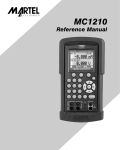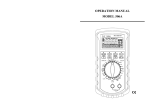Download User Manual Compact Signal Calibrator CSC201
Transcript
User Manual Compact Signal Calibrator CSC201 Ametek JOFRA CSC201 Reference Manual 1. Introduction . . . . . . . . . . . . . . . . . . . . . . . . . . . . . . . . . . . . . . . . . . . . . . . . . . . . . . 1 1.1 Contacting Ametek . . . . . . . . . . . . . . . . . . . . . . . . . . . . . . . . . . . . . . . . . . . . . . . . . . 1 1.2 Standard Equipment . . . . . . . . . . . . . . . . . . . . . . . . . . . . . . . . . . . . . . . . . . . . . . . . . 1 1.3 Safety information . . . . . . . . . . . . . . . . . . . . . . . . . . . . . . . . . . . . . . . . . . . . . . . . . . . 2 2. Calibrator Interface . . . . . . . . . . . . . . . . . . . . . . . . . . . . . . . . . . . . . . . . . . . . . . . . 5 2.1 Main Display . . . . . . . . . . . . . . . . . . . . . . . . . . . . . . . . . . . . . . . . . . . . . . . . . . . . . . . 7 3. Using Measure Modes . . . . . . . . . . . . . . . . . . . . . . . . . . . . . . . . . . . . . . . . . . . . 11 3.1 Measuring Temperature . . . . . . . . . . . . . . . . . . . . . . . . . . . . . . . . . . . . . . . . . . . . . 11 3.2 Measuring Pressure . . . . . . . . . . . . . . . . . . . . . . . . . . . . . . . . . . . . . . . . . . . . . . . . 12 4. Using Source Modes . . . . . . . . . . . . . . . . . . . . . . . . . . . . . . . . . . . . . . . . . . . . . . 14 4.1 Setting 0% and 100% Output Parameters . . . . . . . . . . . . . . . . . . . . . . . . . . . . . . . 14 4.2 Using Auto Output Functions . . . . . . . . . . . . . . . . . . . . . . . . . . . . . . . . . . . . . . . . . 14 4.3 Sourcing Thermocouples . . . . . . . . . . . . . . . . . . . . . . . . . . . . . . . . . . . . . . . . . . . . 15 4.4 Sourcing Ohms/RTDs . . . . . . . . . . . . . . . . . . . . . . . . . . . . . . . . . . . . . . . . . . . . . . . 16 5. Remote Operation . . . . . . . . . . . . . . . . . . . . . . . . . . . . . . . . . . . . . . . . . . . . . . . . 18 6. Specifications . . . . . . . . . . . . . . . . . . . . . . . . . . . . . . . . . . . . . . . . . . . . . . . . . . . 19 7. Maintenance . . . . . . . . . . . . . . . . . . . . . . . . . . . . . . . . . . . . . . . . . . . . . . . . . . . . 22 7.1 Replacing Batteries . . . . . . . . . . . . . . . . . . . . . . . . . . . . . . . . . . . . . . . . . . . . . . . . . 22 7.2 Cleaning the Unit . . . . . . . . . . . . . . . . . . . . . . . . . . . . . . . . . . . . . . . . . . . . . . . . . . . 22 7.3 Service Center Calibration or Repair . . . . . . . . . . . . . . . . . . . . . . . . . . . . . . . . . . . 22 7.4 Replacement Parts & Accessories . . . . . . . . . . . . . . . . . . . . . . . . . . . . . . . . . . . . . 23 1. Introduction The AMETEK CSC201 Compact Signal Calibrator is a handheld, batteryoperated instrument that measures and simulates physical and electrical parameters. The calibrator has the following features and functions: • A large easy to read display used to display all supported physical and electrical parameters. • Temperature measurement and simulation using resistance temperature detectors (RTDs), thermocouples (TCs) and thermistors. • Signal measurement and sourcing capabilities for resistance and voltage (millivolts) in the RTD and TC mode. • Extended and comprehensive pressure measurement capabilities with JOFRA APM • A thermocouple (TC) input/output terminal with automatic reference-junction temperature compensation. • An interactive menu • Complete RS232 interface for remote control 1.1 Contacting Ametek US, Canada, Latin America Europe, Africa, Middle East Asia AMETEK TCI at 1-800-527-9999 AMETEK Denmark A/S at + 45 4816 8000 AMETEK Singapore Pte. Ltd. at + 65 (64) 842 388 1.2 Standard Equipment Check to see if your calibrator is complete. It should include: CSC201 Calibrator Instruction Manual Test Leads 1 1.3 Safety information Symbols Used The following table lists the International Electrical Symbols. Some or all of these symbols may be used on the instrument or in this manual. Symbol Description AC (Alternating Current) AC-DC Battery CE Complies with European Union Directives DC Double Insulated Electric Shock Fuse PE Ground Hot Surface (Burn Hazard) Read the User’s Manual (Important Information) Off On Canadian Standards Association This calibrator must be recycled or disposed of properly (2002/96/EC). 2 The following definitions apply to the terms “Warning” and “Caution”. • “Warning” identifies conditions and actions that may pose hazards to the user. • “Caution” identifies conditions and actions that may damage the instrument being used. Use the calibrator only as specified in this manual, otherwise injury and damage to the calibrator may occur. ! Warning The CSC201 is designed to calibrate and measure low voltage process signals. To ensure the safety of the operator, DO NOT connect the CSC201 to inputs greater than 30 Volts. ! Warning To avoid possible electric shock or personal injury: • Do not apply more than the rated voltage. See specifications for supported ranges. • Follow all equipment safety procedures. • Never touch the probe to a voltage source when the test leads are plugged into the current terminals. • Do not use the calibrator if it is damaged. Before you use the calibrator, inspect the case. Look for cracks or missing plastic. Pay particular attention to the insulation surrounding the connectors. • Select the proper function and range for your measurement. • Make sure the battery cover is closed and latched before you operate the calibrator. • Remove test leads from the calibrator before you open the battery door. • Inspect the test leads for damaged insulation or exposed metal. Check test leads continuity. Replace damaged test leads before you use the calibrator. • When using the probes, keep your fingers away from the probe contacts. Keep your fingers behind the finger guards on the probes. • Connect the common test lead before you connect the live test lead. When you disconnect test leads, disconnect the live test lead first. • Do not use the calibrator if it operates abnormally. Protection may be impaired. When in doubt, have the calibrator serviced. • Do not operate the calibrator around explosive gas, vapor, or dust. 3 • When using a pressure module, make sure the process pressure line is shut off and depressurized before you connect it or disconnect it from the pressure module. • Disconnect test leads before changing to another measure or source function. • When servicing the calibrator, use only specified replacement parts. • To avoid false readings, which could lead to possible electric shock or personal injury, replace the battery as soon as the battery indicator appears. • To avoid a violent release of pressure in a pressurized system, shut off the valve and slowly bleed off the pressure before you attach the pressure module to the pressure line. • To avoid personal injury or damage to the calibrator, use only the specified replacement parts and do not allow water into the case. ! Caution To avoid possible damage to calibrator or to equipment under test: • Disconnect the power and discharge all high-voltage capacitors before testing resistance or continuity. • Use the proper jacks, function, and range for your measurement or sourcing application. • If the message changes to "OL" the range limit is exceeded and the pressure source must immediately be removed from the APM to prevent damage to the pressure transducer inside. • Maximum torque allowed is 13.5 Nm/10 ftlbs. NEVER exceed the torque allowed. • To avoid damaging the plastic lens and case, do not use solvents or abrasive cleansers. Clean the calibrator with a soft cloth dampened with water or water and mild soap. 4 2. Calibrator Interface Figure 1 shows the location of the input and output connections on the calibrator, while Table 1 describes their use. TC F1 F2 F3 3W RTD 4W HOME 6 1 5 4 3 2 Figure 1. Input/Output Terminals Table 1: Input and Output Terminals No. Name Description 1 TC input/output erminal for measuring, or simulating thermocouples. T Accepts miniature polarized thermocouple plugs with flat in-line blades spaced 7.9 mm (0.312 in) center to center. 2,3 Source/Measure RTD 2W Terminals for sourcing and measuring 2W RTDs and resisitance. Sense terminals for 4W RTD and resisitance measurement 4,5 Measure RTD 3W 4W Terminals for performing RTD measurements with 3-wire or 4-wire setups. 6 Pressure module onnects calibrator to a pressure module for pressure C connector/Serial port measurements or connects calibrator to a PC for remote control. 5 Figure 2 shows the location of the keys on the calibrator. Table 2 lists the functions of each key. 1 F1 3 F2 F3 HOME 4 5 2 Figure 2. Keypad Table 2. Key Functions No. Name Function 1 Function Keys These keys are used in various ways, primarily to configure the calibrator 2 ON/OFF Key This key is used to turn the calibrator on and off 3 Home Returns to home menu on the menu bar. 4 Backlight Key This key is used to turn the backlight on and off 5 Cursor Keys These keys are used for setting user inputed values 6 2.1 Main Display 1 2 3 P100(90)385 5 0.0 °C 4 RTD IN 4W 6 CONFIG MORE Figure 3. Display The display of the calibrator, shown in Figure 3, is divided into two sections: the main display and the menu bar. The main display is used for both measuring and sourcing. The menu bar is used to setup the display to perform the desired function. Table 3 explains the different parts of the display: Table 3: Display Functions No. Name Description 1 Primary Parameters Determines what parameter is going to be measured or sourced. The available options are TC (thermocouple), RTD, and PRESSURE. 2 Input/Output control Switches the display between input mode (read), and output mode (source). 3 Additional Settings Available only for TC (thermocouple), and RTD measurements. For TC this setting turns the CJC (Cold Junction Connection) on and off. For RTD measure [RTD IN], his setting sets the number of wires used in the measurement (2-wire, 3-wire, or 4-wire) 4 Units Shows what unit the measurement or source value is in. Available options are °C, °F and K for RTD and TC. 5 Sensor Types Allow for measurements to be made for different types of RTDs and TCs. All types are shown in the Specifications. 6 Numeric Displays Display the numeric values of the signal being measured, or sourced. An “OL” reading indicates an out of range or overload condition. 7 2.2 Menu Bar The parameters on the display are controlled by the menu bar, which is located at the bottom of the LCD. The function keys (F1, F2, and F3) are used to navigate through all the levels and choices of the menu bar. Refer to the menu tree for a clarification on the layout of all the levels. The top level of the menu is the home menu. It can be accessed anytime by pressing the HOME key. There are two variations of the home menu: the input home menu and the output home menu. There are up to three options for the input home menu. They are [CONFIG], [ZERO] and [MORE]. [CONFIG] is used to enter the parameter selection menu. [ZERO] is only available when the pressure mode is selected. [MORE] allows access to further menus. CONFIG ZERO MORE In the output home menu there are three active options, [CONFIG], [STEP] or [RAMP] and [MORE]. [CONFIG] and [MORE] serve the same purpose as CONFIG RAMP MORE in the input home menu. STEP or RAMP either steps or ramps the output. The contrast menu is usually the next menu level. Its options are [CONTRAST], [NEXT], and [DONE]. The [CONTRAST] option is used to adjust contrast. [NEXT] proceeds to the auto off main menu, and [DONE] returns to home menu. Contrast is adjusted using the cursor keys. The auto off main menu contains the options [AUTO OFF], [NEXT], and [DONE]. The [AUTO OFF] option is used to turn the automatic shutoff on and off and set the amount of time the unit needs to stay dormant to shut off. [NEXT] and [DONE] return to the home menu. 8 AUTO FUNC NEXT DONE When the calibrator is in any source mode, the auto output main menu is added. The options available on this menu are [AUTO FUNC], [NEXT] and [DONE]. The [AUTO FUNC] option allows you to turn the RAMP/STEP functions on or off. [NEXT] is used to access the contrast main menu and done returns to the home menu. 9 Home Menu CONFIG Parameter Selection SELECT NEXT If calibrator is in Source mode DONE Home Menu CONFIG MORE MORE If calibrator is in Measure mode Auto Output Main Menu AUTO FUNC NEXT DONE Contrast Menu CONTRAST NEXT DONE Home Menu CONFIG Auto Off Menu AUTO OFF NEXT DONE Home Menu CONFIG MORE Figure 4. Simplified Menu Tree 10 MORE 3. Using Measure Modes 3.1 Measuring Temperature TC IN CJC ON J 0.0 °C 3.1-1 Using Thermocouples The calibrator supports the following thermocouple types: B, C, E, J, K, L, N, R, S, T, U, BP, and XK. The characteristics of MORE CONFIG all the types are described in the Specifications section. The calibrator also has a Cold Junction Compensation (CJC) function. Normally this function should be ON and the actual temperature of the thermocouple will be measured. With CJC OFF, the calibrator will measure the difference between the thermocouple at the junction and at its TC input terminal. Note: CJC off mode should only be used when calibration is being done using an external ice bath. To use the thermocouple to measure temperature, follow these steps: 1.Attach the thermocouple leads to the TC miniplug, and insert the plug into the input/output of the calibrator, as in Figure 5. Note: For best accuracy wait 2 to 5 minutes for the temperature between the miniplug and the calibrator to stabilize before any measurements are taken. 2. Press [CONFIG] to enter the configuration mode. 3.Select TC from the primary parameters. Choose [IN] in the input/output control, and then the thermocouple type from the sensor types. The temperature unit may also be changed from Celsius to Fahrenheit or Kelvin. The calibrator can also measure the mV signal from a Thermocouple, which can be used along with a table in case the corresponding TC type is not supported by the calibrator. To do so, proceed as above and choose mV as a sensor type. TC PLUG + – 3W RTD Note: The TC wire used must match the thermocouple type being calibrated. 4W Figure 5. Measuring Temperature Using Thermocouple Terminals 11 3.1-2 Using Resistance-Temperature-Detectors (RTDs) The supported types of RTDs are shown in the Specifications section. RTDs are characterized by their 0°C resistance, R0. The calibrator accepts two, three, and four wire inputs, with four wire input being the most accurate. To use the RTD option, apply the following steps: 1. 2.Select RTD from the primary parameters. Select [IN] from input/ output control. 3.Choose 2, 3, or 4-wire connection [2W, 3W, 4W]. (4-wire allows for the most precise measurement) 4. Select RTD type from the sensor types. 5. Attach RTD leads as shown in Figure 6. Press [CONFIG] to enter the configuration mode.. 3W + + – – RTD RTD IN 4W 3W RTD 4W RTD 4W 2W P100(90)385 0.0 °C RTD CONFIG MORE + + – – Figure 6. Measuring Temperature with RTD Connection Resistance can also be measured using this function. To do so, use the above procedure and choose OHMS from the sensor types. This option can be used along with a table to measure an RTD which is not programmed into the calibrator. 3.2 Measuring Pressure ! Warning! To avoid a violent release of pressure in a pressurized system, shut off the valve and slowly bleed off the pressure before you attach the pressure module to the pressure line. 12 ! Caution To avoid mechanically damaging the pressure module, never apply more than 13.5 Nm/10 ftlbs. of torque between the pressure module fittings, or between the fittings an the body of the module. To avoid damaging the pressure module from overpressure, never apply pressure above the rated maximum printed on the module. To avoid damaging the pressure module from corrosion, use it only with specified materials. Refer to the pressure module documentation for material compatibility. To measure pressure, follow these steps: 1. Connect the pressure module to the calibrator as shown in Figure 7. 2. Press [CONFIG] to enter the configuration mode. 3. Select [PRESSURE] from the primary parameters. 4. Select the desired measuring unit. 5.Zero the pressure module. The zero function on the calibrator can be found in the pressure zeroing menu. VALVE PRESSURE MODULE F1 F2 F3 HOME Figure 7. Connections for Measuring Pressure 3.2-1 Zeroing with Absolute Pressure Modules. To zero, adjust the calibrator to read a known pressure, such as barometric pressure. To adjust the calibrator, follow these steps: 13 1. S elect [ZERO ]. [SET REFERENCE ABOVE] will appear. Enter the pressure using the cursor keys. 2. The calibrator stores the Barometric zero offset in non-volatile memory. The zero offset is stored for one absolute pressure module at a time. If a new absolute module is connected this process must be repeated. 4. Using Source Modes The calibrator can generate calibrated signals for testing and calibrating. It can simulate the electrical output of RTD and thermocouple temperature sensors. 4.1 Setting 0% and 100% Output Parameters To set the 0% and 100% points, use the following steps: 1.Use [CONFIG] to enter the configuration mode and choose the desired primary parameter. 2.Select output [OUT] from the input/output control, and enter the desired value. For example select [RTD OUT]. 3.Press the right arrow key to bring up alternate functions for the function keys. Use the arrow keys to adjust the value to the desired 0% value. Press and hold the 0% key until “Set 0%” flashes on the screen. 4.Press the right arrow key to bring up alternate functions for the function keys. Use the arrow keys to adjust the value to the desired 100% value. Press and hold the 100% key until “Set 100%” flashes on the screen. 5.Use the F2 key to cycle from 0% to 100% in either 10% or 25% increments, depending on which is selected. 4.2 Using Auto Output Functions There are two Auto Output functions; [STEP] and [RAMP]. When the [STEP] function is selected the calibrator steps from the 0% set source value to the 100% set source value in 10% or 25% increments. The word [STEP] turns to [STEPPING] when the [STEP] function is active. The [RAMP] function ramps the calibrator output from the 0% to 100% set source values. When the [RAMP] function is active the word [RAMP] turns to [RAMPING]. Both the [STEP] and [RAMP] functions will continue from 0% to 100% and back again until a key is pressed. 14 +– 3W RTD 4W TC PLUG Note: TC wire used must match the thermocouple type being calibrated. + – Figure 8. Connections for Outputting Thermocouples 4.3 Sourcing Thermocouples To source a thermocouple use the following steps: 1.Connect the thermocouple leads to the appropriate polarized TC miniplug, and insert the plug into the TC terminals on the calibrator, as shown in Figure 8. 2.Press [CONFIG] and choose thermocouple [TC] from the primary parameters. 3. Choose output [OUT] from the input/output control. 4. Select the desired thermocouple type from the sensor types. 5. Enter the temperature using the cursor keys. TC OUT CJC ON J 100.0 °C CONFIG MORE 3W RTD 4W Figure 9. Connections for Outputting RTDs 15 4.4 Sourcing Ohms/RTDs To source an RTD, follow these steps: 1.Press [CONFIG] and choose [RTD] from the primary parameters. 2.Choose output [OUT] from the input/output control, and select RTD type from the sensor types. 3. Connect the calibrator to the instrument being tested, as in Figure 19. 4. Enter the temperature or resistance using the cursor keys. + – – + + – – 3W 4 + Use stackable test leads for shared connections 4W 1 4 1 3 3 2 2 Figure 10. Using a 3- or 4-wire Connection for RTDs RTD OUT P100(90)385 100.0 °C CONFIG MORE Note: The calibrator simulates a 2-wire RTD. To connect 3- or 4-wire transmitter, use stacking cables, as shown in Figure 10. 16 4.4-1 Custom RTD A custom curve-fit PRT may be entered into the calibrator for sourcing and measuring. To do so follow these steps: 1.Switch to lower display. Select RTD and set sensor type to CUSTOM. 2.Custom Coefficients can only be entered through the serial port. The custom function uses the Calendar-Van Dusen equation for outputting and measuring custom RTDs. The coefficient C is only used for temperatures below 0°C. Only A and B coefficients are needed for the range above 0°C, so coefficient C should be set to 0. The R0 is the resistance of the probe at 0°C. The ITS 90 coefficients for PT385, PT3926, and PT3616 are shown in Table 4. Table 4. RTD Coefficients RTD Range(°C) R0 Coefficient A Coefficient B Coefficient C PT385 -260 - 0 100 3.9083x10-3 -5.775x10-7 -4.183x10-12 PT385 0 - 630 100 3.9083x10-3 -5.775x10-7 --- PT3926 Below 0 100 3.9848x10-3 -5.87x10-7 -4x10-12 PT3926 Above 0 100 3.9848x10-3 -5.87x10-7 --- PT3916 Below 0 100 3.9692x10-3 -5.8495x10-7 -4.2325x10-12 PT3916 Above 0 100 3.9692x10-3 -5.8495x10-7 --- 17 5. Remote Operation The calibrator can be remotely controlled using a PC terminal, or by a computer program running the calibrator in an automated system. It uses an RS232 serial port connection for remote operation. With this connection the user can write programs on the PC, with Windows languages like Visual Basic to operate the calibrator, or use a Windows terminal, such as Hyper Terminal, to enter single commands. Typical RS232 remote configurations are shown in Figure 11. COM PORT F1 HOME F2 F3 Optional RS-232 Cable Figure 11. Calibrator-to-Computer Connection 18 6. Specifications One year at 23°C ± 5°C, unless specified otherwise. Outside of this range the stability of the measurements is ± 0.003% of FS/°C. Table 5: General Specifications Operating Temperature -10°C to 50°C Storage Temperature -20°C to 60°C Power 4 X AA batteries; Alkaline or optional rechargeable Battery Life Approximately 20 hours Serial Communications ASCII; RS232 CE - EMC EN61326: 2006, ANNEX A Safety EN/IEC 61010-1:2010 3rd Edition (Low Voltage Directive) Size 9.3" x 3.8" x 2.3" (23.5cm x 9.7cm x 5.7cm) Weight Approximately 21oz. (0.6kg) Table 6: Resistance Measurement Range Accuracy (% of reading ± floor) Ohms low 0.00Ω - 400.0Ω 0.015% ± 0.03Ω Ohms high 401.0Ω - 4000.0Ω 0.015% ± 0.3Ω Table 7: Resistance Source Range Excitation Current Accuracy (% of reading ± floor) Ohms low 5.0Ω - 400.0Ω 0.1mA - 0.5mA 0.015% ± 0.1Ω 0.5mA - 3mA 0.015% ± 0.03Ω 0.05mA - 0.8mA 0.015% ± 0.3Ω 5.0Ω - 400.0Ω Ohms high 400Ω - 1500Ω 1500Ω - 4000Ω 0.05mA - 0.4mA 0.015% ± 0.3Ω Note: Unit is compatible with smart transmitters and PLCs. Frequency response is <= 5ms. Table 8: Thermocouple Measurement/Source Range Accuracy (% of reading ± floor) Read (mV) -10.000mV - 75.000mV 0.015% ± 10µV Source (mV) -10.000mV - 75.000mV 0.015% ± 10µV Maximum current output in voltage ranges is 1mA with an output impedance of <= 1Ω 19 Table 9: Thermocouple Read and Source (errors in °C) Range (°C) Accuracy (°C) TC Type Minimum Maximum CJC OFF CJC ON J -210.0 -150.0 0.4 0.6 -150.0 1200.0 0.2 0.4 -200.0 -100.0 0.5 0.7 -100.0 600.0 0.2 0.4 600.0 1000.0 0.3 0.5 1000.0 1372.0 0.4 0.6 -250.0 -200.0 1.5 1.7 -200.0 0.0 0.5 0.7 0.0 400.0 0.2 0.4 -250.0 -200.0 1.0 1.2 -200.0 -100.0 0.3 0.5 -100.0 1000.0 0.2 0.4 0.0 200.0 1.7 1.9 200.0 1767.0 1.0 1.2 0.0 200.0 1.7 1.9 200.0 1767.0 1.1 1.3 600.0 800.0 1.5 1.7 K T E R S B C 800.0 1000.0 1.2 1.4 1000.0 1820.0 1.0 1.2 0.0 1000.0 0.5 0.7 1000.0 2316.0 1.5 1.7 XK -200.0 800.0 0.2 0.4 BP 0.0 800.0 1.9 2.1 800.0 2500.0 0.6 0.8 L -200.0 900.0 0.2 0.4 U -200.0 0.0 0.4 0.6 0.0 600.0 0.2 0.4 -200.0 -100.0 0.8 1.0 -100.0 1300.0 0.3 0.5 N CJC error outside of 23 ± 5°C is 0.05°C/°C 20 Table 10: RTD Read and Source RTD Type Range (°C) Accuracy (°C) 1 year Minimum Maximum Measure 4W/Source Measure 3W -200 100 0.85 2.20 100 400 1.00 2.50 400 800 1.20 2.80 -200 100 0.20 0.50 100 400 0.30 0.60 400 800 0.40 0.70 -200 100 0.15 0.25 100 400 0.20 0.35 400 800 0.30 0.45 -200 100 0.40 0.50 100 630 0.50 0.60 -200 100 0.20 0.25 100 630 0.25 0.30 P500(90)385 -200 100 0.20 0.25 100 630 0.30 0.35 P1K(90)385 -200 100 0.15 0.20 100 630 0.20 0.25 -200 100 0.20 0.50 100 400 0.30 0.60 400 800 0.40 0.70 -200 100 0.15 0.25 100 400 0.20 0.35 400 800 0.30 0.45 -200 100 0.10 0.25 100 630 0.20 0.35 M10(90)427 -100 260 0.75 2.00 M50(90)428 -180 200 0.15 0.40 M100(90)428 -180 200 0.10 0.20 H120(90)672 -80 260 0.10 0.15 P100(90)JIS -200 100 0.10 0.25 100 630 0.20 0.35 15 50 0.10 0.15 P10(90)385 P50(90)385 P100(90)385 P200(90)385 P400(90)385 P50(90)391 P100(90)391 P100(90)392 YSI(90)400 21 Table 11: Pressure Measurement Units Engineering Unit Factor Psi 1 bar 0.06894757 mbar 68.94757 kPa 6.894757 MPa 0.00689476 kg/cm2 0.07030697 cmH2O @ 4°C 70.3089 cmH2O @ 20°C 70.4336 mmH2O @ 4 °C 703.089 mmH2O @ 20°C 704.336 inH2O @ 4°C 27.68067 inH2O @ 20°C 27.72977 inH2O @ 60°F 27.70759 mmHg @ 0°C 51.71508 inHg @ 0°C 2.03602 Ranges, Resolution and Accuracy are determined by the module 7. Maintenance 7.1 Replacing Batteries Replace batteries as soon as the battery indicator turns on to avoid false measurements. If the batteries discharge too deeply the calibrator will automatically shut down to avoid battery leakage. Note: Use only AA size alkaline batteries. 7.2 Cleaning the Unit ! Warning To avoid personal injury or damage to the calibrator, use only the specified replacement parts and do not allow water into the case. 22 ! Caution To avoid damaging the plastic lens and case, do not use solvents or abrasive cleansers. Clean the calibrator with a soft cloth dampened with water or water and mild soap. 7.3 Service Center Calibration or Repair Only qualified service personnel should perform calibration, repairs, or servicing not covered in this manual. If the calibrator fails, check the batteries first, and replace them if needed. Verify that the calibrator is being operated as explained in this manual. If the calibrator is faulty, send a description of the failure with the calibrator. Be sure to pack the calibrator securely, using the original shipping container if it is available. 7.4 Replacement Parts & Accessories SPK-CSC-003 Operating Manual 2206011 Wire adapter kit - Type K thermocouple 2206012 Wire adapter kit - Type T thermocouple 104203 Test lead set 127403 RS232 to 6-pol LEMO 121985 Extension Cable for Pt 100 Sensor - 5 m 121983 Extension Cable for Type K - 5 m 122523 Extension Cable for Type N - 5 m 120519 Thermocouple Male Plug - Type Cu-Cu - White 120518 Thermocouple Male Plug - Type R / S - Green 120517 Thermocouple Male Plug - Type K - Yellow 120516 Thermocouple Male Plug - Type J - Black 120515 Thermocouple Male Plug - Type T - Blue 120514 Thermocouple Male Plug - Type N - Orange 0220016 Rev. C 12/13 23 AMETEK Calibration Instruments is one of the world’s leading manufacturers and developers of calibration instruments for temperature, pressure and process signals as well as for temperature sensors both from a commercial and a technological point of view. JOFRA Temperature Instruments Portable precision thermometers. Dry-block and liquid bath calibrators: 5 series, with more than 25 models and temperature ranges from -90° to 1205°C / -130° to 2200°F. All featuring speed, portability, accuracy and advanced documenting functions with JOFRACAL calibration software. JOFRA Pressure Instruments Convenient electronic systems ranging from -25 mbar to 1000 bar (0.4 to 15,000 psi) - multiple choices of pressure ranges, pumps and accuracies, fully temperature-compensated for problem-free and accurate field use. JOFRA Signal Instruments Process signal measurement and simulation for easy control loop calibration and measurement tasks - from handheld field instruments to laboratory reference level bench top instruments. JOFRA / JF Marine Instruments A complete range of calibration equipment for temperature, pressure and signal, approved for marine use. FP Temperature Sensors A complete range of temperature sensors for industrial and marine use. M&G Pressure Testers Pneumatic floating-ball or hydraulic piston dead weight testers with accuracies to 0.015% of reading. M&G Pumps Pressure generators from small pneumatic “bicycle” style pumps to hydraulic pumps generating up to 1,000 bar (15,000 psi). www.jofra.com UK Denmark Singapore France USA China Germany India Lloyd Instruments Ltd Tel +44 (0)1243 833 370 [email protected] AMETEK S.A.S. Tel +33 (0)1 30 68 89 40 [email protected] AMETEK GmbH Tel +49 (0)2159 9136 510 [email protected] AMETEK Denmark Tel +45 4816 8000 [email protected] AMETEK MCT Tel +1 (727) 536 7831 [email protected] AMETEK Instruments India Pvt Ltd. Tel +91 22 2836 4750 [email protected] Information in this document is subject to change without notice. ©2012, by AMETEK, Inc., www.ametek.com. All rights reserved. AMETEK Singapore Pte Ltd Tel +65 6484 2388 [email protected] AMETEK Inc. - Shanghai Tel +86 21 5868 5111 AMETEK Inc. - Beijing Tel +86 10 8526 2111 AMETEK Inc. - Guangzhou Tel +86 20 8363 4768 [email protected]