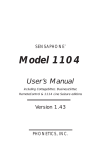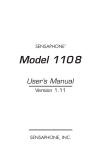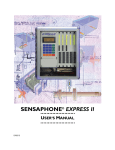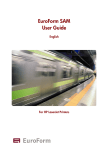Download remote control - CAS Systems Limited
Transcript
SENSAPHONE ® Model 1104/08 RemoteControl Addendum Your local RemoteControl dealer: Sensaphone® Model 1104/1108 User’s Manual Model 1104/08 Owner’s Manual Addendum Sensaphone RemoteControl How to use this Addendum This is a supplement to the Sensaphone 1104/08 Owner’s Manual. Review the entire manual before reading this addendum. This addendum does not explain the Sensaphone setup, configuration, or operation. The purpose of this addendum is to instruct you on the use of the remote control functions of your Sensaphone in order to turn on or turn off devices such as any low-voltage device, a high-voltage relay, or even an X10 device utilizing the X10 Powerflash module, not included. Sensaphone 1104/08 RemoteControl Feature The Sensaphone 1104/08 RemoteControl allows you to monitor and check on the status of your facility from any cellular or ordinary telephone. The Sensaphone 1104/08 RemoteControl also allows you to turn a device on or off using the 1104/08 keypad or using your touch-tone telephone. You can also inquire about the status of the device during a voice status report. This Sensaphone contains a relay contact on the rear of the unit (See Figure 1). The relay contact supports both a normally open and a normally closed contact, commonly referred to as a “double throw” relay. When the Sensaphone relay is turned ON, a connection is made between the ON and C (common) terminals and the connection to the OFF terminal is disconnected. When the Sensaphone relay is turned OFF, a connection is made between the OFF and the C (common) terminals and the connection beetween the ON and C (common) is disconnected (See Figure 1). When the Sensaphone unit is put in standby mode, the relay remains in its last known state. If the Sensaphone is completely shut down by removing the batteries and unplugging it from power, the relay returns to an OFF state, connecting the OFF terminal to the C (common). The Sensaphone relay is a low voltage relay. Only voltages less than 30 volts AC 2AMPS, or 30 volts DC 2 AMPS may be switched. For higher voltages, an additional high-voltage relay would be required. A-1 RemoteControl Addendum Always enlist the services of a licensed electrician when working with high voltages. Improper wiring can cause harm to you or your property. NOTE: For safety reasons it is highly recommended that the unit only be used to switch low voltage signals (30 volts or less). If you intend to control higher voltages you must install the unit in an NEC approved electrical panel or enclosure and have wiring performed by a qualified electrician. Switching the Output using the Keypad To switch the output ON from the keypad: 1. Press STATUS. STATUS CONFIGURE 2. Press 6. 6 CALIBRATE To switch the output OFF from the keypad: 1. Press STATUS. STATUS CONFIGURE 2. Press 3. 3 INTERCALL TIME Switching the Output over the Telephone 1. Call the Sensaphone. When the unit answers it will begin reciting a status report. At any time during the call, press a touch-tone. The unit will respond with “OK.” The Sensaphone is now ready to accept touch-tone commands. 2. On your phone, press # 6 to turn ON the output. The Sensaphone will respond “ON.” + A-2 Sensaphone® Model 1104/1108 User’s Manual 3. Press # 3 to turn OFF the output. The Sensaphone will respond “OFF.” + 4. To check the present state of the relay press # 2. + This initiates a full recitation of the Status Report. At the end of the status report, the Sensaphone will say “Number five On/Off” for the Model 1104 RemoteControl, and “Number nine On/Off” for the Model 1108 RemoteControl. ON GND 12–24 VAC or + 12–24 VDC – Power Supply 1 GND 2 GND 3 GND C OFF 4 Relay Hot 115-230 VAC 50/60 Hz Neutral Figure 1: Controlling a Ventilation Fan A-3 Ventilation Fan RemoteControl Addendum Controlling Lights or other devices with Sensaphone Using X10 technology, you can remotely activate any electrical device or appliance in your home through your Sensaphone. X10 technology is a suite of control modules that plug into your existing electrical outlets and transmit coded signals to lamps, lights, and appliances to turn them on or off (See Figure 2). ON GND Lamp/Light Module 1 GND 2 GND 3 GND C OFF 4 Powerflash Module Figure 2: X10 Lighting Control Setup Sensaphone supports these devices through use of the popular X10 Powerflash relay interface. To learn more about this technology, consult X10 products on the web at www.x10.com or visit your local electronics shop such as Radio Shack. Such applications may include turning on a lamp or exterior lights remotely from your cellular telephone when arriving at your cottage or cabin late at night. Or you can use the X10 Powerflash Module (set to momentary contact) in conjunction with the X10 Universal Module to remotely control your electric garage door opener over the telephone—an ideal way of letting in your cottage or cabin service personnel without being on-site. You may also use the X10 technology to send the ON/OFF signal to a furnace or heater if your thermostat is not easy to wire directly. Finally, in addition to remotely controlling devices, X10 technology lets you extend the reach of certain Sensaphone sensors such as door contacts, motion sensors, or water sensors. This is of great benefit where it is impossible to wire directly from your sensors to your Sensaphone. Consult a qualified electrician or your heating professional for assistance with locating your remote sensors or contact your Sensaphone dealer. A-4 Sensaphone® Model 1104/1108 User’s Manual Relay Output Specifications Rated Load: 2 A at 30 VAC 2 A at 30 VDC Max. Operating Voltage: 30 VAC 30 VDC Max. Operating Current: 2A Max. Switching Capacity: 60 VA 60 W Every effort has been made to ensure that the information in this document is complete, accurate and up-to-date. SENSAPHONE, INC. assumes no responsibility for the results of errors beyond its control. SENSAPHONE, INC. also cannot guarantee that changes in equipment made by other manufacturers, referred to in this addendum, will not affect the applicability of the information herein. Addendum © 2002 by Phonetics, Inc. Written and produced by SENSAPHONE, INC. Please address all comments on this publication to: SENSAPHONE, INC. 901 Tryens Road Aston, PA 19014 www.sensaphone.com Sensaphone® is a registered trademark of Phonetics, Inc. Touch-Tone™ is a registered trademark of AT&T. A-5