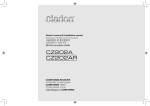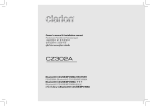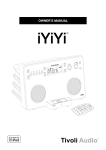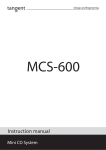Download User manual
Transcript
INSTRUCTION MANUAL AM/FM DIGITAL PORTABLE RADIO MODEL NO:SY-1670 Welcome! Thank you for purchasing your new radio SY–1670. In order to fully benefit from it please read the instructions in this manual carefully. Store this user manual in a safe place for future reference. 1. 2. 3. 4. 5. 6. 7. 8. 9. 10. 11. 12. Earphone jack. Earphone / Speaker switch LCD display Power On button Sleep / Band button Memo / time button Decrease volumen button Down button (Backwards) Up button (upwards) Mode button Increase volumen button Battery compartment. How to use the SY-1670 Insert Battery – Open the battery compartment and insert 2xAAA batteries. Once installed, the LCD display will show 00:00. Clock Setting – Press the “Memo/Time” key and the “hour” digit will flash. Adjust the hour with the “Up” or “Down” keys. Press “Memo/Time” again to switch to minutes setting and repeat the process to set the minutes. Press “Memo/Time” once again and the correct time will be displayed. INSTRUCTION MANUAL AM/FM DIGITAL PORTABLE RADIO MODEL NO:SY-1670 Power Key – Hold the power key during 2 seconds to turn on the radio. The frequency will be displayed on the LCD once turned on. Volume Control – Press “Vol +” to increase volume and “Vol -” to decrease volume. Max volume level : 30; Min volume level : 0. AM/FM Band – Press the “Band/Sleep” key to select AM or FM stations. UP Key – If you hold the “UP” key for 1 second, it will skip to the next station. If you hold the “UP” key for about 3 seconds, it will automatically search the next available station. Down Key - If you hold the “Down” key for 1 second, it will skip to the previous station. If you hold the “Down” key for about 3 seconds, it will automatically search the previous available station. Frequency – FM Range: 87.5 MHz to 108 MHz by 50 KHz change. AM Range: 522 KHz to 1629 KHz by 9 KHz change. Auto Memory Setting – Press the “Memo/Time” key during 3 seconds and then press the “Up” key. This will begin the Automatic scan and store the stations. Up to 20 FM band stations and 10 AM band stations will be stored. Manual Memory Setting – Select the desired station and press the “Memo/Time” key, use the “Up” or “down” keys to position the station and press the “Memo/Time” key again to store the station. Search Station from Memory – Press the “Mode” key for about 3 seconds and the preset numbers will appear on the LCD display. Use the “Up” or “down” keys to select the desired station. Sleep Function – Press the “Band/Sleep” key during 3 seconds and the LCD display will show : “S – 60” and “zzz”. You can set the sleep time by pressing the mode button and then using the “up” and “down” keys to set the desired time. Press the Mode button once again to confirm the time. The radio will now shut down once the set time has reached. Power Off – Press the “Power” key for 2 seconds to turn off the radio. The LCD display will show the time. Black out save station – If the radio has been shut down, when you turn it back on it will play the station you last listened to. Safety – Please remove the batteries when the radio is not going to be used for a long period. * In order to ensure better reception while hearing the radio, always extend the earphone cord fully. INSTRUCTION MANUAL AM/FM DIGITAL PORTABLE RADIO MODEL NO:SY-1670 Specifications - - - Model: SY-1670 Digital AM/FM stereo clock pocket radio LCD display 24 – hour clock display mode, sleep – 60 minutes setting function AM/FM frequency range AM: 522 ~ 1629KHz FM: 87.5 ~ 108MHz Memory preset station AM 10 stations FM 20 stations Built-in FM antenna Save memory after power failure function. Stereo earphones and speaker switch Soft function keys 3.5mm stereo jack Built in speaker 8Ω 0.5W Power Source: DC 3V-UM4 “AAA” x 2 PCS Unit size: W53 x H92 x D19.5 mm Weight: 60g