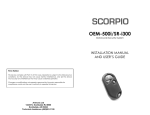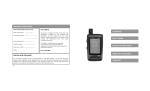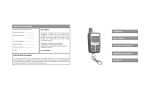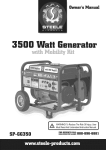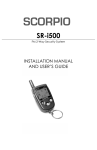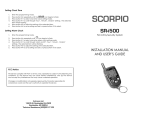Download SR-i900 Installation & User Manual
Transcript
www.scorpioalarms.com [email protected] SR-i900 Series Phone (480)951-1109 Aritronix Ltd 16055 N. Dial Blvd. Suite B-10 Scottsdale, AZ 85260 V9.5 Important Information Save this information for future use. FCC Notice Date of purchase This device complies with Part 15 of FCC rules. Operation is subject to the following two conditions: (1) This device may not cause harmful interference, and (2) This device must accept any interference that may cause undesired operation. _____/_____/_____ Place of purchase ______________________ ______________________ Invoice/Receipt # _________________ Model Number _________________ Production Code _________________ Notes: Changes or modifications not expressly approved by the party responsible for compliance could void the user’s authority to operate this device. FCC ID: TRS-9 ARIMKF50 MCM-9 ARIMKF51 SPECIAL NOTE ON RANGE The average reception range is approximately ½ mile (800 meters). The actual reception range could be greater or less depending on the location and/or the presence of obstacles between the vehicle and the receiver. The reception range can also be affected by the presence of strong electromagnetic interference from outside sources. a3 Installation User’s Guide Transceiver Information Optional Accessories Appendix Limited Warranty Table of Contents Installation Component List Planning the Installation Installation Diagram Installation Warnings and Notes Mounting the Components Routing the Antenna Wire Making Connections Color Code Chart Using the T-tap Connectors 3 3 4 5 5 5 5 6 6 User’s Guide Remote Transceiver Icons and Message Display Transceiver Charging Instructions Transceiver Battery Status Motorcycle Battery Status Transceiver Back Light Operating Instructions Auto Arm Activate Perimeter Sensor 7 7 7 7 7 8 8 8 1 Panic / Stop Trigger Auto Disarm Manual Disarm Manual Arm Programming and Customizing Instructions Entering Programming mode Selecting Perimeter Sensor Default Selecting Transceiver Alert Type Adjusting the Accelerometer Selecting Siren Default Setting the Clock Encoding the Transceiver Additional Information Sensor Memory display Motorcycle battery safeguard 8 8 8 8 9 9 9 10 10 11 11 12 13 13 Limited Warranty Products manufactured by Aritronix, Ltd are warranted by the company to the original consumer purchaser to be free from defects in workmanship and materials. Should a product be found defective, Aritronix shall repair or replace the product or any part of the productwhich Aritronix agrees is defective without charge during the first 12 months from the date of original purchase provided that the product is returned to Aritronix freight prepaid and accompanied by a copy of the purchase receipt. This warranty does not apply to any product damaged by accide nt, physical or electrical misuse or abuse, improper installation, alteration, any use contrary to its intended function, fire, flood, unauthorized repair or any other acts of God. Aritronix shall not be responsible for removal and/or reinstallation charges or theft of the motorcycle or its contents or any incidental or consequential damages caused by any failure of the product to function properly. Under no circumstances should this warranty or the product covered by warranty be construed as an insurance policy against loss or damage of any kind. Aritronix neither assumes nor authorizes any person or organization to make any warranties or assume any liability in connection with the sale, installation, or use of this product. This completes Aritronix warranty and no other warranty exists. What should you do if you experience a problem with a Scorpio product? First contact Aritronix, Ltd [Proof of purchase, installer and motorcycle information will be requested]. If after assistance from our trained staff it is determined that the Aritronix product may be faulty then you will be provided with detailed information on processing a warranty claim and instructions on how to send the product into our repair office. All warranty claims must contain a return material authorization (RMA). Aritronix will not accept any package that has not been approved for warranty repair/exchange and an issued RMA. Shipping charges may apply. a2 Troubleshooting guide Problem Possible Cause Solution Will not arm RFID antenna not connected Verify connection from MCM to RFID antenna Power or ground not connected Orange wire not connected Verify connection to power lead and ground connection Verify connection to 12 volt wire with key on. (tail light on most bikes) Grey wires from GEN-1 not connected or connected to wrong wires Test wires and change connections to correct wires Sensor not connected Check connections away from bike System set on default with sensor off Enter Programming mode and change default Ignition Disable does not work Orange wire from GEN-1 not connected Connect orange wire from GEN-1 to 12 volt (+) with ignition key on. In most bikes that is the tail light wire Ignition disable not connected to correct wire on bike Refer to options on the ignition disable instruction page. Test selected wire before reconnecting RID-5 wires. Turn signals will not flash Perimeter Sensor not working * Test with Remote 7-10 feet * Test with Remote 7-10 feet away from bike a1 Manual Override Procedure Programming Personal Override Code Enter Programming Mode Select number of flashes for Code Using Code in case of lost remote 14 14 14 14 Transceiver Information Alarm Triggers Range Confirmation Signal Checking Violation Display Transceiver Battery Information Low Battery Stages 15 16 16 17 17 Optional Accessory Instructions Perimeter Sensor (SN 5) Back up Battery (BAT-5) Ignition Disable / Anti hijack Unit 19 20 21-22 Appendix Troubleshooting guide Limited Warranty Important Information / Notes FCC Information Special Note a1 a2 a3 a3 a3 2 Installation Components TRS-9 Transceiver AC Adapter GEN-1 ACC-1 MCM-9 RFID antenna HAR-1 Planning the Installation Check that your motorcycle battery is fully charged. Check the layout of the motorcycle for placement of components. Verify that no moving parts interfere with the components or their wires. Verify that chosen location is not near extreme heat. 3 Component Check List TRS-9 MCM-9 RFID antenna AC Adapter GEN-1(Bag) T-taps x4 ACC-1(Bag) Velcro Pieces x2 Zip Ties x4 Dust Cap x1 HAR-1 (Bag) Appendix --------------------- Installation Diagram -------------------- 4 Ignition / Engine Control Wire Options: Installation Warnings and Notes : Connect the (HAR-1) harness to the MCM only after installation is completed. Make sure remote is close to the bike to avoid a trigger. Note: When the main harness (HAR-1) is plugged in, the siren should chirp. If the siren does not chirp; check the alarm inline fuse, connection to battery (+),and connection to ground (-). : If the battery is to be removed, disconnect HAR-1 connector first. Reconnect only after battery terminals are reconnected. Option #1: Positive lead wire on fuel pump Option #2: Positive lead wire on fuel injection system Option #3: Positive wire that goes to the ignition fuse in fuse box. This should be either a 10 or 15 amp fuse labeled IGN. (Carbureted Bikes Only) Option #4: Ground wire from ignition module Option #5: Positive wire from ignition module to ignition coil Operating the Anti-Hijack Feature Mounting the Components Select a suitable location underneath the seat or in a side cover. Mount components using velcro or cable ties. Make sure that the components are not exposed or accessible. o Place MCM as flat as possible to achieve best performance. o Place RFID antenna under seat or tail section, do not chose a location that is covered with metal. While the engine is running, press and hold the transceiver’s button 1 and button 2 at the same time for 3 seconds. The siren will begin to chirp confirming that the Anti-Hijack feature has been activated. 15 seconds later, the siren will go off continuously, and the engine will shut down. To disarm, turn off the ignition switch and press button 2. Routing the Antenna Wire For best performance the last 6” of the antenna should: o Be as vertical as possible. o Be away from metal as much as possible. Making Connections Antenna 6” To Accessory Harness on Main Control Module (MCM) Extension 12” The necessary connector or wires are found under the seat or in the tail section of the bike. Removal of the tail section plastics or side cover might be necessary. 5 To CUT wire on motorcycle 22 Ignition Disable / Anti-hijack Module (RID-5) Installation 1. 2. Cut the Ignition / Engine control wire (refer to options on page 22) Attempt to start bike to test if correct wire is selected *. If bike starts, the wrong wire is selected.(contact Aritronix for assistance) If bike does not start, correct wire was selected continue to step 3. When packaged, the RID-5 wire ends have been treated with clear silicon to protect the ends from fraying. Make sure they are stripped bare of this before continuing. Connect one end of the cut wire to one of the blue tabbed wires in RID-5 with provided butt connector or any other solid connection option. Connect second end of the cut wire to second blue tabbed wire in RID-5 with provided butt connector or any other solid connection option. Test connections to insure that they are as solid as possible. ** Plug the RID-5 connector into the matching connector on the Accessory Harness. Test RID-5 by activating alarm (without perimeter sensor) and try to start bike. If bike starts, please contact Aritronix for assistance. 3. 4. 5. 6. 7. 8. --------------------- Skip this page if using Factory Connector Kit -------------------Color Codes: (Color codes are not always valid. Always verify before making connections) Honda Kawasaki Suzuki Yamaha Harley Davidson Ducati Ground (-) Green Black Black/White Black Black Black Tail Light Brown Red Brown Blue Blue Yellow Left Turn Signal Orange Green Green or Black Green Brown White/Black Right Turn Signal Blue Grey Grey Brown Purple White/Green Using the T-tap Connectors and GEN-1 Connector 1) Place the female T-tap connector over wire, close and squeeze until it snaps. 2) Slip male T-tap connector over hinged end of the female connector to make a connection. 1) Motorcycle Wire Female T-tap 2) Motorcycle Wire * Test this feature with the remote at least 7-10 feet away from the bike. ** Failure to test for a loose wire could cause an accidental engine cut off. Male T-Tap (GEN-1) Wire from (GEN-1) Female T-tap 21 6 Back-up Battery (BAT-5) User’s Guide Charging Instructions We recommend that the transceiver be charged for up to 12 hours to ensure full life of the battery. System Status Alert Type Aud/Vibr Battery Gauge Range Indicator 1. Plug in provided charger into the transceiver. 2. While the transceiver is charging, the icon will scroll from empty to full. Tilt Trigger Reset Button Ignition Trigger Shock Trigger Button 2 Perimeter Trigger Audible/ Silent Alert Indicator Back up Power Trigger 24 hour Clock / Text display Note: 3. When the transceiver is fully charged, the icon will no longer scroll. It is recommended to recharge the transceiver Button 1 The back-up battery provides the system the ability to transmit information and activate the siren when power is interrupted. If power is ever interrupted while the system is activated, the backup battery will be engaged. The transceiver will receive a trigger and the siren will sound in 30 second increments. If power is not restored, the alarm will continue to transmit and sound for six cycles. every day to maintain full function. Remote Battery Status The LCD will display 3 different icons to show the transceiver battery status. To check the status of the back-up battery, arm the system without the Perimeter Sensor. • If the system chirps 3 times the back-up battery is in good working condition • If the system chirps 2 times the back-up battery is not fully charged or not installed. Note: If power is purposely being interrupted when the alarm is activated, turn ignition key on and off before disconnecting power to limit the back-up to two cycles instead of six. Note: If the system chirps only 2 times and it has been correctly connected for more the 12 hours, the battery needs replacement. (Contact Aritronix for replacement options) Motorcycle Battery Status Every time the alarm is activated or deactivated, the LCD will display a text message with the current battery voltage. The system has to be correctly installed for at least 12 hours before full function of the back-up battery can be used. If motorcycle battery drops below 11 volts, the screen will display CyCLE bAtt LO. Transceiver Back light 7 Charger Input From the main screen, press button 1 or 2, the screen's back light will turn on for 2 seconds. 20 Perimeter Sensor (SN-5) Mounting the SN-5 The Perimeter sensor uses high frequency microwave technology to detect mass density movement around the motorcycle. The signal can transmit through the seat, fiberglass, leather and plastic, but not metal. It is recommended to place this sensor under the seat as close as possible to the center of the motorcycle. With the provided Velcro, you can mount this sensor on top of the battery or any flat surface, making sure that the top side of the sensor is facing upwards. Place the perimeter sensor as faraway from the MCM as possible to prevent false alerts. Adjusting the Sensor Although the sensor is pre set from the factory, it may be necessary to adjust the sensitivity to suit your needs. Remove the plastic cap and turn the adjustment screw. To increase sensitivity, turn adjustment screw clockwise. To decrease sensitivity, turn the adjustment screw counter clockwise. Operating Instructions The SR-i900 by default, will be in auto arm mode and will activate with the perimeter sensor off and the siren on, five seconds after turning the ignition key off. Auto Disarm Auto Arm Turn ignition key off. Walk away from bike Siren: Chirp 3 Times Turn Signals: Flash 1 Time Walk next to bike. Turn ignition key on Activate Perimeter Sensor Plastic Cap: Remove to adjust sensitivity Turn Signals: Flash 1 Time Manual Disarm Press and hold button 2 Press and hold button 1 and 2 Siren: Chirp 1 Time Siren: Chirp 1 Time Turn Signals: Flash 1 Time Siren: Chirp 4 Times Turn Signals: Flash 1 Time Note: If the system is manually disarmed, it will stay in disarmed mode. In this mode, the system will not auto arm upon turning ignition key off. To re-enable the Auto Arm feature, hold button 1. Manual Arm (system has to be manually disarmed first) Note: Do not turn sensitivity above half way. Doing so may cause false alarms. 19 To Accessory Harness on Main Control Module (MCM) Press and hold button 1 Panic / Stop Trigger (when system is armed) Press and hold button 1 Siren: Chirp 6 Times Turn Signals: Flash 1 Time Siren: Chirp 3 Times Turn Signals: Flash 1 Time 8 Programming and Customizing Instructions Entering Programming Mode 1) 3) Press button 2 twice quickly to enter programming mode Press button 1 to select icon and to begin programming Programmable options will be displayed. The selected icon will flash 2) Press button 2 again to scroll through programmable options Note: Remote will time-out of programming mode after 20 seconds of inactivity. No changes will be saved. Note: To exit programming mode, scroll through all icons once. Selecting Perimeter Sensor Default Enter programming mode. The icon will begin to flash, press button 1 to enter the perimeter sensor menu. The LCD will display the current setting. To program, follow these steps: Press button 1 to cycle between the options 9 Press button 2 to save and exit PEr: on – Perimeter sensor will be enabled every time alarm is armed PEr: oFF – Perimeter sensor will be disabled every time alarm is armed Optional Accessories: Perimeter Sensor (SN-5) Back-up Battery (BAT-5) Ignition Disable (RID-5) Transceiver Battery Information The receiver consists of two functions, RFID functions, and Two-way FM communication. Selecting Transceiver Alert Type (Audible/Silent/Vibrate) Enter programming mode. Scroll to the the icon, press button 1 to select. The LCD will display the current settings. To program, follow these steps: Low Battery Stages It is recommended that the transceiver be charged daily. If the transceiver is not charged daily, the following stages will occur. Press button 1 to cycle between the options Low Battery: icon will cycle from 3 bars to 2 bars to 1 bar. When the battery is low, the The transceiver should be charged as soon as possible. Two-Way Off: If the transceiver is not charged, at some point (approximately 7 days) Twoway communication will shut off. In this mode, the LCD displays [rFId onLy]. The RFID system will still operate and you will still be able to automatically and manually arm and disarm the system. No Response: If the battery is not recharged and all power is drained. The transceiver will not respond or communicate to the alarm system. The transceiver has to be charged before it can operate the system again. – Transceiver will vibrate and sound when a trigger occurs ALL oFF – Transceiver will only flash backlight when a trigger occurs – Transceiver will only sound when a trigger occurs – Transceiver will only vibrate when a trigger occurs Adjusting the Accelerometer (Shock/Tilt) Sensor (proximity to MCM required) Enter the programming mode. Scroll to the icon and press button 1 to select. The screen will display the current sensitivity setting, and the siren will chirp 1-5 times to confirm sensitivity level. To program, follow these steps: Press button 1 to cycle between the options 17 Press button 2 to save and exit Press button 2 to save and exit Off – Sensor turned off 1 – Least sensitive 5 – Most sensitive 10 Selecting Siren Default RCS (Range Confirmation Signal) Enter programming mode. Scroll to the icon and press button 1 to enter the siren menu. The LCD will display the current setting. To program, follow these steps: Press button 1 to cycle between the options Press button 2 to save and exit – Siren will sound and turn signals will flash every time alarm is triggered – Siren will not sound and turn signals will not flash every time alarm is triggered If the transceiver is within range of the MCM and the alarm is activated, the LCD will display icon. If the transceiver does not receive the RCS; the icon will not appear. Checking Violation Display with Time Stamp If no alarm triggers in memory, all sensor icons will be displayed If the system was triggered, the last triggered sensor will be displayed Press button 1 twice quickly Setting the Clock Enter the programming mode. Scroll to the time and press button 1 to select. The screen will display time with the hour flashing. To program, follow these steps: Press button 2 to toggle between digits Note. 11 Press button 1 to adjust each digit Clock only displays in 24 hour format (Military time) Press button 2 to save Press button 1 to scroll between triggers Trigger # Total # of Triggers Time of trigger Or, press and hold button 2 for two seconds to erase memory. 16 Encoding a Transceiver Transceiver Information Alarm Triggers When the system is triggered, the siren will sound and the turn signal lights will flash. The transceiver’s LCD will display the following messages: icon. The siren on the bike will sound for 5 1. If bike is bumped, the LCD will display seconds and the lights will flash. 2. If the perimeter sensor triggers a full alarm cycle, the LCD will display the bike will sound for 5 seconds. (Note: The turn signal lights will not flash for a perimeter sensor trigger). icon. The siren on 3. If the bike is tilted, the LCD will display 30 seconds and the lights will flash. 4. If the ignition switch is turned on or tampered with, the LCD will display Icon. The siren on the bike will sound for 30 seconds and the lights will flash. This cycle will repeat six times. 5. If the main harness or battery power supply is disconnected (with the Back-Up Battery installed and charged), the LCD will display icon. The MCM-9 will still continue to sound and transmit from its internal power source. The siren on the bike will sound for 30 seconds. 6. The transceiver will continue to flash the triggered icon until any button is pressed. 15 icon. The siren on the bike will sound for Note: The transceivers are programmed from the factory. Encoding is only necessary should the transceiver lose its code and will not arm or disarm the security system or if a replacement remote is obtained. 1. 2. 3. 4. 5. Unplug HAR-1 from the MCM-9 and plug it back in, the siren will chirp 2 times and the lights will flash 2 times. (If not disarmed, the BAT-5 will engage the siren until it is fully depleted, once the backup battery is depleted, plug the HAR-1 back in to continue.) Within 6 seconds of plugging in the HAR-1, (from the off position) turn the ignition switch “ON” and “OFF” 3 times. If step 2 is done correctly and within the time allowed, the siren will chirp 2 times and the lights will flash an additional 2 times to confirm that the system is in “Learn Mode”. Press and hold button 1 until the system chirps 2 times and the lights flash 2 times to indicate that the MCM has learned the code. Release button 1, the transceiver will chirp 4 times with the LCD displaying [LErn donE] to confirm that the transceiver is encoded. Turn ignition “ON” then “OFF” to exit “Learn Mode”. Button 1 12 Manual Override Procedure - (Not compatible with all bikes) Additional Information Sensor Memory Display When the system is disarmed, the turn signals will flash to indicate if there has been an alarm trigger. The lights will flash once to indicate that the system has been disarmed, additional flashes indicate that the following trigger has occurred: 1 flash then 1 additional flash = 1 flash then 2 additional flashes = 1 flash then 3 additional flashes = 1 flash then 4 additional flashes = 1 flash then 5 additional flashes = Shock Trigger Tilt Trigger Perimeter Sensor Trigger Back-Up battery Trigger Ignition Trigger Programming Personal Override code A personal override code will be a sequence of left – right - left turn signal flashes that can be used if the remote is lost to disable the alarm (Grey wires must be installed for this feature to work): Enter programming Mode 1. Manually disarm system 2. Turn ignition on – off – on – off – on. The siren will chirp one time to confirm. 3. Press and hold button 1 and 2 at the same time for a few seconds until alarm chirps 3 times and flashes lights 3 times to confirm. Select number of flashes for Code The code will be a combination of left-right-left-right turn signal count. Motorcycle Battery Safeguard with “sleep mode” • • • If the optional perimeter sensor is being used and the alarm is armed for more then 10 days, the system will automatically disable the perimeter sensor. If the alarm is armed for more than 30 days, the system will automatically shutdown its RF capabilities. In this mode, the transceiver will no longer be able to operate the system, but the system is still armed and is protecting the bike. To disarm, trigger the alarm, and press button 2. 13 1. 2. 3. 4. 5. 6. Turn on left turn signal to desired number of flashes. (up to 9) Turn on right turn signal to desired number of flashes. (up to 9) Turn on left turn signal to desired number of flashes. (up to 9) Turn on right turn signal once to exit mode. (Will only register one flash) When done, the remote will display the sequence on the screen until a button is pressed, or for up to 30 seconds. (LCD screen will confirm code) The bike will flash the code in the same sequence entered. Using code in case of lost remote 1. 2. 3. Turn ignition key to on position. Let alarm go through a full cycle until the turn signal lights stop flashing. (If the siren is turned off, you do not need to wait for a full cycle) Enter code as originally entered. 14 When correct code is entered, the alarm will deactivate