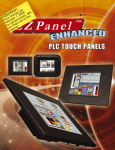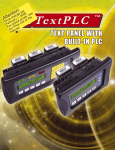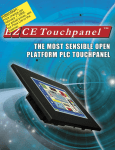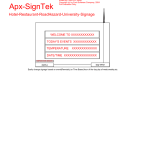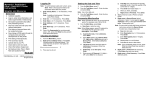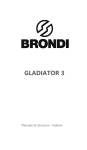Download EZ Touch PLC - EZAutomation
Transcript
: er n tio ge p 08. n han , 20 s, se e t Atrice cuary 1l priceor the P br tua ist Fe r ac ice L Fo r Pr et. ou tern In e EZAutomation - EZTouchPLC E Z To u c h P L C TM The Most SENSIBLE Touch Panel and PLC Controller in One What is EZTouchPLC? EZTouchPLC is the most sensible combination of PLC and HMI in one highly integrated package. It utilizes EZPLC’s base and thus capable of all the features present in our EZPLC and uses our ‘Mix-n-Match’ EZIO to deliver a truly modular integrated system. What Does It Have? • Incredible 3-D graphical objects: pushbuttons, numeric entry, meters, line graphs, PID faceplates, etc. All are high-speed, vector-based objects with amazing scalability. • Display text in up to nine different languages (user-selected by a push of a button!) • Built-in Symbol Factory with over 4,000 symbols • Screen and object password protection (eight user-defined levels) • Unmatched alarm capability with history, count and details • Recipe downloads to the PLC:20 values into 20 registers (fixed or variable) • Floating-point numbers to and from PLC • Built-in clock and calendar • Forty-character tagnames mapped to PLC addresses • Bitmaps can be sized on the screen in the Programming Software • Import/Export tags and messages to/from Excel or CSV files • Export alarms to Excel or CSV file • Multi-state Bitmap object (bit or word selectable) • Multi-state Indicator/Message object (bit or word selectable) allows up to four embedded data variables in messages • Bitmap Button object • Scalable meters and bar graphs • Floating point support for Meters, Bar Graphs, PID and Line Graphs • User-selectable 3-D frames • Password protected Alarms • Extremely flexible 8 point I/O modules • 64K PLC Program memory • Extremely fast scan time: 3ms for 1k • Powerful Ladder Logic Instruction Set • One extra RS422/485 Comm. port • Supports ASCII In/out • Extremely cost effective Ethernet, Devicenet and Profibus option cards • Extremely cost effective Analog I/O • 100 KHz counter module • Interrupt Input module • Save as much as 35% on panel space 6” White on Blue Touch Panel with 32 Digital I/O PLC and Built-in RS422/485 Com. Port Starting At 548 € Where Does It Make Sense? EZTouchPLC can be used as a total control for a small to medium machine that requires a touch type graphical display. It eliminates the need to buy and install a PLC and Operator Interface separately and thus reduces the electrical panel space, makes the control system extremely compact and cost effective. With EZTouchPLC starting at €548 for a 32 Digital I/O system (16 Dig In/16 Dig Out), it is built to compete in the market of Embedded controllers without the hassle of “C” level programming or proprietary microprocessor boards. EZTouchPLC uses EZI/O modules for I/O (starting at €19 for 8 Digital Out!) which can be chosen from a large variety of options including Analog I/O, High Speed Counter, Relay, and AC/DC combo modules. 7-2 Touch Panels w/ Built-in PLCs DeviceNet, Profibus or Ethernet Connectivity Options +49 (0) 2161 464470 EZTouchPLC E Z To u c h P L C TM Look at what you get for €548! EZTouchPLC • 6” White on Blue Operator Interface (Touch Panel) • Nema 4 Front Bezel • Pre-Built 3-D Panel Objects • Online Programming • Display text in up to nine different languages (user-selected by a push of a button!) • Built-in Symbol Factory with over 4,000 symbols • Screen and object password protection (eight user-defined levels) • Unmatched alarm capability with history, count and details • Recipe downloads to the PLC:20 values into 20 registers (fixed or variable) • Floating-point numbers to and from PLC • Built-in clock and calendar • Forty-character tagnames mapped to PLC addresses • Bitmaps can be sized on the screen in the Programming Software • Import/Export tags and messages to/from Excel or CSV files • Export alarms to Excel or CSV file • Multi-state Bitmap object (bit or word selectable) • Multi-state Indicator/Message object (bit or word selectable) allows up to four embedded data variables in messages • Bitmap Button object • Scalable meters and bar graphs • Floating point support for Meters, Bar Graphs, PID and Line Graphs • 32 I/O Base – Allows Max of 4 (8 point I/O) modules • (16) 24VDC Digital Inputs • (16) 24VDC 0.4 Amps Source Outputs, Short Circuit Proof • I/O Modules are Snap-In 8 Point with Status LED’s • 3.5 mm Pheonix Removable Field Terminal Blocks • Single Tag Database for both PLC and HMI • Three PLC States: Run, Program and Run/Program with LED Indicators • CPU Status LED Indicator • Low Battery LED Indicator • 8192 Variables, 8192 Registers • 64 KB User Memory • 3 ms Scan Time • RS422/485 Communication Port Built-in • Supports ASCII In/Out • Powerful Ladder Logic Instruction Set • Single EZTouchPLC Editor for €99 With Common Tag Database • 8.048 x 6.145 x 4.146 for Complete Package Snap-in I/O modules Optional Ethernet connectivity 8 DC IN 8 DC OUT RS232 Programming port RS422/485 port Optional DeviceNet, Profibus EZ to Wire Phoenix Plug-in Terminal Blocks www.EZAutomation.eu.com 8 DC IN 8 DC OUT AC/DC mixed modules for maximum flexibility Touch Panels w/ Built-in PLCs 7-3 EZAutomation - EZTouchPLC E Z To u c h P L C The Combination of the World’s EZiest to Use Touch Panel and PLC is Simply Unbeatable! TM • 8” STN Color Operator Interface (Touch Panel) • Slim Front Bezel, NEMA 4,4x • Ease of use of an EZTouch or EZPanel Enhanced • Online Programming • 64 I/O Base – Allows Max of 8 (8 point I/O) modules • 16 24VDC Digital Inputs • 16 24VDC 0.5 Amps Source Outputs, Short Circuit Proof • 4 12 bit Analog Inputs, 4 12 bit Analog Outputs • 4 AC In, 4 Relay Out • 4 110 VAC In / 4 110 VAC Out • 4 Thermocouple In • I/O Modules are Snap-In 8 Point, with Status LED’s • 3.5 mm Pheonix Removable Terminal Blocks • Single Tag Database for both PLC and HMI • Built-in real time clock/calendar • 8192 Variables, 8192 Registers • 64 KB User Memory • 3 ms Scan Time • RS422/485 Communication Port Built-in • Supports ASCII In/Out • Powerful Ladder Logic Instruction Set • Single EZTouchPLC Editor for $99 With Common Tag E Database L B U N B E ATA • 10.894 x 8.748 x 4.326 for Complete Package Look at what you get for $1,476! SI MP LY Let’s Compare as to what it would take for a competitor to deliver this 60 I/O System ADC DL205 (Job is too big for DL06) Part Number Qty Description Price D2-260 1 30.4K CPU $299 D2-09BDC1-1 1 9 slot base $195 Part Number Qty Description Price 1762-L40BXB 1 MicroLogix 1200, 40 pt $649 1 8 Point 120 VAC Input Module $139 D2-16ND3-2 1 16 point DC In $79 1762-IA8 D2-16TD2-2 1 16 point DC Out $82 F2-4AD2DA 1 4 Analog In, 2 Analog Out $279 1762-OA8 1 8 Point 120/240 VAC Output Module $180 F2-02DA-1 1 2 Analog Out $152 1762-OB8 1 $144 D2-04TRS 1 4 Relay $60 8 Point 24 VDC Source Output Module D2-08NA-1 1 8 AC In $65 1762-IT4 1 4 Channel, Thermocouple/ Mv Module $412 D2-08TA 1 8 AC Out $95 1762-IF2OF2 2 $294 F2-04THM 1 4 Thermocouple 4 Channel Analog Combo Module EZ-S8C-FS 1 8.2” STN Color EZTouch Panel 2711-NC21 1 16.4 ft (5m) RS232 Operating Cable $70 EZ-2CBL-1 1 10’ Cable to PLC 2711P-T7C4D1 1 Standard Communications, 7 inch PanelView Plus $2,425 $299 $1,099 $20 Total $2,724 7-4 AB MicroLogix 1200 Touch Panels w/ Built-in PLCs Total $4,607 +49 (0) 2161 464470 EZTouchPLC E Z To u c h P L C TM Lets Compare to a Separate Operator Interface and PLC From Automation Direct! 32 I/O with 6” Monochrome Touch Panel 16 Digital In, 16 Digital Out 24 VDC Power DL06 and SPACE SAVING EZTouch IS AN ADDED BENEFIT EZTouchPLC EZTouchPLC $ 689 $808 with Programming Software EZTouchPLC Requirements Price $613 $ Model Description EZP-S6M-FS-PLC 6” Mono EZTouch with Built-in EZPLC – EZTouchPLC! 2@$19 EZP-8DCI 8 DC Input EZIO Module 2@$19 EZP-8DCO 8 DC Output EZIO Module $689 Total $738 With Programming Software and Cables 889 $1228 with Programming Software DL06 and EZTouch Requirements Price Model Description $199 DO-06DD2-D (20 DC In/16 DC Out, 12/24VDC) $580 EZ-S6M-FS EZTouch 6” Mono Touch Panel $20 EZ-2CBL EZTouch to DL06 Communication Cable (RS232C Cable) $60 NEMA 12 Enclosure Min. Additional Enclosure Cost difference * $30 Min. Additional Labor Cost to Install DL06 Total $889 Tota99 With Programming Software and Cables $149 PC-PGM-BRICK DirectSOFT32 for Windows PC $20 EZP-PGMCBL Programming Cable for EZTouchPLC $30 D2-DSCBL PC Programming Cable for DL06 $140 EZ-TOUCHEDIT EZ Touch Software $99 EZP-TOUCHPLCEDIT Programming Software for EZouchPLC $20 EZTOUCH-PGMCBL EZTouch Programming Cable Total $857 www.EZAutomation.eu.com Total $1,228 $1,138 Total *See page 6-9 Touch Panels w/ Built-in PLCs 7-5 EZAutomation - EZTouchPLC E Z To u c h P L C TM Let’s Compare to a Separate Operator Interface and PLC from Allen Bradley 32 I/O with 6” Monochrome Touch Panel 16 Digital In, 16 Digital Out -- 24 VDC Power MicroLogix 1200 and PV550 SPACE SAVING IS AN ADDED BENEFIT $ EZTouchPLC $ 689 $808 with Programming Software EZTouchPLC Requirements Price Model Description EZP-S6M-FS-PLC 6” Mono EZTouch with Built-in EZPLC – EZTouchPLC! 2@$19 EZP-8DCI 8 DC Input EZIO Module 2@$19 EZP-8DCO 8 DC Output EZIO Module $613 $689 Total $738 With Programming Software and Cables $20 EZP-PGMCBL Programming Cable for EZTouchPLC $99 EZP-TOUCHPLCEDIT Programming Software for EZouchPLC Total $857 7-6 Touch Panels w/ Built-in PLCs 1985 $3590 with Programming Software MicroLogix 1200 and PV550 Requirements Price Model Description $649 1762-L40BXB MicroLogix 1200 PLC with 24 DC In and 8 FET (24DC) Out $144 1762-OB8 8 Point 24VDC output $52 1762-RTC Real Time Clock $182 EZ-220 EZ Text $28 EZ-TEXTEDIT EZ Text Software $1,070 2711-T5A16L1 PV550 Mono Touch, DF1 & RS232 Print Port 2711-NC21 5 Meter RS232 Cable, PV TO MicroLogix $70 Total $1985 With Programming Software and Cables $67 1756-CP3 LOGIX5000 RS232 Programmer Cable 9324-RL0300ENE RSLOGIX 500 Standard CD-ROM $305 2711-ND3 PANELBUILDER32 Software for PanelView $100 2711-NC13 5 Meter RS232 Operating/Programming Cable $1,133 Total $3590 +49 (0) 2161 464470 EZTouchPLC Just a Few Reasons Operators Love EZTouchPLC’s HMI Screens Our Engineers and Technical support personnel worked closely in designing this product, keeping one thing in mind... that this touch panel has to be the most user friendly for machine operators. Here are some highlighted features: 1 Operators Can Choose their Favorite Language The United States has one of the most culturally diverse population of all countries and that means operators have a need for multiple languages. We were among the first to identify this need which resulted in multiple language support in our EZTouchPLC Editor. You can configure each and every object (except PID face plate) for up to nine different languages (ASCII characters) each. While configuring our panel, a “language button” can be created to let the operators select their favorite language. For example, one operator can change the whole screen to Spanish by pressing a “Spanish” button. The next operator can change the whole screen to English by pressing an “English” Button. And so on... EZTouchPLC allows pop-up keypads for users to enter data in any of its supported formats (Signed and Un-Signed Decimal, Floating Point, Hexadecimal, and Octal). When creating pop-up type inputs for the above type formats, it automatically selects the right type based on the PLC/internal tag chosen. Ever needed a thumbwheel type input? We’ve added that as well, which allows the operator to scroll up/down each digit (max of five digits). All the data input type objects (including pop-up and thumbwheel) can be protected with up to eight levels of password protection. These passwords can be pre-programmed in our editor or they could be pointers to registers in a PLC. Having the passwords pointing to PLC registers allows for different passwords for multiple shifts and overrides by supervisors. EZTouchPLC 2 It’s EZier than ever for operators to input data! 3 Scale objects to any size with no distortion Our Editor uses vector-based graphics for objects. Unlike other editors that use graphic symbols, which distort when scaled, objects created by EZTouchPLC Editor retain their shape with no or very little distortion. Another advantage to using vector based graphics is the super fast response time as our objects utilize very little memory. Any object in our editor is configurable up to 128 colors and allows importing of bitmaps as well with 128 colors. 4 The most sensible objects hard to find in other brands EZTouchPLC offers a graphical trending feature (great for time change over), PID face plates (single loop PID controller face plates), Downloadable Recipe (you can download up to 20 values, predefined or pointing to variable registers, to a PLC with just a single push button), thumbwheel, analog and digital clocks, radio buttons, step switches, many forms of meters, and many more along with our 4000 objects from SymbolFactoryTM. www.EZAutomation.eu.com Touch Panels w/ Built-in PLCs 7-7 EZAutomation - EZTouchPLC EZTouchPLCs are EZ to Operate Eight levels of password security for every input object. All data input objects have password security. A user can define up to eight password labels of security. In addition, variable passwords can be defined from registers in the PLC. POP-UP Electronic Thumbwheel emulates a mechanical thumbwheel switch. POP-UP Keypad allows you to enter data into a pre-defined PLC register. The numeric entry object allows you to write a value to a PLC register. Using range check options you can pre-define the minimum and maximum set points. The keypad also automatically changes data types to what is appropriate, such as floating points, octal, hexadecimal or signed/ unsigned decimal. A pop-up thumbwheel operates just as a mechanical thumbwheel would, in that the operator can “scroll” each digit up and down. Simply hit “ENT” or “Enter” on all pop-ups to download your entry to the PLC. PLC Performance You Will Find Only in PLCs Costing Thousands More! 8192 Registers 8192 Variables 64K Available for Ladder & Memory 7-8 64k Byte User Memory Most Micro PLCs have only a limited 8-16k memory. But not this souped up PLC! Some of the things you can do with this 64k byte memory: • Store 2000 Messages • Store 500 20 Variable Recipes • Collect 10,000 Four Variable Data Points 32 Bit, 40 MHz RISC Processor Dedicated to PLC Processing Only, with a Separate Processor for HMI The EZTouchPLC has two processors, one for handling the PLC and its I/O, and another co-processor for handling the HMI functions. Even though the two processors cost more, we wanted to make sure that you have one of the fastest PLCs on your machine. This €548 Touch Panel PLC rivals scantime specifications of the fastest full-blown PLCs. Additionally, the two processors even have their own power supplies. So, if the touch screen was to fail, it would not impact the PLC side of the EZTouchPLC. Touch Panels w/ Built-in PLCs ME MO RY AN E D SP ED I/O Scan 3 ms For 1K Instructions & All Overhead Ladder Scan +49 (0) 2161 464470 EZTouchPLC E Z To u c h P L C Snap-in I/O Modules TM We Looked At Every Detail! 4 In/4 Out Wide Variety of Mix-n-Match I/O Modules EZPLC offers the widest range of 4 In/4 Out I/O modules. Mix 4 DC In with 4 AC Out. Back side of EZI/O module AC/DC Mixed Modules for Highest Flexibility 0.5 Amp Short Circuit Proof DC Outputs This 2x2x1” ultra compact module has 8 DC Outputs rated at 0.5 Amp each that are short circuit proof! EZTouchPLC I/O Status LED Indicators EZ to Wire Phoenix Plug-in Terminal Blocks CPU Status Indicator LEDs www.EZAutomation.eu.com Touch Panels w/ Built-in PLCs 7-9 EZAutomation - EZTouchPLC EZTouchPLC Objects The Most Sensible, Best-Looking Objects Available 1 Pushbutton The screen below shows a configuration of the available 33 objects in EZTouchPLC Editor. This and the following page describe some of the featured objects available in the EZTouchPLC. 3 Radio Button 2 Indicator Button 4 Switch 5 Step Switch 6 Tri-State Switch 7 Numeric Entry 1 2 3 5 4 6 8 Recipe 9 Thumbwheel 10 Indicator Light 7 8 11 10 9 12 13 11 Numeric Display 12 Analog Clock 13 Digital Clock 14 Meter 14 15 Bar Graph 15 16 Line Graph 17 PID Faceplate 18 18 Screen Change 16 20 Multi-state Indicator 19 24 21 23 22 3 Radio Buttons You can create a series of pushbuttons using Radio Button Object. When one button is on, all the other buttons are off (Only one button/station active at one time, like an old car radio) 14 Meters Meter Object has many style types and operations available. EZTouchPLC Editor allows you to custom design the color bars for alarm zones and also allows you to select the number of divisions to be displayed. The meters provide an excellent graphical representation of analog gauges. 7-10 27 25 20 17 19 Alarm History 26 31 28 32 15 16 Line and Bar Graphs The Line and Bar graph objects have an outstanding resolution. You can custom design the legend for X and Y axis and assign labels to major “tic” marks on a chart. Just adding a bit of color makes them as visually appealing as they are functional. Line graph object has a VCR type forward/backward controls to view historical data. Touch Panels w/ Built-in PLCs 21 Increment/Decrement 22 Static Text 29 30 33 23 Trigger Text 24 Lookup Text 25 Dynamic Text 26 Text Entry 27 Adjust Contrast 28 29 30 31 32 33 Inc/Dec Hour Activate Screen Save Select Language Dynamic Bitmap Bitmap Button Multi-state Bitmap 17 PID Faceplate Use our PID faceplate for PLC systems capable of PID loops. PID faceplate allows you to display values for three PID loop controlled parameters in the form of bar graphs. +49 (0) 2161 464470 EZTouchPLC EZTouchPLC Objects 8 Recipe Objects By using one of our most desired Recipe objects, you can download up to 20 pre-set or variable PLC registers per Recipe in the EZTouchPLC panel. This object can also be used to set values in PLC registers to change a process all together! Alarm History 19 Use our pre-built Alarm History button to show Alarm Count and Alarm History with one touch of a button. Alarm History displays all the alarms triggered sequentially with the most recent one right on the top, whereas Alarm Count displays the exact number of times a certain alarm has been triggered. Use this great preventive maintenance tool to replace any components that need to be changed. Any time an alarm is highlighted and selected, it will show you all the details that you’ll ever need to know including the time it was triggered, the time it was cleared, date stamp, upper and lower limits along with the limit that tripped an alarm. With a push of a button, you can view Alarm Count, Alarm History, and Alarm Details. The selected object will be highlighted and shown in the preview window For a true dynamic simulation, use our Dynamic Bitmap object to stack layers upon layers of bitmap objects which only allows one bitmap object to be displayed at one time based on whether it is triggered by a control program or the panel itself. For example, you can display a red image of a blower when it’s turned off and a green image when turned on. Dynamic Bitmap Objects allow you to select different bitmaps for “On” and “Off” states of a PLC/Internal register. Under “On Bitmap” settings, select a green blower (using the symbol factory) and repeat for “Off Bitmap” with a red blower. That’s it! And you have created a dynamic simulation of your blower. EZTouchPLC 31 32 33 Bitmap Objects EZTouchPLC Editor allows you to create Dynamic Bitmaps, Multi-state Bitmaps, Button Bitmaps, and Static Bitmap Objects in a breeze. There is a built in library of 4,000 objects available for you to copy and paste directly to a project screen and use them in any arrangement or position them just the way you like. With one press of a button, you can view all of the tagnames and values of the recipe batch. Copy the symbol from the library and paste it onto the EZTouchPLC screen You can customize the screen to simulate your process by adding bitmaps from the extensive symbol library included in the EZTouchPLC Software. Multi-State Bitmaps have the same functionality of Dynamic Bitmap buttons with only one difference: It is a lot more powerful in that it allows you to display all the way to 16 bitmaps based on the value of a bit in a word or a word address. A ‘Bitmap Button’ object is a “Button” which is capable of displaying different bitmap images when turned on or off by a user with the touch of a button. On the other hand a ‘Static Bitmap’ lets you display a bitmap (imported, copied from clipboard, or symbol factory) which can be resized within the editor and stays static on a screen, e.g. a company logo. www.EZAutomation.eu.com Click and drag to size the bitmap objects in the EZTouchPLC software Touch Panels w/ Built-in PLCs 7-11 EZAutomation - EZTouchPLC E Z To u c h P L C EZTouchPLC has earned it’s name! The only assumptions are: We named it EZTouchPLC for a reason. We made an easy to use, simple operator interface attached to a powerful micro-modular PLC that will save you a lot of engineering hours and design time due to its simplicity and ease of use. You don’t need prior programming knowledge to design a screen. It is Intuitive, it is Simple! The following example shows just how EZ it is to create an object: It is Very EZ to Program an TM • You are familiar with Windows-based environments • You have a good understanding of your PLC memory’s address formats 1 Select an Object A) Click on “Objects” on the main menu bar B) Select the object you wish to create. In this example, click on “Switches”. You may also select an object from the tool bar below the main menu. Tool Bar 2 3 Fill in the Dialog Box A) Click the style of switch you wish to use. B) Select “Label Text”. This will allow you to name and customize the object. C) Select or create a PLC bit address tag that the “Switch” will activate. D) If you need password protection, click on the “Protection” tab at the top of the dialog box. D B E A Placing the Ob Object Click your mouse on the screen and stretch the object to your desired size. If you want to edit the object again, simply double click on it and the configuration dialog box will reappear. There is even a “Simulate” button on the dialog box for some objects so you can see how objects will work in real time. C E) If you wish to keep this object invisible until a PLC tag is triggered, click on “Visibility/Details”. Visibility will be discussed later in detail. 7-12 Touch Panels w/ Built-in PLCs +49 (0) 2161 464470 EZTouchPLC EZTouchPLC Panel with Shared Databases Just One Rung! EZTouchPLC Editor has Windows type Folder organization for Quick EZ Search just like RSLogix and other high end programming software that costs thousands of dollars. The EZTouchPLC Editor has a structured programming software. You do not have to scroll through literally hundreds of rungs to find your I/O mapping, Advanced Instructions: 32-bit floating point calculations The EZPLC supports 32-bit floating point mathematical and logical operations. The data options allow you to use signed or unsigned integer data as well as floating point data type. Data Conversion This instruction is meant to make ladder programming EZ and flexible. You can copy the data in one register, convert its data type and save it into another register without altering the ‘source’ register. The data can be converted from binary to BCD or grey code or vice versa. Move Block This instruction adds convenience to handling data inside the ladder program. You can move blocks of memory. All you need to specify is starting point of your source address, number of data elements to move and starting point of destination memory address. Along with Move Block, Fill Block and Move table of Constants also make life of a programmer much simpler. String These instructions operate on ASCII string data type. You can Move string data between registers, base rung power flow upon string comparison and compute string length to store the length value in a different register. Touch Panel tags can easily be read by the EZPLC. EZTouchPLC The concept of this patent pending Free Flow Ladder Logic is to create less restricted rungs of logic. This saves the user rung space and valuable scan time. On the right you will see an example of Free Flow LadderLogic. As you can see the Free Flow logic allows logic to be placed and connected anywhere in the rung rather than creating a new rung. This allows the user to spend more time on other parts of the machine development and let the CPU do more of the work of solving the logic. Drum Sequencer This is a time or event based sequencer that updates up to 16 outputs per step, up to 16 steps. Time base of each count is user defined and each step has its own counter. User can define an event to trigger the count. The rung power flow is allowed after completion of all the steps in a drum. Marquee Instructions Now you don’t have to spend days to send signals to your marquee. Send to marquee instruction allows you to communicate to the marquee via ASCII strings. A unique message number is assigned to each message in the message database. This instruction looks up the message number, corresponding to the intended message to be displayed and sends it to the marquee. User can define actions if a message number cannot be found in the database. Interrupt Routine This is how your EZPLC would process external events that require “instantaneous” response. User can write a separate interrupt logic routine. At the instance of an external event, the PLC would interrupt the main logic, execute this interrupt logic on a priority, and scan corresponding I/O. It would return to the main logic automatically after processing the interrupt routine. ASCII Instructions User can send/receive ASCII string data to/from any register in PLC to a predefined serial port. User can also define the Control address and character count of the source register. Similarly, user can send ASCII string data to a Marquee directly from the main logic. Subroutines Capability to use subroutines is a huge plus in EZPLC programming. For large and complex programs, user can define many subroutines and use them in the main ladder program. These subroutines can be called from the main logic. Return instruction allows user to return to the main logic at any step. Bit Move Instructions Bit move instructions allow the user to move word data from a register type memory address to a bit in a discrete memory location and backward. For detailed information, see the PLC Programming Instructions on page 8-23 in the EZPLC section. www.EZAutomation.eu.com Touch Panels w/ Built-in PLCs 7-13 EZAutomation - EZTouchPLC Unique On-Line Programming Makes Project Design and Start-Up EZier Patent Pending ... Download Compile...... Download... andd... e Compil ile... and Downloa load Comp e... and... Down Compil e..................... Compil Create Screen THEIRS 1. Create Screen - 20 minutes 2. Compile and Download to Panel, minimum 5 minutes 3. Check it out on the Panel 4. Change colors, fonts, object sizes an average of 4 times, 5 minutes each Time to develop and finalize one screen - 60 minutes 60 minutes OURS on mpilati NO Co d nloa or Dow d lick an Just C Panel Save to Create Screen 1. Create a couple of objects 2. Click Save (also transfers to panel instantaneously) to see how they look on Panel 3. Add more objects, click save again NO COMPILATION OR DOWNLOADS! Time to develop and finalize one screen - 10 minutes 10 minutes It’s like developing screens right on your panel JUST MAKING IT EZ You know the power of On-Line programming if you deal with machine/process start-up During machine start-up, you can simply plug your computer into Panel’s Programming Port and: 1) Create a Troubleshoot screen 2) Create a troubleshoot button on main screen. 3) Disable critical outputs 4) Monitor registers and/or specific bits in your ladder logic... without ever having to shut down the machine! 7-14 Touch Panels w/ Built-in PLCs 1 Connect Computer to Panel 2 Create a temporary Troubleshoot Screen in “Edit On-Line” Mode 3 Troubleshoot without ever having to shut down the machine Eliminates the need to go through hundreds of ladder rungs to troubleshoot the logic It’s like having a FREE On-Line Debug Tool +49 (0) 2161 464470 EZTouchPLC This Almost FREE Automation Controller also has Great Connectivity to DeviceNet, Profibus and Ethernet TCP/IP All EZTouchPLC models can be ordered with Ethernet, DeviceNet and Profibus connectivity through separate part numbers. Ethernet TCP/IP All EZTouchPLC models are available with built-in high speed Ethernet TCP/IP communication interface in addition to RS232 and RS422/485 communication ports. This interface allows EZTouchPLC to reside on a 10 Mbps TCP/IP network (10Base T Ethernet) via an RJ45 port. Use Ethernet models for easy Ethernet programming with 100 meters being the maximum distance between two nodes. For distances greater then 100 meters repeaters can be used to extend the distance between any two nodes. 99 € EZTouchPLC DeviceNet Slave Module EZTextPLC models when ordered with built-in DeviceNet Slave communication interface provide DeviceNet connectivity in addition to RS232 and RS422/485 communication ports. DeviceNet communication interface for EZTouchPLC provides a digital, multi-drop network that can be used for communicating with DeviceNet enabled controllers and I/O devices. On DeviceNet network every device acts as a node and allows multiple communication hierarchies and prioritization of messages. EZTouchPLC with DeviceNet communication interface can be configured in a master-slave control architecture as a slave node and allows peer-peer communication. DeviceNet control system provides a single point of connection both for configuration and support for I/O as well as explicit messaging. 79 € Profibus All EZTouchPLC models are available with built-in Profibus Slave communication interface in addition to RS232 and RS422/485 communication ports. This gives EZTouchPLC the ability to link with a Profibus Master Controller. Profibus is a vendor independent open field bus protocol standard in manufacturing automation and process control. It reduces hard-wiring costs and provides specifications for information exchanged between nodes of a Profibus network. This communication interface provides the ability to transfer data between a Profibus master and EZTouchPLC.The Profibus communication interface also has an auto-detect feature for the baud rate of the Profibus network. www.EZAutomation.eu.com 129 € Touch Panels w/ Built-in PLCs 7-15 EZAutomation - EZTouchPLC Built-in RS422/485 Port to Communicate to External Devices such as Drives, Message Displays or Temperature Controllers EZTouchPLC AC Drive Barcode Printer EZMarquee 7-16 1 Use EZTouchPLC’s “Send to Marquee” instruction to initiate communication with EZMarquee. 2 Configure your message’s source tag and status tag. 3 Control your message attributes without ever having to worry about ASCII format Touch Panels w/ Built-in PLCs RS485 Cable Type in your message along with it’s attributes like character size, color, and effects like scrolling or blinking. Preview the message to edit any changes. EZ CO MMUNIC ON I T A +49 (0) 2161 464470 S EZTouchPLC 8 Models to Choose From Starting as Low as Key Features • NEMA 4 or NEMA 1, FDA Compliant Front Bezel • Pre-Built 3-D Panel Objects • Display text in up to nine different languages • Built-in Symbol Factory with over 4,000 symbols • Screen and object password protection • Unmatched alarm capability with history, count and details • Recipe downloads to the PLC • Floating-point numbers to and from PLC • Built-in clock and calendar • Bitmaps can be sized on the screen in the Programming Software • Import/export messages to/from Excel/CSV files • Export alarms to Excel or CSV file • Multi-state Bitmap object (bit or word selectable) • Multi-state Indicator/Message object (bit or word selectable) allows up to four embedded data variables in messages • Bitmap Button object • Scalable meters and bar graphs • Floating point support for Meters, Bar Graphs, PID and Line Graphs • 32 I/O Base for 6” models, 64 I/O Base for larger models • I/O Modules are Snap-In 8 Point with Status LED’s • Mix-N-Match 8 Point I/O starting as low as €19 for 8 0.5 amp DC short circuit proof outputs • 1/3rd to 1/10th the cost of competitor’s analog I/O, €99 for 4 12 bit Analog In and 4 12 bit Analog Out • 100KHz counter module with less than 50µs PLS response time • 3.5 mm Pheonix Removable Terminal Blocks • Single Tag Database for both PLC and HMI • 8192 Variables, 8192 Registers • 64 KB User Memory • 3 ms Scan Time • RS422/485 Communication Port Built-in • Supports ASCII In/Out • Powerful Ladder Logic Instruction Set • Less than a 4.25” depth including I/O Sensible PLC Communications for: 6” White on Blue, QVGA EZP-S6W-RS-PLC: €510 1110 € 6” TFT Color, QVGA 1849 10” TFT Color, VGA EZP-T10C-FS-PLC: €1849 www.EZAutomation.eu.com S IS INCR 910 613 € € LE ! 6” STN Color, QVGA 6” Monochrome, QVGA EZP-S6C-FS-PLC: €910 EZP-S6M-FS-PLC: €613 1099 € 1549 € 8” TFT Color, VGA EZP-S8C-FS-PLC: €1099 € THI B EDI €99 8” STN Color, VGA EZP-T6C-FS-PLC: €1110 W EZTouchPLC 510 NO EZTouch PLC Editor o nly DeviceNet - €79 Profibus - €129 Ethernet - €99 € 510 € EZP-T8C-FS-PLC: €1549 2649 € 15” TFT Color, VGA EZP-T15C-FS-PLC: €2649 Touch Panels w/ Built-in PLCs 7-17 EZAutomation - EZTouchPLC E Z To u c h P L C Selection Guide and Specs TM EZTouchPLC Model Specifications EZTouch PLC EZP-S6W-RS-PLC €510 EZP-S6M-FS-PLC €613 EZP-S6C-FS-PLC €910 EZP-T6C-FS-PLC €1,110 EZP-S8C-FS-PLC €1,099 EZP-T8C-FS-PLC €1,549 EZP-T10C-FS-PLC €1,849 EZP-T15C-FS-PLC €2,649 EZTouch PLC w/ Ethernet EZP-S6W-RS-PLC-E €609 EZP-S6M-FS-PLC-E €712 EZP-S6C-FS-PLC-E €1,009 EZP-T6C-FS-PLC-E €1,209 EZP-S8C-FS-PLC-E €1,198 EZP-T8C-FS-PLC-E €1,648 EZP-T10C-FS-PLC-E €1,948 EZP-T15C-FS-PLC-E €2,748 EZTouch PLC w/ DeviceNet EZP-S6W-RS-PLC-D €589 EZP-S6M-FS-PLC-D €692 EZP-S6C-FS-PLC-D €989 EZP-T6C-FS-PLC-D €1,189 EZP-S8C-FS-PLC-D €1,178 EZP-T8C-FS-PLC-D €1,628 EZP-T10C-FS-PLC-D €1,928 EZP-T15C-FS-PLC-D €2,728 EZTouch PLC w/ Profibus EZP-S6W-RS-PLC-P €639 EZP-S6M-FS-PLC-P €742 EZP-S6C-FS-PLC-P €1,139 EZP-T6C-FS-PLC-P €1,239 EZP-S8C-FS-PLC-P €1,228 EZP-T8C-FS-PLC-P €1,678 EZP-T10C-FS-PLC-P €1,978 EZP-T15C-FS-PLC-P €2,778 Specifications 6” White on Blue 6” STN Mono 6” STN Color 6”TFT Color 8” STN Color 8” TFT Color 10” TFT Color 15” TFT Color Display Type 5.7” STN (4 Shades of Blue) 320 x 240 5.7” STN (16 Shades of Gray) 320 x 240 5.7” STN (128-color palette) 320 x 240 5.7” TFT (128-color palette) 320 x 240 8.2” STN (128-color palette) 640 x 480 8” TFT (128-color palette) 640 x 480 10.4” TFT (128-color palette) 640 x 480 15” TFT (128-color palette) 640 x 480 Brightness/Life Touch Screen 140 nits/25,000 hours 180 nits/25,000 hours 200 nits/50,000 hours 48 Resistive Touch Cells (8x6) Up to 999 Limited by display memory Display Screen Saver Yes, Backlight Off 256K HMI RAM Mem. 512K HMI RAM Memory Maximum I/O Capacity Maximum Power Consumption 200 nits/40,000 hours 1MB HMI RAM Memory 4 Slot Base (32I/O Max) 20 Watts @ 24VDC 22 Watts @ 24VDC 8 Slot Base (64I/O Max) 23 Watts @ 24VDC Processors 25 Watts @ 24VDC 27 Watts @ 24VDC 29 Watts @ 24VDC 29 Watts @ 24VDC 64 KB (Ladder) # of PLC Registers 8192 16Bit, 8192 Variables PLC Typical Scan Time 3ms (1K Boolean) Real Time Clock/Cal. Built-in Battery Backup Yes, Lithium coin cell battery with 5 year life expectancy, with a low battery indicator PLC LED Indicators Input Power, CPU Status (Run, Program & Run/Program), Low Battery, Program PLC and Run Mode LED indicators I/O Supported EZIO Snap-in modules with status LEDs and Removable Terminal Block; DC / AC / Analog / Relay / Thermocouple / High Speed Counter Electrical Noise Nema ICS 2-230 Showering arc; ANSI C37.90a SWC; Level C Chattering Relay Test Withstand Voltage 1000VDC (1 minute) between power supply input terminal and protective ground) Insulation Resistance Over 20M Ohm between power supply input and terminal and protective ground Enclosure Storage Temperature Nema 1 FDA Compliant 0C to 45C Nema 4,4x (indoor); 0C to 50C -20C to 60C 0C to 55C 0C to 50C 0C to 55C -25C to 65C -25 to 60C -25C to 65C Vibration 5 to 55Hz 2G’s for 2 hours in X,Y,and Z axis Shock 10G for under 12ms in the X,Y, and Z axis Humidity 10-95% Non-Condensing Protocols Supported ASCII In/Out; EZ Protocol, Ethernet, DeviceNet Slave, and Profibus Slave for communicating to PLC Built-In Serial Communication Ports Port 1: RS232 (Programming and HMI Port Only) Port 2: RS422 (1.2K, 2.4K, 4.8K, 9.6K, 19.2K, and 38.4K Baud Rates supported) Agency Approval External Dimensions Weight 33 Watts @ 24VDC Two 32 Bit, 40 MHz RISC Processors (One for PLC and One for HMI) Total PLC Memory Operating Temperature 250 nits/40,000 hours 192 Resistive Touch Cells (16x12) Num of Display Screens HMI User Memory 7-18 140 nits/25,000 hours UL, CUL, CE (pending) 8.048” x 6.145” x 3.896” (204.41 x 156.08 x 98.95mm) 10.894” x 8.748” x 3.852” (276.71 x 222.20 x 97.85mm) 13.584”x10.594”x3.856” (345x269.1x97.95mm) 16.75”x13”x5.678” (425.45x330.2x144.02mm) 2 lbs 3.5 lbs 4.5 lbs 7.5 lbs Touch Panels w/ Built-in PLCs +49 (0) 2161 464470 EZTouchPLC E Z To u c h P L C Part Number TM Price EZP-PANELEDIT EZPanel Programming Software €99 EZP-PANEL-M Hardware User Manual €15 EZP-RAM-1 512K RAM Card €50 EZP-RAM-2 1MB RAM Card €97 EZP-FLASH-1 512K Flash Card €46 EZP-FLASH-2 1MB Flash Card €56 EZP-FLASH-3 2MB Flash Card €80 EZP-ETHERNET DirectLogic Ethernet Option Interface Card €190 EZP-ETHERPLUS Modbus TCP/IP or DirectLogic Ethernet Option Card €240 EZP-BAT Replacement 1/2 AA, 3.6 volt Lithium Battery €20 EZP-BRK-1 EZTouch optional DIN Mounting Clips (pk. of 2) €15 EZP-COMCON3 15-pin male D-sub connectors with terminal blocks, for connecting RS422 network cable from EZTouch or EZText panels €19 EZP-PANEL6-GSK (6”) Standard Replacement Gasket for all 6” panels €8 EZP-PANEL8-GSK (8”) Standard Replacement Gasket €8 EZP-PANEL10-GSK (10”) Standard Replacement Gasket €8 EZ-PANEL-STUDS Spare mounting studs (four with nuts) €8 EZP-6SLIMF-GSK (6”) Slim bezel FDA replacement gasket €8 EZP-8SLIMF-GSK (8”) Slim bezel FDA replacement gasket EZP-10SLIMF-GSK (10”) Slim bezel FDA replacement gasket EZP-15SLIMF-GSK (15”) Slim bezel FDA replacement gasket The user program resides in the battery backed RAM of the panel. A backup battery provides power to the unit when external 24VDC power input is not present. If the backup battery is removed while the unit is without external 24VDC power, the user program residing in the RAM of the unit will be lost. Optional FLASH Card Flash cards for EZTouchPLC are used for backup of user HMI programs. There are three sizes of flash cards available (512K, 1MB, and 2MB). When an EZTouchPLC powers up it always checks for a flash card. If present, it loads the user HMI program from the flash card into the RAM of the panel. 1. Use flash cards for backing up user HMI programs. If the user program gets corrupted you will always have a backup copy for immediate transfer to a panel without the need of a PC. 2. Take advantage of programming multiple units without a PC just by powering them up with the flash card installed. Once the unit powers up, the flash card can be removed and the user-program will reside in the RAM of the panel. 3. OEMs can distribute upgrades/updates of applications on flash cards which can be utilized by Users to transfer the updated/upgraded userprograms to the RAM of a panel without the need of a PC. Optional RAM Card There are two sizes of plug-in RAM cards available, 512K and 1MB RAM, for expanding the available RAM on a panel. For most applications, the available RAM is more than sufficient for typical user-programs. For applications utilizing extensive bitmaps and/or screens can take advantage of plug-in RAM cards for expanding program storage space. Part Number Description Price EZIO-M Hardware User Manual for EZI/O Modules €25 EZPLC-CM Hardware User Manual for DeviceNet, Profibus and Ethernet options €25 EZPLC-BAT EZPLC Replacement Battery €20 EZP-PGMCBL Programming Cable €20 €25 EZIO-DUMMY Dummy Module for Open Slots €5 EZIO-TERM11 11 Pin Removable 3.5mm Phoenix Terminal Block €5 €30 EZPLC-TERM5 5 Pin Removable 3.5mm Phoenix Terminal Block €4 EZ-DNTERM5 DeviceNet 5 Pin Field Terminal Block €8 €34 EZ-BRK-2 DIN clips (pk. of 4) €34 EZ-COMCON3 15-pin male D-sub connector with terminal blocks, for connecting RS422 network cable from EZTouch or EZText panels €19 EZ-COMCON4 9-pin female D-sub connector with terminal blocks €19 EZP-TOUCHPLC-M Hardware User Manual For All EZTouchPLCs €35 EZ-TOUCHPLC-EDIT Windows based Programming software for all EZTouchPLCs. Requires Windows 95/98/NT or 2000. Manual and CD-ROM included €99 EZP-PGMCBL Programming cable for setup and programming for all EZTouchPLCs. 2 m (6.56ft) RS232 cable with 15-pin D-shell male connector on one end and 9-pin D-shell female connector at the other end. €16 EZP-COV6 Pack of 3 protective shields for any 6” EZTouch panel EZP-COV8 Pack of 3 protective shields for any 8” EZTouch panel EZP-COV10 Pack of 3 protective shields for any 10” EZTouch panel €38 EZP-COV15 Pack of 3 protective shields for any 15” EZTouch panel €56 www.EZAutomation.eu.com EZTouchPLC’s Firmware is stored in the internal Flash memory of the panel which can be field upgraded through it’s programming port. €20 €34 EZTouchPLC Description RAM, Flash Card and Other Accessories Touch Panels w/ Built-in PLCs 7-19 EZAutomation - EZTouchPLC Configure Your EZTouchPLC From the most Flexible EZ I/O, Select the Modules Needed for your Applications 23 Different Mix-n-Match Plug-in I/O Modules Page 4 Thermocouple Input.......................................................... EZIO-4THI €139 9-28 High Speed Counter, 1 input/4 output ................................ EZIO-4HSCM1 €99 9-29 High Speed Counter, 2 input/4 output ................................ EZIO-4HSCM2 €99 9-29 8 pt 24V DC In ..........................................................................EZIO-8DCI €19 9-8 8 pt 24V DC Out Source ....................................................... EZIO-8DCOP €19 9-9 8 pt 24V DC Out Sink .................................................. EZIO-8DCON €19 9-10 8 pt 24V DC In Fast ............................................................. EZIO-8HSDCI €24 9-11 4 pt 24V DC In, 4 pt 24V DC Out Sink .......................EZIO-4DCI4DCON €19 9-13 4 pt 24V DC In Standard, 4 pt 24V DC In Fast Interrupt ... EZIO-4DCI4DCIF €29 9-12 4 pt 24V DC In, 4 pt 24V DC Out Source ................... EZIO-4DCI4DCOP €19 9-14 8 pt 110 AC In ................................................................EZIO-8ACI €29 9-15 8 pt 110 AC Out ............................................................ EZIO-8ACO €29 9-16 4 pt 110 AC In, 4 pt 110 AC Out ....................................... EZIO-4ACI4ACO €29 9-17 4 pt 24V DC Out Source, 4 pt 110 AC Out ................. EZIO-4DCOP4ACO €29 9-18 4 pt 110 AC In, 4 DC Out Source................................... EZIO-4ACI4DCOP €29 9-19 4 pt 24V DC In, 4 110 AC Out.......................................... EZIO-4DCI4ACO €29 9-20 8 Analog In Voltage ................................................................EZIO-8ANIV €99 9-24 8 Analog In Current................................................................ EZIO-8ANIC €99 9-25 4 Analog In, 4 Analog Out Voltage ................................. EZIO-4ANI4ANOV €99 9-26 4 Analog In, 4 Analog Out Current ................................. EZIO-4ANI4ANOC €99 9-27 4 pt Relay Out...................................................................... EZIO-4IORLO €34 9-21 4 pt 110 AC In, 4 Relay Out ..............................................EZIO-4ACI4RLO €39 9-22 4 pt 24V DC In Source, 4 Relay Out............................. EZIO-4DCOP4RLO €39 9-23 7-20 Touch Panels w/ Built-in PLCs +49 (0) 2161 464470 EZTouchPLC Switch Settings, Status Indicators and Connections RS232 Programming Port and Communication Selector Operation Set up SW3 SW4 TriColor LED Operation 1 0 Green Run 0 1 Red 1 1 Amber Run/Program 0 0 Off No Operation Program Optional Ethernet connectivity on Enhanced model 1 2 3 4 SW1 SW2 PLC LED Panel LED RUN LED 1 0 On Off Off RS232 port to PLC 0 1 Off On Off RS232 port to Panel 1 1 On On Off No Connection 0 0 Off Off On PLC Connected to Text Panel; RS232 port not connected Connection Run Mode PLC to Touch Panel LED Port for I/O Module Program PLC LED 1 2 Program Panel LED RS232 Programming Port Used to program PLC or TextPanel 3V Battery Included Power LED Low Battery LED Function 2 TXD 3 RXD 5 Logic GND Rest NC 24VDC Power Input Block style connector used to connect an external 24VDC supply SDSD+ RD+ RD- CPU LED Pin # EZTouchPLC RS422/485 ASCII Port Used to send ASCII instructions to other devices Insert I/O Modules Snapped into the two slots Remove I/O Modules Removed from the slots by pressing the two clips on the side of the module. DeviceNet, Profibus Optional Port Back side of EZI/O module Caution: Do not use AC output module in the bottom left slot due to height of the battery www.EZAutomation.eu.com Touch Panels w/ Built-in PLCs 7-21 EZAutomation - EZTouchPLC E Z To u c h P L C 6” White on Blue EZTouchPLC - Slim Bezel (5.7” STN) EZTouchPLC 6” slim bezel White on Blue panel has a 5.7” diagonal touch screen with 320x240 pixel resolution with 4 shades of blue. This panel is a new addition to the EZTouchPLC line with a STN LCD (liquid crystal display) and is available with 32 I/O (max) PLC base. I/O modules are not included with EZTouchPLC and can be purchased separately. Please refer to EZI/O section (9) which lists all the available modules along with part numbers and pricing. This panel has a very low slim profile along with a smaller footprint on enclosures. Model Number TM 6” White on Blue Panel 6” White on Blue models feature: • 5.7” diagonal White on Blue STN LCD • 4 shades of blue • NEMA 1, FDA compliant material • 320x240 pixel resolution • 25,000 hour expected bulb half-life • 1/4” gasket and four DIN mounting clips for NEMA 1 • 256K Display RAM, not expandable • 48 touch cells (8x6) • 3.896” (98.95mm) installed depth 32 I/O EZPLC BASE • Total Program/Data Memory 64KB • 3ms Scantime for 1K Instruction • RS232 & RS422/485 Ports • ASCII In/Out • Built-in Calendar/Clock Interface Price EZP-S6W-RS-PLC 6” White on Blue, 32 I/O EZPLC base, DC Power €510 EZP-S6W-RS-PLC-E 6” White on Blue, 32 I/O EZPLC base w/Ethernet, DC Power €609 EZP-S6W-RS-PLC-D 6” White on Blue, 32 I/O EZPLC base w/DeviceNet, DC Power €589 EZP-S6W-RS-PLC-P 6” White on Blue, 32 I/O EZPLC base w/Profibus, DC Power €639 6” White on Blue Dimensions 7-22 Touch Panels w/ Built-in PLCs +49 (0) 2161 464470 EZTouchPLC E Z To u c h P L C 6” Monochrome EZTouchPLC - Slim Bezel (5.7” STN) EZTouchPLC’s 6” slim bezel panels have a 5.7” diagonal touch screen with 320x240 pixel resolution. These panels have an STN LCD (liquid crystal display) with 16 shades of gray and are available with 32 I/O (max) PLC base. I/O modules are not included with EZTouchPLC and can be purchased separately. Please refer to EZI/O section (9) which lists all the available modules along with part number and pricing. All these panels have a very low slim profile along with a smaller footprint on enclosures. Model Number TM 6” Mono Slim Bezel Panels 6” Mono models feature: • 5.7” diagonal mono STN LCD 16 shades • NEMA 1, FDA compliant material • 320x240 pixel resolution • 25,000 hour expected bulb half-life • 48 touch cells (8x6) • 1/4” gasket and four DIN mounting clips for NEMA 1 • 3.896” (98.95mm) installed depth • 192 touch cells • 512K Expandable RAM for HMI 32 I/O EZPLC BASE • Total Program/Data Memory 64KB • 3ms Scantime for 1K Instruction • RS232 & RS422/485 Ports • ASCII In/Out • Built-in Calendar/Clock Interface Price €613 EZP-S6M-FS-PLC-E 6” STN Mono, 32 I/O EZPLC base w/Ethernet, DC Power €712 EZP-S6M-FS-PLC-D 6” STN Mono, 32 I/O EZPLC base w/DeviceNet, DC Power €692 EZP-S6M-FS-PLC-P 6” STN Mono, 32 I/O EZPLC base w/Profibus, DC Power €742 EZTouchPLC EZP-S6M-FS-PLC 6” STN Mono, 32 I/O EZPLC base, DC Power 6” Mono Dimensions www.EZAutomation.eu.com Touch Panels w/ Built-in PLCs 7-23 EZAutomation - EZTouchPLC E Z To u c h P L C 6” Color EZTouchPLC - Slim Bezel (5.7” STN) EZTouchPLC 6” slim bezel panels have a 5.7” diagonal touch screen with 320x240 pixel resolution. These panels have an STN Color LCD (liquid crystal display) and is available with 32 I/O (max) PLC base. I/O modules are not included with EZTouchPLC and can be purchased separately. Please refer to EZI/O section (9) which lists all the available modules along with part number and pricing. All these panels have a very low slim profile along with a smaller footprint on enclosures. Model Number TM 6” STN Color Slim Bezel Panels 6” STN Color feature: • 5.7” diagonal color STN LCD • Low-profile slim bezel design • 128 colors • NEMA 1, FDA compliant material • 320x240 pixel resolution • 512K RAM expandable to 1.5MB, display only • 512K, 1MB or 2MB option flash card for display memory backup • 25,000 hour expected bulb half-life • 192 touch cells (16x12) • 1/4” gasket and four DIN mounting clips for NEMA 1 32 I/O EZPLC BASE • Total Program/Data Memory 64KB • 3ms Scantime for 1K Instruction • RS232 & RS422/485 Ports • ASCII In/Out • Built-in Calendar/Clock Interface EZP-S6C-FS-PLC 6” STN Color, 32 I/O EZPLC base, DC Power EZP-S6C-FS-PLC-E 6” STN Color, 32 I/O EZPLC base w/Ethernet, DC Power EZP-S6C-FS-PLC-D 6” STN Color, 32 I/O EZPLC base w/DeviceNet, DC Power EZP-S6C-FS-PLC-P 6” STN Color, 32 I/O EZPLC base w/Profibus, DC Power Price €910 €1009 €989 €1139 6” STN Color Dimensions 7-24 Touch Panels w/ Built-in PLCs +49 (0) 2161 464470 EZTouchPLC E Z To u c h P L C 6” Color EZTouchPLC - Slim Bezel (5.7” TFT) 6” TFT Color Slim Bezel Panels 6” STN Color models feature: • 5.7” diagonal color STN LCD • Low-profile slim bezel design • 128 colors • NEMA 1, FDA compliant material • 320x240 pixel resolution • 512K RAM expandable to 1.5MB • 512K, 1MB or 2MB option flash card for memory backup • 25,000 hour expected bulb half-life • 192 touch cells (16x12) • 1/4” gasket and four DIN mounting clips for NEMA 1 • 3.896” (98.95mm) installed depth EZTouchPLC 6” slim bezel panels have a 5.7” diagonal touch screen with 320x240 pixel resolution. This model is a new addition to EZTouch Enhanced line with a TFT LCD (liquid crystal display) and is available with 32 I/O (max) PLC base. I/O modules are not included with EZTouchPLC and can be purchased separately. Please refer to EZI/O section (9) which lists all the available modules along with part number and pricing All these panels have a very low slim profile along with a smaller footprint on enclosures. Model Number TM 32 I/O EZPLC BASE • Total Program/Data Memory 64KB • 3ms Scantime for 1K Instruction • RS232 & RS422/485 Ports • ASCII In/Out • Built-in Calendar/Clock Interface Price 6” STN Color, 32 I/O EZPLC base, DC Power €1110 EZP-T6C-FS-PLC-E 6” STN Color, 32 I/O EZPLC base w/Ethernet, DC Power €1209 EZP-T6C-FS-PLC-D 6” STN Color, 32 I/O EZPLC base w/DeviceNet, DC Power €1189 EZP-T6C-FS-PLC-P 6” STN Color, 32 I/O EZPLC base w/Profibus, DC Power €1239 EZTouchPLC EZP-T6C-FS-PLC 6” TFT Color Dimensions www.EZAutomation.eu.com Touch Panels w/ Built-in PLCs 7-25 EZAutomation - EZTouchPLC E Z To u c h P L C TM 8” STN Color Slim Bezel Panels 8” Color EZTouchPLC - Slim Features • 8.2” diagonal color STN LCD, 128 colors Bezel (8.2” STN) • Low-profile slim bezel design EZTouchPLC 8” color slim bezel panels have an 8.2” diagonal touch screen, with a 640x480 pixel resolution and feature a color STN LCD (liquid crystal display) and is available with 48 I/O (max) PLC base. I/O modules are not included with EZTouchPLC and can be purchased separately. Please refer to EZI/O section (9) which lists all the available modules along with part number and pricing. All models feature a low-profile slim bezel design that provides a small footprint on enclosures. Model Number • NEMA 4, 4X (indoor) or NEMA 1, FDA compliant material • 640x480 pixel resolution • 512K RAM expandable to 1.5MB • 512K, 1MB or 2MB option flash card for memory backup • 25,000 hour expected bulb half-life • 192 touch cells (16x12) • 1/4” gasket and four DIN mounting clips for NEMA 1 • 1/4” O-ring gasket and eight mounting studs for NEMA 4, 4X (indoor) • 3.852” (97.85mm) installed depth 64 I/O EZPLC BASE • Total Program/Data Memory 64KB • 3ms Scantime for 1K Instruction • RS232 & RS422/485 Ports • ASCII In/Out • Built-in Calendar/Clock Interface Price EZP-S8C-FS-PLC 8” STN Color, 64 I/O EZPLC base, DC Power €1099 EZP-S8C-FS-PLC-E 8” STN Color, 64 I/O EZPLC base w/Ethernet, DC Power €1198 EZP-S8C-FS-PLC-D 8” STN Color, 64 I/O EZPLC base w/DeviceNet, DC Power €1178 8” STN Color, 64 I/O EZPLC base w/Profibus, DC Power €1228 EZP-S8C-FS-PLC-P 8” STN Color Dimensions 7-26 Touch Panels w/ Built-in PLCs +49 (0) 2161 464470 EZTouchPLC E Z To u c h P L C 8” Color EZTouchPLC - Slim Bezel (8.2” TFT) EZTouchPLC 8” slim bezel panels have a 8.2” diagonal touch screen with 640x480 pixel resolution. This model is a new addition to EZTouch PLC line with a TFT LCD (liquid crystal display) and is available with 48 I/O (max) PLC base. I/O modules are not included with EZTouchPLC and can be purchased separately. Please refer to EZI/O section (9) which lists all the available modules along with part number and pricing. All these panels have a very low slim profile along with a smaller footprint on enclosures. 8” TFT Color Slim Bezel Panels Features • 8.2” diagonal color TFT LCD, 128 colors • NEMA 4, 4X (indoor) or NEMA 1, FDA compliant material • 640x480 pixel resolution • 512K RAM expandable to 1.5MB • 512K, 1MB or 2MB option flash card for memory backup • Ethernet card optional (EZ-ETHERNET) • MODBUS TCP/IP card optional (EZETHERPLUS) • 25,000 hour expected bulb half-life • 192 touch cells (16x12) • 1/4” gasket and four DIN mounting clips for NEMA 1 • 1/4” O-ring gasket and eight mounting studs for NEMA 4, 4X (indoor) • 3.852” (97.85mm) installed depth 64 I/O EZPLC BASE • Total Program/Data Memory 64KB • 3ms Scantime for 1K Instruction • RS232 & RS422/485 Ports • ASCII In/Out • Built-in Calendar/Clock Interface Price EZP-T8C-FS-PLC 8” TFT Color, 64 I/O EZPLC base, DC Power €1549 EZP-T8C-FS-PLC-E 8” TFT Color, 64 I/O EZPLC base w/Ethernet, DC Power €1648 EZP-T8C-FS-PLC-D 8” TFT Color, 64 I/O EZPLC base w/DeviceNet, DC Power €1628 8” TFT Color, 64 I/O EZPLC base w/Profibus, DC Power €1678 EZP-T8C-FS-PLC-P EZTouchPLC Model Number TM 8” TFT Color Dimensions www.EZAutomation.eu.com Touch Panels w/ Built-in PLCs 7-27 EZAutomation - EZTouchPLC E Z To u c h P L C 10” Color EZTouchPLC - Slim Bezel (10.4” TFT) The 10” color EZTouchPLC slim bezel panels have an 10.4” diagonal touch screen, with a 640x480 pixel resolution and feature a TFT LCD (liquid crystal display) and is available with 48 I/O (max) PLC base. I/O modules are not included with EZTouchPLC and can be purchased separately. Please refer to EZI/O section (9) which lists all the available modules along with part number and pricing. All models feature a low-profile slim bezel design that provides a small footprint on your enclosure. Model Number TM 10” TFT Color Slim Bezel Panels Features • 10.4” diagonal color TFT LCD, 128 colors • NEMA 4, 4X (indoor) or NEMA 1, FDA compliant material • 640x480 pixel resolution • 512K RAM expandable to 1.5MB • 512K, 1MB or 2MB option flash card for memory backup • 25,000 hour expected bulb half-life • 192 touch cells (16x12) • 1/4” gasket and four DIN mounting clips for NEMA 1 • 1/4” O-ring gasket and eight mounting studs for NEMA 4, 4X (indoor) • 3.856” (97.95mm) installed depth 64 I/O EZPLC BASE • Total Program/Data Memory 64KB • 3ms Scantime for 1K Instruction • RS232 & RS422/485 Ports • ASCII In/Out • Built-in Calendar/Clock Interface Price EZP-T10C-FS-PLC 10” TFT Color, 64 I/O EZPLC base, DC Power €1849 EZP-T10C-FS-PLC-E 10” TFT Color, 64 I/O EZPLC base w/Ethernet, DC Power €1948 EZP-T10C-FS-PLC-D 10” TFT Color, 64 I/O EZPLC base w/DeviceNet, DC Power €1928 EZP-T10C-FS-PLC-P 10” TFT Color, 64 I/O EZPLC base w/Profibus, DC Power €1978 10” TFT Color Dimensions 7-28 Touch Panels w/ Built-in PLCs +49 (0) 2161 464470 EZTouchPLC E Z To u c h P L C 15” Color EZTouchPLC - Slim Bezel (15.0” TFT) The 15” color EZTouchPLC slim bezel panels have a 15.0” diagonal touch screen, with a 640x480 pixel resolution and feature a TFT LCD (liquid crystal display) and is available with 48 I/O (max) PLC base. I/O modules are not included with EZTouchPLC and can be purchased separately. Please refer to EZI/O section (9) which lists all the available modules along with part number and pricing. All models feature a low-profile slim bezel design that provides a small footprint on your enclosure. Model Number TM 15” TFT Color Slim Bezel Panels Features • 15.0” diagonal color TFT LCD, 128 colors • NEMA 1, FDA compliant material • 640x480 pixel resolution • 1MB RAM expandable to 1.5MB or 2MB • 1MB or 2MB option flash card for memory backup • 25,000 hour expected bulb half-life • 192 touch cells (16x12) • 1/4” gasket and four DIN mounting clips for NEMA 1 • 5.670” (144.02mm) installed depth 64 I/O EZPLC BASE • Total Program/Data Memory 64KB • 3ms Scantime for 1K Instruction • RS232 & RS422/485 Ports • ASCII In/Out • Built-in Calendar/Clock Interface Price €2649 EZP-T15C-FS-PLC-E 15” TFT Color, 64 I/O EZPLC base w/Ethernet, DC Power €2748 EZP-T15C-FS-PLC-D 15” TFT Color, 64 I/O EZPLC base w/DeviceNet, DC Power €2728 EZP-T15C-FS-PLC-P 15” TFT Color, 64 I/O EZPLC base w/Profibus, DC Power €2778 EZTouchPLC EZP-T15C-FS-PLC 15” TFT Color, 64 I/O EZPLC base, DC Power 15” TFT Color Dimensions www.EZAutomation.eu.com Touch Panels w/ Built-in PLCs 7-29 EZAutomation - EZTouchPLC EZ Automation T H E M O S T S E N S I B L E A U T O M AT I O N P R O D U C T S DIRECT FROM THE FACTORY Product Overview E Z Pa n e l E Z Te x t Starting at TM The Most SENSIBLE PLC Touch Panels €399 NEW Starting at €272 EZ Marquee Touch Panel w/ Built-in PLC Starting at E Z To u c h s c r e e n C E C o m p u t e r €169 TM NEW E Z P L C TM €349 Starting at €149 The Most SENSIBLE Micro Modular PLC Ever Built TM The Most SENSIBLE Real World I/O for all PLCs Touch Panels w/ Built-in PLCs TM Starting at The Most Practical Industrial Marquees at SENSIBLE Prices 7-30 TM E Z To u c h P L C TM NEW E Z I/O E Z Te x t P L C Text Panel w/ Built-in PLC Enhanced Drivers The Original EZText - Enhanced with Vacuum Fluorescent Option NEW with worldwide local support Starting at NEW €548 Starting at The Most SENSIBLE Stable NEW Platform CE Computer €599 NEW E Z C E T o u c h p a n e l €19 NEW EZ Monitor TM AMD 333 MHz CE Processor The Most SENSIBLE Open Platform PLC Touch Panel Starting at €699 Internet Browser & Windows CE File Viewer Starting at TM TM Starting at €999 The Most SENSIBLE Flat Panel Monitors +49 (0) 2161 464470