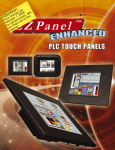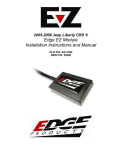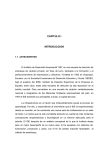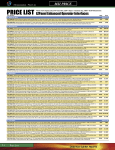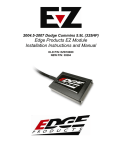Download EZ CE Touchpanel
Transcript
: er n o ti nge p008. , see n e a 2 Atrtice cuhary 1l, priceosr the P br tua ist Fe r ac ice L Fo r Pr et. ou tern In EZAutomation - EZCE Touchpanel E Z C E To u c h p a n e l TM The Most SENSIBLE Open Platform PLC Panel Combining the Ease of Use of the Original EZTouch with the Most SENSIBLE CE Touchscreen Computer Made in America Starting From 699 € Identical Footprint as EZTouch and EZPanel EZ as 1-2-3 Programming Software compatible with EZTouch, EZPanel and EZCE Touchpanel brands Programming Software EZTouch plus these additional features Software • • • • • • • • • 11-2 Adobe Acrobat PDF Viewer Microsoft Excel Viewer Microsoft Power Point Viewer Microsoft Word Viewer MPEG (Video) Viewer Microsoft Word Pad Text Editor Internet Explorer Microsoft Terminal Services FTP Server for sending to/receiving files from a Remote Location CE Touchpanel 99 € Hardware • • • • AMD Alchemy 333 MHz CPU 32 MB Flash, 64MB RAM Compact Flash Slot 10/100 Base-T Ethernet • One RS232 Port, One RS232/422/485 Port, One USB Host Port • Network and I/O Card Option • Light weight / Low Power • Complete NEMA 4, 4X Industrial Ratings +49 (0) 2161 464470 EZCE Touchpanel E Z C E To u c h p a n e l TM What is EZCE Touchpanel? EZCE Touchpanel is an open platform PLC Touchpanel that combines the best assets of the original EZTouch and EZPanel Enhanced, which is its ease of use for both operators and programmers with the advanced functionality of a disk-less industrial computer running WindowsCE. It is available in all the eight different screen models of EZPanel and has the same footprint as the original EZTouch and EZPanel Enhanced. Programs developed on either the original EZTouch or the EZPanel Enhanced can be seamlessly transferred to the EZCE Touchpanel. Programs developed on EZCE Touchpanel can also be transferred to EZPanel Enhanced. In fact the EZPanel Enhanced Programming software is common to all these models. What does it have? Key Features: • Incredible 3-D graphical objects: pushbuttons, numeric entry, meters, line graphs, PID faceplates, etc. All are high-speed, vector-based objects with amazing scalability. • 128 colors for use in objects and graphics • Display text in up to nine different languages (user-selected by a push of a button!) • Built-in Symbol Factory with over 4,000 symbols • Screen and object password protection (eight user-defined levels) • Unmatched alarm capability with history, count and details • Recipe downloads to the PLC:20 values into 20 registers (fixed or variable) • Floating-point numbers to and from PLC • Built-in clock and calendar • Forty-character tag names mapped to PLC addresses • Bitmaps can be sized on the screen in the EZPanel/EZCE Touchpanel Software • Import/Export tags to/from Excel or CSV files - Export messages to Excel or CSV file • Export alarms to Excel or CSV file • Multi-state Bitmap object (bit or word selectable) • Multi-state Indicator/Message object (bit or word selectable) allows up to four embedded data variables in messages • Bitmap Button object • Scalable meters and bar graphs • Floating point support for Meters, Bar Graphs, PID and Line Graphs PLC Drivers Supported www.EZAutomation.eu.com Hardware • AMD Alchemy 333 MHz 32Bit Processor • 32MB Flash and 64MB RAM built-in • Compact Flash slot • One 10/100 Base-T Ethernet port • USB Host port • 2 Serial ports, one RS232, second RS232/422/485 • 4 wire Analog resistive touch screen • Network card option for future expansion • Mechanical/hardware interface to build EZPLC and EZI/O in the same housing • Choice of 8 displays Software • Windows CE.net® 4.2 Core preloaded in standard model with Compact Framework • Windows CE.net® 4.2 Professional Plus preloaded in Enhanced model, with Internet Explorer and Viewer software • SDK for Software Development Connect to One of these Networks • Allen-Bradley Data Highway Plus or Remote I/O • Ethernet/IP • Ethernet DF1 Protocol • DeviceNet • Profibus DP • MODBUS Plus • MODBUS TCP/IP • CCLink • GE SRTP EZCE TouchPanel • Allen-Bradley DF1 Half and Full Duplex (PLC-5, SLC 500, MicroLogix 1000, 1200 and 1500) • DH485/AIC/AIC+ for MicroLogix 1000, 1200, 1500, SLC500, 5/01, /02, /03 • Aromat Mewtocol COM • Control Techniques - Unidrive 2-wire, 4-wire (binary) • Control Technology Corp. (CTC) - CTC2600, 2700 and 5100 (CTC Binary) • EZPLC • GE Fanuc SNPX (90/30, 90/70) • Idec Computer Link • Omron Host Link (C200 and C500) • All Mitsubishi FX Series • Modicon MODBUS RTU • Siemens S7 MPI Adapter series PLCs • Square D Symax - 300 Series CPU, 400 Series CPU (Symax) • Texas Instruments - TI5x5 Series, TI505, TI545-1102, TI545-1104 • All AutomationDirect DirectLOGICPLCs Windows CE Features: Where does it make sense? If you need to give your machine operators access to the Microsoft world of CE, that is the ability to view files such as Adobe Acrobat PDF, Excel, Word, MPEG (Video), Word Pad text editor, as well as give access to Internet or Intranet, EZCE Touchpanel is a good choice. The user can also write their own programs in Visual Basic or C++ along with the EZPanel application running on the unit. There are pros and cons of using a dedicated HMI panel vs an open platform panel as described on the next page, but the beauty of the EZAutomation’s unique and exclusive approach is that you develop your application using the same programming software and can run it on either panel. EZ! CE Touchpanel 11-3 EZAutomation - EZCE Touchpanel What is the Difference between EZPanel Enhanced and EZCE Touchpanel and How do I Choose between the two? Windows world has its own advantages as well as perils. On one hand, the openness of the Windows platform allows great connectivity between the Touchpanel and the rest of the world, from simple features like connection to any printer, to full internet browsing capability. On the other hand, the same openness may result in decreased system reliability. Now you have opened the gates to all the possible mischief like viruses etc. In addition, Windows platform is inherently a memory hog as well as slower as compared to a dedicated HMI. The good news from EZAutomation is that we make both options available to you, and you as the customer can make the ultimate decision which way to go. Here is a summary for you to consider: EZPanel Enhanced EZCE Touchpanel Differences: • Dedicated 32 bit 40 MHz Coldfire processor • Windows CE 32 bit 333 MHz Alchemy Processor • Dedicated operating system needs only 512 KB, and is really fast • Windows CE OS, 16-22 MB, a little slower • Faster Response time for touch input, typical 0.5 to 0.75 seconds • Not subject to hardware or software tampering • It is a computer, even though restricted. • Slightly more involved start-up • No boot-up, EZier to set-up • Bigger memory for data trending and storage, expandable to 256 MB. • Trending of data, only 2M memory. • Windows type Print options • Low end print functions • Internet Browsers • No Internet Browsers • File Viewers such as Adobe Acrobat PDF Viewer, Microsoft Excel Viewer, Microsoft Word Viewer, MPEG (Video) Viewer, Microsoft Word Pad Text Editor, Internet Explorer and more... • No File Viewers • Lower Cost Model 6” White on Blue 11-4 • A little slower response time for touch input, 1 to 1.5 seconds EZPanel Enhanced EZCE Touchpanel €399 €699 8” TFT €1,299 €1,599 10” TFT €1,649 €1,899 CE Touchpanel • €300 to €400 less depending upon the model. Similarities: • Programming Software: Same, EZ as 1-2-3, EZPanel Enhanced Editor • HMI Objects/Operators: Same as EZPanel Enhanced • Footprint: Has same footprint as EZPanel Enhanced +49 (0) 2161 464470 EZCE Touchpanel E Z C E To u c h p a n e l EZ Interoperability between EZTouch, EZPanel Enhanced and EZCE Touchpanel, unique to EZAutomation! TM Application developed on any one of these platforms will run on others The EZCE Touchpanel is the only HMI available that can run an application developed on a dedicated HMI like EZTouch or EZPanel Enhanced to run on this Windows CE open platform panel. Usually you have to convert or translate your dedicated HMI application, if at all possible, to the new panel such as migrating from QuickPanel to QuickPanel View or Panelview standard to Panelview plus. It takes hours to translate and make sure that all operators have been properly converted. Not so with the EZ family. Since we have had full control of the hardware, firmware and software of the EZ family of PLC Touchpanels, interoperability is a cinch for us! There is no “Program Conversion”! No such thing with AB’s Panelview Plus or GE’s QuickPanel View NO W TH N AT IS C O M MO ! SE N SE EZPanel Enhanced/ EZCE Touchpanel EDITOR EZCE TouchPanel The Original EZTouch www.EZAutomation.eu.com EZPanel Enhanced EZCE Touchpanel CE Touchpanel 11-5 EZAutomation - EZCE Touchpanel 8 Models to Choose From Starting as Low as • Adobe Acrobat PDF Viewer • MPEG Video player • Microsoft Excel Viewer • Compact Flash Slot • Microsoft Word Viewer • Internet Explorer • Microsoft Wordpad Text Editor • 32MB Flash memory built-in 699 € Minimum $2525 from AB 699 € 6” White on Blue, QVGA EZC-S6W-S (Standard): €699 EZC-S6W-E (Enhanced): €799 1299 € 6” TFT Color, QVGA 1899 10” TFT Color, VGA EZC-T10C-S (Standard): €1899 EZC-T10C-E (Enhanced): €1999 11-6 CE Touchpanel THI I S IS INCRED BL € 6” STN Color, QVGA 6” Monochrome, QVGA EZC-S6C-S (Standard): €899 EZC-S6C-E (Enhanced): €999 EZC-S6M-S (Standard): €799 EZC-S6M-E (Enhanced): €899 1399 € 1599 € 8” TFT Color, VGA EZC-S8C-S (Standard): €1399 EZC-S8C-E (Enhanced): €1499 € W 899 799 € 8” STN Color, VGA EZC-T6C-S (Standard): €1299 EZC-T6C-E (Enhanced): €1399 NO EZC-T8C-S (Standard): €1599 EZC-T8C-E (Enhanced): €1699 2699 € 15” TFT Color, VGA EZC-T15C-S (Standard): €2699 EZC-T15C-E (Enhanced): €2799 +49 (0) 2161 464470 E! EZCE Touchpanel The Most SENSIBLE CE Touchpanels Available! 15” TFT 10” TFT 8” TFT 8” STN The EZCE Touchpanel line with all the additional features, has the same EZ to use programming software across all panels, all eight models. A wide variety of serial drivers is available and we continue to add more every quarter. We also have a broad range of units with pre-installed modules to connect to the most popular field networks, legacy as well as the latest. 6” TFT 6” STN 6” White on Blue Expanded wide variety of models, sizes and PLC drivers 6” Mono Starting at 699 € Check out all the different EZCE Touchpanel models and specifications available to you starting on page 11-28. Easy to Program, Easy to Operate Drivers Supported • Click, drop and edit objects on the screen • Copy and paste screens from and to other projects • Scale objects to virtually any size with little or no distortion • Enter data with a pop-up keypad • Configure panels for up to nine languages • Use the included Symbol Factory library of over 4,000 factory objects, or import 128-color bitmaps Download the software demo to see for yourself: www.EZAutomation.eu.com Connect to One of these Networks • Allen-Bradley Data Highway Plus or Remote I/O • Ethernet/IP • Ethernet DF1 Protocol • DeviceNet • Profibus DP • MODBUS Plus • MODBUS TCP/IP • CCLink • GE SRTP www.EZAutomation.eu.com EZCE TouchPanel • Allen-Bradley DF1 Half and Full Duplex (PLC-5, SLC 500, MicroLogix 1000, 1200 and 1500) • DH485/AIC/AIC+ for MicroLogix 1000, 1200, 1500, SLC500, 5/01, /02, /03 • Aromat Mewtocol COM • Control Techniques - Unidrive 2-wire, 4-wire (binary) • Control Technology Corp. (CTC) - CTC2600, 2700 and 5100 (CTC Binary) • EZPLC • GE Fanuc SNPX (90/30, 90/70) • Idec Computer Link • Omron Host Link (C200 and C500) • All Mitsubishi FX Series • Modicon MODBUS RTU • Siemens S7 MPI Adapter series PLCs • Square D Symax - 300 Series CPU, 400 Series CPU (Symax) • Texas Instruments - TI5x5 Series, TI505, TI545-1102, TI545-1104 • All AutomationDirect DirectLOGICPLCs You can create a basic screen in about 10 minutes. We know you have better things to do than attend a class on how to configure a touch panel! EZCE Touchpanel is so intuitive that in a few minutes you should be able to create great screens on your own. EZCE Touchpanel programming software lets you: EZCE Touchpanel Programming Software 99 € CE Touchpanel 11-7 EZAutomation - EZCE Touchpanel E Z C E To u c h p a n e l TM Designed from the ground up to simply be the EZiest to program and use You do not have to spend $1300 for a 3 day course to learn how to program an Operator Panel EZTouch has widely been recognized as the EZiest to program software in the industry. More than 10,000 companies and over 20,000 Automation Control Engineers have used our software without having the need to attend even a one hour tutorial. In designing this product to be sold through the direct business channel without any local hand holding or training classes, we had to design the software to be so intuitive that even a first time user can get it up and running in a couple of hours without opening the software manual. EZPanel/CE Touchpanel Editor - EZ as 1-2-3 Easy-to-use windows based software makes panel configuration and testing simple. Edit and debug faster than ever with our unique online programming feature. $ RSView Studio Software 99 Free for existing EZTouch users! Total Investment $ 219 “This course is designed to provide students with the skills needed to create and configure an RSView ME(Machine Edition) project for Machine level and small-process control” Add $100 for Programming Cable and $1300 for 3 day course (RS-RSVMETRG) @ $50/hr minimum Add $20 for Programming Cable and assume a professional engineer costing $50/hr for 2 hours. EZ as 1-2-3! $ Softw 613 ! are is a pain Total Investment more than $ 3200 to learn programming for “small process control” Wonder what it would be for a large process control! Communication Capability to Industrial Network The EZCE Touchpanel has the broadest communication capability of any other Operator Panel. Here is what we connect to: • Allen-Bradley Data Highway Plus or Remote I/O • Controlnet • Ethernet/IP • Ethernet DF1 Protocol • DeviceNet • Profibus DP • MODBUS Plus • MODBUS TCP/IP U n iv y! • CCLink ersal Connectivit • GE SRTP 11-8 CE Touchpanel AB Versaview can communicate only to DH+, Remote I/O and Controlnet Save Me From Other N tworks! e GE Quickpanel View can communicate only to Genius I/O, DeviceNet and Profibus +49 (0) 2161 464470 EZCE Touchpanel E Z C E To u c h p a n e l TM Lets compare! Which Touchpanel is best for your PLC? EZAutomation EZCE TouchPanel Allen Bradley VersaView 6182H-7TLH4D GE QuickPanel View IC754VSL06CTD Screen Type 5.7” TFT 6.5” TFT 5.7” TFT Resolution 320x240 640x480 320x240 Built-In Flash Memory 32 MB 32 MB 1 CF slot DRAM 64 MB 64 MB 32MB Ethernet Yes Yes Yes Trending Yes Yes Yes 3D Pre-Built Objects Yes Yes Yes Power Consumption 12 Watts 17 Watts 24 Watts On-Line Programming Yes No No Ease of Programming Legendary EZ 3-day course @ $3200 Suggested by AB to get started Not so easy Yes Yes Yes SDK for Visual Basic & C++ Microsoft Viewers Communication Expansion TH Made in America Yes Yes Yes DH+, RIO, MB+, CCLink, Ethernet IP, MB TCP/IP GE SRTP, Profibus, DeviceNet, Control Net DH+, RIO, ControlNet only Genius IO, DeviceNet, Profibus only $1399 $2525 $1995 Price L E NE AN BEST H PA C A C C U E O T DM I ADE IN AMER EZCETouchpanel AB Versaview GE Quickpanelview Zycom 3300T Series Part Number EZC-T10C-E 6182H-10TLH4D IC754VSL12D 3310-0011020016503 ScreenType 10.4” TFT 10.4” TFT 12.1” TFT 10.4” TFT Resolution 640x480 640x480 640x480 800x600 Power consumption 18 W 27 W 48 W NA Built-in Flash memory 32MB 32MB None No, 64MB on Compact Flash RAM 64MB 32MB 128MB 10/100BaseT 10/100BaseT 10/100BaseT Processor 333MHz AMD 650MHz Celeron NA 300MHz Trending Real time & Historical Historical Historical NA Yes Yes Yes Yes Ease of programming Legendary EZ 3-day course @ $3200 Suggested by AB to get started Not so easy Not so easy On-Line programming Yes No No No Prebuilt 3-D objects Microsoft Viewers Yes Yes Yes NA Communication expansion DH+, RIO, MB+, CCLink, Ethernet IP, MB TCP/IP GE SRTP, Profibus, DeviceNet, Control Net DH+, RIO, ControlNet only Genius IO, DeviceNet, Profibus only NA Number of Tags Unlimited Unlimited Unlimited Limited to 1500 Yes; Same software Limited; Totally different software Limited; Totally different software None $1999 $3390 $3895 $2995 $99 $613 NA NA Application compatibility between dedicated HMI & CE Price Software Cable Total Price $20 $100 $2118 $4103 www.EZAutomation.eu.com CE Touchpanel EZCE TouchPanel 64MB 10/100BaseT Ethernet 11-9 EZAutomation - EZCE Touchpanel EZCE Touchpanels are Easy to Operate POP-UP Electronic Thumbwheel emulates a mechanical thumbwheel switch. Thumbwheel object in EZCE Touchpanel is an electronic replica of conventional mechanically operated thumb wheel switch. Simply hit “ENT” or “Enter” on all pop-ups to download your entry to the PLC. 11-10 CE Touchpanel POP-UP Keypad allows you to enter data into a pre-defined PLC register. Pop-up Keypad is the EZiest method to input data into pre-assigned addresses in PLC. The numeric entry object makes writing values to PLC EZier as never before. Minimum and Maximum limits can be set using Range Check option. The keypad also has built-in capability to change data types to floating point, signed/ unsigned decimal, hexadecimal or octal. Eight levels of password security for every input object. All data input objects have password security. A user can define up to eight password labels of security. In addition, variable passwords can be defined from registers in the PLC. +49 (0) 2161 464470 EZCE Touchpanel Just a Few Reasons Operators Love These Panels Our engineers and technical support personnel worked closely in designing this product, keeping one thing in mind... that this touch panel has to be the most user friendly for machine operators. Here are some highlighted features: 1 Operators Can Choose their Favorite Language The United States has one of the most culturally diverse population of all countries and that means operators have a need for multiple languages. We were among the first to identify this need which resulted in multiple language support in our EZPanel Enhanced editor. You can configure each and every object (except PID face plate) for up to nine different languages (ASCII characters) each. While configuring our panel, a “language button” can be created to let the operators select their favorite language. For example, one operator can change the whole screen to Spanish by pressing a “Spanish” button. The next operator can change the whole screen to English by pressing an “English” Button. And so on... 2 It’s EZier than ever for operators to input data! EZCE Touchpanel allows pop-up keypads for users to enter data in any of its supported formats (Signed and Un-Signed Decimal, Floating Point, Hexadecimal, and Octal). When creating pop-up type inputs for the above type formats, it automatically selects the right type based on the PLC/internal tag chosen. Ever needed a thumbwheel type input? We’ve added that as well, which allows the operator to scroll up/down each digit (max of five digits). All the data input type objects (including pop-up and thumbwheel) can be protected with up to eight levels of password protection. These passwords can be pre-programmed in our editor or they could be pointers to registers in a PLC. Having the passwords pointing to PLC registers allows for different passwords for multiple shifts and overrides by supervisors. 3 Scale objects to any size with no distortion EZCE TouchPanel Our Editor uses vector-based graphics for objects. Unlike other editors that use graphic symbols, which distort when scaled, objects created by EZPanel Enhanced editor retain their shape with no or very little distortion. Another advantage to using vector based graphics is the super fast response time as our objects utilize very little memory. Any object in our editor is configurable up to 128 colors and allows importing of bitmaps as well with 128 colors. 4 The most sensible objects hard to find in other brands EZCE Touchpanel offers a graphical trending feature (great for time change over), PID face plates (single loop PID controller face plates), Downloadable Recipe (you can download up to 20 values, predefined or pointing to variable registers, to a PLC with just a single push button), thumbwheel, analog and digital clocks, radio buttons, step switches, many forms of meters, and many more along with our 4000 objects from SymbolFactoryTM. www.EZAutomation.eu.com CE Touchpanel 11-11 EZAutomation - EZCE Touchpanel Manuals in PDF. 5 View Machine Manual To have fast and immediate access to information on machine/process. EZCE Touchpanel provides operators with the flexibility to view machine manuals or any other documents in PDF format on the panel right away. Mic Microsoft Excel and Microsoft Word 6 View Instead of sending the current data to a computer or server, machine operators may want to view and analyze the data on the screen right away. EZCE Touchpanel provides you easy to view data using Microsoft Excel and Word format on the screen itself. Power and MPEG Video for 7 View PowerPoint et installation, training etc. EZCE Touchpanel provides operators with easy to view PowerPoint applications and video files in MPEG format. PowerPoint and MPEG Video provide you with an added advantage to visually learn and train other operators or observers about the machine or the process of the machine. S massive amount of data and send to 8 Store p plant server Now a days, machines collect massive amounts of data for different processes of the machine and that data needs to be sent to a plant server to archive for future reference. EZCE Touchpanel provides you with an easy way to store massive amounts of data and send the data to plant server. 9 Write notes on Microsoft WordPad Text Editor Weekly Production.ppt W When the machine is in the running mode, there are some notes and values that are needed to be noted. You don’t have to be worried about carrying a pen and paper with you all the time. EZCE Touchpanel provides you with an ability to write notes on Microsoft WordPad Text Editor. In Explorer 10 Internet Machine operators can go to the company’s website to get up to date information that is needed to upgrade machine process or get new production instructions from a different location. EZCE Touchpanel provides you with an easy connection to access Internet Explorer. or receive files from remote location 11 Send Operators may also need to send and receive message or files from a remote location. EZCE Touchpanel provides you with easy method to send and receive files from remote location. 11-12 CE Touchpanel +49 (0) 2161 464470 EZCE Touchpanel Enhanced Graphics Made EZ EZCE Touchpanel comes with unique graphical features to convert PLC data into usable operator information. We believe that information is power! Here are just a few features: Graphical Trends Analysis Operators find it much EZier to time-monitor the process by looking at the trend charts, rather than browsing thru cumbersome numbers. The most intuitive and EZ-toconfigure trend graphs allow users to monitor up to 6 PLC variables in a single chart. The chart can be pre-programmed to acquire data by seconds, minutes, hours or even days. Each chart can keep up to 999 data points. PID Faceplates A PID Faceplate object enables a one-stop review of your set-point and process variable together. A single loop PID algorithm makes the Output variable control the Process Variable to keep it as close to the set-point as possible. Use a PID Faceplate with other objects such as trend chart and experience amazingly EZ process control! Multi-State Indicators Process monitoring was never so EZ! Multi state indicator enables you to highlight various process conditions by setting a PLC address. We also included an ability to display the called process message as an indicator light to make it more visible to the operator. Alarm Reporting The Alarm History object allows the user to configure a button, that when pressed, will provide the Alarm Count or Alarm History. When PLC triggers an alarm, such pre-programmed button pops-up on the screen. An active alarm is displayed at the bottom of the current screen. The operator can go into the details of the alarm right from the touch screen, and take necessary action immediately. Dynamic Recipe Object How about having an ability to write up to 20 preset or variable values to PLC by pressing just a single button on the screen? EZiest ever method to change the process! Being a critical object, it can have 8 levels of password protection and visibility control too. Use Recipe with Numeric Keypads to add on-screen flexibility to recipe modification. Being creative in your screen design is EZiest and at your fingertips. You don’t need to search for that special bitmap image you want to put on the screen anymore! EZ CE Panel comes with standard built-in image library with 4000 symbols like pumps, valves, blowers, conveyors etc. Any object in our editor is configurable up to 128 colors and allows importing of bitmaps as well with 128 colors. EZCE TouchPanel Built-in 4000 Symbol Library Distortion Free Scaling of On-Screen Objects The innovative usage of vector-based graphics for objects in EZCE Touchpanel allows almost distortion free scaling of screen objects. This is unique compared to many other editors that use graphic symbols, which distort when scaled. Vector-based graphics also offer super fast response time as our objects utilize very little memory. www.EZAutomation.eu.com CE Touchpanel 11-13 EZAutomation - EZCE Touchpanel Program this Screen in less than 10 minutes EZ as 1-2-3 EZCE Touchpanel has earned it’s name! We named it EZCE Touchpanel for a reason. We made an easy to use, simple operator interface that will save you lots of engineering hours and design time due to its simplicity and ease of use. You don’t need prior programming knowledge to design a screen. You do not need to attend any classes to learn how to program. It is Intuitive, it is Simple! The only assumptions are: • You are familiar with Windows-based environments • You have a good understanding of your PLC memory’s address formats The following example shows just how EZ it is to create an object: 1 Select an Object A) Click on “Objects” on the main menu bar B) Select the object you wish to create. In this example, click on “Switches”. You may also select an object from the tool bar below the main menu. Tool Bar Or select switch object from the tool bar 11-14 CE Touchpanel +49 (0) 2161 464470 EZCE Touchpanel 2 Fill in the Dialog Box D A) Click the style of switch you wish to use. B) Select “Label Text”. This will allow you to name and customize the object. C) Select or create a PLC bit address tag that the “Switch” will activate. D) If you need password protection, click on the “Protection” tab at the top of the dialog box. E A B C E) If you wish to keep this object invisible until a PLC tag is triggered, click on “Visibility/Details”. Visibility will be discussed later in detail. 3 Placing the Ob Object Click your mouse on the screen and stretch the object to your desired size. If you want to edit the object again, simply double click on it and the configuration dialog box will reappear. There is even a “Simulate” button on the dialog box for some objects so you can see how objects will work in real time. PERFORM THE PREVIOUS STEPS FOR DIFFERENT OBJECTS AND YOU HAVE DESIGNED YOUR SCREEN! EZCE TouchPanel Designed from Ground up to Simply be the EZiest Software to Program Touch Panels You do not have to spend $1300 or attend a 3 day course to learn how to program an operator panel! Allen Bradley recommends attending their course number RS-RSVMETRG for developing skills needed to create and configure their panels even for small machine/process EZ has widely been recognized as the Easiest to program software in the industry. More than 10,000 companies and over 20,000 Au� p� software to be so intuitive that even a first time user can get it up and running in a couple of hours without opening the software manual. www.EZAutomation.eu.com CE Touchpanel 11-15 EZAutomation - EZCE Touchpanel EZ & Most Sensible Communication Setup Bottom view PLC Connectivity Not a Costly Affair Having made the programming EZ, we also made the connectivity EZier. A simple molded cable lets you connect the EZCE Touchpanel to most of the PLCs. These custom designed cables not only bring the cost of connectivity down but also make it the most flexible. Patented Online Programming Best way to reduce your process downtime while editing the Panel program. EZCE Touchpanel can be programmed via separate Programming Port, while it is ‘Live’ thru PLC Port! Operator can continue running the machine while the Engineer is modifying certain section of the program. The changes to the program are transferred to the Panel “Online” without swapping the cables. What an EZ way to save time and engineering effort! Got more panels? Program Over Ethernet Network Connecting multiple panels to your PLC can’t be EZier than this! All you need is a PLC that has multiple communication ports that we support! If your PLC allows it, you can add extra ports by installing data communication modules. EZ CE Panels support most of the PLCs in the market. EZCE Touchpanel Programming Screen Data Highway Plus EZCE Touchpanels can be installed with an option card to be able to communicate with AB DH+ Ethernet Hub Ethernet Capability makes us EZ & Fast EZCE Touchpanels are among the fastest, but there are limitations to the PLC communication port speed. If your PLC can support 10 Mega Baud Ethernet connection we have a Panel that will allow you to be fast and flexible by using it’s Ethernet port. Open Protocol Panels EZCE Touchpanels are based on open protocol technology, meaning that they can be installed with popular network cards like DeviceNet, Profibus, MODBUS TCP/IP or Ethernet/IP. This makes us a unique Touch Panel that can communicate easily with almost every popular PLC and almost every network in the industry! 11-16 CE Touchpanel Connect multiple EZCE Touchpanels to the CPU. Connect multiple EZPanels (with Ethernet option cards) over Ethernet +49 (0) 2161 464470 EZCE Touchpanel Unique Visibility Tags - Allows Objects to be Hidden for Maximum Utilization of Screen Real Estate Patent Pending All objects have the unique ability to appear and disappear based upon both PLC tags, as well as internal tags. In the following example, we show one of the many ways Visibility Tags can be used to expand your screen. 1 Normal Run Mode 2 Set point Edit Mode 3 Fine Tune Mode Operator does not have access to changing PLS setpoints. Here is how one of our customers used visibility tags to reduce the number of screens by 30%! PLC “PROG_MOD” Tag makes three additional objects appear on the screen. “ON POSITION”, “OFF POSITION” and “Updating Setpoint” objects are programmed with “PROG_MOD” variable as their Visibility tag. EZCE TouchPanel PLC “FINE_TUNE” Tag makes Fine tune objects replace the updating setpoint object. Panels without visibility tags would need screen real estate for both “PROG_MOD” objects and “FINE_TUNE” objects. Visibility tags thus save a tremendous amount of screen real estate. Its not unusual to reduce the number of total screens to half by virtue of this unique feature. RE www.EZAutomation.eu.com DU CE #O F SCREENS B A YH CE Touchpanel LF 11-17 EZAutomation - EZCE Touchpanel EZCE Touchpanel Objects The Most Sensible, Best-Looking Objects Available 1 Pushbutton The screen below shows a configuration of the available 33 objects in EZCE Touchpanel editor. This and the following page cover the basics of some of these objects. 3 Radio Button 2 Indicator Button 4 Switch 5 Step Switch 6 Tri-State Switch 7 Numeric Entry 1 2 3 5 4 6 8 Recipe 9 Thumbwheel 10 Indicator Light 7 8 11 10 9 12 13 11 Numeric Display 12 Analog Clock 13 Digital Clock 14 Meter 14 15 Bar Graph 15 16 Line Graph 17 PID Faceplate 18 18 Screen Change 16 20 Multi-state Indicator 19 24 21 22 23 3 Radio Buttons You can create a series of pushbuttons using Radio Button Object. When one button is on, all the other buttons are off (Only one button/station active at one time, like an old car radio) 14 Meters Meter Object has many style types and operations available. EZCE Touchpanel Editor allows you to custom design the color bars for alarm zones and also allows you to select the number of divisions to be displayed. The meters provide an excellent graphical representation of analog gauges. 11-18 CE Touchpanel 27 25 20 17 19 Alarm History 26 31 28 32 15 16 Line and Bar Graphs The Line and Bar graph objects have an outstanding resolution. You can custom design the legend for X and Y axis and assign labels to major “tic” marks on a chart. Just adding a bit of color makes them as visually appealing as they are functional. 21 Increment/Decrement 22 Static Text 29 30 33 23 Trigger Text 24 Lookup Text 25 Dynamic Text 26 Text Entry 27 Adjust Contrast 28 29 30 31 32 33 Inc/Dec Hour Activate Screen Save Select Language Dynamic Bitmap Bitmap Button Multi-state Bitmap 17 PID Faceplate Use our PID faceplate for PLC systems capable of PID loops. PID faceplate allows you to display values for three PID loop controlled parameters in the form of bar graphs. +49 (0) 2161 464470 EZCE Touchpanel EZCE Touchpanel Objects 8 Recipe Objects By using one of our most desired Recipe objects, you can download up to 20 pre-set or variable PLC registers per Recipe in the EZCE Touchpanel panel. This object can also be used to set values in PLC registers to change a process all together! Alarm History 19 Use our pre-built Alarm History button to show Alarm Count and Alarm History with one touch of a button. Alarm History displays all the alarms triggered sequentially with the most recent one right on the top, whereas Alarm Count displays the exact number of times a certain alarm has been triggered. Use this great preventive maintenance tool to replace any components that need to be changed. Any time an alarm is highlighted and selected, it will show you all the details that you’ll ever need to know including the time it was triggered, the time it was cleared, date stamp, upper and lower limits along with the limit that tripped an alarm. 31 32 33 Bitmap Objects EZCE Touchpanel Enhanced editor allows you to create Dynamic Bitmaps, Multi-state Bitmaps, Button Bitmaps, and Static Bitmap Objects in a breeze. There is a built in library of 4000 objects available for you to copy and paste directly to a project screen and use them in any arrangement or position them just the way you like. With one press of a button, you can view all of the tagnames and values of the recipe batch. With a push of a button, you can view Alarm Count, Alarm History, and Alarm Details. The selected object will be highlighted and shown in the preview window You can customize the screen to simulate your process by adding bitmaps from the extensive symbol library included in the EZPanel Enhanced Software. EZCE TouchPanel For a true dynamic simulation, use our Dynamic Bitmap object to stack layers upon layers of bitmap objects which only allows one bitmap object to be displayed at one time based on whether it is triggered by a control program or the panel itself. For example, you can display a red image of a blower when its turned off and a green image when turned on. Dynamic Bitmap Objects allow you to select different bitmaps for “On” and “Off” states of a PLC/Internal register. Under “On Bitmap” settings, select a green blower (using the symbol factory) and repeat for “Off Bitmap” with a red blower. That’s it! And you have created a dynamic simulation of your blower. Copy the symbol from the library and paste it onto the EZPanel screen Multi-State Bitmaps have the same functionality of Dynamic Bitmap buttons with only one difference: It is a lot more powerful in that it allows you to display all the way to 16 bitmaps based on the value of a bit in a word or a word address. A ‘Bitmap Button’ object is a “Button” which is capable of displaying different bitmap images when turned on or off by a user. On the other hand a ‘Static Bitmap’ lets you display a bitmap (imported, copied from clipboard, or symbol factory) which can be resized within the editor and stays static on a screen, e.g. a company logo. www.EZAutomation.eu.com Click and drag to size the bitmap objects in the EZTouch Enhanced software CE Touchpanel 11-19 EZAutomation - EZCE Touchpanel EZCE Touchpanel Enhanced Editor Example EZ as 1-2-3 1 The startup screen would provide you with options for creating and opening projects. First, choose the configuration mode: Edit offline, Read from Panel, Edit Online. Then enter your system parameters by typing in the fields or using the pull down menus. 2 Select the configuration method from our “Online, Read from Panel, and Edit Offline” options. Enter system information and use the pull-down menu for correct selections. Click OK when you’re done! Once you select your options and your new/previously developed screen is open, you are ready to start creating your project using our easy to find toolbar or menu’s. Complete the Dialog box (on the right) Select any of the 33 objects available in the toolbar or from the Objects Option in the Main Menu Bar And the PLC assignment (below) 3 Easy Steps are displayed on the right hand margin of the window at all times. Just click on them anytime you need assistance. 3 Meter created on the screen Click the “Write Program to Panel” button, click OK, and you’re done! Or just click Save if in Online Mode. Write program to panel meter 11-20 CE Touchpanel Meter is now on the EZTouch panel +49 (0) 2161 464470 EZCE Touchpanel EZCE Touchpanel Editor Easy-to-use Programming Software EZCE Touchpanel Editor is by far one of the easiest to use programming software available in the market. You just saw a presentation of our editor’s most powerful objects in the last few pages. Now let’s take a look at how easy and simple it is to create some of those objects. The EZCE Touchpanel programming software is just like any other windows application that comes with a main menu bar, tear off toolbars, a Project Screen Explorer, a main window area, and individual screen windows. Build multiple screens at the same time and display them as tiled or cascaded in the main window. Toolbars EZCE Touchpanel Enhanced Editor allows you to place up to nine different toolbars (Standard, Basic Objects, System Objects, Text Objects, Bitmap Objects, Draw, Panel 3 Easy Steps, and Project Screens). These are fully customizable toolbars and can be moved and placed to your liking. The following example shows how the basic toolbar is moved to the right of the screen and also shows the flyover tip associated with each object. You can also display ‘Panel’ toolbar by selecting it through ‘Edit’ pull down section. The following icons are present in ‘Panel’ toolbar: Write to Panel, Panel Information, Display Screen, Reboot Panel, Panel Time and Date, and Diagnostics. Main Menu Bar The Drawing Tool Bar contains all of the necessary tools for creating and drawing lines and objects. It is a tearoff, floating tool bar that can be positioned anywhere on the screen. Project Screen Explorer The left side margin displays the project screens you have created. Simply doubleclick on a screen to open and edit. The active screen window is displayed when you have opened a project and screen to edit. The title bar at the top displays the screen that you are currently working on. You can have multiple screens open at the same time, but the active screen will be the one with the highlighted title bar. You can size the screen window to represent the panel screen size, turn on a grid, snap to a grid, and change the background color all from the Screen heading in the Main Menu Bar or by simply right clicking the screen. Online Programming In case you missed our illustration of just how important and powerful this feature is, please review page 3-8 in the EZPanel Enhanced section as it explains in detail this huge time saving feature! www.EZAutomation.eu.com Minimum PC Requirements • Pentium, 133 MHz, CD ROM • 32MB RAM • 87 MB free disk space • WIN95/98/2000/NT4.0/XP/XP Pro • Color SVGA 800x600 minimum 1024x768 recommended Windows Architecture EZPanel Enhanced programming software is built on the Windows 32-bit system architecture and thus utilizes all the functionality associated with it. The ‘Main Menu Bar’ has pull downs for every menu, some of which provide even more dialog boxes when selected, along with the flyover tips. Whenever the cursor is on top of one of these icons, a brief description or a hot key is displayed on top of it for you to navigate with ease. This information is very helpful when trying to determine the right kind of object or selection amongst all the options available to you. Multiple screens in the main programming window can be tiled or cascaded as per your preference and can also be minimized/maximized within the main window. CE Touchpanel EZCE TouchPanel Online program editing is one of the most powerful features of EZCE Touchpanel panel. It lets you program your panel ‘Online’ without losing any precious time uploading and downloading projects to a panel. Just connect your panel to your computer, select online programming, edit, and save your entire project while your panel is online with a PLC. Tear-off floating toolbar contains all of the objects represented by an icon. Each icon has fly-over help that gives a brief description of the object icon. Simply click on the object that you want to create and the associated dialog box will appear prompting you with the necessary information to build the object. 11-21 EZAutomation - EZCE Touchpanel EZCE Touchpanel Editor 1 2 It’s as EZ as Using the tool bar or pulldown menu, select the object that you want to create. Each object has an associated dialog box containing all of the necessary parameters for creating the object. Simply fill in the areas to meet your application needs and click OK. 1-2-3 to Create an Object You can custom label the objects by enabling the text and typing in the name you want. Typical object configuration dialog box Most of the objects have a style selection of how the object will appear on the screen. (Example shown at step 3) Color Password Protection Most functional objects have password protection built-in for up to eight different user groups. Simply choose the group or level of protection and enter the password. PLC Addressing One of the fields to be completed in the object creation window is the PLC tagname. Type in the tagname and the appropriate PLC address string and data type, and the object will be linked to the PLC. It’s that easy! 3 11-22 Palette The color palette has 128 available colors for text, background, indicators and other object parameters. Se Habla Español? No hay Problema! Another great feature of the EZCE Touchpanel panels is the ability to program your text and messages in different languages. As long as the text characters are in the ANSI text table, they can be displayed on the panel. You can store up to nine different language types for each object. Select the language number from the pull-down menu and type in the text to be displayed. Si usted prefiere que sus mensajes se visualizen en Español, simplemente seleccione el número de el lengueaje que desea y escribalo en su texto para cada función. Object is drawn on the screen. CE Touchpanel with Display Frame without Display Frame O, se ha qualche operatore che preferisce l’italiano, scriva il test in una forma piú comprensibile per loro. +49 (0) 2161 464470 EZCE Touchpanel EZCE Touchpanel Editor Multi-state Bitmap Object The new Multi-state Bitmap Object is created to display images within a frame on the EZCE Touchpanel screen. Each object has its own programmed images. The object will display one image at a time based on a bit (the one that is set), or a value in the tag. The maximum number of images that can be programmed is based on available memory. Bitmap of bit 2 Default Bitmap Bitmap of bit 1 Bitmap of bit 3 Bitmap Button Object The new Multi-state Bitmap is a touch object that combines functions of a button, a Dynamic Bitmap, and an Indicator Light. It allows you to perform a WRITE operation to one bit and a READ operation from a second discrete location. The state of that READ location determines whether the button is displayed in the ON or OFF mode. You may choose to make the READ and WRITE location the same. EZCE TouchPanel Sizing Bitmap Objects EZTouch software allows bitmap objects to be sized with total flexibility, including changing the shape. Simply click on the object to select and then click and drag one of the side or corner handles to size the bitmap as needed. www.EZAutomation.eu.com CE Touchpanel 11-23 EZAutomation - EZCE Touchpanel EZCE Touchpanel Editor Multi-state Indicator Object The Multi-state Indicator Object is created to display preprogrammed messages within a frame on the EZCE Touchpanel screen. Each object has preprogrammed messages that are stored in the object itself. In other words, messages are stored in the object, NOT the Message Database. (The Message Database is used by the Lookup Text Object only.) It displays one message at a time based on a bit (the one that is set), or a value in the tag. The maximum number of messages that can be programmed is 255. Click on the Messages tab to program messages in the database. Messages The Multi-state Indicator can also be used without messages as simply a Multi-state Indicator Light, such as the one shown here. Increment/Decrement Value Object The Increment/Decrement Value Object allows you to configure a button, that when pressed, will Add or Subtract from a value using two tags and a programmed value. You will be able to Read a value in the first tag and then Write to another using the value you have programmed to increment or decrement that register value. Of course, if both tags are the same, the tag itself is changed by that value. 11-24 CE Touchpanel +49 (0) 2161 464470 EZCE Touchpanel E Z C E To u c h p a n e l Introduction EZCE Touchpanel is an open platform PLC Touchpanel that combines the best assets of the original EZTouch and EZPanel Enhanced, which is its ease of use for both operators and programmers with the advanced functionality of a disk-less industrial computer running WindowsCE. It is available in all the eight different screen models of EZPanel and has the same footprint as the original EZTouch and EZPanel Enhanced. Programs developed on either the original EZTouch or the EZPanel Enhanced can be seamleasly transferred to the EZCE Touchpanel. Programs developed on EZCE Touchpanel can also be transferred to EZPanel Enhanced. In fact the EZPanel Enhanced Programming software is common to all these models. Overview EZCE Touchpanel are fully programmable and provide power and flexibility through a vast set of features. The displays are available in white on blue (6” only), monochrome & full color. Mono displays are only available with a 6” screen. The color units are available in 6”, 8”, 10” or 15” versions. Getting Started Installing the software and configuring the EZCE Touchpanel is simple to do. You will only need the following items to successfully connect and configure the panel: • EZCE Touchpanel • 24 VDC power supply (min. 1.5A, switching) • Programming cable • PLC interface cable • PC • EZPanel/EZCE Touchpanel Programming Software What does it have? Key Features: www.EZAutomation.eu.com Overview Made in America Windows CE Features: Hardware • AMD Alchemy 333 MHz 32Bit Processor • 32MB Flash and 64MB RAM built-in • Compact Flash slot • One 10/100 Base-T Ethernet port • USB Host port • 2 Serial ports, one RS232, second RS232/422/485 • 4 wire Analog resistive touch screen • Network card option for future expansion • Mechanical/hardware interface to build EZPLC and EZI/O in the same housing • Choice of 8 displays Software • Windows CE.net® 4.2 Core preloaded in standard model with Compact Framework • Windows CE.net® 4.2 Professional Plus preloaded in Enhanced model, with Internet Explorer and Viewer software • SDK for Software Development Compact FLASH Slot EZCE Touchpanels have a slot for Compact Flash for expanding non-volatile memory. Because of the built-in 32MB of Flash on the CE Motherboard, you most likely will not need this external Compact Flash but we do have a slot if you do. Compact Flash Card getting installed EZCE TouchPanel • Incredible 3-D graphical objects: pushbuttons, numeric entry, meters, line graphs, PID faceplates, etc. All are high-speed, vector-based objects with amazing scalability. • 128 colors for use in objects and graphics • Display text in up to nine different languages (user-selected by a push of a button!) • Built-in Symbol Factory with over 4,000 symbols • Screen and object password protection (eight user-defined levels) • Unmatched alarm capability with history, count and details • Recipe downloads to the PLC:20 values into 20 registers (fixed or variable) • Floating-point numbers to and from PLC • Built-in clock and calendar • Forty-character tag names mapped to PLC addresses • Bitmaps can be sized on the screen in the EZPanel/EZCE Touchpanel Software • Import/Export tags to/from Excel or CSV files - Export messages to Excel or CSV file • Export alarms to Excel or CSV file • Multi-state Bitmap object (bit or word selectable) • Multi-state Indicator/Message object (bit or word selectable) allows up to four embedded data variables in messages • Bitmap Button object • Scalable meters and bar graphs • Floating point support for Meters, Bar Graphs, PID and Line Graphs TM CE Touchpanel 11-25 EZAutomation - EZCE Touchpanel EZCE Touchpanel Overview Compatible with Major PLCs EZCE Touchpanel is the most compatible panel ever built. One of the great things about EZTouch panels is connectivity to PLC Compatibility Table PLC/Network Model Protocols EZAutomation EZPLC EZ Protocol MicroLogix 1000/1200/1500 SLC 500, 5/01, /02, /03 MicroLogix 1000, 1200 and 1500 Allen-Bradley SLC 5/03, /04, /05, PLC-5 (w/DF1) DH485/AIC/AIC+ DF 1 Half Duplex; DF1 Full Duplex SLC 5/04, PLC 5 DH+ (Option Card) PLC5 DF 1 PLC 2, 3 and 5 Remote I/O (w/DH+ Option Card) Aromat Aromat Mewtocol COM Control Techniques Unidrive 2-wire, 4-wire Binary Control Technology Corporation (CTC) CTC 2600, 2700 and 5100 CTC Binary DeviceNet DeviceNet I/O Generic DeviceNet I/O (Option Card) ControlLogix, MicroLogix, Ethernet/IP, SRTP, DF1, Modbus CompactLogix, GE Versamax TCP/IP General Electric 90/30 and 90/70 Versamax SNPX, SNP Idec Idec Computer Link FX Series (all) Direct CC Link CC Link Protocol Ethernet Mitsubishi 984 CPU, Quantum 113 CPU, AEG Modicon Modicon Micro Series 110 CPU: 311-xx, 984 Series, Quantum Series Modbus Plus (Option Card) Omron C200, C500, CQM1, CPM1, CPM2 Host Link Profibus Profibus-DP Generic Profibus-DP (Option Card) K-Sequence, DirectNet, DL05 MODBUS (Koyo Addressing) DL105 DL205 DirectLOGIC DL305 DL405 K-Sequence D2-230 K-Sequence D2-240 K-Sequence, DirectNet D2-250 K-Sequence, DirectNet, MODBUS (Koyo Addressing) D2-240/250DCM DirectNet D3-330/330P DirectNet D3-340 DirectNet D3-350 K-Sequence, DirectNet, MODBUS (Koyo Addressing) D3-350 DCM DirectNet D4-430 K-Sequence, DirectNet D4-440 K-Sequence, DirectNet D4-450 All with DCM K-Sequence, DirectNet, MODBUS (Koyo Addressing) DirectNet Siemens S7 MPI Adapter 3964R Siemens S7-200 S7-200 Square D Symax 300 Series CPU, 400 Series CPU Symax Texas Instruments TI5X5 Series - TI505, TI 545-1102, TI545-1104 TBP (Transparent Byte Protocol) or NITP (Non-Intelligent Terminal Protocol) Uni-Telway Telemecanique TSX 37 Micro UNI-TE (Version 1.1) Other H2 - WinPLC (Think & Do V6.3, Think & Do Studio, check for version compatibility) MODBUS RTU (serial port) Siemens 11-26 Modbus RTU 411-xx, 512-xx, 612-xx CE Touchpanel many different PLC types. In addition to EZPLC, you will have no problems connecting to major PLCs (Allen Bradley, GE, Mitsubishi, Omron, Modicon, Siemens, etc.) Networking By using the applicable network card, EZCE Touchpanel panels can communicate through a variety of networking protocols. Currently supported networks are: • Allen-Bradley Data Highway Plus or Remote I/O • Ethernet/IP • Ethernet DF1 Protocol • DeviceNet • Profibus DP • MODBUS Plus • MODBUS TCP/IP • CCLink • GE SRTP The DH+ and other network models are ordered as a complete unit. Please see the Selection guide table in this section for the part number of your interest. Easy Installation Installing a panel is as EZ as 1-2-3! 1. Mounting Since the EZCE Touchpanel panel is a front-panel mount unit, it requires a panel cutout, which you can mount by either drilling holes for mounting screws or installation of add-on DIN clips to secure the panel to the mounting area. You can find the detailed information on dimensions and installation on pages 11-30 thru 11-37. 2. Wiring and Connections After mounting the EZCE Touchpanel, configure the protocol type in the software and connect the unit. You can find the detailed information on wiring and connection in EZCE Touchpanel Hardware and User Manual. 3. Communications Setup For your convenience, our software ships with default parameters. Ensure that the settings are correct, change them if necessary, and you’re ready to begin your project. Support You can also find up-to-date information on all the products, any new features, tech support and much more. Our website address is: www.EZAutomation.eu.com If you have any questions for which you can’t find an answer, give us a call at +49 (0) 2161 464470 and we will be glad to assist you. +49 (0) 2161 464470 EZCE Touchpanel Connecting to a PLC/Programming Computer is EZ Cable Connections EZCE Touchpanel Accessories Due to the new drivers that have been added to our EZCE Touchpanel, we have added many new cables for the various communication methods. Cable Part Number Cable Description Part Number Price Description Price EZP-PANELEDIT EZPanel/EZCE Touchpanel Programming Software €99 EZC-TOUCHPANEL-M Hardware User Manual €15 EZP-BAT Replacement 1/2 AA, 3.6 volt Lithium Battery €20 EZP-BRK-1 Optional DIN Mounting Clips (pk. of 2, 6” models only) €15 EZ-PANEL-STUDS Spare mounting studs (four with nuts) €8 EZP-6SLIMF-GSK (6”) Slim bezel replacement gasket €8 EZP-8SLIMF-GSK (8”) Slim bezel replacement gasket €25 EZP-10SLIMF-GSK (10”) Slim bezel replacement gasket €30 EZP-PGMCBL 10 ft. Programming Cable €20 EZP-CBL 10 ft. EZPLC cable RS232 €20 EZP-2CBL 10 ft. RS 232C, 15 pin D-shell male to RJ12 €20 EZP-2CBL-1 10 ft. RS 232C, 15 pin D-shell male to15 pin male €20 EZP-3CBL 10 ft. RS 232C, 15 pin D-shell male to RJ11 €20 EZP-4CBL-1 10 ft. RS 232C, 15 pin to 15 pin D-shell male €20 EZP-4CBL-2 10 ft. RS 232C, 15 pin to 25 pin D-shell male €20 EZP-MLOGIX-CBL 10 ft. Allen-Bradley MicroLogix 1000, 1200, 1500 €25 EZP-SLC-232-CBL 10 ft. Allen-Bradley SLC 5-03-04-05 with DF-1 port €20 EZPLC5-232-CBL 10 ft. Allen-Bradley PLC-5 CPU with DF1 port €20 EZP-15SLIMF-GSK (15”) Slim bezel replacement gasket €34 EZP-DH485-CBL 10 ft. Allen-Bradley SLC 500 with DH485 port €22 EZP-COV6 €20 EZP-90-30-CBL 10 ft. GE Fanuc Series 90/30 and 90/70 using SNPX €20 Pack of 3 protective shields for any 6” panel EZP-MITSU-CBL 10 ft. Mitsubishi FX Series 15-25 pin D-shell male €20 EZP-COV8 Pack of 3 protective shields for any 8” panel €34 EZP-MITSU-CBL-1 10 ft. Mitsubishi FX Series 15-8 DIN €20 EZP-S7MPI-CBL €20 Pack of 3 protective shields for any 10” panel €38 10 ft. Siemens Simatic 7 15-9 D-shell EZP-COV10 EZP-OMRON-CBL 10 ft. Omron C200-C500 with Hostlink protocol €20 EZP-COV15 Pack of 3 protective shields for any 15” panel €56 EZP-ARCOL-CBL 10 ft. Aromat Mewtool COM €20 EZP-CTRLUNI-CBL 10 ft. Control Techniques (Emerson) RS422 4 wire €20 EZP-CTCBI-CBL 10 ft. CTC Binary, RS232 €20 EZP-IDECM-CBL 10 ft. IDEC Micro, 8 pin mini DIN €20 EZP-MODUNI-CBL 10 ft. Modicon Uni-Telway €20 EZP-MODRTU-CBL 10 ft. Modbus RTU €20 EZP-MODTCP-CBL 10 ft. Modbus TCP/IP €20 EZP-S7200-CBL 10 ft. Siemens S7 200 €20 EZP-SYMAX-CBL 10 ft. Square D Symax €20 EZP-TX505-CBL 10 ft. Texas Instrument 505 €20 EZP-CTRLUNI-CBL-1 10 ft. Control Technologies RS485, 2 wire €20 EZP-IDECS-CBL 10 ft. IDEC Smart €20 EZP-TX545-CBL 10 ft. Texas Instrument 545-1102, RS422 €20 EZP-TX545-CBL1 10 ft. Texas Instrument 545-1104, RS422 €20 EZP-MODRJ-CBL 10 ft. RS232 15 pin D-shell male to RJ45 €20 3.6 volt high energy Lithium battery is used to provide back-up power for program storage in the system RAM. EZCE Touchpanel has a low battery indicator on the screen. It is recommended that the battery is replaced every five years. EZCE TouchPanel www.EZAutomation.eu.com Battery Replacement MA KIN G OP E R AT O R S H P AP CE Touchpanel Y 11-27 EZAutomation - EZCE Touchpanel EZCE Touchpanel Selection Guide and Specifications EZCE Touchpanel 6-inch Model Specifications Windows CE.NET 4.2 Core EZC-S6W-S (Non-expandable) €699 EZC-S6W-SU (Universal Ethernet) €1098 Windows CE.NET 4.2 Core Pro Plus EZC-S6W-E (Full Featured) €799 EZC-S6W-EU (Universal Ethernet) €1198 Part Number Windows CE.NET 4.2 Core Windows CE.NET 4.2 Core EZC-S6M-S (Full Featured) EZC-S6M-SD (DeviceNet) EZC-S6M-SH (DH+) EZC-S6M-SM (Modbus Plus) EZC-S6M-SP (Profibus) EZC-S6M-SC (CC Link) EZC-S6M-SU (Universal Ethernet) €799 €1699 €1299 €1299 €1699 €1299 €1198 Windows CE.NET 4.2 Core Pro Plus EZC-S6M-E (Full Featured) €899 EZC-S6M-ED (DeviceNet) €1799 EZC-S6M-EH (DH+) €1399 EZC-S6M-EM (Modbus Plus) €1399 EZC-S6M-EP (Profibus) €1799 EZC-S6M-EC (CC Link) €1399 EZC-S6M-EU (Universal Ethernet) €1298 Specification 6” white on blue 6” slim bezel gray scale Display Type 5.7” STN (White on Blue) 5.7” STN (Monochrome) 5.7” STN (18 bit colors) 4.72”x3.5” (119.4x88.9 mm) €1299 €2199 €1799 €1799 €2199 €1799 €1698 Windows CE.NET 4.2 Core Pro Plus EZC-T6C-E (Full Featured) €1399 EZC-T6C-ED (DeviceNet) €2299 EZC-T6C-EH (DH+) €1899 EZC-T6C-EM (Modbus Plus) €1899 EZC-T6C-EP (Profibus) €2299 EZC-T6C-EC (CC Link) €1899 EZC-T6C-EU (Universal Ethernet) €1798 5.7” TFT (18 bit colors) 4.65”x3.5” (118.1 x 88.9mm) Screen Pixels 320x240 Brightness/Life 140 nits/25,000 hours 180 nits/25,000 hours Touch Screen 400 nits/50,000 hours Analog Resistive Touch Screen CPU Type AMD 333 MHz 32 Bit CPU 24VDC (20-30VDC operating range), 1.2A switching supply recommended 10 watts @ 24VDC Operating Temp. Storage Temp. Humidity 24VDC (20-30VDC operating range), 1.5A switching supply recommended 12 watts @ 24VDC Agency Approval 13 Watts @ 24VDC -10° to 60°C -20° to 65°C 10-95% RH, noncondensing NEMA ICS 2-230 showering arc ANSI C37.90a-1974 SWC Level C Chattering Relay Test Withstand Voltage 1000VDC (1 minute), between power supply input terminal and protective ground (FG) Insulation Res. Over 20 MΩ, between power supply input and terminal and protective ground (FG) Shock User Memory 5 to 55Hz 3G for 2 hours in the X, Y and Z axes 20G for under 12ms in the X, Y and Z axes 32 MB Built-in Flash; 64 MB RAM Num. of Screens Up to 999 limited by memory Real Time Clock Built into panel (PLC clock is still accessible if available) Screen Saver Serial Communications External Dimensions Weight CE Touchpanel 15 Watts @ 24VDC UL, CUL, CE pending 0 to 55°C Electrical Noise Vibration 11-28 Windows CE.NET 4.2 Core EZC-T6C-S (Full Featured) EZC-T6C-SD (DeviceNet) EZC-T6C-SH (DH+) EZC-T6C-SM (Modbus Plus) EZC-T6C-SP (Profibus) EZC-T6C-SC (CC Link) EZC-T6C-SU (Universal Ethernet) NEMA 4, 4X Display View Area Power €899 €1799 €1399 €1399 €1799 €1399 €1298 Windows CE.NET 4.2 Core Pro Plus EZC-S6C-E (Full Featured) €999 EZC-S6C-ED (DeviceNet) €1899 EZC-S6C-EH (DH+) €1499 EZC-S6C-EM (Modbus Plus) €1499 EZC-S6C-EP (Profibus) €1899 EZC-S6C-EC (CC Link) €1499 EZC-S6C-EU (Universal Ethernet) €1398 6” color slim bezel Enclosure Service Power EZC-S6C-S (Full Featured) EZC-S6C-SD (DeviceNet) EZC-S6C-SH (DH+) EZC-S6C-SM (Modbus Plus) EZC-S6C-SP (Profibus) EZC-S6C-SC (CC Link) EZC-S6C-SU (Universal Ethernet) Yes, Backlight off PLC port: RS-232/RS-422/RS-485 15-pin D-sub (female) Download/program port: RS-232/RS-422/RS-485 9-pin D-sub (female) 6.145”x8.048”x2.433” (156.078x204.407x51.786mm) 1.7 lbs +49 (0) 2161 464470 EZCE Touchpanel EZCE Touchpanel Selection Guide and Specifications EZCE Touchpanel 8, 10 and 15-inch Model Specifications Windows CE.NET 4.2 Core Part Number EZC-S8C-S (Full Featured) EZC-S8C-SD (DeviceNet) EZC-S8C-SH (DH+) EZC-S8C-SM (Modbus Plus) EZC-S8C-SP (Profibus) EZC-S8C-SC (CC Link) EZC-S8C-SU (Universal Ethernet) Specification Display Type EZC-T8C-S (Full Featured) EZC-T8C-SD (DeviceNet) EZC-T8C-SH (DH+) EZC-T8C-SM (Modbus Plus) EZC-T8C-SP (Profibus) EZC-T8C-SC (CC Link) EZC-T8C-SU (Universal Ethernet) €1599 €2499 €2099 €2099 €2499 €2099 €1998 Windows CE.NET 4.2 Core Pro Plus EZC-T8C-E (Full Featured) €1699 EZC-T8C-ED (DeviceNet) €2599 EZC-T8C-EH (DH+) €2199 EZC-T8C-EM (Modbus Plus) €2199 EZC-T8C-EP (Profibus) €2599 EZC-T8C-EC (CC Link) €2199 EZC-T8C-EU (Universal Ethernet) €2098 €1899 €2799 €2399 €2399 €2799 €2399 €2298 Windows CE.NET 4.2 Core Pro Plus EZC-T10C-E (Full Featured) €1999 EZC-T10C-ED (DeviceNet) €2899 EZC-T10C-EH (DH+) €2499 EZC-T10C-EM (Modbus Plus) €2499 EZC-T10C-EP (Profibus) €2899 EZC-T10C-EC (CC Link) €2499 EZC-T10C-EU (Universal Ethernet) €2398 €2699 €3599 €3199 €3199 €3599 €3199 €3098 Windows CE.NET 4.2 Core Pro Plus EZC-T15C-E (Full Featured) €2799 EZC-T15C-ED (DeviceNet) €3699 EZC-T15C-EH (DH+) €3299 EZC-T15C-EM (Modbus Plus) €3299 EZC-T15C-EP (Profibus) €3699 EZC-T15C-EC (CC Link) €3299 EZC-T15C-EU (Universal Ethernet) €3198 10” color slim bezel 15” color slim bezel 15.0” TFT (18 bit colors) 8.31”x6.22” (211.07 x 158mm) 12.02”x9.01” (305.28 x 228.96mm) NEMA 4, 4X 6.65”x5.024” (168.9x127.61 mm) 6.05”x4.55” (153.7x115.8 mm) Brightness/Life 640x480 1024x768 200 nits/40,000 hours 250 nits/40,000 hours Touch Screen Analog Resistive Touch Screen CPU Type AMD 333 MHz 32-bit CPU Service Power 24VDC (20-30VDC operating range), 1.5A switching supply recommended 16 Watts @ 24VDC 18 Watts @ 24VDC Agency Approval UL, CUL, CE (pending) Operating Temp. -10° to 60°C Storage Temp. 20 Watts @ 24VDC -20° to 65°C Humidity 10-95% RH, noncondensing Electrical Noise NEMA ICS 2-230 showering arc ANSI C37.90a-1974 SWC Level C Chattering Relay Test Withstand Voltage 1000VDC (1 minute), between power supply input terminal and protective ground (FG) Insulation Res. Over 20 MΩ, between power supply input and terminal and protective ground (FG) Vibration 5 to 55Hz 3G for 2 hours in the X, Y and Z axes Shock EZCE TouchPanel 20G for under 12ms in the X, Y and Z axes User Memory 32 MB Built-in Flash; 64 MB RAM Num. of Screens Up to 999 limited by memory Real Time Clock Built into panel (PLC clock is still accessible if available) Screen Saver Yes, Backlight off Serial Communications External Dimensions Windows CE.NET 4.2 Core EZC-T15C-S (Full Featured) EZC-T15C-SD (DeviceNet) EZC-T15C-SH (DH+) EZC-T15C-SM (Modbus Plus) EZC-T15C-SP (Profibus) EZC-T15C-SC (CC Link) EZC-T15C-SU (Universal Ethernet) 10.4” TFT (18 bit colors) 8” TFT (18 bit colors) Screen Pixels Power EZC-T10C-S (Full Featured) EZC-T10C-SD (DeviceNet) EZC-T10C-SH (DH+) EZC-T10C-SM (Modbus Plus) EZC-T10C-SP (Profibus) EZC-T10C-SC (CC Link) EZC-T10C-SU (Universal Ethernet) 8” color slim bezel 8.2” STN (18 bit colors) Enclosure Display View Area Windows CE.NET 4.2 Core Windows CE.NET 4.2 Core €1399 €2299 €1899 €1899 €2299 €1899 €1798 Windows CE.NET 4.2 Core Pro Plus EZC-S8C-E (Full Featured) €1499 EZC-S8C-ED (DeviceNet) €2399 EZC-S8C-EH (DH+) €1999 EZC-S8C-EM (Modbus Plus) €1999 EZC-S8C-EP (Profibus) €2399 EZC-S8C-EC (CC Link) €1999 EZC-S8C-EU (Universal Ethernet) €1898 PLC port: RS-232/RS-422/RS-485 15-pin D-sub (female) Download/program port: RS-232/RS-422/RS-485 9-pin D-sub (female) 8.748”x10.894”x2.289” (222.199x276.708x58.136mm) 10.59”x13.58”x2.86” (268.99x344.93x72.64mm) 13.00”x16.75”x4.66” (330.2 x 425.45 x 118.36mm) 2.9 lbs 3.8 lbs 7 lbs Weight www.EZAutomation.eu.com CE Touchpanel 11-29 EZAutomation - EZCE Touchpanel EZCE Touchpanel 6” White on Blue 6” White on Blue EZCE Touchpanel - Slim Bezel (5.7” STN) EZCE Touchpanel’s 6” slim bezel White on Blue panel has a 5.7” diagonal touch screen with 320x240 pixel resolution. This panel has an LCD (liquid crystal display) and is available for serial drivers or Universal Ethernet (Ethernet/IP, DF1 over Ethernet, MODBUS TCP/IP or GE SRTP). This panel has a very low slim profile along with a smaller footprint on enclosures. 6” White on Blue models feature: • 5.7” diagonal LCD • NEMA 4, 4X • 320x240 pixel resolution • 140 nits brightness • 25,000 hour expected bulb half-life • Analog resistive touch screen • 1/4” gasket and four DIN mounting clips for NEMA 4/4X • 2.43” installed depth • Has all EZPanel Enhanced objects • Has all 4,000 Library symbols • Programmed with either EZPanel Enhanced software or EZTouch Programming software Part Number Description Price EZC-S6W-S 6” Mono White-on-blue display, CE 4.2 Core, Nema 4, 4X EZC-S6W-SU 6” Mono White-on-blue display, CE 4.2 Core, Universal Ethernet, Nema 4, 4X EZC-S6W-E 6” Mono White-on-blue display, Enhanced CE 4.2 PP, Nema 4, 4X EZC-S6W-EU 6” Mono White-on-blue display, Enhanced CE 4.2 PP, Universal Ethernet, Nema 4, 4X €699 €1,098 €799 €1,198 Enhanced CE Touchpanels with Windows CE Professional Plus offer: • File viewers such as Acrobat, Excel, Word, PowerPoint, Image and Internet Explorer for Windows CE 6” White on Blue Dimensions 11-30 CE Touchpanel +49 (0) 2161 464470 EZCE Touchpanel EZCE Touchpanel 6” Monochrome 6” Monochrome EZCE Touchpanel - Slim Bezel (5.7” STN) EZCE Touchpanel’s 6” slim bezel panels have a 5.7” diagonal touch screen with 320x240 pixel resolution. These panels have an STN LCD (liquid crystal display) and are available for serial drivers or Universal Ethernet (Ethernet/IP, DF1 over Ethernet, MODBUS TCP/IP or GE SRTP). In addition, these panels have the capability of interfacing to industrial networks like DH+, Remote I/O, Modbus Plus, DeviceNet, CC Link, Profibus, etc. All these panels have a very low slim profile along with a smaller footprint on enclosures. 6” Mono models feature: • 5.7” diagonal mono STN LCD • NEMA 4, 4X • 320x240 pixel resolution • Analog resistive touch screen • 140 nits brightness • 25,000 hour expected bulb half-life • 1/4” gasket and four DIN mounting clips • 2.43” installed depth • Has all EZPanel Enhanced objects • Has all 4,000 Library symbols • Programmed with either EZPanel Enhanced software or EZTouch Programming software Part Number Description Price EZC-S6M-S 6” Mono Gray scale, CE 4.2 Core, Nema 4, 4X EZC-S6M-SD 6” Mono Gray scale, CE 4.2 Core, DeviceNet, Nema 4, 4X €1,699 EZC-S6M-SH 6” Mono Gray scale, CE 4.2 Core, DH+, Nema 4, 4X €1,299 EZC-S6M-SM 6” Mono Gray scale, CE 4.2 Core, MB+, Nema 4, 4X €1,299 EZC-S6M-SP 6” Mono Gray scale, CE 4.2 Core, Profibus, Nema 4, 4X €1,699 EZC-S6M-SC 6” Mono Gray scale, CE 4.2 Core, CCLink, Nema 4, 4X €1,299 EZC-S6M-SU 6” Mono Gray scale, CE 4.2 Core, Universal Ethernet, Nema 4, 4X €1,198 EZC-S6M-E 6” Mono Gray scale, Enhanced CE 4.2 PP, Nema 4, 4X EZC-S6M-ED 6” Mono Gray scale, Enhanced CE 4.2 PP, DeviceNet, Nema 4, 4X €1,799 EZC-S6M-EH 6” Mono Gray scale, Enhanced CE 4.2 PP, DH+, Nema 4, 4X €1,399 EZC-S6M-EM 6” Mono Gray scale, Enhanced CE 4.2 PP, MB+, Nema 4, 4X €1,399 EZC-S6M-EP 6” Mono Gray scale, Enhanced CE 4.2 PP, Profibus, Nema 4, 4X €1,799 EZC-S6M-EC 6” Mono Gray scale, Enhanced CE 4.2 PP, CCLink, Nema 4, 4X €1,399 EZC-S6M-EU 6” Mono Gray scale, Enhanced CE 4.2 PP, Universal Ethernet, Nema 4, 4X €1,298 €799 €899 Enhanced CE Touchpanels with Windows CE Professional Plus offer: • File viewers such as Acrobat, Excel, Word, PowerPoint, Image and Internet Explorer for Windows CE EZCE TouchPanel 6” Mono Dimensions www.EZAutomation.eu.com CE Touchpanel 11-31 EZAutomation - EZCE Touchpanel EZCE Touchpanel 6” STN Color 6” Color EZCE Touchpanel - Slim Bezel (5.7” STN) EZCE Touchpanel’s 6” slim bezel panels have a 5.7” diagonal touch screen with 320x240 pixel resolution. These panels have a STN LCD (liquid crystal display) and are available for serial drivers or Universal Ethernet (Ethernet/IP, DF1 over Ethernet, MODBUS TCP/IP or GE SRTP). In addition, these panels have the capability of interfacing to industrial networks like DH+, Remote I/O, Modbus Plus, DeviceNet, CC Link, Profibus, etc. All these panels have a very low slim profile along with a smaller footprint on enclosures. Part Number 6” STN Color models feature: • 5.7” diagonal color STN LCD • Low-profile slim bezel design • 18 bit colors • NEMA 4, 4X • 320x240 pixel resolution • 180 nits brightness • 25,000 hour expected bulb half-life • Analog resistive touch screen • 1/4” gasket and four DIN mounting clips • 2.43” installed depth • Has all EZPanel Enhanced objects • Has all 4,000 Library symbols • Programmed with either EZPanel Enhanced software or EZTouch Programming software Description Price EZC-S6C-S 6” Color STN, CE 4.2 Core, Nema 4, 4X EZC-S6C-SD 6” Color STN, CE 4.2 Core, DeviceNet, Nema 4, 4X €1,799 EZC-S6C-SH 6” Color STN, CE 4.2 Core, DH+, Nema 4, 4X €1,399 EZC-S6C-SM 6” Color STN, CE 4.2 Core, MB+, Nema 4, 4X €1,399 EZC-S6C-SP 6” Color STN, CE 4.2 Core, Profibus, Nema 4, 4X €1,799 EZC-S6C-SC 6” Color STN, CE 4.2 Core, CCLink, Nema 4, 4X €1,399 EZC-S6C-SU 6” Color STN, CE 4.2 Core, Universal Ethernet, Nema 4, 4X €1,298 EZC-S6C-E 6” Color STN, Enhanced CE 4.2 PP, Nema 4, 4X EZC-S6C-ED 6” Color STN, Enhanced CE 4.2 PP, DeviceNet, Nema 4, 4X €1,899 EZC-S6C-EH 6” Color STN, Enhanced CE 4.2 PP, DH+, Nema 4, 4X €1,499 EZC-S6C-EM 6” Color STN, Enhanced CE 4.2 PP, MB+, Nema 4, 4X €1,499 EZC-S6C-EP 6” Color STN, Enhanced CE 4.2 PP, Profibus, Nema 4, 4X €1,899 EZC-S6C-EC 6” Color STN, Enhanced CE 4.2 PP, CCLink, Nema 4, 4X €1,499 EZC-S6C-EU 6” Color STN, Enhanced CE 4.2 PP, Universal Ethernet, Nema 4, 4X €1,398 €999 €999 Enhanced CE Touchpanels with Windows CE Professional Plus offer: • File viewers such as Acrobat, Excel, Word, PowerPoint, Image and Internet Explorer for Windows CE 6” STN Color Dimensions 11-32 CE Touchpanel +49 (0) 2161 464470 EZCE Touchpanel EZCE Touchpanel 6” TFT Color 6” Color EZCE Touchpanel - Slim Bezel (5.7” TFT) EZCE Touchpanel’s 6” slim bezel panels have a 5.7” diagonal touch screen with 320x240 pixel resolution. This model is a new addition to EZCE Touchpanel line with a TFT LCD (liquid crystal display)and are available for serial drivers or Universal Ethernet (Ethernet/IP, DF1 over Ethernet, MODBUS TCP/IP or GE SRTP). In addition, these panels have the capability of interfacing to industrial networks like DH+, Remote I/O, Modbus Plus, DeviceNet, CC Link, Profibus, etc. All these panels have a very low slim profile along with a smaller footprint on enclosures. 6” TFT Color models feature: • 5.7” diagonal color TFT LCD • Low-profile slim bezel design • 18 bit colors • NEMA 4, 4X • 320x240 pixel resolution • 200 nits brightness • 50,000 hour expected bulb half-life • Analog resistive touch screen • 1/4” gasket and four DIN mounting clips • 2.43” installed depth • Has all EZPanel Enhanced objects • Has all 4,000 Library symbols • Programmed with either EZPanel Enhanced software or EZTouch Programming software Part Number Description Price EZC-T6C-S 6” Color TFT, CE 4.2 Core, Nema 4, 4X €1,299 EZC-T6C-SD 6” Color TFT, CE 4.2 Core, DeviceNet, Nema 4, 4X €2,199 EZC-T6C-SH 6” Color TFT, CE 4.2 Core, DH+, Nema 4, 4X €1,799 EZC-T6C-SM 6” Color TFT, CE 4.2 Core, MB+, Nema 4, 4X €1,799 EZC-T6C-SP 6” Color TFT, CE 4.2 Core, Profibus, Nema 4, 4X €2,199 EZC-T6C-SC 6” Color TFT, CE 4.2 Core, CCLink, Nema 4, 4X €1,799 EZC-T6C-SU 6” Color TFT, CE 4.2 Core, Universal Ethernet, Nema 4, 4X €1,698 EZC-T6C-E 6” Color TFT, Enhanced CE 4.2 PP, Nema 4, 4X €1,399 EZC-T6C-ED 6” Color TFT, Enhanced CE 4.2 PP, DeviceNet, Nema 4, 4X €2,299 EZC-T6C-EH 6” Color TFT, Enhanced CE 4.2 PP, DH+, Nema 4, 4X €1,899 EZC-T6C-EM 6” Color TFT, Enhanced CE 4.2 PP, MB+, Nema 4, 4X €1,899 EZC-T6C-EP 6” Color TFT, Enhanced CE 4.2 PP, Profibus, Nema 4, 4X €2,299 EZC-T6C-EC 6” Color TFT, Enhanced CE 4.2 PP, CCLink, Nema 4, 4X €1,899 EZC-T6C-EU 6” Color TFT, Enhanced CE 4.2 PP, Universal Ethernet, Nema 4, 4X €1,798 Enhanced CE Touchpanels with Windows CE Professional Plus offer: • File viewers such as Acrobat, Excel, Word, PowerPoint, Image and Internet Explorer for Windows CE EZCE TouchPanel 6” TFT Color Dimensions www.EZAutomation.eu.com CE Touchpanel 11-33 EZAutomation - EZCE Touchpanel EZCE Touchpanel 8” STN Color 8” Color EZCE Touchpanel - Slim Bezel (8.2” STN) The 8” color EZCE Touchpanel slim bezel panels have a 8.2” diagonal touch screen, with a 640x480 pixel resolution and feature a STN LCD (liquid crystal display)and are available for serial drivers or Universal Ethernet (Ethernet/IP, DF1 over Ethernet, MODBUS TCP/IP or GE SRTP). In addition, these panels have the capability of interfacing to industrial networks like DH+, Remote I/O, Modbus Plus, DeviceNet, CC Link, Profibus, etc. All these panels have a very low slim profile along with a smaller footprint on enclosures. Features • 8.2” diagonal color STN LCD • Nema 4, 4X • Low-profile slim bezel design • 18 bit colors • 640x480 pixel resolution • 140 nits brightness • 25,000 hour expected bulb half-life • Analog resistive touch screen • 1/4” O-ring gasket and eight mounting studs for NEMA 4, 4X (indoor) • 2.29” installed depth • Has all EZPanel Enhanced objects • Has all 4,000 Library symbols • Programmed with either EZPanel Enhanced software or EZTouch Programming software Part Number Description Price EZC-S8C-S 8” Color STN, CE 4.2 Core, Nema 4,4x €1,399 EZC-S8C-SD 8” Color STN, CE 4.2 Core, DeviceNet, Nema 4,4x €2,299 EZC-S8C-SH 8” Color STN, CE 4.2 Core, DH+, Nema 4,4x €1,899 EZC-S8C-SM 8” Color STN, CE 4.2 Core, MB+, Nema 4,4x €1,899 EZC-S8C-SP 8” Color STN, CE 4.2 Core, Profibus, Nema 4,4x €2,299 EZC-S8C-SC 8” Color STN, CE 4.2 Core, CCLink, Nema 4,4x €1,899 EZC-S8C-SU 8” Color STN, CE 4.2 Core, Universal Ethernet, Nema 4,4x €1,798 EZC-S8C-E 8” Color STN, Enhanced CE 4.2 PP, Nema 4,4x €1,499 EZC-S8C-ED 8” Color STN, Enhanced CE 4.2 PP, DeviceNet, Nema 4,4x €2,399 EZC-S8C-EH 8” Color STN, Enhanced CE 4.2 PP, DH+, Nema 4,4x €1,999 EZC-S8C-EM 8” Color STN, Enhanced CE 4.2 PP, MB+, Nema 4,4x €1,999 EZC-S8C-EP 8” Color STN, Enhanced CE 4.2 PP, Profibus, Nema 4,4x €2,399 EZC-S8C-EC 8” Color STN, Enhanced CE 4.2 PP, CCLink, Nema 4,4x €1,999 EZC-S8C-EU 8” Color STN, Enhanced CE 4.2 PP, Universal Ethernet, Nema 4,4x €1,898 Enhanced CE Touchpanels with Windows CE Professional Plus offer: • File viewers such as Acrobat, Excel, Word, PowerPoint, Image and Internet Explorer for Windows CE 8.2” STN Color Dimensions 11-34 CE Touchpanel +49 (0) 2161 464470 EZCE Touchpanel EZCE Touchpanel 8” TFT Color 8” Color EZCE Touchpanel - Slim Bezel (8” TFT) EZCE Touchpanel’s 8” slim bezel panels have a 8” diagonal touch screen with 640x480 pixel resolution. This model is a new addition to EZCE Touchpanel line with a TFT LCD (liquid crystal display) and are available for serial drivers or Universal Ethernet (Ethernet/IP, DF1 over Ethernet, MODBUS TCP/IP or GE SRTP). In addition, these panels have the capability of interfacing to industrial networks like DH+, Remote I/O, Modbus Plus, DeviceNet, CC Link, Profibus, etc. All these panels have a very low slim profile along with a smaller footprint on enclosures. Features • 8” diagonal color TFT LCD • Low-profile slim bezel design • 18 bit colors • 640x480 pixel resolution • 200 nits brightness • 40,000 hour expected bulb half-life • Analog resistive touch screen • 1/4” O-ring gasket and eight mounting studs for NEMA 4, 4X (indoor) • 2.29” installed depth • Has all EZPanel Enhanced objects • Has all 4,000 Library symbols • Programmed with either EZPanel Enhanced software or EZTouch Programming software Part Number Description Price EZC-T8C-S 8” Color TFT, CE 4.2 Core, Nema 4,4x €1,599 EZC-T8C-SD 8” Color TFT, CE 4.2 Core, DeviceNet, Nema 4,4x €2,499 EZC-T8C-SH 8” Color TFT, CE 4.2 Core, DH+, Nema 4,4x €2,099 EZC-T8C-SM 8” Color TFT, CE 4.2 Core, MB+, Nema 4,4x €2,099 EZC-T8C-SP 8” Color TFT, CE 4.2 Core, Profibus, Nema 4,4x €2,499 EZC-T8C-SC 8” Color TFT, CE 4.2 Core, CCLink, Nema 4,4x €2,099 EZC-T8C-SU 8” Color TFT, CE 4.2 Core, Universal Ethernet, Nema 4,4x €1,998 EZC-T8C-E 8” Color TFT, Enhanced CE 4.2 PP, Nema 4,4x €1,699 EZC-T8C-ED 8” Color TFT, Enhanced CE 4.2 PP, DeviceNet, Nema 4,4x €2,599 EZC-T8C-EH 8” Color TFT, Enhanced CE 4.2 PP, DH+, Nema 4,4x €2,199 EZC-T8C-EM 8” Color TFT, Enhanced CE 4.2 PP, MB+, Nema 4,4x €2,199 EZC-T8C-EP 8” Color TFT, Enhanced CE 4.2 PP, Profibus, Nema 4,4x €2,599 EZC-T8C-EC 8” Color TFT, Enhanced CE 4.2 PP, CCLink, Nema 4,4x €2,199 EZC-T8C-EU 8” Color TFT, Enhanced CE 4.2 PP, Universal Ethernet, Nema 4,4x €2,098 Enhanced CE Touchpanels with Windows CE Professional Plus offer: • File viewers such as Acrobat, Excel, Word, PowerPoint, Image and Internet Explorer for Windows CE EZCE TouchPanel 8” TFT Color Dimensions www.EZAutomation.eu.com CE Touchpanel 11-35 EZAutomation - EZCE Touchpanel EZCE Touchpanel 10” TFT Color 10” Color EZCE Touchpanel - Slim Bezel (10.4” TFT) The 10” color EZCE Touchpanel slim bezel panels have a 10.4” diagonal touch screen, with a 640x480 pixel resolution and feature a TFT LCD (liquid crystal display)and are available for serial drivers or Universal Ethernet (Ethernet/IP, DF1 over Ethernet, MODBUS TCP/IP or GE SRTP). In addition, these panels have the capability of interfacing to industrial networks like DH+, Remote I/O, Modbus Plus, DeviceNet, CC Link, Profibus, etc. All these panels have a very low slim profile along with a smaller footprint on enclosures. Features Part Number Description Price • 10.4” diagonal color TFT LCD • Low-profile slim bezel design EZC-T10C-S 10” Color TFT, CE 4.2 Core, Nema 4,4x €1,899 EZC-T10C-SD 10” Color TFT, CE 4.2 Core, DeviceNet, Nema 4,4x €2,799 • 640x480 pixel resolution • 200 nits brightness • 40,000 hour expected bulb half-life • Analog resistive touch screen • 1/4” O-ring gasket and eight mounting studs for NEMA 4, 4X (indoor) • 2.86” installed depth • Has all EZPanel Enhanced objects • Has all 4,000 Library symbols • Programmed with either EZPanel Enhanced software or EZTouch Programming software EZC-T10C-SH 10” Color TFT, CE 4.2 Core, DH+, Nema 4,4x €2,399 EZC-T10C-SM 10” Color TFT, CE 4.2 Core, MB+, Nema 4,4x €2,399 EZC-T10C-SP 10” Color TFT, CE 4.2 Core, Profibus, Nema 4,4x €2,799 EZC-T10C-SC 10” Color TFT, CE 4.2 Core, CCLink, Nema 4,4x €2,399 EZC-T10C-SU 10” Color TFT, CE 4.2 Core, Universal Ethernet, Nema 4,4x €2,298 EZC-T10C-E 10” Color TFT, Enhanced CE 4.2 PP, Nema 4,4x €1,999 EZC-T10C-ED 10” Color TFT, Enhanced CE 4.2 PP, DeviceNet, Nema 4,4x €2,899 EZC-T10C-EH 10” Color TFT, Enhanced CE 4.2 PP, DH+, Nema 4,4x €2,499 EZC-T10C-EM 10” Color TFT, Enhanced CE 4.2 PP, MB+, Nema 4,4x €2,499 EZC-T10C-EP 10” Color TFT, Enhanced CE 4.2 PP, Profibus, Nema 4,4x €2,899 EZC-T10C-EC 10” Color TFT, Enhanced CE 4.2 PP, CCLink, Nema 4,4x €2,499 EZC-T10C-EU 10” Color TFT, Enhanced CE 4.2 PP, Universal Ethernet, Nema 4,4x €2,398 • 18 bit colors Enhanced CE Touchpanels with Windows CE Professional Plus offer: • File viewers such as Acrobat, Excel, Word, PowerPoint, Image and Internet Explorer for Windows CE 10” TFT Color Dimensions 11-36 CE Touchpanel +49 (0) 2161 464470 EZCE Touchpanel EZCE Touchpanel 15” TFT Color 15” Color EZCE Touchpanel - Slim Bezel (15.0” TFT) The 15” color EZCE Touchpanel slim bezel panels have a 15.0” diagonal touch screen, with a 1024x768 pixel resolution and feature a TFT LCD (liquid crystal display)and are available for serial drivers or Universal Ethernet (Ethernet/IP, DF1 over Ethernet, MODBUS TCP/IP or GE SRTP). In addition, these panels have the capability of interfacing to industrial networks like DH+, Remote I/O, Modbus Plus, DeviceNet, CC Link, Profibus, etc. All these panels have a very low slim profile along with a smaller footprint on enclosures. Features • 15.0” diagonal color TFT LCD • Low-profile slim bezel design • 18 bit colors • NEMA 4,4x • 1024x768 pixel resolution • 250 nits brightness • 40,000 hour expected bulb half-life • Analog resistive touch screen • 1/4” gasket for NEMA 4,4x • 4.68” installed depth • Has all EZPanel Enhanced objects • Has all 4,000 Library symbols • Programmed with either EZPanel Enhanced software or EZTouch Programming software Part Number Description Price EZC-T15C-S 15” Color TFT, CE 4.2 Core, Nema 4,4x €2,699 EZC-T15C-SD 15” Color TFT, CE 4.2 Core, DeviceNet, Nema 4,4x €3,599 EZC-T15C-SH 15” Color TFT, CE 4.2 Core, DH+, Nema 4,4x €3,199 EZC-T15C-SM 15” Color TFT, CE 4.2 Core, MB+, Nema 4,4x €3,199 EZC-T15C-SP 15” Color TFT, CE 4.2 Core, Profibus, Nema 4,4x €3,599 EZC-T15C-SC 15” Color TFT, CE 4.2 Core, CCLink, Nema 4,4x €3,199 EZC-T15C-SU 15” Color TFT, CE 4.2 Core, Universal Ethernet, Nema 4,4x €3,098 EZC-T15C-E 15” Color TFT, Enhanced CE 4.2 PP, Nema 4,4x €2,799 EZC-T15C-ED 15” Color TFT, Enhanced CE 4.2 PP, DeviceNet, Nema 4,4x €3,699 EZC-T15C-EH 15” Color TFT, Enhanced CE 4.2 PP, DH+, Nema 4,4x €3,299 EZC-T15C-EM 15” Color TFT, Enhanced CE 4.2 PP, MB+, Nema 4,4x €3,299 EZC-T15C-EP 15” Color TFT, Enhanced CE 4.2 PP, Profibus, Nema 4,4x €3,699 EZC-T15C-EC 15” Color TFT, Enhanced CE 4.2 PP, CCLink, Nema 4,4x €3,299 EZC-T15C-EU 15” Color TFT, Enhanced CE 4.2 PP, Universal Ethernet, Nema 4,4x €3,198 Enhanced CE Touchpanels with Windows CE Professional Plus offer: • File viewers such as Acrobat, Excel, Word, PowerPoint, Image and Internet Explorer for Windows CE EZCE TouchPanel 15” TFT Color Dimensions www.EZAutomation.eu.com CE Touchpanel 11-37 EZAutomation - EZCE Touchpanel Enhanced Customer Support We wanted to provide you even better customer support than you currently get. To accomplish that, here is what we did: Customer Service Hours: 8:00 to 17:00 Monday - Friday Phone: +49 (0) 2161 464470 Fax: +49 (0) 2161 4644719 [email protected] Same Day Shipping For Orders Received By 15:00 Applicable to All Phone, Fax, Email or On-Line Orders Phone: +49 (0) 2161 464470 Mon - Fri 8:00 - 17:00 Fax: + 49 (0) 2161 4644719 Email: [email protected] On-Line: www.EZAutomation.eu.com Picks Up 16:00 AT Technical Support Tech Support Hours: 8:00 to 17:00 Monday - Friday Phone: +49 (0) 2161 464470 Fax: +49 (0) 2161 4644719 [email protected] 11-38 CE Touchpanel +49 (0) 2161 464470