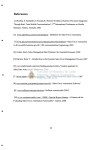Download Quick Setup Guide
Transcript
www.keithley.com Quick Setup Guide Model 4500-MTS Multi-Channel I-V Test System Quick Setup Guide NOTE This guide contains information on quickly setting up a 4500-MTS Multi-Channel I-V Test System. For more information, refer to the 4500-MTS User’s Manual and the User’s Manuals for installed cards. Step 1: Unpack and install the 4500-MTS Included items: • Any handling or lifting of the mainframe should be performed by a minimum of two persons. • 4500-MTS with ordered 4500-MTS cards installed. • Line cord and connecting cables for installed cards. • Product Information CD-ROM containing PDFs of mainframe and card manuals. • CD-ROM containing software, programming examples, and online documentation. Lifting the 4500-MTS: WARNING To avoid possible personal injury when moving or lifting the 4500-MTS mainframe, it is recommended that the following precautions be observed: • Any handling or lifting of the mainframe should be performed by a minimum of two persons. • Lift the 4500-MTS from the bottom. • Do not lift from the front bezel. • Install the 4500-MTS on a work surface or in a rack with optional rack mount kit. Step 2: Make connections • Connect power receptacle to grounded AC outlet using supplied line cord (Figure 1). • Connect mouse and keyboard to rear panel connector using supplied Y-cable (Figure 1). • Make connections to installed QIV cards (Figure 2). A G R E A T E R M E A S U R E O F C O N F I D E N C E KEITHLEY 4500 MODULAR TEST SYSTEM MADE IN U.S.A. COM 1 LPT 1 Connect mouse and keyboard using Y-cable SLOT 12 Connect line cord to power receptacle SLOT 11 SLOT 10 SLOT 9 SLOT 6 SLOT 5 SLOT 4 SLOT 3 SLOT 2 SLOT 1 KEITHLEY KEITHLEY KEITHLEY KEITHLEY KEITHLEY KEITHLEY KEITHLEY KEITHLEY KEITHLEY 4510 QIVC SLOT 8 4510 QIVC SLOT 7 4510 QIVC 4510 QIVC 4510 QIVC 4510 QIVC 4510 QIVC 4510 QIVC 4510 QIVC DUT DUT DUT DUT DUT DUT DUT DUT DUT INTLK INTLK INTLK INTLK INTLK INTLK INTLK INTLK INTLK Figure 1: Rear View of Model 4500-MTS Multi-Channel I-V Test System Figure 2: Rear view of QIV card connections. Step 3: Turn on power and log in • Press front panel POWER switch to turn on power. • After operating system boots, log in: “User: kiuser”, “Password:” <Enter>. • Two sources of additional information: • Online Programming Help files — Open 4500-MTS folder on main desktop, and refer to online documentation. • 4500-MTS User's Manual and 4510-QIVC and 4511-QIVC User's Manual PDFs on the Product Information CD-ROM included with the shipment. Keithley Instruments, Inc. 28775 Aurora Road • Cleveland, Ohio 44139 • 440-248-0400 • Fax: 440-248-6168 1-888-KEITHLEY (534-8453) www.keithley.com © Copyright 2003 Keithley Instruments, Inc. 4500MTS-903-01 Rev. B / December 2003 Printed in the U.S.A.