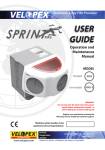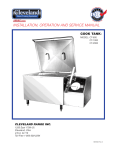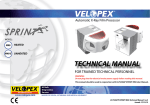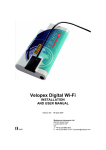Download USER GUIDE - Velopex International
Transcript
Velopex Sprint User Guide 1 Automatic X-Ray Film Processor USER GUIDE MK6 Operation and Maintenance Manual MODEL Heated Un-heated MK6 MK6-E WARNING: Do not plug into the electrical mains power supply before reading this manual - or before filling the machine with liquids Register your machine by returning the Warranty Card to enable full customer support. Machine serial number to be quoted on all correspondence: www.velopex.com Hi-Tech Diagnostics Service I/LIT2066P SPRINT Manual English Iss.3 Issued: 03/06/13 MAKERS OF DENTAL, VETERINARY AND MEDICAL EQUIPMENT 2 Velopex Sprint User Guide Introduction Velopex Sprint User Guide Thank you for purchasing your automatic film processor from Velopex - we certainly appreciate your business. The Velopex “Sprint” X-Ray Processor is a machine for developing and fixing dental x-ray films without user contact between insertion of the exposed film and receipt of the developed film into the wash-tank for collection at the end of the process. In order to maintain the quality of our product and your processing it is important that you pay close attention to the instructions contained in this user manual. This will ensure a long life for your processor. The processor could be dangerous if incorrectly installed or maintained outside the guidelines set out in this manual and the warranty will be voided. There are no operator serviceable parts inside the machine . This equipment can only be serviced by technically qualified engineers, trained on Velopex machines, and is not designed to be serviced by the end user other than as specified in this manual. Note: Panel and Label colours and designs may vary. Contact Us... Medivance Instruments Ltd. Barretts Green Road Harlesden London NW10 7AP United Kingdom Tel: +44 (0)20 8965 2913 Fax: +44 (0)20 8963 1270 www.velopex.com Velopex International 14 route de Montreuil le Gast B.P. 82214, Melesse 35522 La Mézière France Tel: +33 (0) 2.99.13.22.59 Fax: +33 (0) 2.99.13.22.60 www.velopex.fr Velopex International Inc. 105 East 17th Street St Cloud Florida, 34769 United States of America Tel: +1 (407) 957 3900 Fax: +1 (407) 957 3927 www.velopexusa.com 3 4 Velopex Sprint User Guide Contents Installation 5 5 6 7 8 Your Velopex Sprint Table of Symbols Velopex Sprint - Exterior Velopex Sprint - Interior Specifications Operation Maintenance Trouble Shooting 9 9 10 12 Installation Pre-Installation Instructions Daylight Loader Installation Filling Chemical Modules 14 14 Operation Processor Operation 16 16 Maintenance Maintaining the Velopex Sprint 19 21 22 Trouble Shooting Module diagram Spare Parts / Consumables iii Table of Symbols Velopex Sprint User Guide Table of Symbols Symbol Description Alternating Current Off On Attention / Warning - Refer to Manual Attention / Warning - High Voltage Caution - Hot Surface Symbols used within Manual Tip Attention / Warning Bleep / Attention Signal Attention / Biohazard Touch to Operate MK6 MK6-E Section Refers to Mk6 Model Section Refers to Mk6-E Model 5 Velopex Sprint User Guide 6 Velopex Sprint - Exterior 2 4 3 5 6 7 8 1 9 10 MK6 9 1 Left Side Panel 2 Module Lid 3 Serial Number 4 Temperature Indicator 5 On / Off Indicator 6 Machine Model Number 7 Daylight Loader 8 Daylight Loader Viewing Hatch 9 Hand Entry Port / Glove 10 Film Entry Guide 11 Power Socket 12 Wash Tank 11 12 Velopex Sprint User Guide Velopex Sprint - Interior 18 16 17 15 19 20 14 13 MK6 13 Tank - Developer 14 Tank - Fixer 15 Liquid Level Window 16 Transport Module - Developer 17 Transport Module - Fixer 18 Drive Dogs 19 Heater Element 20 Hot Warning Label Machine Accessories and Extras Supplied 21 25 22 23 26 24 27 or or 21 Silicone Grease 22 Cleaning Brush 23 Turning Tool 24 Chemical Change Record Sheet 25 UK - Electricity Supply Cord 26 USA - Electricity Supply Cord 27 Continental - Electricity Supply Cord MK6 7 8 Velopex Sprint User Guide Specifications w d h Dimensions Width (w) 330mm / 13” Height (h) 310mm / 12” Depth (d) 430mm / 17” Weight Empty Tanks 4kg / 8lb 13oz Full Tanks 6kg / 13lbs 4oz Tank Capacity 1.4 Litres / 2.5 lmp pints each Voltage 220-240V, 110-120V (50/60Hz) Max Film Width 65mm / 2.5” Environmental Conditions Indoor use only Maximum Relative Humidity 80% MK6 Chemical Temp 27°C / 80°F MK6-E 12°C - 27°C / 54°F- 80°F Velopex Sprint User Guide Pre-Installation Instructions Pre-installation instructions When using the machine in daylight or a darkroom, avoid sources of intense light. Do not mount the unit under a window, fluorescent light or flood lamp. IMPORTANT NOTE: A well ventilated position is mandatory. The SPRINT has been designed for use on a normal counter-top. It is important that when the machine is filled with solution the stand does not rock or shake, as this could cause spillage. Never move the machine with chemicals in the tanks. Avoid siting the machine above or near other electrical, mechanical or sensitive apparatus - e.g. autoclave, compressor, evacuation equipment. The machine should not be placed in areas exposed to flammable gases. Electrical Supply The power source must be within one metre (3 feet) of the machine. It should be easily accessible for day to day operation. Preparing to use the Velopex Sprint 1. Familiarise yourself with the layout of the machine by referring to illustrations at the front of this manual. 2. Remove the water tank and processor accessory bag that are stored inside the daylight loader. Entry into the Daylight Loader is made by opening the Daylight Loader viewing hatch. 3. When the machine has been unpacked and is in position, the inner packaging must be removed. The transport modules inside are protected by internal packing pieces. Open the Module Lid and discard the packaging along with the separating sheet between the output rollers of both modules. 9 Symbol 10 Description Velopex Sprint UserAlternating Guide Current Filling the Chemical Modules Off Installation 1. Open the chemical module On by lifting the compartment module compartment lid and sliding the left-hand side panel upwards. Attention / Warning - Refer to Manual Attention / Warning - High Voltage Caution - Hot Surface 2. Ensure the machine is disconnected from the Symbols used within Manual mains. Then Slide the tanks out of theTip machine. WARNING: Hot parts may be exposed Attention / Warning when removing tanks Bleep / Attention Signal Attention / Biohazard Touch to Operate 3. MK6 Refers Tanks areSection now free to to beMk6 Model taken to a clean working MK6-E Section RefersThe to Mk6-E Model surface for filling. transport modules should now be lifted from their respective tanks and the separating sheets removed from between the output rollers. 1 2 4. Velopex Sprint Alternating Current User Guide 11 Off On Fill each tank with the Installation appropriate chemical, pouring in 1 (one) litre of fluid at this stage. -Pour Attention / Warning Referinto Manual accordance with the marking on the tanks, i.e. Developer always in the Developer tank and Fixer in the Fix tank. Attention / Warning - High Voltage Caution - Hot Surface 5. Carefully lower each Symbols used within transport module intoManual its respective tank Tip WARNING: rapid immersion will cause Attention / Warning excessive displacement of chemical that could lead to spillage. Should any spillage occur it should be cleaned up immediately. Bleep / Attention Signal Attention / Biohazard Touch to Operate Section Refers to Mk6 Model MK6 6. MK6-E Section Refers to Mk6-E Model Lightly lubricate the rod heating elements with the silicone grease provided. (Replacement tube Pt. No. I/ FIT5041F) Use at first time of operation and after every tank removal. MK6 VERSION ONLY 12 On Sprint Velopex User Guide Table of Symbols Symbol Attention / Warning - Refer to Manual Description Alternating Current Installation 7. Attention / Warning The level of the liquids should - High Voltage now be adjusted: - top up to within 25mm, (1inch), from Offtank, (shown top of the as Caution - Hot Surface half way in the tank viewing window). This level should be checked every day and topped Onup as necessary. Symbols used within Manual Tip: When returning the transport modules Tip tanks, ensure that they are correctly to their positioned, i.e. with the drive pins inwards Attention / Warning - Refer to Manual so that they Attention engage correctly with the drive dogs on / Warning the inside wall of the tank area. 8. Bleep / Attention Signal Return Attention tanks to/ Warning their - High Voltage individualAttention positions / in the Biohazard machine (clearly marked). Fixer first, Touch Developer second. to Operate Caution - Hot home Surface Push the tanks carefully until they MK6 touch theSection rear wall of the tankModel area, Refers to Mk6 ensuring that each drive pin engages its MK6-E dog.Section Refers to Mk6-E Model drive Symbols used within Manual Tip: Use the turning tool provided to turn Tip the drive pin, if necessary. Attention / Warning 9. Bleep / Attention The detachable wash tankSignal should now be filled with Attention / Biohazard water to the “level” line and hung at the back of the machine. Touch to Operate MK6 MK6-E Section Refers to Mk6 Model Section Refers to Mk6-E Model 1. 2. Each day, before use, check levels of Developer and Fixer and top up where appropriate. Each day, before use, renew the water in the wash tank. 3. Plug the electrical power lead into the socket at the rear of the processor. When ready to switch on the machine, connect the plug to the mains wall socket and switch on. 4. Before processing run through a ‘clean-up’ film. For clean-up films use a spare intra-oral film. After a week discard the old film and use a fresh one. This routine helps to clean the transport system and checks that the transport mechanism is running properly. Touch the Film entry guide to initiate the machine. (Daylight loader not shown) 13 Operation Processor Operation Velopex Sprint User Guide Velopex Sprint User Guide 14 iii iii 5. The unit will now process your film, note that it automatically adjusts its speed to the temperature Symbol of the Description chemical. If the MK6 chemical is cold the films will take Alternating longer to process, Current the indicator light flashes indicating that its temperature is below Symbol optimumDescription speed which is achieved at Offthe processing cycle will be 27°C when approximately 2 minutes. Alternating Current Table of Symbols Table of Symbols Operation 5. The unit On will automatically adjust its speed to the Off of the chemical. temperature If the chemical is cold (min. Attention / Warning 12°C) the films will take - Refer to Manual MK6-E longer to On process. Attention / Warning - High Voltage Attention / Warning - Refer to Manual Caution - Hot Surface Attention / Warning - High Voltage 6. At the end of the day disconnect Symbols the machine used within Manual from the mains supply. Caution - Hot Surface Tip WARNING: Turning off electrically at the endAttention of each workday is an essential safety / Warning procedure. MK6 MK6-E Symbols used within Manual Bleep / Attention Signal Tip: Position the machine to allow easy Tip disconnection from electrical supply. Attention / Biohazard Attention / Warning Touch to Operate Bleep / Attention Signal Section Refers to Mk6 Model Attention / Biohazard Section Refers to Mk6-E Model Table of Symbols AttentionVelopex / Warning - Refer to Manual Sprint DescriptionUser Guide Table of Symbols15 Symbol Attention / Warning Alternating Symbol Description Maintaining the Velopex SprintCurrent - High Voltage 1. Alternating Current Caution - Hot Surface Off Switch off the processor and disconnect it from the mains power supply. OffSymbols used within Manual On Tip: Regularly clean your processor, to maintain Tip consistently good results and increase the life of your chemistry. iii On Attention / Warning - Refer to Manual Table of Symbols Bleep / Attention Signal Attention / Warning - Refer to Manual Attention Description Attention //Warning Biohazard- High Voltage Symbol 2. MK6 Touch to Operate Alternating Current Attention / Warning - High Voltage Use a damp cloth only and Caution - Hot Surface wipe the external surfaces, Section Refers to Mk6 Model exercising extreme care around -Refers electrical Off Section to Mk6-E Model Caution Hotthe Surface used within Manual connection. Symbols Remove old film wrappers MK6-E from daylight loader. Wipe clean the interior ofTip loader. Maintenance OnSymbols used within Manual Warning Tip:Attention The interior/ of the daylight loader should Tip be cleaned with cold sterilising solution. Wipe dry after appropriate period. Bleep / Attention Signal Attention / Warning - Refer to Manual Attention / Warning WARNING: Wear gloves - contamination Attention / Biohazard Biohazard. Bleep / Attention Signal Touch to Operate Attention / Warning - High Voltage Attention / Biohazardmodules Remove transport MK6 Section Refers and place in toa Mk6 sink Model with Touch to Operate running water and a drain. Caution - Hot Surface MK6-E Section Mk6-E Model Rinse Refers under to the running MK6 Section Refers to Mk6 Model water. Do not allow chemicals to dry on 3. the belts before cleaning. MK6-E Section Refers towithin Mk6-EManual Model Symbols used Tip: The modules will be wet with chemicals Tipcare to allow them to drain a little - take over the tanks before moving them. Attention / Warning Bleep / Attention Signal Sprint Description 16SymbolVelopex User Guide Alternating Current iii Off 4. Table of Symbols Rinse and fill the tanks with fresh cold water. Add one cleaning tablet and leave for On one hour. After one hour, empty tanks and then Symbol Description rinse the tanks with cold water. Wipe dry,to Manual Attention / Warning - Refer inside and out, before refilling. Alternating Current Attention / Warning - High Voltage Off 5. Surface Rinse theCaution transport- Hot modules thoroughly with cold water Onscrub gears and and lightly rollers. Symbols used within Manual Tip: Use the turning tool; turn the gears and Tip Attention / Warning - Refer belts by hand to assist in thorough cleaning.to Manual Maintenance Attention / Warning Attention / Warning - High Voltage Bleep / Attention Signal Attention / Biohazard Caution - Hot Surface to Operate Place theTouch module in a 6. washing-up bowl with fresh, MK6 Refers to Mk6 Model cold water.Section Add three tablets Symbols usedtowithin Manual to each bowl and leave MK6-E Section Refers to Mk6-E Model soak overnight. Tip WARNING: DO NOT MIX MODULES DURING Attention Warning CLEANING. Ensure/ that the correct module goes into its corresponding tank. Bleep / Attention Signal Attention / Biohazard Touch to Operate MK6 Section Refers to Mk6 Model Sprint Table ofVelopex Symbols Description 17 User Guide Symbol Symbol Description Alternating Current Maintaining the Velopex Sprint (cont.) 7. Alternating Current Off After cleaning, pour 1 litre (1¼ pints) of fresh chemical Off into the correct tanks and On replace the modules into their respective tanks. Top up the chemicalsOn to within 25mm (1 inch) of the top ofAttention the tanks./Renew the-silicone Warning Refer to Manual grease on the heating elements. Replace the tanksAttention in the processor, first,to Manual / Warningfixer - Refer followed by the developer. Attention / Warning - High Voltage date when chemicals are changed, using the chart Caution - Hot Surface provided. Symbols used within Manual Tip: Spend time cleaning the machine, as Tip youSymbols will be amply rewarded high used withinbyManual quality results and extended chemical and machine life.Attention / Warning Tip WARNING: Processing chemicals should be Bleep / Attention Signal Attention / Warning handled with care. If spilt they may cause staining or corrosion of surfaces. They can Attention / Biohazard also cause skin or eye/irritation - wipe Signal up any drips or Bleep Attention spillage immediately. If chemicals are splashed onto the skin or eyes, flushto immediately with abundant Touch Operate Attention / Biohazard amounts of plain water. Always observe the chemical manufacturer’s recommendation for this situation. MK6 to Mk6 Model Touch toRefers Operate Problems of Section this nature can be avoided by wearing protective glasses and gloves. MK6-E MK6 Section Model Section Refers Refers to to Mk6-E Mk6 Model MK6-E Section Refers to Mk6-E Model Maintenance 8. Attention / Warning - High Voltage Be sure-to keep a note of the Caution Hot Surface 18 Velopex Sprint User Guide Trouble Shooting Symptom: Action: Machine does not operate. 1. Check that Mains Power is plugged in and the supply is switched on. 2. Check that cord is fully engaged in both mains power supply and socket at the rear of the machine. 3. Switch off Mains Power supply and unplug the machine and call for Service. Symptom: Audible Bleep and Heater Indicator Light Permanently Off (MK6 Model) 1. Check the lid is on and switch the machine off then back on. 2. Constant audible bleep- the machine has detected a function out of limits. Call for Service. Note: After 30 minutes the audible bleep will stop but the Heater Indicator Light will remain off. (MK6 Model) Action: Trouble Shooting Symptom: Action: Chemical(s) overheating. Switch off Mains Power supply and unplug the machine and call for Service. Symptom: Action: Films will not enter through Film Entry Guide. Open machine Module Cover and check correct engagement of transport modules. Symptom: Action: Film Lost in the Machine. 1. Check that the transport modules are correctly located in their drive dogs and running correctly. If not, re-locate. 2. Check the spring tensioning of the modules and check for correct positioning. Use the module turning tool to rotate the belts for inspection, and run a test film through the module using this tool. 3. Check that transport modules have been put through the correct cleaning procedure. 4. Should there be any damage to the belts, such as tearing or twisting, order a replacement module. Velopex Sprint User Guide 19 Symptom: Action: Films too dark or fogged. 1. Test for light fogging by feeding an unexposed film through the machine. It should process as a transparent piece of film base with no signs of shadows or blackness evident. 2. If there is light fogging, proceed as follows:a) Check that the daylight loader cover is firmly in place. b) Check very closely for other possible light leaks: ensure that the machine has not been sited in direct sunlight or in intense lighting conditions (e.g. directly under strip lights or spotlights). Do not take your hands out of the daylight loader before the film has fed completely into the machine. (Fog at one end only of the film indicates premature removal of hands from daylight loader). Check hand entry ports to ensure there is a good light seal around the wrists -if not, call for service. c) Check whether films have been stored too close to x-ray source, and re-locate. d) Check expiry date on film box to ensure films are not out of date. (Keep films in a cool, dry place: excessive heat can cause premature ageing of film). 3. Check that there has been no chemical mix-up, leading to cross-contamination. 4. (MK6 Model) Check temperature of developer and fixer tanks. This is generally set at 27°C (81 °F). A substantial difference could lead to dark film. Switch off the machine and call for service. Symptom: Action: Films too light. 1. Check chemicals as follows: a) Chemicals exhausted - replace with fresh. b) Chemicals contaminated - clean machine, replace chemicals with fresh solutions. c) Chemical level in tanks too low - top up. d) (MK6 Model) Temperature of chemical(s) too low, (check with a thermometer) - below 27°C (81 °F) - call for service. 2. Check films have been exposed correctly. Trouble Shooting Trouble Shooting (cont.) 20 Velopex Sprint User Guide Symptom: Action: Films dirty or marked. 1. Check water. Clean tank thoroughly and change water. 2. Check transport modules are being cleaned correctly (see cleaning instructions). 3. Check chemical level in both tanks and top up as required. 4. Check modules for correct positioning. When found in incorrect order, contamination will have occurred. Thoroughly wash and replace with fresh chemicals. 5. Check for stray light entering machine - proceed as for fogging (see above). Trouble Shooting Velopex Sprint User Guide 21 Spare Parts / Consumables Spare Parts Item No. Description Part No. 12 Wash Tank Assembly I/ASS7713F 13 Developer Tank I/ASS2176F 14 Fixer Tank I/ASS2177F 16 Developer Module I/MOD0067F 17 Fixer Module I/MOD0068F Module Gear Replacement Set I/MOD0100F see p.21 Quality Control Chemistry System Cleaner Tablets Developer - Ready-To-Use (Pack of 36) (2x5ltr) C/DER3001F I/TAB0002F Fixer - Ready-To-Use (2x5ltr) C/FIR5001F Film Velopex Intra-Oral E Speed (Pack of 150) I/FLM7001F Trouble Shooting Consumables 22 Velopex Sprint User Guide Notes Medivance Instruments Ltd. Barretts Green Road Harlesden London NW10 7AP United Kingdom Tel: +44 (0)20 8965 2913 Fax: +44 (0)20 8963 1270 www.velopex.com Velopex International 14 route de Montreuil le Gast B.P. 82214, Melesse 35522 La Mézière France Tel: +33 (0) 2.99.13.22.59 Fax: +33 (0) 2.99.13.22.60 www.velopex.fr Velopex Sprint User Guide Velopex International Inc. 105 East 17th Street St Cloud Florida, 34769 United States of America Tel: +1 (407) 957 3900 Fax: +1 (407) 957 3927 www.velopexusa.com 23 24 Velopex Sprint User Guide Hi-Tech Diagnostics Service MAKERS OF DENTAL, VETERINARY AND MEDICAL EQUIPMENT www.velopex.com