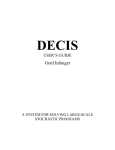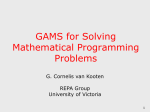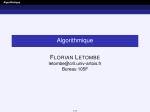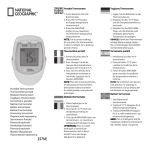Download documentation - Infanger Investment Technology
Transcript
DECIS
Gerd Infanger; Vienna University of Technology; Stanford University
Contents
1
2
DECIS . . . . . . . . . . . . . . . . . . . . . . . . . . . . . . . . . . . . . . . . . . . . . .
Introduction
. . . . . . . . . . . . . . . . . . . . . . . . . . . . . . . . . . . . . . . . . .
2
1.2
What DECIS Can Do . . . . . . . . . . . . . . . . . . . . . . . . . . . . . . . . . . . . .
2
1.3
Representing Uncertainty . . . . . . . . . . . . . . . . . . . . . . . . . . . . . . . . . . .
3
1.4
Solving the Universe Problem . . . . . . . . . . . . . . . . . . . . . . . . . . . . . . . . .
4
1.5
Solving the Expected Value Problem . . . . . . . . . . . . . . . . . . . . . . . . . . . . .
4
1.6
Using Monte Carlo Sampling . . . . . . . . . . . . . . . . . . . . . . . . . . . . . . . . .
4
1.7
Monte Carlo Pre-sampling . . . . . . . . . . . . . . . . . . . . . . . . . . . . . . . . . . .
5
1.8
Regularized Decomposition . . . . . . . . . . . . . . . . . . . . . . . . . . . . . . . . . .
5
GAMS/DECIS . . . . . . . . . . . . . . . . . . . . . . . . . . . . . . . . . . . . . . . . .
5
2.1
Setting up a Stochastic Program Using GAMS/DECIS . . . . . . . . . . . . . . . . . . .
5
2.2
Starting with the Deterministic Model . . . . . . . . . . . . . . . . . . . . . . . . . . . .
6
2.3
Setting the Decision Stages . . . . . . . . . . . . . . . . . . . . . . . . . . . . . . . . . .
7
2.4
Specifying the Stochastic Model
. . . . . . . . . . . . . . . . . . . . . . . . . . . . . . .
7
2.4.1
Specifying Independent Random Parameters . . . . . . . . . . . . . . . . . . .
7
2.4.2
Defining the Distributions of the Uncertain Parameters in the Model
. . . . .
8
Setting DECIS as the Optimizer . . . . . . . . . . . . . . . . . . . . . . . . . . . . . . .
12
2.5.1
Setting Parameter Options in the GAMS Model . . . . . . . . . . . . . . . . .
12
2.5.2
Setting Parameters in the DECIS Options File . . . . . . . . . . . . . . . . . .
13
2.5.3
Setting MINOS Parameters in the MINOS Specification File . . . . . . . . . .
15
2.5.4
Setting CPLEX Parameters Using System Environment Variables . . . . . . .
16
2.5
2.6
A
B
2
1.1
GAMS/DECIS Output
. . . . . . . . . . . . . . . . . . . . . . . . . . . . . . . . . . . .
16
2.6.1
The Screen Output . . . . . . . . . . . . . . . . . . . . . . . . . . . . . . . . .
17
2.6.2
The Solution Output File . . . . . . . . . . . . . . . . . . . . . . . . . . . . . .
18
2.6.3
The Debug Output File . . . . . . . . . . . . . . . . . . . . . . . . . . . . . . .
18
2.6.4
The Optimizer Output Files . . . . . . . . . . . . . . . . . . . . . . . . . . . .
18
GAMS/DECIS Illustrative Examples . . . . . . . . . . . . . . . . . . . . . . . . . . .
19
A.1
Example APL1P . . . . . . . . . . . . . . . . . . . . . . . . . . . . . . . . . . . . . . . .
A.2
Example APL1PCA . . . . . . . . . . . . . . . . . . . . . . . . . . . . . . . . . . . . . .
19
21
Error Messages . . . . . . . . . . . . . . . . . . . . . . . . . . . . . . . . . . . . . . . . .
23
0 Copyright c 1989 – 1999 by Gerd Infanger. All rights reserved. The GAMS/DECIS User’s Guide is copyrighted and all rights
are reserved. Information in this document is subject to change without notice and does not represent a commitment on the part
of Gerd Infanger. The DECIS software described in this document is furnished under a license agreement and may be used only in
accordance with the terms of this agreement. The DECIS software can be licensed through Infanger Investment Technology, LLC or
through Gams Development Corporation.
2
1
1.1
DECIS
DECIS
Introduction
DECIS is a system for solving large-scale stochastic programs, programs, which include parameters (coefficients
and right-hand sides) that are not known with certainty, but are assumed to be known by their probability
distribution. It employs Benders decomposition and allows using advanced Monte Carlo sampling techniques.
DECIS includes a variety of solution strategies, such as solving the universe problem, the expected value problem,
Monte Carlo sampling within the Benders decomposition algorithm, and Monte Carlo pre-sampling. When using
Monte Carlo sampling the user has the option of employing crude Monte Carlo without variance reduction
techniques, or using as variance reduction techniques importance sampling or control variates, based on either an
additive or a multiplicative approximation function. Pre-sampling is limited to using crude Monte Carlo only.
For solving linear and nonlinear programs (master and subproblems arising from the decomposition) DECIS
interfaces with MINOS or CPLEX. MINOS, see Murtagh and Saunders (1983) [5], is a state-of-the-art solver for
large-scale linear and nonlinear programs, and CPLEX, see CPLEX Optimization, Inc. (1989–1997) [2], is one of
the fastest linear programming solvers available.
For details about the DECIS system consult the DECIS User’s Guide, see Infanger (1997) [4]. It includes a
comprehensive mathematical description of the methods used by DECIS. In this Guide we concentrate on how to
use DECIS directly from GAMS, see Brooke, A., Kendrik, D. and Meeraus, A. (1988) [1], and especially on how
to model stochastic programs using the GAMS/DECIS interface. First, however, in section 1.2 we give a brief
description of what DECIS can do and what solution strategies it uses. This description has been adapted from
the DECIS User’s Guide. In section 2 we discuss in detail how to set up a stochastic problem using GAMS/DECIS
and give a description of the parameter setting and outputs obtained. In Appendix A we show the GAMS/DECIS
formulation of two illustrative examples (APL1P and APL1PC) discussed in the DECIS User’s Guide. A list of
DECIS error messages are represented in Appendix B.
1.2
What DECIS Can Do
DECIS solves two-stage stochastic linear programs with recourse:
min z =
s/t
cx + E f ω y ω
Ax
−B ω x +
Dω y ω
x,
yω
= b
= dω
≥ 0, ω ∈ Ω.
where x denotes the first-stage, y ω the second-stage decision variables, c represents the first-stage and f ω the
second-stage objective coefficients, A, b represent the coefficients and right hand sides of the first-stage constraints,
and B ω , Dω , dω represent the parameters of the second-stage constraints, where the transition matrix B ω couples
the two stages. In the literature Dω is often referred to as the technology matrix or recourse matrix. The first
stage parameters are known with certainty. The second stage parameters are random parameters that assume
outcomes labeled ω with probability p(ω), where Ω denotes the set of all possible outcome labels.
At the time the first-stage decision x has to be made, the second-stage parameters are only known by their
probability distribution of possible outcomes. Later after x is already determined, an actual outcome of the
second-stage parameters will become known, and the second-stage decision y ω is made based on knowledge of the
actual outcome ω. The objective is to find a feasible decision x that minimizes the total expected costs, the sum
of first-stage costs and expected second-stage costs.
For discrete distributions of the random parameters, the stochastic linear program can be represented by the
DECIS
3
corresponding equivalent deterministic linear program:
min z =
s/t
cx + p1 f y 1
Ax
−B 1 x +
Dy 1
2
−B x
..
.
−B W x
x,
+ p2 f y 2
+
+ pW f y W
···
= b
= d1
= d2
..
.
Dy 2
+
..
.
+
1
2
y ,
y ,
...,
Dy W
yW
= dW
≥ 0,
which contains all possible outcomes ω ∈ Ω. Note that for practical problems W is very large, e.g., a typical
number could be 1020 , and the resulting equivalent deterministic linear problem is too large to be solved directly.
In order to see the two-stage nature of the underlying decision making process the folowing representation is also
often used:
min cx + E z ω (x)
Ax
= b
x
≥ 0
where
z ω (x)
=
min f ω y ω
Dω y ω
yω
= dω + B ω x
≥ 0, ω ∈ Ω = {1, 2, . . . , W }.
DECIS employs different strategies to solve two-stage stochastic linear programs. It computes an exact optimal
solution to the problem or approximates the true optimal solution very closely and gives a confidence interval
within which the true optimal objective lies with, say, 95% confidence.
1.3
Representing Uncertainty
It is favorable to represent the uncertain second-stage parameters in a structure. Using V = (V1 , . . . , Vh ) an
h-dimensional independent random vector parameter that assumes outcomes v ω = (v1 , . . . , vh )ω with probability
pω = p(v ω ), we represent the uncertain second-stage parameters of the problem as functions of the independent
random parameter V :
f ω = f (v ω ), B ω = B(v ω ), Dω = D(v ω ), dω = d(v ω ).
Each component Vi has outcomes viωi , ωi ∈ Ωi , where ωi labels a possible outcome of component i, and Ωi
represents the set of all possible outcomes of component i. An outcome of the random vector
v ω = (v1ω1 , . . . , vhωh )
consists of h independent component outcomes. The set
Ω = Ω 1 × Ω2 × . . . × Ω h
represents the crossing
of sets Ωi . Assuming each set Ωi contains Wi possible outcomes, |Ωi | = Wi , the set Ω
Q
contains W =
Wi elements, where |Ω| = W represents the number of all possible outcomes of the random
vector V . Based on independence, the joint probability is the product
ωh
1 ω2
pω = p ω
1 p2 · · · p h .
Let η denote the vector of all second-stage random parameters, e.g., η = vec(f, B, D, d). The outcomes of η may
be represented by the following general linear dependency model:
η ω = vec(f ω , B ω , dω , dω ) = Hv ω ,
ω∈Ω
where H is a matrix of suitable dimensions. DECIS can solve problems with such general linear dependency
models.
4
1.4
DECIS
Solving the Universe Problem
We refer to the universe problem if we consider all possible outcomes ω ∈ Ω and solve the corresponding problem
exactly. This is not always possible, because there may be too many possible realizations ω ∈ Ω. For solving the
problem DECIS employs Benders decomposition, splitting the problem into a master problem, corresponding to
the first-stage decision, and into subproblems, one for each ω ∈ Ω, corresponding to the second-stage decision.
The details of the algorithm and techniques used for solving the universe problem are discussed in The DECIS
User’s Manual.
Solving the universe problem is referred to as strategy 4. Use this strategy only if the number of universe scenarios
is reasonably small. There is a maximum number of universe scenarios DECIS can handle, which depends on
your particular resources.
1.5
Solving the Expected Value Problem
The expected value problem results from replacing the stochastic parameters by their expectation. It is a linear
program that can also easily be solved by employing a solver directly. Solving the expected value problem may
be useful by itself (for example as a benchmark to compare the solution obtained from solving the stochastic
problem), and it also may yield a good starting solution for solving the stochastic problem. DECIS solves the
expected value problem using Benders decomposition. The details of generating the expected value problem and
the algorithm used for solving it are discussed in the DECIS User’s Manual. To solve the expected value problem
choose strategy 1.
1.6
Using Monte Carlo Sampling
As noted above, for many practical problems it is impossible to obtain the universe solution, because the number of
possible realizations |Ω| is way too large. The power of DECIS lies in its ability to compute excellent approximate
solutions by employing Monte Carlo sampling techniques. Instead of computing the expected cost and the
coefficients and the right-hand sides of the Benders cuts exactly (as it is done when solving the universe problem),
DECIS, when using Monte Carlo sampling, estimates the quantities in each iteration using an independent sample
drawn from the distribution of the random parameters. In addition to using crude Monte Carlo, DECIS uses
importance sampling or control variates as variance reduction techniques.
The details of the algorithm and the different techniques used are described in the DECIS User’s Maual. You can
choose crude Monte Carlo, referred to as strategy 6, Monte Carlo importance sampling, referred to as strategy
2, or control variates, referred to as strategy 10. Both Monte Carlo importance sampling and control variates
have been shown for many problems to give a better approximation compared to employing crude Monte Carlo
sampling.
When using Monte Carlo sampling DECIS computes a close approximation to the true solution of the problem,
and estimates a close approximation of the true optimal objective value. It also computes a confidence interval
within which the true optimal objective of the problem lies, say with 95% confidence. The confidence interval
is based on rigorous statistical theory. An outline of how the confidence interval is computed is given in the
DECIS User’s Manual. The size of the confidence interval depends on the variance of the second-stage cost of
the stochastic problem and on the sample size used for the estimation. You can expect the confidence interval
to be very small, especially when you employ importance sampling or control variates as a variance reduction
technique.
When employing Monte Carlo sampling techniques you have to choose a sample size (set in the parameter file).
Clearly, the larger the sample size the better will be the approximate solution DECIS computes, and the smaller
will be the confidence interval for the true optimal objective value. The default value for the sample size is 100.
Setting the sample size too small may lead to bias in the estimation of the confidence interval, therefore the
sample size should be at least 30.
DECIS
1.7
5
Monte Carlo Pre-sampling
We refer to pre-sampling when we first take a random sample from the distribution of the random parameters and
then generate the approximate stochastic problem defined by the sample. The obtained approximate problem is
then solved exactly using decomposition. This is in contrast to the way we used Monte Carlo sampling in the
previous section, where we used Monte Carlo sampling in each iteration of the decomposition.
The details of the techniques used for pre-sampling are discussed in the DECIS User’s Manual. DECIS computes
the exact solution of the sampled problem using decomposition. This solution is an approximate solution of the
original stochastic problem. Besides this approximate solution, DECIS computes an estimate of the expected
cost corresponding to this approximate solution and a confidence interval within which the true optimal objective
of the original stochastic problem lies with, say, 95% confidence. The confidence interval is based on statistical
theory, its size depends on the variance of the second-stage cost of the stochastic problem and on the sample size
used for generating the approximate problem. In conjunction with pre-sampling no variance reduction techniques
are currently implemented.
Using Monte Carlo pre-sampling you have to choose a sample size. Clearly, the larger the sample size you choose,
the better will be the solution DECIS computes, and the smaller will be the confidence interval for the true
optimal objective value. The default value for the sample size is 100. Again, setting the sample size as too small
may lead to a bias in the estimation of the confidence interval, therefore the sample size should be at least 30.
For using Monte Carlo pre-sampling choose strategy 8.
1.8
Regularized Decomposition
When solving practical problems, the number of Benders iterations can be quite large. In order to control
the decomposition, with the hope to reduce the iteration count and the solution time, DECIS makes use of
regularization. When employing regularization, an additional quadratic term is added to the objective of the
master problem, representing the square of the distance between the best solution found so far (the incumbent
solution) and the variable x. Using this term, DECIS controls the distance of solutions in different decomposition
iterations.
For enabling regularization you have to set the corresponding parameter. You also have to choose the value of
the constant rho in the regularization term. The default is regularization disabled. Details of how DECIS carries
out regularization are represented in the DECIS User’s Manual.
Regularization is only implemented when using MINOS as the optimizer for solving subproblems. Regularization
has proven to be helpful for problems that need a large number of Benders iteration when solved without regularization. Problems that need only a small number of Benders iterations without regularization are not expected
to improve much with regularization, and may need even more iterations with regularization than without.
2
GAMS/DECIS
GAMS stands for General Algebraic Modeling Language, and is one of the most widely used modeling languages.
Using DECIS directly from GAMS spares you from worrying about all the details of the input formats. It makes
the problem formulation much easier but still gives you almost all the flexibility of using DECIS directly.
The link from GAMS to DECIS has been designed in such a way that almost no extensions to the GAMS modeling
language were necessary for carrying out the formulation and solution of stochastic programs. In a next release
of GAMS, however, additions to the language are planned that will allow you to model stochastic programs in an
even more elegant way.
2.1
Setting up a Stochastic Program Using GAMS/DECIS
The interface from GAMS to DECIS supports the formulation and solution of stochastic linear programs. DECIS
solves them using two-stage decomposition. The GAMS/DECIS interface resembles closely the structure of the
6
DECIS
SMPS (stochastic mathematical programming interface) discussed in the DECIS User’s Manual. The specification
of a stochastic problem using GAMS/DECIS uses the following components:
• the deterministic (core) model,
• the specification of the decision stages,
• the specification of the random parameters, and
• setting DECIS to be the optimizer to be used.
2.2
Starting with the Deterministic Model
The core model is the deterministic linear program where all random parameters are replaced by their mean or
by a particular realization. One could also see it as a GAMS model model without any randomness. It could be
a deterministic model that you have, which you intend to expand to a stochastic one. Using DECIS with GAMS
allows you to easily extend a deterministic linear programming model to a stochastic one. For example, the
following GAMS model represents the a deterministic version of the electric power expansion planning illustrative
example discussed in Infanger (1994).
*
*
*
APL1P test model
Dr. Gerd Infanger, November 1997
Deterministic Program
set g generators / g1, g2/;
set dl demand levels /h, m, l/;
parameter
parameter
parameter
parameter
alpha(g) availability
ccmin(g) min capacity
ccmax(g) max capacity
c(g) investment
/
/
/
/
g1 0.68,
g1 1000,
g1 10000,
g1
4.0,
g2 0.64 /;
g2 1000 /;
g2 10000 /;
g2
2.5 /;
table f(g,dl) operating cost
h
m
l
g1
4.3 2.0 0.5
g2
8.7 4.0 1.0;
parameter d(dl) demand
/ h
parameter us(dl) cost of unserved demand / h
free variable tcost
positive variable x(g)
positive variable y(g, dl)
positive variable s(dl)
equations
cost
cmin(g)
cmax(g)
omax(g)
demand(dl)
1040, m
10, m
total cost;
capacity of generators;
operating level;
unserved demand;
total cost
minimum capacity
maximum capacity
maximum operating level
satisfy demand;
cost .. tcost =e=
cmin(g) ..
cmax(g) ..
omax(g) ..
demand(dl) ..
sum(g, c(g)*x(g))
+ sum(g, sum(dl, f(g,dl)*y(g,dl)))
+ sum(dl,us(dl)*s(dl));
x(g) =g= ccmin(g);
x(g) =l= ccmax(g);
sum(dl, y(g,dl)) =l= alpha(g)*x(g);
sum(g, y(g,dl)) + s(dl) =g= d(dl);
model apl1p /all/;
option lp=minos5;
solve apl1p using lp minimizing tcost;
1040, l
10, l
1040 /;
10 /;
DECIS
7
scalar ccost capital cost;
scalar ocost operating cost;
ccost = sum(g, c(g) * x.l(g));
ocost = tcost.l - ccost;
display x.l, tcost.l, ccost, ocost, y.l, s.l;
2.3
Setting the Decision Stages
Next in order to extend a deterministic model to a stochastic one you must specify the decision stages. DECIS
solves stochastic programs by two-stage decomposition. Accordingly, you must specify which variables belong to
the first stage and which to the second stage, as well as which constraints are first-stage constraints and which
are second-stage constraints. First stage constraints involve only first-stage variables, second-stage constraints
involve both first- and second-stage variables. You must specify the stage of a variable or a constraint by setting
the stage suffix “.STAGE” to either one or two depending on if it is a first or second stage variable or constraint.
For example, expanding the illustrative model above by
* setting decision
x.stage(g)
=
y.stage(g, dl)
=
s.stage(dl)
=
cmin.stage(g)
=
cmax.stage(g)
=
omax.stage(g)
=
demand.stage(dl) =
stages
1;
2;
2;
1;
1;
2;
2;
would make x(g) first-stage variables, y(g, dl) and s(dl) second-stage variables, cmin(g) and cmax(g) first-stage
constraints, and omax(g) and demand(g) second-stage constraints. The objective is treated separately, you don’t
need to set the stage suffix for the objective variable and objective equation.
It is noted that the use of the .stage variable and equation suffix causes the GAMS scaling facility through the
.scale suffices to be unavailable. Stochastic models have to be scaled manually.
2.4
Specifying the Stochastic Model
DECIS supports any linear dependency model, i.e., the outcomes of an uncertain parameter in the linear program
are a linear function of a number of independent random parameter outcomes. DECIS considers only discrete
distributions, you must approximate any continuous distributions by discrete ones. The number of possible
realizations of the discrete random parameters determines the accuracy of the approximation. A special case of a
linear dependency model arises when you have only independent random parameters in your model. In this case
the independent random parameters are mapped one to one into the random parameters of the stochastic program.
We will present the independent case first and then expand to the case with linear dependency. According to
setting up a linear dependency model we present the formulation in GAMS by first defining independent random
parameters and then defining the distributions of the uncertain parameters in your model.
2.4.1
Specifying Independent Random Parameters
There are of course many different ways you can set up independent random parameters in GAMS. In the following
we show one possible way that is generic and thus can be adapted for different models. The set-up uses the set
stoch for labeling outcome named “out” and probability named “pro” of each independent random parameter.
In the following we show how to define an independent random parameter, say, v1. The formulation uses the set
omega1 as driving set, where the set contains one element for each possible realization the random parameter
can assume. For example, the set omega1 has four elements according to a discrete distribution of four possible
outcomes. The distribution of the random parameter is defined as the parameter v1, a two-dimensional array
of outcomes “out” and corresponding probability “pro” for each of the possible realizations of the set omega1,
“o11”, “o12”, “o13”, and “o14”. For example, the random parameter v1 has outcomes of −1.0, −0.9, −0.5, −0.1
with probabilities 0.2, 0.3, 0.4, 0.1, respectively. Instead of using assignment statements for inputting the different
realizations and corresponding probabilities you could also use the table statement. You could also the table
8
DECIS
statement would work as well. Always make sure that the sum of the probabilities of each independent random
parameter adds to one.
* defining independent stochastic parameters
set stoch /out, pro /;
set omega1 / o11, o12, o13, o14 /;
table v1(stoch, omega1)
o11
o12
o13
o14
out -1.0 -0.9 -0.5 -0.1
pro
0.2
0.3
0.4
0.1
;
Random parameter v1 is the first out of five independent random parameters of the illustrative model APL1P,
where the first two represent the independent availabilities of the generators g1 and g2 and the latter three
represent the independent demands of the demand levels h, m, and l. We also represent the definitions of the
remaining four independent random parameters. Note that random parameters v3, v4, and v5 are identically
distributed.
set omega2 / o21, o22, o23, o24, o25 /;
table v2(stoch, omega2)
o21
o22
o23
o24
o25
out -1.0 -0.9 -0.7 -0.1 -0.0
pro
0.1
0.2
0.5
0.1
0.1
;
set omega3 / o31, o32, o33, o34 /;
table v3(stoch, omega1)
o11
o12
o13
o14
out
900 1000 1100 1200
pro 0.15 0.45 0.25 0.15
;
set omega4 / o41, o42, o43, o44 /;
table v4(stoch,omega1)
o11
o12
o13
o14
out
900 1000 1100 1200
pro 0.15 0.45 0.25 0.15
;
set omega5 / o51, o52, o53, o54 /;
table v5(stoch,omega1)
o11
o12
o13
o14
out
900 1000 1100 1200
pro 0.15 0.45 0.25 0.15
;
2.4.2
Defining the Distributions of the Uncertain Parameters in the Model
Having defined the independent stochastic parameters (you may copy the setup above and adapt it for your
model), we next define the stochastic parameters in the GAMS model. The stochastic parameters of the model
are defined by writing a file, the GAMS stochastic file, using the put facility of GAMS. The GAMS stochastic
file resembles closely the stochastic file of the SMPS input format. The main difference is that we use the row,
column, bounds, and right hand side names of the GAMS model and that we can write it in free format.
Independent Stochastic Parameters
First we describe the case where all stochastic parameters in the model are independent, see below the representation of the stochastic parameters for the illustrative example APL1P, which has five independent stochastic
parameters.
DECIS
9
First define the GAMS stochastic file “MODEL.STG” (only the exact name in uppercase letters is supported)
and set up GAMS to write to it. This is done by the first two statements. You may want to consult the GAMS
manual for how to use put for writing files. The next statement “INDEP DISCRETE” indicates that a section of
independent stochastic parameters follows. Then we write all possible outcomes and corresponding probabilities
for each stochastic parameter best by using a loop statement. Of course one could also write each line separately,
but this would not look nicely. Writing a “*” between the definitions of the independent stochastic parameters is
merely for optical reasons and can be omitted.
* defining distributions (writing file MODEL.STG)
file stg /MODEL.STG/;
put stg;
put "INDEP DISCRETE"
loop(omega1,
put "x g1 omax g1
);
put "*" /;
loop(omega2,
put "x g2 omax g2
);
put "*" /;
loop(omega3,
put "RHS demand h
);
put "*" /;
loop(omega4,
put "RHS demand m
)
put "*" /;
loop(omega5,
put "RHS demand l
);
putclose stg;
/;
", v1("out", omega1), " period2 ", v1("pro", omega1) /;
", v2("out", omega2), " period2 ", v2("pro", omega2) /;
", v3("out", omega3), " period2 ", v3("pro", omega3) /;
", v4("out", omega4), " period2 ", v4("pro", omega4) /;
", v5("out", omega5), " period2 ", v5("pro", omega5) /;
In the example APL1P the first stochastic parameter is the availability of generator g1. In the model the parameter
appears as the coefficient of variable x(g1) in equation omax(g1). The definition using the put statement first
gives the stochastic parameter as the intersection of variable x(g1) with equation omax(g1), but without having to
type the braces, thus x g1 omax g1, then the outcome v1(”out”, omega1) and the probability v1(”pro”, omega1)
separated by “period2”. The different elements of the statement must be separated by blanks. Since the outcomes
and probabilities of the first stochastic parameters are driven by the set omega1 we loop over all elements of the
set omega1. We continue and define all possible outcomes for each of the five independent stochastic parameters.
In the example of independent stochastic parameters, the specification of the distribution of the stochasic parameters using the put facility creates the following file “MODEL.STG”, which then is processed by the GAMS/DECIS
interface:
INDEP DISCRETE
x g1 omax g1
x g1 omax g1
x g1 omax g1
x g1 omax g1
*
x g2 omax g2
x g2 omax g2
x g2 omax g2
x g2 omax g2
x g2 omax g2
*
RHS demand h
RHS demand h
RHS demand h
RHS demand h
*
RHS demand m
RHS demand m
RHS demand m
-1.00
-0.90
-0.50
-0.10
period2
period2
period2
period2
0.20
0.30
0.40
0.10
-1.00
-0.90
-0.70
-0.10
0.00
period2
period2
period2
period2
period2
0.10
0.20
0.50
0.10
0.10
900.00
1000.00
1100.00
1200.00
period2
period2
period2
period2
0.15
0.45
0.25
0.15
900.00 period2
1000.00 period2
1100.00 period2
0.15
0.45
0.25
10
RHS
*
RHS
RHS
RHS
RHS
DECIS
demand m
1200.00 period2
0.15
demand
demand
demand
demand
900.00
1000.00
1100.00
1200.00
0.15
0.45
0.25
0.15
l
l
l
l
period2
period2
period2
period2
For defining stochastic parameters in the right-hand side of the model use the keyword RHS as the column name,
and the equation name of the equation which right-hand side is uncertain, see for example the specification of
the uncertain demands RHS demand h, RHS demand m, and RHS demand l. For defining uncertain bound
parameters you would use the keywords UP, LO, or FX, the string bnd, and the variable name of the variable,
which upper, lower, or fixed bound is uncertain.
Note all the keywords for the definitions are in capital letters, i.e., “INDEP DISCRETE”, “RHS”, and not
represented in the example “UP”, “LO”, and “FX”.
It is noted that in GAMS equations, variables may appear in the right-hand side, e.g. “EQ.. X+1 =L= 2*Y”.
When the coefficient 2 is a random variable, we need to be aware that GAMS will generate the following LP row
X - 2*Y =L= -1. Suppose the probability distribution of this random variable is given by:
set s scenario /pessimistic, average, optimistic/;
parameter outcome(s) / pessimistic 1.5
average
2.0
optimistic 2.3 /;
parameter prob(s)
/ pessimistic 0.2
average
0.6
optimistic 0.2 /;
then the correct way of generating the entries in the stochastic file would be:
loop(s,
put "Y EQ ",(-outcome(s))," PERIOD2 ",prob(s)/;
);
Note the negation of the outcome parameter. Also note that expressions in a PUT statement have to be surrounded
by parentheses. GAMS reports in the row listing section of the listing file how equations are generated. You are
encouraged to inspect the row listing how coefficients appear in a generated LP row.
Dependent Stochastic Parameters
Next we describe the case of general linear dependency of the stochastic parameters in the model, see below the
representation of the stochastic parameters for the illustrative example APL1PCA, which has three dependent
stochastic demands driven by two independent stochastic random parameters. First we give the definition of the
two independent stochastic parameters, which in the example happen to have two outcomes each.
* defining independent stochastic parameters
set stoch /out, pro/;
set omega1 / o11, o12 /;
table v1(stoch,omega1)
o11 o12
out
2.1 1.0
pro
0.5 0.5 ;
set omega2 / o21, o22 /;
table v2(stoch, omega2)
o21 o22
out
2.0 1.0
pro
0.2 0.8 ;
We next define the parameters of the transition matrix from the independent stochastic parameters to the dependent stochastic parameters of the model. We do this by defining two parameter vectors, where the vector hm1
DECIS
11
gives the coefficients of the independent random parameter v1 in each of the three demand levels and the vector
hm2 gives the coefficients of the independent random parameter v2 in each of the three demand levels.
parameter hm1(dl) / h
parameter hm2(dl) / h
300., m
100., m
400., l
150., l
200. /;
300. /;
Again first define the GAMS stochastic file “MODEL.STG” and set GAMS to write to it. The statement BLOCKS
DISCRETE indicates that a section of linear dependent stochastic parameters follows.
* defining distributions (writing file MODEL.STG)
file stg / MODEL.STG /;
put stg;
put "BLOCKS DISCRETE" /;
scalar h1;
loop(omega1,
put "BL v1
period2 ", v1("pro", omega1)/;
loop(dl,
h1 = hm1(dl) * v1("out", omega1);
put "RHS demand ", dl.tl:1, " ", h1/;
);
);
loop(omega2,
put " BL v2
period2 ", v2("pro", omega2) /;
loop(dl,
h1 = hm2(dl) * v2("out", omega2);
put "RHS demand ", dl.tl:1, " ", h1/;
);
);
putclose stg;
Dependent stochastic parameters are defined as functions of independent random parameters. The keyword BL
labels a possible realization of an independent random parameter. The name besides the BL keyword is used
to distinguish between different outcomes of the same independent random parameter or a different one. While
you could use any unique names for the independent random parameters, it appears natural to use the names
you have already defined above, e.g., v1 and v2. For each realization of each independent random parameter
define the outcome of every dependent random parameter (as a function of the independent one). If a dependent
random parameter in the GAMS model depends on two or more different independent random parameter the
contributions of each of the independent parameters are added. We are therefore in the position to model any
linear dependency model. (Note that the class of models that can be accommodated here is more general than
linear. The functions, with which an independent random variable contributes to the dependent random variables
can be any ones in one argument. As a general rule, any stochastic model that can be estimated by linear
regression is supported by GAMS/DECIS.)
Define each independent random parameter outcome and the probability associated with it. For example, the
statement starting with BL v1 period2 indicates that an outcome of (independent random parameter) v1 is being
defined. The name period2 indicates that it is a second-stage random parameter, and v1(”pro”, omega1) gives the
probability associated with this outcome. Next list all random parameters dependent on the independent random
parameter outcome just defined. Define the dependent stochastic parameter coefficients by the GAMS variable
name and equation name, or “RHS” and variable name, together with the value of the parameter associated with
this realization. In the example, we have three dependent demands. Using the scalar h1 for intermediately storing
the results of the calculation, looping over the different demand levels dl we calculate h1 = hm1(dl) * v1(”out”,
omega1) and define the dependent random parameters as the right-hand sides of equation demand(dl).
When defining an independent random parameter outcome, if the block name is the same as the previous one
(e.g., when BL v1 appears the second time), a different outcome of the same independent random parameter
is being defined, while a different block name (e.g., when BL v2 appears the first time) indicates that the first
outcome of a different independent random parameter is being defined. You must ensure that the probabilities of
the different outcomes of each of the independent random parameters add up to one. The loop over all elements of
omega1 defines all realizations of the independent random parameter v1 and the loop over all elements of omega2
defines all realizations of the independent random parameter v2.
12
DECIS
Note for the first realization of an independent random parameter, you must define all dependent parameters
and their realizations. The values entered serve as a base case. For any other realization of an independent
random parameter you only need to define the dependent parameters that have different coefficients than have
been defined in the base case. For those not defined in a particular realization, their values of the base case are
automatically added.
In the example of dependent stochastic parameters above, the specification of the distribution of the stochastic
parameters using the put facility creates the following file “MODEL.STG”, which then is processed by the
GAMS/DECIS interface:
BLOCKS DISCRETE
BL v1
period2
RHS demand h
RHS demand m
RHS demand l
BL v1
period2
RHS demand h
RHS demand m
RHS demand l
BL v2
period2
RHS demand h
RHS demand m
RHS demand l
BL v2
period2
RHS demand h
RHS demand m
RHS demand l
0.50
630.00
840.00
420.00
0.50
300.00
400.00
200.00
0.20
200.00
300.00
600.00
0.80
100.00
150.00
300.00
Again all the keywords for the definitions are in capital letters, i.e., “BLOCKS DISCRETE”, “BL”, “RHS”, and
not represented in the example “UP”, “LO”, and “FX”.
Note that you can only define random parameter coefficients that are nonzero in your GAMS model. When
setting up the deterministic core model put a nonzero entry as a placeholder for any coefficient that you wish
to specify as a stochastic parameter. Specifying a random parameter at the location of a zero coefficient in the
GAMS model causes DECIS to terminate with an error message.
2.5
Setting DECIS as the Optimizer
After having finished the stochastic definitions you must set DECIS as the optimizer. This is done by issuing the
following statements:
* setting DECIS as optimizer
* DECISM uses MINOS, DECISC uses CPLEX
option lp=decism;
apl1p.optfile = 1;
The statement option lp = decism sets DECIS with the MINOS LP engine as the optimizer to be used for solving
the stochastic problem. Note that if you do not use DECIS, but instead use any other linear programming
optimizer, your GAMS model will still run and optimize the deterministic core model that you have specified.
The statement apl1p.optfile = 1 forces GAMS to process the file DECIS.OPT, in which you may define any DECIS
parameters.
2.5.1
Setting Parameter Options in the GAMS Model
The options iteration limit and resource limit can be set directly in your GAMS model file. For example, the
following statements
option iterim = 1000;
option reslim = 6000;
constrain the number of decomposition iterations to be less than or equal to 1000, and the elapsed time for
running DECIS to be less than or equal to 6000 seconds or 100 minutes.
DECIS
2.5.2
13
Setting Parameters in the DECIS Options File
In the DECIS options file DECIS.OPT you can specify parameters regarding the solution algorithm used and
control the output of the DECIS program. There is a record for each parameter you want to specify. Each record
consists of the value of the parameter you want to specify and the keyword identifying the parameter, separated
by a blank character or a comma. You may specify parameters with the following keywords: “istrat”, “nsamples”,
“nzrows”, “iwrite”, “ibug”, “iscratch”, “ireg”, “rho”, “tolben”, and “tolw” in any order. Each keyword can be
specified in lower case or upper case text in the format (A10). Since DECIS reads the records in free format you
don’t have to worry about the format, but some computers require that the text is inputted in quotes. Parameters
that are not specified in the parameter file automatically assume their default values.
istrat — Defines the solution strategy used. The default value is istrat = 3.
istrat = 1 Solves the expected value problem. All stochastic parameters are replaced by their expected
values and the corresponding deterministic problem is solved using decomposition.
istrat = 2 Solves the stochastic problem using Monte Carlo importance sampling. You have to additionally
specify what approximation function you wish to use, and the sample size used for the estimation, see
below.
istrat = 3 Refers to istrat = 1 plus istrat = 2. First solves the expected value problem using decomposition,
then continues and solves the stochastic problem using importance sampling.
istrat = 4 Solves the stochastic universe problem by enumerating all possible combinations of realizations
of the second-stage random parameters. It gives you the exact solution of the stochastic program. This
strategy may be impossible, because there may be way too many possible realizations of the random
parameters.
istrat = 5 Refers to istrat = 1 plus istrat = 4. First solves the expected value problem using decomposition,
then continues and solves the stochastic universe problem by enumerating all possible combinations of
realizations of second-stage random parameters.
istrat = 6 Solves the stochastic problem using crude Monte Carlo sampling. No variance reduction technique is applied. This strategy is especially useful if you want to test a solution obtained by using the
evaluation mode of DECIS. You have to specify the sample size used for the estimation. There is a
maximum sample size DECIS can handle. However, this maximum sample size does not apply when
using crude Monte Carlo. Therefore, in this mode you can specify very large sample sizes, which is
useful when evaluating a particular solution.
istrat = 7 Refers to istrat = 1 plus istrat = 6. First solves the expected value problem using decomposition,
then continues and solves the stochastic problem using crude Monte Carlo sampling.
istrat = 8 Solves the stochastic problem using Monte Carlo pre-sampling. A Monte Carlo sample out of
all possible universe scenarios, sampled from the original probability distribution, is taken, and the
corresponding “sample problem” is solved using decomposition.
istrat = 9 Refers to istrat = 1 plus istrat = 8. First solves the expected value problem using decomposition,
then continues and solves the stochastic problem using Monte Carlo pre-sampling.
istrat = 10 Solves the stochastic problem using control variates. You also have to specify what approximation function and what sample size should be used for the estimation.
istrat = 11 Refers to istrat = 1 plus istrat = 10. First solves the expected value problem using decomposition, then continues and solves the stochastic problem using control variates.
nsamples — Sample size used for the estimation. It should be set greater or equal to 30 in order to fulfill the
assumption of large sample size used for the derivation of the probabilistic bounds. The default value is
nsamples = 100.
nzrows — Number of rows reserved for cuts in the master problem. It specifies the maximum number of different
cuts DECIS maintains during the course of the decomposition algorithm. DECIS adds one cut during each
iteration. If the iteration count exceeds nzrows, then each new cut replaces a previously generated cut,
where the cut is replaced that has the maximum slack in the solution of the (pseudo) master. If nzrows is
specified as too small then DECIS may not be able to compute a solution and stops with an error message.
14
DECIS
If nzrows is specified as too large the solution time will increase. As an approximate rule set nzrows greater
than or equal to the number of first-stage variables of the problem. The default value is nzrows = 100.
iwrite — Specifies whether the optimizer invoked for solving subproblems writes output or not. The default
value is iwrite = 0.
iwrite = 0 No optimizer output is written.
iwrite = 1 Optimizer output is written to the file “MODEL.MO” in the case MINOS is used for solving
subproblems or to the file MODEL.CPX in the case CPLEX is used for solving subproblems. The
output level of the output can be specified using the optimizer options. It is intended as a debugging
device. If you set iwrite = 1, for every master problem and for every subproblem solved the solution
output is written. For large problems and large sample sizes the files“MODEL.MO” or “MODEL.CPX”
may become very large, and the performance of DECIS may slow down.
ibug — Specifies the detail of debug output written by DECIS. The output is written to the file “MODEL.SCR”,
but can also be redirected to the screen by a separate parameter. The higher you set the number of ibug
the more output DECIS will write. The parameter is intended to help debugging a problem and should be
set to ibug = 0 for normal operation. For large problems and large sample sizes the file “MODEL.SCR”
may become very large, and the performance of DECIS may slow down. The default value is ibug = 0.
ibug = 0 This is the setting for which DECIS does not write any debug output.
ibug = 1 In addition to the standard output, DECIS writes the solution of the master problem on each
iteration of the Benders decomposition algorithm. Thereby it only writes out variable values which are
nonzero. A threshold tolerance parameter for writing solution values can be specified, see below.
ibug = 2 In addition to the output of ibug = 1, DECIS writes the scenario index and the optimal objective
value for each subproblem solved. In the case of solving the universe problem, DECIS also writes the
probability of the corresponding scenario.
ibug = 3 In addition to the output of ibug = 2, DECIS writes information regarding importance sampling.
In the case of using the additive approximation function, it reports the expected value for each i-th
component of Γ̄i , the individual sample sizes Ni , and results from the estimation process. In the case
of using the multiplicative approximation function it writes the expected value of the approximation
function Γ̄ and results from the estimation process.
ibug = 4 In addition to the output of ibug = 3, DECIS writes the optimal dual variables of the cuts on
each iteration of the master problem.
ibug = 5 In addition to the output of ibug = 4, DECIS writes the coefficients and the right-hand side of
the cuts on each iteration of the decomposition algorithm. In addition it checks if the cut computed is
a support to the recourse function (or estimated recourse function) at the solution x̂k at which it was
generated. If it turns out that the cut is not a support, DECIS writes out the value of the (estimated)
cut and the value of the (estimated) second stage cost at x̂k .
ibug = 6 In addition to the output of ibug = 5, DECIS writes a dump of the master problem and the
subproblem in MPS format after having decomposed the problem specified in the core file. The dump
of the master problem is written to the file “MODEL.P01” and the dump of the subproblem is written
to the file “MODEL.P02”. DECIS also writes a dump of the subproblem after the first iteration to
the file “MODEL.S02”.
iscratch — Specifies the internal unit number to which the standard and debug output is written. The default
value is iscratch = 17, where the standard and debug output is written to the file “MODEL.SCR”. Setting
iscratch = 6 redirects the output to the screen. Other internal unit numbers could be used, e.g., the internal
unit number of the printer, but this is not recommended.
ireg — Specifies whether or not DECIS uses regularized decomposition for solving the problem. This option is
considered if MINOS is used as a master and subproblem solver, and is not considered if using CPLEX,
since regularized decomposition uses a nonlinear term in the objective. The default value is ireg = 0.
DECIS
15
rho — Specifies the value of the ρ parameter of the regularization term in the objective function. You will have
to experiment to find out what value of rho works best for the problem you want to solve. There is no rule
of thumb as to what value should be chosen. In many cases it has turned out that regularized decomposition
reduces the iteration count if standard decomposition needs a large number of iterations. The default value
is rho = 1000.
tolben — Specifies the tolerance for stopping the decomposition algorithm. The parameter is especially important
for deterministic solution strategies, i.e., 1, 4, 5, 8, and 9. Choosing a very small value of tolben may result
in a significantly increased number of iterations when solving the problem. The default value is 10−7 .
tolw — Specifies the nonzero tolerance when writing debug solution output. DECIS writes only variables whose
values are nonzero, i.e., whose absolute optimal value is greater than or equal to tolw. The default value is
10−9 .
Example
In the following example the parameters istrat = 7, nsamples = 200, and nzrows = 200 are specified. All other
parameters are set at their default values. DECIS first solves the expected value problem and then the stochastic
problem using crude Monte Carlo sampling with a sample size of nsamples = 200. DECIS reserves space for a
maximum of nzrows = 50 cuts.
7
200
50
"ISTRAT"
"NSAMPLES"
"NZROWS"
2.5.3
Setting MINOS Parameters in the MINOS Specification File
When you use MINOS as the optimizer for solving the master and the subproblems, you must specify optimization
parameters in the MINOS specification file “MINOS.SPC”. Each record of the file corresponds to the specification
of one parameter and consists of a keyword and the value of the parameter in free format. Records having a “*”
as their first character are considered as comment lines and are not further processed. For a detailed description
of these parameters, see the MINOS Users’ Guide (Murtagh and Saunders (1983) [5]. The following parameters
should be specified with some consideration:
AIJ TOLERANCE — Specifies the nonzero tolerance for constraint matrix elements of the problem. Matrix
elements aij that have a value for which |aij | is less than “AIJ TOLERANCE” are considered by MINOS
as zero and are automatically eliminated from the problem. It is wise to specify “AIJ TOLERANCE 0.0 ”
SCALE — Specifies MINOS to scale the problem (“SCALE YES”) or not (“SCALE NO”). It is wise to specify
“SCALE NO”.
ROWS — Specifies the number of rows in order for MINOS to reserve the appropriate space in its data structures
when reading the problem. “ROWS” should be specified as the number of constraints in the core problem
or greater.
COLUMNS — Specifies the number of columns in order for MINOS to reserve the appropriate space in its data
structures when reading the problem. “COLUMNS” should be specified as the number of variables in the
core problem or greater.
ELEMENTS — Specifies the number of nonzero matrix coefficients in order for MINOS to reserve the appropriate
space in its data structures when reading the problem. “ELEMENTS” should be specified as the number
of nonzero matrix coefficients in the core problem or greater.
Example
The following example represents typical specifications for running DECIS with MINOS as the optimizer.
16
DECIS
BEGIN SPECS
PRINT LEVEL
1
LOG FREQUENCY
10
SUMMARY FREQUENCY
10
MPS FILE
12
ROWS
20000
COLUMNS
50000
ELEMENTS
100000
ITERATIONS LIMIT
30000
*
FACTORIZATION FREQUENCY 100
AIJ TOLERANCE
0.0
*
SCALE
NO
END OF SPECS
2.5.4
Setting CPLEX Parameters Using System Environment Variables
When you use CPLEX as the optimizer for solving the master and the subproblems, optimization parameters must be specified through system environment variables. You can specify the parameters “CPLEXLICDIR”,
“SCALELP”, “NOPRESOLVE”, “ITERLOG”, “OPTIMALITYTOL”, “FEASIBILIITYTOL”, and “DUALSIMPLEX”.
CPLEXLICDIR — Contains the path to the CPLEX license directory. For example, on an Unix system with
the CPLEX license directory in /usr/users/cplex/cplexlicdir you issue the command setenv CPLEXLICDIR
/usr/users/cplex/cplexlicdir.
SCALELP — Specifies CPLEX to scale the master and subproblems before solving them. If the environment
variable is not set no scaling is used. Setting the environment variable, e.g., by issuing the command setenv
SCALELP yes, scaling is switched on.
NOPRESOLVE — Allows to switch off CPLEX’s presolver. If the environment variable is not set, presolve will
be used. Setting the environment variable, e.g., by setting setenv NOPRESOLVE yes, no presolve will be
used.
ITERLOG — Specifies the iteration log of the CPLEX iterations to be printed to the file “MODEL.CPX”. If
you do not set the environment variable no iteration log will be printed. Setting the environment variable,
e.g., by setting setenv ITERLOG yes, the CPLEX iteration log is printed.
OPTIMALITYTOL — Specifies the optimality tolerance for the CPLEX optimizer. If you do not set the
environment variable the CPLEX default values are used. For example, setting setenv OPTIMALITYTOL
1.0E-7 sets the CPLEX optimality tolerance to 0.0000001.
FEASIBILIITYTOL — Specifies the feasibility tolerance for the CPLEX optimizer. If you do not set the
environment variable the CPLEX default values are used. For example, setting setenv FEASIBILITYTOL
1.0E-7 sets the CPLEX optimality tolerance to 0.0000001.
DUALSIMPLEX — Specifies the dual simplex algorithm of CPLEX to be used. If the environment variable
is not set the primal simplex algorithm will be used. This is the default and works beautifully for most
problems. If the environment variable is set, e.g., by setting setenv DUALSIMPLEX yes, CPLEX uses the
dual simplex algorithm for solving both master and subproblems.
2.6
GAMS/DECIS Output
After successfully having solved a problem, DECIS returns the objective, the optimal primal and optimal dual
solution, the status of variables (if basic or not), and the status of equations (if binding or not) to GAMS. In
the case of first-stage variables and equations you have all information in GAMS available as if you used any
other solver, just instead of obtaining the optimal values for deterministic core problem you actually obtained the
optimal values for the stochastic problem. However, for second-stage variables and constraints the expected values
of the optimal primal and optimal dual solution are reported. This saves space and is useful for the calculation of
DECIS
17
risk measures. However, the information as to what the optimal primal and dual solutions were in the different
scenarios of the stochastic programs is not reported back to GAMS. In a next release of the GAMS/DECIS
interface the GAMS language is planned to be extended to being able to handle the scenario second-stage optimal
primal and dual values at least for selected variables and equations.
While running DECIS outputs important information about the progress of the execution to your computer screen.
After successfully having solved a problem, DECIS also outputs its optimal solution into the solution output file
“MODEL.SOL”. The debug output file “MODEL.SCR” contains important information about the optimization
run, and the optimizer output files “MODEL.MO” (when using DECIS with MINOS) or “MODEL.CPX” (when
using DECIS with CPLEX) contain solution output from the optimizer used. In the DECIS User’s Guide you
find a detailed discussion of how to interpret the screen output, the solution report and the information in the
output files.
2.6.1
The Screen Output
The output to the screen allows you to observe the progress in the execution of a DECIS run. After the program
logo and the copyright statement, you see four columns of output beeing written to the screen as long as the
program proceeds. The first column (from left to right) represents the iteration count, the second column the
lower bound (the optimal objective of the master problem), the third column the best upper bound (exact value
or estimate of the total expected cost of the best solution found so far), and the fourth column the current
upper bound (exact value or estimate of the total expected cost of current solution). After successful completion,
DECIS quits with “Normal Exit”, otherwise, if an error has been encountered, the programs stops with the
message “Error Exit”.
Example
When solving the illustrative example APL1P using strategy 5, we obtain the following report on the screen:
T H E
D E C I S
S Y S T E M
Copyright (c) 1989 -- 1999 by Dr. Gerd Infanger
All rights reserved.
iter
lower
best upper
current upper
0
1
2
3
4
5
6
-0.9935E+06
-0.4626E+06
0.2111E+05
0.2170E+05
0.2368E+05
0.2370E+05
0.2370E+05
0.2590E+05
0.2590E+05
0.2590E+05
0.2384E+05
0.2384E+05
0.2370E+05
0.2590E+05
0.5487E+06
0.2697E+05
0.2384E+05
0.2401E+05
0.2370E+05
iter
lower
best upper
current upper
6
7
8
9
10
11
12
13
14
15
16
17
18
19
20
21
22
0.2370E+05
0.2403E+05
0.2433E+05
0.2441E+05
0.2453E+05
0.2455E+05
0.2461E+05
0.2461E+05
0.2461E+05
0.2463E+05
0.2463E+05
0.2464E+05
0.2464E+05
0.2464E+05
0.2464E+05
0.2464E+05
0.2464E+05
0.2470E+05
0.2470E+05
0.2470E+05
0.2470E+05
0.2470E+05
0.2467E+05
0.2467E+05
0.2465E+05
0.2465E+05
0.2465E+05
0.2465E+05
0.2464E+05
0.2464E+05
0.2464E+05
0.2464E+05
0.2464E+05
0.2470E+05
0.2694E+05
0.2602E+05
0.2499E+05
0.2483E+05
0.2467E+05
0.2469E+05
0.2465E+05
0.2467E+05
0.2465E+05
0.2465E+05
0.2464E+05
0.2464E+05
0.2464E+05
0.2464E+05
0.2464E+05
Normal Exit
18
2.6.2
DECIS
The Solution Output File
The solution output file contains the solution report from the DECIS run. Its name is “MODEL.SOL”. The
file contains the best objective function value found, the corresponding values of the first-stage variables, the
corresponding optimal second-stage cost, and a lower and an upper bound on the optimal objective of the problem.
In addition, the number of universe scenarios and the settings for the stopping tolerance are reported. In the case
of using a deterministic strategy for solving the problem, exact values are reported. When using Monte Carlo
sampling, estimated values, their variances, and the sample size used for the estimation are reported. Instead of
exact upper and lower bounds, probabilistic upper and lower bounds, and a 95% confidence interval, within which
the true optimal solution lies with 95% confidence, are reported. A detailed description of the solution output
file can be found in the DECIS User’s Guide.
2.6.3
The Debug Output File
The debug output file contains the standard output of a run of DECIS containing important information about
the problem, its parameters, and its solution. It also contains any error messages that may occur during a run
of DECIS. In the case that DECIS does not complete a run successfully, the cause of the trouble can usually be
located using the information in the debug output file. If the standard output does not give enough information
you can set the debug parameter ibug in the parameter input file to a higher value and obtain additional debug
output. A detailed description of the debug output file can be found in the DECIS User’s Guide.
2.6.4
The Optimizer Output Files
The optimizer output file “MODEL.MO” contains all the output from MINOS when called as a subroutine by
DECIS. You can specify what degree of detail should be outputted by setting the appropriate “PRINT LEVEL”
in the MINOS specification file. The optimizer output file “MODEL.CPX” reports messages and the iteration
log (if switchwd on using the environment variable) from CPLEX when solving master and sub problems.
DECIS
A
GAMS/DECIS Illustrative Examples
A.1
*
*
19
Example APL1P
APL1P test model
Dr. Gerd Infanger, November 1997
set g generators /g1, g2/;
set dl demand levels /h, m, l/;
parameter
parameter
parameter
parameter
alpha(g) availability
ccmin(g) min capacity
ccmax(g) max capacity
c(g) investment
/
/
/
/
g1 0.68,
g1 1000,
g1 10000,
g1
4.0,
g2 0.64 /;
g2 1000 /;
g2 10000 /;
g2
2.5 /;
table f(g,dl) operating cost
h
m
l
g1
4.3 2.0 0.5
g2
8.7 4.0 1.0;
parameter d(dl) demand
/ h
parameter us(dl) cost of unserved demand / h
free variable tcost
positive variable x(g)
positive variable y(g, dl)
positive variable s(dl)
equations
cost
cmin(g)
cmax(g)
omax(g)
demand(dl)
1040, m
10, m
total cost;
capacity of generators;
operating level;
unserved demand;
total cost
minimum capacity
maximum capacity
maximum operating level
satisfy demand;
cost .. tcost =e=
cmin(g) ..
cmax(g) ..
omax(g) ..
demand(dl) ..
sum(g, c(g)*x(g))
+ sum(g, sum(dl, f(g,dl)*y(g,dl)))
+ sum(dl,us(dl)*s(dl));
x(g) =g= ccmin(g);
x(g) =l= ccmax(g);
sum(dl, y(g,dl)) =l= alpha(g)*x(g);
sum(g, y(g,dl)) + s(dl) =g= d(dl);
model apl1p /all/;
* setting decision
x.stage(g)
=
y.stage(g, dl)
=
s.stage(dl)
=
cmin.stage(g)
=
cmax.stage(g)
=
omax.stage(g)
=
demand.stage(dl) =
stages
1;
2;
2;
1;
1;
2;
2;
* defining independent stochastic parameters
set stoch /out, pro /;
set omega1 / o11, o12, o13, o14 /;
table v1(stoch, omega1)
o11
o12
o13
o14
out -1.0 -0.9 -0.5 -0.1
pro
0.2
0.3
0.4
0.1
;
set omega2 / o21, o22, o23, o24, o25 /;
table v2(stoch, omega2)
o21
o22
o23
o24
o25
out -1.0 -0.9 -0.7 -0.1 -0.0
1040, l
10, l
1040 /;
10 /;
20
pro
;
DECIS
0.1
0.2
0.5
0.1
0.1
set omega3 / o31, o32, o33, o34 /;
table v3(stoch, omega1)
o11
o12
o13
o14
out
900 1000 1100 1200
pro 0.15 0.45 0.25 0.15
;
set omega4 / o41, o42, o43, o44 /;
table v4(stoch,omega1)
o11
o12
o13
o14
out
900 1000 1100 1200
pro 0.15 0.45 0.25 0.15
;
set omega5 / o51, o52, o53, o54 /;
table v5(stoch,omega1)
o11
o12
o13
o14
out
900 1000 1100 1200
pro 0.15 0.45 0.25 0.15
;
* defining distributions
file stg /MODEL.STG/;
put stg;
put "INDEP DISCRETE" /;
loop(omega1,
put "x g1 omax g1
", v1("out", omega1),
);
put "*" /;
loop(omega2,
put "x g2 omax g2
", v2("out", omega2),
);
put "*" /;
loop(omega3,
put "RHS demand h
", v3("out", omega3),
);
put "*" /;
loop(omega4,
put "RHS demand m
", v4("out", omega4),
);
put "*" /;
loop(omega5,
put "RHS demand l
", v5("out", omega5),
);
putclose stg;
" period2 ", v1("pro", omega1) /;
" period2 ", v2("pro", omega2) /;
" period2 ", v3("pro", omega3) /;
" period2 ", v4("pro", omega4) /;
" period2 ", v5("pro", omega5) /;
* setting DECIS as optimizer
* DECISM uses MINOS, DECISC uses CPLEX
option lp=decism;
apl1p.optfile = 1;
solve apl1p using lp minimizing tcost;
scalar ccost capital cost;
scalar ocost operating cost;
ccost = sum(g, c(g) * x.l(g));
ocost = tcost.l - ccost;
display x.l, tcost.l, ccost, ocost, y.l, s.l;
DECIS
A.2
*
*
21
Example APL1PCA
APL1PCA test model
Dr. Gerd Infanger, November 1997
set g generators /g1, g2/;
set dl demand levels /h, m, l/;
parameter
parameter
parameter
parameter
alpha(g) availability
ccmin(g) min capacity
ccmax(g) max capacity
c(g) investment
/
/
/
/
g1 0.68,
g1 1000,
g1 10000,
g1
4.0,
g2 0.64 /;
g2 1000 /;
g2 10000 /;
g2
2.5 /;
table f(g,dl) operating cost
h
m
l
g1
4.3 2.0 0.5
g2
8.7 4.0 1.0;
parameter d(dl) demand
/ h
parameter us(dl) cost of unserved demand / h
free variable tcost
positive variable x(g)
positive variable y(g, dl)
positive variable s(dl)
equations
cost
cmin(g)
cmax(g)
omax(g)
demand(dl)
1040, m
10, m
total cost;
capacity of generators;
operating level;
unserved demand;
total cost
minimum capacity
maximum capacity
maximum operating level
satisfy demand;
cost .. tcost =e=
cmin(g) ..
cmax(g) ..
omax(g) ..
demand(dl) ..
sum(g, c(g)*x(g))
+ sum(g, sum(dl, f(g,dl)*y(g,dl)))
+ sum(dl,us(dl)*s(dl));
x(g) =g= ccmin(g);
x(g) =l= ccmax(g);
sum(dl, y(g,dl)) =l= alpha(g)*x(g);
sum(g, y(g,dl)) + s(dl) =g= d(dl);
model apl1p /all/;
* setting decision
x.stage(g)
=
y.stage(g, dl)
=
s.stage(dl)
=
cmin.stage(g)
=
cmax.stage(g)
=
omax.stage(g)
=
demand.stage(dl) =
stages
1;
2;
2;
1;
1;
2;
2;
* defining independent stochastic parameters
set stoch /out, pro/;
set omega1 / o11, o12 /;
table v1(stoch,omega1)
o11 o12
out
2.1 1.0
pro
0.5 0.5 ;
set omega2 / o21, o22 /;
table v2(stoch, omega2)
o21 o22
out
2.0 1.0
pro
0.2 0.8 ;
parameter hm1(dl) / h
300., m
400., l
200. /;
1040, l
10, l
1040 /;
10 /;
22
parameter hm2(dl) / h
DECIS
100., m
150., l
300. /;
* defining distributions (writing file MODEL.STG)
file stg / MODEL.STG /;
put stg;
put "BLOCKS DISCRETE" /;
scalar h1;
loop(omega1,
put "BL v1
period2 ", v1("pro", omega1)/;
loop(dl,
h1 = hm1(dl) * v1("out", omega1);
put "RHS demand ", dl.tl:1, " ", h1/;
);
);
loop(omega2,
put " BL v2
period2 ", v2("pro", omega2) /;
loop(dl,
h1 = hm2(dl) * v2("out", omega2);
put "RHS demand ", dl.tl:1, " ", h1/;
);
);
putclose stg;
* setting DECIS as optimizer
* DECISM uses MINOS, DECISC uses CPLEX
option lp=decism;
apl1p.optfile = 1;
solve apl1p using lp minimizing tcost;
scalar ccost capital cost;
scalar ocost operating cost;
ccost = sum(g, c(g) * x.l(g));
ocost = tcost.l - ccost;
display x.l, tcost.l, ccost, ocost, y.l, s.l;
DECIS
B
23
Error Messages
1. ERROR in MODEL.STO: kwd, word1, word2 was not matched in first realization of block
The specification of the stochastic parameters is incorrect. The stochastic parameter has not been specified
in the specification of the first outcome of the block. When specifying the first outcome of a block always
include all stochastic parameters corresponding to the block.
2. Option word1 word2 not supported
You specified an input distribution in the stochastic file that is not supported. Check the DECIS manual
for supported distributions.
3. Error in time file
The time file is not correct. Check the file MODEL.TIM. Check the DECIS manual for the form of the
time file.
4. ERROR in MODEL.STO: stochastic RHS for objective, row name2
The specification in the stochastic file is incorrect. You attempted to specify a stochastic right-hand side
for the objective row (row name2). Check file MODEL.STO.
5. ERROR in MODEL.STO: stochastic RHS in master, row name2
The specification in the stochastic file is incorrect. You attempted to specify a stochastic right-hand side
for the master problem (row name2). Check file MODEL.STO.
6. ERROR in MODEL.STO: col not found, name1
The specification in the stochastic file is incorrect. The entry in the stochastic file, name1, is not found in
the core file. Check file MODEL.STO.
7. ERROR in MODEL.STO: invalid col/row combination, (name1/name2)
The stochastic file (MODEL.STO) contains an incorrect specification.
8. ERROR in MODEL.STO: no nonzero found (in B or D matrix) for col/row (name1, name2)
There is no nonzero entry for the combination of name1 (col) and name2(row) in the B-matrix or in the
D-matrix. Check the corresponding entry in the stochastic file (MODEL.STO). You may want to include a
nonzero coefficient for (col/row) in the core file (MODEL.COR).
9. ERROR in MODEL.STO: col not found, name2
The column name you specified in the stochastic file (MODEL.STO) does not exist in the core file (MODEL.COR).
Check the file MODEL.STO.
10. ERROR in MODEL.STO: stochastic bound in master, col name2
You specified a stochastic bound on first-stage variable name2. Check file MODEL.STO.
11. ERROR in MODEL.STO: invalid bound type (kwd) for col name2
The bound type, kwd, you specified is invalid. Check file MODEL.STO.
12. ERROR in MODEL.STO: row not found, name2
The specification in the stochastic file is incorrect. The row name, name2, does not exist in the core file.
Check file MODEL.STO.
13. ERROR: problem infeasible
The problem solved (master- or subproblem) turned out to be infeasible. If a subproblem is infeasible, you
did not specify the problem as having the property of “complete recourse”. Complete recourse means that
whatever first-stage decision is passed to a subproblem, the subproblem will have a feasible solution. It
is the best way to specify a problem, especially if you use a sampling based solution strategy. If DECIS
encounters a feasible subproblem, it adds a feasibility cut and continues the execution. If DECIS encounters
an infeasible master problem, the problem you specified is infeasible, and DECIS terminates. Check the
problem formulation.
14. ERROR: problem unbounded
The problem solved (master- or subproblem) turned out to be unbounded. Check the problem formulation.
24
DECIS
15. ERROR: error code: inform
The solver returned with an error code from solving the problem (master- or subproblem). Consult the
users’ manual of the solver (MINOS or CPLEX) for the meaning of the error code, inform. Check the
problem formulation.
16. ERROR: while reading SPECS file
The MINOS specification file (MINOS.SPC) containes an error. Check the specification file. Consult the
MINOS user’s manual.
17. ERROR: reading mps file, mpsfile
The core file mpsfile (i.e., MODEL.COR) is incorect. Consult the DECIS manual for instructions regarding
the MPS format.
18. ERROR: row 1 of problem ip is not a free row
The first row of the problem is not a free row (i.e., is not the objective row). In order to make the fist row a
free row, set the row type to be ’N’. Consult the DECIS manual for the MPS specification of the problem.
19. ERROR: name not found = nam1, nam2
There is an error in the core file (MODEL.COR). The problem cannot be decomposed correctly. Check the
core file and check the model formulation.
20. ERROR: matrix not in staircase form
The constraint matrix of the problem as specified in core file (MODEL.COR) is not in staircase form. The
first-stage rows and columns and the second-stage rows and columns are mixed within each other. Check
the DECIS manual as to how to specify the core file. Check the core file and change the order of rows and
columns.
DECIS References
[1] Brooke, A., Kendrik, D. and Meeraus, A. (1988): GAMS, A Users Guide, The Scientific Press, South San
Francisco, California.
[2] CPLEX Optimization, Inc. (1989–1997): Using the CPLEX Callable Library, 930 Tahoe Blvd. Bldg. 802,
Suite 279, Incline Village, NV 89451, USA.
[3] Infanger, G. (1994): Planning Under Uncertainty – Solving Large-Scale Stochastic Linear Programs, The
Scientific Press Series, Boyd and Fraser.
[4] Infanger, G. (1997): DECIS User’s Guide, Dr. Gerd Infanger, 1590 Escondido Way, Belmont, CA 94002.
[5] Murtagh, B.A. and Saunders, M.A. (1983): MINOS User’s Guide, SOL 83-20, Department of Operations
Research, Stanford University, Stanford CA 94305.
26
DECIS REFERENCES
DECIS License and Warranty
The software, which accompanies this license (the “Software”) is the property of Gerd Infanger and is protected by copyright law. While
Gerd Infanger continues to own the Software, you will have certain rights to use the Software after your acceptance of this license. Except as
may be modified by a license addendum, which accompanies this license, your rights and obligations with respect to the use of this Software
are as follows:
• You may
1. Use one copy of the Software on a single computer,
2. Make one copy of the Software for archival purposes, or copy the software onto the hard disk of your computer and retain the
original for archival purposes,
3. Use the Software on a network, provided that you have a licensed copy of the Software for each computer that can access the
Software over that network,
4. After a written notice to Gerd Infanger, transfer the Software on a permanent basis to another person or entity, provided that
you retain no copies of the Software and the transferee agrees to the terms of this agreement.
• You may not
1. Copy the documentation, which accompanies the Software,
2. Sublicense, rent or lease any portion of the Software,
3. Reverse engineer, de-compile, disassemble, modify, translate, make any attempt to discover the source code of the Software, or
create derivative works from the Software.
Limited Warranty:
Gerd Infanger warrants that the media on which the Software is distributed will he free from defects for a period of thirty (30) days from
the date of delivery of the Software to you. Your sole remedy in the event of a breach of the warranty will be that Gerd Infanger will, at
his option, replace any defective media returned to Gerd Infanger within the warranty period or refund the money you paid for the Software.
Gerd Infanger does not warrant that the Software will meet your requirements or that operation of the Software will be uninterrupted or that
the Software will be error-free.
THE ABOVE WARRANTY IS EXCLUSIVE AND IN LIEU OF ALL OTHER WARRANTIES, WHETHER EXPRESS OR IMPLIED, INCLUDING THE IMPLIED WARRANTIES OF MERCHANTABILITY, FITNESS FOR A PARTICULAR PURPOSE AND NONINFRINGEMENT.
Disclaimer of Damages:
REGARDLESS OF WHETHER ANY REMEDY SET FORTH HEREIN FAILS OF ITS ESSENTIAL PURPOSE, IN NO EVENT WILL
GERD INFANGER BE LIABLE TO YOU FOR ANY SPECIAL, CONSEQUENTIAL, INDIRECT OR SIMILAR DAMAGES, INCLUDING
ANY LOST PROFITS OR LOST DATA ARISING OUT OF THE USE OR INABILITY TO USE THE SOFTWARE EVEN IF GERD
INFANGER HAS BEEN ADVISED OF THE POSSIBILITY OF SUCH DAMAGES.
IN NO CASE SHALL GERD INFANGER’S LIABILITY EXCEED THE PURCHASE PRICE FOR THE SOFTWARE. The disclaimers and
limitations set forth above will apply regardless of whether you accept the Software.
General:
This Agreement will be governed by the laws of the State of California. This Agreement may only be modified by a license addendum, which
accompanies this license or by a written document, which has been signed by both you and Gerd Infanger. Should you have any questions
concerning this Agreement, or if you desire to contact Gerd Infanger for any reason, please write:
Gerd Infanger, 1590 Escondido Way, Belmont, CA 94002, USA.