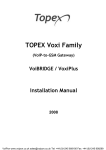Download Coherent Device Driver Kit
Transcript
Coherent Device Driver Kit • . Mark Williams Company COHERENT Device Driver Kit Release 1.2 Copyright CO 199 1 Mark Williams Company 60 Revere Drive Northbrook. Illinois 60062 Telephone: (708) 291 -6700 Mark Williams Company makes no warranty of any kind with respect to this material and disclaims any implied warranties of merchantability or fitness for any particular purpose. The information contained herein is subject to change without notice. Printed in U.S.A. Copyright Ltd. C 1 982 , 1 991 by Mark Williams Company. Portions copyright C 1 988 by INETCO Systems . All rights reserved. This publication conveys information that is the property of Mark Williams Company. It shall not be copied, reproduced or duplicated in whole or in part without the express written permission of Mark Williams Company. Mark Williams Company makes no warranty of any kind with respect to this material and disclaims any implied warranties of merchantability or fitness for any particular purpose. COHERENT and csd are trademarks of Mark Williams Company. Unix is a trademark of AT&T. other products are trademarks or registered trademarks of the respective holders . Revision 4 Printing 5 4 3 2 1 Published by Mark Williams Company. 60 Revere Drive, Northbrook. Illinois 60062. Telephone: (708) 291 -6700 FAX: (708) 291 -6750 E-mail : uunetlmwclsupport (Technical Support) [email protected] uunetlmwclsales (General Information) [email protected] BIX: join mwc CompuServ: 76256,427 Printed in the U.S .A. All Table of Contents 1. Introduction . . . . . . . . • • . . . . . . . . . . . . . . . . . . . . . . . . . . . . . . . . . . . . . . . . . • . • The Kit Installing the Device Driver Kit Driver Sources. . 2. . . . . CompatibWty Information . 3. Writing a Device Driver . . . . . . . . . . . . . . . . . . . • . • . • • • • . . . • . . • . . . . . . • • . . • • . . . . . • . . . . . . • . . . . . . . • . . . . . • . . . . • . • . . . • • . . • . . . . . . • • . • . • • • • • • . • . . • • . . . • . . . . • • • . . . • • • • • • • . • • • . • . . • • . . • • . • . . . . • • • • . • . • • • • • . • . • • • • . • • • • . . . • . . . . . . • . . . . . . • • . • • • . • • • • • • . • • • . . • • • . . . . • . . . . . • . • • • • • • . . . • . • • . • • . . . . . . . . . • . . . . . • • • • • • . • • . • • • . • . . • . . . . . . . . . 1 1 5 5 . . . . . 7 7 . . • • . . . . . . . . . . . . . • . . . . • • • . . . . . . • • . • . . . . • • . • • • . • . . . . . . . . . . . . • . . . • . . . . • • • . • . • • . . . • . . . . . . • . . • • . . . . . . . . . . . . . . . . . • . . . . . . . . . . . . . . . . . . . . • • • • • . . . • . . . . . . . . . . . • . • . . • • . . • • • . . . • • . • • • . . . • . . . . . . • . . . . . . • • • • • . . • • • • . . . • • • . . • . . . • . . . . . . . • . • . . • . • • • • • • • . • • • . • • • • • . . • • . . • • . . . . . • . • • • . . • • • • • • • • . . • • • . • . • . • . • • . . • • • . • . • • • • . . . . • . . . . . . . . . . • • • • • • • • • • • • • • . . . . . . . . . . . . . . • • • • . . . • • . • • • • . . . . . . . . . . . . . • . . . • . • . • • • . • • . . . . . . . . . . . • • . • . . . • • • • • . • • . . . . . . . . . . . . . . . . . . . . . . • • • • • • • . • . . . . . . . . . . . • . • . . . • . • • • . . . . . . . . The COHERENT Kernel Processes. Devices . Buffer Cache. Interrupts Devices, Drivers. and Device Files Kernel Functions Structure of a Device Driver. Flags Major Device Number Open Routine Close Routine Block Routine Read Routine Write Routine I/0 Control Routine Power-Fail Routine Timeout Routine Load Routine Unload Routine Poll Routine Writing a Device Driver Defensive Programming Testing the Hardware. Major Device Number Naming Conventions Errors Devising Functions Adding the Driver to COHERENT . . . • . Compatible Systems Compatible Add-On Products Compatible BIOS ROMs Incompatible Hardware . • . . . . . . • . • • . . • . . . • . . • . • . • . . . . . . . . . • . . • . . . . . . . • • . • . • . . . . • . . . . • • . . . . . . . . . . . . . • • • • • • . . . • • . • . . . • • • . . . . . . . . . . . • • . • . . • . • • . • • • . • • • . • . • . . . . . . . . . . . . . . . . . . . • . • . . . . . . . . . . . • . . . . . . . • • • • • . . • . . . . . . . . . . . . . . . . . . . • • • • . • • . . . . . . . . . • • . • . . . . . . • • • • . . • . . . . . . . . . . . . . • . • . . . • . . . . • . . . . . . • . . . . . . . • • . . • . . • . . • • • • • . . . . • • . . . • . . . . • . . • . . • • • . • • • • . . • • • • • . • • • . . . . . • • . • . . • . • • • . . . . . • • . . . . • • • . . • . 20 . . 20 . • . . . . • • . 20 . • . . . • • . . 21 . • • • . . 21 . . . . . . . . . 21 . • . . . . . . . 21 . . • . . . . . . 21 . . . . . • • . . 22 . . . . . • 22 • . • • . . . . . 22 . • • . . . . • . 22 . • . . . • . . . 23 . • . . . . . • . 23 . . • • . . 23 • . . . . . • • . . . . . • . . • • • . . • • • . . • . • . • • • • . . . . • • . . . . . . . • • • • • . . . • . . • . • . . • • . . . . . . . . . . . . . . . . . • . . . . . . • . • • • . . . . . • . . . 9 10 11 13 13 13 15 15 16 16 18 18 18 18 19 19 19 . . 24 ii The COHERENT System Preparatory Work . . . . . . . . . . . . . . . . . . . . . Configuring a Loadable Driver . . . . . . . . . . . . . Linking a Driver Into the Kernel . . . . . . . . . . . . Running COHERENT from the Floppy Disk Drive . . Testing Your Device.. . . . . . . . . . . . . . Where to Go from Here.. Bibliography . . . . . . . . . . . . . . . . . . . . . . . . . . . . . • . . . . . . . . . . . . . . . . . . . . . . . . . . . . . . . 4. Example Device Drivers . . . . . . . . . . . . . . . . . . . . . . . . . . . . . . . . . . . . . . . . .. . . . . .. . . . . .. . . . . . . . . . • • Sample Disk Driver .. The Example.. . . . . . . . . . . . . . . . . . Sample Serial Device Driver.. The Example. 5. The Lexicon . . .. . . . . . . . . accessible kernel routines . . . . . . . . . . . . . . . . . . . ...Activate signal handler. actvsig(). ... ...Adaptec AHA-154x device driver ... aha154x ... ...Install polling function .. . . . . . . . altclk_in()... .. . ...Uninstall polling function altclk out() .. ...Drivers for hard-disk partitions. at . . ..... ...ATIGraphics Solution Driver . ati . . ..... ...Claim a buffer . . . . . . . . . bclaim() .... bdone() .... ...Block I I 0 completed . .. ...Flush buffer cache . . . . . . bflush() .... block-device routines. . . . . . . . . . . . . . . . . . . . . . bread() .... .. ... ...Read into buffer cache . . . . brelease() ... .. ... ...Release a buffer . . . . . . . . bsync() .... .. ... ...Flush modified buffers . . . . . . . . . Build ....... ......Build a new version o f the kernel.. . bwrite() . ...Write buffer to disk . ...Character-list structures . . . . . . . clist. h ..... ...Clear interrupt vector clrivec() .... ...Clear character queue . . . . . . . . . clrq() ..... coherent. h .. .. ... ...Miscellaneous useful definitions . com ...... .. ... ...Device drivers for asynchronous serial lines com1 .. ......Device driver for asynchronous serial line COM 1 com2 .. ......Device driver for asynchronous serial line COM2 com3 .. ... ...Device driver for asynchronous serial line COM3 ..... ...Device driver for asynchronous serial line COM4 com4 con.h ..... ...Configure device drivers . . . . . . . . config ..... ...Build a new COHERENT kernel . . . dblock() . ... .. . Call device block entrypoint. dclose() .... ...Device close . . . . . . . . . . defend() .... ...Execute deferred functions . defer() .... . ...Defer function execution. . . device drivers . . . . . . . . devices. h ..... ......Define major numbers for device drivers . . . . . devmsg() ... .. ... ... Print a message from a device driver. . . dioctl() . .. .. . ......Call a device-driver's I/0 control point . . . . . . dmac. h . .... ...DMA definitions .. dmago() .... ..... ... Enable DMA transfers . .. . dmaoff(). ... ...Disable DMA transfers . . .. dmaon().... ...Prepare for DMA transfer .. . . dmareq() Request block I/0, avoiding DMA straddles . . . . . . . . . . . • . • . . . . . . . . . . . . . . . . . . . . . . . . • • . . . . . . . . . . . . . . . • . . . • . . . . . . . . . . • • . . . . . . . . . • . • . . • - . . . . . • . . . . . • . . . . . . . . . . . . . . . . . . . . . . . . . . . . . . . . . . . . . . . . • CONTENTS . . . • • . • • . • . . . . . . . . . . . . . . . • • . . . • . . . . . . . . . . . . . . . . • . . . . • . • • . . . . . . . . . . • . . . . . . • . . • • • • . . . . • . . . . . . . • . . . . . . . . . . 24 26 27 28 29 29 29 31 31 31 42 42 55 56 56 56 58 59 59 61 61 61 62 62 62 62 63 63 63 64 64 64 64 65 66 67 67 68 68 68 69 69 70 70 70 72 72 72 72 73 73 73 73 The COHERENT System dopen() . . . . . . . . . . . . dpoll() . . . . . . . . . . . . . dpower() . . . . . . . . . . . . . . dread() . . . . driver-access routines . drvld . . . . . . . . dtime() . . . . . . . dwrite() . . . . . . . fclear() . . . . . . . . . . fdisk() . . . . . . . . ffbyte() . . . . . . . ffword() . . . . . . . fkcopy() . . . . . fun.h . . . . . . getq() . . . . . . . . getubd(). . . . . . . getuwd() . . . . . . getuwi() . . . . gr . . . . . . . . . . header rues . . . . . hs . . . . . . . . . . i8086 .h . . . . inb() . . . . . . . . . . . . . . ins8250.h . . . . . . . . . . interrupt-handler routines 1/0 routines . . . . iogetc() . . . . . . . ioputc() . . . . . . . toread() . . . . . . . ioreq() . . . . . . . . iowrite() . . . . kalloc() . . . . . . . . . . kclear() . . . . kernel variables . . . . . . . keyboard tables . . . . . . . kfcopy() . kfree() . . . . . . . . . . . kkcopy() . . . kpcopy() . . . . . . ktty.h . . . . . . . . . . . kucopy() . . . ldconfig . . . . . . . . . . lock() . . . . . locked() . . . . . . . . . . lp . . . . . . . major() . . . . . . . . . . . . . . . Device open Device poll . Device power-fail . . Device read. . . . . . . . . . . . . . . . . . . . . . . . . . . . . . . . . . . . . . . . . . . . . . . . . . . . . • . . 74 . . . 74 . . . 74 . . . 75 75 75 76 76 . . . . . . . 77 . . . . . . . . 77 77 . . . 77 78 78 78 78 78 79 79 . . . 80 80 82 82 82 . 83 83 83 . 83 . . • . . . • . . • • . . . . • • . . • . . . . . . . . . . . . . • • . . • • . . . . . . . . . . . . . • • . . . . . . . . • . . • . . . . • . . • • • • . • • • . • . . . . . . . . . . . . . . . . . . . . • . . . • . . . . . . . . • • . . . . . • • • . . . • • . . . . . . . . . . . . . . . . . . . . . . • • • . • . . . . . . . . . . . • . • . . . . . . • . . . . • • . . • . . • . . • • . • . . . . . Device driver for polled serial ports Machine-dependent information Read a byte from an 1/0 port Definitions used with i8250 chip . . • . . . . . . . . . . . . . . . . . . . . . . . • . . . . . . . . . . . . • . . . . . . . . . • . . . . . . . . . . . . . . . . . • . . . • . . . • • . . . . • . • . . • • . . . . . . . • . . . . . . . . . . • . • • . • • • . • • . • • . . . . • • . . • • • . . . • . . • . . • . . • • Get a character from 1/0 segment . Put a character into 1/0 segment . . . . . Read from I I 0 segment Re-queue 1/0 request through block routine . Write to 1/0 segment . . . . Allocate kernel memory Clear kernel memory . Variables set within COHERENT kernel . How to write a keyboard table . Copy data from kernel to far address Free kernel memory . Kernel to kernel data copy. Copy from kernel to physical memory . . . Kernel portion of tty structure , Kernel to user data copy . . . Build one or more loadable device drivers . Lock a gate . . See if a gate is locked. . . . . . . . . . . . . Line printer driver . Extract major device memory-manipulation routines. . . . . . . . . . . . . . . . . . . . . . . . . . minor() . . . . . . . Extract minor device . . . Definitions for memory-management unit mmu.h . . . . . . . Header for Microsoft Mouse driver . ms.h . . . . . . . . Driver for the Microsoft mouse ms . . . . . . . nkb . . . . . . . . . Device driver for console keyboard . . . . Non-default signal pending nonds tg() . . . . • . . . . . . . . . . . . . . . . . . Load a loadable driver into memory Device timeout. . . . . . . . Device write . Clear far memory . Hard-disk partitioning . . . . . . . . Fetch a far byte Fetch a far word . Copy from far address to kernel Miscellaneous definitions Get a char from a character queue . Get a byte from user data space Get a word from user data space . . Get a word from user code space . Graphics Driver . . . . . . . . . . . . . • Ill . . . . . . • • • • . . . • • . • • . . . . . . . . . • • . . • . • • . . • . . . . . • . . . • . . . . . . • • . . . . . . . . . • . • • . • . • • . . . . . . . • . . • . . . • • . . • . . . • . . . . . . . . . . . , . . . • 84 . 84 . 84 . . • • • . • . . . . . . . . . . . • • . . . . . • . . • • • . • . . . . . • • . • . . . • . . . . . . . 85 . . . 85 85 . 90 . 94 . 95 . 95 . 95 95 . 96 . 96 . , . 96 . . . 97 . . 97 98 . 98 . 99 . 99 . 99 . . 99 1 00 1 02 . . • . . . . • . • . CONTENTS iv The COHERENT System nonedev() ... ...Illegal device request ..... ..... nulldev() ... ...Ignored device request .... ..... outb() ... ...Output a byte to an1/0 port ..... panic() .. ...Fatal system error . ..... ........ pclear() .. ...Clear physical memory.... ........ pkcopy() . ...Physical to kernel data copy. ........ plrcopy() . ...Left to right physical copy .. ........ pollopen() ... ..... ...Initiate driver polled event .. ........ pollwake() .. ...Terminate driver polled event ........ printf() .... ...Formatted print ... ..... ........ ...Right to left physical copy .......... prlcopy() ... ptov() ..... ...Translate from physical to virtual address ptrace.h.... .. .Process trace..... ..... ........ pucopy() ... ...Copy data from physical to user memory . putq() ..... ..Put a character on a character queue ... putubd() ... .Store a byte into user data space... putuwd() ... ..Store a word into user data space ..... putuwi() ... ..Put a word into user code space ...... race condition ... ram ...... ..... ... Driver for manipulating RAM . ....... ...Raw serial device driver ... ........ rs . ...... salloc() .... ..... ...Allocate a segment . ..... ........ SCSI.. .... ..... ...SCSI device drivers . ..... ........ seggrow() ........ ...Adjust segment size ..... ........ segment-manipulation routines ....................... sendsig() . . ...Send a signal .... .. .. ........ setivec() .... .Set an interrupt vector .... ........ sfbyte() .... ...... .Set a far byte .... .Free a segment ... sfree() .. ... ...... sfword() .... .Set a far word .... ...... sigdump()... .Generate core dump ...... signal-handler routines .... ...... ..... ........ ...Wait for event or signal ........... sleep() ..... sphi() . .... ...Disable interrupts.. ..... ........ spl() .... .. ...Adjust interrupt mask . ...... splo() .. ... ...Enable interrupts ............... ss . ...... ...Future Domain/Seagate SCSI device driver . ...Archive SC-400 streaming-tape driver ... st . ...... super() .... ...Verify super-user ....... systab. h ... ...System-call table .. ..... ..... terminal-device routines .... ........... ..... ..... timeout() ... ...Defer function execution ........ tn . ...... ...Tiac 236/238 ARCNET driver ..... ttclose() .... ...Close tty . ...... ..... ..... ttflush() .... ...Flush a tty . ..... ..... ........ tthup() .... ...tty hangup ................... ...Pass character to tty input queue ..... ttin()...... ...Perform tty1/0 control............ ttioctl() .... ttopen() .... ...Open a tty . ..... ..... ........ ttout() ..... ...Get next character from tty output queue ttread() .... ...Read from tty .... ..... ........ ttsetgrp() . ...Set tty process group ..... ...Send tty signal ............... . ttsignal() ... • . . CONTENTS . . • . 103 103 103 103 104 104 104 104 105 105 105 105 106 106 106 107 107 107 107 108 109 111 111 112 112 112 113 113 113 113 114 114 114 115 116 116 116 118 119 119 119 119 120 120 121 121 121 121 122 122 122 122 123 The COHERENT System v ttstart( ) ttwrite() ukcopy( ) unlock() upcopy() vrelse() vremap() vtop() wakeup() Index • . . .Start tty output . . . . . Write to tty . User to kernel data copy . Unlock a gate User to physical data copy. . . . Release virtual address. . . . . . . . . Adjust virtual address associated with a segment . Translate virtual address to physical address . . Wakeup processes sleeping on an event. . • . . • • . • . • • • • . . • • . . . . . . . • . . . • . • • . . • . . • • • . • • • . . • . . • • . . • • • . • . . . . . . . • • . . . . • . • • . • . • • • . • . . • . • • • . . • . . . . . . . . . . . • . . . • • . . . • • . • • . . . . . . • • • . . . . . . . . . . • . . • • • • . . . . . . . . . . • . . • . • . . . • • • • . • . . . . . . . . . • • . • . • . . . . • . . . . . . . . . . • . . • . . . . . . • • . . • . . . . • . . • . • • • . . . . . . • . . . • . . • . . . . • . . • • • • • . . • • • . • . . • . . • . • . • • 123 123 ... .. 123 124 124 . 124 . 125 . 125 . .. 125 127 . . . • . . . . • . . . . • . . . . • . . • • . • • • . • • • . • . • . . . . CONTENTS 1: Introduction Section This manual documents the COHERENT operating system's device driver kit. It describes the contents of the kit. introduces the COHERENT kernel. gives advice on how to go about writing a device driver, shows detailed examples of device drivers, and documents all of the kernel's accessible functions in Lexicon format. Before you continue, please read the following carefully: The COHERENT Device is to be used only by Driver Kit wUl rwt teach you how to write a device driver. It persons who are technically krwwledgeable. Due to the highly specialized nature of device drivers, this product is not eligible for technical supportfrom Mark WiUlams Company. If you discover a bug in the product or you have a suggestion on how it can be improved, please contact Mark Williams Company. If you run into a difficulty with the hardware for which you are writing the driver. please consult that hardware's technical-reference manual or contact its manufacturer. Further, a bug in a device driver can inflict great damage on an operating system and its files. You should expect that during development, you will damage the contents of your hard disk at least once. Therefore, we implore you to practice defensive programming in designing and testing your device driver, to protect irreplacable files from damage or destruction. This manual will give you suggestions on how to do this most easily. The Kit The COHERENT Device Driver Kit consists of the following: A set of relocatable object files from which the COHERENT kernel can be built. • o Configuration and documentation files for existing device drivers. Source files for selected device drivers. Header files that define functions, macros, and structures used by device drivers. The following describes all directories found in the driver kit. / conf/kbd This directory contains the keyboard mapping table source files for various keyboards. Note that these can only be used with the nkb keyboard device driver. 1 2 Introduction / usr/sys This is the root directory for the driver-configuration part of the driver kit. This includes commands to link a new COHERENT kernel and to create loadable drivers. / usr/sys/ confdrv This directory contains shell scripts used by the conflg script (located in /usr/sys) that handle driver-specific parts of the configuration process. These include creating the device nodes to access the driver, setting up the parameters needed to link the driver into the kernel, etc. It holds the following files: /usr/sys /con fdrv/aha1 5 4x /usr/sys /con fdrv/alO /usr/sys /con fdrv/al l /usr/sys /con fdrv/at /usr/sys /con fdrv/ati /usr/sys /con fdrv/fl /usr/sys /con fdrv/gr /usr/sys /con fdrv/hs /usr/sys /con fdrv/kb /usr/sys /con fdrv/lp /usr/sys /con fdrv/mm /usr/sys /con fdrv/ms /usr/sys /con fdrv/msg /usr/sys /con fdrv/nkb /usr/sys /con fdrv/rm /usr/sys /con fdrv/rs O /usr/sys /con fdrv/rs l /usr/sys/con fdrv/sem /usr/sys /con fdrv/shm /usr/sys /con fdrv/ss /usr/sys /con fdrv/st /usr/sys /con fdrv/tn / usr/sys/ doc This directory contains support files for the conflg script (located in /usr/sys). Each file corresponds to a driver, and holds a one-line description of the device the driver supports. It holds the following files: /usr/sys /doc /aha 165x /usr/sys /doc /al /usr/sys /doc /at /usr/sys /doc/ati /usr/sys/doc / f l /usr/sys /doc /gr /usr/sys/doc /hs /usr/sys /doc /kb /usr/sys /doc/ lp /usr/sys /doc /mm /usr/sys /doc /ms /usr/sys /doc /msg /usr/sys /doc /nkb /usr/sys /doc/rm /usr/sys /doc /rs /usr/sys /doc/sem COHERENT Driver Kit Introduction 3 /usr/sys/doc/shm /usr/sys /doc/ss /usr/sys /doc/st /usr/sys /doc /swap /usr/sys /doc/tn /usr/sys/ldrv TIJt.s is where the loadable drivers are stored after you run the script ldconflg (which resides in /usr/sys) to create a loadable driver. / usr/sys/Ub This directory contains all the support objects used to build a loadable driver or a kernel. Each driver has an archive of the same name (i. e. . nn.a) containing all the objects required for that type of driver. It holds the following rues: /usr/sys /lib/al . a /usr/sys /lib/aha l54x . a /usr/sys /lib/at . a /usr/sys /lib/ati . a /usr/sys /lib/ f l . a /usr/sys /lib/gr . a /usr/sys / l ib/hs . a /usr/sys /lib/kb . a /usr/sys / l ib/ldlib . a /usr/sys / l ib/ldmain . o /usr/sys / l ib/ ldrts O . o /usr/sys /lib/ldswap . o /usr/sys /lib / lp . a /usr/sys /lib/mm . a /usr/sys / l ib/ms . a /usr/sys /lib/msg . a /usr/sys /lib/nkb . a /usr/sys /lib/rm . a /usr/sys /lib/rs . a /usr/sys /lib/sem . a /usr/sys /lib/shm . a /usr/sys /lib/s s . a /usr/sys /lib/st . a /usr/sys /lib/tn . a /usr/sys / l ib/tty . a / usr/src/sys Root of the subtree that contains the directories that hold driver sources, makerues. etc. / usr I arc/ sys/ 18086/ drv Makerue and sources for all supplied drivers. It holds the following rues: /usr/src/sys /!8 0 8 6 /drv/Makefile /usr/src/sys /i 8 0 8 6 /drv/al . c /usr/src/sys / i 8 0 8 6 /drv/alx . c /usr/src/sys /!8 0 8 6 /drv/at . c /usr/src/sys /!8 0 8 6 /drv/atas . s /usr/src/sys / i 8 0 8 6 /drv/ati . s /usr/src/sys /!8 0 8 6 /drv/fdisk . c /usr/src/sys /!8 0 8 6 /drv/ f l . c COHERENT Driver Kit 4 Introduction /usr /src/sys /180 86/drv/gr . c /usr/src/sys /180 86/drv/gras . s /usr/src/sys /180 86/drv/hs . c /usr/src/sys /18 0 86 /drv/kb . c /usr/src/sys /180 86/drv/lp . c /usr/src/sys /18 0 8 6 /drv/mm . c /usr/src/sys /18 0 8 6 /drv/mmas . s /usr/src/sys /18 0 8 6 /drv/ms . c /usr/src/sys /18 0 8 6 /drv/rm . c /usr /src/sys /180 86/drv/rs . c /usr/src/sys /18 0 8 6 /drv/rsas . s /usr/src/sys /18 0 8 6 /drv/st . c /usr/src/sys /180 86/drv/tn . c /usr/src/sys /18 0 86/drv/tnas . s /usr/kobj Device driver objects. I usr I src / sys/ 18086/ drv /tools Support programs for driver development and testing. It holds the following files: /usr/src/sys /18 0 86 /drv/tools /fontgen.c /usr/src/sys /180 86/drv/tools /prate . c /usr/tnclude/sys Header files relating to hardware-dependent issues. system constants, structures, macros, etc. This directory also includes driver-specific information that a user program may need to include. For example, the mouse ioctl structure and parameters are defined in the header /usr/tnclude/sys/ms.h. It holds the following files: /usr/1nc lude/sys /al . h /usr/1nc lude/sys /cl1st . h /usr/1nc lude/sys /coherent . h /usr/include/sys /devices . h /usr/inc lude/sys /dmac . h /usr/inc lude/sys /fun . h /usr/inc lude/sys /hd1octl . h /usr/1nc lude/sys /i8 0 8 6 . h /usr/inc lude/sys /1ns 82 5 0 . h /usr/1nclude/sys /kb . h /usr/include/sys /kbscan . h /usr/inc lude/sys /ktty . h /usr/inc lude/sys /mmu . h /usr/include/sys /ms . h /usr/include/sys /poll_clk . h /usr/include/sys /ptrace . h /usr/inc lude/sys /sd1octl . h /usr/1nc lude/sys /systab . h /usr/1nc lude/sys /tn1octl . h /usr/include/sys /tty . h COHERENT Driver Kit Introduction 5 Installing the Device Driver Kit Before attempting to install the COHERENT Device Driver Kit, be sure that you have thoroughly read sections one and two of this manual. In order to perform the installation, you must first log in as root (the superuser). To install the COHERENT Device Driver Kit from a high density 5.25 inch distribution in drive 0 , enter the following command: /etc/install Drv_1 2 0 /dev/ fhaO 1 Please note that the three characters after the underscore are numeric and represent the version number of the release you are about to install. If you are installing a version of the COHERENT Device Driver Kit more recent than version 1.2.0, change the aforementioned three characters to match those of your release. To install the COHERENT Device Driver Kit from a high density 3.5 inch distribution in drive 0 , enter the following command: /etc/install Drv_12 0 /dev/ fvaO 1 The installation program will prompt you to insert the write protected floppy disk into drive 0 . After the installation completes , place your distribution disk in a safe place, away from heat or magnetic fields. Driver Sources Some of the device driver sources have restricted distribution rights , and, thusly, cann ot be included with the COHERENT Device Driver Kit. The following device driver sources are being shipped with this release of the driver kit: al at ati n gr hs kb lp nun ms rm rs st tn Serial line (COMl thru COM4) AT hard disk ATI Graphics Solution adapter Floppy drive IBM Color card (640x200 ) graphics display Generic polled multi-port serial Keyboard Parallel line printer Memory mapped video Microsoft bus mouse Dual RAM disk Raw serial (COM l and COM2) Archive SC-499 streaming tape Tiac PC-234/6 ARCNET LAN driver COHERENT Driver Kit Section 2: Compatibility Information It is impossible for Mark Williams Company to directly test more than a small fraction of the many computers , controllers, BIOSes, disks , and other devices that purport to be compatible with the IBM AT. The COHERENT system has been installe d on more than 20,000 computers throughout the world, and we have received reports from many of our customers who have successfully installed and run COHERENT on their systems (as well as from the few who could not do so). This section names the machines , add-on cards and BIOSes that have been reported either to work or not to work with the COHERENT operating system. Before you continue, please note the following caveats : First, this is only a partial list of the hardware on which COHERENT runs . We receive confirmation of new machine configurations almost daily. If you believe that you have a machine, BIOS , or add-on board that is not compatible with COHERENT but is listed below, please call our technical support department. Second, manufacturers make changes to their hardware as part of redesigns or product improvements. These can include logic, timing. firmware, or functionality changes . Although we do try to support tested products, Mark Williams Company cann o t guarantee compatibility with products not under its control. If you believe that your computer cannot run COHERENT. please contact the Mark Williams Company technical support department. If you do not find your machine in this section, that does not mean that it will not run COHERENT; chances are that it will. Whatever happens, please contact Mark Williams Company and let us know what happened, so we can make your experience available to future users of COHERENT Compatible Systems The following systems have been tested with COHERENT, and have been found to be compatible. Note that configurations vary, especially with respect to disk controllers , so not all possible configurations have been tested. ABM AT Acer 9 1 0, 1 1 00, 1 1 16 AGI 1 800A, 3000D, 3000G AGL 286- 12 ALR PowerFlex, 386SX, 386 /220 American Semiconductor 286 PC AMI 386SX. 386 7 8 Hardware Arche 386/25 AST Premium 286, 386/33 AT&T 6386 Austin 386SX, 386/33 Bentley 286 Bitwise 33-386 Portable Bondwell 286 Laptop Cheetah International i486/25 Club AT, 1800 Commodore 286 Compaq 286, 386, 386 Portable Compaq SLT 286, LTE/286 CompuAdd 286-10, 286-12 CompuAdd 216, 220, 320, 325 Compudyne 286, 386 Computer Directions 386SX Comtex 386/20 Condor Adv 286 III Dell System 210, 220, 300, 310, 325 DTK PEM-2000 386 Dyna 386/20 EDP 386SX Emerson 8286ECV EPS 386 Epson Equity II+, III+ Executive AT-286 Five Star 386/20 Gateway 2000 (RLL and ESDI) Gateway 486, 33MHz (IDE) GCH 386 AT Giga-Byte 386-33 Hauppauge 386 HP Vectra RS/20 (ESDI), ES/12, QS/20 H yundai LT3/286 IBM PC/AT (286) Intel 301 Jameco 3550 JDR M386 Laser 286, 386, 486 Leading Edge 386, D3, 6000 Leading Technology 386SX Logtx 386-25 MAXAR 386 Micro-1 386 Micro-Designs 386, 25MHz Micro Express 386 Micronics 386 Mitsubishi 286L, 386 MTEK MS-23, MS-28, MS-35, MS-37, MS-41 MultiTech 900 MYLEX MWS386, 25 MHz NCR 386, PC-810 NEC 386/25, Powermate 386/20, 386SX COHERENT Driver Kit Hardware 9 Northgate 286/20, 386/16, 486 Olivetti M280, H28, M380 Omega 386/20 Optima 386 Packard Bell Axcel 386SX, PB900 Packard Bell Pack-Mate, Legend V Panasonic Notebook 270 PC Brand 386/20, 386/25 PC Designs ET 286 PC's Limited AT PC Pros 486 PC Systems 386-20 PeaCock 286 AT Pulse 386-SX Samsung 5550, 5800 Schneider Euro AT SEFCO 16 MHz 386SX Sharp 5541 Siemens 750 Smart Micro 286, 386 Sperry IT 286 Standard Brands 386-25, 386/SX Sunnytech 386-20 Sys Technologies 386 Tandon 386/20, 386/33 Tandy 3000HL. 3000HD, 3000NL, 4000DX. 4000SX Televideo AT 8MHz Telex 1280 Tera-Tek 386 Touche' 5550T Tri-Star 386 Unibit DS212, DS216, DS316 Unisys 2850, 286 PW UTI386 Victor 386 Viglen Genie 1 Wang PC 240 AT. PC 350, PC 381 Wells American AT, 14 MHz Wyse 2108, 2112, 2200, 3216 Zenith 248, SuperS port 286 Zenith TurboSport 386, 386/33 ZEOS 286, 386, 386SX, 386 Portable ZEOS Notebook 286, 386SX Compatible Add-On Products The following add-on products have been tested with COHERENT, and have been found to be compatible. Note that board and firmware revisions may vary. Not all possible configurations have been tested. Adaptec AHA-1540A, AHA-1542A SCSI Host Adapter Adaptec AHA-1540B, AHA-1542B SCSI Host Adapter Adaptec 2372B. 2372C RLL 1:1 Arnet Multi-8 8 port serial COHERENT Driver Kit 10 Hardware Arnet COM4 QUAD RS-232, PLUS4 QUAD RS-232 ATI VGA Wonder BTC 1505 Monochrome Graphic Printer Card Chase Research DB4. DB8 serial card Comtrol Hostess serial card Connect Tech Inc.Dflex-8 serial Data TechnologyDTC7287RLL 1:1 Digiboard PC/x serial card OPT Smart Connex SCSI Host Adapter (WD emulation) DTK PTI-2171DE HD/FD DTK Graphicsmith DTK PEI-301 32-bit memory expansion Emulex DCP/MUX Future Domain TMC-840/841/880/881 SCSI Host Adapter Future Domain TMC-845/850/860/875/885 SCSI Host Adapter Geesee Trading PC-COM 4 port serial IBM monochrome printer card Maxspeed intelligent serial card Maxtor 7080AT IDE hard disk drive National Computer Ltd NDC545 MFM Perstore PS180-16FN RLL Seagate STOl, ST02 SCSI Host Adapter Seagate ST-157A SEFCO serial adapter SEFCO monochrome adapter Ultrastore Ultra 12 ESDI Western Digital WD1006V-MM2 1:1 MFM Western Digital WD1006V-SR2 1:1 RLL Western Digital WD1007 ESDI Western Digital 930xx series IDE hard disks Compatible BIOS ROMs The following BIOS ROMs have been tested with COHERENT, and have been found to be compatible. AMI 286, 386 AMI version 3.10, 3.100 DTK 386 IBM AT (286) OPTI-Modular PHOENIX386 PHOENIX386SX When running protected mode software, certain releases of the AMI 386 BIOS fail to reset the system correctly when rebooting via a <ctrl-alt-del> key sequence. If you have this BIOS, use the <reset> button to reset your system correctly. COHERENT Driver Kit Hardware 11 Incompatible Hardware The following hardware is known rwt to work with this release of COHEREN T. American Multi-Source model 100 4 MFM/RLL AT&T 6 300 , 6300+ Chicony 10 1B IDE adapter Dataworld 386 /33 (video incompatibility) Fujitsu 26 1 2ET IDE hard disk IBM MicroChannel PS / 1 and PS/2 computers . Leading Edge 0 2 Microsoft InPort Mouse OMTI 8620 disk controller Orchid Privilege 386SX- 1 6 motherboard Suntac 286-chipset based motherboards Western Digital 100 4-27X . 100 4-WX 1 . 100 2 series Western Digital XTG EN . XTG EN+ , XTGEN -2 . XTG EN -R XT (i.e. , all eight-bit) disk controllers Zenith Z449 video card (older versions cause panics) COHERENT Driver Kit �-'. - ...'· � � : _ _ :_ · . . '_·-: Section 3: Writing a Device Driver This section discusses how to write a device driver for the COHERENT system. It covers the following topics: How the COHERENT kernel works. How device drivers are structured. and how they work with the kernel. The steps needed to write a device driver. including defensive programming and testing of the new driver. As noted above, this manual is not meant to teach a beginner how to write a device driver. lf. however. you are experienced at writing device drivers, it should give you all the information you need to begin to work with the COHERENT system. The COHERENT Kernel The COHERENT kernel is the program that permanently resides in memory to control the moment-to-moment operation of the COHERENT system. It controls processes and devices . Processes A process is any program that is being run on the computer at a given time. Many operating systems (e. g MS-DOS) can support only one process at a time: it loads a program into memory, the program runs it until it has completed. then returns control the operating system, which waits until the user asks it to run another program. .• COHERENT. however. allows a user (or users) to request that it run many processes at the same time. If you type the command ps -alxd COHERENT will print all of the processes that it is now executing on your computer. The kernel shares processor time among many processes simultaneously, which creates the illusion that COHERENT is running many programs simultaneously. To accomplish this, the kernel creates two queues of all processes that it has been asked to execute. One queue, the ready queue, describes all processes that are ready to be processed further by the microprocessor. The other queue, called the suspended queue, describes all processes that are waiting for something to happen: for example, a word-processing program that is waiting for the user to press a key will be placed on the suspended queue. 13 14 Writing a Driver The kernel selects a process from the ready queue and executes it until it either has reached a stopping point or has exhausted the slice of time allotted to it. If a process has exhausted its slice of time, it is returned to the ready queue. If it is awaiting an e vent. it is moved to the suspended queue; a process on the suspended queue is said to be sleeping. The kernel saves the current state of the process, then jumps to another process on its queue and executes that process for a while. When an external event occurs (e.g.. the user presses a key), the kernel searches the suspended queue for a process that may be awaiting that event. If it finds one, the kernel moves it to the ready queue, where it will wait its turn to be executed further. This continues until all processes have run to completion. Each process is described to the kernel by the UPROC structure, as follows: typedef struct uproc { char u_error; char u_f lag; int u_uid; int u_gid; int u_ruid; i n t u_rgid; unsigned u_umask; struct inode *u_cdir; struct inode *u_rdir; struct fd *u_filep [ NUFILE ] ; struct s r u_segl [ NUSEG ] ; int ( *u_s func [ NS IG ] ) ( ) ; I* I* I* I* I* I* I* I* I* I* I* I* Error number ( must be first ) * I F lags ( for accounting ) * I User id * / Group i d * / Real user id * / Real group id * I Mask for file creation * I Current working directory * I Current root directory * / Open files * / User segment descriptions * I S ignal functions * / I * System working area . * / struct seg *u_sege [ NUSEG ] ; / * Exec segment descriptors * / MPROTO u_sproto; /* User prototype * / MCON u_syscon; /* System context save * / MENV u_s igenv; /* Signal return * / MGEN u_sysgen; /* General purpose area * / int u_args [ ( MSASI ZE*sizeof ( char ) +s izeof ( int ) - 1 ) /sizeof ( int ) ] ; struct io u_io; I* User area I /O template * / I * Set by ftoi . * / ino_t u_cdirn; struct inode *u_cdiri; struct inode *u_pdiri; struct direct u_direct; I* I* I* I* Child inode number * I Child inode pointer * I Parent inode pointer * I Directory name * / I* Accounting fields . */ char u_comm [ lO ] ; time_t u_btime; int u_memuse; long u_b lock; I* I* I* I* Command name * / Beginning time of process * / Average memory usage * / Count of disk b locks * / COHERENT Driver Kit Writing a Driver I * Profiler fields . * I vaddr t u_ppc; vaddr t u_pbase; vaddr t u_pbend; vaddr t u_pofft; vaddr t u_pscale; I* I* I* I* I* 15 Profile p c from c lock * I Profi ler base * I Profi ler base end * I Offset from base * I Scaling factor * I I * Mis cellaneous thing s . * I int u_argc; I * Argument count ( for ps ) * I unsigned u_argp; I * Offset of argv [ O ] ( for ps ) * I int u_signo; I * S ignal number ( for debugger ) * I } UPROC; Devices A device is a piece of hardware with which a process must communicate. These include physical memory, the hard disk, the floppy disk, the serial port, the console, etc. The kemel manages all transfers of data between a process and a device. Devices come in two flavors: character-special and block-special. A character-special device is one with which COHERENT exchanges data one character at a time. This class of devices includes serial and parallel ports and the console. A block-special device is one with which COHERENT exchanges data one block at a time. The current edition of COHERENT defines a block as being one-half kilobyte (512 bytes). This class of devices includes the hard disk and the floppy disk. The size of a block is defined by constant BSIZE in header <sys/ const.h> ; this should be used to ensure that your driver does not have to be rewritten should future editions of the COHERENT system change the block size. Note that the COHERENT system, unlike most other operating systems, can allow a device driver to be accessed in either block-special or character-special modes. This will be detailed below. Communication with a device is set with an 10 structure, which is defined in header me <sys/ lo.h> as follows: typedef struct io { int io_seg; unsigned io_ioc; fs ize_t io_seek; char * io_base; paddr_t io_phys; short io_f lag; } IO; I* I* I* I* I* I* Space * I Count * I Seek posiion * I Virtual base * I Physical base * I Flags a O , IONDLY * I The fields in this structure will be described below. Buffer Cache A buffer cache is associated with all block-special devices. This is an area of memory that holds data being written to or read from the device. Each cache entry is accessed via its version of the BUF structure, which is defined in header me <sys /buf.h> as follows: COHERENT Driver Kit 16 Writing a Driver typedef struct buf { struct buf *b_actf ; struct buf *b_actl ; GATE b_gate ; unsigned b_f lag ; dev_t b_dev ; daddr_t b_bno ; char b_req ; char b_err ; unsigned b_seqn ; bold_t b_map ; vaddr_t b_count ; vaddr t b_resid ; faddr_t b_faddq paddr_t b_paddr ; } BUF ; I* I* I* I* I* I* I* I* I* I* I* I* I* I* First in queue * / Last i n queue * / Gate * / Flags * / Device * / B lock number * / I / O type * / Error * I Buf fer sequence number * I Old map * / Size o f I / O * I Driver returns count here * / Far Virtual address * / Physical addres s * / The fields in this structure are described below. Interrupts Most peripheral devices gain the attention of the kernel by sending an interrupt, which is a signal that the device sends to the operating system to indicate that it needs attention. Each device that uses interrupts has a unique pointer. or interrupt vector, assigned to it. A device's interrupt vector points to a routine, or interrupt handler. which is designed to service its device. The operating system stores a table of interrupt vectors at the beginning of main memory. When a device completes an assigned task, it generates an interrupt to indicate that it is finished. When COHERENT receives the interrupt. it saves the state of the process currently being executed. It then jumps to the handler pointed to by the device's interrupt vector, and executes it. Executing the interrupt handler may require awakening some sleeping processes . When the interrupt handler has finished its work. COHERENT resumes processing the interrupted process as if nothing had happened. Devices, Drivers, and Device Files A device driver is the software that the kernel uses to communicate with hooked up to the computer. Each device must have its own driver. a device that can be The COHERENT file system communicates with a device via a special file called a device flle, which is created with the command mknod. Most devices are kept in directory / dev : if you execute the command 1s set of listings that appear something like the following: COHERENT Driver Kit -1 on / dev, you will see a Writing a Driver 1 7 Fields a 1 2 3 4 ========== brw------brw------brw------brw------brw------brw------brw------brw------brw------brw------crw- rw - rwcrw- rw - rwcrw- rw - rwcrw- rw - rwcr wx-----crw------- 1 2 1 2 1 1 1 1 1 1 1 3 3 1 1 2 sys sys sys sys root sys sys sys sys root bin bin bin bin fred sys sys sys sys sys root sys sys sys sys root bin bin bin bin user sys 5 6 ="' === 11 11 11 11 11 11 11 11 11 11 5 6 6 6 2 11 0 1 2 3 12 8 4 5 6 7 12 9 0 12 8 128 0 0 0 8 7 ========:;;:::= Fri Fri Fri Fri Wed Fri Fri Fri Fri Fri Fri Sat Sat Fri Sat Fri Apr Apr Apr Apr May Apr Apr Apr Apr Apr Apr Aug Aug Apr Aug Apr 27 27 27 27 16 27 27 27 27 27 27 18 18 27 18 27 9 ======= 16 a 56 16 a 56 16 a 56 16 a 56 1 8 a 19 16 a 56 16 a 56 16 a 56 16 a 56 16 a 56 16 a 56 12 a 57 12 a 57 16 a 56 13 a 58 16 a 56 ato a atOb a tOe atOd at O x at 1 a at 1b at 1c at1d at 1x com1r com2 com2 1 com2r console dos The listing consists of nine fields , as follows : 1 2 3 4 5 6 7 8 9 Permissions Number of links to the IDe Owner Group Major device number Minor device number Date last modified Time last modified Name of ffie The first character in the permissions field indicates the type of device this is: b indicates a block special device, and c indicates a character-special device. The major device number. which is given in field 5 , is a unique number that identifies a class of device to the kernel. The kernel can handle up to 32 devices at any given time, numbered zero through 31. See the table in the entry for "device drivers" in the Lexicon at the rear of this manual, for a table of all device drivers current recognized by the COHERENT system, and the major device number of each. In addition to a type and a major-device number, each device me has a minor-device number. This allows COHERENT to distinguish among a number of devices of the same type. For example, this table shows that major number 11 indicates the AT hard disk. The above listing shows ten device IDes with this major-device number 11. five for device atO (which supports drive 0) and five for atl (which supports drive 1 ). Files ending in a through d each support one partition on the drive: the ffie ending in X supports that drive's partition table. Each of these device ffies has a unique minor device number. to allow the kernel to tell them apart. Under the COHERENT system, a device driver can either be linked into the kernel itself, or it can be loaded or unloaded into memory like any other program. In most instances , devices that are commonly used (e.g., drivers for physical memory and the hard disk) are linked into kernel. while those that are not commonly used (e.g. . drivers for semaphores, shared memory, or esoteric COHERENT Driver Kit 18 Writing a Driver hardware) are written to be loadable. The details of creating each type of driver are discussed below. Kernel Functions The COHERENT kernel contains numerous functions that perform the basic work of driving a device. These are described in this manual's Lexicon, and will be referred to throughout the rest of this manual. Structure of a Device Driver The structure of a COHERENT device driver is set by the CON structure, which is defined in header me <sys/ con.h> as follows: typedef struct con { c_flag ; int c_mind ; int ( *c_open ) ( ) ; int int ( *c_clos e ) ( ) ; ( *c_block ) ( ) ; int ( *c_read ) ( ) ; int int ( *c_write ) ( ) ; ( *c_ioct l ) ( ) ; int int ( *c_power ) ( ) ; int ( *c_timer ) ( ) ; ( *c_load ) ( ) ; int ( *c_uload ) ( ) ; int ( *c_poll ) ( ) ; int } C ON ; I* I* I* I* I* I* I* I* I* I* I* I* I* F lags * I Major device number * I Open * I C lose * I B lock * I Read * I Write * I Ioctl * I Power fail * I Timeout * I Load * I Unload * I Poll * I The following subsection describes each entry in detail. Flags This field OR's the manners in which this device can be accessed, as followed: DFBLK Block-special device. DFCHR Character-special device. DFTAP Tape device. DFPOL Accessible via COHERENT system call pollQ. Major Device Number described above, a driver's major device number is set when the command mknod is used to create a device driver's device ffie. This number must be in the range zero to 3 1 . and should be a symbolic constant found in me <sys /devices.h> . As COHERENT Driver Kit Writing a Driver 19 Open Routine This points to the routine within the device driver that is executed whenever COHERENT opens the device. This function is always called with two arguments: the first is a dev_t that indicates the device being accessed, and the second is an integer that indicates the mode in which it is being opened. The mode can be IPW (write mode), IPR (read mode), or IRW I IR.P. If an error occurs during execution of this function, it should set field u_error within the process's UPROC structure to an appropriate value. The kernel function dopen can access this routine: for more information, see its entry in this manual's Lexicon. Close Routine This points to the routine that is executed whenever COHERENT closes the device. This function takes the same arguments as the "open" function. The kernel function dclose can access this routine; for more information, see its entry in this manual's Lexicon. Block Routine This points to the routine within the device driver that is executed when the kernel reads a me in block mode . It is calle d with a pointer to a BUF structure. The fields in this structure hold the following information: b_dev A dev_t structure that describes the device being buffered . Kernel macros majorQ and minorQ can be used to translate this structure into the device's major and minor numbers . b_req Type of l /0 request, either BREAD or BWRITE. b_bno Number of the starting block. b_faddr Virtual (non-DMA) address for the data. b_paddr Physical (DMA) address for the data. b_count Number of bytes to read or write. b_resid Number of bytes remaining to be transferred. A value of zero indicates that all data transferred correctly. i.e . , that an error did not occur. The kernel routine that performs block transfers of data should first perform the 1 / 0 transfer, then set field b_resid to the appropriate number, and call kernel function bdoneQ to clean up after itself. Note that the routine that performs block transfer should never sleep or access a process's uproc structure. This is because this function is asynchronous and therefore not pegged to a particular process. The kernel function dblock can access this routine: for more information, see its entry in this manual's Lexicon. COHERENT Driver Kit 20 Writing a Driver Read Routine Field c_read points to the driver's routine that is called when the kernel wishes to read data from that driver's device. It takes two arguments : the first argument is a dev_t that indicates the device to read: the second points to the 10 structure for that device. The read function uses the fields of the 10 structure as follows : io_seek Number of bytes from the beginning of the ffie/ device where reading should begin. This is , of course , is meaningless for devices for devices like serial ports . In the case of disk drives, this number must indicate the block to be read, i.e. , the number must be evenly dividable by 512 (the size of a COHERENT block). If this is not true, an error has occurred. io_ioc Number of bytes to read or write. When the read is completed, this should be set to the number of bytes that remain to be read or written: if it is not reset to zero , then an error has occurred. io_base Offset of data to be transferred in the user memory space. This is converted to a physical or virtual memory address before performing the read. io_flag Flags . See header ffie <sys/ io.h> for the flags recognized by COHERENT. IO_NDLY indicates that the request be is non-blocking. Unlike a block transfer. the read function does not return until 1 / 0 is complete. Your driver can use the kernel functions sleepO and wakeupQ to surrender the processor to another process while the read is being performed. The kernel function ioputcO is used to send characters to the user process and to update counter io_ioc. The kernel function dread can access this routine: for more information, see its entry in this manual's Lexicon. Write Routine Field c_write points to the function that the kernel executes when it wishes to write to this device. It behaves exactly the same as c_read, except that the direction of data transfer is reversed. Kernel function iogetcO is used to fetch characters from the user process and to update counter io_ioc. The kernel function dwrite can access this routine: for more information, see its entry in this manual's Lexicon. 1/0 Control Routine Field c_ioctl points to the function that the kernel executes when it wishes to exert 1 / 0 control over a device. This function is called to perform non-standard manipulations of a device, e .g format a disk, rewind a tape. or change the speed of a serial port. .• The kernel always calls this function with three arguments: the first argument is a dev_t that identifies the device to be manipulated: the second is an integer that indicates the command to be executed : the third points to a character array that can hold additional information, if any, that the command may need . · This command, by its nature, uses a considerable amount of device-specific information. The header ffies <sys/ tty.h>, <sys /mtioctl.h>. and <sys/lpioctl.h> define codes for, respectively, teletypewriter devices (i.e . , terminals ), magnetic tape devices, and line printers . COHERENT Driver Kit Writing a Driver 21 The kernel function dJocU c an access this routine; for more information, see its entry i n this manual's Lexicon. Power-Fail Routine Field c_power points to the routine to be executed should power fail on the system. This field is not yet used by COHERENT. The kernel function dpower can access this routine ; for more information. see its entry in this manual's Lexicon. Timeout Routine Field c_timer points to the routine that the kernel executes when a device driver requests periodic scheduling. To request that the timeout routine for device dev be called once persecond. set drvl[major(dev).d_time to a nonzero value. The external variable drvl is declared in header file con.h: macro major is defined header file stat.h. The value in field d_tlmeis To stop invocations of the timeout routine. store zero in drvl[major(dev)].d_time. dev is a dev_t that indicates which device is being timed out. The kernel function dtlme can access this routine; for more information. see its entry in this manual's Lexicon. Load Routine Field c_load points to the routine that is executed when this device driver is loaded. This performs all tasks necessary to prepare the device and the driver to exchange information. If the driver is linked into the kernel. then this routine is executed when COHERENT is booted. In the case of loadable drivers . it is executed whenever the command drvld is invoked to load the driver into memory. Unload Routine The field c_uload points to the driver's function that the kernel invokes when the driver is unloaded from memory. In the case of a driver that is linked into the kernel. this function is never called; in the case of a loadable driver, this function is called when the kill command is invoked to remove the driver from memory. Poll Routine Field c_poll points to a function that can be accessed by commands or functions that poll the device. The driver's polling function is always called with three arguments . The first argument is a dev_t that indicates the device to be polled. The second is an integer whose bits flag which polling tasks are to be performed, as follows : POLLIN Input data is available POLLPRI Priority message is available POLLOUT Output can be sent POLLERR A fatal error has occurred POLLHUP A hangup condition exists POLLNVAL fd does not access an open stream These are defmed in the header file <sys/ poll.h>. The third argument is an integer that gives the number of millseconds by which the response should be delayed. COHERENT Driver Kit 22 Writing a Driver The kernel functions pollopen and pollwake, respectively. initiate and terminate a polling event. The kemel function dpoll can access the driver's polling routine. For more information on these function, see their entries in this manual's Lexicon. Writing a Device Driver This section discusses how one goes about writing a device driver. We strongly urge you to read this section carefully: it will help you avoid many of the pitfalls that plague developers of device drivers . Defensive Programming As noted earlier in this manual, you should assume that you will damage the ffie systems on your COHERENT system at least once during development of your driver . irreplacable ffies , we suggest that you do the following. To avoid damaging First, perform a full backup of your system before you begin to test and debug your driver. The entries for cpio. dump and tar in the COHERENT system's Lexicon will show you how to do this . Second, you should create a COHERENT system that can be run from a floppy disk. One attractive feature of the COHERENT system is that a stripped down version is small enough to be run from a high-density floppy disk drive. You can then incorporate your device driver into the kemel that is run from your floppy-disk version of COHERENT: if something goes wrong. the rues on your hard disk should be protected from damage. Procedures for doing this will be described below. Testing the Hardware Before you begin to write a driver. be sure to test the hardware. This will involve writing a program at the user level that lets you access the hardware via a device driver. When this is done , you should take the user manual and, as thoroughly as you have time and patience for, test every feature described in the manual and confirm that the hardware works as documented. Our experience in both writing and using technical documentation leads us to conclude that, try as one might. it is practically impossible to write an error-free manual. You will save yourself much time and agony in the debugging phase if you test the hardware ahead of time . We also suggest that you alert the manufacturer to any errors you discover in the manual: this will earn you the gratitude of the manufacturer and of your fellow users . Major Device Number Once you have tested and confirmed that the hardware works as described ( o r noted al l th e places where the hardware's behavior varies from the documentation), you can begin to write your driver. The first step is to select a major device number for the device you will be supporting. The entry for device drivers in this manual's Lexicon lists the major device numbers for all device drivers that are currently available for the COHERENT system. In addition, header file <sys/devices.h> contains symbolic constants for all assigned major numbers. Select one that is unused and assign it to your driver. COHERENT Driver Kit Writing a Driver 23 Naming Conventions The next step is to devise some naming conventions for your driver. The conventions will govern both how you structure your driver, and how you name it to the COHERENT system. It is common practice to use the first two letters of the name of the configuration table to indicate the device. To create a device me for a me. append the minor device number to the device name. If a driver can support more than one device , they can be distinguished by an alphabetic suffix. For example, COHERENT's hard-disk driver is called at; the name indicates that it's for the IBM PC-AT, as distinguished from the hard-disk driver for the IBM PC-XT. which is called xt. The COHERENT system supports two drives, so there are two minor numbers , atO and atl . Finally, each drive can have four partitions , each of which is accessed via a different device me, plus one for the partition table. Thus , each drive has five device mes : atOa, atOb, atOc, atOd, atOx, atla, at l b , atlc, atld, and atlx. In order to avoid inadvertent name-space collisions , the names of functions, variables, and arrays within your device driver should be prefiXed with the name of the device. Errors Each user process has a uproc structure, accessed through the kernel's global variable u. (uproc is defined in the header me <sys/ uproc.h> . To report an error to the user's process, set the field u.u_error to an appropriate value. For a list of legal error codes , see the entry for the header me <errno.h> in the COHERENT manuals' Lexicon . Devising Functions A device driver consists chiefly of the suite of functions pointed to by its CON structure. The example drivers in the following section show how to organize these functions into a whole. The driver will constantly call the kernel functions sleepQ and wakeupQ to synchronize your device driver with events in the operating system. sleepQ moves the driver process to the suspended queue and sets a unique condition under which the process will awaken; wakeupQ wakes up the process associated with that event. For example, when a driver attempts to read a floppy disk, it may take several seconds for the floppy disk to begin to spin fast enough to be read . This may be a relatively brief period in real time, but the machine may be able to do much work during those few seconds . Thus, the floppy disk driver's "read" routine will begin to spin up the disk, then sleep until the floppy-disk drive signals that the disk is spinning fast enough to be read. The process will then awaken and begin to read: in the meantime, the COHERENT system will have been able to work productively. When you write you driver, you should look out for such situations and use sleepQ and wakeupQ to exploit them. Note, however, that calling sleepQ at the wrong time will trigger a "race condition", which under the wrong conditions could cause the device to hang. The entries for sleepQ and race condition in this manual's Lexicon discuss the when you should use the sleep mechanism, and when you should not. COHERENT Driver Kit 24 Writing a Driver Adding the Driver to COHERENT Once the driver i s written an d compiled, you must make it available t o the kernel. As noted earlier, drivers can either be linked into the kernel, or loaded into memory. Preparatory Work Before you configure and test your driver, you must do some preparatory work. Initially , you should perform all your development work in directory /usr/src/sys/18086 /d.rv, with your compiled/ assembled objects being placed in /usr/kobj . The first step in installing your device driver is to archive its object modules . Each driver's object modules are kept in their own archive in directory /usr/sys/Jib. Use the cd command to enter the directory where you have your driver's objects , then type the co mmand ar res /usr/ sys/ lib/dTv . a • . o where dTv is the name of your driver. Directory / usr/src/ sys /18086 /d.rv has a Makeflle that demonstrates how to use make to recompile and rearchive all the drivers that were included with the driver kits. You would be well advised to copy this Makefile and modify it to support your driver. as follows : 1. The macro ARCIDVES (found near the top of the Makefile) names the archives that this Makeme recreates. Add your driver's name to it. 2. The Makeme·s macro DRVOBJ names the object modules that must be compiled to create all of the archives. Add your driver's object modules to this macro . These should be files that end up ill subdirectory obj ects. 3. The dependencies of each archive are gtven in the section of the Makeme that has a series of entries that begin with the macro $ (USRSYS) . For example, the following gtves the dependencies for the archive at.a, which holds the object modules for the COHERENT AT hard-disk driver: $ ( USRSYS ) / lib/at . a a ob jects /at . o objects /atas . o objects/ fdisk . o rm - f $ @ ar rc $ @ obj ects /at . o ob jects/atas . o obj ects / fdisk . o Create a similar entry for your device driver. 4. The last section of the Maketne lists the dependencies for each of the components of each driver. as well as the compilation/assembly instructions needed to compile or assemble the module. Note that these dependencies also include header files . Create a similar entry for your driver's objects . Once you have modified the Makefile, the next step is to create a configuration file for your driver. The file must be stored in directory /usr/sys /confdrv. The following gtves a slightly simplified example of the configuration file for lp, the line-printer driver: COHERENT Driver Kit Writing UNDEF= " $ {UNDEF } -u a Driver 25 lpcon_ lib / lp . a " PATCH= " $ { PATCH } drvl_+3 0=lpcon_" i f [ -d " $ { DEV-/dev} " then umask 0 5 5 5 /etc /mknod - f $ { DEV-/dev } / lpt1 c 3 0 /etc /mknod - f $ { DEV-/dev } / lpt2 c 3 1 /etc /mknod - f $ { DEV-/dev } / lpt3 c 3 2 II I I II exit 1 exit 1 exit 1 fi The line UNDEF= " $ {UNDEF } -u lpc on_ lib/ lp . a " adds linker information specific to this driver. In thls case, we undefme a symbol called lpcon_. which is the name of the CON structure for the line-printer device. This causes the linker to link in the lp driver to resolve the undefined reference to symbol lpcon_. The llb/lp.a specifies the archive containing the driver objects for the lp device. The line PATCH= " $ { PATCH } drvl_+ 3 0 = lpcon_" specifies the parameters that will be pased to the patch command after the kernel has been linked. In our example, drvl_+30 specifies the offset into the driver list array for major number 3 ( 3 • 1 0). Each entry is ten bytes long. so the calculations are easy. The address of lpcon_ is assigned to this table entry, thus linking the driver's CON structure to the system. The line if [ -d " $ { DEV-/dev} " ] tests whether the variable DEV has been set in the environment; if not. then it defaults to / dev. It then tests to see if thls is a directory. This will be used when you build a version of COHERENT on a floppy disk. The lines /etc /mknod - f $ { DEV- /dev } / lpt 1 c 3 0 /etc /mknod - f $ { DEV-/dev} / lpt2 c 3 1 /etc /mknod - f $ { DEV-/dev } / lpt3 c 3 2 I I II II exit 1 exit 1 exit 1 create a device file for each of the physical devices to be handled by this driver mknod takes four arguments : the name of the device, the type of device. the device's major number, and its minor number. As you can see, the commands create devices lptl . lpt2 . and lpt3 . Each device is a character-special device (as indicates by the c in the command), and has the major-device number of 3 . Each device has its own minor device , from zero through two . See the COHERENT manual's Lexicon entry for mknod for more information on how this command works . You will need to build at least one device me for each physical device that your driver will handle . The next step is to create a file in directory / usr/sys / doc that describes the device driver. example, the following gives the contents of / usr/sys/doc/lp: lp - Para llel l ine printer ( LPT 1 , For LPT 2 , LPT 3 ) The command / usr/sys/conflg prints these files as part of its usage message. COHERENT Driver Kit 26 Writing a Driver With the preliminary work done , you can now configure and test your driver. The following two sub-sections describe how to do this for, respectively. loadable drivers and linked drivers . Configuring a Loadable Driver If you wish, you can configure your driver as a loadable device driver. Almost any driver can be loadable . with the exceptions of the root file system and the console. Loadable drivers are quite useful: they do not take up bytes in the kernel's code segment, and they can quietly reside on the disk until the user actually needs their services . The user. however, must use the command drvld load them. The shell script /usr/sys/ldconfig will configure your driver into a loadable driver. This script is invoked by /usr/src/sys /18086 /drv/Makeflle via the make command. To manually configure and load your driver, use the following commands: cd /usr/ sys ldcon fig drv /etc /drvld - k /coherent /usr/sys / ldrv/drv where drv is the name of your driver. I coherent is the name of the kernel to use for symbol-table information. ldconfig performs the necessary configuration on your driver by linking it with the loadable-driver run-time startup code and libraries . drvld loads your driver into memory and updates the kernel's internal table (among other necessary tasks). The kernel sets aside a static amount of memory to service loadable drivers . This can cause a loadable driver to not be loadable on some systems . because different systems have different numbers of drivers linked into the kernel and already loaded. Thus, if the currently running kernel doesn't have enough free kernel data space, attempting to run / etc/ drvld might fail. This is not a problem and should not cause any concern other than that you cannot run the driver. To skirt this problem, you can use the debugger db to patch the kernel, then reboot your system. In this case. you must increase the size of the kernel's variable NSLOT (which sets the number of loadable drivers) , then reboot. Because each loadable driver's slot occupies 64 bytes . you must decrease the kernel variable ALLSIZE by 64 times the amount you increase NSLOT. The following gives an example db session: the entries in Roman type give your commands , those in bold give db's replies. and the text in italics comment on the proceedings . Note that all numeric values are given in hexadecimal: db I coherent NSLOT?x Irwoke db to patch the kernel Find the size of NSLOT In hexadecimal 40 NSLOT=50 ALLSIZE?x Increase NSLOT by 1 6 bytes entries Find the size of ALLSIZE 2COO ALLSIZE=2800 <ctrl-D> Shrink ALLSIZE by 64•1 6 bytes Quit The entry for kemel variables in this manual's Lexicon describes all of the kernel's global variables . Before you begin to modify the kernel with db, please read the following carefully: Patching your copy of /coherent is dangerous/ You should always make a copy (called, say, / testcoh) and patch it rather than your working copy. When you reboot, be sure to type testcoh rather than coherent when you see the prompt AT COHERENT Driver Kit Writing a Driver 27 BOOT. lf your driver corrupts the kernel to the point where It does run. you can always reboot your original copy of / coherent. Note also that ifflle /autoboot extsts, It wiU be booted automattcaUy and you wiU not be prompted to enter the name of the kernel to boot. You can also use db to examine variables in your device driver, to see how it is working. Suppose , for example that you have written the driver wg, which supports the "widget" peripheral device . The command db f / tm.p/wg / dev/kmem will make the driver's symbol table available to db. To examine a driver variable, use db's formatted-print command. (For more information on how to use db, see its entry in the COHERENT manual's Lexicon.) - This procedure may be useful in debugging a driver, but before you do following carefully: this , please read the Running db on a driver Is extremely dangerous. db not only allows you to look Into the kernel's data space, but allows you to Inadvertently change something, causing the system to crash or become stck. lf you do not know exactly what you are doing, do not use db to debug a driver on a live system! If you wish to remove a loadable driver's symbol table after you have loaded it into memory, run the command /etc/ drvld -r drv where drv is the name of the driver. Note that if you do not tell drvld to create a symbol table, you cannot use db to examine the contents of the driver's variables . To unload a loadable device driver, use the command ps -d to find its process number, then use the command kJU -9 to kill the driver's process . After you have thoroughly debugged and tested your loadable driver, move it t o / drv (not /dev), which is where all the loadable drivers reside. Linking a Driver Into the Kernel If your device driver is going to be used frequently or is required for the system to boot, you may wish to link it into the kernel. The device-driver kit uses two shell scripts to make this process easy for you : /usr/ sys/ confJ.g, which creates the new kernel, and /usr/sys/BuJld, which oversees the processing of building the kernel. For the sake of ease, the following will describe how to modify BuJld to create your new kernel. Before you begin, please copy the me I coherent to a safe place, so you can restore the old kernel should something go drastically wrong with the kernel you are rebuilding. The following gives the contents of the first few lines of Bulld. Check the version supplied with the device driver kit for further details . 1 default drivers to be linked into C OHERENT DRIVERS= " f l lp mm rm" 1 default root/pipe device BOOTDEV= " atOa" 1 set the default keyboard driver KB=nkb To begin, the line COHERENT Driver Kit 28 Writing a Driver DRIVERS=" f l lp mm rm " sets the device drivers that are linked by default into the kernel. You should insert the name of your device driver into this list. The next line BOOTDEV= " atOa" sets th e default boot device. It assumes that the default boot device is partition 0 (or a ) on AT /IDE hard disk drive 0. If your system boots from another disk or another partition, change this variable to the appropriate setting. The line KB=nkb selects which of the two keyboard drivers you wish to use by default. The Build script invokes the config script to recreate the kemel via the command: . /config ibm-at $DRIVERS root=$BOOTDEV This rebuilds the kemel in your current directory (/ usr/sys) in the ffie coherent and then copies it to / coh . type , where type is the driver name for the boot device (e.g .. at, ss, etc.). Note that config does not touch the copy of coherent in the root directory! If you change this command to read . /config ibm-at $DRIVERS stand=fhaO root•$BOOTDEV config will create a bootable high-density 5.25-inch floppy disk in drive 0 that contains the basic COHERENT file system, a few basic co mmands , and the devices you need to access the device (from the confdrv entries for the devices you specified). The bootable floppy disk will contain two copies of coherent: the first is called "coherent", which has its rootdev_ and plpedev_ devices set to the value specified by the macro BOOTDEV in the script Bulld . The other copy of coherent is called "stand" - short for "stand-alone". This coherent has rootdev_ and plpedev_ set to the floppy-disk device. If you choose to do this , don't forget to insert a write-enabled, high-density floppy disk into floppy drive 0 before you run Bulld . If. however, you modify this line to read: . /config ibm-at $DRIVERS stand=fvao root=$BOOTDEV config will build a bootable version of COHERENT on a high-density 3.5-inch floppy disk in drive 0. Running COHERENT from the Floppy Disk Drive noted above. you can use Bulld to create a miniature version of COHERENT that uses your floppy disk drive as its root device. Thts ts the option to chose If you plan to test drivers. It wiU tend to limit the amount of damage that can be done by a driver that has gone wUd or has stepped on the kernel's data segment/ As To run this mini-COHERENT, insert the floppy disk you just created into drive 0 (or A) on your machine; then reboot your system. When the prompt AT BOOT. appears , type the word stand. This will boot the copy of COHERENT that has the floppy disk as its rootdev/pipedev. Also note that if you are booting COHERENT from a hard disk, the secondary bootstrap routine will not COHERENT Driver Kit Writing a Driver prompt you for the name o f the kernel to boot 29 if rue I autoboot exists . Note that when you are debugging your device driver, you should rwt type <ctrl><alb<del> to reboot your machine . This signal is trapped by COHERENT and then processed by the BIOS . The BIOS of some clones of the IBM AT do not reset the hardware correctly; some, such as the AMI BIOS , even leave the processor in the wrong state. The correct way to reboot your machine is to press the reset button on the front panel. This is equivalent to turning the machine off and then on again, but does not stress the hardware . Testing Your Device This is specific to your device. We urge you , however, to test your device release your driver for public use . tlwroughly before you Where to Go from Here The following section presents source code for two example device drivers : a simple hard-disk driver and a simple serial-port driver. The code is heavily annotated, and illustrates most of the issues that the present section presents only in the abstract. The last section of this manual is a Lexicon for device-driver routines , co mmands , and header files. It has entries for all functions that are specific to the kernel (and so can be used in writing drivers ), but are not otherwise of use to COHERENT users (and so are not included in the COHERENT system's manual). You should find this to be a good reference manual for all of the functions and most of the technical topics discussed in this manual. Bibliography The following references give useful information microprocessor, and related technical subjects : Intel Corporation: IAPX 286 1 985 (part 2 1 0498). the IBM AT, the Intel 802 86 Programmer's Reference Manual. Santa Clara, Ca. : Intel Corporation, Campbell. J. : C Programmers Guide to Company, 1 9?? (ISBN 0-67222-584-0). Vieille fond, C . : about Serial Communication. Indianapolis : Howard Sams & Programming The 80286. City, State: SYBEX Inc . , 1 987 (ISBN 0-89588-2 77- 9). Crawford, J. ; Gelsinger. P.: 89588-38 1 -3). Programming The 80386. City, State : SYBEX Inc . . 1 987 (ISBN 0- IBM Corporation: Technical Reference, Personal Business Machines Corporation, 1 984. Plauger. P.: Evaluating device controllers . 92 . Computer AT, ed. 1 Boca Raton, Fl. : International Embedded Systems Programming, March 1 99 1 . pp 87- The following publications are not specifically about the COHERENT operating system, but they do teach some basic concepts about device drivers that apply to COHERENT: Comer, D . : Operating System 1 984 (ISBN 0- 1 3-6 37539- 1 ). Design: The X1NU Approach. Englewood Cliffs. NJ: Prentice Hall, Inc . , Egan, J. ; Teixeira, T. : Wrlt1ng A UNIX Inc .. 1 9 88 (ISBN 0-47 1 -62859-X). Device Driver. Englewood Cliffs , NJ: John Wiley and Sons . COHERENT Driver Kit Section 4: Example Device Drivers The following appendices gt.ve examples of device drivers . Sample Disk Driver This simplistic driver is an operational example of a hard-disk driver under the COHERENT operating system. It has the following limitations: • • • Works only on an IBM XT (eight-bit) disk controller 1/0 only supports 5 12 byte (one block) transfers Only supports one drive The only reported errors are DMA straddles No error recovery The only error checking this driver performs is for DMA straddles and errors returned from the controller. It performs no error recovery, so if it receives an 1/0 error on a transfer it marks the transfer as bad. In the interest of simplicity, the driver understands only one physical disk drive. In addition, the physical geometry for the drive is hard-wired into the driver as manifest constants. In a real driver, such as the COHERENT AT hard disk driver. these parameters are read from the system CMOS or from the controller: this avoids having to patch the kernel or recompile the driver in order to change drive types. Again, please note that this code is meant as an example only. Attempting to use it with the COHERENT system will result in innumerable problems. Comments that describe the code are interspersed throughout: the comments are printed in Roman type and should not be regarded as part of the code. The Example The first seven lines list the machine. system, and driver-specific header rues that will be needed for the hard-disk driver. 31 32 Example Drivers #inc lude <sys l coherent . h> #inc lude <sys l devices . h> #inc lude <sys lbu f . h> #inc lude <sys l con . h> #inc lude <sys l stat . h> #inc lude <sys l fdisk . h> #inc lude <sys l uproc . h> #inc lude <errno . h> The following lines glve manifest constants . They define the drive geometry (number of heads , number of cylinders , and number of sectors-per-track): the interrupt vector: controller-port addresses : and bit-mapped detlnitiona such as controller busy and bus direction. #define #define #def ine #define #define #define #define #define #define #define #define #define #define #define #define #define #define #define #define #define #define #define #define #define NXT ( 1 ) NXTP ( 4 ) BEADS ( 4 ) TRK_BLKS ( 17 ) CYL_BLKS ( BEADS * TRK_BLKS ) CYLINDERS ( 3 0 6 ) XT_IVEC ( 5 ) I * hardware interrupt vector # * I XT_IO_BASE ( Ox32 0 ) XT_DATA_REG ( XT_IO_BASE+O ) DISKERR ( Ox02 ) DRIVE_1 ( Ox2 0 ) I * control ler data port addres s * I I * s et i f error occurred * I I * s et i f err on drive 1 * I XT_RESET_REG ( XT_IO_BASB+1 ) XT_STAT_REG ( XT_IO_BASE+1 ) IREQ_STAT ( Ox2 0 ) BUSY_STAT ( Ox0 8 ) BUS_STAT ( Ox04 ) IO_STAT ( Ox02 ) REQ_STAT ( Ox0 1 ) I* I* I* I* I* I* I* I* I* # of drives *I partitions per drive *I *I b locks per track * I heads per drive b locks per cy linder *I control ler reset o n write control ler status reg is ter interrupt request control ler busy *I *I *I *I I * control ler waiting * I XT_CONFIG_REG ( XT_IO_BASB+2 ) XT_ATTN_REG ( XT_IO_BASB+2 ) XT_ATTN_VAL ( 3 ) I * disk con f iguration ( read ) * I I * control ler se lect register * I XT_MASK_REG ( XT_IO_BASE+3 ) XT_MASK_VAL ( 3 ) XT_CBAN ( 3 ) I * control ler DMA/ int mask reg * I I * controller DMA/ int mask value * I I * control ler DMA channel * I The following lines define the functions to be used in the driver's configuration table. COHERENT Driver Kit Example Drivers int int int int int int int int int 33 hdopen ( ) ; hdblock ( ) ; hdread ( ) ; hdwrite ( ) ; hdload ( ) ; hdun load ( ) ; hdintr ( ) ; nulldev ( ) ; nonedev ( ) ; The following code defines the structure hdcon, which is the configuration table for the driver. The type CON comes from header me <sys / con.h> and associates the internal driver functions with an external entry point from the kernel. The first field holds flags that determine the type of the driver. namely whether it is character special, block-special, or both. In addition. various other attributes are tagged as well. Note that unlike drivers for most other operating systems , a COHERENT device driver can be both character special and block-special, as in the case of this disk driver. The second table entry is the driver's major number. This is the index into the driver list array (drv1) that the kernel maintains . This number must be in the range of 0-3 1 inclusive and must not "collide" with the major number of any other driver that must run in the kernel at the same time. Giving two device drivers the same major number will generate much unpleasantness . Header me <sys /devices.h> lists the major device number of each driver that is currently shipped under COHERENT. The following fields point to the internal or system routines that are called when a user process attempts to open the device with the major number that corresponds to that found in the second field of this structure. In this case, any device in directory I dev that has a major number of AT_MAJOR will have all of its calls to openQ . c1oseQ , readQ , wrlteQ, etc . , funnelled to the internal routines indicated here. These work as follows : open This entry point is called when a user or the system opens the device. close This entry point is called when a user- or system-level close is performed. block This entry point provides the block-special interface to the driver. This is called only for devices that display the letter b when listed with the command Is -1. read This entry point performs character-special or "raw" reads . It is only used for devices that display the letter c when listed with the command Is -1. write This entry point performs character-special or "raw" writes. It is only used for devices that display the letter c when listed with the command Is 1 iocU - . This entry point provides a mechanism to perform device-specific controlling or requests . For example , on the AT hard-disk driver, it allows a user program to read the hard-disk partitioning information from the driver. In the sample serial program (which follows this example), the iocU entry point could be used to change operation of a serial line, e.g drop DTR or change word length from seven bits to eight bits . .• powerfaU This entry point is reserved for future use . When implemented, it will allow device specific handling of a power fail condition, e.g .. abort current hard-disk operation. COHERENT Driver Kit 34 Example Drivers timeout This entry point is called periodically by the system. It helps to time or control external events. such as turning off the floppy-drive's motor after four seconds of inactivity. load This entry point is calle d either when the system first boots (for drivers linked into the kernel) or when the command / etc/drvld loads them (for loadable drivers). This routine should perform all device-specific initialization and set up the internal driver state to run. unload This entry point corresponds to the load entry point. It is called when a loadable driver is requested to unload (exit). This entry point is never called for a driver linked into the kernel. C ON hdcon = { DFBLK I DFCHR , AT_MAJOR , hdopen , nulldev, hdblock , hdread , hdwrit e , nonedev , nulldev , nulldev , hdload , hdun load }; I* I* I* I* I* I* I* I* I* I* I* I* Flags * / Maj or index * I Open * / C lose * / Block * / Read * / Write * / ioctl * / Power fai l * I Timeout * / Load * / Unload * / I* * Commands t o the control ler *I #define RE AD ( 8 ) #define WRITE ( 1 0 ) These lines define the structure hd. which is an internal structure used to control operations . hd is the head of the list of requests queued for the driver. In addition, it also contains a flag that is set if the driver is busy working on a request. struct { BUF BUF int } hd ; *d-act f ,• *d-act l ,• d_busy ; BUF hdbuf ; I * First buf fer in queue * I I * Last buffer i n queue * I I * buf fer used for raw I /O * I This line defines the partition table structure used for the declaration in header file <sys/fdisk.h>. s truct fdisk_s hdinf o [ NXTP ] ; COHERENT Driver Kit hard disk. You can find the actual Example Drivers 35 Function hdloadO defines the "load" function. Its first line outputs a zero byte to a control port on the disk controller. Its second line associates the internal routine hdJntr with interrupt number XT_IVEC as defined earlier: after a call to setivecQ , any interrupt processing must be handled by the function hdintrQ . hdload ( ) { outb ( XT_MASK_REG, 0 ) ; setivec ( XT_IVEC , hdintr ) ; } Function hdunload defines the "unload" function. The call to clrlvecO resets the interrupt handler associated with interrupt XT_IVEC (defined earlier) to the default state (which is to ignore it). Note that your driver must call clrlvecO before unloading a driver. If it does not, the next interrupt that occurs after the driver exits will will jump to where the interrupt handler used to be, and the system will crash. In general. the "unload" routine must reset the device to prevent spurious interrupts. as well as reset all the interrupt vectors that were attached via calls to setivecQ . Although not demonstrated in the following code, the "unload" routine must als o free any memory allocated via calls to any of the kernel-level allocation routines (e.g kallo c), or that memory will be lost until the system is rebooted. .• hdun load ( ) { outb ( XT_MASK_REG , 0 ) ; clrivec ( XT IVEC ) ; } Function hdopenO defines the "open" routine that is called when the device is opened. The first argument is a dev_t. or device type, that contains the major and minor numbers of the device being opened. The second argument is an integer that gives the "mode," or type of operation desired. The mode flags are defmed in header me <sys/ inode.h> . hdopen ( dev , mode ) dev_t dev ; { The following code verifies that the minor number is in range (i.e makes sense) and that the device being requested actually exists on the machine (i.e., see if hard disk and controller really exist). Drivers for devices that are inherently single user (e.g the line-printer port) must disallow opens to an already open port. In the case of this hard disk driver, the code noted here checks to see if the device being requested is the "special" device associated with the partition table. .• .• i f ( minor ( dev ) return ; == SDEV ) The following code checks for a valid partition number (i.e. , only four partitions per device). COHERENT Driver Kit 36 Example Drivers if ( minor ( dev ) >= NXTP ) { u . u_error = ENXI O � return � I * bad partition # I * } The following code checks if a valid partition table exists in memory for this disk drive. If not, the call to fdiskO should load one into memory. If the load fails or if the requested partition does not exist, hdopenQ returns an error by setting field u.u_error to a value defined in header me <errno.h> . In this example, hdopenQ sets u.u_error to ENXIO, which indicates a non-existent 1/0 device. if ( hdinfo [ minor ( dev ) ] . p_s ize == 0 ) fdisk ( makedev ( maj or ( dev ) , SDEV ) , hdinfo ) ; if hdinfo [ minor ( dev ) ] . p_size u . u_error = ENXI O � == 0) } Function hdreadQ defines th e "read" routine that i s called when a user does a read and the device is a "raw" device, as defined above. This simple function merely queues a normal read request through kernel function dmareqQ , which is a special version of the kernel function ioreq. dmareqQ works through the block 1/0 system and circumvents DMA straddles . Note that "raw" 1/0 differs from normal, or "cooked" 1/0 in that it uses the driver's internal buffer (here called hdbuf) to perform the 1/0. Argument lop points to the 1 0 structure that contains all of the information needed to perform the 1/0 operation. The 10 structure is defined in header me <sys /io.h> . It includes count, physical address of the 1/0 buffer, etc. Argument dev is a dev_t that specifies the device on which the 1/0 is being requested. The last argument to dmareqQ is either BREAD or BWRITE. It determines the direction of data transfer. hdread ( dev, lop ) dev_t dev � register I O *lop ; { dmareq ( &hdbuf , lop , dev , BREAD ) ; } Function hdwriteQ defines the "write" routine called when a user does a Write and the device is a "raw" device, as defined above. It operates exactly the same as hdreadQ , except that the direction of data transfer is changed from BREAD to BWRITE. hdwrite ( dev , lop dev_t dev ; register I O *iop � { dmareq ( &hdbuf , lop , dev , BWRITE ) ; } COHERENT Driver Kit Example Drivers 37 Function hdblockO defines the driver's block 1/0 interface. It is calle d with one argument, which points to a BUF structure (defined in header IDe <sys/buf.h>). Local variable s is used to store the old interrupt mask returned from the call to kernel function sphiQ. Variable lim is used as a disk address for various computations. hdblock ( bp ) register BUF *hp J { register int S J daddr_t lim7 The following code checks that the user requested exactly one block's worth of 1/0. If he did not, it sets an error flag in the BUF structure to indicate that some sort of error occurred. The call to bdone() tells the block 1/0 subsystem that we are done with this block. if ( bp->b_count I = BSIZE ) { bp->b_flag I = BFERR 7 bdone ( bp ) 1 return 7 } The following block of code checks if the device associated with the current buffer requested is a "special" device, such as the special disk device used to access the partition table on the drive. If it is, the code sets the block limit to the maximum number of blocks on the device (i.e . . allow access to any block on the device): if not, it limits the request to any block within the requested partition by using the field p_size (partition size) of the partition structure for the given partition. I * entire device? * / i f ( minor ( bp->b_dev ) & SDEV ) lim CYLINDERS * CYL_BLKS 7 else I * s ingle partition */ lim = hdinfo [minor ( bp->b_dev ) ] . p_s izeJ = This block block o f code verifies that the requested block is within range. i f ( bp->b bno >= lim ) { bp->b_flag I = BFERR7 bdone ( bp ) 7 return 7 } In the following code, the first line sets the residual count to be one block (i.e . . the amount of I/0 still to be done). The second line sets the link field in the buffer to NULL: this indicates that no subsequent work is needed after this operation is completed. bp->b_resid bp->b_actf = = bp->b_count 7 NULL 7 COHERENT Driver Kit 38 Example Drivers The code from this point to the end of the function form a critical section that is prone to "race conditions". Calls to kernel routines sphiO and splQ , bracket the code: these guarantee that the intervening code is executed as an indlvisible operation, with no interrupts changing control flow. This is done to prevent a disk interrupt from accidently calling the hard-disk interrupt handler at a bad time. Usually, sphiQ and splQ are called when manipulating pointers. linked lists, or other critical control structures in the driver. This protects the linked list from damage due to instructions being executed out of sequence. The five lines following the call to sphiQ check to see if the driver is busy processing work for a prior request. If not, the link field in the structure hd is pointed to the current buffer request. If so, the code links the current request onto the tan of the list that we had prior to hdblockQ being calle d. s = sphi ( ) ; if ( hd . d_act f NULL ) hd . d_act f bp ; else hd . d_act l->b_act f hd . d_act l bp ; == = m bp ; = The following whlle loop checks if the driver was already processing a prior request and to be done. If not, the driver calls hdgoQ to initiate the 1/0 to the controller. while ( l hd . d_busy & & ( h d . d_actf hdgo ( ) ; I= if work is NULL ) ) Finally, the call to splQ restores the processor interrupt mask to what it was prior to the initial call to sphiQ. Thus , if the interupts we enabled prior to the call to sphlQ were disabled, they are now enabled again. Note that because the call to hdgoQ is inside the sphiQ /splQ pair, this function will also run with interrupts disabled. spl ( s ) ; } The following function hdgoQ talks to the controller. i.e .. "bangs on the hardware". Variable bp points to a buffer. The integer variables are self-explanatory. cmdbuf is a six-byte array in which the function contructs the command packet that it gives to the controller to initiate the 1/0 operation. Note that as this example driver supports only one drive, it does not support overlapping seeks or any of the other performance enhancements found in sophisticated disk drivers . hdgo ( ) { register BUF *bp ; register int i , blk , head , cyl , sector ; register int loopcnt ; char cmdbuf [ 6 ] ; The following subroutine checks for work to do. if ( ( bp hd . d_actf ) return ; = COHERENT Driver Kit == NULL ) Example Drivers 39 This subroutine sets up the DMA request for this 1/0. The manifest constant XT_CHAN (defined above) gives the DMA channel to be used. Needless to say. the DMA channels must be chosen so there is no conflict between devices trying to perform DMA operations. The second argument gives the physical address from/to which 1/0 will be performed. The third argument gives the number of bytes to transfer. The fourth argument indicates whether the 1 / 0 is a write operation, thus controlling the direction of the DMA transfer. If dmaonQ returns an error. it is due to a DMA straddle. This condition occurs when the buffers for an 1/0 request span a 64-kilobyte physical-address boundary. Due to the poor design of the DMA in the IBM PC family of computers. the DMA chip can only address 16 bits (64 kilobytes). To DMA from any location in memory, the hardware designers added a latch that controls the high order address bits. In the case of the PC /XT/AT. the latch has four bits. giving a total of 20 bits (one megabyte) of addressability. Thus, 1/0 operations cannot cross 64-kilobyte physical address boundaries . if ( dmaon ( XT_C HAN , bp->b_paddr , bp->b_count , \ 0) { bp->b_req==BWRITE ) printf ( " hd z DMA straddle\n " ) � goto error � == } blk = bp->b_bno � The first two lines of the following code Increment variable blk which converts the logical block number to a physical block number. The following lines then convert the physical block number to the corresponding head/ cylinder I sector numbers. if ( ( bp - >b_dev & SDEV ) == 0 ) blk += hdinfo [ minor ( bp->b_dev ) ] . p_base � head = blk % CYL_BLKS I TRK_BLKS � I * 0-3 * I I * 0-3 05 * I cyl = blk I CYL_BLKS � sector blk % CYL BLKS % TRK_BLKS I* 0-16 *I = These lines load the command packet that will be transfered to the controller. cmdbuf [ 0 ] ( bp->b_req ...... BREAD ) ? READ 1 WRITE � cmdbuf [ 1 ] = ( ( minor ( bp->b_dev ) I NXTP ) << 5 ) + head � cmdbuf [ 2 ] ( ( cyl >> 8 ) << 6 ) + sector � cyl � cmdbuf [ 3 ] I * bp->b_count I BSI ZE * I cmdbuf [ 4 ] = 1 � I * default 7 0 microsec per step * I cmdbuf [ 5 ] = 5 � = = These lines set up the controller for the 1 / 0 request. I * attract control ler ' s attention * I outb ( XT_ATTN_REG , XT_ATTN_VAL ) � I * set DMAiinterrupt mask * I outb ( XT_MASK_REG , XT_MASK_VAL ) � COHERENT Driver Kit 40 Example Drivers These lines wait for the controller to enter a "request state" where it is ready to accept a command packet. loopcnt 0; while ( ( inb ( XT_STAT_REG ) & Oxf ) I = \ ( BUSY_STAT I BUS_STAT I REQ_STAT ) ) if ( --loopcnt == 0 ) goto error ; = This block of code outputs the command packet to the controller. The code busy-waits until the command is executed . Given that the controller takes virtually no time to process each byte in the command packet, busy-waiting the bytes is not significant in terms of time. for ( i=O ; i < 6 ; i++ ) { loopcnt = 0 ; while ( ( inb ( XT_STAT_REG ) & REQ_STAT ) I = REQ_STAT ) if ( --loopcnt 0 ) goto error ; outb ( XT_DATA_REG, cmdbuf [ i ) ) ; =a } This line enables the DMA controller for this channel. The DMA proceeds at its own rate, paced by the data going to or coming from the controller. dmago ( XT_CHAN ) ; These lines check the controller to see that it has exited the "request state". if ( inb ( XT_STAT_REG ) & REQ_STAT ) goto error ; This line sets an internal flag that indicates that we are now busy doing an 1 / 0 operation. This flag keeps this function from tripping over its own feet. hd . d_busy return ; = 1; The code that follows the label error shuts down the controller and DMA. The function go to s this point if an error occurs, as well as flagging the current 1 /0 as bad so the caller will know that the 1/0 failed for some reason. It calls hddoneQ to finish up processing for this block. ' error 1 outb ( XT_MASK_REG , 0 ) ; dmaoff ( XT_CHAN ) ; bp->b_flag I = BFERR ; hddone ( bp ) ; } Function hdintrQ is the hard-disk interrupt handler. It is called when the system receives an interrupt from the disk controller, as set by the call to setivecQ (see above). No further interrupts can nest while this interrupt is being processed, so the function need not call sphiQ to disable interrupts . COHERENT Driver Kit Example Drivers 41 hdintr ( ) { register BUF *bp � This code checks to see if any work is in progress . If not, the interrupt handler ignores the interrupt and returns. if ( ( bp = hd . d_actf ) return � -= NULL ) The first if statement in this block of code calls the kernel routine inbQ to check whether the controller is in the correct state for further processing. The second if statement calls inb to check for an 1 /0 error. If one has occurred, the code sets field bp->b_fJa.g to constant BFERR to flag that the current block has had an error. If an l/0 error has not occurred, we know that 1/0 has completed: thus , the code signifies this fact by setting the residual count to zero. i f ( inb ( XT_STAT_REG ) & IREQ_STAT ) { if ( inb ( XT_DATA_REG ) & DISKERR bp->b_flag I = BFERR; else bp->b_resid 0� = Here. the first two llnes shut down the controller and turn off the DMA for this channel. The third line calls hddoneQ . described below, to finish processing the current block. outb ( XT_MASK_REG , 0 ) � dmaoff ( XT_CHAN ) � hddone ( bp ) � The following lines check for more work to do. If so, it calls hdgoQ to initiate requests to the controller for the next waiting request. At this point. the driver returns from the interrupt handler to the system interrupt handler that called it. The system part of the interrupt handler will context-switch back to where it was prior to the interrupt being serviced. while ( ( hd . d_busy hdgo ( ) � == 0 ) & & ( hd . d_actf I = NULL ) ) } } Finally. function hddoneQ performs tail-end processing for a block. The first llne of the function walks down the llnked list to the next request to be processed. if any. The second llne tells the block 1 / 0 subsystem that the driver is done with the current block. The third line sets the internal flag to indicate that the driver is no longer busy executing an 1 /0. COHERENT Driver Kit 42 Example Drivers hddone ( bp ) register BUF *bp � { hd . d_act f bp->b_actf � bdon e ( bp ) � hd . d_busy = 0 � = } Sample Serial Device Driver The following code gt.ves an example of a simple driver for a serial port. It has the following features: Supports PC COM l and COM2 serial porta Supports V7-compatible loctlQ , as defined in header ffie <sgtty.h> • • Again, please note that this code is meant as an example only. The code is interspersed with notes , which appear in Roman type. The notes mainly describe points where this driver differs from the one described in the previous example. The Example #inc lude #inc lude #inc lude #inc lude #inc lude #inc lude #inc lude #inc lude #inc lude #inc lude <sys /coherent . h> <sys / ins 8 25 0 . h> <sys /clist . h> <sys / stat . h> <sys /uproc . h> <sys/proc . h> <sys/tty . h> <sys /con . h> <sys /devices . h> <errno . h> I* * Manifest constants . *I #define COMlVEC #define COM2VEC #define COMlPORT #define COM2 PORT 4 3 Ox3F8 Ox2F 8 I* I* I* I* interrupt vector interrupt vector i / o port addres s i / o port addres s for for for for COMl COM2 COMl COM2 *I *I *I *I The following line defines the port address associated with a gt.ven COM port. I n this case, we use the "device-dependent parameter" field in the 1TY structure to store the port address that corresponds to the port. This field is a char • by definition, but can contain anything the programmer wishes : for our purposes, we must cast to lnt to ensure that we get the size /type correct for our uses. #define PORT COHERENT Driver Kit ( ( int ) ( tp->t_ddp ) ) Example Drivers 43 I* * Functions . *I int s l load ( ) � int s lun load ( ) � int s lopen ( ) � int slclose ( ) � int slread ( ) � int s lwrite ( ) � int s l ioct l ( ) � int s lpoll ( ) � int nulldev ( ) � int nonedev ( ) � The first two lines here declare the two interrupt handlers that the driver will use: one per interrupt line /port. int int int int s l O intr ( ) � s l lintr ( ) � s lparam ( ) � s lstart ( ) � The following line specifies that the driver's routine slcycleO will be calle d when the kernel invokes our "timeout.. handler. If enabled. this entry is called once per second and used either to time events or to handle some specific processing at regular intervals. int slcycle ( ) � I* * Con figuration table . *I CON slcon = { DFCHR, ALO_MAJOR, s lopen , s lclos e , nulldev , s lread , s lwrite , s l ioct l , nulldev , s lcycl e , s l load , nulldev , I* I* I* I* I* I* I* I* I* I* I* I* F lags * I Maj or index * I Open * I C lose * I B lock * I Read * I Write * I Ioctl * I Power fail * I Timeout * I Load * I Unload *I slpoUO i s our "poll" routine. which lets the driver support U NIX System V-style device polling. s lpoll }� I* Poll * I COHERENT Driver Kit 44 Example Drivers The array sltty[] holds the TrY structures for our two teletypewriter devices . See header me <sys/ktty.h> for details on the TrY structure. The first two structure members are aggregate types, so they need braces to initialize them. Member 3 is field t_ddp. which the driver uses to hold the hardware port address for the given port. The fourth member initializes the field t_start; it points to a function to be called when we desire to start output to a port. The common tty driver code calls it as needed. Member 5 initializes the field t_param; this points to the function to call when it is necessary to change port parameters , e.g .. bit rate, word length. or parity. The common tty driver also calls it as needed. Members 6 and 7 initialize fields t_dispeed and t_dospeed, and correspond, respectively, to the default input and output speeds . TTY s ltty [ 2 ] { { { 0 } , { 0 } , COM1PORT , s lstart , s lparam, 8 9 6 0 0 , 8 9 6 0 0 } , { { 0 } , { 0 } , COM2PORT , s lstart , s lparam , 8 9 6 0 0 , 8 9 6 0 0 } }� = The array timeconst[] forms the divisor table that the driver uses to set the speed on a port. This table is indexed by the bit rates defined in the tty headers. The driver takes these values and outputs them to the divisor registers on the UARTs . The UART then divides its internal clock by this value to derive the bit-rate clock used for transmit and receive operations . static int timeconst [ ] o, 2 3 04 , 15 3 6 , 104 7 , 85 7 , 768, 576, 384 , 192 , 96 , 64 , 58, 48, 32 , 24 , 16 , 12 , 6, 6, 6 = { I* I* I* I* I* I* I* I* I* I* I* I* I* I* I* I* I* I* I* I* *I *I 75 *I 110 *I 134 . 5 *I 150 *I 200 *I 3 00 *I 600 *I 1200 *I 1 8 0 0 *I 2000 *I 2 4 0 0 *I 3 600 *I 4800 *I 7200 *I 9600 *I 19200 *I EXTA * I EXT8 * I o so }� Function slloadQ forms the "load" routine. Because it manipulates the hardware, the code brackets the internal operations with calls to the kernal routines sphiQ and splQ , to protect internal structures from being updated incorrectly. COHERENT Driver Kit Example Drivers 45 s l load ( ) { register TTY *tp � register int s � static int init � s .. sphi ( ) � This If statement checks to if the driver has already gone through this routine: it bails out if this is the case. if ( l init ) { In the following code, the first line initializes a pointer to a 1TY structure so that it points to the parameters specific to this port. The following line, the call to slparam.Q sets up the port to the default values we specified. tp = & s ltty [ O ] � s lparam ( tp ) � The If statement calls the kernel routine inbQ to check whether the desired COM port exists . If the port exists , then the following lines set up the interrupt handler. if ( inb ( PORT+IER ) 0 ) { setivec ( COMlVEC , s lOintr ) � init++ � �- } I* * Initialize COM2 and interrupt vector . *I tp = & s ltty [ l ] � s lparam( tp ) � i f ( inb ( PORT+IER ) 0 ) { setivec ( COM2VEC , s l lintr ) � init++ � •• } The If statement checks if any ports were found. If so, the following line enables the periodic one second timer by setting a flag in the driver list array for this driver. i f ( init ) drvl [ ALO_MAJOR ] . d_time = 1� } spl ( s ) � } COHERENT Driver Kit 46 Example Drivers I* * Unload Routine . *I s lun load ( ) { I• * Reset COM1 and interrupt vector . *I clrivec ( COM1VEC ) ; outb ( COM1PORT+IER , 0 ) ; outb ( COM1PORT+MCR , MC_OUT2 ) ; I * release i nterrupt vector * I I * d i sable port i nterrupts * I I * hangup port * I I* * Reset COM2 and interrupt vector . *I clrivec ( COM2VEC ) ; outb ( COM2PORT+IER , 0 ) ; outb ( COM2 PORT+MCR , MC_OUT2 ) ; I * release interrupt vector * I I * d i sable port interrupts * I I * hangup port * I I* * Cancel periodic polling . *I drvl [ALO_MAJOR ] . d_time • 0 ; } I* * Open Routine . *I s lopen ( dev, mode dev_t dev ; { register TTY *tp register int s ; • & s ltty [ dev I* * Validate minor device . •I i f ( minor ( dev ) > 1 ) { u . u_error ENODEV ; return ; a } I* * I nitialize hardware . *I s l load ( ) ; COHERENT Driver Kit & 1 ]; Example Drivers 47 I* * Verify hardware exists . *I i f ( inb ( PORT+IER ) & - ( IE_Rxi i iE_Txi i iE_LS I ) ) { u . u_error = ENXIO � return � } In the function slopenQ . this line calls the kernel routine ttsetgrpQ to associate a process group with this port. This means that all processes related to the one that opened the port will have the port as the controlling terminal, and that they will be considered as a group for certain terminal related functions. ttsetgrp ( tp , dev ) � I* * Initialize i f not already open . *I if ( ++tp->t_open == 1 ) { tp->t_flags & = - T_MODC � tp->t_flags I = T_CARR � These lines call the common tty driver code to handle functions related to opening a terminal port. This call must be bracketed by calls to the kernel routines sphiQ and spl() to avoid a race condition with the slcloseQ routine. s sphi ( ) � ttopen ( tp ) � spl ( s ) � = These lines first set the input and output speeds to the default values from the port's structure. Then, they call off slparamQ to manipulate the hardware. TIY tp->t_sgttyb . sg_ispeed = tp->t_dispeed � tp->t_sgttyb . sg_ospeed tp->t_dospeed � s lparam( tp ) � • } } Function slcloseQ checks if this call is the last one to close a port. If this is not the case, then the function returns. This allows us to execute multiple opens and closes on a port, yet ensure that only the last one has to "turn out the lights". Once again, this function calls the kernel function ttcloseQ (the common tty-driver close routine) to clean up house : and does so at high priority to avoid race conditions with the open routine. COHERENT Driver Kit 48 Example Drivers s lclos e ( dev dev t dev � { register TTY *tp register int s � = & s ltty [ dev & 1 ] � I* * Reset i f last c lose . *I if ( --tp->t_open = = 0 ) { I* * call common tty driver code *I s sphi ( ) � ttclos e ( tp ) � spl ( s ) � = } } Function slreadQ is this driver's portion of the the ..read" routine. For the sake of simplity (this is an example, after all), it just calls the kernel function ttreadQ and lets it do our work. Because ttreadQ handles the character queues for the ports , it will actually process the 1/0 request, blocking if necessary to wait for further input from the port. s lread ( dev , lop ) dev_t dev � register IO *iop � { ttread ( & s ltty [ dev & 1 ] , lop , 0 ) � } Function slwrlteQ is structured the same as slreadQ : it simply calls the kernel function ttwrlteQ . which performs writes for the common tty driver. It queues the characters and calls the routine specified in field t_start of the TI'Y structure for this device to perform the actual output. s lwrite ( dev , lop dev_t dev � register IO *lop � { ttwrite ( & s ltty [ dev & 1 ] , lop , 0 ) � } Function slioctlQ creates a simple ioctl function. Because the driver does not support any ioctl's other than the basic ones provided by the common tty driver. this function just calls the tty driver to do the work. slioctlQ does this at high priority to avoid race conditions with interrupts . COHERENT Driver Kit Example Drivers 49 s lioct l ( dev, com, vee ) dev_t dev ; int com; struct s gttyb *vee ; { register int s ; s sphi ( ) ; ttioct l ( & s ltty [ dev & 1 ] , com, vee ) ; spl ( s ) ; = } I* * Pol ling Routine . * [ System V , 3 Compatible ] *I s lpoll ( dev, ev , msec ) dev_t dev ; int ev ; int ms ec ; { return ttpol l ( & s ltty [ dev& l ] , ev , msec ) ; } Function slcycle() is the timeout-processing function mentioned earlier: as noted there, this function runs at one-second intervals. slcycleQ checks both COMl and COM2 to see if any of the modem-control leads have changed state since the function last ran (i.e., in the previous second). If this is so , it calls the appropriate interrupt handler to service the modem-control changes . s lcycle ( ) { register TTY *tp ; register int s ; sphi ( ) ; s tp if tp if = & s ltty [ O ] ; ( inb ( PORT+IER ) & - ( IE_Rxi i iE_Txi i iE_LSI ) ) s l O intr ( ) ; == 0 ) & s ltty [ l ] ; ( inb ( PORT+IER ) & - ( IE_Rxi i iE_Txi i iE_LSI ) ) == 0 ) sl lintr ( ) ; spl ( s ) ; } COHERENT Driver Kit 50 Example Drivers Function slOintrO is the interrupt handler for COM l . The main body of code is within a for loop; this allows the driver to process multiple conditions that may exist simultaneously. s lOintr ( ) { register TTY *tp = & s ltty ( O ] ; register int b ; I* * Service s erial port interrupt requests , highest * to lowest priority . * Pass o f f to common tty driver code as needed . *I for ( ; ; ) { b = inb ( PORT+IIR ) ; switch ( b ) { Case LS_INTR is for line-status interrupts. Here. if the driver detects a framing error (break condition), it calls the kernel function ttsignalQ to send an interrupt signal to all processes within the process group. case LS INTR a if ( inb ( PORT+LSR ) & LS_BREAK ttsignal ( tp , SIGINT ) ; break ; Case Rx_INTR is a receive-interrupt condition. If this occurs , the driver calls the kernel function inbQ to read the character from the UART. If the port is currently open, the driver calls the kernel function ttinQ to pass the character to the tty driver's input routine; ttinQ , in tum, queues it in the queue associated with this port. case Rx INTR a b inb ( PORT+DREG ) ; i f ( tp->t_open ) ttin ( tp , b ) ; break ; = Case Tx_INTR indicates that a transmit interrupt occurred due to the transmit buffer on the UART becoming empty. Here. the driver calls the kernel function ttstartQ to let the common tty driver know that we can send another character. case Tx INTR a ttstart ( tp ) ; break ; Finally, case MS_INTR indicates that a modem-status interrupt occurred. Here, the driver simply calls the kernel function inbQ to read the modem-status register. This acknowledges that the error occurred, but does nothing about it; this is, after all, a simple driver. COHERENT Driver Kit Example Drivers 51 case MS_INTR z inb ( PORT+MSR ) ; break ; default z return ; } } } Function sllintrQ is the interrupt handler for port COM2 . It behaves the same as slOintrQ . s l lintr ( ) { register TTY *tp register int b ; = & s ltty [ l ] ; I* Service serial port interrupt requests , * h ighest to lowest priority . * Pass o f f to common tty driver code as needed . *I for ( ; ; ) { switch ( inb ( PORT+I IR ) ) { case LS INTR z if ( inb ( PORT+LSR ) & LS_BREAK ttsignal ( tp , SIGINT ) ; break ; * case Rx_INTR a b = inb ( PORT+DREG ) ; if ( tp->t_open ) ttin ( tp , b ) ; break ; case Tx INTR z ttstart ( tp ) ; break ; case MS_INTR z inb ( PORT+MSR ) ; break ; COHERENT Driver Kit 52 Example Drivers default t return � } } } Function slstartQ is the "start" routine that the tty driver calls when someone (or something) needs to write a character to a port. The body of this function is bracketed by calls to the kernel functions sphiQ and splQ, to protect it against untoward interruption. The driver first calls the kemel function lnbQ and checks what it returns to see if the port is already busy sending data. If it is not, the funtion then calls the kernel function ttoutQ to check if characters must be output on this port. Note that ttoutQ returns an eight-bit unsigned character in the low-order eight bits , so there is no chance of any valid output character evaluating to less than zero (i.e. , nothing to send). If characters are to be sent, then the function calls the kernel function outbQ to send the character it obtained from ttoutQ . s lstart ( tp ) register TTY * tp � { register int b � int s � s sphi ( ) ; i f ( inb ( PORT+LSR ) & LS_TxRDY ) if ( b = ttout ( tp ) ) >= 0 ) outb ( PORT+DREG , b ) � spl ( s ) � = } Function slparam.Q is the machine-dependent code that sets parameters on the specified device. These include modem control leads , character size, and parity. s lparam ( tp ) register TTY * tp ; { register int b � int s ; s = sphi ( ) ; I* * Assert required modem control lines ( DTR , RTS ) . *I b = MC_OUT2 ; if ( tp->t_sgttyb . sg_ospeed I = B O ) b I = MC_DTR I MC_RTS ; outb ( PORT+MCR , b ) � COHERENT Driver Kit Example Drivers 53 I* * Program baud rate . *I if ( b = timeconst [ tp->t_sgttyb . sg_ospeed ] ) { outb ( PORT+LCR , LC_DLAB ) ; These two lines output to the UART. respectively. the low and high bytes of the divisor. outb ( PORT+DLL , b ) ; outb ( PORT+DLB , b >> 8 ) ; } I* * Program character s i z e , parity . *I switch ( tp->t_sgttyb . sg_f lags & ( EVENP I ODDP ) ) { case ODDP 1 b LC_C S 7 I LC_PARENB ; break ; = case EVENP 1 b = LC_C S 7 I LC_PARENB I LC_PAREVEN ; break ; Finally, this case tests to "ignore parity", since simultaneously setting EVENP and ODDP allows for either parity. case EVENP I ODDP I default I b LC_C S B ; break ; = } outb ( PORT+LCR , b ) ; I* * Enable desired serial interrupts . * Unreliable operation if both receive and modem * interrupts enabled . *I b = 0; if tp->t_sgttyb . sg_ispeed I = B O b I IE_Txi I IE_LSI ; if tp->t_open I= 0 ) b I IE_Rxi ; outb ( PORT+IER , b ) ; = = COHERENT Driver Kit 54 Example Drivers spl ( s ) � } COHERENT Driver Kit Section 5: The Lexicon The following section describes each function and macro available for use with device drivers. in Lexicon format. The following overview articles introduce clusters of related articles: accessible kernel routines block-device routines driver-access routines header ftles interrupt-handler routines 1/0 routines kernel variables memory-manipulation routines segment-manipulation routines signal-handler routines terminal-device routines Each overview article introduces and lists its set of related articles . 55 56 accessible kernel routines - aha1 54x accessible kernel routines - Overview The COHERENT kernel contains a number of routines that can They are as follows : defend defer dmago dmaoff dmaon dmareq inb lock locked outb panic pollopen pollwake printf sleep super timeout unlock wakeup be accessed by device drivers . Execute deferred functions Defer function execution Enable DMA transfers Disable DMA transfers Prepare for DMA transfer Request block1/0. avoiding DMA straddles Read a byte from an l/0 port Lock a gate See if a gate is locked Output a byte to an1/0 port Fatal system error Initiate driver polled event Terminate driver polled event Formatted print Wait for event or signal Verify super-user Defer function execution Unlock a gate Wakeup processes sleeping on an event See Also device drivers actvsigO - Signal-Handler Routine Activate signal handler actvsigQ The routine actvsig activates a signal handler. For example: if ( SELF->p_ssig & & nondsig ( ) ) actvsig ( ) ; If the current process has received a signal (p_ssig being non-zero) that is not ignored (not default signal handling). calling actvsig will activate it. "Activate" means that the process is moved from the kernel's "suspended" list to its "ready" list, where it will await further execution by the kernel. If the current process is terminated, actvsig will not return. See Also signal-handler routines aha1 54x - Device Driver Adaptec AHA- 1 54x device driver The device driver aha 1 54x lets you use SCSI interface devices attached to an Adaptec AHA- 1 54x series host adapter. This driver has major number 1 3 . It can be accessed either as a block-special device or as a character-special device. The minor number specifies the device and partition number for disk-type devices, letting you use up to eight SCSI-IDs , with up to four logical unit numbers (LUNs) per SCSI-ID and up to four partitions per LUN. The first open call on a SCSI disk device allocates memory for the partition table and reads it into memory. LEXICON aha1 54x 57 Controller Configuration Prior to installing the Adaptec host adapter in your system. you must configure the I/0 base address , interrupt vector and DMA channel as follows: I/0 base address: DMA channel: Interrupt vector: Ox330 5 IRQ 1 1 In addition. if you are using any synchronous SCSI peripherals, disable the synchronous transfer option on the Adaptec host adapter. After verifying that your controller works with COHERENT, you may select an alternate I / 0 base address or an alternate interrupt vector. Device driver variables SDBASE_ and SDIRQ_ correspond to the I / 0 base address and interrupt vector. respectively. See Lexicon article hs for an example of how to configure a device driver. When processing BIOS I /0 requests prior to booting COHERENT, the Adaptec host adapter uses "translation mode" drive parameters : number of heads , cylinders, and sectors per track. Most current versions of the AHA- 1 54x use values of 64 heads and 32 sectors per track, and calculate the number of cylinders based upon drive capacity. Note that these numbers are called translation-mode parameters because they have nothing to do with the physical drive geometry. Some early versions of the AHA- 1 54x. and some versions distributed by Tandy, use 16 heads and 32 sectors per track. Device driver variable SD_HDS_ is initialized to 64 as shipped; it should be patched to a value of 16 for adapters whose BIOS code uses 1 6-head translation mode. The translation-mode parameters used by the BIOS code present on your host adapter can be obtained using the dpb utility found on the boot diskette of versions 3 .2 . 0 and later of COHERENT. Note that the BIOS code is executed by COHERENT only during initial bootstrap. After that, drive parameters are of no consequence since SCSI 1 /0 requests are based upon logical block number. rather than on cylinder /head / sector addressing. The installation procedure for COHERENT versions 3.2 .0 and later patches all necessary variables for the accompanying version of the aha154x driver by executing the command: /etc/mkdev scsi Minor Device Numbers The minor device number is decoded as follows: Bit number: Meaning: 7 6 5 4 3 2 1 0 S I I I L L P P where S indicates the "special" bit, ill indicates a three-bit field containing the SCSI-ID in the range of zero through seven. LL indicates a two-bit field containing a LUN in the range of zero through three, and PP indicates a two-bit field that contains either a partition number for disk type devices or a set of special modes for devices other than disks. The "special" bit and the partition number interact as follows: LEXICON 58 altclk inQ Description partition partition partition partition partition no rewind RESERVED rewind on a b c d table clos e S Btt pp Device Type 0 0 0 0 1 1 1 1 00 01 10 11 00 01 10 11 /dev/ sd?a /dev/sd?b /dev/sd?c /dev/sd?d /dev/sd?x /dev/ sd?n disk disk disk disk disk tape /dev/sd? tape Loading the Driver The ahal54x loadable device driver must be loaded on a system that does not have a SCSI hard disk as the root device. To do so , use the command l etcldrvld, as follows : /etc /drvld -r /drv/aha 15 4x Files I dev I sd• - block-special devices I dev I rsd• - character-special devices See Also device drivers, drvld, scsi Notes This release of the ahal 54x device driver only supports disk-type devices . A future version of the driver will add support for tape-type and other devices . altclk_inO - Accessible Kernel Routine Install polling function lnt altclk_ln(hz,fn) lnt hz, (.,-n)Q: altclk_ln increases the system clock rate from the value set by manifest constant HZ (at present, 1 00 Hertz) to hz. Functionjn will be called every time the clock interrupt occurs . hz must be an integral multiple of HZ: therefore. the rate of clock interrupts will be increased by a factor of hziHZ. jn is an tnt-valued function that must return 0 every hziHZ'th time it is called, nonzero the rest of the time. The zero value returned fromjn tells the COHERENT system's clock routine to do its usual processing. altclk_ln returns 0 if it completes normally: if argument hz is less than multiple of HZ. this function does nothing and returns - 1 . HZ Example The following gives a partial example of how to use altclk_ln in a device driver. #include <sys/const . h> static int scale_factor 1 static int pol l_fn ( ) 1 LEXICON I * #define ' s HZ * / or not an integral altclk outQ - at 59 I * install h igh-speed polling of I /O device * / poll_rate ; scale_factor = pol l_rate/HZ ; altc lk_out ( ) ; altclk_in ( poll_rate , poll_fn ) ; � • • • I * polling function * / int poll_fn ( ) { static int count ; • • • do device polling • • • count++ ; if ( count >= scale_factor ) count = 0 ; return count ; } See Also accessible kernel routines, altclk_out Notes To use this function, link module clocked.o into the kernel. Avoid naming the polling function altclk: there is already a kernel symbol with this name. altclk_outO - Accessible Kernel Function Uninstall polling function int (•altclk_out) Q: altclk_outQ ends polling (previously installed with function altclk_in). It restores the COHERENT clock rate to the value of the manifest constant HZ (at present. 1 00 Hertz) and unhooks the polling function. It returns the value of the previous pointer to the polling function. Calling altclk_out when polling is not already in effect does not affect the system: the function simply does nothing and returns NULL. To change polling rate, call altclk_out, then altclk_in. See Also accessible kernel routines, alkclk_in Notes To use this function, link module clocked.o into the kernel. Avoid naming the polling function altclk: there is already a kernel symbol with this name. at - Device Driver Drivers for hard-disk partitions / dev/at• are the COHERENT system's AT devices for the hard-disk's partitions . Each device is assigned major-device number 1 1 . and may be accessed as a block- or character-special device. The at hard-disk driver handles two drives with up to four partitions each. Minor devices 0 through 3 identify the partitions on drive 0. Minor devices 4 through 7 identify the partitions on drive 1 . Minor device 1 2 8 allows access to all of drive 0. Minor device 129 allows access to all of drive 1 . To modify the offsets and sizes of the partitions, use the command fdisk on the special device for each drive (minor devices 128 and 1 29). LEXICON 60 at To access a disk partition through COHERENT, directory l dev must contain a device me that has the appropriate type. major and minor device numbers , and permissions . To create a special me for this device, invoke the command mknod as follows : /etc /mknod /etc /mknod /etc /mknod /etc lmknod /etc/mknod /dev/at Oa /dev/at Ob /dev/at Oc /dev/at Od /dev/at Ox b b b b b 0 11 1 11 2 11 3 11 1 1 12 8 1 1 1 1 1 drive drive drive drive drive o, o, o, o, o, partition partition partition partition partition 0 1 2 3 table Drive Characteristics When processing BIOS 1/0 requests prior to booting COHERENT, many IDE drives use ''translation-mode" drive parameters: number of heads , cylinders, and sectors per track. These numbers are called translation-mode parameters because they do not reflect true physical drive geometry. The translation-mode parameters used by the BIOS code present on your host adapter can be obtained using the dpb utility found on the boot diskette of versions 3 .2 .0 and later of COHERENT. It is often necessary to patch the at driver with BIOS values of translation-mode parameters in order to boot COHERENT on IDE hard drives . In COHERENT versions 3 . 1 .0 and later, drive parameters are stored in table atparm_ in the driver. For the first hard drive, number of cylinders is a two-byte value at atparm_+0, number of heads is a single byte at atparm_+2 . and number of sectors per track is a single byte at atparm_+ l 4. For the second hard drive, number of cylinders is a two-byte value at atparm_+ l 6 , number of heads is a single byte at atparm_+ l 8 , and number of sectors per track is a single byte at atparm_+30. For example, if testcoh is a kernel linked with the at driver and you want to patch it for a second hard drive with 829 cylinders, 1 0 heads, and 2 6 sectors per track. you can do /con f/patch testcoh atparm_+ 1 6 =8 2 9 atparm_+l 8=l 0 1 c atparm_+3 0=2 6 1 c To read the characteristics of a hard disk once the at driver is running, use the call to loctl of the following form: #inc lude <sys /hdioct l . h> hdparm_t hdparms � ioct l ( fd , BDGETA , ( char * ) & hdparms ) � wherefd is a me descriptor for the hard disk device and hdparms receives the disk characteristics . Non-Standard and Unsupported Types of Drives Prior releases of the the COHERENT at hard-disk driver would not support disk drives whose geometry was not supported by the BIOS disk parameter tables. COHERENT adds support for these drives during installation by "patching" the disk parameters into the bootstrap and the I coherent image on the hard disk. Files I devI at• - Block-special rues l devlrat• - Character-special ffies See Also device drivers, fdisk LEXICON ati ati - - bdoneQ 61 Device Driver ATI Graphics Solution Driver ati is a special version of the normal console driver that lets you use the ATI Graphic Solution adapter's ability to change the size of the screen. Normally, this driver is major device 2 and minor device 0, and is accessed as a character- �pecial device (default, l devl console). The following special escape sequences apply to the ATI Graphics Solution adaptor: 1 32 columns are supported with both the monochrome and color modes of the adaptor . <ctrl-N> Place the console into 40-column mode. <ctrl-0> Place the console into SO-column mode. <ctrl-W> Place the console into 1 32-column mode . All other capabilities that apply to the normal console driver also apply to the ATI driver. See Also device drivers Files I dev I console - Character-special file Notes Color is supported by this interface. bclaimQ - Block-Device Routine Claim a buffer #include <syslbuf.h> BUF • bclaim(devlce, block) dev_t device : daddr_t block: bclaim locates or allocates a buffer associated with block on device . The buffer contents are invalid if its field bJlag has the BFNTP bit set. bclaim should not be called from deferred or timed functions , or by interrupt handlers. See Also block-device routines bdoneQ - Block-Device Routine 110 completed Block #include <syslbuf.h> void bdone(bp) BUF •bp : A driver for a block device must call bdone when it has completed I I 0 for the buffer pointed to by bp . If an 110 error occurred, the driver should set the BFERR bit in field bp ->b_flag before it calls bdone. LEXICON 62 bflushQ - breleaseQ See Also block-device routines Block-Device Routine Flush buffer cache #Include <sys/buf.h> void bflush(devlce) dev_t device ; bflushO - bflush synchronizes all blocks for device in the buffer cache, and invalidates all references. The kernel typically uses this routine when it unmounts rue systems . See Also block-device routines Overview The following routines can be used by device drivers to access block-special devices: block-device routines - bclaim bdone bflush bread brelease bsync bwrite Claim a buffer Block 1 / 0 completed Flush buffer cache Read into buffer cache Release a buffer Flush modified buffers Write buffer to disk See Also device drivers breadO Block-Device Routine Read into buffer cache #Include <sys/buf.h> BUF • bread(devlce, bTW ,jlag) dev_t dev; daddr_t bTW ; - bread reads the block bno into the buffer cache. Ifjlag is set, the read is synchronous (that is, bread will wait for 1/0 to complete), and bread will return a pointer to the buffer. Otherwise, the read is asynchronous (that it, it returns immediately), and bread returns NULL. If the BFERR bit is set in the buffer's field b_flag, a read error occurred. See Also block-device routines Block-Device Routine Release a buffer #Include <sys/buf.h> void brelease(bp) BUF •bp ; breleaseO - brelease unlocks and releases the buffer pointed to by bp . LEXICON bsyncQ - bwriteQ 63 A device driver should always call brelease when it no longer needs a buffer obtained via a bread. If a driver needs to read and modify a block, the recommended sequence is for it to call bread, modify the block, set the BFMOD bit in the field b_Oag field, then call brelease. See Also block-device routines bsyncQ Block-Device Routine Flush modified buffers #Include <sys/buf.h> void bsyncQ - bsync flushes modified buffers to all buffered devices , thus synchronizing the entire buffer cache. See Also block-device routines Build Command Build a new version of the kernel /usr/sys/ Build option_ltst - Build is a shell script that automates the building of a new version of the COHERENT kernel. It invokes make to recreate each device driver to be linked into the kernel, as set by an internal variable, then calls the command conflg to recreate the kernel option_list is a list of device drivers which need to be linked into the kernel. This script is meant to be used only by experienced writers of device drivers. Directions for modifying it to recreate the kernel are given in section 2 of the manual to the COHERENT Device Driver kit. Examples For example, an invocation of: Build at nkb would build a COHERENT kernel using the at device driver for the AT/IDE interface hard disk, using device driver nkb which is the user configurable keyboard device driver. An alternate configuration could be: ·- Build ss kb which would build a COHERENT kernel using the 88 device driver for the Seagate and Future Domain SCSI interface hard disk, using device driver kb which is the traditional COHERENT keyboard device driver. See Also conflg, device drivers bwriteQ Block-Device Routine Write buffer to disk #Include <8ys/buf.h> void bwrite(bp ,jlag) BUF *bp ; - LEXICON 64 clist.h - coherent.h bwrite writes out the buffer pointed to by bp. lfjlag is set, the write is synchronous , and bwrite will not return until the 1 / 0 has completed; otherwise, it is asynchronous and bwrlte will return immediately. A device driver must frrst lock the buffer gate before it calls bwrlte; otherwise, the buffer may be modified while it is being written. See Also block-device routines clist.h - H eader File Character-list structures #include <sys/ clist.h> The header file clist.h holds definitions useful to functions that manipulate character lists . It defines the character-list structure CLIST and the character-queue structure CQUEUE. See Also device drivers, header files clrivecO - I nterrupt-Handler Routine Clear interrupt vector void clrivec(level) int level; clrivec dissociates , or clears, the current handler for interrupt level. See Also interrupt-handler routines, setivec Notes You should call clrivec only from the loadQ or unloadQ routines of a driver. clrqO - Terminal-Device Routine Clear character queue #include <sys/ clist.h> void clrq(cqp) CQUEUE •cqp ; clrq clears the character queue pointed to by cqp . See Also terminal-device routines coherent.h - Header File Miscellaneous useful definitions #include <sys/ coherent.h> The header file coherent.h holds miscellaneous definitions that are useful to writers of device drivers . Among other things , it defines the structure TIME, and declares most of the accessible kernel variables . LEXICON com 65 See Also device drivers, header mea com - Device Driver Device drivers for asynchronous serial lines The COHERENT system has drivers for four asynchronous serial lines, coml through com4. A serial line can be opened into any of four different "flavors", as follows : com?l com?r com?pl com?pr Interrupt driven, local mode (no modem control) Interrupt driven, remote mode (modem control) Polled, local mode (no modem control) Polled, remote mode (modem control) "Local mode" means that the line will have a terminal plugged into it, to directly access the computer. "Modem control" means that the line will have a modem plugged into it. Modem control is enabled on a serial line by resetting the modem control bit (bit 7) in the minor number for the device. This allows the system to generate a hangup signal when the modem indicates loss of carrier by dropping DCD (Data Carrier Detect). A modem line should always have its DSR, DCD and CTS pins connected . If left hanging. spurious transitions can cause severe system thrashing. To disable modem control on a given serial line, use the minor device which has the modem control bit set (bit 7). An open to a modem-control line will block until a carrier is detected (DCD goes true) . "Interrupt mode" means that the port c an generate an interrupt t o attract the attention of the COHERENT system: "polled mode" means that the port cannot generate an interrupt. but must be checked (or "polled") constantly by the COHERENT system to see if activity has occurred on it. The COHERENT system uses two device drivers to manage serial lines : one driver manages COM l and COM3 , and the other manages COM2 and COM4 . Due to limitations in the design of the ports , you can enable interrupts on either COM l or COM3 (or on COM2 or COM4), but not both. If you wish to use both ports simultaneously, one must be run in polled mode. For example, if you wish to open all four serial lines , you can open two of the lines in interrupt mode : you can open either COM l or COM3 in interrupt mode, and you can open either COM2 or COM4 in interrupt mode. The other two lines must be opened in polled mode . Opening a device in polled mode consumes many CPU cycles , based upon the speed of the highest baud rate requested. For example, on a 20 MHz 80386-based machine , polling at 9600-baud was found to consume about 1 5% of the CPU time . As only one device can use the interrupt line at any given time, the best approach is to make the high-speed line of the pair interrupt driven and open the low-speed or less-frequently used line in polled mode. However, if you enable a polled line for logins . the port is open and will be polled as long as the port remains open (enabled). Thus, even if a port is not in use , the fact that it has a getty on it consumes CPU cycles . As a rule of thumb, try and open a port in interrupt mode . If you cannot, use the polled version. Also note that use of any of the four serial ports in polled mode prevents other polled serial device drivers . such as the hs generic multi-port polled serial driver, from being used at the same time. If you intend to use a modem on your serial port, you must insure that the DCD signal from the modem actuallyfollows the state of carrier detect. Some modems allow the user to "strap" or set the DCD signal so that it is always asserted (true) . This incorrect setup will cause COHERENT to think that the modem is "connected" to a remote modem, even when there is no such connection. In addition, if you wish to allow remote logins to your COHERENT system via your modem, you must insure that the modem does not echo any commands or status information. Failure to do so will result in severe system thrashing due to the getty or login processes endlessly "talking'' to your modem. LEXICON 66 com1 Changing DefauH Port Speeds Serial lines coml through com4 default to 9600 baud when opened. This default speed can be permanently changed on a "per port" basis by changing the value of driver variables C lBAUD_, C2BAUD_. C3BAUD_ or C4BAUD_. The list of acceptible values can be found in header ffie <sgtty.h> and range from I . corresponding to 50 baud, up to 1 7, which corresponds to 1 9 ,200 baud. For a table of legal baud rates , see the Lexicon entry for sgtty.h. To change the default value for a port, you must use the / conf/patch command. For example, to change the default speed for port com2 to 2400 baud, enter the following command while running as the superuser: /con f/patch /coherent C2BAUD_=12 The change will not take effect until the next time that you boot your system. See Also com l , com2 , com3, com4, device drivers Diagnostics An attempt to open a non-existent device will generate error messages. This can occur if hardware is absent or not turned on. Notes The com• series of devices are not compatible with the ioctlQ parameters defined in header ffie <termio.h>. Be sure to include header file <sgtty.h> if you wish to perform terminal specific ioctlQ calls. In the current version of these drivers, the following sequence of steps results in a panic: enab le com4p l enable com3pl disable com4pl ki ll kil l <al l driver proces s id> The key is that the driver containing the polling routine cannot be unloaded if the other driver is still polling. Note, too, that if any com device driver is used in polling mode, the vice versa. com1 hs driver cannot be used, and Device Driver Device driver for asynchronous serial line COM 1 - / dev/ coml is the COHERENT system's standard interface to asynchronous serial line COM l . The interface is assigned major device 5, and is accessed as a character-special device. The I /0 address for the corresponding 8250 SIO is Ox3F8 (COM l ) . coml generates interrupt IRQ4. Four versions of device coml are in directory I dev, as follows: Device Name /dev/ comll / dev/ coml r / dev/coml pl /dev/ coml pr LEXICON Major 5 5 5 5 Mirwr 128 0 1 92 64 1/0 Type Interrupts Interrupts Polled Polled Modem Control? No Yes No Yes com2 - com3 67 For details on how these versions differ, see the entry for com. Files l devl comll - Interrupt-driven, non-modem (local) line l devl comlr - Interrupt-driven, modem (non-local) line I dev I comlpl - Polled, non-modem (local) line l devl comlpr - Polled, modem (non-local) line See Also com, com3, stty com2 Device Driver Device driver for asynchronous serial line COM2 - l devl com2 is the COHERENT system's standard interface to asynchronous serial line COM2 . The interface is assigned major device 6 , and is accessed as a character-special device. The I IO address for the corresponding 8250 SIO is Ox2F8 (COM2). com2 generates interrupt IRQ3. Four versions of device com2 are in directory ldev, as follows: Device Name ldevl com21 ldevl com2r I dev I com2pl ldevlcom2pr Major 6 6 6 6 Minor 128 0 1 92 64 110 Type Interrupts Interrupts Polled Polled Modem Control? No Yes No Yes For details on how these differ, see the entry for com. Files l devl com21 - Interrupt-driven, non-modem (local) line l devl com2r - Interrupt-driven, modem (non-local) line l devl com2pl - Polled, non-modem (local) line l devl com2pr - Polled, modem (non-local) line See Also com, com4, stty com3 Device Driver Device driver for asynchronous serial line COM3 - I dev I com3 is the COHERENT system's standard interface to asynchronous serial line COM3. The interface is assigned major device 5, and is accessed as a character-special device. The 1/0 address for the corresponding 82 50 SIO is Ox3E8 (COM3). com3 generates interrupt IRQ4. Four versions of device com3 are in directory ldev, as follows: Device Name l devl com31 l devl com3r ldevl com3pl ldevl com3pr Major 5 5 5 5 Minor 129 1 1 93 65 l/0 Type Interrupts Interrupts Polled Polled Modem Control? No Yes No Yes For details on how these differ, see the entry for com. LEXICON com4 - config 68 Files I devI com31 - Interrupt-driven. non-modem (local) line l devlcom3r - Interrupt-driven, modem (non-local) line l devl com3pl - Polled, non-modem (local) line I devI com3pr - Polled, modem (non-local) line See Also com, com l , stty com4 Device Driver Device driver for asynchronous serial line COM4 - l devlcom4 is the COHERENT system's standard interface to asynchronous serial line COM4. The interface is assigned major device 6, and is accessed as a character-special device. The IIO address for the corresponding 8250 SIO is Ox2E8 (COM4). com4 generates interrupt IRQ3. Four versions of device com4 are in directory ldev, as follows: Device Name ldevlcom41 ldevlcom4r ldevlcom4pl I dev I com4pr Major 6 6 6 6 Minor 129 1 1 93 65 1/0 Type Interrupts Interrupts Polled Polled Modem Control? No Yes No Yes For details on how these differ. see the entry for com . Files I dev I com41 - Interrupt-driven, non-modem (local) line l devlcom4r - Interrupt-driven, modem (non-local) line l devlcom4pl - Polled. non-modem (local) line l devl com4pr - Polled. modem (non-local) line See Also com, com2 , stty con.h Header File Configure device drivers #include <sysl con.h> - The header ffie con.h gives the configuration for each device driver included with the COHERENT system. Each driver is defined using the structure CON, which is declared in <sysl con.h>. See Also header mes, sloadQ config Command Build a new COHERENT kernel I usr I sysl config lusrlsysl config [stand={fha.O,fvaO}] [standard] [root=DEV] [swap=DEV] [DRV - ••• ] The command config builds a new COHERENT kernel. Invoking this command with the argument help prints a usage message on the screen. Otherwise, the command describes the type of kernel to build. LEXICON dblockQ - dcloseQ 69 The argument standard tells conflg to build the "standard" COHERENT AT kernel. The standard kernel uses I dev I atOa as its root device. The argument stand allows you to reset the standard configuration of the kernel. stand=fbaO builds a kernel that runs off of a 5 .25-inch, high-density floppy disk in drive 0 (otherwise known as drive A). stand=fvaO builds a kernel that runs off of a 3.5-inch, high-density floppy disk in drive 0. Each floppy-disk edition of COHERENT includes a large-enough me system and enough system commands to allow you to do real work. The root option lets you reset the root device and pipe device to DEV. The swap option lets you set the swap device to DEV. Obviously. the swap device and the root device must be different devices. Note that unlike other systems, COHERENT does not require the use of a swapper in order to run. Some releases of COHERENT do not include support for swapping. Each DRV argument names a device driver to include with the kernel. Each driver must exist in the form of an archive of relocatable object modules in directory lusrlsysiUb. The shell script lusrlsysiBulld invokes this command and otherwise manages the complexity of recreating a COHERENT kernel. You are well advised to modify this script to build your kernel rather than attempt to run con:O.g from the command line. For directions on how to do so, see section 3 of the manual for the COHERENT device driver kit. See Also Bulld, device drivers, ldconflg dblockO - Driver-Access Routine Call device block entrypoint #include <syslbuf.h> void dblock(dev, bp ) dev_t dev ; BUF •bp ; dblock calls the function pointed to by field c_block in the device driver's CON structure. dev indicates the device. bp points to the buffer's BUF structure. See Also driver-access routines dcloseO - Driver-Access Routine Device close #include <sysltypes.h> void dclose(dev) dev_t dev ; dclose calls the function pointed to by field c_close in the device driver's CON structure. This function closes the device. dev indicates the device to be closed. dclose should never be calle d from an interrupt or a deferred routine. See Also driver-access routines LEXICON 70 defendQ - device drivers defendO - Accessible Kernel Routine Execute deferred functions void defend() defend tells the kernel to execute all functions that are on its deferred list. never be invoked by an interrupt handler. This function should See Also accessible kemel routines deferO - Accessible Kernel Routine Defer function execution void defer(fimc, arg) void (,-unc) 0: char •arg : defer defers execution of function ji.Lnc with argument arg . Execution ofjunc remains deferred until the next context switch, transition from kernel to user mode, or invocation of the function defend. Deferred functions should never call sleep or access the u area. because the kernel can switch u areas as part of context switching. Up to 127 functions can be deferred at any one time. Exceeding this 11mit may lose all deferred functions. defer is normally used to minimize interrupt latency by deferring operations from interrupt level. where lower priority interrupts are disabled. to background level, where all interrupts are normally enabled. It is also useful in eliminating critical race conditions between task- and interrupt related operations . because deferred functions execute synchronously with each other. with timed functions, and with system calls . See Also accessible kemel routines device drivers - Overview A device driver is a program that controls the action of one of the physical devices attached to your computer system. The following table lists the device drivers included with this edition of the COHERENT system. The first field gives the device's major device number: the second gives its name: and the third describes it. When a major device number has no driver associated with it, that device is available for a driver yet to be written. 0: 1: 2: 3: 4: 5: 5: 5: 6: 6: 7: 8: LEXICON 41mem tty nkb/ kb/mm lp a alO rsO sl rs l al l hs rm. Interface to memory Primitive tty driver Keyboard and video Parallel line printer Floppy drive Serial line 0 (COM 1 and COM3) Raw serial 0 (COM 1 ) Primitive serial line slO (COM 1 ), sll (COM2) Raw serial 1 (COM2) Serial line 1 (COM2 and COM4) Generic polled multi-port serial card Dual RAM disk device drivers 9: 1 0: 1 1: 1 1: 12: 13: 14: 15: 16: 1 7: 1 8: 19: 20: 21: 22: 23: 24: 25: 26: 27: 28: 29: 30: 31: IDS at hd st scsi Microsoft Mouse AT hard disk Primitive sample XT disk driver Archive Streaming Tape SCSI device drivers : ahal54x, 88 tn pe Tiac PC-234/6 ARCNET LAN driver Intelligent multipart serial board sem shm msg System V compatible semaphores System V subset shared memory System V compatible messaging IBM Color card 71 (640x200) graphics display Also included are drivers for the following devices : console ct null Console driver Controlling terminal driver The "bit bucket" Please note that these device drivers are distributed with the COHERENT system in binary form only. For proprietary reasons, source code for some drivers cannot be included with the COHERENT Device Driver Kit. The commands Build, conff.g, ldconflg are used to recreate device drivers : Build and conflg link the drivers into a new version of the kernel, whereas ldconflg creates a loadable device driver. See their respective entries in this manual for more information. Major and Minor Numbers COHERENT uses a system of major and mtrwr device numbers to manage devices and drivers. In theory, COHERENT assigns a unique major number to each type of device, and a unique minor number to each instance of that type. In practice, however, a major number describes a device driver (rather than a device per se ). Each device driver uses one or more unique major numbers , and the individual devices serviced by that driver are identified by a minor number. There are, however. a number of exceptions to this scheme: 1. Sometimes . certain parts of the minor number specify configuration. For example, bits 0 through 6 of the minor number for COHERENT RAM disks indicate the size of the allocated device. 2. In COHERENT. devices using different IRQ's may have different major numbers . even if the devices are of the same general type. For example. devices coml• and com3• have major number 5, while com2• and com4• have major number 6 . LEXICON 72 devices.h - dmac.h See Also accessible kernel routines, block-device routines, driver-access routines, header mes, interrupt-handler routines, 1/0 routines, kernel variables, memory-man.lpulation routines, race condition, segment-man.lpulation routines, swap, terminal-device routines devices.h - Header File Define major numbers for device drivers #include <sys/ devlces.h> The header file <Bys /devices.h> defines the major number for each COHERENT device driver. See Also header mes devmsgO - Driver-Access Routine Print a message from a device driver void devmsg(dev,jmt, ... ) dev_t dev ; char ..rmt; devmsg prints a message from a device driver on the system console. jmt and optional additional arguments are in the same form as used by the kernel function prlntt, except that a newline is appended to jmt Output from devmsg is synchronous and at high priority, so its use should be limited to brief error messages . . See Also driver-access routines, prlntf() dioctiO - Driver-Access Routine Call a device-driver's 1/0 control point void dioctl(dev, com , vee ) dev_t dev; int com ; union ioctl •vee ; dioctl calls the ioctl entrypoint for a device driver. dev is the device number for the device; com is the command to be executed; and vee is its argument vector (i.e . . address). See Also driver-access routines dmac.h - H eader File DMA definitions #include <sys/ dmac.h> The header file dmac.h holds manifest constants that are used by routines that perform direct memory access (DMA). See Also device drivers, header mes LEXICON dmagoQ - dmareqQ 73 dmagoQ - Accessible Kernel Routine Enable DMA transfers void dmago(chan) int chan; dmago enables transfers on DMA channel chan. A call to dmago must be preceded by a call to dmaon, which sets the DMA parameters . See Also accessible kemel routines dmaoffO - Accessible Kernel Routine Disable DMA transfers int dmaofl'(chan) int chan; dmaofl' disables transfers on the DMA channel chan. It returns the residual count (i.e. , the number of bytes not transferred). A call to dmaotf must be preceded by calls to dmaon and dmago. See Also accessible kemel routines dmaonO "7 Accessible Kernel Routine Prepare for DMA transfer #include <sys/types.h> int dmaon(chan, paddr, count, wjlag) int chan; paddr_t paddr ; unsigned count; int wjlag ; dmaon programs DMA channel chan to transfer count bytes to or from physical-memory address paddr . If wjlag is zero, the data are read from the device and written to memory. If the operation is successfully programmed, dmaon returns one. A DMA straddle arises when an operation would cross a 64-kilobyte physical memory boundary. As the DMA controller cannot handle a straddle condition, the operation is not programme d and dmaon returns zero. See Also accessible kemel routines dmareqQ - Accessible Kernel Routine Request block 1/0, avoiding DMA straddles #include <sys/buf.h> void dmareq(bp, lop , de v , req) BUF •bp ; 10 •iop ; dev_t dev ; int req ; LEXICON 74 dopenQ - dpowerQ dmareq, like ioreq, queues an 1 / 0 request through the block routine of a device driver. bp points to the BUF structure for the 1/0. top points to an 10 structure. dev is the device to access. Finally, req requests the type of l/0: it must be either BREAD or BWRITE. dmareq converts 1 / 0 requests that straddle DMA boundaries into two or three non-straddling requests . It converts block DMA straddles into two non-straddling 1/0 requests : it converts other DMA straddles into three non-straddling I/O requests , where the DMA-straddling block is handled through the buffer cache. Note that the driver's block routine must be able to function with the smaller 1/0 requests . See Also accessible kemel routines, ioreq dopenO - Driver-Access Routines Device open void dopen(dev, mode ,flags) dev_t dev : dopen calls the function pointed to by field c_open in the driver's CON structure. This function opens the device. dev is the device being opened. mode gives the mode in which it is being opened: valid modes include IPR(read), IPW(write), or IPR I IPW. Valid .flags are DFBLK or DFCIIR. If the open fails, u.u_erro r is set. See Also driver-access routines dpoiiO - Driver-Access Routine Device poll int dpoll(dev, ev , msec) dev_t dev: int ev: int msec : dpoll calls the function pointed to by field c_poll in the driver's CON structure. This function polls the device. dev is the device to be polled. If the driver does not support polling. dpoll returns POLLNVAL. See Also driver-access routines dpowerO - Driver-Access Routine Device power-fail void dpower(dev) dev_t dev: dpower calls the function pointed to by field c_power in the device's CON structure. Th is function can be executed should the power fail. dev indicates the device in question. LEXICON dreadQ - drvld 75 See Also driver-access routines dreadO - D river-Access Routine Device read #include <sys/ types.h> void dread(dev, lop) dev_t dev ; 10 •top ; dread calls the function pointed to by field c_read in the device driver's CON structure. This function reads from the device. dev indicates the device to be read. lop points to the 10 structure. See Also driver-access routines driver-access routines - Ove rv i ew The following kemel routines access the functions that are pointed to by the fields in a driver's configuration table: dblock dclose dioctl dopen dpoll dpower dread dtime dwrite Call device block entry point Device close Call a device-driver's ioctl entry point Device open Device poll Device power-fail Device read Device timeout Device write The following routines are also used to access a device or retrieve information about it: devmsg fdisk major minor nonedev nulldev Print a message from a device driver Hard-disk partitioning Extract major device number Extract minor device number Illegal device request Ignored device request See Also device drivers drvld - Command Load a loadable driver into memory I etc/ drvld options driver drvld loads a loadable driver into memory. driver names a loadable driver. Only the superuser root can run drvld. A loadable driver is one that is not linked into the kemel when it was built. The current suite of loadable drivers include multi-port serial cards, various SCSI host adaptors, and a variety of add on cards. The COHERENT drivers for shared memory. semaphores. and message passing are also implemented as loadable drivers . due to the efficient size of the COHERENT kernel. LEXICON 76 dtimeQ - dwriteQ drvld recognizes the following options: -k kemel By default, drvld assumes that me /coherent holds the symbol table for the in-core copy of COHERENT. The -k option tells drvld to load the driver using a version of COHERENT other than the default. You must use this option if you are running an alternate copy of COHERENT (e.g. , a version based on the floppy disk drive). Supress generation of a debugging symbol table. -r -o ouiflle By default, drvld writes the driver's debugging symbol table into a me that has the same name as the driver but is located in directory / tmp. The -o options tells drvld to output the symbol table to ouiflle rather than the default. Files I drv - directory containing loadable drivers See Also commands, device drivers, sloadQ Notes COHERENT supports user-written, loadable device drivers generated with the COHERENT device driver kit. Loadable device drivers produced by ldconflg reside in /usr/sys/ldrv. By convention, loadable drivers that have been tested thoroughly and released for production reside in directory /drv, not in /dev. dtimeO - Driver-Access Routine Device timeout void dtime(dev) dev_t dev; dtime calls the function pointed to by field c_time in the device driver's CON structure. This function is executed if a device driver has requested periodic timer service. dev indicates the device in question. See Also driver-access routines dwriteO - Driver-Access Routine Device write void dwrlte(dev, lop ) dev_t dev; 10 •iop ; dwrlte calls the function pointed to by field c_wrlte in the device driver's CON structure. This function writes to a device. dev indicates the device in question: lop points to the 10 structure. See Also driver-access routines LEXICON fclearQ - ffwordQ 77 fclearO - Memory-Manipulation Routine Clear far memory #include <sys/ types.h> void fclear(fp , n) faddr_tfp ; unsigned n ; fclear clears n bytes o f memory at far addressjp . See Also memory-JiliiJilpulation routines fdlskO - Driver-Access Routine Hard-disk partitioning int fdisk(dev,fp ) dev t dev ; strUct fdisk_sfp [4); fdisk attempt to read partitioning Information from block 0 of the hard disk dev . If successful, fdisk saves attributes for the four partitions In arrayfp , and returns one. If a read error occurs or it finds an Invalid signature for the partition table. it returns zero. See Also driver-access routines ffbyteO - Memory-Manipulation Routine Fetch a far byte #include <sys/ types.h> int ffbyte(fp) faddr_tfp ; ffbyte reads a byte from far addressfp. Note that if an address fault occurs, the system will panic. See Also memory-manipulation routines ffwordO - Memory-Manipulation Routine Fetch a far word #include <sys/ types.h> int fl'word(f.p) faddr_tfp ; fl'word reads a word from far address fp . Note that if an address fault occurs, the system will panic. See Also memory-JiliiJilpulation routines LEXICON 78 fkcopyQ - getuwdQ fkcopyO - Memory-Manipulation Routine Copy from far address to kernel #include <sys/ types.h> unsigned fkcopy(fp , k , n) faddr_tfp ; char •k; unsigned n ; fkcopy copies n bytes from far address fp to address k in the kernel data segment. I t returns the number of bytes copied. See Also memory-manipulation routines fun.h - Header File Miscellaneous definitions #include <sys/ fun.h> The header ffie fun.h holds miscellaneous definitions that may be useful to writers of device drivers . See Also device drivers, header mes getqO - Terminal-Device Routine Get a char from a character queue #include <sys/ clist.h> int getq(cqp) CQUEUE •cqp ; getq returns the next character from character queue cqp . It returns - 1 if the queue is empty. See Also terminal-device routines getubdO - Memory-Manipulation Routine Get a byte from user data space char getubd(u) char •u ; getubd reads a byte from offset u in the current process's user data space. If an address fault occurs , getubd sets u.u_error to EFAULT. See Also memory-manipulation routines getuwdO - Memory-Manipulation Routine Get a word from user data space int getuwd(u) char •u ; LEXICON getuwiQ - gr 79 getuwd reads a word from offset u in the current process's user data space. If an address fault occurs , getuwd sets u.u_error to EFAULT. See Also memory-manipulation routines - Memory-Manipulation Routine Get a word from user code space getuwiO int getuwi(u) char •u : getuwi reads a word from offset u in the current process's user code space. If an address fault occurs . it sets u.u_error to EFAULT. See Also memory-manipulation routines gr - Device Driver Graphics Driver I devI gr is a low-level graphics interface that lets you use graphics on the IBM PC color card. It is assigned major device 30, and is accessed as a character-special device. The supported resolution is 640 pixels across (80 bytes) by 200 pixels high; thus. a bit-map of the entire screen takes 1 6 ,000 bytes . Graphics memory can be manipulated by read and write calls to I dev I gr. The lseek() library call should be used to specify the byte at which the read or write is to start. To read the entire screen, use the following sample code: #define NLINES 2 0 0 #define BYTESPERLINE 8 0 int fd ; char image [ NLINES ] [ BYTESPERLINE ] ; fd = open ( " /dev/gr" , 2 ) ; lseek ( f d , OL, 0 ) ; read ( fd , image , sizeof image ) ; The following code fragment reads, inverts all bits , then writes the bottom half of the screen: int fd, row , col ; char image [ NLINES/ 2 ] [ BYTESPERLINE ] ; fd = open ( " /dev/gr" , 2 ) ; lseek ( f d , ( long ) ( NLINES /2 ) * ( long ) BYTESPERLINE , 0 ) ; read ( fd , image , sizeof image ) ; for ( row=O ; row < NLINES/ 2 ; row++ ) for ( col=O ; col < BYTESPERLINE ; col++ ) image [ row ] [ col ] OxFF ; lseek ( f d , ( long ) ( NLINES /2 ) * ( long ) BYTESPERLINE , 0 ) ; writ e ( f d , image , s izeof image ) ; A• Characters written to ldevlconsole are painted onto the graphics screen. The cursor is also painted onto the screen. Subsequent reads through I dev I gr includes the painted characters and LEXICON 80 header files - hs cursor. Subsequent writes to l devlgr can erase the painted characters or make the cursor invisible. Files I dev I gr - Character-special file See Also device drivers Notes This interface does not support color. - Overview The following header files are included in the COHERENT system's device-driver kit: header files cllst.h coherent.h con.h devices.h dmac.h fun.h i8086.h ins8250.h ktty.h mmu.h ms.h ptrace.h systab.h Character-list structures Miscellaneous useful definitions Configure device drivers Device major numbers DMA definitions Miscellaneous defmitions Machine-dependent information Defmitions used with i8250 chip Kernel portion of tty structure Definitions for memory-management unit Header for Microsoft Mouse driver Process trace System-call table See their respective entries in this manual for more information. See Also device drivers hs - Device Driver Device driver for polled serial ports The COHERENT hs driver adds support for up to eight serial lines , l devlhsOO through ldevl hs07. Serial lines controlled via the hs driver can be opened in one of two ways , as follows : l devl hs?? Polled. local mode (no modem control). ldevl hs??r Polled, remote mode (modem control). Any port used with the hs device driver will be polled, i.e . . interrupt operation is not used. Please refer to the Lexicon article com for explanations of "local" vs "remote" and "polled" vs "interrupt driven". To use the hs driver, first configure it to match your equipment (see below), then load the driver using the following command while running as the superuser root: /etc /drvld -r /drv/hs LEXICON hs 81 To unload the driver without rebooting COHERENT, first use the ps command with the -d option to get the process identifier for the hs driver process , then unload the driver process by using the kill command. Note that the hs driver process will not unload until all opened ports have been closed. For example (user input shown in bold): $ ps -d TTY PID 0 38 <idle> <hs> $ kill kill 38 The present version of COHERENT limits "polled" operation to one device driver at a time. Therefore, if any of the com family of devices is used in polled mode, hs devices cannot be used. Conversely. /dev/comlpl through / dev/com4pl and /dev/comlpr through / dev/ com4pr cannot be used if the hs driver is in use. Both drivers can be present at the same time, but polled devices may not be open under both drivers at the same time. Note that enabling a port via I etc/ enable keeps it open continuously. Port Configuration The default configuration for the hs driver is for four ports, at hexadecimal addresses Ox3F8. Ox2F8. Ox3E8, and Ox2E8, at a speed of 9600 baud. The driver is configured by setting the following parameters: 1. The number of ports . 2. The 1/0 address for each port. 3. The default speed of each port. steps in the configuration must be done as the superuser root. Patch the number of ports into driver variable HSNUM_. For example, if you wish to support three ports , enter: All /con f/patch /drv/hs HSNUM_=3 Address and speed information are stored sequentially starting at variable HS_PORTS_. The speed for each port is indicated by the corresponding value found in <sgtty.h> , from one, corresponding to 50 baud, to 16 . corresponding to 9600 baud. If the three ports in the example above are at hexadecimal adresses of Ox2AO, Ox2BO, and Ox2CO, with speeds of 2400, 2400, and 9600 baud, respectively, then the following three patches must be performed: /con f/patch /drv/hs HS_PORTS_=Ox2AO HS_PORTS_+2;12 /con f/patch /drv/hs HS_PORTS_+4=0x2B O HS_PORTS_+6=12 /con f/patch /drv/hs HS_PORTS_+S=Ox2C O HS_PORTS_+ 1 0 = 1 6 Finally, nodes must be created for each port using the mknod command. The major device number is 7; the minor number will range from 0 through 7 for ports / dev/hsOO through / dev/ hs07, respectively. with 128 added to the device minor number if modem control is desired. The following commands will make nodes in I dev for local and remote versions of the three ports in the example: LEXICON 82 i8086.h - ins8250.h /etc /mknod /etc/mknod /etc /mknod /etc /mknod /etc/mknod /etc /mknod -f -f -f -f -f -f /dev/hs O O /dev/hs 0 1 /dev/hs 0 2 /dev/hs O Or /dev/hs 0 1r /dev/hs 0 2 r c c c c c c 7 7 7 7 7 7 0 1 2 128 129 130 See Also com, device drivers, drvld Diagnostics An attempt to open a non-existent device will generate error messages . This can occur if hardware is absent or not turned on. Notes Note that if any com device driver is used in polling mode. the versa. hs driver cannot be used, and vice i8086.h - H eader File Machine-dependent information #include <sys/ i8086.h> The header me i8086.h holds manifest constants and definitions that are useful with device drivers run on computers built around the Intel 8086 family of microprocessors. The definitions include manifest constants for magic locations in memory, trap codes, saved registers . and various memory segments . See Also device drivers, header mes inbO - Accessible Kernel Routine Read a byte from an1/0 port int inb(port) unsigned port: inb reads a byte from port. See Also accessible kernel routines Header File Definitions used with i8250 chip #include <sys/ins8250.h> ins8250.h - The header me ins8250.h holds definitions that are useful to device drivers that manipulate the Intel 8250 chip. The defmitions include manifest constants to describe the states of the interrupt enable register. the line-control register. the modem-control register, the line-status register. and the modem-status register. See Also device drivers, header rues LEXICON interrupt-handler routines - loputcQ 83 interrupt-handler routines - Overview The following routines can be used by device drivers to handle interrupts: clrlvec setivec aphi spl splo Clear interrupt vector Set an interrupt vector Disable interrupts Adjust interrupt mask Enable interrupts See Also device drivers VO routines - Overview The following functions can be used by device drivers to perform input/ output (1/0): devmsg iogetc ioputc ioread ioreq iowrlte prlntf Write major/minor device numbers and message to console Get a character from l/0 segment Put a character into II 0 segment Read from 1/0 segment Request 1/0 through block routine Write to 1 / 0 segment Write message directly to console See Also device drivers iogetcQ - 1/0 Routine Get a character from 1/0 segment #include <sys/io.h> int iogetc(lop) 10 •lop ; iogetc reads a character from the 1/0 segment referenced by lop . If an address fault occurs, iogetc sets u.u_error to EFAULT, and returns 1: otherwise, it decrements lop->ioc by one and returns the value of the character read. If lop->io_ioc (the 1/0 count) is zero, iogetc returns - 1 . - See Also 1/0 routines ioputcQ - 1/0 Routine Put a character into 1/0 segment int #include <sys/ io.h> ioputc(c, lop) char c ; 10 •lop ; loputc write character c into the 1 / 0 segment referenced by lop. If an address fault occurs, ioputc sets u.u_error to EFAULT, and returns -1: otherwise, it decrements lop->lo_loc by one and returns the value of the character written. If lop->lo_loc (the 1/0 count) is zero. it returns - 1 . LEXICON 84 ioreadQ - iowriteQ See Also 1/0 routines loreadO - 1/0 Routine Read from I I 0 segment void #include <sys/ io.h> ioread(lop, v , n) 10 •top ; char •v ; unsigned n ; ioread copies n bytes from the I I 0 segment referenced by lop to address v in the kemel's data segment. If an address fault occurs . it sets u.u_error to EFAULT. See Also 1/0 routines ioreqO - 1/0 Routine Re-queue I/0 request through block routine void #include <sys/io.h> ioreq(bp , lop , d.ev , req ,j) BUF *bp ; 10 •top ; dev_t d.ev; ioreq queues a request through the block routine of the driver. If a request is already pending on the IO structure referenced by lop. queuing will not occur until the previous request is completed. req should be BREAD or BWRITE. f should be BFIOC I BFRAW under normal circumstances. ioreq is normally called from the read/write routines of a block device that does not support DMA. See Also dmareq, l / 0 routines iowriteO - 1/0 Routine Write to I / 0 segment void #include <sys/io.h> iowrlte(lop, v , n) 10 •top ; char •v ; unsigned n ; iowrlte writes n bytes from address v in the kemel's data segment to the I/0 segment referenced by lop . If an address fault occurs , iowrlte sets u.u_error to EFAULT. See Also 1/0 routines LEXICON kallocQ - kernel variables 85 kallocO - Memory-Manipulation Routine Allocate kernel memory #include <sys/ coherent.h> char • kallo c(n) int n ; kallo c is a macro that allocates n bytes in the kernel's data segment. The amount of space available to kalloc is limited by the kernel variable ALLSIZE. kalloc returns a pointer to the allocated buffer, or NULL if space is insufficient. The storage space returned will contain garbage. Use kclearQ if needed. Space allocated with kallo c() must be deallocated with kfreeQ . See Also kfreeQ, memory-manipulation routines kclearO - Memory-Manipulation Routine Clear kernel memory void kclear(k, n) char •k: unsigned n ; kclear clears n bytes in the kernel's data segment, starting at offset k. See Also memory-manipulation routines kernel variables - Technical I nformation Variables set within COHERENT kernel The following describes variables set within the COHERENT kernel. Each variable is described. and its default setting given. The clock rate is defmed as the manifest constant HZ (hertz). which is set in header me sys /const.h. Normally, this value is set to 1 00, which translates into 1 00 ticks per second, or approximately 1 0 milliseconds per tick. By using the debugger db to reset one or more of these variables . you can change the behavior of the kernel. Note that it is possible to reset these variables in such a way that the kernel is unusable. memory is destroyed, or other undesirable consequences occur. if you do not know exactly what you are doing, you are well advised to leave these variables alone/ ALLSIZE - Size of kernel memory allocation pool int ALLS IZE = 16* 1024 ; ALLSIZE gives the number of bytes in the kernel's memory allocation pool. This pool is manipulated by the functions kallo c and kfree. ISTSIZE - Initial stack size int ISTSIZE = 4096 ; ISTSIZE specifies the size of the user stack. in bytes . This affects all processes. It can be increased if required. Reducing the size of the user's stack may cause programs to crash due to stack overflow. The kernel stack associated with a process will not change. Note that the stack size of individual programs can be changed by using the command LEXICON • 86 kernel variables fixstack. KBBOOT - Toggle MS-DOS-style booting int KBBOOT = 1 ; KBBOOT flags whether your system can be rebooted MS-DOS fashion. i.e by typing <ctrl> <alt><del> . When set to a non-zero value, it enables MS-DOS rebooting: this is the default. You can use patch to reset this variable to zero. as follows : .• /con f/patch /coherent KBBOOT_=O Thereafter, typing <ctrl><alb<del> displays the value of function key 0 rather than rebooting. Function key 0 defaults to the phrase "reboot", as a reminder that this key normally reboots your system. However, this never actually prints since the system normally reboots . You can set the value of function key 0 to anything you want, either via the command fnkey or directly in the keyboard tables located in directory / conf/kbd. KRUNCH - Time in ticks between krunch attempts int KRUNCH = 2 0 0 ; KRUNCH specifies the number of clock ticks between attempts to coalesce (or "krunch") free memory to reduce memory fragmentation. It only operates if swapping is disabled and the KRUNCH varable is non-zero. NBUF - Number of blocks in buffer cache int NBUF = 3 2 ; NBUF specifies the number of blocks in the buffer cache. NCLIST - Number of clists int NCLIST = 2 4 ; NCLIST specifies the number of clists in kernel memory. clists are used by the canonical tty routines to store input /output data. NINODE - Number of in-memory i-nodes int NINODE = 64 ; NINODE specifies the maximum number of i-nodes that can be opened simultaneously. NMSC - Number of characters per message int NMSC = 6 4 0 ; NMSC gives the maximum number of characters per message. This variable is kalloc'd. NMSG - Number of message buffers int NMSG = 10; NMSG gives the number of message buffers allocated. This variable is kalloc' d. You should increase variable ALLSIZE by 16 bytes per message buffer. NMSQB - Maximum characters per message queue int NMSQB = 2 0 4 8 ; NMSQB gives the default maximum number of bytes of messages on any one message queue. This variable is kalloc'd. You should increase variable ALLSIZE by 64 bytes per message queue. LEXICON kernel variables 87 NMSQID - Maximum number of message queues int NMSQID 9; = NMSQID specifies the maximum number of message queues in the system. This variable is kalloc'd. You should increase variable ALLSIZE by 64 bytes per message queue. NPOLL - Number of simultaneous pending polls int NPOLL 0; = NPOLL specifies the maximum number of polls that can be pending simultaneously. If it is zero, dynamic allocation will occur, in groups of 32 pending polls . This variable is kallo c 'd. You increase variable ALLSIZE by eight bytes per pending poll. NSLOT - Number of loadable driver data slots int NSLOT 64 ; = NSLOT specifies the number of 64-kilobyte slots available to data associated with loadable drivers . VIDSLOW - Slow (no snow) video updates int VIDSLOW 0; = Set VIDSLOW to non-zero to enable video memory updates only during vertical retrace. This reduces snow on the display with some older video controller cards . cs:cds - Kemel's core copy of kemel data selector core copy of kemel data selector'>=29 saddr_t cds ; cds is a variable that resides in kemel code space. It contains a selector through which a function can access the kemel's data space. This variable is accessible only by assembly language subroutines . condev - Console device dev t condev = makedev ( 2 , 0 ) ; condev specifies the console device that the kernel's prlntf or putchar routines write to. This normally is the memory-mapped video driver. but it can be mapped to any terminal driver that recognizes data written from the kernel's data segment. The drivers for devices console and lp are currently supported as the kernel's console devices. cprocp - Pointer to current process PROC *cprocp ; cprocp points to the proc structure that is associated with the user process that is currently executing. depth - Interrupt depth char depth ; depth specifies the user /kemel depth. A setting of one indicates user mode: zero indicates a system call or an interrupt from user mode: and a negative value indicates a nested interrupt or an interrupt from system mode. System calls are illegal unless depth is set to one. The defend routine should be called only when depth is set to zero. LEXICON 88 kernel variables drvl - Device driver list #include <sys/con . h> #inc lude <sys/param . h> DRV drvl [ drvn ] � drvl is an array that references device drivers . Field d_conp points to a table of driver access routines, or is NULL. Field d_time is non-zero if the driver timed routine is to be invoked once per second. drvn - Number of device drivers int drvn drvn; gives the maximum number of device drivers available to the kernel. gdtsel - Global descriptor table selector saddr_t gdtsel � gdtsel is a virtual selector that references the global descriptor table. For further information. see the manual for the Intel iAPX-286 . idtsel - Interrupt descriptor table selector saddr_t idtsel � idtsel is a virtual selector referencing the interrupt descriptor table, or zero in real mode. For further information. see the manual for the Intel iAPX-286 . lbolt - Clock ticks since system startup (lightning bolt) time_t lbolt � lbolt is the number of clock ticks since system startup. A clock tick normally occurs times per second. HZ pipedev - File system used for pipes dev_t pipedev � pipedev gives the me system to be used for pipes . It is normally the same as rootdev (the root device). realmode - Indicate mode of CPU int realmode = 0 � realmode is set to a non-zero value if the CPU is operating in real mode. It is zero CPU is operating in protected mode. ronflag - Root me system is read-only int ronf lag � If ronflag is set to non-zero. the root me system has read-only access . rootdev - File system used for root device dev_t rootdev � rootdev specifies the root me system's device. LEXICON if the kernel variables 89 sds - Kernel data selector saddr t sds ; sds contains a selector through which kernel data space can be accessed. swapbot - Bottom of swap memory daddr_t s wapbot = 0 ; swapbot gives the first block in the swap region. A partition can be shared by a me system and a swap region by using the first part of the partition for the file system, and setting swapbot and swaptop accordingly. swapdev - Swap device dev t s wapdev • makedev ( O , O ) ; swapdev gives the device to be used for swapping. It is zero if swapping is disabled. swaptop - Top of swap memory daddr_t s waptop = 0; swaptop specifies the block just past the end of the swap region. A partition can be shared by a file system and a swap region by using the first part of the partition for the me system, and setting swapbot and swaptop accordingly. uasa - User area selector saddr_t uasa ; uasa specifies the selector for the user area segment of the currently executing process . The u structure and the kernel stack are transferred to the user area segment during a context switch. ucl - User code limit char * ucl ; ucl specifies the offset of the last character within the code segment of the currently executing process. ucs - User code selector saddr_t ucs ; ucs specifies the selector of the code segment of the currently executing process. udl - User data limit char * udl ; udl specifies the offset of the last character within the data segment of the currently executing process. uds - User data segment saddr_t uds ; uds specifies the selector of the data segment of the currently executing process. LEXICON 90 keyboard tables See Also device drivers keyboard tables - Technical I nformation How to write a keyboard table The COHERENT device-driver nkb supports industry-standard 83- , 1 0 1 - , and 1 02 -key AT-protocol keyboards attached as the computer console. nkb lets you define both the layout of the keyboard and the values returned by function keys . You can change layout and function-key bindings by using the special keyboard mapping programs kept in directory / conf/kbd. This directory contains the C source code for the mapping tables, as well as a Makeflle that helps you rebuild the mapping programs . Before you begin to write or modify an existing keyboard table. be sure to read throroughly this article and the Lexicon article on nkb. If you do not, you may foul up the keyboard so thoroughly that it will not work well enough for you to undo your mistake! Operational Overview The device driver nkb provides the system's portion of the interface to the console keyboard. It handles hardware-specific details , such as initializing the keyboard and internal state, handling keyboard interrupts. processing key scan codes , and queueing characters. The user half of the keyboard interface is provided by a set of stand-alone utilities . With these, you can program the nkb driver via specialized ioctlQ calls . These utilities differ from each other only in the keyboard binding or mapping tables each uses . You can re-construct the interface to the nkb driver by modifying a keyboard-mapping file and then using a support module to link that rue to the driver. The keyboard-mapping file is a C program that consists of initialized tables and strings . In addition, several header files provide the scan codes and other constants required for the key tables. This format makes the rue easy to edit, and also lets you enter characters in several different formats . The support module, in turn, performs several tasks. These include scanning the keyboard mapping file for errors . reformatting the table for use by the device driver, and passing the reformatted table to the driver. Key Mapping Files By convention, directory / conf/kbd contains the keyboard-mapping files . executables, and a Makeftle that you use to construct the executables from the corresponding source files . A keyboard-mapping source file consists primarily of three data structures that you must modify to support a gt.ven keyboard mapping. The first. and simplest. of the structures is tb1_name. This is a character string that describes the keyboard. For example. the stock 1 0 1 -key US AT keyboard mapping file /conf/ kbd/us.c initializes this string to: "u .s . AT keyboard table " The second data structure. kbtbl. is an array of key-mapping entries. It has one entry (or row) for each possible key location. Each entry in this structure consists of 1 1 fields, which hold, respectively. the key number. nine possible mapping values , and a mode field. The following example is for physical key location 3 from key-mapping source file / conf/ kbd/belgian.c: { K_J , Ox8 2 , ' 2 ' , none , none , Ox82 , ' 2 ' , ' - ' , none , ' - ' , O j T } , Field 1 contains the scan code set 3 code value for the desired key. Header file <sys/kbscan.h> contains symbolic constants of the form K_nnn that map the AT keyboard's physical key number LEXICON keyboard tables 91 nnn to the corresponding scan code set 3 value generated by the keyboard. In the above example, K_3 corresponds to key location three. Fields 2 through 1 0 contain the key mappings corresponding to the following shift states. as follows : 2 3 base or unshifted SHIFT CONTROL CONTROL+SHIFT ALT ALT+SHIFT ALT+CONTROL ALT+CONTROL+SHIFT ALT_GRAPIDC 4 5 6 7 8 9 10 For "regular" keys , the values for these nine fields are eight-bit characters : for "function" or "shift" keys , they are special values . The symbolic constant none indicates that you want no output when the key is pressed in the specified shift state. In the case of a function key. the value specified is the number of the desired function key. Header rue <sys/kb.h> defines a set of symbolic constants of the form fn, where n is the desired function key number. You should use these constants : they will improve the readability of your code, and they will protect your keyboard mapping source rues from any future changes in the structure of the keyboard driver. In the case of a "shift" key. all nine entries must be identical and must consist of one of the following symbolic constants: scroll. num, caps. lalt. ralt, lshift. rshift. lctrl. rctrl, or altgr. These are defined in the <sys/ kb.h> header rue. Note that 83-key XT-layout keyboards only have one "control" and "alt" key, so not all shift-key combinations may be possible on your target keyboard. The last ( 1 1th) field in the key entry is the "mode" field. The following symbolic constants specify the mode of the current key: C The caps lock key affects this key. F The specified key is a "function" or special key. The value of all mapping entries must name function keys . See header rue <kb.h> for a list of predefined function keys . M Make: use this mode with keys that do not repeat. Note that accidentally using this mode with "shift" keys will stop you from being able to "unshift" upon releasing the key! MB Make/Break: use this mode with "shift" keys . N The num lock key affects this key. 0 The specified key is "regular" and requires no special processing. S The specified key is a "shift" or "lock" key. Note that all mapping entries for a given key must be identical for a "shift" or "lock" key to work correctly. T Typematic: this type is usually associated with a "regular" key. TMB Typematic /Make/Break. The above example specifies a mode field of 0 I T. which corresponds to a "regular" key with Typematic repeat, and no special handling of the "lock" keys. LEXICON 92 keyboard tables The last data structure, funkey, consists of an array of function-key initializers. one per function key. The initlalizers are simple quoted character strings delimited by either hexadecimal value OxFF. octal value \377, or symbolic constant DELIM. Note that any other value can be used as part of a function-key binding. Function keys are numbered starting at zero. By convention, function key 0, when enabled, reboots your computer. For traditional reasons, this function key is usually bound to the key sequence <ctrl><alt><del> . Function keys are useful not only in the classical sense of the programmable function keys on the keyboard, but also as a general purpose mechanism for binding arbitrary length character sequences to a given key. For example, physical key location sixteen is usually associated with the <tab> and <back tab> on the AT keyboard. For exam ple, /conf/kbd/us.c sets the key mapping table entry for key 16 as follows: { K_l 6 , f4 2 , f 4 3 , none , none , f4 2 , f 4 3 , none , none , none , F I T } , For traditional reasons, the <back tab> key outputs the sequence <e&C> [Z whereas the <tab> key simply outputs the horizontal-tab character <ctrl-1> . Because at least one of the mapping values for this key is more than one character long. the key must be defined as a "function" key and all entries for the the key must correspond to function-key numbers. In this example, function key number 42 was chosen for <tab>, and function key number 43 was chosen for <back tab> . The constant none indicates that you want no output when the key is pressed in the specified shift state. The corresponding funkey initialization entries for function keys f42 and f43 are as follows : I* 42 *I I* 43 */ " \t \ 3 7 7 " , " \033 [ Z\37 7 " , I * Tab * I I * Back Tab * I We strongly recommend that you comment your function-key bindings . You can also change function-key bindings via the command fnkey. This command lets you temporarily alter one or more function-key mappings without changing your key-mapping sources . Building New Binaries After you have modified an existing keyboard-mapping table, use the following commands to rebuild the corresponding executables: cd /conf /kbd su root make If you have created a new keyboard mapping table, you must edit / conf/kbd/Makeflle . Duplicate an existing entry from the Makeme. and change the duplicated name to match the name of your new keyboard-mapping table. After you have finished your editing, build an executable from your source rue by simply executing the above series of commands. To load your new keyboard table, simply type the name of the executable that corresponds to your keyboard-mapping rue. For example, if you just built executable french from source rue french.c, type the following command: lcon f/kbdl french If the keyboard-support module finds an error, it will print an appropriate message. If it finds no errors, it will update the intemal tables of the nkb keyboard driver, reprogram the keyboard, and print a message of the form: Loaded French AT keyboard table LEXICON keyboard tables 93 Examples Prior to the release of the 1 0 1 - and 102-key, enhanced-layout AT keyboards, the <ctrl> key was positioned to the left: of 'A' key. Most terminals also locate the <ctrl> key there. The first example shows how to swap the left <ctrl> key and the <caps-lock> key on a 1 0 1 - and 1 02-key keyboard. The <Caps-lock> key is physical key 30, whereas the left <Ctrl> key is physical key 58. Their respective entries in me / conf'/kbd/us.c source me are as follows: { K_3 0 , caps , caps , caps , caps , caps , caps , caps , caps , caps , S I M } , { K_5 8 , lctrl , lctr l , lctr l , lctrl , lctrl , lctrl , lctrl , lctrl , lctr l , S I MB } , Note that the <caps-lock> key is defined with mode M as it is a "lock" key. The keyboard will interrupt only on key depressions. because releasing a "lock" key has no effect. The left <Ctrl> key is defined with mode MB as it is a "shift" key. The keyboard generates an interrupt on both key depression and key release, because the driver must track the state of this key. To swap the aforementioned keys , simply change all occurrences of caps to lctrl and vice-versa, as well as swapping the mode fields. After making the changes, the entries now appear as : { K_J O , lctrl , lctrl , lctrl , lctrl , lctrl , lctrl , lctrl , lctrl , lctr l , S I MB } , { K_5 8 , caps , caps , caps , caps , caps , caps , caps , caps , caps , S I M } , The second example converts a 1 0 1 - or 1 02 -key keyboard table to support an XT-style 83-key keyboard layout. The following section summarizes the "typical" differences found when comparing the two keyboard layouts. Needless to say, given the extreme variety in keyboard designs , your mileage may vary. LEXICON 94 kfcopyQ Physical Locat1on 14 30 58 64 65 66 67 68 69 70 71 72 73 74 90 95 1 00 1 05 1 06 1 07 1 08 1 10 1 12- 123 124 125 126 1 01 / 1 02 Value none caps lctrl rctrl none none none none none none none none none none num I . •. . ' ' . '+' none <enter> esc Fl-Fl2 none scroll none 83-key Value various lctrl lalt caps f2 f4 f8 f8 no n f3 f5 rT f9 esc num scroll none . . • ·- · Comments Keyboard specific Function Key Function Key Function Key Function Key Function Key Function Key Function Key Function Key Function Key Function Key <SysReq> not used '+ ' none none none none none Not on XT layout Not on XT layout <PrtScr> not used Not on XT layout <Pause> not used See Also device drivers, fnkey, nkb Notes Key 1 4, if used, varies considerably among keyboard models. The location of the key that contains characters '\' and ' I ' varies among 1 0 1 -key US-layout keyboards . When designing keyboard tables for keyboards that use the ALT_GRAPIDC shift key, for reasons of backwards compatibility you should allow the use of combination shift ALT+CTRL as a synonym for ALT_GRAPIDC. Memory-Manipulation Routine Copy data from kernel to far address #Include <sys/types.h> unsigned kfcopy(k,JP , n) char •k: faddr_tfp : unsigned n : kfcopyO - LEXICON kfreeQ - ktty. h 95 kfcopy copies n bytes from offset k in the kernel's data segment to far address f. It returns the number of bytes copied. See Also memory-manipulation routines kfreeO - Memory-M anipulation Routine Free kernel memory #include <sys/ coherent.h> void kfree(k) char •k: kfree is a macro that frees a dynamic buffer that had been obtained from kallo c . See Also memory-manipulation routines kkcopyO - Memory-Manipulation Routine Kernel to kernel data copy int kkcopy(src , dst, n) char •src; char •dst; unsigned n; kkcopy copies n bytes from src to dst within kernel's data segment. It returns the number of bytes copied. See Also memory-manipulation routines kpcopyO - Memory-Manipulation Routine Copy from kernel to physical memory unsigned kpcopy(k, p , n) char •k: paddr_t •p : unsigned n ; kpcopy copies n bytes from offset k in the kernel's data segment t o offset p in physical memory. It returns the number of bytes copied. See Also memory-manipulation routines ktty.h - Header File Kernel portion of tty structure #include <sys/ktty.h> The header ffie ktty.h defines the kernel's portion of the teletypewriter (tty) structure. It also defines a set of test macros that can be used to test for specific conditions . LEXICON 96 kucopyQ -- IockQ See Also device drivers, header files Memory-Manipulation Routine Kernel to user data copy unsigned kucopy(k, u , n) char •k; char •u : unsigned n ; kucopyQ - kucopy copies n bytes from offset k in the kernel's data segment to offset u i n user's data segment. It returns the number of bytes copied . If an address fault occurs, kucopy sets u.u_error to EFAULT and returns zero. See Also memory-mllllipulation routines Command Build one or more loadable device drivers ldconfig [swap ] [DRV ... ] ldconfig - ldconfig creates one or more loadable device drivers in directory / usr/sys/ ldrv. Each DRV argument names a device driver to create. The driver must exist as an archive of object modules in directory /usr/sys/llb. Option swap tells ldconfig to generate a loadable driver for the swapper into me / usr/ sys/ldrv/ swap. Note that unlike other systems , COHERENT does not require the use of a swapper in order to run. Some releases of COHERENT do not include support for swapping. See the Lexicon entry for swap for further details . By convention, a loadable device driver should be kept in directory / drv, not directory / dev. To load the driver into memory. use the command drvld. See Also config, drvld, device drivers, kernel variables lockQ Accessible Kernel Routine Lock a gate #include <sys/ types.h> void lock(g) GATE g ; - lock waits for the gate g to unlock. then locks it. When the gate of a system resource is locked, no other processes can use the resource. Gates must be in the kernel's data segment, not on the stack. Because it may call sleep. lock must never be called from an interrupt handler, block routine, deferred function, or timed function. See Also accessible kernel routines LEXICON lockedQ - lp 97 Accessible Kernel Routine See if a gate is locked #include <sys/ proc.h> #include <sys/ types.h> int locked(g) GATE g ; lockedO - locked is a macro that determines if the specified gate is locked. See Also accessible kemel routines lp - Device Driver Line printer driver Files / dev/lp• access the line-printer's device drivers for IBM AT COHERENT. The drivers are assigned major device number 3. The COHERENT system supports three printers , in both cooked and raw modes . The following gives the device name, minor device, and 1/0 port: / dev/ lptl / dev/lpt2 / dev/ lpt3 / dev/ rlptl / dev/rlpt2 / dev/rlpt3 0 1 2 128 129 1 30 Ox3BC Ox378 Ox278 Ox3BC Ox378 Ox278 (letc /mknod (letc /mknod (letc /mknod ( /etc /mknod (/etc /mknod (/etc /mknod /dev/lptl c 3 /dev/lpt2 c 3 /dev/lpt3 c 3 /dev/rlptl c 3 /dev/rlpt2 c 3 /dev/rlpt3 c 3 0) 1) 2) 128) 129) 130) "Cooked" processing processes the special characters BS (backspace), HT (horizontal tab), LF (line feed), FF (form feed), and CR (carriage return) appropriately: raw processing simply passes them on to the printer. The driver uses a hybrid busy-wait/timeout discipline to support printers efficiently that have varying buffer sizes in a multi-tasking environment. The kernel variable LPWAIT_ is the time during which the processor waits for the printer to accept the next character. If the printer is not ready within the LPWAIT_ time period, the then processor resumes normal processing for the number of ticks set by LPTIME_. Thus, setting LPWAIT_ to a vecy large number (e.g 3,000) and LPTIME_ to a very small number (e.g. , one) results in a fast printer, but slow processing on other tasks . Conversely, setting LPWAIT_ to a small number (e.g. , 50) and LPTIME_ to a large number (e.g five) result in efficient multi-tasking. but also results in a slow printer unless the printer itself contains a buffer (as is presently normal with all except the least expensive printers). By default. LPWAIT_ is set to 400 and LPTIME_ to four. We recommend that you set LPWAIT_ to no less than 50, and LPTIME_ to no less than one. The kernel variable LPTEST_ determines whether or not the device driver checks for the printer being in an "on-line" condition before allowing the device to be used. Users of poorly designed printers which do not support this signal must set kernel variable LPTEST_ to zero. .• .• Files I dev / lp• - "Cooked" printer interfaces / dev/ rlp• - Raw printer interfaces See Also ascii, db, device drivers, epson, lpr LEXICON 98 majorQ - memory-manipulation routines majorO - Driver-Access Routine Extract major device #include <sys/ stat.h> #include <sys/ types.h> int major(dev) dev_t dev ; major is a macro that returns a device's major number. See Also driver-access routine - Overview The following functions can be used by device drivers to manipulate memory: memory-manipulation routines fclear ffbyte ffword fkcopy getubd getuwd getuwl kallo c kclear kfcopy kfree kkcopy kpcopy kucopy pclear pkcopy plrcopy prlcopy ptov pucopy putubd putuwd putuwl sfbyte sfword ukcopy upcopy vrelse vremap vtop See Also device drivers LEXICON Clear far memory Fetch a far byte Fetch a far word Copy from far address to kernel Get a byte from user data space Get a word from user data space Get a word from user code space Allocate kernel memory Clear kernel memory Copy data from kernel to far address Free kernel memory Kernel to kernel data copy Kernel to physical data copy Kernel to user data copy Clear physical memory Physical to kernel data copy Left to right physical copy Right to left physical copy Translate from physical to virtual address Copy data from physical to user memory Store a byte into user data space Store a word into user data space Put a word into user code space Set a far byte Set a far word User to kernel data copy User to physical data copy Release virtual address Adjust virtual address associated with a segment Translate virtual address to physical address minorQ - ms 99 minorO - D river-Access Routine Extract minor device #include <sys/stat.h> int minor(dev) dev_t dev ; minor is a macro that returns a device's minor number. See Also driver-access routines mmu.h - Header File Definitions for memory-management unit #include <sys/ mmu.h> The header me mmu.h defines functions that are useful to device drivers that manipulate the memory-management unit (MMU) of the lntel 80X86 family of microprocessors. See Also device drivers, header files ms.h - Header File Header for Microsoft Mouse driver #include <sys/ms.h> The header me ms.h holds definitions used by the device driver for the Microsoft Mouse. See Also device drivers, header files ms - Device Driver Driver for the Microsoft mouse / dev/ mouse is a low-level interface to the traditional Microsoft bus mouse. It does not currently support the Microsoft InPort series of mice. It is assigned major device 10, and is accessed as a character-special device. The following ioctl routines provide access to the mouse: #inc lude <sys /ms . h> struct msparms parm; struct mspos mick ; struct msbuts buts ; struct mspos pos ; int st ; ioct l ( ioct l ( ioct l ( ioct l ( ioct l ( ioct l ( ioct l ( fd, fd, fd, fd, fd, fd, fd , MS_SETUP , MS_SETCRS , MS_GETCRS , MS_READBTNS , MS_READSTAT , MS_SETMICK, MS_GETMICK, &parm &pos &pos &buts & st &mick &mick ) ) ) ) ) ) ) ; ; ; ; ; ; ; LEXICON 1 00 nkb The ioctl call MS_SETUP defines the initial setup for the mouse. The field accel_t gtves the incremental movement threshold at which the speed of movement will double. The fields h_cmin and h_cmax gtve the allowable range of horizontal movement. The fields v_cmin and v_cmax gtve the allowable range of vertical movement. The fields h_mpr and v_mpr specify multipliers to be applied to movement. A movement multipler of zero or one provides single-tick resolution. The ioctl call MS_SETCRS changes the active position of the mouse. whereas the call MS_GETCRS retrieves the mouse's current position. The ioctl call MS_READBTNS retrieves the status of the mouse buttons . It returns the positions at which buttons were pressed and released, and clears the button status . The ioctl call MS_READSTAT identifies recently occurring mouse events. If the MS_S_MOVE bit is set, the mouse has been moved and the new position can be obtained by the ioctl call MS_GETCRS. The bits MS_S_L_PRESS and MS_S_L_RELEASE indicate that the left button has been, respectively, pressed or released. Likewise, the bits MS_S_R_PRESS and MS_S_R_RELEASE indicate that the right button has been, respectively, pressed or released. The position at which a button was pressed or released can be obtained by the ioctl call MS_READBTNS. Finally, the ioctl call MS_SETMICK changes the mouse-movement multiplers. Files I dev I mouse - Character-special rue <sys/ms.h> - Include rue See Also device drivers Notes All mouse support uses the same lusrl include rue. However, each type of mouse requires its own driver. nkb - Device Driver Device driver for console keyboard The COHERENT device-driver nkb supports industry-standard 83- , 1 0 1 - , and 1 02-key AT-protocol keyboards attached as the computer console. nkb lets you define both the layout of the keyboard and the values returned by function keys . You can change layout and function-key bindings by using the special keyboard mapping programs kept in directory l conflkbd. This directory contains the C source code for the mapping tables, as well as a Makefile that helps you rebuild the mapping programs . See the Lexicon article keyboard tables for details. nkb understands the following "shift" and "lock" keys: scroll num caps lalt ralt )shift rshift lctrl rctrl altgr LEXICON Scroll lock Keypad NUM lock Shift or CAPS lock Left ALT key Right ALT key Left SHIFT key Right SHIFT key Left CTRL key Right CTRL key ALT Graphic key (non-US keyboards) nkb 1 01 nkb records an internal shift state, as defined by the current positions of the shift and lock keys. The shift state is a logical combination of internal states SIDFT, CTRL, ALT. and ALT_GR. The lshift and rshift keys combine to form the current SIUFT state for non-alphabetic keys. Alphabetic keys generally use the current state of the caps lock key in addition to lshift and rshift. Numeric keys found on the keypad generally use the state of the num lock key combined with lshift and rshift. The two "control" keys, lctrl and rctrl, form the internal CTRL state. In a similar manner, the two "alt" keys, lalt and ralt, form the internal ALT state. Note that 1 02-key keyboards generally replace the ralt key with the altgr key, to allow access to the alternate graphics characters found on some keyboards. nkb lets you configure or read the internal mapping tables via the following ioctlO requests , as defined in header me <sgtty.h>: TIOCGETF TIOCSETF TIOCGETKBT TIOCSETKBT Get function key bindings Set function key bindings Get keyboard table bindings Set keyboard table bindings Requests TIOCGETF and TIOCSETF reference a data structure of type FNKEY, which is a typedef defmed in header me <sys /kb.h>. Structure member k_fnval is a character array that contains a series of contiguous function key/value bindings; the end of the bindings is marked by manifest constant DELIM. You can use any value other than DELIM as part of a function-key binding. Structure member k_nfkeys indicates how many function keys have associated entries in k_fnval. Function keys are numbered from zero through k_nfkeys- 1 . By convention, function-key 0 , when enabled, causes the computer system to reboot. This function key is usually bound to the key sequence <ctrl><alt><del>, but you can disable it by setting the value of driver-variable KBBOOT_ to zero. Requests TIOCGETKBT and TIOCSETKBT reference an array that contains MAX_KEYS occurrences of data structure KBTBL, which is a typedef defined in header me <sys/kb.h>. Structure member k_key contains the scan code set three code value for the desired key. Header me <sys/kbscan.h> contains manifest (symbolic) constants of the form K_nnn, which map AT keyboard physical key number nnn to the corresponding scan-code set-three value generated by the keyboard. Note that the nkb driver disables the scan-code translation that the keyboard controller normally performs , as well as setting the keyboard to scan code set three. Structure member k_val is a nine-element array that contains the key mappings that correspond to the following index values and shift states: 0 1 2 3 4 5 6 7 8 BASE SIUFT CTRL CTRL_SIDFT ALT ALT_SIDFT ALT_CTRL ALT_CTRL_SIDFT ALT_GR Structure member k_flags contains mode information for the given key. One field in k_flags indicates the class of key. This sub-field lets you specify whether a key is a "shift" key (as defined above), a special or programmable "function" key, or a "regular" key. The following symbolic constants specify the class of key: LEXICON 1 02 nondslgQ 8 The specified key is a Hshlft" or HlockH key. Note that all entries in array k_val must be identical for a Hshlft" or Hlock" key to work correctly. F The specified key is a "'function" or special key. The value of all elements of array k_val must specify a function key number. See header file <kb.h> for a list of predefined function keys . 0 The specified key is Hregular" and requires no special processing. The next sub-field of k_flags specifies the type of key, as specified in the AT keyboard technical reference. The type sub-field specifies under what conditions a given key will generate an interrupt. The possible choices are: M Make: generate an interrupt only upon key Hmake" (i.e when the key is depressed). This mode is useful for keys which do not repeat. Note that using this mode with Hshlft" keys stops you from unshlfting upon release of the key! T Typematic: generate an interrupt when the key is depressed, and generate subsequent key-depression interrupts while the key is depressed. The rate at which interrupts are generated is specified by the typematic rate of the keyboard. This type is usually associated with a Hregular" key. MB Make/Break: generate an interrupt when the key is depressed, and when it is released. No additional interrupts are generated no matter how long the key is depressed. This mode is used for "shift" keys. TMB Typematic /Make/Break: generate an interrupt when the key is first depressed; generate subsequent key depression interrupts while the key remains depressed: and generate an interrupt when the key is released. .• The last sub-field of k_flags specifies the lock keys . if any. that affect the specified key: C The caps lock key that affects this key. If the specified key is depressed while caps lock is active, it is equivalent to having used either of the SHIFT keys with this key. When caps lock is in effect, use of either of the SHIFT keys temporarily toggles the state of the caps lock. N The num lock key affects this key. If the specified key is depressed while num lock is active. it is equivalent to having used either of the SHIFT keys in conjunction with the specified key. When num lock is in effect. use of either of the SHIFT keys temporarily toggles the state of the num lock. References Technfcal Referencefor the IBM Personal Computer AT. IBM Corporation, 1 984. Multt-Functton Keyboards: Layouts . Cherry Electrical Products Corp. See Also device drivers, fnk.ey, keyboard tables Signal-Handler Routine Non-default signal pending tnt nondsigQ nondslgO - nondsig returns the signal number if the current process has a non-ignored signal. non-ignored signals, nondsig returns zero. LEXICON If there are no nonedevQ - panicQ 1 03 See Also signal-handler routines nonedevO - Driver-Access Routine Illegal device request void nonedevO nonedev sets the field u.u_error to ENXIO. This function is placed in the configuration table to provide a routine that sets this error status. It does not return anything useful. See Also driver-access routines nulldevO - D river-Access Routine Ignored device request void nulldev() The function nulldev does nothing. It is placed in the configuration table to supply something to call when a function is required to do nothing. nulldev returns nothing useful. See Also driver-access routines outbO Accessible Kernel Routine Output a byte to an 1/0 port int outb(port, c) unsigned port ; char c ; - outb writes character c t o port. See Also accessible kernel routines panicO - Accessible Kernel Routine Fatal system error void panic(format, arg , char -.tormat; ••• ) panic prints an error message and halts the system. Normally, it is called only when a catastrophic event occurs . format gives formatting information for the error message, accompanied by zero or more arg arguments . Syntax for format is the same as for the kernel function printf. See Also accessible kernel routine, printf LEXICON 1 04 pclearO - pollopenO pclearO - Memory-Manipulation Routine Clear physical memory #include <sys/ types.h> void pclear(p, n) paddr_t p : fsize_t n : pclear clears n bytes of memory at physical address p . See Also memory-manipulation routines pkcopyO - Memory-Manipulation Routine Physical to kernel data copy unsigned pkcopy(p , k , n) paddr_t p : char •k: unsigned n : pkcopy copies n bytes from address p in physical memory to address k in the kernel"s data segment. It returns the number of bytes copied. See Also memory-manipulation routines plrcopyO - Memory-Manipulation Routine Left to right physical copy #include <sys/ types.h> plrcopy(pl , p2 , n) paddr_t pl , p2 : fsize_t n : plrcopy copies n bytes from address pl to address p 2 . As its name implies. it copies from left to right. Note that this routine can copy no more than 64 kilobytes of data. See Also memory-manipulation routines, prlcopyQ pollopenO - Accessible Kernel Routine Initiate driver polled event void pollopen(eventp) event_t •eventp : pollopen creates a polled event on the event structure pointed to by eventp. The event structure must reside in static kernel data space. See Also accessible kernel routines LEXICON pollwakeO - ptovO 1 05 Accessible Kernel Routine Terminate driver polled event #include <sys/types.h> void pollwake(eventp) event_t •eventp : pollwakeO - pollwake generates a polled event report on the event structure pointed to by eventp . The event structure must reside in static kernel data space. If the field eventp->e_eprocp is NULL. no events are still pending and pollwake does not need to be called. See Also accessible kernel routines printfO Accessible Kernel Routine Formatted print void prlntflformat, arg , ... ) char *format: - The kernel's version of printf is a simplified version of the function found in the standard C library. This version recognizes the formatting conversions %. c. d, o, p. r. a, u, x, D, 0, U, and X. It also recognizes the length modifier 1. It does not recognize left justification, field widths, or zero padding. For details on each conversion specification. see the Lexicon entry for the standard-I/O (STDIO ) printf library function. See Also accessible kernel routines, printf() Notes Note that unlike the library version of this function, the kernel version of printf is synchronous: that is , it does not wait until the next context switch before it prints your message. Memory-Manipulation Routine Right to left physical copy #include <sys/ types.h> prlcopy(pl , p2 , n) paddr_t pl , p2 : int n : prlcopyO - prlcopy copies n bytes from address p l to address p 2 . As its name implies , i t copies data from right to left. Note that this function can copy no more than 64 kilobytes of data. See Also memory-manipulation routines, plrcopyQ ptovO Memory-Manipulation Routine Translate from physical to virtual address #include <sys/ mmu.h> #include <sys/types.h> faddr t ptov lPaddr , len) - LEXICON 1 06 ptrace.h - putqQ paddr_t paddr ; fsize_t len; ptov initializes a virtual address to access physical memory at location paddr, of size len bytes. It provides read and write (but not execute) access. At most, 8, 1 9 1 virtual addresses are available simultaneously. When no longer required, a virtual address should be released by vrelse. See Also memory-allocation routines Notes If space is not available for a descriptor, a system panic will occur. ptrace.h - H eader File Process trace #include <sys/ ptrace.h> The header file ptrace.h holds definitions used by routines that perform process tracing. Among other things, it defines the structure ptrace. See Also device drivers, header ftles pucopyO - Memory-Allocation Routine Copy data from physical to user memory #include <sys/ types.h> unsigned pucopy(p , u , n) paddr_t p ; char •u ; , unsigned n ; pucopy copies n bytes from address p in physical memory to address u in the user's data segment. It returns the number of bytes copied. If an address fault occurs. pucopy sets u.u_error to EFAULT and returns zero. See Also memory-allocation routines putqO - Terminal-Device Routine Put a character on a character queue #include <sys/ clist.h> int putq(cqp , c) CQUEUE •cqp ; char c ; putq puts character c onto the character queue referenced by cqp . I t returns the character put, or - 1 if something went wrong. See Also terminal-device routines LEXICON putubdQ - race condition 1 07 - Memory-Manipulation Routine Store a byte into user data space putubd(u, b) char •u : char b : putubdO putubd stores byte b at address u in the user's data segment. If an address fault occurs. it sets field u.u_error to EFAULT. See Also memory-manipulation routines putuwdO - Memory-Manipulation Routine Store a word into user data space putuwd(u, w) char •u : int w : putuwd stores word w at address u o f the user's data segment. If an address fault occurs . it sets field u.u_error to EFAULT. See Also memory-manipulatlon routines - Memory-Manipulation Routine Put a word into user code space putuwi(u, w) char •u : int w ; putuwiO putuwi puts word w into address u of the user's code segment. If an address fault occurs . it sets field u.u_error to EFAULT. See Also memory-manipulation routines race condition - Defin�ion The term race condition refers to the condition that exists when the the outcome of a sequence of instructions cannot be guaranteed. This occurs when program has two sections of code that can run in any order and either share a variable or change the state of the machine: the code executed first wins the "race" and so controls execution of the program. Obviously. it is desirable to avoid this situation: you can do so if you can force a certain ordering of the code sections. Race conditions most often happen in operating system related environments. If, as in the case of a device driver. your program has a main section of code that manipulates a few variables and it also has an interrupt handler that does the same. your program must lock out interrupts during certain critical times to guarantee that the variables will not be compromised. Consider. for example. the following pseudo-code: set interrupt priority to keep out the gremlins while ( work is not yet completed ) sleep ( & some_variable_in_the_kernel_data_area restore interrupt mask LEXICON ram 1 08 If an interrupt were to occur between the while statement and the call to sleepQ . the driver would never wake up because the event it was waiting for (sleeping on) will have already occurred. To avoid this situation, your code must this block of code with calls to the kernel functions sphiQ / splQ . This will ensure that interrupts cannot occur until after sleepQ has been called. The system will re-enable interrupts when the driver calls sleepQ . but it is guaranteed to have the same interrupt level (mask) when it awakens. thus preserving the lockout of the interrupt handler. In most cases . drivers lock out interrupts when manipulating the internal linked lists associated with tasks to be performed or buffers in use. This keeps the interrupt handler from using stale data or, worse yet, a linked list that isn't correctly linked. See Also device drivers ram - Device Driver Driver for manipulating RAM The COHERENT ram devices let you allocate and use the random access memory (RAM) of the computer system directly. A typical use is for a RAM disk, which is a COHERENT ffie system kept in memory rather than on a floppy disk or hard disk. The COHERENT RAM device driver has major number 8. It can be accessed either as a block special device or as a character-special device. The high-order bit of the minor number gives a RAM device number (0 or 1 ). which lets you use up to two RAM devices simultaneously. The low order seven bits specify the device size in 64-kilobyte increments . The first open call on a RAM device with nonzero size (1 to 127) allocates memory for the device: the system call open fails if sufficient memory is not available. Accessing a RAM device with a minor number specifying size zero frees the allocated memory. provided all earlier open calls have been closed. Initially, COHERENT includes two block-special devices for RAM disks: the 5 12-kilobyte device / dev/ ramO (8, 8) and the 1 92-kilobyte device /dev/raml (8, 1 3 1 ). It also includes the devices / dev/ ramOclose (8, 0) and /dev/ramlclose (8, 128). You should change the RAM devices to sizes appropriate for the amount of memory available on your system. Examples The following example formats and mounts a 5 12-kilobyte RAM disk on directory /fast. mkdir / fast /etc /mkfs /dev/ramO 1 0 2 4 /etc /mount /dev/ramO / fast When the RAM disk is no longer needed, its allocated memory can be freed as follows : /etc /umount /dev/ramO cat /dev/nul l >/dev/ramOclose The next example replaces the default /dev/ ramO with a one-megabyte device containing a COHERENT file system. The new minor number 16 specifies RAM device 0 and size 16 times 64 kilobytes (i.e . . one megabyte). The new RAM device contains 2 .048 blocks of 5 1 2 bytes each. rm /dev/ramO /etc /mknod /dev/ramo b 8 1 6 /etc/mkfs /dev/ramO 2 0 4 8 LEXICON rs 1 09 Files / devt ram• See Also compress, device drivers, fsck, mkfs , mount, umount, uncompress, zcat Notes Moving frequently used commands or rues to a RAM disk can improve system performance substantially. However, the contents of a RAM device are lost if the system loses power, reboots, or crashes , rues kept on a RAM disk should frequently be copied the hard disk or floppy disk. If a RAM device uses most but not all available system memory, its open call will succeed but subsequent commands may fail because insufficient memory remains for the system. The COHERENT installation program /etc/bulld uses RAM device /dev/raml as a RAM disk during installation. Commands compress, uncompress, zcat, and fsck sometimes use / dev/raml as a temporary storage device. Users should avoid using / dev/ram.l as a RAM disk because of these programs . In addition, users of compress, uncompress, and zcat may have to change the size of / dev/ram.l from the default size of 1 92 to 5 12 kilobytes, to handle rues compressed to 16 bits. The following script makes this change: note that it must be run by the superuser root: cat /dev/nul l >/dev/ram1close rm /dev/ram1 /dev/rram1 mknod /dev/ram1 b 8 1 3 6 mknod /dev/rram1 c 8 1 3 6 Please note that increasing the size o f / dev/raml to 5 12 kilobytes requires a system with at least one megabyte of RAM . rs - Device Driver Raw serial device driver / dev/rs l and /dev/rs2 are the raw serial-line drivers . They are assigned major devices 5 and 6, and are accessed by character-special IDes . The following lists the available interfaces / dev/ rsO / dev/rs l / dev/ rsOr / dev/rs lr mknod mknod mknod mknod (serial port 0) (serial port 1 ) (modem port 0) (modem port 1 ) /dev/rsO /dev/rs 1 /dev/rsOr /dev/rs 1r c5 c6 c5 c6 0 0 128 128 The driver supports the following System-V termlo ioctlQ calls. Note well that this device driver is not compatible with the ioctlQ calls found in header me <Sgtty.h> . See the header me <termlo.h> for details: #include <termio . h> struct termio tb 1 ioct l ( ioct l ( ioct l ( ioct l ( ioct l ( ioct l ( ioct l ( fno , fno , fno , fno , fno , fno , fno , TCGETA , TCSETA , TCSETAW, TCSETAF , TCXONC , TCFLSH , TCSBRK , & tb & tb & tb & tb 0. .1 0. .2 0 n • • ) ) ) ) ) ) ) 1 1 1 1 1 1 1 LEXICON 110 rs The driver recognizes the following flags : c_iflag: ISTRIP, IXON, IXANY, INPCK, IGNPAR. PARMRK. IGNBRK. c_cflag: CBAUD, CSIZE. CSTOPB , CREAD . PARENB . PARODD , HUPCL, CLOCAL. c_oflag: OPOST, ONLCR, ONLRET. TAB3. The / dev/ rs• devices provide fast communications (up to 1 9 .2K baud) standard IBM AT serial ports . They are intended for protocol support and so implement only the following System-V compatible features: e Baud rates from 50 to 1 9 .2K baud. • Strip input character to 7 bits . • XON/XOFF output flow control. Hardware output flow control using C1S handshaking. • Modem control. Input parity check. o Character size of 5 , 6 , 7, or 8 bits . • One or two stop bits . Hangup on last close. • Local or dial-up line . • Map newline to newline /carriage return . 0 Map tab to an appropriate number of spaces . Reads are atomic. A read either transferrs some data ( 1 . . . n) from the input buffer and returns a code that indicates success, or it transfers no data and it returns - 1 and sets errno to EINTR. Writes of 5 12 bytes or less are atomic. Either the driver transfers all data into an output buffer and returns a code that indicates success , or it transfers no data and it returns - 1 and sets errno EINTR. Modem control provides carrier monitoring and hardware flow control. Carrie r monitoring uses the Data-Carrier-Detect (DCD) signal to control processes attached to the port. An open on the modem line blocks until a carrier is present or a signal is sent to the blocked process . Loss of carrier generates a hangup signal to all attached processes. Hardware flow control utilizes CTS handshaking. Transmission does not start until C1S becomes true, and stops if C1S becomes false. This feature should be enabled when using specific printers (i.e., the Texas Intruments 8 1 0 or 850) or high speed modems (i.e., the Telebit Trailblazer). To enable modem control, access / dev/rsOm or / dev/rslm instead of /dev/rsO or /dev/rs l , respectively. Alternatively. the CLOCAL bit in the termio field c_cflag can be cleared, as follows : #inc lude <ter.mio . h> struct termio tb ; ioct l ( fno , TCGETA , & tb ) ; tb . c_c flag &= - CLOCAL ; ioct l ( fno , TCSETA , & tb ) ; LEXICON sallocQ - SCSI 111 Files <termio.h> / dev/ n• - Character-special IDes See Also device driven, termio.h Notes In general, it is not possible to run these drivers simultaneously at maximum speed. Some COHERENT commands (e.g ksh, more, vi. &tty and login) do not work with these drivers as they are Version-7 (i.e . <>ty.h>) rather than System-V (i.e. , <termio.h>) compatible. .• . sallocO - Segment-Manipulation Routine Allocate a segment #include <sys/ seg.h> SEG • salloc (len,Jlag) fsize_t len; intjlag ; salloc allocates a segment that is len bytes long. The segment reference count is set to one. If more than one reference is made to the segment (where each reference will call sfree when done), the device driver should accordingly increment the fields s_urefc and s_refc in the seg structure. flag can be set to one or more of the following values : SFSYST The segment is to be a system segment. and will not be associated with a user process. SFIDGH The segment is to be allocated from the high end of memory. SFNSWP The segment must be memory resident. SFNCLR The segment does not have to be initialized to zero. Device drivers should normally use SFSYST, SFIDGH, and SFNSWP. These constants are defined in header me seg.h. See Also segment-manipulation routines SCSI - Device Driver SCSI device drivers The COHERENT SCSI series of device drivers lets you use SCSI-interface devices attached to host adapters from several vendors. All COHERENT SCSI device drivers use major number 13, thus allowing all SCSI devices to be accessed via standard device-naming conventions. Peripherals can be accessed as either block- or character-special devices. The minor number specifies the device and partition number for disk type devices: this allows the use of up to eight SCSI identifiers (SCSI-ID's), with up to four logical unit numbers (LUNs) per SCSI-ID and up to four partitions per LUN. Tape and other special devices decode the minor number to perform special operations such as "rewind on close" or "no rewind on close". The first open call on a SCSI disk device allocates memory for the partition table and reads it into memory. LEXICON 112 seggrowQ - sendsigQ See the release notes for further information regarding supported host adapters and peripherals . Files I dev I sd• - block-special devices ldevl rsd• - character-special devices See Also ahal54x, device drivers, drvld, ss Notes The Mark Williams Company's bulletin board makes available loadable device drivers for various SCSI host adapters, as well as device driver updates. See the release notes for further information. seggrowO - Segment-Manipulation Routine Adjust segment size #include <sysl seg.h> int seggrow(sp, len) SEG •sp ; fslze_t len; seggrow tries to change the size of segment sp to len bytes. It returns one for success. and zero for failure. The segment may be moved in memory. or swapped out and back in. See Also segment-manipulation routines segment-manipulation routines - Overview The following routines can be used by device drivers to manipulate segments: salloc seggrow sfree Allocate a segment Adjust segment size Free a segment See Also device drivers sendsigO - Signal-Handler Routine Send a signal #include <sysl proc.h> #include <signal.h> void sendsig(slg, pp) int slg ; PROC •pp ; sendsig sends signal slg to process pp . See Also signal-handler routines LEXICON setivecQ - sfwordQ 113 I nterrupt-Handler Routine Set an interrupt vector void setivec(level,funct1on) int level: int (�nctton)Q; setivecO - setivec establishes the routine pointed to by function as the handler for interrupt vector level. If the interrupt vector is already in use, it sets field u.u_error to EDBUSY. See Also clrlvecQ, interrupt-handler routines Notes You must call setivec from the load or unload routines in your driver. entry point within the driver, a panic will occur. sfbyteO If you call it from any other Memory-Manipulation Routine Set a far byte #include <sys/types.h> void stbyte{fp, b) faddr_tfp ; char b ; - stbyte writes byte b to addressfp . Note that an address fault will cause the system to panic. See Also memory-manipulation routines sfreeO Segment-Manipulation Routine Free a segment void sfree(sp) SEG •sp ; - sfree decrements the reference count for sp . It frees the segment if it is no longer referenced. See Also segment-manipulation routines M emory-Manipulation Routine Set a far word #include <sys/types.h> void sfword{fp, w) faddr_tfp ; int w ; sfwordO - sfword writes word w to address.JP . Note that an address fault cause the system to panic. See Also memory-manipulation routines LEXICON 114 sigdumpQ - sleepQ sigdumpO - Signal-H andler Routine Generate core dump void sigdumpQ sigdump writes a dump of the current process into me core in the current directory. It does not return. See Also signal-handler routines signal-handler routines - Overview The following functions can be used by device drivers to handle signals: actvsig nondsig sendsig sigdump Activate signal handler Non-default signal pending Send a signal Generate core dump See Also device drivers sleepO - Accessible Kernel Routine Wait for event or signal #include <sys/ sched.h> void sleep(e, cv , fv , sv) char •e : int cv , fv , sv : sleep suspends processing of a process until event e has completed. e normally represents a data item's address in the static kernel data space . cv is the scheduling value set to obtain the CPU as soon as the process awakes . fv is the swap value obtained to keep the process in memory for the duration of the sleep. sv is the swap value that allows the process to be swapped in if it has been swapped out. The following table gives the manifest constants to use with cv , fv , and sv for normal processing tasks, as set in the header me <sys/ sched.h>: Child Process Swapper Wait for Block 1/0 to Complete Wait for Gate to Open Terminal Output Wait for Free clists Process Trace Process Trace Stop Waiting for a Pipe Terminal Input Pause Wait CVCIULD CVSWAP CVBLKIO CVGATE CVTTO UT CVCLIST CVPTSET CVPTRET CVPIPE CVTTIN CVPAUSE CVWAIT IVCIULD IVSWAP IVBLKIO IVGATE IVTTO UT IVCLIST IVPTSET IVPTRET IVPIPE IVTTIN IVPAUSE IVWAIT SVCIULD SVSWAP SVBLKIO SVGATE SVTTOUT SVCLIST SVPTSET SVPTRET SVPIPE SVTTIN SVPAUSE SVWAIT If cv is less than CVNOSIG. then signals may abort the process without returning from the sleep . LEXICON sphiQ 115 Please note the following caveats when using sleep. Disobeying these rules can jeopardize the health of your system. First, your driver can sleep while it waits for some condition to be satisfied. However, the sleep may return prematurely; therefore, you must place the call to sleep within a loop and check for the initial condition to still be valid. Normally. a sleep is performed in the following manner: set interrupt priority to keep out the gremlins while (work is not yet completed) sleep( &some_variable_in_the_kernel_data_area) restore interrupt mask The interrupt routine will in turn. call wakeup or defer wakeup for later background processing if time is not an issue. This will cause the aforementioned code to return from the sleep call. , you can see, there is an inherent race condition between the whlle and sleep. If the work is serviced while the driver is sleeping, the whlle loop will work correctly. However, should the last interrupt happen after the whlle but before the sleep, the driver will deadlock - it will, in effect, be waiting for Godot. As sleep returns for various reasons. but you cannot always depend on it to return for reasons other than a process calllng wakeup on the variable that your driver fell asleep on. So, if your driver is waiting for something to happen based upon an interrupt. be sure to bracket the call to sleep with calls to the kernel routines sphl and spl. See Also accessible kemel routines, sphlQ, splQ, wakeupO Notes Please note the following warnings: • o • Do not call sleep. either directly or indirectly, from the block routine of a driver. Do not call sleep, either directly or indirectly, from with an interrupt handler. When the interrupt occurs, the driver does not know which process was running at the time, so it does not whose u area it will be sleeping on. Thus. calling sleep from within an interrupt handler will deadlock your driver. Calling sleep from the load routine of a driver linked to the kernel will cause a panic. sphiO - I nterrupt-Handler Routine Disable interrupts int sphlO sphl disables hardware interrupts . It returns a value that describes the previous hardware interrupt state. The return value can later be passed to function spl to restore the previous hardware interrupt state. See Also interrupt-handllng routines, splO LEXICON 116 spiQ - ss spiO - I nterrupt-Handler Routine Adjust interrupt mask int spl(s) int s : spl restores the hardware interrupt state to state s. which was returned by functions sphl or spl. See Also interrupt-handler routines, sphlQ, sploQ sploO - I nterrupt-Handler Routine Enable interrupts int sploQ splo enables hardware interrupts. It returns a value that describes the previous hardware interrupt state. Using 8plo to enable interrupts unconditionally is undesirable, and may indeed corrupt the system state. Use 8pl to return to the previous interrupt mask level. See Also interrupt-handler routines, 8plQ ss - Device Driver Future Domain/Seagate SCSI device driver The device driver 88 lets you use SCSI interface devices attached to any of the following host adapters: Future Domain TMC-845 /850/860/875 / 885 Future Domain TMC-840 / 84 1 /880 / 88 1 Seagate ST0 1 /ST02 This driver has major number 1 3 . It can be accessed either as a block-special device or as a character-special device. The minor number specifies the device and partition number for disk type devices, letting you use up to eight SCSI-IDs, with one logical unit number (LUN). LUN 0, per SCSI-ID and up to four partitions per LUN. The present version does not support non-zero LUN's. The first open call on a SCSI disk device reads the partition table into memory. Controller Configuration Your Future Domain or Seagate host adapter must be installed with interrupts enabled in order for it to work with COHERENT. If you have been running your host adapter with interrupts disabled, a good first choice for interrupt number is IRQ 5 , unless you know that you have another device installed on your computer that already makes use of this interrupt. Consult the instructions provided with your host adapter, and the jumper settings . to determine the IRQ number. The base address value used by the ss device driver is the four-digit hexadecimal memory segment number of the host adapter's starting address. This number is most often CAOO; other common values are CSOO. CCOO, CEOO, DCOO, and DECO . You must use the correct value, as specified by the jumper settings on your host adapter. Device driver variables SS_BASE_ and SS_INT_ correspond to the base address and interrupt vector. respectively. Device driver variable NSDRIVE_ must be patched before the driver is loaded. The low-order byte of this variable is a "bit map" indicating the SCSI-ID's of all installe d target LEXICON ss 117 devices . The high-order byte indicates the type of host adapter. Labeling the bits in the low-order byte of NSDRIVE_ as follows : Bit number: 76 5432 1 0 .... least stgn!flcant bit there should be a value of 1 for each installed target device. Do not set a value of 1 for the SCSI ID of the host adapter. The high-order byte of NSDRIVE_ is OxOO for Seagate ST0 1 and ST02 , Ox80 for TMC-845 / 850 /860/875 / 885, and Ox40 for TMC-840/ 84 1 / 880 / 88 1 . For example, if you are using a TMC-885 and a single hard drive with SCSI ID of zero, then set NSDRIVE_ to Ox8001 . See Lexicon article hs for an example of how to configure a device driver. When processing BIOS 1/0 requests prior to booting COHERENT, SCSI host adapters use "translation-mode" drive parameters: number of heads , cylinders, and sectors per track. These numbers are called translation-mode parameters because they have nothing to do with physical drive geometry. The translation-mode parameters used by the BIOS code present on your host adapter can be obtained using the dpb utility found on the boot diskette of versions 3.2.0 and later of COHERENT. The ss device driver has a table. drv_parm_. which contains eight two-word entries - one for each possible SCSI-ID. The first word of each entry must contain the number of cylinders for the drive. The high-order byte of the second word is the number of sectors per track; the low-order byte is the number of heads . Entries in drv_parm_ should be patched for each drive which is accessible by the BIOS. Values need not be patched for drives inaccessible by the BIOS. Note that BIOS code is executed by COHERENT only during the initial bootstrap. After that. drive parameters are of no consequence since SCSI 1/0 requests are based upon logical block number. rather than on cylinder /head I sector addressing. The installation procedure for COHERENT versions 3.2 .0 and later patches all necessary variables for the accompanying version of the ss driver by executing the command: /etc /mkdev scsi M inor Device Numbers The ss driver usually makes use of special rues / dev/sd• and / dev/ rsd•. For information on the meaning of minor numbers with these special rues . see the article on ahal54x. Loading the Driver The ss loadable device driver must be loaded on a system that does not have a SCSI hard disk as the root device. To do so, use the command / etc/drvld, as follows: /etc /drvld -r /drv/ss Files I dev I sd• - block-special devices I devI rsd• - character-special devices See Also device drivers, drvld, scsi Notes Current releases of the ss device driver support disk-type devices only. Zero is the only LUN allowed. A future version of the driver will add support for tape-type and other devices, as well as nonzero LUN's. In version 3.2.0 of COHERENT. another variable. SS_HOST_. must be patched in the driver to be equal to the SCSI-ID of the host adapter. This value is 6 for Future Domain adapters , and 7 for Seagate. Variable SS_HOST_ has been deleted from versions of the ss driver later than that LEXICON 118 st shipped with COHERENT 3.2.0. st - Device Driver Archive SC-400 streaming-tape driver The / dev/rst• devices provide access to the Archive SC-400 streaming tape controller. Each entry is assigned major device number 12, and may be accessed as a character-special device. The st tape driver handles one 0.25-inch streaming-tape drive. Minor device 0 requests allocation of a 256-kilobyte tape cache and should be used unless the system has minimal memory (e.g less than 640 kilobytes). Minor devices 1 through 127 request allocation of a tape cache of one to 127 kilobytes . These devices normally rewind the tape during the close: adding 128 to a minor-device number specifies non-rewind on close. .• For an interface to be accessible from the COHERENT system, a device file must be present in directory / dev with the appropriate type, major, and minor device numbers. and permissions . The following gives an example form of the command mknod to creates a special file for a device: /etc/mknod /dev/rst2 5 6 c 1 2 0 /etc /mknod /dev/nrst25 6 c 12 1 2 8 Tape-oriented commands under COHERENT (e.g tar) normally the disk devices to store their output. The following sample commands associate the generic interface with the Archive streaming tape driver: . • /bln/ln -f / dev/ rst256 / dev/rmt /bln/ln -f / dev/nrst256 / dev/ nrmt Depending on the amount of memory available, you may wish to restrict the amount of memory used to buffer tape data. This may be done by linking the appropriate /dev/rst entry to / dev/ rmt. For example, / dev/ rst64 allocates 64 kilobytes during tape transfer whereas / dev/ rst32 allocates only 32 kilobytes. Hardware The following kernel variables defme the hardware interface to streaming tape. STIRQ Specify the interrupt vector (default. 3). STPORT Specify the input/output port (default, Ox200). STDMA Specify the DMA channel (default, 1). Should these parameters conflict with other system hardware, you should use the command / conf/patch to rebuild the kernel appropriately. See the Lexicon article on hs for sample commands . Files I devI rst• - Auto-rewind character-special file I dev I nrst• - Non-rewinding character-special rue <sys/ mtioctl.h>- Tape ioctl commands See Also device drivers, tar Notes As delivered, the Archive tape controller uses interrupt vector 3. If this interrupt is to be used, then the COHERENT kernel must be configured without the second serial line driver (e.g / dev/com2•). .• LEXICON superQ - timeoutQ superO 119 - Accessible Kernel Routine Verify super-user superQ super checks whether the user has super-user privileges . It return one if the user has these priviliges (i.e . . if u.u_uid == 0). Otherwise, it sets field u.u_errer to EPERM and returns zero. See Also accessible kemel routines systab.h - H eader File System-call table #include <sys/systab.h> The header me systab.h holds definitions used by routines that manipulate the system-call table. See Also device drivers, header ff.les terminal-device routines - Overview The following routines can be used by device drivers to access teletypewriter (tty) devices : clrq getq putq ttclose ttflush tthup ttin ttioctl ttopen ttout ttread ttsetgrp ttsignal ttstart ttwrite Clear character queue Get a char from a character queue Put a character onto a character queue Close tty Flush a tty tty hangup Pass character to tty input queue Perform tty 1/0 control Open a tty Get next character from tty output queue Read from tty Set tty process group Send tty signal Start tty output Write to tty See Also device drivers timeoutO - Accessible Kernel Routine Defer function execution #include <sys/ timeout.h> void timeout(tp, n ,funct1on, a) TIM •tp ; int n ; int (�nctlon)Q; timeout sets.funct1on to be called with integer argument a after n clock ticks. tp points to a timing structure to insert into the timing queue. The timing structure must be a static structure located in the kernel's data segment. Any previous activation of a timer on the same timing structure will be cancelled. LEXICON 1 20 tn - ttcloseQ Calling timeout with.functton set to NULL will cancel a timer. A timed function should never sleep or alter the contents of the u structure. See Also accessible kernel routines tn - Device Driver Tiac 236 /238 ARCNET driver /dev/ tn* provides access to an ARCNET local area network via a Tiac 236 card, Tiac 238 card or equivalent (e.g .. Pure Data ARCNET card). Each entry is assigned major device number 20, and may be accessed as a character-special device. The tn driver supports up to four ARCNET cards in a single computer. Minor devices 0, 1 . 2, and 3 refer to each card. For a card to work properly. it must have a unique interrupt, 64-kilobyte memory bank. and port number assigned to it. The driver must also be configured to the same interrupt, memory bank, and port number. You can use the command / conf/patch to build a properly configured version of the kernel: see the Lexicon article hs for sample commands. If loadable device drivers are used they may be configured in the identical fashion. For an interface to be accessible from the COHERENT system, a device file must be present in directory /dev with the appropriate type , major and minor device numbers , and permissions. You can use the command mknod to creates a special ffie for a device, as follows: / etc/mknod / dev/tnO c 20 / etc/mknod /dev/tn l c 20 0 1 It is usual to have a generic LAN interface I dev /tn. This is associated with a particular LAN card by the following command: /bin/In -f / dev/ tnO / dev/tn This device driver provides a raw interface to the LAN To communicate with other computers on the network. it is normally necessary to add some higher level protocol (e.g .. XNS or TCP / IP). . Files /dev/ tn* - LAN network access special file I dev I tn - Default LAN See Also device drivers, In, mknod Notes As delivered, the LAN driver supports one card with interrupt 2, port Ox2EO, and bank OxDOOO. ttcloseO - Terminal-Device Routine Close tty #include <sys/ tty.h> void ttclose(tp) TIY *tp ; ttclose is called by a terminal device driver o n the last close. It waits for pending output to be sent, then flushes input and resets the internal state information for the gtven tty. LEXICON ttflushQ - ttioctiQ 1 21 See Also terminal-device routines ttflushO - Terminal-Device Routine Flush a tty #include <sys/ ttflush> void ttflush(tp) TTY • tp ; ttflush clears the input and output queues, and resets most state flags. See Also terminal-device routines tthupO Terminai-Device Routine tty hangup #include <sys/tty.h> void tthup(tp) TTY •tp : - tthup flags loss of carrier. flushes the tty queues , then sends the hangup signal to every process in the tty process group. See Also terminal-device routines ttinO - Terminal-Device Routine Pass character to tty input queue #include <sys/ tty.h> int ttin(tp , c) TTY •tp : char c ; t tin passes character c to the device-independant teletypewriter (tty) input routines . It must be called with interrupts disabled. See Also terminal-device routines ttioctiO - Terminal-Device Routine Perform tty 1 /0 control #include <sys / tty.h> #include <sgtty.h> void ttiocU(tp, com , vee) TTY •tp : int com ; struct sgttyb •vee : ttiocU handles common typewriter 1 /0 control (ioctl) operations , as defined in header me sgtty.h. It may call LEXICON 1 22 ttopenQ - ttsetgrpQ (•tp->t_param)(tp) to initialize the hardware. If an error occurs, it sets field u.u_error to an appropriate value. It returns nothing. See Also terminal-device routines ttopenO - Terminal-Device Routine Open a tty #include <sys/tty.h> #include <sgtty.h> void ttopen(tp) TTY •tp ; ttopen is called by a teletypewriter (tty) device driver on the first open. parameters, and invokes (•tp->t_param) (tp) to initialize the hardware. It sets up default See Also terminal-device routines ttoutO - Terminai-Device Routine Get next character from tty output queue #include <sys/tty.h> int ttout(tp) TTY •tp ; ttout returns the next character to be output. If the output queue is empty, it returns -1. It should be called with interrupts disabled. See Also terminal-device routines ttreadO - Terminal-Device Routine Read from tty #include <sys/ io.h> #include <sys/tty.h> void ttread(tp, lop , 0) TTY •tp ; 10 •iop ; ttread moves data from the input queue associated with tp, to the 1/0 segment referenced by lop. If an error occurs, ttread sets field u.u_error to an appropriate value. See Also terminal-device routines ttsetgrpO - Terminal-Device Routine Set tty process group #include <sys/tty.h> #include <sys/types.h> void ttsetgrp(tp, ctdev) LEXICON ttsignaiQ - ukcopyQ 123 TTY *tp ; dev_t ctdev : ttsetgrp sets the process group if the current process does not have one. controlling terminal for the process if there is none. It also sets up the See Also terminal-device routines ttsignaiO - Terminal-Device Routine Send tty signal #include <signal.h> #include <sys/ tty.h> void ttsignal(tp, stg ) TTY *tp ; int stg ; ttsignal sends signal stg to every process in the tty process group associated with tp . See Also terminal-device routines ttstartO - Terminal-Device Routine Start tty output #include <sys/ tty.h> void ttstart(tp) TTY •tp : ttstart starts output o n a teletypewriter (tty) device if output is not disabled. See Also terminal-device routines ttwriteO - Terminal-Device Routine Write to tty #include <sys/ io.h> #include <sys/ tty.h> void ttwrlte(tp, lop , 0) TTY •tp : 10 *lop : ttwrlte moves data to an output queue associated with tp, from the 1/0 segment referenced by lop. If an error occurs, it sets field u.u_error to an appropriate value. See Also terminal-device routines ukcopyO - Memory-Manipulation Routine User to kemel data copy unsigned ukcopy(u, k, n) char •u : char •k: LEXICON 1 24 unlockQ - vrelseQ unsigned n ; ukcopy copies n bytes from offset u in the user's data segment to offset k in the kernel's data segment. It returns the number of bytes copied. If an address fault occurs. it sets field u.u_error to EFAULT, and returns zero. See Also memory-manipulation routines Accessible Kernel Routine Unlock a gate #include <sys/ types.h> void unlock(g) unlockO - GATE g ; unlock unlocks gate g . When the gate of a system resource is locked, no other processes can use it. Unlocking a gate will allow the kernel to reschedule processes that had previously been blocked. See Also accessible kernel routines, lockO Memory-Manipulation Routine User to physical data copy #include <sys/ types.h> unsigned upcopy(u, p , n) char •u : paddr_t p ; unsigned n ; upcopyO - upcopy copies n bytes from address u in the user's data segment t o address p in physical memory. It returns the number of bytes copied. If an address fault occurs . it sets field u.u_error to EFAULT and returns zero . See Also memory-manipulation routines vrelseO Memory-Manipulation Routine Release virtual address #include <sys/ mmu.h> #include <sys/ types.h> void vrelseifaddr) faddr_tjaddr; - vrelse releases a virtual address that was previously obtained with functions vremap or ptov. It is a fatal error to release a virtual address more than once. Only 8, 1 9 1 virtual addresses can be allocated at any one time. See Also memory-manipulation routines, ptovQ, vremapQ LEXICON vremapQ - wakeupQ 1 25 vremapO - Memory-Manipulation Routine Adjust virtual address associated with a segment #include <sys/ mmu.h> #include <sys/seg.h> void vremap(sp) BEG •sp ; vremap allocates or adjusts the virtual address associated with the segment referenced by sp . If sp->s_faddr is zero. vremap allocates a new virtual address . The virtual address limit will be adjusted to sp->s_size- 1 . If field sp ->s_flags contains value SFCORE, the virtual address will be memory resident. If field sp->s_flags contains value SFTEXT. the virtual address will be read execute: otherwise, it will be read-write. See Also memory-manipulation routines vtopO Memory-Manipulation Routine Translate virtual address to physical address #include <sys/mmu.h> #include <sys/ types.h> paddr_t vtop{faddr) faddr_tjaddr ; - vtop returns the current physical address associated with virtual addressfaddr. See Also memory-manipulation routines wakeupO - Accessible Kernel Routine Wakeup processes sleeping on an event void wakeup(e) char •e : wakeup "wakes up" all processes that went to sleep on event e , so they can run again. See Also accessible kernel routines, sleepQ LEXICON . ·: · - �. . . ... ,.. · ·- : ·· . ;: ·. :.� . 3·. - � ·. :·�.' • , :. .. . � · · - . -: ... ; -. · . ·.:;. _ . . � ·-- . ! • . :· � ._. :.- --. · · · .. - > ·. ·:. ,::; · . · .. . .. The COHERENT System • Index # to • • • • /dev /usr/sys/llb • • • • • • • • • • • • • • • • • • • • • • 16 24 A accessible kernel routines. actvslgO aha154x altclk In() altclk:out() ar at atl . . • • • • • • • • • • • • • . • . • • . • • • • • • • • • • • • • • • • • • • • • • • • • • • • • • . . • • . . • • • . . • • • . • • • • • • • • • • • • • • • • • • • • • • • • 56 56 56 58 59 24 59 61 • • • • • • • • • • • • • • • • • • • • • • • • • • • • • • • • • . • • . • • • device device driver device drivers device rue devlces.h devmsg() dloctl() dinac.h dinago() dinaofflJ dinaon() dinareq() dopen() dpoll() dpower(J dread() driver-access routines drvld dtlme() dwrlte() • • • • • • • • • • • • • • • • • • • • • • • • • • • • • • • • • • • • • • • • • errno.h bclalm() • • • • • • • • • • • • • . • • . • . • • • • • • • • • • • • • • • • • • • • • • • • • • • • • • • • • • • • • • • • • • • • • • • • • • • • . • • • • • • • • • • • • • • • • • • • • • • • • • 61 61 62 62 15 62 62 63 27, 63 63 • . • • • . • • • • • • • • • • • • • • • • • • • • • • • • • • • • • • • • • • • • • • • • • • • • • c • • • • • • • • • • cd character-special device . cllst.h clrtvec() clrq() coherent.h . com . coml . com2 . com3 . com4 . con. h. conflg • • • • • • • • • • • • • • • • • • . . • • • • • . • • • • 24 15 64 64 64 64 65 66 67 67 68 68 27, 68 • • • • • • • • • • • • • • • • • • • • • • • • • • • • • • • • • • • • • • • • • • • • • • • • • • . • • • • • • • • • • • • • • • • • • • • • • • • • . • . • • • • • • • • • • • • . • • • • • • • • • • • • • • • • • • • • • • • • • • • • D • • • . . • • • • • • • • • • • 15 16 70 16 72 72 72 72 73 73 73 73 74 74 74 75 75 26, 75 76 76 • • • • • • • • • • • • • • • • • • • • • • • . • • • • • • • • • . • • • • • • • • • • • • • • • • • • • • • • • . • • • • • • • • • • • • • • • • • • . • • • • • • • • • • • • • • • • • • • • • • • • • • • • • • • • • • • • • • • • • • • • • • • • • • • • • • • . • • • • • • • • • • • • • • • • • • • • • • • • • • • • • • • • • • • • • • • • • • • • • • • • • • • • • • • • • • • • • • • . • • • • • • • • • • • • • • • • • • • • • • 26 69 69 70 22 70 • . • • • • • • • • • • • • • • • 23 F . . fclear() . fdisk() flbyte() . ffword( ). fkcopy(J fun.h. 77 . 77 . 77 77 78 78 G . . . . . . . . . . getq( ) . getubd() getuwd() . getuwl() . . . . . . . gr . 78 78 78 79 79 H 80 . 80 header rues hs I 1/0 control . 1/0 routines . . 18086.h . lnb() . . lns8250.h . interrupt . interrupt handler interrupt vector interrupt-handler routines lo.h loctl . . • db . . dblock(J dclose() defend() defensive progranuntng defer() . E baud rate see com • • • B bdone() bfiush() block-device routines block-special device bread() brelease() bsync() BuUd bwrlte() . • • • • • 1 27 . . . . • . . . . 20 . . 83 82 . 82 82 16 16 16 83 20 20 INDEX The COHERENT System 1 28 • iogetc( ) ioputc( ) ioread( ). ioreq( ) iowrtte{) • • • • • • • • • • • • • • • • • • • • • • • • • • • • • • • • • • • • • • • • • • • • • • • • • • • • • • • • • • • • • • • • • • • • • • • • • • • • • • • • • • • • • • • • • • • • • • • • • • • • • • • • • • • • • • • • • • • • 83 83 84 84 84 K . • • • • • • • • • • • • • • • • • • kalloc() kclear() kernel variables keyboard tables kfcopy() kfree() 85 85 85 90 94 95 27 95 95 95 96 • kill . • • • • • • • • • • • . kkcopy() kpcopy() ktty.h kucopy() • • • • • • • • • • • • • • • • • • • • • • • • • • • L • • • • • • • • • • ldcon.tlg Lexicon introduction loading a driver lock() locked() lp . . . . . . . . . . . . . . lpioctl.h • • • • • • • • • • • 26, 96 • 55 21 96 97 97 20 • • • • • • • • • • • • • • • • • • • • • • • • • • • • • • • • • • • . • • • • • • • • • • • M • • • • • • • . . • • . • • • • • • • • • • • • • • • • • • • • • • • • • • • • • • • • • • • • • • • • • • • • • • • • • • • • • • . . . • • • • • • • • • • • • • • • • • • • • • • • • . • • • • • • • • • • • • • • • • • • • • • • • • • • • • • • • • • • • • • • • • • • • • • • • • • • • • • • • • • mknod . • • • • • • • • • • • • • • • • • • • • • • • • • • • • • • • • • • • • • • • • • • • • • • . . . . • • . . • • . • • • . • • . . . • • • . . • • • • • • mmu.h ms ms.h mtioctl. h . . • . • • • • • • • • • • . . . . • • • • . . • • • • • • • • • • 71 98 17 . 24 24 98 71 99 17 16, 25 99 99 99 20 • • • • • • • • • • • • . . • • N naming conventions . • • • nkb nondslg() . nonedev() nulldev( ) . • • • • • • • • • • • • • • • • • • • • • • • • • • • • • • • • • • • • • • • • • • • • • • • • • • • • • • • • • • • • • • • • • • • • • • • • • • • • • • • • • • • • • • • • • • • • • • • ps • • • • • • • • • • • • • • • • • • • • • • • • • • • • • • • • • • • • • • • • • • • • • • • • • • • • • • • • • • • • • • • • • • • • • • • • • • • • • • • • • • • • • • • • • • 23 100 1 02 103 103 • • • • • ptov() ptrace.h pucopy() putq() putubd() putuwd() putuwl() • outb() • • • • • • • • • • • • • • • • • • • • • • • • • • • • • • • • • • • • • • • • • • • • • • • • • • • • • • • • • • • • • • • • • • • • • • • • • • • • • • . • • • • • • • • • • • • • • • • lOS 13 27 • • • • • • • • • lOS • • • • • • • • • • • • • • • • • • • • • • • • • • • • • • • • • • • • • • • • • • • • 1 06 1 06 1 06 107 107 107 • • • • • • • • • • • • • • • • • • • • • • • • • • • • • • • • • • • • • • • • • • • • • • • • • • • • • . . . • • . . • • • • • • race condition ram raml see ram read a device ready queue • . . • . • . • . • 23, 107 108 • 20 13 1 09 s salloc() • • • • • • • • • • SCSI • • • • • • • • • • • • • • • • • • • • • • • • • • • • • • • • • seggrow() segment-manipulation routines. sendslg{) setivec() sfbyte{) sfree{) sfword() slgdump() signal-handler routines sleep sleep() sphi() spl() splo() • • • 88 • • • • • • • • • • • • • • • • • • • . • • • • • • • • • • • • • • • • • • • • • • • • • • • • • • • • • • • • • • • • • • • • • • • • • • • • • • . • • • • • • • • • • • • • • • • • • • • • • • • • • • • • • • • • • • • • • • . • • • • • • • • • • • • • • • • • • • . • • • • • • • • • • • • • • • • • • • • • • • • • • • • • • st super() suspended queue systab.h • • • • • • • • • • • • • • • • • • • • • • • • • • . • • • • • • • • • • • • • • • • • • • • • 111 111 1 12 1 12 1 12 1 13 1 13 1 13 1 13 1 14 1 14 14 20, 23, 1 14 1 15 1 16 1 16 1 16 1 18 1 19 13 1 19 T 1 03 terminal-device routines INDEX • • • 0 • • 103 1 04 104 104 21 21 104 105 21 1 05 R rs major device number major() major-device number make . Makeffie . memory-rnanipulatlon routtnes . minor device number minor() minor-device number • • panic() pclear() pkcopy() plrcopy() poll.h polling the device pollopen( ) pollwake{ ) power-fail routine prlntl{) prlcopy( ) process • • • p 1 19 The COHERENT System timeout( ) • • • • • • . • • . • • • • • • • • • • • • • tn . . . . . . . . . . . . . . . . . . . . . . . . . . ttclose( ) • • • • • • • • • • . • • • • • • • • • . • • ttflush() • • . • • • • • • . • . . • • • . • • • • • • tthup() • • • • • • • • • • • • • • • • • • • • • • • • ttln( ) • • • • • • • • • • • • • • . • • • • • • • • • • ttloctl( ) . • • . . • • • • • . . . • • • . • • . . . • • ttopen() • • • • • • • • • • • . . • . • • • • . . • • ttout() • • • • . • • • • • • • . • • • • • • • • • • • ttread() . • • . . . . • • . . . • • • • . • • . • . . • ttsetgrp() . ttstgnal( ) . ttstart() • • . ttwrlte() tty.h . • • . • • • • • • • • . • • • • • • • • • • • • • • • • • • • • • • • • • • • • • • • • • • • • • • • • • • • • • • • • • • • • • • • • • • • • • • • . • • • • • • • • • • • • • . . . . . . . . . . . . . . • • . . • . . . . 1 29 1 19 120 120 12 1 121 121 121 122 122 122 122 123 1 23 123 20 u ukcopy( ) • • • • . • unloading a driver . unlock() . • • • • • upcopy( ) . • . • • • uproc.h • • • • . • • . . . • • • . • • • . . • • • • • • . . • • • • . • . • • . • • • • . . • • . . • • • • • • • • • • • . • . . . • • • • • • • • • • • • • • • • • • . • • . . . • • • • • • 123 21 124 124 23 v vrelse() • vrernap() vtop( ) . • • • • • • • • • • • • • • • • • • • • • • • • • • • • • • • • • • • • • • • • • • • • • • • • • • • • • • • • • • • • • • • . • . • • . • 124 125 125 w wakeup( ) • • • • write to a device • • • • • • . • • • • . • • • • • • • • . • • • • • • • • • • 20, 23, 125 • • • • 20 INDEX