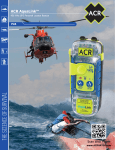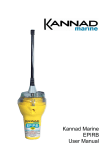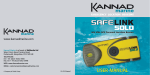Download USER MANUAL AUS, N/Z
Transcript
EmErGEncy LocAtIon BEAconS 406 mhz GPS Personal Location Beacon www.kannadmarine.com orolia Ltd Silver Point, Airport Service Road, Portsmouth, Hampshire, PO3 5PB UK TELEPHONE: Int + 44 (0)23 9262 3900 Fax: Int + 44 (0)23 9262 3998 WEB: www.kannadmarine.com EMAIL: [email protected] An Orolia Group Business 91-344 Issue 3 USER MANUAL AUS, N/Z 3 Safety notices Introduction WARNING: A Personal Locator Beacon (PLB) is an emergency radio beacon; Use only in situations of grave and imminent danger to life. CAUTION: False alerts endanger lives and cause expensive disruption to Search and Rescue services, deliberate misuse of the PLB could result in penalty and fine. CAUTION: Spring action antenna deployment; tilt the PLB away from your face when deploying the antenna. CAUTION: Do not dismantle the PLB; contains no user-serviceable parts. CAUTION: Contains lithium batteries. Do not incinerate, puncture, deform, shortcircuit or recharge. CAUTION: Dispose of a used PLB in accordance with local waste disposal regulations. Refer to End of Life Statement. CAUTION: Avoid using chemical solvents to clean the PLB as some solvents can damage the case material. CAUTION: Radio licensing; the PLB is a radio transmitter. Some administrations may require that the user holds a valid radio license to cover its ownership and use. CAUTION: Never completely remove the integral buoyancy pouch. Radio Frequency Exposure Warning WARNING: The PLB emits low levels of radio frequency radiation; avoid handling the antenna once activated. Your PLBs unique identification information Stick copy Programming label here Registration WARNING: The PLB must be promptly registered with the appropriate National Authority. Failure to register the PLB could delay a Search and Rescue (SAR) response and may be unlawful. Congratulations on purchasing the SafeLink SOLO Personal Location Beacon (PLB). When carrying a SafeLink SOLO you enjoy the reassurance of a last resort safeguard against any life threatening incidents that may occur anywhere in the world. If you find yourself in a remote area without any other form of emergency communication, on land or at sea, your SafeLink SOLO can call for help. SafeLink SOLO will transmit a unique emergency identifier to the COSPAS-SARSAT satellite system which can determine your location anywhere on the earth’s surface. In most cases the emergency alert is received within 5 minutes of activation, but depending on satellite coverage at the time, this can sometimes extend to 45 minutes. SafeLink SOLO has a secondary ‘homing’ transmitter which allows SAR teams to direction find or ‘home’ on it once they arrive on scene. SafeLink SOLO has a storage life of 6 years and once activated will continue to transmit emergency alerts for a minimum of 24 hours. For further information visit COSPAS-SARSAT on line at www.cospas-sarsat.org and www.kannadmarine.com. 5 IncLudEd WIth your SAFELInk SoLo PLB Buoyancy pouch Lanyard Universal pouch AdVIcE to oWnErS oF PErSonAL LocAtor BEAconS Registration of the PLB with the PLB Registration Section of the Australian Maritime Safety Authority (for Australian registration) or Civil Aviation Authority of New Zealand (for registration in New Zealand) is mandatory because of the global alerting nature of the system. The information provided in the registration card is used only for rescue purposes. Fill in the owner registration card immediately upon completion of the sales transaction. Mail the registration card immediately. If the beacon is to enter service immediately, complete the registration card and fax the information to the national authority; Australian Fax number; 1800 622 153, New Zealand Fax Number; +64 4 577 8041. The original card must still be mailed to the relevant national authority for hard-copy reference and filing. If the current owner is transferring the beacon to a new owner, the current owner is required to inform the national authority by letter, facsimile or telephone of the name and address of the new owner. The subsequent owner of the beacon is required to provide the national authority with the information as shown in the owner registration card. This obligation transfers to all subsequent owners. red pull handle Pull to expose antenna only pull in an emergency Pulling breaks the plastic anti-tamper seal that cannot be reset by the user White indicator Light Flashes every 3 seconds once PLB is active, Long flash every 50 seconds means satellite transmission OK Flashes twice a second when GPS is searching 3 rapid flashes means GPS location sent Antenna Unwraps and stands vertical once cover is off GPS antenna zone Do not obstruct Needs a clear view of the sky for best operation on button Battery expiry date country name & hex Id Pull back the buoyancy pouch to view information (for clarity the buoyancy pouch is not shown). oVErVIEW Fit “proof-ofregistration” dEcAL label here ImPortAnt Batteries should be changed on or before the expiry date indicated on the equipment and the battery replacement date label on the equipment updated appropriately. Press once to activate PLB When the PLB is on, push the ON button again to make the indicator light flash an SOS signal pattern tESt / oFF button Push and hold to start the self test feature, a flash of white light indicates that the self test is successful Once PLB is active Hold TEST to turn PLB off Eyelet for lanyard (For clarity the buoyancy pouch is not shown). 7 ActIVAtInG thE SAFELInk SoLo dEPLoyInG thE PLB Only ever activate in situations of grave or imminent danger. • Always position the PLB so that the antenna stands vertical • If it is windy, rotate the PLB so that the white indicator light faces into the wind 1) Peel away bouyancy pouch if fitted 2) Flip up the red pull handle, Pull the antenna cover off ImPortAnt yES Do NOT allow the PLB to tip over no Do NOT hold the antenna no The antenna cover is an anti-tamper seal, once broken it can not be refitted. 3) hold the end of the antenna. unwrap the antenna until it stands vertical cAutIon yES Spring action antenna deployment; tilt the PLB away from your face before deploying the antenna. Do NOT cover the GPS antenna zone use around water 4) Press the on button Transmission of the first emergency alert message takes place 50 seconds after initial activation. In the event of an accidental or false activation this delay allows time for the user to turn off the SafeLink SOLO before the first alert is transmitted. The SafeLink SOLO is waterproof to 10 meters submersion for short periods. To avoid loss if dropped into water, fit a retaining lanyard through the eye hole in the base of the PLB and fasten it securely to your clothing or personal floatation device. never completely remove the integral buoyancy pouch. Note: The SafeLink SOLO PLB is not designed to float in an upright position or transmit a distress alert when floating in water. Do NOT allow the antenna to sit in a puddle of water 9 IndIcAtor LIGht FLASh SoS FEAturE dE-ActIVAtIon AFtEr uSE The indicator light will start flashing immediately the SafeLink SOLO is activated. When the PLB is active, pressing the ON button will cause the indicator light to flash a Morse code SOS pattern. This can be used to attract attention after nightfall. The SOS pattern is repeated four times on each press. To turn off the SafeLink SOLO, press and hold the TEST button for several seconds until the indicator light stops flashing. SafeLink SoLo Light indication PLB ACTIVE 1 flash every 3 seconds SATELLITE TRANSMISSION OK Large flash once every 50 seconds SafeLink SoLo GPS Light indication GPS SEARCHING 2 flashes every 1 second SATELLITE TRANSMISSION SENT WITH GPS LOCATION OK Sequence repeats every 50 seconds PLB ACTIVE 1 flash every 3 seconds To conserve battery life, a maximum of 30 presses are allowed, after which this feature is disabled. We recommend the antenna is re-wound under the plastic peg. If possible, the yellow antenna cover should be pushed back in place and temporarily taped over, to avoid accidental pressing of the ON button. Important As soon as possible the PLB should be returned to a service agent, who will fit a new antenna cover and check the battery condition. If the PLB was active for more than a few hours we recommend fitting a fresh battery to ensure the full 24 hour operational life is still available. SELF tESt Self-test verifies operation of the PLB by checking all key features including the battery and alert transmitters. tESt button Push and hold the SELF TEST button very firmly for a minimum of 2 seconds, the indicator light will flash once to indicate the start of the self test sequence. After a few seconds, a good self-test will result in the indicator light flashing a number of times in quick succession depending on battery usage; fresh battery self test pass minimum usage self test pass medium usage self test pass no FLASh self test fail PLB requires service The PLB will switch off automatically when the self-test has completed. Important Each self-test draws small amounts of energy from the battery pack. Unnecessary testing of the PLB will reduce the run time of the PLB in an emergency. On average, the PLB should only be self tested 12 times per year, or a total of 60 times during the 6 year battery lifetime. 11 GPS position acquisition test When testing the GPS, take the PLB outside into an open space with a clear view of the surrounding sky. Self testing of the in-built GPS is restricted to a maximum of 10 tests throughout the 6 year storage life of the battery. Once all the tests have been used up, attempting further tests will cause the indicator light to flash 4 times in quick succession and the PLB to power off. The GPS self-test feature can only be accessed after first completing a standard PLB self-test routine; Push and hold the TEST button for a minimum of 2 seconds, the indicator light will flash once to indicate the start of the self test sequence. Release the TEST button. After a few seconds the standard self-test routine will complete and should result in the indicator light flashing a number of times in quick succession depending on the past battery usage. Immediately after the indicator light stops flashing, hold down the TEST button for around 30 seconds. The GPS test routine starts when the indicator light begins to flash, now release the TEST button. The light will continue to flash slowly for up to 5 minutes; you should continue to watch the PLB throughout this period. A successful GPS test is signalled by the indicator light flashing a number of longer flashes in quick succession. PS self test pass G 10 – 4 GPS tests remaining GPS self test pass 3 – 1 GPS tests remaining GPS self test pass No GPS tests remaining Important To preserve battery life, GPS testing is restricted to a maximum of 10 tests throughout the 6 year battery life. Once used up, further GPS tests are prohibited. Choosing the best location The SafeLink SOLO works best under an unobstructed view of the sky. This ensures the emergency alert message reaches the satellite system and gives the GPS receiver the best signals to work with. If it’s not possible to pick a location with an unobstructed view of the sky, then try to maximize the amount of sky available. Tree canopy degrades performance. Find a clearing with as much sky view as possible. Ravines, canyons, caves and overhangs should be avoided if at all possible. Stay put - Rescue teams expect you to remain stationary. Trying to walk for help is generally not advised and will probably slow down the rescue effort. On foot If you must walk for help, ensure the SafeLink SOLO antenna remains vertical. Aircraft A PLB is often used as an additional carry-off safety device. The PLB should NOT be activated aboard an aircraft. The signal will be blocked by metalwork and the PLB may be damaged by any impact. Activate the PLB after landing, away from the aircraft, as it may cause shadowing. Vehicles The PLB will not work well inside a vehicle due to metalwork shadowing. Exit the vehicle, activate the PLB, and place it on the roof, the hood, or just on the ground away from the vehicle. Land Find the best sky view, then place the PLB on flat ground. Keep the antenna pointing towards the sky and ensure wind does not knock the PLB over. Do NOT allow the antenna to sit in a puddle of water. Aboard ship Place the PLB flat on the deck, choosing a position with the best sky view. Liferaft Try to keep the PLB flat and try to elevate the PLB to avoid bodies blocking the signal. Consider holding the PLB outside the canopy. But first attach a lanyard between the PLB and your clothing to avoid loss of the PLB. Lifejacket Attach a lanyard cord between the PLB and clothing to avoid loss of the PLB. Hold the PLB flat on top of the life vest and try to keep it above any wave wash. Keep the antenna vertical. Avoid holding the antenna, or blocking the GPS zone with your hand. False alerts If the PLB has been accidentally activated, or if rescue has been effected before arrival of the rescue services: • S witch off the PLB and notify the appropriate rescue services or authorities at the earliest possible time. • C ontact the rescue services, coastguard, or police by radio or telephone to advise them of the false alert. In Australia contact AusSAR Tel 1800 406 406 In New Zealand contact New Zealand Search and Rescue (NZSAR) Tel +64 4 914 8383 13 Transportation DO NOT INCINERATE Passenger Aircraft; These products contain small lithium metal batteries. They can normally be carried on board passenger aircraft as a personal item in carryon baggage. Orolia Ltd always recommends declaring the PLB to airline staff at check in, in the same way you would for a laptop PC or video camera. Orolia Ltd strongly recommends that this PLB product is disposed of in a sensible and considerate manner. For example, do not simply discard the product in the domestic waste. Instead take it to a civil recycling facility, or contact Orolia Ltd for advice. As air cargo; These products contain small lithium metal batteries. Due to the overall low level of lithium content they are not restricted as air cargo under IATA UN3091-PI 970, always check with the carrier concerned for any additional restrictions that could apply. End of Life Statement At the end of the products useful life, it is vital that the battery is removed from the main body of the PLB to prevent false alerts. False alerts cause expensive disruption to Search and Rescue services and may endanger lives as a consequence. Safe disposal Contains traces of lithium, may contain lead and brominated flame retardants (BFRs), both in the housing material and circuit boards. safelink SOLO Standards COSPAS-SARSAT applied T.001/T.007 class2 RTCM SC110 STD 11010.2 ETSI EN 302-152-1 AS/NZS 4280.2 NSS-PLB06 Environmental Exterior Finish Highly visible yellow Sealing Temporary immersion to 10m (30 ft) for 5 mins. (IP 58, IPX7) Operating temperatureClass 2, -20°C to +55°C Storage TemperatureClass 2, -30°C to +70°C Altitude MIL-STD-810E Battery Battery Type Battery storage Battery replacement Battery use Operation Activation Self test SOS flash light 6V Lithium Metal 6 years By service centre Logged by microcontroller Three stage manual activation Tests transmitters, battery and light Morse code SOS pattern (30 operations allowed) transportation Air cargo UN 3091, not restricted, IATA SP 188 - PI 970 Electrical 406.037 MHz transmitter 121.5 MHz transmitter Homer sweep direction Transmit Antenna Programming interface ± 1KHz, 5W ± 2dB ± 3KHz, 50mW ± 3dB PERP UP or DOWN Deployable flexible vertical blade Optical Infra-red link Physical SafeLink SOLO Size (D x W x L) 36 x 50 x 112mm (1.42” x 1.97” x 4.40”) Weight 165g (5.8oz) GPS 50 channel Receive Antenna Ceramic Patch GPS Self testPosition acquisition test (10 operations allowed) Part Number K91-001-311A SafeLink SOLO PLB (with GPS) retail pack To comply with legislation this PLB has been fitted with a buoyancy pouch 15 Disclaimer The information and illustrations contained in this publication are to the best of our knowledge correct at the time of going to print. We reserve the right to change specifications, equipment, installation and maintenance instructions without notice as part of our policy of continuous product development and improvement. No part of this publication may be reproduced, stored in a retrieval system or transmitted in any form, electronic or otherwise without permission in writing from Orolia Limited. No liability can be accepted for any inaccuracies or omissions in the publication, although every care has been taken to make it as complete and accurate as possible. WARRANTY Subject to the provisions set out below Orolia Ltd warrants that this product will be free of defects in materials and workmanship for a period of five years from the date of purchase. Orolia Ltd will not be liable to the buyer under the above warranty: • for any defect arising from fair wear and tear, wilful damage, negligence, abnormal working conditions, failure to follow Orolia Ltd’s instructions (whether oral or in writing) including a failure to install properly and/or to use batteries recommended and/or supplied by Orolia Ltd, misuse or alterations or repair of the product by persons other than Orolia Ltd or an Approved Service Agent; • for parts, materials or equipment not manufactured by Orolia Ltd in respect of which the buyer shall only be entitled to the benefit of any warranty or guarantee given by the manufacturer to Orolia Ltd; • for the battery storage life which is specifically excluded from this warranty; • if the total price for the product has not been paid. THE LIMITED WARRANTY STATED ABOVE IS EXCLUSIVE AND IN LIEU OF ANY OTHER WARRANTY, EXPRESS OR IMPLIED, INCLUDING BUT NOT LIMITED TO ANY IMPLIED WARRANTY OF MERCHANTABILITY OR FITNESS FOR A PARTICULAR PURPOSE. Orolia Ltd will not be liable for indirect, special, incidental or consequential damages of any kind sustained from any cause. In no event shall Orolia Ltd be liable for any breach of warranty or other claim in an amount exceeding the purchase price of the PLB. This warranty does not affect any statutory rights of the consumer. In order to be valid, claims must be made under the above warranty in writing as soon as practicable after discovery of the defect or failure and within the warranty period referred to above. Proof of purchase will be required. The claim should be sent together with the product in question to the address set out below or to an Approved Service Agent. Following a valid warranty claim Orolia Ltd shall be entitled to repair or replace the product (or part) in question free of charge, or at Orolia Ltd’s sole discretion to refund to the buyer the price of the product (or a proportional part of the price). Orolia Ltd shall not be liable to a buyer who is not a consumer for any other loss or damage (whether indirect, special or consequential loss of profit or otherwise) costs, expenses or other claims for compensation which arise out of or in connection with this product. In the case of a consumer Orolia Ltd shall only be liable where other loss or damage is foreseeable. Nothing shall limit Orolia Ltd’s liability for death or personal injury caused by its negligence. This warranty is to be interpreted under English law.