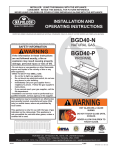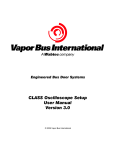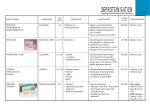Download Wave_logger_processing
Transcript
Communiccations on n Hydraulic and Ge eotechnical Engine eering 20 013-01 IS SSN 0169-6 6548 EMS wave w lo ogger data process p sing ————— ————— ———— Prrocessing d data from a pressure gauge —— ————— —————— ——— Henk H Jan n Verhag gen* March M 1, 20 013 * Associate Professor, Sectiion of Hydraulic Engineering, Faaculty of Civil Engineering and Geosciences, ersity of Techno ology, P.O. Box 5048, 2600 GA Delft, The Neth herlands. Delft Unive Tel. + 31 15 27 85067; Fa ax: +31 15 27 85124 8 e-mail: H.JJ.Verhagen@tud delft.nl Communications on Hydraulic and Geotechnical Engineering 2013-01 Communications on Hydraulic and Geotechnical Engineering 2013-01 ISSN 0169-6548 The communications on Hydraulic an Geotechnical Engineering have been published by the Department of Hydraulic Engineering at the Faculty of Civil Engineering of Delft University of Technology. In the first years mainly research reports were published, in the later years the main focus was republishing Ph.D.-theses from this Department. The function of the paper version of the Communications was to disseminate information mainly to other libraries and research institutes. (Note that not all Ph.D.-theses of the department were published in this series. For a full overview is referred to www.hydraulicengineering.tudelft.nl ==> research ==> dissertations). At this moment this series is mainly used to disseminate background information related to other publications (e.g. data reports with data underlying journal papers and Ph.D. theses). Recent issues of the Communications are only available in digital format. A notification will be sent to interested readers when new issues are released. For placement on the notification list, please send an e-mail to [email protected]. Older versions (before 1986) were published as Communications on Hydraulic Engineering. A number of internal reports were not published in this series, but are available via this website. Postal address for the Communications is: TU Delft, Faculty of Civil Engineering and Geosciences, department of Hydraulic Engineering, Stevinweg 1, 2628CN Delft, Netherlands. Permissions for republishing parts (figures, data), can be obtained from the responsible publisher, ir. H.J. Verhagen This publication has been produced in cooperation with the Water Resources University, Hanoi, Viet Nam. This study is part of the project “Technical Assistance for Sea Dike Research” financed by the Government of the Netherlands is acknowledged for funding to build the Wave Overtopping Simulator and to perform all the destructive tests in Viet Nam. Tests were performed by the Faculty of Marine and Coastal Engineering, Water Resources University, Ha Noi, Viet Nam. © 2011 TU Delft, Section Hydraulic Engineering, Henk Jan Verhagen 2 Communications on Hydraulic and Geotechnical Engineering 2013-01 EMS wave logger data processing Introduction Waves can be measured in several ways. One way of measuring waves is by measuring the wave pressure at a certain depth using a pressure sensor and calculate the wave information from the pressure record. The EMS wave logger1uses a Honeywell MLH 050 PGP 06A pressure sensor. The information is stored by the logger on a SD card. The software in the logger controls the sample durations (from 1 to 30 minutes) and the sample intervals (from 15 min to 3 hours). The sampling rate is fixed to 4 Hz. Wave pressure In a regular, small amplitude wave the instantaneous water level is given by: a sin Under a regular, small amplitude wave the pressure is given by: cosh k ( h z ) p gz ga sin cosh kh in which: instantaneous water level (m) p pressure at the requested location (Pa) density of the water (kg/m3) g acceleration of gravity (m/s2) z depth of the pressure (note: under water z is negative) (m) a amplitude of the wave (m) k wave number = 2/L phase angle of the wave (rad) L local wave length (m) (1) (2) Figure1:definitionsinthewavepressureequation. When inserting eq. (1) into eq. (2) leads to: cosh k ( h z ) p gz g cosh kh 1 (3) The wave logger is produced by Environmental Mapping & Surveying, Durban, South Africa; see also Appendix 1. 3 Communications on Hydraulic and Geotechnical Engineering 2013-01 In order to do this correct, the density of water needs to be known. This parameter (Rho) has to be set in the script. For fresh water =1000, for sea water one should raise up to 1030 kg/m3. Subtracting the hydrostatic pressure leads to: cosh k (h z ) p g cosh kh p cosh kh g cosh k (h z ) (4) And in case the pressure is measured at the bottom, this reduces to: p cosh kh g (5) Eq. (5) can be used to calculate the surface elevation from the pressure record. However, one should realise that this derivation is only valid for regular, small amplitude waves. In shallow water usually waves cannot be considered small amplitude waves, and second order theory should be applied to describe the water surface elevation. The main difference between first order and higher order waves is the exact shape of the surface. Wave height and wave period are not very different. Because of this, first order wave theory is acceptable for this purpose. In important drawback of determining wave heights from pressure records is that small, short waves cannot be measured at larger water depths. 0.1 0.09 0.08 T=2 s 0.07 eta (m) 0.06 T=3 s 0.05 T=4 s 0.04 0.03 T=10 s 0.02 0.01 0 2 3 4 5 6 depth (m) 7 8 9 10 Figure2:accuracyofthecalculatedwaterelevationasafunctionofwater depthandwaveperiod The accuracy of the wave logger is in the order of 250 Pa. In fig. 2. the accuracy of the calculated water elevation is plotted as a function of the water depth and the wave period. It is clear from the figure that in larger water depths the accuracy decreases significantly for the shorter wave periods. In general one may conclude that up to a water depth of 10 waves with a period of 5 seconds and larger are quite accurate. 4 Communications on Hydraulic and Geotechnical Engineering 2013-01 Irregular waves (time domain) In case of irregular waves the above theory is still valid, but cannot be applied without restrictions. A real surface record may look like figure 3. 0.8 0.6 water level (m) 0.4 0.2 0 -0.2 -0.4 -0.6 -0.8 -1 0 50 100 150 time (s) Figure3:exampleofasurfacewaterlevelrecord As can be seen all individual waves have different periods and heights. To calculate back from a pressure record to a water surface level the individual wave periods should be known. In theory one could split a pressure record into individual waves and then calculate the resulting surface elevation for each individual wave. However this usually leads to large errors with shorter waves. Therefore one can better first calculate the average wave period in the whole record (i.e. the total observation period divided by the number of waves) and use that wave period for the calculation. When doing so, the short waves in the wave field are not really accounted for. But these waves are also the lower waves, and therefore usually not the most relevant part of the wave height distribution. For the time domain analysis therefore a surface elevation is generated using eq. (5) and the mean period of the observation time. With a counting algorithm then the individual waves are distinguished in this generated surface elevation record. To separate the waves the downward crossing method is used. From each wave the height is determined. In order to calculate the water surface from the pressure record, the period has be known. The period is included in k in eq. (2). The program has two methods to do this. In method 1 the average period (observation time/number of waves) is used. In method 2 the period of each individual wave is calculated and used. Method 1 goes wrong with a wide spectrum. Method 2 goes wrong in deep water. Small pressure variations in deep water are translated to huge, ridiculously short waves. This is physically not correct. Therefore the wave steepness is limited to a maximum value for individual waves (this max value is called “steepnesss” in the Matlab script). 5 Communications on Hydraulic and Geotechnical Engineering 2013-01 In general method 2 with a correct limitation of the steepness is the preferred method. Also waves which are smaller than a given value (Hminimum) are considered not to be real. The value of Hminimum depends on the accuracy to the pressure sensor and the waterdepth. In shallow water the value of Hminimum can be very small. In deep water Hminimum is approx.. 10 cm. Subsequently the waves are sorted on individual height. In the Matlab script the array with sorted wave heights is called “Hsorted”. The number of waves found is called “counter”. In this report the following notation is used: N Number of waves Hi individual wave Hmean average wave height Hrms root mean square wave height H1/3 Significant wave height In the next step the time domain variables are determined: 1 H mean H i N H rms 1 N H s H1/3 H 2 i 1 N N H (6) (7) i (8) 2 3 3N Also are determined the wave height exceeded by 2%, 1% and 0.1% of the waves. These wave heights are determined in three ways: a. Directly from the observations; b. Using a Rayleigh distribution; c. Using the Composite Weibull Distribution according to Battjes and Groenendijk [2000]. With method b a Rayleigh distribution of the waves is assumed. This assumption is usually correct in deep water. For the Rayleigh distribution is valid: H 2% 1.40 H s H1% 1.50 H s (9) H 0.1% 1.85 H s The equation for the Rayleigh distribution is: H 2 (10) P{H H } exp 1 H s In shallow water the highest waves in the record are already broken. Therefore the Rayleigh distribution is not valid any more. Battjes and Groenendijk [2000] suggested a approximation of this distribution using: H 2 F1 ( H ) 1 exp H H tr H1 (11) Pr( H H ) H 3.6 F2 ( H ) 1 exp H H tr H 2 Below a transitional value of the wave height (Htr), the Rayleigh distribution remains valid. Above this value the exponent in the distribution has a different value (3.6). The values H1 6 Communnications onn Hydraulicc and Geotecchnical Eng gineering 20 013-01 and H2 w were fitted from f measu urements andd tabulated in the origiinal paper. T These valuees depend oon the wateer depth and d the bed sloope. Figure 4 below sho ows the ratiio Hx%/Hrms for various vvalues of Htr/Hrms. Figure 4:Waveh heightdisttribution inshallow wwater(B Battjes/Grroenendijk k, 2000) The paraameters from m the Comp posite Weibbull Distribu ution are loaaded into thhe script from m the matlab sscript BG. Note thaat in case off a limited number n of w waves in thee record (<1000), no obbserved valu ue of H0.1% cann be determ mined. The script s gives then as outp put NaN (N Not a Numbeer). Figure 5:examplleoftheo outputofaawavehe ightdistriibution In the ouutput of the script the blue b line is tthe Rayleigh h fit, the red d line the Baattjes-Groen nendijk fit and thhe blue crossses the obsserved data. This dataseet was obserrved on a naatural beach h in very shaallow water (1.9 m). h in th he record arre relevant for f the desig gn of coastaal structuress. The The extrreme wave heights stability of armour units u depen nds on the hiighest valuees in the reccord. Assum ming a Rayleeigh 7 Communications on Hydraulic and Geotechnical Engineering 2013-01 distribution usually gives a significant overestimation in relatively shallow water, leading to a too heavy structure. Note that with a frequency domain analysis (see below) one cannot determine these highest waves in the record. Irregular waves (frequency domain) The time domain analysis is not very accurate in determining the periods of the wave. Also it does not give information on the shape of the wave spectrum. Therefore a frequency domain analysis is needed. In principle two methods are possible: 1. Determine the surface elevation of the water and apply spectral analysis on this surface elevation; 2. Determine the spectrum of the pressure and calculate from the pressure spectrum the surface elevation spectrum (wave energy spectrum). Method 1 is standard in case the surface elevation was measured directly (e.g. with wave buoys or step gauges). However, when applying this method for pressure records, inaccuracies are included because of the fact that the calculated surface elevation is smoothed and does not contain all period information any more. Therefore for pressure data method 2 is to be preferred. In the script the pressure record is processed by the script crosgk. This script, developed by Klopman of Deltares, determines the power cross spectrum using a Fast Fourier Method. This results in a pressure spectrum: 7 9 pressure spectrum Asparuhovo x 10 8 7 pressure Pa2/Hz 6 5 4 3 2 1 0 0.05 0.1 0.15 0.2 0.25 frequency [Hz] 0.3 0.35 0.4 Figure6:Apressurespectrumderivedfromthepressuredata A certain degree of smoothing of the spectrum is recommended. This value can be set by changing the parameter M in the script. M=0 is no smoothing. Practical values for M are between 20 and 100. For each frequency bin one can calculate from the pressure value the elevation value (on the vertical axis is the pressure in Pa2/Hz, in the wave energy spectrum we need m2/Hz). This means that the same formula can be used as was applied in the time domain analysis (eq. (5)). Now the exact value for the period is known, because that is given by the number of the frequency bin. This process results in the energy spectrum: 8 Communications on Hydraulic and Geotechnical Engineering 2013-01 Figure7:Theenergyspectrumcalculatedfromthepressurespectrumoffigure 6. It is clear that the peak at the right side of the spectrum is an artefact. It is caused by the fact that a small value of the pressure is multiplied with an extremely high multiplier. This has no physical meaning. The above data were measured on a water depth of 8.5 m. Small variations in the pressure (less than the accuracy of the meter) are interpreted by eq. (5) as being caused by huge waves of very short periods. While in reality these variations are only random noise. Therefore the spectrum should be cut off in this case at a value of approximately 0.28 Hz (see also figure 6). With the parameters “cutoff” and “high” this is realized. The variable “cutoff” limits the analysis, while “high” only changes the axis of the plot. See figure 8 for the result. Figure8:correctedwaveenergyspectrumusingtheparameters“cutoff”and “high” One can determine the values for “cutoff” and “high” by using the plot of the pressure spectrum. This plot is not printed on default, only when the parameter “extraplot” is set to 1. There is also a value “low”. This value should be used for deleting long periodic waves which have nothing to do with the waves to be analysed (e.g. seiches). From the spectrum various moments are computed. A moment of a spectrum is the product of arm and area. For higher order moments, one raises the arm to a certain power. The zero-th order moment is the area multiplied with the arm to the power zero, which is in fact only the 9 Communications on Hydraulic and Geotechnical Engineering 2013-01 surface area. The zero-th order moment gives the total energy in the spectrum. The general equation of the moment is: mn f n S ( f )df (12) 0 The zero-th and the 1st order moment are: 1 N m0 S ( f )df ei2 2 i 1 0 1 N m1 f S ( f )df f ei2 2 i 1 0 The script calculates m-1, m0, m1 and m2. From these moments the following values are calculated: H rms 8m0 H m 0 4 m0 (13) (14) and m0 m2 Tm T0,1 m0 m1 (15) m1 m0 One should expect that Hm0 and H1/3 are equal. If this is not the case, one should verify if the settings of the cutoff parameters. T1,0 An overview of all standard output of the script is given on the next page. 10 Communications on Hydraulic and Geotechnical Engineering 2013-01 Time series Asparuhovo 1 0 -0.5 -1 -1.5 0 500 1000 1500 2000 2500 time (sec) Wave height distribution 0.0005 0.001 0.002 Hmean (m) Hrms (m) Hs (m) Tmean (s) Htr(m)(acc BG) 0.005 0.01 0.02 0.77 0.87 1.2 6.1 3 0.05 0.1 Bed slope 1:1000 obs Rayleigh BG 1.73 H2%(m) 1.56 1.72 H1%(m) 1.61 1.84 1.88 H0.1%(m) NaN 2.27 2.3 0.2 0.3 0.4 0.5 0.6 0.7 0.8 0.9 1 0 0.250.5 0.751 1.251.5 1.752 2.252.5 energy spectrum 2 Hrms (m) 1.2 Hm0 (m) 1.7 Tm (s) 3.5 Tm0,1 (s) 3.8 Tm-1,0(s) 4.8 Tpeak(s) 2.5 Average depht (m) 8.5 w ater density (kgm3) 1018 1.5 Energy m2/Hz waterlevel (m) 0.5 1 0.5 0 0.05 0.1 0.15 0.2 frequency [Hz] 0.25 0.3 11 Communications on Hydraulic and Geotechnical Engineering 2013-01 Calibration The pressure sensor of the wave logger has been calibrated in a deep water pit. From this calibration was the following relation found: (16) p 254V 43250 (Pa) In this formula a correction is included for the atmospheric pressure. Variations in the atmospheric pressure have influence on the results, but this effect is very small. V is the reading from the wavelogger. The wavelogger has been applied also during one of the Bardex experiments at the large wave flume of Deltares, Netherlands (the Deltaflume). In this flume prototype size waves can be generated. The flume is equipped with standard high performance wave gauges with a very high sampling interval (20 Hz). Appendix 2 shows a comparison of the data from the EMS wavelogger, processed with the TU Delft script and the results from Deltares equipment in the flume. User Manual The data are processed by the Matlab script Wavelogger.m. This script processes files with one observation only. The Wavelogger produces one single datafile with all observations in sequence2. The first step in processing is splitting the data from the logger in separate files. This can be done by any program. A nice tool is the program TextSplitter.exe. Load the output file from the Wavelogger into this program, enter the number of observations and let te program slit the datafile into separate chunck of file. When the file is large, this may take several minutes; be patient. The number of observations can be found at the end of the file. The observation number is the number after $D,. It is recommended to avoiud filenames with an underscore (‘_’), because this symbol makes that letters are printed as subscript in the Matlab script. All observations from one ensemble should have the same name, and a different number, e.g.: Logger2-012Part1.txt; Logger2-012Part2.txt; Logger2-012Part3.txt;…..etc Both individual observations as well as a batch of observations can be processed by the Matlab scripts wavelogger.m. In case of a single observation: In line 12 and 13 one should NofFiles and StartFile to 1. Then in lines 58 to 72 the other input paramters can be set. In case of processing multiple observations set NofFiles to the number of observations. If one intends to skip the first files (because they do not contain information), set the StartFile to a higher number. This might be useful when the Wavelogger already started to observe before it was placed on its final location. In case of multiple observations no plots of individual observations are made (like spectra and exceedance lines). In the command window the number of processed files is shown, so one can follow the progress of the calculation. After completion of all processing the data are written to an outputfile. This file has the same name as the inputfiles of the observations (but without the sequence number) and the extension .mat (e.g. Logger2-012Part.mat) 2 Note that this version of the matlab script requires a heading with the following form: $S,1,12:0:3,63,6/7/12. In newer versions of the Wavelogger this header is: $S, BurstIndex,2012-11-01T00:00:00Z,Temp. 12 Communications on Hydraulic and Geotechnical Engineering 2013-01 One can plot the results with the Matlab script PlotSeries.m. In this script one can set the first point to be plotted (startpunt) and the last point (eindpunt). This means that if one has a record of 600 points and on intends to plot the series from 10 to 595, startpunt=10 and eindpunt=5. In summary, the following input values can be given in the Matlab script: Line Variable Default description nr name value 7 Rho 1030 Density of the water (kg/m3) 8 g 9.81 Acceleration of gravity (m/ss) 9 Avolt 254.1 Calibration value A of the pressure meter (Pa/V) 10 Bvolt -43250 Calibration value B of the pressure meter (Pa) 11 TanAlfa 0.001 Bed slope in Battjes-Groenendijk calculations 12 NofFiles 1 Number of input files to be processed 13 StartFile 1 First input file to be processed 58 M 25 Smooth factor for the wave spectrum, a low value M=25, high value M=100 60 high 0.4 highest frequency for plots 61 low 0.05 Lowest frequency for plots 62 cutoff 0.08 parameter to eliminate noise from the tail of the spectrum when the spectral value is less than a "cutoff"-fraction of the maximum value, then the spectral value is set to exact zero 66 extraplot 2 extraplot = 0 gives no plots, 1= only summary 2=include pressure, 3=include depth, 4= include pressure 68 method 2 method=1 uses Tm for calculating wave height from pressure method=2 uses real period per wave 70 steepness 0.03 Maximum allowed wave steepness for individual waves 71 Hminimum 0.10 minimum wave height to be considered 72 interval 0.25 interval is the sample frequency interval of the sensor do not change this value unless another wavelogger is used References BATTJES, J.A., GROENENDIJK, H.W. [2000] Wave height distribution on shallow foreshores, Coastal Eng. Vol 40, pp 161-182. 13 Communnications onn Hydraulicc and Geotecchnical Eng gineering 20 013-01 Appe endix 1 Descrip D ption of the wav ve logger 14 Communications on Hydraulic and Geotechnical Engineering 2013-01 This annex outlines the basic do's and don’ts when operating the unit. It assumes that all necessary care will be taken with the electronics. It must be noted that the system has been designed to be as simple and cost effective as possible and for this reason some of the user error protections that may be found on other devices don't exist here. 1. The Pressure Sensor: The pressure sensor outputs 0.5 to 4.5 volts (full scale 0-50 PSI). At the moment the microcontroller uses a reference voltage of 3.3v. It is therefore not possible to submerge the unit past 15m water depth (on the safe side). The pressure sensor has been soldered directly to the controller board. If for any reason, the logger is taken apart, make note of the pin outs, reversing the voltage to the sensor will destroy it! The sensor has a stainless steel membrane which is exposed to the water. This hole should be kept clean and no tools should be used remove debris as this will damage the membrane. Wave logger has a Honeywell MLH pressure sensor. See: http://sensing.honeywell.com/index.php?ci_id=3108&la_id=1&pr_id=31550 MLH 050 PGP 06 A 50 psi psi gage Flying leads (20 AWG – 6 in) 1/6 in 27 NPT 0.5 Vdc to 4.5 Vdc ratiometric from 5 Vdc exication 2. The SD Card: All SD cards used should be formatted FAT16. Some SD cards may not work due to speeds and or capacity. 3. Data Logging: The unit will log data to a file called "datalog.txt". This file is created by the unit if it does not exist. If a file is present, it will be appended to. If you would like to deploy the instrument, it is recommended that you remove the existing datalog.txt from the SD card, so that only new data will be written. The data is only saved to the file when the SD card is closed by the microcontroller at the end of each burst period. Therefore if the green LED is still flashing and power is removed the last burst will NOT be written to the card. There is a push button to close the file at any moment. When pushing the button, all data will be saved and both LEDs go solid. The device is setup to log once per hour, when the minute variable is 0. The user may only change the number of samples to be recorded (done the menu). The following file format is used to store data.... Data File Structure $S (header), Num (burst number), Time , Temp , Date This is followed by the data at a rate of 4 Hz. $D (header), Num (burst number), Raw ADC Reading …… …… …… $E (header), Num (burst number). End Time 15 Communications on Hydraulic and Geotechnical Engineering 2013-01 4. Indictor LED's: On startup for 10 seconds: Green: ON Orange: ON Red: ON In sleep mode between bursts: Green: OFF Orange: Blink every 4 seconds Red: OFF Recording measurements (Burst): Green: Blinking rapidly Orange: OFF Red: OFF ERROR SD Card: Green: OFF Orange: OFF Red: ON 6. USB Cable: The supplied USB cable has a built in FTDI chip, a driver may need to be installed and can be found here: http://www.ftdichip.com/FTDrivers.htm. The cable is energized with 5V from the computer USB port, it is therefore necessary to connect the cable to the logger in the correct orientation or damage will result. The colour of the corresponding wire has been written next to the FTDI pins on the logger. 7. Configuring the Unit: The device may be configured via the supplied USB cable. Any terminal program may be used to communicate with the device (Hyper Terminal is recommended). The date and time of the unit can be checked and changed and the sampling duration may be changed. Sample intervals are 15 min, 30 min, 60 min and 180 min. So, if 15min chosen, log times will be 0:00, 0:15, 0:30, 0:45. When 180min chosen, log times will be 0:00, 03:00, 06:00, 09:00 etc. Method > Remove power to the unit. > Plug in the USB cable to the computer. > Start Hyper Terminal or some other terminal program. > Select to COM port that corresponds with the FDTI USB cable. Com port settings: Baud Rate: 9600. Data Bits: 8 Parity: None Stop Bits: 1 Flow Control: None > Open the port. > Connect the USB FTDI cable to the device (take note of orientation). > Connect power to the unit. > All three LED should be lit. > In the terminal window, text should appear, prompting the user to enter the "M" (capital M) key to enter the setup. > Follow the instructions on screen to complete the setup. Note: the sequence of the above actions is relevant 16 Communications on Hydraulic and Geotechnical Engineering 2013-01 8. The Housing: The housing is made from rigid PVC pipe. The fittings have been thermo welded to each other. There is a single o-ring seal for the unit. This o-ring should be kept clean and silicon applied after each deployment. The seal is compressed with the screw on the end cap. 9. Batteries: The unit has a 5v step up converter for Li batteries. One D Cell 3.6v Lithium Ion 16500AHr is required. The unit should operate for at least 30 - 40 days on all configurations. 17 Communnications onn Hydraulicc and Geotecchnical Eng gineering 20 013-01 Appe endix 2: Wave logger c calibratiion 18 Communnications onn Hydraulicc and Geotecchnical Eng gineering 20 013-01 19 Communications on Hydraulic and Geotechnical Engineering 2013-01 Appendix 3: Matlab scripts Wavelogger.m % Script for processing pressure data from the EMS wavelogger % Script developed by H.J. Verhagen, Delft University of Technology % February 2013 clear; clc; %define basic variables Rho=1030; g=9.81; Avolt=254.1; %Calibration value A of the pressure meter Bvolt=-43250; %Calibration value B of the pressure meter TanAlfa = 0.001; %bedslope NofFiles=1; % number of files to be processed StartFile=1; % first file to be processed for ii=StartFile:NofFiles if (ii==StartFile) [FileName,PathName] = uigetfile('*.txt','Select the wavelogger file'); end; if (NofFiles==1) fid=fopen([PathName,FileName]); [pathstr, heading,ext]=fileparts(FileName); else if(ii==StartFile) [pathstr, heading,ext]=fileparts(FileName); heading=heading(1:(length(heading)-1)); end; tellerstring=int2str(ii); FileName=([heading,tellerstring,'.txt']); fid=fopen([PathName,FileName]); end; % heading is caption of figures, default heading=FileName % if needed assign other value to heading here % heading = 'fill in your heading'; HDRS = textscan(fid,'%s %d %s %d %s',1, 'delimiter',','); tijd=HDRS{3}; temp=HDRS{4}; date=HDRS{5}; ccc=1; n=0; while ccc==1 DATA = textscan(fid,'%s %d %d d','delimiter',','); ccc=strcmpi(DATA{1},'$D'); n=n+1; %transformation from Volts to pressure using calibration constants Avolt %and Bvolt %Avolt has dimension Pa/V, Bvolt has dimension Pa if (ccc==1) q(n)=Avolt*DATA{3}+Bvolt+0.1; end; end; n=n-1; %count number of samples fclose(fid); P=double(q'); % additional input data for spectrum %=================================== 20 Communications on Hydraulic and Geotechnical Engineering 2013-01 M = 50; % higher values of M give more smoothing of the spectrum % low value for M is 20, high value for M is 100 high = 0.25; % highest frequency for plots default high=0.4 low = 0.05; % lowest frequency for plots default low =0.05 cutoff=0.10; % parameter to eliminate noise from the tail of the spectrum % when the spectral value is less than "cutoff" % of the max % value, then the spectral value is set to exact zero; % default = 0.08 extraplot = 2; % extraplot = 0 gives no plots, 1= only summary % 2=include prssure, 3=include depth, 4= include pressure method=2; % method=1 uses Tm for calculating waveheight from pressure % method=2 uses rea period per wave steepness=0.03;% max allowed wave steepness individual waves, default 0.05 Hminimum=0.10; % minimum waveheigth to be considered default .10 m interval=.25; % interval is the sample frequency interval of the sensor % do not change this value unless another wavelogger is used %========================================================================== if(NofFiles>1)extraplot=0;end; %in case of multiple files plotting individual %files is blocked tottime=n*interval; %calculate total duration of observation in sec ttime=(interval:interval:tottime); %create array with time time=ttime.'; %change orientation of matrix % calculate regression coefficients to compensate for change in waterlevel % during the observations if (extraplot>3) figure; plot(time,P); xlabel('time (sec)'); ylabel('pressure (Pa)'); title(['observed total pressure ',heading]); end; BB=polyfit(time,P,1); %regression analysis to determine real waterdepth at any moment %and correct for hydrostatic pressure Intercept=BB(2); Slope=BB(1); Pwave=P-Intercept-time*Slope; Pstatic=P-Pwave; %Hydrostatic pressure Depth=Pstatic/Rho/g; AverageDepth=mean(Depth); %Optional figure to plot waterdepth as function of time if (extraplot>2) figure plot(time,Depth); ylabel('depth (m)'); xlabel('time (sec)'); title(['average waterdepth ',heading]); %Optional figure to plot wave pressure as function of time figure plot(time,Pwave); xlabel('time (sec)'); ylabel('pressure (Pa)'); title(['presure variations ',heading]); end; %========================================================================== %Time domain analysis counter=0; Pmin=0; 21 Communications on Hydraulic and Geotechnical Engineering 2013-01 Pmax=0; period=0; start=1; if (method==1) %loop to find individual pressure waves, needed to find number of waves %using mean period for k=1:n-1 if(Pwave(k+1)*Pwave(k)<0 && Pwave(k+1)<0) %new wave starts at k+1 counter=counter+1; % counter is number of found waves Pmax=0; Pmin=0; end; if(Pwave(k)>Pmax) Pmax=Pwave(k); end; if (Pwave(k)<Pmin) Pmin=Pwave(k); end; end; %counter = number of waves found Tmean=n*interval/counter; %loop to estimate water level variations for k=1:n period=Tmean; L0=g/2/pi*period*period; if (Depth(k)/L0 < 0.36) L=sqrt(g*Depth(k))*(1-Depth(k)/L0)*period; else L=L0; end; eta(k)=(Pwave(k))/Rho/g*cosh(2*pi/L*Depth(k)); end; %loop to find individual waves from waterlevel record (eta) counter2=0; etamax=0; etamin=0; for k=1:n-1 if(eta(k+1)*eta(k)<0 && eta(k+1)<0) %new wave starts at k+1 counter2=counter2+1; H(counter2)=etamax-etamin; etamax=0; etamin=0; end; if(eta(k)>etamax) etamax=eta(k); end; if (eta(k)<etamin) etamin=eta(k); end; end; % vector H contains all individual waves % sort H to make exceedance graph else eta(1:n)=0; % Method 2 starts here================================================= %loop to find individual pressure waves, needed to find number of waves %using mean period for k=1:n-1 if(Pwave(k+1)*Pwave(k)<0 && Pwave(k+1)<0) %new wave starts at k+1 counter=counter+1; % counter is number of found waves TT(counter)=period; L0=g/2/pi*period*period; if (Depth(k)/L0 < 0.36) L=sqrt(g*Depth(k))*(1-Depth(k)/L0)*period; else 22 Communications on Hydraulic and Geotechnical Engineering 2013-01 L=L0; end H(counter)=(Pmax-Pmin)/Rho/g*cosh(2*pi/L*Depth(k)); Hunreduced=H(counter); Hreduced=H(counter); if (H(counter)>steepness*L) H(counter)=steepness*L; Hreduced=H(counter); end; if (H(counter)<Hminimum) Hreduced=Hminimum; counter=counter-1; end; reduction=Hreduced/Hunreduced; for jj=start:k eta(jj)=(Pwave(jj))/Rho/g*cosh(2*pi/L*Depth(jj))*reduction; end; start=k+1; % remember startpoint for next wave Pmax=0; Pmin=0; period=0; end; period=period+interval; if(Pwave(k)>Pmax) Pmax=Pwave(k); end; if (Pwave(k)<Pmin) Pmin=Pwave(k); end; end; end; % counter = number of waves found % vector H contains all individual waves % sort H to make exceedance graph if (extraplot>0) figure; subplot(4,1,1); plot(time,eta); xlabel('time (sec)'); ylabel('waterlevel (m)'); title([heading,date,tijd]); end; %end waterlevel loop counter=length(H); for k=1 : counter prob(k)= (counter-k+1)/counter; end; Hsorted=sort(H); Hmean=mean(Hsorted); Hrms = sqrt(mean(Hsorted.^2)); % rms wave height from=round(2*counter/3); to=round(counter); Hs=mean(Hsorted(from:to)); %H 1/3, or significant wave height Tsorted=sort(TT); Tmean=mean(TT); from=round(2*counter/3); to=round(counter); 23 Communications on Hydraulic and Geotechnical Engineering 2013-01 T3=mean(Tsorted(from:to)); %T 1/3, or significant wave period %calculation of the H2% Twopercent=round(counter-counter/50); if (Twopercent==counter) H2percentMeasured=NaN; else H2percentMeasured=Hsorted(Twopercent); end; H2percRayleigh=1.4*Hs; %caculation of the H1% Onepercent=round(counter-counter/100); if (Onepercent==counter) H1percentMeasured=NaN; else H1percentMeasured=Hsorted(Onepercent); end; H1percRayleigh=1.5*Hs; %calculation of the H0.1% Onepermille=round(counter-counter/1000); if (Onepermille==counter) H1permilleMeasured=NaN; else H1permilleMeasured=Hsorted(Onepermille); end; H1permilleRayleigh=1.85*Hs; % Compositie weibull ditribution for shallow water % source: Wave height distributions on shallow foreshores % Coastal Engineering, Volume 40, Issue 3, June 2000, Pages 161-182 % Jurjen A Battjes, Heiko W Groenendijk Htr=(0.35+5.8*TanAlfa)*AverageDepth; % Transistion wave height acc. to BG (eq. 8) H3=Hrms*BG(Htr,3); H10=Hrms*BG(Htr,10); H2=Hrms*BG(Htr,0.02); H1=Hrms*BG(Htr,0.01); H01=Hrms*BG(Htr,0.001); %plot Rayleigh graph if(extraplot>0) h = axes('Position',[0 0 1 1],'Visible','off'); axes('Position',[.45 .40 .45 .30]) for i=1:counter probsorted2(i)=1-i/(counter+1); end; maxh=1.3*Hsorted(counter); step=1; if (maxh<5.1) step=0.5;end; if (maxh<2.6) step=0.25;end; xmark=[0:step:maxh]; coef=Rayleigh(Hsorted,probsorted2,xmark,Hrms,Htr); title('Wave height distribution (m) '); string=num2str(Hmean,2); str(1)= {['H_{mean} (m) ',string]}; string=num2str(Hrms,2); str(2)= {['H_{rms} (m) ',string]}; string=num2str(Hs,2); str(3)= {['H_{s} (m) ',string]}; string=num2str(Tmean,2); 24 Communications on Hydraulic and Geotechnical Engineering 2013-01 str(4)= {['T_{mean} (s) ',string]}; string=num2str(T3,2); str(5)= {['T_{1/3} (s) ',string]}; string=num2str(Htr,2); str(6)= {['H_{tr}(m)(acc BG) ' ,string]}; string=num2str(1/TanAlfa); str(7)= {['Bed slope 1:',string]}; str(8)={' obs Rayleigh BG'}; string=num2str(H2percentMeasured,3); stringB=num2str(H2percRayleigh,3);stringC=num2str(H2,3); str(9)= {['H_{2%}(m) ',string,' ',stringB,' ',stringC]}; string=num2str(H1percentMeasured,3); stringB=num2str(H1percRayleigh,3);;stringC=num2str(H1,3); str(10)= {['H_{1%}(m) ',string,' ',stringB,' ',stringC]}; string=num2str(H1permilleMeasured,3); stringB=num2str(H1permilleRayleigh,3);;stringC=num2str(H01,3); str(11)= {['H_{0.1%}(m) ',string,' ',stringB,' ',stringC]}; set(gcf,'CurrentAxes',h) text(.1,.55,str,'FontSize',8) end; %=================================================================== % simple script utilizing crosgk (by G. Klopman) to obtain % spectral estimate %=================================================================== % data contains the data % N is the number of samples per data segment (power of 2) % M is the number of frequency bins over which is smoothed (optional), % no smoothing for M=1 (default) % DT is the time step (optional), default DT=1 % DW is the data window type (optional): DW = 1 for Hann window (default) % DW = 2 for rectangular window % stats : display resolution, degrees of freedom (optimal, YES=1, NO=0) % % Output: % P contains the (cross-)spectral estimates: column 1= Pxx, 2= Pyy, 3= Pxy % F contains the frequencies at which P is given load time series DT = interval; data = Pwave; [P,F,dof]=crosgk(data,data,length(data),M,DT,1,0); %recalcultate pressure spectrum to energy spectrum energy=1:length(F); % length (F) is number of frequency bins for i=1:length(F) energy(i)=0; end; m0=0; %zero-th moment m1=0; %first moment m2=0; %second moment m01=0; %first negative moment {m(-1,0)} deltaF= F(31)-F(30); emax=0; prmax=0; %maximum value of pressure energy % claculation loop to transform pressure spectrum to energy spectrum and % to calculate the moments of the spectrum % low and high frequencies are deleted, range from 200 to 0.2*max % frequency bin, 200 means f= 200*deltaF, which is approx. 30 seconds % 0.2*length(F)*deltaF = 0.4, so Tmin - 2.5 seconds 25 Communications on Hydraulic and Geotechnical Engineering 2013-01 %loop to determine maximum value of pressure spectrum for i=50:2000 if (sqrt(P(i,1))>prmax) prmax=sqrt(P(i,1)); end; end; for i=50:2000 T=1/F(i); pr=sqrt(P(i,1)); %pr=pressure value in pressure spectrum L0=1.56*T*T; if (AverageDepth/L0<0.36) L=sqrt(g*AverageDepth)*(1-AverageDepth/L0)*T; else L=L0; end; energy(i)=(pr/(Rho*g)*cosh(2*pi/L*AverageDepth))^2; % e=energy density in Hz/m2 if (pr<cutoff*prmax) energy(i)=0; end; if energy(i)>emax emax=energy(i); Tpeak=T; end; m0 =m0 +energy(i)*deltaF; m1 =m1 +energy(i)*deltaF*F(i); m2 =m2 +energy(i)*deltaF*F(i)^2; if (F(i)>0) m01=m01+energy(i)*deltaF/F(i); end; end; Hm0=4*sqrt(m0); Hrmss=sqrt(8*m0); Tm=sqrt(m0/m2); T01=m0/m1; T10=m01/m0; %one may assume Hs = Hm0 %root mean square height from spectrum %spectral approximation of mean period %Period based on first moment %Period based on first negative moment % plot spectrum and print output if(extraplot>0) h = axes('Position',[0 0 1 1],'Visible','off'); axes('Position',[.45 .05 .45 .20]) plot(F,energy) axis([low high 0 10000]) axis 'auto y' xlabel('frequency [Hz]'); ylabel ('Energy m^2/Hz'); title('energy spectrum '); string=num2str(Hrmss,2); str(1)= {['H_{rms} (m) ',string]}; string=num2str(Hm0,2); str(2)= {['H_{m0} (m) ',string]}; string=num2str(Tm,2); str(3)= {['T_{m} (s) ',string]}; string=num2str(T01,2); str(4)= {['T_{m0,1} (s) ',string]}; string=num2str(T10,2); str(5)= {['T_{m-1,0}(s) ',string]}; string=num2str(Tpeak,2); str(6)= {['T_{peak}(s) ',string]}; str(7)={' '}; str(8)={' '}; 26 Communications on Hydraulic and Geotechnical Engineering 2013-01 string=num2str(AverageDepth,2); str(9)={['Average depht (m) ',string]}; string=num2str(Rho); str(10)={['water density (kgm^{3}) ',string]}; str(11)={' '}; set(gcf,'CurrentAxes',h) text(.1,.15,str,'FontSize',8) end; %Optional plot pressure spectrum if (extraplot>1) figure plot(F,P(:,1)) % P is pressure^2/Hz axis ([low high 0 1500]) axis 'auto y' xlabel('frequency [Hz]'); ylabel ('pressure Pa^2/Hz'); title(['pressure spectrum ',heading]); end; StUitvoer(ii,1)=date; StUitvoer(ii,2)=tijd; uitvoer(ii,1)=ii; uitvoer(ii,2)=AverageDepth; uitvoer(ii,4)=Hs; uitvoer(ii,5)=Hm0; uitvoer(ii,6)=Tmean; uitvoer(ii,7)=Tm; uitvoer(ii,8)=T10; uitvoer(ii,9)=Tpeak; disp(ii); end; MeanDepth=0; for (ii=StartFile:NofFiles) MeanDepth=MeanDepth+uitvoer(ii,2); end; MeanDepth=MeanDepth/(NofFiles-StartFile); for(ii=StartFile:NofFiles) uitvoer(ii,3)=uitvoer(ii,2)-MeanDepth; end; savefile=([heading,'.mat']); save (savefile,'StUitvoer','uitvoer'); 27 Communications on Hydraulic and Geotechnical Engineering 2013-01 Rayleigh.m function coef = rayleigh(xi,yi,xmark,Hrms,Htr) % ---------------------------------------------------------------% function coef = rayleigh(xi,yi,xmark) % % Rayleigh Probability Paper: The paper is marked with probability % of exceedance [0.002, 0.005, 0.01, 0.05, 0.1:0.1:0.9] (horizontal % lines associated with these values are drawn). In addition, it draws % the linear curve fitting for input data points. % % xi = horizontal input (physical quantity) % yi = vertical input (in probability of exceedance) % xmark = vertical grid lines to be plotted % coef = slope and intercept of the linear regression line. x = xmark; poe = [1:-0.1:0.1, 0.05,0.02,0.01,0.005,0.002,0.001,0.0005]; % prob.of exceedance y = sqrt(-log(poe)); n = length(y); m = length(x); axis([x(1) x(m) y(1) y(n)]); dx = abs(x(m)-x(1))/25; xh = [x(1) x(m)]; % working on horizontal line for k=1:n, yh=[y(k) y(k)]; line(xh,yh); text(x(1)-2*dx,y(k),num2str(poe(k))); % prob. of exceedance end % set(gca,'linestyle',':'); % working on vertical line (horizontal scale) dy=abs(y(n)-y(1))/25; yv=[y(1),y(n)]; for k=1:m, xv=[x(k) x(k)]; line(xv,yv); text(x(k)-dx/4,y(1)-dy,num2str(xmark(k))); end axis('off'); % x is wave height % y is probability (correct numbers) % z is scaled probability for Rayleigh paper % plotting data points, convert probabilities for plot % zi = sqrt(-log(yi)); hold on plot(xi,zi,'.') % % to draw regression line % coef=polyfit(xi,zi,1); xa = 0.5 * min(xi); xb = 1.5 * max(xi); xx = [xa xi xb]; yy = polyval(coef,xx); plot(xx,yy,'-'); % H1=BG(Htr/Hrms,1); H2=BG(Htr/Hrms,2); xxx=[xmark(1):.01:xmark(m)]; lxxx=length(xxx); %calculate plot with CWD of Battjes Groenendijk 28 Communications on Hydraulic and Geotechnical Engineering 2013-01 for j=1:lxxx if (xxx(j)<Htr) yyy(j)=1-exp(-power((xxx(j)/(H1*Hrms)),2.0)); else yyy(j)=1-exp(-power((xxx(j)/(H2*Hrms)),3.6)); end; end; %convert probabilities to scale for plot zzz=sqrt(-log(1-yyy)); hold on %BG 2 %BG 3.6 plot(xxx,zzz,'r'); 29 Communications on Hydraulic and Geotechnical Engineering 2013-01 crosgk.m function [P,F,dof]=crosgk(X,Y,N,M,DT,DW,stats); % CROSGK Power cross-spectrum computation, with smoothing in the % frequency domain % % Usage: [P,F]=CROSGK(X,Y,N,M,DT,DW,stats) % % Input: % X contains the data of series 1 % Y contains the data of series 2 % N is the number of samples per data segment (power of 2) % M is the number of frequency bins over which is smoothed (optional), % no smoothing for M=1 (default) % DT is the time step (optional), default DT=1 % DW is the data window type (optional): DW = 1 for Hann window (default) % DW = 2 for rectangular window % stats : display resolution, degrees of freedom (optimal, YES=1, NO=0) % % Output: % P contains the (cross-)spectral estimates: column 1 = Pxx, 2 = Pyy, 3 = Pxy % F contains the frequencies at which P is given % % % Gert Klopman, Delft Hydraulics, 1995 % if nargin < 4, M = 1; end; if nargin < 5, DT = 1; end; if nargin < 6, DW = 1; end; if nargin < 7, stats = 1; end; df = 1 / (N * DT) ; % data window w = []; if DW == 1, % Hann w = hanning(N); dj = N/2; else, % rectangle w = ones(N,1); dj = N; end; varw = sum (w.^2) / N ; % summation over segments nx ny avgx avgy px py = = = = = = max(size(X)); max(size(Y)); sum(X) / nx; sum(Y) / ny; zeros(size(w)); zeros(size(w)); 30 Communications on Hydraulic and Geotechnical Engineering 2013-01 Pxx Pxy Pyy ns = = = = zeros(size(w)); zeros(size(w)); zeros(size(w)); 0; for j=[1:dj:nx-N+1], ns = ns + 1; % compute FFT of signals px = X([j:j+N-1]') - avgx; px = w .* px ; px = fft(px) ; py = Y([j:j+N-1]') - avgy; py = w .* py ; py = fft(py) ; % compute periodogram Pxx = Pxx + px .* conj(px) ; Pyy = Pyy + py .* conj(py) ; Pxy = Pxy + py .* conj(px) ; end; Pxx = (2 / (ns * (N^2) * varw * df)) * Pxx ; Pyy = (2 / (ns * (N^2) * varw * df)) * Pyy ; Pxy = (2 / (ns * (N^2) * varw * df)) * Pxy ; % smoothing if M>1, w = []; w = hamming(M); w = w / sum(w); w = [w(ceil((M+1)/2):M); zeros(N-M,1); w(1:ceil((M+1)/2)-1)]; w = fft(w); Pxx = fft(Pxx); Pyy = fft(Pyy); Pxy = fft(Pxy); Pxx = ifft(w .* Pxx); Pyy = ifft(w .* Pyy); Pxy = ifft(w .* Pxy); end; Pxx = Pxx(1:N/2); Pyy = Pyy(1:N/2); Pxy = Pxy(1:N/2); % frequencies F = []; F = ([1:1:N/2]' - 1) * df; % signal variance if DW == 1, nn = (ns + 1) * N / 2; else, 31 Communications on Hydraulic and Geotechnical Engineering 2013-01 nn = ns * end; avgx = sum varx = sum avgy = sum vary = sum covxy = sum m0xx m0yy m0xy N; (X(1:nn)) ((X(1:nn) (Y(1:nn)) ((Y(1:nn) ((X(1:nn) / / - nn; avgx).^2) / (nn - 1); nn; avgy).^2) / (nn - 1); avgx) .* (Y(1:nn) - avgy)) / (nn - 1); = (0.5 * Pxx(1) + sum(Pxx(2:N/2-1)) + 0.5 * Pxx(N/2)) * df; = (0.5 * Pyy(1) + sum(Pyy(2:N/2-1)) + 0.5 * Pyy(N/2)) * df; = (0.5 * Pxy(1) + sum(Pxy(2:N/2-1)) + 0.5 * Pxy(N/2)) * df; %disp(['m0x / varx = ' num2str(m0xx./varx) ' ; m0y / vary = ' num2str(m0yy./vary) ' ; m0xy / varxy = ' num2str(real(m0xy)./covxy) ' ']) Pxx = Pxx * (varx / m0xx); Pyy = Pyy * (vary / m0yy); Pxy = Pxy * (covxy / real(m0xy)); P = [Pxx, Pyy, Pxy]; % output spectrum characteristics dof = floor(2*ns*(M+1)/2/(3-DW)); if stats == 1 fprintf('number of samples used : %8.0f\n', nn); fprintf('degrees of freedom : %8.0f\n', floor(2*ns*(M+1)/2/(3-DW))); fprintf('resolution : %13.5f\n', (3-DW)*df*(M+1)/2); end % 32 Communications on Hydraulic and Geotechnical Engineering 2013-01 BG.m function [Hnorm]=BG(Htr,Proba); % Function developed by H.J. Verhagen, Delft University of Technology % January 2013 % Input: % Htr - H transition acc Battjes-Groenendijk (eq 8 in paper) % Proba code for required exceendandce: % Proba = 3 ==> H1/3 % Proba = 10 ==> H1/10 % Proba = 0.02 ==> H2% % Proba = 0.01 ==> H1% % Proba = 0.001 ==> H0.1% % Output Hnorm % source: Wave height distributions on shallow foreshores % Coastal Engineering, Volume 40, Issue 3, June 2000, Pages 161-182 % Jurjen A Battjes, Heiko W Groenendijk %table from Battjes groenendijk % Htr H1 H2 H1/3 H1/10 BGtable=[ 0.05 12.193 1.060 1.279 1.466 0.1 7.003 1.060 1.279 1.466 0.15 5.063 1.060 1.279 1.466 0.2 4.022 1.060 1.279 1.466 0.25 3.365 1.060 1.279 1.466 0.3 2.908 1.060 1.279 1.466 0.35 2.571 1.060 1.279 1.466 0.4 2.311 1.060 1.279 1.466 0.45 2.104 1.060 1.279 1.466 0.5 1.936 1.061 1.280 1.467 0.55 1.796 1.061 1.281 1.468 0.6 1.678 1.062 1.282 1.469 0.65 1.578 1.064 1.284 1.471 0.7 1.492 1.066 1.286 1.474 0.75 1.419 1.069 1.290 1.478 0.8 1.356 1.073 1.294 1.483 0.85 1.302 1.077 1.300 1.490 0.9 1.256 1.083 1.307 1.498 0.95 1.216 1.090 1.315 1.507 1 1.182 1.097 1.324 1.518 1.05 1.153 1.106 1.335 1.530 1.1 1.128 1.116 1.346 1.543 1.15 1.108 1.126 1.359 1.558 1.2 1.090 1.138 1.371 1.573 1.25 1.075 1.150 1.381 1.590 1.3 1.063 1.162 1.389 1.607 1.35 1.052 1.175 1.395 1.626 1.4 1.043 1.189 1.399 1.644 1.45 1.036 1.203 1.403 1.664 1.5 1.030 1.217 1.406 1.683 1.55 1.024 1.231 1.408 1.703 1.6 1.020 1.246 1.410 1.721 1.65 1.016 1.261 1.411 1.736 1.7 1.013 1.275 1.412 1.749 1.75 1.011 1.290 1.413 1.759 1.8 1.009 1.305 1.413 1.767 1.85 1.007 1.320 1.414 1.773 H2% 1.548 1.548 1.548 1.548 1.548 1.548 1.548 1.548 1.549 1.549 1.550 1.552 1.554 1.557 1.561 1.567 1.573 1.582 1.591 1.603 1.616 1.630 1.645 1.662 1.679 1.698 1.717 1.737 1.757 1.778 1.799 1.820 1.841 1.863 1.884 1.906 1.927 H1% 1.620 1.620 1.620 1.620 1.620 1.620 1.620 1.620 1.620 1.621 1.622 1.624 1.626 1.629 1.634 1.639 1.646 1.655 1.665 1.677 1.690 1.705 1.721 1.739 1.757 1.776 1.796 1.817 1.838 1.860 1.882 1.904 1.927 1.949 1.972 1.994 2.017 H0.1% 1.813 1.813 1.813 1.813 1.813 1.813 1.813 1.813 1.813 1.814 1.815 1.817 1.820 1.823 1.828 1.835 1.843 1.852 1.864 1.877 1.892 1.909 1.927 1.946 1.967 1.988 2.011 2.034 2.058 2.082 2.106 2.131 2.156 2.182 2.207 2.232 2.257 33 Communications on Hydraulic and Geotechnical Engineering 2013-01 1.9 1.95 2 2.05 2.1 2.15 2.2 2.25 2.3 2.35 2.4 2.45 2.5 2.55 2.6 2.65 2.7 2.75 2.8 2.85 2.9 2.95 3 1.006 1.004 1.004 1.003 1.002 1.002 1.001 1.001 1.001 1.001 1.000 1.000 1.000 1.000 1.000 1.000 1.000 1.000 1.000 1.000 1.000 1.000 1.000 1.334 1.349 1.363 1.378 1.392 1.407 1.421 1.435 1.449 1.462 1.476 1.490 1.503 1.516 1.529 1.542 1.555 1.568 1.580 1.593 1.605 1.617 1.630 1.414 1.415 1.415 1.415 1.415 1.415 1.415 1.415 1.415 1.415 1.416 1.416 1.416 1.416 1.416 1.416 1.416 1.416 1.416 1.416 1.416 1.416 1.416 1.779 1.783 1.786 1.789 1.791 1.793 1.795 1.796 1.797 1.797 1.798 1.798 1.799 1.799 1.799 1.799 1.799 1.800 1.800 1.800 1.800 1.800 1.800 1.949 1.970 1.985 1.983 1.982 1.981 1.981 1.980 1.979 1.979 1.979 1.979 1.978 1.978 1.978 1.978 1.978 1.978 1.978 1.978 1.978 1.978 1.978 2.039 2.062 2.084 2.106 2.128 2.150 2.149 2.148 2.148 2.147 2.147 2.147 2.147 2.146 2.146 2.146 2.146 2.146 2.146 2.146 2.146 2.146 2.146 2.282 2.307 2.332 2.357 2.382 2.406 2.430 2.454 2.478 2.502 2.525 2.548 2.571 2.593 2.616 2.629 2.629 2.628 2.628 2.628 2.628 2.628 2.628]; j=0; if (Proba==1) j=2; end; if (Proba==2) j=3; end; if (Proba==3) j=4; end; if (Proba==10) j=5; end; if (Proba==0.02) j=6; end; if (Proba==0.01) j=7; end; if (Proba==0.001) j=8; end; i=round(Htr/0.05); if (Htr>3) i=60; end; if (Htr<.05) i=1; end; if(j==0) Hnorm=NaN; else Hnorm=BGtable(i,j); end; end 34 Communications on Hydraulic and Geotechnical Engineering 2013-01 PlotSeries.m [FileName,PathName] = uigetfile('*.mat','Select the datafile to be plotted'); [pathstr, heading,ext]=fileparts(FileName); load(FileName); k=length(uitvoer); for i=1:k day(i)=uitvoer(i,1:1)/24; end; startpunt=35; eindpunt=15; datum=StUitvoer(startpunt,1); tijd=StUitvoer(startpunt,2); subplot(3,1,1); hlines(3)=plot(day(startpunt:k-eindpunt),uitvoer(startpunt:keindpunt,3:3),'b'); xlabel('days)'); ylabel('waterlevel (m)'); title(['{\bf',heading,datum,tijd,'}']); set(hlines(3),'Displayname','tide') legend('Location','WestOutside') subplot(3,1,2); hlines(4)=plot(day(startpunt:k-eindpunt),uitvoer(startpunt:keindpunt,4:4),'b'); hold on; hlines(5)=plot(day(startpunt:k-eindpunt),uitvoer(startpunt:keindpunt,5:5),'r'); xlabel('days'); ylabel('wave height (m)'); set(hlines(4),'Displayname','H_{1/3}') set(hlines(5),'Displayname','H_{m0}') legend('Location','WestOutside') subplot(3,1,3); hlines(9)=plot(day(startpunt:k-eindpunt),uitvoer(startpunt:keindpunt,9:9),'b'); hold on; hlines(8)=plot(day(startpunt:k-eindpunt),uitvoer(startpunt:keindpunt,8:8),'r'); hold on; hlines(7)=plot(day(startpunt:k-eindpunt),uitvoer(startpunt:keindpunt,7:7),'m'); hold on; hlines(6)=plot(day(startpunt:k-eindpunt),uitvoer(startpunt:keindpunt,6:6),'g'); set(hlines(6),'Displayname','T_{mean}') set(hlines(7),'Displayname','T_{m0,2}') set(hlines(8),'Displayname','T_{m-1,0}') set(hlines(9),'Displayname','T_{peak}') legend('Location','WestOutside') xlabel('days'); ylabel('wve period (s)'); 35



































![[U4.51.03] Opérateur STAT_NON_LINE](http://vs1.manualzilla.com/store/data/006370338_1-e4e415ca5deaa471fbe77be5b954f940-150x150.png)