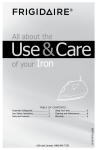Download FreeWave Technologies 869 MHz Data Transceiver - crsllc
Transcript
869 MHz Data Transceiver Manual FreeWave Technologies 869 MHz Data Transceiver Version 1.0 FreeWave Technologies, Inc. 1880 South Flatiron Court Boulder, CO 80301 (303) 444-3862 (303) 786-9948 Fax www.FreeWave.com LUM0015AA Rev A Version 1.0 i 869 MHz Data Transceiver Users Manual SPREAD SPECTRUM WIRELESS DATA TRANSCEIVER USER MANUAL Copyright © 1995-2008 by FreeWave Technologies, Inc. All rights reserved. Published 2008. WARRANTY FreeWave Technologies warrants your FreeWave® Wireless Data Transceiver against defects in materials and manufacturing for a period of two years from the date of shipment. In the event of a Product failure due to materials or workmanship, FreeWave will, at its option, repair or replace the Product. The Product must be returned to FreeWave upon receiving a Return Material Authorization (RMA) for evaluation of Warranty Coverage. In no event will FreeWave Technologies Inc., its suppliers, and its licensors be liable for any damages arising from the use of or inability to use this Product. This includes business interruption, loss of business information, or other loss which may arise from the use of this Product. Please be advised that OEM customer’s warranty periods may vary. Warranty Policy may not apply: 1. If Product repair, adjustments or parts replacements is required due to accident, neglect, unusual physical, electrical or electromagnetic stress. 2. If Product is used outside of FreeWave specifications. 3. If Product has been modified, repaired or altered by Customer unless FreeWave specifically authorized such alterations in each instance in writing. This includes the addition of conformal coating. Special Rate Replacement Option A special rate replacement option is offered to non-warranty returns or upgrades. The option to purchase the replacement unit at this special rate is only valid for that RMA. The special replacement rate option expires if not exercised within 30 days of final disposition of RMA. RESTRICTED RIGHTS Any product names mentioned in this manual may be trademarks, or registered trademarks of their respective companies and are hereby acknowledged. Information in this manual is subject to change without notice and is proprietary and confidential to FreeWave Technologies, Inc. This manual is for use by purchasers and other authorized users of the FreeWave® Wireless Data Transceiver only. No part of this manual may be reproduced or transmitted in any form or by any means, electronic or mechanical, or for any purpose without the express written permission of FreeWave Technologies, Inc. FreeWave’s Spread Spectrum Wireless Data Transceivers are designed and manufactured in the United States of America. Printed in the United States of America. LUM0015AA Rev A Version 1.0 ii 869 MHz Data Transceiver Users Manual Table of Contents ABOUT FREEWAVE TRANSCEIVERS.................................................................................................................4 CHOOSING A LOCATION FOR THE TRANSCEIVERS....................................................................................4 QUICK START ON A POINT-TO-MULTIPOINT NETWORK ..........................................................................5 RADIO OPERATION LEDS...........................................................................................................................................5 RADIO INFORMATION .................................................................................................................................................6 User Data ..............................................................................................................................................................6 Diagnostics ............................................................................................................................................................6 Master-Slave Distance (m) ....................................................................................................................................6 Noise ......................................................................................................................................................................6 Number of Disconnects..........................................................................................................................................7 Signal.....................................................................................................................................................................7 Radio Temperature ................................................................................................................................................7 Rate % ...................................................................................................................................................................7 Antenna Reflected Power.......................................................................................................................................7 Transmit Current ...................................................................................................................................................7 Setting up a Transceiver ........................................................................................................................................8 OPERATION MODE......................................................................................................................................................8 BAUD RATE ................................................................................................................................................................9 RADIO TRANSMISSION CHARACTERISTICS ...............................................................................................................11 EDIT RADIO TRANSMISSION CHARACTERISTICS .......................................................................................................11 Listen Before Talk (LBT) .....................................................................................................................................11 Antenna gain over 2 dbi.......................................................................................................................................11 Max Packet Size and Min Packet Size .................................................................................................................12 Transmit Power ...................................................................................................................................................13 RTS to CTS ..........................................................................................................................................................13 Retry Time Out.....................................................................................................................................................13 Lowpower Mode ..................................................................................................................................................13 MULTIPOINT PARAMETERS ......................................................................................................................................15 Master Packet Repeat ..........................................................................................................................................15 Max Slave Retry...................................................................................................................................................15 Retry Odds ...........................................................................................................................................................15 DTR Connect .......................................................................................................................................................16 Network ID ..........................................................................................................................................................16 1 PPS Enable/Delay ............................................................................................................................................16 Diagnostics ..........................................................................................................................................................17 Radio ID ..............................................................................................................................................................17 Radio Name .........................................................................................................................................................17 OVERLAPPING NETWORKS .......................................................................................................................................17 FACTORY DEFAULT SETTINGS.........................................................................................................................18 OPERATIONAL RS-422 AND RS-485 INFORMATION .................................................................................................19 RS-422 and RS-485 Full Duplex Pin-Outs ..........................................................................................................19 RS-485 Half Duplex Pin-Outs..............................................................................................................................19 STANDARD RS232 DB-9 PINOUT..............................................................................................................................20 OEM RF BOARD PINOUT .........................................................................................................................................21 FREEWAVE TECHNICAL SUPPORT ............................................................................................................................21 LUM0015AA Rev A Version 1.0 iii 869 MHz Data Transceiver Manual About FreeWave Transceivers FreeWave transceivers operate in virtually any environment where RS232 data communications occur. A pair of transceivers function as a 9-pin null modem cable. If the FreeWave transceivers are to be used in an application where a null modem cable is used, such as communication between two computers, then the FreeWave transceivers can be connected directly. If FreeWave transceivers are to be used to replace a straight-through RS232 cable, then a null modem cable must be placed between the transceiver and the DTE instrument to which it is connected. Choosing a Location for the Transceivers Placement of the FreeWave transceiver is likely to have a significant impact on its performance. The key to the overall robustness of the radio link is the height of the antenna. In general, FreeWave units with a higher antenna placement will have a better communication link. In practice, the transceiver should be placed away from computers, telephones, answering machines and other similar equipment. The 6-foot RS232 cable included with an enclosed transceiver usually provides ample distance for placement away from other equipment. When using an external antenna, placement of that antenna is critical to a solid data link. Other antennas in close proximity are a potential source of interference. An adjustment as little as 2 feet in antenna placement can resolve some noise problems. Note: For purposes of this manual, the terms “radio” and “transceiver” are used interchangeably. LUM0015AA Rev A Version 1.0 4 869 MHz Data Transceiver Users Manual Quick Start on a Point-to-MultiPoint Network The following is a quick start guide for setting up two transceivers in Point-to-MultiPoint mode. This mode allows for a Master to communicate with several Slaves simultaneously. 1. Connect the transceiver to the serial port of a computer either through a serial cable or via the diagnostics cable. Make sure to connect the radio to a power source (typically, 6 to 30 VDC). 2. Open the FreeWave Tools Suite. Click “Read Radio” to read the radios settings. 3. Select the appropriate mode. For the base station select Point to Multipoint Master and for remote radios select Point to Multipoint slave. 4. Select the appropriate Baud Rate for communications between the device and the radio. 5. Set all appropriate parameters under the Transmission Characteristics tab. 6. Under Multipoint Parameters, Network ID MUST be set to a value between 0-4095, except 255. The network ID MUST match in all radios in the network. 7. Click “Program All” to update settings in radio. Radio Operation LEDs. Master Condition Slave Carrier Detect (CD) Transmit (TX) Clear to Send (CTS) Carrier Detect (CD) Transmit (TX) Clear to Send (CTS) Powered, not linked Solid red bright Int. dim red Off Solid red bright Off Off Slave linked to Master, no data Solid red bright Int. red dim Off Solid green Off Int. red bright Slave linked to Master, Master sending data to Slave Solid red bright Solid red dim Off Solid green Off * Solid red bright Slave linked to Master, Slave sending data to Master Solid green RCV data or Solid red bright Solid red dim Intermittent flash redÑoÒ Solid green Intermittent flash redÑoÒ * Solid red bright Master with diagnostics program running Solid red bright Solid red dim Intermittent flash redÑoÒ Solid green Intermittent flash redÑoÒ * Solid red bright LUM0015AA Rev A Version 1.0 5 869 MHz Data Transceiver Users Manual Radio Information Note: The diagnostic information reported on the Radio Information tab will be inaccurate until an RF Link is achieved. USER DATA This section is specifically for users’ information. It has no bearing on the operation or programming of the radio. It is available to capture notes and a custom name for the radio. This information is stored on the computer that is used to configure the radios and is accessed when a given radio is being addressed. DIAGNOSTICS MASTER-SLAVE DISTANCE (M) This value is the calculated distance between the Master and Slave radios in meters. This value becomes more accurate the further apart the radios are. NOISE The average noise level indicates the level of ambient noise and interference at this transceiver. For optimum throughput an ambient noise level of -91 dBm or lower is required. The difference between the average signal level and average noise level should be 30 or more. Noise levels significantly higher than 91 dBm are an indication of a high level of interference that may degrade the performance of the link. High noise levels can often be mitigated by antenna placement or antenna polarization. A third party band pass filter may be needed in extreme cases. LUM0015AA Rev A Version 1.0 6 869 MHz Data Transceiver Users Manual NUMBER OF DISCONNECTS Any time the link between the Master and the Slave is broken and the radios lose Carrier Detect, it is recorded in the Number of Disconnects value. The value indicates the total number of disconnects that have occurred from the time the transceiver is powered on until the radio is put into Setup mode. Under ideal operating conditions, the number of disconnects should be 0. One or more disconnects may indicate a weak link, the presence of severe interference or loss of power to any of the radios. SIGNAL The average signal level indicates the level of received signal at this transceiver. The signal source is the transceiver it is linked to. The number is an average of the received signal levels measured. For a reliable link, the margin should be at least -61 dBm. Low Average Signal Levels can often be corrected with higher gain antennas, and better antenna placement. RADIO TEMPERATURE The Radio Temperature value is the current operating temperature of the transceiver in degrees Celsius. A FreeWave transceiver should operate properly in the temperature range of -40° to +75° C. RATE % The Overall Receive Rate measures the percentage of data packets successfully transmitted from the Master to the Slave on the first attempt. A number of 75 or higher indicates a robust link that will provide very good performance even at high data transmission rates. ANTENNA REFLECTED POWER This is a measurement of the transmitted power that is reflected back into the transceiver from mismatched antennas, cables, or loose connections between the transceiver and antenna. A reading of 0-5 is good; 5-30 is acceptable; 30+ indicates that the system should be inspected for loose connections and cable quality. TRANSMIT CURRENT This displays the average current draw of the transmitter in milliamps. LUM0015AA Rev A Version 1.0 7 869 MHz Data Transceiver Users Manual SETTING UP A TRANSCEIVER Operation Mode The Operation Mode option designates the role FreeWave transceivers use to communicate with each other. FreeWave transceivers operate in a Master to Slave configuration. The transceivers must be set up to properly communicate. When setting up the transceiver, remember that a number of parameters are controlled by the settings in the Master. Therefore, deploying the Master on the communications end where it will be easier to access is advised, but not necessary. Operation Mode Description Point–toMultiPoint Master This mode designates the transceiver as a Master. One Master transceiver may simultaneously be in communication with numerous Slaves. Point-toMultiPoint Slave This mode designates the transceiver as a Slave. The Slave communicates with a MultiPoint Master. LUM0015AA Rev A A Point-to-MultiPoint Master communicates only with other transceivers designated as Point-to-MultiPoint Slaves. Version 1.0 8 869 MHz Data Transceiver Users Manual Baud Rate This sets the communication rate between the transceiver and the instrument to which it is connected. It is important to note that this is independent of the baud rate for the other transceiver(s) in the network. For example, a pair of transceivers may be used in an application to send data from remote process instrumentation to a computer. In this application, the baud rate for the transceiver on the instrumentation might be set to 9600, and the transceiver on the computer might be set to 57,600. Baud Rate Baud Rate Description The actual baud rate for the transceiver’s data port. It is desirable to set the baud rate to the highest level supported by the device to which it is connected. In certain circumstances, however, this may actually result in slower data communications. Data, Parity There are six data word length and parity configurations available to be used with FreeWave transceivers. The default setting is 8, None, and 1. This is the most commonly used serial communications protocol. Modbus RTU Support for Modbus RTU protocol is available. The default setting for Modbus RTU is 0 (Not Enabled). To enable the Modbus RTU mode: 1. Select the drop down and select 1 2. In the MultiPoint Parameters tab, set Master Packet Repeat to 3. Note: When using the transceiver in Modbus RTU mode, the Master Packet Repeat must be set to 3. The Modbus RTU mode must be selected when transceivers are configured in RS485 or RS422 mode. Serial Interface In products for which the protocol of the data port is software selectable, the following information applies. Menu Protocol Additional Information 0 RS232 Also used for TTL transceivers. 1 RS422 Modbus RTU mode must be enabled. See previous. 2 RS485 Modbus RTU mode must be enabled. See previous. Note: RS4xx mode must have Modbus RTU enabled, and TurnoffDelay set to at least 4. Note: This setting must only be changed through the diagnostics port. Note: In radios built for TTL communications this parameter must be set to 0. LUM0015AA Rev A Version 1.0 9 869 MHz Data Transceiver Users Manual Setup Port Note: DO NOT change this setting unless the correct programming cable is available for the new setting. This setting determines which port, Main or Diagnostics, is used to read the Setup Menu. Menu Port Additional Information 1 Main Only The terminal is connected to the Main Data Port. 2 Diagnostics Only The terminal is connected to the Diagnostic Port. 3 Both Ports The terminal may be connected to either port. Note: For RS-485 and RS-422 the Diagnostics Only option MUST be used and must be set prior to setting the data protocol. TurnOn/OffDelay TurnOnDelay- Sets the delay between when the line drivers are turned on and when the data leaves the data port. This setting can be adjusted for a 1-9 mS delay. TurnOffDelay- This setting specifies the time after the end of transmission of a character to the RS485 bus that the transceiver stops driving the bus and releases the bus to other devices. The units are ¼ of a character with a range of 0-9. An entry of 4 means a delay equivalent to the duration of a full character. Default is zero delay. For data rates of 1200 bits/S or slower, avoid setting the TurnoffDelay parameter higher than 4. At those rates the functionality of the microprocessor changes so that a TurnoffDelay of 5 will have the same effect as if set to 1, and a setting of 6 will have the same effect as 2, and so on. Note: TurnOffDelay must be set to a value of at least 4 for RS4xx operation. Flow Control This menu specifies the hardware flow control for the Data port. Menu Port Additional Information 0 None Default 1 RTS Utilizes standard RTS/CTS control lines 2 DTR Note: FreeWave Technologies recommends that flow control be used at all times to avoid lost data. LUM0015AA Rev A Version 1.0 10 869 MHz Data Transceiver Users Manual Transmission Characteristics The Transmission Characteristics option allows the user to modify several different parameters in the transceiver. Many of these parameters must be maintained throughout the network for proper functionality. Note: This menu is only for the sophisticated user who has a good understanding of the principles of radio data transmission. The settings for the Slave(s) which are not determined by the Master are; Low Power Mode, Transmit Power, Antenna Gain over 2dBi and Retry Timeout. Edit Radio Transmission Characteristics LISTEN BEFORE TALK (LBT) The Listen Before Talk feature, when enabled, allows the radio to switch between two modes of operation. The default mode (enabled) of operation is Listen Before Talk, in which the radio samples the level of the noise floor. If the noise floor is below -91 dBm the radio can transmit at a higher duty cycle. If the noise floor is above -91 dBm the radio operates in ten percent mode. Ten percent mode reduces the transmit duty cycle of the radio to ten percent. This feature is designed to reduce noise in the RF environment. For further information please refer to ETSI Protocol: EN300-220-1 ANTENNA GAIN OVER 2 DBI When operating in Listen Before Talk mode, the radio must analyze the noise floor level of the RF Environment. The Gains and Losses of the antenna network must be accounted for. This setting allows the user to enter the Gain or Loss of the antenna network in dBi. The allowable values are -20 to +20. Example: With the use of a 6 dBi antenna and ~ 1 dB of loss in the coax, the system gain is 5 dBi. To account for this antenna system in Listen Before Talk mode, Antenna Gain over 2 dBi would need to be set to 3. LUM0015AA Rev A Version 1.0 11 869 MHz Data Transceiver Users Manual MAX PACKET SIZE AND MIN PACKET SIZE The Max and Min Packet Size settings determine the number of bytes in the packets. Throughput can be enhanced when packet sizes are optimized. However, this may have an impact on latency. For example, if small amounts of data are sent and large packet sizes are selected, there would be a certain amount of time “wasted” between each packet. The following 2 tables provide the information to help determine optimum setting values. The default settings for Max and Min packet size are 8, and 9 respectively. The following table defines the Minimum packet size by way of charting the Min Packet Size setting. Using the default settings, the actual minimum packet size, in bytes, is 44. Minimum Packet Size Definition Min Setting Min Packet Size 0 1 2 3 4 5 6 7 8 9 8 12 16 20 24 28 32 36 40 44 The following table defines the Maximum packet size by way of charting the Min Packet Size setting versus the Max Packet Size setting. Using the default settings, the actual maximum packet size, in bytes, is 172. Maximum Packet Size Definition Max Setting Min Setting 0 1 2 3 4 5 6 7 8 9 0 1 2 3 4 5 6 7 8 9 8 12 16 20 24 28 32 36 40 44 24 28 32 36 40 44 48 52 56 60 40 44 48 52 56 60 64 68 72 76 56 60 64 68 72 76 80 84 88 92 72 76 80 84 88 92 96 100 104 108 88 92 96 100 104 108 112 116 120 124 104 108 112 116 120 124 128 132 136 140 120 124 128 132 136 140 144 148 152 156 136 140 144 148 152 156 160 164 168 172 152 156 160 164 168 172 176 180 184 188 Referencing the default settings, the Master will transmit up to 172 bytes on every hop. If fewer than 172 bytes are transmitted, the balance is allocated to the Slave's transmission, plus the quantity in the Min Packet Size Setting. LUM0015AA Rev A Version 1.0 12 869 MHz Data Transceiver Users Manual For example, if a Master transmits 100 bytes, the Slave will then have a total of 116 bytes available (72(“leftover bytes”) + 44 (Min packet size)). TRANSMIT POWER This setting allows the user to select transmit power. The lowest setting of 0 provides a transmit power of 10mW and the highest setting of 10 provides the full 500mW output power at the antenna port of the radio. RTS TO CTS This function is not to be used with the FreeWave 869 MHz Data Transceiver. RETRY TIME OUT The Retry Time Out parameter in a Slave sets the delay the unit will wait before dropping the connection to a Master. The factory default is set at 4. When set to 4 the radio will maintain its link as long as it receives one good packet in each 4 second block. This allows a Slave to drop a connection if good packets are not successfully received from the Master. Note: The Retry Time Out parameter should always be set to 1 in the master radio. Note: Freewave Technologies recommends a setting of no more than 4 and no less than 1 for Retry Time Out. The Retry Time Out parameter is useful when the network has a roaming device (master or slave(s)). As the link gets weaker, a lower setting will allow a poor link to break in search of a stronger one. LOWPOWER MODE The Lowpower Mode feature allows a Slave to consume less power. When set to 2 through 31, the transceiver will sleep between slots. For example, at a setting of 2 the transceiver sleeps 1 out of 2 slots; at a setting of 3 the transceiver sleeps 2 out of 3 slots, and so on. The following table shows the changes at different Lowpower Mode settings. The actual current draw depends on many factors. The following table gives only a qualitative indication of supply current savings. A low number reduces latency and a high number reduces current consumption. Current Draw More Less Setting Description 0 Lowpower, disabled (Default) 1 LEDs dimmed, transceiver remains awake, transceiver is listening to the Master’s transmissions on every slot, and transceiver’s data port is shut down if the RTS line is de-asserted (low). The transceiver needs RTS asserted (high) before it will be able to send data to the Master. 2 LEDs dimmed, transceiver sleeps every other slot 3 LEDs dimmed, transceiver sleeps 2 of 3 slots 4-31 LEDs dimmed, transceiver sleeps the number of slots corresponding to the setting minus 1. For example, with a setting of 31 the transceiver sleeps 30 of 31 slots. IMPORTANT NOTES 1. Power savings occur only when the Slave is linked. There are no power savings when the Slave is transmitting data. Lowpower Mode is of little value when a Slave has a constant, high throughput. LUM0015AA Rev A Version 1.0 13 869 MHz Data Transceiver Users Manual 2. Low Power mode is not available on the Master. 3. To communicate to an RS232 port of a transceiver that is in Lowpower Mode, the RTS line must be held high to wake it up. The transceiver will wake up within approximately 20 milliseconds of when RTS goes high. 4. If the RTS line on the Slave is held high, the transceiver will remain in normal operation regardless of the Lowpower Mode setting. Once RTS is dropped the transceiver reverts to the Lowpower Mode. If the transceiver has the DTRConnect option set to 1 or 2 and if the Lowpower Mode enabled (set to 131), the RTS line on the transceiver must be asserted for the ‘DTRConnect’ feature to operate properly. Note: Low power mode cannot be utilized with RS-485 or RS-422 protocol. LUM0015AA Rev A Version 1.0 14 869 MHz Data Transceiver Users Manual MultiPoint Parameters When installing networks it is important to do some up front planning. A network requires that a number of parameters are set consistently on all transceivers in the network. This includes Min and Max Packet Size and Network ID. Note: If several independent networks are to be located in close proximity the planning becomes more critical. In such cases, it becomes very important to include as much time diversity as possible through use of different Min and Max Packet Size. MASTER PACKET REPEAT Slaves do not acknowledge transmissions from the Master. If Slaves did acknowledge all data transmissions, in a large network, the Master would soon become overwhelmed with acknowledgments from the Slaves. Without acknowledgements, there is not 100% confidence every Slave has received every packet. To address this issue, the user may modify the Master Packet Repeat setting, assigning a value between 0 (the packet is transmitted once) to 9 (the packet is transmitted 10 times). For networks with solid RF links, this parameter should be set to a low value such as 2 or 3. If a network has some weak or marginal links it should be set with higher values. If a Slave receives a good packet from a Master more than once it will discard the repeated packets. Increasing the Master Packet Repeat setting will increase the probability of a packet getting through, but will also increase latency in the network because each packet from the Master is being sent multiple times. Therefore, it is important to find the optimal mix between network robustness, throughput, and latency. In general, a setting of 2 to 3 will work well for most well designed networks. Note: The Master Packet Repeat may be set to 0 if the user software is capable of, or requires acknowledgment. In this case if a packet is sent by the Master and not received by the Slave, the user software will control the retries as needed. MAX SLAVE RETRY The Max Slave Retry setting defines how many times (0 to 9) the Slave will attempt to retransmit a packet to the Master before beginning to use a back-off algorithm (defined by the Retry Odds setting). Slave retries will stop when an acknowledgement is received from the Master. RETRY ODDS While packets transmitted from the Master to the Slaves are not acknowledged, packets transmitted from Slaves to the Master are. It is possible, that more than one Slave will attempt to transmit to the Master at the same time. Therefore, it is important that a protocol exists to resolve contention for the Master between Slaves. This is addressed through Max Slave Retry and Retry Odds. Once the Slave has unsuccessfully attempted to transmit the packet the number of times specified in Max Slave Retry, it will attempt to transmit to the Master on a random basis. The Retry Odds parameter determines the LUM0015AA Rev A Version 1.0 15 869 MHz Data Transceiver Users Manual probability that the Slave will attempt to retransmit the packet to the Master; a low setting will assign low odds to the Slave attempting to transmit. Conversely, a high setting will assign higher odds. An example of how this parameter might be used would be when considering two different Slaves in a network, one with a strong RF link and the other with a weak RF link to the Master. It may be desirable to assign higher Retry Odds to the Slave with the weaker link to give it a better chance of competing with the closer Slave(s) for the Master's attention. Note: When Retry Odds is set to 0, the Slave will exhaust the number of retries set in the Max Slave Retry parameter. If it has still not gained the Master’s attention, the Slave’s data buffer will be purged. DTR CONNECT With the setting of 0 in the Slave, the transceiver will transmit when RS232 data is received. With a setting of 2, the transceiver will transmit in bursts. This mode is valuable when a network has many low data rate devices and it is desirable to increase overall network capacity. Note: DTR Connect setting of 1 is not to be used with the FreeWave 869 MHz Data Transceiver Note: The transceiver has individual transmit and receive data buffers. Both of these buffers are 2Kb in length. In case of a buffer overflow, the transceiver will output unpredictable data. NETWORK ID NetWork ID allows individual networks to be established. To enable NetWork ID the value must be set between 0 and 4095 (excluding 255). Note: A setting of 255 will cause no communication. 1 PPS ENABLE/DELAY The 1 PPS Enable/Delay option allows the radio network to propagate a 1PPS signal from the Master to all Slaves. When this parameter is enabled a properly generated pulse applied on the DTR line of the Master will provide a 1 PPS pulse on the CD line of any Slave in the network. To use the 1 PPS Enable/Delay feature the steps outlined below must be followed: 1PPS Enable/Delay Setup: 1. The 1 PPS Enable/Delay parameter must be set to 0 in the Master. 2. The Master must have a 1 PPS pulse on the DTR pin. 3. The 1 PPS Enable/Delay parameter on the Slaves must be enabled. Slaves are calibrated at the factory. Calibrating a Slave in 1PPS Enable/Delay mode 1. Trigger an oscilloscope on the 1 PPS pulse on the DTR line of the Master. 2. Monitor the CD line of the Slave. 3. If the timing on the Slave differs from the Master it may be adjusted via the value in the Slave's 1 PPS Enable/Delay parameter. The difference in time between each incremental integer value is 542.534nS. Changing the parameter to higher values decreases the Slave time delay and changing the parameter to lower values increases the time delay. When properly calibrated the CD line of a Slave radio will output a pulse that goes high for about 2 mS in synch with the 1 PPS pulse on the Master radio. The output on the Slave will occur within 20 microseconds of the input to the Master. LUM0015AA Rev A Version 1.0 16 869 MHz Data Transceiver Users Manual Note: When 1 PPS is enabled, the Master must have a 1 PPS pulse on its DTR pin, otherwise the RF network will not function. DIAGNOSTICS This option provides diagnostics data to be viewed at the Master in parallel with application data. The diagnostic program MUST be run from the Master transceiver. Diagnostics requires the following: 1. Set Diagnostics (1 to 128) in the Master. 2. A second computer or serial connection to run the diagnostics software. 3. A diagnostics cable. (Available from FreeWave Technologies.) 4. Diagnostics software. (Under construction at this time) For more information on Diagnostics, please contact FreeWave Technical Support at (303) 444-3862. RADIO ID Radio ID allows a transceiver to be designated with an arbitrary, user selectable, 4 digit number which identifies the transceiver when using diagnostics software. RADIO NAME This option allows for an alpha-numeric name of the radio. This setting is non-volatile, and does not affect radio operation. The parameter also identifies the radio when using diagnostics software. Overlapping Networks Overlapping networks may be set up effectively with FreeWave transceivers when several key parameters are set correctly. Overlapping networks are defined as networks using different Masters which share or overlap in a specific geographic area. It may also include co-located transceivers configured into different networks. Co-located networks require the following parameters be unique for each network: Network ID Max Packet Size Min Packet Size For more questions about the installation of overlapping networks, please contact FreeWave Technical Support at (303) 444-3862. LUM0015AA Rev A Version 1.0 17 869 MHz Data Transceiver Users Manual Factory Default Settings FreeWave serial 869MHz transceivers are shipped from the factory with the following Default Settings: Operation Mode Default Multipoint parameters Default Operation Mode Multipoint Slave Master Packet Repeat 2 Set Baud Rate Default Max Slave Retry 9 Baud Rate 19200 Retry Odds 0 Data Parity 8-N-1 Modbus RTU 0 DTR Connect 0 RS232/485 RS-232 Network ID 255 255 0 Setup Port 3 1 PPS enable Delay Turn On/Off delay 0/0 Diagnostics Flow Control RTS Radio ID Not Set Radio Parameters Default Radio Name Not Set Listen Before Talk Enabled Subnet ID Antenna Gain over 2 dBi 0 RX F Max Packet Size 8 TX F Min Packet Size 9 Transmit Power 10 Retry Timeout 4 Low Power Mode 0 LUM0015AA Rev A Version 1.0 18 869 MHz Data Transceiver Users Manual Additional Transceiver information This section contains additional important information about FreeWave transceivers. The following topics are included in this section: Operational RS422 and RS-485 Information RS232 Pin Assignments OEM Board Pin Assignments Operational RS-422 and RS-485 Information For both RS-422 and RS-485, the FreeWave transceiver can drive 32 standard unit loads and loads the bus with only 1/8 unit load. This means the user can tie up to 256 devices on the bus if all of the line receivers have 1/8 unit load. RS-422 is used for 4-wire or full duplex communication with one Master and multiple Slaves. The FreeWave Master transceiver keeps the line driver asserted at all times. The maximum line length is 4,000 feet using 2, 120 ohm twisted pair cables with a 5th wire for data common. RS-485 full duplex using 4 wire plus common is the same as RS-422, except the system can have multiple Masters on the bus. The most common operation of RS-485 is a two-wire comprised of a 120 ohm impedance single twisted pair. In this system the loading of the FreeWave transceiver is as described above which allows up to 256 1/8 unit load units on the bus. Maximum line length is also 4,000 feet with a third wire required for data common. The FreeWave transceiver will check the line to be certain no other device is transmitting before enabling the line driver for data transmission. When setting the transceiver to RS-485, enable Modbus and set Master Packet Repeat to 3 in the transceiver(s) that will use RS-485. Also set TurnOff Delay to 4. The TurnOffDelay setting in the menu is used to control the length of time the transmitter driver stays asserted after data transmission has finished. This is needed to allow the last transmitted character to reach the end of a long line and is normally set to one character length of time. This setting also allows 3 complete reflections to the end of the line to ensure the ringing on the line has fully dampened before releasing the bus to another device. Shorter line lengths may use shorter delays, but four one-quartercharacter delay times are recommended. In Modbus, a TurnOffDelay setting of 0 will cause internal timing errors. There is no provision for hand shaking in any of the above modes of operation, so data rates of 4800 baud and above are not recommended without a protocol that can handle error detection properly. RS-422 AND RS-485 FULL DUPLEX PIN-OUTS Function RX+ RXTX+ TXSignal Ground Bare Board Pin Number 7 9 5 10 4 or 6 DE-9 Pin Number 3 7 2 8 5 Bare Board Pin Number Short 5 and 7 Short 9 and 10 4 or 6 DE-9 Pin Number Short 2 and 3 Short 7 and 8 5 RS-485 HALF DUPLEX PIN-OUTS Function Wire to both pins for Bus + Wire to both pins for Bus Signal Ground LUM0015AA Rev A Version 1.0 19 869 MHz Data Transceiver Users Manual Standard RS232 DB-9 pinout Pin Assignment Signal Definition 1 CD Carrier Detect Output Used to show an RF connection between transceivers. 2 TX Transmit Data Output Used to transmit data bits serially from the transceivers to the system device. 3 RX Receive Data Input Used to receive data bits serially from the system device connected to the transceivers. 4 DTR Data Terminal Ready Input Used only for DTR Connect. 5 GND Ground 6 DSR Data Set Ready Signal return for all signal lines shared with Pin 9. Output Always high when the radio is powered from the 2.5mm power connector. Indicated power is on to the radio. Also, this pin can be used as a +12Volt input when powering the transceivers directly through the RS-232 port. Note: This is not used on the OEM module. 7 RTS Request to Send Input The transceiver does not recognize RTS for flow control. RTS is used as a control line in RTS/CTS mode. 8 CTS Clear to Send Output This signal is used to tell the system device connected to the transceiver that the transceiver is ready to receive data. When asserted, the transceiver will accept data, when deasserted the transceiver will not accept data. This should always be used for data rates above 4800 Baud, however FreeWave recommends using Flow Control at all times. With out Flow Control there may be a risk of lost data if an RF link is not robust. 9 GND Ground LUM0015AA Rev A Signal return for all signal lines shared with Pin 5. Version 1.0 20 869 MHz Data Transceiver Users Manual OEM RF Board Pinout The board level transceivers are available in both TTL and RS232 versions. The TTL versions use reverse polarity from standard RS-232 at 0 to 5 Volt levels. All pin descriptions and pin numbering are the same as the RS232 version. The RS232 versions use standard RS232 polarity and voltage levels for all of the RS232 signal lines (DTR, TXD, RXD, CD, RTS, and CTS) and TTL standard polarity and voltage level for the Interrupt pin. Pin 1: B+ Power input. Pin 2: Interrupt (INT) – Input – Momentarily taking this line to Ground allows the configuration tool to read all settings from the radio. Pin Assignment Color on ACS3610xx cable 1 B+ input Red 2 Interrupt (ground to read settings) Brown 3 Data Terminal Ready (DTR) Orange 4 Ground Black 5 Transmit Data (TXD) Yellow 6 Ground Black 7 Receive Data (RXD) Green 8 Carrier Detect (DCD) Blue 9 Request to Send (RTS) Violet (purple) 10 Clear to Send (CTS) Gray Note: Pin 1 on the board level transceiver is the pin farthest from the three LEDs and pin 10 is closest to the LEDs. FreeWave Technical Support For up-to-date troubleshooting information check the Support page at www.FreeWave.com. FreeWave provides Technical Support, Monday through Friday, 8:00 AM to 5:00 PM, Mountain Time (GMT -7) Call us toll-free at 1-800-548-5616 or factory direct after hours at 303-444-3862 or email us at [email protected] LUM0015AA Rev A Version 1.0 21