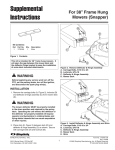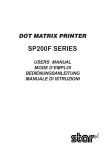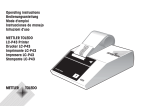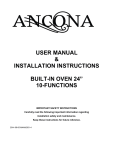Download 349-SMAN-E-686x-V3.3, Layout 1
Transcript
® Protocol Printer GPT-686x/6262 Printer for Frontpanel Solutions or Paper Catch Systems RS232 • Centronics • 203 dpi • Text and Graphics Barcode • Logoprint Extensive Status Messages Elektronik und Feinwerktechnik GmbH Modules and devices for input, analysis, display and printing of analog and digital data. GeBE Document No.: SMAN-E-349-V3.3 Status: 02.04.2008 Printed: 02.04.2008 German: SMAN-D-348 Operating Manual Activities at GeBE Printers: GeBE Elektronik und Feinwerktechnik GmbH • Email: [email protected] • www.GeBE.net Keyboards: GeBE Computer & Peripherie GmbH • Email: [email protected] • www.tastaturen.com Internet Applications: www.GeBE.net The GeBE logo is a registered trademark of GeBE Elektronik und Feinwerktechnik GmbH. All other brands named in this brochure are properties of the respective companies. Errors and changes reserved. The technical data given are non-committal information and do not represent any assurance of certain features. Our terms of payment and delivery apply. Copyright © 2008 GeBE Elektronik und Feinwerktechnik GmbH. All rights reserved. GeBE Elektronik und Feinwerktechnik GmbH Beethovenstr. 15 • 82110 Germering • Germany • www.GeBE.net Phone:++49 (0) 89/894141-0 • Fax:++49 (0) 89/8402168 • E-Mail: [email protected] GeBE E + F GmbH • www.GeBE.net • GeBE Dok.Nr.: SMAN-E-349-V3.3 Thermodrucker GPT-686x/6262 2 Content • Symbols Contents Chapter Title Page 1 Safety Instructions 1 Unpacking • Delivery content 3 Description 4 Connecting the Printer 5 Installation 5.1 Installation as a printer with paper catch 5.2 Installation as a front panel printer 5.3 Moving the paper axle for large diameter paper rolls 6 Status Messages of the Printer 7 Serial Interface RS232 (V24) 8 Operation: Inserting Paper 9 Character Sets 10 Error Detection and Recovery 11 Service Chapter Title Page 3 12 Declaration of conformity 4 13 Mechanical Dimensions 5 14 Technical Data 5 6 6 6 6 7 7 8 9 10 10 11 12 12 The technology and configuration of the product described herein meets the latest national and international requirements with regards to functionality and safety. Further development and improvements are incorporated constantly. For this reason, illustrations, measurements, technical data, and general information that are part of this brochure may change due to product enhancement. This manual will help you to operate our product, which has been developed and manufactured using the latest technology. Please read these instructions carefully before initial operation, and store them in a place close to the device, so they are on hand when needed. Should you have any further questions, please contact our staff. You can find the necessary phone numbers and email addresses in the chapter, "Service and Maintenance". Symbols and their Meaning Please carefully read all safety instructions marked with a marked with a as well as all important information . Saftey instructions affect your personal safety and must be observed at all times. times It is essential to forward these instructions to all other personnel using this device. Important information refers to equipment safety. safety The adherence of all instructions, as well as the appropriate application and use in accordance with the operating instructions are binding for product liability and product warranty. Attempts by the customer to repair the device will make all warranty claims null and void. For technical questions, please contact GeBE Technical Support. Instructions marked with a Tips are marked with a require consultation with GeBE Technical Support. and will help you to utilize your printer to its fullest. Documents or Internet links are marked with a , referring to more detailed or additional information. GeBE E + F GmbH • www.GeBE.net • GeBE Dok.Nr.: SMAN-E-349-V3.3 Thermodrucker GPT-686x/6262 Safety Instructions 3 1 Safety Instructions Safe operation of this device is only warranteed, if the instructions in this operating manual have been complied with. For installation: Always disconnect system power supplies. Only use manufacturer's parts and accessories. • The device may only be opened or repaired by authorized personnel. Never open the device or carry out repairs yourself. Always contact an autho rized technical servicer. You can find all necessary service information in the chapter "Service and Maintenance". • Before the device is turned on, make sure that the system voltage of your installation matches the supply voltage of the device. The device characteristics are printed on the name plate and in the technical data. - The name plate is located on the underside of the device. - For the technical data of the device, refer to the chapter "Technical Data". • The peripheral devices that are connected to the interfaces and the DC circuits of this device have to meet the requirements for low safety voltage in accordance with EN/IEC 60950. • Switching off the device does not completely disconnect it from the power supply. Your device is only disconnected completely, when the power is unplugged. • Please make sure that the power supply cable is run in such a way that nobody trips over it, and it cannot be damaged by other devices. • It is no longer possible to safely operate the device, if: - the housing has been damaged due to mechanical overload. - moisture reached the inside of the device - smoke is coming from the inside of the device - the power supply cord is damaged - the device stopped working properly. Unplug or turn off the device immediately, when such a failure occurs, and contact GeBE customer service. See chapter "Service and Maintenance". • We explicitly state that all product liability and guarantee claims are null and void, if the device has not been used in accordance with the instructions in this operating manual or on the device itself, or if it has been used inappropriately. • During operation, surfaces in the surrounding area of the print head may heat up. Therefore, direct contact with the print head must be avoided to prevent burning accidents. Do not put heat sensitive objects close to this heat source. • Avoid constant high humidity and condensation. Protect the device from being splashed and from coming in contact with chemicals. • Only use spare parts and accessories supplied or authorized by GeBE. The use of unauthorized parts or accessories may considerably affect the function and safety of the device. All parts included are listed in the chapter "Packing List", while the original accessories are listed in the chapter "Parts and Accessories ". GeBE E + F GmbH • www.GeBE.net • GeBE Dok.Nr.: SMAN-E-349-V3.3 Thermodrucker GPT-686x/6262 4 Unpacking • Delivery content 1 Unpacking • Delivery content While unpacking, make sure that all parts are present and undamaged, and that you remove everything from the packaging. Claims for compensation due to transport damages can only be accepted, if the delivery agent is notified immediately. Please write a damage report and send it back to the supplier with the defective part(s). The standard versions of this thermal printers (OEM) will be delivered in 2", 3" and 4" width witvout accessories. The delivery contains the operationg manual: SMAN-E-349 resp. SMAN-D-348 in German language. Please order the accessories separately. The set-versions of GPT-686x/6262 contains the following accessories: GPT-686x/6262-Set - Packing List: • Printer • Thermalpaper 1 Roll (depending on printer width) • Interface cable for RS232 or Centronics • Power Supply • Paper Catch • Mounting Bolts • Operating Manual SMAN-E-439 in English resp. Operating Manual SMAN-D-438 in German Paper (standard) GeBE offers paper rolls that are coated on the inside, 76 g/m2 • GPR-T01-060-070: GPT-6862 thermal paper 70 mm Ø (approx. 40m) • GPR-T01-085-070: GPT-6863 thermal paper 70 mm Ø (approx. 40m) • GPR-T01-114-070: GPT-6864 thermal paper 70 mm Ø (approx. 40m) Cable • GKA-271-240: Mechanism to controller, 16 single wires, 240mm, JST • GKA-245: Power supply 2 single wires, 50mm • GKA-304: RS232 1:1 SuB-D 9 pol. 2000mm • GKA-468: Centronics cable, 2m, plug 15pol SuB-D-HD to 25pol SuB-D Power Supply • GNG-24V-2.5A-AC-T: Desktop power supply 24V/2,5A • GNG-24V-6.5A-AC: Power Supply Open Frame 24V/6,5A Options • Centronics • Active Paper Roll Break for mobile applications • Paper Guide at the side to stabilize the paper roll • Paper Exit Sensor • 32 KByte EEPROM for LOGO-Download Drivers for the printer series INFO Drivers are available on the Internet. Please download at www.oem-printer.com/info Documentation about the System GPT-686x/6262 All further documents can be found on the Internet at www.oem-printer.com/info. The user manual for the Controller is available from GeBE via email ([email protected]). GeBE E + F GmbH • www.GeBE.net • GeBE Dok.Nr.: SMAN-E-349-V3.3 Thermodrucker GPT-686x/6262 5 Description • Connecting the Printer 3 Description The printer system INFO was designed for industrial applications. Equipped with top-quality Fujitsu thermal printer mechanisms with fixed print lines, this printer system meets the high demanded requirements. The thermal printer mechanisms are completely maintenance-free, only the paper has to be exchanged for operation. The series INFO was mainly developed for paper catch systems, however, it can also be used for front panel solutions. The serial RS232 interface and the 24 V power supply are carried out on the back through standard connectors. Service-Friendly The paper path is easily accessable throughout its entire length. This makes it easier to change the paper and considerably speeds up the removal of faults. It also allows the printer to be installed in places without easy access. The cutter can be opened up with one hand and will also remain in the open position. The insertion of paper is supported by an insertion guide and an auto paper load. Closed System Solution Extensive sensors und self diagnose routines will constantly monitor the print system after it is turned on and during operation. They report the status online or on request to the host system. With the synchronizing command, the printer reports the current processing status of the print buffer. This way, the host can be informed on what has just been printed, even if the buffer is filled. The printer will detect the fed paper length, since the last change of paper, in 1/10 meter increments and will display this information on request. In addition, a remaining-paper sensor will report, when about 10% paper is left on the roll. An optional paper output sensor reports whether the cutting was successful and the ticket fell into the paper catch. The total output, the operating time, total cuts and the last ten error messages will be stored. Logos, initializations or even macros can be filed in 13 stored text files in the EEPROM. They can be called by command. On request (licence), the printer can be prepared for firmware updates through the RS232. Powerful Interfaces As a standard, the printer has a RS232 interface that can be operated with baud rates up to 115 kbps. In the graphics mode, the printer supports PCL5 compatible compression procedures and can therefore reach calculated transmission rates up to 400 kbps. This allows printing of full graphics with up to 80 mm/s. Optionally, the printers are available with Centronics, serial TTL , RS422/485, Current Loop, or USB (in preparation). For mobile applications, we offer an active paper roll brake as well as a paper guide on the side. 4 Connecting the Printer During installation: Always disconnect the power. 1 1 2 2 Power Supply The power supply is connected through a standard power connector from Phönix. The connector has screw clamps. For installation, only a screw driver size 1 is required. Litz wires have to be terminated with multicore cable ends. Connector type MSTB-2.5/2-ST-5.08 Cable diameters 0.5 mm2 if cable length < 0.5 m 0.8 mm2 if cable length < 1.5 m 1.0 mm2 if cable length < 2.0 m Serial Interface The RS232 is connected through standard Sub-D connectors. A connection to a PC only requires a 1:1 cable (connector / socket) (no 0-modem). Line length max. 9 m (twisted: 15 m ) GeBE E + F GmbH • www.GeBE.net • GeBE Dok.Nr.: SMAN-E-349-V3.3 Thermodrucker GPT-686x/6262 6 Installation 5 Installation 5.1 Installation as a Printer with Paper Catch The GPT-686x/6262 has six M3 mounting holes each on the upper and the lower mounting plane of the housing. Please select the mounting plane according to the paper bend and the arrangement of the paper catch. The mounting plane is clear in the area around the paper roll. Therefore, paper roll diameters up to 150mm can be used. The GPT-686x/6262 has 3 alternative paper roll inputs to optimize the roll diameters and the mounting plane. Please indicate, which mounting plane you want to use. For mobile applications, the cutter may have to be secured against opening on its own. Printer, mounted on a Front or a Backdoor Problems with Paper Catch Solutions 6 x M3 mounting holes 1. Static Charging of the Receipt: The friction of the paper against plastic or ungrounded areas may cause static build-up. This build-up can cause stickiness during the feeding process. Preventative Action: Potential equalization of metal areas, possibly installation of additional metal areas.Use of anti-static paper. 2. Humidity in the Paper Operation at the dew point during lower temperatures results in the paper absorbing moisture. This can cause stickiness during the feeding process. Preventative Action: Climatization of the device. Use top coat paper. Paper Catch Frontpanel 5.2 Installation as a Front Panel Printer The GPT-686x/6262 has six M3 mounting holes each on the top and bottom of the housing. For the paper path from the mechanism to the front slot a guide is required. If all the receipts have the same length, the guide can be about 1 cm shorter than the receipt. This will prevent the paper from getting obstructed during the print process. Guide 5.3 Moving the paper axle for large diameter paper rolls The GPT-686x/6262 provides three axle positions for the use of paper rolls with different diameters. The default setting is “standard axle position” (-AS). A paper roll diameter of 70 mm does not exceed the exterior dimensions in the standard axle position. The maximum roll diameter for this position is 130 mm. The top (-AO) and bottom (-AU) axle positions allow a roll diameter of up to 150 mm. With the use of 110 mm diameter rolls, the mounting surfaces of the printer across from the axle are not exceeded. To change positions, the axle is to be loosened counterclockwise and remounted in the new position. The new screw joint is to be secured with threadlocker compound and tightened. Ø 150 mm Ø 110 mm Achsenposition "Oben" Druckwerk/ Abschneider Achsenposition "Standard" NPE Sensor Achsenposition "Unten" Ø 70 mm GeBE E + F GmbH • www.GeBE.net • GeBE Dok.Nr.: SMAN-E-349-V3.3 Thermodrucker GPT-686x/6262 Status Messages of the Printer • Serial Interface RS232 6 Status Messages of the Printer Every error is reported through the serial interface. When an error is cleared,the corresponding small letter will be sent, followed by an "X". Meassges Error Occured Reset Watchdog reset End of error Buffer empty Buffer full Synchr. message Paper end Paper <10% Head open Paper output Cutter blocked Temp. low Temp. high Vp too low Vp too high Motor temp. high EE-OK EE-invalid EE-password EE-overflow EE-time out EE-KO "R" "R" Error Cleared Comments "X" always, also after hardware, software, and watchdog reset <Xon> = $11 <Xoff> = $13 all char. "P" "Z" "H" "G" "C" "K" "T" "U" "M" "E" "p" "z" "h" "g" "c" "k" "t" "u" "m" "e" "E0" "E1" "E2" "E3" "E4" "E5" "E0" "E1" "E2" "E3" "E4" "E5" Each sent character is reported back Temperature at the print head too low Temperature at the print head too high Temperature at the printer motor too high Faultless completion of EEPROM command Invalid stored text file or statistics variable no Wrong password for EEPROM access Overflow of text file memory EEPROM byte programming time exceeded EEPROM not found 7 Serial Interface RS232 (V24) Connector SuB-D 9 pin socket with a 1:1 assignment to the PC. Therefore, a 0-modem connection is not necessary Pin 1 2 3 4 5 6 7 8 9 Signal DCD RXD TXD DTR GND signal DSR RTS CTS RI Attention : the standard Attention : the standard Input/Output O O I I Comment Connected with CTS and DTR Error messages and Xon/Xoff messages Print data Connected to DCD and CTS O I O Level logic 0 := controller ready Handshake input of the controller Connected to DCD and DTR not connected configuration has 1 stopbit configuration has no paritybit "1" (Mark) Start LSB MSB Par Stop Start "0" (Space) Bit 0 1 2 3 4 5 6 7 1 Character: (1Start, 8 Data, 1 Parity, 1 Stop) Signal "1" (Mark) "0" (Space) Level on TTL interface +5V (TTL-level) 0V (TTL-level) Level on RS-232 interface -3V ... -12V +3V ... +12V GeBE E + F GmbH • www.GeBE.net • GeBE Dok.Nr.: SMAN-E-349-V3.3 Thermodrucker GPT-686x/6262 7 8 Operation: Inserting Paper 8 Operation: Inserting Paper Which thermal paper is suitable? The printers are specified for paper widths of 59.5, 84.5, and 113.5 mm +/- 0.5, up to 100 (120) g/m2. Other papers can be problematic. As a standard, GeBE is offering paper rolls with a diameter of 70 mm (app. 40 m length) with 76g/m2. Thermal papers that are resistant against water, grease, and alcohol are available for special applications. We will gladly assist you in your selection of the suitable thermal paper. Which side of the GeBE thermal paper can be printed on? On the paper roll, the inner side is always the side to print on. If you should still have doubts, just do the fingernail test. The thermosensitive side will turn black under the pressure of a sharp object. How to insert the paper? For printers with the side paper guide: - Open quick-release fastener and lift off metal sheet for paper insertion. - Pull off the empty paper roll from the roll holder. - Insert new paper roll. - Put paper on the paper guide, and push it toward the mechanism (see draft). - As soon as the mechanism recognizes the paper, it will automatically be pulled in. - After the paper was pulled in, reassemble the side guide, having the paper run under the guide axle. - The paper is now inserted. GeBE E + F GmbH • www.GeBE.net • GeBE Dok.Nr.: SMAN-E-349-V3.3 Thermodrucker GPT-686x/6262 9 Character Sets 9 Character Sets The flash memory of a standard controller contains four character sets that can be selected by command. Other character sets available on request. The Euro character is located at 16 hex. GeBE-standard character set: similiar IBM II Code table 850 Font Sizes of the Character Sets Font Nr. Dots (horiz./vert.) Characters/Line 1 2 3 16 / 24 9 / 22 7 / 16 24 42 54 4 12 / 24 32 Optionally Available Character Sets The following character sets are currently available and can be programmed into the Flash memory of the µ-processor in exchange for other character sets. Please contact us with your inquiry. On request, GeBE can also create other character sets. Dots (horiz./vert.) Characters/Line IBM II IBM II IBM II IBM II IBM II IBM II 90° Kyr Kyr Kyr 16 x 24 14 x 22 11 x 22 9 x 22 7 x 16 16 x 11 16 x 24 14 x 22 11 x 22 Optional Character Set: Cyrillic 24 27 34 42 54 24 27 34 GeBE E + F GmbH • www.GeBE.net • GeBE Dok.Nr.: SMAN-E-349-V3.3 Thermodrucker GPT-686x/6262 10 Error Detection and Recovery, Service 10 Error Detection and Recovery Not every error means that there is a printer error that cannot be cleared by the user. Users will save time and money by recognizing and clearing simple errors on their own. The following tips are meant to help with this: Hardware RESET: Triggered by dicconnecting the printer from power supply and connecting again after a short time. This causes the printer to be set to the parameters in the batch file TINIT-F or TINIT-E Symptom Cause The print seems to print, but there is Paper inserted wrong no blackening The printer only prints a few dots in one line. The power supply is not optimal. The printer only prints a few characters in one line. When I enter more, it won't print at all. The print-out is incomplete after a few characters The printer buffer is "run over" (160 bytes), so data are getting lost . RS232 instead of TTL interace or reverse. (Characters of the upper area are printed). Wrong baud rate was selected. (A lot of"?" are printed) The printer prints wrong characters. Bad ground connection of the printer. If the printer is not grounded right, a part of the printing current will flow through the interface, causing a voltage riseand therefore, a data falsification. The Host system is sending a break signal after print job. (only "?" printed) The Centronics printer works with a Printer is electronically not compatiPC, but not with the machine. blewith host. Remedy Insert paper correctly Use a suitable power supply and short lines. Check all plug-in connections for trasfer resistances. Since high peak currents occur with thermal printers,even the smallest transfer resistances result in excessive voltage drops. In this case, no power supply would be strong enough. A bufferingwith capacitors is possible, if the power supply is only slightly too weak, and large capacitors are used (e.g. 4,700 µF) . Solution: Check or start using handshake. (XON/ XOFF, or hardware). If necessary, lower output speed, e.g. go down to 1,200 baud. See MAN-D-376, "Interface Settings" Use correct interface Set baud rate through solder bridges or TINIT Repair ground connection. Please call us. GeBE can adjust this. Measure level of the line that is reporting the error. GeBE can adjust this. 11 Service Warranty We guarantee, that the delivered goods will show the assured properties. The warranty for OEM products is 6 months starting with date of delivery. Other terms have to be confirmed in writing. Liability is excluded if defects are not claimed immediately with apparence of the fault in written form. Please find detailed information about warranty in our delivery and payment terms, which is available on our homepage www.oem-printer.com/lzb (chapter: About us). Service For ser vi ce or questi ons, pl ease contact: GeBE Elektronik und Feinwerktechnik GmbH Beethovenstr. 15 • 82110 Germering • Germany • www.GeBE.net Phone:++49 (0) 89/894141-0 • Fax:++49 (0) 89/8402168 • e-mail: [email protected] Further informations Further information on the INFO-Drucker series is available at www.oem-printer.com/info. At this address, you can also find a personal consultant who you can turn to with your questions. Or simply send an Email to the GeBE sales team: [email protected] For orders, you can use the fax number : 0049 (0) 89/894141-33 , which is located in the sales department. GeBE E + F GmbH • www.GeBE.net • GeBE Dok.Nr.: SMAN-E-349-V3.3 Thermodrucker GPT-686x/6262 Declaration of conformity 12 Declaration of conformity GeBE E + F GmbH • www.GeBE.net • GeBE Dok.Nr.: SMAN-E-349-V3.3 Thermodrucker GPT-686x/6262 11 12 Mechanical Dimensions / Technical Data 13 Mechanical Dimensions D Papierbreite A C B D Schnittstelle/ Power 2016 E M3 (6x) 6 10 48,5 48,5 ca. 45 137 Pos. Oben Drucker/ Cutter Pos. Standard 73 ca. 16 Pos. Unten 172,2 14 Technical Data A B C D E Resolution Cutter Print buffer EEPROM Near paper end sensor Paper exit sensor Print speed Paper / printing width Voltage supply Current max. idle: Current max. printing app Interfaces Interfaces bold Standard = bold Data Compression Characters, cpl Bar Code Environment MTBF Roll Diameter Paper Housing Material Norms Weight Dimensions in mm GPT-6262 109,7 55,3 94,7 39,4 15 384 GPT-6862 GPT-6863 GPT-6864 109,7 135,6 162,7 55,3 74,7 81,3 94,7 120,5 147,7 39,4 52,8 66,3 15 15 15 448 576 832 Full and half cut (remaining bar) 256 160 characters, extended buffer on request 8 KByte, optional 32 KByte message serial to host system optional, message serial to host system up to 55 mm/s up to 80 mm/s 60 /48 mm 60 / 56 mm 85 / 72 mm 114 / 104 mm 10 - 36 V 16 - 26,5 V 20 mA 40 mA 2 A 2 A 3 A 4 A RS232 up to 115kbps, optional (Centronics, TTL, RS422/485, TTY ... ) Baud rates: 1200 / 2400 / 4800 / 9600 / 19200 / 38400 / 57600 / 115200 (115, n, 8, 1) Mode: selectable: 7, 8 data bits / 1, 2 stop bit / none, odd, even parity Handshake: Hardware handshake und XON / XOFF factor ca. 3 :1 (for graphic commands); PC-compatible; windows driver 24, 42, 54 28, 49 and 64 36, 64 and 82 52, 92 and 118 Code39, 2 of 5 int, EAN13, EAN 8 0°C to +50°C (-10°C to +60°C with GeBE paper) 10% to 80% rel. humidity, no moisture 50 km printed paper / 500.000 cuts 50 km printed paper / 300.000 cuts max. 150 mm in position "up" or "down" (25 mm core ) 995g 172,2 x 73 x 109,7 60 - 100 g/m2 steel ,anodized, 2mm CE : see declaration of conformity 995g 1.100g 172,2 x 73 x 109,7 172,2 x 73 x 135,6 1.350g 172,2 x 73 x 162,7 GeBE E + F GmbH • www.GeBE.net • GeBE Dok.Nr.: SMAN-E-349-V3.3 Thermodrucker GPT-686x/6262