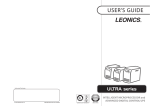Download APOLLO S-120AM USER`S GUIDE
Transcript
USER'S GUIDE APOLLO S-120AM ● ● ! ● STAND-ALONE INVERTER with MPPT CHARGE CONTROLLER -1- SAFETY INSTRUCTIONS CONTENT SAFETY INSTRUCTIONS INTRODUCTION FRONT AND REAR PANEL INSTALLATION AND OPERATION TROUBLESHOOTING SPECIFICATIONS 1 3 3 6 7 8 Please read and follow this user’s manual carefully and completely. Important : Please keep this user’s manual for later reference. It consists of Introduction, Front and Rear Panel, Installation and Operation, and Troubleshooting. If the inverter does not operate properly and you cannot solve the problem using the troubleshooting information in this user’s manual, please contact LEONICS local distributors, LEONICS Service Center, send e-mail to [email protected] or visit www.leonics.com. To help you much more quickly when contact us, please record the following information: LEONICS APOLLO model : ____________________________ Serial number : ____________________________ Purchased date : ____________________________ Purchased from : ____________________________ WARNING! Risk of electric shock, DO NOT remove cover. No user serviceable part inside, please refer servicing to qualified service personnel. 1.1 Electrical Safety 1.1.1 Do not work alone where there are electrically hazardous conditions. 1.1.2 Contact with live conductors will cause burns and dangerous electric shock. 1.1.3 Only qualified electricians should install or service this unit, PV panel and batteries. 1.1.4 Properly install and ground ( ) the equipment in accordance with the instruction manual. 1.1.5 Periodically check your cable, terminal and power source to make sure that they are in good condition. 1.1.6 To reduce risk from electric shock , disconnect all power source before connecting / disconnecting the batteries or loads or when maintaining or servicing this unit. -2- 1.2 Safety instruction for installation and operation 1.2.1 Before installing or using this unit, read all instructions and caution markings on the charge controller, PV panel, battery and all sections of this user guide. 1.2.2 Install this unit in a temperature and humidity controlled indoor area with adequate air flow and away from chemical particles or flammable substances . Avoid installing the unit near radio transmission station, heat dissipation equipment and direct sunlight. 1.2.3 This unit has ventilation grills. Ensure that sufficient ventilation is provided. DO NOT block the ventilation grills. 1.2.4 Use insulated tools to reduce your risk of electric shock. 1.2.5 Remove all jewelry or other metal objects such as rings, necklace, bracelets and watches when installing this product. 1.2.6 Do not install this unit directly above the batteries or in the same compartment as vented batteries. Batteries generate gas, which is corrosive to electronic equipment. 1.3 Safety instruction for PV panel 1.3.1 Before installation, please read instruction books or user's manual for PV panel and system. 1.3.2 Whenever PV array is exposed to sunlight, a shock hazard exists at the output cables or exposed terminal. To reduce the risk of shock, disconnect the array, or cover it with an opaque cloth or material before making electrical connections or servicing the system. 1.3.3 Ensure correct polarity connection of PV panels. 1.4 Safety Instruction when working with battery 1.4.1 Ensure the area around the battery is well ventilated. 1.4.2 Never smoke or allow a spark or flam near battery. 1.4.3 Be extra cautions to reduce the risk of dropping a metal tools onto battery. It might spark or short circuit battery or other electrical parts that may cause an explosion. 1.4.4 Remove all metal items, like rings, bracelets and watches when working with batteries. 1.4.5 Have someone within range of your voice or close enough to come to your aid when you work near battery. -3- INTRODUCTION APOLLO S-120AM series is a compact high efficiency solar charger built-in stand alone inverter controlled by microprocessor. Inverter is used for transforming DC power to AC power in order to supply AC loads. Solar charger will charge battery when DC power from PV is detected with 3 stages charging. And built-in MPPT (Maximum Power Point Tracking) to maximize power generated by PV. Features : - Microprocessor Control - Short circuit, Overload, Overcharge and Overdischarge Protection - Quick and smart charging for battery - Reverse polarity protection for PV - LED indication - Built-in MPPT (Maximum Power Point Tracking) FRONT AND REAR PANEL -4- -5- Table 2 : Indicator Light and Battery Status STATUS Full battery Medium battery Low battery first indicator (green) lit off off second indicator (yellow) off lit off third indicator (red) off off blink Table 3 : Indicator Lights and Inverter Status STATUS Inverter is operating Over temperature Low battery alarm Overload alarm Inverter fault alarm INVERTER indicator (green) lit - ALARM indicator (red) off slow blink blink quick blink lit 3.1 Front Panel 3.1.1 SOLAR CHARGER show solar charger and battery status. 3.1.1.1 BOOST CHARGE : APOLLO S-120AM series is operating in boost charging mode. 3.1.1.2 CHARGING : APOLLO S-120AM series is charging the battery. 3.1.1.3 Battery Level : The indicator light show the full, medium and low battery level. 3.1.2 INVERTER show inverter status. 3.1.2.1 INVERTER NORMAL: Inverter is operating. 3.1.2.2 ALARM : The APOLLO S-120AM series is in abnormal conditions. 3.2 Rear Panel Table1 : Indicator Lights and Charging Status STATUS Bulk charging Boost charging Float charging Not operating BOOST CHARGE indicator (green) CHARGING indicator (green) off lit blink (on 1.4 sec., off 0.2 sec.) blink (on 1.4 sec., off 0.2 sec.) off blink (on 0.8 sec., off 0.8 sec.) off off 3.2.1 POWER SWITCH Switch for turn on-off APOLLO S-120AM series. 3.2.2 FUSE A safety component for protect system from overload or battery short circuit. 3.2.3 TERMINALS The terminal for connecting to ground, PV and battery. (see Installation and Operation) 3.2.4 OUTPUT Plug receptacles directly connect to AC loads. -6- -7- INSTALLATION AND OPERATION 4.2 Start up Procedure 4.2.1 4.2.2 4.2.3 4.2.4 Turn off all AC loads that connected to APOLLO S-120AM series. Turn on battery breaker and PV circuit breaker respectively. Turn on the power switch after the INVERTER indicator is lit. Turn on AC loads that connected to APOLLO S-120AM series. 4.3 Shut down Procedure 4.3.1 Turn off all AC loads that connected to APOLLO S-120AM series. 4.3.2 Turn off the power switch. 4.3.3 Turn off PV circuit breaker and battery circuit breaker respectively. Battery Circuit Breaker (40A 2P) PV Circuit Breaker (16A 2P) BATTERY Figure 1. Sample of connection diagram is shown above. Before installing or using this unit, read all instructions and caution markings on this unit, PV panel, batteries and all sections of this user’s guide. For your safety, all cables should be wired in the suitable size conduits. 4.1 Installation 4.1.1 Turn off Power switch and turn off all breaker. ) position by using copper 4.1.2 Connect grounding wire at the PE/EARTH ( wire sizing in Figure 1. 4.1.3 Connect battery cable from positive (+) battery to positive (+) terminal at rear panel and negative (-) battery to negative (-) terminal at rear panel through battery circuit breaker. 4.1.4 Connect PV cable from positive (+) PV array to positive (+) terminal at rear panel and negative (-) PV array to negative (-) terminal at rear panel through PV circuit breaker. 4.1.5 Plug-in AC loads at AC Output receptacle. TROUBLESHOOTING If the inverter does not operate properly and you cannot solve the problem using the troubleshooting information in this users manual, please contact your LEONICS local distributors, LEONICS Service Center, send e-mail to [email protected] or visit www.leonics.com. SYMPTOMS ALARM indicator is lit (red). CAUSE SOLUTION - Check AC cable connected - Short circuit of AC loads. to APOLLO S-120AM series - APOLLO S-120AM inverter is - Consult service center. fault. INVERTER indicator is lit, but there is no AC power from AC outlet. The inverter is overloaded and - Turn off AC loads and inverter follow item 4.3. Disconnect shutdown itself (overload some loads, the restart again shutdown condition). follow item 4.2. The power switch is on but inverter does not operate or INVERTER NORMAL is off. Battery voltage is too low until the inverter can not operate (Low battery shut down condition. - Turn off the power switch and restart again and wait until the INVERTER NORMAL indicator is lit or the inverter start battery charging. ALARM indicator blink slowly. Over temperature condition - Ensure that sufficient ventilation is provided. - Ensure that the ventilation fan at the rear side work properly. -8- SPECIFICATIONS MODEL INPUT S-120A-M37 Inverter mode Charger mode OUTPUT Inverter mode Nominal voltage 12 Vdc Voltage range 10 - 16 Vdc PV maximum voltage 70 Vdc 92 Vdc MPPT tracking voltage 26 - 70 Vdc 40 - 92 Vdc Power continuous 150 VA / 150 Watt Max. surge power 200% of continuous power Voltage range Charger mode 220 Vac ± 3% (230 Vac option) Frequency 50 Hz ± 0.1% (crystal control) (60 Hz option) Wave form Modified sine wave Nominal Max. charge current SYSTEM S-120A-M59 Inverter maximum efficiency 12 Vdc 10 A > 80% at full load Pf.= 1 Low battery disconnect PROTECTION < 10.3 - 11.0 Volt pre-adjust Over temperature / Overload / Short circuit / Reverse (PV) polarity / Transient voltage / Over charge / Over discharge INDICATOR Solar Charger Status Boost charge (green) Charging (green) Battery level Full Battery (green) Medium Battery (yellow) Low Battery (red) Inverter Status Inverter normal (green) Alarm (red) ALARM LED Low battery / Overload / Short circuit / VENTILATION Fan Automatic control OPERATING Temperature CONDITION Relative humidity Over temperature DIMENSION W x H x D (cm.) WEIGHT Approximate in kg. 0 - 45°C 0 - 95% (non - condensing) 16.5 x 29.5 x 9.6 5.5 Continuous product development is our commiment. In that manner, the above specifications may be change without prior notice.