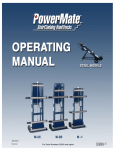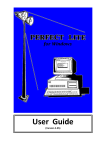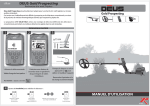Download Nikol Simecek MSc by Research
Transcript
Nikol Simecek – MSc by Research
CRANFIELD UNIVERSITY
CRANFIELD HEALTH
MSc by Research
Academic Year 2005 - 2007
Nikol Simecek
DEVELOPMENT OF A DATABASE WITH WEB-BASED USER
INTERFACE FOR TAQMAN ASSAY DESIGN
Supervisor: Dr Conrad Bessant
Date of Presentation: 26th January 2007
© Cranfield University, 2007. All rights reserved.
No part of this publication may be reproduced without the written permission of the copyright holder.
Nikol Simecek – MSc by Research
ABSTRACT
TaqMan RT-PCR (reverse transcription-polymerase chain reaction) is a technique
used to measure the relative gene expression in a biological sample and is one of the
core technologies used by the Molecular Pathology and Toxicology (MPT) Group at
GlaxoSmithKline. Conducting TaqMan experiments is a complex process which
involves the design of a TaqMan assay specific to a gene of interest. A wealth of data
has been generated during assay design, but systems are not currently available to
readily share this data within the MPT group.
There is a need for a central data storage repository so that data associated with assay
design can be organised efficiently and rapidly accessed. Experiments are conducted
within limited timeframes and resource is often limited so this would be of great
benefit to the MPT group.
This thesis describes the development of a database to house data associated with
TaqMan assay design, software to populate the database with minimal user interaction
and a web based CGI application for members of the MPT group to query and submit
data to the database. Finally, the output from testing the software is provided and
discussed.
i
Nikol Simecek – MSc by Research
ACKNOWLEDGEMENTS
GlaxoSmithKline
I would like to thank the Investigative Preclinical Toxicology group at
GlaxoSmithKline for sponsoring this project. In particular, I would like to thank
Stephanie Gresham and Dr. Jon Lyon for their support throughout this project.
Cranfield University
I would like to thank Dr. Conrad Bessant for supervising this project, providing
invaluable advice where needed and for reading this thesis. I would also like to thank
the members of the Bioinformatics group for providing support when required.
ii
Nikol Simecek – MSc by Research
TABLE OF CONTENTS
Chapter 1.
Introduction and Literature Review .............................................................................1
1.1
Polymerase Chain Reaction ..................................................................................................1
1.2
TaqMan RT PCR....................................................................................................................2
1.3
TaqMan RT-PCR Experimental Protocol ..............................................................................4
1.4
The Application of Bioinformatics: Databases......................................................................5
1.4.1
Database types ..................................................................................................................6
1.4.2
Database Integrity.............................................................................................................8
1.4.3
Relationships ....................................................................................................................9
1.4.4
Database design ................................................................................................................9
1.4.5
Normalisation .................................................................................................................10
1.4.6
Relational Database Management Systems ....................................................................12
1.4.7
Structured Query Language............................................................................................12
1.4.8
Database User Interface..................................................................................................12
1.5
Chapter 2.
Project Aims ........................................................................................................................14
Database Design and Implementation ........................................................................16
2.1
Rationale for developing a database ...................................................................................16
2.2
Database Goals and Objectives ..........................................................................................17
2.3
Requirements analysis .........................................................................................................18
2.3.1
2.4
TaqMan assay design......................................................................................................18
Entity Relationship Modelling.............................................................................................21
2.4.1
Defining the entities, attributes and relationships...........................................................22
2.4.2
Normalisation .................................................................................................................24
2.5
Database implementation....................................................................................................26
2.5.1
RDBMS installation .......................................................................................................26
2.5.2
Determining the attribute data types...............................................................................27
2.5.3
Controlled vocabularies ..................................................................................................29
iii
Nikol Simecek – MSc by Research
2.5.4
Creating the database and its tables ................................................................................29
2.5.5
Database security............................................................................................................30
Chapter 3.
Software Development..................................................................................................32
3.1
Perl......................................................................................................................................32
3.2
Interfacing with MySQL ......................................................................................................33
3.3
Program design and Implementation ..................................................................................34
3.3.1
Upload_Gene.pl..............................................................................................................34
3.3.2
Upload_Assay.pl.............................................................................................................37
3.4
User Interface Objectives ....................................................................................................41
3.5
Installation and configuration of Apache ............................................................................43
3.6
User Interface Development................................................................................................44
3.6.1
Find TaqMan assay .........................................................................................................46
3.6.2
Load TaqMan Assay .......................................................................................................48
3.6.3
Search Gene....................................................................................................................48
3.7
Program design challenges and solutions...........................................................................49
3.7.1
HTML Template.............................................................................................................49
3.7.2
Displaying colour coded amplicons................................................................................50
3.7.3
Unique file names on export...........................................................................................51
3.7.4
Displaying limited assay data .........................................................................................52
3.8
Chapter 4.
Testing the software.............................................................................................................53
Results............................................................................................................................56
4.1
Welcome Page .....................................................................................................................56
4.2
Find TaqMan Assay.............................................................................................................56
4.3
UploadTaqMan Assay..........................................................................................................60
4.4
Search Gene ........................................................................................................................60
Chapter 5.
Discussion and Conclusions .........................................................................................63
iv
Nikol Simecek – MSc by Research
5.1
Database design and implementation..................................................................................63
5.2
Software Development.........................................................................................................64
5.2.1
Upload_Assay.pl.............................................................................................................64
5.2.2
Upload_Gene.pl..............................................................................................................67
5.2.3
Transaction Processing ...................................................................................................68
5.3
User Interface......................................................................................................................68
5.4
Future work .........................................................................................................................68
5.4.1
Database expansion ........................................................................................................68
5.4.2
RDBMS upgrade ............................................................................................................72
5.4.3
Software improvements ..................................................................................................72
5.5
Conclusions .........................................................................................................................74
References .............................................................................................................................................75
Appendices ............................................................................................................................................77
Appendix 1 ............................................................................................................................................77
Flow chart for upload_gene.pl ..........................................................................................................77
Flow chart for upload_assay.pl .........................................................................................................80
Appendix 2 ............................................................................................................................................82
Contents of the accompanying CD-ROM ..........................................................................................82
Appendix 3 ............................................................................................................................................83
User guide for installing the database and web-based user interface locally on Windows XP.........83
v
Nikol Simecek – MSc by Research
FIGURES
Figure 1 TaqMan Chemistry .................................................................................................................3
Figure 2 Example of two tables related by keys...................................................................................9
Figure 3 How a CGI application is executed......................................................................................14
Figure 4 Example of the first 5 records in a text file exported from Primer Express ....................19
Figure 5 Flow Diagram of the Assay Design Process.........................................................................21
Figure 6 Final Entity Relationship Diagram......................................................................................26
Figure 7 Summary of the data source for the tables in the database ...............................................34
Figure 8 GenBank Record ...................................................................................................................35
Figure 9 Flow diagram for Upload_Gene.pl ......................................................................................37
Figure 10 Spider Diagram outlining the objectives of upload assay.pl............................................38
Figure 11 Data source for the Primer Probe and TaqMan assay tables ..........................................39
Figure 12 Summary of user requirements..........................................................................................43
Figure 13 Summary of the CGI programs that were developed ......................................................45
Figure 14 Amplicon ..............................................................................................................................51
Figure 15 Welcome.cgi .........................................................................................................................56
Figure 16 HTML pages for find_assay.cgi and all_genes.cgi............................................................57
Figure 17 HTML pages for View assay.cgi and limits.cgi.................................................................58
Figure 18 HTML page for display_amplicons and export_data.cgi ................................................59
Figure 19 HTML page for display_data.cgi and export_assay.cgi...................................................59
Figure 20 HTML for Select_Files.cgi and upload_assay.cgi.............................................................60
Figure 21 Search_gene.cgi ...................................................................................................................61
Figure 22 Genbank_results.cgi and files_downloaded.cgi ................................................................62
Figure 23 Section of the Primer Express text file ..............................................................................66
Figure 24 Relationship between user and TaqMan file table............................................................69
Figure 25 Example of Expanded Schema...........................................................................................71
vi
Nikol Simecek – MSc by Research
TABLES
Table 1 Entities and their attributes ...................................................................................................22
Table 2 Description of the relationships between entities .................................................................23
Table 3 Description of the attributes for each entity .........................................................................28
vii
Nikol Simecek – MSc by Research
Chapter 1.
Introduction and Literature Review
The role of Safety Assessment at GlaxoSmithKline is to support the selection of
targets and molecules with the lowest probability of toxicity, thus enabling safe
clinical trials and successful compound registration. The Molecular Pathology and
Toxicology (MPT) group within Safety Assessment use a number of Molecular
Biology techniques to investigate toxic mechanisms of compounds in development.
One of the principal technologies used within the MPT group is TaqMan RT-PCR
(reverse transcription-polymerase chain reaction). It is a targeted approach used to
assess the expression of specific genes within a sample and it is one of the most
sensitive techniques for mRNA (messenger RNA) detection and quantification. Its
main applications within MPT are:
•
Elucidating mechanisms of action of a particular toxicity
•
Use as a screen for assessing particular types of toxicity
•
Confirmation of microarray-derived gene expression data
1.1 Polymerase Chain Reaction
The Polymerase Chain Reaction (PCR) is considered to be one of the most important
techniques in molecular biology and is used to amplify a specific target sequence of
DNA within a sample. DNA is denatured into two separate strands by heating to
95°C. The temperature is lowered and two oligonucleotides (often referred to as
forward and reverse primers) complementary to each end of the target sequence of
interest bind to the template DNA (Creighton, 2005). A new DNA strand,
complementary to the template is synthesised by the enzyme DNA polymerase (Dale,
1
Nikol Simecek – MSc by Research
2003). The process of denaturation, annealing and extension is then repeated using the
newly formed DNA target as a template each time. During each round of PCR, the
DNA target doubles in quantity resulting in an exponential increase of the target DNA
sequence (Creighton, 2005).
The PCR reaction can be split into 3 phases; exponential, linear and plateau. During
the exponential phase the reaction is 100% efficient and there is exact doubling of
product. Towards the end of the reaction, during the linear phase, reagents are being
consumed and the reaction begins to slow. Finally, during the plateau phase the
reaction eventually ceases.
In addition to DNA, it is also possible to amplify mRNA using PCR. Reverse
transcriptase is used to convert the mRNA sequence into either single stranded DNA
or a double stranded DNA/RNA hybrid (Creighton, 2005). This forms the basis of
many technologies used for monitoring gene expression levels in a sample.
1.2 TaqMan RT PCR
In traditional PCR methods, amplification is only detected in the final phase of the
PCR reaction (plateau phase) usually by agarose gel electrophoresis. Quantification of
starting material is therefore limited due to the poor sensitivity and resolution of this
technique.
Real time PCR (RT-PCR) measures the accumulation of products during the PCR
reaction. During the exponential phase of PCR, there is a quantitative relationship
between starting material and PCR product. This feature of the PCR reaction enables
the accurate quantification of starting material using real time PCR.
The 5’ nuclease assay is one of a number of real-time PCR methods. A TaqMan probe
2
Nikol Simecek – MSc by Research
is included in the PCR reagent mix in addition to the primers used in a traditional
PCR reaction. The probe, labelled with a fluorescent reporter at the 5’ end and
quencher dye at 3’ end, anneals to the target between the forward and reverse primers.
Fluorescence of the reporter is suppressed by the quencher by fluorescence resonance
energy transfer (FRET), due to the close proximity of these dyes. As the DNA
polymerase moves along the template, the probe is cleaved between the reporter and
quencher dye by the 5’ nuclease activity of the polymerase. The reporter dye emits
fluorescence as it is no longer suppressed by the quencher dye (Hawrami & Bruer,
1998). This is summarised in Figure 1. Cleavage will only occur if the probe is
hybridised to its specific target. Reporter fluorescence increases during each PCR
cycle and is proportional to the amount of PCR product. Fluorescence levels are
measured at each PCR cycle by a detector and the starting amount of template can be
calculated (Hawrami & Bruer, 1998).
Fluorogenic probe
Quencher
1. Polymerization
2. Strand
displacement
3. Cleavage
4. Ploymerization
completed
.
Figure 1 TaqMan Chemistry
3
Nikol Simecek – MSc by Research
1.3 TaqMan RT-PCR Experimental Protocol
The goal of a TaqMan experiment is to measure the expression levels of one or more
genes in samples taken from an animal or cell culture experiment. There are three
components that comprise a TaqMan experiment:
•
Assay Design
•
Sample Preparation
•
Gene Expression Measurement
If an assay is not already available for the desired gene and species, a new assay
consisting of a forward primer, probe and reverse primer should be designed. This
process involves using software to design primer and probes specific to a genomic
sequence. On receipt of the primer and probe sequence, the oligonucleotides are
synthesised by vendors such as Proligo (www.proligo.com). They are then ready to
use in a TaqMan experiment.
Before gene expression can be measured in a tissue or cell sample, a number of
processes need to be carried out. The first step is the isolation of RNA. Once RNA has
been isolated, the quantity and purity of RNA is determined using a
spectrophotometer. The integrity of each RNA sample is checked by running each
sample on a gel. Since RNA is unstable and prone to degradation, an aliquot of RNA
is reverse transcribed or ‘copied’ into cDNA by following a standard protocol. Once
the reaction is complete, levels of gene expression can be assessed in the cDNA
sample. The expression levels of the selected genes are measured in the samples of
interest by applying an aliquot of each assay (forward primer, reverse primer and
probe) to an aliquot of sample (cDNA derived from an animal or cell culture
4
Nikol Simecek – MSc by Research
experiment) in one well of a 96 or 384 well plate. The position of each sample and
assay in the plate is recorded either in a laboratory notebook or by manually entering
the details in an Excel spreadsheet. The plate is then placed inside a sequence detector
which measures fluorescence emission in each well during each PCR cycle. This data,
from which gene expression levels can be inferred, is collected by the Applied
Biosystems sequence detection software (SDS). Data from each plate is contained
within one SDS file and can be exported to Excel for further analysis. Copy numbers
for each gene are calculated using a standard curve and statistical analysis of this data
is performed using TaqMan Toolkit. TaqMan Toolkit is an add-on for Excel,
developed in-house, for analysing data from genomic TaqMan experiments. Analysis
methods available in this toolkit are Analysis of Variance, Analysis of CoVariance
and Principal Components Analysis (PCA). Once statistically significant data has
been generated it is often compared to other parameters such as clinical pathology
data. Literature is reviewed and a number of pathway mapping tools are used to assist
with interpreting the gene changes identified.
1.4 The Application of Bioinformatics: Databases
There is a wealth of data generated in any one TaqMan experiment and currently
within the MPT group at GlaxoSmithKline this data is stored on users’ PCs or in
laboratory notebooks. It would benefit the group if data associated with the design of
TaqMan assays was organised efficiently and stored in one central repository. Time
would be saved since users would not have to search for assay availability. Also
duplication of effort could be minimized since the user could quickly assess whether
5
Nikol Simecek – MSc by Research
an assay had already been designed. As a result, the productivity of the group would
increase which is particularly important in a business environment.
Databases provide an ideal solution as data is organised, easily accessed and updated.
1.4.1 Database types
There are several types of database model available for the storage of data. These
include flat-file, hierarchical, network, relational and object-orientated database
models (Stephens and Plew, 2001).
A flat-file database is the most basic type of database and is simply a collection of
files stored in an orderly manner. The file, usually in text format, consists of data with
a delimiter to separate one field from another (Buchanan, 2002). There are many
disadvantages with this model for example the user is required to know the physical
location of the data. It is also impractical to perform manual searches and so programs
are required to access the data. With larger data-sets using a flat file system becomes
inefficient (Gibas & Jambeck, 2001. Stephens and Plew, 2001).
Hierarchical databases consist of tables populated with data arranged in hierarchies
similar in structure to family trees or organisational diagrams. The parent or root table
at the top of the tree has child tables with related data below it (Stephens and Plew,
2001). A parent table can have many child tables but each child record must have only
one parent record (King, 2002). The main advantage of these databases is that data
can be quickly accessed, navigation around the database is relatively easy and groups
of data can be related to each other (King, 2002. Stephens and Plew, 2001).
Network databases are an improved version of the hierarchical database model as they
allow for each child table to have many parent tables. Child tables can be easily
6
Nikol Simecek – MSc by Research
accessed without the need to access the parent table first. This ensures that the data is
retrieved in a more efficient manner (Stephens and Plew, 2001). The main
disadvantage with network databases is that modifications to their structure such as
adding new tables or fields is difficult (King, 2002).
Relational databases, originally proposed by Dr E F Codd in the 1970s, are more
flexible and provide a powerful way of organising and accessing data. A relational
database consists of a group of related tables with the tables categorised in a logical
manner. The tables consist of a number of rows and columns. Each row (record)
contains a collection of data items (fields) with each item described by the column
(attribute). The tables are related to each other through common column values called
keys (Buchanan, 2002; Stephens and Plew, 2001).
Advantages of the relational database model include reduced data redundancy which
allows for more economical data storage and ease of database modification and easy
retrieval of data. As a result the relational database model is the most common type of
database in use today (Buchanan, 2002).
Object orientated databases are databases that are defined, stored and accessed, using
an object orientated programming language such as Java. Their development is still in
its infancy and standards for this model have not been completely refined (Stephens
and Plew, 2001).
The features of a relational database model described in this section make it an ideal
choice for solving the data storage issues faced by the MPT group. For example,
flexibility is important in an environment where procedures and processes are
constantly evolving. The relational database model is well established and has many
7
Nikol Simecek – MSc by Research
advantages over the other models including reliability, wealth of vendors, ease of data
manipulation and definition and extensive programming support. These features are
important in the context of this project for example the automation of data upload
which will require the development of programs to interface with the database.
The following sections will focus on tools and methods associated with relational
databases.
1.4.2 Database Integrity
It is extremely important to ensure that the integrity of a database is maintained so
that the information produced is accurate and of the highest quality. Errors can arise
as a result of incorrect data entry, incomplete data modification, unintentional data
alteration and multiple users attempting to alter the same data. Data integrity is
implemented by having column or table constraints (rules) so that inappropriate
values are not entered into the database (Stein, 2003). In addition, default values can
be used in order to minimise manual input of data. Referential integrity is enforced
by the use of keys so that tables can be related to each other. A primary key is a
column with unique entries so that records can be differentiated from each other
(Stein, 2003). In addition to its primary keys, a table may have fields that correspond
to keys in other tables. These are referred to as foreign keys. Primary and foreign keys
can comprise of more than one column in some cases. It is important to maintain
referential integrity by ensuring that the relationships between tables remain
consistent. For example, a table’s foreign key value must match the value of the
primary key in the table of which it is related to.
8
Nikol Simecek – MSc by Research
1.4.3 Relationships
As mentioned in the previous section, tables in a relational database are related to
each other by primary and foreign keys. An example is illustrated in Figure 2.
SPECIES
PK Species ID
Common Name
Scientific Name
GENE SEQEUNCE
PK Sequence ID
Seqeunce
Length
FK Species ID
Figure 2 Example of two tables related by keys
Relationships can be classified as one-to-one, one-to-many or many-to-many
(Rolland, 1998). In a one-to-one relationship a key value appears only once in the
related table, whereas in a one-to-many relationship a key value can appear many
times in the related table. In many-to-many relationships, a key value can appear
many times in the related table and vice versa. As many-to-many relationships can
cause problems when a database is implemented, they are usually broken down into a
series of one-to-many relationships.
1.4.4 Database design
Planning the database carefully will ensure that the final product is efficient, flexible
and easy to manage and maintain (Meloni, 2002). In terms of this project, flexibility is
an important consideration. Although the database designed for this project will house
data associated with TaqMan assay design, it should allow for expansion. For
example, storing data generated from other areas of the TaqMan process such as
sample preparation and gene expression measurement (section 1.3) would be
9
Nikol Simecek – MSc by Research
invaluable. This would allow users to perform powerful biological queries in support
of high priority projects. Also within a research environment, processes are constantly
changing so a flexible database design is of great importance.
There are three phases of the design process; requirements analysis, data modeling
and normalisation. Requirements analysis is the process of establishing database
requirements. This is done by interviewing the end users and analysing current
processes to capture the types of data generated.
The next phase is database modelling whereby the data is visually represented for
example in the form of an entity relationship diagram. The final phase of the design
process is normalisation which is carried out in order to reduce data redundancy
(Stephens and Plew, 2001). This is described in more detail in section 1.4.5.
A well designed database should;
•
be functional
•
accurately represent the business’s data
•
be easy to use/maintain
•
be secure
•
have reduced data redundancy
•
be easily backed up
1.4.5 Normalisation
Fundamental to the modelling and design of a relational database is the process of
normalisation which aims to minimise data redundancy. Data redundancy, which
refers to the duplication of data, should be kept to a minimum since it can result in
unnecessary space being used, ambiguity, inconsistency and wasted effort (Stephens
10
Nikol Simecek – MSc by Research
and Plew, 2001).
Normalisation consists of a set of rules that should be followed to reduce redundancy
with each rule improving on the previous rule (Peitzsch, 2003). The rules are as
follows:
•
First Normal Form
o The data must be divided up into logical groups i.e. entities
o The entities should not contain repeating data
•
Second Normal Form
o The rules of the first normal form must be met
o There should be no fields in a table that are not related to the primary
key. These should be placed in a new table
•
Third Normal Form
o The rules of the first and second normal form must be met
o No attributes depend on other non-key attributes i.e. there should be no
fields in the table that can be broken down further
There are additional normal forms, however these are currently mainly theoretical and
scarcely used. In addition to reducing data redundancy, the normalisation process
aims to minimise null values. Null values are difficult to interpret since they can have
one of a number of definitions, for example null can either mean the information does
not exist, has not been entered or is not applicable. Normalisation also aims to prevent
loss of information, known as deletion anomaly (Rolland, 1998), since it is possible to
lose data unintentionally when a row in a table is deleted.
11
Nikol Simecek – MSc by Research
1.4.6 Relational Database Management Systems
Database Management Systems (DBMS) are software packages that allow for the
access and storage of data. Examples of commercial Relational Database
Management Systems (RDBMS) include Oracle, Microsoft Access, Microsoft SQL
server and examples of open source products include PostgreSQL and MySQL (Stein,
2003).
DBMSs allow multiple users to access the data simultaneously using a query language
(Stephens and Plew, 2001). Security can be enforced by limiting who can access
and/or update the database and they also provide support for backup and recovery
(Stein, 2003).
1.4.7 Structured Query Language
Structured Query Language (SQL) is a standardised query language used to
communicate with relational databases (Buchanan, 2002). It is a declarative language
i.e. it does not describe how data should be accessed but only what data to access.
SQL allows data to be modified, deleted and retrieved (Peterson, 2002) and consists
of three sub languages (Stephens and Plew, 2001):
•
Data Definition Language (DDL), used to define database structure
•
Data Manipulation Language (DML), used to modify data
•
Data Query Language (DQL), which allows for retrieval of data
1.4.8 Database User Interface
As with most laboratory-based groups, knowledge of SQL within the MPT group is
virtually non existent. It is therefore necessary to produce a well designed application
whereby the users can easily query and load data into the database.
12
Nikol Simecek – MSc by Research
A popular approach is the design of networked database applications. Many biological
databases are accessible via a Web interface so that data can be easily accessed and
shared throughout the scientific community. The following examples are routinely
used within the MPT group:
•
Genetic Sequence Data Bank (GenBank). This database contains all publicly
released genetic sequence data and can be accessed via the National Center for
Biotechnology
Information.
(NCBI)
Entrez
retrieval
system
(www.ncbi.nlm.nih.gov/).
•
PubMed. This provides access to citations from biomedical literature and is
also available via the NCBI Entrez retrieval system.
•
EMBL nucleotide sequence database. This is Europe’s primary sequence
resource and can be accessed via www.ebi.ac.uk/embl
•
Gene
Ontology
Database.
This
can
be
searched
using
AmiGO
(www.godatabase.org/cgi-bin/amigo/go.cgi). This interface provides access to
genes, proteins and gene ontologies which are a description of how gene
products behave in a cellular context.
The database resides on a server and is accessed by the client through a network using
a familiar web browser such as Microsoft Internet Explorer or Mozilla Firefox. The
Common Gateway Interface (CGI) is commonly used for Web servers to interact
dynamically with users. It allows for external programs written using languages such
as Perl, PHP and Java to run on a Web server and when a request is made, the server
executes the CGI program. The request is transmitted to the database and the results
13
Nikol Simecek – MSc by Research
are returned and displayed to the client as HTML output (Guelich et al, 2000). This is
illustrated in Figure 3.
Server
Application on server
3
Web Browser on Client
Perl
1
HTTP request
2
Results
Call CGI
4
5
HTTP response
CGI
Issue SQL
Query
Database
CGI Program’s response
Abbreviations
HTTP
Hypertext Transfer Protocol
CGI
Common Gateway Interface
PERL
Practical Extraction and Report Language
(Adapted from Guelich et al, 2000)
Figure 3 How a CGI application is executed
1.5 Project Aims
The aims of this project are:
•
The development and implementation of a well designed database to house the
data collected during the design of TaqMan assays. This will be achieved by:
o Establishing the goals and objectives of the database
14
Nikol Simecek – MSc by Research
o Analysing the assay design process so that data types may be identified
o Generating an Entity Relationship schema
o Implementing the schema using an appropriate Relational Database
Management System
•
The development of software to automate the upload of data into the database
and an easy to use application for non SQL specialists to query the database.
This will be achieved by:
o Identifying and carefully planning the program requirements
o Installing the appropriate software
o Regular testing of the programs during development
15
Nikol Simecek – MSc by Research
Chapter 2.
Database Design and Implementation
The first few sections of this chapter focus on the design phase of the database which
consisted of defining database goals and objectives, requirements analysis and entity
relationship modeling. The remainder of the chapter outlines database implementation
from installing the relational database management system to creating the tables.
2.1 Rationale for developing a database
As outlined in section 1.4 there is currently no central storage facility within the MPT
group for the data generated during a TaqMan RT-PCR experiment. On certain
occasions this has resulted in duplication of effort or loss of data. At present scientists
manually search for data which is extremely time consuming and can also result in
biologically relevant data being overlooked. It is evident that there is a need to
develop a database system to house the data generated since it will efficiently
organise all the data and enable the end user to quickly search and access data of
interest. The time saved and the increased accuracy would greatly benefit the MPT
group particularly as time and resources are limited.
For the purposes of this project, a database was developed to house data derived from
the TaqMan assay design process. Although there is a wealth of data generated during
sample preparation and gene expression measurement, limiting the database to
encompass only TaqMan assay data ensured that development and testing of the
database and the accompanying software was a manageable task.
16
Nikol Simecek – MSc by Research
2.2 Database Goals and Objectives
The goals and objectives of the database are listed below:
•
To consolidate all TaqMan assay data that exists within the MPT group into
the database and to house any subsequent data generated during the design of
TaqMan assays.
•
The database should be flexible to allow for future expansion. For example it
will be of great value to the end-user if data associated with sample
preparation and gene expression measurement is included in future.
•
The relational database model will be used. As outlined in section 1.4.1
relational databases have many advantages over other database models. The
structure of relational databases can be easily modified, data can be accessed
quickly and data integrity can be implemented. The database will therefore be
implemented using an appropriate Relational Database Management System
(RDBMS).
•
The database should have integrity, i.e. the data should be accurate (data
integrity) and data should be consistent between related tables (referential
integrity)
•
Data redundancy will be minimised through the process of normalisation.
•
Where possible, data gathering and population of the database will be
automated to ensure that user input is minimised thus reducing the potential
for error
17
Nikol Simecek – MSc by Research
2.3 Requirements analysis
The first stage of designing the database was to thoroughly analyse the processes
involved in designing a TaqMan assay. This was done with a view to identify the data
generated or required during this process. Scientists, who would ultimately be the end
users, were interviewed to ensure their needs were captured in the database design. A
description of the process is outlined in the next section.
2.3.1 TaqMan assay design
The initial step in designing a TaqMan assay is to select a gene sequence for the gene
and species of interest. There are 3 main repositories for known genetic sequences.
These are the U.S National Center for Biotechnology Information Genetic Sequence
Data Bank (GenBank), European Molecular Biology Laboratory (EMBL) and the
DNA databank of Japan. Each contains almost identical information due to
international cooperative agreements. A gene sequence representing the gene of
interest is retrieved as a text file from one of these nucleotide sequence databases
along with its accession* number. Additional data is also retrieved from this source
including the ‘official’† gene name, gene description, a list of gene synonyms and the
scientific and common name for species.
The gene sequence is imported into the Applied Biosystems primer design software,
*
Accession numbers are unique identifiers of sequences within publicly available sequence databases
†
Often there are many names used to describe a single gene within the public domain, however a gene
has an ‘official’ name which is determined by recognised committees such as Human Gene
Nomenclature Committee (HGNC),
International Committee on Standardized Genetic
Nomenclature for Mice and Rat Genome and Nomenclature Committee
18
Nikol Simecek – MSc by Research
Primer Express v.2.1 which automatically generates a list of 200 candidate assays.
The list of assays can be exported by the user as a text file to any specified directory.
The text file always consists of a header row and 200 records, an example of which
can be found on the accompanying CD-ROM. The format of the exported file always
remains consistent as there are no options within the software to modify the data
export parameters. A description of the data contained within the text file is outlined
below along with an example of the first 5 lines of a text file shown in Figure 4.
Forward primer
Probe
Reverse primer
Start Length Tm %GC Primer Start Length Tm %GC Probe Start Length
26 68
54 CTCCG 1650
25
1573
25 58
40 GTGCTA1599
25
1572
26 59
38 AGTGC 1599
26 68
54 CTCCG 1650
19 69
74 CGCGC3343
23
3263
18 59
56 CGAGG 3282
26 68
54 CTCCG 1650
25
1571
27 59
37 TAGTGC1599
Tm %GC
58
48
58
48
58
52
58
48
Amplicon
Primer Length Tm %GC Ta Penalty
GTCCC
78 79
47
58
150
GTCCC
79 79
47
58
156
GATGC
81 83
58
61
160
GTCCC
80 78
46
57
162
Figure 4 Example of the first 5 records in a text file exported from Primer
Express
•
Start refers to the starting position of the primer or probe relative to the entire
gene sequence used for assay design
•
Length refers to the length, in bases, of the primer, probe or amplicon
•
Tm is the melting temperature of the primer or probe. This is the temperature
at which 50% of the oligonucleotides are in double-stranded conformation and
50% are single stranded.
•
%GC is the proportion of G’s and C’s within the primer, probe or amplicon
•
Ta is the annealing temperature of a DNA fragment
•
Penalty is a number calculated by the Primer Express software to reflect the
number of criteria a TaqMan assay meets. The lower the number, the more
criteria are met which indicates that the assay is more likely to succeed. A full
19
Nikol Simecek – MSc by Research
description of how the penalty score is calculated can be found in section B of
the Primer Express V2.0 user manual. This section has been saved to the
attached CD-ROM for reference purposes and is entitled Calculating Penalty
Scores.pdf
Once the assays have been exported, the user then selects an assay that is able to meet
a number of recommended design criteria outlined by Applied Biosystems. The
sequences of the primers and probes belonging to the selected assay are submitted to a
vendor so that they may be synthesised.
A flow diagram of the assay design process is shown in Figure 5 along with the data
collected
at
each
stage
of
the
20
process
where
applicable.
Nikol Simecek – MSc by Research
Gene Name
Gene Description
Synonyms
Species
select gene & species of interest
is gene
sequence
available?
no
retrieve gene sequence
for species of interest
stop
Sequence
Accession Number
Import gene sequence into
Primer Express software
Design TaqMan assay
using Primer Express
software
Select another sequence
no
Was the software able
to design assays?
yes
Export assay list
to a .txt file
Select an assay
that meets the
design criteria
no
GC content of Primer/Probe/Amplicon
Melting Temperature of Primer/Probe/Amplicon
Primer/Probe sequence
Primer/Probe start position
Primer/Probe end position
Length of Primer/Probe/Amplicon
Penalty
Could a selection be made?
yes
Key:
= Data collected
Red Text = Numeric Data type
Blue Text = Alphanumeric Data type
Green Text = Date/Time Data type
Save assay in a .txt file and
submit order to vendor
Name of assay selected
File name
Date ordered
Figure 5 Flow Diagram of the Assay Design Process
2.4 Entity Relationship Modelling
Once all the data had been captured during the requirements analysis, the next step
was to develop an Entity Relationship (E/R) model. The aim of the E/R model was to
21
Nikol Simecek – MSc by Research
visually represent this data and the relationships that exist between it in preparation
for database implementation.
2.4.1 Defining the entities, attributes and relationships
The first step in developing the E/R model was to categorise the data (attributes)
captured in the requirements analysis into logical groups (entities). The data was
categorised into groups shown in Table 1. Each entity was given an additional
attribute in the form of a unique identifier to ensure that each record was unique.
Table 1 Entities and their attributes
Entity
GENE
GENE SYNONYM
GENE SEQUENCE
PRIMER PROBE
SPECIES
TAQMAN ASSAY
TAQMAN FILE
Attributes
Gene ID
Gene Symbol
Gene Name
Synonym ID
Synonym
Gene Sequence ID
Accession
Gene Sequence
PR ID
Start position
Length
Melting Temperature
GC content
Primer/Probe sequence
Type(FP, RP or PRB)
Species ID
Common Name
Scientific Name
Assay ID
Record
Amplicon Length
Penalty
File ID
File Name
Date/Time created
Once this had been carried out, the next step was to establish the relationships
between the entities. There are three types of relationships that can exist between
entities; one-to-one, one-to-many and many-to-many. For an explanation of these
relationships refer to section 1.4.3 in the introduction. Each entity is related to another
22
Nikol Simecek – MSc by Research
entity by their keys. The primary key is a column value within an entity that makes
the row of data unique and the foreign key is a key that references the primary key in
another entity.
The cardinality of each relationship is described below in Table 2.
Table 2 Description of the relationships between entities
DESCRIPTION
OF
ENTITY
ENTITY
RELATIONSHIP
CARDINALITY
GENE
GENE
One gene may have many
One - to -Many
SYNONYM
synonyms however one gene
synonym can be described by
one ‘official’ gene name
GENE
GENE
Gene may have one or more
SEQUENCE
sequences and a sequence
One - to -Many
must belong to one gene
SPECIES
GENE
A species may have many
SEQUENCE
gene sequences and a gene
One - to -Many
sequence must belong to one
species
GENE
TAQMAN FILE
SEQUENCE
A gene sequence may have
One - to -Many
many TaqMan files derived
from it. A TaqMan file can only
be derived from one sequence
TAQMAN FILE
TAQMAN
A TaqMan file may consist of
ASSAY
many
TaqMan
TaqMan
assay
assays.
can
belong to one TaqMan file
23
A
only
One - to -Many
Nikol Simecek – MSc by Research
TAQMAN
PRIMER/PROBE
A TaqMan assay consists of
One - to -Many
more than one primer/probe. A
ASSAY
primer/probe can only belong
to one TaqMan assay
As previously described, many-to-many relationships should be resolved as they can
cause confusion and are difficult to maintain. Initially there were instances where the
relationship between entities was many-to-many. For example, the gene name
attribute in the gene table originally included records for the ‘official’ gene name in
addition to alternative gene names (synonyms). This meant that there was a many-tomany relationship between the gene entity and the gene sequence entity since a gene
sequence could have more than one gene name and a gene name could be represented
with more that one sequence. The process of normalisation eliminated such
relationships and is outlined in the next section.
2.4.2 Normalisation
Before constructing the final E/R diagram, the entities and attributes were refined by
the process of normalisation. This involved applying a set of rules to the attributes and
entities in order to minimise data redundancy, increase flexibility of the database and
to allow for data integrity to be easily maintained (Stephens and Plew, 2001). The
final E/R model, as shown in Figure 6 meets the objectives of the 1st, 2nd and 3rd
normal form.
•
1st Normal Form. The data is divided into logical groups and there is no
repeating information in the model. Each entity has a unique attribute, i.e. a
primary key to ensure that each row in the table is unique. This means that the
24
Nikol Simecek – MSc by Research
first normal form has been met.
•
2nd Normal Form. There are no attributes within a table that are not directly
related to the primary key.
•
3rd Normal Form. No attributes depend on other non-key attributes, i.e. each
attribute cannot be broken down further.
Although there are additional normal forms these are mainly theoretical and
scarcely used. Ensuring that the database met the objectives of the third normal
form was sufficient for the purposes of this project.
25
Nikol Simecek – MSc by Research
GENE SYNONYM
Synonym ID
Gene ID
Synonym
GENE
Gene ID
Gene Symbol
Gene Name
PK
FK
PRIMER PROBE
PR ID
PK
FK
Assay ID
Start
Length
Melting Temperature
GC content
Primer/Probe sequence
Type(FP, RP or PRB)
PK
GENE SEQUENCE
Gene Sequence ID
Gene ID
Species ID
Accession
Gene Sequence
SPECIES
Species ID
Common Name
Scientific Name
TAQMAN FILE
File ID
Gene Sequence ID
File Name
Date/Time created
PK
FK
FK
PK
FK
TAQMAN ASSAY
Assay ID
File ID
Record
Amplicon Length
Penalty
PK
PK
FK
PK = Primary Key
FK = Foreign Key
Figure 6 Final Entity Relationship Diagram
2.5 Database implementation
With the database design in place, the next step was to implement the database using
an appropriate relational database management system (RDBMS).
2.5.1 RDBMS installation
MySQL, distributed by MySQL AB at http://www.mysql.com, was chosen as the
26
Nikol Simecek – MSc by Research
RDBMS for this project because its use is widespread particularly for web
applications, it is open source and it is able to interface with many programming
languages (Meloni, 2002). This was important for the next phase of the project where
software was developed to automatically upload data into the database. Software
development will be discussed in Chapter 3. MySQL version 4.0.26 was installed on a
local PC.
2.5.2 Determining the attribute data types
The entity relationship diagram shown in Figure 6 provided the framework for
implementing the physical database.
So that the tables could be created within
MySQL, an applicable data type needed to be assigned to each of the columns. This
was so that data integrity could be controlled using column constraints which
safeguard against incorrect or inappropriate data being added to the database.
The data that would populate the database could be described by the following data
types:
•
Unsigned Integer. This is a normal sized integer within the range of 0 to
4294967295.
•
Text. This is a field that can hold string data with a maximum length of 65535
characters.
•
TinyText . This is a field that can hold a maximum of 255 characters
•
Datetime. This is a date and time combination in the following format:
YYYY-MM-DD HH:MM:SS
•
Enum. This is an enumeration, i.e. list. A value must be selected from a list of
values that has been created.
27
Nikol Simecek – MSc by Research
•
Timestamp.
This
is
date
time
in
the
following
format:
YYYYMMDDHHMMSS.
Each of the primary keys would be generated automatically by MySQL using the auto
increment function which adds the next highest integer in a field.
Table 3 summarises the data types of each of the attributes.
Table 3 Description of the attributes for each entity
Table
Columns
Data Type
Nullable
Auto inc Constraint Flags
GENE_ID
GENE_SYMBOL
GENE_NAME
INTEGER
TINY TEXT
TEXT
NOT NULL
NULL
NULL
Y
PK
UNSIGNED
GENE_SEQ_ID
GENE_SEQ
GENE_SEQUENCE GENBANK_ID
GENE_ID
SPECIES_ID
INTEGER
TEXT
TINYTEXT
INTEGER
INTEGER
NOT NULL
NOT NULL
NULL
NOT NULL
NOT NULL
Y
PK
UNSIGNED
FK
FK
UNSIGNED
UNSIGNED
SYNONYM_ID
GENE_SYNONYM GENE_ID
SYNONYM
INTEGER
INTEGER
TEXT
NOT NULL
NOT NULL
NOT NULL
Y
PK
FK
UNSIGNED
UNSIGNED
PR_ID
PR_START
PR_LENGTH
PR_TM
PRIMER_PROBE
PR_GC
PR_SEQ
PR_TYPE
ASSAY_ID
INTEGER
INTEGER
TINYINT
TINYINT
TINYINT
TINYTEXT
ENUM('FP','RP','PRB')
INTEGER
NOT NULL
NULL
NULL
NULL
NULL
NOT NULL
NOT NULL
NOT NULL
Y
PK
UNSIGNED
UNSIGNED
UNSIGNED
UNSIGNED
UNSIGNED
FK
UNSIGNED
INTEGER
TEXT
TEXT
NOT NULL
NULL
NOT NULL
Y
PK
UNSIGNED
INTEGER
INTEGER
INTEGER
INTEGER
INTEGER
NOT NULL
NOT NULL
NOT NULL
NULL
NULL
Y
PK
UNSIGNED
UNSIGNED
UNSIGNED
UNSIGNED
UNSIGNED
INTEGER
TINYTEXT
DATETIME
TIMESTAMP
INTEGER
NOT NULL
NOT NULL
NOT NULL
NOT NULL
NOT NULL
Y
PK
UNSIGNED
FK
UNSIGNED
GENE
SPECIES
SPECIES_ID
COMMON_NAME
SCIENTIFIC_NAME
ASSAY_ID
FILE_ID
TAQMAN_ASSAY RECORD
AMPLICON_LENGTH
PENALTY
TAQMAN_FILE
FILE_ID
FILE_NAME
DATE_TIME_CREATED
DATE_TIME_TRANSFERRED
GENE_SEQ_ID
Key
PK = Primary Key
FK – Foreign Key
28
Nikol Simecek – MSc by Research
2.5.3 Controlled vocabularies
A 'controlled vocabulary' is a defined list of terms for a category of information.
Using controlled vocabularies in a database should simplify queries issued to it. An
example of where a controlled vocabulary was implemented for this database was for
the primer type entity in the primer probe table. The enumeration data type was used
to constrain this column so that an oligonucleotide (i.e. a primer or probe) could only
be described by one of three pre-defined terms; FP, RP or PRB. If a control
vocabulary was not implemented then a forward primer, for example, could be
described by a multitude of terms such as Forward Primer, F Primer, FP, and Fwd
Primer.
Retrieving forward primer data from the database would therefore be overcomplicated. Controlled vocabularies were also implemented in the user interface and
will be discussed in Chapter 3.
2.5.4 Creating the database and its tables
Creation of the database was done via the command line interface as follows:
1. Change the directory to mysql\bin
#prompt
> cd c:\mysql\bin
2. Issue a command to create a database entitled ‘taqbase’
#prompt
> mysqladmin –u user –p password create taqbase
There are two common methods for creating tables in MySQL. The first involves
directly issuing commands using the MySQL monitor, for example:
#prompt > mysql –u user –p password
mysql > USE taqbase;
mysql > CREATE TABLE species (
29
Nikol Simecek – MSc by Research
-> species_id INT UNSIGNED PRIMARY KEY NOT NULL DEFAULT
-> ‘0’ AUTO_INCREMENT,
-> common_name text,
-> scientific_name text NOT NULL)
-> TYPE=InnoDB;
The second method which was used for this project involves saving all table creation
statements to a text file on the server. This file, entitled ‘table_create.sql’, can be
found on the accompanying CD-ROM to this project. The following command was
used to create all the tables using this file:
#prompt > mysql –u user –p password < /path/to/table_create.sql
2.5.5 Database security
When MySQL is installed, a database called mysql is automatically created. It stores
data such as user privileges for specific fields and tables, command privileges for the
specific user and hosts that can connect to the database.
Adding users and defining their privileges is important for maintaining a secure
database since there are risks associated with allowing all users full access. Important
data, for example, may be inadvertently deleted or corrupted.
Adding new users and defining their privileges was performed by connecting to
MySQL as the root user and issuing the GRANT command. The command shown
below would allow a specific user SELECT and INSERT privileges to all tables in
taqbase database.
#prompt
> mysql –u root –p password
mysql > GRANT SELECT, INSERT
-> ON taqbase.*
-> TO user@hostname
30
Nikol Simecek – MSc by Research
-> IDENTIFIED BY “password”;
For this project the database was implemented locally for development purposes,
however additional security measures should be implemented if MySQL is installed
on an external network. Data can be intercepted over a network and it is
recommended a secure connection is used.
31
Nikol Simecek – MSc by Research
Chapter 3.
Software Development
Although data could be added to the database by issuing INSERT commands at the
MySQL command line interface, this method would be extremely time-consuming
and prone to human error. To overcome this, the next phase of the project was to write
programs to automate as much of the data upload as possible. The initial sections of
this chapter describe the development of software to automate data upload into the
database in order to minimise user interaction. The remainder of the chapter focuses
on the development of a CGI application so that the database can be queried by
members of the MPT group.
3.1
Perl
Perl (Practical Extraction Reporting Language) was chosen as the programming
language for this project. The rationale for choosing Perl is outlined below:
•
Modules
can
be
downloaded
for
free
from
websites
such
as
http://www.cpan.org/ and http://www.bioperl.org (Tisdall, 2001). This is
helpful when time and programming expertise are restricted since existing
code can be used or modified by the developer. BioPerl modules, for example,
contain extremely useful bioinformatics functions such as sequence
manipulation and access to various biological databases. This was particularly
relevant for this project where data would be sourced from NCBI and
uploaded directly into the database. CPAN (Comprehensive Perl Archive
Network) provides access to Perl modules that can be used to manipulate
relational databases which was another key component of this project.
32
Nikol Simecek – MSc by Research
•
Perl is considered to be an ideal language for CGI (Common Gateway
Interface) scripting. CGI programs run on a Web server to process a form or
perform a search and return the results to the client. The CGI.pm module can
be used in conjunction with Perl DBI to dynamically create web pages that
display database query results. As described in the objectives of this project
there was a requirement to develop a simple interface to query the database
and return the results to the user.
•
Perl is regarded as a relatively simple programming language and is
considered to be an ideal choice for a biologist with limited or no prior
computer programming experience. This was an important factor to consider
due to the limited timeframes for the development of this software and the
lack of programming knowledge within the MPT group.
•
Perl is well suited to processing long strings such as DNA sequences (Gibas &
Jambeck, 2001).
3.2 Interfacing with MySQL
So that Perl could interface with MySQL, the Perl modules DBI (Database
Independence) and DBD (Database Driver) were downloaded from CPAN
(Comprehensive Perl Archive Network) at http://www.perl.com/CPAN/.
To test that these modules had installed correctly a short Perl program was written to
connect to the database. It simply calls the connect method from the DBI module to
connect to the database. If the connection fails an error message is displayed to the
user. This program was entitled test_database_connect.pl and is located on the
attached CD-ROM.
33
Nikol Simecek – MSc by Research
3.3 Program design and Implementation
Data to populate the database could be derived from 2 main sources; a nucleotide
sequence database (GenBank) and text files exported from the Primer Express
software. This is illustrated in Figure 7 which shows the database tables colour coded
according to data source. The two data sources are related via the gene sequence table
and TaqMan file table where the gene sequence ID is present in both tables.
PK gene_seq_id FK
GENE
SEQUENCE
TAQMAN
FILE
GENE
TAQMAN
ASSAY
GenBank
Record
Primer
Express
Text File
PRIMER
PROBE
SYNONYM
SPECIES
Figure 7 Summary of the data source for the tables in the database
3.3.1 Upload_Gene.pl
The objectives of upload_gene.pl are to populate the gene sequence, gene, gene
synonym and species tables with data retrieved from a GenBank record. Figure 8
shows the relevant sections of a GenBank record that are used to populate the
34
Nikol Simecek – MSc by Research
database.
SPECIES
GENE
SYNONYM
GENE
GENE
SEQUENCE
Figure 8 GenBank Record
A descriptionn of how the program performs this task is described below.
Before the program is executed, a text file containing a list of accession numbers
should be placed in the designated directory. When the program is executed, it
initially checks for the existence of a text file containing accession numbers in the
designated directory. The database is then queried with the accession number to see if
it already exists in the gene sequence table. This is to prevent duplication of data
within the database thus ensuring database efficiency. If the accession exists in the
database, the program proceeds onto the next accession number in the list. If the
accession does not exist then a query is submitted to GenBank. Gene sequence, gene
name, gene synonym, gene description and species are then extracted from the
GenBank record. So that data in the gene sequence table can be related to the species
35
Nikol Simecek – MSc by Research
and gene tables, gene_id and species_id are required to populate the gene sequence
table along with the gene sequence. In order to retrieve the correct ids from these
tables, the species and gene data retrieved from GenBank is used to query the species
and gene tables respectively. If the species and/or gene do not exist in the database the
program first inserts the gene and/or species record and then retrieves the appropriate
id. This program was used to populate the database with gene data where assays had
been designed by the MPT group. Accession numbers were collated, representing a
comprehensive list of all assays that have been designed within the group. These were
placed in a text file and the Upload_Gene.pl program was executed.
The flow chart in Figure 9 summarises the program flow. A more detailed flow
diagram can be found in Appendix 1. The Perl code for upload_gene.pl is on the
accompanying CD-ROM.
36
Nikol Simecek – MSc by Research
Accessions
Accessions
Next Sequence
yes
D oes sequence
exist in D B ?
no
SSubm
ubm iittQQ uery
uery ttoo GG enbank
enbank
RRet
etri
rieve
eve gene
gene nam
nam e,
e,descri
descript
ptiion
on
SSynonym
ynonym (s),
(s),speci
species,
es,sequence
sequence ffrom
rom GG BB record
record
G ene
exists in D B ?
yes
no
no
Insert data into
GENE
Synonym
in GB record?
S pecies
exists in D B ?
Insert data into
GENE SEQ.
Insert data into
SPECIES
no
yes
Insert data into
SYNONYM
Figure 9 Flow diagram for Upload_Gene.pl
3.3.2
Upload_Assay.pl
Once the database had been populated with gene data, the next phase was to develop
37
Nikol Simecek – MSc by Research
a program to upload data from Primer Express text files into the database. Initially a
spider diagram was created outlining the objectives of the program. This is shown in
Figure 10.
Insert assay data
into TaqMan Assay table
Check to see if the Primer
Express file exists in the
database
Retrieve file id from
TaqMan file table
Check to see if
dir. containing assay
files exists
Upload_Assay.pl
Retrieve gene seq id
from Gene Sequence
table
Check that file is a
Primer Express file
Retrieve assay id
from TaqMan Assay
table
Insert data into
Taqman File table
Create 3 txt files
Containing primer and
probe data
Upload data into
Primer probe table
Figure 10 Spider Diagram outlining the objectives of upload assay.pl
Figure 11 shows the header row and the first 4 records of an exported Primer Express
text file and which table the data would be uploaded into. A full description of the
data is described in section 2.3.1.
38
Nikol Simecek – MSc by Research
Forward primer
Probe
Amplicon
Reverse primer
Start Length Tm %GC Primer Start Length Tm %GC Probe Start Length
26 68
54 CTCCG 1650
25
1573
25 58
40 GTGCTA1599
1572
26 59
38 AGTGC 1599
26 68
54 CTCCG 1650
25
19 69
74 CGCGC3343
23
3263
18 59
56 CGAGG 3282
1571
27 59
37 TAGTGC1599
26 68
54 CTCCG 1650
25
Tm %GC
58
48
58
48
58
52
58
48
Primer Length Tm %GC Ta Penalty
GTCCC
78 79
47
58
150
GTCCC
79 79
47
58
156
GATGC
81 83
58
61
160
GTCCC
80 78
46
57
162
PRIMER
PROBE
TAQMAN
ASSAY
Figure 11 Data source for the Primer Probe and TaqMan assay tables
There were several important factors to consider whilst planning the program:
•
Assigning the correct gene id to the file. Since text files exported from Primer
Express do not contain any reference to the sequence they were derived from,
assigning the correct gene sequence id was particularly challenging. There is
the option for the user to name their file with the accession number, however
this is prone to errors (e.g. typographical or the assignment of an incorrect
accession) and cannot be relied upon.
•
Preventing duplication of data in the database so that database redundancy
could be minimised.
•
Ensuring that records in the TaqMan file, TaqMan assay and primer probe
tables were related to each other with the correct keys.
Solutions to these issues are outlined in the brief description of the program below. A
more comprehensive flow chart of the program can be found in Appendix 1.
Before the program could be executed, it was necessary to place the Primer Express
files for upload in the designated directory. The program was then executed from the
39
Nikol Simecek – MSc by Research
command line prompt. For subsequent upload of Primer Express assay data, a webbased user interface was developed for submission of data. This is described in
section 3.6.
Initially the program checks for the existence of the designated directory and then the
existence of Primer Express assay files using regular expressions*. If these conditions
are met, the program loops through each file and queries the TaqMan file table in the
database to see if it has already been uploaded. If data relating to the specified file
does not exist in the database then the program proceeds with populating the database
with assay file data.
The TaqMan file table is the first table to be populated with data. To ensure that this
table is correctly related to the gene sequence table, the corresponding gene sequence
id is required. Retrieving the correct id is performed by querying the gene sequence
table with the following SQL command:
"SELECT gene_seq_id FROM taqman_test_3.gene_sequence
where SUBSTRING(gene_seq, $probe_start, $probe_length) = '$probe_seq'"
The variables $probe_start and $probe_length refer to the position of the probe in the
sequence it was derived from and the probe length. The variable $probe_seq contains
the exact sequence of the probe. Data for these variables are obtained from the first
record in the Primer Express file. The SQL statement retrieves the gene id where the
substring of a gene sequence, determined by the probe start position and length, is an
exact match of the probe sequence.
If a gene sequence id is retrieved, then the TaqMan file table and subsequent tables
*
Regular expressions allow for pattern matching within strings.
40
Nikol Simecek – MSc by Research
are populated with data. So that the assay table could be related to the TaqMan file
table, the correct file id is required. The database is queried to retrieve the most
recently inserted auto increment value. This corresponds to the required file id since
the file table is the most recently updated table. Each record along with the file id is
then inserted into the TaqMan assay table. After each record is inserted, the most
recently inserted auto increment value (i.e. assay id) is retrieved so that the assay table
could be related to the primer probe table.
Rather than using the INSERT command to insert records one by one in the primer
probe table (600 records for 1 assay file), data for the primer probe table including the
assay_id is saved to 3 text files. Each text file contains data for forward primer,
reverse primer and probe respectively. Data from the text file is directly uploaded into
the database using the “LOAD DATA INFILE” command. This loads data in the
database far more quickly (approximately 10 x) than using the INSERT command.
3.4 User Interface Objectives
With the database upload programs in place, the final phase of this project was to
develop a web-based application so that the database could be populated with data
and queried by members of the MPT group. This would be achieved by installing an
appropriate Web Server and using the Perl module CGI.pm which provides an
interface for common CGI tasks for example parsing input parameters and HTML
code output (Guelich et al., 2000).
The first step in designing the user interface was to consider the interface
requirements from the user’s perspective. These requirements could be broken down
41
Nikol Simecek – MSc by Research
into three main areas:
•
Querying the database to see if the assay already exists and displaying the
results to the Web Browser. Export assay data so assays can be ordered from
various vendors.
•
Retrieving a gene sequence and its associated data and displaying the results to
the Browser. Export the gene sequence so a TaqMan assay can be designed
using the Primer Express software.
•
Uploading Primer Express assay files into the database.
In addition, the interface should allow for multi-user access to the database so that
data can be shared within the MPT group. The interface should also be user-friendly
to encourage users to adopt this system. Figure 12 provides a summary of user
requirements.
42
Nikol Simecek – MSc by Research
Option to refine search
using limits such as species,
Accession number
Option to view original
GenBank record
Option to Export Gene
Sequence as a .txt file
Upload gene data
into DB
Retrieve Gene name,
sequence, Accession, gene
description and display to
Web Browser
?
Retrieve assay data
from the DB and display
to Web Browser
Upload my Assay files
via the Web Browser
View amplicon sequence &
location of primers/probe
for each assay
Export assay data as
a .txt file
Refine search based
on primer design criteria
Figure 12 Summary of user requirements
3.5 Installation and configuration of Apache
For this project, Apache was selected as the Web Server. It is open source, free and is
one of the most popular servers available (Guelich et al., 2000). Apache 2.0.59 was
downloaded from http://httpd.apache.org/download.cgi and installed locally so that
the interface could be developed without an internet connection. Before CGI
43
Nikol Simecek – MSc by Research
programs could be executed on the server, it was necessary to modify certain
parameters in the Apache configuration files. This was because Apache needs to
know where the CGI programs are located and to enable the execution of CGI
programs.
3.6 User Interface Development
It seemed logical to break down the development of the CGI programs into 3 distinct
phases based on the user requirements outlined in section 3.4; retrieving a TaqMan
assay, loading assay data and retrieving gene data. A welcome page was designed
with links to the different functionalities of the application. The diagram in Figure 13
shows the CGI programs that were developed. All CGI programs can be found on the
accompanying CD-ROM. A description of the programs that were developed is
outlined in the next three sections.
44
Nikol Simecek – MSc by Research
Welcome.cgi
Home Page with
links to:
Upload Assay
Search Gene
Find Assay
Upload Assay
Browse_assay.cgi
File_copy.cgi
Select_files.cgi
Upload_Assay.cgi
Search Gene
Search_Gene.cgi
GenBank_Results.cgi
Files_downloaded.cgi
Find Assay
Find_assay.cgi
View_Assay.cgi
Display_
amplicons.cgi
all_genes.cgi
limits.cgi
Display_data.cgi
Export_assay.cgi
Export_data.cgi
Figure 13 Summary of the CGI programs that were developed
45
Nikol Simecek – MSc by Research
3.6.1 Find TaqMan assay
This section describes the CGI programs that were developed to retrieve and display
data associated with TaqMan assays.
•
find_assay.cgi. This script generates an HTML page which consists of a text
field so the user can enter a search term to query the database and retrieve a
list of assays. The search term can be limited according to species (drop-down
menu), gene symbol, accession and assay file name (radio-buttons). Using a
drop-down menu for species is an example of the utilisation of controlled
vocabularies (see section 2.5.3 for definition). This enables the database to be
easily queried since the user is requested to select a species from a pre-defined
list. This avoids typographic errors or the use of ambiguous search terms
which may return no results to the user. The page also contains a hyperlink to
all_genes.cgi.
•
all_genes.cgi. This displays an HTML page consisting of a list of all assay
files and their respective genes, gene description, accession and species that
are present in the database.
•
view_assay.cgi. This script queries the database using the search parameters
received from the find_assay cgi script. A list of assay files along with their
associated gene name and accession are retrieved from the database. The
results are displayed on an HTML page along with a checkbox against each
result. At the bottom of the page there is a scrolling box which contains primer
probe design criteria and a link which navigates the user to limits.cgi.
•
limits.cgi. This is a static HTML page which displays a full description of the
46
Nikol Simecek – MSc by Research
primer design criteria.
•
display_amplicons.cgi. This script queries the database for assay_id, penalty
score and primer/probe sequences using the file name and limits received from
the view_assay.cgi script. A list of amplicons with their associated assay ids
and penalty scores are displayed on an HTML page along with a checkbox for
each amplicon. The amplicons are colour coded with the primer and probe
sequences coloured red and green respectively. The remaining bases are
coloured black. Each assay id provides a link to display_data.cgi.
•
export_data.cgi. This program exports data associated with the selected
amplicons as a text file to the directory specified in the Perl module
TaqLibrary.pm. Once the data has been exported, the file name and location of
the file is displayed on an HTML page. An example of an exported text file
entitled amplicon_data.txt can be found on the attached CD-ROM.
•
display_data.cgi. This script queries the database for additional assay data
(e.g. primer/probe length, tm and %GC) associated with the assay_id received
from display_amplicons.cgi and the results are displayed on an HTML page in
a new pop-up window. In addition there is a scrolling box so that the user can
select data for export.
•
export_assay.cgi. This script queries the database with the parameters
received from display_data.cgi and exports the data to a text file in the
designated directory specified in Taqlibrary.pm. A message is displayed on an
HTML page informing the user of the file name and its location.
47
Nikol Simecek – MSc by Research
3.6.2 Load TaqMan Assay
This section describes the cgi programs that were developed to upload Primer Express
text files containing assay data into the database.
•
Browse Assay.cgi. This script generates an HTML page consisting of a
browse button so the user can search for a required assay file. In addition it
gives the user instructions describing how to upload multiple files. At the
bottom of the page there is a link to select_files.cgi.
•
File_copy.cgi. This program copies the file that was selected by the user in
browse_assay.cgi to the assay upload directory. An HTML page with a
message is displayed in the browser depending on whether a file was selected
or whether the selected file is already in the directory or not.
•
Select_files.cgi. This program checks the designated assay folder to see
whether it contains any files and whether these files are recognised assay files.
An HTML page is generated to display a list of genuine assay files and
another list of non-assay files if appropriate. Alongside the list of genuine
assay files is a checkbox for the user to select files to upload into the database.
•
Upload_assay.cgi. This program uploads assay data from files selected in
select_files.cgi into the database. It is based on the upload_assay.pl program
described in section 3.3.2. A message is displayed on an HTML page
informing the user whether the files have been uploaded successfully.
3.6.3 Search Gene
This section describes the programs that were developed to retrieve gene data.
•
Search_gene.cgi. This script generates an HTML page which consists of a
48
Nikol Simecek – MSc by Research
text field so the user can enter a search term and submit a query to
GenBank. The user can limit the search by accession, gene symbol, gene
ontology and species
•
Genbank_results.cgi. This program queries GenBank and displays an
HTML page consisting of the accession and the gene description.
Alongside each description is a checkbox so the user can select a record
for download. The accession provides a hyperlink to the original GenBank
record for the user to view.
•
Files_downloaded.cgi. This program uploads gene data into the database
and is based on the program Upload_Gene.pl outlined in section 3.3.1.
Sequence data is downloaded as a text file to the designated directory
specified in the Taqlibrary.pm and an HTML page is displayed to the user
indicating that the sequence files have been downloaded to the designated
directory.
3.7 Program design challenges and solutions
3.7.1 HTML Template
During the early stages of writing the CGI programs, HTML was embedded within
the logic of the Perl code. As development progressed and the programs increased in
size they became difficult to follow and the identification of errors and altering the
programs became more challenging. A decision was made to separate the HTML code
from the Perl code within the CGI program. Whilst this was appropriate for many of
the CGI programs, this approach could not be applied if the Perl code contained loops
and the output needed to be displayed as an HTML page. The Perl module
49
Nikol Simecek – MSc by Research
HTML::Template provided a solution to this problem. This module extends HTML
with a few extra tags and enables the programmer to pass loop data from a CGI script
into a template file containing HTML.
The CGI program points to the template file that will be used. It then creates an
HTML::Template object, assigns a parameter and outputs the results as an HTML
page.
The following template files were developed to display HTML pages and can be
found on the CD-ROM; all_genes.tmpl, display_amplicons.tmpl, select_files.tmpl,
upload_assay.tmpl and view_assay.tmpl. The file prefix corresponds to the CGI
programs that use these template files, e.g. all_genes.cgi uses the template
all_genes.tmpl.
3.7.2 Displaying colour coded amplicons
The display_amplicons.cgi program displays an HTML page with a list of colourcoded amplicons. This is an important feature since the user is able to quickly
compare a list of amplicons and visualise the distance between the primers and
probes. In order to achieve this there were two main problems to overcome:
1. No amplicon sequence in the database as this was not in the original Primer
Express file.
2. Colour coding the amplicon in HTML so that the primer and probe sequences
could be easily visualised.
Retrieving the primer and probe sequences alone were not enough to display the
amplicon sequence due to the residual bases (labelled A and B) in-between the
primers and probes as illustrated in Figure 14:
50
Nikol Simecek – MSc by Research
Forward Primer
A
Probe
B
Reverse Primer
CCCTCTCCATTGGTTTCTCTGTCCTGGGCCACCTCCTTGGGATCTA
Figure 14 Amplicon
The approach used in this program was to query the database and retrieve a substring
of the gene sequence that was used to design the assay. The forward primer start
position and amplicon length were used in the SQL query to access the part of the
gene sequence that represented the amplicon. The SQL substring function allows for
part of a string to be accessed as follows:
“SUBSTRING(column name, position, length)”, where column name would be the
gene sequence, position would be the forward primer start position and length would
be the amplicon length. The retrieved amplicon would then be saved in a variable.
So that the amplicon could be colour coded, the amplicon needed to be broken down
into its individual components (i.e. primer sequence, probe sequence) outlined in
Figure 14. The sequences for forward primer, reverse primer and probe were retrieved
from the database and saved as individual variables. The sequences represented by A
and B in the above figure were retrieved by comparing the amplicon sequence and
primer/probe sequences. All matching bases and bases before or after the probe were
removed, leaving the sequences represented by A and B. These were saved as
variables, passed to the template file along with the probe and primer sequences, and
colour coded accordingly.
3.7.3 Unique file names on export
Two of the cgi scripts, export_data.cgi and export_assay.cgi enabled the user to
export selected data to a designated directory. To prevent files from being overwritten
51
Nikol Simecek – MSc by Research
there was a requirement to assign each file a unique file name. The current date and
time (localtime) was saved in a variable and used as a suffix for output file. This
ensured that each filename was unique.
3.7.4 Displaying limited assay data
The view_assay.cgi program displays an HTML page which enables the user to select
up to 7 primer design criteria in any combination. The selected values (parameters)
are submitted to the view_assay.cgi script and SQL queries are issued to retrieve
assay data that meet the selected criteria. This data is then displayed to the browser as
an HTML page.
To achieve this it was necessary to address how the database would be queried since a
specific SQL query must be issued for each selected criteria, for example:
•
Retrieve assay ids where the probe GC content is between 30 and 80%
“SELECT
taqman_assay.assay_id
FROM
primer_probe,
taqman_file,
taqman_assay WHERE pr_type = 'PRB' and pr_gc between 30 and 80
AND taqman_file.file_id = taqman_assay.file_id
AND taqman_assay.assay_id = primer_probe.assay_id
AND file_name = ‘file name’”
•
Retrieve assay ids where the amplicon length is between 50 and 150
"SELECT taqman_assay.assay_id FROM taqman_file, taqman_assay
WHERE amplicon_length between 49 and 151
AND taqman_file.file_id = taqman_assay.file_id
AND file_name = ‘file name’”
If both criteria were selected an SQL query could be submitted consisting of both
criteria as follows:
52
Nikol Simecek – MSc by Research
"SELECT
taqman_assay.assay_id
FROM
taqman_file,
taqman_assay
primer_probe, taqman_assay
WHERE amplicon_length between 49 and 151
AND pr_type = 'PRB' and pr_gc between 30 and 80
AND taqman_file.file_id = taqman_assay.file_id
AND taqman_assay.assay_id = primer_probe.assay_id
AND file_name = ‘file name’”
Since there are 7 criteria that could be selected in any combination there are
potentially 127 SQL statements that could be issued, with one statement specific to
one combination of criteria. This figure was calculated by applying the equation
below to the numbers 1 to 7 and then totalling the results.
Number of
possible selections
C!
=
y! * (C – y)!
C = Number of criteria to select from
y = Number of criteria selected
It was not a viable option to create 127 SQL statements. Therefore to account for any
possible combination of selections therefore an alternative approach was employed.
SQL queries are submitted to the database for each selected individual criteria and the
returned assay ids are saved in an array variable. Assay ids that are common to all
arrays (i.e. the intersect) are those that meet all selected criteria. The results are then
displayed to the user along with the amplicon data.
3.8 Testing the software
To ensure the programs developed for uploading the database were robust, database
53
Nikol Simecek – MSc by Research
content was checked for accuracy. Upload_Gene.pl and Upload_Assay.pl contained
code to prevent the duplication of data in the database. Once the data had been
uploaded, this was confirmed by querying each table in the database for duplicate data
by issuing the following SQL queries:
•
Check the gene table for duplicates:
“SELECT gene_symbol, count(*) AS number FROM gene group BY gene_symbol
HAVING count(*) > 1;”
•
Check TaqMan file table for repeating files:
“SELECT file_name, count(*) AS number FROM TaqMan_file GROUP BY
file_name HAVING count(*) > 1;”
•
Check Species table for repeated records:
“SELECT scientific_name, count(*) AS number FROM species GROUP BY
scientific_name HAVING count(*) > 1;”
•
Check Gene Sequence table for repeated records:
“SELECT genbank_id, count(*) AS number FROM gene_sequence GROUP by
genbank_id HAVING count(*) > 1”;
Similar queries were issued for the remaining tables in the database. Each SQL query
is designed to retrieve records where there is more than one identical record for a
specified field and to return the total of number of identical records.
When the SQL queries were submitted, no data was retrieved indicating that the
programs did not allow any duplicate data to be uploaded into the database. To
confirm this, the programs were further tested by running the programs to load data
already known to be in the database. The SQL statements were then resubmitted.
Since no results were retrieved for each of the queries, the programs are considered to
54
Nikol Simecek – MSc by Research
be robust in terms of preventing duplication of data in the database.
Further checks were carried out to ensure the relationships between the tables were
correct. This was done by comparing the original assay text files and GenBank
records with data retrieved from the database. If any inconsistencies arose, then the
error in the program was identified and amended.
The user interface was tested by checking that all the links navigated to the correct cgi
program. To ensure that the correct SQL results were displayed to the browser, the
results were compared to results retrieved when the same SQL query was executed at
the MySQL monitor. The interface was also tested by several members of the MPT
group to see if their requirements were met and to assess how easy it was to navigate
through the system.
55
Nikol Simecek – MSc by Research
Chapter 4.
Results
This chapter shows the HTML output of the CGI programs that were developed for
this project.
4.1 Welcome Page
The welcome page provides a brief summary of the application along with links for
uploading an assay, searching for an assay and searching for a gene. The welcome
page is shown below in Figure 15.
Figure 15 Welcome.cgi
4.2 Find TaqMan Assay
This section illustrates how the user can query the database to retrieve assay data, by
clicking on the Find TaqMan Assay link on the welcome page. Initially the user is
navigated to a search page as shown in Figure 16. This page provides a link where the
56
Nikol Simecek – MSc by Research
user can view all the assays that exist in the database.
Figure 16 HTML pages for find_assay.cgi and all_genes.cgi
On submitting a search term, data is retrieved from the database and is displayed as
shown in Figure 17. The user has the option to select assay files in order to view
amplicon data. This search can be limited by selecting limits in the scrolling box.
57
Nikol Simecek – MSc by Research
Figure 17 HTML pages for View assay.cgi and limits.cgi
Figure 18 shows how the amplicon data is displayed to the user and Figure 19
displays the HTML page that is generated when the user clicks on the assay ID
hyperlink.
58
Nikol Simecek – MSc by Research
Figure 18 HTML page for display_amplicons and export_data.cgi
Figure 19 HTML page for display_data.cgi and export_assay.cgi
59
Nikol Simecek – MSc by Research
4.3 UploadTaqMan Assay
Figure 20 shows how the user can upload assay files into the database, by clicking on
the Upload Assay link on the welcome page.
OR
Figure 20 HTML for Select_Files.cgi and upload_assay.cgi
4.4 Search Gene
This section illustrates how the user can query the database to retrieve gene data and
export gene sequences, by clicking on the Search Gene link on the welcome page.
After clicking on this link the user is navigated to a search page as shown in Figure
21.
60
Nikol Simecek – MSc by Research
Figure 21 Search_gene.cgi
Once the user has submitted a search query the results are displayed in a table as
illustrated in Figure 22 and the user can click on the GenBank accession to view the
original record or download a GenBank file containing the gene sequence of interest.
61
Nikol Simecek – MSc by Research
Figure 22 Genbank_results.cgi and files_downloaded.cgi
62
Nikol Simecek – MSc by Research
Chapter 5.
Discussion and Conclusions
The objectives of this project were to develop a database to house TaqMan assay data,
create programs to automate the population of the database and to develop a simple
CGI application so the database could be queried. Each of these objectives will be
discussed in the following sections.
5.1 Database design and implementation
The first objective of implementing a database to house TaqMan assay design data
was met. Before commencing this project, the MPT group did not have any organised
way of storing TaqMan assay data so this was a considerable improvement. The
implementation of a database will increase efficiency within the group since accurate
assay data can now be quickly and easily accessed. This is far preferable to searching
through various directories or users laboratory notebooks where data may be
overlooked or incorrect.
Various methodologies can be used when designing a relational database. The design
phase is important because it helps to ensure the database is efficient, flexible and
easy to manage and maintain. For this project the traditional method which includes
requirements analysis, data modelling and normalisation, was used (Stephens and
Plew, 2001).
Requirements analysis involved reviewing the TaqMan assay design process and
identifying data to be included in the database. This was followed by data modelling.
An entity relationship (E/R) diagram was created which was ultimately used as a
framework to implement the physical tables in the Relational Database Management
System, MySQL. During the creation of the E/R diagram, normalisation was carried
63
Nikol Simecek – MSc by Research
out by following a set of rules to eliminate redundant data. These rules are outlined in
section 1.4.5. The final implemented database was normalised to the 3rd Normal Form
which means that the first 3 sets of rules have been followed. This is considered to be
adequate for removing redundancy and to allow for flexibility and expansion (Meloni,
2002).
MySQL was the relational database management system selected for this project.
Although there are many advantages in using this RDBMS (see section 2.5.1) it does
have limitations, however, and these are described below.
During the development and testing of programs to populate the database, there were
many occasions where data needed to be deleted from the database. This was due to
the presence of errors in the programs that allowed large amounts of inaccurate data to
be uploaded. The version of MySQL used for this project does not support the
cascading deletion of foreign keys, for example when a record is deleted, records
related to it are not automatically deleted. Therefore additional SQL statements must
be executed to delete all related data in order to maintain database integrity or a
simple Perl program can be written to perform this task.
5.2 Software Development
Software development for this project occurred in two phases and involved the
development of programs to upload data into the database and a front-end CGI
application for users to query the database. These will be discussed in the following
sections along with a description of limitations.
5.2.1 Upload_Assay.pl
The aim of upload_assay.pl was to automate the upload of assay data from the Primer
64
Nikol Simecek – MSc by Research
Express text file into the database. Ideally the program should not output any errors
during its execution, all data should be correctly loaded into the database so that
referential integrity is enforced and it should prevent duplication of data in the
database. Most of these goals were achieved by:
•
Incorporating error checks in the code.
•
Submitting queries to the database to check for the existence of records before
inserting the record thus preventing duplication.
•
Checking that the correct data had been uploaded into the database and
revising the program design where necessary.
Although the program managed to achieve most of these goals it was found that on
certain rare occasions incorrect data was loaded into the primer probe table. When the
program was written it was based on the assumption that all Primer Express assay
data was exported in the same format, i.e. each field within a record was separated by
whitespace in the original Primer Express text file. The inconsistencies in the primer
probe table were due to the fact that occasionally the forward primer sequence in the
original text file contained whitespace. The sequence would then have been treated as
two separate records rather than one which resulted in the errors.
This is illustrated in Figure 23 below.
65
Nikol Simecek – MSc by Research
Whitespace separating the
sequence
Figure 23 Section of the Primer Express text file
The program was amended to account for this anomaly by adding an additional error
checking step. The program checks each row in the Primer Express text file to see if
each row of data contains the expected 20 fields. If the row contains 21 fields then the
whitespace within the forward primer sequence is removed before the data is
uploaded into the database. Although no other irregularities were found in the text
files it should not be assumed that they will never occur. Additional error checking
should be incorporated in the program to prevent incorrect upload of data.
During the initial stages of program development and testing, these errors were not
identified since all the data from the text files had uploaded correctly. They were only
discovered when data from a large number of assay files had been uploaded. This
could have been avoided if more assay files were used to test the database and if the
program contained error checking to ensure that every record was in the correct
format before it was manipulated and uploaded.
There were a number of challenges associated with designing this program. The
biggest challenge was ensuring that the correct gene sequence id was entered into the
66
Nikol Simecek – MSc by Research
TaqMan file table so that referential integrity could be maintained. As described in
section 3.3.2, each assay file contained no reference to the sequence it was derived
from other than the primer and probe sequences themselves and their relative position
on the original sequence. This data was used to query the gene sequence table in order
to retrieve the correct gene sequence id. Loading assay file data into the database was
therefore dependent on the existence of the sequence data in the gene sequence table.
If the gene sequence was not in the database the user would be informed and
prompted to upload the appropriate gene sequence using the upload_gene program.
This is not ideal because user interaction is required. The program therefore cannot be
described as a fully automated system for uploading assay data into the database. A
description of how this program could be improved will be discussed in section 5.4.
5.2.2 Upload_Gene.pl
The aim of this program was to query an external nucleotide database (GenBank) with
a list of accession numbers and retrieve the appropriate data for upload into the gene
sequence, gene, gene synonym and species tables. All data for a specific accession is
retrieved from one GenBank record by calling methods from the BioPerl module and
complementing these with regular expressions.
This program generally ensured referential integrity and data accuracy. The program
could be improved, however, to increase its flexibility with regard to input data. A
query could not be issued to the nucleotide database if the user could not provide the
accession number. This was resolved through the development of the CGI program,
genbank_results.cgi. This program incorporated the code for upload_gene.pl and
additional code so that GenBank could be queried with gene name, free text and gene
67
Nikol Simecek – MSc by Research
ontology in addition to the accession number.
5.2.3 Transaction Processing
Transaction commands were used in the upload assay programs to limit the presence
of non-related data in the database. They maintain database integrity by ensuring that
groups of SQL queries are executed completely or not at all so no operations are
aborted mid-processing. For example, a system failure may lead to the interruption of
data upload so that a table is only partially populated with data or a series of related
tables would not be populated. This would result in database integrity being
compromised (Forta, 2004).
5.3 User Interface
The final phase of this project was to develop a user interface so that the database
could be easily queried and results displayed to the user. A CGI application was
developed to achieve this task. It consisted of a welcome page with links to HTML
pages for uploading TaqMan assay data, searching for gene data and searching for
assay data.
5.4 Future work
This section discusses future work that could be carried out to expand the database
schema, improve the programs and increase the functionality of the user application.
5.4.1 Database expansion
Although the database designed and implemented for this project will be a valuable
resource to the MPT group in its own right, expanding the database to incorporate
68
Nikol Simecek – MSc by Research
additional data would certainly be of value.
For example, it would be useful to include an entity which consists of user data, i.e.
user ID, first name and last name. The client may wish to retrieve assays from the
database that only he or she has designed. With the current database schema, this
query could not be executed.
The user entity would be related to the TaqMan file entity as shown in Figure 24.
TAQMAN FILE
File ID
Gene Sequence ID
User ID
File Name
Date/Time created
PK
FK
FK
USER
User ID
First Name
Last Name
PK
Figure 24 Relationship between user and TaqMan file table
From the client’s perspective it would be useful to add additional attributes to the
TaqMan assay table so that the following data could be recorded;
•
has a specific TaqMan assay been used in an experiment?
•
was the assay successful in the experiment?
•
who has used a particular assay?
As outlined in section 2.3.1, the assay design process involves the creation of a text
file containing a list of 200 candidate assays for a specific gene sequence. This data is
then uploaded into the database by the programs that have been designed for this
project. When a TaqMan experiment is performed, only one assay selected by the user
69
Nikol Simecek – MSc by Research
is used. For future experiments where the same gene is to be investigated knowing
which assay has been successful in previous experiments would be invaluable.
The next natural step in expanding the database would be to include experimental data
and TaqMan results as described in section 1.3. Since the current database has been
carefully designed, additional entities could easily be included. An example of an
expanded schema which includes entities and attributes for experimental data and
TaqMan results is shown in figure Figure 25. This schema has been normalised to the
3rd Normal Form using the methods described in section 2.4.2.
70
Nikol Simecek – MSc by Research
Composite key
Composite key
TREATMENT
Treatment ID
Name
Concentration
Time of Admin
ANIMAL TREATMENT
PK
Animal ID
FK
Treatment ID
Sequence
SPECIES
Species ID
Common Name
Scientific Name
ANIMAL
Animal ID
Species ID
Study Number
Animal Number
Sex
Time of Cull
PK
TISSUE SAMPLE
Tissue sample ID
Animal ID
Tissue Type
Storage
FK
GENE SYNONYM
Synonym ID
Gene ID
Synonym
GENE SEQUENCE
Gene Sequence ID
Gene ID
Species ID
Accession
Gene Sequence
PK
FK
FK
GENE
Gene ID
Gene Symbol
Gene Name
TAQMAN FILE
File ID
Gene Sequence ID
User ID
File Name
Date/Time created
Date Time transferred
PK
CELL CULTURE
Cell ID
Study Number
Treatment ID
Species ID
Culture vessel
Time of Collection
Cell Line
Media
PK
FK
FK
STUDY
Study Number
User Id
Study Type
Study Title
Study Location
PK
CELL TREATMENT
PK
Cell ID
FK
Treatment ID
Sequence
PK
FK
FK
FK
PK
FK
USER
User ID
First Name
Last Name
Either/or
PK
FK
PK
PK
FK
RNA SAMPLE
RNA ID
Tissue Sample ID
Cell ID
Purity
Concentration
PK
PK
FK
FK
PRIMER PROBE
PK
PR ID
FK
Assay ID
Start
Length
Melting Temperature
GC content
Primer/Probe sequence
Type(FP, RP or PRB)
CDNA
CDNA ID
RNA ID
TAQMAN ASSAY
Assay ID
File ID
Record
Amplicon Length
Penalty
PK
FK
PK
FK
TAQMAN PLATE
PK
Plate ID
User ID
FK
Study Number
Filename
Plate Format
WELL
Well ID
Plate ID
cDNA ID
Assay ID
Well position
DATA
Data ID
Well ID
CT value
FK
Figure 25 Example of Expanded Schema
If the database was expanded, there would be a need to address how the database
would be populated with this additional data. Manual data entry would not be
practical and would possibly lead to inaccuracies. One way of approaching this would
be to perhaps implement a bar coding system for users to track and upload
experimental data. In fact, there is already an initiative within GSK to use such a
system within other departments so this could be a feasible option.
Another consideration is as the data expands, procedures should be put in place so the
71
PK
FK
FK
FK
PK
FK
Nikol Simecek – MSc by Research
database is backed regularly to prevent loss of data. This can be performed using the
mysqldump application. The output file created by this command contains the
commands to create and populate the tables, (Meloni, 2002).
5.4.2 RDBMS upgrade
MySQL software is continually under development with additional features added for
each subsequent version. As of writing this thesis, the most current version of MySQL
is version 5.0. There are later versions of MySQL available (5.1 and 5.2) but these
are pre-production releases. It is recommended to save the database tables and its
contents using mysqldump, then install the latest version of MySQL and reload the
tables and their contents. Alternatively, the database could be implemented in a
commercial RDBMS where support is available within GlaxoSmithKline for example
Microsoft SQL server or Oracle. Oracle is reliable, highly scaleable and has many
tools to manage databases. Microsoft SQL is also a powerful DBMS with many
advanced features such as data mining (Buchanan, 2002). If the database developed
for this project is expanded then these RDBMS’s should be considered.
5.4.3 Software improvements
As described in section 5.2.1, the upload of assay data into the database was not a
fully automated process. If an assays corresponding gene sequence did not exist in the
database, the user would be prompted to upload the gene sequence data before reloading the assay data. Ideally code should be written so that the gene sequence is
automatically retrieved from an external nucleotide sequence database and uploaded
into in the local database. Potentially, this could be achieved by submitting the primer
and probe sequences into a BLAST (Altschul et al., 1990) program. A list of similar
72
Nikol Simecek – MSc by Research
sequences would be returned. The program could then loop through this list until the
primer and probe sequence matched at the specified position on the retrieved
sequence. Sequence data could then be uploaded into the database and the correct
gene sequence id retrieved. This approach would need to be investigated further to
confirm that it is feasible.
As with many applications, there are many features which could be included to
enhance the interface. Examples include:
•
Enabling batch searches. For example it would be useful if the search gene
HTML page included a batch search option where the user could submit a list
of genes to query the database.
•
Browsing for multiple assay files. Including an option where the user can
browse and upload multiple assay files from the interface.
•
Enabling the user to submit BLAST queries on the amplicons that are shown
on the display_amplicons.cgi page. This would provide additional data
relating to the specificity of an assay which is a consideration when using a
TaqMan assay in an experiment.
•
Allowing flexibility for uploading TaqMan assay data from sources other than
Primer Express text files.
The CGI application could be considerably enhanced by the development of a fully
integrated system. This would involve the incorporation of an algorithm for designing
TaqMan assays within the system. There are a number of web based resources that
could be used to achieve this goal. For example, there are a number of BioPerl
modules such as Bio::PrimerDesigner which could be adapted to design TaqMan
73
Nikol Simecek – MSc by Research
primers and probes. Alternatively an open source primer design application called
PerlPrimer (Marshall, 2004) written in Perl is available for download at
perlprimer.sourceforge.net.
Assay data could then be immediately uploaded into the database thus eliminating the
need to separately launch the primer design software. Also, the difficulties associated
with assigning the correct gene sequence ids to TaqMan assay files could be easily
resolved.
5.5 Conclusions
A database to house the data associated with TaqMan assays has been successfully
designed and implemented. Programs to automate the upload of data have been
written and integrated into the final CGI application which has been developed so that
the database can be easily queried and uploaded by users without any knowledge of
SQL. Additional error checking, however, needs to be incorporated into the programs
and further testing needs to be performed to ensure reliability and accuracy of the data
within the database. Before the system can be used routinely within the group it is
essential that the client trials the application and provides feedback so this can be
incorporated into software revisions. This will be carried out within the MPT group to
ensure the application meets their requirements. Development of software is an
iterative process and user feedback is important for the development of a useful
system. In addition, internet security measures should be implemented which will be
done in collaboration with IT specialists at GSK. This project has taken the initial step
in addressing data storage issues faced by the MPT group at GSK and has provided a
means of rapidly accessing TaqMan assay data of interest.
74
Nikol Simecek – MSc by Research
References
ALTSCHUL, S.F., GISH, W., MILLER, W., MYERS, E.W. LIPMAN, D.J. (1990).
Basic local alignment search tool. J Mol Biol 215(3):403-10
BUCHANAN, W. (2002) Mastering Computing. Palgrave Macmillan
BROWN, M.C. (2001) Perl : The Complete Reference. Osbourne.
CREIGHTON, T.E., (2005). Encyclopaedia of Molecular Biology. John Wiley &
Sons
CHRISTIANSEN, T. & TORKINGTON, N. (1998) Perl Cookbook; Tips and Tricks
for Perl Programmers. O’Reilly
DALE, J.W. & SCHANTZ, M. (2003). From Genes to Genomes; Concepts and
Applications of DNA Technology. John Wiley & Sons
DAWSON, R. (2002). Relational Databases Design and Use. Group D Publications
DESCARTES, A. & BUNCE, T.(2000). Programming the Perl DBI. O’Reilly
FORTA, B. (2004). Teach Yourself SQL in 10 Minutes. SAMS.
GIBAS C. & JAMBECK P. (2001). Developing Bioinformatics Computer Skills.
O’Reilly
GUELICH, S., GUNDAVARAM, S. BIRZNIEKS, G. (2000). CGI Programming
with Perl. O’Reilly
HAWRAMI, K. & BRUER, J. (1999). Development of a flurogenic polymerase chain
reaction assay (TaqMan®) for the detection and quantitation of varicella zoster virus.
Journal of Virological Methods 79: 33 – 40
KING, K. (2002). SQL tips and Techniques. Premier Press
KOCHANOWSKI, B. & REISCHL, U. (1999). Quantitative PCR Protocols, Methods
75
Nikol Simecek – MSc by Research
in Molecular Medicine, Vol. 26. Humana Press
MARSHALL OJ. (2004) PerlPrimer: cross-platform, graphical primer design for
standard, bisulphite and real-time PCR. Bioinformatics 20(15):2471-2472
MELONI, J.C. (2002). Teach Yourself MySQL in 24 Hours. SAMS
PATWARDHAN N, SIEVER E., SPAINHOUR S. Perl in a Nutshell. O’Reilly
PEITZSCH, R.M. (2003). Modeling Biology Using Relational Databases. Current
Protocols in Bioinformatics 9.3.1 – 9.3.28
PETERSEN, J.V. (2002). Absolute Beginner’s Guide to Databases. Que Corporation
RICCARDI, G. (2003). Database Management with Web Site Development. Addison
Wesley
ROLLAND, F.D. (1998). The Essence of Databases. Pearson Prentice Hall.
STEIN, L. (2003). Creating Databases for Biological Information: An Introduction.
Current protocols in bioinformatics 9.1.1-9.1.9
STEPHENS, R.K. & PLEW, R.R. (2001). Database Design. SAMS
TISDALL, J.D. (2001). Beginning Perl for Bioinformatics. O’Reilly
76
Nikol Simecek – MSc by Research
Appendices
Appendix 1
Flow chart for upload_gene.pl
Are there any .txt
files in the designated directory?
Inform
Inform user
user and
and
terminate
terminate Program
Program
no
yes
Open
Open File
File and
and
save
contents
save contents to
to
an
an Array
Array
Go
Go to
to next
next
element
element
Does element
Contain one accession?
no
no
Last element?
yes
Does
Does the
the accession
accession already
already exist
exist
In
Taqbase?
In Taqbase?
yes
no
Refer
Refer to
to flow
flow chart
chart for
for
UPLOAD
UPLOAD GENE
GENE SEQUENCE
SEQUENCE
TABLE
TABLE
77
yes
Inform
Inform user
user and
and
terminate
terminate Program
Program
Nikol Simecek – MSc by Research
Flow Chart for Upload Gene Sequence Table
Return a seq obj
from GenBank (By Accession)
Use BioPerl methods to retrieve the following
from the seq obj:
SeqFeatures
Species
common
name
Sequence
Accession
Retrieve tags and values for
Gene, synonym and product
check gene subroutine
Retrieve Gene id
from TaqBase
check species subroutine
Retrieve Species id
from TaqBase
INSERT Gene_id, Species_id, Sequence, Accession
into Gene_Sequence table
78
Nikol Simecek – MSc by Research
SUBROUTINES
Sub check gene
Arguments passed into the subroutine:
gene, synonym and gene_name
Query database for
gene and synonym
Exists in the DB?
yes
Do Nothing
no
Insert Gene name &
Gene symbol into the DB
no
Are there 1 or more
Synonyms?
yes
Retrieve max. gene_id
For each synonym insert
Gene_id and synonym
----------------------------------------------------------------------------------------------Sub check species
Argument passed into the Sub:
species (scientific name)
Query database for
species
Exists in DB?
yes
Do Nothing
no
Insert Species common name
& Scientific name into DB
79
Nikol Simecek – MSc by Research
Flow chart for upload_assay.pl
Change the dir. to where assay files are located
Dir contains .txt files?
no
Terminate program and
inform user
yes
Does dir. exist?
Terminate program and
inform user
no
yes
Open each .txt file in turn & test whether
first line matches the header row of a
Primer Express file
Match?
Save file name to an array
Called @not_assay_file
no
yes
Save file name to an array
called @assay_file
Terminate Program and
inform user
no
Does @assay_file contain values?
yes
Pass @assay_file into check DB
subroutine which returns files that do
not exist in DB.
Saved in an array @not_in_DB
Does @not_in_DB contain values?
Terminate Program and
inform user
no
yes
yes
Open file, and save
data to an array @record
no
Last element?
Retrieve gene_id by passing
@record into gene_id subroutine
Go to next file in @not_in_DB
Is there and exact gene match?
no
yes
Load data into taqman file table by passing
@record into load file subroutine
Retrieve last insert id i.e.file_id and
save as $insert_id
Load data into assay and primer probe table by passing
$insert_id, @record into load assay subroutine
80
Nikol Simecek – MSc by Research
SUBROUTINES
Sub check_DB
Arguments passed into the subroutine:
assay_file names
Foreach file, perform an SQL query
to retrieve file_name from Taqman file
subroutine
File in DB?
yes
Go to next file in the array
no
Save to an array @not_in_DB
Return @not_in_DB values to main
program
Sub gene_id
Arguments passed into the subroutine:
@record
Save probe seq, start position and length
into variables
Query the database to retrieve gene_id WHERE
SUBSTR(gene_seq, $probe_start, $probe_length)
= '$probe_seq'
Is there one match?
Return Gene_id to main program
81
Nikol Simecek – MSc by Research
Appendix 2
Contents of the accompanying CD-ROM
Below is a list of files that are included on the accompanying CD-ROM. They have
been cross-referenced throughout this thesis.
•
Zipped folder entitled Taqbase. This contains all the necessary components
to install TaqBase on a blank system. The following items are located within
this folder:
o CGI Programs Folder. This contains all the CGI programs that were
written for user interface implementation. There are a total of 19 CGI
programs.
o Templates Folder. This contains 5 HTML template files.
o Perl Modules Folder. This contains the Perl modules that are required
for TaqBase to be fully functional
o A mysqldump file called taqbase.sql.
•
Perl Programs Folder. This contains all 3 Perl programs written for this
project
•
There are two text files; an example of a GenBank record and a Primer
Express file.
•
One pdf file containing an explanation of how penalty scores are calculated.
•
One SQL file containing CREATE table statements for this database.
82
Nikol Simecek – MSc by Research
Appendix 3
User guide for installing the database and web-based user
interface locally on Windows XP
1. Download and Install MySQL
•
Click
on
the
downloads
link
on
the
MySQL
homepage
http://www.mysql.com/ . Download MySQL community server by clicking on
download as shown below:
83
Nikol Simecek – MSc by Research
•
Scroll down the Web page until the following is reached:
•
Click on the Download link and when the file download window pops up,
click on Save
•
Save the zipped file to a temporary location such as your Desktop
•
Close the dialog box when the download is complete
•
To install MySQL, unzip the downloaded file to a temporary location
•
Double click on the Setup icon and then click on run to launch the Setup
wizard:
•
Click on Next
84
Nikol Simecek – MSc by Research
•
Click on Next again
85
Nikol Simecek – MSc by Research
•
Click on Install
•
When installation is complete, a sign up window appears to create a
MySQL.com account. If required, sign up to MySQL.com, otherwise click on
the skip option and then click on Next
•
Ensure that Configure the MySQL Server now is selected and click on Finish
•
Then click on Next to configure MySQL
86
Nikol Simecek – MSc by Research
•
If MySQL server is not on your machine, select Standard Configuration
option and then click on Next
87
Nikol Simecek – MSc by Research
•
Ensure that Include Bin Directory in Windows PATH is selected and then click
on Next
•
Enter and confirm password of choice and then click on Next
88
Nikol Simecek – MSc by Research
•
Click on Execute and when complete click on Finish to close the Wizard
2. Create TaqBase
•
Unzip the TaqBase folder on the supplied CD-ROM to a temporary directory
•
Transfer TaqBase.sql located within the TaqBase folder to the following
directory: your file path/MySQL/MySQL Server 5.0/bin
•
Go to the command prompt and change the directory by typing: cd c:\your file
path path\mysql\mysql server 5.0\bin for example:
89
Nikol Simecek – MSc by Research
•
At the prompt, type Mysqladmin –uroot –ppassword create taqbase
replacing ‘password’ with the password that was entered during the
configuration of MySQL
•
At the command prompt, change the directory as follows: cd c:\your file
path\mysql\mysql server 5.0\data
•
Then type mysql –hlocalhost –uroot -ppassword taqbase < taqbase.sql
again replacing ‘password’ with the password that was entered during the
configuration of MySQL
•
Creation and population of the TaqBase should now be complete
3. Install Perl
•
The Perl application can be found at http://www.activestate.com/downloads/
•
Scroll down to the bottom of the webpage until ActivePerl 5.8.8.820,
ActivePerl 5.6.1.638 is reached
•
Click on get current release and then click on the Download button
•
Enter contact details (optional) and then click on the Continue button
•
Under the ActivePerl 5.6.1.638 heading as shown below, click on the MSI
link under the Windows heading and then click on save
90
Nikol Simecek – MSc by Research
•
Download the file to a temporary directory and close the message box when
download is complete
•
Go to the folder where you have downloaded ActivePerl-5.6.1.638-MSWin32x86 Windows Installer package and double click on it to launch the Wizard
•
Once in the Wizard click on Next until the following is reached:
91
Nikol Simecek – MSc by Research
•
Click on Install and then click on Finish when installation is complete
•
Perl should now be installed and ready to use
4. Install Perl Modules
The following Perl modules should be installed:
Time::Piece::MySQL
DBI
DBD::MySQL
Bio::Perl
HTML::Template
IO::String
•
These
modules
can
be
92
downloaded
from
Nikol Simecek – MSc by Research
http://ppm.activestate.com/PPMPackages/zips/ by clicking on this link:
ActivePerl 6xx (e.g. ActivePerl 5.6.1.623)
•
Locate the following zip files and click on the link to download the zip file to
a temporary directory on you PC:
DBD-mysql-2.9004.zip
DBI.zip
Time-Piece-MySQL-0.03.zip
IO-String.zip
HTML-Template.zip
•
Alternatively these zip files can be found in ‘Perl Modules for installing’
folder in the Taqbase folder that has already been unzipped
•
Extract each of the zip files into a temporary directory
•
To install each of the Perl modules, go to the command prompt and change the
directory to where the ‘.ppd’ file is located within your unzipped file, for
example type cd C:\Your file path\CGI-3.00
•
Then at the command prompt type ppm install modulename.ppd replacing
‘modulename’ with the name of the ppd file.
•
To
download
and
install
Bioperl
go
to
here:
http://bioperl.open-
bio.org/wiki/Getting_BioPerl
•
Scroll down to Bioperl 1.4.0, Stable Release heading
•
Click on zip next to core modules and download zipped file into temporary
directory on your PC
•
Extract the files to a temporary location and then transfer the ‘Bio’ folder to
93
Nikol Simecek – MSc by Research
the \Perl\site\lib directory. The Bio folder is also supplied in the ‘Perl
Modules for installing’ folder in the Taqbase folder you have already unzipped
5. Download and Install Apache Server
•
Go to this website: http://httpd.apache.org/download.cgi and scroll down to
here :
•
Click on this link: Win32 Binary (MSI Installer): apache_2.0.59-win32-x86no_ssl.msi
•
Save the Windows installer package to a temporary directory
•
Double click on the installer package and follow the instructions in the
installation wizard.
•
Keep clicking on Next until the server information window is reached
•
For local installation of Apache type locahost for both network domain and
the server name
•
Keep clicking on Next, keeping all default options until the install window is
reached and then click on Install
•
Click on Finish when the software installation is complete
•
To configure Apache, open the configuration file entitled httpd.txt. This file is
located here: Your File path\Apache Group\Apache2\conf
•
Search for this in the file:
#<Directory "C:/Documents and Settings/*/My Documents/My Website">
# AllowOverride FileInfo AuthConfig Limit
94
Nikol Simecek – MSc by Research
# Options MultiViews Indexes SymLinksIfOwnerMatch IncludesNoExec
# <Limit GET POST OPTIONS PROPFIND>
#
Order allow,deny
#
Allow from all
# </Limit>
# <LimitExcept GET POST OPTIONS PROPFIND>
#
Order deny,allow
#
Deny from all
# </LimitExcept>
#</Directory>
•
Remove # from each line and replace the file path in
<Directory
"C:/Documents and Settings/*/My Documents/My Website> with "Your
filepath/Apache Group/Apache2cgi-bin"
•
If the software has been installed and configured correctly you should see the
following webpage at this url: http://localhost/ if installed locally (replace
localhost with hostname if installed elsewhere)
95
Nikol Simecek – MSc by Research
5. Install CGI files and template files
•
Locate the CGI programs folder, which also contain the TaqLibrary.pm
perl module, within the Taqbase folder you have already unzipped.
•
Transfer all programs within the folder to this location: Your file
path\Apache Group\Apache2\cgi-bin
•
Open the Taqlibrary.pm in a text editor such as notepad and make the
changes requested in the module and then save.
•
If you access websites via a proxy server open genbank_results.cgi in a
text editor and remove the # from the following:
#configureProxy($query_obj);
96
Nikol Simecek – MSc by Research
#configureProxy($dbh);
•
Re-save the file
•
Locate the Templates folder within the Taqbase folder
•
Transfer the folder and its contents to Your file path\ C:\Program
Files\Apache Group\Apache2\htdocs
6. Launch TaqBase
If all the previous steps have been followed correctly, TaqBase should be ready to
use as follows:
•
Launch your Browser
•
At the browser type: http://127.0.0.1/cgi-bin/welcome.cgi to launch
TaqBase. This will only work for locally installed software. Replace
127.0.0.1 with alternative IP address if installed elsewhere
7. Uploading data into the database
All Perl programs for uploading data can be found on the attached CD-ROM in
the Perl Programs directory. Only text files that have been exported from Primer
Express software can be uploaded into the database. An example file is located on
the attached CD-ROM. To run the upload_gene program a text file containing a
list of accession numbers is required, with one accession on each row. The
accession numbers should correspond to the assays that have been designed.
•
Save the Perl programs and taqlibrary.pm to your working directory.
•
At the command prompt change your directory to where your Perl files are
97
Nikol Simecek – MSc by Research
located using the cd command.
•
First run the Upload_Gene.pl program at the command prompt as follows:
> upload_gene.pl.
•
Then run the Upload_assay.pl program at the command prompt as follows:
> upload_assay.pl
•
Your database should now be populated with data.
98
Nikol Simecek – MSc by Research
99