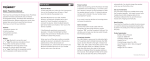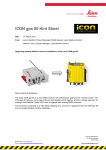Transcript
How to Use Music Powerbox Manual Thank you for purchasing Propel Music Powerbox speaker! Powered by bluetooth and internal rechargeable batteries, Powerbox takes freedom to another dimension. Before enjoying your music time, please take some time to read this User Manual. Thank you so much for your attention. Features: 1. Bluetooth Version: 3.0 2. AUX in function. 4. Power Bank function. 5. Reset function Buttons: 1. “ ” key: Bluetooth connection reset 2. “ – ” key: Play previous song (press once); Reduce the volume (press and hold) 3. “ + ” key: Play next song (press once); Increase the volume (press and hold) 4. “ ► ” key: Play/Pause the song (press once); Turn the speaker on/off (press and hold) Bluetooth Mode: 1. Press and hold on “►” key for 3 to 5 seconds to turn on the Powerbox (you will hear a “di” sound to indicate the speaker is on). 2. Enable Bluetooth function on your iPad, iPhone, iPod, Android phone etc., it will search the device named as “Propel Music Powerbox”, and click on it to connect. When the BLUE light in slow flash with a “tick”, it means that the pairing is successful. If the Bluetooth Searching is not successful (the setting time for searching is 5 minutes), the BLUE light will keep bright to indicate. Press and hold on button to delete the bad connection. The BLUE light is in quick flash again to search, you can try again. When the connection succeeds, the BLUE light will in slow flash. When you turn off the device after successful connection, it will default into the same connection next time. If it is a failure, then press and hold on button to have another try. Phone Function: This device has “du, du, du…” indication voice. When there is an incoming call, press ► button to answer the call. Press and hold ► button to switch between your mobile phone private answering and directly Bluetooth answering. If you want to hang up, press button to hang up. If you don’t want to answer the call, just press button to decline. AUX In Function: Connect the 3.5mm audio cable with computer’s (or other audio devices) output interface“ ”and the speaker’s AUX port. The Powerbox will indicate with BLUE light off. Then you can hear the nice music from your speaker. Power Bank Function: The 4 BLUE lights in queue are the indication lights for Power Bank. Each LED light indicates that 25% power. So from the left to the right, it means that 100% - 75% - 50% - 25% of the battery power. These 4 BLUE LED lights steady as a Battery Indicator, while they flash slowly from right to left means battery is charging. When the speaker battery is low in power, the 4 LED light will flash at the same time, 30 seconds later the device will shutdown automatically. You should charge the speaker when you see the battery is low. Use as a Power Bank: You can easily charge your mobile phone using the PowerBox speaker. Just simply connect your Mobile phone’s USB charging cable to the Powerbox’s USB port(5V/1A), and the charging should starts automatically. If you want to know how much power left in the speaker, you can press “►” key to check.(ie, if the balance electricity is about 75%, there will be 3 lights on) Reset Function: When you find the Powerbox is in crash or cannot start, please insert a toothpick (or something similar) into the reset hole on the back of the speaker (above the DC port). Then press once, it will back to work soon. Product parameters: Battery: Lithium Polymer Capacity: 5000mAh Charging voltage: DC-5V Output: 5V/1A Control Range: About 26 ~32fts Play Time: 24hrs+ (fully charged)* Weight: 267g Weight: 90 x 40 x 100mm * Actual play time may vary.