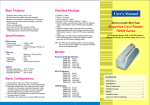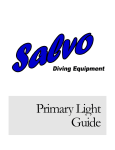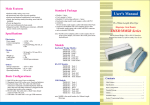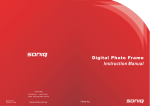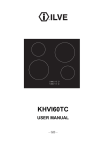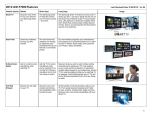Download Ultimo_First Insatallation Guide
Transcript
The Ultimate HD Triple PVR VU MORE, VU+ The Ultimate HD Triple PVR, Vu+ Ultimo 1 2 Design Ultimo’s design represents its very concept of tripe pluggable tuner system. Its simplicity in style is beautifully amplified with the front touch keys and the large graphic display. While the touch keys allow the simplicity of Ultimo design, the advanced graphic display vividly and elegantly shows essential information on the current status of Ultimo. 3 part design VFD Display Example Standby Loading... Touch Button Press Button Neo Minimalism DESIGN Large Graphic VFD Lighting Touch Panel 3 Bigger Ordinary VFD ULTIMO Graphic VFD Ultimo adopts a large graphic VFD display with 256x64 pixels. The viewing area is 115 x 28.7mm and it is unarguably the largest display adopted in set top box. Ultimo’s large graphic VFD produces visually crisp information display. Superior Picturesque 4 Triple Pluggable Tuners Advanced Pluggable Tuner System Customers of Vu+ are big fan of Vu+ pluggable tuner system for its performance and easiness of operation. With DVB-C/T and DVB-S2 tuners simultaneously mountable at Ultimo, any DVB signals are easily accessible anywhere in the world. Furthermore, Vu+ Blind Scan is designed to save troubles of complicated installation set-up procedures. Vu+’s Triple Pluggable System is the very example demonstrating the philosophy of Vu+ pursuing the utmost usability with state of art technologies. Rear Panel Triple Tuner Combination System Tuner 1. DVB-S2 + DVB-S2 + DVB-S2 DVB-S2 Tuner Module for Ultimo/Uno 2. DVB-S2 + DVB-S2 + DVB-C/T DVB-C/T Hybrid Tuner for Ultimo/Uno 3. DVB-S2 + DVB-C/T + DVB-C/T 5 6 ECO RCU Major Features Ultimo RCU is the latest development of Vu+. Its key layout has been reconfigured by Vu+ to fit the current system of Vu+ models so that Vu+ customers find it just as easy to use. ECO is a universal RCU via which users can control Ultimo and TV. What’s more, the double sided design of ECO allows the seamless integration of QWERTY type keyboard. The compact and ergonomic design makes typing on TV easier than ever. Ultimo and ECO are an ideal match for texting and browsing. Large Graphic Type VFD Display Ultimo adopts a large graphic VFD display with 256x64 pixels. The viewing area is 115 x 28.7mm and it is unarguably the largest display adopted in set top box. Ultimo’s large front display is beautiful in design and visually crisp. Triple Pluggable Tuner System Ultimo can integrate up to three tuners at the same time. Vu+ provides the same type of DVB-S2 and DVB-C/T tuner for Uno and Ultimo. With Vu+ advanced pluggable tuner system, you can connect up to three DVB-S2 or dual DVB-S2 tuners and single DVB-C/T tuner. Any tuner combinations are now possible with Ultimo. Advanced Blind Scan Ultimo supports an advanced Blind Scan function making channel scan a trouble-free process. No more channel configurations are required with Vu+ Blind Scan Wi-Fi dongle Wi-Fi 802.11 USB dongle Ultimo comes with a very compact Wi-Fi USB dongle supporting up to 300mbps high transfer data rate. With this Wi-Fi dongle you can easily connect to wireless network and enhance multimedia applications of Ultimo. Vu+ Wi-Fi USB dongle boasts the following features. - IEEE 802.11 b/g/n - Up to 300 Mbps high transfer data rate - Windows XP, Vista, Windows 7 - S/W AP function - WPS (Wi-Fi protected set-up) h/w button for easy connection - Extremely small size – 50% smaller than common Wi-Fi dongle 7 A very compact USB Wi-Fi dongle is provided as a basic accessory of Ultimo. Ultimo users can easily set up wireless network connection with this advanced dongle supporting IEEE802.11 b/g/n and up to 300m bps data transfer rate. Home Network with other Vu+ models The comprehensive S/W and H/W features of Ultimo makes it easier for Vu+ user to build a home network with other Vu+ models. Vu+ APP for iPad & iPhone Vu+ has developed its own iPad (&iPhone) APP. With this APP, Vu+ users play multimedia content as well as play live streaming from Ultimo and other Vu+ models. QWERTY/Universal RCU Until now typing with RCU has been a very awkward job. Vu+ has developed a double sided RCU. One side works as a universal RCU and the other is a comprehensive QWERTY keyboard. Ultimo remote is an easy to use and ergonomically designed RCU. Multimedia Player Like all Vu+ models, Ultimo also supports all major media formats making sure that Vu+ users enjoy media content using Vu+ products. Multiple Recording – up to 8 REC simutaneasly Now with triple tuners integrated, Ultimo users can record up to eight channels in different TPs at the same time. Temperature Sensor Based Automatic FAN Speed Control Ultimo’s FAN speed is automatically adjusted according to the internal temperature detected by the advanced temperature sensor technology of Vu+. 8 STEP 7. Loop-through connection Instead of using two or three separate signal cables, it is also possible to connect cables in loop-through mode. example A. example B. If two DVB-S2 tuners are mounted. If two DVB-C/T tuners are mounted. NOTE : A loop-through cable for satellite is included in the accessory box. When the Ultimo is turned on, the first time installation wizard begins. You can easily configure your Ultimo using this wizard step by step, Check II. First Time Installation of the user manual. NOTE : You need to purchase a loop-through cable for DVB-C/T tuner. STEP 5. Plug the Vu+ wireless USB dongle into one of the USB ports. For Wireless LAN configuration, check IV. System Configuration 2-7 Wi-Fi dongle Installation of the user manual. Now, You can enjoy the Ultimate HD Triple PVR Ultimo ! STEP 6. 1) Plug the Ultimo into a power source 2) Turn on the power switch Power Cable NOTE : AC input condition • Nominal Voltage Range: 100 – 250 VAC • Maximum Voltage Range: 90 – 264 VAC • Nominal Frequency: 50 / 60 Hz • Maximum Frequency Range: 47 – 63 Hz 3 4 STEP 1. Please check all package contents before using your product. STEP 3. Connect the Ultimo to your TV with the supplied HDMI cable. HDMI NOTE : If your TV has no HDMI input, you can use other video inputs (YPbPr, Composite or SCART) as well. STEP 4. • Ultimo RCU (with two coin batteries inserted) • User Manual • First Installation Guide • HDMI cable • Power cable • Loop-through cable (for Satellite only) • SATA cable • HDD mount screws and rubber washers Connect signal cables (Satellite, CATV, or Terrestrial) to your Ultimo. Vu+ Ultimo is designed to integrate three pluggable tuners. For the best use of Vu+ Ultimo the following tuner combinations are recommended. A. DVB-S2 + DVB-S2 + DVB-S2 B. DVB-S2 + DVB-S2 + DVB-C/T STEP 2. Pull out the plastic tab from the remote. The Ultimo remote is a universal remote with QWERTY keyboard. a) To set up the Ultimo remote for your TV, Check IV. System configuration 2.9 Remote Control Unit Set-up of the user manual. b) To use the QWERTY keyboard, press key to unlock the keyboard. C. DVB-S2 + DVB-C/T + DVB-C/T NOTE : Using tuner A & C without tuner B is not supported. NOTE : If you press any key of the remote, it will lock the keyboard control. 1 2 First Installation Guide The Ultimate HD Triple PVR