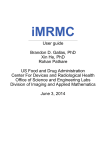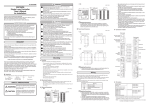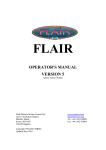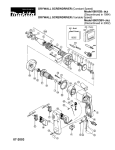Download readme file - DevChakraborty.com
Transcript
JAFROC 4.0 User Manual Dev P Chakraborty, PhD Hong-Jun Yoon, MSEE Windows XP, Vista and Windows 7 integrated software to perform JAFROC analysis and sample size estimation for FROC and ROC studies ©Dev Chakraborty www.devchakraborty.com Contents Features ...................................................................................................................................................................................3 Installing the software .............................................................................................................................................................3 Data format .............................................................................................................................................................................6 Truth worksheet ..................................................................................................................................................................6 TP (lesion localization) Worksheet ......................................................................................................................................7 FP (non-lesion localization) Worksheet ..............................................................................................................................8 Running the software ..............................................................................................................................................................9 Output file for the sample data set ...................................................................................................................................13 Interpretation of the output file .......................................................................................................................................18 ROC sample size calculator ....................................................................................................................................................20 JAFROC sample size calculator ..............................................................................................................................................21 Options ..................................................................................................................................................................................22 Plots .......................................................................................................................................................................................23 References .............................................................................................................................................................................29 2 Features JAFROC analysis is described in Ref. (1). Basic ROC references are (2-4). 1. Standalone windows compatible software (XP, Vista, 7). 2. Convenient FROC raw data plotting: this is a quick way to check the quality of the FROC data and train readers in optimal usage of the ratings scale (5). 3. Integrated plotting routine – uses maximum likelihood method to fit the search model (6, 7) to ROC, FROC and AFROC data. 4. Integrated sample size analysis using an adaptation of the Hillis-Berbaum method (8). 5. Ability to perform user-defined FROC analysis by accessing the built in DLLs. See JAFROC Development Kit Guide.doc for further details. Installing the software Install “Microsoft Visual C++ 2010 Redistributable Package (x86)” before installing JAFROC software. It is available at http://www.microsoft.com/downloads/en/details.aspx?familyid=A7B7A05E-6DE6-4D3A-A42337BF0912DB84&displaylang=en. Search for “Microsoft Visual C++ 2010 Redistributable Package (x86)” on Google to get to this site. Double-click JAFROC.MSI file. 3 Installation creates a “JAFROC” folder in the “Program Files” folder and “JAFROC Data” folder in “Documents” folder and copies a sample JAFROC data file "DataFile.xls" and “plot_template.xls” file to this folder. Click on "Next" If running under Windows 7 the following screen may appear: Click on "Yes". After installation, click on [Start] menu and check that the JAFROC folder was created with four icons in. 4 If you get the error message shown below when you start JAFROC software, try installing “Microsoft Visual C++ 2010 Redistributable Package (x86)” available at http://www.microsoft.com/downloads/en/details.aspx?familyid=A7B7A05E-6DE6-4D3A-A42337BF0912DB84&displaylang=en and restart JAFROC. 5 Data format For a quick understanding of the format see the sample input file "Data3.xls" included in the zip file. The file plot_template.xls is not an input file. It is intended for creating FROC and AFROC plots. Note: text input format is no longer supported. Truth worksheet Label Meaning CaseID This integer field identifies the case (or patient or image). Cases must be uniquely labeled with integers; the integers do not have to be sequentially numbered. LesionID This integer field tells the program how many lesions are in a particular image and uniquely identifies them. If this number is zero the case is considered to be normal. If a case has multiple lesions then these must be uniquely identified with integers (they do not need to be sequential). For weighted analysis the lesion IDs in the Truth and TP worksheets must refer to the same lesions. For un-weighted analysis matching is not necessary. E.g., 11, 2, 31 and 4 for an abnormal case with 4-lesions; 1 and 2 for an abnormal case with 2lesions; 0 for a normal case. This positive floating-point value is the weight corresponding to the lesion ID. For each abnormal case there must be as many weights as there are lesions. Weight e.g., 0.1, 0.2, 0.3, and 0.4 for a 4-lesion case; 0.5 and 0.5 for a 2-lesion case (equally weighted). Note that the sum of weights for a case must be 1.0 (to within 1%). For a normal case the weight field must be zero. 6 TP (lesion localization) Worksheet Label Meaning ReaderID This integer field identifies the readers. The entries must be unique integers, e.g., 1 or 2 or 3 for 3 readers. ModalityID This integer field identifies the modalities, e.g., 1 or 2 for 2 modalities. CaseID As in Table 1 LesionID As in Table 1 TP_Rating This positive integer / floating-point value is the rating assigned to a particular TP mark. Higher numbers represent greater confidence that the location is actually a lesion. For images with multiple lesions the ratings must correspond to the LesionIDs in the truth table unless the lesions are equally weighted. Otherwise the rating associated with a particular lesion will not match its weight. 7 FP (non-lesion localization) Worksheet Label Meaning ReaderID As in Table 2 ModalityID As in Table 2 CaseID As in Table 1, but on this sheet the cases must be grouped: if two or more false positives occur for the same reader, modality and case then they should appear consecutively and not be separated by data for other cases. FP_Rating This positive integer / floating-point value is the rating assigned to a particular FP mark. Multiple false positive are indicated on multiple lines. 8 Running the software Click [Start] menu and select JAFROC icon. The following screen will show. Click on the “Datafile” button located at top-left. 9 Locate your data file in “Documents\JAFROC Data” folder. Select your data file and double click or click “Open”. If there are errors (e.g., the selected file is not a valid input file or the data is inconsistent) the program will display appropriate error messages on the console. Otherwise the screen will show the following. 10 (1) First, select the analysis option. The simplest way is to keep the defaults. (2) Then click on "Analyze Data" button. Upon successful completion the following will show 11 Open the JAFROC Data folder. The output file is DataFile_JAFROC.txt. It will contain the following (for the sample data set): 12 Output file for the sample data set JAFROC SOFTWARE IS PROVIDED "AS IS", WITHOUT WARRANTY OF ANY KIND, EXPRESS OR IMPLIED, INCLUDING BUT NOT LIMITED TO THE WARRANTIES OF MERCHANTABILITY, FITNESS FOR A PARTICULAR PURPOSE AND NONINFRINGEMENT. IN NO EVENT SHALL THE AUTHORS OR COPYRIGHT HOLDERS BE LIABLE FOR ANY CLAIM, DAMAGES OR OTHER LIABILITY, WHETHER IN AN ACTION OF CONTRACT, TORT OR OTHERWISE, ARISING FROM, OUT OF OR IN CONNECTION WITH THE SOFTWARE OR THE USE OR OTHER DEALINGS IN THE SOFTWARE. ================================================================================ JAFROC Version 4.0 Last Compilation Date JAFROC_CORE.DLL : Jan 10 2011 12:34:00 JAFROC.EXE : Jan 11 2011 12:27:18 ================================================================================ This run date: 1/11/2011 15:01:46 Input Data Filename : DataFile.xls Output Data Filename : DataFile_JAFROC.txt Analysis method: : JAFROC FOM DBM-MRMC SIGNIFICANCE TESTING Number of Readers : 5 Number of Treatments : 2 Number of Normal Cases : 100 13 Number of Abnormal Cases : 100 fraction normal cases 0.500 : min LESIONS_PER_IMAGE : 1 max LESIONS_PER_IMAGE : 4 mean LESIONS_PER_IMAGE : 2.5 Total LESIONS : 250 : 0.031 Inc. Loc. Frac. ================================================================================ For TRT = 1 , and RDR = 1 , max FPF = 0.990. For TRT = 1 , and RDR = 2 , max FPF = 0.990. For TRT = 1 , and RDR = 3 , max FPF = 1.000. For TRT = 1 , and RDR = 4 , max FPF = 0.990. For TRT = 1 , and RDR = 5 , max FPF = 0.990. For TRT = 2 , and RDR = 1 , max FPF = 1.000. For TRT = 2 , and RDR = 2 , max FPF = 1.000. For TRT = 2 , and RDR = 3 , max FPF = 1.000. For TRT = 2 , and RDR = 4 , max FPF = 1.000. For TRT = 2 , and RDR = 5 , max FPF = 1.000. ================================================================================ FOM = Trapezoidal area under AFROC curve, ignoring NLs on abnormal cases FOMs for TREATMENTS (columns) and READERS (rows) 1 2 ------ ------ 14 1 0.6654 0.6486 2 0.6867 0.6963 3 0.7447 0.7067 4 0.7118 0.7602 5 0.6416 0.7416 ================== Results: RANDOM_ALL ================== F-statistic and p-value Significance level of test (alpha) = 0.05 F-statistic : p-value : 5.469E-001 DF (Num,Den) : ( 0.382 1, 1.370E+001 ) N.B. If the p-value is less than 0.05 there is a significant difference between at least one pair of TREATMENTS READER-averaged FOMs for TREATMENTS and 95% confidence intervals: 1 0.6901, ( 0.6286, 0.7515) 2 0.7107, ( 0.6506, 0.7708) INTER-TREATMENT differences and 95% confidence intervals: FOM(1) - FOM(2) = -0.0206, (-0.0923, 0.0511 ) Variance components needed for sample-size estimation: var_tr : 1.2143E-003 15 var_tc : 5.1149E-002 var_trc : 5.7859E-002 ================== Results: RANDOM_CASES ================== F-statistic and p-value Significance level of test (alpha) = 0.05 F-statistic : p-value : 4.116E-001 DF (Num,Den) : ( 0.677 1, 1.990E+002 ) N.B. If the p-value is less than 0.05 there is a significant difference between at least one pair of TREATMENTS READER-averaged FOMs for TREATMENTS and 95% confidence intervals: 1 0.6901, ( 0.6390, 0.7411) 2 0.7107, ( 0.6649, 0.7565) INTER-TREATMENT differences and 95% confidence intervals: FOM(1) - FOM(2) = -0.0206, (-0.0700, 0.0288 ) ================== Results: RANDOM_RDRS ================== 16 F-statistic and p-value Significance level of test (alpha) = 0.05 F-statistic : p-value : 4.480E-001 DF (Num,Den) : ( 0.706 1, 4.000E+000 ) N.B. If the p-value is less than 0.05 there is a significant difference between at least one pair of TREATMENTS READER-averaged FOMs for TREATMENTS and 95% confidence intervals: 1 0.6901, ( 0.6403, 0.7398) 2 0.7107, ( 0.6570, 0.7644) INTER-TREATMENT differences and 95% confidence intervals: FOM(1) - FOM(2) = -0.0206, (-0.0887, 0.0475 ) ================================================================================ 17 Interpretation of the output file Inc. Loc. Frac. : 0.031 This is the incorrect localization fraction (ILF): the fraction of abnormal images on which the highest rated location was a false positive (and not a lesion). See my 2004 Med Phys paper. If ILF is large then one expects a large power advantage of JAFROC over ROC analysis. If it is zero, one does not expect a power advantage and you might as well analyze your data with DBM_MRMC software. ================== Results: RANDOM_ALL ================== F-statistic and p-value Significance level of test (alpha) = 0.05 F-statistic : p-value : 5.469E-001 DF (Num,Den) : ( 0.382 1, 1.370E+001 ) N.B. If the p-value is less than 0.05 there is a significant difference between at least one pair of TREATMENTS If p < 0.05 you have a significant difference. READER-averaged FOMs for TREATMENTS and 95% confidence intervals: 1 0.6901, ( 0.6286, 0.7515) 18 2 0.7107, ( 0.6506, 0.7708) Lists the reader-averaged figures of merit for the 2 treatments (modalities) and 95% confidence intervals. The confidence intervals have not been corrected for multiple comparisons. INTER-TREATMENT differences and 95% confidence intervals: FOM(1) - FOM(2) = -0.0206, (-0.0923, 0.0511 ) Lists the inter-treatment differences between reader-averaged figures of merit for all pairings of the treatments and 95% confidence intervals for the differences. If the 95% CI does not include 0, then the corresponding modality pairs are significantly different. The confidence intervals have not been corrected for multiple comparisons (more than one pair). If they had been, the corrected CI's would be larger and you would see fewer significant differences. But if p < 0.05 at least one of the differences is significant. Variance components needed for sample-size estimation: var_tr : 1.2143E-003 var_tc : 5.1149E-002 var_trc : 5.7859E-002 19 ROC sample size calculator [This could be used for sample size estimation for JAFROC but you don't know the JAFROC effect size corresponding to a given ROC effect size, so it is best to use the built in capability in JAFROC described after this section.] This is an implementation of the Hillis Berbaum method (8). Click [Start] menu and select the “Sample Size Calculator” icon. The following screen will show. Enter the three variance components, set the appropriate parameters, and press [Recalculate]. 20 JAFROC sample size calculator If you had selected "Perform Sample Size Estimation" in the main screen, repeated below, the program will walk you through one more step. You will not have to re-enter the variance components manually. Upon the “Sample Size Estimation” screen, you will enter appropriate parameters as for your request, then click on “Recalculate” button. Required number of cases per number of readers will be shown. Press “OK” to report the result. 21 The rest of the output is for random cases and random readers analyses, as per the DBM-MRMC documentation (9). Options (1) Convert FROC data into ROC and save it to the file compatible to DBM-MRMC software (*.lrc). (2) Save pseudo-values to a file in plain text format, consists of four columns of numbers. For each row, there are Reader Index, Treatment Index, Case Index, and the corresponding pseudo-value. 22 Plots Press “Show RAW FROC plots” button in the Reader Training section. Shown is the raw FROC plot for each reader and modality. Press << and >> button to browse other reader and modality. Or, you can save the raw plot as CSV file. Press “ROC plots”, “AFROC plots”, and/or “FROC plots” button in the “Create ROC/AFROC/FROC Excel Plots” section. 23 Shown is the Search Model fitted curve for each reader and modality. Press << and >> button to browse other reader and modality. Or, you can save the raw plot as CSV file. Also, the search model fitted curves for every reader and modality pairs can be shown in Excel worksheet. Open the JAFROC Data folder. 24 The file “plot_template.xls” file includes script to read the search model fitted plots data file “DataFile_ROC_PLOTS.txt”. Double-click on “plot_template.xls”, and press “Enable Macros” to allow the script to run reading plots. Select “DataFile_ROC_PLOTS.txt”. Search model fitted ROC curves will be shown on the worksheet, along with the fitted search model parameters. 25 26 Operating Characteristics This is a convenient way to visualize ROC, AFROC, and FROC plots for specific search model parameters, to observe the differences between treatments, and calculate ROC and JAFROC figures of merit. One modality Two modalities 27 If warnings or errors during the analysis, error message is displayed on console window. If you cannot fix the problem send me the data file. Please bring errors on screen to my attention. Good luck! Dev P. Chakraborty Last revision: 1/18/2011 28 References 1. Chakraborty DP, Berbaum KS. Observer studies involving detection and localization: Modeling, analysis and validation. Med Phys. 2004; 31(8):2313-30. 2. Metz CE. Basic principles of ROC analysis. Seminars in Nuclear Medicine. 1978; 8(4):283-98. 3. Metz CE. ROC Methodology in Radiologic Imaging. Investigative Radiology. 1986; 21(9):72033. 4. Metz CE. Some Practical Issues of Experimental Design and Data Analysis in Radiological ROC studies. Investigative Radiology. 1989; 24:234-45. 5. Bunch PC, Hamilton JF, Sanderson GK, Simmons AH. A Free-Response Approach to the Measurement and Characterization of Radiographic-Observer Performance. J of Appl Photogr Eng. 1978; 4(4):166-71. 6. Chakraborty DP. A search model and figure of merit for observer data acquired according to the free-response paradigm. Phys Med Biol. 2006; 51:3449–62. 7. Chakraborty DP. ROC Curves predicted by a model of visual search. Phys Med Biol. 2006; 51:3463–82. 8. Hillis SL, Berbaum KS. Power Estimation for the Dorfman-Berbaum-Metz Method. Acad Radiol. 2004; 11(11):1260-73. 9. Hillis SL, Berbaum KS. MRMC Sample Size Program User Guide, available from http://perception.radiology.uiowa.edu, last accessed Dec 28, 2009. Book MRMC Sample Size Program User Guide, available from http://perception.radiology.uiowa.edu, last accessed Dec 28, 2009. City. 29