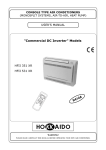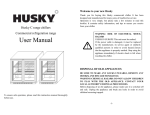Download Hokkaido HKED 531G-1 User Guide Manual AIR CONDITIONER
Transcript
WALL-MOUNTED TYPE AIR CONDITIONERS (SPLIT SYSTEMS, AIR-TO-AIR, HEAT PUMP TYPE) USER’S MANUAL New SMARTLine 2011 • ON/OFF Models: HKED - HCND 261 G(-1) HKED - HCND 351 G(-1) HKED - HCND 531 G(-1) A 0 1 4 R WARNING: please read carefully this manual before operating your new air conditioner. Downloaded from AC-Manual.com Manuals -1- TERMAL S.R.L. Via della Salute, 14 -- 40132 -- Bologna -- ITALY EN IT EUROPEAN REGULATIONS CONFORMITY FOR THE MODELS: Indoor Units: HKED 261 G(-1), HKED 351 G(-1), HKED 531 G(-1) Outdoor Units: HCND 261 G(-1), HCND 351 G(-1), HCND 531 G(-1) CE All the products are in conformity with the following European provision: - Low Voltage Directive 73/23/EEC - Low Voltage Directive 2006/95/EC - Electromagnetic CompatibilitY 89/336/EEC - Electromagnetic CompatibilitY 2004/108/EC ROHS The products are fulfilled with the requirements in the directive 2002/95/EEC of the European parliament and of the council on the Restriction of the use of Certain Haz. ardous Substances in Electrical and Electronic Equipment (EU RoHS Directive) WEEE In accordance with the directive 2002/96/CE of the European parliament, herewith we inform the consumer about the disposal requirements of the electrical and electronic products. Downloaded from AC-Manual.com Manuals DISPOSAL REQUIREMENTS: Your air conditioning product is marked with this symbol. This means that electrical and electronic products shall not be mixed with unsorted household waste. Do not try to dismantle the system yourself: the dismantling of the air conditioning system, treatment of the refrigerant, of oil and of other part must be done by a qualified installer in accordance with relevant local and national legislation. Air conditioners must be treated at a specialized treatment facility for re-use, recycling and recovery. By ensuring this product is disposed of correctly, you will help to prevent potential negative consequences for the environment and human health. Please contact the installer or local authority for more information. Battery must be removed from the remote controller and disposed of separately in accordance with relevant local and national legislation. -2- Table of Contents GENERAL INFORMATION........................................................................................................ 4 SAFETY PRECAUTIONS.......................................................................................................... 6 INDOOR AND OUTDOOR’S UNITS OUTLINE........................................................................11 LED PANEL ON INDOOR UNIT.............................................................................................. 12 RECOMMENDED OPERATING CONDITIONS...................................................................... 12 INFRARED REMOTE CONTROLLER.................................................................................... 13 HEAT, COOL, FAN OPERATION............................................................................................ 16 DRY OPERATION................................................................................................................... 17 AUTO OPERATION................................................................................................................. 18 SLEEP OPERATION............................................................................................................... 19 TIMER FUNCTION.................................................................................................................. 20 IR REMOTE CONTROLLER INSTALLATION AND OPERATION........................................... 22 EMERGENCY OPERATION................................................................................................... 23 ADJUSTING THE AIRFLOW DIRECTION.............................................................................. 24 HINTS FOR ECONOMICAL OPERATION.............................................................................. 26 CLEANING THE AIR CONDITIONER..................................................................................... 27 ORDINARY MAINTENANCE.................................................................................................. 29 TROUBLESHOOTING............................................................................................................ 31 MALFUNCTION CODES......................................................................................................... 34 AUTOMATIC RESTART AFTER A POWER FAILURE............................................................ 35 Downloaded from AC-Manual.com Manuals -3- GENERAL INFORMATION Outline of specific features DUST FILTER The Indoor Unit is equipped with a high-efficency filter which do grant a higher comfort and a healthy air quality inside the room. INFRARED REMOTE CONTROLLER All available functions of the air conditioner must be set using the infrared remote controller, whose LCD panel shows immediately the operating parameters. ON TIMER / OFF TIMER ON Timer, allows to program the air conditioner start within 24 hours. TIMER ON is set by 1 hour’s steps. OFF Timer, allows to program the air conditioner stop within 24 hours. TIMER OFF is set 1 hour’s steps. DRY FUNCTION When “DRY” function is selected, the air conditioner strongly reduces humidity inside the room, and also keeps the room temperature at a constant value. ADVANCED CONTROL FOR INDOOR UNIT FAN Thermostatic stops. In Heating mode, when set temperature has been reached inside the room, the compressor stops and the indoor fan speed is lowered to avoid cold drafts. Hot Keep. At the beginning of operation in Heating mode, the indoor fan will start only 5 minutes later, i.e. when the temperature of indoor heat exchanger is adequate. “SLEEP” FUNCTION (ENERGY SAVING MODE) It consists in automatic and gradual correction of the differential between the room temperature and the set temperature. This avoids the Unit to operate continuously at peak capacity for long periods. MICROCOMPUTER CONTROLLED DEFROSTING FUNCTION (HEATING MODE) When the outdoor air temperature is very low and humidity is very high, frosting will occur to the heat exchanger of the Outdoor Unit, which has negative impacts upon the efficiency of the heating performance. In such case, the automatic defrosting function will come into play. The Heating operation will be stopped for 5-10 minutes to do the defrosting. Downloaded from AC-Manual.com Manuals -4- GENERAL INFORMATION THERMOSTAT UNDER MICROCOMPUTER CONTROL The thermostat being controlled by microcomputer allows remarkable energy saving and provides more comfort, as the room temperature is checked with the greatest precision. INDOOR FAN WITH LOW SOUND LEVEL The indoor fan has been conceived and developed to grant very low values in sound level even at the highest rotation speed. FRONT GRILL & BACK GRILL IN METAL (OUTDOOR UNIT) The front grill and the back grill of Outdoor Unit are both in metal; the screws and the outdoor casing are all anti-rust. MOTORIZED LOUVERS FOR AIRFLOW DIRECTION The horizontal and vertical flaps can be controlled directly from the remote controller. Several options can be selected: • “SWING” button allows the User to move the flap up & down continuously, or to fix the flap to a desired position. Three selections are possible: 1) natural flow: optimized air flow according to the selected operation mode 2) automatic swinging of the motorized flap 3) the motorized flap is fixed to a desired angle. • “AIR FLOW” button is used for selection of the left/right air flow direction: whenever pressed, the flap will swing or it can be fixed to a desired position. DIAGNOSTIC & PROTECTION FUNCTIONS Shown by a codified lighting of LED indicators on the Indoor Unit’s front panel, they allow to diagnose in a quite precise way the main malfunctions which may concern the air conditioner. AUTORESTART AFTER A POWER FAILURE • When a power failure occurs during operation, the air conditioner stops immediately. • When power is restored, the RUNNING indicator on Indoor Unit’s frontal panel lights up. • In particular, the air conditioner will restart automatically after 3 minutes have elapsed since power is restored. This means that it is not required to press the ON/OFF button on remote controller. The settings will be the same as before the blackout. Downloaded from AC-Manual.com Manuals -5- SAFETY PRECAUTIONS Before starting the air conditioner, please read carefully the information in this "USER'S MANUAL". The User's Manual contains very important suggestions relatied to installation, operation and maintenance of the air conditioner and concerning your personal safety. The Manufacturer accept no responsibility for the damages that may arise due to nonobservance of the instructions listed in this "USER'S MANUAL". Disposal of an old air conditioner Before disposing an old air conditioner, please make sure it is inoperative and carry out the disposal by adopting all safety precautions. Unplug it from the power line in order to avoid risks of electric shock. Disposal of the packaging of your new air conditioner All the packaging materials used in the package of your new air conditioner can be disposed without any danger for the environment. The cardboard may be broken or cut into small pieces and given to a Waste Paper Disposal Service. The wrapping bag made of polyethylene and the polyethylene goam pads contain no fluorochloric hydrocarbon. Please remember that an air conditioner contains refrigerant fluid, requiring specialized waste disposal. The valuable materials contained in the air conditioner can be recycled. Contact your local Waste Disposal Center for adequate disposal or contact your Dealer for any question. All these valuable materials may be taken to a Waste Collecting Center and used again after adequate recycling. Please make sure that piping of your air conditioner does not get damaged before being picked up by the relevant Waste Disposal Center. You can contribute to the protection of the environment by adopting an appropriate anti-pollution method of disposal. Consult your local Authorities for the name and address of the Waste Materials Collecting Centers and Waste Paper Disposal Services nearest to your house. General warnings for safety • Do not operate damaged air conditioners. In case of doubt, contact your Dealer. • Use of air conditioner must be carried out in strict compliance with the instructions listed futher on. • Do not damage any parts of the air conditioner that carry refrigerant by piercing or perforating the piping with sharp or pointed objects, by crushing or twisting the tubes or scraping off the surfaces' coatings. If the refrigerant spurts out and gets into eyes, this may result in serious injuries. • Do not obstruct or cover the ventilation grille of the air conditioner. Do not put fingers nor insert objects into the inlet/outlet vent or into the motorized louver. • Do not allow children to play with the air conditioner. Children should be never allowed to sit on the Oudoor Unit. • The appliance is not intended for children and disabled people. They must not operate the air conditioner without supervision. • Electrical works must be carried out according to the local laws. If the power cable is damaged, it must be replaced by the Manufacturer or by qualified Personnel. Size of power cables and connecting wires must be adequate to the characteristics of the air conditioner (current values and power input values). • If fuses on the PCB are blown, they must be replaced with new fuses of the same type and size. • After installation, power plug should be properly disposed. • Exhausted batteries (infrared remote controller) should be properly disposed. • Always remember to unplug the air conditioner before opening the inlet grille. Never try to unplug the air conditioner by pulling off the power cable. Always grip the power plug firmly and pull it straight out of the power socket. Downloaded from AC-Manual.com Manuals -6- SAFETY PRECAUTIONS • Strictly observe the instructions provided in this Manual. • The air conditioning system contains inside its refrigerant circuit the R410A gas under pressure. Never disconnect refrigerant pipes or connection joints. • Never perform any handling on Outdoor Unit service valves or on Indoor Unit’s unions. • Keep this Manual in a safe place easy to reach at any time for convenient reference. • In case the air conditioner is transferred and reinstalled, this User’s Manual should always be attached to the appliance. SAFETY INSTRUCTIONS • Please read carefully the following Safety Instructions before operating the air conditioner. • A strict observance of the instructions indicated in this "USER'S MANUAL" will prevent personal hurt and incidents to the User. Moreover, correct operation and long life of the system will be ensured. • Depending on the seriousness of potential risks and damages, the reported Instructions are classified in two types: "WARNING" and "CAUTION". A strict observance of the Instructions is required to guarantee your personal safety and the safety of the environments where the Units are installed. • The following Instructions are related to the air conditioner's installation. They have been reported in this "USER'S MANUAL" just to allow the User to check that installation has been properly carried out. If an improper installation - not corresponding to the Instructions - is verified, please contact the Dealer or the Authorized Technical Service. The User must never attempt to repair, install or perform special maintenance by himself. Key to symbols ! WARNING This symbol points out the risk of serious injury or death. ! CAUTION This symbol points out the risk of injury or damage to the property. Prohibition. Action or procedure not allowed, with serious effects on objects and people. ! Obligation. Compulsory action or procedure. The missed observance could bring serious effects on objects and people. Downloaded from AC-Manual.com Manuals -7- SAFETY PRECAUTIONS Installation Never try to install this Unit by yourself, i.e. without the support of Tachnical Personnel. Never try to reapir the Unit by yourself. The Unit's components can be reached only by opening or removing the covering panels, and this involves exposure to high voltage. Even by disconnecting power supply, it is not always possible to avoid the risk of electric shocks. ! WARNING • Please always contact the Dealer or the Authorized Service Center for installation. Never attempt to install the air conditioner by yourself, because improper installation could cause electric shock, injuries, water leakage or fire. ! • Please always contact the Dealer or the Authorized Service Center for any servicing operation or special maintenance. Never try to repair or carry out special maintenance by yourself. Improper repair or maintenance could cause electric shock, injuries, water leakage or fire. ! Please confirm that installation has been carried out according to the following prescriptions: ! CAUTION • When instaling, all possible countermeasures must be taken to avoid refrigerant leaks. If there is a high concentration of refrigerant gas in the room, oxygen lack may occur. ! • Do not install the air conditioner near burners, heat sources or flammable gas. This is to avoid the risk of malfunctioning, fire or explosion. • Ensure that a circuit breaker has been installed on the power supply line of the air conditioner, to avoid the risk of electric shocks. • When installing in a small room, countermeasures should be taken in case of a refrigerant leak exceeds the proper range. Otherwise, it will cause asphyxia. ! ! ! CAUTION • Ensure that drain hose and drain pipe installation has been carried out correctly. Incorrect installation or maintenance will cause water leakage. ! • Ensure that Indoor and Outdoor Units have been properly grounded. Defective grounding could cause electric shock. ! • This kind of appliance needs a specific circuit breaker with proper protective devices against overcurrents and short circuits (fuses or automatic switches). Downloaded from AC-Manual.com Manuals -8- Circuit breaker (specific) ! SAFETY PRECAUTIONS Always observe the operating precautions listed in the following tables. In this way, correct operation and safeguard of people, animals and objects inside the air-conditioned room will be ensured. ! WARNING Use the correct voltage and frequency for power supply. 220~230V, 50Hz Do not insert the air conditioner's plug into multiple sockets or into sockets to which other appliances are connected. Do not use plug adapters. ! Fully insert the plug into the power socket and make sure the connection is secure and without play. Otherwise, sparks and fire may occur. Do not put heavy objects on the power supply cord. Take care not to damage it. Do not use supply cords which are faulty or damaged. ! Do not pull the plug out of the power socket by drawing the power cord. Damaging to the power cord, to the plug or to the socket may occur, and this could result in electric shock or fire generation.. Never turn off the air conditioner by pulling the power supply plug out of the socket. Thsi could cause electric shock or fire. Always press the "ON/OFF" button on remote controller. Do not use extension cords. Do not use rolled power supply cords. Never touch switches, sockets or power supply plugs with wet hands. This could cause electric shock. If you smell soething burning, immediately turn off the air conditioner, switch the circuit breaker to "OFF" or "0", and contact the Authorized Technical Service. Do not insert any objects into the air inlet or outlet of Indoor and Outdoor Units. Even if fans are stopped, they could automatically start all at once. ! You should avoid to expose your body directly to cool air for a long time. This may you cause health problems to you. Downloaded from AC-Manual.com Manuals Do not direct the airflows towards infants, aged or disabled people. -9- SAFETY PRECAUTIONS ! CAUTION Ventilation should be operated when using at the same time the air conditioner and gas burners.Insufficient ventilation may cause lack of oxygen. Do not use sprays near the air conditioner and do not spray anything towards the appliance. Do not place burners near the airflow of air conditioner. Do not expose plants or animals to the direct airflow of the air conditioner. To avoid the risk of electric shock, do not sprinkle water nor other liquid on Indoor Unit. Do not clean the air conditioner by water spurts. Ventilate the room regularly while the air conditioner is operating. Fail to follow this advice could result in lack of oxygen inside the room. ! ! Do not expose food, plants, animals, precision devices or works of art to the direct airflow of the air conditioner. For proper performance, operate the air conditioner under the recommended temperature and humidity range. If the Unit operates beyond these conditions, malfunctions may occur or dew may drip out of the Indoor Unit. ! When necessary, replace fuses with new ones of the same type and size. Never use a piece of iron or copper instead of the proper fuse, as it could result in a malfunction or in a fire accident. Do not place anything in front of the air conditioner nor obstruct the air outlet. ! Do not put any object on the air conditioner. On the appliance's upper part there is an air grille that must not be obstructed. Besides, a heavy object may cause the air conditioner's fall. Do not touch the heat exchangers' metal flaps on Indoor and Outdoor Units. This could cause hurts due to the sharp shape of the flaps. Take care of this especially when removing the air inlet panel and the air filters. Downloaded from AC-Manual.com Manuals - 10 - INDOOR AND OUTDOOR’S UNITS OUTLINE The Figure below is for explanation purpose only. The real appearance of the components could be rather different. Indoor Unit Operational performance/indications Air return grid Takes in the indoor air Left/right air flow direction adjusting fin Up/down air flow direction adjusting flap Air outlet Air blows out from here. Air filter Removes dust or dirt out of the inlet air. Drain tube Drain the water dehumidified out of the air. Outdoor Unit Air inlet at sides & rear surface Refrigerant piping connection, Electric wiring cord Air discharge vent How to close Unit operation section Push down the frontal panel and then push sides of air inlet grid at the bottom. How to open Emergency Operation Key Lightly push both sides of the frontal panel at the bottom and pull it to this side till a resistance is felt. This button can be used as an emergency measure to turn on/off Unit when remote controller is not available. Note: Do not open the frontal panel at an angle over 60 degrees. Do not operate the Units with too much force. Downloaded from AC-Manual.com Manuals - 11 - LED PANEL ON INDOOR UNIT 1 3 Receiver of remote control signal 2 1) RUNNING Indicator: It lights up when ON/OFF button on remote controller is pressed for starting Unit’s operation. 2) SET TEMPERATURE, TIMER TIME & MALFUNCTION CODE Indicator: This indicator may display: • Setting Temperature, if SET TEMPERATURE buttons on remote controller are pressed. • Timer Time, if TIMER is selected. • Malfunction Codes, if there is a failure on Unit. 3) TIMER Indicator: It lights up when TIMER function has been set (TIMER ON,TIMER OFF mode). Note: On these On/Off Models, Led Panel on Indoor Unit is ON during operation. If you press buttons on remote controller for changing settings, Led Panel strong lights up for 10 seconds. RECOMMENDED OPERATING CONDITIONS To obtain the best performances from the Unit, it is recommended its use under the following conditions: 45 to 8°C Outdoor temperature: Indoor temperature: COOLING OPERATION HEATING OPERATION 16°C or more CAUTION: Room relative humidity should be less than 80%. If the air conditioner operates beyond this limit, the surface of heat exchanger could get covered with frost. Outdoor temperature: - 7 to 24°C Indoor temperature: 32°C or less Use of the air conditioner out of the above mentioned temperature ranges could cause the intervention of built-in protective functions consequently stopping the system operation. NOTE: If the Unit operates in rooms which are satured with oil vapors or volatile matters, harmful substances could coat and clog the indoor unit heat exchanger. Besides, scalings of saltness could form on the Outdoor Units installed in sea-surroundings; if not removed, they will damage the Units in a very short time. In both cases, please contact the Technical Service to require frequent maintenance. Downloaded from AC-Manual.com Manuals - 12 - INFRARED REMOTE CONTROLLER Replacement of batteries CLK button For remote controller, 2 “AAA” type batteries (1,5V) must be used. It does not work on these Models. • Remove the cover of the batteries’ box by sliding it as • Replace used batteries with new ones. Pay attention to • • indicated on the cover itself. insert them correctly according to polarities. RST button This button let computer reset. (Push the RST button with the tip of a ball pen or with a sharped article). After replacing the batteries, press “RST” button (“reset”) on remote controller. If remote controller is not working well, you can take out Unload the back cover. the batteries to clear off the display. Fit in batteries again after a few minutes. NOTE: Please use only new batteries of the same brand and type. If you are not going to use the air conditioner for a long period, remove the batteries from the remote controller because it could get damaged by acid leakage. The average batteries’ life is approximately one year. Replace the batteries when the signal from the remote controller becomes weak and the Indoor Unit can not receive it properly, or the indications on the display screen become blurred. Downloaded from AC-Manual.com Manuals - 13 - INFRARED REMOTE CONTROLLER Outline of the remote controller’s buttons ON/OFF SET TEMPERATURE These buttons are for setting room temperature. If you press “+” button, set temperature increases by steps of 1°C. If you press “-” button, set temperature decreases by steps of 1°C. The room temperature range is from 16°C to 32°C. (Temperature is automatically set at 25°C and unadjustable in AUTO mode and DRY mode). This button is used for start and stop operation. SWING Press this button to choose the up/down air flow direction you would like to set: • natural flow: is displayed. • swing: is flashing. • fixed wind air: is displayed. - It would be automatically set at fixed wind air flow direction in DRY mode. MODE This button changes the operation mode: • AUTO • COOL • DRY • HEAT • FAN. AIR FLOW MODE FAN SPEED SWING FAN S P Press this button to change fan speed: • LOW ( is displayed) • MED ( is displayed) • HIGH ( is displayed) • AUTO ( is flashing). EED TIMER TURBO HOLD TURBO OW AIR FL This button is used for selection of the left/right air flow direction: whenever pressed, the flap will swing or fix. SLEEP SLEEP LAMP This button changes to SLEEP operation. LAMP In COOL and HEAT modes, this button changes to TURBO operation. This function is not available on these Models of air conditioner. Press this button to light on/switch off the display. This button is not active on these Models of air conditioner. HOLD TIMER Press this button to lock or unlock the keyboard. This button is used to set TIMER ON or TIMER OFF. Transmission procedure When each button on the remote controller is pressed with the remote controller pointing toward the air conditioner Unit, signal is sent. When the signal is received correctly, the receiving sound is emitted from the Unit. Downloaded from AC-Manual.com Manuals - 14 - INFRARED REMOTE CONTROLLER Outline of the remote controller’s display NOTE: The Figure below shows all indications for the purpose of explanation, but practically only the pertinent parts are indicated. AUTO MODE This indicator shows that the Automatic mode has been selected. COOLING MODE This indicator shows that the Cooling mode has been selected. SLEEP TEMPERATURE This indicator shows the set temperature. The room temperature range is from 16°C to 32°C. (Temperature is automatically set at 25°C and unadjustable in AUTO mode and DRY mode). DRY MODE This indicator is displayed during SLEEP operation. TURBO This indicator is displayed during TURBO operation. Not available on these Models of air conditioner. This indicator shows that Dry mode has been selected. KEY LOCK HEATING MODE This indicator is displayed when the keyboard has been locked. This indicator shows that Heating mode has been selected. FAN MODE This indicator shows that Fan mode has been selected. SWING This indicator shows the up/down air flow direction: • natural flow: is displayed. • swing: is flashing. • fixed wind air: is displayed. - It would be automatically set at fixed wind air flow direction in DRY mode. FAN SPEED TIMER Indicates TIMER time. This indicator shows the set fan speed: • LOW ( is displayed) • MED ( is displayed) • HIGH ( is displayed) • AUTO ( is flashing). AIR FLOW This indicator shows the left/right air flow direction: • swing: is flashing. • fixed wind air: is displayed. Downloaded from AC-Manual.com Manuals - 15 - HEAT, COOL, FAN OPERATION HEAT, COOL, FAN Modes selection To start operation: Point the remote controller at the Unit, press the ON/OFF button and select the needed mode: 1. Select your desired operating mode by pressing MODE button: • COOL (Cooling operation) • HEAT (Heating operation) • FAN (Fan only operation). 2. Press the SET TEMPERATURE buttons to increase or decrease the readings until the needed temperature is displayed. The room set temperature range is 16°C to 32°C. 2 2 5 4 1 OW MODE SWING 3 FAN SPEED TIMER SLEEP TURBO HOLD LAMP AIR FL 3. Select your desired speed for Indoor Unit's fan by pressing FAN SPEED button: - LOW ( is displayed) - MED ( is displayed) - HIGH ( is displayed) - AUTO ( is flashing). 4. Press the SWING button to choose the up/down air flow direction you would like to set: • natural flow: is displayed. • swing: is flashing. • fixed wind air: is displayed. 5. Press the AIR FLOW button to choose the left/right air flow direction you would like to set: • automatic swinging: is flashing. • fixed direction: is displayed. To stop operation: Press the ON/OFF button on remote controller to stop the air conditioner. NOTE FOR THE USER: • In case of close stops/starts, the air conditioner does not immediately start operating, but 3 minutes elapse because of a protective function for the compressor. Downloaded from AC-Manual.com Manuals - 16 - DRY OPERATION DRY Mode selection To start operation: Point the remote controller at the Unit, press the ON/OFF button and select the needed mode: 1. Press the MODE button and select DRY mode. 2. Press the AIR FLOW button to choose the left/right air flow direction you would like to set: • automatic swinging: is flashing. • fixed direction: is displayed. 2 1 MODE SWING FAN S P EED TIMER TURBO HOLD OW AIR FL SLEEP In DRY mode, temperature is automatically set at 25°C and unadjustable. Fan speed is automatically set at LOW speed and unadjustable: is displayed. LAMP The up/down air flow direction is automatically set at fixed wind air flow direction: is displayed. To stop operation: Press the ON/OFF button on remote controller to stop the air conditioner. NOTE FOR THE USER: • In case of close stops/starts, the air conditioner does not immediately start operating, but 3 minutes elapse because of a protective function for the compressor. Downloaded from AC-Manual.com Manuals - 17 - AUTO OPERATION AUTO Mode selection To start operation: Point the remote controller at the Unit, press the ON/OFF button and select the needed mode: 1. Press the MODE button and select AUTO mode. 2. Select your desired speed for Indoor Unit's fan by pressing FAN SPEED button: - LOW ( is displayed) - MED ( is displayed) - HIGH ( is displayed) - AUTO ( is flashing) 4 3 1 MODE SWING 3. Press the SWING button to choose the up/down air flow direction you would like to set: • natural flow: is displayed. • swing: is flashing. • fixed wind air: is displayed. OW AIR FL 2 FAN SPEED TIMER SLEEP TURBO HOLD LAMP 4. Press the AIR FLOW button to choose the left/right air flow direction you would like to set: • automatic swinging: is flashing. • fixed direction: is displayed. In AUTO mode, temperature is automaticallly set at 25°C and unadjustable. To stop operation: Press the ON/OFF button on remote controller to stop the air conditioner. NOTE FOR THE USER: • In case of close stops/starts, the air conditioner does not immediately start operating, but 3 minutes elapse because of a protective function for the compressor. Downloaded from AC-Manual.com Manuals - 18 - SLEEP OPERATION SLEEP Mode selection SLEEP Mode can be used to reduce operation sound when sleeping or doing a work requiring concentration. SLEEP function is useful in COOL and HEAT operation modes. Press the SLEEP button, the air flow sound from the Indoor Unit is decreased. COOL Mode During the operation of Cooling, the room temperature will be raised gradually by 2°C higher than the setting after the machine begins to operate in the Sleeping mode. Actual temperature is higher than set temperature to prevent the room from getting too cold: this function also allows to save electricity. MODE SWING FAN S P EED TIMER TURBO HOLD OW AIR FL SLEEP LAMP HEAT Mode During the operation of Heating mode, the room temperature will be dropped gradually by 5°C lower than the setting after the machine begins to operate in the Sleeping mode. Actual temperature is lower than set temperature to prevent the room from getting too hot: this function also allows to save electricity. To cancel Sleep function: Press again the SLEEP button to cancel the function. Downloaded from AC-Manual.com Manuals - 19 - TIMER FUNCTION Programmed Start (TIMER ON) TIMER ON function allows to automatically start the air conditioner at your desired set time: When the air conditioner is in standby mode, press the TIMER button and the air conditioner will enter the timed switch-on mode. Repeatedly press the TIMER button to set the needed time interval at the end of which the air conditioner will automatically start operating. Every time the button is pressed, time indication changes by 1 hour’s steps. The Timer can make the setting in the range from 1-24 hours. After the setting of the timed switch-on, the digits shown on the display screen will go down by 1 every elapsed hour. The displayed digits indicate MODE SWING FAN S P EED TIMER TURBO HOLD the remaining time prior to the time switch-on. OW AIR FL At the end of set time interval, the air conditioner SLEEP will automatically start operation. LAMP Example: in the selection shown in the Figure, the air conditioner will automatically start after 10 hours. Every elapsed hour, the display will show 9, 8, 7 h and so on, till reaching the hour for automatic start. To cancel TIMER ON function: Repeatedly press the TIMER button till reaching 24h, then press TIMER button again to cancel TIMER ON function. Downloaded from AC-Manual.com Manuals - 20 - TIMER FUNCTION Programmed Stop (TIMER OFF) TIMER OFF function allows to automatically stop the air conditioner at your desired set time: During the operation of the air conditioner, press the TIMER button and the air conditioner will enter the timed switch-off mode. Repeatedly press the TIMER button to set the needed time interval at the end of which the air conditioner will automatically stop operation. Every time the button is pressed, time indication changes by 1 hour’s steps. The Timer can make the setting in the range from 1-24 hours. After the setting of the timed switch-off, the digits shown on the display screen will go down by 1 every elapsed hour. The displayed digits indicate MODE SWING FAN S P EED TIMER TURBO HOLD the remaining time prior to the time switch-off. OW AIR FL At the end of set time interval, the air conditioner will automatically stop operation. SLEEP Example: in the selection shown in the Figure, the air conditioner will automatically stop after 20 hours. Every elapsed hour, the display will show 19, 18, 17 h and so on, till reaching the hour for automatic stop. LAMP To cancel TIMER OFF function: Repeatedly press the TIMER button till reaching 24h, then press TIMER button again to cancel TIMER OFF function. Downloaded from AC-Manual.com Manuals - 21 - IR REMOTE CONTROLLER INSTALLATION AND OPERATION Maximum allowed distance: 8 meters 1) Make sure the 2 batteries (“AAA” type, 1.5V) are fully charged and correctly fitted in the special slot on the remote controller, by respecting the polarity marked on the remote control itself. The average life of the batteries is about 1 year. 2) Use the remote controller by turning it towards the Indoor Unit at no more than 8 meters from the Unit itself. 3) The remote controller will not work properly if curtains, doors or other objects between the remote controller and the infrared receiver on the Indoor Unit do not allow the signal transmission. 4) If the remote controller is placed sideways from the signal receiver, it will operate within a maximum angle of 30° on the right or on the left from the receiver. If the remote controller is fixed on its wall bearing, it will work within a side distance of 0.5 metres on the right or on the left from the receiver. 5) If the infrared receiver on Indoor Unit is exposed to direct sunlight, the remote controller (and consequently the air conditioner) will not work properly. 6) In order to avoid interferences, keep the remote controller at least 1 meter away from Hi-Fi, TV, etc. 7) Do not wet the remote controller and prevent any liquid from falling into it. Downloaded from AC-Manual.com Manuals - 22 - EMERGENCY OPERATION Emergency Operation Key To reach the Emergency button, lift the frontal panel before. • Opening the frontal panel: Lightly push both sides of the frontal panel at the Front panel bottom and pull it to this side till a resistance is felt. Do not open the frontal panel at an angle over 60 degrees. Emergency Operation Key • Closing the front panel: Push down the front panel at both ends. Close the panel firmly. Operation in Emergency mode: If you have lost the remote controller or its batteries are exhausted, the air conditioner can be started by pressing the "Emergency Operation” button behind the frontal panel. Once you push the “Emergency Operation” button, the air conditioner will start operation. End of operation in Emergency mode: Press once the "Emergency Operation" button behind the front panel while the air conditioner is operating in Emergency mode: operation will be immediately stopped. Use the remote controller to return to normal operation. Downloaded from AC-Manual.com Manuals - 23 - ADJUSTING THE AIRFLOW DIRECTION Adjusting the vertical airflow direction Adjust the air direction properly to obtain a higher degree in comfort and to avoid harmful drafts. The vertical direction of the airflow can be set through the infrared remote control. VERTICAL AIRFLOW Setting your preferences: Perform this setting while the air conditioner is operating. Press the SWING button on remote controller to choose the up/down air flow direction you would like to set: is displayed: for setting natural flow. The air flow is automatically optimized according to the selected operation mode. is flashing: for setting swinging operation. is displayed: for setting fixed wind air. Note: The Unit is automatically set at fixed wind air flow direction in DRY mode. Swinging operation WARNING • The SWING button will be disabled when the air conditioner is not operating. • To avoid malfunctions, NEVER attempt to move the flaps by hand but always use the remote control for doing this. • When the air conditioner is turned on, the motorized louver will start moving 10 seconds later, as soon as it gets under control of the inner electronics. When the air conditioner is stopped, the motorized louver will automatically stop in closing position. If the motorized louver malfunctions, it is adviced to turn off the air conditioner and cut the power for some minutes; then restore the power, turn the Unit on again and check if the louver works properly. • Do not operate the air conditioner for a long time with the airflow direction set downward in Cooling and Dry mode; this may cause dripping from the louver inside the room. • Open angle of the horizontal louver should not be set too small, as Cooling or Heating performance may be impaired due to too restricted airflow area. • Do not operate Unit with horizontal louver in closed position. • Room temperature humidity should be less than 80%. If the air conditioner operates beyond this limit, the surface of indoor heat exchanger could get covered with frost: in this case, adjust the louver to the maximum open angle and select HIGH fan speed. • When the air conditioner is connected to power (initial power), the horizontal louver may generate a sound for 10 seconds: this is a normal operation. Downloaded from AC-Manual.com Manuals - 24 - ADJUSTING THE AIRFLOW DIRECTION Adjusting the horizontal airflow direction Horizontal airflow direction can be adjusted by remote controller. Setting your preferences: Perform this setting while the air conditioner is operating. Vertical Grille for adjusting left/right air flow direction Press the AIR FLOW button on remote controller to choose the left/right air flow direction you would like to set: is flashing: for setting swinging operation. is displayed: for setting fixed direction. Swinging operation Left/right air flow direction can be adjusted in all operation modes. WARNING • The AIR FLOW button will be disabled when the air conditioner is not operating. • To avoid malfunctions, NEVER attempt to move the flaps by hand but always use the remote control for doing this. Downloaded from AC-Manual.com Manuals - 25 - HINTS FOR ECONOMICAL OPERATION Too cold! Clean the filter Close the window Choose an adequate temperature setting: • When the air conditioner is operating in Heating mode, avoid to set a too high temperature value. • When the air conditioner is operating in Cooling mode, avoid to set a too low temperature value. Clean the air filters quite frequently: • To keep your air conditioner in good efficiency, it is necessary to carry on a frequent cleaning (at least every 2 weeks) of the air filters, as it explained further on. Accumulation of dust on the air filters reduces the air conditioner’s performances. Do not leave any doors or windows open: • This would reduce the air conditioner’s efficiency and would cause an increase in electrical consumption. Moreover, in case of thermic overload, the intervention of embedded protective functions may occur, and normal operation of the air conditioner will be interrupted. Limit exposition of the room to sunlight: • When the air conditioner is operating in Cooling mode, you should screen by curtains the windows exposed to direct sunlight during the warmest hours of the day. In this way, you will experience substantial increase in comfort, and obtain remarkable money saving. Use TIMER function according to real needs: • Do not set periods of continuous operation when there is no real need for it; please consider above all the real stay of people inside that room. TIMER Cooling and Drying operation Adjust airflow direction Downloaded from AC-Manual.com Manuals Set the most suitable airflow direction: • With some practice, you can evaluate by yourself the increase in comfort obtained by a correct setting of airflow direction. The power consumption remains the same but comfort is considerably increased (see pages 24-25). - 26 - CLEANING THE AIR CONDITIONER Cleaning the Air Filter Screen WARNING Before starting the cleaning: 1 - Stop the appliance by pressing ON/OFF button on remote controller 2 - Move the circuit breaker to “OFF” or “0” position 3 - Pull the plug out of the power socket 4 - To reach the Unit, please use a stepladder or other appropriate bearing strong enough to ensure your safety. If the Air Filter Screen is blocked by dust or dirt, the performance of Cooling and Heating will be affected, with the operation noise and power consumption increased. Therefore, the Air Filter Screen should be cleaned regularly (every two weeks). To carry on the cleaning procedure correctly, please observe carefully the following directions or contact the Authorized Technical Service. 1) Remove the Air Filter Screen from the Unit. • Gently push both sides of the frontal panel at the bottom and pull it to this side till a resistance is felt (see Figure 1). Do not open the frontal panel at an angle over 60 degrees. Front panel Figure 1 • Gently pull up the air filter screen and take it out in the direction of your body (Figure 2). CAUTION When removing the filter, do not touch the metal parts of the Unit. Injuries may occur when handling sharp metal edges. Figure 2 2) Clean the Air Filter Screen. • Clean the Air Filter Screen with a vacuum cleaner. If the screen is too dirty, please use lukewarm water (about 30°C) to clean it (see Figure 3). Air dry after the cleaning. Notes: • Do not use boiling water to clean the screen. • Do not bake the screen dry over a fire. • Do not exert too much force in pulling and stretching the screen. Figure 3 Downloaded from AC-Manual.com Manuals 3) Install the Air Filter Screen. • To operate the air conditioner without the air filter screen on will cause the inside of the machine dirty, which might lead to poor perfomances or damages to the Units. - 27 - CLEANING THE AIR CONDITIONER Cleaning the Indoor Unit and Remote Controller WARNING Before starting the cleaning: 1 - Stop the appliance by pressing ON/OFF button on remote controller 2 - Move the circuit breaker to “OFF” or “0” position 3 - Pull the plug out of the power socket 4 - To reach the Unit, please use a stepladder or other appropriate bearing strong enough to ensure your safety. • Use a soft and dry cloth to clean the Indoor Unit and the Remote Controller, or use a vacuum cleaner to clean them. • If the Indoor Unit is very dirty, use a piece of cloth and soak it with neutral home-use detergent to do the cleaning. The cloth must be soaked in lukewarm water. The use of very hot water (over 40°C) may discolour and/or deform the plastic parts. Rinse in clean water and dry well in the open air. The presence of humidity on the inlet grille may cause electric shocks. Household Drain Cleaner No CAUTION Do not use water to clean the inside of the air conditioner. Exposure to water may destroy the insulation, leading to possible electric shock. Thinner No • Never use a damp cloth to clean the Remote Controller nor use benzine, thinner, polishing powder or any similar solvents for cleaning the Indoor Unit. Chemical products may crack or deform the plastic surface of the air conditioner. NOTES: • Never use any abrasive sponge for cleaning, to avoid scratching the Unit’s surfaces. • If the grille is open or has been removed, do not touch the metallic flaps of the heat exchanger, as the flaps are sharp and may hurt you. • Do not expose the grille or the Unit to direct sunlight, to avoid discolouring or deforming them. Outdoor Unit’s cleaning Check regularly that the air inlet and outlet are not obstructed by dust or dirt in general. For any other cleaning or maintenance of Outdoor Unit, always contact the Authorized Technical Service. Downloaded from AC-Manual.com Manuals - 28 - ORDINARY MAINTENANCE At the beginning of season When restarting the air conditioner after a long time, or at the beginning of the season, please carry out the following procedure: 1 Do not obstruct the air inlet and outlet 2 Check the Unit's fixing 3 Earth cable Check if any objects obstruct the airflow at the air inlet and outlet on Indoor and Outdoor Units. Check the condition of fixing devices on Indoor and Outdoor Units, especially those mande of iron on Outdoor Units which are more subject to corrosion, so as to avoid their possible collapse. Check if there are no false electric contacts and especially if the earth cable is not interrupted and well connected. ! CAUTION An incorrect or inexistent earth connection may cause the danger of electric shocks. 4 Air filters 5 Remote controller's batteries 6 Unit's start Check if there are filters on the Indoor Unit. The filters must be clean. In case there is no filter or the filter are dirty, reinsert or clean them. Insert batteries in the remote controller's battery case. The Outdoor Unit must be connected to the power line 12 hours before its start. Insert the plug into the power socket and move the circuit breaker to "ON”. Start the Indoor Unit by pressing ON/OFF button on remote controller only 12 hours after the Outdoor Unit has been powered. Downloaded from AC-Manual.com Manuals - 29 - 1 2 3 ORDINARY MAINTENANCE At the end of season At the end of the season or in case you foresee not to use the air conditioner for a long time, please carry out the following procedure: 1 Dry the Unit Set the temperature at 30°C and operate the appliance in FAN ~ 6 hours mode for half a day by setting a "HIGH" fan speed. This is for drying the Unit and preventing the forming of moulds and/or bad smells. Fan operation / 30°C HIGH (fan speed) 2 Disconnect the appliance from the power supply Stop the air conditioner by pressing ON/OFF button on remote controller, move the circuit breaker to "OFF" or "0" and pull the plug out of the power socket. This is necessary as the appliance consumes a little quantity of electricity even if it is stopped. 1 ! 3 Clean and reinstall the air filter screen. 4 Clean the Indoor and Outdoor Units. 5 Remove batteries from the remote controller. Downloaded from AC-Manual.com Manuals - 30 - 2 3 TROUBLESHOOTING Following symptoms are not air conditioner's troubles The following table shows a series of seeming malfunctions. Please check the following items before calling the Authorized Technical Service. WHAT HAPPENS REASON After a stop, the air conditioner does not restarts immediately. (RUNNING Indicator is illuminating). • Restart is stopped for 3 minutes after shut down to protect the Unit. Please wait for 3 minutes. Not operate. • Three-minute protection timer incorporated in the microcomputer actuates automatically. Except that power is connected, this function does not actuate. Air is not blown out at starting of Heating operation. • Air blow is stopped to prevent blowing out of cold air until the indoor heat exchanger is warmed (2 to 5 min.). (HOT KEEP) The Unit will not stop blowing out the air immediately after shut down at COOL operation. • Because the Unit is doing mould proofing operation and indoor fan motor runs at Low speed. The louver will not close down until after 30 seconds. Air is not blown out for 6 to 12 min., at HEATING operation. • When outdoor temperature is low and humidity is high, the Unit sometimes performs defrosting automatically. Please wait. During defrosting, water or steam are raising from the Outdoor Unit. Air is not blown out at DRY operation. • Indoor fan is sometimes stopped to prevent vapor of dehumidified moisture and save energy. Mist is blown out at COOL operation. • This phenomenon sometimes occurs when the temperature and humidity of the room are very high, but it will disappear with the lowering of the temperature and humidity. Odor is sent out. • Air blown out during operation may smell. This is the smell of tobacco or cosmetics sticked to the Unit. Noise is heard cracking sound. • This is caused by the refrigerant that is circulating inside the Unit. Noise is heard cracking sound. After a power stoppage or after disconnecting the power supply plug. • This is caused by heat expansion or contraction of plastics. Operation cannot be restarted even if the power is recovered. • The memory circuit of the microcomputer is cleared. Operate the remote controller again to restart the operation. Remote control signals are not received. Moisture may form on the air outlet grilles. Downloaded from AC-Manual.com Manuals • Remote control signals may not be received when signal receiver on the air conditioner body is exposed to direct sunlight or strong lighting. In that case, interrupt the sunlight or darken the lighting. • If the Unit is operated for a long period of time with the high humidity, moisture may form on the air outlet grilles and drip down. - 31 - TROUBLESHOOTING Problems and possible solutions The following table shows a series of problems and their possible reasons and solutions. Please carry out the following checks before contacting the Authorized Technical Service. The air conditioner does not operate at all. Is the power plug in an outlet? Is the time set to “ON” position? Is there a power failure or a blown fuse? Poor cooling or heating performance. Is the room temperature setting suitable? Are the air filters clean (not clogged)? Are the windows and doors open? suitable TEMP Poor cooling performance. Is direct sunlight entering the room? Downloaded from AC-Manual.com Manuals Is there a heat source in the room? - 32 - Are there too many people in the room? TROUBLESHOOTING ! CAUTION Never try to repair the Air Conditioner by yourself If one of the following malfunctions occur, immediately stop operation, turn off the main switch and contact the Authorized Technical Service: • You smell something burning. • Obstacles or water enter the Unit. • Water leaks from Indoor Unit. • Other malfunctions are observed (see the following Table). Fuse or breaker often breaks off. Power plug or cable is excessively hot. Covering of power plug or cable is broken. Fuse often breaks off. Malfunction is observed on TV, radio or other devices. Switch does not actuate surely. Abnormal noise is heard during operation. When faulty operation movement is observed when the ON/OFF button is pressed. Even after pulling out the power plug and restarting the operation after 3 minutes, faulty movement does not 3 minutes disappear. go by, but why Downloaded from AC-Manual.com Manuals - 33 - MALFUNCTION CODES Table of Malfunction Codes of On/Off Type Models HKED-HCND 261, 351, 531 G(-1). Indoor Unit Display Status Serial number Malfunction Content LED Running lamp Flashing times Timer lamp Flashing times Code 1 Indoor room temp. sensor fault. 1/8 second Light E2 2 Indoor tube temp. sensor fault. 2/8 second Light E3 3 Over heat protection. 3/8 second Light E8 4 Indoor fan fault. 6/8 second Light E5 5 Outdoor tube temp. sensor fault. Light 4/8 second E1 Downloaded from AC-Manual.com Manuals - 34 - AUTOMATIC RESTART AFTER A POWER FAILURE • When a power failure occurs during operation, the air conditioner stops immediately. • When power is restored, the RUNNING lamp on the Indoor Unit lights up. • In particular, the air conditioner will restart automatically after 3 minutes have elapsed since power is restored. This means that it is not required to press the ON/OFF button on the remote control. The settings will be the same as before the blackout. However, it is necessary to program TIMER again, as in case of a blackout, TIMER settings for automatic start/stop of the air conditioner are cancelled. In the same way, if a power failure occurs and SLEEP function was set, it is cancelled and needs to be set again when power is restored. Downloaded from AC-Manual.com Manuals - 35 - DECLARATION OF CONFORMITY We Srl - 14, Via della Salute - 40132 Bologna - Italy DECLARE UNDER OUR SOLE RESPONSIBILITY Products that Indoor Units: • HKED 261 G(-1) • HKED 351 G(-1) • HKED 531 G(-1) Outdoor Units: • HCND 261 G(-1) • HCND 351 G(-1) • HCND 531 G(-1) conform to the following Directives: • EMC Directive 89/336/EEC and its following 92/31 EEC by L.D. No. 476, dated December 4th, 1992. • LV Directive 73/23 EEC and applied Standards EN 60335-2-40. Downloaded from AC-Manual.com Manuals - Declaration - NOTES Downloaded from AC-Manual.com Manuals NOTES Downloaded from AC-Manual.com Manuals Indoor Unit / Unità Interna / Unité Intérieure Unidad Interna / Innengerät / Binnenapparaat Outdoor Unit / Unità Esterna / Unité Extérieure Unidad Externa / Außengerät / Buitenapparaat Water cooled / Raffreddamento ad acqua / Refroidissement par eau / Frío por agua / Wasserkühlung / Watergekoeld Air cooled / Raffreddamento ad aria / Refroidissement par air / Frío por aire / Luftkühlung / Luchtgekoeld Cooling/heating / Raffreddamento/riscaldamento / Refroidissement/chauffage / Frío/Calor / Kühlfunktion/Heizfunktion / Koeling/Verwarming Cooling only / Solo raffreddamento / Refroidissement seulement / Sólo Frío / Køling / Alleen koeling Energy efficiency class on a scale of A (more efficent) to G (less efficient) Classe di efficienza energetica su una scala da A (bassi consumi) a G (alti consumi) Classement selon son efficacité énergétique sur une échelle allant de A (économe) à G (peu économe) Clase de eficiencia energética en una escala desde A (bajo consumo) hasta G (alto consumo) Energieeffizienzklasse auf einer Skala von A (niedriger Verbrauch) bis G (hoher Verbrauch) Energieefficiëntieklasse op een Schaal van A (efficiënt) tot G (inefficiënt) Heating / Riscaldamento / Chauffage / Calor / Heizfunktion / Verwarming Heat output (kW) / Potenza di riscaldamento (kW) / Puissance de chauffage (kW) Potencia de Calor (kW) / Heizleistung (kW) / Verwarming-svermogen Type Tipo Type Tipo Typ Type A 2.96 3.21 2.68 Cooling output (kW) / Potenza refrigerante (kW) / Puissance frigorifique (kW) Potencia refrigerante (kW) / Kühlleistung (kW) / Koelvermogen (kW) Energy efficiency ratio (EER) at full load Indice di efficienza energetica (EER) a pieno regime Niveau de rendement énergétique (EER) à pleine charge Índice de eficiencia energética (EER) a pleno rendimiento Energie-Effizienz-Schlüssel (EER) bei Vollast-Nutzung Energie-Efficiëntie-Verhouding (EER) volle belastingSchlüssel 418 A HKED 261 D(-1) HCND 261 D(-1) Annual energy consumption (kWh) in cooling mode Consumo annuo di energia (kWh) in modalità raffreddamento Consommation annuelle d'énergie (kWh) en mode refroidissement Consumo anual de energía (kWh) en modo Frío Jährlicher Energieverbrauch (kWh) im Kühlbetrieb Jaarlijks Energieverbruik (kWh) in Koelstand Energy efficiency class on a scale of A (more efficent) to G (less efficient) Classe di efficienza energetica su una scala da A (bassi consumi) a G (alti consumi) Classement selon son efficacité énergétique sur une échelle allant de A (économe) à G (peu économe) Clase de eficiencia energética en una escala desde A (bajo consumo) hasta G (alto consumo) Energieeffizienzklasse auf einer Skala von A (niedriger Verbrauch) bis G (hoher Verbrauch) Energieefficiëntieklasse op een Schaal van A (efficiënt) tot G (inefficiënt) Cooling / Raffreddamento / Refroidissement / Frío / Køling / Alleen koeling Model Modello Modèle Modelo Modell Modell Manufacturer / Costruttore / Fabricant / Fabricante / Hersteller / Fabrikant Downloaded from AC-Manual.com Manuals A 3.95 3.21 3.50 545 A HKED 351 D(-1) HCND 351 D(-1) A 5.85 3.21 5.30 825 A HKED 531 D(-1) HCND 531 D(-1) ESLAT AS Välja 35a, Tallinn 10616, Estonia Tel.: (+372) 6 567 894 Fax: (+372) 6 567 896 Skype: eslat.as E-mail: [email protected] Website: www.eslat.ee Due to on-going technological development of the Products by the Manufacturer, we reserve the right to vary the technical specifications at any time and without notice. Downloaded from AC-Manual.com Manuals